#web design website
Explore tagged Tumblr posts
Text

The Complete Guide to a Successful Website Redesign in 2025
Increase traffic and boost conversions with a smart website redesign. This 2025 guide covers key steps, trends, and tips to help you build a modern, high-performing site.
#web design website#web design agency#Shopify theme development#Shopify store setup services#Website Redesign Services
0 notes
Text
Web Design Website
If you are seeking a web design website, then Brand Visage is the ideal choice. Our team specializes in responsive design, and seamless navigation to ensure your brand stands out online. Partner with us to elevate your online identity, capture customer attention, and grow your brand with impactful, creative web design solutions.
0 notes
Text





















RANDOM BUTTONS FOUND ON THE REMNANTS OF THE EARLY WEB DURING A SURFING SESH FROM EARLIER TODAY.... ENJOY?
(ko-fi)
#webcore#old web graphics#carrd graphics#web graphics#carrd resources#neocities#rentry decor#rentry graphics#carrd moodboard#carrd inspo#web resources#early web#old web#web design#web decor#web development#web stamps#web weaving#webdesign#webdevelopment#website#page decor#header#early internet#old internet#rentry inspo#inspiration#88x31 buttons#buttons#frames
7K notes
·
View notes
Text
some misc dividers :3






























#dividers#graphics#web graphics#2000s#old internet#myspace#spacehey#blinkies#gifs#neocities#geocities#website design#web design#pixel graphics#carrd resources#web resources#useful stuff#carrd decor#carrd stuff#old web graphics#internetcore#webcore
3K notes
·
View notes
Text
RESOURCES FOR FONTS
KernClub
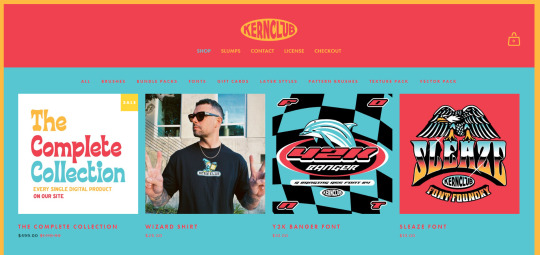
FREEFACES
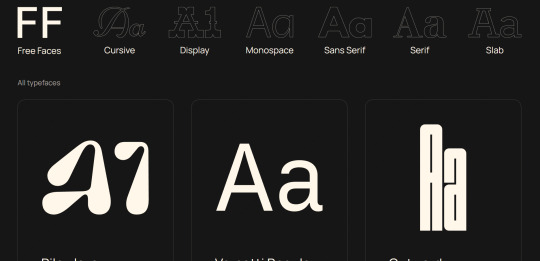
FontShare
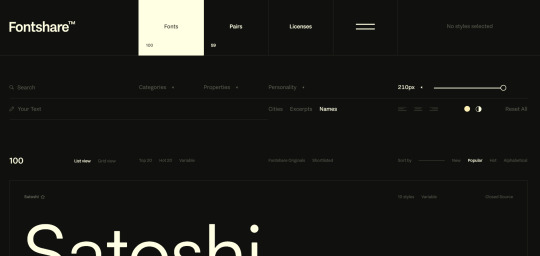
DirtyLineStudio
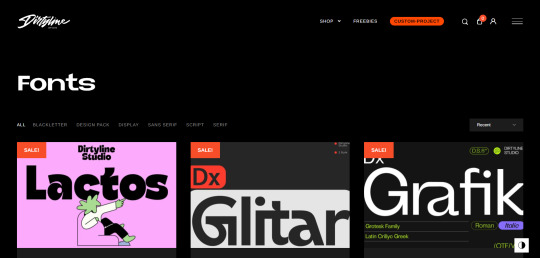
FontsGoogle

Velvetyne.FR
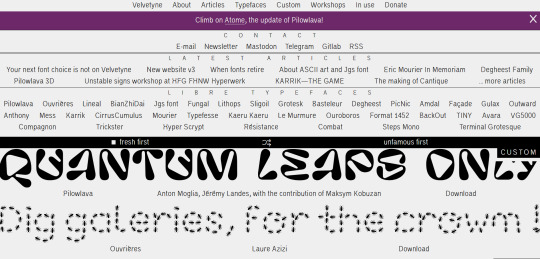
Dafont

FONTBA.SE
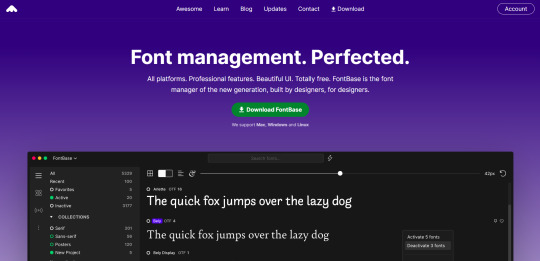
CALLIGRAPHR (to create your own fonts)
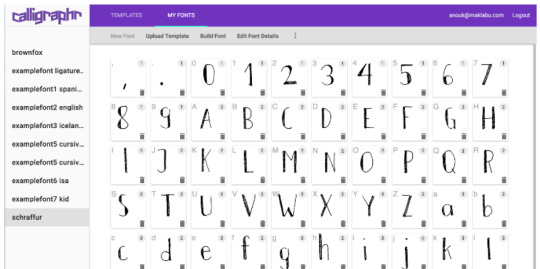
ADOBE FONTS
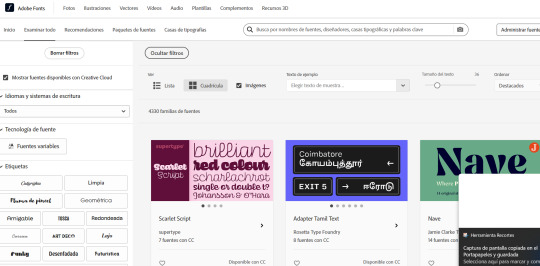
#reference#tutorial#art#art reference#concept art#illustration#artist#resources#web#websites#design#designer#fonts#font#typography
4K notes
·
View notes
Text










⭒ ⋆ 🩹 random stamps ⋆ฺ࿐🧷⁎˚
#♰ ﹒ ⁺ 𝗀𝗁𝗈𝖮𝘀𝘁’𝗌 𝗉𝗈𝗌𝗍𝗌! ◌ 𖤐 ♩#stamps#blinkies#web graphics#old internet#old web#web resources#web design#webcore#web weaving#website#carrd resources#carrd#carrd graphics#carrd moodboard#scene#emo scene#scenecore#carrd stuff#carrd inspo#carrd decor#carrd dividers#divider#carrd material#film#art#photography#text#random moodboard#messy
639 notes
·
View notes
Text
Essentials You Need to Become a Web Developer
HTML, CSS, and JavaScript Mastery
Text Editor/Integrated Development Environment (IDE): Popular choices include Visual Studio Code, Sublime Text.
Version Control/Git: Platforms like GitHub, GitLab, and Bitbucket allow you to track changes, collaborate with others, and contribute to open-source projects.
Responsive Web Design Skills: Learn CSS frameworks like Bootstrap or Flexbox and master media queries
Understanding of Web Browsers: Familiarize yourself with browser developer tools for debugging and testing your code.
Front-End Frameworks: for example : React, Angular, or Vue.js are powerful tools for building dynamic and interactive web applications.
Back-End Development Skills: Understanding server-side programming languages (e.g., Node.js, Python, Ruby , php) and databases (e.g., MySQL, MongoDB)
Web Hosting and Deployment Knowledge: Platforms like Heroku, Vercel , Netlify, or AWS can help simplify this process.
Basic DevOps and CI/CD Understanding
Soft Skills and Problem-Solving: Effective communication, teamwork, and problem-solving skills
Confidence in Yourself: Confidence is a powerful asset. Believe in your abilities, and don't be afraid to take on challenging projects. The more you trust yourself, the more you'll be able to tackle complex coding tasks and overcome obstacles with determination.
#code#codeblr#css#html#javascript#java development company#python#studyblr#progblr#programming#comp sci#web design#web developers#web development#website design#webdev#website#tech#html css#learn to code
2K notes
·
View notes
Text


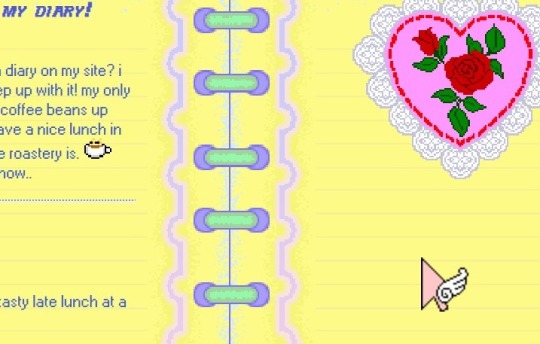
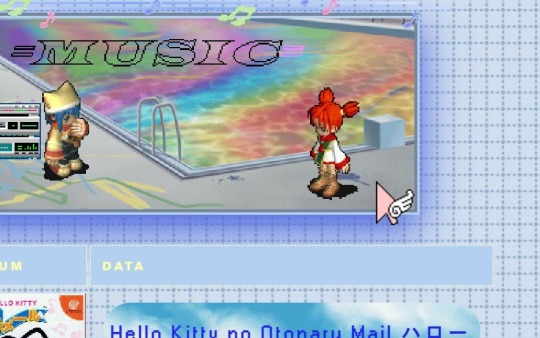

I updated my site again! Let me know what you think ★~(◡﹏◕✿)
#old web#oldweb#webcore#neocities#nostalgiacore#early internet#oc#websites#html css#animecore#weebcore#2000s nostalgia#2000s internet#otakucore#pixel aesthetic#pixel graphics#web design#web graphics
2K notes
·
View notes
Text








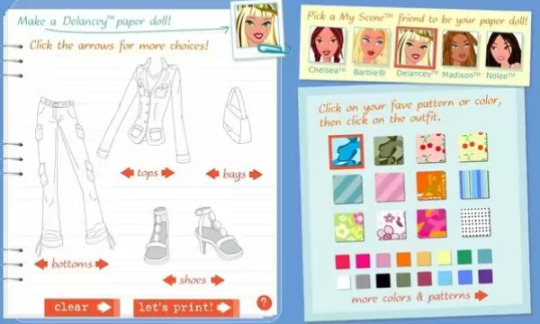
Myscene.com nostalgia pt1
#myscene#barbie#mattel#dolls#toys#flash games#web games#games#website#nostalgia#childhood#2000s#00s#00s kid#2000s kid#00s nostalgia#2000s nostalgia#00s girl#2000s girl#makeover#nails#fashion design#madison#chelsea#nolee#delancey#paper doll#myscene.com#girlhood
230 notes
·
View notes
Text


HOLLOW BLISS - TUMBLR THEME interactive and highly custom theme for your blog

FEATURES: - tabbed content with interactive visuals - high customizability - ethereal 3d sidebar widget in three.js - vibes

DOWNLOAD HERE
[i took a poll on ko-fi asking which types of themes you guys would be interested in from me and it was an overwhelming vote for tumblr, so i decided to start focusing more on tumblr themes rather than neocities. i hope you guys enjoy the next few tumblr themes as much as i enjoy this one! purple is my thing.. ha, thanks for following<3]
#old web graphics#css#cybercore#html#htmlcoding#html css#web graphics#web resources#tumblr themes#artists on tumblr#on tumblr#tumblr theme#tumblr html theme#blog theme#theme#themes#blog resources#purple#web development#early web#old web#web decor#web design#web weaving#webcore#webdesign#webdevelopment#website#nhela#template
135 notes
·
View notes
Text
Introduction To HTML
[Note: You need a text editor to do this. You can use Notepad or Text Edit. But it's so much better to download VS Code / Visual Studio Code. Save it with an extension of .html]
HTML stands for Hyper Text Markup Language
It is used to create webpages/websites.
It has a bunch of tags within angular brackets <....>
There are opening and closing tags for every element.
Opening tags look like this <......>
Closing tags look like this
The HTML code is within HTML tags. ( // code)
Here's the basic HTML code:
<!DOCTYPE html> <html> <head> <title> My First Webpage </title> </head> <body> <h1> Hello World </h1> <p> Sometimes even I have no idea <br> what in the world I am doing </p> </body> </html>
Line By Line Explanation :
<!DOCTYPE html> : Tells the browser it's an HTML document.
<html> </html> : All code resides inside these brackets.
<head> </head> : The tags within these don't appear on the webpage. It provides the information about the webpage.
<title> </title> : The title of webpage (It's not seen on the webpage. It will be seen on the address bar)
<body> </body> : Everything that appears on the webpage lies within these tags.
<h1> </h1> : It's basically a heading tag. It's the biggest heading.
Heading Tags are from <h1> to <h6>. H1 are the biggest. H6 are the smallest.
<p> </p> : This is the paragraph tag and everything that you want to write goes between this.
<br> : This is used for line breaks. There is no closing tag for this.
-------
Now, we'll cover some <Meta> tags.
Meta tags = Notes to the browser and search engines.
They don’t appear on the page.
They reside within the head tag
<head> <meta charset="UTF-8"> <meta name="viewport" content="width=device-width, initial-scale=1.0"> <meta name="description" content="Website Description"> <meta name="Author" content="Your Name"> <meta name="keywords" content="Websites Keywords"> </head>
Line By Line Explanation:
<meta charset="UTF-8"> : Makes sure all letters, symbols, and emojis show correctly.
<meta name="viewport" content="width=device-width, initial-scale=1.0"> : Makes your site look good on phones and tablets.
<meta name="description" content="Website Description"> : Describes your page to Google and helps people find it.
<meta name="author" content="Your Name"> : Says who created the page.
<meta name="keywords" content="Website's Keywords"> : Adds a few words to help search engines understand your topic.
_____
This is my first post in this topic. I'll be focusing on the practical side more than the actual theory, really. You will just have some short bullet points for most of these posts. The first 10 posts would be fully HTML. I'll continue with CSS later. And by 20th post, we'll build the first website. So, I hope it will be helpful :)
If I keep a coding post spree for like 2 weeks, would anyone be interested? o-o
#code#codeblr#css#html#javascript#python#studyblr#progblr#programming#comp sci#web design#web developers#web development#website design#webdev#website#tech#html css#learn to code#school#study motivation#study aesthetic#study blog#student#high school#studying#study tips#studyspo#website development#coding
98 notes
·
View notes
Text
Neocities Websites for Decor (& Other Resources)
9/4 2:10pm
i've been working on my neocities website and wanted to compile a bunch of places where one can find decor. this is not an extensive list, but rather a bunch of places where you can start finding resources.
please note that various pages could strain the eyes, including flashing lights or colors. pages called 'blinkies' usually have flashing colors throughout. [* = prominent flashing lights]
all websites, resources, and thoughts are beneath the cut
decor
effects for mouse cursors, text, and sites - https://www.mf2fm.com/rv/
assorted decor, images, and more - https://shishka.neocities.org/shishka/toybox
* random gifs from the internet archive - https://gifcities.org
https://pinkukingdom.neocities.org/toybox
http://whimsical.heartette.net/material [has tos you need to follow]
https://cinni.net/?z=/toybox/ [love this website so much]
* assorted early internet graphics - https://www.glitter-graphics.com
https://graphic.neocities.org
https://strawberry-gashes.gensoukai.net/v2/
archived images - https://web.archive.org/web/20100211160439/http://neskaya.net/pixels.php
* https://kawaiiness.net/home.php [potential eye strain]
https://www.asterism-m.com/item/ [japanese site]
https://pixelsafari.neocities.org
https://foollovers.com/mat/index.html [japanese site. has tos]
* https://gothiclolita.neocities.org/materials
https://sozai.pooftie.me [pastels. very low contrast, hard to read warning]
https://scripted.neocities.org
https://arunyi.art/#goodies
https://nonkiru.art/resources
* https://animatedglittergraphics-n-more.tumblr.com / @animatedglittergraphics-n-more
https://drive.google.com/drive/folders/1eQx_UiPvEvI4ZZECoPOuRrLhIE_6XbBy [content guide here... 4k+ gifs and graphics by @topadie]
* https://cutewebgraphics.tumblr.com/directory / @cutewebgraphics
https://pngfarm.tumblr.com / @pngfarm
https://lostsozai.tumblr.com / @lostsozai
decor directories
https://directory.cinni.net/sozai/
https://pixelsafari.neocities.org/links/directory/
https://www.tumblr.com/gender444/680981849679511552/favorite-sozaiblog-materials-sites-fool-lovers
definitions
(for those who don't know and/or are just getting into website creation)
webmaster: person who coded/created the website
favicons: small icons or graphics, usually 16x16 pixels.
pixels: graphics either custom-made or found. i've seen this term used for favicons, adoptables, and other graphics.
emoticons: old term for emojis. typically custom emoji expressions
* blinkies: thin flashing or sparkling banners, usually with text, an image, and flashing lights. collectible.
toybox: collections of favicons, stamps, blinkies, buttons, and more. all up to the webmaster's discretion and preferences
* glitters: glittering or shimmering text or images
stamps: collectible rectangular images, usually 99x56px
buttons: images that are hyperlinked to other websites. often custom-made for one particular webmaster or site.
avatars: typically 100x100 pixel images
other websites
beginner's guide to html and css - https://webguide.neocities.org
dnd style character generator - https://harlekine.neocities.org
templates/themes - https://neothemes.neocities.org
photo editor - https://photomosh.com
rainbow text maker - https://www.glitter-graphics.com/generators/rainbow.php
various other resources - https://scripted.neocities.org
learn more about websites & neocities - https://sadgrl.online
assorted resources - https://www.tumblr.com/punkwasp/725206601551773696/neocitiesindie-webmastery-resources
get started with website creation - https://www.tumblr.com/oddmerit/685644129978499072/note-cause-im-getting-sick-and-tired-of-terfs
all types of resources - https://punkwasp.leprd.space/resources/
* = prominent flashing lights/colors

i suggest not linking back (aka hotlinking) to the resources on the website. instead upload it yourself onto either neocities or an image hosting site and include credit. this way, if the person hosting the image deletes their page or loses the image somehow, your website will still be fine. (i didn't do this and had to find everything all over again... )
i have found that the best websites to use as companions to neocities are w3schools, pinterest, tumblr, and any image hosting site. w3schools for coding tutorials. pinterest for inspiration or for graphics. tumblr for any type of decor and advice. to edit my code and have a live preview, i use codepen.io.
since you read through all this, maybe take a look at my neocities site and follow me! <3
#neocities#html#css#html css#neocity#favicon#web graphics#web design#web decor#pixel art#pixels#banners#webcore#read later#resources#website#carrd resources#indie website#indiedev#webdeveloper#2000s web#old web#geocities#geocity#neopets#neo y2k#y2k aesthetic
1K notes
·
View notes
Text

꧁★꧂
496 notes
·
View notes
Text











WEB BANNERS FOR U!!! ENJOY <333 THESE ARE SO RANDOM LOL
(ko-fi)
#webcore#old web graphics#web graphics#carrd graphics#neocities#carrd resources#captcha#rentry decor#rentry graphics#carrd moodboard#carrd inspo#window#early web#old web#web design#web decor#web development#web resources#web stamps#web weaving#webdevelopment#webdesign#writing#website#page decor#manga page#anime gif#anime banner#banner design#banners
3K notes
·
View notes
Text


SOGUE - a customizable Vogue webpage mockup template in simlish + empty web browser template
Fake screenshots are fun as hell, fight me.
psd
need this font (regular and black)
3 different versions (article - main page - category search) + 3 different image size option for the article layout
I suggest resizing them down before saving them as png for more crispiness
DOWNLOAD (sogue) (web browser)
The google logo is copied from @folkbreeze really cool templates
Go ham with it, edit it as much as you want, tag me if you use it, I'd love to see !
(pictures of the other layouts under the read more)



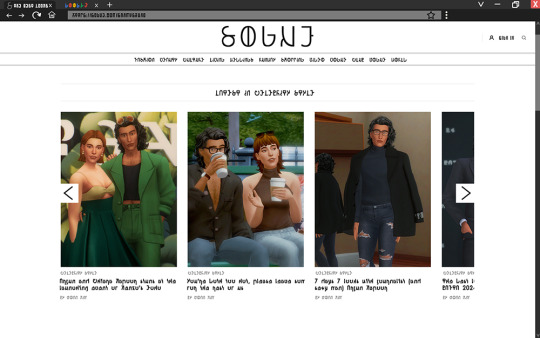
#ts4 psd#ts4 template#ts4 resources#mycc#there's probably some french in the files I'm sorry#those layouts look really good in edits but the Vogue website is a mess to use irl#has someone tell them that web design is clearly not their passion ?#*mine
175 notes
·
View notes