#what is html banner
Explore tagged Tumblr posts
Text
spent a good 20 minutes yesterday daydreaming about what a hypothetical personal website for myself would look like
#one of these days ill learn html#plum rambles#if i implement any kind of search or filtering system#youll be able to drag an drop little blocks labeled with boolean operators into it#there would be an accessibility settings button#and settings would be saved with cookies#everything. EVERYTHING would have tooltips#and lists would be categorized with silly little icons for different categories#thered be a legend at the top of the page where you could click on an icon to filter it#i want it to be like. something you can play with. toy block ass website#the home page would have art of me (irl human appearance) and Tir (turtlesona) posing back to back#with buttons for the main pages to the right of them#the top or bottom of the site would have a banner saying that i dont know what im doing and to contact me#if you have accessibility concerns or encounter bugs#maybe have a little google form as an alternative to emailing me bc emails are scary!!#anyways. um.#plum rambles (in the tags)#web design
0 notes
Text
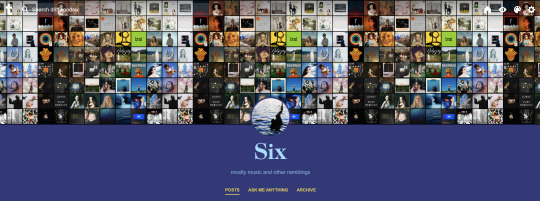
does my blog banner look stupid now or does this work
#i forgot that i changed the html to have it loop the image in the banner#which worked when i had them sorted randomly#but idk if it really works that well with them (loosely) sorted by colour#also yeah i don't use a blog theme what about it
0 notes
Text
UPDATE: As of 25/04/2025, 4chan is back up and running again. This post and its addendum will be kept as is, and will no longer be updated unless it goes back down again. If you were on /ghost/, it was a pleasure shitposting with you.
All right, I know no one gives a shit, but let me give you a recounting of the fall of 4chan from the perspective of someone who was there and has been lurking both 4chan and tumblr for a few years now.
I'll try to provide as much context as I can, but a lot of images were either lost or im too lazy to look for them in the +5000 reply thread in soyjak party.
Anyways, info below:
So, necessary context: a few years back, 4chan had a board called /qa/, which if you know little about the page, you may think every board is like /b/ or /pol/, which means a containment cess pool of grifters, (you) baiters, incels, and other deranged individuals. The thing is, /qa/ was somehow worse. The entire board was plagued and infested with soyjack edits, board culture was a nuclear disaster, anons were incredibly hostile in there, you know the drill, the big bad 4chan, but this time its actually true.
One day, moderation deleted /qa/, anons that posted there got mad, tried to raid other boards, failed, and then moved on to an altchan called soyjack party, which entire purpose you can guess from its name alone.
Apparently, the boards that allow pdf uploads (paper and origami, for example) didn't check if the uploaded file was actually a pdf file, so postscript files could be used to get access. This is as far as my understanding of web backend goes, sorry.
The hacker claims to have been working on this since 2021, and that he had access since about a year ago, but was recopilating data.
Now, what actually happened when the hack ocurred? Well, a banner of miku dancing with a song that played automatically was placed on top of every board, with the text "/QA/ IS BACK", this was possible because apparently no board was ever deleted, they were just hidden from the public.
A thread was then made on soyjack party, claiming authorship over the hack, and shit went south from there. Anons went en masse to talk there, a lot of weird discussion happened, the thread got the bump limit removed and got pinned, more than 5k posts were amassed on the first night alone. Keep in mind this happened at about 8 pm and most of the stuff went on through midnight.
So, the hacker leaked some things, first of all, the html files for the entirety of /j/ and the email address for every moderation member (important note: the pressence of .gov mails was disproven by the hacker themselves, so i guess there were never any feds), what is /j/? the board exclusive for jannies and moderators to discuss actions taken on the website regarding spam, ban evaders, threads spiraling out of control, etc. Among other things, some of the inner workings of 4chan got revealed, such as the web extension for jannies that allows them to do their job easily, how reports are handled, and other stuff. (Anecdotically, some guy got permabanned for calling anons jews or n-words over a 100 times in the same few threads)
Then, the source code got leaked. Important to say, the hacker removed the part of the source code related to the captcha, as to not facilitate bot attacks on the future, and all information related to email verification or 4chan pass users information also got removed, so all in all users are safe.
What was found on the sourcecode? That it was old, mostly. Most boards used code that hasn't been updated since about 2016, and /flash/ used the exact same code from when it was created back on 2011.
From there, desuarchive, a site that archives threads that die from bump limit, opened a dragon ball general on ghost mode, and thus began what later got called /ghost/, a solely text based thread with well over 20k replies as of right now, where a fraction of the 4chan population took refuge and is currently discussing random things with no particular topic. Kinda hard to read, but its comfy.
What does this mean for other sites? Not a lot, really. A lot of anons already crossposted in 4chan and tumblr already, and the ones that din't most likely wont come here. Some of the bigger/most dedicated groups, like /vt/, migrated to other boards. Various altchans are trying/tried to catch some of the flock of users that got lost, but i doubt it will get anywhere, since soyjak party for example was struggling with just the influx of users that came for the hack thread given its poor infrastructure. Kiwifarms saw a surge of new accounts apparently, but a lot of anons kinda loathe the idea of having to register, so theres that.
Smaller communities, such as generals that didn't get a lot of traffic, or boards on the slower end (say, /ic/, /lit/, etc) will probably vanish or disseminate until (or if) 4chan comes back up. I'd say give it a month, don't get your hopes up whether you want it to stay dead or want it to come back.
Given how many anons are staying on places like /ghost/ or other similar archives with the same ghost posting feature, i doubt it will be as bad as people are making it sound. Besides, the communities that are most likely to migrate to places like tumblr are either /co/, /vg/ or /lgbt/ refugees, which aren't THAT bad. Not every board was like the main cesspools (/b/, /r9k/, /pol/).
From now on, either 4chan comes back up in a few weeks (somewhere between 2 weeks to a month is expected), altchans capture the migrating anons, or a brand new imageboard rises from the ashes to become the new go-to site for old 4chan posters.
In conclusion, nothing ever happens, but also don't worry, chances are this won't affect tumblr in the slightest. If it does, you can cash in your "you were wrong" ticket whenever you want, i'll take the L.
As a footnote, keep in mind: NO users were compromised, if you ever posted there and are worried for your safety, physical or digital, you are safe.
Edit: Forgot to add, if you are a 4chan refugee, im BEGGING you to dm me and tell what board you were from and where are you migrating, if at all.
487 notes
·
View notes
Text

Tutorials for Aesthetics
Hi! Reign here :) this guide is dedicated to teaching you how to make:
a) colour gradient text b) dividers c) pictures with gradients
Now, as a disclaimer, I'm not saying you should have all these things on your posts. Having pretty things won't guarantee a boatload of interactions and aesthetics shouldn't take away from the actual substance of your writing. Many fics do very well without all the glitz and glamour, and indeed simplicity goes a long way.
You should always prioritise clarity, improvement, and conviction in your writings. Don't get caught up in trying to look pretty and definitely don't be copying other creators' aesthetics unless they've given consent for you to do so.
This serves only as a starting off point for exploring styles that suit you.
Another disclaimer is that Canva, since I wrote and posted this, has and might make more changes which will render parts of this guide inapplicable, but the main parts should remain the same. Canva is best used with premium but I understand that not everyone can and is willing to spend money on this. So my advice is to find a different platform and search up tutorials online.
How to get the colour gradient text!
༯ I use stuffbydavid.com
༯ Decide if you want a horizontal gradient/middle gradient/three coloured gradient
༯ Pick your colours + write out the text you'd like to be coloured in the text box
༯ You can see the preview and when you're happy copy all the text in the HTML code box
༯ Go on Tumblr, create a post, click the settings icon of the post, then in the Text Editor function change it from Rich Text to HTML
༯ All your coding will be pasted in the HTML side and they'll appear formatted in the Preview on your Tumblr post
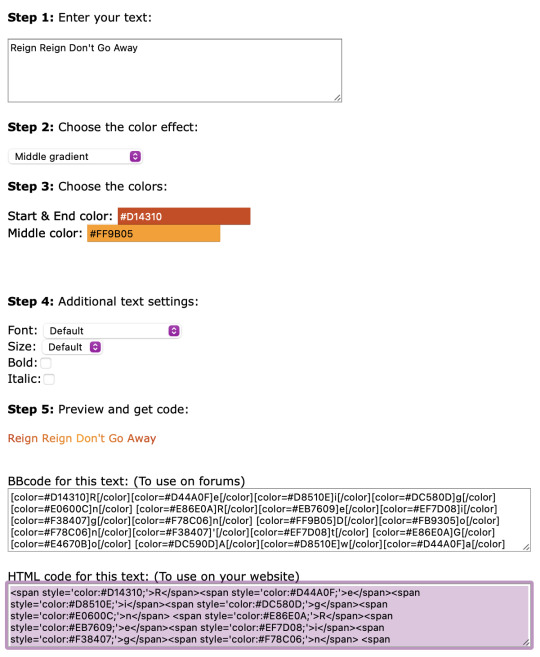


How to make dividers!



༯ I use Canva
༯ Click Create a design
༯ Click Custom size -> for my colour gradient dividers, I use the 3000 x 40 px but you can use whatever sizing you'd like of course -> experiment to your liking
༯ Click the colour wheel to change your background colour
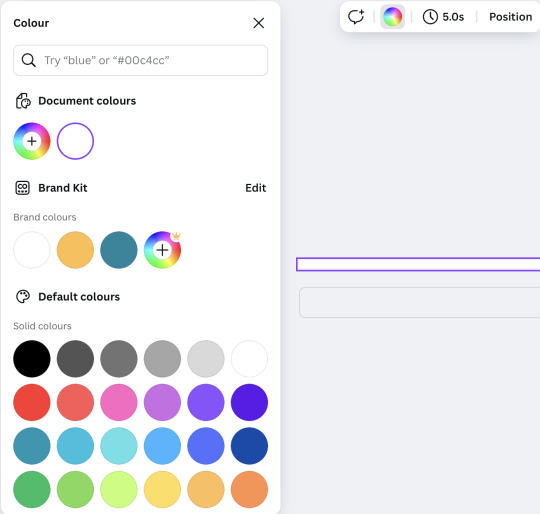
༯ You can do solid colours and use whatever hex code you'd like but to make gradients, scroll through the colour palettes to get to the different kinds of gradient options
༯ From there, you can change the colours of the gradient and adjust to your liking
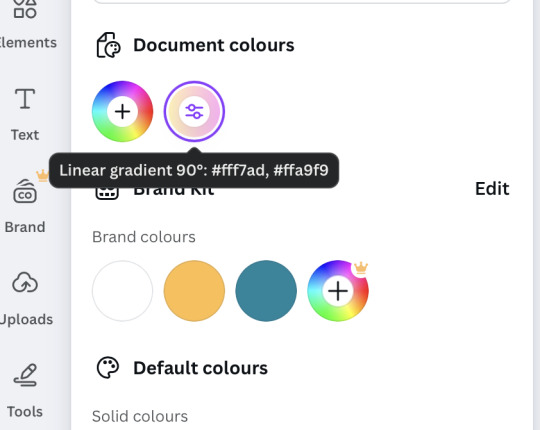
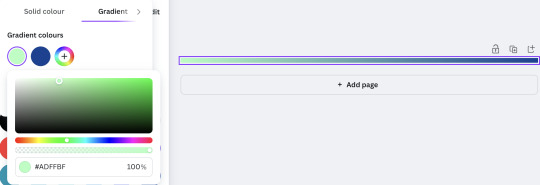
༯ To download it, click Share, Download, keep it PNG, size 1 and Download for real

༯ On Tumblr, you're going to just drag and drop that downloaded image on the website or if you're on the app, just add it as a picture and adjust it where you'd like it to go on the post
༯ If you were to have drawings like the hearts or croissants for the divider, you'll want to adjust the Custom size, arrange the pictures or elements on the page, and download with a transparent background (it requires a premium subscription unfortunately but if you do the free trial and just make a bunch of banners and dividers before it runs out, you should be good)


༯ A lot of this will involve experimenting for what works for you. There's no cheat code to that, unfortunately. But have fun with it. Don't be afraid to trial and fail -- everyone did at some point
How to add gradient colour to pictures!
༯ Use Canva again
༯ Click Custom size -> 3000 x 800 px (or, again, whatever size you like)
༯ Pick a picture you like -> for manga panels, I like to use Pinterest
༯ Drag that picture onto the blank page and adjust to fit
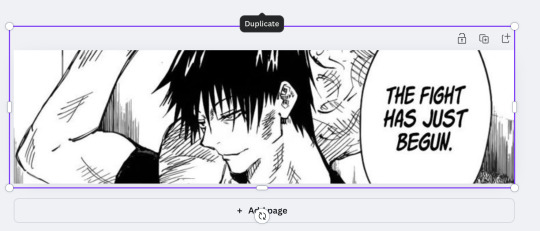
༯ Click Add Page -> on that page, change the background colour. You can use solid colours or gradient colours, it's the same process as for making gradient dividers

༯ Click the colour page, copy and paste it on your picture
༯ Adjust the transparency of your picture depending on how opaque you'd like the colour to be


༯ Delete the colour page and keep the picture
༯ Then, again, click Share and Download
༯ This is the final product -> you can obviously find better pictures and do whatever colours you'd like, this was just an example

༯ I'm not very tech savvy so if my explaining is terrible, I am so sorry 😭 but hopefully this makes senses and encourages you to experiment and be bolder with your layout!

149 notes
·
View notes
Text
I'm so sad that the art of customizing your tumblr blog has been lost
People used to share html codes and tutorials to add fun stuff to your page, custom themes, cursors, fandom banners, mp3 players. When entering someone's blog you would get blasted with their playlist
Tumblr girlies(gn) don't know how to html code anymore, what happened to society
1K notes
·
View notes
Text
Koldkill— p.sh

sypnosis: when boredom leads you to a mysterious online encounter, you meet a cryptic stranger. as the lines between virtual and reality blur, you discover his real, dark identity.
genre: romance (?), suspense
pairing: cyber!p.sh x female!reader
word count: 0.8k
warnings: mentions of obsession, stalking, hacking (?)
playlist: Лёд - WENARO, LXNER
a/n: hi again, i present to you a drabble from my stupid mind, man... i don't even know what am i writing atp. hope u like it, mwa! not proofread
It all started with boredom. Not the casual, “I have nothing to do” kind of boredom, but the soul-crushing, existential kind. You already scrolled through every social media feed, reorganized your desktop folders, and even considered learning to crochet before giving up and diving into the shadiest corners of the internet.
That’s when you stumbled across it: a sketchy flash game website with a gaudy black and neon blue banner reading, “Koldkill” It looked like malware wrapped in HTML, but you were desperate.
Intrigued, you clicked.
The screen went black, then flickered to life, revealing a grainy, snowy landscape. In the middle stood a lone player, their username in Russian: Лёд, google translate told you it meant ice.
A chat box popped up in the bottom corner.
Welcome! Say Hi to A Kolder!
[Лёд]: You’re late.
[You]: ???
[You]: late for what?
[Лёд]: The ghast doesn’t wait.
[You]: ok?? and that means?
[Лёд]: Means you’re bad at this already.
You squinted at the screen, already annoyed. The game had no instructions, just your tiny sprite bundled up in winter gear and Ice standing ominously still.
You fumbled with the arrow keys, making your character shuffle awkwardly through the snow. Ice’s sprite moved with practiced precision, like he’d been playing this game for years.
[Лёд]: Slower than a glacier. Nice.
[You]: Excuse me?
The game was bizarre. There were no clear objectives—just snow, ice, and the occasional death trap that Ice always seemed to anticipate.
[Лёд]: Don’t step there.
[You]: Why not?
You stepped there anyway. A massive icicle fell from the sky, crushing your character.
[Лёд]: Exactly.
Hours passed, but you couldn’t stop playing. Ice was infuriating, cryptic, sarcastic, and way too good at the game but his normally weird comments kept you entertained.
[You]: So, what’s the point of this game?
[Лёд]: Survival.
[You]: And if I survive?
[Лёд]: You won’t.
“Wow, motivational,” you muttered to yourself.
The internet flickered, and the screen froze. When it reloaded, Ice’s sprite was standing unusually close to yours.
[You]: Why are you so close?
[Лёд]: Making sure you don’t disappear.
Your stomach twisted. His cryptic responses were starting to feel somewhat… personal.
It got worse.
As you played, Ice started commenting on things he shouldn’t have known.
[Лёд]: Searching for answers already?
You froze. You had been googling the game in another tab.
[You]: How do you know that?
[Лёд]: I see you.
Your webcam light blinked on.
Panic surged through you.
[Лёд]: Relax.
[You]: you're creeping me out.
[Лёд]: Interesting.
Right after the reply, the game crashed.
Your computer flickered, and the arctic wasteland returned. The chat box reappeared, but it’s different.
The screen stuttered, static crackling through your speakers. Slowly, pixel by pixel, an image formed—dark, grainy, and unmistakably human.
A man’s face emerged from the static. Pale skin, sharp features, dark eyes that stared directly at you. His black hair blended into the shadows, and though most of his face was obscured, his presence was undeniable.
Your heart stopped.
It couldn’t be.
You leaned closer to the screen, your breath catching. The face belonged to someone you knew. Someone who haunted your waking thoughts and dreams.
Him.
Sunghoon. Park Sunghoon.
The guy you’d been obsessing over for years. The guy whose Instagram posts you liked at 3 a.m. The guy whose photos you saved, whose playlists and home address you found, the guy whose every move you followed like a moth to a flame.
No, it wasn’t possible.
Your chest tightened. How?
His smirk flickered onto the screen, just as sharp and cruel as you remembered from every candid photo you’d seen of him.
[Лёд]: You think you’re the only one who’s been watching?
Your stomach dropped.
You froze in your chair, a cold sweat breaking out on your skin. Memories flashed through your mind—late nights scrolling through his tagged photos, creating burner accounts just to follow his private profiles. You’d thought you were invisible, just another faceless admirer in a sea of them.
Admirer is an understatement.
A stalker.
But he noticed.
And he’s been watching you back.
The screen glitched again, and his voice, smooth, low, and chilling crackled through your speakers for the first time.
You jumped, nearly toppling out of your chair. Hearing his voice made it all real.
Your breath hitched.
The webcam light blinked on. You felt his gaze pierce through you, even though he was just pixels on a screen.
“You think I didn’t see you staring at my photos? Clicking through my life like it was some open book?” he asked. “But I liked it. Knowing you were watching.”
Your hands trembled over the keyboard.
The realization hit you like a freight train. Sunghoon wasn’t just some random crush you’d stalked from afar. He’d been stalking you, too. Harder.
“You know what they say,” he murmured, his smirk now fully visible on the screen.
“Obsession breeds obsession.”
#kpop#fanfic#kpop fanfic#sunghoon#enhypen#enhypen sunghoon#romance#suspense#enhypen imagines#sunghoon imagines#oneshot#kpop oneshots#sunghoon x reader#park sunghoon
48 notes
·
View notes
Note
I saw your post about the constant asks about updates. Babe, I am not a big fan of au or x reader but I'd read anything as long as you write. This is to say, fuck the ungrateful ones who can't tolerate one-week wait. THAT IS BASICALLY NOTHING!! Plus the word count on each of them!!
Anyone who writes knows what an insane (complimentary) writer you are. I write too and I am genuinely jealous of what you're capable of. Your constant fresh ideas, your writing and delivery of it EVERY. SINGLE. TIME.
You give and give and give and it's still not enough? You don't owe them anything just because they leave a heart (well, yeah that's sweet of them but still, unreasonable ask man). You take your time, babe. You have a life outside of this and you write for you first. If your readers can't understand that, it's on them. Atp I'm just venting, so byeee!!
hello my love omg you're so sweet 😭😭💓 I feel like as fellow writers we never ask bc we KNOW all the time, inspo and work that goes into writing as well as editing and posting+ goodness just making banners, playlists and html coloring and taglists takes so much on here people don't realize 🥺🥺🥺 and I am so glad you appreciate my works omg!
I write a LOT and I think anyone who enjoys my work reads like everything aha or goes and rereads things like you said the main ppl know I am just one person. I appreciate you so much for your sweet words and feel better that you understand ❤️ 💕 I will def not let a few very pushy impatient people annoy me again 😭😭💗💗
33 notes
·
View notes
Text




NUCLEAR WINTER - $10
Nuclear Winter is a moody blue monotone skin that was previously made specially for and used on a post-apocalyptic Fallout roleplay a few years ago.
There are comments scattered throughout the stylesheet and written HTML to help you navigate what to edit (if you wish to use it as is) and what not to edit it.
This skin comes with:
- A pre-installed UserWay accessibility menu. - A collapsible sidebar that's easy to read and navigate with a pop-out login box. - A removable news section with a scrollable news ticker, wanted ad listings in the form of icons, and staff icons. Beneath these three columns is the navigation bar. - Trigger warning fields that, when filled out, precede a post to warn users of potentially triggering material within. - A main profile flush with customizable fields to help fit whatever genre of site you decide to use this skin on. This profile has a header, with places for a character name and face claim, links to noteworthy information, the forum avatar listed on the side, an OOC section, and an awards section that scrolls vertically upon overflow. - An isotope members row that allows you to sort by member names. Custom fields that can be found on this skin and modified accordingly are: age, gender, pronouns, residence, morality, height, faction, occupation, species, OOC alias, OOC age, OOC pronouns, OOC timezone, maturity/content rating, and OOC trigger warnings.
Graphics for this skin that will be auto-resized are: a 350x700px header image of character, a 350x200px avatar image, a 200x200px gif icon, and a 110x50px gif icon for the mini profile.
For the optional news banner on the index: 50x50px wanted ad icons and 40x40px staff icons.
#jcink#jcink rp#jcink roleplay#jcink skin#jcink codes#jcink code#jcink coder#jcink skins#jcink skin for sale
33 notes
·
View notes
Text
Hey you
all of you complaining about tumblr live

Seethe and cope 😎
Okay but seriously
Get yourself the Stylus extension For Firefox users: https://addons.mozilla.org/en-GB/firefox/addon/styl-us/ and for everyone else: https://chrome.google.com/webstore/detail/stylus/clngdbkpkpeebahjckkjfobafhncgmne
Get the Old Tumblr Dashboard Style: https://userstyles.world/style/11286/old-tumblr-dashboard-2023
You should get this stuff even if you don't plan to remove tumblr live :3 Now here is where the magic comes from:
Stylus allows you to add custom css styles to websites, and you can edit themes made by other people to fit your needs!

See that little fucker? How about we fuckin g kill it?
Press f12 to open the Developer Tools (or however it is called lmao)
Click on this little guy

Now you can select an element on the website, and it will show where it is in the html!
3. Point
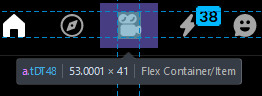
Click on it, and now we will see something like this in the inspector!
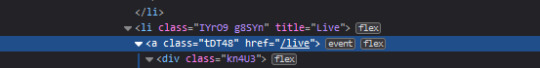
Collapse a bunch of this stuff, since here we only care about the list items, or <li>
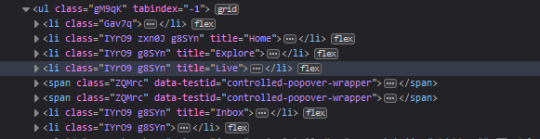
These are the different buttons in the banner
Now, how do we fucking kill that guy?
There are a number of ways to do this, so let's start with the simplest one
Delete
Just select the list item that has the title "Live" and press delete!

So it is gone now, right?
Well... not really. If you refresh the page, it is back. Which makes sense, since the only thing we did is remove that part of the "code" (if you can call html "code"), but when we refreshed it, the server gave us a version of the site that obviously had the button still there.
So what is a smarter way to get rid of it?
While you can't really delete a specific part of the site with just css, you can hide it! To do that, all you have to do is apply the style display: none;
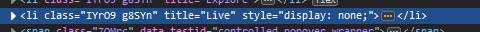
Like that! While it doesn't fix the problem with the refresh, it brings us closer to the solution.
Remember when we got Stylus? yeah!
Go inside of it (😳), and inside the Old tumblr dashboard theme (😳😳), and now we just need to apply the css style of "remove that fucker" to the specific list item. How do we do that, since we can't add it directly into html? We use the attribute selector, and we look for title="Live"!
Where do I write this????
Well, css applies the styles from top to bottom of the style sheet (usually, this post is already too long), and you see how the list item has a few classes assigned to it? It so happens that they also modify the display property, so we have to override it by putting our selector after those in the css sheet... so basically you can just write the thingie at the end 😅
Here is how the attribute selector works!

the .IYr09 part is that specific class, so that if there is ever something on this page that has the title="Live" but isn't what we are looking for, it won't apply there (You don't need to do this, but whatever). The attribute selector is written in the square brackets, and you just... write the attribute that you are looking for there ;P
(I also did the same for the Explore button, but that can be an exercise for the interested ;P)
And now, BEHOLD

(How am I so popular that I got dms during the making of this >.<)
And it will stay like this, forever*
*except if something happens to the addon, theme, css of it or whatever, but you get the point!
#this post is too long#I could've just given the solution immediately#but this is funnier >:3#(am I on the autism spectrum? I kinda feel like it is the case tbh >.<)#Like this isn't how you write tutorials I think#whatever#css#tumblr live#fuck tumblr live#removing tumblr live#get stylus#get firefox too#idk at this point#196#pin
259 notes
·
View notes
Text
I've now posted my second weekly QL recap post and I'm honestly just really proud of myself. Not just that I've stuck to doing it but also that I've managed to make it something I might actually be able to keep doing because I've made it as easy as possible for myself. That way it's less likely that it'll start feeling like a chore or that it'll take up a lot of my time when I'd rather be talking about the shows than formatting a post.
So because I'm a nerd and I kinda wanna show off a little bit because I'm proud of what I've managed to make, let me tell you exactly what I've set up to make my weekly recap post.
The basis for the post is simple enough: an excel spreadsheet and a python script.
My Spreadsheet of BLs
The spreadsheet is based on My Watchlist on MyDramaList which I literally just do ctrl+A and copypaste into a sheet. This is then automatically compiled into a different sheet where I've made a better overview of all the shows I'm watching and have watched in the past.
Based on this I've set up the weekly overview in a separate sheet shown below
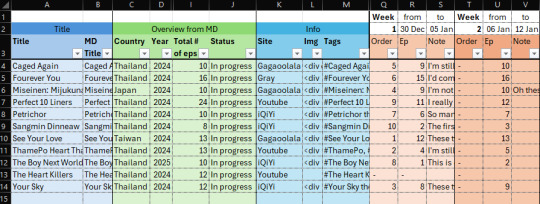
When I'm compiling my weekly recap I can then easily add any new information here.
For new shows I add the information below to the sheet
- MD Title (copied from MyDramaList overview sheet)
- Title (usually copy of MD title with minor edits)
- Site I'm watching the show on
- Tags I want to use for the show
- Episode nr. I'm starting the show on
I also make a banner for the show but I've found a good source for images so it doesn't take long most of the time.
I have to manually upload the banner for the first week but then for the second week a show is in the recap, I can add the HTML for the banner from the previous week's post to the sheet. That way the banner will just be automatically be added to the post every week after that.
Throughout the week I then write notes on each episode I watch into the sheet and before I make the actual post I add the order I want the shows to appear in on the post.
The Script is Where the Magic Happens
When I've finished filling out the spreadsheet for the week I go to my python script, change the week number in the script and run the script.
In the script I've taken the HTML code from my original recap post and set it up so the script fills the information from my spreadsheet for each show into the right places in the HTML code. Since I doubt you guys would find it riveting to look at my full script, here's a little snippet!
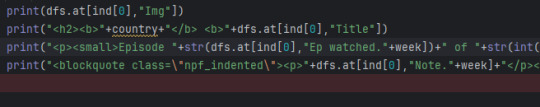
When I run the script it then prints out the HTML for the post which I can insert into a new post on tumblr and voila, a weekly recap!!!
I do then have to go through the text for each show and add breaks and spellcheck because that's easier to do here than in the excel cell where I write the notes to begin with. If I have any overall notes or any new banners I have to add, then this is also when I'd do it.
I'm sure there are things you could set up in a better way but this works for me and reduces the amount of time I have to set aside every week for creating the post by a lot. It just makes it easier for me to share my thoughts in a way that's nice to look at without having to spend a ton of time formatting a post each week.
Hope this didn't take away any of the magic behind my posts but just gave a cool insight into the things you can do to make recurring posts easier to make.
Any questions or comments are welcome!
Side note: if you use tumblr on the mobile app and notice that any of the lines with "Episode x of x || Watching on:[site]" are split into two lines, let me know!
That line was surprisingly the hardest to make look the way I wanted because the width of posts and look of text types change depending on whether you're on desktop or the mobile app.
#Sof's a Nerd™ and owning it#I'm actually pretty new to python#so it took me a hot minute to figure out how to wrangle the information out of the spreadsheet and into the HTML script#but at the end I'm pretty satisfied with the result of my hard work#I'd much rather have spent time on the script and spreadsheet in advanced than have to spend a lot of time on the post every Sunday/Monday#it makes it easier to keep up doing the recap posts when I'm busy during the weekend#I was also worried that it would become a chore and as a result also make it a chore to watch BL which is the last thing I want to do#Sof watches BL#Sof Watches Weekly
18 notes
·
View notes
Text
Sysboxes FAQ
Responses to some questions we frequently get! This post is long, so full responses are under the cut, but here are the main questions this post addresses, in order:
What are userboxes and how do I use them?
How do you make your userboxes?
What styles/customization can I request?
Do you have a box for X?
When can I send in a request/When will the askbox reopen?
How many requests can I send in per ask or per user?
Is there any particular media you absolutely won’t make boxes for?
Why hasn’t a box been made for my request yet?
What does X term mean?
What is your syscourse stance/Why can’t pro/endos interact?
Who can reblog/use these boxes?
What are userboxes and how do I use them?
Userboxes are rectangular images, often with an image on the left and information about a person on the right. They were originally meant to appear on a Wikipedian’s user page to convey something about a person. To use our boxes, you can reblog them to your tumblr page and/or right click to save the image for later use.
We have seen people put userboxes in their intro posts, in a certain tag on their tumblr, in Discord and PluralKit profiles, on their SimplyPlural (this post explains how), or in exchanges with friends. We generally request that you credit sysboxes when using our userboxes.
How do you make your userboxes?
Different mods use different methods, like Canva and MS Paint, but our main method of making boxes is using yerich.net/userbox. In the box that says “Left Box (ID) Text”, enter the code “src=“yourpicturelinkhere” height=“45px” width=“45px”>”, replacing yourpicturelinkhere with your image URL. Customize your userbox using the rest of the options on the site. You can screenshot your box here, or you can go to htmleditor.com and paste the “Raw HTML” code from yerich. Then you can use HTML coding to mess around with size, font, and color before screenshotting your finished box.
What styles/customization can I request?
This post details a lot of the customization options you can request, like boxes vs. banners, different fonts, colors, and images, including hand-drawn art by mods. You can also request a specific mod do your box. Most mods are adults, but if you feel uncomfortable with a minor making your request, you are free to add that in your ask. Note that if you are requesting an image that contains someone else’s art, we must get permission from the artist to use the image for a userbox.
This being said, we are not infallible to making mistakes on the origins of an image. We do try to reverse image search when provided with an image in an ask, but if you notice your art in a userbox without having been asked permission for its use, please let us know so we can remedy the situation.
Do you have a box for X?
Please search our blog using a keyword for the box you’re looking for and possible variants on it. For example, if you’re looking for a box about food, try food, foods, eat, eats, and eating as keywords. If you’re looking for a box whose keyword is a common tag on our blog, try checking #hard to find tag on our blog for boxes. If you cannot find a box with these steps, we likely have not made one yet or whatever we do have is unlikely to fit your request idea.
When can I send in a request/When will the askbox reopen?
We let people know whether requests are open or closed in three ways: the box in our intro post, the title of the askbox itself, and a post when requests first open or close with the tag #sysboxes status update. When our requests are closed, please do not send any in for “when requests are open”; it will be deleted.
At any given time, we have hundreds of requests in our askbox. We try to keep requests open as long as we can, but even with a large number of mods, there is only so much we can do. We run this blog in our free time, while dealing with work, school, and mental and physical health issues. We do accept questions/appreciation while our requests are closed, but sometimes we save them to respond to when we clear the askbox, to look forward to later.
How many requests can I send in per ask or per user?
We don’t limit how many asks a single user can send in, but if possible, we prefer you send in multiple asks if you have multiple requests. We’ll still do multiple requests in one ask, but one request per ask allows us to more easily sort and number requests. It also lets us respond to when requests will be posted individually instead of waiting until every one is queued or posted to respond to a non-anonymous ask.
Is there any particular media you absolutely won’t make boxes for?
We are okay with requests pertaining to fictives from most media, as we understand they cannot control what source they introjected from. We will not make requests that express support for harmful media. As for media we won’t do requests for introjects from, we have decided not to make boxes pertaining to true crime or nazi introjects, for our and others comfortability. This is not a complete list, as different mods have different boundaries, but we try to honor requests whenever possible.
Why hasn’t a box been made for my request yet?
If you want to know exactly when your userbox will come out, send in your request off anon, and when we queue it, we will privately respond to your ask letting you know when to expect your box. Note our queue is very long.
We do not always do requests in the order we receive them. Some requests we must discuss or reword (for length, misinfo, etc.) before making. We do not make requests that incite hate/harassment, include misinformation (and can’t be reworded), include (specific) details that may endanger the user, or put us in the middle of heavy discourse we do not want to be roped into.
What does X term mean?
This is a userbox blog, and as such, we prefer you do not direct your questions about DID here. We are not professionals (and cannot diagnose anyone), and we recommend looking for credible resources. If you cannot find anything for your question or would like resources, some of the mods are ok with asks about things relating to DID on their system blogs. Mod blogs ok with these questions include @fromthewondersystem and @thecircularsystem.
What is your syscourse stance/Why can’t pro/endos interact?
Individual mods fall across the syscourse spectrum, but this blog is overall anti-endo. In truth, we do not know nor much care whether it is possible to have a non-traumagenic system. We feel our system experiences are deeply informed by our trauma, and this is very different from endos’ experiences.
Additionally, mods of this blog have faced much harassment and harm from the pro-endo community, including being set back in recovery, misinformation, cultural appropriation, abuse, death threats, and doxxing. We are aware these issues extend beyond just the pro-endo community, but this is where we have most commonly found them. For these reasons, we do not want endos or pro-endos interacting with our blog or using our userboxes. There are plenty of pro-endo userbox blogs already.
Who can reblog/use these boxes?
First and foremost, these boxes are for people with (traumagenic) CDDs. The main people who can’t use the boxes we make are those who fall under our DNI.
We do allow syscourse-neutral/unaligned people to use our boxes - we are not here to force you to pick a side. This also includes people with alters who fall across the syscourse spectrum. People who are not pro-endo but allow pro-endos to interact with them may use our boxes, but we recommend noting that we are an anti-endo blog.
As for singlets, we ask them not to use boxes that specify they are for systems or use system-specific terms. We have decided they may use our other boxes. They may also reblog system-specific boxes for system friends. We do request that singlets do not make userbox requests, as other non-system-specific userbox blogs are out there to make requests for them, and we already receive so many.
72 notes
·
View notes
Text
WILEY :0 ─ BatDroid
·̩ 。 ☆ ゚ * 。* + * ・
─────────── ⋆⋅☆⋅⋆ ────────────
"I’m going to defeat you with the power of friendship!
. . .And this knife I found."
-- me duh
─────────── ⋆⋅☆⋅⋆ ────────────
-"So apparently the 'bad vibes' I’ve been feeling are actually severe psychological distress."
➜ Wiley [who am i]
╰┈➤ AKA BatDroid [is this true]
➜ He/Him
➜ 17 years old; b-day is 2/29 [i wasn't born]
╰┈➤ That means I'm a minor so don't go being a freaky freak to me.
⠂⠄⠄⠂⠁⠁⠂⠄⠄⠂⠁⠁⠂⠄⠄⠂ ⠂⠄⠄⠂☆
Link-> Reminder to sign the Nightwing Cancelation Post!
⠂⠄⠄⠂⠁⠁⠂⠄⠄⠂⠁⠁⠂⠄⠄⠂ ⠂⠄⠄⠂☆
> Amanda Waller #1 hater
My bsfs are : ☆ @r3viian
Reoccurring anons: 🌸
My Timezone: GMT-7
⠂⠄⠄⠂⠁⠁⠂⠄⠄⠂⠁⠁⠂⠄⠄⠂ ⠂⠄⠄⠂☆
(DM or send an ask if you wanna be added to either the friends or family list)
Family:
Friends:
☆ pls be my friend
☆ @redlostrobin [are you]
☆ @nightlost-moth [i don't deserve this]
☆ @irl-batsignal [you sure?]
☆ @speedywithadhd [really?]
☆ @car0line-hill [why?]
─────────⋆⋅☆⋅⋆─────────
Backstory: okay so like you guys know who Failsafe was right? Amanda Waller (the bitch) turned him into her servant when Zur-En-Arrh (the other bitch) was deleted. Her, Failsafe, and the Brainiac Queen made a shit ton of these Amazo bots, based off the iconic Amazo android designed by Anthony Ivo. These bots were only designed to rid the world of Meta humans. Yes, I was one. Yes, I assisted Waller in her war against Metas. No, I do not agree with her ideologies. Us bots were used to drain the power from Metas, which somehow gave many of us sentience, compassion, and a copy of the ability we were draining. She found out, and enacted her own 'failsafe,' and set off a mass reboot. I happened to be disconected from the main frequency, and escaped this reboot. Hence why I am here now. I've learned to appriciate humanity in the 3 or so years I have been a part of it.
OOC:
[𝙰𝚗𝚢𝚘𝚗𝚎 𝚌𝚊𝚗 𝚒𝚗𝚝𝚎𝚛𝚊𝚌𝚝! 𝚁𝙿 𝚋𝚕𝚘𝚐𝚜, 𝙽𝚘𝚗-𝚁𝙿 𝙱𝚕𝚘𝚐𝚜, 𝙿𝚊𝚛𝚘𝚍𝚢 𝙱𝚕𝚘𝚐𝚜! 𝚂𝚙𝚊𝚖 𝚕𝚒𝚔𝚎 𝚖𝚢 𝚙𝚘𝚜𝚝𝚜! 𝚁𝚎𝚋𝚕𝚘𝚐 𝚖𝚢 𝚜𝚝𝚞𝚏𝚏! 𝙸𝚝 𝚜𝚑𝚘𝚠𝚜 𝚖𝚎 𝚢𝚘𝚞 𝚕𝚒𝚔𝚎 𝚝𝚑𝚎𝚖 𝚊𝚗𝚍 𝚝𝚑𝚊𝚝 𝙸'𝚖 𝚍𝚘𝚒𝚗𝚐 𝚜𝚘𝚖𝚎𝚝𝚑𝚒𝚗𝚐 𝚌𝚘𝚛𝚛𝚎𝚌𝚝 𝚑𝚎𝚛𝚎 𝚕𝚖𝚏𝚊𝚘] -𝙼𝚞𝚗 𝚁.𝙴 (i ain't gonna mess w what works so this applies here too)
Any text in purple is me, flynnlocke, speaking. But I also kinda don't know how to use Tumblr, so I can and likely will mess up. sorry in advance.
Filter my main posts using #dc oc rp & #while.e
This is just an acc for my dc oc character cause I was bored and I wanted to join the Tumblr realm w my friends. Speaking of said friends, they've introduced me to new DC topics and gave me many ideas for Wiley's character, hence the new change to his backstory. I hope some people will be intruigued by him, and PLEASE INTERACT. I'm not very busy, and will be active whenever I'm free lol.
Main Acc: @theguybehindthechair
Entire list of my other rp accs:
None cause im way too lazy for other accounts. [An actual lie]
thank you @blu3fiish for the html for my intro post <3
pfp and banner are picrews that I don't remember the link to, so sorry. if anyone can find the links, I wanna give the creators their credit.
SORRY FOR THE BACKSTORY CHANGE GUYS. IT WAS JUST SUCH A SMOOTH OPENING AND I HAD TO TAKE IT. EDITED: 4/30/25

8 notes
·
View notes
Text
Toyhouse HTML stuff
Decided to make a big post to share the coders, information and sheets i saved cuz why not. All of them are F2U, check the coders to find their other works and support them!
Folders Directories and Folder Descriptions may look the same but i know why i divided them trust me. It may also be a bit messy with other things
Useful information, tools & others
Live code - Shows you the code you're making / editing in real time. Has many variations depending on what you're working with
Icons - Little symbols / icons used as decoration
Animations (works for images too)
Folder look
Coder's Quarters
Content Warning
Content Warning (2)
Species (folder)
Coder's Quarters
CSS Cheat Sheet
Coders & Codes
Coders (Some with their freebies folders)
Pinky
ChiiAka
Icecreampizzeria
Jiko
Raccodes
Sealkitty
Vicodes
SparklyCodes
Ashecodes
Cheerikos
Aurorean
Codes
Target
Elements
Polaroids (Works as folders too)
Aurum
Air Bubble
Capsule
Seafoam
Bubbly
Little Ink
Cloud Nine
New Moon
Simple Things
Tactician
Out There
Eclipse
Amphidromic
Panels
Reload
Browser History
Cyber user
Netrunner
PhylusUI.exe
Nebula
Sunny Boxes
[P2U] Peashes
Forest
Frosted
[P2U] RED SUIT
[P2U] PARLIAMENT
BLOODSHOT
Lux
Rigor Samsa
Seaside
Lyrical
Sleek
Warriors Remind
Misty
Find yourself
F2U Code - 2.0
Watershed
Folders
Folder Directories
Story Palettes and Themes
Decay
Folder Code 2
Folder Directory
Blocked Folder Directory
Directory
Directory Banner
Fancy Folders
Custom Folders
Folder Descriptions
Story Tabs
Subfolder Headers
Cyberpunk (Folder)
Enjoy the show
Universe Folder
Landscape folder
Story folder
Labels
Setting Overview
Character Directory
Warrior Cats (Clans)
Character Directory Redux
Flat Character Directory 02
Flat Character Directory 06
Flat Character Directory 07
Kinlist (Works as folder directory too)
.05 | multi-page
CSS
[P2U] Mood
[P2U] Float
[P2U] Condensed
[P2U] Float
[P2U] Autumnal
[P2U] Gridsy
Char Emulator
NovasEnd
[P2U] Furthermore
[P2U] FULLPAGE
50 notes
·
View notes
Text
I commissioned a new banner for my blog because I am planning a small redesign (I do not have the patience or desire for like the HTML thing, but I do want to have a better banner-pfp combo and neatly organized masterlists) and I am fucking BUZZIN' because it's one of my most favourite COD artists (yes the one that did my Christmas Karlach x Soap commission hehehe) and I gave them the most incoherent and vague description of what I wanted for the banner since I kinda didn't fully know what I wanted
AND THEY MADE THE PERFECT FUCKING THING
And now I wanna start on the redesign immediately even though I have a fucking exam I haven't even started preparing for in 12 hours.
I won't spoil the banner, but oooooh, it makes me wanna get back into writing 100500 words a day again.
Still thinking about the pfp tho. Probably will put one of the two Karlach x Soap comms I received, but maybe not... hard, hard. Especially when all I have on my mind is fucking excited squealing.
8 notes
·
View notes
Text

Pain: ON
Creator: The_saphire_potterhead Pairing(s): Harry Potter/Draco Malfoy, Harry Potter/Ginny Weasley, Luna Lovegood/Harry Potter, Harry Potter/Other(s) Rating: M Word count: 17.2k
Warnings/Tags: Creator Chose Not To Use Archive Warnings, Hurt/Comfort, Emotional Hurt/Comfort, Angst and Hurt/Comfort, Unhappy Ending, Alternate Universe, Royal Prince Harry Potter, Kissing, Rough Kissing, Smut, Mild Smut, Mild Language, Mild Sexual Content, Fluff, Tickling, Tragedy, Depressed Harry Potter, Crying, Bottom Harry Potter, Top Draco Malfoy, POV Harry Potter, Angst, Fake Character Death, Implied/Referenced Sex, Foot Massage, Cuddling & Snuggling, slight stalking, Tyrant Draco Malfoy, prolonged sadness, Vomiting, Time Loop, Detailed Clothing Descriptions
Summary: Harry James Potter was the prince of Golden Heart Kingdom in a recently created dating sim that quickly rose to popularity. It had a wide variety of love interests and the interesting antagonist that would never be made dateable by the misogynistic and homophobic developers. Harry had been the perfect protagonist, gold-hearted and heroic. He hated the tyrant, Draco Malfoy, and loved the ladies he was set up with. Then, one day, after a slip-up during an update, he realised just what his life was actually reduced to: pain and suffering.
Author's note: Hello! I had promised myself that I wouldn't participate in another fest this year yet here we are! I have a few things I want to mention before the beginning of this fic.
First of all, I want to thank my two beta readers. One of them helped me a lot with SPaG mistakes and the other with getting into the head of a depressed person. This fic wouldn't have been possible with either of them, so I appreciate their help with this project.
Second of all, there is some art in the fic. I haven't tagged it since it isn't art in the way most people think about it in a fic. The 'art' is just the pop-up messages throughout the fic that I didn't know how to programme with html. I had the choice to learn how to draw or learn how to programme, and I chose art XD
Third of all, my interpretation of my prompt is pretty trippy so, as a friendly warning, please don't read this while high :)
Finally, let me present the prompt so you know what you should expect:
Harry Potter is the main character of a dating sim. He’s dated all of the dateable characters available, but he’s developed feelings for the antagonist of the Game. One blond prat by the name of Draco Malfoy. The more Harry tries to get to know Malfoy better, the harder the Game tries to prevent it, or at least doesn’t allow much progress to happen between them. Harry fell in love with the quiet Malfoy that no one else sees. The one that Malfoy would never show to our beloved protagonist.
That is all. Don't let me keep you away from the fic any longer. Enjoy!
***FIC PAIRING***
Be still my beating heart. Hurt/Comfort || T || 18.4k
*banner art by @basiatlu
13 notes
·
View notes
Note
How to insert images into ao3 in the notes?
Thanks for your ask! I know this can be incredibly frustrating, so here is my method:
Upload your image onto the Internet Archive: Since AO3 doesn't host images itself, you'll need to host it elsewhere, and ensure it's the kind of place that won't delete content or cause your link to break. That's why I use archive.org, because like AO3, it values preservation and runs off of donations (which you should totally contribute to if you can).
In your notes, paste this HTML code: <p><img src="[IMAGE LINK]" alt="[ALT TEXT]" width="1200" height="600" align="center" /></p>
Get the right image link: Alright, this is the part that I always get tripped up on and takes me forever to figure out. You cannot trust any embed text the Internet Archive gives you; it won't work! You also can't just use the link from the page for your item. What you have to do is right click on the item and open the image in a new tab, and then use that link. It should look something like this, as the percentages in there gives it away: https://archive.org/download/tli-part-iii-banner-for-ao3/TLI%20Part%20III%20Banner%20for%20AO3.png
Fill out the blanks in the HTML: So you take that image link and paste it to replace [IMAGE LINK], then you delete [ALT TEXT] and describe your image in words. This is important because it means screen readers can tell vision-impaired readers what the image is, and also if the image does not load for whatever reason, the alt text will be displayed instead. You may also need to adjust the width and height in the HTML as well, but I've heard that part generally doesn't matter so much.
Preview your story: Before you hit post, you'll want to ensure the embed is working correctly. That's why you should preview before you post. I will warn you that AO3 does like to add random spaces and such around HTML code after you exit from preview back to editing, so watch out for those and fix them before you hit post.
If your code works, SAVE IT! Copy and paste it somewhere it will always be in reach and easy to use later. Trust me: you don't want to have to figure out how to do this all over again.
I reckon the next time I post a fic that involves an embedded image, I should record a tutorial, since it'll give you something to follow along with visually. What does everyone think?
#how to use ao3#ao3#how to ao3#ao3 html#ao3 help#cora's ask box#cora's original posts#fanfiction help
38 notes
·
View notes