#how to use ao3
Explore tagged Tumblr posts
Text
Archive of Our Own 101
Now: I have been seeing a lot of new users to AO3 lately. Hi there! And, like all people, we sometimes skip the tutorial. That’s okay! Here’s some AO3 101 for you! This doesn’t cover every little thing that the Archive has to offer, but it covers everything the basic reader may need to know.
Enjoy these little tidbits to help your experience!
Part 1: Your Base Tag
Part 2: The Works Page
Part 3: Inside the Fic
Part 4: Your Account and What it does
I think this covers all of the important places for readers. Let me know if I need to cover anything else!
57 notes
·
View notes
Text
Guide to Archive Of Our Own, aka Ao3.
How to make an ao3 account
How to tag
How to make a direct link to a filtered version of a tag/how to put ao3 on your home screen
How to change ao3s colors
How to find fics and how to use filters
'I wish ao3 would let me...'
'I wish ao3 would let me...' p2
'I wish ao3 would let me...' p3
'I wish ao3 would let me...' Ask (kudos)
Ao3 TOS update
Work around for searching 'Mark for Later' fics
Question for anonymous co-creator
Other helpful guides (not by me):
Ao3 HTML/Coding References by @amphibianauthor
(Editing as added, if you have anything you wanna know ask, If you'd like me to add a link to your guide just ask)
#archive of our own#ao3 for dummies#ao3#fanfic#ao3 fanfic#ao3 help#how to use ao3#archive of our own help#how to use archive of our own#ao3 guideline#ao3 reader#ao3 stuff#ao3 writer#archive of our own readers#archive of our own stuff#archive of our own writers
59 notes
·
View notes
Note
How to insert images into ao3 in the notes?
Thanks for your ask! I know this can be incredibly frustrating, so here is my method:
Upload your image onto the Internet Archive: Since AO3 doesn't host images itself, you'll need to host it elsewhere, and ensure it's the kind of place that won't delete content or cause your link to break. That's why I use archive.org, because like AO3, it values preservation and runs off of donations (which you should totally contribute to if you can).
In your notes, paste this HTML code: <p><img src="[IMAGE LINK]" alt="[ALT TEXT]" width="1200" height="600" align="center" /></p>
Get the right image link: Alright, this is the part that I always get tripped up on and takes me forever to figure out. You cannot trust any embed text the Internet Archive gives you; it won't work! You also can't just use the link from the page for your item. What you have to do is right click on the item and open the image in a new tab, and then use that link. It should look something like this, as the percentages in there gives it away: https://archive.org/download/tli-part-iii-banner-for-ao3/TLI%20Part%20III%20Banner%20for%20AO3.png
Fill out the blanks in the HTML: So you take that image link and paste it to replace [IMAGE LINK], then you delete [ALT TEXT] and describe your image in words. This is important because it means screen readers can tell vision-impaired readers what the image is, and also if the image does not load for whatever reason, the alt text will be displayed instead. You may also need to adjust the width and height in the HTML as well, but I've heard that part generally doesn't matter so much.
Preview your story: Before you hit post, you'll want to ensure the embed is working correctly. That's why you should preview before you post. I will warn you that AO3 does like to add random spaces and such around HTML code after you exit from preview back to editing, so watch out for those and fix them before you hit post.
If your code works, SAVE IT! Copy and paste it somewhere it will always be in reach and easy to use later. Trust me: you don't want to have to figure out how to do this all over again.
I reckon the next time I post a fic that involves an embedded image, I should record a tutorial, since it'll give you something to follow along with visually. What does everyone think?
#how to use ao3#ao3#how to ao3#ao3 html#ao3 help#cora's ask box#cora's original posts#fanfiction help
37 notes
·
View notes
Note
How does AO3 work? cause I can’t figure out how everyone else who has stories on it do it the way they do it- maybe it’s a device thing, because mines on phone and theirs probably aren’t.-
to post, I write on a separate writing software (something like dropbox or google docs) and then use my laptop to upload a new chapter. it's a little difficult to explain in text how I do that so, I'm sorry !
I read on mobile, it's kinda hard to post from there to be honest.
#stories of the forgotten demigods#ao3 help#ao3#pjo#ao3 stuff#how to use ao3#we need a guide on that#tbh#it can be hard to use ngl#the tagging system is so intricate it scares me sometimes lmao
5 notes
·
View notes
Text
btw if anyone wants/needs how-to-ao3 lessons, just ask me, i think i mostly know how shit works, so i can go through how stuff works for new users <3
25 notes
·
View notes
Text
Is there a way on Ao3 where I can filter my subscribed stories by fandom?? Like is that i thing im not aware of? Because I'm trying to find this one fic I'm reading but I have like 129 pages in my subscriptions and it's been too long to go look through my history.
If there isn't and anyone knows the name of the fic where Dazai joins the ada acting like a spoiled rich kid with a feathered boa and the most sugary frap (which he give to Ranpo so keep quite about the act) lmk lol.
Thanks:)
2 notes
·
View notes
Note
ok so tags, tags r so confusing and idk why
ok so the tags do seem confusing but they’re actually pretty simple (i’m gonna talk abt this through the lens of searching for fics btw)
so when u click on a tag and click filter (which is normally how i look for fics) the filters are split into 3 sections

include, exclude, and more options. and if u look at them they have subsections, the subsections for include and exclude being the same, and i’ll explain what the subsections are below
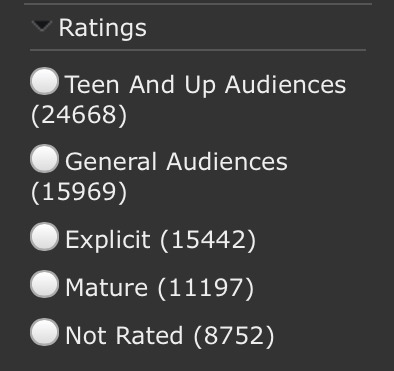
so this is ratings. all of the filter tags thingys are sorted by how many fics there are tagged/rated like this in this tag, in this case i clicked on the Stranger Things fandom tag and that’s the results (don’t think i rlly need to explain what the ratings mean or anything). when including stuff u can only select one (obviously) but u can filter out multiple
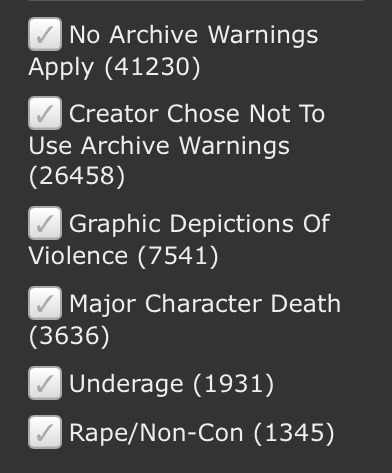
next is the warnings, all fics r required to have at least one but u can add multiple. think these r all pretty self explanatory except underage which either means underage sex or underage SA (or possibly smthn more broad but i’m pretty sure it’s one of those, more certain that it’s underage sex in general) also no warnings and creator chose not to use warnings are 2 different things, if something is tagged creator chose not to use warnings then it could mean it has major character death or violence or whatever but the author didn’t wanna add a warning for some reason so be sure to check the tags.

next is categories, this is about the different kinds of relationships in it. for f/f, f/m, and m/m f stands for female and m stands for male so they’re about sapphic, straight, and achillean relationships respectively. gen means no romantic/sexual relationships and multi means there r multiple kinds of relationships (e.g a fic where one of the relationships in the fic is lesbian while another is straight). other i think is just for stuff that doesn’t rlly fit in any of the other categories, like for example if it was [character]/gn reader (put a pin in the / we’ll come back to it later)
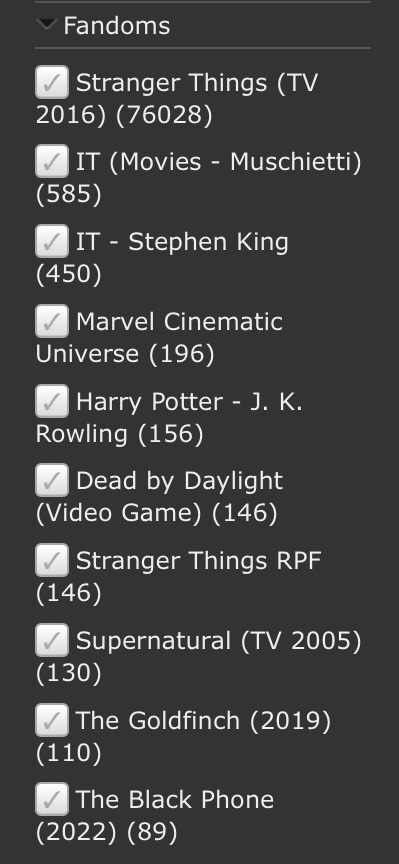
up next is fandoms. now from here on all the things that show up in the filters aren’t the only options, they’re just the top 10. i don’t rlly have anything to say on this bit so i’ll just move on.

next is characters, if u want a character to be in the fic ur reading u can filter in their tags. don’t rlly know what else to say on this other than again these r only the top 10 and i’ll talk abt a way u can search for others in a minute.

next, relationships. if u want/don’t want a certain relationship to be in the fic u can filter them here. also remember how i told u to put a pin in that /? well yeah this is very important to remember: a / between 2 characters is a romantic or sexual relationship and an & is a platonic/familial/etc. relationship. srsly u don’t wanna mix them up.
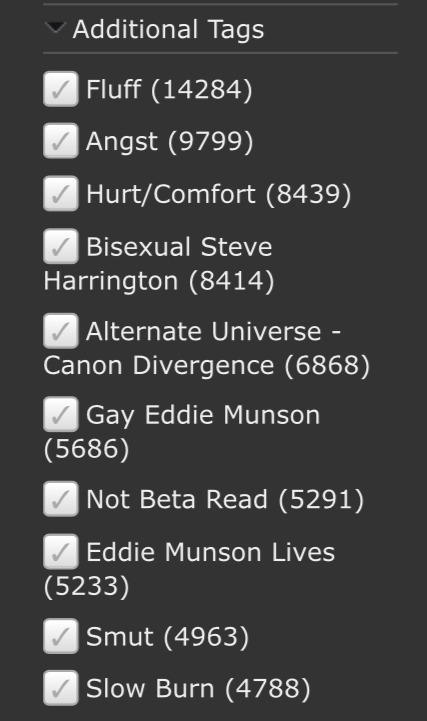
and last in the include/exclude section is additional tags. this is for just everything that would be tagged that isn’t any of the other stuff. like any AUs, if it’s got smut/angst/fluff/whatever, any extra warnings that weren’t in the big warnings section (e.g a suicide attempt or homophobic language), if it’s a smut the specifics about what kinda stuff they’re doing, etc.
but we aren’t completely finished in this section because we still have:
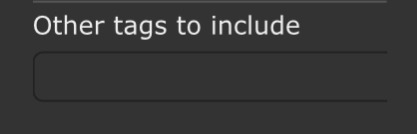
this thing is just what u would use if a tag u wanted to read/block wasn’t in the top 10 of their category of this tag. u can just type it in here and it’ll probably come up but if it doesn’t u can just press enter and it’ll still work.
and that’s all for include/exclude but there’s still more options so i’ll get into that
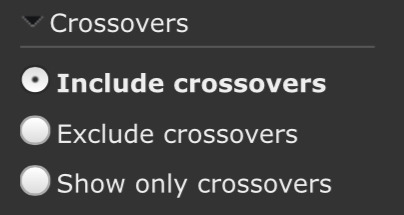
first is crossovers. pretty self explanatory, exclude crossovers means all fics that come up will only have one fandom, show only crossovers will include only fics that have multiple fandoms, and include crossovers shows both.
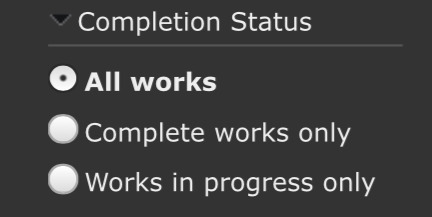
completion status. completion status is (obviously) about whether a fic is complete or not. if a fic’s chapter count is like this: 7/7 it’s complete, if it’s like this: 7/16 or 7/? it’s not, and the filtering is pretty self explanatory.

word count. if u want to read something idk shorter with a quicker payoff or longer with more content or whatever reason u can filter the word count. how it works is for example if u put 7000 in the “from” area and 20,000 in the “to” area all the fics would have 7000-20,000 words.
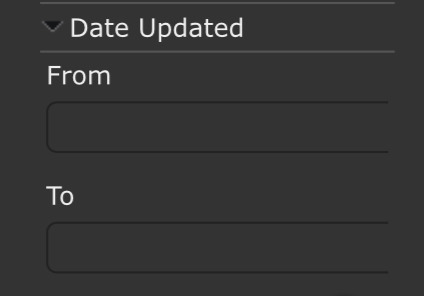
date updated. if u don’t wanna read fics from before/after a certain date u can put the date into this and filter it (e.g i recently watches itsv and wanted to read abt my boy Miles but haven’t yet watched atsv so i put atsv’s release date into the “to” section so none of the fics would have spoilers).
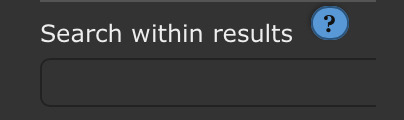
and finally there’s this thing which i honestly have no idea how to use so yk.
there’s also a way to filter only one language in incase u don’t wanna be scrolling and find a rlly good fic only to find out it’s another russian fic or whatever and a way to change what order fics come in (latest updated first, latest posted, most kudos, etc.)
anyways yeah hope this was helpful and made sense and if ur confused by anything just ask and srry if u meant how to tag ur fics not how to use the tagging system to search if u meant that just tell me and i could explain that too if u want and yeah happy writing :)
13 notes
·
View notes
Text
RE: This post about AO3 searches and filtering
I see a lot of people confused about the search function vs filtering results. Lots of "how do you get those options?!" "I literally don't see those??" when us olds try to explain how they work.
Biggest thing: Don't use the search feature.
It does not have all of the filtering options that work filters do. Or rather, it's not set up the same.
Caveat: this post is all based on desktop web NOT phone browser. I never use AO3 on my phone because it's a pain in the ass. (and there is no official AO3 app) It should work similarly on a phone but your mileage may vary.

Pretty much all AO3 vets use the works filtering. How do you get to works filtering? Many ways! But you have to get a page of results first. Best way to do that is to just pick a jumping off point. SO. Don't use the search on the front page! (I mean you can, but it's not as user friendly as the works filtering) The way I do it is:
Go to the Fandoms menu, click All Fandoms, (or a category) and then from there pick the fandom you want to read.
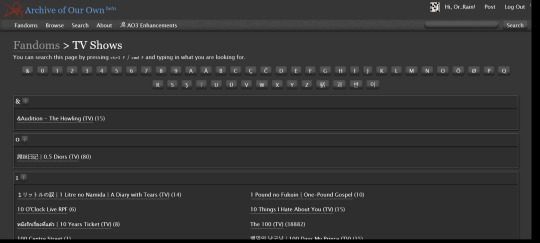
Then you can use the filters to narrow down the list of fics it returns.

Other cool shit you can do:
Personally I have a pretty small number of fandoms and ships so I just use the favorites feature. See that "Favorite tag" button? It will add that tag to a list on the front page like this.
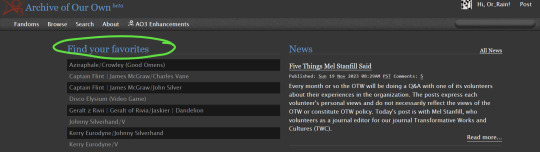
If you favorite a ship tag, it will make a link that takes you right to the page of all the fics with that pairing tagged. Then you can just filter to your heart's content.
You can do this with ANY tag btw, not just parings.
Now go out there and read all the M/M/F puppy play Barney Miller/Shadow and Bone crossover modern AU H/C wingifc you want my friend. It's easier than you think.
6 notes
·
View notes
Text
Archive of Our Own 101
Part 4: Your Account and its Uses
At the top of your page, your username becomes a dropdown menu.

If you need a quick way to the fics you subscribed to and your bookmarks, here it is! If not, clicking “My Dashboard” takes you to this magical place:

Let’s go over the basic ones you’ll use most often:
Dashboard: If you have uploads, it’ll show your fandoms, your works/series, and your public bookmarks. If you only bookmark, it’ll show them
Profile: Your “about me” page
Preferences: where you can toggle your display, privacy, etc
Skins: This page lets you change how the archive looks
Works: your uploads
Drafts: your partially uploaded works (won’t go into that today lmk if you want me to)
Series: if your uploads are part of a series
Bookmarks: Where the works you bookmarked live
History: every fic you’ve ever clicked on
Subscriptions: a list of every fic you ever subscribed to (yes, even the finished ones. you have to manually unsubscribe from those too)
****
Today I will breakdown two for you: your bookmarks and your marked laters.
Bookmarking a work, as I said earlier, is the best way to keep track of your favorite works as a registered user.
When you click “bookmark” on a work it’ll bring you to this page

Now, you don’t have to fill any of these in! They are all just extras! Feel free to bookmark the work without anything.
Notes: anything (if at all) to remind you what this was. A moment? How much you loved it? Anything you want!
Your Tags: You can sort your bookmark by your own tags! It’s the easiest way to find your favorites
Add to Collections: You can create a private bookmark collection
Private Bookmark: Ticking this box means the fic is just for you! Otherwise, both the author and people who look through your bookmarks can see it. Best used if you want to hide your notes/tags or if you don’t want people to see the smut you read
I am going to say this one more time in big letters:
IF YOU DO NOT PRIVATE YOUR BOOKMARK, AUTHORS AND OTHER USERS AND SEE WHAT YOU WROTE. DON’T BE MEAN.
***
Your Marked Later tab is a bit hard to find. It’s hidden in your history.

Yes, it’s weird. Yes, we all want this changed. But here you find all of those fics you saw two months ago and didn’t get a chance to read then. I use it if I’m scrolling the works page on my computer but I want to read on my phone. That way I’m not emailing myself 27 links to read in the car.
That’s it. Your basics lesson is over. You now know how to navigate and find the important things. Everything else you’ll learn later by someone else.
If you’re not quite sure how you got here check HERE for my lesson masterpost.
Bye y’all!
15 notes
·
View notes
Text
’I wish ao3 would let me...’ p2
"I wish ao3 had a way to sort my bookmarks by finished works"
Put complete:true (exactly like that) in the Search Within Results section of the Sort And Filter section of your Bookmarks, now your bookmarks are sorted by completed works.
"I wish ao3 would let me sort works by chapter number"
put expected_number_of_chapters: 1 (exactly like that) in the Search Within Results section of the filter to get all fics with one chapter. If you change the number it changes the number of chapters so 5 will pull up fics with 5 chapters and on and on. if you want to sort out all fics with one chapter (or 5 for 30 whatever) put -expected_number_of_chapters: 1 (exactly like that) in the Search within results section of the filter.
"I wish I could sort by more then one language"
Step one go to here and find the code for your languages of choice it will be like fr for French, es for Spanish but find that for your languages.
then go to the Search Within Results section of the filters and put in language_id:abbreviation OR language_id:abbreviation
(exactly like that) but where it says 'abbreviation' put the language code so
language_id:fr OR language_id:es
Will pull up fics in only French or Spanish
"I wish ao3 would let me not see works by a certain author but I don't want to block them"
Find the author, copy their name, go to the Search Within Results section and put -(author) so -batcavescolony then sort and filter. Now for that section you won't see anything by that author
Link to my ao3 guide
#ao3 fanfic#ao3#archive of our own#ao3 how to#ao3 for dummies#ao3 help#how to use ao3#fanfic#fan fiction#ao3 guide#ao3 tags#ao3 filters
44 notes
·
View notes
Note
sorry if this sounds stupid but you were offering to answer dumb questions from dumb people like me
how do bookmarks and collection and all that work on ao3, i am uh, a little confused
thanks in advance :)
hey babes, don't worry your're fine (and not dumb, you're just learning and that's okay<3).
okay so I can help with one of those two things: I know bookmarks like the back of my hand, but collections are a little fuzzier.
so bookmarks, at the end of a work, or a chapter of a work, there are the little icons, namely here, bookmark.

this makes it so you can hold onto a fic that you really liked (or whatever reason) and it makes it easier to find later.

your first option here is to add bookmarkers notes or tags (i mostly use these for organization within my bookmarks) then comes two check boxes: private bookmark and rec.

private bookmark means the bookmark will only show up to you, when you are logged in.
recs are (I'm assuming) works that you would recommend to people, I mostly use this for (more) organization in my public bookmarks
as I said before, collections are a little fuzzy to me, because I've never actually used them (so anyone who is reading and knows how they work, feel free to add on). but mostly I know they're used for (for example) discord servers when they write together, or challenges, or I think some people just use them to compile stuff, but I don't know how adding to collections works when you aren't the author of a work.
hope this helped babes, have a good day :)
#anon <3#anon ask#ao3 lessons#how to use ao3#sorry this is so long a rambled a bit lmao#also apologies if anything doesnt make sense#il writing this at like midnight lmao#feel free to send another ask if i missed anything <3#ao3#archive of our own#shut it salem
6 notes
·
View notes
Text
AO3 has the best 'dislike' button of all time, guys: the back button on your browser. (Also called the 'mind your own fucking business' button, this button is a treasure and should be honored as such.)
heard someone say archive of our own should install a "dislike" button and I thought I should say this: no, there's absolutely no need for archive of our own to install a "dislike" button.
why? because archive of our own isn't tiktok or youtube or twitter/x where users can monetize their content. archive of our own is a nonprofit site run by fans for fans, which means every content — every fanfic — you see on archive of our own was made out of pure love and passion from the artists/authors.
ao3 authors write because writing about these characters is their happiness and passion. they write for themselves, but they were generous enough to share with you their creations.
they're not "content creators" the way tiktokers or youtubers or instagram models are. they don't "make content" for views and engagements that can be monetized.
so no, you don't get to "grade their works" unless they specifically and directly ask you to.
you don't get to "say what you dislike about their works" unless they specifically and directly ask you to.
you don't get to "dislike" works that are not made specifically to please you in the first place. you're just a guest in someone's house, a house in which they let you in because they were kind, you don't get to roam around their house and say what you dislike about their furniture. you don't get to roam around their house and say you "dislike their house".
of course, you can have your opinion about the house its host invites you in. but if it's a negative one and you find yourself not liking the house, the polite things for you to do is excuse yourself and leave without telling them you dislike their house.
and just because you personally dislike the house doesn't mean the house is "ugly" either. the house you dislike could be a favorite, most luxurious place to many others.
my point is, don't be entitled by wanting the rights to voice your disapproval of things that you get to enjoy for free. don't be entitled by wanting the rights to voice your disapproval of things that were made out of love and passion — things the artists made for themselves for fun.
it makes you look like an entitled jerk with main character syndrome. the universe does not revolve around you.
now repeat after me: don't like don't read. no one forces you to continue reading a fic you don't like. quietly leave instead of being rude to authors who write for free because writing is their source of comfort.
people are so used to contents that were made because it's a trend / contents like tiktok that were made with the main purpose of reaching high engagement and making profits that they forget sometimes things can be made out of love and be made just for fun. sometimes things are supposed to just be for people to enjoy, and if some people don't enjoy them, then they can simply leave without being unnecessary unkind.
#ao3#how to use AO3#no algorithms#just actual freedom#the AO3 search filter is your best friend and it's why we revere the Tag Wranglers
21K notes
·
View notes
Text
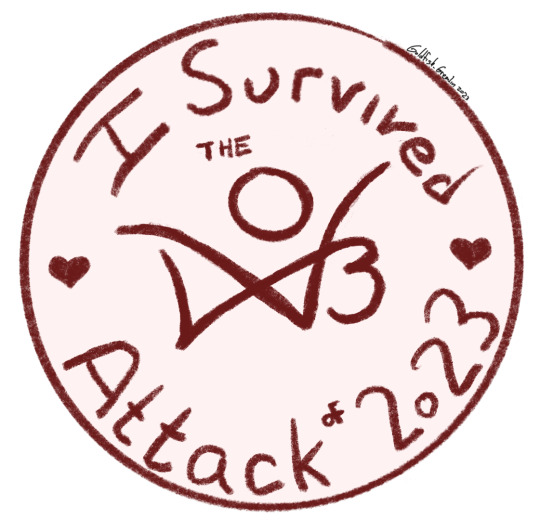
WE MADE IT FOLKS!!!
#Had to draw up a badge rq :)#ao3#ao3 attack#ao3 shutdown 2023#archive of our own#feel free to use the image with credit :)#my art#digital art#Ginger’s art#GUYS YOU CAN BUY THE STICKER NOW!!#(I’m really proud of myself for figuring out how to make/sell them)#ao3 shenanigans
50K notes
·
View notes
Text
Okay, I'm going to throw this out there because as an author it drives me absolutely *batty* (and sad!) when people do this on my fics.
Do not subscribe to completed fics on AO3
Even if you really want the author to write more!
Even if the fic ends on a cliffhanger!
Even if the author says they're thinking about writing a sequel!
It's actually a big faux-pas for an author to add ANYTHING to a completed fic on AO3, because a lot of people don't like to read works-in-progress and intentionally filter them out, so updating a completed work can make people feel like you posted it as completed in order to intentionally get them to read a WIP when they didn't want to. Which means that if the author decides to write more, they will, 99/100 times, post it as a separate work in the same series, and you will not get a notification about that.
But in the meantime, the author sees that there are subscribers on that fic, that fic that they will never update because it's already marked as completed, and they (or at least, I) just sit there feeling horrible that there are people who want to read my content and I have no way of reaching them. 🫂💔
But wait, Inty, how do I tell if a fic is completed?
When you're scrolling through a list of works, every work has four colored boxes next to it. The bottom right one indicates completion status:

Once you've already clicked into a work, check the chapter count. If the first number matches the second number, the work is complete:

While if the second number is larger—or if there isn't a second number at all, just a question mark—it's a work-in-progress.

But Inty, what if the author changes their mind?
Now, if a work is marked as complete, but you want to see/think the author might write more, there's three things you can do!
1. Check to see if the work is part of a series. You can subscribe separately to the series to get notified if a sequel is posted. Series will be listed below the language and above the stats at the top of the fic:

Some authors use series to group generally related works—like all their works in one fandom—as well as direct sequels. This is particularly common for authors who write a lot in a few fandoms, since a lot of readers may want to get notified whenever they post works in one particular fandom, but not another.
2. If there's no series, you can still subscribe to the author to be notified if they post anything. If they're someone who posts often and you are only interested in this particular story, it may not be worth it to you, but that's one way to be sure you'll know if they update!
3. Comment and ask! Let the author know that you'd love to see more in this particular story, and they will probably respond to let you know whether or not they're planning to do so! And if enough people comment, they will be a lot more likely to create a series you can subscribe to.
Okay! This has been my subscriptions PSA, thank you for listening!
1 note
·
View note
Text
i finished writing chapter 14 so no one needs to spray me with water to get me to focus (we just have to wait for my beta to wake up and double check that it's good)

so have some timkon sillies in the meantime!!!
#erinwantstowrite#ao3#ao3 fanfic#leap of faith ao3#leap of faith catch me if you can#peter parker#leap of faith#timkon#tim drake#kon el#the sillies!!!!#ignore that kon is using the wrong hand#pretend i did that on purpose#he's so gay he forgot how to help someone up
1K notes
·
View notes
Text

canon-typical homophobia
#heathers#heathers the musical#heathers 1989#heathers 1988#why do people use 1989 AND 1988 here#jason dean#veronica sawyer#comic#heathers movie#to anyone reading the tags-#-I was searching up "canon-typical homophobia on ao3#checking to see if it had a dash or not#this is how I found out that the first ever ff to use that tag#is a heathers ff#and that's pretty funny to me
2K notes
·
View notes