#windows 10 howto
Explore tagged Tumblr posts
Text
youtube
How to Find your WiFi Password Windows 10 WiFi Free and Easy [Tutorial]
#find#wifi#password#how to find you wifi password#how to find your wi fi password#wifi passphrase#wifi passcode#Windows 10 password#windows 10 wifi password#windows 10 wifi#wireless password#windows tutorial#software#microsoft windows 10#windows 10 howto#xbox#xbox 360#xbox live#smart tv wifi#laptop wifi#wifi network#gaming laptop#network password#find out your wifi password#network security key#how to find your wifi password on your laptop#in 2020#Youtube
0 notes
Text
How to Download and Update DirectX 12 in Windows 10
DirectX does not required to be downloaded directly in most recent versions of Windows. Since it is a component of Windows, you will receive updates through Windows Update whenever they become available. This also eliminates the need for you to manually install DirectX updates whenever you launch a new game.
youtube
#download directx#update directx#install directx#windows 10#howto#windows10tuts#windows 10 tutorials#definitesolutions#definite solutions#Youtube
0 notes
Video
How to Uninstall Microsoft Office in Windows 10 | Delete & Uninstall Ms Office
#youtube#uninstall#microsoftoffice#microsoft office#msoffice#ms office#delete#windows#windows 10#howto
0 notes
Text
HowTo Native Wayland gaming with Wine on NixOS
I’m a fan of gaming - my main game is Overwatch. Until this week I’ve been using xwayland or gamescope to run Wine games which comes with downsides. Xwayland’s window management can be buggy - in Gnome I can end up unable to switch back to a game window. Gamescope has some latency and visual artifact issues in my preferred window manager. But now with the Wine 10 release candidates you can run Wine in native Wayland mode without any special registry settings or anything. And it works very well as far as I can tell! I went through the trouble of figuring out how to get Wine 10 set up on NixOS so I thought I would share.
Wine 10 is currently available in nixos-unstable. The simplest way I’ve found to get it working for games is to use Lutris, and to install both Lutris and Wine from unstable. To get a complete Wine setup for Lutris use wineWowPackages - for example wineWowPackages.stagingFull. The Full variant includes wine-mono which you’ll probably want, and the staging package is the one that worked for me. https://lemmy.blahaj.zone/post/21462920
0 notes
Video
youtube
Top 10 - How to clean up Windows 10 clean and get a faster PC Tips (Tip)
#windows10 #pctips #diskcleanup #freespace #optimizepc #windowsadmin #howto #tutorial #office #PCmaintenance #techskills #windows
0 notes
Text
25 Artikel mit Skype Shortcuts zum nachschlagen
Hier sind 25 Artikel aus verschiedenen Webseiten, die dir helfen können, nützliche Skype-Shortcuts zu finden.
"Skype Keyboard Shortcut List" Beschreibung: Eine umfassende Liste von Tastenkombinationen, die dir helfen, schneller und effizienter mit Skype zu arbeiten. URL: https://www.shortcutworld.com/en/skype/mac/1.0
"20 Skype Keyboard Shortcuts" Beschreibung: Eine kurze Zusammenfassung der wichtigsten Tastenkombinationen für Skype-Nutzer. URL: https://www.howtogeek.com/howto/24364/how-to-save-time-with-keyboard-shortcuts-in-skype/
"Skype Keyboard Shortcuts for Windows" Beschreibung: Eine detaillierte Anleitung zu den Tastenkombinationen, die speziell für Windows-Benutzer entwickelt wurden. URL: https://support.skype.com/en/faq/FA12025/what-are-keyboard-shortcuts-and-how-do-i-use-them-in-skype
"Skype Shortcuts for Mac Users" Beschreibung: Tipps und Tricks für Mac-Benutzer, um schneller mit Skype zu arbeiten. URL: https://www.omgubuntu.co.uk/2018/01/skype-for-linux-release
"10 Must-Know Skype Shortcuts" Beschreibung: Eine Liste der wichtigsten Shortcuts, die dir helfen, Zeit zu sparen und effizienter zu kommunizieren. URL: https://www.howto-outlook.com/support/how-to-use-keyboard-shortcuts-for-skype
"Skype for Business Keyboard Shortcuts" Beschreibung: Eine Anleitung zu den speziellen Tastenkombinationen für Skype for Business-Nutzer. URL: https://support.microsoft.com/en-us/office/keyboard-shortcuts-for-skype-for-business-5b8e6f6e-95d1-4b77-a6de-9075823267d4
"Skype Shortcuts Cheat Sheet" Beschreibung: Eine praktische Zusammenfassung der wichtigsten Shortcuts für schnelle Referenz. URL: https://t-suite.com/blog/skype-shortcuts
"Mastering Skype Shortcuts: Tips and Tricks" Beschreibung: Fortgeschrittene Tipps und Tricks, um die effiziente Nutzung von Skype-Shortcuts zu maximieren. URL: https://changelog.skype.com/2021/09/effortless-meeting-joins-skype-for-web
"Skype Keyboard Shortcuts for Productivity" Beschreibung: Eine Sammlung von Tastenkombinationen, die speziell darauf ausgerichtet sind, deine Produktivität zu steigern. URL: https://foreach.hu/en/category/events
"Skype for Windows Shortcuts Overview" Beschreibung: Eine Übersicht über die wichtigsten Tastenkombinationen für Skype-Nutzer unter Windows. URL: https://www.timeatlas.com/windows-10-how-to-shortcuts
"Skype Shortcuts for Mac Users: A Complete Guide" Beschreibung: Eine ausführliche Anleitung zu den Tastenkombinationen, die für Mac-Benutzer besonders hilfreich sind. URL: https://www.wallpaperflare.com/apple-macbook-pro-on-macbook-pro-with-touch-bar-macbook-computers-laptop-technology-wallpaper-bbwyj/download/2560x1440
"Skype Keyboard Shortcuts You Need to Know" Beschreibung: Eine Zusammenstellung der wichtigsten Shortcuts, die dir helfen, Zeit zu sparen und effizienter zu arbeiten. URL: https://www.lifewire.com/no-sound-skype-microphone-act-stupid-3426709
"Skype Shortcuts for Business Communication" Beschreibung: Tastenkombinationen, die speziell für professionelle Kommunikation und Geschäftstreffen entwickelt wurden. URL: https://www.hongkiat.com/blog/skype-tipstricks
"Top 15 Skype Shortcuts for Mac Users" Beschreibung: Die 15 wichtigsten Tastenkombinationen für Mac-Benutzer, um schneller und effizienter mit Skype zu arbeiten. URL: https://www.guidingtech.com/fix-photoshop-clipboard-issues
"Mastering Skype Shortcuts for Video Calls" Beschreibung: Tipps und Tricks, um die effiziente Nutzung von Tastenkombinationen während Videoanrufen zu maximieren. URL: https://tottta.de/2033/05/20
"Skype Keyboard Shortcuts for Messaging" Beschreibung: Tastenkombinationen, die dir helfen, schneller Textnachrichten zu verfassen und zu senden. URL: https://social.microsoft.com/Forums/en-US/e02c2146-dc73-4372-a72e-0b5adfd55e83/skype-does-not-show-active-status
"Skype Shortcuts: A Handy Guide" Beschreibung: Ein praktischer Leitfaden zu den wichtigsten Tastenkombinationen für Skype-Nutzer. URL: https://thenextweb.com/plugged/2021/01/28/microsoft-skype-video-call-feature-end-zoom-google-meet-teams/
"Skype Quick Reference Guide: Shortcuts Edition" Beschreibung: Eine benutzerfreundliche Zusammenstellung von Shortcuts für schnelle Referenz. URL: https://www.windowscentral.com/search/site/Skype
"Skype Keyboard Shortcuts for Windows 10" Beschreibung: Tastenkombinationen, die speziell für Windows 10-Nutzer entwickelt wurden. URL: https://www.freeimages.com/premium/mask-3978897
"Skype Shortcuts for Remote Work" Beschreibung: Tastenkombinationen, die insbesondere für die effiziente Zusammenarbeit von Remote-Teams nützlich sind. URL: https://www.windowscentral.com/microsoft-s-challenges-getting-skype-right-you
"Top 100 Skype Shortcuts You Should Know" Beschreibung: Eine Liste der wichtigsten Tastenkombinationen, die dir helfen, schneller und effizienter mit Skype zu arbeiten. URL: https://www.blogseite.com/100-skype-shortcuts-und-tastenkombinationen/
"Skype Keyboard Shortcuts for Quick Navigation" Beschreibung: Tastenkombinationen, die dir helfen, schnell zwischen verschiedenen Funktionen und Chats in Skype zu navigieren. URL: https://www.yammer.com/skype
"Skype Shortcuts for Group Calls" Beschreibung: Tipps und Tricks für die effiziente Nutzung von Tastenkombinationen während Gruppenanrufen. URL: https://www.windowscentral.com/search/site/Skype
Ich hoffe, diese Liste hilft dir dabei, mehr über die verschiedenen Skype-Shortcuts herauszufinden und deine Produktivität beim Arbeiten mit Skype zu steigern.
1 note
·
View note
Photo
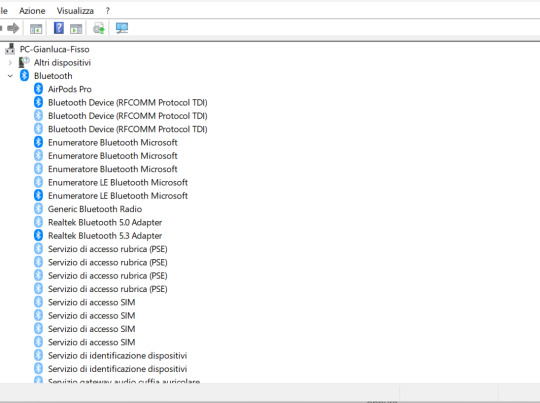
🔵🚀 Hai problemi con il tuo Bluetooth su Windows 10 o 11? 🤔 Io, li ho avuti! 🔧💻 Ma indovina un po'? Ho trovato la soluzione e l'ho condivisa proprio per te! 🙌🎉 Dai un'occhiata al mio articolo super dettagliato e scopri come ho risolto il mio problema con il Bluetooth su #Windows10 👉 https://gianlucagentile.com/come-risolvere-il-problema-del-collegamento-bluetooth-in-windows-10-e-11/ 🚀🌐 Oltre alla mia soluzione personale, troverai altre 6 soluzioni comprovate per risolvere vari problemi del Bluetooth! 🛠💥 Non lasciare che questi problemi ti rallentino! 🐢⏰ #Bluetooth #Windows10 #Windows #GianlucaGentile #GuideInformatica #SoluzioniTech #DriverBluetooth #ProblemiBluetooth #PC #HelpMePost #AggiornamentoDriver #TechSupport #PCProblems #HowTo #Troubleshooting #GuidaPratica #TechTips #LifeHacks Questo post è stato pubblicato con #HelpMePost, provalo anche tu su helpmepost.com! 🚀🌐
0 notes
Text
Wi-Fi not Working , here's the Solution | Windows 10 tips and tricks Full video on : https://youtu.be/eiHqXqFrdlQ #techalert #technical #shorts Agar apke Pc ya lapy me wifi ki problem hai, wifi available hai par show nahi ho raha ya kisi bhi prakaar ki problem hai to ye video apke liye hai. Is video me mai apko bataunga ki kaise ap wifi ki sabhi problems ko 1min.me door kar sakte hai.
#Wi-Fi not Working#here's the Solution | Windows 10 tips and tricks#Full video on : https://youtu.be/eiHqXqFrdlQ#techalert#technical#shorts#Agar apke Pc ya lapy me wifi ki problem hai#wifi available hai par show nahi ho raha ya kisi bhi prakaar ki problem hai to ye video apke liye hai. Is video me mai apko bataunga ki kai#youtube#instagood#like#techalertr#watch video on tech alert yt#technology#love#howto
2 notes
·
View notes
Text
How to PIN Comments on Youtube
In this video tutorial you will learn how to PIN Comments on Youtube. Learn the exact steps to pin the best comments, improve user interaction, and improve the general feel of your YouTube channel.
#howto#windows 10#definite solutions#definitesolutions#windows 10 tutorials#windows10tuts#youtube#pin comments on youtube#how to pin comments#how to pin comments on youtube
0 notes
Video
Laptop Touchpad Not Working Windows 10 Fix | Touchpad Freeze Problem Fix...
#youtube#laptop#windows 10#microsoft windows#windows 11#touchpad#fix#fixed#howto#how_to#freeze#error
0 notes
Video
youtube
#Macbookpro #windows10 #soundriver One of the most frustrating part of installing windows 10 64 bits on the MacBook Pro Early 2011 is the sound driver problem. Unlike most of the MacBook Pro the bootcamp driver usually solved the sound easily but not this one. MacBook Pro 2011 other drivers i.e. trackpad, keyboard, graphic can easily be copied from the bootcamp in the mac os. However for the sound there is no way to detect the hardware without some hacking to do. Fortunately thanks to this forum that solve the problem: https://egpu.io/forums/pc-setup/fix-dsdt-override-to-correct-error-12/ to modify the DSDT file just follow each of the step and you will get there The original sound driver for MacBook Pro Early 2011 is Cirrus Logic CS4206B (AB 28) which you can find it from the bootcamp or from cirrus logic website itself. But after it is installed nothing will happen. Only when the hacked is done to the DSDT file then the driver will magically appear. MacBook Pro (13-inch, Early 2011) Model Identifier: MacBookPro8,1 Part Numbers: MC724xx/A, MC700xx/A ------------------------------------------------------ macbook pro 2011 windows drivers macbook pro 2011 windows 10 no sound macbook pro 2011 windows 10 audio driver macbook pro 2011 windows 10 audio not working macbook pro 2011 windows 10 sound problem macbook pro audio driver for windows 10 cirrus audio driver windows 10 macbook pro bootcamp windows 10 realtek audio bootcamp audio drivers windows 10 macbook pro mid 2012 windows 10 audio driver bootcamp drivers windows 10 bootcamp audio driver windows 10 cirrus logic drivers windows 10 bootcamp no sound on mac book pro windows 10 audio not working on windows 10 installed on imac no audio working on windows 10 macbook pro early 2011 no sound in windows 10 using boot camp how to get sound working on bootcamp windows 10
#fix#macbook pro 2011#no sound#sound issue#no audio#audio issue#audio driver#macbook pro early 2011#macbook pro late 2011#macbook#windows 10#howto#sound driver
4 notes
·
View notes