#windows 11 system requirements
Explore tagged Tumblr posts
Text
"I can't wait to upgrade my computer" I said
"NO!!!!" said the Windows 11 man
#idk how to tag this#into the depths this post goes#seriously I am so close to doing horrible things to people I just want Windows 10 why do they discontinue it#oh my hubris#but seriously stop trying to give me Windows 11 Microsoft I will have your CEO's head on a pike if you try I swear#I would rather not pay $150 just to be told that my system requirements do not meet the fucking operating system#and yes I know I get it I should do research but also what the fuck
0 notes
Text
The initial post also misses how many programs ARE NOT SUPPORTED ON LINUX.
There are some alternatives, but GIMP will not replace Clip Studio Paint or magically make my tablet drivers work.
While Steam Proton is great for games, it's also not perfect and other game launchers are woefully behind on Linux support.
Plus, some vital programs such as Intel ME, which some motherboards require, can be the only way to update your BIOS and it's locked to Windows. (Actually ran into this issue recently when building a NAS. They legit will not let you flash it the traditional way.)
Not to mention, if you need the Adobe suite for school or your job requires it, you can't use Linux.
There are legitimate reasons beyond learning ability people aren't going to switch and will basically be forced to upgrade. That is the problem consumers are left with.
I talked about the problem of Windows system requirements being too damn high before, and how the windows 10 to 11 jump is especially bad. Like the end of Windows 10 is coming october 2025, and it will be a massive problem. And this article gives us some concrete numbers for how many computers that can't update from win10 to 11.
And it's 240 million. damn. “If these were all folded laptops, stacked one on top of another, they would make a pile 600 km taller than the moon.” the tech analysis company quoted in the article explains.
So many functioning computers that will be wasted. And it's all because people don't wanna switch to a Linux distro with sane system requirements and instead buy a new computer.
Like if you own one of these 240 million windows 10 computers, Just be an environmentally responsible non-wasteful person and switch that computer to Linux instead of just scrapping it because Microsoft says it's not good enough.
#also hey learning about this FOR THE FIRST TIME#I DIDN'T KNOW THEY WERE ENDING SUPPORT FOR 10 LIKE WTF THAT'S SO SOON???#windows 11 is such ass i don't want to touch it with a 10 foot pole#WHAT HAPPENED TO 10 BEING THE ''LAST WINDOWS OPERATING SYSTEM'' like that was a fucking lie#also i say this as someone who casually uses a linux VM#i barely understand it and i've been using mint for YEARS#there's also the kernel updates which requires a total reinstall of the OS that should be done every couple of years...#i'm somewhat savvy and build computers and i can't understand linux#it's like a foreign language
8K notes
·
View notes
Text
Cricut Design Space Windows 11: Download and Install Guide
Have you tried everywhere but failed to use the Cricut software on your Windows 11 system? If yes, I can help you with the Cricut Design Space Windows 11 download and install. I’ve been using the Cricut machine and its software for over 2 years, and I’m here with a blog to help all Cricut users. In this post, I will share everything with you guys that will help you use this Cricut application effortlessly.
When I started my Cricut crafting journey, I also struggled with using this software. I had no idea about the minimum system requirements, plus methods to download and install this Cricut software. Most importantly, I will also talk about the steps to create a Cricut account & how to log into the app. But before you use the Cricut software on Windows 11 computers, let’s find out what the minimum requirements are for your system.
Cricut Design Space Minimum System Requirements for Windows
First, you must know the Cricut computer system requirements for using the Cricut software on your Windows 11 computers. We have listed them below.
Windows 10 or later versions of computers.
Intel Dual-Core or a similar AMD processor can also work.
Free disk space of 2GB should be available.
4GB RAM is needed to use the Cricut Design app.
A USB port should be available, or there should be an in-built Bluetooth connectivity.
A minimum of 2–3 Mbps is required to download files and a minimum of 1–2 Mbps for uploading files.
The application runs on a Windows computer system even if you don’t have an internet connection.
Once you know the system requirements for Windows computers, you can begin by downloading the software on your Windows 11 computer.
How to Download Cricut Design Space Windows 11?
Are you a Windows 11 user? Luckily, you can start the Cricut Design Space download
on your system. To help you out, we have listed a few of the steps below. Follow them carefully and download the software the right way.
Start the downloading process by moving to your Windows 11 computer.
Then, open Google Chrome, Firefox, Opera Mini, or any browser of your choice.
Next, you will need to move to the official setup of the Cricut app.
When you come to that point, look at the Terms & Conditions section.
After that, you have to tap on the box.
In the following step, you will need to hit the Download button.

Finally, wait for a few minutes till the download process completes.
With these instructions, you can download Cricut software easily on your Windows 11 system. However, you have not completed the process of using the Cricut application on your Windows 11. To do this, you need to move to the next section.
How to Install Cricut Design Space on Windows 11?
After the successful download of the Cricut software, you, as a Windows 11 computer user, need to install it on your system. Go along with the steps given below and install the application efficiently on your Windows 11 system.
In the initial step of the installation process, move to your Downloads folder.

Now, look for the Cricut software file you have downloaded.
Next, double-click on the downloaded file.
After that, when your Windows 11 asks if you trust the software, choose trust the application option.
Later, you will see a setup window showing the progress of the installation.
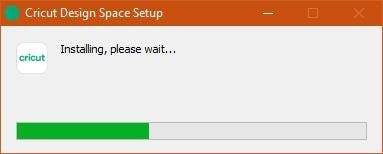
Lastly, you can find Cricut software installed on your Windows 11 system.
These steps help you easily install the Cricut Design Space Windows 11.
How to Do Cricut Design Space Login?
Once the Cricut machine and Windows 11 users download and install the Cricut application, they need to create an account and log in to it.
Initially, open the app on your Windows 11 computer.
Next, tap on the Get Started button.
After that, you will need to move to the next page.
Type in your first & last name, plus your email address.
In the following step, make sure to choose your country name.
Then, choose the box appearing
Next, you need to hit Create User ID.
Afterward, you will get to see a message verifying that you have created a Cricut account successfully.
Now, click on the Continue button.

Next, open the Cricut software and move to the Cricut account login page.
In the next step, sign in from the Cricut account login page.
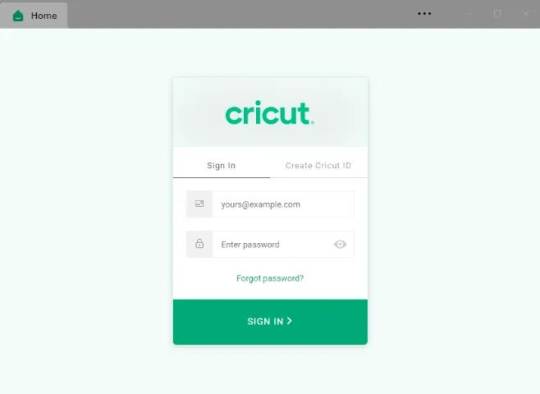
I hope these help you get started with the Cricut software on your Windows 11 computer.
Conclusion
Windows 11 computer or laptop users can use the Cricut software on their systems to craft in a time-saving manner. But first, they need to learn how to download and install Cricut Design Space Windows 11 on their systems. In the above write-up, we have talked about everything clearly. Thus, you have learned the minimum system requirements, plus the downloading and installation steps to use Cricut software on a Windows 11 computer.
Frequently Asked Questions
How Do I Start Updating the Cricut App for Desktop?
When you find that a new version is available for the app, it will start updating after you connect the Cricut application to the web. On the other hand, if you have an active and stable internet connection, the app will update, and you do not need to follow some manual steps. The user also receives a message that asks them to begin updating the Cricut app.
Can I Change the Cricut Design Space Login ID?
Yes, you can change your Cricut account login. Follow the simple step-by-step methods given below.
In the beginning, move to your Cricut profile.
Next, press Here and follow the Edit Profile option.
After you do so, click on the Edit Profile.
Type in the email address you want to add, then click Save.
Finally, use your new email ID and start using the app.
How Will I Use Cricut Design Space on a Windows 11 Computer?
Windows 11 and Cricut users need to have the Cricut software on their systems. Below are a few points to help you start with Cricut Design Space Windows 11.
In the initial stage, download the app and install it on your system.
Now, you can either create your account or use login information to sign in.
Go to the canvas and begin designing your DIY project.
Source: Cricut Design Space Windows 11
Visit here For More Information: cricut.com/setup
You tube
Pinterest
#Cricut Design Space Windows 11#Cricut Design Space download#Cricut computer system requirements#cricut.com/setup#Cricut Explore Air 2
0 notes
Text

EA: Origin shutdown - date and information
"On April 17, 2025, Origin will shut down, as Microsoft has stopped supporting 32-bit software. If you use Origin, you need to upgrade to the EA app, which requires a 64-bit version of Windows. If you need help, learn how to: - update to Windows 10 or Windows 11 - download and install the EA app."

"The EA app doesn’t support 32-bit versions of Windows. You’ll need to upgrade to a 64-bit operating system on your device to play your games. See if the version of Windows you’re running is 32 or 64-bit."
[source and more info]
328 notes
·
View notes
Text
Nintendo is removing twitter integration next week, here's what to do to share screenshots instead
So in case you missed it, Nintendo announced last month that they're removing the Switch's twitter integration on Jun 10/11 (depending on your time zone) as a result of twitter jacking up their API fees to absolutely ridiculous degrees. This will not affect making posts in the plaza (at least in Splatoon 3) but it does mean you will not be able to upload screenshots and videos to twitter for easy access.
If you're like me and do this a lot, then you've got two alternatives.
One of these methods is significantly easier than the others, but requires a computer that runs Windows and a USB cable. With your Switch in portable mode, go into your System Settings and find the Data Management section:

Click it and scroll down to the "Copy to PC via USB Connection" option.

Click it and you'll be prompted to connect your Switch to your PC via USB. When you do, a folder containing all your Switch screenshots and videos will pop up on your PC. From there, you can copy as many videos and screenshots as you'd like to a location of your choosing, at which point you can disconnect your Switch.

And now you're done!
The other option is a bit more finicky (and also I can't take screenshots to show you the process), but can be done with any smart device. Go into your Album and pick a video or screenshot you would like to share. Select Send to smart device, after which you'll be prompted to scan a QR code. Scan it with your smart device and you'll be given a link to connect to a Wifi, which sounds weird but is just how the console and smart device connects. Once they have, you'll be able to send your images and video to your phone.
966 notes
·
View notes
Text
Have YOU got an old Windows PC Microsoft has told you can't run Windows 11? It's time to give it a new life!
How to install Windows 11 on unsupported PC Hardware using Rufus. You can also disable some other Windows 11 bullshit like data harvesting and needing a Microsoft account.
It has been in the news a lot lately that Windows 11 isn't allowed to be installed on PCs without certain requirements, including the TPM 2.0, a chip that was only included in PCs made in 2018 or later. This means that once Windows 10 stops receiving security updates, those PCs will not be able to (officially) run a safe, updated version of Windows anymore. This has led to an estimated 240 million PCs bound for the landfill. Thanks Microsoft! I get you don't want to be seen as the insecure one, but creating this much waste can't be the solution.
(I know nerds, Linux is a thing. I love you but we are not having that conversation. If you want to use Linux on an old PC you are already doing it and you don't need to tell me about it. People need Windows for all sorts of reasons that Linux won't cut.)
So lately I have been helping some under privileged teens get set up with PCs. Their school was giving away their old lab computers, and these kids would usually have no chance to afford even a basic computer. They had their hard drives pulled so I have been setting them up with SSDs, but the question was, what to do about the operating system? So I looked into it and I found out there IS actually a way to bypass Microsoft's system requirement and put Windows 11 on PCs as old as 2010.
You will need: Rufus: An open source ISO burning tool.
A Windows 11 ISO: Available from Microsoft.
A USB Flash Drive, at least 16GB.
A working PC to make the ISO, and a PC from 2018 or older you want to install Windows 11 on.
Here is the guide I used, but I will put it in my own words as well.
Download your Windows 11 ISO, and plug in your USB drive. It will be erased, so don't have anything valuable on it. Run Rufus, select your USB drive in the Device window, and select your Windows 11 ISO with the Select button. (There is supposed to be a feature in Rufus to download your ISO but I couldn't get it to work.?
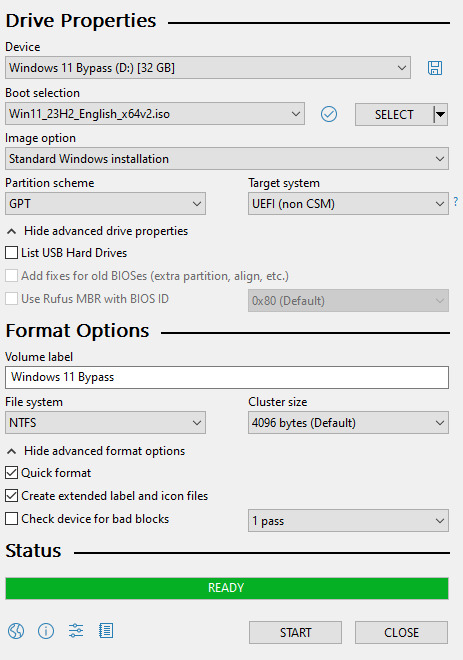
Choose standard windows installation, and follow the screenshot for your settings. Once you are done that, press Start, and then the magic happens. Another window pops up allowing you to remove the system requirements, the need for a microsoft account, and turn off data collecting. Just click the options you want, and press ok to write your iso to a drive.
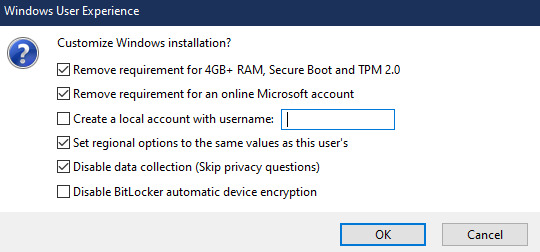
From there you just need to use the USB drive to install windows. I won't go into details here, but here are some resources if you don't know how to do it.
Boot your PC from a USB Drive
Install Windows 11 from USB Drive
If you had a licensed copy of Windows 10, Windows 11 will already be licensed. If you don't, then perhaps you can use some kind of... Activation Scripts for Microsoft software, that will allow you to activate them. Of course I cannot link such tools here. So there you go, now you can save a PC made from before 2018 from the landfill, and maybe give it to a deserving teen in the process. The more we can extend the lives of technology and keep it out of the trash, the better.
Additional note: This removes the requirement for having 4GB Minimum of RAM, but I think that requirement should honestly be higher. Windows 11 will be unusable slow on any system with below 8GB of RAM. 8GB is the minimum I think you should have before trying this but it still really not enough for modern use outside of light web and office work. I wouldn't recommend trying this on anything with 4GB or less. I am honestly shocked they are still selling brand new Windows 11 PCs with 4GB of ram. If you're not sure how much RAM you have, you can find out in the performance tab of Task Manager in Windows, if you click the More Details icon on the bottom right. If you don't have enough, RAM for old systems is super cheap and widely available so it would definitely be worth upgrading if you have a ram starved machine you'd like to give a new life.
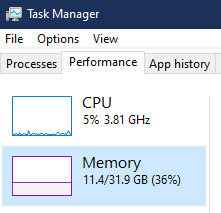
#Windows#Windows 11#tech#tech advice#pc#TPM 2.0#rufus#open source#open source software#technology#tech tips
725 notes
·
View notes
Text
btw when windows 10 goes out of service, move to windows 11 or linux. by staying on an OS which doesn't get security updates, your computer is much more at risk for attacks.
also yes everyone hates windows updates it makes you restart ur computer or whatever but please do them for security reasons. it is also a good idea in general to restart your computer once every few days regardless.
Windows 11 is perfectly fine for me as long as you:
DO NOT link a microsoft account to it
Remove all the copilot and ai crap and revert a few things like the right click menu. you can do it registry tweaks but winaero tweaker is a much easier GUI option. it works for windows 10 as well i would recommend it
i cannot stress this enough (assuming those two things), other than some UI stuff it is literally the same exact operating system and i got used to the change almost instantly
The settings app is a lot better on windows 11, and the control panel is still there and still the same
It's not any better or worse performing for games or productivity.
Nothing that i previously used on windows 10 broke, and there wasnt any huge annoyances or issues that windows 10 didn't also have.
I AM AWARE of the TPM 2.0 chip requirement. TPM 2.0 has been standardized for 10 years now, if your computer's motherboard was made in that time, it very likely has it. Windows might say you dont have a tpm 2.0 chip, you probably do, it's just not enabled, mess around in your bios, look up guides and stuff.
if you actually don't as your computer is quite old, i would try out linux honestly it is much nicer towards older hardware and can run much better on it (basically any hardware actually).
80 notes
·
View notes
Text

🔐 The SLB 9670VQ2.0 FW7.85 SPI TPM module sounds like something your cat would type mid-zoom call — but it's actually a serious piece of security hardware.
This TPM (Trusted Platform Module) chip is used in motherboards and SBCs to store crypto keys, generate true random numbers, and keep your hardware’s trust chain tight, even if the rest of your system isn’t Fort Knox. TPM 2.0 is even a requirement for modern OSes like Windows 11.
We got a request for a breakout board and luckily DigiKey has it in stock:
https://www.digikey.com/en/products/detail/infineon-technologies/SLB9670VQ20FW785XTMA1/11697680
So we’re prototyping a clean SPI breakout to make integrating this chip easy for devs and makers alike. Customer-requested, hacker-approved :) ⚡🛡️
59 notes
·
View notes
Note
Hello! First, I wanted to say thank you for your post about updating software and such. I really appreciated your perspective as someone with ADHD. The way you described your experiences with software frustration was IDENTICAL to my experience, so your post made a lot of sense to me.
Second, (and I hope my question isn't bothering you lol) would you mind explaining why it's important to update/adopt the new software? Like, why isn't there an option that doesn't involve constantly adopting new things? I understand why they'd need to fix stuff like functional bugs/make it compatible with new tech, but is it really necessary to change the user side of things as well?
Sorry if those are stupid questions or they're A Lot for a tumblr rando to ask, I'd just really like to understand because I think it would make it easier to get myself to adopt new stuff if I understand why it's necessary, and the other folks I know that know about computers don't really seem to understand the experience.
Thank you so much again for sharing your wisdom!!
A huge part of it is changing technologies and changing norms; I brought up Windows 8 in that other post and Win8 is a *great* example of user experience changing to match hardware, just in a situation that was an enormous mismatch with the market.
Win8's much-beloathed tiles came about because Microsoft seemed to be anticipating a massive pivot to tablet PCs in nearly all applications. The welcome screen was designed to be friendly to people who were using handheld touchscreens who could tap through various options, and it was meant to require more scrolling and less use of a keyboard.
But most people who the operating system went out to *didn't* have touchscreen tablets or laptops, they had a desktop computer with a mouse and a keyboard.
When that was released, it was Microsoft attempting to keep up with (or anticipate) market trends - they wanted something that was like "the iPad for Microsoft" so Windows 8 was meant to go with Microsoft Surface tablets.
We spent the first month of Win8's launch making it look like Windows 7 for our customers.
You can see the same thing with the centered taskbar on Windows 11; that's very clearly supposed to mimic the dock on apple computers (only you can't pin it anywhere but the bottom of the screen, which sucks).
Some of the visual changes are just trends and various companies trying to keep up with one another.
With software like Adobe I think it's probably based on customer data. The tool layout and the menu dropdowns are likely based on what people are actually looking for, and change based on what other tools people are using. That's likely true for most programs you use - the menu bar at the top of the screen in Word is populated with the options that people use the most; if a function you used to click on all the time is now buried, there's a possibility that people use it less these days for any number of reasons. (I'm currently being driven mildly insane by Teams moving the "attach file" button under a "more" menu instead of as an icon next to the "send message" button, and what this tells me is either that more users are putting emojis in their messages than attachments, or microsoft WANTS people to put more emojis than messages in their attachments).
But focusing on the operating system, since that's the big one:
The thing about OSs is that you interact with them so frequently that any little change seems massive and you get REALLY frustrated when you have to deal with that, but version-to-version most OSs don't change all that much visually and they also don't get released all that frequently. I've been working with windows machines for twelve years and in that time the only OSs that Microsoft has released were 8, 10, and 11. That's only about one OS every four years, which just is not that many. There was a big visual change in the interface between 7 and 8 (and 8 and 8.1, which is more of a 'panicked backing away' than a full release), but otherwise, realistically, Windows 11 still looks a lot like XP.


The second one is a screenshot of my actual computer. The only change I've made to the display is to pin the taskbar to the left side instead of keeping it centered and to fuck around a bit with the colors in the display customization. I haven't added any plugins or tools to get it to look different.
This is actually a pretty good demonstration of things changing based on user behavior too - XP didn't come with a search field in the task bar or the start menu, but later versions of Windows OSs did, because users had gotten used to searching things more in their phones and browsers, so then they learned to search things on their computers.
There are definitely nefarious reasons that software manufacturers change their interfaces. Microsoft has included ads in home versions of their OS and pushed searches through the Microsoft store since Windows 10, as one example. That's shitty and I think it's worthwhile to find the time to shut that down (and to kill various assistants and background tools and stop a lot of stuff that runs at startup).
But if you didn't have any changes, you wouldn't have any changes. I think it's handy to have a search field in the taskbar. I find "settings" (which is newer than control panel) easier to navigate than "control panel." Some of the stuff that got added over time is *good* from a user perspective - you can see that there's a little stopwatch pinned at the bottom of my screen; that's a tool I use daily that wasn't included in previous versions of the OS. I'm glad it got added, even if I'm kind of bummed that my Windows OS doesn't come with Spider Solitaire anymore.
One thing that's helpful to think about when considering software is that nobody *wants* to make clunky, unusable software. People want their software to run well, with few problems, and they want users to like it so that they don't call corporate and kick up a fuss.
When you see these kinds of changes to the user experience, it often reflects something that *you* may not want, but that is desirable to a *LOT* of other people. The primary example I can think of here is trackpad scrolling direction; at some point it became common for trackpads to scroll in the opposite direction that they used to; now the default direction is the one that feels wrong to me, because I grew up scrolling with a mouse, not a screen. People who grew up scrolling on a screen seem to feel that the new direction is a lot more intuitive, so it's the default. Thankfully, that's a setting that's easy to change, so it's a change that I make every time I come across it, but the change was made for a sensible reason, even if that reason was opaque to me at the time I stumbled across it and continues to irritate me to this day.
I don't know. I don't want to defend Windows all that much here because I fucking hate Microsoft and definitely prefer using Linux when I'm not at work or using programs that I don't have on Linux. But the thing is that you'll see changes with Linux releases as well.
I wouldn't mind finding a tool that made my desktop look 100% like Windows 95, that would be fun. But we'd probably all be really frustrated if there hadn't been any interface improvements changes since MS-DOS (and people have DEFINITELY been complaining about UX changes at least since then).
Like, I talk about this in terms of backward compatibility sometimes. A lot of people are frustrated that their old computers can't run new software well, and that new computers use so many resources. But the flipside of that is that pretty much nobody wants mobile internet to work the way that it did in 2004 or computers to act the way they did in 1984.
Like. People don't think about it much these days but the "windows" of the Windows Operating system represented a massive change to how people interacted with their computers that plenty of people hated and found unintuitive.
(also take some time to think about the little changes that have happened that you've appreciated or maybe didn't even notice. I used to hate the squiggly line under misspelled words but now I see the utility. Predictive text seems like new technology to me but it's really handy for a lot of people. Right clicking is a UX innovation. Sometimes you have to take the centered task bar in exchange for the built-in timer deck; sometimes you have to lose color-coded files in exchange for a right click.)
296 notes
·
View notes
Text
So ive been using linux for a good while now, and its now officially my daily driver. Windows is now permabenched in a removed hhd in a drawer unless something awful happens. (Good riddance, havent truly enjoyed windows since xp)
And from this I think that people urging others to move to linux are not doing so in the correct way.
Instead of trying to push a friendly distro and insisting it will work for everything and everyone, instead check if the hardware they are using specifically is good for linux and if so what families.
One computer will be a breeze with any distro, another could have a few quirks but be basically fine, however another of the same year and manufacturer could be an uphill battle thats straight up unusable even for someone who knows how to do the kernel edit workarounds for all but specific distros, if that.
My desktop took linux mint like a dream, 100% painless with no fucking about to make it work and even no need for an ethernet cable to get things started. My dinosaur laptop (may it rest in peace after other components died) had a few issues but also worked very well with little effort with mint. My current junk laptop is an uphill battle that will require arch AND edits to the kernel paremeters to work without being filled with screen flashing and full system freezes at random and im still gearing up the gumption to give it another few attempts to actually pull it off.
Each of these computers is a VERY different experience, and if your prospective switcher is using a computer that doesnt play well, its NOT going to work, they will get frustrated, and they will give up. They have to work with what they have.
Instead of going right to telling them to switch and that anything is good, Encourage people to search up their pc+linux compatibility if they are looking to switch to determine if its viable for a newbie who doesnt want to struggle, then offer a distro that has a live usb/dvd version if possible for them to test without install, and a big enough userbase that troubleshooting is as painless as possible.
If its a laptop, archwiki has lists of those by maker (linked in the page given) with notes on what has been tested in that family of linux.
This, I think, above all, is the most important thing when trying to get people to switch:
MAKE SURE THEIR HARDWARE IS GOOD FOR IT
Not just the pc, but the peripherals too; their mouse, their mic, their webcam, their keyboard- these things are not always supported well.
Linux can be fast, easy, and really comfortable and painless with little to no troubleshooting or tedious workarounds to get your stuff to work; but you have to be using the right hardware.
Yes, make sure you have alternative programs lined up that are actually good (stop reccing gimp when krita is a way better P$ alternative for people trying to draw digitally), and maybe consider talking about how to run wine in a newbie friendly way for things they might need for work reasons that dont work on linux normally(and accept that it might not work even with wine), but above all, make sure that its not just being phrased as 'a you problem' when it might be their system that is the issue there.
For prospective switchers that tried but gave up because of glitches or freezes or things otherwise not working: It wasnt you being bad at computers. Sometimes it just doesnt work with that hardware well and there is nothing you can do. People dont warn you about this, but its a very real issue.
If you still want to try linux, when you eventually get a new computer in the future, look for one that seems to be supported by linux well- some pcs even come with linux preinstalled for you even (dell does this with ubuntu and ubuntu has skins that looks windows esque). Asking specifically for linux compatible or linux preinstalled computers signals to developers to make more computers that work with linux, and makes it easier to get linux friendly stuff.
If not, there are windows 11 neutering tools out there in the wild that are very useful and are a plenty fine alternative to switching. You should only switch if you want to switch.
#wayward rambling#long post#linux#rebloggable#its also worth assessing for their ability and desire to debug themselves via google fu and command line instead of taking it to A Guy#but number one is checking the hardware!! You cant do shit if the hardware isnt good for it!!#this sort of went in whatever direction oh well
73 notes
·
View notes
Text
God, the end of support for Windows 10 will be such a fucking bloodbath. It’s coming a year from now, 14 october 2025 and it will be a disaster. The one Windows version supported by Microsoft will be Windows 11, and its hardware requirements are like the rent, too damn high.
Literally most computers running Windows 10 can’t upgrade to Windows 11. 55% of working computers aren’t able to run windows 11 according to an analysis. A man quoted in the article argues even that is too optimistic considering how many older computers are still used. He thinks even an estimate of 25% of win10 machines being able to upgrade to win11 is too high an estimate, and frankly he sounds reasonable.
This will probably lead to two things.
Number one is a mountain of e-waste as people get rid of old computers unsupported by microsoft despite the hardware working fin ,and buy new windows 11 machines. It’s the great Windows 11 computer extinction experiment, as writer Jenny List called it. And when you buy a new computer with windows pre-installed, the windows license fee is baked into the price. So a windfall in license money for Microsoft, and the real reason why they are doing this.
Number two is a cybersecurity crisis. A lot of people will keep on using Windows 10 because “end of support” doesn’t mean it will stop working on that date. But the end of support means the end of security updates for the operating system. That will make those systems very unsafe, if they are connected to the internet. Security flaws and exploits for windows 10 will be discovered, problems that will never be patched because win10 isn’t supported anymore and they will be used against systems still running it.
Apparently a lot of people don’t understand this so I’ll try to explain this again as simply as I can. No human being is perfect, and accordingly nobody can write the perfect software that is safe from all cybersecurity threats forever. Security flaws and exploits will always be found, if the computer running that software is connected to the internet, which means it can be attacked by every bad actor out there. This is especially true if that software is as complex and important as an operating system, and it’s also widely used, which is true of Windows. But if the software is supported, the people who design and distribute that software can write patches and send out security updates that will patch the exploits that are found, minimizing the risks inherent to software, computers and the internet. It’s a constant race between well-meaning developers and bad actors, but if the developers are good about it, they will stay ahead.
But when support for the software is dropped, that means the developers will no longer patch the software. And that’s what happening to Windows 10 in october 2025. Any new exploits for the operating system that are found, and they will inevitably be found, won’t be patched by Microsoft. The exploits will stay unpatched, the system will be old and full of holes and anyone using it will be unsafe.
We already have this problem with people who are still using Windows 7 and Windows 8, years after Microsoft dropped support, often because their computers can’t upgrade even to windows 10. They are probably a disproportionate amount of the people getting hacked and their data stolen. From reading what they write to justify themselves online, my impression is that these people are frankly ignorant about technology and the dangers of what they are doing. And they are filled with the absurd self-confidence the ignorant often have, as they believe themselves to be too careful and tech-savvy to be hacked.
The problem will however explode with windows 10 ending support, because the gap in hardware requirements between win10 and win11 is so large, as already explained.
(sidenote, running unsupported operating systems can be safe, as long as you don’t connect the computer to the internet. You can even run windows 3.1 in perfect safety as long as its kept off the ‘net. But that’s a different story, I’m talking here about people who connect their computers to the internet)
So let’s imagine this very common scenario: you have a computer running Windows 10. You can’t upgrade it to windows 11 because most win10 computers literally can’t. You want to keep the computer connected to the internet for obvious reasons. You don’t have the money to get a new windows 11 computer, and you don’t want to throw your old perfectly useable hardware away. So what do you do?
The answer is install linux. Go to a reputable distro’s website like linuxmint.com, read and follow their documentation on how to install and use it. Just do it. If you are running windows 10, you have until October 14 2025 to figure it out. And if you are running windows 7 or 8, do it now.
There are good reasons for not using Linux and sticking with windows, linux has serious downsides. But when the choice is literally between an old unsupported version of windows and Linux, linux wins everytime. Every reason for not installing linux, every downside to the switch, all those are irrelevant when your alternative is literally running old unsupported windows on a machine connected to the internet. Sure linux might not be user-friendly enough for you, but that’s kinda irrelevant when the other alternatives presented is either throwing the computer away or sacrificing it to a botnet. And if you believe yourself to be too tech-savvy and careful to ever get pwned (as some present-day windows 7 users clearly believe themselves to be), that’s bullshit. If you really were careful and tech-savvy you would take the basic precaution of installing a supported operating and know how to do it.
I don’t think everyone can just switch to linux, at least not full time. If you need windows because your work requires it, frankly your only realistic option is to have a computer that supports win11 when october 2025 rolls around. If you don’t, either you have to pay for it yourself or ask your employer to supply a work computer with win11. Just don’t use Windows 10 for work stuff past that date, I doubt your co-workers, your employer or your customers will appreciate you putting their data at risk by doing so.
The rest of you, please don’t contribute to the growing problem of e-waste by throwing away perfectly useable hardware or put yourself at risk by using unspported versions of Windows. Try Linux instead.
112 notes
·
View notes
Note
What is the appeal of vintage computers to you? Is it the vintage video games or is it the programs? If so, what kind of programs do you like to run on them?
Fair warning, we're talking about a subject I've been passionate about for most of my life, so this will take a minute. The answer ties into how I discovered the hobby, so we'll start with a few highlights:
I played old video games starting when I was 9 or 10.
I became fascinated with older icons buried within Windows.
Tried to play my first video game (War Eagles) again at age 11, learned about the hardware and software requirements being way different than anything I had available (a Pentium III-era Celeron running Windows ME)
I was given a Commodore 1541 by a family friend at age ~12.
Watched a documentary about the history of computers that filled in the gaps between vague mentions of ENIAC and punch cards, and DOS/Windows machines (age 13).
Read through OLD-COMPUTERS.COM for the entire summer immediately after that.
Got my first Commodore 64 at age 14.
I mostly fell into the hobby because I wanted to play old video games, but ended up not finding a ton of stuff that I really wanted to play. Instead, the process of using the machines, trying the operating system, appreciating the aesthetic, the functional design choices of the user experience became the greater experience. Oh, and fixing them.
Then I started installing operating systems on some DOS machines, or playing with odd peripherals, and customizing hardware to my needs. Oh, and programming! Mostly in BASIC on 8-bit hardware, but tinkering with what each computer could do is just so fascinating to me. I'm in control, and there isn't much of anything between what I write and the hardware carrying it out (especially on pre-Windows machines)! No obfuscation layers, run-times, .dlls, etc. Regardless of the system, BASIC is always a first choice for me. Nova, Ohio Scientific, Commodore, etc. I usually try to see what I can do with the available BASIC dialect and hardware. I also tend to find a game or two to try, especially modern homebrew Commodore games because that community is always creating something new. PC stuff I focus more on pre-made software of the era.
Just to name a few examples from a variety of systems: Tetris, terminal emulators, Command & Conquer titles, screen savers, War Eagles, Continuum, video capture software, Atomic Bomberman, demos, LEGO Island, Bejeweled clones, Commander Keen 1-3, lunar lander, Galaxian, sinewave displays, 2048, Pacman, mandelbrot sets, war dialers, paint -- I could keep going.
Changing gears, I find it funny how often elders outside of the vintage computing community would talk about the era I'm interested in (60s-early 90s). [spoken with Mr. Regular's old man voice]: "Well, computers used to be big as a room! And we used punch cards, and COBOL!" I didn't know what any of that meant, and when pressed for technical detail they couldn't tell you anything substantial. Nobody conveyed any specifics beyond "that's what we used!"
I noticed that gaps remained in how that history was presented to me, even when university-level computer science and history professors were engaged on the subject. I had to go find it on my own. History is written by the victors, yeah? When was the last time a mainstream documentary or period piece focused on someone other than an Apple or Microsoft employee? Well, in this case, you can sidestep all that and see it for yourself if you know where to look.
Experiencing the history first hand to really convey how computers got from point A to B all the way down to Z is enlightening. What's cool is that unlike so many other fields of history, it's near enough in time that we can engage with people who were there, or better yet, made it happen! Why do you think I like going to vintage computer festivals?
We can see the missteps, the dead-ends, the clunkiness, the forgotten gems and lost paradigms, hopefully with context of why it happened. For the things we can't find more information on, when or documentation and perspectives are limited, sometimes we have to resort to digital archeology, and reverse engineering practices to save data, fix machines, and learn how they work. The greater arc of computer history fascinates me, and I intend to learn about it by fixing and using the computers that exemplify it best, and sharing that passion with others who might enjoy it.
275 notes
·
View notes
Text
Autistic!Bucky Barnes Headcanons



I lowkey went wild with these this is a YAP fest 😝 autistic Bucky I love you 🙏
🩶 Bro actually went his whole life undiagnosed because he learned to mask VERY well VERY young, and because in his early life he didn’t require a lot of support! He did eventually get diagnosed OFFICIALLY around TFATWS cos of his therapist, but everyone including him had pretty much accepted/agreed he had it way earlier than that
🌹 His special interest WAS birds he collected all things birds ! And he liked to watch them early in the mornings and all that jazz, but then it got lost after everything that happened
🪩 When he got out of HYDRA and was finally living on his own, it was VERY difficult for him to adapt to the change and figure out who he was. There were a LOT of sleepless nights, meltdowns alone in his apartment, confused days. Kid was actually struggling so hard 😭
📌 His support needs sort of skyrocketed after that due to all those changes and stuff, and even though he didn’t show it, part of him was thankful to see Steve in Civil War. After that, Steve became one of his main support systems, knowing exactly how to help him ! :)
“C’mon, Bucky, deep breaths. Just take your time, nobody’s mad at you. I know we said training at 11, but everyone’s running a bit late, so we’re gonna go ahead and move it to 11:30, that’s all. You and I can end 30 minutes early to keep your mental schedule correct, I promise.”
📎 When he gets overwhelmed/overstimulated, he tends to subconsciously go back to heavily shutting everyone out and putting on a cold front. All he’s ever known is the winter soldier, and all he’s ever known was ignoring his needs.
“It’s okay if you’re overwhelmed, Buck. Let’s get out your communication cards so we can meet in the middle. I won’t make you talk, but I also won’t let you shut me out. I know, you think they’re silly, but they help, and that’s all that matters.”
♥️ His bird special interest DID stick around, and that’s actually something that really grounds him during meltdowns/flashbacks. It reminds him of home, reminds him he’s not being hurt anymore. Tony actually installed a MASSIVE window outside his room at the compound and planted big trees right next to it, adding bird feeders that are always freshly stocked.
☕️ He often forgets to eat, because of how he got food and nutrients while he was the Winter Soldier. Steve needs to remind him almost daily, and he’s still overwhelmed by all the choices most of the time. So far, he’s remembered that he really likes peaches and HATES Brussel sprouts !
“Bucky, you didn’t eat yet, did you? Let’s go make some sandwiches. I’ll even get out those canned peaches you like and we can sit by the window.” Steve says with a big smile on his face like once a week, and then makes peanut butter and jelly
🖍️ ^^^ He will NEVER admit it because he thinks it’s stupid but he secretly really likes his sandwiches cut in half rectangle style and Steve quickly picked that up, so he always does it without Bucky asking for it.
🩶 Don’t say it to his face but he’s lowkey a Velcro when it comes to Steve. Bucky’s following him around on bad days, just going where he goes with a pair of little headphones on, listening to his favorite familiar 40’s tunes
🌹 He feels oddly content around Peter especially when he’s having a verbal shutdown. Peter will always check on him when Steve is distracted, and will always talk his ear off as if he’s actually responding. The kid makes him feel normal, and he likes that :)
“And so basically Ned and I were like, ‘we gotta catch this guy, he’s stealing stuff!’ and so we hacked the suit Mr. Stark made for me and while they were all at the decathlon I snuck away… well not very well ‘cause they caught me… and basically…” Meanwhile Bucky’s just sitting across from him nodding even though he has NO IDEA what Peter’s talking about 😭
🪩 Oftentimes he will mask and mask until he genuinely can’t do it anymore. He doesn’t like doing it, but he hasn’t quite worked out how to stop. He’ll just keep everything bottled up until he inevitably has a big meltdown and then feels guilty and embarrassed about that, too.
“You’re gonna have a bad day today, huh?” Steve asks and Bucky will just sigh and defeatedly nod. “That’s alright, Buck. Hot cocoa? We can watch that good bird documentary you like, I’ll grab your weighted blanket. It’s always okay for everything to be a bit much.” And he just lets Bucky sit with him in the dark until he FINALLY cries and just finally gives up. (Lowkey might turn this into a fic)
#marvel#bucky barnes#james buchanan barnes#bucky barnes headcanon#headcanon#mcu#steve rogers#i might be a little autistic lowkey#autistic characters
50 notes
·
View notes
Text
@vmprsm replied to your post “Raw MKV rip of Mission Impossible: Fallout:...”:
Theoretically, if one wanted their own copies of the MI movies safely on a hard drive....where would one go?
I mean, there is a site where you can acquire a lot of movies via torrent. I tend to use (rot13) 1337k.gb and I got a heavily discounted Windscribe VPN subscription that I use on almost all of my devices.
But my thing is that... I want commentary reels and special features, and sometimes you'll download a movie but the fucking subtitles are either bad or they become desynced over time and I haaaaate it.
So I've been gathering bits and pieces over the past year to get a Plex system going in my house and it works like a fucking DREAM. But it requires some investment. If you just want to have a few local copies of your favorite movies, this is way overkill. But me, I am canceling all of my family's streaming services and pivoting to our Plex.
So what I have for actually getting the files:
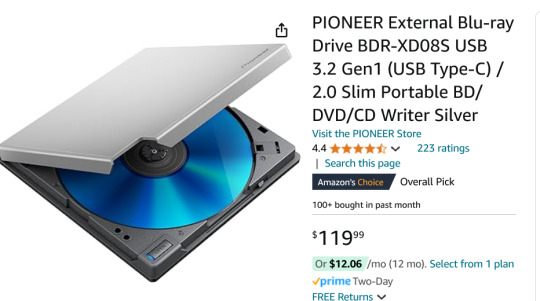
I don't have this model but it's similar to this, a Pioneer External Blu-ray Reader. It sits on a little shelf and is connected to my PC by a USB cable. (I think I got mine for around 68 bucks so you can wait for a sale.)
I use MakeMKV which will rip the big honking raw files from a Blu-ray and leave them as matroshka (.mkv) files.
Because these raw files are ENORMOUS, I compress them in Handbrake. Handbrake is wildly powerful, can convert file formats and make them super small. I have my Handbrake set up special to dump all the non-English language subtitles and audio tracks to save space.
(SUPER BONUS TIP FOR HANDBRAKE: If you have a dedicated GPU, you can give Handbrake permission to use it, and it'll compress shit literally 10x faster, love it.)
At the moment, I am using a Western Digital portable 5TB external harddrive because it was one sale and I couldn't beat the price. Eventually, I want to upgrade to two 10TB HDDs so I can keep a full backup of everything I'm ripping. Because this is a bit of a time and energy commitment and I don't wanna lose all my progress here!
At first I was running Plex off my desktop PC and that worked totally fine, but my family hates having to touch my desktop to wake it up every time, so I very recently grabbed one of these guys:

This is a Beelink Mini PC S12 Pro. It is small enough to fit in my hand but it is a speedy little demon that runs Windows 11. (And eventually I am gonna use it to firewall out ads from our entire home network, I'm pumped for that project but ANYWAY.)
The upside of these mini boys is that instead of being a hefty workhorse like my main computer, this is small and has a low-power draw.
So I moved my Plex Media Server to the mini PC, plugged in my 5TB drive of movies, and now everyone in the house can easily stream anything I have added to the library.

This is what it looks like, if you're curious. Any device in the house that runs Plex and is signed in can select any movie or TV show I have and just watch it like it was Netflix or something.
A month ago, I has like.... 65 movies? Now I'm ripping a few and we're gonna break 100 soon.
"But Arc, where do you get so many blurays!"
My local library.
When I lived in Broward County, FL, I had an extravagantly wonderful library system. Tax dollars at fucking WORK, y'all. Now I live in Georgia and the library system is not nearly as good, but I have still gotten my hands on a frankly ridiculous amount of blurays. Every week I'm picking up 3 to 10 movies or shows, taking them home, making good copies, and returning them.
All of this is an investment and it is work. But as someone who built my computer, built my keyboard, cracked my 3DS and PS Vita-- this is fun to me! This is what I love to do. And through doing it, I've seen more movies in the past year than the last ten years put together.
So yeah, I can't recommend this to everyone, but if you wanna get out of your subscriptions and to just have high quality shit on demand, this is what I'm doing.
Cannot stress this enough tho, if this seems interesting to you: wait for sales. All the components here go on steep sale if you wait patiently. Take your time assembling the parts and keep in mind that shit is modular, you can upgrade parts later.
74 notes
·
View notes
Text
Recently, StatCounter posted a chart showing that Windows 10's market share is growing, while Windows 11's is shrinking. This flies in the face of what Microsoft has planned, especially given how Windows 10's end-of-life date is looming in the distance. As such, I wanted to do some research into the topic; did StatCounter's statistics get things wrong? Or are people downgrading from Windows 11 to Windows 10? While there's no way to state without a doubt that people are downgrading, I did find people with pain points with Windows 11 that might be contributing to the system's downfall.
Oh, I'll tell you why: people are fucking pissed that Microsoft is (1) shoving unblockable pop-up ads onto their desktop and (2) adding AI to stuff that doesn't warrant AI.
Like, who needs AI in File Explorer?
Or a dedicated Copilot™ button that pops open a slow-as-hell panel that allows you to receive hallucinated lies to simple questions? And when it's not lying, its output is the typical LLM homogenized slurry of too-many-words to express simple concepts.
OR COURSE people are going to stop using your shitty product if you continually surprise them with bad "features" nobody asked for.
And Linux users, I love you. But the first one of y'all to chime in with JUST SWITCH TO LINUX gets bopped with a rolled up magazine because many people do not have that choice. Either work requires them to use Windows, or they don't have direct control over their computer. My elderly MIL is not going to install & maintain a fork of Ubuntu so she can play solitaire. It's a nice thought but Linux isn't the solution for some folks.
72 notes
·
View notes
Text

The Duality of Nature, Chapter 5 - Layers
Summary: Winter experiences an upsetting event that puts everyone on edge. Noelle sets some boundaries with Winter. Winnie wants to see her Papa.
Length: 4.6 K
Characters: Winter, Carol, Noelle, Sam, Winnie, Thor.
Warnings: Moments of extreme emotion. Discussion of sexuality. Trust issues.
Author notes: Even though Winter was aware he is still unsure about communication and whether the others are being truthful with him. He trusts Noelle completely because he knows how Bucky feels about her.
<<Chapter 5

After Winter underwent a full physical, and his shoulder was immobilized in a brace, Bruce and Carol showed him to a room with a bed, nightstand, and reading lamp. There was a door that led to a private bathroom and a window, which looked out over a large lake, its waters visible by the placement of lights on a path around it. It was already dark so he wasn't sure which direction it faced but Bruce must have sensed the question.
"It faces east, so you'll get the sunrise," he said kindly. "If it's too bright you can tell the AI to dim the windows and she'll make them opaque."
"AI?" asked Winter, feeling a little thrill at freely asking a question and not being punished for the act. "What is AI?"
"It's an artificial intelligence that runs many of the systems here in the building," explained Carol. "Its name is Friday, and you just ask it a question out loud by saying it's name first. Would you like to try it?"
"Friday, what time is it?" he asked, nervously wondering what would happen next.
"It is 11:40 pm, Winter," replied the pleasant-voiced system, sounding like a female. "Today is Tuesday, August 14, 2028."
His eyes lit up at the sound of the disembodied voice that called him by his new identity, seeming to further confirm that he was no longer Soldat or the Asset. Bruce left while Friday was responding, returning with a small tray of wrapped items, fruit and a bottle of water. It was a little unnerving to Winter as HYDRA scientists never served him food; that task was always left to a guard who often spat or worse into the food before placing it in front of him and giving him permission to eat.
"Your body requires more nutrients because you're an enhanced human," he said to Winter. "It's late and the food service in this building is closed right now but we keep snacks here. If you're hungry during the night just ask one of the nurses on duty for something. I have this nutrient bar specially made for Sergeant Barnes, it is high calorie and often taken in the field as a meal replacement. There is also some fruit, chocolate bars, and a bottle of water."
Examining the choices Winter picked up the nutrient bar and looked at it. Bruce nodded encouragingly so Winter unwrapped it, tasted it, then ate the rest of it quickly.
"That was good," he said, as he grabbed a banana next.
A slight smile crossed Banner's face. "I know he's a different identity for sure now, because Barnes hates those things. If you want another you can have one."
"It is better than what HYDRA gave me," offered Winter. "Barnes called it baby food and he disliked it."
"You have shared memories with Barnes?" asked Bruce, surprised at the sudden revelations coming from the man.
Winter stopped chewing, as if debating whether it was safe to answer. He looked at Bruce's face for a visual clue. Even though Bruce gave him what he thought was an encouraging smile it seemed that Winter didn't recognize it in that way, and he looked down, folding his hands in front of him, in a gesture of submission.
"I require sleep," he said, in a subdued voice.
Carol tapped Bruce on the shoulder. "Let's give Winter some privacy and perhaps tomorrow he'll feel up to a conversation," she said. "Goodnight Winter."
He nodded, waiting for them to leave, then Bruce stopped at the door to tell him he could ask Friday to turn off the lights when he was ready. Bruce closed the blinds on the door to give Winter privacy then closed it. As he and Carol stood chatting, they noticed the lights in the room went out, then turned on, then went out again. It was repeated several more times until they stayed off.
"Friday, monitor sleep function of the patient, Winter," said Bruce. "Advise if there are any nightmares or other sleep issues." He looked at Carol. "Bucky went through nightmares for some time and still has the occasional one. I'm guessing that the change in circumstances might affect Winter in the same way."
"It might take some time for him to trust us enough to talk," said Carol. "Are you staying?"
"No, we have two nurse practitioners who are on shift, but they can call me anytime," he said. "What about you? I can set you up in the room next to him. Or we can have Friday monitor him. That room can be sealed, and the doors and window are unbreakable. I don't think he'll be a problem, but we are talking about the Winter Soldier and even he might not have control over himself."
She looked at the room. "I'll go get some things and sleep in the other room. If he does have a problem, I'll be a familiar face and I can control him if he gets violent."
When Carol returned, the lights had been dimmed in the medical unit, Bruce had already left for his quarters and the two nurse practitioners on duty acknowledged her arrival. Closing the door to the room, she changed into sleepwear, then went into the private bathroom to wash up. After pulling out a sleep assist device to place on her head, she got into bed, and asked Friday to turn off the lights and make the window translucent. Three deep breaths later she was asleep.
When she heard the screams from the room next door the window was brighter, indicating the approaching dawn, but she paid it no attention as she transformed into her uniform and opened her door.
"Brain activity spiked," said Wendy, the one NP, standing outside Winter's door. "The display showed he was sleeping on the floor, then he screamed and began thrashing, so he must be having a nightmare. Bruce told us not to engage him but to let you do it. Friday has instituted safety protocols, so you'll have to ask to let you in."
"Friday, allow access to Carol Danvers," she said, waiting for the click of the door lock to sound.
She pushed it open and entered, hearing it click in the lock position behind her. The room was dimly lit as Friday had already raised the lights to a low setting. Winter wasn't on the bed, although the blanket and pillow were gone from it, and the shoulder brace had been torn off, then left on the floor. Kneeling, she looked under the bed, but didn't see him, then saw some of the food wrappers and the empty water bottle on the floor in the corner. He must have slept there instead of on the bed and finished off what Bruce brought. She approached the closed bathroom door, knocking on it softly.
"Winter, it's Carol," she said. "Are you alright?" There was a whimper from inside. "I'm coming in but if you don't want me there just say no and I'll stop."
Hearing no response, she turned the handle on the door and slowly entered the utilitarian bathroom. Winter was in the shower, cowering under the blanket and clutching the pillow. Slowly, Carol kneeled before him, trying not to appear threatening, then sat on the floor facing him.
"Hey," she said gently. "Did you have a nightmare?" He shook his head but still looked paralyzed with fear. "Do you want to tell me about it?"
"He's alone, somewhere different," stammered the man. Making eye contact with Carol, he sobbed. "Barnes woke up for a while then he was gone. I don't feel him now, but I felt his fear then. It hurt, more than anything."
"What hurt?" She asked but Winter closed his eyes.
A shuddering breath went through him, and she offered him her hand then gently pulled him closer. At first, he resisted but she made soft noises to him until he rested his head on her shoulder and allowed her to rub his back. Quietly, calmly, she kept soothing him, until she heard the door to the outer room click open again and someone entered.
"Carol?" She heard Noelle's voice. "Is he alright?"
"In here," she called out, just loud enough for Noelle to hear, but not so loud that Winter would be frightened.
The bathroom door opened, and Noelle stepped in. Quickly assessing the situation, she sat on the floor with her and gently put her hand on Winter's right hand. At first, he attempted to withdraw it as if he had been burnt, but Noelle lightly held on, stroking it with her other hand.
"It's alright," she whispered. "You're safe here. No one will hurt you. We just want to help you."
He looked away briefly, then glanced at Noelle, once again feeling his body react to her presence, and slowly placed the pillow on his lap to hide it. His face took on a pink hue, even in the dim lights, and he seemed embarrassed that it was noticed.
"It's alright," said Noelle kindly, noticing his discomfort. "What happened?"
"I felt him as I slept," said Winter, hesitantly. "He woke up in a place that was nothing. At first, he thought he was awakening from the freezing as he couldn't see." Carol looked at Noelle who shook her head subtly. "No light, no sound, and he felt cold, but he finally saw himself. His clothes were white. Then he thought of you." He looked directly at Noelle. "You weren't there, and he couldn't feel you, here." His palm rubbed his chest as his eyes seemed to shift away from her and focus on something in the distance. His hand clenched into a fist, and he began pressing hard into his chest. "The pain here ... it was too much ... he's not awake anymore. We're alone."
"But you did feel him," she asked, her eyes boring into him.
Looking down, he nodded. "I'm sorry. The pain was so quick and sudden that it took me by surprise. I cried out." He started to get up, but still kept the pillow in front of him. "I am hungry."
Both women recognized that he was still processing the intensity of what he felt. Perhaps the request for food was his way to help him normalize what he was feeling.
"I'll see if the kitchen can make something for you," said Carol, leaving the couple there.
Noelle went back out to the bed area and waited for him to leave the bathroom. When he closed the door, and she heard the sound of him relieving himself she smiled. She turned towards the bathroom door when it was opened, seeing a surprised look on his face that she was still there. He held the pillow and blanket in front of him, then glanced at the corner of the room where he obviously slept, since the food wrappers were still there.
"Where is Winnie?" he asked suddenly, still standing in the doorway.
"She's fine," said Noelle, wondering if this was Winter making small talk. "Still sleeping in our apartment. Sam Wilson came immediately to sit with her until I return. I didn't want to leave here until I was certain you were okay."
"I am unharmed," replied Winter. "Before Barnes left this body, he handled moments like this. I am ... unused to the emotions it brought out in me."
"You were the logical part. Making sure you were prepared for the mission and also the part responsible for completing it. Is that accurate?"
A slight nod of his head, followed by him approaching the bed, had Noelle shifting so he could sit on it with her. There was a space between them, and he looked at the window for several moments before he spoke.
"Has the sun risen?"
"Let's find out," replied Noelle. "Friday, Winter would like to look outside to see the sunrise."
The opaque feature of the windows switched to transparent, and they both saw that the sun was close to rising. Standing up, Winter approached the window and gazed at it, taking in the first rays of the sun as it broke over the trees on the far side of the pond. The golden glow of the morning sun lit his face up, making him look so much like Bucky, as he often got up early to watch the sunrise, by himself. Without removing his eyes from the spectacle before him he spoke, in a voice that was meant just for her.
"I remembered you. From the first time, in the place full of music, where Barnes first saw you. He desired you physically but there was more ... feelings that I didn't understand. It was something deep inside, here." He pressed a closed fist into his chest. "That is where the pain came from when I felt Barnes. I didn't like the pain. It was not pleasant to me."
"It's a connection," said Noelle, trying to find the right words to describe it, feeling her eyes begin to water. "That night it was like we already knew each other and understood each other for a long time, even though we just met. It's why I know he isn't dead because I still feel it."
Several tears dropped off her cheek, landing on her hand. Winter noticed it, his eyes glancing at her hand. He touched the wet spot then tasted it.
"Salty," he commented, as if he didn't know what tears were. "He thinks he is dead. Why does Barnes not feel you?"
"Perhaps, he's in shock or overwhelmed," she said. "Wherever he is, it must feel different than here, and perhaps his own fears about dying are keeping him from feeling our connection. Do you feel a connection to me?"
His face became pink again, and he glanced at his lap. "Yes, but it's physical," he admitted, "as well as more of that which I don't understand."
She didn't react immediately to that, having suspected that he had been attempting to cover up his attraction to her.
"I think you're reacting to me the same way Bucky does. It would seem that parts of you both are always present in the other. It's nothing to be ashamed about but you know that I cannot act upon the physical part. I am married to Bucky."
"Yes," he whispered, as his body became very still. "Your connection is to Barnes, not the Asset."
Referring to himself as the Asset was unexpected and she wondered if she had upset him in some way. Then something occurred to her, and she turned towards him.
"May I ask you something?" Noelle waited for him to look at her before she continued. "Were you aware when Bucky and I were intimate with each other? You understand intimacy between lovers?"
"Yes." He looked away then down, his face a bright pink, while he fidgeted with his hands. "I was aware and tried to give you privacy, but it was often more than the Asset ... I could handle. When he was with you his whole being was consumed with pleasing you and being as close to you as possible."
A smile crossed her face as a memory of Bucky wanting to be close to her, described so succinctly by Winter, suddenly manifested in her mind.
Winnie had been in bed for an hour. Noelle still had some finishing touches to make on her Halloween costume, as the toddler was going out as the Disney heroine Merida, and she had taken it upon herself to make it. All through that hour Noelle had been aware of Bucky hovering, with a book in his hand that he wasn't really reading. He was waiting, knowing that the costume had to be ready by morning as Winnie wanted to wear it to play school and daycare. Occasionally, he approached his wife, kneeling down beside her and pressing his face into her neck, whispering how good she smelled or how soft her skin was. It was obvious how much he wanted her; almost laughable how transparent his small interruptions were, testing to see if she had reached the same level of arousal that he was already at and abandon the dress for him. Even more amusing was that Noelle wanted him just as much but had steeled herself to get this done so that she didn't have to get up early, after the expected hours of pleasure with Bucky that awaited her.
Carol entered, bearing a tray laden with different breakfast foods as she was unsure what Winter liked. Not that it really mattered since he had already indicated his preference for other things compared to Bucky. She placed it on the hospital table then pulled a chair over for Winter to sit.
"I'll come to see you later," said Noelle, taking it as her cue to leave.
"May I see Winnie?" he asked, before she left the room.
"I'm still considering it," she answered, then she was gone, and he suddenly felt more alone, even though Carol was with him.
Bruce was in the unit when Noelle left Winter's room and beckoned her over.
"How is he?" he asked. "I just looked at Friday's readings. Something spiked in his brain and set off a panic attack by the look of it."
"He sensed Bucky," said Noelle. "He's of the opinion that Bucky thinks he's dead and that he was consumed by grief at the thought of it. That feeling of grief was the spike that set Winter off. It was only a moment then the connection was gone but a lot was packed into that moment."
"I don't know what to say," said Bruce. "I'm a man of science, yet I watched a sorcerer stop time to perform neurosurgery on your husband. A personality who was created to be a ruthless killer was overwhelmed by a feeling of grief from the original host of his body. This is all so metaphysical that I feel like I am way out of my league."
"There's more," said Noelle. "I think Bucky and Winter's connection is deeper than we thought. He remembers the night Bucky and I met, and he admitted he has been aware during our more intimate moments. He has been aroused when he's in proximity to me."
Bruce's mouth opened then closed and he tilted his head slightly. "Do you want to be given leave so you're not around him?"
She smirked. "Believe me, that's normal for Bucky. Without sounding crass, the man can go at any time. I don't think Winter will act on it as he respects Bucky, and I think he misses him very much. I told him I would not act upon it myself."
Bruce's phone alerted him, and he pulled it out, seeing a text. "Shuri is on her way," he said. "Sounds like the news that Winter is a separate personality has caught her by surprise. She's bringing all of her files on Bucky's brain activity and some equipment to do her own examination on him. Do you think he'll allow it?"
"He knows who she is. Would you let him know so he can prepare for it? I'm going back to our quarters, but I'll be back for my shift."
"We'll figure it out, Noelle," said Bruce. "Dr. Strange will be returning soon as will Fury after all the examinations of Winter are complete. Tony is uploading all the footage from his suit, and Joaquin started accessing Friday's record of the mission. There's an answer in there, somewhere. We just have to find it. If you're staying on duty, I'm assigning Peter's care to you, as he's tried to leave his room twice. You know how to deal with stubborn patients. What is it with enhanced humans that they think they don't need time to heal?" Noelle raised her eyebrows at him. "The big guy doesn't let me get hurt so I don't count."
With a smile, she left him there and returned to her quarters, thanking Sam for being there. She told him what happened, including learning about Winter's attraction to her.
"Wow," said Sam. "So, he's been there in the background all along. Do you think Bucky was aware that Winter was still there?"
"I don't know," she replied. "I should ask, I guess. Bucky didn't like talking to me about his HYDRA years other than giving me the quick version of the Winter Soldier. I expected Winter to be a lot darker and more sinister, but he's not. In many ways he's an innocent. He knows about intimacy, but he doesn't understand the emotion behind it. When he became aroused in my presence, it seemed he had enough sense to feel embarrassed about it and try to hide it from my knowledge, even though it was obvious to me what he was doing."
"Well, maybe he's still getting his bearings. He's been in the background for many years since he last appeared." Sam stood up to return to his own place then stopped. "Just be careful. If he is that innocent, for lack of a better word, he won't know how to handle some of the darker emotions that can come up." Noelle frowned at him. "Jealousy, obsession, possessiveness, frustration, ... that sort of thing."
"Sam, I'm pretty sure he's not going to do anything that Bucky wouldn't approve of," she said.
He let out an audible breath. "Maybe, but there's a reason they brought his personality forward to assassinate people," said Sam. "He complied with their orders to kill and hurt people. Bucky didn't. If they were truly as connected as you're suggesting, he should have been less compliant."
Sam's face was set in a grim look that unnerved her. He was right. Winter was an innocent being in an many ways, but he was also immature, only seeing life through his connection with Bucky, who still suffered with PTSD, even though he was at heart a kind and loving man. While Sam returned to his quarters, Noelle got properly showered and dressed, then woke up Winnie. The little girl complained at first then became more cooperative when she was promised French toast for breakfast. She asked to break the eggs for the batter, even using her small fingers to pick out a piece of the shell without being prompted. While the bread cooked in the frying pan Winnie asked all sorts of questions of her mother.
"Are you walking me to school today?"
"Yes, I am."
"Can I wear my Snow-White dress?" Bucky, in one of his softer moments, which were common around Winnie, had bought her a Snow-White costume. "Then we can go see Papa Winter and see if he 'members it."
"You want to meet Winter?"
"Yes, how else will he 'member that he's Papa?" She looked at her mother intensely with her blue eyes.
"I don't know if that's a good idea, sweet pea," said Noelle. "He's not feeling right."
She flipped the bread over and pulled one of Winnie's plastic plates out of the cupboard.
"He won't feel good until he starts to 'member," argued her daughter. "I want to see him."
"Maybe after play school. I have to help Peter get better but if you're there to see Winter then I can't do my job and watch you as well."
"Peter got hurt?" Winnie looked upset as Noelle tried to downplay his injuries.
"He just needs rest," she said. "He'll probably get to leave soon, if he does as he's told."
She checked the French toast, satisfied it was cooked through and flipped it onto Winnie's Lion King plate. Placing some slices of banana on it, she poured some syrup on. She also gave Winnie a glass of milk and made sure she was sitting close to the counter of the breakfast bar while she ate. Noelle could have taken her to the communal kitchen but knew there would be a lot of questions about Bucky, and she just didn't feel up to talking about it yet, at least not to everyone else and not in front of her daughter. Perhaps once Shuri came and did her examination of Winter, she would know better whether to let the man meet Winnie. Until then, she was going to be cautious. Before Noelle left to escort Winnie to play school, Thor arrived at her quarters, waiting patiently for the door to open after being announced.
"Good morning," he said, in that genial way he had. "I will be relieving Carol Danvers today and thought it might help if the soldier wore regular clothing, so he feels more like a man and less like a patient. Perhaps wearing some of Buck's clothing might help him find his way back from where his spirit is."
"That's actually a really good idea," said Noelle. "Why don't I quickly get some things together while you wait?"
He sat on the couch, smiling at Winnie, as she coloured a flower on a piece of construction paper.
"What are you making, little one?" he asked kindly.
"A card for Papa," she said. "So that he 'members he's Papa." She added a sun in the corner of the page, drawing the sun beams outward from the orb. "Can you help me write his name?"
Gently, he wrapped his large hand around her small one, guiding her to write P A P A. She added two hearts that were lopsided but expressed her love for her father. Underneath the hearts she wrote W I N N I E, again with his help. Holding it up to him she looked into Thor's eyes.
"Is Winter nice?"
"Well, I haven't spent any time with him yet," explained Thor. "But Carol seems to think he is a good man."
"Is he worthy?"
"I think we'll find that out soon. He's still getting used to everything."
"I want to see him, but Mama said I have to wait," said Winnie. "You give him the card and tell him I want my Papa."
Noelle came out at that moment with a shoulder bag containing some of Bucky's clothes and underwear. Winnie showed her the card for her father, which brought a sad smile from Noelle, although she tried to show a positive face to her daughter.
"Why don't I take the bag and the card while you take the little one to play school?" asked Thor. Noelle handed the bag to him. "We will find Buck, I promise. Like you, I believe he is still with us, just caught somewhere in a different realm than Midgard. There are many realms other than the nine that Asgard was responsible for before its destruction. They all exist in the many branches of Yggdrasil, the great World Tree at the centre of the cosmos. Perhaps, he is on a newly formed branch, drawn there by the force that confronted us on the mission." He stopped, seeing that Noelle was struggling to stay strong. "My apologies, dear Lady Noelle. I will take my leave. Will you be present in the medical centre?"
"Yes, I'm looking after Peter today," she answered. "I'll see you later."
After he left she breathed deeply several times, trying to centre herself as Winnie watched with a concerned look on her face. Then with a smile that she tried not to force, Noelle offered her daughter her hand and escorted her to play school, determined not to fall apart in front of anyone.
Chapter 6>>
Series Masterlist
Please support the author by reblogging.
#bucky barnes#bucky barnes fanfiction#buckybarnes original female character#james buchanan barnes fanfiction#bucky barnes x ofc#soft winter soldier#winter soldier fanfiction
10 notes
·
View notes