#youtube vanced apk
Text
i ❤️ piracy
#just installed youtube vanced on another guy's phone#google may have torn down the page but they cannot take the apk away from me#nero habla
12 notes
·
View notes
Text
Tagged by @greighish , thank you!
Rules: shuffle your “on repeat” playlist from Spotify or the music service of your choice and post the first 10 tracks.
I mainly listen to music on youtube or stuff I downloaded on my phone illegally, not sure what best fits that spotify on repeat playlist but youtube has compiled a winter recap 2023 playlist so I'll shuffle that I guess?
Zhu Yilong's performance of 谢谢侬
Kalafina - Kantankatan
Zhu Yilong - Life's Important Events
Zhou Shen's performance of 达拉崩吧
Chen Xueran - We Won't Be Falling
MDZS audio drama version of Wangxian.mp3
Lion from Macross F (never watched it but it's part of my karaoke playlist)
Within Temptation - The Reckoning
Reol - Gokusaishiki
Zhu Yilong, Yang Enyou - Planting Stars (I usually skip the first 30 secs of random kids singing lol)
Tagging anyone who wants to share!
Also funny thing about my winter recap, I don't know what's that private video at 6th place??
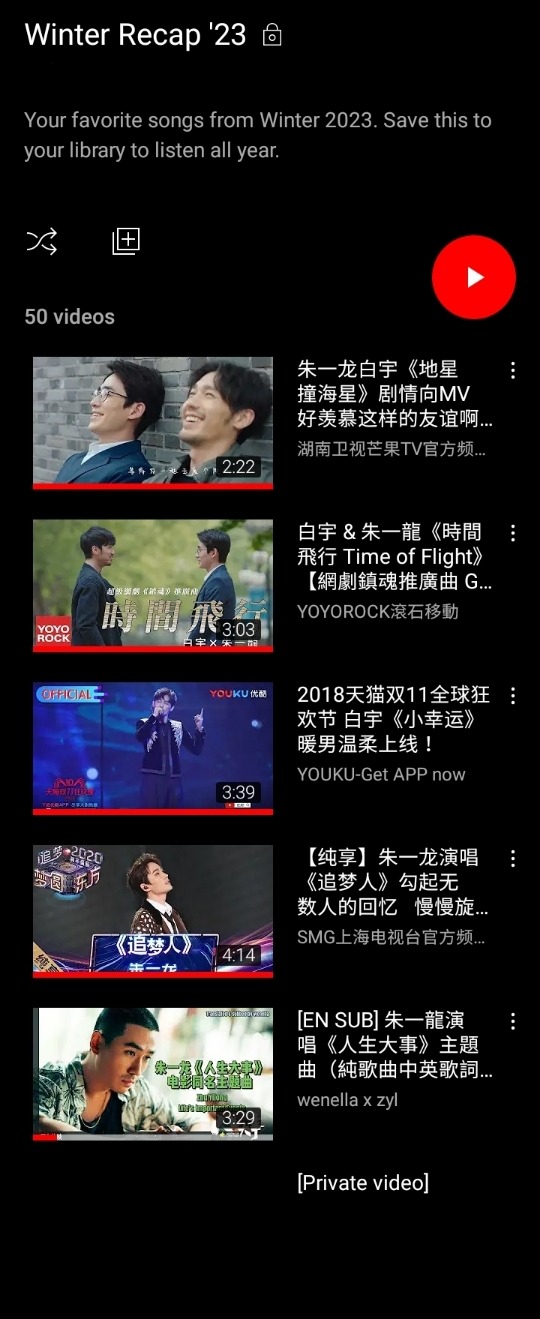
#my posts#music#tbh I shuffled it a few times because it kept showing songs I don't really listen to much but the algo just pushes them in my mixes#reminder that spotify has invested in military technology so maybe thing thrice before paying for them#there are spotify apks that simulate the premium version I think? tho be careful what you install#personally I use youtube vanced on mobile for an ad free experience of youtube but firefox + ublock origin works too
5 notes
·
View notes
Text
Thinking if i should get an apk older tumblr version hm
#i downloaded it but cant install it i assume i have to delete the actual app from the play store?#and for whatever reason i'm scared of doing that bc i have an early august version n since then they fucked it up even more#so i'm being goofy by being scared of losing that version incase anything goes wrong with the apk for ????? reason#i act like it's my first time downloading an apk. i literally use youtube vanced like#mmmmmmmmmhhhhh idkkkkk#nesi rants
1 note
·
View note
Text
Tải về YouTube Vanced v16.02.35 mới nhất với nhiều tính năng mới
Tải về YouTube Vanced v16.02.35 mới nhất với nhiều tính năng mới
Nhà sản xuất Vanced Team vừa tung ra bản cập nhật YouTube Vanced v16.02.35 mới, với một số thay đổi quan trọng, đồng thời khắc phục một số lỗi phát sinh từ phiên bản trước nhằm nâng cao trải nghiệm người dùng. Sau đây là cách tải YouTube Vanced v16.02.35 mới.
1. Hướng dẫn tải Youtube Vanced v16.02.35 trên điện thoại
Bước 1. Bạn…

View On WordPress
0 notes
Text
Keunggulan Youtube Vanced Apk Mod Versi Terbaru 2023
Keunggulan Youtube Vanced Apk Mod Versi Terbaru 2023
Apakah kalian saat ini mengetahui bahwa ada aplikasi youtube yang sangat canggih dan keren. Untuk aplikasinya yaitu Youtube Vanced. Youtube Vanced Apk sendiri merupakan aplikasi modifikasi. Sehingga didalamnya akan banyak memberikan keunggulan.
Sepertinya dijaman yang canggih sekarang ini semua orang sudah mengenal dengan aplikasi Youtube. Karena memang Youtube sendiri merupakan platform berbasis…

View On WordPress
0 notes
Text
How To Download Vanced Manager 2022

The Vanced manager APK is the easiest way for non-root users to download Youtube Vanced APK. Perhaps you may already know what is Youtube Vanced and its features. If not, In simple terms, the Vanced application can be introduced as a modded version of the official YouTube application. It offers YT premium features for free in simple steps. In case you're not aware, videos without ads, background play, and PiP are some of YouTube's premium features. You can enjoy all these premium features for free after installing the Vanced APK. You must learn about the Vanced manager if you are interested in the application. because it makes it easier for users to download, set up, and update this helpful app.
How To Download Vanced Manager
Vanced Manager can be installed similarly to standard Android software, however, because it originates from a third-party source, your device will ask for your permission before installing the program. After installing the application, you will see three options "Install YouTube Vanced", "Youtube Music Vanced" and "Vanced MicroG".MicroG should be installed first in order to be able to use your Youtube account to sign in to Vanced app
How To Install Youtube Vanced
Note :To avoid unexpected issues, be sure to install MicroG APK first before installing Vanced APK
Download the latest Vanced Manager and Install it
Make sure to select "non-root" when prompt
Tap "Install" next to MicroG. (Follow the instructions to allow installation from unknown apps)

MicroG application will be downloaded and then tap "Install"
Choose your preferred theme and tap on "Next".
Next, Select your preferred language and tap "Finish".
Vanced app will be downloaded and tap on "Install" when downloading is completed
YouTube Vanced Features
Comes with Built-in Adblocker
Background Playback
Override Max Resolution
Force HDR Mode to enable High-Dynamic Range on unsupported Android smartphones
Pinch to Zoom For All Devices
Repeat Videos feature
Preferred Resolution & Speed (chooses Resolution & Speed for desired video)
Swipe controls for Volume & Brightness
Secondary Themes (Amoled, Pink, and Blue)
Final Word
FYR, I would like to remember the Vanced team including xfileFIN, Laura, ZaneZam, and KevinX8 who worked hard to develop this application since 2017. Currently, Youtube Vanced manager or other components are not developed by the team due to a legal action raised by Google. But, you can still use the app and enjoy its features without any issues. Since app development is ceased, you are not able to download this from the official site. Instead, use a trusted source for downloads.
0 notes
Note
have you heard of Vanced? interested in opinions on it
Yeah! If anyone doesn't know vanced is an app you can use that basically lets you customize youtube, with no ads, premium features, etc.
If I say I use it, I fear the youtube internet police will find me so I "may or may not" have it installed. I think it's a really great concept though. I once (maybe) used it to get rid of youtube shorts recommendations because I kept getting sucked into a doomscroll.
Youtube did take vanced down, but it lives on through the fact that I know plenty of people with the files that can just share it with me.
In the end? Vanced is (maybe) cool. Use it if you're an epic pirate.
-techdeveloperdigest (an epic pirate)
#techdevdigest#youtube#vanced#apk#programs#bypass#videos#asks#answered asks#anon asks#technology#development
0 notes
Note
can you tell us all the plugins / ad blockers you use
on desktop, uBlock Origin (NOT Adblock Plus! they sold out years ago! they literally take money from advertisers to make sure their ads get through their filters!) and SponsorBlock for Firefox. if you still see ads on youtube specifically check out this page. if it's green, then the problem is with your specific installation and you should check out this reddit megathread. if it's red, then tough luck, wait a few hours for uBlock's crack team of hackers to catch back up in their constant arms race with Youtube.
for Android, get ReVanced Manager from here and use that + an .apk download of the latest Youtube release (just google "youtube apk") to patch yourself together a version of the Youtube app that acts like you paid for Advanced even though you didn't, which means no ads. also, side tangent, that's where the name comes from: originally it was just "Youtube Vanced" because it was "Advanced" without the "ad"s. then the Vanced team got slapped with a C&D for being dumbasses and minting NFTs of the Vanced logo, which was literally just the Youtube logo, so ReVanced rose from the ashes to continue its legacy. oh also there are a shitload of boxes you can check off during the patching process and one of them just integrates Sponsorblock for you, so that's nice.
i should also mention here, for no reason in particular, that the Vanced Manager app lets you patch a number of other apps in the same way, removing ads and adding "premium" features without you having to pay. one of these apps may or may not be Tumblr itself.
as long as you're fucking with your Android, download xManager and use it to get ad-free Spotify without paying for it. iirc the app auto-downloads the apk for you but it's been months since i last fucked with it so i might be misremembering.
honorary mention goes to NewPipe for being a way easier to install alternative to all of the above if you don't care about logging in. it's an alternate frontend for youtube that lets you watch it ad-free right out of the box. the main drawbacks are that the UI is a little ugly (especially compared to the official/ReVanced version), you can't use Sponsorblock, and it doesn't sync with your Google account (this could be a plus for you if you're big into privacy but personally i like having my likes and watch history synced across desktop and mobile). although now that i just did some research to make sure i wasn't talking out my ass, it looks like the original dev is working on a forked version of the app named Tubular that does have Sponsorblock and is apparently trying to get google account stuff working, so that's cool. oh and it can also browse/play Soundcloud ad-free, if you still use Soundcloud in 2024
381 notes
·
View notes
Text
my life has been greatly improved after i did this and i want to help my fellow mobile warriors, but there are no full clear tutorials on it out there, so im making my own
under the cut there'll be an overly extensive but hopefully helpful tutorial on how to use revanced (of youtube revanced fame) to get a patched version of the tumblr mobile app which can reverse annoying UI changes, get prev tags back, and get rid of tumblr live permanently
first of all, this only works on android. sorry. but that said here we go
firstly go on the play store and turn off Play Protect. you'll generally need to turn off/ignore any safety checks you get, and allow to "download from unverified sources" (dw this process is safe, you can turn these back on after you're done)
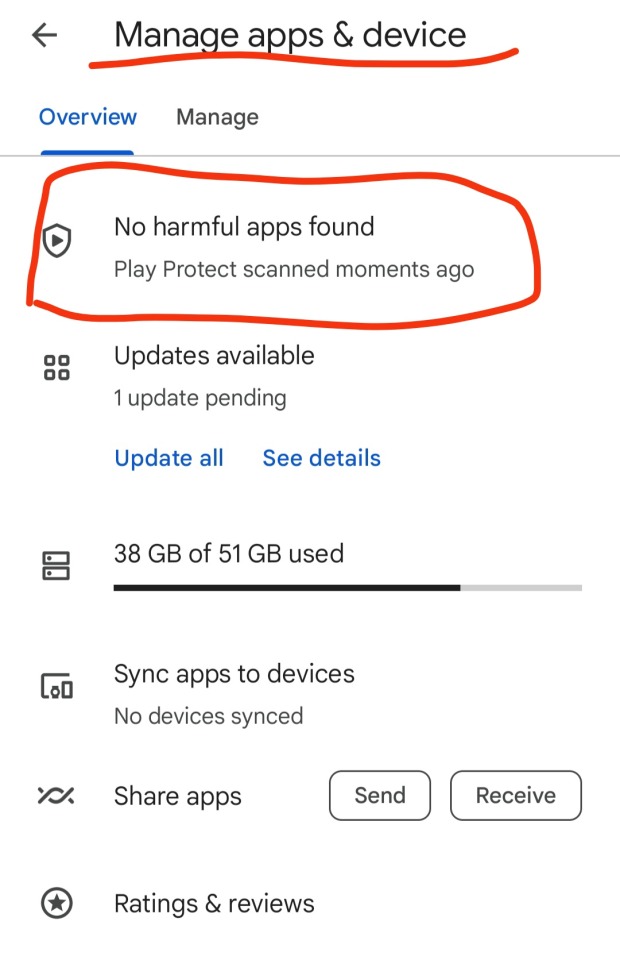
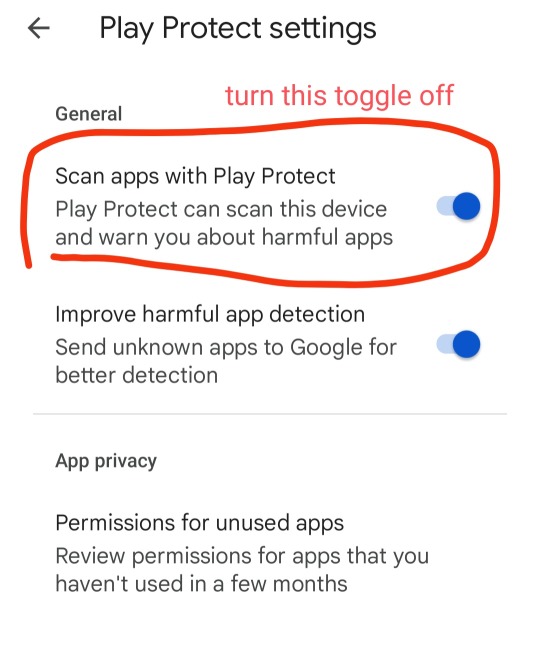
uninstall the tumblr app you currently have on your phone (the one from the play store)
download Vanced MicroG and ReVanced Manager. install both. ReVanced Manager will become an app you'll need to use for this
go to this link. generally youre supposed to be careful when downloading apks off the internet, but i can testify the ones from apkmirror are safe
now this is where the magic happens. apkmirror has the apks for ALL versions of the tumblr app, from the most recent one as far back as 2015
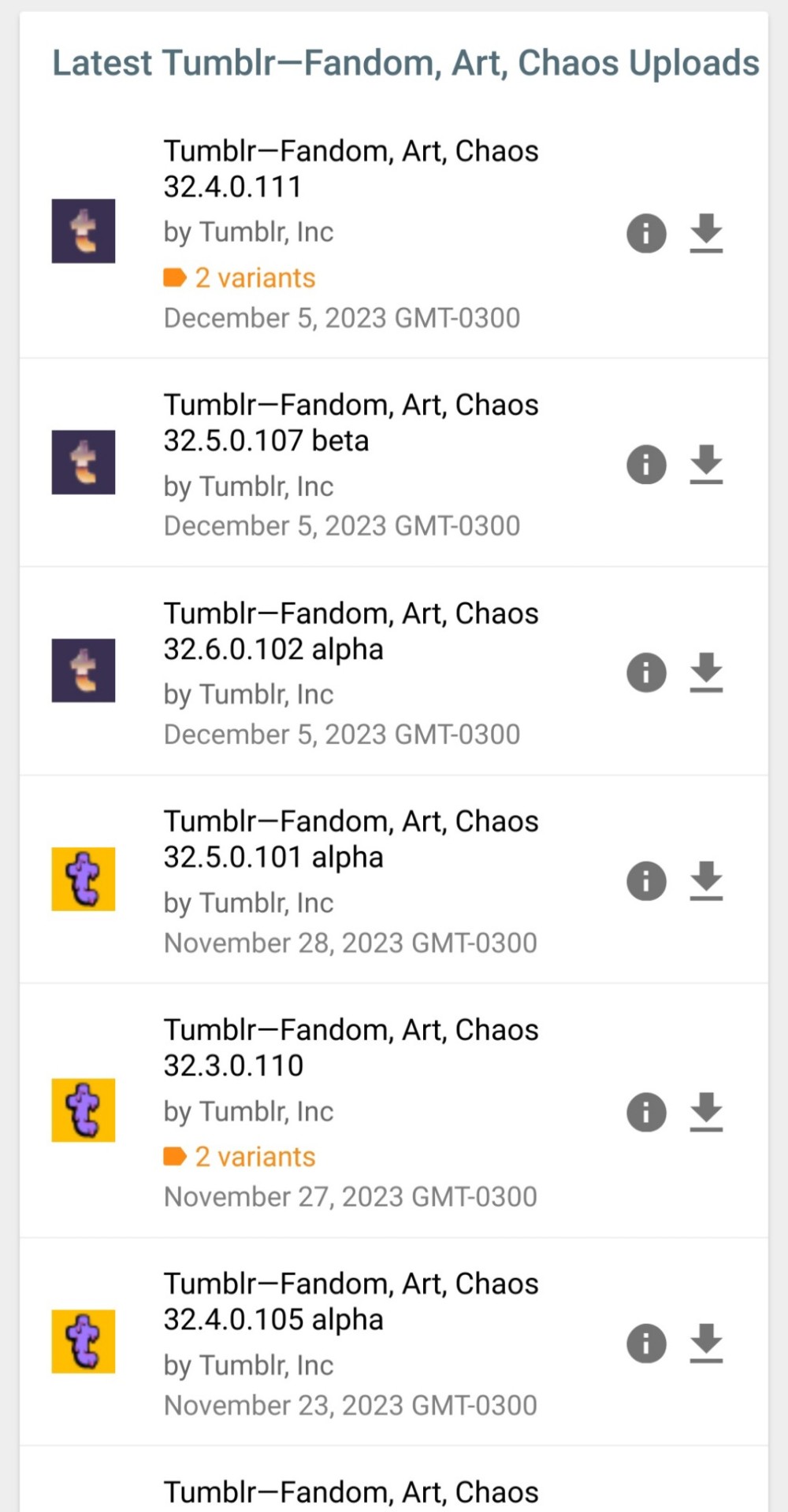
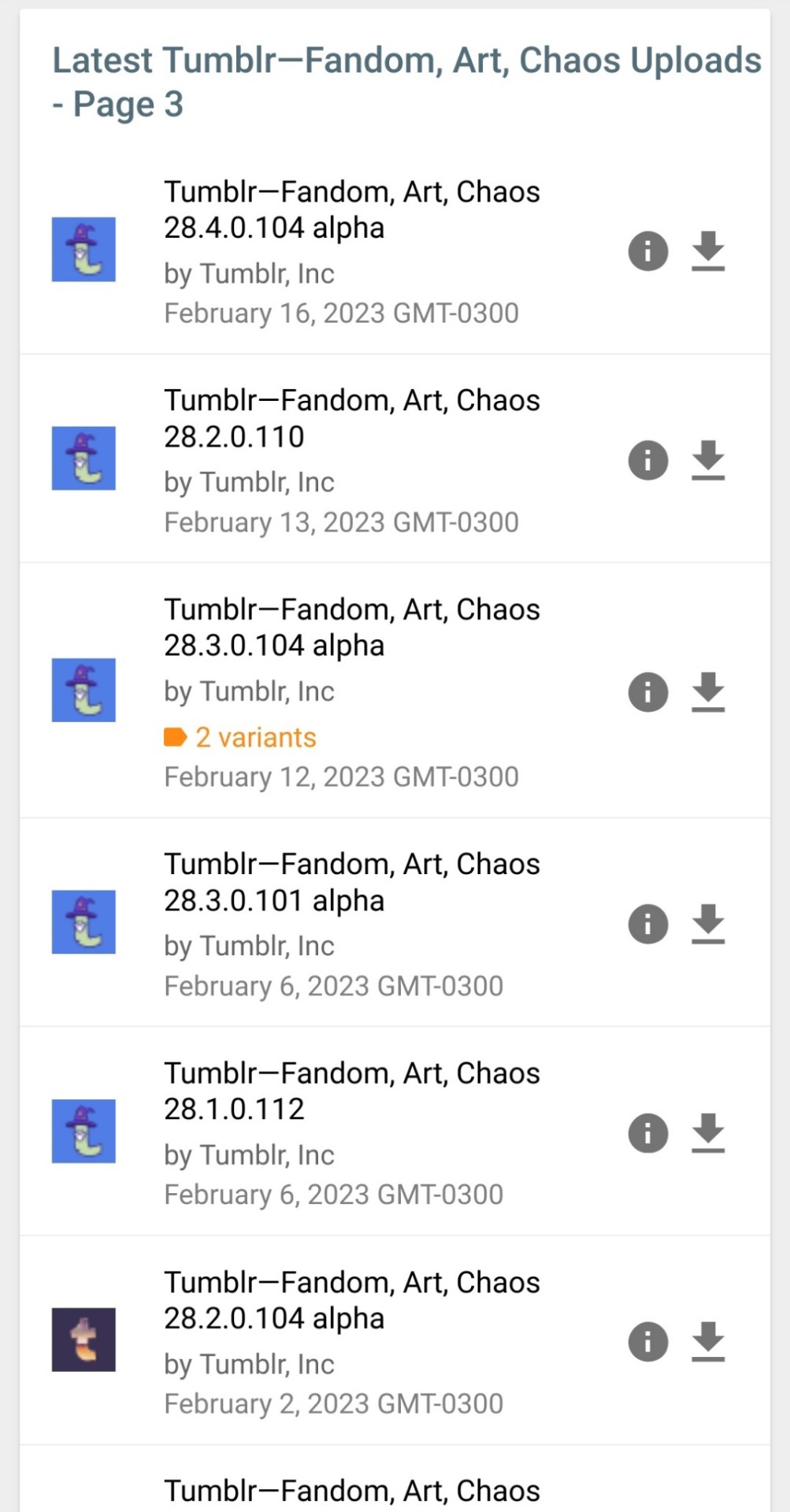
this is how you can reverse any changes to the tumblr app you dont like, simply get an apk from before the change was made
the one im currently using is v29.1.1.100
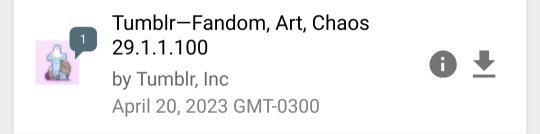
pros of this one:
- the old image viewer (you can click on images to zoom in without the weird transparent background and scrolling taking you to unrelated posts)
- prev tags (aka you can click on a post or a reblog to be taken directly to that version of the post or the reblog instead of just going to the top of op's blog)
- general reversal of recent UI changes, like the DM redesign and the update that made everything smaller and round
having chosen an apk, download it. i heard some people say you should only download and not install it right away, but mine only worked when i had it installed, so it might depend for you
now go to the ReVanced Manager app you downloaded earlier
go to the Patcher tab, and there click on Select and application, there you can select the tumblr apk you just downloaded
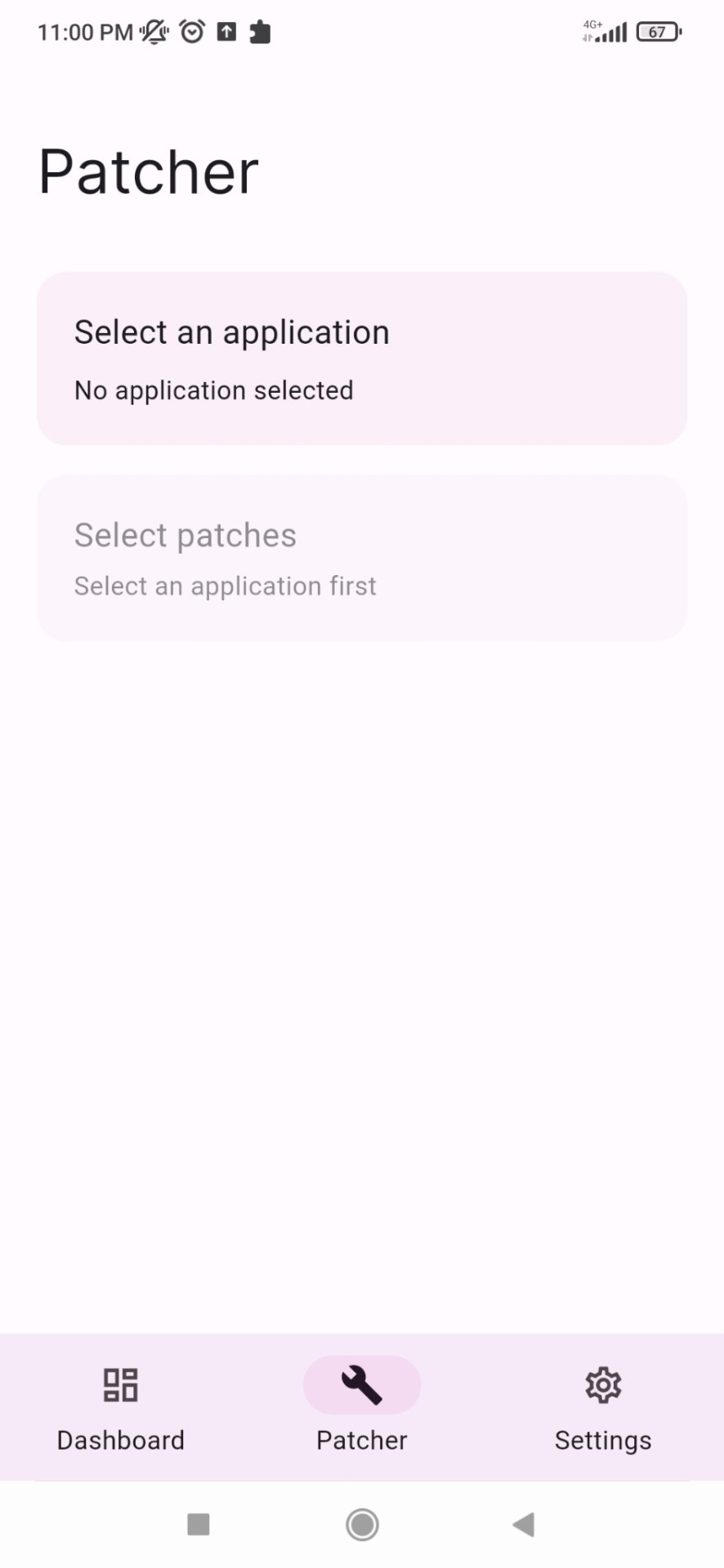
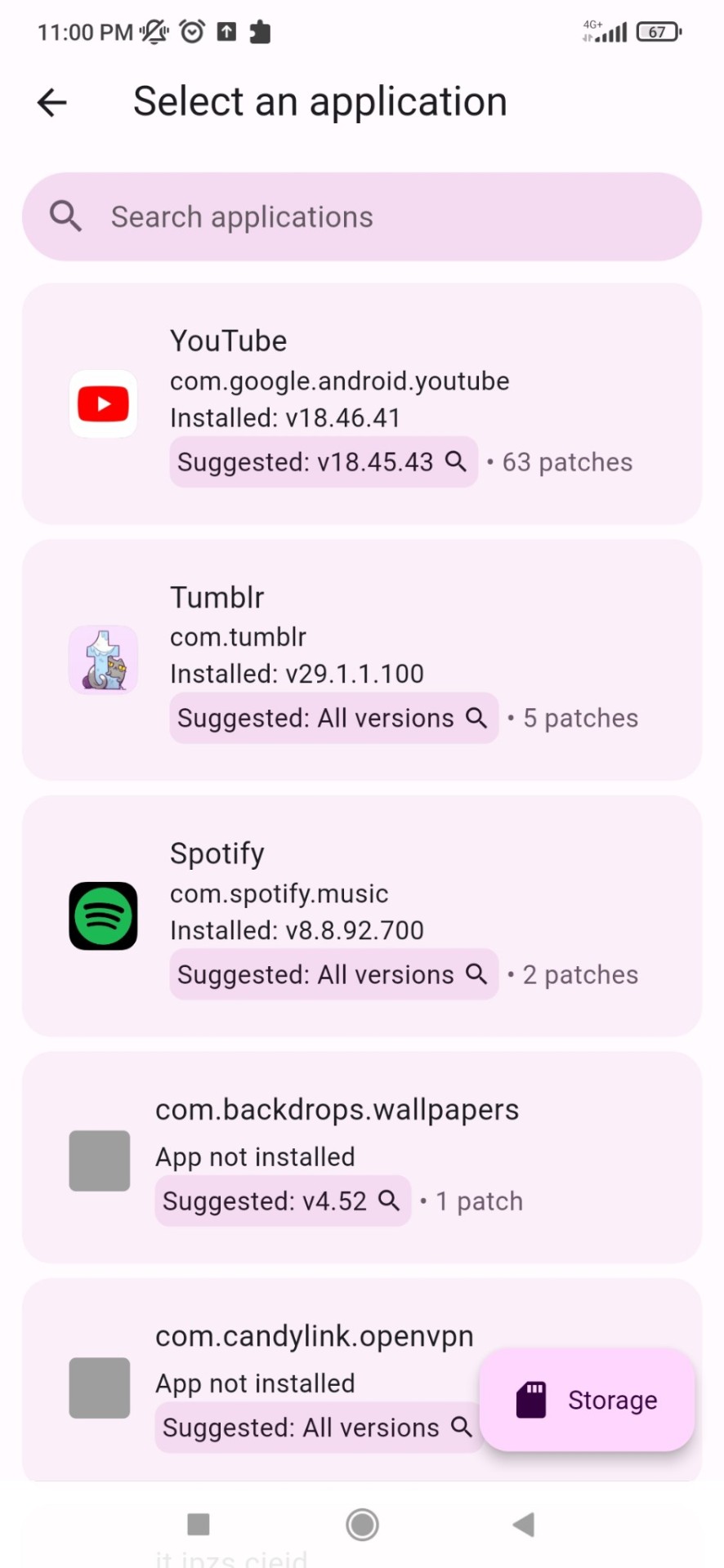
there you can see the available patches, simply click on patch and wait until its done
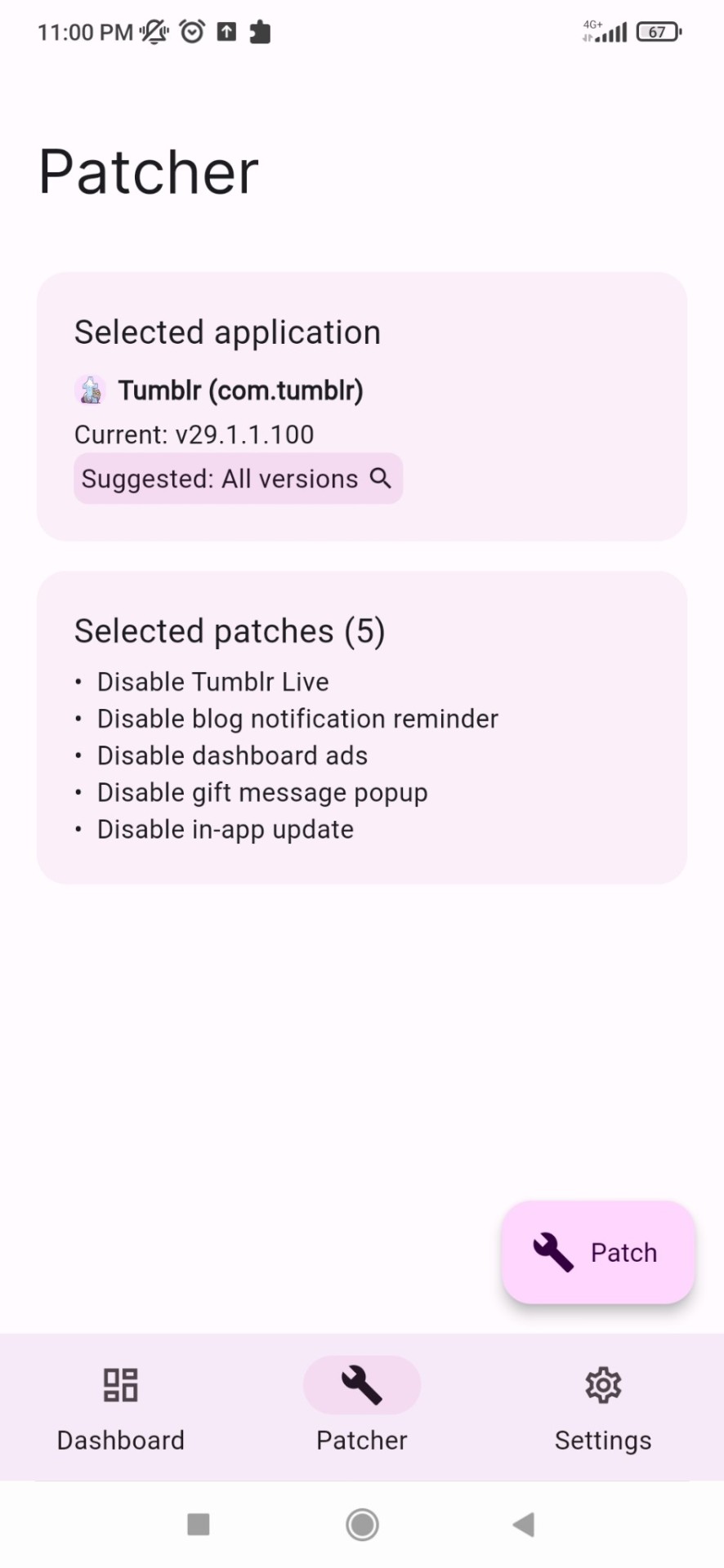
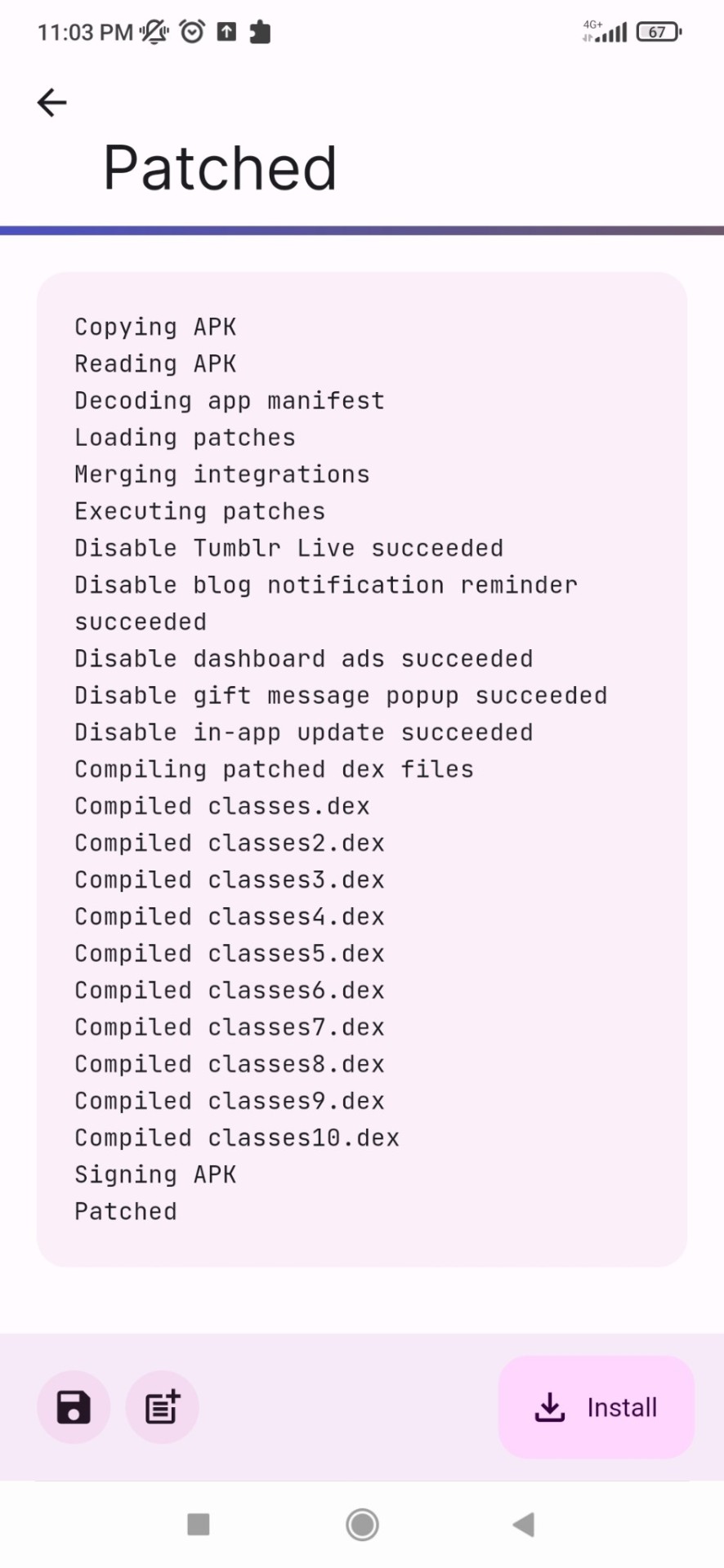
i believe if you did not need to install your apk earlier you can just click "install" and install the patched version right away.
but for me, since i had to install my apk, what i had to do was, once my app was patched, click on the folder icon on the bottom left, save the patched app to my phone files (besides the og one, not replace it), then i went to my file manager, deleted the original apk, THEN installed the revanced version
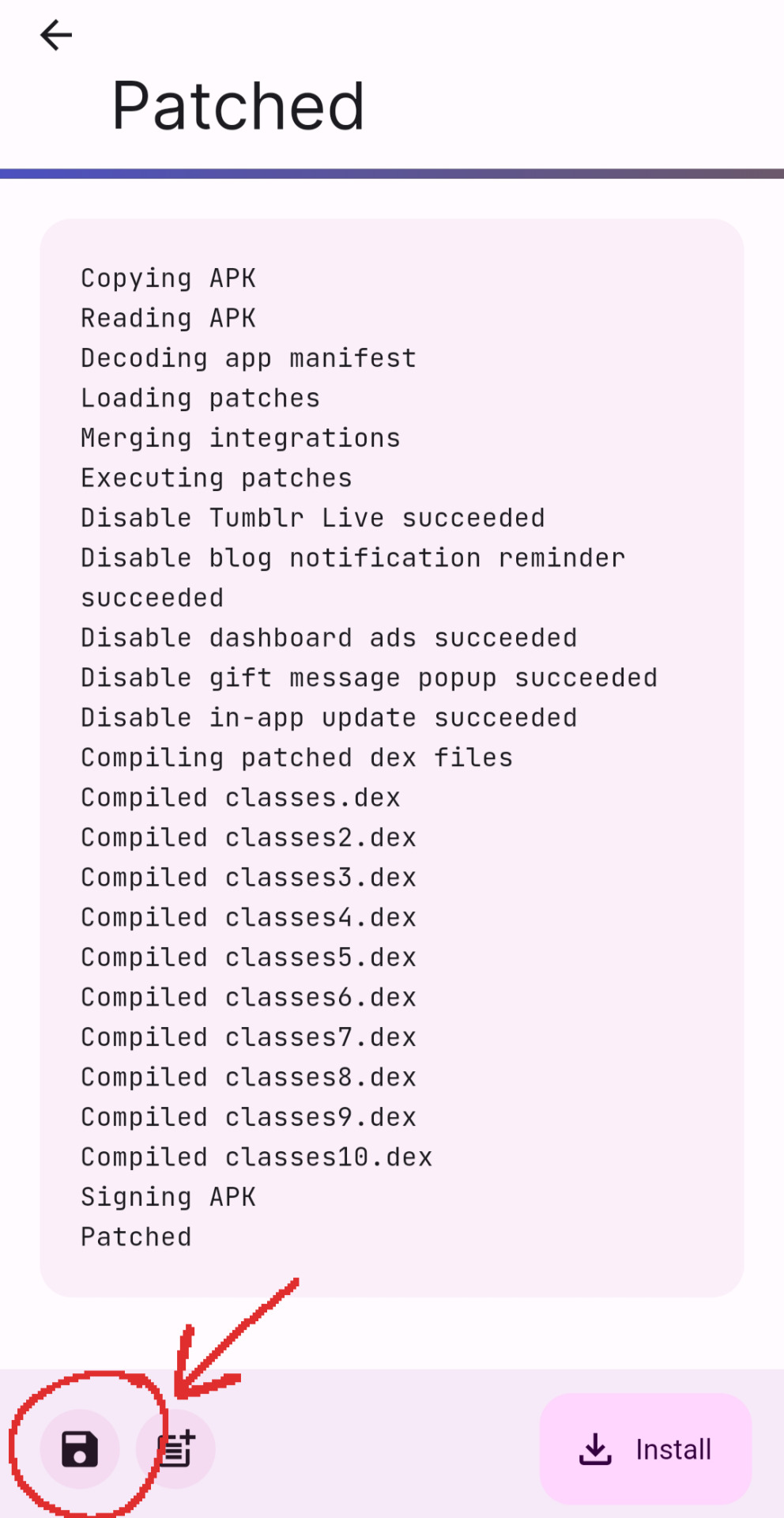
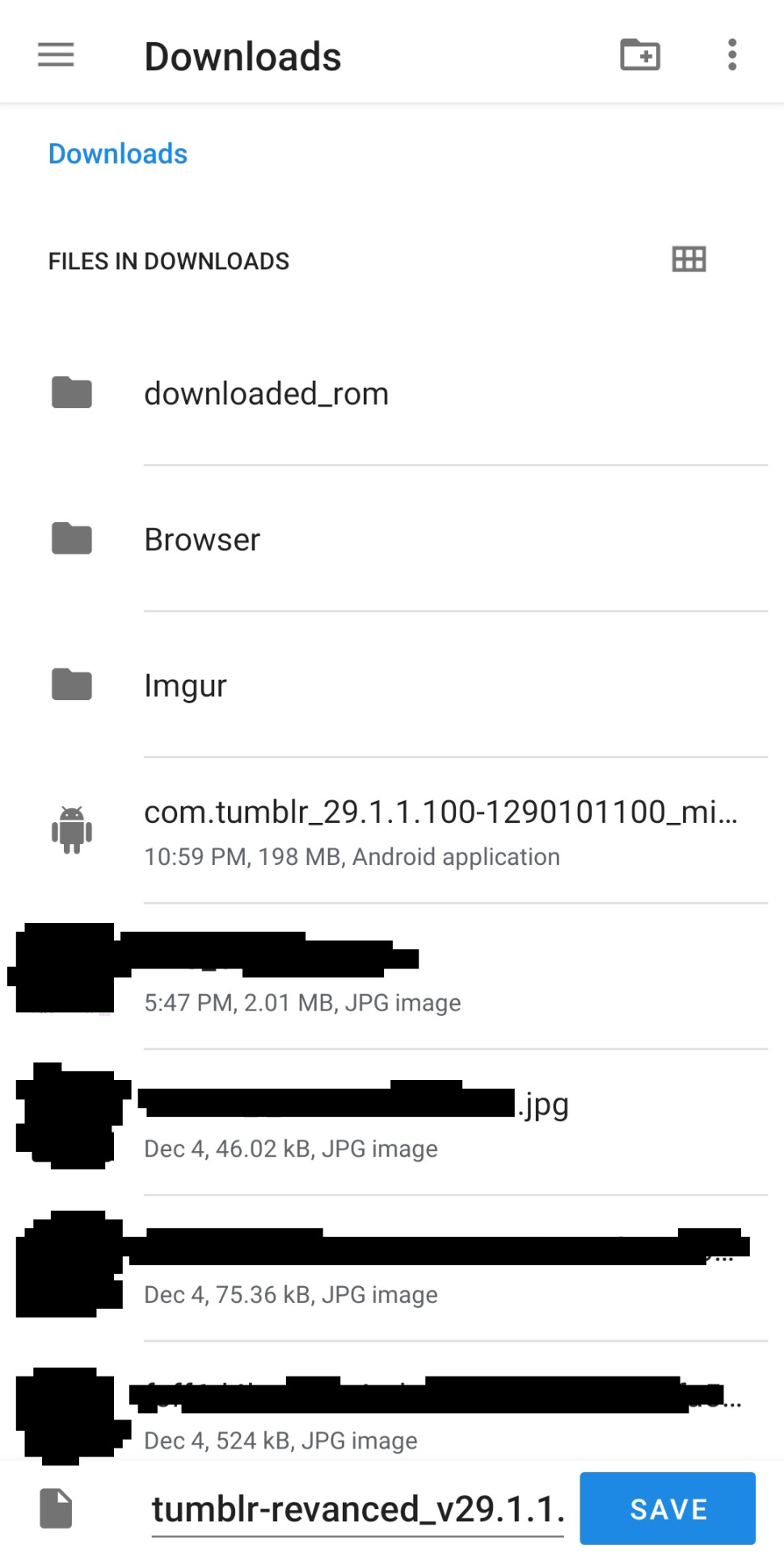
idk if you'll need to do this but it was a pain for me to figure this out so if it helps someone else 👍
and with that its done! if you manage to install it sucessfully, you can just open the app, log in, and youll see if its working if tumblr live is completely gone and all other changes are applied o7
#finally finished writing this. time to release it into the wild#hope this helps somebody else my life is so much easier now#🧃
379 notes
·
View notes
Text
guide to ad-free youtube for mobile via. youtube revanced
since youtube vance is no longer maintained and youtube is cracking down on adblockers here is how to download youtube revanced which has the best options for customising youtube features; including removing youtube shorts popups, sponsorship segments in videos, hiding unused buttons, bringing back dislikes, and more! [official revanced github]
this guide is for android only. sorry apple users idk how to help you. your device doesn't have to be rooted. even if it is, you should still be able to follow this guide. if you have youtube vanced installed, revanced shouldn't clash, so you don't have to uninstall it if you don't want to.
installation guide:
1. download all 3:
i. microg (this will let you log into your youtube account) [apk mirror] (scroll past description, download the latest one)
ii. revanced manager apk [github] (select the latest release, scroll to the bottom in assets, install the .apk file)
iii. latest youtube apk [apk mirror]
2. open revanced manager
3. select in this order: "patcher" -> "select an application" -> "storage" (note: if your phone asks you to let the app have storage access, say yes)
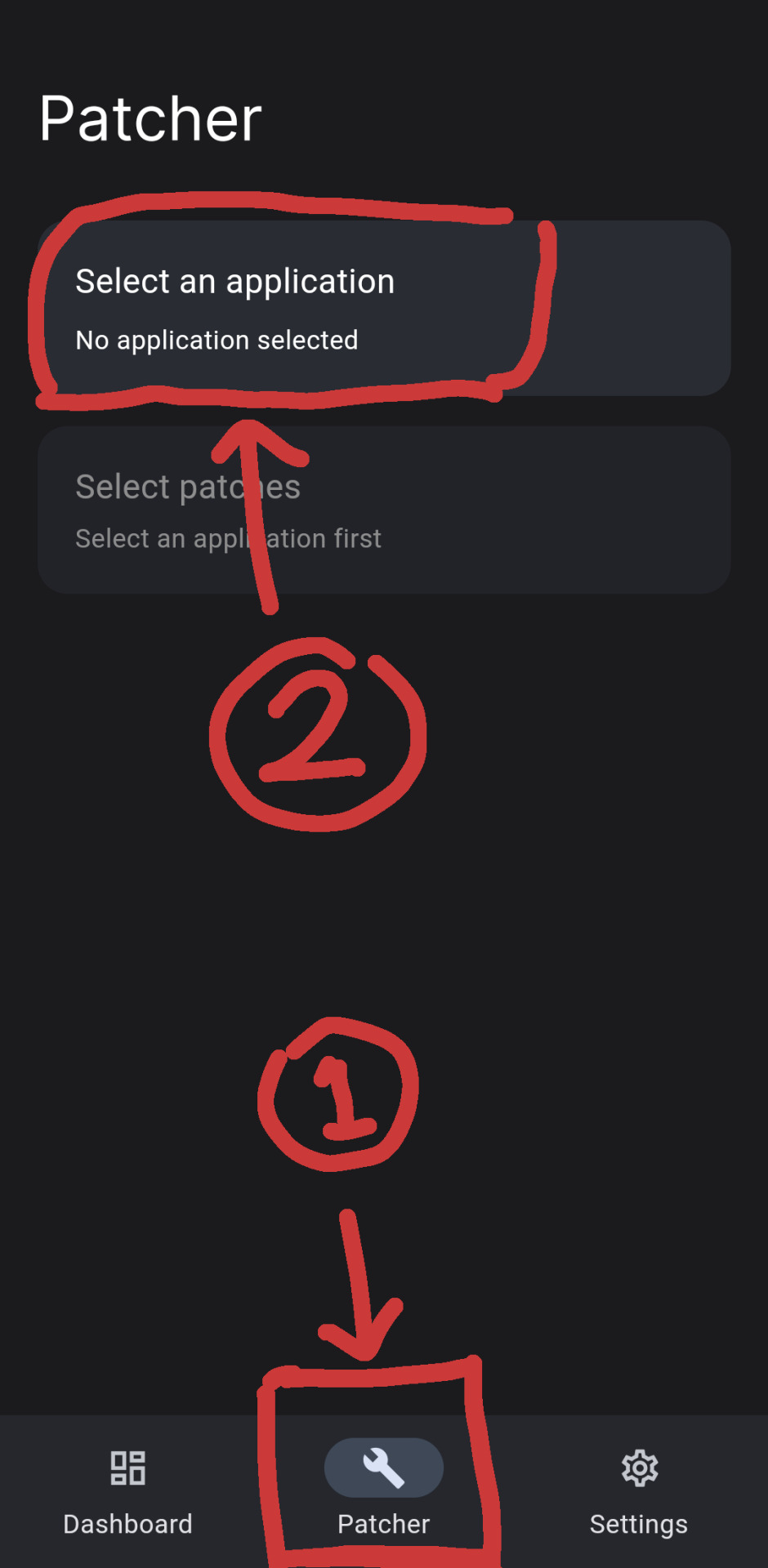
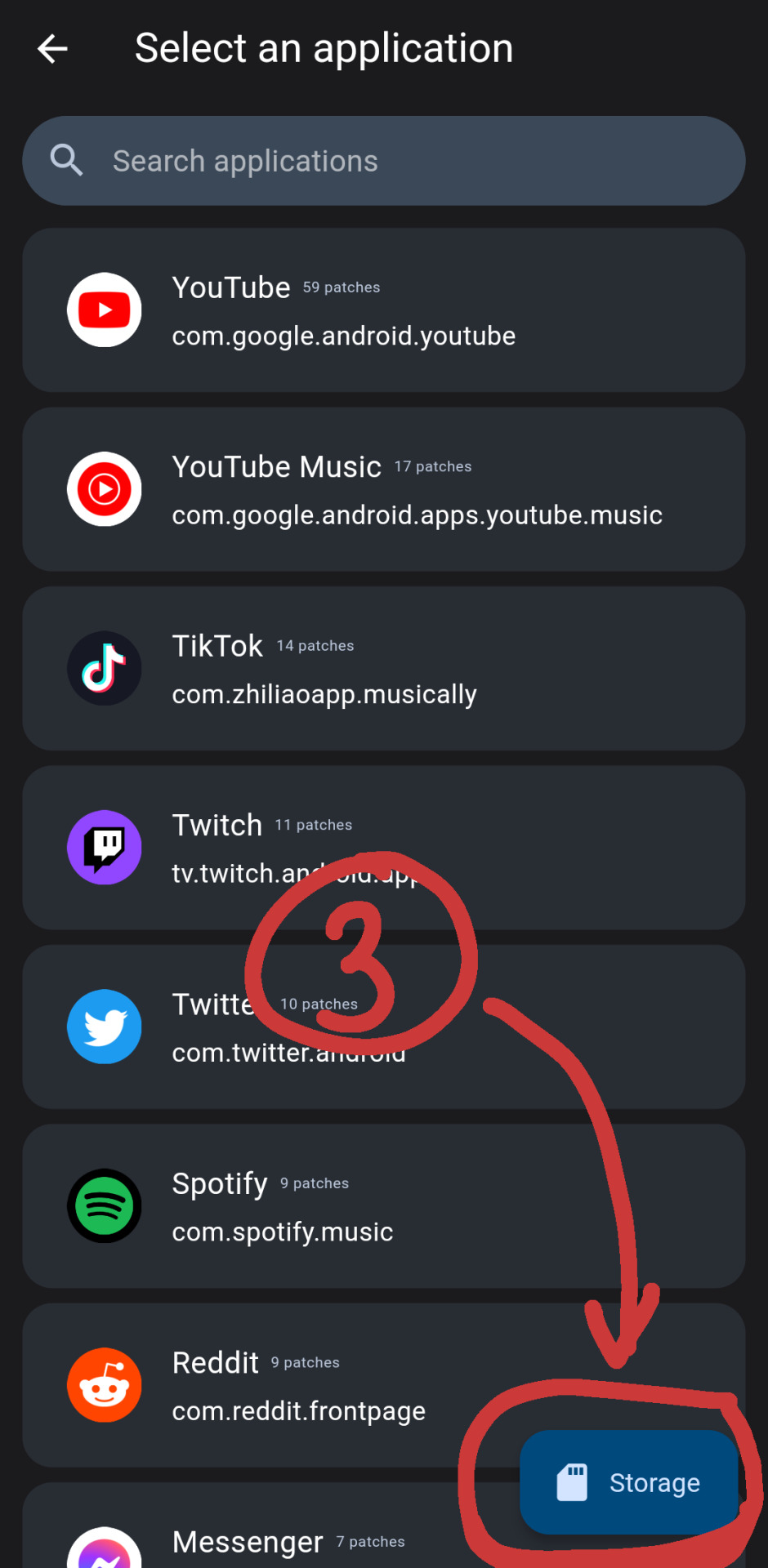
[id. two screenshots of the revanced manager app. there are red markings drawn overtop, indicating areas to select mentioned in step 3. the three spots are circled by a red square, an arrow pointing towards it, and a circle with a marked number to indicate the order at the end of each arrow. id end.]
4. select the youtube apk you downloaded
5. select patches. you can tap "recommended" or "default" or turn on/off patches you want
6. once you have selected, select: "done" -> "patch"
7. wait as it intialises youtube revanced. when it's done select "install" (note: if your phone gives you a warning that the app is blocked, select: "more details" -> "install anyway")
8. if this worked, you should have youtube revanced installed, and you can log in like normal. if this didn't work, read the next part.
(under the read more are troubleshooting solutions + other alternative apps)
issue a) if the botom right now says "open"
1. select: 3 dots on the top right -> "export apk"
2. save it
3. open whatever file browsing app you use (most phones should have a default one that comes pre-installed called something like "files" or "my files". if you don't have one, you can go to the play store and search "files" and pick one. if you aren't sure, i use "files by google")
4. find the exported file and install it (it will be called something like "youtube-revanced-versionnumber.apk")
5. if this worked, you should have youtube revanced installed, and you can log in like normal. if this didn't work, you can read the next part.
issue b) can't build or install youtube revanced with no option to export
1. something may have gone wrong with the file installation at some point, so try a clean start. to do this, uninstall:
i. revanced manager
ii. youtube revanced
iii. microg
iv. (optional) disable/uninstall the default youtube app
2. follow guide from step 1 again, hopefully it works. if it's still not working, you can try other alternatives. i've listed some in the next part of this post
alternatives:
libretube, newpipe, songtube, vuetube, astron, puretuber
i haven't used any of these personally, but i haven't seen any problems with them. let me know if there are and i'll remove it from the list.
you can also use youtube through your web browser with adblock add-ons. i'm not sure whether youtube has affected their mobile site though. with the firefox app you can use ublock origins (for ads) + youtube high definition (for general quality fixes)
#txt#❤️🩹#yay ^_^ feel free to rb this i hope it helps#let me know if something doesn't make sense and i can try to reword it or add screenshots#i tried to keep it concise
859 notes
·
View notes
Text
Google'ı seviyorum ama bir yere kadar. nereye kadar? Huawei yaptırımında kullanılana kadar. mecburduk diyerek kişisel bilgileri ABD'ye verene kadar falan
Youtube'u da ayrı bi seviyorum, o olmasa ne yapardım. evde TV'den Youtube seyrederken çıkan reklamlar bazen bezdirse de çok kızmıyorum. çünkü sistem böyle dönüyor. Youtube da kazansın Youtuber da
Youtube Müzik de bence en geniş arşive sahip. hem studyo kaydı olmayan şarkılar var hem de kullanıcıların yüklediği şarkıları kullanmayıp hepsini yeniden yüksek kalitede yükledi
fakaat mobile gelince Youtube da kazansın işi değişiyor. ekranı kapatamıyorsun, başka uygulamaya bakamıyorsun. çıkan reklamlar video olduğu için interneti sömürüyor
bunlardan kurtulmak için güzel bir çözüm var. çok da sağlıklı çalışıyor ve güncelliğini koruyor.
önce aşağıdaki adresten uygulamayı indirin
sonra uygulama üzerinden 2 uygulama indirin
Youtube
Youtube Müzik
Youtube hesabı
bu kadar
36 notes
·
View notes
Text
How to Steal Youtube like your Dad Stole Cable: A non-comprehensive guide.
Piracy is cool and you should do it.
I mean it, I fully condone the theft of copyrighted material online for the masses. You should consider the relative prices of a sturdy VPN to the cost of all your monthly streaming subscriptions and see what I mean: The mere fact that so many of these services trade the same movies back and forth on a bi-monthly basis only proves one thing, They don't respect you or your hard earned money. The prices go up, the services offered get more narrow and ill-defined, and worse to boot, but the torrent sites still exist and they still have everything I could ever want.
There are other guides on how to get any movie or album you want online, and maybe I'll write another, but today I want to talk you through something different. Piracy for the modern age, stealing something that would make the eyes of any tin-foil antenna wielding cable pirate misty with pride.
Let's get around youtube's bullshit under the jump:
We're going for the big dog. We're going… for youtube premium. I'm writing this guide with Firefox and Android in mind, but as far as I'm aware this will work more or less on chromium based browsers as well.
The two web extensions you'll need for your desktop:
https://addons.mozilla.org/en-US/firefox/addon/ublock-origin/https://addons.mozilla.org/en-US/firefox/addon/sponsorblock/
If you're like me and find yourself in a youtube death spiral more often than you wish, you might want this one too:
https://addons.mozilla.org/en-US/firefox/addon/hide-youtube-shorts/
Now, we address the app on your phone. Real heads have known about this trick for years, but it recently came to my attention.
ReVanced is a revival of the original Vanced app modding tool, and what it lets us do is very simple: bypass restrictions in many of our favorite apps like youtube, duolingo and others, so that we can get back essential features that have been paywalled. Specifically for youtube, we can now access off-screen playback, windowed playback, ad-free viewing, and we even GAIN a feature for our trouble, sponsor block, which uses crowdsourced data to find and skip embedded sponsor spots in videos. Think Squarespace and raid:shadow legends.
When you're installing revanced, you need to be careful not to install a pre-made hacked .apk, you really need to apply them yourself because nefarious users are everywhere and WILL send you malware. The ReVanced Manager app makes it very easy anyway, so you shouldn't need to rely on pre-hacked apks anyway.
You can get revanced from their page. Make sure it's the real deal, because there ARE fakes around.
You can find a current or slightly out-of-date youtube app around online very easily if you search. A slightly out of date apk is preferable here, as it means more of the hacks will work out of the box. If you've already downloaded the ReVanced app, then it will suggest a version for you to download.
"What about my TV?!"
I haven't done this one personally, though I do intend to soon. My understanding is that you can use the command line on your fireTV stick to download a hacked app there as well! It's not an Enter The Matrix-tier operation, you just have to type a couple lines into a console. Super simple!
"Why aren't there more links in this post?"
The companies have the internet too, and you probably know how to use it a bit more than they do. Posting links is like handing info to the enemy.
10 notes
·
View notes
Text
Tải xuống YouTube Vanced APK v18.02.33 Update mới nhất tháng 04/2023
Tải xuống YouTube Vanced APK v18.02.33 Update mới nhất tháng 04/2023
YouTube Vanced là phiên bản sửa đổi của ứng dụng YouTube chính thức cho phép người dùng xem YouTube không có quảng cáo, phát video YouTube trong nền và hơn thế nữa.
YouTube Vanced là gì?
YouTube Vanced là một phiên bản sửa đổi của ứng dụng YouTube với các tính năng nâng cao. Nó cho phép bạn xem video không có quảng cáo, phát…

View On WordPress
#phát video YouTube trong nền#Tải xuống YouTube Vanced APK v18.02.33#xem YouTube không có quảng cáo#YouTube Vanced APK v18.02.33
0 notes
Text
Google killed YouTube Vanced a while back, but now it continues as YouTube ReVanced.
Does everything Vanced does and some more. Still in early/beta stage, so expect a few bugs or inconveniences.
69 notes
·
View notes
Text
had this lying about and figured itd be good to put here, those of you on android who use youtube, do this! other apps too, but this tutorial is for youtube. its the same basic steps. you got this.
the tutorial is markdown formatted, even though tumblr doesnt use markdown. sorry! it wasnt ment for this site, and the only changes i made were updating information. i wanted to be quick about it.
eta: this may not work on all devices. if it aborts, sorry. try revanced builder. its more difficult to use, but seems to work even when the manager fails. i dont have a gide for it yet, but the link has instructions.
this is a sequel to my general adblocking guide for android
Goodbye Vanced, hello ReVanced!
1. Install ReVanced Manager: https://github.com/revanced/revanced-manager
2. Install Vanced MicroG: https://www.apkmirror.com/apk/team-vanced/microg-youtube-vanced
3. Open the manager, switch to the "patcher" tab, and find the reccomended version (ex: `18.23.35`)
4. Go to APKMirror and download the Universal APK (not bundle) for that version (ex: https://www.apkmirror.com/apk/google-inc/youtube/youtube-18-05-40-release/youtube-18-23-35-2-android-apk-download/)
5. Go to *⚙️ Settings > Apps > See all apps > YouTube* and tap **🚫 Disable** (optional)
6. Go to *App details* and tap **Uninstall** (optional)
7. In ReVanced Manager, go to *🔧 Patcher > Select an application > __💾 Storage__* and pick the downloaded YouTube APK (ex: `com.google.android.youtube_18.23.35-1538252224_minAPI26(arm64-v8a,armeabi-v7a,x86,x86_64)(nodpi)_apkmirror.com.apk`)
8. In *Select patches*, tap **Recommended** a few times to make sure you have 50+ patches selected
9. Tap *✔️ Done > 🔧 Patch > Install > Install anyway*
#o#t#x#adblocker#adblocking#revanced#youtube#android#<-normal readable tags to actually help people find this post...
13 notes
·
View notes