Building work confidence in individuals who seek to evolve in their work-life experience. The Working Blog writes and seeks resources and best practices for different types of workers including freelancers, contractors and small business owners.
Don't wanna be here? Send us removal request.
Text
By following these steps and continually nurturing your brand identity, you can stand out in the marketplace and, most importantly, build a loyal customer base that resonates with your values and vision. Your unique brand identity is your ticket to making a lasting impact in the business world. So, make it stick!- Antonette Oloo
#women#entrepreneur#entrepreneurship#band#branding#brand identity#brand guide#personal brand#personal brand tips#brand tips
0 notes
Text
If you are passionate about getting people into shape, and ensuring that they get the most out of healthy living, becoming a health educator is a career path you should be considering. Below, we have detailed how you can go about achieving this dream, including information about salary and career outlook- Career Sidekick
Read more...
#health jobs#health careers#health coach#health#health educators#healthy life#healthy lifestyle#education#educator#learning#teaching#health teacher
0 notes
Text
Tech Tip Tuesday
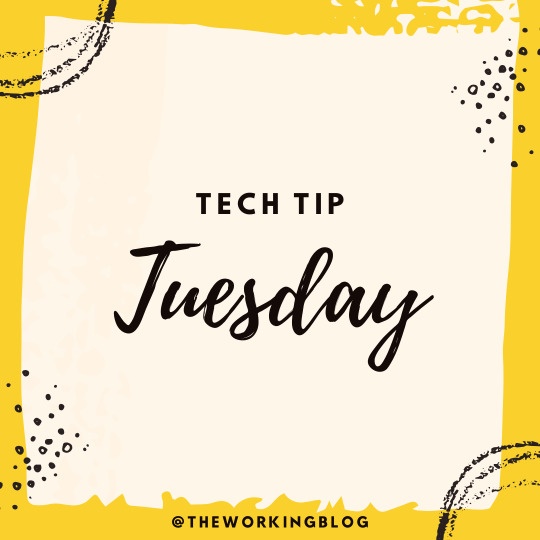
Tech Tip Tuesday
I wasn't familiar with Google Keep until I started exploring ways to maximize Google products this year and stumbled upon this neat tool.
If you're looking for a way to integrate without stepping outside google, here are some benefits of the tool?
Note-taking: Users can quickly jot down ideas, thoughts, or important information in text format.
Checklists and Lists: Google Keep enables users to create checklists and lists for tasks, groceries, or any other items they need to keep track of.
Reminders: Users can set reminders for specific notes or lists, helping them stay on top of their tasks and commitments.
Color Coding: Notes and lists can be color-coded, making it easy to visually organize and differentiate between different types of content.
Collaboration: Google Keep allows users to share notes and collaborate with others in real-time, making it a useful tool for teamwork and group projects.
Cross-Platform Syncing: Notes and lists created in Google Keep sync across all devices, including smartphones, tablets, and computers, ensuring that users have access to their information wherever they go.
google.com/url?sa=t&rct=j&q=&esrc=s&source=web&cd=&ved=2ahUKEwj-0ZKJkKKFAxVIEFkFHV4eAxIQFnoECAYQAQ&url=https%3A%2F%2Fkeep.google.com%2F&usg=AOvVaw1NKNFGiEfwHk17jfPT0BM0&opi=89978449
0 notes
Text
Making Money Monday

Making Money Monday
A Personal Story:
When I started this micro-blog, I was facing a sudden loss of income post-2020 pandemic. Despite challenges, I secured a remote project but later had to resort to traditional job searching. To cope, I pursued part-time sitting and crafts. Realizing the importance of bridging such gaps, I compiled a guide titled 'Losing Income Is the Worst and What to Do Next.' It helped me navigate a two-year struggle, and I believe it can assist others too.
0 notes
Text
Serenity Sunday

Serenity Sunday
Let's begin this first week of Serenity Sunday with reasons why taking a break from work is important. In upcoming Serenity Sundays, there will be different kinds of ideas surrounding work, rest, and purpose. The goal is to start the week with a calm and centered mind.
Taking a Break from Work (and Why You Need To) (verywellmind.com)
#serenity sunday#sunday#theworkingblog#rest#relaxing#meditation#calm mind#peaceful mind#living on purpose
0 notes
Text
Skill Share Saturday:

Skill Share Saturday
I found this list of 25-plus education sites online that offer free classes and learning opportunities. The landscape of learning is shifting and changing. You can still go the traditional route and continue education through other sources, and earning certificates is just as solid.
25+ Best Free Online Education Sites (2024 List) (guru99.com)
#theworkingblog#skills#education#elearning#online class#learning online#online workshops#online learning#skill share saturday
0 notes
Text
Freelancer Focus Friday

Freelancer Focus Friday
On Fridays, we'll focus on the world of freelancing and contracting. With the digital age on the rise, more companies and individuals are entering the online sphere, and traditional companies are increasingly hiring freelance contractors to join their teams, both in and out of the office. Let's discuss some pros and cons of freelancing. This article was sourced from a popular freelancing network job site called Upwork.
Pros and Cons of Freelancing in 2024 | Upwork
There are several other resources out there that discuss the pros and cons of freelancing. Here is an informative introduction to freelancing by Paul Mendez.
0 notes
Text
Tackling Tasks Thursday

Tackling Tasks Thursday
Which one of these methods works best for you in tackling your to-do lists: Digital, Planner, or Paper? Or do you prefer a combination?
Digital App
Ideal for tech-savvy individuals who prefer the convenience of accessing their to-do lists on multiple devices.
Suited for those who appreciate features like reminders, notifications, and the ability to easily rearrange tasks.
Great for individuals who work in collaborative environments or need to share tasks with others.
Physical Planner
Attractive to people who enjoy the tactile experience of writing tasks by hand and crossing them off when completed.
Well-suited for those who value the visual aspect of planning and find satisfaction in seeing their tasks laid out on paper.
Appeals to individuals who prefer a break from screen time and find it calming to organize their thoughts offline.
Pen and Paper
Perfect for minimalist individuals who prefer simplicity and don't require elaborate features.
Suited for those who enjoy the flexibility of creating custom layouts and designs tailored to their specific needs.
Appeals to individuals who find writing by hand to be a more personal and mindful experience, enhancing their connection to their tasks.
Which one fits you best?
#tasks#to do list#theworkingblog#tackling tasks thursday#work tips#working tips#productivity#time management#work habits
1 note
·
View note
Text
Workplace World Wednesday

Workplace World Wednesday
Are you a work-from-home professional or aspiring to become one? Here are some trending home office spaces designed with simplicity in mind.
Check out 4 Home Office Trends For 2024 (housebeautiful.com)
Do any of these styles resonate with you?
#workplace#office#office space#workplace world wednesday#home office#office tips#office organization#small office#diy#diy projects#home decor
0 notes
Text
Tech Tip Tuesday

Tech Tip Tuesday
Do you use Gmail? Over the next few weeks, on Tuesdays, we'll be sharing tips to maximize your efficiency with email, focusing particularly on Gmail. However, we'll also sprinkle in some tips from other email hosts.
If you're a Gmail user, these tips might offer a quick and easy way to communicate and save time.
Check out 6 ways Gmail uses AI features to help you save time (blog.google)
For a more intermediate/advanced exploration of automation options within Gmail, watch this short tutorial: How to Save Time with Gmail Automation (Step by Step Guide) (youtube.com)
0 notes
Text
Money Making Monday

Money Making Monday
Sometimes, we receive tips from people we know, and that's a great place to start when you need trusted advice about personal matters like money and work. Then, there are times when we need to dig a little deeper outside our current circles just to compare the advice and experience levels to find our own match in goals and directions. Here, we're taking some simple, practical advice on how to make some extra money from a debt-free financial coach named Jad Warshaw, who just so happens to be a part of the Ramsey Solutions global coaching team.
After carefully reviewing this article, we felt confident in sharing the tips she provides here in this side hustle article.
27 Side Hustle Ideas to Earn Extra Cash - Ramsey (ramseysolutions.com)
Is there a side hustle you can think of that has helped you? Please do share it in the notes! it may be a great help to others.
0 notes
Text
Mission-oriented companies have compelling ways to attract candidates, resonating with their higher purpose. However, a potential blindspot emerges for both companies and candidates when candidates undervalue their worth to appease the hiring team. While both sides may have good intentions, this could lead to long-term issues. Is there a rising trend where companies rely solely on their mission appeal, neglecting fair compensation for the roles they require?
0 notes
Text
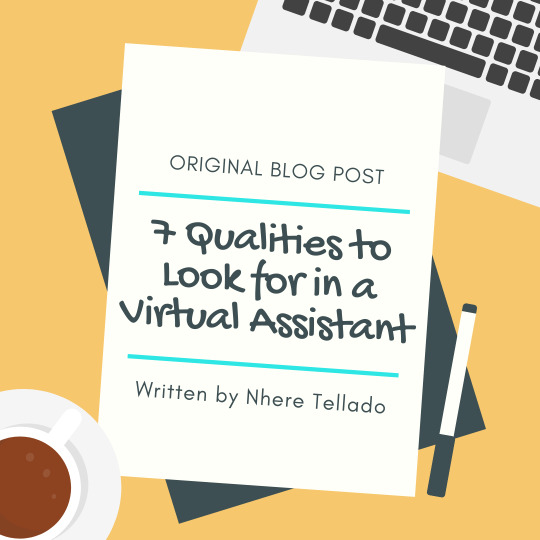
Last month I had the opportunity to share a short presentation at the Wedding Pro Exchange on what a client should look for in a Virtual Assistant.
EXPERIENCE What you are looking for in a Virtual Assistant will determine what level of skill that VA needs to have. VA's come with all kinds of level of skills. There is a different level of skill set needed for managing a calendar and scheduling appointments than working on social media scheduling and content. Be sure you know what you need, then the Virtual Assistant can apply their knowledge and skill set to those needs. If you aren't sure, a good VA will be able to help guide you but ultimately you want to consider the best match for where you are right now, and where you want to be down the road.
PROFESSIONALISM
Much of your interaction with a VA will be over the phone, or over the web, so it is important that you consider someone that can translate professionalism across multiple platforms whether verbal or written. During a consultation, take note of their tone and attitude. Through email, pay attention to how they communicate with you. Online, take a look at some on their public and professional profiles. You want to know that a VA can not only represent themselves well, but you too!
GREAT COMMUNICATION
It's important to get updates as often as you can, especially when the majority of your time with a VA is spent apart. Work out with a VA upfront on the best ways to communicate and reach you. Also consider the best ways for the VA to best receive communications from you. Come to an agreement if you need to. Phone text may not be efficient enough for many tasks that require extensive instruction and updates, however you may be working with a VA who prefers this as a communications means. Whatever the method, a good VA and client relationship works best when they are in agreement here. Another point to consider with great communication is that more communication is better than going GHOST on each other. Even if it's just to pop in and say "I've seen your messages, and I have a response coming you way!"
GREAT ORGANIZATION
In a setting where everything is virtual, it is important that you get a sense that a VA has and is working with a good personal work system. Ask them about what tools they use to help keep themselves organized. It does not have to be the latest web based tool! There are many VA's who still believe in the old pen and pad in combination with a web based tool! A good VA can tell you how they manage their projects so that you can get a feel for how they can help you manage yours!
RESOURCEFULNESS
You are looking for a VA because you need to outsource some tasks and projects. You want to know that a VA can problem solve on their own on your behalf. VA's nowadays are very good at online searching and figuring things out on their own. These are the types of VA's you want to hire! A VA that can deliver to you additional options and resources that may help you along in your business. This kind of initiative will prove helpful, especially when you do not have the time to do the research on your own.
RELIABILITY
Feeling comfortable that what you assign will see completion is a very big deal. Again, not seeing a VA on a daily basis can make this seem impossible, however if the communication is present and there are consistent updates, you can rest assure that a VA is working to show you that they are reliable. Even if a project gets stalled, a good VA will continue to communicate, offer suggestions to help move the project along and stay connected.
FLEXIBILITY
Most VA's will be managing a handful of clients or more, so it's important to keep that in mind. However, if you are a new entrepreneur or even a seasoned one and you are still figuring out how to be more efficient in your business, you may need lots of flexibility to figure that out. Most VA's are pretty understanding. Communicating the areas where you aren't sure how to move forward should prompt a good VA to make reasonable suggestions and usually that VA will be flexible in working with you in that area until there is a better system in place.
Additional Tips: Read Most Common Tips for Inactive Projects.
0 notes
Text

As a small business owner and entrepreneur, you may need to assess your current services to fit your personal growing needs and consider what parts of your services that are working, and what parts need to be reconsidered for the client base you are actually striving to help.
Many times when we all start out, we tend to either overextend ourselves and/or prematurely commit before we have had a chance to define and narrow our focus or services to make the most impact in our business. This goes for the client and the business owner! Clients need to know what they actually need before hiring or purchasing from a business and business owners/entrepreneurs need to know what they can offer now that's the most quality versus the quantity.
Being a little less than a year serving as an online/virtual assistant I have learned quickly that it was better for me to narrow services, be more specific about the type of services/packages I could offer and offer well, and and as a result, I found that some of the clients that I started with, did not exactly fit the new direction. That is O.K! It showed me where I was overextending myself for clients that were not ready for the steps that I wanted to take on their behalf and therefore left me a little burned out. It also showed me where I was pricing a bit too low and showed me how I could improve in a service area to maybe bring it back as a service offering after I have had more time to improve the system and price it what it's actually worth!
There is nothing wrong with taking a step back to bring forward something that will work better for you and the clients you choose to serve!
0 notes
Text

What kind of budget or monthly investment am I willing and able to make? Allocate an amount for your project that you are willing or able to invest. If you do not have a budget, think about what you can allocate towards a budget and then let this be the starting point when pitching your project for assistance. You may find that you are right on target with your budget, need to consider more for your budget, or are able to negotiate what tasks can get done with the budget you have.
What do I need help with? Take time to write down all the tasks you’d like to complete for the project. Look for tasks that you can allocate to a virtual assistant. If you find that many of your tasks are related to several projects, group them together for each project. Then, assign each project a number of importance order. Whatever project or tasks make it to your top 3 or 5 is where you could start with assistance.
How long do I need assistance? This may be a difficult one to determine, especially when you are just getting started, however keep in mind that there is a difference between a one-time task service need and an ongoing service need , usually connected with a more detailed project.
If you are simply needing some assistance with getting some proofreading done for an article or needing someone to help you archive and organize your inbox, or the tasks seem sporadic and not necessarily related to each other, this could be a one-time service task. You’ll want to see if whomever you decide to assist can offer that kind of service as stand-alone or perhaps have a package for general tasks that you could consider. One-time service tasks could take anywhere from a couple hours to a couple days, or a few weeks.
If you have a project with a deadline and it has ongoing needs, like preparing for a launch of a new book or preparing for an event, these kinds of projects will need more ongoing follow-up and potentially a project plan.
A great rule is to look at your needs in terms of a one-time, 30, 60 and 90 days. If you foresee needing assistance longer than 90 days, it’s most likely a more detailed project that needs a project plan and more assistance.
How many hours a week or month am I needing assistance? Think through how many hours a week or month you would ask someone to devote time to assisting you. Even if you are not sure, it is best to always start with what you know your budget can afford. Think back to your master list of tasks and/or projects, do a little research on what the virtual assistant can offer, what their specialties are, and their rates.
Take your monthly amount and break it down into weekly. If you budget is $300 a month, when you break that down into 4 weeks, you’ll have $75 a week. Hourly rates for a virtual assistant will ultimately depend on the project and task needs. But let’s say the virtual assistant rate averages about $20 an hour, you can assume that 3-4 hours a week or 12-16 hours a month will likely be the amount of hours dedicated to your project.
Do I have enough web based online tools or systems to allocate tasks or projects to a virtual assistant? Another important thing to do is also list out what current web based, online tools you currently use to manage these tasks or projects. These will likely be the platforms that you will be giving a virtual assistant access to and these are the platforms you would want your virtual assistant to be familiar with. If you are lacking web-based tools to help manage your business, you may not be ready for a virtual assistant just yet, here is a great resource to help you make your business more virtual ready!
If you are ready to hire a virtual assistant here is an article I wrote about what to look or in a virtual assistant!
If you need help determining if your project or tasks are ready for assistance, I have put together a short Project Help Assessment that you can fill out and I will contact you and offer a complimentary session to help steer you in the right direction!
0 notes
Text
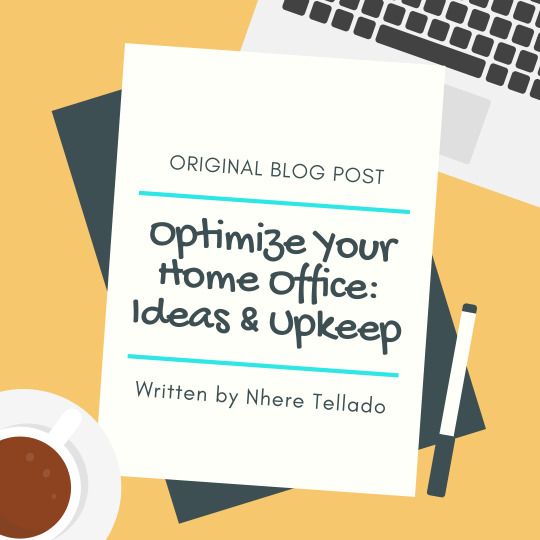
You don't need and extra bedroom to have a functional office and workspace! Whether your office is separate from the rest of your home or created in some other space that is shared, these tips and ideas will help you maintain order, productivity and creativity when working.
Finding the right placement and position for your dual space office.
Decide what part of your home you feel you could work the most efficiently or that's ideal to be a dual functional space. If you decide you don't want to bring any work to your bedroom, then find another place in your home to create your office space.
Position your desk where the view is less distracting or most inspirational. If you have chosen your living room, you may like your desk to face your entertainment center or TV, or you may want to be closer to a window and away from the TV.
Make sure you are choosing a space near an electrical outlet or can easily make use of an extension cord.
Explore the right lighting source for a morning, afternoon and night working scenario!
Consider a spot with wall space nearby to add décor.
The goal is to be able to create an inviting space to nurture you during your work time. If it doesn't FEEL inviting, you're less likely to want to work there!
Inspiring Décor ideas
Add something green, preferably plant life close to you. It'll help you work better and feel happier.
Put up recent accomplishments, certificates or plaques. When you celebrate and show your accomplishments, it will reaffirm your vision and goals.
Add inspirational quotes as wall décor or get a nice bulletin board and mix visually appealing things in.
Ideas to help your desktop stay clear and in order.
Only keep on your desk the minimal of what you might need and stash the rest away. Office supplies can be addicting! Having too much of it on your desk can be a distraction.
Keep only current project stuff you are working on, at your desk.
Designate an area on your desk for incoming work, files or mail to review.
Put heavy filing items away from your work space when you are done working in them. If your desk has too many ongoing piles, you could easily become overwhelmed.
Before & during your work time.
Check to be sure you are starting with a clean slate- put things back in order.
Don't allow anyone to place items that do not belong in your space. Be vigilant and consistent about this! If your space is shared, it's easy for people in your home (especially if you have kids, significant other/spouse) to think your desk is the catch all for extra things they might want out of their way or clutter, not realizing that doing this can be a huge distraction and disrespectful to your work space.
Have a space where appropriate items to go for your review, like an in-box.
Let people/in your home know when you are working and need privacy or when that area is off limits so that you can focus.
A Few Admin Tips:
Handle your in-box filing at LEAST bi weekly.
Once a month, redo your bulletin or pin boards- reorganize- refresh visually.
Keep a physical monthly calendar nearby at a glance.
Consider using a white board to add your to-do's or jot down important notes.
Keep an idea jar or envelope near your desk to collect all those stray post it notes and ideas that come to mind.
Take time and play around with adding new things in or out of your workspace. Rearrange as often as you need to but give yourself a chance to get used to working in your space before you make any additional or abrupt changes. Creating your office space allows your creative mind to soar, but it can also be addicting! Decide that what you have is enough and get to work!
1 note
·
View note
Text

It’s quite common every now and then and even for a season to have to pick up an extra gig or part-time job. Whatever the reason, it can at times feel overwhelming adding more to your plate. Even when it is planned, the change can be an adjustment. I put together these tips (from experience) to help you stay focused, be engaged and keep an open mind while working towards your goals.
Tip 1- Look for a light gig. Take some time to think about what your availability is and what you would feel the most comfortable giving to a part-time or seasonal job. Also think about the simplest thing you could do (that is still connected to your strengths) so that you are not overexerting yourself. Keep in mind that it is only for a season and always keep your why close to heart. Only apply to places that have the availability and flexibility that you need. If you are only available a few days a week, don’t apply anywhere that asks for more than you are willing to accommodate. This arrangement is just as much about what you need as it is what the position needs. Think of you first!
Tip 2- Be open and honest at the interview. When you land an interview, be open and honest about your goals, when the interviewer asks these kinds of questions. If it’s a part-time job and potential for longer term, don’t be quick to rule out the job long term. It may take you longer to achieve your initial goal. Consider also letting the interviewer know that you have other interests and aspire to do more and that you are open to exploring more if and/or when that could work for both of you. This shows that you have given thought to what you need and thought to what they need as well. It also keeps dialog open down the road should you need to renegotiate.
Tip 3- Take your time learning the position. Even if you think you know and already have experience in the field or position you land, take your time learning how THEY do it and how THEY want it done. It’s common to want to move ahead and get to the core elements of a position, especially if you have done it before or are already highly skilled in an area. However, take your time! If there are hours, days or even weeks of training classes or modules, however boring they may feel, don’t rush this process. Use this time to learn more about the role, get into a routine and ask lots of questions. Also use this time to float and take it easy! There will be plenty of time to “go hard” when it’s time.
Tip 4- Take your designated breaks! Take your breaks and take them all! Get in the habit of taking them even when you feel like you are in a groove and don’t want to stop. You’ll be surprised how fast burnout can happen even with part-time or seasonal gigs when you don’t give yourself breaks! As a matter of fact, make this one of your interview questions to the employer about expectations of how long breaks are and when. If you are asked why that is important to you, you can let them know that breaks give you a chance to recharge and come back ready to reengage with your job!
Tip 5- Participate in a work/office activity. The tendency to want to shy away from all things “work related” with a part-time or seasonal gig is understandable. You don’t have to orchestrate an event but consider showing up for an after work comingle, team boosting activity or a holiday party. Your part-time/seasonal gig doesn’t have to be a no fun zone! This may be a way to network and you never know who might be a good reference for you in the future.
Tip 6- Be open to staying a while or moving on! Many times we have an idea of how long we would like to hold a part-time job. Sometimes things go the way we want and we are ready to move on, then sometimes we need to hang in there a little longer. As long as both you and the employer are doing fine with the arrangements, you are still feeling confident in the role you are in, why not stick around a little longer? Try not to get caught up in what you think you SHOULD be doing by a certain time, even if it doesn’t quite fit your initial plan or timeline. Remember, by this time you have committed your time there and most likely are doing the job well. If you have a chance to open dialog again with an employer about staying longer, moving on, or exploring a new role within the company, it’s O.K. either way!
You are 100% in control of your time and availability!
0 notes