#adobe integration
Explore tagged Tumblr posts
Text
AEM Integration Services: Streamline Your Digital Operations and Boost Productivity
Achieve seamless digital integration with our specialized AEM Integration services. Optimize your content management and improve productivity. Get in touch with us today!
1 note
·
View note
Text

I just found out undertale yellow came out lol
#art#oc#drawing#undertale#undertale fanart#frisk undertale#character art#chara undertale#undertale souls#adobe photoshop#undertale bravery#undertale patience#undertale fandom#undertale yellow#undertale green#undertale kindness#undertale integrity#undertale justice#undertale perseverance#undertale human souls#fallen humans#toby fox#fanart#wallpaper design#aesthetic#illustration#digital artist#artists on tumblr#queer artist#chara dreemurr
31 notes
·
View notes
Text
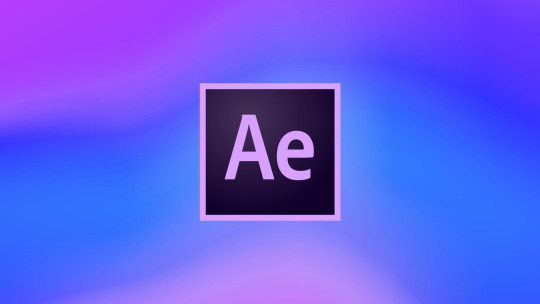
Download Link
Pass: drop357
Adobe After Effects Crack is a widely-used video editing program. It is used to create many commercials, movies, clips, and other media. You can merge, cut, crop, overlap, and crop your videos to create unique visual content. It’s simple to use and allows users to create stunning clips and video content from one platform.
However, Adobe After Effects Registration Key has powerful features that simplify video post-processing and give users more creative freedom.
Auto-Keyframe and RotoBrush allow users to make quick changes to their video assets. RotoBrush allows you to quickly select objects or remove backgrounds without using green screens. RotoBrush is similar to Photoshop’s Magic Wand tool, which automatically selects objects from frames. This can also, of course, save the editor a lot.
#Video editor#Adobe After Effects Crack#Visual effects#Crack#Motion graphics#Keyframes#Motion tracking#Video effects#Graphic design#Install software#Video editing#Adobe 2024#software#Adobe After Effects#Motion graphics design#Adobe#Install#Video integration#Video montage#Adobe Creative Suite
5 notes
·
View notes
Text
Adobe Launches Project Indigo: Free iPhone Camera App With Full Manual Controls
Introduction Adobe has officially introduced adobe project indigo, a brand-new camera app for iPhone users that brings full manual camera controls, AI-powered computational photography, and super-resolution technology. Building on its expanding mobile portfolio that already includes popular apps like Firefly and Photoshop, Adobe aims to redefine smartphone photography with a focus on capturing…
#adobe camera app#adobe firefly#adobe labs#adobe lightroom integration#adobe project indigo#advanced camera controls#computational photography#free iphone camera app#iphone hdr photography#iphone manual camera app#project indigo ios#smartphone photography#super-resolution photography
0 notes
Text
Discover why the Magento Hyvä theme is the ultimate solution for your eCommerce store in the USA. With lightning-fast performance, enhanced user experience, SEO-friendly design, and higher conversion rates, Hyvä helps you stay ahead in the competitive online market. Its modern, lightweight architecture ensures faster loading times and a smoother shopping journey. Upgrade your Magento store with Hyvä for better results and customer satisfaction.
#adobe commerce company#adobe commerce services#adobe commerce agency#adobe commerce developer#hire adobe commerce developers#magento hyva theme#magento hyva theme development services#magento hyva theme development#hyva theme magento 2#magento 2 hyva theme#Magento Hyva Theme Integration
0 notes
Text
My solution for bloatware is this: by law you should hire in every programming team someone who is Like, A Guy who has a crappy laptop with 4GB and an integrated graphics card, no scratch that, 2 GB of RAM, and a rural internet connection. And every time someone in your team proposes to add shit like NPCs with visible pores or ray tracing or all the bloatware that Windows, Adobe, etc. are doing now, they have to come back and try your project in the Guy's laptop and answer to him. He is allowed to insult you and humilliate you if it doesn't work in his laptop, and you should by law apologize and optimize it for him. If you try to put any kind of DRM or permanent internet connection, he is legally allowed to shoot you.
With about 5 or 10 years of that, we will fix the world.
#cosas mias#8 GB of RAM should be the MAXIMUM requirement for your games#anyting above that and you have to testify in court
70K notes
·
View notes
Text
Bah, adobe bricks are primitive! Insulated timber and central AC are advanced!
No no, I know the Yokut have been living here for literally thousands of years, making their dwellings out of cheap, readily available, local materials like adobe bricks, I know homes constructed this way actually stay comfortable and cool in the blazing desert heat, but also absorb that same heat for the freezing desert nights.
But, hear me out, let's import lumber from south fucking America so we can build huge insulated timber lattices divided by pockets of air and insulated drywall, the goal being to turn every non-ground-floor space into a sort of geomantic air fryer that is actively hotter than standing outside in the Mojave fucking desert.
#shitpost#architecture#climate#technology#adaptation#or lack thereof#it's probably easier to integrate AC into an adobe house than to make a temperate-style house that is livable during blackouts
3K notes
·
View notes
Text
People may forget what you had, but never how you made them feel!
#AI#Artificial Intelligence#Lip Syncing via AI#Adobe After Effects CC#Photoshop#Legacy#Remembered#Feel#Feelings#Kindness#Healing#Heart#Heartfelt#Integrity#Pure#Compassion#Listening#Empathy#Possessions#Brightness#Stars#Gold#Love#Grace#Journey#Wealth#Authenticity#Reflection#Powerful#Warmth
1 note
·
View note
Text
Lazy Loading Page Speed Optimization: Efficient Practices & Tips

Key Takeaways
Lazy loading can significantly improve page speed by loading only necessary content initially, reducing initial load times.
Implementing lazy loading can save bandwidth, which is crucial for users on limited data plans.
This technique enhances user experience by ensuring faster interactions and smoother scrolling.
SEO can benefit from lazy loading as search engines prefer faster websites, potentially improving rankings.
To effectively implement lazy loading, use browser-native features and ensure compatibility across different devices.
Enhancing Web Performance with Lazy Loading
In today's fast-paced digital world, web performance is more critical than ever. Slow websites can drive users away, impacting engagement and conversions. One powerful technique to boost performance is lazy loading. By understanding and implementing lazy loading, you can optimize your website's speed and efficiency, keeping your visitors engaged and satisfied.
Understanding the Need for Speed
Users expect websites to load quickly and efficiently.
Slow loading times can lead to higher bounce rates.
Improved speed enhances user satisfaction and retention.
Most importantly, speed is not just a luxury; it's a necessity. Users are increasingly impatient, and a delay of even a few seconds can cause them to abandon your site. Therefore, ensuring that your site loads swiftly is crucial for maintaining user interest and engagement.
Lazy loading offers a solution by optimizing the loading process. Instead of loading every element of a page at once, lazy loading prioritizes essential content and defers non-essential elements. This approach can make a dramatic difference in how quickly your site feels to users.
Lazy Loading: A Game Changer for Web Efficiency
Lazy loading is more than just a buzzword; it's a transformative technique for web optimization. By deferring the loading of non-essential elements, such as images and videos, until they are needed, lazy loading reduces the initial load time of a webpage.
Images and videos load only when they enter the viewport.
Reduces server requests, enhancing page speed.
Particularly beneficial for mobile users with limited bandwidth.
Besides that, lazy loading helps in conserving resources, which is particularly beneficial for mobile users who might be on limited data plans. By only loading what's necessary, users experience faster interactions and smoother scrolling, which can significantly improve their overall experience.
Eager Loading: When Immediate Isn't Ideal
Eager loading, the opposite of lazy loading, involves loading all page elements at once. While this approach might seem straightforward, it can lead to longer initial load times, especially on content-heavy pages. Therefore, eager loading is not always the best choice, particularly when dealing with large images or videos.
Lazy loading, on the other hand, ensures that your website delivers essential content swiftly, making it an ideal choice for optimizing page speed and improving user experience.
Benefits of Lazy Loading
Lazy loading isn't just about speed; it's about creating a seamless and efficient user experience. Let's delve into the various benefits it offers.
Faster Initial Load Times
By loading only the necessary elements initially, lazy loading significantly reduces the time it takes for a page to become interactive. Users can start engaging with the content almost immediately, without waiting for all elements to load.
This immediate engagement is crucial in retaining user interest. For instance, if your homepage loads quickly, users are more likely to explore further, increasing the chances of conversion.
Additionally, faster load times can have a positive impact on your website's bounce rate. Users are less likely to leave if they don't have to wait for content to load, which can improve your site's overall performance metrics.
Loading Images Efficiently
Images often account for the majority of a webpage's load time. By implementing lazy loading for images, you can significantly improve your page speed. This involves loading images only when they are about to enter the viewport. As a result, users won't have to wait for all images to load before they can interact with your content.
To do this effectively, you can use the loading="lazy" attribute in your image tags. This attribute tells the browser to defer loading the image until it is close to being visible. Additionally, consider using responsive image techniques to serve different image sizes based on the user's device, further optimizing load times.
Handling Videos and Media Content
Videos and other media content can be resource-intensive, causing significant delays in load times if not managed properly. Lazy loading can also be applied to these elements. By embedding videos with lazy loading techniques, you ensure they only load when a user scrolls to them.
For example, instead of directly embedding a video, use a thumbnail image with a play button overlay. When the user clicks the play button, the video loads and plays. This not only saves bandwidth but also improves the initial loading speed of the page.
JavaScript and CSS Deferred Loading
JavaScript and CSS files are essential for modern web applications, but they can also be a bottleneck if not handled correctly. Lazy loading these resources involves deferring their loading until they are needed. This can be achieved using the defer and async attributes for JavaScript files.
The defer attribute ensures that the script is executed after the HTML document has been parsed, while the async attribute allows the script to be executed as soon as it's available. For CSS, consider using media queries to load stylesheets conditionally based on the user's device or viewport size.
Tips for Optimizing Lazy Loading
Implementing lazy loading is just the beginning. To truly optimize your website's performance, follow these additional tips and best practices.
Use Browser Native Features
Modern browsers offer native support for lazy loading, making it easier than ever to implement this technique. By using native features, you can ensure compatibility and reduce the need for third-party libraries, which can add unnecessary overhead.
To take advantage of these features, simply add the loading="lazy" attribute to your image and iframe tags. This simple addition can have a significant impact on your page speed, especially for image-heavy sites.
Besides, using native features ensures that your site remains future-proof, as browsers continue to enhance their support for lazy loading and other performance optimizations.
Minimize Default Image Size
Before applying lazy loading, it's crucial to optimize your images for size. Large images can still slow down load times, even with lazy loading. Use image compression tools to reduce file sizes without sacrificing quality.
Optimize Animations
Animations can enhance user experience, but they can also impact performance if not optimized. Use CSS animations instead of JavaScript whenever possible, as they are more efficient and can be hardware-accelerated by the browser.
Ensure that animations are smooth and don't cause layout shifts, which can negatively affect user experience. Test your animations on different devices to ensure they perform well across the board.
Remember, the goal is to create a seamless experience for your users. By optimizing animations, you can enhance the visual appeal of your site without compromising performance.
Test Across Multiple Devices
It's essential to test your website on a variety of devices and screen sizes. What works well on a desktop might not perform the same on a mobile device. Use tools like Google PageSpeed Insights to analyze your site's performance and identify areas for improvement.
Regular testing ensures that your lazy loading implementation works as intended across different platforms, providing a consistent experience for all users.
Overcoming Common Lazy Loading Challenges
While lazy loading offers numerous benefits, it's not without its challenges. Addressing these issues ensures that your implementation is successful and doesn't negatively impact your site.
Dealing with SEO Concerns
Lazy loading can sometimes interfere with search engine indexing if not implemented correctly. To ensure your content is indexed, use server-side rendering or provide fallbacks for search engines that may not execute JavaScript. For more insights, check out how lazy loading decreases load time and increases engagement.
Ensure all critical content is available without JavaScript.
Use structured data to help search engines understand your content.
Regularly monitor your site's indexing status in Google Search Console.
These strategies help maintain your site's visibility in search engine results, ensuring that lazy loading doesn't negatively impact your SEO efforts.
Addressing Browser Compatibility Issues
While most modern browsers support lazy loading, some older versions may not. To ensure compatibility, consider using a polyfill or fallback solutions for browsers that don't support lazy loading natively.
By addressing these compatibility issues, you can provide a consistent experience for all users, regardless of their browser choice. Regularly updating your site and testing on different browsers can help you identify and resolve any issues that arise.
Troubleshooting Loading Delays
Even with lazy loading implemented, you might encounter loading delays. This often happens when elements are not optimized or when there are too many third-party scripts running on your site. To troubleshoot these issues, start by identifying the elements that are causing delays. Use tools like Google Chrome's Developer Tools to pinpoint these elements and analyze their loading times.
Once you've identified the culprits, consider compressing images, deferring non-essential scripts, and minimizing the use of third-party plugins. By doing so, you can significantly reduce loading times and improve the overall performance of your website.
The Future of Lazy Loading in Web Development
Lazy loading is set to become an integral part of web development as websites continue to grow in complexity and size. With the increasing demand for faster and more efficient websites, lazy loading offers a practical solution to enhance user experience without compromising on content richness.
"Lazy loading is not just a trend; it's a necessity for modern web development. As websites evolve, so do the techniques we use to optimize them."
As more developers recognize the benefits of lazy loading, we can expect to see advancements in browser support and new tools that make implementation even easier. This evolution will ensure that lazy loading remains a vital component of web optimization strategies.
Emerging Technologies that Support Lazy Loading
Several emerging technologies are poised to enhance lazy loading capabilities. For instance, progressive web apps (PWAs) and server-side rendering (SSR) can work alongside lazy loading to deliver content more efficiently. PWAs offer offline capabilities and faster load times, while SSR ensures that content is rendered on the server, reducing the load on the client's device.
Additionally, advances in artificial intelligence and machine learning could further optimize lazy loading by predicting user behavior and preloading content accordingly. These technologies have the potential to revolutionize how we approach web performance optimization.
The Growing Importance of Mobile Optimization
As mobile usage continues to rise, optimizing websites for mobile devices has become more critical than ever. Lazy loading plays a crucial role in this optimization by reducing data usage and improving load times on mobile networks.
By implementing lazy loading, you can ensure that your mobile users have a seamless experience, regardless of their network conditions. This is particularly important for users in regions with slower internet speeds, where every byte counts.
Frequently Asked Questions
Lazy loading is a powerful tool, but it can also raise questions for those unfamiliar with its implementation. Here are some common questions and answers to help you better understand lazy loading and its impact on your website.
These insights will help you make informed decisions about implementing lazy loading on your site and address any concerns you may have.
"Lazy loading can seem daunting at first, but with the right guidance, it becomes an invaluable asset for web optimization."
What is lazy loading and how does it work?
Lazy loading is a technique that defers the loading of non-essential elements, such as images and videos, until they are needed. This reduces the initial load time of a webpage, allowing users to interact with the content more quickly. By only loading elements when they enter the viewport, lazy loading conserves resources and improves performance.
How does lazy loading affect page speed and SEO?
Lazy loading can significantly enhance page speed by reducing the number of elements that need to be loaded initially. This not only improves user experience but also positively impacts SEO. Search engines favor faster websites, which can lead to improved rankings.
However, it's essential to ensure that lazy loading is implemented correctly to avoid any negative impact on SEO. This includes providing fallbacks for search engines that may not execute JavaScript and ensuring that all critical content is accessible without JavaScript. For more insights, check out this beginner's guide to lazy loading.
By addressing these considerations, you can harness the benefits of lazy loading without compromising your site's visibility in search engine results.
"Faster websites are favored by both users and search engines, making lazy loading a win-win for performance and SEO."
Therefore, lazy loading is an effective strategy for enhancing both user experience and search engine rankings.
What types of content should be lazy loaded?
Lazy loading is particularly beneficial for large images, videos, and other media content that can slow down a webpage. By deferring these elements, you can ensure that users only load what they need, when they need it.
Additionally, lazy loading can be applied to JavaScript and CSS files, further optimizing load times. By prioritizing essential content and deferring non-essential elements, you can create a more efficient and user-friendly website.
Are there any drawbacks to implementing lazy loading?
While lazy loading offers numerous benefits, it does have some potential drawbacks. If not implemented correctly, it can interfere with search engine indexing and result in missing or delayed content. To mitigate these risks, ensure that your lazy loading implementation is compatible with search engines and provides fallbacks for non-JavaScript environments. For more insights, check out Boost Your Website Speed With Lazy Loading.
How do I verify if lazy loading is working on my site?
To verify that lazy loading is working, use browser developer tools to inspect the network activity. Check if images and other media elements are loading only when they enter the viewport. Additionally, tools like Google PageSpeed Insights can help you analyze your site's performance and confirm that lazy loading is functioning as intended.
By regularly monitoring your site's performance and addressing any issues that arise, you can ensure that lazy loading continues to enhance your website's speed and user experience.
#A/B testing strategies#abstract design#Adobe Sensei automation#affordable AI tools#AI capability experimentation#AI-driven design suggestions#AI-driven innovation#alternate reality game#API integration#Appointment booking#appointment cancellation policy#ARG#authentic partnership#automated resizing#background removal#behind-the-scenes content#Blue color scheme#budget-friendly design software#Canva free version#Canva Pro features#Client data protection#client feedback tools#Client testimonials#Cloud Libraries#community building#community engagement#community engagement platforms#content automation#Conversion tracking#cost-effective strategies
0 notes
Text
As I think about how close we are to A.I. reaching new heights, it feels like God has been preparing us for this the whole time. 🌍👀
#Blog#BlogPost#Consulting#Opportunity#Alignment#Purpose#Humanity#Artificial Intelligence#AI#Integration#Intentionality#Manifestation#Peace#Love#Hope#Harmony#Faith#Spirituality#Creativity#OpenAI#DALLE#DiD#Adobe
0 notes
Text
Benefits of Leveraging AEM Consulting Services for Businesses

In today's competitive business landscape, companies are constantly seeking ways to enhance their digital presence and streamline their operations. One powerful solution that has emerged to meet these demands is Adobe Experience Manager (AEM). However, navigating the complexities of AEM implementation and optimization can be challenging without the right expertise. This is where AEM Consulting Services comes into play, offering businesses invaluable support and guidance in harnessing the full potential of this powerful platform.
Benefits of Leveraging AEM Consulting Services
1. Expert Guidance: AEM Consulting Services provides access to a team of experienced professionals who possess in-depth knowledge and expertise in AEM implementation and optimization. These experts offer invaluable guidance throughout the entire process, from initial planning to execution and beyond.
2. Customized Solutions: Every business is unique, with its own set of challenges and objectives. AEM Consulting Services recognize this fact and offer customized solutions tailored to the specific needs of each client. Whether it's developing a comprehensive digital strategy or fine-tuning existing AEM implementations, these services are designed to meet the individual requirements of businesses of all sizes.
3. Maximized ROI: Implementing AEM can be a significant investment for businesses. However, without proper guidance, companies risk falling short of realizing the full return on investment (ROI) that AEM has to offer. AEM Consulting Services help businesses maximize their ROI by optimizing their AEM implementations, driving greater efficiency, and delivering measurable results.
4. Enhanced User Experience: In today's digital age, user experience (UX) plays a critical role in determining the success of a business. AEM Consulting Services focus on enhancing the UX of digital experiences by leveraging the advanced capabilities of AEM. From creating seamless omnichannel experiences to optimizing website performance, these services are dedicated to delivering exceptional user experiences that drive customer satisfaction and loyalty.
5. Continuous Support and Maintenance: The digital landscape is constantly evolving, and businesses must adapt to stay ahead of the curve. It provide ongoing support and maintenance to ensure that AEM implementations remain up-to-date and aligned with evolving industry standards and best practices. This proactive approach helps businesses avoid costly disruptions and stay competitive in an ever-changing marketplace.
Conclusion
In conclusion, AEM Consulting Services offers businesses a multitude of benefits, ranging from expert guidance and customized solutions to maximized ROI and enhanced user experiences. By leveraging these services, businesses can unlock the full potential of Adobe Experience Manager and position themselves for success in today's digital world. Whether embarking on a new AEM implementation or optimizing an existing one, partnering with AEM Consulting Services, such as those provided by Deftsoft, is a strategic decision that can yield significant rewards in the long run.
#AEM#AEM Consulting#AEM Consulting Services#Adobe Experience Manager#business#Adobe#adobe integration#adobe migration
1 note
·
View note
Text
Logitech Unveils the MX Creative Console
Logitech has officially launched its highly anticipated MX Creative Console, a revolutionary tool aimed at transforming how digital creators work. This innovative product is designed to provide creators with instant access to critical controls and fully customizable features, simplifying workflows and automating repetitive tasks, making it an ideal companion for artists, designers, and content…
#3D design#Adobe#Adobe Creative Cloud#Adobe plugins#After Effects#AI integration#AI workflows#analog navigation#artists#Audition#carbon footprint#content creation#creative professionals#creative tools#creators#custom controls#customization#deep integration#Design#designers#dialpad#digital creation#dynamic display keys#free membership#FSC-certified#Generative Fill#Illustrator#keypad#Logi Marketplace#Logi Options+
0 notes
Text
How to Choose the Best Accounting Software for Your Business
Introduction In the fast-moving environment related to the business world, keeping yourself on top of the finances will never be an easy task. In reality, a company can easily slip into disarray without proper supervision of its finances. No matter whether yours is a small startup or a big corporation, the right kind of accounting software will certainly work wonders in the smooth flow of financial operations. But with accounting software options galore, how do you choose a software that’s suitable for your business? The guide from TechtoIO will take you through everything you need to know to make an informed decision. Read to continue
#analysis#science updates#tech news#trends#adobe cloud#nvidia drive#science#business tech#technology#tech trends#CategoriesSoftware Solutions#Tagsaccounting software comparison#AI in accounting software#automated invoicing software#best accounting software for business#blockchain accounting solutions#choosing accounting software#cloud-based accounting software#expense tracking software#financial reporting tools#FreshBooks review#integrating accounting software#mobile accounting software#QuickBooks vs Xero#scalable accounting software#secure accounting software#small business accounting software#top accounting software 2024#user-friendly accounting software#Wave accounting software
0 notes
Link
"Adobe Photoshop CS3 L14" is a powerful and versatile software package designed for professional image editing and manipulation. Renowned for its extensive range of tools and features, it offers users the ability to enhance photographs, create digital artwork, and manipulate images with precision and creativity.
With its intuitive interface and comprehensive toolset, Adobe Photoshop CS3 L14 allows users to perform a wide array of tasks, including retouching photos, adjusting colors and tones, and applying filters and effects. From basic edits to advanced techniques, this software provides the tools needed to achieve stunning results.
One of the standout features of Adobe Photoshop CS3 L14 is its support for video editing capabilities. Users can seamlessly integrate video files into their projects, allowing for dynamic and engaging multimedia creations. Whether it's adding text overlays, applying visual effects, or adjusting color grading, Adobe Photoshop CS3 L14 empowers users to bring their vision to life across both static images and video content.
Moreover, Adobe Photoshop CS3 L14 offers enhanced performance and stability, ensuring a smooth and efficient workflow. With support for high-resolution images and multi-layer compositions, users can work with large files without compromising on quality or speed.
Overall, Adobe Photoshop CS3 L14 is a comprehensive solution for professional image editing and video manipulation. Its robust feature set, combined with its ease of use, makes it an indispensable tool for photographers, designers, and multimedia creators alike. Whether you're retouching photos, creating digital artwork, or editing video content, Adobe Photoshop CS3 L14 provides the
#Adobe Photoshop CS3 L14 Photo editing software Video editing capabilities Multimedia creation Image manipulation Digital artwork Creative de#Adobe Photoshop CS3 L14#Photo editing software#Video editing capabilities#Multimedia creation#Image manipulation#Digital artwork#Creative design#Professional editing tools#Visual effects#Color grading#Retouching#Video integration#Multimedia projects#Adobe software#Creative Suite
1 note
·
View note
Text
Evrig is a trusted Magento 2 Hyvä theme development company offering reliable Magento 2 maintenance services to keep your e-commerce site running smoothly. As a leading Magento Hyvä theme development company, we ensure top performance. Contact us today!
#magento 2 Hyvä theme development company#magento hyvä theme development company#magento hyva theme#magento hyva theme development services#magento hyva theme development#Magento Hyva Theme Integration#Hyva Theme integration services#Magento Hyva Theme Customization#hyva theme development company#Hyva Theme Development Companies#Hyva Theme Development Agency#hyva theme development services#adobe commerce company#adobe commerce services#hire adobe commerce developers#adobe commerce managed services#adobe commerce developer professional#adobe commerce development company#adobe commerce development agency#adobe commerce store management services
0 notes
Text

Download Link
Pass: drop357
Adobe After Effects Crack is a widely-used video editing program. It is used to create many commercials, movies, clips, and other media. You can merge, cut, crop, overlap, and crop your videos to create unique visual content. It’s simple to use and allows users to create stunning clips and video content from one platform.
However, Adobe After Effects Registration Key has powerful features that simplify video post-processing and give users more creative freedom.
Auto-Keyframe and RotoBrush allow users to make quick changes to their video assets. RotoBrush allows you to quickly select objects or remove backgrounds without using green screens. RotoBrush is similar to Photoshop’s Magic Wand tool, which automatically selects objects from frames. This can also, of course, save the editor a lot.
#Video editor#Adobe After Effects Crack#Visual effects#Crack#Motion graphics#Keyframes#Motion tracking#Video effects#Graphic design#Install software#Video editing#Adobe 2024#software#Adobe After Effects#Motion graphics design#Adobe#Install#Video integration#Video montage#Adobe Creative Suite
1 note
·
View note