#>edit later and use hex codes
Explore tagged Tumblr posts
Text
introooooo

[joined: august 2024]
welcome to my blog!! i go by bat because of my username (*´-`)
◇ im participating in artfight this year! my username is: batspooksy
strawpage :D (to edit later)

some things about me :p :
◆ i don't mind what pronouns you use for me
◆ am young so dont be weird
◆ i get hyperfixations and have executive dysfunction
◆ im currently into inanimate insanity mainly, but my other strong interests are: arcane (season 1), undertale, deltarune, pressure, regretevator, tawog, steven universe, itsv + atsv, the hunger games, strange hill high, bfdi, hfjone + just the osc in general (^∇^)

◆ art posts: #my art, the basic stuff
text posts: #bat yaps|#bat.txt
longer text posts: #bat rambles
randoms: miscellaneous posts
polls: #bat asks

things i like to be requested:
◆ drawing/doodle requests (to do with my interests + i may take a while to answer these)
◆ headcanons, theories and thoughts on certain things in my interests eg. opinion on episodes, character headcanons, etc
◆ show recommendations

general dni criteria|proship dni + if ur an adult dont try and be friends with me
◆ i wont be answering donation asks - i have nothing to give!!
◆ dont mention: nerves + gorey stuff


(i thinks)
#inanimate insanity#deltarune#undertale#intro post#even though ive been here for a couple months#pinned post#strange hill high#bfdi#not gonna tag any other fandoms#osc#long post#>edit later and use hex codes#nonbinary star divider by sister-lucifer#dot pride divider by strangergraphics
42 notes
·
View notes
Text
People? In MY computer?? It's more likely than you think!
The following is a fanvertisment and is not connected to the show. ****Yet.*** *Also yes, this is the fourth time I'm posting this because TUMBLR WONT LET ME EDIT SPELLING MISTAKES!
ANYWAY,
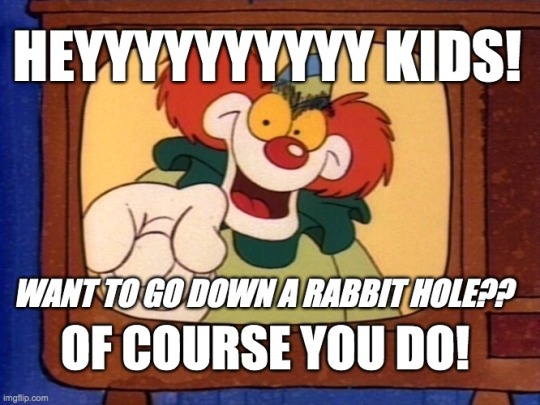
Once upon a time, back in 1987, Dire Straits put out this music video for “Money for Nothing”, which, as you know, was a song about wanting my MTV.
youtube
The video was made by two guys (Gavin Blair and Ian Pearson) on a very moody computer. After the video went out, these two guys went to a pub:
Ian: “Hey, we should make a whole show like this!”
Gavin: “Dude, making three minutes almost killed us.”
And so it was decided!🎉
The two guys were joined by two other guys (Phil Mitchell and John Grace) and created the Hub, which then became Mainframe Entertainment. They got even more people, and then they all holed up in this hotel.

They were mad lads with a dream: a whole cgi animated show, and they made it happen a whole year before Toy Story!
Behold! ReBoot!
(Yes that fever dream was real)

Now before I get any of this:
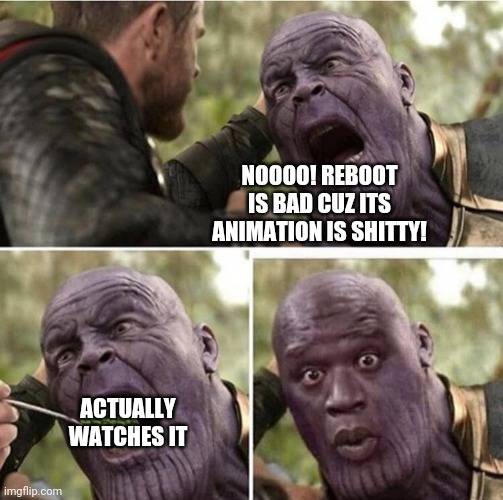
Let me lay this down. If you can’t with the animation of the first season because it was CUTTING EDGE IN 1994, you can close your eyes and listen to it. ReBoot wasn’t just a CGI gimmick. The characters are fully developed, the voice actors are peerless, the plot is sharp, and there’s so many easter eggs that you’ll never find them all.
Never


(And yes the episode "Bad Bob" was the actual catalyst for Fury Road. Look it up)
ReBoot is about what life is like in a computer (in the 90s, because it was the 90s) called Mainframe (because of course it is). People are sprites, the guys that look like 1s and 0s are binomes (which represent 1s and 0s). Bad guys are viruses, and the good guy is a Guardian named Bob, who is a certified cinnamon roll.
In the first season the eps are light and self-contained, mainly because there was constant friction between the Mainframe studios and the Board of Standards and Practices.
They still got away with some pretty dark stuff, like Megabyte (virus) making Enzo (the kid) watch his dog get sliced open (dog got away, obviously) , Dot (sprite) have a hallucinatory breakdown, and the fridge horror of realizing the thousands of worm things (nulls) that plunged off a bridge to their death were actually people.
And Hex's (virus
best girl) scary face single-handedly traumatized an entire generation. 🙂

But busting through a window was a no go, because WhAt If tHe cHiLdReN dID iT tOo?
Anyway, halfway through the second season, ABC cut them loose, so they were like, fuck it, we’re going to start going hard. The story shifted from episodic to arcs and things start to get serious.
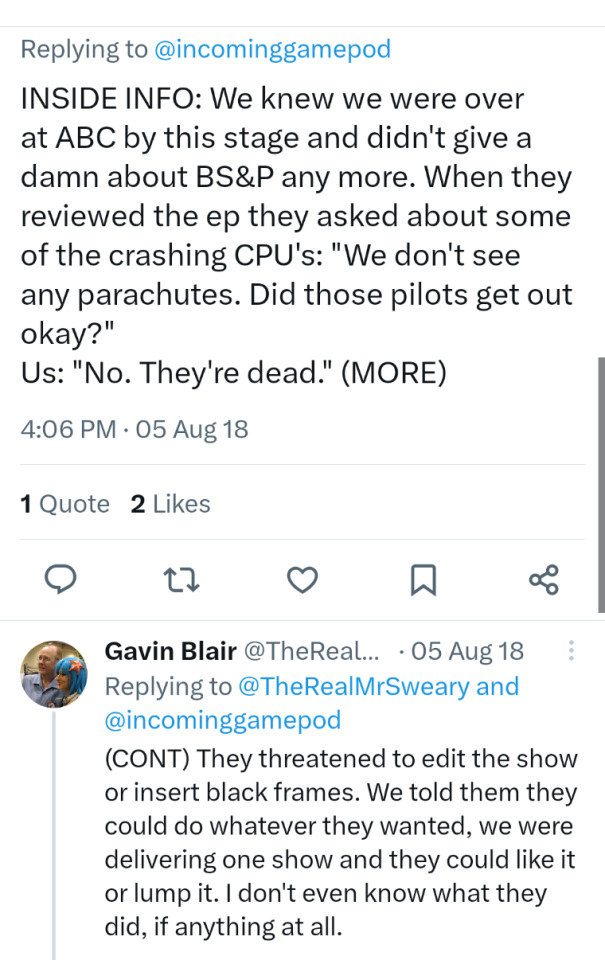
Third season the show moved to YTV in Canada, which gave no fucks about shielding the innocent children.
So it got DARK

How dark?
The UK refused to show the entire season, so the audience there had to wait until pirated copies made it across the pond to see how it ended.
Also by 1997, the animation was gorgeous. (Best example of third season animation I could think of that didn't have spoilers)
youtube
The show was green-lit for a fourth season on Cartoon Network, but halfway through production Warner Bros took over and the same fucking thing happened.
Because Mainframe was halfway done, they decided not to scrap all of it, but knowing they wouldn't be able to finish it correctly, Mainframe stripped anything that would hint at Season Four's true ending, then left what remained on a cliff-hanger of angst.
FOR 22 YEARS

(It's also why the last four eps of season four seem to make no sense)
And so it was.
Other crap happened, the soul left Mainframe, and its animated corpse spat out “The Guardian Code” in 2018.
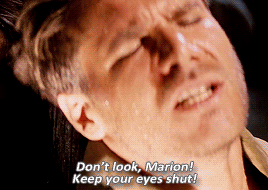
But never say die! The year is (almost) 2024, 30 years later. ReBoot shall rise from the dead, because here come the documentary!!
youtube
Do you dare see what you’ve been missing?
What the (UK) government doesn’t want you to know??
Then come on down to ReBoot!
We got:
Magnificent bastards with sexy voices!
youtube
(Tony Jay at his best)
Kickass women who could probably crush your head with their thighs and you’d enjoy it!
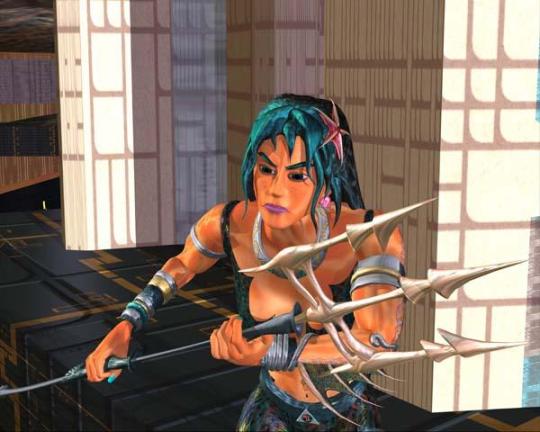


Innuendos in a kid's show!
youtube
youtube

💗 This adorable cinnamon roll!! 💗

Insane third season glow-ups!


YOUR NEW GOD
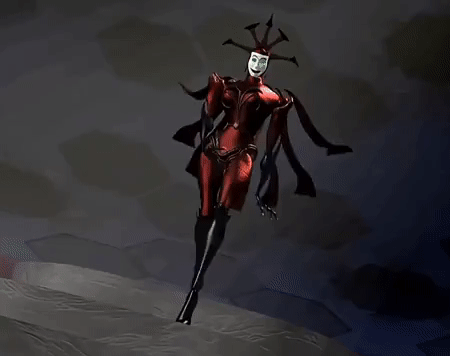
These guys!

(Gay roller-skating binome is my boi. I named him Jerry)
Nonstop cultural refs (You'll never find them all. Never.)

(There are literally videos dedicated to trying)
So many computer puns!

Body Horror!
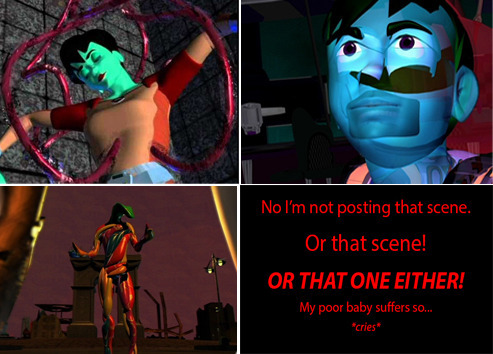
Existential Crisis!


HAVE I MENTIONED YOUR NEW GOD?
youtube
This is it, folks! The real thing, the gem hidden in the moose-filled forests of Canadia!🌲🌲🌲
Take a trip inside a mid-90’s computer!
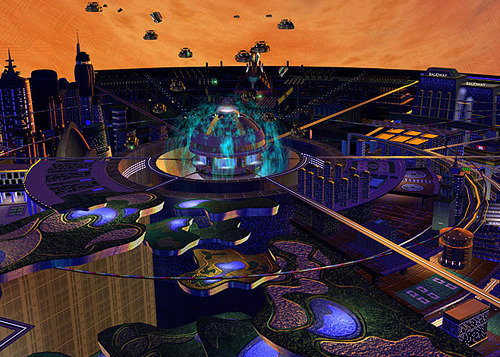
See the World Wide Web! (omg):

Witness the original purple Gamecubes that randomly fall from the sky when the owner of the computer (OUR GOOD LORD THE USER) wants to play a game. If it lands on people and they lose, they dissolve into mindless energy leeches, fated to tormented by their former bretheren for all of eternity.
Just like in real life! 🙃
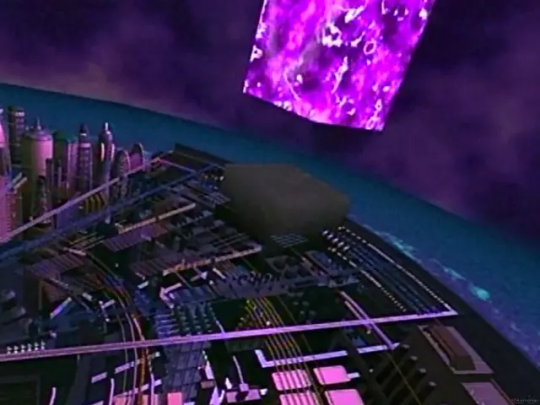
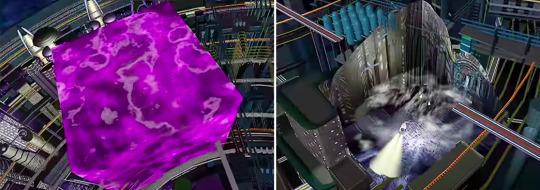
So watch the eps! They on YouTube!
youtube
I think they're on Pluto, Hulu, Sling, and Tubi too! Also DVDs for people who have the patience to wait for them!
WATCH! BELIEVE! SUFFER THE SOUL-CRUSHING RAGE OF THE SEASON 4 CLIFF-HANGER!* (come on, its fun!)*
HYPE THE DOC!
The more people hype, the better the chances of actually getting it finished.
NOW SHARE THIS WITH EVERYONE!
And now I will leave you with this screenshot from the ep "Painted Windows", where dicks can clearly be seen drawn upon the wall behind the fleeing anthropomorphized television.
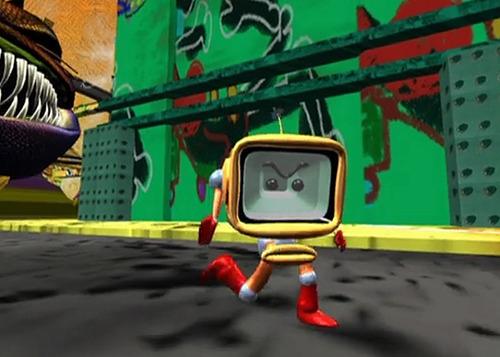
(PS: If you heard the clown pic at the top of the page in your head, you're welcome)
IMPORTANT UPDATE
This message is now approved by Gavin Blair! He's an awesome guy. Show him some love on TWITTER (fuck you musk) at @TheRealMrSweary Also, if you want to share this with non-tumblr friends, here is my attempt at a webpage version:
theseventhstarprojects.com/REBOOT.html
#90s#90s aesthetic#90s nostalgia#90s kid#canada#reboot show#Reboot cartoon#hexadecimal#reboot 1994#reboot#bob (reboot)#dot matrix#mouse (reboot)#megabyte reboot#Enzo reboot#Phong reboot#gavin blair#Ian Pearson#mainframe entertainment#reboot mainframe#mainframe studios#canadian art#canadian animation#retro cgi#old cgi#vintage cgi#cgi#animation#media recs#watchlist
965 notes
·
View notes
Text
custom font colors tutorial
note: this is for my bb @tobaccosunbxrst but also just wanted to post it to public for anyone curious on how to do custom fonts w html on tumblr. i originally made this tutorial privately for my mutual @certainlysyko so apologies for the silly choice of example text that i used lol. anyways.
so as we know, tumblr only has the following default color options for text:
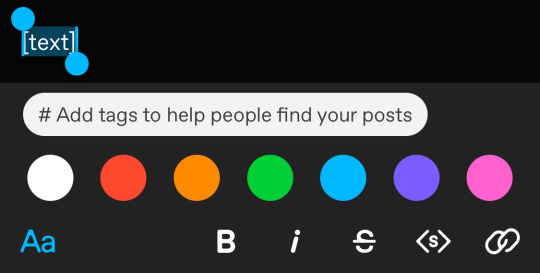
but what if we want some other cool colors like coral pink or cerulean blue or barf green?
to do custom fonts, it’s very simple, but it needs to be done on pc/laptop (cannot be done on app). we are going to start with a post:
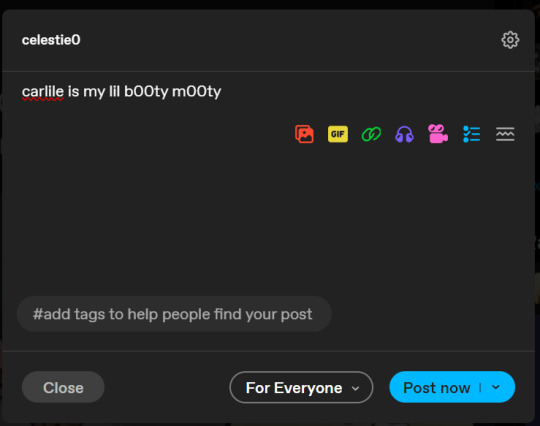
then, you’re just gonna change whatever word that you want the custom color for into one of the tumblr defaults. you do this by just selecting the text with your cursor and then tumblr’s default colors pop up. you can change into any of them, this just establishes the code in the html and makes it easy to spot
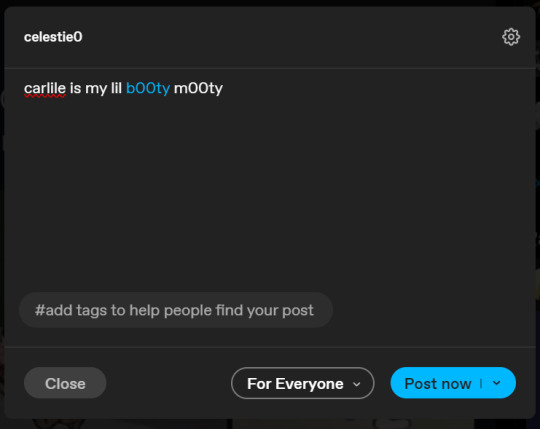
then you're going to go to the little settings thingy at the top right of the post (the settings wheel) and click on this drop down, then click on "html" which will switch it to html
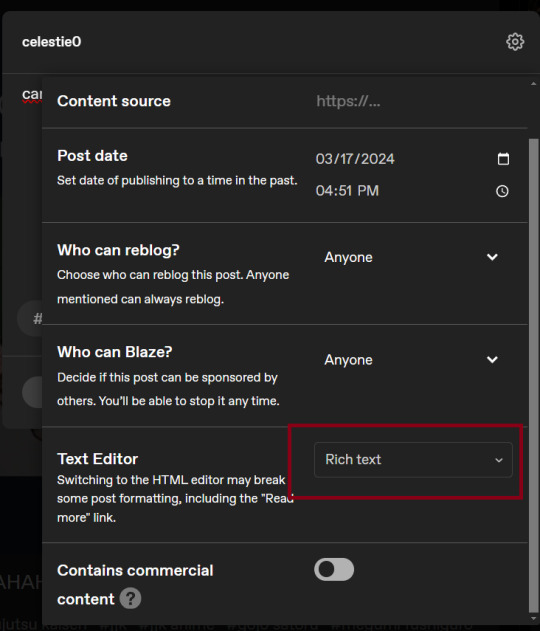
now it's in html. this looks very simple bc there is only one statement here. i’ll touch on how to deal with more lengthier blocks of html code later. but for now, note this section only:
<span class="npf_color_rachel">
this is ALL we need to work with in the code
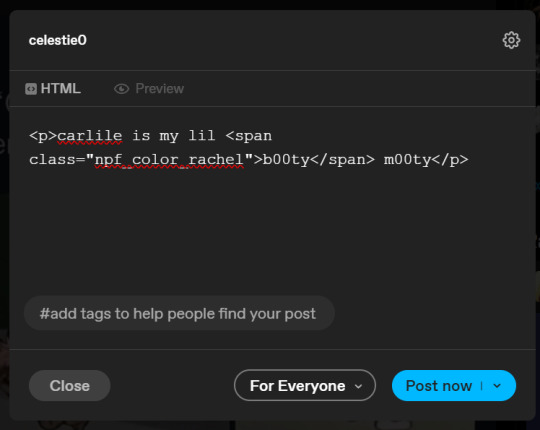
we're going to change it from
<span class="npf_color_rachel">
to
<span style="color: #[hex code]">
so, for example, something like
<span style="color: #81b7ce">
note. you can also just copy paste the lines above so you don’t have to type it out
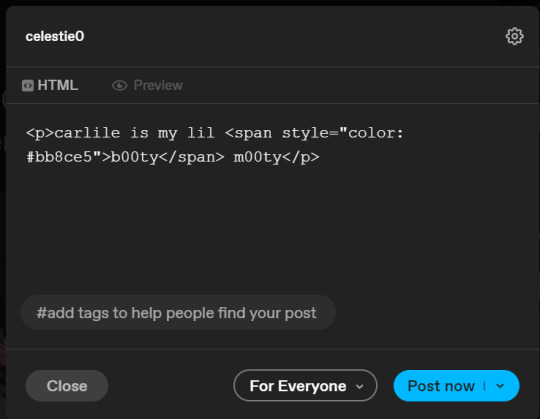
soooo all we did was delete the class=npf_color_rachel part and just replaced it with style=“color: #[hex code]
and here's the preview! all done :)
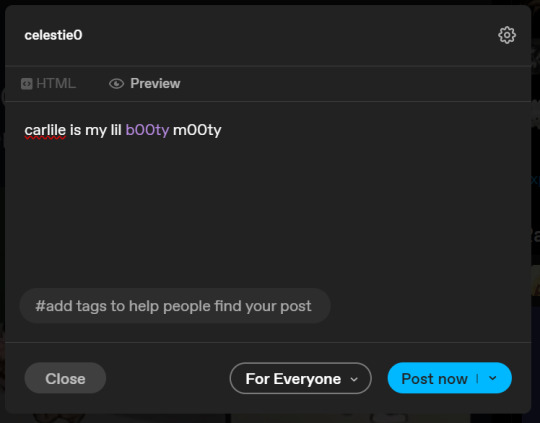
this is the website i use to find the hex codes. a hex code is basically those codes after the hashtag so like #81AACE (don't forget to input the hashtag)
now, for those lengthier posts i mentioned, you can use ctrl+f and search the word "color". it will show up any place on the post where you have a colored font (so do this after you’ve already changed all the places you want custom colors into default tumblr colors, like in the 1st step)
this way, you can easily find the places with <span blah blah> that you need to edit
here is an example of that in one of my posts:
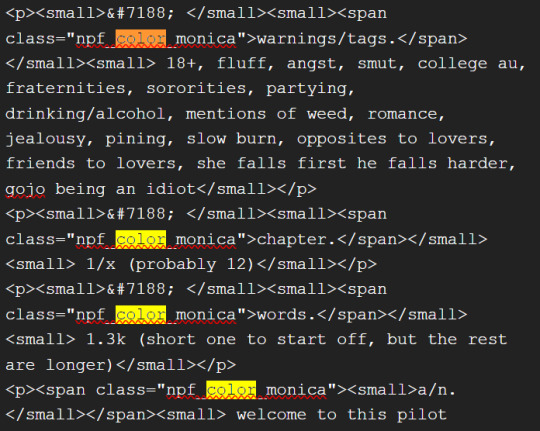
and yeah! that’s basically it. disclaimer, i’m not a software engineer nor so i know much about tech haha, this is just for tumblr aesthetics
alright peace out! 🧚♀️✨ hope this is helpful
#tumblr#tumblr tips#tumblr html#tumblr hacks#tumblr colors#html#tumblr custom colors#tumblr girls#custom colors#tumblr tutorial#custom colors tutorial#html tutorial#hacks
234 notes
·
View notes
Text
I’ve been brewing a little magic and ended up crafting three profile codes with the same base layout, each dressed in a different color theme. They're simple, clean, and (dare I say?) kinda enchanting.
Heads up though: the images I used are randomly plucked from the internet while I was sneakily coding during work hours (oops). So please make sure to download and reupload them yourself, then swap the image URLs in the code. Otherwise, things might break later when the images vanish into the void – and nobody needs that kind of heartbreak.
The real beauty of these layouts? They’re powered by CSS variables. At the top of the CSS under :root, you’ll find all the main color settings. Want a new vibe? Just change a few hex codes, and the entire theme transforms. No messy inline styles, no chaos – just clean, manageable code. The HTML is kept as minimal as possible for easier editing and a smoother experience.
♥ Fantasia #1 (Video Theme)
♥ Fantasia #2 (Red Version)
♥ Fantasia #3 (Blue Version)
Have fun customizing, enchanting, and nerding out. And if you end up using it pls show some love, reblog, or drop a comment. ♥ ♥ ♥
24 notes
·
View notes
Text
Code Red
It hit her in the middle of the afternoon. One minute, Chubs was in the kitchen making popcorn and teasing Dean about his third rewatch of Speed Racer—the next, her vision blurred.
The pain bloomed low and deep, curling around her spine like barbed wire. Her knees buckled before she could say anything.
“Whoa—whoa, hey!” Dean’s voice was suddenly sharp and too loud. His hands were on her shoulders, keeping her upright as the bowl hit the floor with a clatter.
“Sam!” he shouted. “She’s going down—!”
“I got her!” Sam rushed in, practically skidding into the room. He scooped her up gently, cradling her against his chest like it was second nature.
Chubs groaned, tears slipping down her cheeks. “It hurts, Sammy. I can’t—I can’t breathe.”
Dean’s hands hovered near her face, pale with panic. “What is it? Did you eat something? Are you poisoned? Did a hex hit you—”
“It’s her period,” Sam said quietly, brushing her hair back. “It’s always this bad.”
Dean blinked. “What?”
“She told me last month. Her cramps get so bad she faints sometimes. Has since she was thirteen.”
Dean looked like he’d just been stabbed in the soul. “Why didn’t she say something?!”
Chubs whimpered. “Didn’t wanna be a burden... you guys already worry too much...”
“Burden? Burden?!” Dean echoed, his voice climbing. “Kid, you could drop dead in the middle of the hallway and you’d still try to convince us you were fine!”
“I didn’t want to be annoying,” she mumbled, eyes fluttering shut.
Sam adjusted her in his arms and headed toward her room. “Let’s get her to bed.”
—
Twenty minutes later, Chubs was curled up in a nest of blankets, a heating pad on her stomach, a Gatorade beside her, and Sam gently massaging her lower back.
Dean had disappeared for a bit. When he came back, his arms were full—painkillers, essential oils, two stuffed animals from who-knows-where, and a heating blanket he absolutely did not steal from a supply closet in a motel two states over.
“Here. Take these. And smell this lavender stuff or whatever. It’s supposed to help.”
Chubs blinked up at him, sweaty and half-conscious. “Are you... aromatherapying me?”
“I’m helping,” Dean said firmly, tucking the stuffed bear next to her. “That’s Bernard. He’s yours now.”
Chubs giggled weakly. “Thanks, De.”
Dean ruffled her hair gently. “You’re not a burden, sweetheart. You never could be.”
—
Cas showed up around hour two, fluttering in with his usual angel-of-the-lord energy.
“She’s in pain,” he said, already kneeling beside the bed. “May I... assist?”
“Go for it,” Sam said, stepping back.
Cas pressed his fingers to Chubs’ temple, and the pain ebbed—not completely, but enough for her to breathe without wincing.
She exhaled, eyes fluttering open. “Cas... you’re an angel.”
He tilted his head. “Yes.”
Dean snorted, pulling the blanket higher. “You scared us, kid. I don’t like this fainting business.”
“I’m okay now,” she murmured. “Thanks to you guys.”
Sam sat beside her. “You gotta tell us next time, alright? You don’t get to suffer in silence.”
“I promise.”
Dean narrowed his eyes. “And next time? We’re putting it in the calendar. Code Red: Chubs Edition.”
Cas added, “I shall alert Heaven’s ledger.”
Sam rolled his eyes. “Let’s just stick to heating pads and hugs.”
—
The Morning After
Chubs woke slowly.
The pain had dulled, no longer clenching her spine like a vice. She felt warm, swaddled in blankets, something fuzzy tucked against her chest—oh. Bernard the bear. Dean’s doing, clearly. The room still smelled faintly like lavender and peanut butter M&M’s.
She blinked up at the ceiling.
Alive. Mostly. And very much loved.
Her bedroom door creaked open before she could sit up. Sam’s head poked in with bedhead and soft eyes. “You awake?”
“Kind of,” she croaked.
Dean followed behind him holding a tray. “Kind of is good enough. Sit up, sweetheart.”
She blinked blearily as they came in. “You made me breakfast?”
“We made you toast,” Dean corrected, setting it down. “Cas made the eggs. I supervised.”
Sam added, “He also zapped you some peppermint tea from a farmers market in Oregon. Don’t ask.”
“...Y’all are ridiculous,” she whispered, smiling as tears welled up again.
Dean shrugged. “We’ve been called worse.”
Then, as she reached for her tea, Sam quietly slid something onto her lap. A woven basket. White, soft-lined, and overflowing with carefully arranged—
“...What is this?”
Dean cleared his throat. “That, young lady, is your Period Kit 9000™. Patent pending.”
Chubs stared at it.
Fuzzy socks. Pads and tampons of every type. Three kinds of chocolate. Her favorite snacks. Mini heating pad. A plushie lamb. A paperback of that cheesy fantasy novel she loved. Ibuprofen. Tiger balm. Hair scrunchies. A note.
She picked up the folded piece of paper.
“Because apparently you turn into a marshmallow in pain every month and didn’t think that was important enough to mention?? Anyway. Here. Preparedness is next to godliness. PS. Sam picked the lamb. Don’t get attached, we might fight over it. Love, The Winchesters (and the Feathered One).”
She let out a choked laugh. “You guys didn’t have to—”
“Yes, we did,” Sam said gently, sitting beside her. “You’re family. You take care of us all the time. Let us take care of you too.”
Dean reached over and flicked her nose, then kissed the top of her head. “Next time you even think about calling yourself a burden, I’m locking you in this room with a Lifetime movie marathon and Cas.”
“I would enjoy that,” Cas said suddenly from the hallway.
“Don’t encourage her,” Dean snapped, but he was grinning.
Cas walked in, tilted his head as he studied the basket. “I also added a crystal from a meditation cave in Nepal. It glows when held. I believe it brings comfort.”
Chubs sniffled. “You guys are so stupid. And I love you.”
Dean handed her a chocolate. “Love you more.”
Sam kissed her temple. “We’ve got you. Always.”
Cas gave a small, warm smile. “I am proud of you, Bambi.”
Dean and Sam groaned in unison.
—
Two days later, Chubs sat wrapped in three blankets on Bobby’s couch like a tragic little burrito. Sam was in the kitchen brewing more tea, and Dean was currently elbow-deep in a Pinterest rabbit hole labeled “best foods for cramps: comfort edition.”
Enter: Bobby Singer.
He stomped through the front door, holding a brown paper package tied with twine. He glanced at the boys, then his girl.
“You look like hell,” he said affectionately.
“I feel like hell,” Chubs groaned from the couch.
Dean popped his head up from behind his laptop. “She got hit hard this month. It’s, uh, code red.”
“It’s a uterine apocalypse,” Sam clarified.
Bobby muttered, “Idjits.”
He walked over to Chubs and handed her the package. She blinked at it. “What’s this?”
“Open it, Bambi.”
She untied it carefully. Inside was a soft flannel pouch—warm gray plaid with a little embroidery in the corner. She blinked, leaned closer.
It read in red thread:
“Men Are Useless, Let Me Handle It – Love, Bobby.”
Her eyes instantly filled with tears. “You made me a hot water bottle?”
Bobby’s ears turned pink. “Had Jody help. Don’t go making a fuss.”
“Oh I’m absolutely making a fuss,” Dean said. “This is adorable.”
“She’s crying, Bobby,” Sam grinned.
“She’s hormonal,” Bobby grumbled. “Ain’t my fault.”
Chubs pressed the bottle against her stomach and sniffled. “This is the nicest thing anyone’s ever made me.”
Bobby leaned against the armrest beside her. “You’re my girl too, y’know. If a heating pad makes this mess easier, it’s worth it.”
Chubs reached out, still wrapped in blankets, and hugged his waist. “I love you, Bobby.”
He patted her head. “Yeah, yeah. Just don’t bleed on my couch.”
“NO PROMISES,” Dean called from the kitchen.
“YOU WANNA BLEED?” Bobby snapped. “KEEP TALKIN’, WINCHESTER.”
Chubs giggled through her sniffles, heart full and belly slightly less on fire, surrounded by her ridiculous, wonderful family.
#dean winchester#dean winchester x sister!reader#sam winchester#sam winchester x sister!reader#supernatural#supernatural fluff#castiel#castiel x winchester!reader#bobby singer
14 notes
·
View notes
Text

Happy TMNT Day once more!
Guess who finally figured out Isabella's spots and got her a reference? I did it! Me! YEAH!
Anyways, here’s the most simplified, a better updated profile I got for her.
I think I got this profile template from @ilovebeinaturtle (I gotta check hold on. Edit: so it’s something similar. Eh, I’ll still tag her.)
Name: Isabella Splintersdottir (Hamato, later on)
Nickname: “Isa” (Her Brothers), “Bella” (Not often), “Ella” (for a gag), “Lil sis” (her brothers as well), “Little Lizard Sister/Lil’ Liz’ Sis” (by Mikey), “Banana lady” (Mikey thinks it’s funny) & “Honorary Member of the Serpentine Rebellion” (Hinting at a crossover that'll happen in the Ultimate Drako arc)
Sex/Gender: Female
Pronouns: She/Her
Race: Mutant Leopard Gecko
Age: 15 (at the start of the series/2003), 21 (in Turtles Forever)
Sexuality: Demiromantic
Year Hatched: 1988
Year Mutated: 1988, though she was already mutated before she hatched
Eye Color: Blue-Gray marble eyes. Aka Sectoral Heterochromia
Height: 5’1” (154.94 cm, roughly estimated) (She’ll be stuck there for a while)
Weight: 137 lbs. (62.1422 kg, rough estimate again)
Mask/Bandana/Headband Color: Very dark grayish blue (hex code: 696b6e)
Significant Other: None (She’s literally a teen lizard. Let her figure things out first.)
(Personality, Bio, SAINW, Other Info below)
Personality: She arrived to Splinter and the Turtles as a skittish, quiet little lizard. She was still shy for a while and the boys, Mikey especially (since he’s the most sociable out of them), helped her break out of her shell. (Figuratively speaking, of course). She’s kind, much more energetic than she once was, intelligent, imaginative, witty, adaptable/flexible, passionate, relentless, and has a strong will and a sense of justice much like her brothers. She is confident most of the time, but there are still times when she feels she’s not enough.
Backstory/Info: On June 18, 1988, she was hatched in an underground laboratory sometime after her older siblings hatched too. For most of her infant years, she was handed off to other staff like caretakers, nurses, etc. One of these staff members would become sympathetic to her.
When she was finally of age, she was sent off to testing. Testing the mind, hoping to use her age to begin absorbing more information. Testing her body and its limits, and her reflexes. What did these tests entail and what was the main goal of the program? Who really knows. She didn’t.
Whatever it all was for, she figured she must’ve upset them cause they were getting frustrated over her not showing much prowess by their standards, hearing things like, “Maybe the next one won’t be such a disappointment.”
And even later she heard, “perhaps when it matures, we can use it for.. other uses.. Find a suitable match…. Combining one with a capable mind and body with a friendlier stature would be more… beneficial.”
Essentially she was seen as nothing more than an unwilling pawn in a game she had no idea she was in.
Later on, a former resident of the laboratory had returned. An older, fawn-colored rat who was seeking her pups, releasing plenty of subjects to do so and one of them was the little gecko. The rat woman picked her up and kept her has a companion for a long while after they escaped the laboratory.
However it was only for a small time and they began catching on. The rat mutant would leave the lizard in the borrow and begin causing a panic with the armed men, tearing through them and leading them far away from the little one.
The lizard girl would be found by four turtle tots and a dark grey rat, who would not only keep her out of sight from the returning forces, but also take her in and name her Isabella after looking through a book on Italian Renaissance history.
And the rest of her story follows the series. However Isabella wouldn’t see the rat woman for a long time.. Not until they all encounter Bishop, but that’s for another day.
SAINW: During a Foot lab infiltration, Isabella would be found by the guys (who’re reunited with Donny and working together to find a way to put Shredder down for good). Tubes and machines were hooked up on her.
She looked so exhausted from all they put her through. She had lost so much, first Donny disappeared, Splinter died, Casey was gone, her brothers fought then separated, and Zephaniah and his group would be lost sometime after a fight with Shredder’s space fleet. Isabella was only captured because of a mission that went awry and she forced April to get out before she could get captured too, insisting the rebels needed a headstrong person in charge. When she failed to do her part in providing a decent service to Shredder's forces, she was kept alive to suffer for causing so much trouble for him back her youth.
There’s a mix of disbelief and shock when she saw the guys together after she gained consciousness. She believed her will to fight died after all the loss but Don pointed out one thing. (“Isa, sis… if your will was really gone then you would’ve been long gone too. I think you know that… And I know underneath all that’s happened, you’re still the same person as I knew years ago.”) It might not have had her up and running but it did reignite something in her and she helped all she could.
When the final fight with Shredder would take place, Isabella would take it upon herself to go through the human forces with April. She would find the lead scientist of that laboratory (who had arrived with a report for Shredder) and attacked him before he could get away. There was only one thing she said to him. (“You took them from me…. My sons… I won’t let you take anyone else..”) She had snapped that man’s neck with her tail and left him to rot while her brothers were handling Shredder and the Karai bots.
She did find the other three dead and watched Don disappeared, but she had a new goal in mind. Find out just where exactly her sons were sent and what did the Foot tech find in a message they intercepted from space?
Other Notable Stuff:
Isabella is named after Isabella d'Este, a Marchioness of Mantua and one of the leading women of the Italian Renaissance as a major cultural and political figure.
Her MBTI personality type would be ISFJ (aka the Defender) along with an enneagram of 6w5. (I put myself into Isabella’s point of view while going through the tests. I will get a much more accurate version of personality tests at a later date).
She received some scars across her chest from the first fight with Shredder.
Just like her brothers, she is a practitioner of Qi Gong, something that is shown in the Space arc. (Raph does it the best though).
Raph will never let her live down the fact that she had a childhood crush on Gex the Gecko. Of course, she'll never let him live down the fact that he crocheted a teddy bear for her.
Later in life when she’s an adult, she’d live in an old lighthouse that’s renovated and would eventually have Inizio (aka baby Drako) in her care.
#ninjakitten’s art#ninjakitten’s ocs#tmnt day#tmnt oc: isabella#teenage mutant ninja turtles#teenage mutant ninja turtles 2003#teenage mutant ninja turtles 2k3#tmnt#tmnt fandom#tmnt 2003#tmnt 2k3#tmnt 2003 oc#2003 tmnt#tmnt oc#tmnt ocs#tmnt original character
9 notes
·
View notes
Text
youtube
Johan Speaks! 🗣🔊💎 | Yu-Gi-Oh! ARC-V TFSP Re-Translation Project (WIP)
(Project announcement video/post)
Good news, everyone! 🧓🏽
So, thanks to chrisfand and I doing some digging over on a Tag Force modding Discord over the past 1.5-2 weeks (chrisfand's been around doing various TF-related mods, and after I saw some discussion about doing this, I got curious and swallowed a bit by a rabbit hole), we've figured out how to add spoken in-duel dialogue back to those who weren't given any! Likely one of the more disappointing things about how TFSP cut corners compared to the earlier games (while still fun of course), only the 25 characters with story events across each series's world gets spoken in-duel dialogue out of the box--and in digging through the file that boots the game/runs a bunch of code/has a bunch of text like the character names (the EBOOT file), we found that, rather than some deeper code setting a flag for enabling the others from Yugi and Shou in DM and GX all the way to Yuto and Shun in ARC-V and the TF/WDC-exclusives to have voices, there are hex pointer bytes for each character pointing to where the game should find their respective voice folder path on the disc to store in memory and then load the audio files from, and they were simply set to some empty space for everyone who's not the primary 25 (with folder paths for them not included). Finding some space in the Eboot to write in the folder paths for everyone, and starting with Johan as a test, I updated Johan's pointer accordingly and the game properly loads the voice pack I set up for him!
[More on that below, but tl;dr current plan is still getting the base game re-translated as-is while also setting up for a "deluxe" version with all this added in after that along the way]
For Johan's voicelines here, I pulled audio mostly from Tag Force 3 and tried to stick as close to his Japanese in-duel lines here as doable, but some lines are different vs TF3, so I pulled from Duel Links or Duel Terminal voicelines as needed (for example, Johan's duel-starting line about wanting to see his opponents' best [said to Judai in GX 106] here doesn't include the bit about "using up our skills/that's the kind of dueling I go for!" and instead his text is just the first part and then "Let me see the power you've got in ya!", but being the closest to what that is, I used that line. I also added his attack line with Rainbow Dragon near the end, figuring out how his line parameter file works and grabbing audio from Duel Terminal for it (how did he not already have an "Over the Rainbow!!" line), and while not shown here, there's his loss line, "People like you being out there's why I can't stop dueling!", which I grabbed from two Duel Links lines and edited to combine them into one file. There'll likely be similar editing involved for compiling voice packs for everyone else (and grabbing WDC and even maybe Wheelie Breakers audio, as apparently a handful of people like Himuro in 5D's were non-duelable in earlier TF games--for everything else, I'll probably scrape the anime, which I did here because, fun fact, Johan has in-duel lines for a "hehehehe" [heard in the video's cold open] and "hahahahah!" but he doesn't have audio in TF3 saying them; these being callbacks to his and Judai's duel vs Fujiwara, I grabbed the lines in question from GX 175 and ran them through Ultimate Vocal Remover to solid results). Leveling the volume some wil likely also be needed since, while I did my best with Johan's lines here, they are a bit quieter in spots than they probably should be. We also want to look at adding the newly-voiced characters to the Voice Test list so that comes up in the Database for them, but that'll be a later thing.
SO. All that being said, currently the plan's still to go on with getting the base game re-translated as-is, while setting things up for a later "deluxe" version. Along with voices/all there, I'll likely also want to add in lines for the different summon methods that GX-ZEXAL characters don't have (those get stock "I Special-Summon a Monster!" lines) and edit their voice packs accordingly with them. But some neat progress here (even briefly picked up assembly language thinking it might be needed lol). Stay tuned!
#yugioh#tag force#yugioh tag force#arc v#arc v tag force special#yugioh arc v tag force special#tfsp#tfsp retranslation#though this is a bit more of a modding update i suppose lol#also GX Finalized-Subs!124-125-wise i've been working on both and should be shifting back to them a bit more in the next couple days#stay tuned there too!#[also fun fact: internally Carly's name is 'curley' and lol]#Youtube
17 notes
·
View notes
Note

Parker's tha this guy right? And I'll volunteer to be a yap session listener👂
CHEERS WILDLY. YEAH THATS HIM . well dragon. but close enough
im going to talk about my playlist for him even though itll make like zero sense to you. under cut for length (seriously its Long)
song one - Meant to Burn | the garages
this ones a bit self-explanatory, butr its so. shakes him around. i think its a really really cool song but i dont have any words beyond that
song two - Fire | Barns Courtney
i think this one is kinda about him and the boss? to me?
and my mother told me, son let it be this line is mostly him and the boss to me.. theyre the worst to ever do it? i think i have a more parker n boss coded song later actually
oh, a thousand faces starin' at me / thousand times i've fallen / thousand voices dead at my feet / now i'm gone, now i'm gone, now i'm gone about him being hexed with firewalker to me i think...
song three - Curses | The Crane Wives
this ones a tad megparker but its also really really him coded. the theme of fire being all throughout the song is really fitting for him.. hm lyrics time.
every word i say is kindling / but the smoke clears when you're around this is the more megparker part of the lyrics i think. a lot of the megparker songs im rotating in my mind are from megans pov but this one is for sure parker
oh ashes, ashes, dust to dust / the devil's after both of us / ooh, lay my curses out to rest / make a mercy out of me this ones about his hex and also megan's mods to me. theyre both doing something that they have no control over, that hurt people. theyre both cursed basically.
song four - firewalker with me | the garages
ohhh ohhhh ohhhhhghghghghghg. ohhhhh....... parker my belarker. this ones also kinda self explanatory but it makes me fucking INSANE.
i'll start again with a slate as blank as the stares in the crowd / when i'm the last one standing will you still be proud i think this ties back into fire pretty well with the whole theme of like. being put on a pedestal? almost? like. feeling like youre being watched. i guess. also the second half of that line is him and the boss
song five - Fairbanks, Alaska | The Front Bottoms
this one is about how he feels about the immortals/alaska as a whole to me. side tangent i think its absolutely insane that he got to reunite with them at the end of it all i think thats really insane. anyway
When I die, fall to pieces, who the hell do I think I am? / Close my eyes, feel release, and who the hell do I think I am? / When I die, fall to pieces, close my eyes, feel release / And when you look me in the eyes, who the hell do I think I am? olkay this one. this one? is about i guess like. hold on i need to check the wiki ok this is a bit more like? post fall ball/the end of blaseball in general more than it is about parker but i think it could also work. he was around to get released after all :)
theres more songs but im losing energy to yap so im just gonna throw them on here and edit the post later
Unstoppable Force - Ultrakill OST - about how his roamin' mod combines with firewalker to wreak havoc. and he cant do anything about it.
parker macmillan | the garages - this ones. i hope its also self explanatory.
Like a Star | Mike Krol - im like a star.. im burning out fast... i try to shine... but its never gonna last..... suns are stars. and you know what parker is? hes a failed son (a failed sun)
Dante's Inferno | Whirlybird - all the papers will remember / all about the boy who's married to the fire... theres more examples but also more songs
needs of the many [live @ the garages vs desert bus] | the garages - also really self explanatory. i like the live version a lot more so thats the one on here <2
▶︎ NOT ENTIRELY ALONE | The Narcissist Cookbook - the whole monologue from 'maybe she put a lot of thought into you' to 'here. here they are: a gift from god' is kinda about him and the boss to me. shes like a god (if not one in her own right by expansion) and with the way she originally idolized parker it makes me think a lot. also ive seen some parker interps that are like he was specifically made to play blaseball/was created by the boss and this is a lot closer to that
Drunken Stars | Minimall - this ones really really him coded. one of the top songs tbh.. a tad megparker as well but oughhh i cant even put any lyrics here because like 90% of them are him to me
▶︎ hexed | the garages - how have i not put hexed here yet. hexed my belexed.
Hungry People | The Happy Fits - 'a song about fame and privilege' and god damn if thats not parker. hes kinda put on this pedestal multiple times, first with his profit mod and then with firewalker.. he doesnt get any quiet games this one
Poor George | James Supercave - this ones also about him and the boss but also about his hex. ouuurghhhh. i dont have many thoughts on this one but the vibes are right trust me
past mistakes | the garages - im gonna be real i only knew this existed like Today so i font have a ton of thoughts? that being said. i'm a profit i'm non-profit i always end up down / i made others riches way back when / i'm a coward i'm a bastard i'm a murderer / i'd give anything to do it all again
#arsonanswers#jesus fucking christ. sorry for one million words#anyway i have a few more scraps on my actual parker playlist? but these are the songs i wanted to yap about..#smiles so nicely#hmm. this can have a maintag or two#blaseball#parker macmillan
4 notes
·
View notes
Note
Hello! Sorry to bother you, but I saw your tags on one of my Dreamwidth posts, and I wanted to know if you'd like any help? It's definitely a learning curve if you're used to newer web stuff, and I want to help flatten that out for anyone I can. If you're up to it, you can also post questions at Dreamwidth communities like "newcomers" and "the_great_tumblr_purge", but I know that posting in a new community for the first time can be intimidating! So if you want one-on-one help, I'll do my best 👍 (It might also help me figure out where other potential new Dreamwidth users might need help; I've been using Dreamwidth for so long, I don't always know what's intuitive or not!) Whatever your choice, I hope you get settled in at Dreamwidth and start having a fantastic time soon!
Hi! That's so nice thank you! I think at this point I'm really just dealing with like, an information overload tbh I gotta figure out how to organize all the 5000 resources I'm collecting so that I can actually put them to use (am I in the process of setting up a notion page to do that on right now? maybe so)
The biggest issue I had personally was just customizing the journal theme and it was because I simply could not for the life of me seem to figure out which hex code paired with what on the actual journal page - which I did have to go edit it again after I made a couple posts because there were things I simply couldn't see the colors of without having posts on the page - and lord knows I haven't even tried to touch all the other boxes for the customization yet - that is a problem for me later if I ever decide I'm unhappy with something
But, I don't know if this is at all helpful, but I know a lot of the "welcome to dreamwidth from tumblr" posts that I'm seeing keep mentioning the issues with image hosting because it just doesn't work the same and that you need to host images elsewhere and I haven't seen this mentioned anywhere else but I looked into it and found this free image hosting site called squidge which is part of a bigger archive type thing squidge.org which seems to be a non-profit fandom system very similar to OTW & it looks legit from what I've been able to tell & it's been working well for me for the week I've been using it so if other people are uh ridiculous like me and want to archive their web weaves/gifsets or just post new ones this seems to work fine - I know I keep seeing a lot of your resource posts (which have been amazing) so I thought that might help

but yes, anyway, I'm just overwhelmed and trying to not like commit any new social media faux pas haha I appreciate you reaching out though! <3
#atlanta answers asks#dreamwidth#image hosting#also lord peace and love if I've managed to miss something incredibly obvious#and not cool about this image hosting site please tell me#I think it's fine??? I can't find anything bad about it
4 notes
·
View notes
Text

(OPEN) KNY ADOPTABLE 73 - EASTER25 ~
LINK> https://www.deviantart.com/naty-js-adopts/art/OPEN-KNY-ADOPTABLE-73-EASTER25-1182838467
==========================================
Accepting point payments and mix payment (points+paypal/ko-fi)! ✿ I do Paypal Payment Plan! ✿ Don't claim/bid if your account is less than 3 months and/or has been inactive for a long time ✿ $1=100pts
✿Activity of a maximum of 3 months' difference from today
✿If your Tumblr account is inactive, you can still buy through other sites like toyhouse, twitter, bsky, deviantart, and instagram!
🐰
Special Edition: Easter '25
Cute characters, generally bunnies, in pastel tones!
*Focusing on cute style, pastel tones and kemonomimis!
======================
1. OPEN ✿ Light Breath
✿ SP1 = $140 or 14000pts (Personal use only)
✿ SP2 = $280 Promo! $210 or 21000pts (Commercial/Full Rigths)
*Promotion valid only when ordering SP2 before SP1! If you purchase SP1 and then want Full Rights some days later, you will pay the normal price! *promo: +$140 normal: +$70
✿ Receive = 2000 x 1280 px .png without background (Personal use only) or 4000 x 2560 px .png without background (Commercial/Full Rigths)
======================
For FREE = As soon you claim the character you can tell me the color changes you want! You will receive 2 versions of the drawing: the original and with the color changes! (validity only 1 time; only after payment; I'll need color hex codes!)
💙 Options available until 10 days after purchase 💙 Change the character details (not pose) IN-BASE = 50% of the value that you payed (if you ask for complex design changes an extra value will be necessary)(Broken values like: 13.33, 5.50, 3.25 etc... Are rounded up:: 14, 6, 4 etc....) You only see the final result.
======================
🌿 RULES 🌿
➽ Accepting point payments and mixed payments (points+paypal/ko-fi)!
➽ Before claim / bid / offer for a character, make sure you have the money needed to pay in 24 hours. If not, please do not claim / bid / offer for the character.
➽ No refund.
➽ Don't use the character and drawings for commercial purposes. Except if you buy the commercial license!
➽ On the first drawing of the adoptable, please credit me for design.
➽ I don't accept bids or purchase orders of accounts with less than 3 months old and/or accounts that have been inactive for a long period of time.
➽ You can change the character and use in any fandom you like, even if you buy an adoptable from a specific fandom you can change it.
➽ You can trade, give, and resell the character for the same value you bought except if have an extra art. Character that you received for free by some event can only be sold if they have extra art!
📌LINKS COMPLETE ADOPTABLES INFO !!!
==========================
🍋 COMMERCIAL LICENSE x PERSONAL USE 🍋
With the personal use license, you cannot do things with the character/ych/custom that give you a monetary return! Like webcomics on Webtoon/Tapas, Vtuber, monetized videos on TikTok, Instagram, youtube, things to sell, etc.
📌COMMERCIAL LICENSE price for adoptables/ychs/custom of:
$1 --> $70 the price is ("personal value"+ $70)
$71 --> infinite the price is x2 of the original value
Adoptables that you bought from a resell or trade, or get for free by some event made by me can also get a commercial license! Just send me a message and will give you the price!
After purchasing the commercial license, it's not necessary to renew the license and you can use the character commercially the way you want and anywhere!
============================ 🌵 PAYPAL INVOICE PAYMENT 🌵
I'll need your PayPal email to you be able to receive the PayPal invoice and make the payment! The invoice is made by the Paypal platform and sent by the Paypal platform.
Your email will not be saved, except if you do the Register of Clients to jump the process of giving me the email at all times that you claim an adoptables/ych/custom. In any case, I'll not use your email for anything.
📌PAYPAL PAYMENT PLAN Option available for adoptables/ych/custom over $100 !
The installment value only increases in divisions of 3 or more installments! Example: Final price is $200 = 2 installments of $100 each, or 4 installments of $52 each
============================
🌵 KO-FI PAYMENT 🌵
You do not need to have a Ko-fi account to pay. >>You can pay through Ko-fi using Stripe or Paypal
On the quantity you put the value and on the message you need to copy and paste the message that I'll be sending to you!
📌 My Ko-fi: ko-fi.com/natyjs Please do not send payment before I have contacted you so your payment will not be trusted like a donation!
============================
🌵 POINTS PAYMENTS 🌵
$1 = 100pts.
Points are paid through the commission widget!! I don't accept points to payment of adoptables/ych/custom by donation pool! Please do not send payment before I have contacted you so your payment will not be trusted like a donation!
——————–
Art Only @naty-js | | My adoptables info page | | Register of Clients | | JJK CUSTOM | | BNHA CUSTOM | | KNY CUSTOM | | ONE PIECE CUSTOM | | CUSTOM ANY FANDOM OFF-BASE | | PERSONA 5 CUSTOM | | CUSTOM IN-BASE ANY FANDOM
5 notes
·
View notes
Text
MXRP RE-BUILD BETA IS LIVE
And as you look upon the body, you hear something you didn't expect; a heartbeat.
THE BACKER-EXCLUSIVE BETA IS GOING LIVE! PHASE 1: GROUP CHATS
The ever-powerful Hex has finished up all we need to launch the initial beta of the MXRP 2023 REBUILD in all its (unfinished) glory. As stated before, though; this phase of the beta will be primarily focusing on group chats in order to test chat functionality, stress test network connection, and gauge reception to the new stuff we have cooking. It will also be exclusive to those who backed the original Kickstarter, the previous Patreon, and the CURRENT patreon prior to this post going live. Once I hit post on this, I'll be shooting all of you your beta codes. Slowly. (Because there's a lot of you and I have to do it one by one).
THINGS TO NOTE:
As the site is still in dev, pretty much everything you see is subject to change. The visuals aren't final (we've actually discussed something internally that we're not ready to speak on yet in regard to this, but I'll announce if we end up doing it), the settings menu is a little sparse, etc. In one weeks' time, I'll be posting a survey to collect feedback for me and Hex to shovel into our slavering maws and guide our hands going forward.
As this is a functionality beta, several features are currently a little fuckity wuckity (don't work). These include:
Quirking
Chat User editing (IE, acronym, name, color, etc). Site admins can change someone's defaults if they really, absolutely need it. It's a top priority to get patched in after the beta starts though.
Kicking (Kind of redundant, and the logic is weird. Hex is getting to it later)
Bbcode does not reflect live in the editor, but it does render in messages.
Certain parts of the new in-chatbar formatter don't work right (Blockquotes, etc)
The beta will also be updating periodically, as Hex will be patching features in as we go along.
For those of you who have a Beta Code from the old Patreon:
Go on your Patreon account and click Community, from here navigate to Direct Messages. You should have one from a now deleted account that looks something like this:
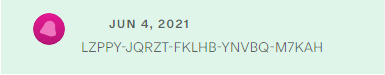
(This is my beta code but i own the site so uhhhhhhhh steal it from me I guess who cares ill generate myself a new one.)
For those of you who have a Beta Code from the old Kickstarter:
Check your emails- like, not recently but check 'em. Somewhere in there you should have a message from Kickstarter containing your beta code! If that fails, check your Kickstarter messages themselves! You should have a beta code!
If you encounter and wish to report a bug, or have a feature suggestion and can't wait for the survey, please use This Link! (Click the green NEW ISSUE button!)
Welcome back, MxRP-
No, welcome back MSPARP.
EDIT: I FORGOT OOPS HERES THE LINK OOPS FUCK
19 notes
·
View notes
Text

this was requested by a few people so, without further ado, below the cut i’ll explain how to make an edit of the eras tour poster like the ones that can be found here. i’ve seen different versions of these floating around twitter/tiktok/etc for a while but let’s be honest..the picsart ones don’t look as cute. i use photoshop 2020, but older versions should work just fine since this edit doesn’t involve anything too fancy!
now, i started with the original poster and carefully removed all of the images to create a base template that i’ve used for all the posters since. i don’t really feel like explaining how to do that because it feels kinda unnecessary when i can just link it to you. so go ahead and start by downloading my base template, which you can find here.
once you have that open, you’ll want to gather your images. you’ll need nine images that should be at least 300x300px in dimension and one much larger image to serve as the center png. how big this needs to be depends how large the subject of the photo is, but it should probably be around 2000px. keep in mind that the subject shouldn’t be too wide either, or else it will block the surrounding photos when you try to position it. for example, the below image wouldn’t be a good option because her arm would cover at least one of the other eras.

once you have your photos picked out, you’re gonna want to drag the nine smaller ones into the document and crop/scale/position them so that there’s one in each square. remember that the template layer should be above the photo layers so that they’re contained within the frame. once you’ve done that, it should look something like this:

now it’s outlining time. first, make a new transparent layer and place that between the photo layers and the template layer. it’s really REALLY important that you remember to always paint on this transparent layer and NOT directly on the photos, as we want to be able to edit the photos later without also editing the borders. i used a website like this to find the color codes of the backgrounds on the original poster, so i’ll just put them here for you:
debut: #bcd5b8 fearless: #f4cb8a speak now: #cfb6d4 red: #a45865 1989: #c0e6f9 rep: #5f5c57 lover: #f8bad3 folklore: #d3d0c9 evermore: #ceb69c
you’re gonna want to select the paintbrush tool and set it to 20px and choose the “soft round” setting in the general brushes folder (this will make sure that you don’t have any harsh edges). then, change the color of the brush to whichever era you’re starting with, using the hex codes above. now you’re ready to go in and start painting! on your transparent layer, outline the edges of the subject of your first photo. you don’t have to be super precise with this because the soft edges allow for more error!
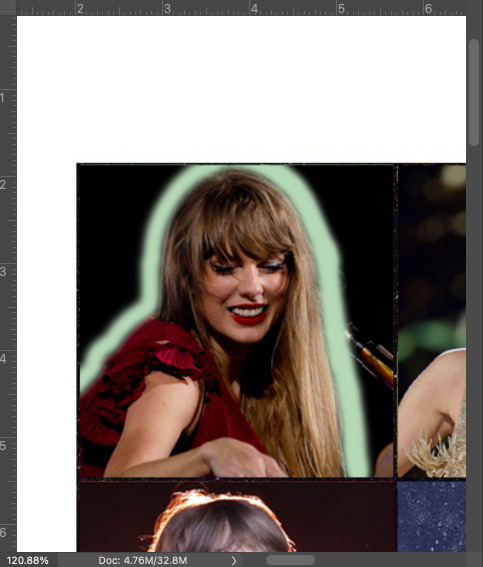
once you’ve done that, go ahead and change the brush setting back to hard round in order to fill in the surrounding edges, like so:
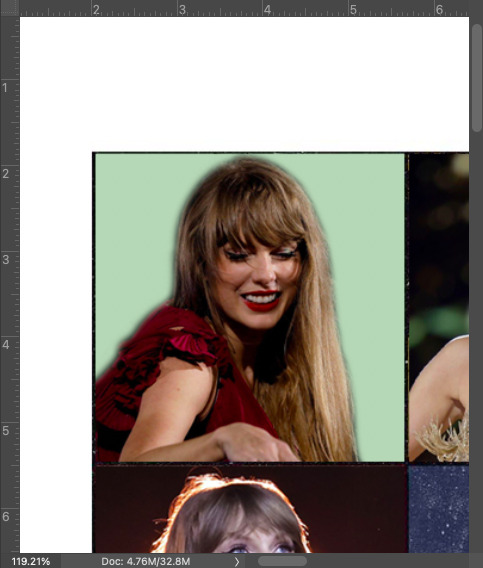
and voilà! pretty easy, right? now you just have to do that eight more times for each era, using the corresponding hex code for your brush color. and again, ALWAYS REMEMBER TO PAINT EVERYTHING ON THAT TRANSPARENT LAYER!!! pro tip: you can use the rectangular marquee tool to contain the square of the era that you’re working with so you don’t have to worry about staying inside the lines. once you’ve done that, it should look something like this (just ignore that the reputation background is too light, i used the wrong color and didn’t notice until later):

ok now you’re gonna want to download this lovely psd pack in order to color the photos (you could also color them yourself, but i’m bad at coloring so i took the easy way out). open that up, and drag the first one over for whichever era you’re starting with. position it so that it’s directly above the corresponding era’s photo and then right-click the psd and select “ungroup layers” (you wanna do this because you won’t be able to create a clipping mask from grouped layers). then, with all the layers of the psd selected, you’re gonna wanna right-click and select “create clipping mask.” this should make it so that the filter is only visible on that era’s photo. now just repeat that process for each era! once you’ve done that, you should have eras-colored filters over each image, like so:
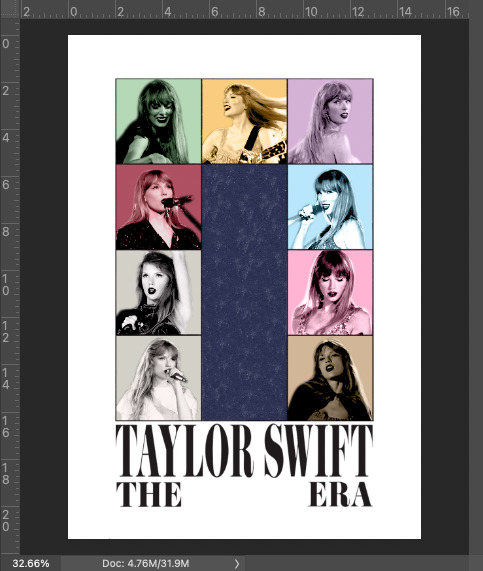
now it’s png time! i’m not gonna explain how to make a png here because it would take too long and i’m such a perfectionist that the way i make pngs would probably get me locked up. however, here’s a really useful, in-depth tutorial on the subject if you’ve never made one before. go ahead and make your png and drag it into the document once you’re done. scale/resize/crop the png so that it fits nicely in the center of the document (and remember that this should be the topmost layer at this point, right above the template layer, so that it’s visible). it should look something like this now:

now you’re gonna do the same thing for the center psd that you did for all the other eras, by creating a clipping mask from the “midnights” era filter:

now all that’s left is the text! you have a few options for this part depending on what kind of edit you’re making. for the eras edit series, i made a png of each album title and positioned that in the center, like this:
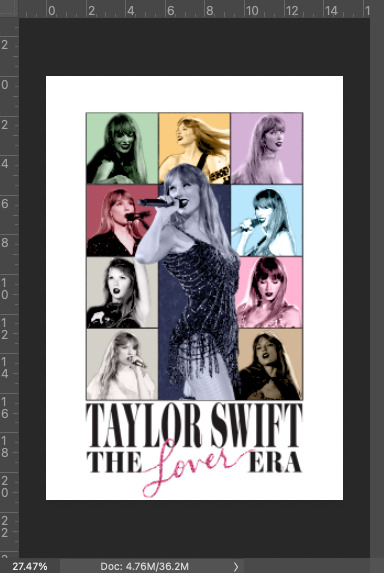
i’ve also seen a lot of people making edits of these for their pets/grandparents/themselves, in which case you probably want to put a name of some sort in there. i made a sample of this to show you. first, you’re gonna want to download this font. it’s not the exact font from the poster because that one costs money, but this one looks almost exactly the same once you stretch it vertically. once you’ve installed the font, make a new text layer and write whatever word you want. change the font size until it roughly matches that of the surrounding words (remembering that it won’t be as tall). then, right click the text layer and select “convert to smart object” so that you can stretch it and then select edit > transform > warp. a number of dots should appear around the text, which will allow you to pull the top and bottom edges of the word so that it looks as tall as the original font. once it roughly matches the poster font, press enter to exit out of warp mode. the text will also look blacker than what's on the poster, so just right click on the text layer/smart object, select “blending options,” and reduce the opacity until it matches. this is what i got:
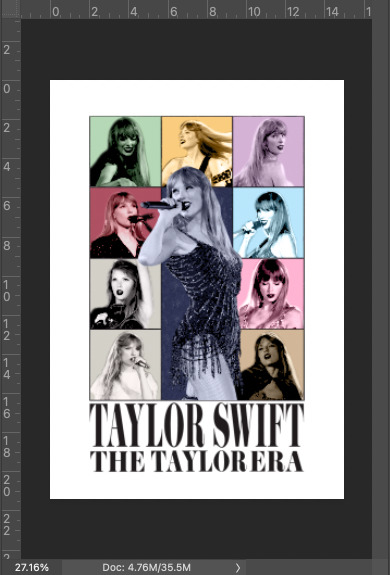
now you could stop there, but i like to mess with it a little (bc perfectionist) and go back and tinker with the paintbrush/clean up the edges and alter the brightness/contrast so that the images match each other a little better. after doing all that (and fixing the rep background color), this is what i ultimately ended up with (i also changed some of the images cause i didn’t like them):

and that’s pretty much all there is to it! i’ve never made a tutorial before so idk if i explained too much or didn’t explain enough but please please feel free to message me if you have any questions/require further clarification on anything!!! ok thanks bye!:)
53 notes
·
View notes
Text
Why Do Web Developers Need Web Design Delivery?

One of the biggest challenges of working on an interdisciplinary team, especially as a web developer, is the handoff process between design and development teams. No question that hiring a dedicated Website Development Company India to build your website from the ground up is one of the surest ways to ensure you get the best Website development services.! An all-to-common scenario in the world of business and web design revolves around one group, the web developers, and how they interact with another important group, the web designers. Ideally, these two teams work together seamlessly to create beautiful websites. Still, in reality, handoff challenges between these two teams can quickly become a great source of frustration, leading to confusion on how exactly files should be developed and handled.
Establishing a framework for how design files will be delivered to the development team is essential. The framework should include at least what format of files (PSD, AI, Sketch) and where they will be hosted on the server.
It is also helpful to include what metadata should be included in each file (e.g., colour hex values) and if there are any special considerations based on the type of project (e.g., responsive).
One final consideration is if there are any third-party plugins that designers should know about before starting work on a new project. This information may need to be communicated later during the handoff process.
Step 2: Organize Files
When it comes to filing organization, there is no one-size-fits-all approach. There are many different ways designers organize their files, but the goal is to have a system that makes it easy for team members to find what they're looking for.
Every design should have two main things: a table of contents and a style guide. The table of contents should break down the pages in your website by sections, such as the home page or about. The style guide should list all of the fonts, colours, and other elements used on your site so that someone unfamiliar with your brand can easily find them again later.
Step 3: Communicate More Clearly
Communication between designers and developers is vital for a successful handoff. Many tools can be used to efficiently communicate design assets, and some even allow for a back-and-forth discussion. The most important thing is finding the best tool for you, your team, and your clients. When choosing an agency, some things to consider are ease of use, the responsiveness of the other team members and how they interact with it, budget requirements, and compatibility with other software you use in your business.
Step 4: Set Up Shared Workspace
Jot down a list of the most important things you want to share with your team members. Think about what needs to be done and what needs to be shared.
Create a folder on your hard drive that is specifically for this project.
Find an online space where you can store files and share them with the other people in your project. This could be a site like Dropbox or Google Drive or an email account set up exclusively for sharing project materials.
Decide which type of accounts you will use – some sites give more control than others, so decide what's best for your situation.
Step 5: Get Organized from the Start
Designers and developers can work together to create a great website, but they must be on the same page. That's why we recommend handing off designs with organized and clear naming conventions, detailed instructions for code and styles, and a list of all graphics. Finally, it's also essential for designers to hand off files in an easily accessible format – like PSD or Sketch file – so that developers can easily edit them without having to convert them into another software program.
Web development is hard work. The more organized you are from the start – using standard naming conventions, detailed instructions for code and styles, and well-organized graphics – the better you'll be able to handle any challenges as they arise.
Step 6: Check Out Templates
If you already have a design but still want it to be customized and tailored to your specific needs, then templates are the best way to do that. There are a variety of templates available for purchase or download. If you're looking for something more customized or individualized for your company, then other options can also get you what you need. Web designers often have ‘design delivery' packages where they can provide everything from the initial consultation through design development and final deliverables with just one phone call. This is great because you will not only know what it will cost upfront but also because it can make things easier when working with multiple teams in different locations on a project.
Step 7: Standardize Versions of Application Development Tools
For designers and Developers alike, handoff challenges between two teams can quickly become a great source of frustration. With nothing but links to design files, developers who are unfamiliar with design tools can quickly become overwhelmed, leading to confusion on how exactly files should be developed. Standardizing the versions of application development tools is one way to reduce this frustration and simplify the process for everyone involved. Making sure that both the designer and developer are using the same software version (or at least as close as possible) simplifies the process for both parties by ensuring that there are no problems with compatibility or functionality between applications.
Step 8: Use Good Source Control Practices
Good source control practices are a must for any development team. Developing with reasonable source control makes it easier for you to keep track of changes and speeds up the process of rolling back to previous versions when needed. This is especially true when teams work on the same codebase from different computers. Many good options will work for various organizations' needs, but two popular options are Git and SVN. Web design files are a valuable resource, and the proper use of source control will help ensure that there is always a backup copy of any file in an emergency.
Step 9: Keep Track of Debugging Notes
It's always a good idea to keep track of your debug notes. It'll help you identify and fix problems more quickly, and you'll also be able to reference the solutions the next time you run into the same issue. You can keep a running list of bugs in one document or a separate file on your desktop. If you're using a project management tool like Basecamp, Trello, or Asana, keep track of what needs to be done in your company. Make sure that it's easy for designers and developers (and other team members) to add notes about issues they find so that their colleagues are aware.
Conclusion
Well, Mega Web Design is one of the best Website Development Company India company that provides mindblowing Website development services. They are known for their quality services on affordable budgets. So if you are looking for a web development company don’t forget to consider them!
Source URL :- https://writeupcafe.com/why-do-web-developers-need-web-design-delivery/
0 notes
Text
How to add Gradient Backgrounds on Itch.io Pages
I recently figured out how to jazz up my Itch game pages with CSS, and I figured I’d share. This is a pretty simple process, but it did take some tweaking for me to figure out exactly how to get it the way I wanted. I hope this helps make the process easier for others!
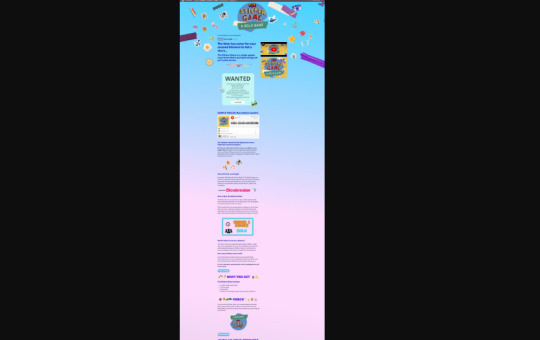
1. Email Itch Support
To unlock CSS editing on your account, Itch has to do something on the backend. Go ahead and email them and request CSS permissions be unlocked on your account. You can find more information about how to request access on the bottom of this page.
This isn’t a big deal. Just email them and say you want to add some gradient backgrounds to your game pages. They just want to make sure you aren’t going to make your pages completely chaotic. It can take several weeks for permission to come through. I think it took them about three weeks to unlock CSS on my account.
2. Upload any background images you want
Navigate to the game page you want to edit. On the game page, select “Edit theme” in the header.
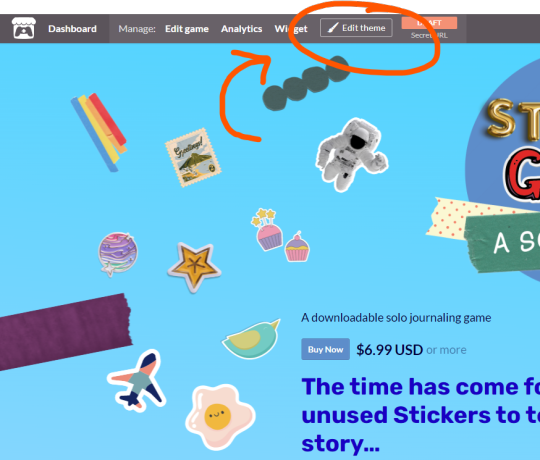
In the left bar that pops up, scroll down to background. Here’s where you’ll upload your background image. If you want your gradient to show through, the image needs to be a transparent png.
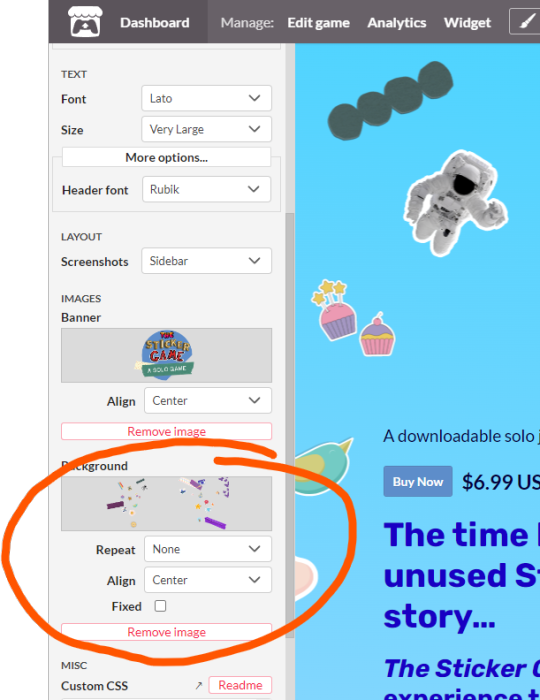
3. Get the image URL (I’m using Google Chrome)
Once we edit the background with CSS, it will override what you’ve uploaded to the editor. So let’s find your image URL, so you can add it on top of the gradient. Scroll to the bottom of the editor and click save so that your background image shows up.
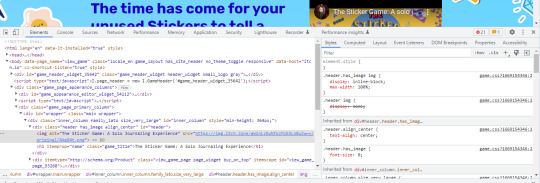
You’ll see a menu with a lot of code. What we’re looking for here is the URL of the image you just uploaded. To find it, go to the styles tab and scroll to the #wrapper section.

Within the wrapper section, you’ll see the URL of the image you just uploaded. Go ahead and copy and paste that somewhere for later.
4. Build your gradient
I have little to no experience with CSS, but this site makes it easy to create a gradient that matches your aesthetic: https://cssgradient.io/

Once you like the gradient preview, grab the code this tool produces by clicking “Copy to Clipboard.”
5. Build your code
This section of the Itch page is inside the wrapper, so that’s where we’ll tell Itch to put it with #wrapper. We’ll also create a fallback in case someone is using an outdated browser or equipment and the gradient won’t work.
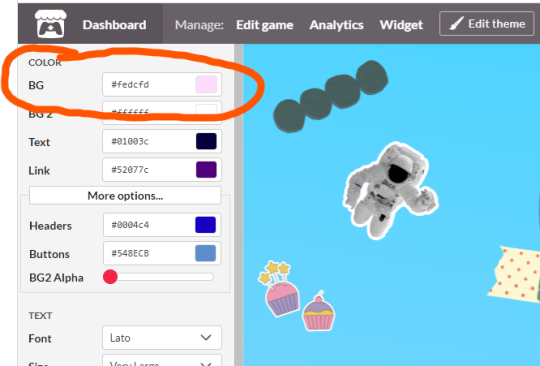
Whatever color you choose, put your color code where I have: #fedcfd.
#wrapper { background: (#fedcfd);
Next, let’s add our image URL so that it’s always there, even if something goes wrong. You found this in step 3.
#wrapper { background: (#fedcfd); background-image: url(https://img.itch.zone/aW1nLzEwNDg4OTQxLnBuZw==/original/VIWm9w.png);
Great. We’ve created our fallback. Now for the fun part! Let’s put a gradient behind our image. We’ll first add /* fallback */ as a note to our future selves that the previous code is there for if things go wrong.
Next, we’ll add our background image URL again, followed by some of the code we copied from the gradient site generator. You’ll only need “linear-gradient” and everything after that. It should look like this:
linear-gradient(9deg, rgba(227,199,226,1) 0%, rgba(254,220,253,1) 33%, rgba(254,220,253,1) 45%, rgba(254,220,253,1) 53%, rgba(0,212,255,1) 100%);
So here is what the complete code looks like:
#wrapper { background: (#fedcfd); background-image: url(https://img.itch.zone/aW1nLzEwNDg4OTQxLnBuZw==/original/VIWm9w.png); /* fallback */ background-image: url(https://img.itch.zone/aW1nLzEwNDg4OTQxLnBuZw==/original/VIWm9w.png), linear-gradient(9deg, rgba(227,199,226,1) 0%, rgba(254,220,253,1) 33%, rgba(254,220,253,1) 45%, rgba(254,220,253,1) 53%, rgba(0,212,255,1) 100%); background-repeat: no-repeat;background-position: 50% 0; }
And here’s a blank template:
#wrapper { background: (#hex code); background-image: url(URL); /* fallback */ background-image: url(URL), linear-gradient( XXX ); background-repeat: no-repeat;background-position: 50% 0; }
You may want to play with the background repeating and positioning. I just google around, plugging in CSS code until items look the way I want. It’s very professional.
If you found this post useful, please consider checking out my games or sign up for my mailing list and check out The Sticker Game, my single player audio drama journaling game, that releases Nov. 30, 2022!

74 notes
·
View notes
Text
Looked at some models myself
Hey guyes! Remember how I complained about wanting to become an old lady? Well, I have good news for you (and myself)....

LOOOOOOOOK!!!!!!
Okay this IS pretty cool! I was able to borrow that one save-editing program thanks to a friend (and the fact that code can be reused two times) so I was looking through some models, I wanna see more and figure some other stuff too, but... jees, seeing this for myself on the BIG screen is so much better than taking low-res pause captures from low-res youtube videos fsjdfh
This set comes in one piece, as only chest piece, but covers everything including head, and attempt to wear actual head/legs/arms pieces causes clipping.

I also found out that Adella’s dagger IS a weapon that can be equipped, sort of! I found out by looking at the page with Hex IDs for weapons, and it was right up there ( x ). So yes, I tried this one too.
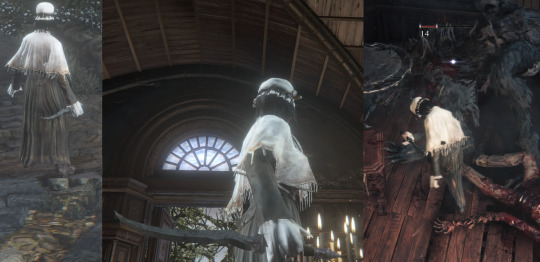

Turned out that it does have strong attack animation AND charge attack programmed, however, they do not deal any damage. I’ve tried several times, and nope. Adella, apparently, only uses the L1 attack with it, that is rather slow and repeats her slowly staggering to stab us - you can see the damage it is dealing is rather low, actually. So, yeah, unfortunately, not effective weapon at all... It swings way faster if you use L1 after R1, but, again, doesn’t deal damage to any enemy!

Also it IS bigger than I thought it was o:
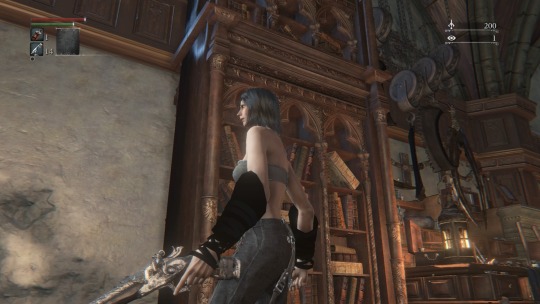
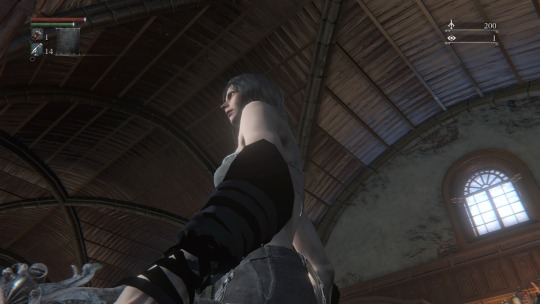
There are also these REALLY strange looking untextured black arm pieces for some reason. Don’t even know what to use them with, because they clip through other clothes. Was also really upset to find out that I could NOT, in fact, wear Mico’s cut content handcuffs or Garden of Eyes’ head.




Again, this is just soooooo much better up close and seen by myself!

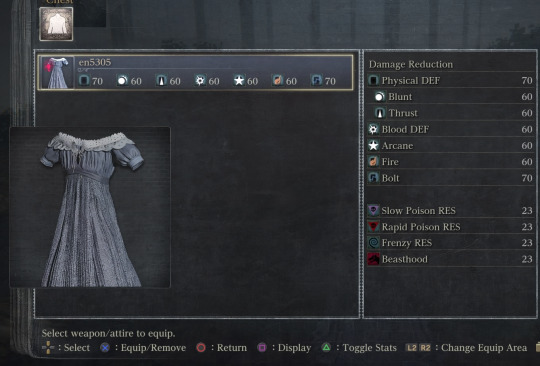
Her clothes pieces also have actual icons, and even reasonable defence stats, which is so neat? Don’t know what else it is supposed to mean other than these were intended to be possible to loot and wear, but... yeah
I was editing a save file using IDs found by that cool person Sanadsk / Omega Fantasy, ones for armors are specifically revealed in this document ( x ), but there are also IDs for stuff like weapons and items ( x ). Interestingly, there are still no Hex IDs for weapons from DLC anywhere I could find... But I think that’s even to the better, because everyone must experience getting Rakuyo by themselves jhfdshjfdshfd I think I will just gather them on my own later, by keeping track of placing a weapon with known ID, recording where it is in the save file, and then equipping a DLC one on its place and writing down the number. It is really easy, just need to play until that point now because my progress was lost due to having to switch account on one possible for online :s ....but when I finish with that, I will NOT share Rakuyo’s ID with the public, because everyone should fight Shark Giants, ahahahaha!!!!!!!!!!!
By the way, a myth got debunked!

I thought Annalise had a low-res ring on her hand, but turned out that it was just a clipping issue in her fingers, that applies to both hands! D: Yeah, there is a chest piece that, rather than just giving her dress, changes entire player’s model to Annalise! With ridiculously blueishly pale skin, long demelanized hair and... no face, apparently...
So yeah, I want to find out more stuff, such as how to replace one NPC with another to take a closer look and freeze enemies/bosses in non-hostile positions, I have some ideas on how that could possibly be pulled off! This thing is also convenient if you really need to look at something but you messed a questline (like how I had to start a new game to see Henryk’s armour because I accidentally aggroed Eileen early т.т). And of course I am going to save-edit dungeons! I can’t explain it well, it just... being able to see and capture things by myself feels so much better than relying on videos and screenshots found online?
However, one thing annoyed me! Like, I don’t know if the version of Save Wizard get to use is somehow ‘wrong’, or things are JUST like this, but there was one irritating thing that only occured to me a bit late?
Basically, imagine that you want to look at Adella’s dagger close, so what you want to do, is, obviously, to replace a Hex ID for weapon you already have in your equipment with Hex ID for it! For example, unleveled Hunter’s Axe! We can see ( x ) that Hex ID for Hunter’s Axe is 004C4B40 ! So what do you wanna do when you see 100500 lines of shit like this?
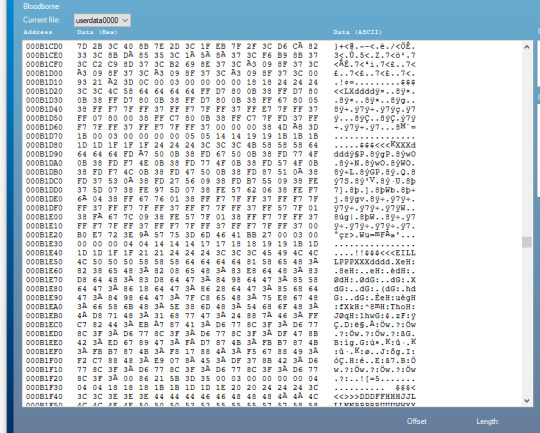
Naturally, just hit search for 004C4B40! But for some reason, the search instead glows blue at 40 4B 4C 00 instead! And yeah, you probably figured by now what is wrong here, but I didn’t get it at first? I kept searching and trying to find what was wrong, and then gave up and replaced 404B4C00 with the normal ID for Adella’s dagger - 000DBBA0 . And... I got jackshit. Just empty item.
But then I did realise that the weird numbers and letters search gives me do, in fact, make sense...... This ABSOLUTE MOTHERFUCKER, for some reason, wrote Hex IDs in inverted order! And not as in, ‘write the same line backwards’, no! Instead, the ID consists out of 8 symbols but they are paired, so you have to write PAIRS in reverse order, but not reverse the order of the letters themselves! So the correct way to insert Adella’s dagger would be to write 00 0D BB A0 as A0 BB 0D 00!
BUT HOW WAS I SUPPOSED TO KNOW THAT?????? AAAAAAA!!!!!!
Again, I don’t know, maybe it is on me, I just thought it was painfully obvious how to use this program and I didn’t expect something to be odd, especially with Hex IDs already known to the public - why not write them in ‘correct’ order then? But yeah, the riddle was solved, and I get how it works a bit better now. This is really satisfying that I can DROWN in references now, but I’ll need to take my time with this thing, because with some stuff I still dunno what to do. For example, I saw people edit where Doll is by replacing her ID with ID of like... some cut content model such as King or Beltran, to take a closer look, but for that I do need ID for the Doll first. :thinking_emoji:
I will find out I guess, this thing is simpler when you get around intuitively knowing where is what code.
#bloodborne#bloodborne observation#bloodborne references#save wizard#honestly this program is just neurodivergence need because apparently i can only REALLY get how a model looks only when-#-i am able to look at it myself on my own terms and take my own screenshots#i don't know why my brain doesn't grasp info otherwise haha#at least i didn't have to pay for it.....#(no developer got pirated don't worry i just borrowed it for unlimited time because UK friend doesn't need it)#very upset that adella's dagger is so uneffective#but yes i will fucking love hacking dungeons to have as many levels as i wan#it is time to never see the light of day again ahahahahahha#i fucking LOVE dungeons!!!!!!!!!!!!!!!#/gen#but yes really want to write down hex ids for dlc weapons#(and then not share with everyone because dlc suffering is mandatory x) )#i wanted to stab everyone with dagger....#i also skipped through closer look at eileen's torn clothes#and alfred being all bloodied
22 notes
·
View notes
Text
My number one piece of advice for author brand names is don't let people pen you in with the idea of pronounceable. No name is easy to pronounce Smyth can be Smith like with or sm-eye-the like blythe.
My number two piece of advice is know that you can make edits as necessary. If you start out knowing paranormal mysteries are your thing™️ and set up all your branding to reflect that only to scribble up a super cool contemporary romance idea two years in, those two things shouldn't match up but you don't actually have to use a different pen name for each unless you want to. You can just expand your branding to include new pieces. You're allowed to grow and adapt as time goes by.
My third piece of advice is pick a specific colour (hex code that bitch) now. (You can change it later). Don't end up like some of us with 5 different kinds of purple because you eyeballed it. (It's me, I'm not shading)
Questions? Advice? Help?
So over the past week I've been trying to get serious about my future as a writer/author. I don't know if I will ever publish more than one book, but I just know that earlier this year I committed to the idea of having my current and only WIP published.
And so I've started thinking about several things like what I would want the book cover to look like, reworking the title bc it's become more and more like a placeholder as the story has evolved, and what I would want my pen name to be.
So I thought I would take to Tumblr to ask some questions. I'm having a hard time being decisive about any decisions I make (mostly title and pen name related). Cause whatever I choose I have to commit to. I want to start making socials using my pen name so with that especially I feel whatever I choose I'm locked into.
So, I guess my question is, for those who have published or have decided to publish - how did you commit to the decisions you made regarding your so called ~author brand/portfolio ~?
P.S. I am *nowhere* near the publishing stage. This is just me forcing myself to make some sort of progress on this front, otherwise I'll make excuses and back out of it all.
P.P.S. I know committing to pen names may be easier for some people because it's just some version/variation of their name. But my name is difficult to pronounce which is reason 1 of why I want to use a pen name (the second being I want some separation from my professional life, at least for now). So unfortunately I can't fall back on that :\
13 notes
·
View notes