#*slides off iOS notifications for the day*
Explore tagged Tumblr posts
Text
I don't wanna be mean, but I feel like...it's not gatekeeping to say that you should read canon before writing a thesis on a character. The amount of times I have read "Bruce, Dick and Alfred don't visit Jason's grave which is why they missed that he was alive" is insane for something that is literally explained in Under the Red Hood. I don't need yet another rendition of "Damian cuts Tim's line everyone ignores it" when that's not what happened in Red Robin. Why does Tim overwhelmingly seem to view Dick as a loser at best and abusive at worse when that's not their canon relationship even a little? Why does Bruce constantly treat Cass like a distant ally instead of his literal mini me of a daughter??? Why do Cass and Duke act like they've never met??? I hate to be cringe and say that I am heavily invested in these characters and when I read about them outside of canon, I want to read about them and not the abomination that the the first 5 facts listed on their wiki and the game of telephone between fic writers that won't engage with the source material and/or a narrative from the perspective of one single brown character makes of them, but I am and I do. If you're going to be in it then be in it but if you genuinely do not like the source material and don't want to read it then what are you even doing???
#bruce wayne#dick grayson#jason todd#tim drake#cassandra cain#damian wayne#duke thomas#Batman#bitch I might wing#so many tags gross#*slides off iOS notifications for the day*
605 notes
·
View notes
Text
15 Cool smartphone tricks that will blow your mind
1. TURN WI-FI OFF WITH YOUR VOICE
The future is here: Siri, Google Now and Cortana let you turn off Wi-Fi with your voice. Just launch your app of choice and say "turn off Wi-Fi" to achieve the desired result. It works with Bluetooth as well).
2. EMAIL HUGE FILES FROM YOUR IPHONE (IOS)
iOS 9.2 added Mail Drop to iPhones, so when you email a large file from your phone you'll get a prompt to use it. Instead of attaching the file, Mail uploads it to iCloud, with the download link valid for 30 days.
3. CONTROL YOUR COMPUTER WITH YOUR PHONE
A host of apps, from Spotify to YouTube, have some kind of remote control functionality built in. If you want overall control of your laptop or desktop, take a look at the likes of Unified Remote and Alfred.
4. CHANGE THE KEYBOARD (ANDROID AND IOS)
Both Android and iOS now support the use of third-party keyboards, which can do everything from add extra emojis to apply some neural network processing power to your phone's autocorrect feature.
5. FIND OUT WHERE ALL YOUR BATTERY POWER IS GOING
All the major smartphone OSes now have detailed readouts of which apps are using up most of your battery juice, so have a root through the Settings app to find the worst offenders and uninstall them if necessary.
6. USE AEROPLANE MODE TO SPEED UP CHARGING
Just like everyone else you probably want your phone to charge up as quickly as possible (even more so if you're in a rush). Put it in aeroplane mode and it will use much less battery life and thus charge more quickly.
7. KEEP YOUR KIDS OR FRIENDS INSIDE ONE APP (ANDROID)
On Android Marshmallow, go to Settings, Security and Screen pinning - when activated, you can 'pin' apps from the multitasking screen, so the app can't be left without a PIN. Handy for lending your handset to other people.
8. USE YOUR IPHONE'S LED FLASH FOR NOTIFICATIONS (IOS)
You can have your iPhone's LED light flash whenever a notification comes in as an extra way of alerting you to new activity: from Settings, choose General then Accessibility and then toggle LED Flash for Alerts to the on position.
9. ACCESS ANDROID'S HIDDEN SAFE MODE (ANDROID)
Android has a hidden safe mode (like Windows) where third-party apps are disabled, which is useful for troubleshooting. On stock Android, Bring up the Power off menu with the power button then long press on it.
10. QUICKLY FLUSH THE RAM ON YOUR IPHONE (IOS)
iOS doesn't have a safe mode, but you can quickly clear out the memory and speed everything up again - press and hold the power button, then when you see the "slide" message, press and hold the home button.
11. UNLOCK THE SYSTEM UI TUNER (ANDROID)
Android Marshmallow includes a hidden System UI tuner for playing around with the Quick Settings pane (Wi-Fi, Bluetooth, etc). To enable it, press and hold the cog icon at the top of Quick Settings, then find it in the Settings app.
12. TURN THE KEYBOARD INTO A TRACKPAD (IOS)
If you're running iOS 9 or above on an iPad, an iPhone 6S or an iPhone 6S, press and hold two fingers on the keyboard to turn it into a makeshift trackpad. Unfortunately the feature doesn't work on older iPhones.
13. GO HOME WITH ONE BUTTON TAP (ANDROID)
Google Maps for Android offers a one-icon widget that instantly directs you to the address of your choosing - that means you can create a home screen shortcut that takes you home from anywhere with one finger tap.
14. FALL ASLEEP TO YOUR MUSIC (IOS)
If you go into the Clock app on your iPhone you can set a countdown timer - easy enough - but you can then choose Stop Playing as the option from the When Timer Ends menu to shut off all your music after the allotted period.
15. SET YOUR ALARM TO GET LOUDER AND LOUDER (ANDROID)
Here's a tip for the Android Clock app: delve into the menu (three vertical dots) from the main alarms page then find the option that says Gradually increase volume. It gives you that extra impetus to get out of bed.
1 note
·
View note
Text
The Perseids Peak over Sunday Night, the Moon Returns to Grace the Eve, Jupiter Sports Twin Spots, and the Demon Star Revives!

(Above: The path of Comet 21P/Giacobini-Zinner in the northeastern sky this week. It will be passing Casssiopeia heading downwards, shown here at 11 pm local time.)
Astronomy Skylights for this week (from August 12th, 2018) by Chris Vaughan. (Feel free to pass this along to friends and send me your comments, questions, and suggested topics.) I post these with photos at http://astrogeoguy.tumblr.com/ where the old editions are archived. You can also follow me on Twitter as @astrogeoguy! Unless otherwise noted, all times are Eastern Time. Please click this MailChimp link to subscribe to these emails. If you are a teacher or group leader interested joining me on a guided field trip to York University’s Allan I. Carswell Observatory, or another in your area, visit www.astrogeo.ca.
If you’d like me to bring my Digital Starlab inflatable planetarium to your school or other daytime or evening event, visit DiscoveryPlanetarium.com and request me. We’ll tour the Universe together!
My latest column for Space.com is all about this week’s Mars opposition and closest approach. You can find it here.
My latest Mobile Astronomy column for Space.com is about the Perseid meteor shower. You can find it here.
Public Events
Taking advantage of the moon, Venus, Jupiter, Saturn, Mars, and other bright objects in the sky this week, the RASC Toronto Centre astronomers will hold their free monthly public City Sky Star Party in Bayview Village Park (steps from the Bayview subway station), around 8 pm on the first clear weeknight this week (except Wed and Fri). You don’t need to be an RASC member, or own any equipment, to join them. Check here for details, and check the banner on their website home page or Facebook page for the GO or NO-GO decision around 5 pm each day.
Every Monday evening, York University’s Allan I. Carswell Observatory runs an online star party - broadcasting views from four telescopes/cameras, answering viewer questions, and taking requests! Details are here. On Wednesday evenings after dark, they offer free public viewing through their telescopes. If it’s cloudy, the astronomers give tours and presentations. Details are here.
Teachers! The York University Astronomy department will hold Astro Workshop 2018, professional development for teachers, on August 14-16, 2018. Registration and details are here.
At 7:30 pm on Wednesday, August 15, the RASC Toronto Centre will hold their free monthly Recreational Astronomy Night Meeting at the Ontario Science Centre. The public are welcome. Talks include the Sky This Month, measuring double stars, and making your own Pluto images from free science mission data. Check here for details. Parking is free.
At 6:30 pm on Tuesday, August 14, the S Walter Stewart Library will host a free public lecture by Dr. Renée Hložek of the Dunlap Institute at U of T (she’s fantastic!). It’s entitled The Big, Dark and Beautiful Universe. Check here for details.
At 8:30 pm on Wednesday, August 15, the High Park Nature Centre will host a free public Urban Bat Walk followed by stargazing (weather permitting). Check here for details.
Eastern GTA sky watchers are invited to join the RASC Toronto Centre and Durham Skies for solar observing and stargazing at the edge of Lake Ontario in Millennium Square in Pickering on Friday evening, August 17, from 6 pm to 11 pm. Details are here. If it’s cloudy, they’ll try again on Saturday. Before heading out, check the RASCTC home page for a Go/No-Go call in case it's too cloudy to observe.
On Friday, August 17 at 8 pm, adults can enjoy some suds with their science at Astronomy on Tap T.O. at the Great Hall, a free event hosted by the U of T Astronomy Department. Talks, trivia, contest giveaways, and more! Details are here.
The next RASC Public Event at the David Dunlap Observatory will be on Saturday, August 18. There will be sky tours in the Skylab planetarium room, space crafts, a tour of the giant 74” telescope, and viewing through lawn telescopes (weather permitting). The doors will open at 7:30 pm for an 8 pm start. Attendance is by tickets only, available here. If you are a RASC member and wish to help us at DDO in the future, please fill out the volunteer questionnaire here. And to join RASC, visit this page.
The Perseid Meteor Shower Peaks Tonight!
Overnight tonight (Sunday) the spectacular annual Perseid Meteor Shower will reach its peak, when the most meteors will be seen per hour. After tonight, the shower will taper off until it officially ends on August 26, so you should head out on Monday night if it’s clear, and continue to keep an eye out for bright meteors for the rest of this week, although the moon will increasingly affect seeing conditions. I wrote details about how meteor showers work here last week. Make an effort to see this show; next year the Full Moon will spoil the Perseid peak.
For best results, try to find a safe and very dark viewing location with as much open sky as possible. Even a 30 minute drive to a park or rural site away from big city light pollution will help a lot. You can start watching as soon as it is dark - to catch very long meteors produced by particles skimming the Earth’s upper atmosphere. These are rarer, but feature very long trains. Don’t worry about watching the radiant. Meteors from that position will be heading directly towards you and have very short trails.
Bring a blanket for warmth and a chaise to avoid neck strain, plus snacks and drinks. Try to keep watching the sky even when chatting with friends or family – they’ll understand. Call out when you see one; a bit of friendly competition is fun!
Don’t look at your phone or tablet – the bright screen will spoil your dark adaptation. If you can, minimize the brightness or cover the screen with red film. Disabling app notifications will reduce the chances of unexpected bright light, too. And remember that binoculars and telescopes will not help you see meteors because they have fields of view that are too narrow. I posted some diagrams here. Good hunting!
The Moon and Planets
After reaching its new phase on Saturday, the young crescent moon will return to grace the low western evening sky for a short time after sunset tonight (Sunday). For the rest of the week, it will wax and slide east, lingering longer after sunset each evening.
In the western sky on Tuesday evening, the moon will take up a position a palm’s width above bright Venus, making a lovely wide field photo opportunity. On Wednesday evening it will sit a similar distance above the bright white star Spica in Virgo (the Maiden). On Thursday and Friday, the moon will hop over Jupiter, moving from the planet’s upper right to its upper left. Using the moon as a starting point, you might be able to spot Jupiter in daylight using binoculars.

(Above: The moon and Jupiter in daylight at 7 pm EDT on August 16. The following day, the moon will hop to Jupiter’s upper left. The orange circle represents a binoculars field of view.)
This is the best week of the moon’s monthly orbit to view it in binoculars or a telescope. The moon waxes because the sun is slowly rising over its eastern horizon. The shallow angle of the sunlight casts deep black shadows all along the terminator line – the boundary between the lit and unlit hemispheres. New terrain will be showcased every night!
Extremely bright Venus will still blaze away in the western evening sky this week – and it’s still brightening! On Thursday, Venus will reach its widest angle east of the sun. After that, the planet will begin to swing back towards a meeting with the sun in October. The descending evening ecliptic is pulling Venus a bit lower each night, but we can observe it until about 10 pm local time. In a small telescope, the planet’s disk will resemble a first quarter moon, half-lit on the sunward side (although your telescope might flip the view).

(Above: Venus reaches greatest elongation east of the sun on August 16, after which it will start to swing back towards the sun. Meanwhile the moon will look upon Jupiter as it passes close above the bright double star Zubenelgenubi,as shown here for 9 pm local time.)
We only have a few more good weeks to enjoy Jupiter this year. This week, the very bright planet will be in the southwestern sky after dusk, and then set in the west-southwest at about 11:30 pm local time. Jupiter has been slowly shifting eastwards. In the middle of this week, it will pass close above a nearby bright star. Afterwards it will start to pull away. The star is Zubenelgenubi, the brightest star in Libra (the Scales). In binoculars, you’ll plainly see that Zubenelgenubi is a pair of stars. While you have the binoculars handy, see if you can see Jupiter’s four Galilean moons (Io, Europa, Callisto, and Ganymede) flanking the planet.
From time to time, the small round black shadows cast by Jupiter’s four Galilean moons become visible in backyard telescopes as they cross (or transit) the planet’s disk. On Thursday, August 16, Europa’s shadow will begin to transit at 7:56 pm EDT (in evening twilight). At 8:05 pm EDT, Io’s shadow will join Europa’s and the duo will transit Jupiter until they both move off the planet at 10:10 pm. A reasonable backyard telescope will show the black shadows, but a very good telescope is needed to see the moons themselves. More shadow transits are available in other time zones around the world, including some double shadow ones.
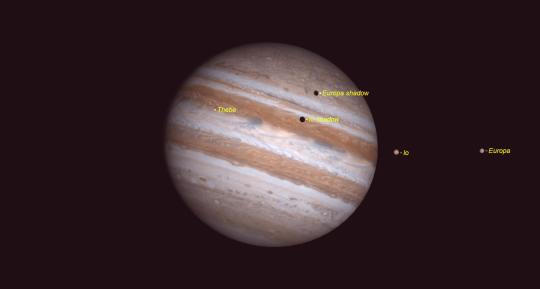
(Above: A double shadow transit caused by Europa and Io will occur on Jupiter on Thursday, August 16, as shown here at 9:15 pm EDT.)
The Great Red Spot (or GRS, for short) takes about three hours to cross Jupiter’s disk. But the planet’s 10-hour rotation period (i.e., its day) means that the spot is only observable from Earth every 2-3 nights. If you’d like to see the GRS, use a medium-sized telescope (or larger). You’ll have your best luck on evenings with steady air – when the stars are not twinkling too much. Try to look within an hour before or after the following times: Sunday, August 12 at 8:57 pm, Tuesday, August 14 at 10:36 pm, Friday, August 17 at 8:07 (in twilight), and Sunday, August 19 at 9:46 pm. All times are given in Eastern Daylight Time (EDT), so adjust for your local time zone.
Around 9 pm local time, when the first bright stars appear overhead, medium-bright Saturn will appear not too high up the darkening southern sky. The yellow-tinted planet will reach its highest elevation of about 2 fist diameters above the southern horizon at around 9:30 pm, and then descend to set in the west at about 2:30 am. This summer, the ringed planet has been on the eastern (left-hand) outskirts of the Milky Way, and situated just above the “lid” star of the Teapot-shaped constellation of Sagittarius (the Archer). As the sky darkens, even a small telescope should be able to show you some of Saturn’s larger moons, especially Titan. Using a clock’s dial analogy, Titan will move counter-clockwise this week from a position at 12 o’clock (above the planet) to 7 o’clock (to the lower left of it). (Remember that your small telescope might flip and/or invert the view. Use the moon to find out how your telescope changes things.)
Mars will still be very bright and close to Earth this week. Visually, it will appear pink or orangey. It will rise over the southeastern horizon at around 8 pm local time (give or take, depending on your latitude) and then climb higher until midnight local time, when it will reach an elevation of about 20° (or two outstretched fist diameters) above the southern horizon. (That will be the best hour to view the planet in a telescope because it will then be shining through the least amount of Earth’s distorting atmosphere.) Note that 20° is lower than many trees and buildings, so a clear southern vista is essential.

(Above: Mars and Saturn dominate the overnight southern sky, as shown here for 10 pm local time this week. Tiny Pluto sits near Sagittarius, between the two naked-eye planets.)
At visual magnitude 5.8, blue-green coloured Uranus is visible from late evening until dawn. You can see it without optical aid under very dark skies, or in binoculars and telescopes under moderately light-polluted skies. The ice giant planet is located in the eastern sky, about 4.5 finger widths to the left of the modestly bright star Torcular (Omega Piscium), which is above the “V” where the two starry cords of Pisces (the Fishes) meet.

(Above: The detailed positions of Uranus and Neptune in August, 2018.)
Using a decent quality telescope this week, you can see the distant and very blue planet Neptune among the dim stars of Aquarius (the Water-bearer). It will rise in the east shortly after 9 pm local time. Look for the magnitude 7.8 planet sitting 1.75 finger widths to the right of the modestly bright star Phi (φ) Aquarii and 4 finger widths to the left of the brighter star Hydor (Lambda Aquarii).
At 1:36 am EDT on Wednesday, August 15, distant dwarf planet Pluto will pass in front of, or occult, a dim distant star. The planet is positioned roughly midway between Mars and Saturn. Many serious astronomers will try to record the event to study how Pluto’s atmosphere dims the star.
A Binocular Comet
Comet 21P/Giacobini-Zinner has been gradually brightening for some time because it is approaching Earth’s orbit. This week, you should be able to see the faint fuzzy object in binoculars or a small telescope, if you can escape city lights. The comet will be heading downwards every night past the bright star Segin, which marks the bottom-most star in the “W” of Cassiopeia (the Queen).

(Above: This animation was assembled from a series of 55 images of Algol taken with the CHARA interferometer at Mount Wilson Observatory, using the infrared part of the spectrum (coloring the normally white star red). It shows the dimmer companion star orbiting Algol and passing in front of it - a classic eclipsing binary star system. The numerical labels range from 0.0 at the start of the orbit, to 0.868, near the end of the orbit.)
See the “Demon” Star Brighten
The “Demon Star”, more formally known as Algol, is a star that is easy to see using unaided eyes. In Perseus (the Hero), it is among the most accessible variable stars for beginner skywatchers. Despite the connotation of its nickname (it represents the severed head of Medusa the Gorgon being held by Perseus), the star is a hot white star located 92 light-years from Earth.
Algol’s brightness dims noticeably for about 10 hours once every 2 days, 20 hours, and 49 minutes because a dim companion star orbiting nearly edge-on to Earth crosses in front of the much brighter main star – an arrangement that is called an eclipsing binary star system. On Saturday, August 18 at 9:32 pm EDT, Algol will reach its minimum brightness of magnitude 3.4 and will sit just above the northeastern horizon. By 2:30 am EDT, it will be halfway up the eastern sky and will have brightened to its usual magnitude of 2.1. The dimming periods can fall at any time of the day or night. The timing of this particular event makes watching the return to brightness a convenient project for evening observers.
Keep looking up to enjoy the sky! I love getting questions so, if you have any, send me a note.
#space#astronomy#stars#planets#Algol#Jupiter Shadow Transits#perseid meteor shower#Comet 21p/Giacobini-Zinner
1 note
·
View note
Text
Zoosk App Crashing

This story has been updated. It was originally published on June 24, 2018.
Zoosk App Review
Zoosk App Keeps Crashing
Zoosk Dating App For Kindle
Zoosk Dating Site App
You’re organizing your notes on the computer or chatting with friends on your smartphone when the app crashes. You open it back up, only for the program to shut down again. When an app starts acting like this, it’s a huge inconvenience.
If you suspect your ISP is blocking zoosk.com. You may try an alternate DNS service, such as OpenDNS or Google DNS. Or, use a VPN such as NordVPN. Which is why human App Reviewers ensure that the apps on the App Store adhere to our strict app review standards. Our App Store Review Guidelines require apps to be safe, provide a good user experience, comply with our privacy rules, secure devices from malware and threats, and use approved business models.
But there’s good news: Fixing crashing apps isn’t too difficult, whether you’re on Android, iOS, Windows, or macOS. In this guide, we’ll walk you through the key steps you should take to make everything run smoothly again. However, make sure to double-check that your issues are related to one app in particular. If several programs are misbehaving, you might be facing a larger problem with your computer or smartphone.
Troubleshooting Android apps
When a mobile app acts up, the culprit is often corrupted data. Many apps cache bits of data—like a friend’s recent status update or a menu icon—in your phone’s local storage. This lets you access the app more quickly the next time you pull it up. However, the locally stored information can also get glitchy, crashing the app. You can sometimes fix the problem by forcing the app to refresh its data from the cloud or the app’s original files, rather than the local storage.

To perform a basic cache refresh on Android, clear an app from your phone’s recent memory. Your device keeps recently-used apps active, which maintains their local caches. By erasing the app from memory, you reset the cached data. To do this, first enter the app carrousel by slowly swiping up from the bottom of your screen. Then exit out of the glitchy app by swiping it up. For good measure, restart your phone immediately afterward.
For a more comprehensive reset, go to Settings > Apps & notifications > See all apps, and select the glitchy program from the list. Once there, go to Storage & cacheand tap Clear cache. The next time the app loads, it will have to refresh its data, which should erase the corrupted bits. If this doesn’t do the trick, tap Clear storage on the same screen as the Clear cache option. This erases all stored information, resetting the app to the state when you first installed it. That means you’ll have to log back and reconfigure your settings. Still, the hassle is worth it if this step fixes the problem.
(Related: 24 hidden Android settings you should know about)
With a program that keeps misbehaving, there might be a significant issue with the app’s code, or it could no longer be compatible with your device. The developers might be aware of these problems, so you should check whether there’s an update that solves them. Open the Play Store app, tap your avatar in the top right, choose My apps & games, and see if the app in question is on the list under Updates pending. If it is,install any updates and see if it makes a difference. Updating your Android operating system could also minimize compatibility issues. Check for Android updates in Settings > System > Advance > System update.
If you don’t see updates, or they don’t affect how an app runs, then uninstalling and reinstalling the program might help. Head back to the app’s Play Store listing, tap on the name of the app, and then tapUninstall. Once this process is complete, the button should revert back to Install. Restart the phone, then open the Play Store and install the app once more.

After all that, if the app keeps crashing, it’s time for the last resort: Contact the developer directly and explain your issue. On the app’s Play Store listing, tap on the name of the app andyou should see a Developer Contactoption with an email and a website to help you get in touch.
Troubleshooting iOS and iPadOS apps

The process for iOS and iPadOS is very similar to the one for Android: Try clearing the data cache, restarting the phone, updating the software, and ultimately contacting the developer for extra help. Here’s how you follow these steps on your iPhone or iPad.
First, refresh the app’s cache by clearing it from memory: Swipe up from the bottom of the screen and hold until your open apps appear (or double-tap the Home button), then swipe up on the app that’s causing issues. Next, force an iPhone reboot by holding down the Volume down and Side buttons at the same time until a slide to power off option appears. If your phone has a Home button, hold down the Home and Side buttons until the Apple logo appears. To restart an iPad, press Volume up, then Volume down, and then hold the top button.
Unlike Android, there isn’t an easy way to clear an app’s cache or data on an iPhone or iPad. So your first step should be checking for updates. Open up the App Store, tap your Apple ID avatar, and install any updates you see. While you’re at it, check for any pending updates in Settings > General > Software Update.
(Related: 24 iPhone settings that feel like secrets)
If the troublesome app doesn’t have an available update, or updating it simply doesn’t work, it’s time to uninstall and reinstall the app. This should clear out any corrupted data or poorly-configured settings, forcing the program to start over from scratch. Press and hold the app’s icon on the home screen, then tap Remove App from the menu that appears, followed by Delete App. Restart your phone and reinstall the app from the App Store.
Beyond a reinstall, your final step should be to reach out to the developer. Head back to the app’s App Store listing and look for the Developer Website entry. This should lead you to contact details where you can ask about the problems you’re having.
Troubleshooting Windows apps
These days, computer operating systems handle apps much like phones do. That means you can follow broadly similar troubleshooting steps. You install updates, which can fix bugs and update compatibility, and erase a program’s cache of local data, which may have become bloated or corrupted.
Windows doesn’t have a central application-management system like a smartphone does, so the update process will vary slightly from app to app. First, open the program and see whether the menu includes an update option. Or head to the app’s official website to see whether the latest version is available for download. For example, you can get the latest version of iTunes here and the latest version of Spotify here. Programs you purchased from the Microsoft Store are easier: You can update them in bulk. Head to the taskbar, search for “Microsoft Store,” and select the top option. Then click the menu button (three horizontal dots) in the top right and pick Downloads and updates > Get updates.
Your computer is a more complex beast than your smartphone, which means there are more potential problem areas. For example, a computer program is more likely to have compatibility problems with other software and with the hardware itself. So in addition to updating the problem program, you should make sure your other applications are up to date as well. While you’re at it, head to Settings > Update & Security and install any pending updates that appear on that screen.
(Related: 4 hidden tweaks that will speed up Windows)
If updating the app doesn’t fix it, your next step will be to clear its data cache, potentially removing any bugs. On Windows, the only way to do this is by uninstalling and reinstalling the program. To remove a program, hit the Start menu and select the cog icon to open Windows Settings. Choose Apps, find the problem program, click on it, and choose Uninstall to remove it. Then reinstall the application from the web or the Microsoft Store.
When problems keep cropping up after that, it’s time to get in touch with the developer team. The program’s website should point you toward whatever support system the developers offer.
Troubleshooting macOS apps
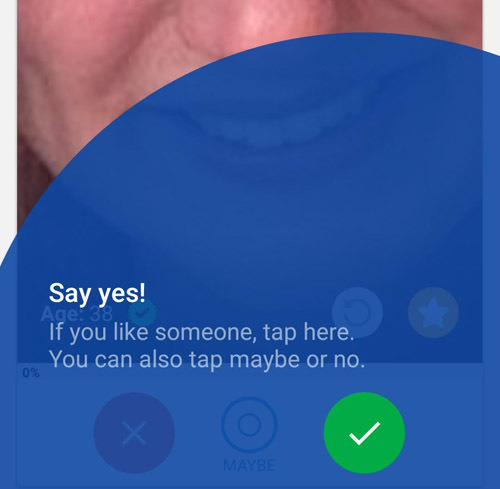
Zoosk App Review
The method on macOS closely resembles the Windows process. Again, you will follow the principles of updating and cache-clearing.
First, install updates. For programs you installed from the internet, check the application’s menu for an update option, or download the latest version from the web. Anything you got from the Mac App Store will alert you automatically when updates are available. Check on and install pending updates by opening the App Store and selecting the Updates tab.
The same tab will also tell you if any macOS updates are available. If a new version of the operating system has recently been released, but you haven’t installed it yet, some of your installed programs might experience occasional bugginess due to compatibility issues. Update the operating system to eliminate this problem. As on Windows, one of your applications might be going haywire in response to another application or even a hardware device. If you’ve recently changed something about your system, that might be a clue. That’s why it’s important to keep all your other software up to date, even if you’re not noticing any buggy behavior in other apps.
Zoosk App Keeps Crashing
(Related: 23 useful Mac settings hiding in plain sight)
If updates don’t fix your application, then it’s time to clear as much of its data as possible by uninstalling and reinstalling the program. If you installed the app from the Mac App Store, open Launchpad, click and hold the app’s icon, and select the X icon that pops up. For programs installed separately, look for an uninstaller tool, which should appear in the program’s folder in Finder > Applications. If you can’t find an uninstall option, just drag the app from Applications to Trash, then click and hold on Trash and select Empty Trash.
After you reinstall the software from the App Store or the web, it should erase any buggy data and reset to factory settings. If this doesn’t clear up the issues you’ve been experiencing, try contacting the developer. You can often find a contact option through the app, or check for contact information on the official website.
Other troubleshooting tips
Zoosk Dating App For Kindle
As we’ve mentioned, your computer is more sophisticated than your smartphone, which means a problem has more potential culprits. Extensions and faulty hardware can make your apps keep crashing.
Zoosk Dating Site App
Computer programs like web browsers often work with third-party extensions—and a bad plug-in can ruin them. If you think this might be the root cause of your woes, try disabling the add-ons for your browser (or whatever application you’re using) one by one. In Chrome, go to Chrome menu > More tools > Extensions; in Firefox, choose Firefox menu > Add-ons; in Microsoft Edge, choose Edge menu > Extensions; and for Safari open Safari > Preferences > Extensions.
In addition to extensions, recently-installed hardware devices can cause app issues, particularly when the device in question is older. To check whether it’s to blame, disconnect the hardware and see if this clears up your problems. If it does, you might be able to fix the issue by downloading updated hardware drivers from the manufacturer’s website.
Finally, whether an app is misbehaving on your computer or your phone, you can always consult the internet. A quick web search can turn up known issues with specific apps, along with potential fixes for the problems. Even if your research fails to find a solution, you’ll at least know that the fault doesn’t lie with you.
MORE TO READ

0 notes
Text
20 eLearning Bundles and Apps That Are On Sale That You Won’t Find On Prime Day
Maintaining your expertise and updating your technical equipment is an ongoing course that can be expensive. However, now you can do so for a limited time with offers that you may not be able to discover right now with these 20 commercially available tech programs and apps.
The Complete Python Certification Bootcamp Bundle, on sale for $ 20

Learn everything about Python in this 85-hour course package. Build applications, analyze knowledge, and improve your cybersecurity expertise in the general-purpose Python language.
Design Wizard Pro: Lifetime Subscription, On Sale For 39 (93 Percent Off)

Enhance your private inventive or skilled mission with an easy to use design software program. Design Wizard helps you add a little pep to your initiatives and even includes over 1.2 million curated photos, 120 free fonts and 30,000 design templates.
The ultimate prep program for electrical engineers, available for 20
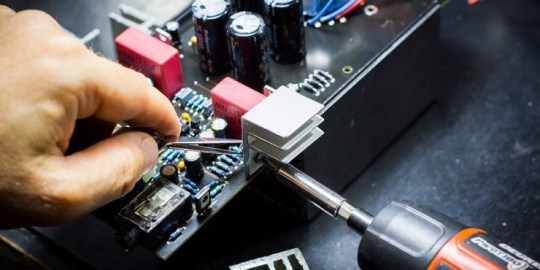
Learn all of the electrical engineering knowledge in this five-course package that includes 43 hours of content. The programs included cover everything from substations and circuits to photovoltaics.
Rezi Resume Software: Pro Lifetime Subscription, On Sale For 29 (94 Percent Off)
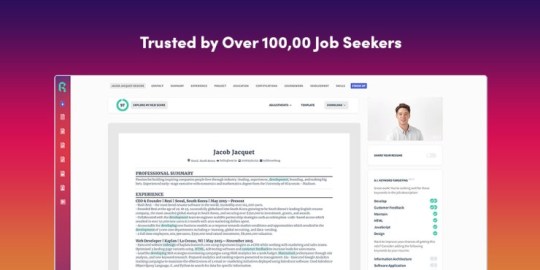
Revise your résumé with Rezi, an AI-powered résumé creator. Make your résumé ATS-friendly and design cowl letters that are tailored to specific local outlines.
KeepSolid VPN Unlimited: Lifetime Subscription, on sale for 39.99 (80 percent discount)

Keep your loved ones, knowledge, and identity safe online with this VPN.
Cyclonis Password Manager for Unlimited Devices: Lifetime Subscription, On Sale For 29 (83 Percent Off)
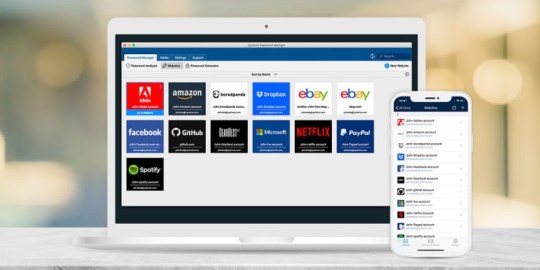
Always remember another password! Alternatively, handle your accounts in Cyclonis and store passwords in a secure cloud vault that is synchronized with all your devices.
iMazing iOS Device Manager, on sale for 19.99 (55 percent off)

Easily manage all your iOS devices and the information they contain along with your iPhone, iPad, iPod or Mac. This is the simplest approach to processing knowledge in a range of devices from music to information to images.
Camtasia 2021 + one year of maintenance, on sale for 199 (33 percent off)

This best-selling video enhancement software program has more than 34 million customers worldwide. Use it to archive your screen or webcam, use quick video templates, add results using pre-built properties, and animate your movies.
The All-In-One 2021 Super-Size Ethical Hacking Bundle, on sale for 20

Study all the basics of moral hacking to improve your expertise. Consultants guide you through ideas that are comparable to Concept and Follow, Penetration Tests, PenTesting with OWASP ZAP, BitNinja and Bug Bounties.
The 2021 Premium Unity Game Developer Certification Bundle, on sale for 20 (99 percent discount)

Take your first steps in online game design or study specialist knowledge to further develop your profession. With this course package, you will be able to track animation growth and even recreational monetization in 146 hours of content material.
Startups.com Unlimited: Lifetime Subscription, on sale for 49.99 (85 percent off)

One of the essential issues for individuals working in startups is support. That’s exactly what Startups.com offers with self-directed programs, masterclass films and guides, and on-demand recommendations from more than 20,000 mentors.
The 2021 Complete Computer Science Training Bundle, on sale for 20 (97 percent discount)

Get a solid foundation in laptop science, IT, and knowledge science with 212 hours of compelling content in Python, Linux, TensorFlow, discrete math, and more. The course package contains more than 1,400 courses that you may be able to attend anytime after redeeming it.
The complete mobile & app development bundle, on sale for 20 (97 percent discount)

Explore this complete cell app growth path to expand your expertise with each Android and iOS app growth. The 71-hour content material covers topics such as Java, React, Native, Git, and more.
The 2021 Complete AWS DevOps Engineer Certification Bundle, on Sale for 20 (98 Percent Off)

With its 11 detailed programs on AWS Databases, Cloud Automation, Lambda, and more, this bundle will bring you few different accessible programs at this value. You are sure to achieve your DevOps certification after learning the ideas in this course.
The Internet of Things & ESP32 Arduino Beginners Course Package, on sale for 20 (98 percent discount)

Study to build your own personal Web of Things electronics with this package for inexperienced people. The programs have seven hours of content which is essential for creating gadgets such as ESP32, network servers, email notifications, Arduino interfaces, and more.
The cryptocurrency with Ethereum & Solidity Blockchain Developer Bundle, on sale for 20 (97 percent discount)

Cryptocurrency is longer term funding – and a real funding alternative. Learn how it works with this compelling course package, in addition to everything related to blockchain growth and solidity.
The Premium CompTIA & Cisco Networking Certification Prep Bundle, on sale for 20 (98 percent discount)

Refine your network know-how and put together a CompTIA and Cisco certification with this course package. It contains 542 classes with 75 hours of content to keep you updated.
The all-star Mac bundle Ft. Parallels Pro, on sale for 25 with code ALLSTARMAC

Enhance your Mac with this all-star line of apps. The included Parallels Professional, FastestVPN, BusyContacts, Moho Debut and PDFChef will increase your Mac and your productivity.
Blinkist Premium: 2-year subscription, on sale for 99.99 (73 percent discount)

Learn quickly and competently with Blinkist’s 15-minute summaries of more than 4,500 books. You get a two-year subscription, and with 70 new titles added every month, you’ll never run out of exciting topics.
Slidebean Presentation Software: Lifetime Subscription (Premium Plan), on sale for 49.99 (95 percent discount)
Improve your nifty pitch decks and slides with Slidebean. Use AI to improve your method, using templates, color palettes, and a variety of fonts for enticing, attention-grabbing displays.
Word: Sentences and situations apply. Please visit the relevant retail websites for more information. For particularly nice offers, go to our companions on TechBargains.com.
Learn now:
source https://seedfinance.net/2021/06/22/20-elearning-bundles-and-apps-that-are-on-sale-that-you-wont-find-on-prime-day/
0 notes
Text
New Post has been published on Strange Hoot - How To’s, Reviews, Comparisons, Top 10s, & Tech Guide
New Post has been published on https://strangehoot.com/how-to-play-youtube-videos-in-background-on-android-phone/
How to Play YouTube Videos in Background on Android Phone
Play YouTube Videos in Background is a new update that android application has released. When you are multitasking on your smartphone, this feature is useful. You can keep listening to audio while working on other apps such as Facebook, Instagram or WhatsApp or any other.
YouTube app – New features that are not known
Youtube is constantly evolving and keeps introducing new features, hence here are some lesser known features about YouTube.
Play YouTube Videos in Background: The most common complaint that users had for YouTube was its inability to play videos in the background or when the device is locked using the android application.
The new version in android and iOS devices has a way around this. In iOS one can play videos in the background without interruption.
One has to open YouTube on their safari. Next, play the video > press the iPhone home button. Lastly, one has to launch the control center (that can be done by sliding up from the bottom of the screen and press Play.)
Playing videos with the loop option: playing videos on loop is another uncommon feature of YouTube which comes in handy for desktop versions.
Looping a video can be done by right-clicking on the desired video and selecting the loop option. This feature works even if one’s autoplay is enabled. The video replays itself every time it ends.
YouTube Dark Mode: The recently introduced dark theme on YouTube is more aesthetically pleasing than the original light theme. Go to your account icon > select dark theme to enable the dark theme on YouTube.
Limiting data usage: If you have a limit on your daily data usage or you have used up most of your data for the day, YouTube allows one to save data or even save money that one might spend on extra data.
Launch YouTube > General tab and lastly, hit the limit mobile data usage. Also, disable the YouTube autoplay.
Privacy settings: On YouTube if one does not make their account private, other people can access one’s liked videos, frequently watched videos, saved videos and even channels one has subscribed to.
To keep one’s account private go to settings > press on privacy and change settings. To maintain privacy, one can also delete history or pause watch history.
Timestamp while sharing: When one wants to share a video, especially if one wants them to watch a specific part, it can be done rather than sending the whole video.
One can pause the video from where they want the other person to see it then, press the share button and lastly, check the start at box option and copy the URL of the video.
Stats for nerds: This feature on YouTube makes technical data about videos available which includes video format, audio format as well as bandwidth. The desktop version allows you to access this data with a right-click but however on the mobile version, one has to enable it in general settings.
After enabling it, start the video > press menu button and you will be able to see stats for nerds option on the top right corner of the screen.
How to Play YouTube Videos in Background
Playing videos in the background becomes useful when one is listening to music. One doesn’t have to pause videos in order to reply to a few quick texts. This can be extremely frustrating during live streams. Play YouTube Videos in background can be done on both iOS and the android devices without having to subscribe to Youtube Premium.
Launch YouTube on Google Chrome
Next, press on the three vertical dots that are located in the top right
Next, press on the Desktop site.
Find the video you wish to watch or hear. Open the video by clicking on it.
The video will play automatically on another page.
If one exits the Home Screen, they can notice that the video has stopped playing.
Pull down the notifications slide of your device, one will be able to view recent media controls of the video.
Lastly, one has to simply press the play icon.
Now, the video can be played in the background on your device.
For premium users, follow the steps of how to play YouTube Videos on Android. Membership accounts give additional benefits and make the YouTube users life easy when it comes to “i want to do this on YouTube”. You think it and it is available. Some with free membership and more with premium account.
You can go to settings in the YouTube Android app.
Check you will find the option – Background & Downloads.
Choose Background Play.
There is a playback option. Make sure it is Always on.
To check other options, tap Playback.
Always on – set the background play on as soon as you get onto another activity.
Off – video does not play in background
Headphone or external speakers – when you are connected to headphones, it will play in the background that time only.
Your settings to play YouTube videos in background is ready to work.
YouTube app in Android – How it works or how to use
Since YouTube app’s inception in the start of 2005, it has grown extensively. Statistics have shown that people all around the world upload 300 or more hours of quality content to YouTube on a daily basis.
The YouTube app is leaving behind Google to be the second largest search engine available in the world. YouTube makes it easy to search information and dig out videos relating to topics of one’s interest.
With the YouTube app, one can share and watch videos online of their interest. YouTube videos can be easily shared on other social media platforms. YouTube generates a “suggested videos” section for each user which indicates what video the user might like to watch next based on search and watch history.
YouTube can be used for basic activities like:
Videos can be saved to watch later.
Play YouTube videos in background in your android and iOS apps
One can comment on their favourite videos.
One can also rate videos.
Creating playlist of videos of one’s choice
Creating as well as operating one’s own channel.
Be updated on the latest trending videos online.
The reach or audience of YouTube is commendable as it is available in 80 different languages from around the world making this platform extremely diverse. YouTube being user friendly, one can browse videos by categories, typing keywords, applying filters to search options.
Filters help you to search videos according to their preferences for instance, if one wants to see videos by release date or popularity.
Conclusion
Technology has worked its way into everyone’s day to day lives. Using technology is one of the first things a person does when they wake up. Do morning prayer using YouTube, play rhymes videos for your kid as soon as he/she wakes up, view breakfast recipes on YouTube and so on. All of these can also be done via “Play YouTube Videos in background” and do other morning activities.
YouTube helps explore new places to eat, new places to explore, for instance when a YouTube posts a vlog of a new restaurant or a new place they visited making the viewer open to exploring similar experiences.
It helps one keep up with the world. YouTube can be highly addictive as well. Viewing videos on YouTube can turn into taking up most part of your day. Many people, especially among the youth, prefer to learn certain skills through YouTube like learning to play guitar, piano or even sing.
It has an educational use as well, students can have a better understanding of concepts through YouTube due to its audio visual aid. Technology is not necessarily evil, it’s a necessary good that can go either way. YouTube in a way helps us gain facts or learn about things that motivate us towards personal, social, economic and sometimes cultural growth as well.
In whichever scenario if you just need to listen to audio of YouTube video, play YouTube video in background and engage yourself in another activity.
Read:
Read: How to Turn Off Youtube Notifications on Chrome
0 notes
Text
2020 CEGAR Fitness Tracker, Smart Watch with Heart Rate, Ip68 Waterproof Bluetooth Smartwatch for Android iOS Phone, Sleep Tracking Calorie Counter,Pedometer for Women Men(Black)
New Post has been published on http://www.techinfo24.co/smart-watch/2020-cegar-fitness-tracker-smart-watch-with-heart-rate-ip68-waterproof-bluetooth-smartwatch-for-android-ios-phone-sleep-tracking-calorie-counterpedometer-for-women-menblack/
2020 CEGAR Fitness Tracker, Smart Watch with Heart Rate, Ip68 Waterproof Bluetooth Smartwatch for Android iOS Phone, Sleep Tracking Calorie Counter,Pedometer for Women Men(Black)










Price: (as of – Details)

This professional smart watch has commonly used heart rate, blood pressure, exercise, sleep and other functions. It also specially designed some interesting small functions, such as sedentary reminder, Timer, alarm clock, 11-speed brightness adjustment, and setting function in the watch. You can achieve more possibilities directly in your watch.
Our 1. 3-inch color touchscreen lets you check fitness data clearly, easily check detailed data reports, such as heart rate data and sports data. Activity tracker can last for 10 days on just a 2. 5H charge.
24 Hour Heart Monitoring Accurately track your heart rate all day, you can better understand your heart rate trend and make adjustments to your workouts accordingly.
All-day Activity Tracking Tracks your sports data with 9 sports modes.You can connect your device to your phone’s GPS to see real-time running or walking data and even post a map of your workout route helping you to stay active and maintain a healthy lifestyle.
Sleep Tracking Automatically track your sleep quality, provide yourself with a detailed breakdown of your deep sleep, light sleep and wake up time, helping you to adjust your resting time for a heathier lifestyle.
App supports 12 languages: Chinese, traditional Chinese, English, Japanese, Korean, German, Russian, Spanish, Italian, French, Vietnamese, Portuguese.
The new touch experience, compared to the cumbersome single touch, this four-square UI full touch + physical button watch, easy to return to the home page with one click, will be your better choice.
Package Lists: 1 x Bluetooth Smart Watch 1 X USB cable 1 x User Manual
[HD Full Touch Screen and IP68 Waterproof] Elegant and fashion design with 1.3″ HD IPS Full Touch Screen ,2.5D Tempered glass,Stainless steel metal case,You can change the fitness tracker’s backgroud to six picture(System background picture) you like.The standard sports function is IP68 waterproof, it can protect against rain, sweat, splashing water, washing hands, and no need to take off when swimming, but to prevent hot water and steam. [All Day Intelligent Healt Tracker]intelligent heart rate monitor ,It support 8 sports tracking like trekking, fitness, treadmill to help you better monitor your various。The activity bracelet canaccurately monitor total effective sleeping time and motions every night, you can better understand your sleeping quality.(Please Refer to the Manual for Specific Operations) [Call and message reminder] When the smartwatch is connected with your phone, the call,SMS, and WeChat will remind you through the bright screen vibration, and you can view the specific content by sliding the screen. If you don’t want to answer, you can also press and refuse. In addition, you can receive notifications such as SKYPE.Facebook.Twitter whatsApp, so that you don’t miss any important information. Remote camera function are a good helper for your trip. [Heart Rate]24/7 heart rate monitoring allows to check your heart rate anytime, and better understand your heart rate trends. Show you detailed data (Highest, Lowest, Average data) in app. Heart rate alarm remind you when the heart rate too high. Keep watch over your health at any time.HR can be measured by the functions in the mobile APP, which is simple and convenient. [Attention]This fitness Fitness Tracker Watch compatible with Andrid 4.4 or above, IOS 9.0 or above and Bluetooth 4.0 can be used in the corresponding smart phone, the product provides a 12-month free replacement from the date of purchase, if you encounter any problems in use, please Contact us and we will provide you with true service.
0 notes
Text
Agilenano - News: Best and Coolest 18 Cloth Dryers
hOmeLabs 2.6 Cubic Feet Compact Laundry Dryer – Front Load Portable Clothes Dryer with Stainless Steel Tub Integrated Viewing Window and Control Panel Downside – 1400W Drying Power for ApartmentshOmeLabs 2.6 Cubic Feet Compact Laundry Dryer – Front Load Portable Clothes Dryer with Stainless Steel Tub Integrated Viewing Window and Control Panel Downside – 1400W Drying Power for Apartments - Electric front load clothes dryer, this front-loading electric clothes dryer is up for tackling almost anything your family can throw at it, and features a spacious 26 cubic feet capacity and dries up to 9lbs of clothing an integrated viewing window and a high quality stainless steel tub resists nicks and scratches and boasts the smoothest finish. Energy efficient & quiet tumbling, equipped with a technologically advanced lint filter that is easy to clean to work efficiently and automatic shutoff to save energy it also formulated for quiet drying, allowing it to run while you’re sleeping or going about your daily routine without interruption. High-powered drying machine, our ultimate space-saving dryer has the performance and innovative technology that guarantees faster drying time than other compact dryers in the market thanks to its 1400 watts of drying power with 120v and 60hz electric mechanism, you have the luxury of drying your clothes for a short time. Portable apartment size tumble dryer, gone are the days of bulky, heavy laundry dryers say hello to this compact laundry dryer that is sized 2328 x 1791 x 2716 inch to perfectly fit your apartment, dorm room and the little corner of the house designed with a handle to move the machine freely and built with iron sheet body for that modern look. Laundry day your way, customize the settings for each load with 3 easy to navigate and highly responsive mechanical controls downside for versatile clothing care options settings includes cool down which cools the items for 0-20 mins, heat dry which dries items and continuous heating up to 180 mins under timer mode and air dry which runs with cool air for 0-80 mins. DelicAir Portable Dryer, Clothes Hanger And Shoe Dryer With HOT AND COLD Drying Technology SAFELY Dry, Refresh, Eliminate Wrinkles And Odor, Gentle, Quiet, Easy To Use, Perfect For Travel!DelicAir Portable Dryer, Clothes Hanger And Shoe Dryer With HOT AND COLD Drying Technology SAFELY Dry, Refresh, Eliminate Wrinkles And Odor, Gentle, Quiet, Easy To Use, Perfect For Travel! - Dry your delicate clothes + shoes quickly the delicair portable dryer puts the power of a conventional dryer in the palm of your hand delicair is much more than a clothes hanger the dual action hot and cold technology is the fastest, easiest, and safest way to dry your delicate clothes delicair quickly and safely dries your clothes right on the hanger no mess no damage. Gentle safe and reliable delicair is gentle, making it the perfect way to dry your delicate clothes it comes with free speialty clips, designed for drying your delicates use it for blouses, lingerie, dresses, garmets, baby clothing, shirts, shoes, and more it evenly dries every item from inside out the secret is its ptc technology with low power, high thermal efficiency. Save money, easy to use do you only need to dry one item using a conventional dryer is a waste of money and a dry cleaner can take too long and it’s expensive delicair is the perfect bra dryer hanger this portable dryer is also perfect to use as a panty dryer simply hang it, connect it, and dry it. Shoe dryer drying shoes is a pain they take forever to dry they can damage your dryer finding an affordable and reliable shoe dryer is nearly impossible delicair comes with a free shoe attachment to dry your shoes simply insert your shoes onto the special attachment, connect it, and dry it delicair is a shoe dryer, and it can also be used as a sock dryer. Perfect for travel delicair is lightweight and portable, making it perfect for traveling delicair easily packs away in your suit case it’s ultra quiet and produces no lint this travel clothes hanger and portable dryer also eliminates bad odors and wrinkles. WringMaster Clothes Wringer Hand Crank – Extra Wide 14″ Rollers – for Home, Boating, Camping, Laundry DryerWringMaster Clothes Wringer Hand Crank – Extra Wide 14″ Rollers – for Home, Boating, Camping, Laundry Dryer - We guarantee you’ll love it or your money back we settle for nothing less than your 100% satisfaction. Built tough to last a lifetime, hand crank design, perfect for everyday use or an emergency. Rust free design for a long life, made with stainless steel bolts, powder coated & anodized steel frame. Save your hands, the quickest way to dry your hand wash laundry (and it’s green). Extra wide opening (over 14inches) to wring out even large towels. SmartDry Wireless Laundry Sensor and App, iOS and Android Mobile Devices. Compatible with Alexa. Smart Dry Notifications for any Clothes Dryer (Gas or Electric), Smart Home Clothes Dryer AccessorySmartDry Wireless Laundry Sensor and App, iOS and Android Mobile Devices. Compatible with Alexa. Smart Dry Notifications for any Clothes Dryer (Gas or Electric), Smart Home Clothes Dryer Accessory - Completely wireless and new easy setup with the free smartdry app and alexa skill (ios and android). Smart home laundry sensor that works with alexa saves you time and energy, get useful clothes dryer status alerts anywhere via your smart phone (ios and android). Smartdry sends alerts when your dryer has stopped, clothes are dry, delicates are getting too hot lets you check in on your clothes status via the app or alexa anytime, anywhere. Works with any electric or gas clothes dryer specifically designed and rigorously tested for high temperature harsh environments great addition for alexa and any laundry room to complete your smart home. Includes everything you need to start getting smartdry alerts today easy to use set and forget alerts smartdry comes with a one year worry free warranty. Clothes Dryer Portable Drying Rack for Laundry 1200W – 33 LB Capacity Energy Saving (Anion) Folding Dryer Quick Dry & Efficient Mode Digital Automatic Timer with Remote ControlClothes Dryer Portable Drying Rack for Laundry 1200W – 33 LB Capacity Energy Saving (Anion) Folding Dryer Quick Dry & Efficient Mode Digital Automatic Timer with Remote Control - Operating the transportable dryer is not going to value you a variety of cash both, with no gasoline line and with minimum energy it is going to value you a fragment of a regular dryer set the timer or simply set to “on” and you are going to have dry garments very quickly. General dimensions 59 x 30 x 20 inches, voltage 110 volts, capability 15 kg, energy 1000 w, timer 0, 240 mins. Foldable and simple to retailer and store house, modes fast dry and environment friendly mode, free wi-fi far off keep watch over perform inside 8 meters. The compact dimension of this garments dryer is superb for dorms, flats, condos, motor houses, rv’s, tenting and extra. Anion sterilize garments dryer (anion, bad ion) sanitizing garments dryer which is helping the dryer blank the garments save you inflicting mildew spores, pollen, odors, micro organism, viruses, mud and different risky airborne debris. Huge capability options 15 kg of garments in 1 dry, smart temperature keep watch over, totally get rid of overheating coincidence which be sure safeness. SUNTRY (2 Pack) 3-Tier Folding Clothes Drying Rack, Windproof Foldable Cloth Dryer with Fixing Band, Collapsible Hanging Laundry Rack for Sweater – Outdoor, Indoor, PotableSUNTRY (2 Pack) 3-Tier Folding Clothes Drying Rack, Windproof Foldable Cloth Dryer with Fixing Band, Collapsible Hanging Laundry Rack for Sweater – Outdoor, Indoor, Potable - 【Foldable portable durable】easy to fold with no tools, and fold flat for storage durable plastic hooks work on standard shower rods. 【100% happy customers】we’re so confident that you’ll love our product, that we’ll return it for a full refund of your purchase price if you’re not thrilled with your purchase so there is zero risk to try the product today. 【Prevent deformation】 keep sweater, delicates, and other things from deforming when drying on a lay-flat surface. 【Used enough】it’s large enough and sturdy to be used with 3-layer drying surface. 【Windproof design】strong & serrated hook and fixing band are designed to prevent from sliding and being blown down by wind. The Laundry Alternative – Ninja Portable Mini 3200 RPM Centrifugal Spin Clothes Dryer with High-Tech Suspension System – 3 Year WarrantyThe Laundry Alternative – Ninja Portable Mini 3200 RPM Centrifugal Spin Clothes Dryer with High-Tech Suspension System – 3 Year Warranty - Compact and portable machine’s small size (13 x 13 x 24 inches) and 197 lbs light weight ergonomic design makes it feel even lighter. Large load capacity jumbo-sized stainless steel inner tub (9 x 14 inches) allows for 22 pounds of laundry. Please note this is a spin dryer, not a tumble dryer it gets the clothes very close to but not 100% dry. Stable operation unique high-tech suspension system reduces need to re-balance loads, also greatly reduces wear and tear allowing unit to last much longer. Very quiet 16 times as quiet as other spin dryers about as loud as a conversation, not a vacuum cleaner. Portable Clothes Dryer,Electric Clothes Drying Rack,Fast Drying Cloth Suit Hanger Dryer,Travel Mini Clothes Racks and Shoe Dryer, Household for Socks, Bras, Lingerie, ClothesPortable Clothes Dryer,Electric Clothes Drying Rack,Fast Drying Cloth Suit Hanger Dryer,Travel Mini Clothes Racks and Shoe Dryer, Household for Socks, Bras, Lingerie, Clothes - Space saving mini compact size and detachable, doesn’t take much space whatever store in closet or luggage, simple operation and easy to carry. Mixer low noise, uniform color mixing, make the color more beautiful mini color wheel is suitable for painting, paint, tattoo, nail color mixing as a reference, the color card is accurate, the front is a reference for color matching, the back is a reference for color matching. Multipurposesuitable for lightweight and small clothes like suits, coats, dresses, jackets, t-shirts, infant wear, underwear but not included silk cotton clothes they are stretchable and best for drying shoes. Electric clothes drying rack is home essential with normal clothing for overall nursing, small scaled clothe and shoes urgently dry function it is traveling essentially by self-dry and smooth clothing functions. quick drying fast dry clothes within 3 hours, work in 150w / 110v-220v / 50hz hot and cold air auto-switch every 3hrs, no shrinkage/heat damage to clothes it can resolve clothes drying requirements while traveling or in damp weathers. Drynatural Retractable Clothesline Indoor Outdoor Wall Mounted Clothes Dryer with Adjustable Rope String 49ft Long Single Washing LineDrynatural Retractable Clothesline Indoor Outdoor Wall Mounted Clothes Dryer with Adjustable Rope String 49ft Long Single Washing Line - This retractable clothesline with high strength wire line can be adjusted to any length till 49ft max loading 22lbs, supported by line prop if needed. The clothesline comes with 24pcs plastic pegs and fixing as free gifts. Retractable design saves tidying time of the lines and space-saving. Composed of high impact abs case with automatically retract line quick lock cleat keeps line taut and tangle free at any length. Idea for using outdoor indoor for hanging wet bathing suits, baby clothes, light weight blouses, small towels, swimming suits etc. CTT 13 Lbs. Capacity/3.5 Cu.Ft. Intelligent Compact Portable Tumble Clothes Laundry Dryer, Intelligent Humidity Sensor – WhiteCTT 13 Lbs. Capacity/3.5 Cu.Ft. Intelligent Compact Portable Tumble Clothes Laundry Dryer, Intelligent Humidity Sensor – White - Ctt a+ technology, drum reverse tumble action,soften clothes, tangle free, shorter drying time, energy saving by 10%(clockwise 6 min, anti-clockwise 10s). Wall mountable (kit included) | free standing | 1 year warranty. Auto dry uses an integrated thermostat to monitor and control drying temperature and mositure, uses moisture sendsors and temprerature sensor to adust the dry cycle, ensuring dry clothes each time without damaging fabrics. 110-125v/1500w | 35 cubic feet/13 lbs capacity | stainless steel inner drum | with child lock . The high temperature cycle kills up to 9999% of certain houshold germs and bacteria without the need for harsh chemicals. Clothes Dryer Lint Vent Trap Cleaner Kit Brush 2 Pack Gas Electric Long Flexible Fire Refrigerator Coil BrushClothes Dryer Lint Vent Trap Cleaner Kit Brush 2 Pack Gas Electric Long Flexible Fire Refrigerator Coil Brush - The dryer vent brush has a long-reach wire shaft to reach far inside your drier’s exhaust port. Preventing fire risks of your beautiful house by using this brush to clean the buildup lint in the cloth dryer vent pipe,dryer vent cleaner kit lowers your utility bills by eliminating hidden lint. Improving cloth dryer working performance by using this brush to cleaning the trapped lint and dust in dryer gap and exhaust port. Pure wood handle(4-3/4″), long and flexible stainless steel wire shaft(29″ ), sturdy and thick bristles((13-1/3″) good working performance and quality guaranteed. Quantity 2 pcsit also can be used to clean the dust and pet hair under furniture and appliances. Weekweed – Portable Folding Electric Air Drying Clothes Dryer Clothing Dryer Heater – 2016 New Generation+Quality AssuranceWeekweed – Portable Folding Electric Air Drying Clothes Dryer Clothing Dryer Heater – 2016 New Generation+Quality Assurance - Pop up style dryer machine, good for housework, apartment, dormitory, sport and travel. 100% satisfaction guaranteed, good after-sale support. Powerful but quiet motor -two dryer setting, time fixed and manully turned it off. Lightweight, foldable, easy to assemble and disassemble, ultimate space saver,. Safe and suitable for all fabrics, sterilizes garments at the same time. Futurelove Portable Mini Clothes Dryer Fast Drying Cloth Suit Hanger Dryer, Household Travel Portable Dryer Electric Folding Clothes Shoes Drying Hanger Dryer Rack Machine (1PC + Shoes dryer tube) Futurelove Portable Mini Clothes Dryer Fast Drying Cloth Suit Hanger Dryer, Household Travel Portable Dryer Electric Folding Clothes Shoes Drying Hanger Dryer Rack Machine (1PC + Shoes dryer tube) - ☆ Human-oriented one-key control, easy to switch cool or hot air and turn on or off. ☆ Suitable for small thin clothes, such as suits, coats, dresses, jackets, t-shirts, and so on. ☆ hanger design makes clothes become the air hood, resulting the thermal flow and cycle inside clothes, and dry soon. ☆ Mini size, fashion and convenient to use, can resolve clothes or shoes drying requirements such as travel, tourism, family clothing care. ☆ Detachable wind pipe, folding clips, easy to storage, suits for travel use, save space. Futurelove Portable Mini Clothes Dryer Fast Drying Cloth Suit Hanger Dryer,Household Travel Portable Dryer Electric Folding Clothes Shoes Drying Hanger Dryer Rack Machine(1PC Clothes Dryer Hanger)Futurelove Portable Mini Clothes Dryer Fast Drying Cloth Suit Hanger Dryer,Household Travel Portable Dryer Electric Folding Clothes Shoes Drying Hanger Dryer Rack Machine(1PC Clothes Dryer Hanger) - ☆ Hanger design makes clothes become the air hood, resulting the thermal flow and cycle inside clothes, and dry soon. ☆ Detachable wind pipe, folding clips, easy to storage, suits for travel use, save space. ☆ mini size, fashion and convenient to use, can resolve clothes or shoes drying requirements such as travel, tourism, family clothing care. ☆ Suitable for small thin clothes, such as suits, coats, dresses, jackets, t-shirts, and so on. ☆ Human-oriented one-key control, easy to switch cool or hot air and turn on or off. Home Basics Clothes Dryer, 3-Tier [Misc.]Home Basics Clothes Dryer, 3-Tier [Misc.] - Enamel coated steel that is rust resistant. Three tier clothes drier provides extra space for laundry garments to hang and dry after washing. Sturdy metal construction provides sufficient support. Has an adjustable height, can fold flat for storage, and no assembly needed. Adwaita Large Size 3-Tier Folded Mesh Clothes Hanging Dryer T-Shirt/Sweater Drying Rack 30.3″ L x 24.5″ W x 30.7″ HAdwaita Large Size 3-Tier Folded Mesh Clothes Hanging Dryer T-Shirt/Sweater Drying Rack 30.3″ L x 24.5″ W x 30.7″ H - Durable plastic hook works on standard shower rods, and can be locked to avoid blowing down by wind. 3 cubic-feet of drying spaces and can be folded intoΦ11″ flat circle for easy storage. 3 tier drying surface can hold up to 10 pounds large size can dry xxxl sweater pack of 1. Material made by polyester mesh and stainless steel bar. Dimensions 303″ l x 245″ w x 307″ h more specific size information please refer to the picture. Panda Portable Ventless Cloths Dryer Folding Drying Machine with HeaterPanda Portable Ventless Cloths Dryer Folding Drying Machine with Heater - Easy to assemble and disassemble no vent or special outlet needed. Pan82pd is 2016 new model. 120v outlet, plug anywhere you like energy saverperfect for apartments, dorms, travel space saver. Panda is top brand in washing machine /dryer category. Provides various choices for your need with excellent quality and customer service. Electric Clothes Drying Rack – Clothes Hanger Dryer Portable Clothes Dryer Fast Drying Cloth Suit Hanger Dryer Electric Portable Travel Household Dryer for Trip Home (with Shoes Dryer)Electric Clothes Drying Rack – Clothes Hanger Dryer Portable Clothes Dryer Fast Drying Cloth Suit Hanger Dryer Electric Portable Travel Household Dryer for Trip Home (with Shoes Dryer) - Detachable wind pipe, folding clips, easy to storage, suits for travel use, save space. Hanger design makes clothes become the air hood, resulting the thermal flow and cycle inside clothes, and dry soon. mini size, fashion and convenient to use, can resolve clothes or shoes drying requirements such as travel, tourism, family clothing care. Suitable for small thin clothes, such as suits, coats, dresses, jackets, t-shirts, and so on. Human-oriented one-key control, easy to switch cool or hot air and turn on or off. #Storage

Agilenano - News from Agilenano from shopsnetwork (4 sites) https://agilenano.com/blogs/news/best-and-coolest-18-cloth-dryers-2
0 notes
Text
How Apple's iPhone has improved since its 2007 debut
yahoo
These days, we yawn and roll our eyes at each new smartphone model. The changes seem to be tiny—evolutionary. Where are the big steps forward?
Well, it may be that there aren’t many big steps left to take. Every kind of machine evolves, finally reaching an ultimate incarnation of itself. How often, for example, do you replace your refrigerator? Or your air conditioner? There just aren’t many compelling new features left to add.
Even so, we’ve come a very long way since 2007, when Apple (AAPL) released the very first iPhone. Every year, there’s another model, each faster and loaded up with more features. As we prepare for the September 12 unveiling of the 10th-anniversary iPhone, here’s a chronology of what was new with each year’s iteration.

The iPhone gets a total body makeover every few years. This year, it’s time.
iPhone (June 2007)
The very first iPhone introduced a very long list of firsts. The big one, of course, was that it was all touchscreen—no typing keys. Not just a touchscreen—a multitouch screen, with all of those touch gestures we now take for granted, like “pinch to zoom” and swiping through lists.
It also introduced visual voicemail, where your messages appear in an inbox. Its email and web browser apps were full-fledged, showing all the formatting you’d see on a desktop computer—a first for phones.
It’s also worth remembering what the first iPhone didn’t have: A front camera. A camera flash. Video recording. Cut and paste. GPS. MMS (sending photos as text messages). A memory-card slot. Voice dialing. Word-complete suggestions. A choice of carrier (it was AT&T [T] only, and really slow).
And there was no app store. You got 16 apps, and you were happy.
The base model cost $500, and packed 4 gigabytes of storage.
As I wrote in my review in The New York Times: “The iPhone is revolutionary; it’s flawed. It’s substance; it’s style. It does things no phone has ever done before; it lacks features found even on the most basic phones.”
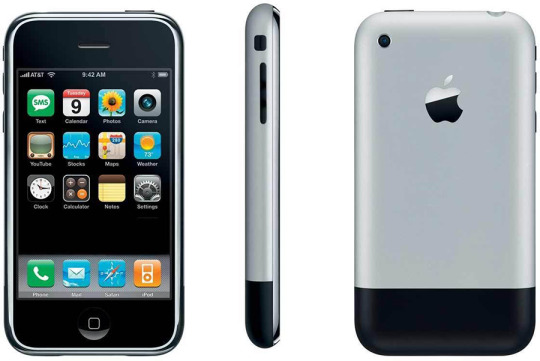
Here it is: The Apple product that not even Apple guessed would change the world.
iPhone 3G (July 2008)
The second iPhone was intended to address the first phone’s Achilles’ heel: Its excruciatingly slow internet. This model took advantage of AT&T’s 3G network, which was at least twice as fast as the old one.
The storage options doubled, to 8 and 16 GB. A white color option debuted. And the phone gained true GPS. (The original phone simulated GPS by triangulating from known WiFi hot spots and cell towers.)

This iPhone was called 3G because it could get onto the 3G cellular networks (and NOT because it was the third-generation iPhone; it wasn’t).
Software: Focusing on only the hardware of the iPhone is missing the bigger picture: Each new phone is accompanied by a new version of its system software, which we now call iOS. In general, each new iOS version’s features also work on earlier iPhone models.
The iPhone 3G, for example, was accompanied by the debut of the App Store, a single, central catalog of add-on apps. The idea that you could download new programs directly onto the iPhone, instead of having to transfer them from a computer, was a huge breakthrough at the time.
iPhone 3GS (June 2009)
The “S,” Steve Jobs said, stood for “speed.” This phone was faster in every way. Its camera got bumped up to three megapixels, and gained a long list of features: auto-focus, tap-to-focus, exposure lock, auto white balance, auto macro shots, “rule of thirds” grid lines, and a 5x digital zoom. A new magnetometer permitted the creation of the Compass app.

The S in “3GS” stood for speed.
Software: Video recording! And voice control of music playback and dialing.
iPhone 4 (June 2010)
The comfortable rounded plastic back disappeared in this redesigned model, which had crisp edges and hardened glass front and back panels—plus the first “Retina” screen (much higher resolution). A front-facing camera appeared on this model, plus, for the first time, an LED flash.
Apple also added a second microphone, at the top, for noise cancellation during calls, and a gyroscope, which can precisely calculate how you’re turning the phone in space (handy for games).
This was the first iPhone that could run on the CDMA cellular network, the one used by Verizon (VZ) and Sprint (S). Once Apple’s early exclusive contract with AT&T ended in 2011, the iPhone 4 became the first model offered by Verizon and other carriers.

No more rounded back in the iPhone 4.
Software: iOS 4 introduced FaceTime video conferencing (over WiFi only) and limited multitasking, including an app switcher.
iPhone 4S (October 2011)
This model introduced Siri, the voice assistant that paved the way for Microsoft’s (MSFT) Cortana, Google (GOOG, GOOGL) Assistant, Amazon (AMZN) Echo, and so on. The 4S was, of course, faster, and its camera received its usually resolution bump (to 8 megapixels, good for 1080p hi-def videos).

The iPhone 4s—starring Siri.
Software: iOS 5 was a big one. It introduced iMessages, the Notification Center, Reminders, built-in Twitter (TWTR), iCloud, and the ability to let nearby computers get online via tethering (Personal Hotspot).
iPhone 5 (September 2012)
The iPhone 5 had a thinner body and taller screen; compatibility with much faster LTE cellular data networks; and a faster, better camera, capable of snapping stills while recording video.
With this phone, Apple eliminated the 30-pin connector that it had used for charging and syncing all iPhones and iPads to date—and replaced it with the tiny Lightning connector. Millions of people had to buy and fuss with adapters.

The iPhone 5 introduced the Lightning connector for charging.
Software: iOS 6 introduced panorama mode for the Camera app, more Siri commands, one-tap responses to incoming texts and calls (like, “Driving—I’ll call you later”). Apple also replaced Google’s fantastic pre-installed Google Maps app with a shockingly incomplete Apple app. Its guidance was so poor, Apple CEO Tim Cook wound up apologizing for it and suggesting that people use Google Maps instead.
iPhone 5s (September 2013)
Apple’s fingerprint sensor, cleverly embedded in the Home button, let you unlock the phone without a password for the first time. As usual, the camera got better and the processor got faster—its A7 was the first 64-bit chip ever used in a phone. Apple replaced its time-honored, coin-shaped iPhone earbuds with the blobbier AirPods earbuds.
(A budget model, the iPhone 5C, came out at the same time, in a choice of five plastic colors. It was otherwise essentially identical to 2012’s iPhone 5.)

The iPhone 5s, starring the Touch ID fingerprint reader.
Software: iOS 7 was a huge software release. It introduced a massive and controversial redesign. Its sparse look eliminated “skeuomorphic” design elements, in which on-screen things depict real-world materials (lined yellow paper for Notes, leather binding for Calendar, wooden shelves for iBooks).
iOS 7 also came loaded with new features: AirDrop made it simple to shoot pictures, notes, and contacts among iPhones. Control Center is the panel that slides up from the bottom of the screen to offer commonly used settings. In the Camera app: slow-motion video, zooming while recording, photo filters, and 10-frames-a-second bursts.
iPhone 6 (September 2014)
With this model, Apple followed Samsung’s lead—and went for bigger screens. There were now, for the first time, two iPhones in the same line: the iPhone 6 and the larger 6 Plus. Both had faster chips and Apple Pay (wireless payments at special cash-register terminals). The 6 family gained a barometer to detect altitude changes (?!), and upgraded wireless components that permitted WiFi calling.
The upgraded cameras offered slow-mo video at 240 frames a second (quarter-speed), phase-detection autofocus (faster and more accurate), and optical image stabilization on the 6 Plus. The front-facing camera got better low-light capability, burst mode, and HDR (high dynamic range) ability.

The iPhone 6 dramatically increased the iPhone’s screen size—and body size
Software: In iOS 8, Apple finally added a row of three next-word guesses above the keyboard, to save typing. The Continuity feature permitted interaction between the phone and a Mac, like calling and texting from the Mac, or copying on one device and pasting on the other. Family Sharing allows up to six family members to share stuff they’ve bought from Apple (music, videos, apps, etc.).
The Camera app gained a self timer and a time-lapse mode, iCloud Drive (Apple’s version of Dropbox) debuted. Eventually, in iOS 8.4, Apple Music came along—its subscription music plan.
iPhone 6S and SE (September 2015)
In addition to the usual speed and camera-resolution enhancements (12 megapixels, 4K video), the 6S and 6S Plus introduced what Apple calls 3D Touch: a pressure-sensitive screen. You can press harder on an app to see a menu of common commands, or peek into links or lists without actually leaving the screen you’re on.
(The iPhone SE packed most of the same features of the 6S into a much smaller body—the traditional iPhone size—to the delight of the small-handed.)

The iPhone 6s and 6s Plus introduced a pressure-sensitive screen.
Software: The iOS 9 update introduced a front-facing “flash” that works by overcranking the front-facing screen by 3X. It also debuted Live Photos, which are three-second video clips that you can capture with every photo.
iPhone 7 (September 2016)
Most people will probably remember the iPhone 7 and 7 Plus primarily as the phones that killed off the headphone jack. But these models also gained waterproofing (up to 30 minutes under a meter of water), a larger battery, stabilized camera even on the smaller phone, better low-light photos, an array of four LED flashes on the back for greater brightness, stereo speakers, and a Home button that doesn’t actually move, but instead just simulates a click using a vibration motor.
On the iPhone 7 Plus, Apple installed two lenses: one wide-angle, one a 2X zoom. This is true, optical zoom, not the cruddy digital zoom on most previous phones.

The iPhone 7 and 7 Plus had no headphone jack. They’re shown here with what Apple hopes you’ll use instead: the AirPods.
Software: iOS 10 introduced a huge range of small tweaks, and a couple of big ones. First, there has been a colossal revamp of Messages, Apple’s text-messaging app, adding a wide range of visual treats, animations, and effects to dress up your message. Second, iOS 10 requires fewer steps to unlock the phone—for example, to check the latest alerts or fire up the camera.
iPhone 8 and 7S? (September 2017)
Nobody knows for sure what Apple will unveil in the new iPhones on September 12. But the rumor millers seem pretty confident about a few things:
A massive redesign. No more black panels above and below the screen. Instead, a gorgeous OLED screen will extend to all four edges of the phone.
No more Home button. You’ll have to get back to the Home screen, and perform other functions, using new swiping gestures on the screen. (Or maybe there’ll be an on-screen Home button.)
Face ID. You’ll be able to unlock the phone by looking at it.
Pad-based charging. As on the Samsung Galaxy, instead of plugging in a cable, you’ll have the option of setting it down on a pad) to charge. (That’s why front and back will be glass.)
AR features. Augmented reality means seeing graphics overlaid on the camera’s view of the world around you: arrows that show which way to walk to get to the nearest subway stop, for example, or info boxes that identify the prices of apartments in nearby buildings.
Nosebleed price. The number people are kicking around is $1,000. However, there’s also some intel that a less expensive iPhone model or two will be released simultaneously, without the OLED screen.
Software: We already know what iOS 11 will bring, because Apple’s told us! It will be a lot of nips and tucks, like auto-Do Not Disturb when you’re driving; a more real-sounding voice for Siri; screen recording; more compact photo and video formats to save space; and person-to-person payments within the Messages app, like Venmo.
Here’s my complete writeup of iOS 11.
See you on September 12!
We’ll be at Apple’s unveiling show at 10 a.m. Pacific time on September 12, live-blogging the event and posting a complete set of articles, photos, and videos about what’s new.
We’re pretty sure you won’t want to miss it!
More from David Pogue:
Gulliver’s Gate is a $40 million world of miniatures in Times Square
The 5 best new features of this week’s YouTube redesign
Samsung’s Bixby voice assistant is ambitious, powerful, and half-baked
Is through-the-air charging a hoax?
Electrify your existing bike in 2 minutes with these ingenious wheels
Marty Cooper, inventor of the cellphone: The next step is implantables
The David Pogue Review: Windows 10 Creators Update
Now I get it: Bitcoin
David Pogue’s search for the world’s best air-travel app
The little-known iPhone feature that lets blind people see with their fingers
David Pogue, tech columnist for Yahoo Finance, welcomes nontoxic comments in the comments section below. On the web, he’s davidpogue.com. On Twitter, he’s @pogue. On email, he’s [email protected]. You can read all his articles here, or you can sign up to get his columns by email.
#tech#Pogue#$MSFT#$VZ#$S#$T#_lmsid:a077000000DAfMuAAL#David Pogue#$twtr#$GOOGL#_revsp:usnews.finance.yahoo.com#_uuid:789adc9c-d9dc-3009-a163-0a661c21d05b#$GOOG#$AAPL#_author:David Pogue#$AMZN
6 notes
·
View notes
Text
The Common Mistakes in Mobile Game Design
With the surprising increase that the marketplace is experiencing on the subject of cell games and programs, it might be secure to say that it has taken the arena by means of hurricane. Day after day an increasing number of of those games are created, developed, produced, published, sold and played. Unfortunately simplest a pick few get to pinnacle the charts and are noticed by means of the masses for an extended period thereby making them surefire hits! Why is that so? How come others get greater interest whilst some do not? no wifi games free Here we can discuss the solutions to the ones questions by way of giving you a list of the not unusual mobile recreation layout mistakes that developers make.
Copy and paste with out haste

By a long way the most important mistake that many developers devote when designing a game is copying the maximum current and maximum famous release at date. This is a massive no no. Apart from the copyright infringement proceedings that you can face, getting any person else's tough paintings will genuinely be a flop. People will effortlessly apprehend an imitator. It is k to get inspired by something and use it to create something new. That you can do.
Short run is no a laugh
You need to create the sport with the intention to hold sparking hobby in the target audience. The game have to be designed in a way that although all of the obligations had been done, the person continues to be engrossed to preserve gambling time and again. A a success app is described not merely through attaining the pinnacle spot within the market but additionally by way of the duration of time that it has remained there.
Touch screen for the win

Touch displays are essentially modernized joysticks. Instead of pushing and clicking you get to tap, slide and tilt. The issue is unique devices have distinct features specifically after they run on exclusive structures including the case with iOS and Android. When designing, you have to take note of the screen dimensions, the location of sure buttons which include notifications, WiFi, Bluetooth and so on or in brief the toolbox.
Too an awful lot frolics and antics
Keep the gambling as easy as feasible and ditch the complexity. This does now not but mean that you must reduce off the thrilling features, cool graphics and innovative surroundings. This approach that the manner the sport should be played have to be stored easy. Take the infamous Tap-Tap Revolution. All you have to do is tap on the distinctive button as they sync with the tune and the issue progresses relying on the tune selected. When deigning 3D cellular games, you must take notice that people frequently play those in quick blasts of time in among breaks or on their experience domestic. You do not want to bore your audience down via filling them in with complex mechanics and commands.
0 notes
Text
The Best iPhone Launcher of 2019

Android and iOS are totally different when it comes to operating systems. Both have their own benefits and every single person is having a different opinion when it comes to choosing the better one. Well, we are not here to discuss the benefits or drawbacks of each. Some people like to experience iOS on their Android smartphones and as years pass by, new apps are being developed to make it possible. Here are some apps that you can download on your Android smartphone to have iOS experience.
The best iPhone launchers

iPhone Launcher #1
iLauncher

Price:��Free with in-app purchases Download the APK from here MAIN FEATURES: Fast Control Center Swipe up to open Control Center; Set WiFi, Network, Brightness, Volume, Take Photo quickly. Various Themes Adaptive to the themes you select, which can bring you a smooth interface like OS11 like experience. With daily update abstract, cool tech, luxury, stylish free themes, live wallpapers, you can personalize your phone as the business style or customize your phone with the element of the natural landscape. Latest Wallpaper and Icon Sets The rich icons for Phone X library and latest wallpapers give you a comprehensive experience. We also a custom icon pack for popular apps to IOS Style. Powerful App Manager Swipe down to open App Manager; Find local apps and drop them to the desktop quickly. Apple Style Folder We design an IOS Style Folder, you can drop an app to another to create a folder. Screen Animation Effects We design 8 screen animation effects, like Breeze, Tunnel, Waves, Cube, Carousel, Tune out, Fan, Rotation. Weather and Time widget We provide a Weather and Time widget, you can long press on the screen and drag it to screen. You can get the weather forecast in recent days. Hide Apps Double-finger zoom to enable hide application feature to Protect your privacy all around. Icon Customizable The icon and name of the app can be modified, You can choose a local image and then crop it, use it as an app icon. App Unread Notification In the new version, we have added a new function to notify unread messages, turn on the App Notifier in the settings and grant permission, you can make your Facebook, Twitter and other Apps you selected to show New Information tips, do not worry about missing important information!
iPhone Launcher #2
LAUNCHER FOR iPhone IOS 10

Price: Free with in-app purchases Download the APK from here launcher and theme for iPhone? style or iPad style? if so this is your chance to try i10 launcher of iPhone 7 plus. this is an amazing Android launcher of iPhone 7 plus style and ios 10 for your android phone. This Launcher is for free in the store. This application will turn you your android phone into looks like an iPhone 7 plus as well as an iPad 10. It has HD graphics and backgrounds to make you believe that you are holding a real iPhone. as long as so many don't have the ability to buy an iPhone 6 plus, this app came across to help those, and have a great launcher for free. Features: Battery saver and phone optimization. HD and WQHD wallpaper Power efficient Smooth icon animations Long Press to Uninstall Apps iPhone 7 plus screen lock. ios 10 amazing launcher Enjoy your iPhone 7 plus Thank you! your reviews are very important to make this app as better as you wish.
iPhone Launcher #3
Launcher for iPhone 8

Price: Free with in-app purchases Download the APK from here Features: 1. Personalized, Make your exclusive interface is so simple Sliding screen effect?test?icon?theme?wallpaper 2. Quick Touch Fast?Convenient?Time-saving, One touch achieve 3. Hide APP Protect your privacy, APP didn‘t want to hide the desktop display 4. OS Search Last used app?searches including apps,contacts,etc; 5. OS Booster Clear the memory to make your phone run faster 6. OS Market Gathered the world's hottest and latest games and apps Use it to prank your friends and prove to them you have the latest iPhone 8 launcher inside your phone.
iPhone Launcher #4
Phone X Launcher

Price: Free with in-app purchases Download the APK from here Main Features: • Lock Screen: Designed 100% similar with original iOS Lock Screen with Passcode Lock & Notification at Lock Screen • Spotlight Search: Search any app you want to open, just swipe down the screen • iOS 12 Wallpaper & Icon: Tons of Wallpapers & Icon, let choose the one you love • Control Center iOS 12: Designed 100% similar with original iOS, from Control Center you can: Adjust Volume, Brightness, turn on/off Wifi, Bluetooth, 3G/4G, GPS, Orient Lock, Flight mode, Silent mode, FlashLight, Camera,… • Quick Uninstaller: Uninstall unnecessary app just one click by iOS style.
iPhone Launcher #5
Launcher Theme for iPhone 7s

Price: Free with in-app purchases Download the APK from here Launcher Theme for iPhone 7s contains more than dozens of wallpapers which you can use for your backgrounds. To set this Launcher Theme for iPhone 7s, please follow the below steps: -Tap on Launcher Theme for iPhone 7s app icon -Tap on apply theme -Choose the launcher Users can change the wallpapers directly from the app icon, please follow the below steps: -Tap on Launcher Theme for iPhone 7s icon -Tap on wallpaper -Choose the wallpaper for the background
iPhone Launcher #6
iLauncher OS 12 - Phone X

Price: Free with in-app purchases Download the APK from here Tips: • Phone 8 pinch the screen to access screen previews. • Long press an icon to drag and drop it over another one to create a folder. • Drag, hover and drop app icons over the remove button at the top of the screen to quickly uninstall apps. • Smart Folder: Smartly sort apps into categories based on functionality. Keep your phone clean and organized. • Phone X is built by Android users for Android users. Join our community
iPhone Launcher #7
xOS Launcher

Price: Free with in-app purchases Download the APK from here Easy to use, light, smooth, beautiful. Are your bored with Android interface? xOS Launcher is for you! All are os9 style: Icon、operating、wallpaper... Unlike other launchers (APUS, Hola, GO, NEXT, NOVA, APEX, SOLO, Smart, One, etc) which are loaded with lots a visual eye-candies and hardly any useful features, we believe Simple is Beautiful. xOS Launcher does not hog your precious memory resources, nor do we use up your CPU cycles. This Launcher will let you experience the super speedy and smooth operation. we believe Simple is Beautiful. Minimalist does not mean under-featured. xOS Launcher comes preloaded with 10 authentic handset themes (Apple iOS, OPPO, Vivo, XIAOMI, Huawei, LG, Samsung, etc) with more to come in our future releases. Features 1. Simple, lightweight 2. Deleting apps and moving apps around is much easier. 3. Customizable home screen with lots of theme options. 4. Smart widgets, Effects, Flexible theme options. 5. More surprises which you will find in one launcher. More features on the way. Hope you like it.
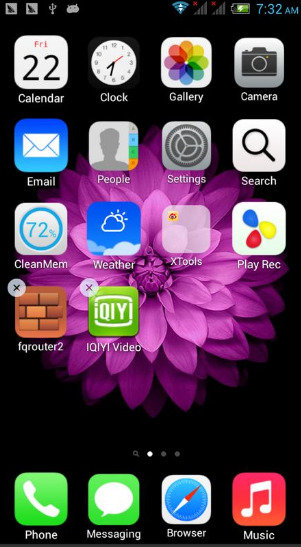
iPhone Launcher #8
Control Center

Price: Free with in-app purchases Download the APK from here With Control Center, you can quickly access multiple settings and apps. - Airplane Mode: Use Airplane Mode to instantly turn off Bluetooth, Wi-Fi, and cellular connections on your android device. - Wi-Fi: Turn on Wi-Fi to browse the web, stream music, download movies, and more. - Bluetooth: Connect to headphones, car kits, wireless keyboards, and other Bluetooth-enabled devices. - Do Not Disturb Silence calls, alerts, and notifications that you receive while your device is locked. - Portrait Orientation Lock: Keep your screen from rotating when you move your device. - Adjust brightness: Adjust the brightness of your display from any screen. - Alarms and Timer: Set an alarm, timer, or stopwatch, or check the time in another country or region. - Calculator: Tap numbers and functions in Calculator, just like a standard calculator. - Camera: Never miss a moment to take a picture with quick access to your camera. - Record Screen: Record any action in your phone. (Support Android 5.0 above only) - Screenshot: Capture screen (Support Android 5.0 above only)
iPhone Launcher #9
Launcher iOS 12

Price: Free with in-app purchases Download the APK from here SUPPORTED FEATURES: - iOS Launcher supported: Control Center same as "https://play.google.com/store/apps/details?id=com.luutinhit.controlcenter". - iOS Launcher supported: Assistive Touch same as "https://play.google.com/store/apps/details?id=com.luutinhit.assistivetouch" - iOS Launcher supported: Change your wallpaper same as real iOS devices.

These were some of the best iPhone launchers. If we missed out any of your favorite iPhone launchers, do let us know in the comment section below. Don't forget to click the bell icon to be the first one to reach out to us every single time. Read the full article
0 notes
Text
2018 Holiday Gift Guide – DIY Staff Picks
At DIYControls, we have been finding great products and proudly serving our customers for over 60 years! Our focus is on do-it-yourself products designed to protect you and your home and business, and to keep your entire family – including pets, children, and seniors– safe and secure in and out of the home.

Exceptional Service & Support
From freeze alarms, pool alarms, remote monitoring solutions and automatic shut-off valves to phone thermostats, wireless security systems, and video surveillance and more, we are your source for easy-to-use products to protect your family, home and business. And we're happy to provide free technical support for every item we sell.
All of us here at DIYControls take pride in offering exceptional and friendly customer service. We know our products inside and out, and love nothing more than helping you select the most economical and valuable protection.
Our Staff Picks for Holiday Gifts
When it comes to the holidays, we're as particular as you are about finding just the right gift for everyone on our list. To help you get a head start on your shopping, here are 12 things we would most like to give – or receive – this year!
Bob: Home Protection During the Holidays

Protection is a priority for those like Bob who aren't always “home for the holidays.” With an automatic water main shutoff system like the leakSmart Automatic Water Shut Off System with Internet control, Bob can rest assured that his home and belongings are protected against water damage before it starts. Leaksmart's sensor-based system detects leaks throughout the home and shuts off the water in less than 5 seconds. The system hub connects to the Internet and sends audible and visible alarms as well as notifications via a smart device app.
Bob's wish list also includes a professional grade DIY security system to safeguard his home against intruders and other safety hazards. A fee-free, internet based security system like Risco's WiComm Internet/Cellular Security System with a cellular backup option lets Bob use an iOS or Android smartphone or a computer to control the system from anywhere. He can also receive email and push notification alerts right to his mobile device .
Dan:

A Warm Welcome
For ski and snowboard enthusiasts like Dan, the gift of an Internet thermostat lets him live the dream of arriving to a pre-heated ski cabin on cold winter nights. The Venstar T3700 Explorer Residential Digital Thermostat has seven-day, single-day, or five-and- two-day programming. A variety of lighting, language and temperature options allow Dan to customize the unit, and he can choose to connect remotely using either WiFi or Z-Wave technologies by adding one of Venstar's optional wireless modules. All for under $100!

Laura: A Sound Sleep and Reminder to Take Her Meds
The Marsona Sound Therapy Machine is a thoughtful and unque gift for anyone who has difficulty falling asleep and staying asleep, especially those like Laura who suffer from tinnitus. It lulls users with relaxing sounds like falling rain, the ocean's surf or crickets chirping softly. This lightweight, portable machine plugs into a wall outlet or runs on battery power. It also features an automatic timer and sliding volume control.
Laura would also appreciate finding a Med-Q White Digital Pill Box Organizer in her

stocking. She can easily program the Med-Q with her medication time and it will flash the corresponding day slot with a bright red light. It also sounds an alarm that increases in volume. Features include 14 removable compartments, oversized buttons and large, digital display, and braille marking.
Kris: A Smart Home Upgrade
Kris is wishing for an easy entree into the world of smart homes. The Samsung SmartThings + Leviton Home

Automation Bundle gives her the ability to easily control the lighting in her home from anywhere in the world. The kit includes the SmartThings hub, a Leviton universal dimmer and a Leviton switch. And because this system is totally expandable and compatible with many WiFi and Z-wave sensors and modules, Kris can add any of hundreds of compatible devices to monitor and protect her property, including lights, speakers, locks, thermostats, sensors and more.
Laura's Mom: Layers of Pool Safety for Her Grandkids
The Safety Turtle 2.0 Child Immersion Pool Alarm System is the easiest way to

protect little ones around a pool for open water. This “personal immersion” system uses water-activated wristbands that trigger a loud alarm when submerged in water. Laura's mom can use the Safety Turtle at home or carry it to wherever the grandkids will be swimming, including hotels, lakes, a friend's pool or on a boat.
For an added layer of protection, the easy-to-install MagnaLatch ALERT Pool Safety Gate Latch with Alarm is a magnetic latch she can affix to vinyl, metal or wood gate posts. The top-pull model has dual electric warnings when unlatched – bright LED lights and an audible alarm – and a rekeyable lock for extra security and convenience.
Lisa: Fewer Worries About Her New Dog

The gift of an indoor pet cam would go a long way towards alleviating Lisa's worries about her new dog when she's at work or away from home. Motorola's Digital Wireless Indoor Pet Monitor with two cameras offers a convenient two-way communication feature that will allow Lisa to communicate to her dog without being in the same room. The video monitor has a full color LCD screen and infrared night vision for keeping an eye on things in very low light levels.

Jim: Vacation Home Peace of Mind
A freeze alarm monitors the temperature inside the home and provides a warning if it dips dangerously low. It's an ideal gift for people like Jim, who owns a vacation home up north that he closes up for the winter. A call-out freeze alarm like the best-selling TempAlarm Dialer Pro sends Jim an alert via a phone call when the indoor temperatures in his home are falling.
A local alarm like the simple-to-use Freeze Flash Temperature Warning

Light lets Jim put his observant neighbors to work for him! All he has to do is set the low temperature, install the batteries and place the unit in a visible window. When the temperature goes below the set level, the light will flash and attract his neighbors' attention.
Donna: Home Alone Security for Her Dad
The Ring Video Doorbell is tops on Donna's list of gifts for her elderly dad, who lives alone in a town several hours' drive from her. It's like Caller ID for the front

door and super-simple to use! When the doorbell is pressed or motion is detected, an alert is sent to her dad's smartphone along with streaming live HD video of the visitor outside the door. Ring Video also lets her dad converse with the visitor through the built-in microphone and speakers.
Still looking for the perfect gift?
Click on the Great Gift Ideas tab on the DIYControls home page for more suggestions. Use the lefthand column to shop by price, manufacturer, features and more. It's a handy resource for finding holiday gift ideas for everyone on your list!
The post 2018 Holiday Gift Guide – DIY Staff Picks appeared first on DIYControls Blog.
0 notes
Text
2018 Holiday Gift Guide – DIY Staff Picks
At DIYControls, we have been finding great products and proudly serving our customers for over 60 years! Our focus is on do-it-yourself products designed to protect you and your home and business, and to keep your entire family – including pets, children, and seniors– safe and secure in and out of the home.

Exceptional Service & Support
From freeze alarms, pool alarms, remote monitoring solutions and automatic shut-off valves to phone thermostats, wireless security systems, and video surveillance and more, we are your source for easy-to-use products to protect your family, home and business. And we're happy to provide free technical support for every item we sell.
All of us here at DIYControls take pride in offering exceptional and friendly customer service. We know our products inside and out, and love nothing more than helping you select the most economical and valuable protection.
Our Staff Picks for Holiday Gifts
When it comes to the holidays, we're as particular as you are about finding just the right gift for everyone on our list. To help you get a head start on your shopping, here are 12 things we would most like to give – or receive – this year!
Bob: Home Protection During the Holidays

Protection is a priority for those like Bob who aren't always “home for the holidays.” With an automatic water main shutoff system like the leakSmart Automatic Water Shut Off System with Internet control, Bob can rest assured that his home and belongings are protected against water damage before it starts. Leaksmart's sensor-based system detects leaks throughout the home and shuts off the water in less than 5 seconds. The system hub connects to the Internet and sends audible and visible alarms as well as notifications via a smart device app.
Bob's wish list also includes a professional grade DIY security system to safeguard his home against intruders and other safety hazards. A fee-free, internet based security system like Risco's WiComm Internet/Cellular Security System with a cellular backup option lets Bob use an iOS or Android smartphone or a computer to control the system from anywhere. He can also receive email and push notification alerts right to his mobile device .
Dan:

A Warm Welcome
For ski and snowboard enthusiasts like Dan, the gift of an Internet thermostat lets him live the dream of arriving to a pre-heated ski cabin on cold winter nights. The Venstar T3700 Explorer Residential Digital Thermostat has seven-day, single-day, or five-and- two-day programming. A variety of lighting, language and temperature options allow Dan to customize the unit, and he can choose to connect remotely using either WiFi or Z-Wave technologies by adding one of Venstar's optional wireless modules. All for under $100!

Laura: A Sound Sleep and Reminder to Take Her Meds
The Marsona Sound Therapy Machine is a thoughtful and unque gift for anyone who has difficulty falling asleep and staying asleep, especially those like Laura who suffer from tinnitus. It lulls users with relaxing sounds like falling rain, the ocean's surf or crickets chirping softly. This lightweight, portable machine plugs into a wall outlet or runs on battery power. It also features an automatic timer and sliding volume control.
Laura would also appreciate finding a Med-Q White Digital Pill Box Organizer in her

stocking. She can easily program the Med-Q with her medication time and it will flash the corresponding day slot with a bright red light. It also sounds an alarm that increases in volume. Features include 14 removable compartments, oversized buttons and large, digital display, and braille marking.
Kris: A Smart Home Upgrade
Kris is wishing for an easy entree into the world of smart homes. The Samsung SmartThings + Leviton Home

Automation Bundle gives her the ability to easily control the lighting in her home from anywhere in the world. The kit includes the SmartThings hub, a Leviton universal dimmer and a Leviton switch. And because this system is totally expandable and compatible with many WiFi and Z-wave sensors and modules, Kris can add any of hundreds of compatible devices to monitor and protect her property, including lights, speakers, locks, thermostats, sensors and more.
Laura's Mom: Layers of Pool Safety for Her Grandkids
The Safety Turtle 2.0 Child Immersion Pool Alarm System is the easiest way to

protect little ones around a pool for open water. This “personal immersion” system uses water-activated wristbands that trigger a loud alarm when submerged in water. Laura's mom can use the Safety Turtle at home or carry it to wherever the grandkids will be swimming, including hotels, lakes, a friend's pool or on a boat.
For an added layer of protection, the easy-to-install MagnaLatch ALERT Pool Safety Gate Latch with Alarm is a magnetic latch she can affix to vinyl, metal or wood gate posts. The top-pull model has dual electric warnings when unlatched – bright LED lights and an audible alarm – and a rekeyable lock for extra security and convenience.
Lisa: Fewer Worries About Her New Dog

The gift of an indoor pet cam would go a long way towards alleviating Lisa's worries about her new dog when she's at work or away from home. Motorola's Digital Wireless Indoor Pet Monitor with two cameras offers a convenient two-way communication feature that will allow Lisa to communicate to her dog without being in the same room. The video monitor has a full color LCD screen and infrared night vision for keeping an eye on things in very low light levels.

Jim: Vacation Home Peace of Mind
A freeze alarm monitors the temperature inside the home and provides a warning if it dips dangerously low. It's an ideal gift for people like Jim, who owns a vacation home up north that he closes up for the winter. A call-out freeze alarm like the best-selling TempAlarm Dialer Pro sends Jim an alert via a phone call when the indoor temperatures in his home are falling.
A local alarm like the simple-to-use Freeze Flash Temperature Warning

Light lets Jim put his observant neighbors to work for him! All he has to do is set the low temperature, install the batteries and place the unit in a visible window. When the temperature goes below the set level, the light will flash and attract his neighbors' attention.
Donna: Home Alone Security for Her Dad
The Ring Video Doorbell is tops on Donna's list of gifts for her elderly dad, who lives alone in a town several hours' drive from her. It's like Caller ID for the front

door and super-simple to use! When the doorbell is pressed or motion is detected, an alert is sent to her dad's smartphone along with streaming live HD video of the visitor outside the door. Ring Video also lets her dad converse with the visitor through the built-in microphone and speakers.
Still looking for the perfect gift?
Click on the Great Gift Ideas tab on the DIYControls home page for more suggestions. Use the lefthand column to shop by price, manufacturer, features and more. It's a handy resource for finding holiday gift ideas for everyone on your list!
The post 2018 Holiday Gift Guide – DIY Staff Picks appeared first on DIYControls Blog.
0 notes
Text
2018 Holiday Gift Guide – DIY Staff Picks
At DIYControls, we have been finding great products and proudly serving our customers for over 60 years! Our focus is on do-it-yourself products designed to protect you and your home and business, and to keep your entire family – including pets, children, and seniors– safe and secure in and out of the home.

Exceptional Service & Support
From freeze alarms, pool alarms, remote monitoring solutions and automatic shut-off valves to phone thermostats, wireless security systems, and video surveillance and more, we are your source for easy-to-use products to protect your family, home and business. And we're happy to provide free technical support for every item we sell.
All of us here at DIYControls take pride in offering exceptional and friendly customer service. We know our products inside and out, and love nothing more than helping you select the most economical and valuable protection.
Our Staff Picks for Holiday Gifts
When it comes to the holidays, we're as particular as you are about finding just the right gift for everyone on our list. To help you get a head start on your shopping, here are 12 things we would most like to give – or receive – this year!
Bob: Home Protection During the Holidays

Protection is a priority for those like Bob who aren't always “home for the holidays.” With an automatic water main shutoff system like the leakSmart Automatic Water Shut Off System with Internet control, Bob can rest assured that his home and belongings are protected against water damage before it starts. Leaksmart's sensor-based system detects leaks throughout the home and shuts off the water in less than 5 seconds. The system hub connects to the Internet and sends audible and visible alarms as well as notifications via a smart device app.
Bob's wish list also includes a professional grade DIY security system to safeguard his home against intruders and other safety hazards. A fee-free, internet based security system like Risco's WiComm Internet/Cellular Security System with a cellular backup option lets Bob use an iOS or Android smartphone or a computer to control the system from anywhere. He can also receive email and push notification alerts right to his mobile device .
Dan:

A Warm Welcome
For ski and snowboard enthusiasts like Dan, the gift of an Internet thermostat lets him live the dream of arriving to a pre-heated ski cabin on cold winter nights. The Venstar T3700 Explorer Residential Digital Thermostat has seven-day, single-day, or five-and- two-day programming. A variety of lighting, language and temperature options allow Dan to customize the unit, and he can choose to connect remotely using either WiFi or Z-Wave technologies by adding one of Venstar's optional wireless modules. All for under $100!

Laura: A Sound Sleep and Reminder to Take Her Meds
The Marsona Sound Therapy Machine is a thoughtful and unque gift for anyone who has difficulty falling asleep and staying asleep, especially those like Laura who suffer from tinnitus. It lulls users with relaxing sounds like falling rain, the ocean's surf or crickets chirping softly. This lightweight, portable machine plugs into a wall outlet or runs on battery power. It also features an automatic timer and sliding volume control.
Laura would also appreciate finding a Med-Q White Digital Pill Box Organizer in her

stocking. She can easily program the Med-Q with her medication time and it will flash the corresponding day slot with a bright red light. It also sounds an alarm that increases in volume. Features include 14 removable compartments, oversized buttons and large, digital display, and braille marking.
Kris: A Smart Home Upgrade
Kris is wishing for an easy entree into the world of smart homes. The Samsung SmartThings + Leviton Home

Automation Bundle gives her the ability to easily control the lighting in her home from anywhere in the world. The kit includes the SmartThings hub, a Leviton universal dimmer and a Leviton switch. And because this system is totally expandable and compatible with many WiFi and Z-wave sensors and modules, Kris can add any of hundreds of compatible devices to monitor and protect her property, including lights, speakers, locks, thermostats, sensors and more.
Laura's Mom: Layers of Pool Safety for Her Grandkids
The Safety Turtle 2.0 Child Immersion Pool Alarm System is the easiest way to

protect little ones around a pool for open water. This “personal immersion” system uses water-activated wristbands that trigger a loud alarm when submerged in water. Laura's mom can use the Safety Turtle at home or carry it to wherever the grandkids will be swimming, including hotels, lakes, a friend's pool or on a boat.
For an added layer of protection, the easy-to-install MagnaLatch ALERT Pool Safety Gate Latch with Alarm is a magnetic latch she can affix to vinyl, metal or wood gate posts. The top-pull model has dual electric warnings when unlatched – bright LED lights and an audible alarm – and a rekeyable lock for extra security and convenience.
Lisa: Fewer Worries About Her New Dog

The gift of an indoor pet cam would go a long way towards alleviating Lisa's worries about her new dog when she's at work or away from home. Motorola's Digital Wireless Indoor Pet Monitor with two cameras offers a convenient two-way communication feature that will allow Lisa to communicate to her dog without being in the same room. The video monitor has a full color LCD screen and infrared night vision for keeping an eye on things in very low light levels.

Jim: Vacation Home Peace of Mind
A freeze alarm monitors the temperature inside the home and provides a warning if it dips dangerously low. It's an ideal gift for people like Jim, who owns a vacation home up north that he closes up for the winter. A call-out freeze alarm like the best-selling TempAlarm Dialer Pro sends Jim an alert via a phone call when the indoor temperatures in his home are falling.
A local alarm like the simple-to-use Freeze Flash Temperature Warning

Light lets Jim put his observant neighbors to work for him! All he has to do is set the low temperature, install the batteries and place the unit in a visible window. When the temperature goes below the set level, the light will flash and attract his neighbors' attention.
Donna: Home Alone Security for Her Dad
The Ring Video Doorbell is tops on Donna's list of gifts for her elderly dad, who lives alone in a town several hours' drive from her. It's like Caller ID for the front

door and super-simple to use! When the doorbell is pressed or motion is detected, an alert is sent to her dad's smartphone along with streaming live HD video of the visitor outside the door. Ring Video also lets her dad converse with the visitor through the built-in microphone and speakers.
Still looking for the perfect gift?
Click on the Great Gift Ideas tab on the DIYControls home page for more suggestions. Use the lefthand column to shop by price, manufacturer, features and more. It's a handy resource for finding holiday gift ideas for everyone on your list!
The post 2018 Holiday Gift Guide – DIY Staff Picks appeared first on DIYControls Blog.
0 notes
Text
2018 Holiday Gift Guide – DIY Staff Picks
At DIYControls, we have been finding great products and proudly serving our customers for over 60 years! Our focus is on do-it-yourself products designed to protect you and your home and business, and to keep your entire family – including pets, children, and seniors– safe and secure in and out of the home.

Exceptional Service & Support
From freeze alarms, pool alarms, remote monitoring solutions and automatic shut-off valves to phone thermostats, wireless security systems, and video surveillance and more, we are your source for easy-to-use products to protect your family, home and business. And we're happy to provide free technical support for every item we sell.
All of us here at DIYControls take pride in offering exceptional and friendly customer service. We know our products inside and out, and love nothing more than helping you select the most economical and valuable protection.
Our Staff Picks for Holiday Gifts
When it comes to the holidays, we're as particular as you are about finding just the right gift for everyone on our list. To help you get a head start on your shopping, here are 12 things we would most like to give – or receive – this year!
Bob: Home Protection During the Holidays

Protection is a priority for those like Bob who aren't always “home for the holidays.” With an automatic water main shutoff system like the leakSmart Automatic Water Shut Off System with Internet control, Bob can rest assured that his home and belongings are protected against water damage before it starts. Leaksmart's sensor-based system detects leaks throughout the home and shuts off the water in less than 5 seconds. The system hub connects to the Internet and sends audible and visible alarms as well as notifications via a smart device app.
Bob's wish list also includes a professional grade DIY security system to safeguard his home against intruders and other safety hazards. A fee-free, internet based security system like Risco's WiComm Internet/Cellular Security System with a cellular backup option lets Bob use an iOS or Android smartphone or a computer to control the system from anywhere. He can also receive email and push notification alerts right to his mobile device .
Dan:

A Warm Welcome
For ski and snowboard enthusiasts like Dan, the gift of an Internet thermostat lets him live the dream of arriving to a pre-heated ski cabin on cold winter nights. The Venstar T3700 Explorer Residential Digital Thermostat has seven-day, single-day, or five-and- two-day programming. A variety of lighting, language and temperature options allow Dan to customize the unit, and he can choose to connect remotely using either WiFi or Z-Wave technologies by adding one of Venstar's optional wireless modules. All for under $100!

Laura: A Sound Sleep and Reminder to Take Her Meds
The Marsona Sound Therapy Machine is a thoughtful and unque gift for anyone who has difficulty falling asleep and staying asleep, especially those like Laura who suffer from tinnitus. It lulls users with relaxing sounds like falling rain, the ocean's surf or crickets chirping softly. This lightweight, portable machine plugs into a wall outlet or runs on battery power. It also features an automatic timer and sliding volume control.
Laura would also appreciate finding a Med-Q White Digital Pill Box Organizer in her

stocking. She can easily program the Med-Q with her medication time and it will flash the corresponding day slot with a bright red light. It also sounds an alarm that increases in volume. Features include 14 removable compartments, oversized buttons and large, digital display, and braille marking.
Kris: A Smart Home Upgrade
Kris is wishing for an easy entree into the world of smart homes. The Samsung SmartThings + Leviton Home

Automation Bundle gives her the ability to easily control the lighting in her home from anywhere in the world. The kit includes the SmartThings hub, a Leviton universal dimmer and a Leviton switch. And because this system is totally expandable and compatible with many WiFi and Z-wave sensors and modules, Kris can add any of hundreds of compatible devices to monitor and protect her property, including lights, speakers, locks, thermostats, sensors and more.
Laura's Mom: Layers of Pool Safety for Her Grandkids
The Safety Turtle 2.0 Child Immersion Pool Alarm System is the easiest way to

protect little ones around a pool for open water. This “personal immersion” system uses water-activated wristbands that trigger a loud alarm when submerged in water. Laura's mom can use the Safety Turtle at home or carry it to wherever the grandkids will be swimming, including hotels, lakes, a friend's pool or on a boat.
For an added layer of protection, the easy-to-install MagnaLatch ALERT Pool Safety Gate Latch with Alarm is a magnetic latch she can affix to vinyl, metal or wood gate posts. The top-pull model has dual electric warnings when unlatched – bright LED lights and an audible alarm – and a rekeyable lock for extra security and convenience.
Lisa: Fewer Worries About Her New Dog

The gift of an indoor pet cam would go a long way towards alleviating Lisa's worries about her new dog when she's at work or away from home. Motorola's Digital Wireless Indoor Pet Monitor with two cameras offers a convenient two-way communication feature that will allow Lisa to communicate to her dog without being in the same room. The video monitor has a full color LCD screen and infrared night vision for keeping an eye on things in very low light levels.

Jim: Vacation Home Peace of Mind
A freeze alarm monitors the temperature inside the home and provides a warning if it dips dangerously low. It's an ideal gift for people like Jim, who owns a vacation home up north that he closes up for the winter. A call-out freeze alarm like the best-selling TempAlarm Dialer Pro sends Jim an alert via a phone call when the indoor temperatures in his home are falling.
A local alarm like the simple-to-use Freeze Flash Temperature Warning

Light lets Jim put his observant neighbors to work for him! All he has to do is set the low temperature, install the batteries and place the unit in a visible window. When the temperature goes below the set level, the light will flash and attract his neighbors' attention.
Donna: Home Alone Security for Her Dad
The Ring Video Doorbell is tops on Donna's list of gifts for her elderly dad, who lives alone in a town several hours' drive from her. It's like Caller ID for the front

door and super-simple to use! When the doorbell is pressed or motion is detected, an alert is sent to her dad's smartphone along with streaming live HD video of the visitor outside the door. Ring Video also lets her dad converse with the visitor through the built-in microphone and speakers.
Still looking for the perfect gift?
Click on the Great Gift Ideas tab on the DIYControls home page for more suggestions. Use the lefthand column to shop by price, manufacturer, features and more. It's a handy resource for finding holiday gift ideas for everyone on your list!
The post 2018 Holiday Gift Guide – DIY Staff Picks appeared first on DIYControls Blog.
0 notes
Text
2018 Holiday Gift Guide – DIY Staff Picks
At DIYControls, we have been finding great products and proudly serving our customers for over 60 years! Our focus is on do-it-yourself products designed to protect you and your home and business, and to keep your entire family – including pets, children, and seniors– safe and secure in and out of the home.

Exceptional Service & Support
From freeze alarms, pool alarms, remote monitoring solutions and automatic shut-off valves to phone thermostats, wireless security systems, and video surveillance and more, we are your source for easy-to-use products to protect your family, home and business. And we're happy to provide free technical support for every item we sell.
All of us here at DIYControls take pride in offering exceptional and friendly customer service. We know our products inside and out, and love nothing more than helping you select the most economical and valuable protection.
Our Staff Picks for Holiday Gifts
When it comes to the holidays, we're as particular as you are about finding just the right gift for everyone on our list. To help you get a head start on your shopping, here are 12 things we would most like to give – or receive – this year!
Bob: Home Protection During the Holidays

Protection is a priority for those like Bob who aren't always “home for the holidays.” With an automatic water main shutoff system like the leakSmart Automatic Water Shut Off System with Internet control, Bob can rest assured that his home and belongings are protected against water damage before it starts. Leaksmart's sensor-based system detects leaks throughout the home and shuts off the water in less than 5 seconds. The system hub connects to the Internet and sends audible and visible alarms as well as notifications via a smart device app.
Bob's wish list also includes a professional grade DIY security system to safeguard his home against intruders and other safety hazards. A fee-free, internet based security system like Risco's WiComm Internet/Cellular Security System with a cellular backup option lets Bob use an iOS or Android smartphone or a computer to control the system from anywhere. He can also receive email and push notification alerts right to his mobile device .
Dan:

A Warm Welcome
For ski and snowboard enthusiasts like Dan, the gift of an Internet thermostat lets him live the dream of arriving to a pre-heated ski cabin on cold winter nights. The Venstar T3700 Explorer Residential Digital Thermostat has seven-day, single-day, or five-and- two-day programming. A variety of lighting, language and temperature options allow Dan to customize the unit, and he can choose to connect remotely using either WiFi or Z-Wave technologies by adding one of Venstar's optional wireless modules. All for under $100!

Laura: A Sound Sleep and Reminder to Take Her Meds
The Marsona Sound Therapy Machine is a thoughtful and unque gift for anyone who has difficulty falling asleep and staying asleep, especially those like Laura who suffer from tinnitus. It lulls users with relaxing sounds like falling rain, the ocean's surf or crickets chirping softly. This lightweight, portable machine plugs into a wall outlet or runs on battery power. It also features an automatic timer and sliding volume control.
Laura would also appreciate finding a Med-Q White Digital Pill Box Organizer in her

stocking. She can easily program the Med-Q with her medication time and it will flash the corresponding day slot with a bright red light. It also sounds an alarm that increases in volume. Features include 14 removable compartments, oversized buttons and large, digital display, and braille marking.
Kris: A Smart Home Upgrade
Kris is wishing for an easy entree into the world of smart homes. The Samsung SmartThings + Leviton Home

Automation Bundle gives her the ability to easily control the lighting in her home from anywhere in the world. The kit includes the SmartThings hub, a Leviton universal dimmer and a Leviton switch. And because this system is totally expandable and compatible with many WiFi and Z-wave sensors and modules, Kris can add any of hundreds of compatible devices to monitor and protect her property, including lights, speakers, locks, thermostats, sensors and more.
Laura's Mom: Layers of Pool Safety for Her Grandkids
The Safety Turtle 2.0 Child Immersion Pool Alarm System is the easiest way to

protect little ones around a pool for open water. This “personal immersion” system uses water-activated wristbands that trigger a loud alarm when submerged in water. Laura's mom can use the Safety Turtle at home or carry it to wherever the grandkids will be swimming, including hotels, lakes, a friend's pool or on a boat.
For an added layer of protection, the easy-to-install MagnaLatch ALERT Pool Safety Gate Latch with Alarm is a magnetic latch she can affix to vinyl, metal or wood gate posts. The top-pull model has dual electric warnings when unlatched – bright LED lights and an audible alarm – and a rekeyable lock for extra security and convenience.
Lisa: Fewer Worries About Her New Dog

The gift of an indoor pet cam would go a long way towards alleviating Lisa's worries about her new dog when she's at work or away from home. Motorola's Digital Wireless Indoor Pet Monitor with two cameras offers a convenient two-way communication feature that will allow Lisa to communicate to her dog without being in the same room. The video monitor has a full color LCD screen and infrared night vision for keeping an eye on things in very low light levels.

Jim: Vacation Home Peace of Mind
A freeze alarm monitors the temperature inside the home and provides a warning if it dips dangerously low. It's an ideal gift for people like Jim, who owns a vacation home up north that he closes up for the winter. A call-out freeze alarm like the best-selling TempAlarm Dialer Pro sends Jim an alert via a phone call when the indoor temperatures in his home are falling.
A local alarm like the simple-to-use Freeze Flash Temperature Warning

Light lets Jim put his observant neighbors to work for him! All he has to do is set the low temperature, install the batteries and place the unit in a visible window. When the temperature goes below the set level, the light will flash and attract his neighbors' attention.
Donna: Home Alone Security for Her Dad
The Ring Video Doorbell is tops on Donna's list of gifts for her elderly dad, who lives alone in a town several hours' drive from her. It's like Caller ID for the front

door and super-simple to use! When the doorbell is pressed or motion is detected, an alert is sent to her dad's smartphone along with streaming live HD video of the visitor outside the door. Ring Video also lets her dad converse with the visitor through the built-in microphone and speakers.
Still looking for the perfect gift?
Click on the Great Gift Ideas tab on the DIYControls home page for more suggestions. Use the lefthand column to shop by price, manufacturer, features and more. It's a handy resource for finding holiday gift ideas for everyone on your list!
The post 2018 Holiday Gift Guide – DIY Staff Picks appeared first on DIYControls Blog.
0 notes