#.editor [beta]
Text
at some point it's just like. do they even fucking like the thing they're asking AI to make? "oh we'll just use AI for all the scripts" "we'll just use AI for art" "no worries AI can write this book" "oh, AI could easily design this"
like... it's so clear they've never stood in the middle of an art museum and felt like crying, looking at a piece that somehow cuts into your marrow even though the artist and you are separated by space and time. they've never looked at a poem - once, twice, three times - just because the words feel like a fired gun, something too-close, clanging behind your eyes. they've never gotten to the end of the movie and had to arrive, blinking, back into their body, laughing a little because they were holding their breath without realizing.
"oh AI can mimic style" "AI can mimic emotion" "AI can mimic you and your job is almost gone, kid."
... how do i explain to you - you can make AI that does a perfect job of imitating me. you could disseminate it through the entire world and make so much money, using my works and my ideas and my everything.
and i'd still keep writing.
i don't know there's a word for it. in high school, we become aware that the way we feel about our artform is a cliche - it's like breathing. over and over, artists all feel the same thing. "i write because i need to" and "my music is how i speak" and "i make art because it's either that or i stop existing." it is such a common experience, the violence and immediacy we mean behind it is like breathing to me - comes out like a useless understatement. it's a cliche because we all feel it, not because the experience isn't actually persistent. so many of us have this ... fluttering urgency behind our ribs.
i'm not doing it for the money. for a star on the ground in some city i've never visited. i am doing it because when i was seven i started taking notebooks with me on walks. i am doing it because in second grade i wrote a poem and stood up in front of my whole class to read it out while i shook with nerves. i am doing it because i spent high school scribbling all my feelings down. i am doing it for the 16 year old me and the 18 year old me and the today-me, how we can never put the pen down. you can take me down to a subatomic layer, eviscerate me - and never find the source of it; it is of me. when i was 19 i named this blog inkskinned because i was dramatic and lonely and it felt like the only thing that was actually permanently-true about me was that this is what is inside of me, that the words come up over everything, coat everything, bloom their little twilight arias into every nook and corner and alley
"we're gonna replace you". that is okay. you think that i am writing to fill a space. that someone said JOB OPENING: Writer Needed, and i wrote to answer. you think one raindrop replaces another, and i think they're both just falling. you think art has a place, that is simply arrives on walls when it is needed, that is only ever on demand, perfect, easily requested. you see "audience spending" and "marketability" and "multi-line merch opportunity"
and i see a kid drowning. i am writing to make her a boat. i am writing because what used to be a river raft has long become a fully-rigged ship. i am writing because you can fucking rip this out of my cold dead clammy hands and i will still come back as a ghost and i will still be penning poems about it.
it isn't even love. the word we use the most i think is "passion". devotion, obsession, necessity. my favorite little fact about the magic of artists - "abracadabra" means i create as i speak. we make because it sluices out of us. because we look down and our hands are somehow already busy. because it was the first thing we knew and it is our backbone and heartbreak and everything. because we have given up well-paying jobs and a "real life" and the approval of our parents. we create because - the cliche again. it's like breathing. we create because we must.
you create because you're greedy.
#every time someones like ''AI will replace u" im like. u will have to fucking KILL ME#there is no replacement here bc i am not filling a position. i am just writing#and the writing is what i need to be doing#writeblr#this probably doesn't make sense bc its sooo frustrating i rarely speak it the way i want to#edited for the typo wrote it and then was late to a meeting lol#i love u people who mention my typos genuinely bc i don't always catch them!!!! :) it is doing me a genuine favor!!!#my friend says i should tell you ''thank you beta editors'' but i don't know what that means#i made her promise it isn't a wolf fanfiction thing. so if it IS a wolf thing she is DEAD to me (just kidding i love her)#hey PS PS PS ??? if ur reading this thinking what it's saying is ''i am financially capable of losing this'' ur reading it wrong#i write for free. i always have. i have worked 5-7 jobs at once to make ends meet.#i did not grow up with access or money. i did not grow up with connections or like some kind of excuse#i grew up and worked my fucking ASS OFF. and i STILL!!! wrote!!! on the side!!! because i didn't know how not to!!!#i do not write for money!!!! i write because i fuckken NEED TO#i could be in the fucking desert i could be in the fuckken tundra i could be in total darkness#and i would still be writing pretentious angsty poetry about it#im not in any way saying it's a good thing. i'm not in any way implying that they're NOT tryna kill us#i'm saying. you could take away our jobs and we could go hungry and we could suffer#and from that suffering (if i know us) we'd still fuckin make art.#i would LOVE to be able to make money doing this! i never have been able to. but i don't NEED to. i will find a way to make my life work#even if it means being miserable#but i will not give up this thing. for the whole world.
18K notes
·
View notes
Text



piper and prue halliwell in 2.10
#charmededit#witchesnet#cwladiesdaily#dailycharmedgifs#dailycharmed#femalecharacters#femaledaily#tuserkers#userthing#usercreate#tvarchive#filmtvcentral#filmtvdaily#cinematv#cinemapix#*#charmed#piper halliwell#prue halliwell#guess who's back on her bullshit -fuck the beta editor to hell
683 notes
·
View notes
Text







CRASH (1996) dir. David Cronenberg
#film#crash#crash 1996#james spader#holly hunter#crash1996edit#cronenbergedit#filmedit#jamesspaderedit#fyeahmovies#filmauteur#userrobin#filmgifs#motionpicturesource#moviegifs#90sedit#gifs*#mine*#so sorry this is in the beta editor tumblr forced me :(
646 notes
·
View notes
Text
What is going on with cutting posts?
You may have seen some posts floating around lately about the beta editor and trimming reblogs, and possibly found yourself extremely confused trying to figure out what this tangled web of editors, extensions, and add-ons even means. I’ve been on this site for years, and I still find the whole thing terribly confusing.
So this post is my effort to explain everything -- legacy vs beta, New XKit vs XKit Rewritten, editable reblogs vs trim reblogs -- everything. This also doubles as a tutorial for the various methods of cutting posts.
TL;DR
Tumblr is in the process of switching to a new post editor that some old users have opted into, while new users have been forced into it.
The old Editable Reblogs extension does not work with this new editor, requiring people to use a new extension called Trim Reblogs.
Trim Reblogs and Editable Reblogs are not compatible. If your partner uses Editable Reblogs, you cannot cut their posts properly using Trim Reblogs (unless you’re willing to do some tedious and frankly unreasonable workarounds).
The only way for everyone in the RPC to cut their posts properly and efficiently is if everyone moves to the new system and uses Trim Reblogs. Clinging to the old system with Editable Reblogs is actively creating issues for the people using the new system -- some of whom do not have a choice.
Cutting Posts
Cutting posts is the act of removing older replies on a thread when reblogging it. This goes by several other terms, including trimming replies/reblogs or any variation of that wording, but I will be referring to it as cutting posts to avoid confusion with the Trim Reblogs extension, which will be coming up a lot.
Typically, when cutting a post, you only keep your latest reply and the reply from your partner that immediately precedes it. This means that instead of a thread looking like this...

It would like this:
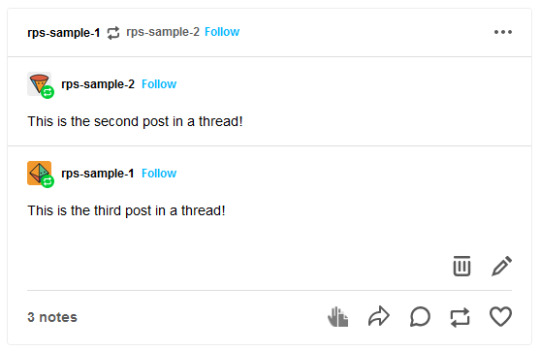
Or like this, depending on the method used:
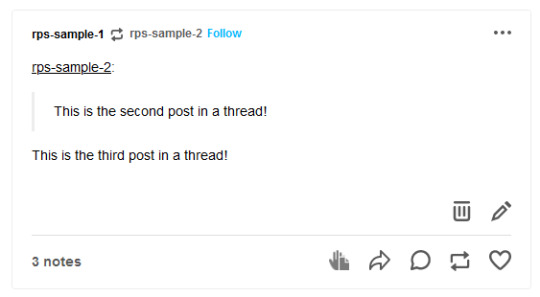
In either case, the first post is gone while the second and third post remain.
Cutting posts is done so that threads aren’t all extremely long on the dashboard. When there’s three short replies like this sample, it’s not that bad. But imagine a thread with twenty replies where each is several paragraphs long. That would require people to scroll and scroll and scroll to get past it. And since the same thread would be reblogged multiple times, your dash might become the same posts, over and over and over again, with only one new addition at the end each time.
Cutting posts is extremely common Tumblr RP etiquette. Many people won’t follow you if you don’t regularly cut replies, due to how irritating the alternative is.
Copy and Paste (Outdated)
Once upon a time, you used to be able to cut replies without any kind of extensions. Unfortunately, those days are gone.
That method worked as follows. You would go to reblog as usual...
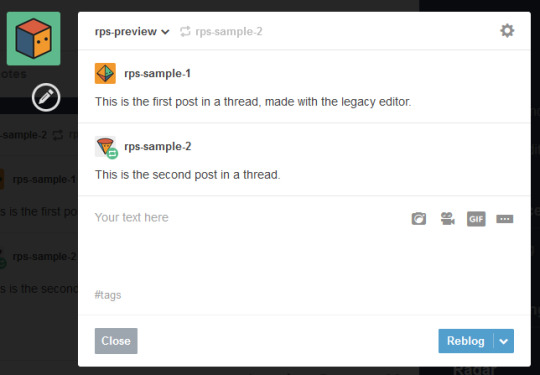
Copy and paste the last reply, putting it in a blockquote (or using any other formatting you like, really), then add your own reply underneath.
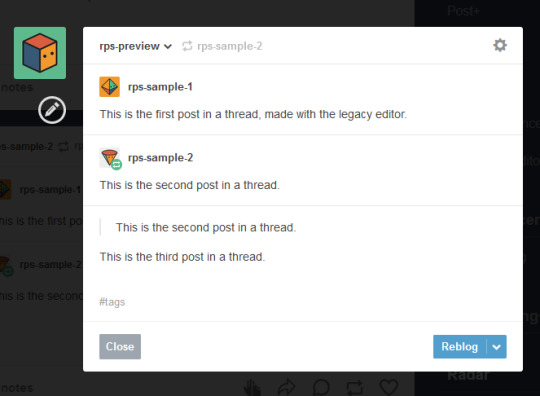
Then you can simply hover over the older replies and click the red X in order to remove them.

And this used to work. But now, the very first post in a thread cannot be deleted -- only later reblogs can. This means that the first post will always stay above the others, no matter how far along in the thread you are.
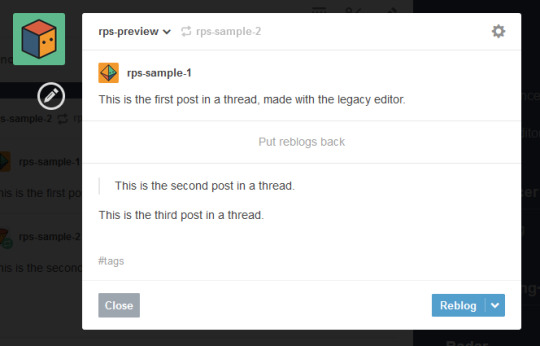
So since cutting posts can’t be done normally, we have to rely on browser extensions. This is where things get complicated. And also where I need to explain the different editors.
Legacy vs Beta Editor
Every time you make or reblog a post, you are using Tumblr’s post editor to do so. This is the area where you type up your post, add images, etc. Tumblr has been using the same editor for several years now, and it’s called the legacy editor.
However, Tumblr has been slowly rolling out a new text editor, called the beta editor. You may remember the beta editor when it was first rolled out a couple years ago as a buggy, unstable mess -- that’s not the case anymore, and it’s no more buggy than the current editor. For text posts, it’s functionally pretty similar, and even has a few features that some of you might want, such as easy colored text and the ability to make posts non-rebloggable. (Photo and other posts are fairly different, and I know gif makers have some pretty understandable reservations and complaints about it, but I won’t be covering that here.)
Older users have the option to toggle between the legacy and beta editors at will, while new users (starting around November/December 2022) are locked into the beta editor and cannot switch back to legacy.
To check which editor you have, go to make a new text post and look in the top right corner.
If you see either of these:

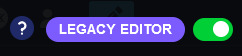
You are using the legacy editor, with the option to switch between the two.
If you see this:

You are using the beta editor, with the option to switch between the two.
If you don’t see anything at all, you are using the beta editor, and cannot switch.
While the text interface of the two editors isn’t terribly different for roleplay purposes, the methods by which you need to trim reblogs are entirely different. Each requires a different extension -- specifically, a different version of XKit.
XKit
XKit is a browser extension designed to add features and functionality to Tumblr. It includes many quality of life features such as a mutual checker, better tag tracking, queue improvements, ad blocking, more detailed timestamps, and so much more. (It was preceded by a similar extension called Missing E, if you’ve been here long enough to remember that.) And among all of these many features is the ability to cut replies.
The original XKit is no longer in use, having stopped updates in 2015 and being entirely unusable now. However, a few new versions of XKit have popped up throughout the years.
New XKit & Editable Reblogs
A different team created New XKit as a successor to the original, a similar extension designed to restore many of the same features.
New XKit’s feature to cut posts is called Editable Reblogs. It works by adding a pencil button to the left of the post when you reblog.

Clicking that button will break the post’s formatting -- actually changing it to how Tumblr posts used to be formatted -- but allow it to be edited however you wish.

So in this instance, I could simply select the first reply and delete it before adding my new reply underneath.
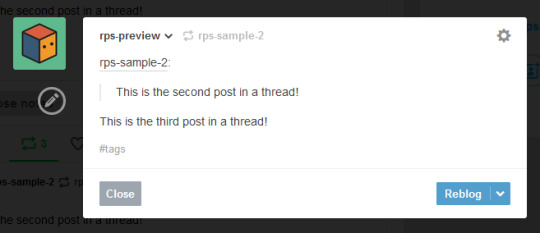
Editable Reblogs is only available if you use the legacy editor. It does not work with the beta editor and does not even appear as an option.
XKit Rewritten & Trim Reblogs
In 2020, Tumblr began to roll out its updated dashboard, which is now permanently in effect for all users. While the new interface looks very similar, the code was actually entirely redone, and behind the scenes functions very differently from the older dashboard. As a result, some of New XKit’s features no longer work as intended -- though a few still do, such as Editable Reblogs.
In response, the New XKit team decided to similarly start from scratch and created XKit Rewritten, another iteration of the add-on with similar features once more. However, not all New XKit features are available on XKit Rewritten, and vice versa. Many people are running both extensions simultaneously to take advantage of features on both.
XKit Rewritten’s feature to cut posts is called Trim Reblogs, and it works completely differently than Editable Reblogs. With this, you first need to save the thread to your drafts with your reply already written.

You’ll see a scissors icon appear along the bottom of the post. Clicking that will open the trimming options, letting you select which previous reblogs to delete.
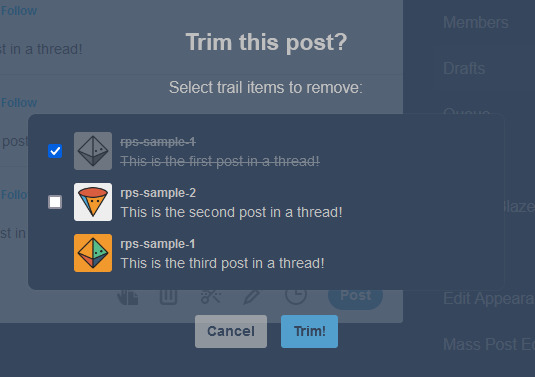
Clicking Trim will remove the selected reblogs.

You can then click post. You’ll note that this method preserves Tumblr’s formatting, as opposed to Editable Reblogs, which breaks it.
EDITED TO ADD: Apparently you don’t need to already have your reply written in your drafts anymore. You can save the post to your drafts without adding anything, use trim reblogs, then edit the post to add your reply. Either works fine.
This method does have two major issues, though. First, if the first post of a thread was created in the legacy editor, then the system gets really buggy and just doesn’t work.
This is what happened when I tried it out. Initially, it seemed to work as expected.
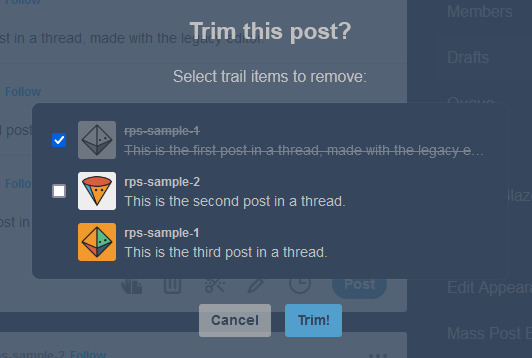

However, when I posted the reply, or simply refreshed my drafts, this happened.

Attempting to trim again simply caused this to repeat. There is no fix for this. This means that for this method to work, both you and your partners need to be using the beta editor.
EDITED TO ADD: You can fix this double posting by either using trim reblogs before adding your reply, or by adding your reply, using trim reblogs as intended, refreshing your drafts, editing the post, and clicking the red X to remove the first of the double postings. I have a better guide here.
The only other alternative is to move the thread to a fresh post when you reply, so that the new first post was made with the beta editor. Then you can cut future reblogs of the post using Trim Reblogs as normal.
However, the other major issue is that if your partner uses Editable Reblogs, you cannot use Trim Reblogs as intended. Let me show you why.
Say I want to reply to this post.
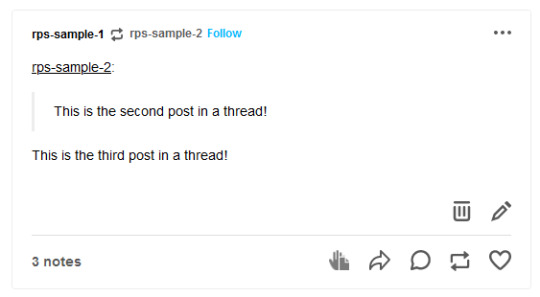
I’ll add my reply and save it to my drafts, as before.
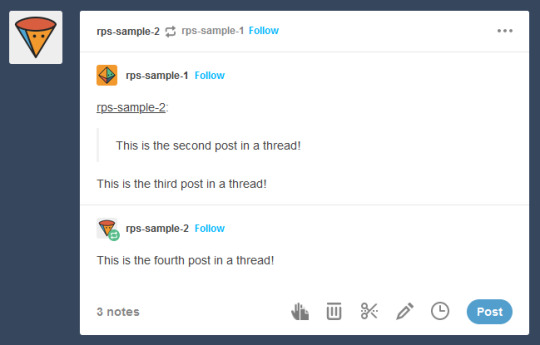
You may have spotted the issue already. The first and second replies are now “combined” so that Tumblr sees them as a single post. We want the post to be interpreted like this, so that I can remove the oldest reply while still keeping the one immediately prior to mine.
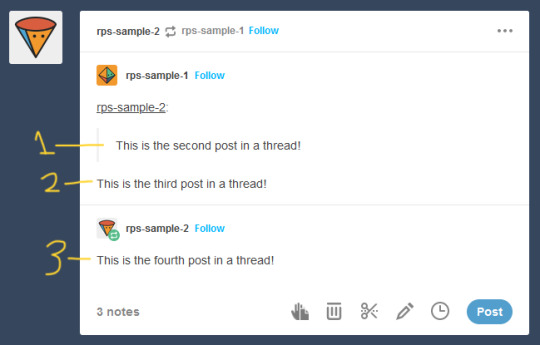
But Trim Reblogs can only see it like this.

When I go to trim reblogs, I can only remove the previous replies as an entire unit. I can’t remove just the oldest reply and keep the one immediately prior -- either it all stays or it all goes.

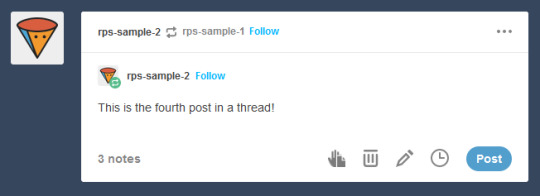
This is admittedly better than nothing. However, most people do want to keep their partner’s previous reply for reference, and just to have on their blog. This means a lot of people using Trim Reblogs simply don’t cut their partner’s posts at all.
You might be able to get around this issue by combining it with the outdated cut and paste method I described above. When saving to your drafts, paste your partner’s last reply above your own, using a blockquote or whatever formatting you like to separate the two.
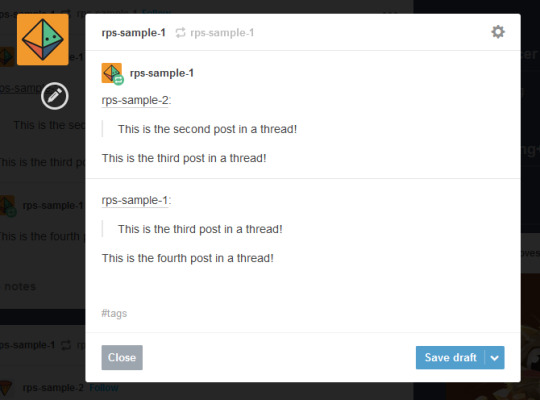
You can then use Trim Reblogs to remove the first post, leaving only your copy pasted reply. The formatting is broken, but it’s at least workable.

However, this will only work if the very first post of the thread was made with the beta editor -- since people using Editable Reblogs have to be using the legacy editor, you’re likely to still run into issues on a lot of posts. Which can again be solved by moving the thread to a fresh post made with the beta editor, but at this point we’re stacking so many issues on top of each other that I really can’t blame you if you just don’t want to bother with any of them.
All of this brings me to...
It’s time for the RPC to collectively switch to the new system
I’ve stuck to the legacy editor myself due to the issues described above -- using Trim Reblogs when everyone else still uses Editable Reblogs is an enormous pain that I don’t want to deal with. Even as I make this post advocating for people to switch, I’m dreading actually doing it, because I know that most of my partners still use the old system and I will have nothing but headaches.
But the thing is, everyone refusing to switch is what’s creating the headaches in the first place. If we all moved to the new system together, these issues would simply disappear, and we would all be able to effortlessly cut our posts using Trim Reblogs without ever having to worry about it again.
The RPC needs to collectively make the switch, for two reasons.
First, Tumblr is going to switch everyone to beta eventually. Refusing to switch now is really just delaying the inevitable -- it’s not a question of if you’re going to be forced into the new system, but when. By switching now, you can go ahead and get used to it and start giving feedback to both Tumblr and the XKit Rewritten team if you find anything buggy or broken.
Second, as I said above, new users are locked into beta, with no option to switch back to legacy. Trim Reblogs is their only option for cutting posts -- and as long as most of their partners are using Editable Reblogs instead, they cannot cut their posts properly. Their only option is to use a series of increasingly ridiculous workarounds that most people won’t understand. The fact that it took me 1500 words just to explain everything should tell you how confusing the whole thing is -- you can’t be that surprised when a lot of people, upon realizing that they can’t cut posts without a whole lot of tedium, decide to just not bother cutting them at all. The best way for everyone to be able to cut their posts properly and efficiently is for everyone to be on the same system.
Yes, the beta editor is different. It has some weird quirks. It will be a bit of a learning curve to get used to a new system of replying to threads. But this is a change that’s going to happen eventually, and is a change that needs to happen for a lot of people to able to cut their posts properly.
(It’s also worth noting that -- assuming you still have the option to switch -- you may be able to toggle between the two systems during the adjustment period. I haven’t been able to test this yet, but I see no reason it wouldn’t work. Use Trim Reblogs whenever possible, and especially for the partners that have already made the switch. But when you get to a reply that it just won’t work for, toggle back to the legacy editor and use Editable Reblogs just for that thread. It’s a bit annoying, but it could be the middle ground needed to help people start making the switch. And once the majority of the RPC is on the new system, then this won’t be an issue anymore.)
#rph#rpt#rpc#editable reblogs#trim reblogs#*my stuff#*my tutorials#this started as a tutorial for cutting posts and led into something else lmao#beta editor
2K notes
·
View notes
Text

#tears of the kingdom#totk#legend of zelda#loz#the legend of zelda#screenshots are from kami nomi zo shiru sekai#begrudgingly used the ~beta editor~ to post this so that i could add alt text. sorry </3#stophope2k23
748 notes
·
View notes
Text

CALLING ALL WRITERS 💗🤓✍️📕📝✏️
Hello! My name is KC Malik and I’m a published writer, indie game developer and editor with over eight years of experience in the writing field. While most of my editing experience has been completely pro-bono, I’d like to offer up my experience to the #writeblr and tumblr interactive fiction communities!
As of right now, I’m working as a game developer on my text-based game Larkin while pursuing a master’s degree in English Education and working as a professional writing tutor. As well as editing my own writing, I’ve worked with editors before and I know what an absolute beast it can be to face such a wall of text. I’ve edited academic work, fiction, fanfics, poems, resumes and cover letters (and of course, interactive fiction 😉) and I would love to help you make your work the best it can be :) With this I offer a variety of packages for editing (all payments through PayPal!)
Please reach out if you’d like to see samples of my work!
RATES:
Under 1k words - $25 + five day turn around
1k-5k words - $40 + 1 week turn around
5k-15k words - $100 + 2 week turn around
Additional Words exceeding 15k - $0.01/word
Faster turnaround - $15/day
#interactive fiction#editing#writing#writable#editor needed#editor wanted#beta request#beta reader#fiction#author on tumblr#author#game writing#video game writing
90 notes
·
View notes
Text





𝒏𝒐𝒕𝒉𝒊𝒏𝒈 𝒄𝒂𝒏 𝒉𝒖𝒓𝒕 𝒖𝒔,
𝒂𝒔 𝒍𝒐𝒏𝒈 𝒂𝒔 𝒘𝒆'𝒓𝒆 𝒕𝒐𝒈𝒆𝒕𝒉𝒆𝒓
#luigi#smb#super mario bros movie#super mario movie#mario#super mario#the super mario bros movie#marioedit#moviedit#animationedit#beta editor has murdered these gifs i'm so mad#my gifs
474 notes
·
View notes
Text


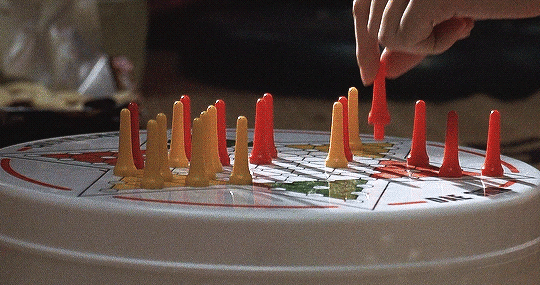

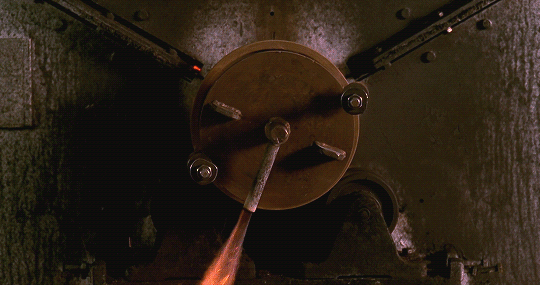


Sympathy for Mr. Vengeance
2002 • dir. by Park Chan-wook
#sympathy for mr. vengeance#gifs#filmedit#doyouevenfilm#dailyworldcinema#filmgifs#cinemaspam#this was an experiment. both with coloring and wrestling with the beta editor
610 notes
·
View notes
Text





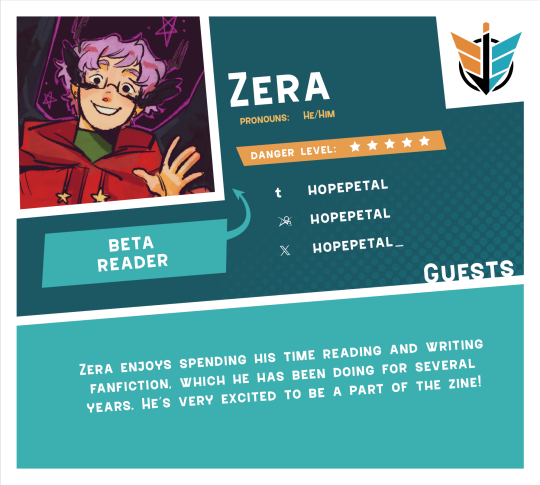
🚨 Meet the unbeatable Editors of HOTGUY COMICs!
A big welcome to everyone on board, we're so excited to see what they have in store! ✨
Socials for our editors are listed below under the cut!
🚨EDITORS 🚨
ANTIMONY_MEDUSA: TUMBLR | AO3
RES: TUMBLR | AO3
ONAWHIMSICOT: TUMBLR | AO3
VIOLET-FIRE-CAT: TUMBLR
TERRAGLOWS: TWITTER
ZERA: TUMBLR | TWITTER | AO3
TJ: TUMBLR | AO3 | PSEUD AO3 | INTRO

#hotguy comics zine#hotguy comic zine#contributor spotlight#hermitcraft zine#hcsmp zine#hermitcraft#zine#zine updates#hermitcraft fanzine#grian#gtws#goodtimeswithscar#editors#beta readers
124 notes
·
View notes
Text
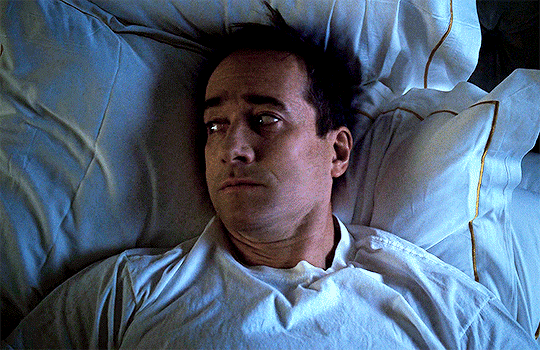

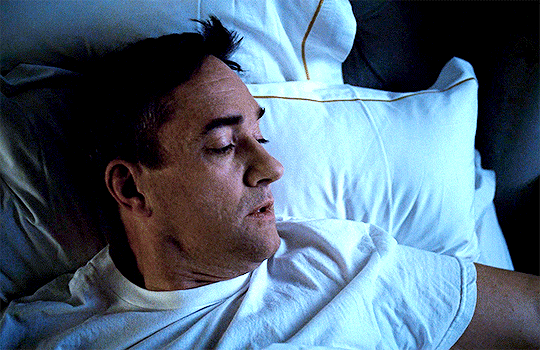




SUCCESSION
3x06 // 4x03
#succession#tomgreg#successionedit#succession hbo#successiondaily#userbbelcher#chewieblog#cinematv#dailyflicks#televisiongifs#tomgregedit#tom wambsgans#greg hirsch#*laurengifs#something something about tom going to greg whenever he needs to feel vulnerable and real about something...#and i used the stupid beta editor to test if this shows up so screw you tumblr <3
516 notes
·
View notes
Photo
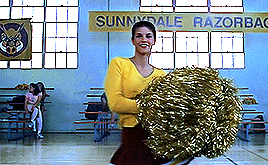




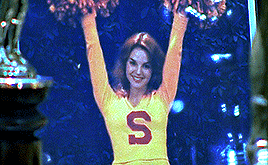


EVERY EPISODE OF BUFFY THE VAMPIRE SLAYER
↳ 1.03, Witch
I’ve been slaying vampires for more than a year now, and I have seen some pretty cringe-worthy things, but nobody’s hands ever got toasted before.
#btvsedit#televisiongifs#tvedit#userbbelcher#chewieblog#usercassidy#tusermichi#userlix#usercande#usersnat#jackpearcsn#usersiesie#tuserandrea#andremichaux#addys-beth#usergiles#userchelsea#buffyeps*#*#posting this now bc the beta editor scares me kskdjfjks
558 notes
·
View notes
Text





Person of Interest
1.12 | Legacy
#person of interest#poiedit#tvedit#harold finch#john reese#nikolatexla#i have so much to gif for poi i'm getting pretty nervous gxajhx#couple more eps and i'm gonna start shipping them...#oh wait. i'm already shipping them#this whole beta editor thing bugs me
315 notes
·
View notes
Text
I have decided I am in fact desperate enough to write it myself sssoooo who's interested in brainstorming/editing/beta reading etc with me?
I started rewatching Naruto recently and my brain is filled with character study (thank you so much @meowticta for giving me the name of that tag/trope) of Kakashi exploring mental and physical disability and his relationships with people. I was thinking ANBU time.
I also want to do an iruka x kakashi thing but not like a main plot, I want it to be mostly about kakashi and while he finds ways to get closer to people he finds iruka being close in a different way. Or maybe kkiru being a totally separate fanfic so I can fully focus on the character study aspect.
I don't have a lot of ideas for specific plot but I know what I want to explore.
Obviously he's traumatized and in this time would be severely depressed, probably suffering from ptsd type symptoms, I'd like to include psychosis because I personally experience psychosis and its important to me that it's represented well.
I also see a lot of parallels to physical disability in him. His chakra depletion is a very fantasy equivalent of a chronic fatigue disorder, burning energy very very quickly and then need to recover for a long time. That's something a lot of physically disabled people relate to including me.
I think I want it to be 7-13 longer chapters with a cohesive story. Anyway if anyone is interested please feel free to reply or message me! Or if you don't want to continuously help but you have an idea you're more than welcome to just give that.
I'd also love to talk to partially blind people on how to write that. I know he's not technically blind but he can't use one eye like 90% of the time so I want to talk to people who are partially blind on how that can feel.
#kakashi hatake#character study#kakashi character study#writing#writblr#ao3#archive of our own#fanfiction#fanfic#beta reader#editors on tumblr#might gai#iruka umino#kakairu#asuma sarutobi#kurenai yuhi#yamato tenzo#naruto#naruto shippuden#disability#psychosis representation#disability representation#mental illness
24 notes
·
View notes
Text

✦ Okay, I give in. Let's upload our gifs on the beta editor to prepare for a gif pack page. Resources are available at the bottom, so lets get started !!
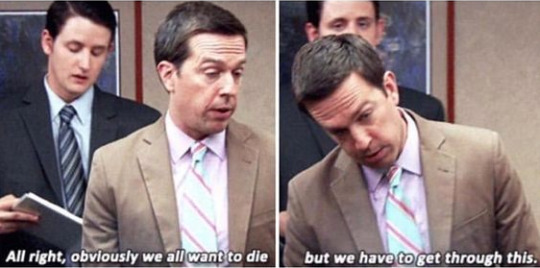
So first things first, you can only upload 30 gifs at a time. Now for me, I will always upload as I gif, around every 20 gifs, then upload to the page (this also ensures I don't skip any or have doubles) and keep gifing. That used to mean that I don't have to wait for tumblr to load 300 gifs and die from impatience. For the rest of y'all that means you're going to have to batch upload. I know, I'm sorry.
Note: With the help of @nataliealynlind we discovered that the daily limit is 250 gifs! So if you have more than that, prepare to upload your gifs over the course of a couple days or use a second blog. (imo this is another great reason to upload as you gif! that way you don't have to get stuck at 250!)
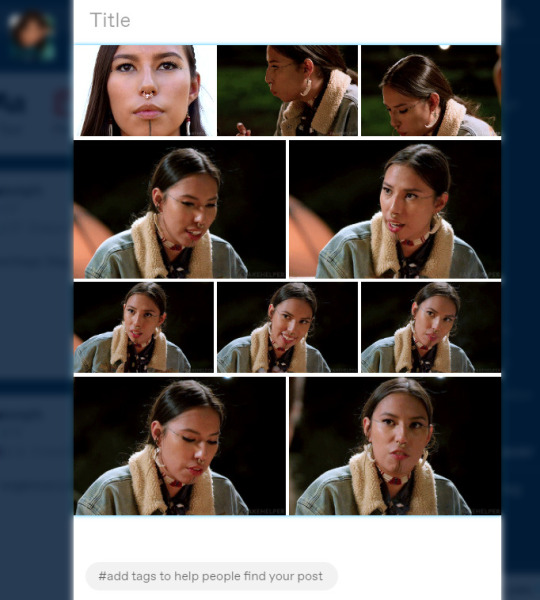
So after you upload your gifs (in this case I only did 10)*, you're going to go to the gear at the top of your post and click it. Then scroll all the way to the bottom where it says Text Editor. This looks familiar, right?
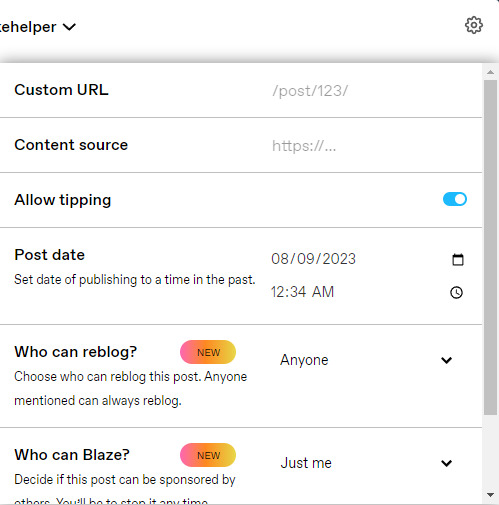
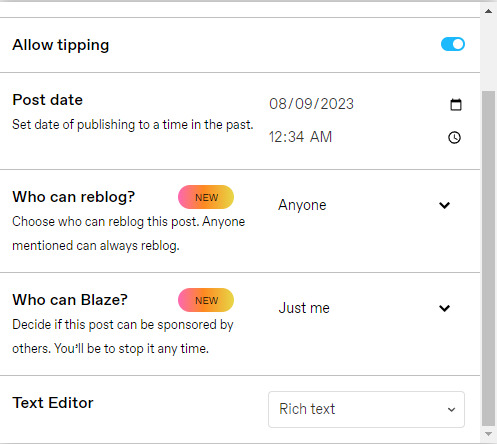
*Note: If you don't save it as a draft first, your gifs will be in .gif format, not .gifv. This means you can skip removing this tag later on, but I'm not sure if gifs that are uploaded but never saved/drafted will later disappear at some point. To be safe, I would save it as a draft. I just forgot at this part tbh
Well the good news is, you only have to change this once! The bad news is, we don't do Markdown then HTML anymore bc Markdown doesn't strip any of the code anymore 🙃 So just change it to HTML
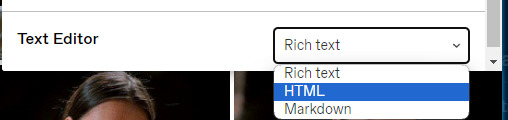
Now it should look like this! Fun!
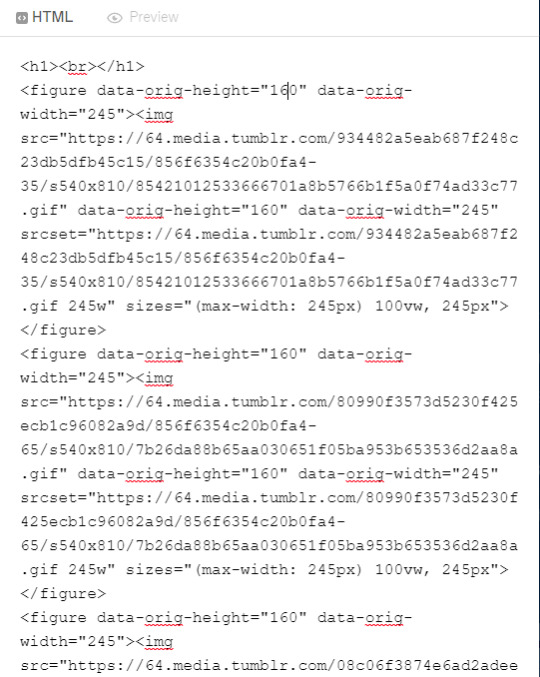
Okay, now we're going to copy that text and take it on over to our new best friend, the HTML Cleaner! So you're going to want to paste it on the right side of the screen. Your gifs should appear on the left side. If both sides have text, that's how you know you pasted it on the left.
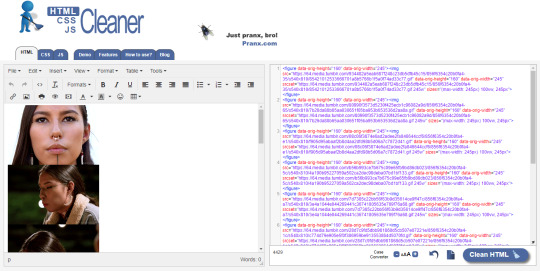
So in order to get ride of all this extra code, it's going to take a couple extra steps. First, you're going to check these boxes on the left hand side.
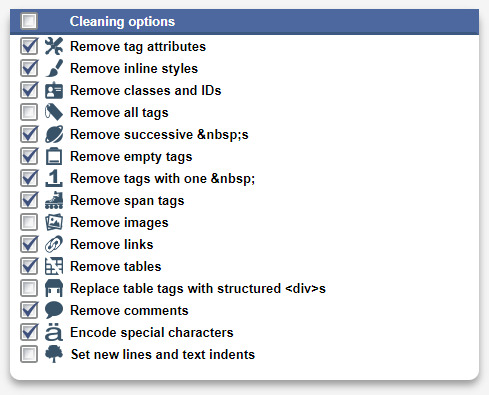
Now, on the right hand side, you're going to enter these under Find and Replace (copy/paste section below!!). I know you're like, uh what? Where the hell did you get those numbers? Well, I got them from our gif post code!
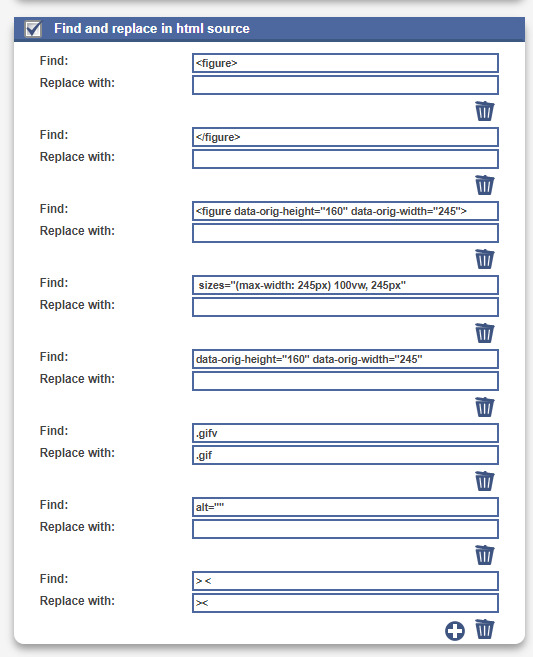

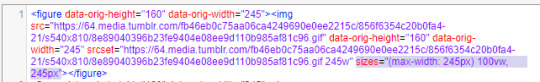
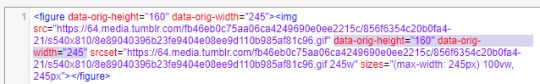
For easy copy pasting:
Find: <figure>
Replace: (leave blank)
Find: </figure>
Replace: (leave blank)
So after you add the specific widths for your gifs, you're also going to want to add the following:
Find: .gifv
Replace: .gif
Find: alt=""
Replace: (leave blank)
Find: /> <
Replace: /><
NOTE: If your gifs are usually the same size, I would recommend saving these snippits above on your computer's sticky notes or a draft to copy/paste for future uploads! While I do appreciate the viewer traffic, I'm sure coming to this tutorial every time is gonna get old real fast.
After all that, click Clean HTML

And now, your code should look like this! If there's still a space between your image links, just click Clean HTML again and it should get rid of it!

Now your code is nice and clean to put into your gif pages! Not quite sure how to do that? Read the Setting Up Your Sidepage section in this older tutorial!!
Resources
HTML Cleaner
My Gif Pack Page Codes
Recommended Gif Pack Page Codes (tag)
Previous Tutorial (How to upload to a Standard Sidepage)
Barebones Code (for previous tutorial)
#rpc#rph#gif pack tutorial#uploading gifs on beta#rp tutorial#beta editor tutorial#mytutorial#rp guide#me: i'm tired of this (remaking this tutorial every other year) grandpa#tumblr changing posts every five minutes: that's too damn bad!
176 notes
·
View notes
Text
Beta Editor / Trim Reblogs Masterpost
This is just a spot to gather all my posts about the beta / legacy editors and cutting posts into one place, mostly so it's in one easily shareable link for people who ask. (Last updated February 21, 2023.)
WHAT'S EVEN GOING ON — This long post explains pretty much everything in great detail. It covers the different editors, the different extensions required for cutting posts and how they work, some glitches you may encounter, and reasons the two systems aren't compatible. I highly recommend reading this one before any of the others, as it provides the most context.
TRIM REBLOGS GUIDE — An overview to just Trim Reblogs.
USING TRIM REBLOGS WITH THE LEGACY EDITOR — If you aren't willing to commit to the beta editor yet, at least learning how to use trim reblogs will make a world of difference to your partners using it.
BETA EDITOR OVERVIEW — An overview to the beta editor, the differences it has from legacy as well as its new features.
TRANSFERRING THREADS TO BETA / TRIM REBLOGS — An overview of how to actually go about transferring threads cut with the old system (editable reblogs) to the new system (trim reblogs).
DOUBLE POSTING GLITCH 1 + HOW TO FIX — Goes over a glitch you may encounter when using trim reblogs on a post that was originally made with the legacy editor, causing your reply to duplicate upon posting.
DOUBLE POSTING GLITCH 2 + HOW TO FIX — Goes over a glitch you may encounter when using editable reblogs on a post that was originally made with the beta editor, causing your partner's reply to duplicate upon posting.
#rph#rpt#rpc#beta editor#trim reblogs#legacy editor#editable reblogs#xkit#new xkit#xkit rewritten#*my stuff#*my tutorials#*beta editor masterpost
986 notes
·
View notes
Text

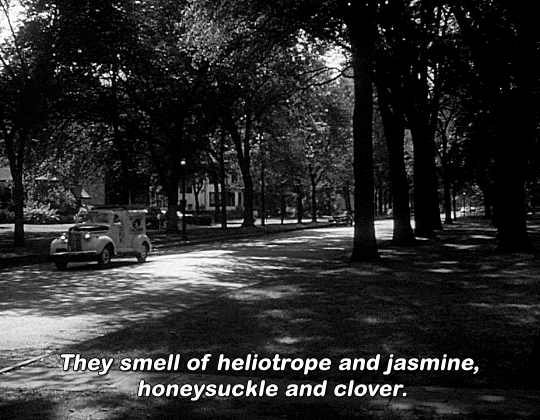
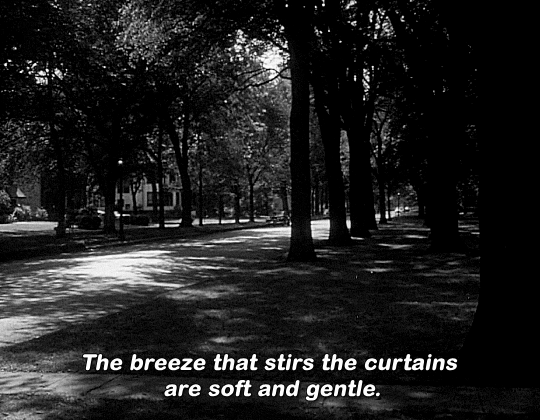
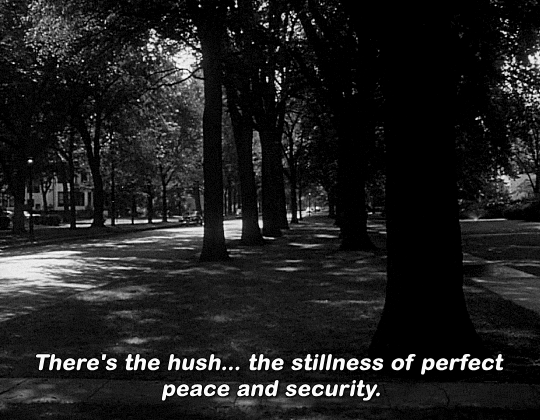
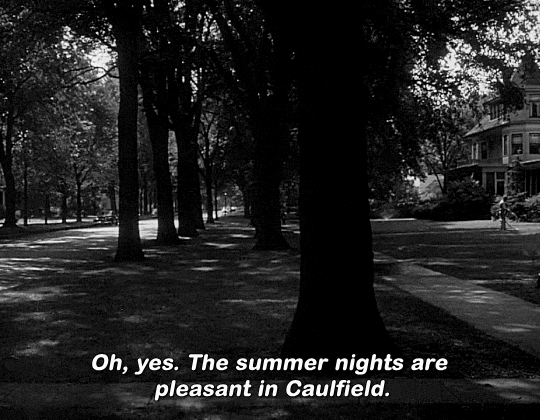

NO MAN OF HER OWN
1950, dir. Mitchell Leisen
#*mygifs#filmedit#filmblr#filmgifs#classicfilmblr#classicfilmedit#oldhollywoodedit#cinemaspast#classicfilmsource#uservita#usersuzanne#no man of her own#mitchell leisen#1950#1950s#oh yeah this beta editor is fucked.
342 notes
·
View notes