#2D animation software for windows
Explore tagged Tumblr posts
Text
#2d animation video service#2d animation software free#2d animated video#2d animation software#free 2d animation software#2D animation software for beginners 2023#2D animation software for kids#2d animation software for pc#2D animation software for windows#2D animation software for mac
0 notes
Text
As a 5th-Semester Animation Student, I am surprised at how little I actually yell about the animation of this Show.

You guys-
You guys have no idea the actual genius of 9 Story Entertainment and BrownBag Films (The Production and Animation Studio for the Wild Kratts Episodes)
First of all. This is not traditional 2D animation.
This is Cut-Out Animation, also known as 2D Rigged Animation or Puppet Animation. Other shows you might be familiar with that use this technique are Bluey, Hilda, Rick and Morty, or the Big Hero 6 TV Show. There are more but these came to my mind first.
Cut Out Animation can be very limiting, because you work with 2D sprites in a 3D environment almost. The Tech Artists, sometimes called Character Builders, are the ones that take the design of the characters and creatures and build a 2D skeleton of sorts, putting bones inside of the png drawing and allowing it to move. It might sound easy, but trust me when I say it is a tiring process and the node-view is horrifying, haha.
I don't know if people would care for an actual deep-dive into the animation of the show, because believe me, I can talk a lot about it, as someone who is familiar with the animation technique, the technical/character building aspects of it, as well as someone who has actually access to the Software the Animation Studio is using to make these episodes (I kid you not when I say that I am in possession off all the tools to make my own Wild Kratts episode, minus the backgrounds because I hate doing those)
For those that care, THIS is what the animator sees before the episode gets finished, lol
Say hi to "Chad", he was part of the Shortfilm I made with some others in my third Semester at uni.

The purple plots are controllers with which you move the character around.
The green lines and dots are deformers which make the character able to bend and stretch.
Also, the thing in the right window is the beloved node view, or at least a small aspect of it. All these small squares have meaning and I won't even try to explain
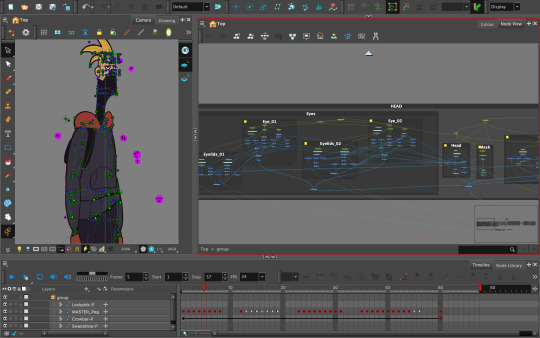
While Cut Out Animation isn't my strong suit (Traditional 2D and 3D animation is) I would still be down to talk more about it if anyone cares to listen, lol. Even beyond the software capabilities, the show is actually very interesting to look at from a production standpoint and I would love to just talk more about the animation in general because let me tell you, it is much better than people give it credit for!
845 notes
·
View notes
Text
Pencil/2D Animation Resources Masterpost
5/10/24:
Hello, I broke into my old account so I could make a little masterpost of resources I come across for learning pencil/2D animation. (Free or affordable classes, places to get tools, videos to give insider insight, etc.) I may not be able to get everything included, so if you think of something, you can reach out and suggest things to add! I will be updating this over time, with notes on when it was last recently updated. And maybe I'll end up giving the old blog a refresh too. I likely won't be making new masterposts outside of this one any time soon, nor updating any old ones. It's been SEVERAL years, and the internet is a different place. I would assume most of the old links are out of date by now, unfortunately. I hope that this list is helpful to you as well, and if I'm incorrect in anything I list, I'm learning too! So please be patient with me and feel free to reach out with a correction. It's not finished yet, but Tumblr deletes my posts before I finish them, so I'm starting with posting the skeleton and slowly updating this)
Find a Community to Learn From!
(recommended groups to lurk/join/make connections and ask questions)
What Tools Do I Need?
PDF Guide to Animation Desks, as written by David Nethry
(next line)
Where Do I Get Tools?
(Places where you can buy art supplies, software, etc)
Cartoon Supplies
(Online seller who carries Ingram Bond paper, lightboxes, storyboard pads, blank cels, etc. See also: Lightfoot LTD, which is identical in every way to Cartoon Supplies and for the life of me I'm not sure the difference, though both are equally recommended along side each other.)
Jet Pens
(Ah... I love window-shopping this site. If you love stationary like I do, you'll be on this site for hours adding things to your cart... and inevitably removing them because it's not feasible to spend hundreds on pens and sticky-note pads.)
Dickblick
(I've found they have good prices on name brands, but I haven't purchased from them yet. Often, I'm too overwhelmed by all the choices.)
Improve Your Art/Learn the Basics!
(anatomy classes, starter tools, etc)
Aaron Blaise (Co-Director of Brother Bear)'s Online Classes
He runs very good deals on the classes occasional, but you can also do a year's access to all classes and keep what you download, which is very useful! They're short, quick lessons, and tend to veer into more "helpful tips" than teaching, from what I've personally noticed, but it's well worth the price if you get them at a good deal!
Inside Look at the Industry -- aka: the Special Features:
(behind the scenes stuff, etc)
Books are more useful than you might think!
(Richard Williams Animator's Survival Toolkit, etc) (check out gently used copies of these books on Thriftbooks for a good deal!)
Nifty Free Resources
(Things like height charts, references, color wheels, blog posts, videos, etc)
What Artists Can Learn From Aladdin's Incredible Color by J. Holt [VIDEO]
(spacing for formatting)
The Art of Color Theory: Guide for Animators, Designers, and Artists (Animator Artist Life)
(space for formatting)
Free software!
GIMP
(A classic, GIMP is an old friend of mine. The first software I downloaded for art, I used to use it almost entirely to create animated GIFs for the Warrior Cat forums. Ah, how time has passed. Nowadays I can't even remember how to animate a GIF on there, but such is life. I still use it to this day for digital art, even having Corel Painter. Before GIMP, I animated the old fashioned way -- MS paint and Windows Movie Maker. With determination, I scripted and animated a handful of Warrior Cat characters frame by frame. Each frame of Hollyleaf or whoever it was blinking was the likely source of death for our old computer, may she rest in peace.)
Storyboarder
(Storyboarder is a free software with which you can use to create professional and clean storyboards. It also provides printable storyboard templates so you can do you work traditionally and re-upload it easily into the software! It also works with Wacom tablets. Check it out! It's actually super cool.)
Pencil 2D
(A free, open source software. Simplistic design, switch between raster and vector, and best of all, again, it's free. I haven't used this one much yet, but I've seen it positively talked about by many! I'll update with more research when I have the chance.)
Krita
(I haven't used this one yet, so I can't speak on it either! But it's going on the list so I can come back and research it later. My poor laptop is not going to handle this many downloads lol.)
OpenToonz
(I also haven't tried this, but see above, haha.)
Blender - Grease Pencil
(Blender is well known for 3D animation, but they added a 2D feature called Grease Pencil as well.)
WriterDuet
(Free for up to 3 projects, very simple, but upgrades to a $10 a month plan, which is... eh, I'll keep my Scrivener for now. I used to write scripts in Microsoft Word or the Notepad on PC back in the day, I don't think I personally need the fancy features.)
Trelby
(A free screenwriting software, very basic and simple, good for beginners.)
Keep an eye out for
(Humblebundle occasionally does software deals -- a good art bundle at a discount can give you an easy start!)
#animation#wip#animation resources#art resources#free software#software resources#art tools#animation tools#how to#how to art#how to animate#animators on tumblr#2d animator#animation masterpost#masterpost#masterposts
28 notes
·
View notes
Text

My favorite attack I've made so far for art fight! Iterator OC Six Divine Feathers belongs to user Kyaiimn
I don't actually own any animation software, so this was all done in Unity using a combination of 2D rigging (pearls, iterator body) and using basic C# code to script in certain effects (the spinning halo). I was careful to make everything loop on the 2-second mark, and then opened a running window of my "game," screen-recorded it, cropped the boundaries of the screen recording, and then converted a 2-second slice to a gif.
#rain world#rainworld#iterator#iterator oc#artfight#rainworld iterator#My username is the same on artfight and here!#“Why would unity be your first choice of animation software” I have it and it's free and I've animated in it before#art fight#“Rigging” is giving it too much credit lol#Nothing here has more than one bone
14 notes
·
View notes
Note
what art app do u use?
ohh i use a BUNCH. sometimes several for a single picture!
for my character artwork, I reallyy like using vector brushes. my current vector software of choice is toon boom harmony! this is also what I use for 2d animation.
for digital painting I usually use krita! it's very customizable and the best raster art program I've found for my specific needs and preferences. krita is also good for compositing pieces and adding any final touches.
i also like using procreate for painting, it has a very versatile brush engine.
sometimes i use realistic paint studio, but it's a very limited program and the skeuomorphism doesn't really vibe with me. that being said, the brushes, although limited in customization, are very good. it also has its own custom color blending that can give nice results.
for my mspaint art i use the windows xp paint. jspaint.app is a good multi-platform alternative!
i also use blender a lot for misc things. it can be useful for planning out locations or figuring out weird camera angles. i also like using it to generate patterns with geometry nodes and shader nodes!
for my traditional art, my favorite art program to use is the tombow fudenosuke hard tip brush pen. tombow dual brush pens are great for coloring and mix really well!
16 notes
·
View notes
Text
Apple Unveils Mac OS X
Next Generation OS Features New “Aqua” User Interface
MACWORLD EXPO, SAN FRANCISCO
January 5, 2000
Reasserting its leadership in personal computer operating systems, Apple® today unveiled Mac® OS X, the next generation Macintosh® operating system. Steve Jobs demonstrated Mac OS X to an audience of over 4,000 people during his Macworld Expo keynote today, and over 100 developers have pledged their support for the new operating system, including Adobe and Microsoft. Pre-release versions of Mac OS X will be delivered to Macintosh software developers by the end of this month, and will be commercially released this summer.
“Mac OS X will delight consumers with its simplicity and amaze professionals with its power,” said Steve Jobs, Apple’s iCEO. “Apple’s innovation is leading the way in personal computer operating systems once again.”
The new technology Aqua, created by Apple, is a major advancement in personal computer user interfaces. Aqua features the “Dock” — a revolutionary new way to organize everything from applications and documents to web sites and streaming video. Aqua also features a completely new Finder which dramatically simplifies the storing, organizing and retrieving of files—and unifies these functions on the host computer and across local area networks and the Internet. Aqua offers a stunning new visual appearance, with luminous and semi-transparent elements such as buttons, scroll bars and windows, and features fluid animation to enhance the user’s experience. Aqua is a major advancement in personal computer user interfaces, from the same company that started it all in 1984 with the original Macintosh.
Aqua is made possible by Mac OS X’s new graphics system, which features all-new 2D, 3D and multimedia graphics. 2D graphics are performed by Apple’s new “Quartz” graphics system which is based on the PDF Internet standard and features on-the-fly PDF rendering, anti-aliasing and compositing—a first for any operating system. 3D graphics are based on OpenGL, the industry’s most-widely supported 3D graphics technology, and multimedia is based on the QuickTime™ industry standard for digital multimedia.
At the core of Mac OS X is Darwin, Apple’s advanced operating system kernel. Darwin is Linux-like, featuring the same Free BSD Unix support and open-source model. Darwin brings an entirely new foundation to the Mac OS, offering Mac users true memory protection for higher reliability, preemptive multitasking for smoother operation among multiple applications and fully Internet-standard TCP/IP networking. As a result, Mac OS X is the most reliable and robust Apple operating system ever.
Gentle Migration
Apple has designed Mac OS X to enable a gentle migration for its customers and developers from their current installed base of Macintosh operating systems. Mac OS X can run most of the over 13,000 existing Macintosh applications without modification. However, to take full advantage of Mac OS X’s new features, developers must “tune-up” their applications to use “Carbon”, the updated version of APIs (Application Program Interfaces) used to program Macintosh computers. Apple expects most of the popular Macintosh applications to be available in “Carbonized” versions this summer.
Developer Support
Apple today also announced that more than 100 leading developers have pledged their support for the new operating system, including Adobe, Agfa, Connectix, id, Macromedia, Metrowerks, Microsoft, Palm Computing, Quark, SPSS and Wolfram (see related supporting quote sheet).
Availability
Mac OS X will be rolled out over a 12 month period. Macintosh developers have already received two pre-releases of the software, and they will receive another pre-release later this month—the first to incorporate Aqua. Developers will receive the final “beta” pre-release this spring. Mac OS X will go on sale as a shrink-wrapped software product this summer, and will be pre-loaded as the standard operating system on all Macintosh computers beginning in early 2001. Mac OS X is designed to run on all Apple Macintosh computers using PowerPC G3 and G4 processor chips, and requires a minimum of 64 MB of memory.
4 notes
·
View notes
Text
Revit for Architectural Building Design

Building design has evolved significantly over the years, and architects now rely on advanced software to create precise and efficient designs. One such powerful tool is Autodesk Revit. Revit is a BIM software that helps architects, engineers, and construction professionals design, plan, and manage building projects efficiently. Unlike traditional drafting tools, Revit allows users to create intelligent 3D models that contain real-world information, making the design process more streamlined and effective.
What is Revit?
Revit is a software application developed by Autodesk that enables architects and designers to create detailed digital models of buildings. It is specifically designed for BIM, which means that every component in a Revit model is connected and intelligent. If a designer makes a change to one part of the model, it automatically updates related elements, ensuring consistency and reducing errors.
Unlike traditional CAD software, which focuses on 2D drawings, Revit creates a complete 3D model that incorporates data related to materials, dimensions, and construction phases. This ability to integrate detailed project information makes Revit a valuable tool in the architecture, engineering, and construction (AEC) industry, allowing teams to work more collaboratively and efficiently.
Benefits of Using Revit in Architectural Design
1. Efficient Design Process
Revit simplifies the architectural design process by allowing users to create floor plans, elevations, sections, and 3D views within a single platform. The software provides an intuitive interface that enables architects to design buildings more efficiently and make real-time modifications. With Revit, designers can quickly explore different design concepts and configurations without having to start from scratch each time.
2. BIM-Based Collaboration
One of the biggest advantages of Revit is its ability to support collaboration among different teams. Since Revit models contain all project data in a central location, architects, structural engineers, and MEP (mechanical, electrical, plumbing) professionals can work on the same model simultaneously. This reduces miscommunication, minimizes design conflicts, and improves overall project coordination. Cloud-based collaboration tools like Autodesk BIM 360 further enhance teamwork by allowing real-time access to project files from different locations.
3. Parametric Components
Revit uses parametric modeling, which means that every component in the model is defined by parameters and relationships. If an architect modifies a wall’s height or a window’s size, the changes automatically reflect throughout the entire model. This feature helps maintain accuracy and consistency across the design, preventing errors that might otherwise occur in manual drafting. Additionally, parametric components allow for rapid design changes and adjustments without compromising project integrity.

4. 3D Visualization and Presentation
Revit provides high-quality 3D visualization tools that help architects present their designs effectively. It allows designers to generate realistic renderings, walkthroughs, and fly-through animations, making it easier to communicate ideas to clients and stakeholders. This visualization capability enhances decision-making by offering a clear representation of how the final structure will look, even before construction begins.
5. Accurate Documentation and Scheduling
Revit automatically generates accurate construction documentation, including floor plans, elevations, and schedules. Any changes made in the design are instantly updated in all related documents, reducing errors and saving time in the documentation process. Since construction schedules, material quantities, and cost estimates are directly linked to the model, architects can ensure better project planning and execution.
6. Energy Analysis and Sustainability
Sustainable design is a crucial aspect of modern architecture. Revit includes energy analysis tools that allow architects to evaluate the environmental impact of their designs. Users can analyze energy consumption, daylighting, and ventilation to create sustainable and energy-efficient buildings. By integrating green building strategies early in the design process, Revit helps architects meet environmental standards and reduce a building’s carbon footprint.
7. Cost Estimation and Material Quantities
Revit helps architects and project managers estimate material quantities and costs accurately. Since the software integrates with BIM workflows, it automatically calculates material take-offs and generates cost estimates, making budgeting more efficient. This ability to manage construction costs ensures that projects stay within budget while reducing waste and unnecessary expenses.

Key Features of Revit for Architects
1. Architectural Modeling
Revit enables architects to create detailed 3D models of buildings, including walls, doors, windows, roofs, and staircases. The modeling tools allow for precise placement and modification of elements, ensuring a well-structured design. The software also includes a vast library of pre-designed components, which architects can customize according to project requirements.
2. Family Creation
Revit includes a library of pre-built components (families) such as furniture, fixtures, and equipment. Architects can also create custom families to match specific project requirements, ensuring flexibility in design. These custom families allow for greater design accuracy and consistency throughout a project.
3. Views and Sheets Management
Revit provides multiple view options, including 3D perspectives, elevations, sections, and plan views. Users can organize and manage these views on sheets for easy presentation and documentation. With automated sheet management, architects can quickly produce construction drawings and ensure they remain up to date with any design changes.
4. Worksharing and Collaboration Tools
Revit’s cloud-based collaboration features, such as Autodesk BIM 360, allow multiple users to work on the same model simultaneously. This enhances teamwork and ensures seamless project coordination. The software also includes version tracking, ensuring that all stakeholders have access to the latest design changes and updates.
5. Phasing and Design Options
Architects often explore different design concepts before finalizing a project. Revit offers phasing and design options that help users create multiple design variations and compare them side by side. This feature is especially useful for renovation projects, where different construction phases need to be planned and executed efficiently.
6. Rendering and Visualization
Revit includes built-in rendering tools that allow users to create photorealistic images of their designs. These visualizations help clients and stakeholders understand the project better. By integrating with rendering software like Autodesk 3ds Max, architects can produce even more detailed and lifelike renderings.
7. Detailing and Annotation Tools
Revit provides comprehensive detailing and annotation tools to add dimensions, notes, and symbols to the model. These tools help create clear and precise construction documents. Additionally, architects can include callouts, legends, and schedules to enhance the clarity of project documentation.
Why Architects Should Use Revit
Revit has become an industry-standard software for architectural design due to its powerful BIM capabilities and efficient workflow. Here are a few reasons why architects should consider using Revit:
Improved Productivity: The automation and parametric features of Revit help architects complete projects faster with fewer errors.
Cross-industry collaboration: Connect multidisciplinary teams efficiently. Share and annotate drawings safely and securely with Revit.
Better Collaboration: Teams can work together seamlessly, reducing design conflicts and improving efficiency.
Accurate and Consistent Documentation: Changes are updated automatically across all views and sheets, minimizing discrepancies.
Analyze and Visualize: Conduct building performance analysis with Insight. Create high quality visualizations with Twin motion for Revit.
Future-Proof Technology: As the AEC industry moves towards digital transformation, adopting Revit ensures that architects stay ahead of the competition.
Conclusion
Revit is a game-changer in architectural building design, offering a wide range of tools and features that streamline the design process. From 3D modeling and collaboration to accurate documentation and sustainability analysis, Revit helps architects create innovative and efficient building designs. By integrating Revit into their workflow, architects can enhance productivity, improve accuracy, and deliver high-quality projects that meet modern construction standards. Whether you are a beginner, or an experienced professional, mastering Revit can significantly boost your career in the architectural industry.
#RevitforArchitecture#RevitforBuildingDesign#Revitforstructuraldesign#RevitinBIM#RevitfamilycreationServices
1 note
·
View note
Text
Step-by-Step Guide to Creating Your First Animation Project
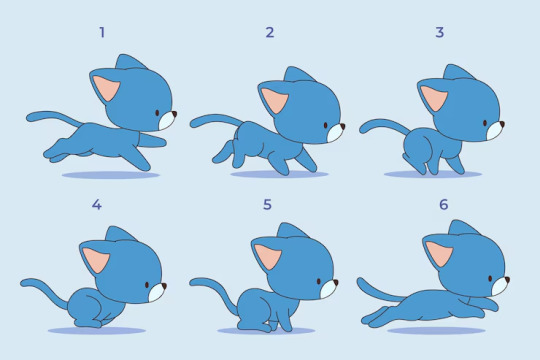
Animation is an incredible medium that brings static images to life. Whether you’re interested in making short films, explainer videos, or animated logos, the animation process involves creativity, patience, and technical know-how. If you’re ready to dive into the world of animation, this guide will walk you through the basic steps to create your first animation project—from concept to final export.
Many aspiring animators begin their journey by enrolling in the top animation course in Udaipur or choosing a well-rounded animation training institute in Udaipur. These institutions provide the foundational skills needed to build a career or pursue passion projects in animation.
Let’s break down the step-by-step process of making your first animation.
Step 1: Develop Your Idea
Every great animation starts with a strong idea. Ask yourself:
What story do I want to tell?
Who are the characters?
What is the setting or background?
What emotion or message do I want to convey?
Even a 10-second animation can carry a powerful message if it has a clear concept. At this stage, jot down your thoughts and create a short synopsis. If you’re enrolled in an animation training institute in Udaipur, your instructors can help you refine your idea and guide it into a visual narrative.
Step 2: Write a Script
Once your idea is clear, write a simple script. This doesn’t have to be overly complex, especially if your animation is short or non-verbal. The script outlines what happens in your animation scene by scene.
For example:
Scene 1: A small cat wakes up, stretches, and looks out the window. Scene 2: It sees a butterfly and chases it across the yard. Scene 3: The butterfly lands on the cat’s nose.
Keep it concise and focused. Many students working on their first projects through the top animation course in Udaipur start with one-scene animations to learn pacing and visual storytelling.
Step 3: Create a Storyboard
A storyboard is a sequence of drawings that represents each key moment of your animation. Think of it as a comic strip version of your animation project. It helps you visualize the flow of the story and determine camera angles, character positions, and transitions.
You can sketch this by hand or use digital tools like Storyboarder or Photoshop. This step is crucial in planning your scenes and is often emphasized early in courses at a top-rated animation training institute in Udaipur.
Step 4: Design Characters and Backgrounds
Now it’s time to create your visual elements. Design your characters, props, and environments. Keep the designs simple if you’re just starting out.
Ask yourself:
What does your character look like?
What are their signature features or color palette?
What is the setting—indoor, outdoor, futuristic, or traditional?
Software like Adobe Illustrator, Photoshop, or Krita are commonly used for creating 2D assets. Most animation courses in Udaipur include dedicated modules on digital illustration and character design.
Step 5: Choose Your Animation Software
There are many software options depending on your animation style:
2D Animation: Adobe Animate, Toon Boom Harmony, OpenToonz
3D Animation: Blender, Autodesk Maya
Stop-Motion: Dragonframe, Stop Motion Studio
For beginners, Adobe Animate or Blender (free and powerful) are great starting points. At the best animation training institutes in Udaipur, students receive hands-on practice with industry-standard software, making the learning curve easier.
Step 6: Animate!
Now comes the fun (and time-consuming) part—animating your project.
Start with a basic structure:
Keyframes: Major movements or poses
In-betweens: Transitions between keyframes for smooth motion
Timing and Spacing: Controls speed and rhythm of actions
Remember, animation is all about the illusion of movement. Whether you're animating a character jumping or a logo spinning, focus on natural motion and emotion. Start small and refine as you go.
Students often practice "walk cycles" or "bouncing ball" animations in the top animation course in Udaipur to master the fundamentals.
Step 7: Add Sound and Music
Sound design enhances your animation significantly. Background music, voiceovers, and sound effects (SFX) can add depth and mood.
Free resources for royalty-free audio include:
freesound.org
bensound.com
incompetech.com
Animation institutes often provide training on syncing audio with visuals to ensure professional-level output.
Step 8: Render and Export
Once your animation is complete:
Check for any errors (missing frames, audio misalignment, etc.)
Render it using the right resolution and format (MP4 is a common choice)
Export and share it on YouTube, Instagram, or your portfolio
This is the stage where everything comes together—and you see your hard work in motion!
Why Study at an Animation Training Institute in Udaipur?
Udaipur is quickly becoming a hub for digital and creative arts education. Choosing the top animation course in Udaipur offers several benefits:
Expert mentorship and structured learning
Access to modern labs and tools
Practical projects and showreel building
Placement assistance and internship opportunities
Exposure to both 2D and 3D animation workflows
From character rigging to motion graphics, students learn a wide range of techniques essential for a successful career in animation.
Final Thoughts
Creating your first animation project can be both exciting and challenging. With the right guidance, tools, and creative mindset, you can bring your ideas to life, frame by frame. Whether you're aiming for a career in film, gaming, advertising, or content creation, animation opens up a world of possibilities.
To get started the right way, consider enrolling in a top animation course in Udaipur or connecting with a leading animation training institute in Udaipur. With hands-on experience and professional mentoring, you'll be well-equipped to turn your animation dreams into reality.
0 notes
Text
Build Smarter: How ArchiCAD Is Changing the Way Architects Design
Architecture isn’t just about drawing lines or stacking bricks. It’s about envisioning spaces that people will live, work, and grow in. And in today’s fast-moving digital world, that vision is shaped by the tools architects use. One of the most advanced tools in modern design is ArchiCAD — a complete architectural software suite that’s helping designers bring their ideas to life more efficiently and accurately than ever.

If you’re into architecture, urban planning, or interior design, you might’ve heard the name floating around. But what exactly is ArchiCAD, and why is it making waves in the industry?
Let’s dive into how it works — and why it matters.
What Is ArchiCAD?
ArchiCAD is a BIM (Building Information Modeling) and CAD (Computer-Aided Design) software created by Graphisoft, a Hungarian company known for its innovation in digital architecture. It’s available for both Mac and Windows, and it’s built to do everything from 2D floor plans to 3D modeling and advanced rendering.
Think of it as an all-in-one digital toolbox for architects and designers. Instead of juggling different apps for drawings, 3D models, and documentation, ArchiCAD wraps all of that into a single platform.
Why Architects Are Turning to ArchiCAD
Architectural design has evolved. Gone are the days when everything was sketched by hand or drawn in separate tools. Now, professionals need something that can visualize, analyze, and coordinate every part of the design process — and that’s exactly what ArchiCAD delivers.
Here’s what makes it stand out:
1. Seamless 2D + 3D Design
With ArchiCAD, any change you make in a 2D floor plan automatically updates in the 3D model — and vice versa. No duplicate work. No inconsistencies. It’s fast, clean, and incredibly efficient.
2. BIM Capabilities
Every line, wall, and object in ArchiCAD isn’t just a graphic — it’s part of a smart digital model. That means your design includes detailed data about materials, sizes, energy usage, and more. It’s like building a digital twin of your project that lives on your screen.
3. High-End Visuals
Thanks to built-in rendering features (like CineRender), users can generate photo-realistic images of their projects right inside ArchiCAD. It’s perfect for presenting concepts to clients, creating walkthroughs, or just geeking out on beautiful visualizations.
4. Easy Team Collaboration
ArchiCAD’s Teamwork feature lets multiple people work on the same project at once, whether they’re in the same office or halfway around the world. You can reserve elements, sync changes, and keep everything up to date in real time.
5. Smart Customization
Need to create a custom window or a unique column? ArchiCAD supports parametric design and scripting tools, so you can build intelligent objects that adjust as your project evolves.
Who Is ArchiCAD For?
Architects designing residential or commercial buildings
Urban planners working on neighborhood layouts or infrastructure
Interior designers planning furniture, layouts, and finishes
Construction professionals who want accurate documentation
Design students learning modern BIM workflows
Basically, if you’re shaping physical spaces, ArchiCAD can help.
Real-World Advantages
Less Rework, More Results
Changes made late in the design process often lead to costly revisions. ArchiCAD’s smart modeling prevents that by keeping everything connected and up-to-date from start to finish.
Impress Clients with Visuals
Want to show your client how their new café will look before it’s built? With ArchiCAD, you can create stunning renders and even walkthrough animations to bring your ideas to life.
Better Project Coordination
Because ArchiCAD models are rich in data, they’re easier to share with engineers, contractors, and other consultants. Everyone stays on the same page — literally.
Features You’ll Love
Drag-and-drop interface for faster workflows
Vast object libraries (furniture, lighting, structural components)
Compatibility with tools like Rhino, Grasshopper, and Revit
Built-in quantity takeoffs and construction documentation
Cloud support for project sharing and backups
It’s the kind of platform that grows with your needs — from small home designs to complex commercial builds.
Why Software Like This Matters
Design isn’t just about how things look — it’s about how well they function. Tools like ArchiCAD help bridge the gap between creative ideas and technical precision. They allow designers to:
Catch design issues early
Optimize material use
Integrate sustainability features
Save time on revisions
Deliver better results overall
In a world where design timelines are tighter than ever and expectations are sky-high, the right software isn’t optional. It’s essential.
Final Thought
Whether you’re an established architect, a freelancer just starting out, or a student planning your future in design, ArchiCAD offers a powerful platform to help you do more, faster — and with fewer compromises.
It’s a tool built not just for drafting, but for imagining and delivering smarter spaces.
Want to learn more or explore how ArchiCAD can work for your team? Visit: https://www.tridaxsolutions.com/product/archicad/
0 notes
Text
Game App Development Company in India
Looking for a top Game App Development Company in India? Associative, based in Pune, offers cutting-edge game app development services for Android, iOS, and cross-platform. Turn your game ideas into reality with expert developers.
🎮 Game App Development Company in India – Power Up Your Ideas with Associative
Are you searching for a reliable Game App Development Company in India to bring your creative gaming ideas to life? Look no further than Associative, a leading software company based in Pune. We specialize in designing, developing, and launching high-performance game applications tailored for Android, iOS, and cross-platform experiences.

🏆 Why Choose Associative for Game App Development?
At Associative, we blend technology, creativity, and innovation to craft immersive game apps that captivate users. Whether you're aiming to build hyper-casual games, AR/VR games, educational games, or multiplayer experiences, we provide end-to-end development services customized to your needs.
🎯 Our Game Development Services Include:
2D & 3D Game Design & Development Using powerful engines like Unreal Engine and Unity, we create engaging game mechanics, characters, animations, and environments.
Cross-Platform Game Development Build once and launch on multiple platforms including Android, iOS, Windows, and web using frameworks like Flutter, React Native, and C++.
Mobile Game Development From casual games to action-packed adventures, we craft interactive mobile games optimized for performance and monetization.
AR/VR Game Development Elevate gaming experiences with immersive Augmented Reality and Virtual Reality solutions.
Game UI/UX Design Beautiful, intuitive interfaces that make gameplay more enjoyable and user-friendly.
👨💻 Technologies We Use
Our team of expert developers at Associative works with modern technologies like:
Unreal Engine, C++, Swift, Kotlin, Flutter, React Native
Node.js, Laravel, PHP, MySQL, MongoDB, and more
We also specialize in Web3 Game Development and Blockchain integration for next-gen gaming platforms.
💼 Our Expertise Extends Beyond Gaming
Associative is not just a game app development company. We are a full-fledged software development firm offering:
Android & iOS Mobile App Development
E-commerce Websites & CMS Development (Magento, WordPress, Shopify)
Enterprise Software Solutions (Java, Spring Boot, Oracle)
Cloud & DevOps (AWS, GCP)
SEO & Digital Marketing
🌍 Serving Clients Across India and Globally
With a dedicated team in Pune, India, we’ve helped startups, enterprises, and entrepreneurs worldwide launch scalable and profitable game apps.
🚀 Ready to Build Your Next Game?
Let’s bring your ideas to life with an engaging, revenue-generating game application. Partner with Associative, your trusted Game App Development Company in India.
youtube
0 notes
Text
#free 2d animation software for windows#2d animation video service#2d animation software free#2d animation software#free 2d animation software#2D animation software for mac#2D animation software for pc
0 notes
Link
0 notes
Text
Career Options with JavaScript

JavaScript is a programming and scripting language that allows developers to make intricate and nuanced changes to a variety of web pages. Although JavaScript helps programmers create unique websites with complex operations, it is also used to accomplish some of the most basic features of popular web pages, such as a newsfeed that refreshes with the latest updates or simple 2D graphics. Individuals should gain at least a basic understanding of HTML and CSS languages before they begin learning JavaScript.
JavaScript was created in 1995 by Brendan Eich for the Netscape 2 web browser. It quickly grew in popularity and by 1997 had been selected as the ECMA-262 general-purpose international programming language, spreading to popular browsers such as Internet Explorer and Firefox. As the language has expanded and grown in importance, many different career paths have opened up to programmers and developers fluent in JavaScript.
To start, any person interested in a career as a computer, software, or application programmer must have complete knowledge of the JavaScript language. The script is used to code virtually every aspect of websites, blogs, computer games, and internal systems, as well as many other applications. An understanding of JavaScript is also needed when it comes to testing, debugging, and troubleshooting software, especially when migrating a system from its native platform to a new digital home. Other common programming practices that require JavaScript knowledge range from editing source code to integrating new features into an existing app.
Online security is one of the most pressing topics in 2024 and beyond. In 2023, Internet crime reporting increased by 10 percent, while losses attributed to online crimes grew by 22 percent, according to the Internet Crime Complaint Center. Security engineers use JavaScript to code security measures against cyberattacks, spyware, and other resources utilized by online criminals. Security engineers have specific uses for JavaScript, such as real-time monitoring for cyber threats, while also engaging in general JavaScript practices, including troubleshooting faulty security apps.
Web developers are similar to programmers in that they use JavaScript as a tool for creating a multitude of web-based apps and web pages. Unlike programmers, web developers emphasize the design and functionality of public-facing web pages, meaning they focus on compelling animation effects, enticing website layouts, pop-up window functionality, and other actions that influence a person's experience on a particular website. Web developers use JavaScript to achieve many important goals, including the conversion of a website so that it functions properly on different browsers, operating systems, and devices.
Not all jobs involving JavaScript require a comprehensive knowledge of the language. Software technical writers, for instance, do not code features or troubleshoot software. Instead, technical writers compose software documentation and related articles. These writers need to understand the basics of JavaScript so that they can write concise copy and so they can discuss important topics with project leaders and programmers. According to the job website Indeed.com, a software technical writer in the United States earns an average salary of nearly $63,300.
Finally, computer scientists are responsible for studying the different ways automated systems collect, examine, and store data, an increasingly important job in today's digital society. JavaScript is frequently used to analyze code and test software updates. Additional jobs that involve the use of JavaScript include user experience designers, software engineers, ethical hackers, and data scientists.
0 notes
Text
Week 11 - Types of Music Videos
1. Performance Music Videos
Performance music videos are among the most traditional and widely used formats. They primarily feature the band or artist performing live, often showcasing members playing instruments, lip-syncing, or dancing. In some cases, these videos may include actual live concert footage.
While performance videos are relatively simple to produce, they can still be creative. Artists often perform in visually striking locations that complement the song’s mood and theme. Due to their straightforward nature, these videos are cost-effective and ideal for artists on a tight budget. Before the rise of more complex music video styles, performance videos were the standard, making them a hallmark of classic music videos.
2. Narrative Music Videos
Narrative music videos tell a story, using the song as the foundation for a short film. Typically, they follow a three-act structure: a beginning, middle, and end. Unlike performance videos, these usually do not include lip-syncing or direct musical performances. Instead, the storyline aligns with the themes of the song, bringing the lyrics to life.
There are three main approaches to narrative music videos:
Illustration – The video directly follows the lyrics, visually portraying the song’s message in a literal manner.
Amplification – The visuals expand on the song’s themes, introducing creative interpretations while maintaining a strong connection to the lyrics.
Disjuncture – The video takes a completely abstract approach, presenting a storyline or imagery that does not directly relate to the lyrics.
3. Concept Music Videos
Concept music videos focus on artistic expression rather than storytelling. These videos are often abstract and visually striking, relying on creative imagery to convey emotions or themes. They may include elements of performance or narrative, but they lack a conventional structure.
Concept videos are known for their originality and often leave a lasting impression on viewers due to their unique or surreal nature.
There are two main types of concept music videos:
Thematic Videos – These draw inspiration from the song’s meaning or genre. They might incorporate specific colors, settings, or visual motifs that reflect the song’s essence.
Symbolic Videos – These use abstract imagery, quick cuts, and dynamic lighting to create deeper meaning, often leaving interpretation open to the audience.
Examples:
Sia – Elastic Heart
Coldplay – Paradise
4. Lyric Music Videos
Lyric music videos display the song’s lyrics on-screen, making them visually engaging while allowing viewers to follow along with the words. Originally, unofficial lyric videos were created by fans and shared on platforms like YouTube, often using basic software like Windows Movie Maker. However, as their popularity grew, record labels began producing official lyric videos with polished animations, custom typography, and synchronized effects.
Modern lyric videos have evolved into creative and dynamic experiences, often incorporating animation, motion graphics, and typography that complement the song’s theme and mood.
Examples:
Adele – Skyfall
Ariana Grande ft. Iggy Azalea – Problem
5. Animated Music Videos
Animated music videos use animation techniques ranging from traditional 2D animation to stop-motion and computer-generated imagery (CGI). These videos can be purely animated or combined with live-action footage, making them a versatile and visually captivating medium.
Animation allows for limitless creativity, enabling artists to bring fantastical ideas to life without the constraints of live-action production.
Examples:
Kanye West – Heartless
1 note
·
View note
Text
How to Speed Up Your Work in AutoCAD, Revit, and 3ds Max
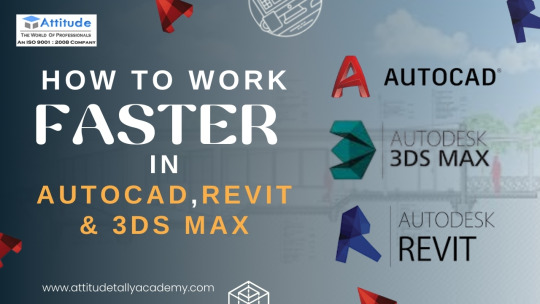
Introduction
In today's fast-paced design and architecture industries, efficiency is key. Whether you are working on AutoCAD, Revit, or 3ds Max, mastering these tools efficiently can save time and boost productivity. Many students and professionals struggle with slow workflows, which can hinder project deadlines. In this blog, we will explore time-saving tips and tricks to enhance your workflow in AutoCAD, Revit, and 3ds Max while maintaining high-quality designs.
1. Speeding Up Your Workflow in AutoCAD
AutoCAD is widely used for 2D drafting and 3D modeling, but working with it can be time-consuming if not optimized. Here’s how you can enhance your productivity:
Use Keyboard Shortcuts Efficiently
Instead of navigating through multiple menus, use shortcuts like:
L – Line
C – Circle
M – Move
TR – Trim
Mastering these will make your work smoother and faster. If you're looking for an AutoCAD Training Institute, learning these shortcuts is a crucial step in becoming proficient.
Customize Your Workspace
AutoCAD allows customization of the interface for a personalized workflow. Arranging toolbars and palettes as per your project needs reduces unnecessary clicks.
Utilize Blocks and Templates
Creating and using blocks can help avoid repetitive work. Blocks are pre-designed components like doors, windows, or furniture that can be reused in different drawings. AutoCAD Courses cover such features to enhance drafting efficiency.
2. Enhancing Productivity in Revit
Revit is a powerful BIM (Building Information Modeling) software used for architectural design. Here’s how you can make your workflow more efficient:
Leverage Revit Families
Revit families allow designers to create pre-defined elements such as windows, doors, and furniture, which can be reused in multiple projects. If you are taking a Revit Training Course, focusing on families will be beneficial.
Use View Templates
Managing views manually can be time-consuming. Instead, view templates can help standardize visual styles and streamline workflows.
Master Work-sharing & Collaboration Tools
Revit offers collaboration features allowing multiple users to work on the same project. Cloud-based work-sharing ensures efficiency when working in teams.
If you want to develop expertise in Revit Training, focusing on these time-saving techniques can give you an edge in architectural design.
3. Accelerating Work in 3ds Max
3ds Max is a powerful 3D modeling and rendering software widely used in interior design, gaming, and animation. Here’s how to work efficiently:
Utilize Hotkeys and Custom Scripts
Much like AutoCAD, 3ds Max also has keyboard shortcuts to perform actions quickly. Learning hotkeys while attending a 3Ds Max Course can significantly improve your speed.
Optimize Scene Management
Use layers and groups to organize your models.
Hide unnecessary objects while working to improve software performance.
Leverage Rendering Presets
Rendering can be time-consuming, but using preset render settings can help speed up the process. 3Ds Max Training teaches efficient rendering techniques for faster project completion.
4. General Tips to Improve Workflow in All Three Software
Regardless of whether you are using AutoCAD, Revit, or 3ds Max, the following strategies can help improve your efficiency:
Upgrade Your Hardware: Ensure you have a powerful PC with sufficient RAM and a strong graphics card for smooth performance.
Use Cloud Storage: Save your files on the cloud to prevent data loss and access them anywhere.
Stay Updated with New Features: Autodesk frequently updates its software with new tools and shortcuts that enhance productivity.
Practice Regularly: Taking up AutoCAD Classes, Revit Classes, or 3Ds Max Classes ensures you stay updated with industry trends and techniques.
Conclusion
Speeding up your work in AutoCAD, Revit, and 3ds Max requires mastering shortcuts, utilizing built-in tools, and following best practices. Whether you are a student or a professional, continuously improving your workflow can boost productivity and efficiency.
For those who wish to gain in-depth knowledge and hands-on training, enrolling in an AutoCAD Training Institute or 3Ds Max Coaching Centre can help develop expertise. Practical training in these tools ensures better project execution and career growth.
By implementing these tips and learning from a professional training center, you can become proficient in these essential design tools and enhance your career in architecture, interior design, and 3D modeling. Visit us:
Suggested Links:
AutoCAD Mechanical Training
Architecture & Interior Designing
Revit Architecture Training
#autocad#autocad basics#autocad skills#autocad tips#what is autocad#autodesk sketchbook#autocad course in yamuna vihar#autoCAD course in uttam nagar#autocad training
0 notes
Text
Personal Contribution Update
-Yu Jie, Huang
After being assigned different tasks, Yash and I discussed the script for 2D Paper cutout universe. As we all want the theme to be delightful, the elements of memes are also in this universe. Then, I started to draw what is needed for the visuals.
I am responsible for 2D artwork and the photobash for the spaceship in the early stages of production.
Since the spaceship is viewed from the inside looking out, it needs to have a realistic, 3D-like texture. To find suitable references, I searched NASA’s image library, as their official photos are usually free to use. I used the keyword “window”and successfully found images that could be used for photobashing. I imported the images into my drawing software, removed the unnecessary background, and used the liquify tool to adjust and straighten the frame. I also painted missing parts, such as pipes and structural details.
During testing, my teammates noticed that the handles on the window frame looked too large when projected into the dome, which broke the sense of immersion. To fix this, I removed the handles and focused on keeping the metallic texture of the main frame.
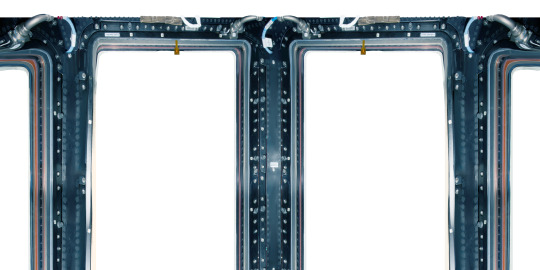
I also created two paper cutout universe planets/stars:
Hourglass Planet – I found the idea of time flowing like sand interesting and thought it would look great as an animation. The design has two layers: the front layer is an hourglass (with different shapes of falling sand to show movement), and the background layer is a soft, flowing planet to represent the passage of time.

Punk Planet – This was inspired by Spider-Punk from Spider-Man: Across the Spider-Verse. His bold, sharp lines and cutout animation style were key influences. To match this style, I used textured brushes with sharp edges and highly saturated colors to create a punk-like energy. The outer ring of the planet has a radio wave effect, adding a dynamic visual element. Another group member later animated these planets, and the final effect looks great!
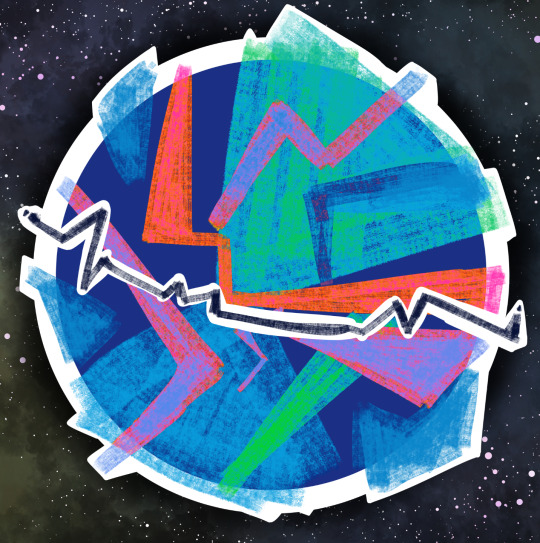
Stars: Similar to the art styles of two planets, I created two kinds of stars to use in the background of the universe.


I also worked on character heads for a meme sequence based on The Office. We chose four main characters (Michael, Jim, Pam, Dwight) and designed their faces using simple colors and lines to highlight their most recognizable features.

Finally, I created the text effects that appear as speech from the character heads. My computer and Photoshop unexpectedly crashed during the process, but I was able to recreate the effect using Clip Studio Paint’s blur tools to add a glowing outline. We decided to keep the text black and white for clarity, since it will flash quickly across the screen and should remain easy to read.

Overall, I am happy with my contributions so far, and I look forward to seeing everything come together in the final animation!
Reference:
Nasa.gov. (2020). {{ngMeta.title}}. [online] Available at: https://images.nasa.gov.
0 notes