#3d structure design software
Explore tagged Tumblr posts
Text
How is PERFORM 3D, a Savior from an Earthquake.
Earthquake can be a severe issue for any concrete structure whether it’s a building or a bridge. But when it comes to the solution or prevention there are few you can completely trust on and one of those is PERFORM-3D which is one of the product of CSI software which deals in structural engineering and similarly PERFORM-3D is a 3D structure design software.
0 notes
Text










"Urbs of Qlippoth" is an awe-ins artwork created by Husam Minawi using advanced 3D software. With intricate details and surreal landscapes, it prompts contemplation on the delicate balance between light and darkness, the divine and the tainted. Captivating in its ethereal beauty and thought-provoking symbolism
The scenario is established for Afterlife's Team , to showcase it during the Afterlife Worldwide Events 2024 LATIN AMERICA TOUR
youtube
#design#hbmestudio#visualart#artandscience#husam minawi#graphicdesign#brandidentity#husamalminawi#husam minawy#husamminawi#husamminawydesigner#husam alminawy#husamalminawy#husam minawi designer#2024#3d cgi#3d artwork#3d modling#visualcommunication#rendering#concept design#3dart#hbmevisuals#hbmemedia#hbmedesign#universal architecture#structure#software architect#Youtube
2 notes
·
View notes
Text
The Role of CAD Drafting in Structural Engineering
Discover how CAD drafting tools revolutionize structural engineering by improving accuracy, streamlining design, enhancing collaboration, and ensuring regulatory compliance. Learn about the vital role of CAD software in creating precise, efficient, and sustainable structural designs.
#CAD drafting#drafting tools#structural engineering CAD#AutoCAD drafting#structural design software#CAD in structural engineering#3D modeling CAD#drafting software#structural analysis CAD#engineering drafting tools#digital drafting#building design CAD
0 notes
Text
Make Use Of Light Gauge Steel Design Software Without Having 3D Modeling Skills
Did you know? Now you no longer need to have a thorough understanding of CAD design or acquire specialized 3D modeling abilities. With your basic knowledge of evaluating architectural dimensions and structural standards, you can easily enter your data into our light gauge steel design software program. After that, FrameProX instantly generates detailed shop drawings along with comprehensive cost calculation, for constructing the particular wall.
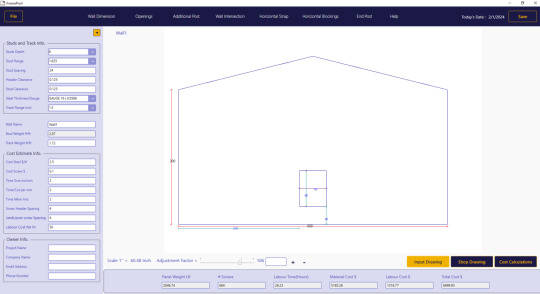
#light gauge steel design software#light gauge steel framing#3d modeling software construction#3d modeling software for buildings#3d steel detailing software#architecture 3d modeling software#building construction software#best steel detailing software#building structural analysis software
1 note
·
View note
Text
100 Inventions by Women
LIFE-SAVING/MEDICAL/GLOBAL IMPACT:
Artificial Heart Valve – Nina Starr Braunwald
Stem Cell Isolation from Bone Marrow – Ann Tsukamoto
Chemotherapy Drug Research – Gertrude Elion
Antifungal Antibiotic (Nystatin) – Rachel Fuller Brown & Elizabeth Lee Hazen
Apgar Score (Newborn Health Assessment) – Virginia Apgar
Vaccination Distribution Logistics – Sara Josephine Baker
Hand-Held Laser Device for Cataracts – Patricia Bath
Portable Life-Saving Heart Monitor – Dr. Helen Brooke Taussig
Medical Mask Design – Ellen Ochoa
Dental Filling Techniques – Lucy Hobbs Taylor
Radiation Treatment Research – Cécile Vogt
Ultrasound Advancements – Denise Grey
Biodegradable Sanitary Pads – Arunachalam Muruganantham (with women-led testing teams)
First Computer Algorithm – Ada Lovelace
COBOL Programming Language – Grace Hopper
Computer Compiler – Grace Hopper
FORTRAN/FORUMAC Language Development – Jean E. Sammet
Caller ID and Call Waiting – Dr. Shirley Ann Jackson
Voice over Internet Protocol (VoIP) – Marian Croak
Wireless Transmission Technology – Hedy Lamarr
Polaroid Camera Chemistry / Digital Projection Optics – Edith Clarke
Jet Propulsion Systems Work – Yvonne Brill
Infrared Astronomy Tech – Nancy Roman
Astronomical Data Archiving – Henrietta Swan Leavitt
Nuclear Physics Research Tools – Chien-Shiung Wu
Protein Folding Software – Eleanor Dodson
Global Network for Earthquake Detection – Inge Lehmann
Earthquake Resistant Structures – Edith Clarke
Water Distillation Device – Maria Telkes
Portable Water Filtration Devices – Theresa Dankovich
Solar Thermal Storage System – Maria Telkes
Solar-Powered House – Mária Telkes
Solar Cooker Advancements – Barbara Kerr
Microbiome Research – Maria Gloria Dominguez-Bello
Marine Navigation System – Ida Hyde
Anti-Malarial Drug Work – Tu Youyou
Digital Payment Security Algorithms – Radia Perlman
Wireless Transmitters for Aviation – Harriet Quimby
Contributions to Touchscreen Tech – Dr. Annette V. Simmonds
Robotic Surgery Systems – Paula Hammond
Battery-Powered Baby Stroller – Ann Moore
Smart Textile Sensor Fabric – Leah Buechley
Voice-Activated Devices – Kimberly Bryant
Artificial Limb Enhancements – Aimee Mullins
Crash Test Dummies for Women – Astrid Linder
Shark Repellent – Julia Child
3D Illusionary Display Tech – Valerie Thomas
Biodegradable Plastics – Julia F. Carney
Ink Chemistry for Inkjet Printers – Margaret Wu
Computerised Telephone Switching – Erna Hoover
Word Processor Innovations – Evelyn Berezin
Braille Printer Software – Carol Shaw
⸻
HOUSEHOLD & SAFETY INNOVATIONS:
Home Security System – Marie Van Brittan Brown
Fire Escape – Anna Connelly
Life Raft – Maria Beasley
Windshield Wiper – Mary Anderson
Car Heater – Margaret Wilcox
Toilet Paper Holder – Mary Beatrice Davidson Kenner
Foot-Pedal Trash Can – Lillian Moller Gilbreth
Retractable Dog Leash – Mary A. Delaney
Disposable Diaper Cover – Marion Donovan
Disposable Glove Design – Kathryn Croft
Ice Cream Maker – Nancy Johnson
Electric Refrigerator Improvements – Florence Parpart
Fold-Out Bed – Sarah E. Goode
Flat-Bottomed Paper Bag Machine – Margaret Knight
Square-Bottomed Paper Bag – Margaret Knight
Street-Cleaning Machine – Florence Parpart
Improved Ironing Board – Sarah Boone
Underwater Telescope – Sarah Mather
Clothes Wringer – Ellene Alice Bailey
Coffee Filter – Melitta Bentz
Scotchgard (Fabric Protector) – Patsy Sherman
Liquid Paper (Correction Fluid) – Bette Nesmith Graham
Leak-Proof Diapers – Valerie Hunter Gordon
FOOD/CONVENIENCE/CULTURAL IMPACT:
Chocolate Chip Cookie – Ruth Graves Wakefield
Monopoly (The Landlord’s Game) – Elizabeth Magie
Snugli Baby Carrier – Ann Moore
Barrel-Style Curling Iron – Theora Stephens
Natural Hair Product Line – Madame C.J. Walker
Virtual Reality Journalism – Nonny de la Peña
Digital Camera Sensor Contributions – Edith Clarke
Textile Color Processing – Beulah Henry
Ice Cream Freezer – Nancy Johnson
Spray-On Skin (ReCell) – Fiona Wood
Langmuir-Blodgett Film – Katharine Burr Blodgett
Fish & Marine Signal Flares – Martha Coston
Windshield Washer System – Charlotte Bridgwood
Smart Clothing / Sensor Integration – Leah Buechley
Fibre Optic Pressure Sensors – Mary Lou Jepsen
#women#inventions#technology#world#history#invented#creations#healthcare#home#education#science#feminism#feminist
48 notes
·
View notes
Text
let’s dispel once and for all the fiction that mechanical keyswitches are good. They aren’t that much better than the alternatives.
More earnestly: the number one benefit of mechanical keyswitches is that they grant a designer an extraordinary degree of latitude when it comes to the structure and design of a keyboard. Unless you really highly value clickiness the majority of their features can be matched by high quality rubber domes from any decent keyboard manufacturer.
Their real strength is that you can pick consistent, reliable switches and put them anywhere you want in 3D space and just run wires to them to make a unique 1 of 1 keyboard that perfectly fits you, and you can easily stick a microcontroller with custom firmware in there to implement whatever features you want.
I got a Logitech ergo rubber dome today and it feels great, the biggest issue is that I wish it didn’t have a numpad and I wish it had more thumb buttons so that they could do more work. And of course I would! That’s what my homemade custom mechanical split keyboard looks like! I could make that to exact specs with some wood tools and a laser cut sheet of brass for the switchplate, whereas this Logitech is a miracle made of over a dozen unique injection moulded parts with an overall mould cost probably exceeding USD 50k!
I would love to have exactly the perfect high end rubber dome mass-produced keyboard of my dreams, but no one makes it, and that’s, reasonable, I have very specific dreams, but I have never understood bog standard layout mechanicals. You could be having a much better time with something with nicer switches!

Sorely tempted to figure out if I can physically hack off the numpad here and sneakily hot-glue some kailh choc switches to the wristrest as thumb keys. At the moment I'm just putting my trackball square on top of the numpad which works fine. I'll print a cap for it later. This is going to end up at Gainful Employment Location not home. At the very least I want to see if there's a way to distinguish the two spacebars in software and use some clever hacks to make them behave as enter/backspace/both.
ISO enter keys were sent by the devil but I don't really have a lot of good options unless I want to import ANSI keyboards.
15 notes
·
View notes
Text
Blend Tradition with Modernity in Your 3D Projects!
Introducing our Modern Japanese-style Rural Courtyard Landscape Model, a perfect fusion of traditional Japanese aesthetics and contemporary design. This model is ideal for creating serene, culturally rich environments that captivate and inspire.

Key Features:
Harmonious Design: Combines traditional Japanese elements like Zen gardens, wooden structures, and water features with modern landscaping touches.
Versatile Use: Perfect for architectural visualizations, game environments, animations, and cinematic projects.
Universal Compatibility: Fully compatible with Blender, Cinema4D, Maya, 3ds Max, and other major 3D software.
Rendering-Ready: Optimized for high-quality 3D rendering, ensuring stunning visual results.

Ideal For:
Architects & Designers: Showcase unique blends of traditional and modern Japanese design in your projects.
Game Developers: Build immersive, culturally rich environments for exploration or storytelling.
Animators & Filmmakers: Create serene, nature-inspired scenes for cinematic storytelling.

Download the Modern Japanese-style Rural Courtyard Landscape Model today and bring a touch of timeless elegance and modern sophistication to your 3D creations!
10 notes
·
View notes
Text
Practice 1
assignment 8, Concept Art -Development assignment 02 Acquire 3D Technique
. Blog post
In addition to using images to tell stories, I would like to explore the use of 3D technology in concept design. With the advancement of computer technology, today's concept design is not only expressed in the form of 2D drawing, but with the popularity of 3D software (e.g.: zbrush; Maya; blender, etc.), more and more concept artists are beginning to use 3D technology as an aid to their own concept design, which not only improves efficiency, but also facilitates communication with the 3D modelling department.
So learning how to use 3D technology was the other main reason I came here.
I was going to make a 3D model of the bionic woman I designed in my first section of Creating "Concepts" (below).
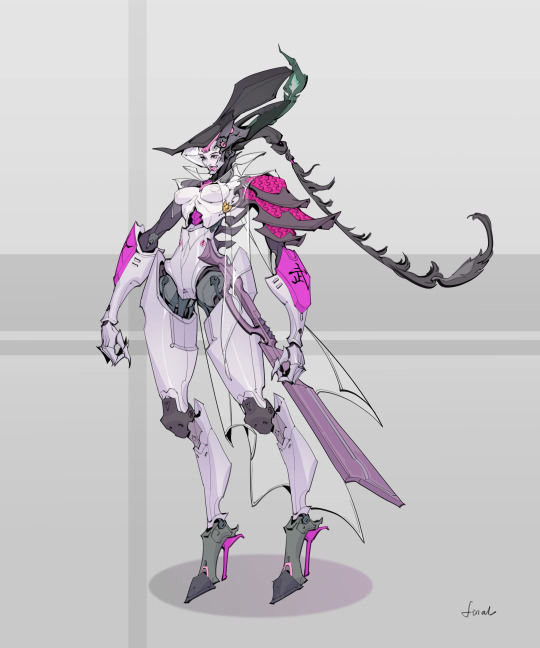
However, once I had drawn the 'front view', 'back view' and 'structural breakdown' of the character(As shown in the picture below), I realised that the amount of work involved in this design was too much for me to do in a short three week holiday.

In my short three-week holiday, I couldn't do it all at once:
1. storyboarding of "knock".
2. digital media: source and significance.
3. 3D model of bionic woman.
I changed direction in time to explore 3D technology with another design project, 'human and inhuman', which is one of the most popular of all my blog posts. That's also the reason why I decided to continue with this project.

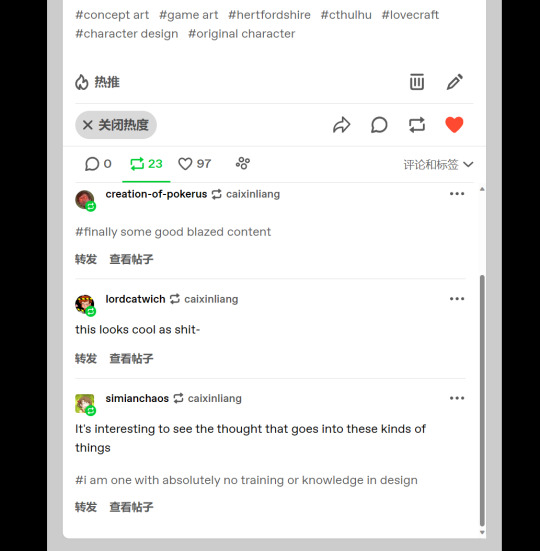
I used Zbrush to sculpt more detail for the monster character, especially the face (shown below)

I chose the 3d software that most concept designers use: blender to adjust the material and render the model, in order to reduce the pressure on my graphic processing unit, I streamlined the model that has subdivision in zbrush to the minimum number of facets and saved the model and imported it into blender. But the result was not good, because the 3D model was streamlined in the number of faces, so many details that I had already sculpted in zbrush disappeared, and the edges of the model became so rough that you could see poly (as shown in the picture below).

So, I went back to zbrush and re-expanded the UVs for the "sub-tool" of each model.

Create a displacement map for each "sub-tool" and export it (as shown below):
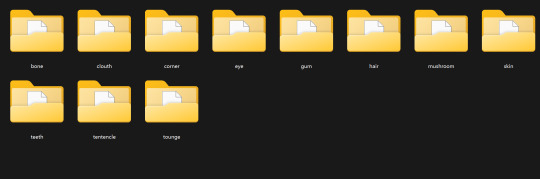

Connect the displacement map of each "sub-tool" as a "texture map" to the material output of the blender (as shown below):

The final result was achieved by tweaking the lighting and material modifiers to achieve a highly detailed, lit and textured result, and rendering a Spinning turntable animation.




Thanks for watching~
27 notes
·
View notes
Text

Physicists recreate extreme quantum vacuum effects
Using advanced computational modelling, a research team led by the University of Oxford, working in partnership with the Instituto Superior Técnico in the University of Lisbon, has achieved the first-ever real-time, three-dimensional simulations of how intense laser beams alter the ‘quantum vacuum’—a state once assumed to be empty, but which quantum physics predicts is full of virtual electron-positron pairs.
Excitingly, these simulations recreate a bizarre phenomenon predicted by quantum physics, known as vacuum four-wave mixing. This states that the combined electromagnetic field of three focused laser pulses can polarise the virtual electron-positron pairs of a vacuum, causing photons to bounce off each other like billiard balls – generating a fourth laser beam in a ‘light from darkness’ process. These events could act as a probe of new physics at extremely high intensities.
“This is not just an academic curiosity—it is a major step toward experimental confirmation of quantum effects that until now have been mostly theoretical,” said study co-author Professor Peter Norreys, Department of Physics, University of Oxford.
The work arrives just in time as a new generation of ultra-powerful lasers starts to come online. Facilities such as the UK’s Vulcan 20-20, the European ‘Extreme Light Infrastructure (ELI)’ project, and China’s Station for Extreme Light (SEL) and SHINE facilities are set to deliver power levels high enough to potentially confirm photon-photon scattering in the lab for the first time. Photon-photon scattering has already been selected as one of three flag-ship experiments at the University of Rochester’s OPAL dual-beam 25 PW laser facility in the United States.
The simulations were carried out using an advanced version of OSIRIS, a simulation software package which models interactions between laser beams and matter or plasma.
Lead author Zixin (Lily) Zhang, a doctoral student at Oxford’s Department of Physics, said: “Our computer program gives us a time-resolved, 3D window into quantum vacuum interactions that were previously out of reach. By applying our model to a three-beam scattering experiment, we were able to capture the full range of quantum signatures, along with detailed insights into the interaction region and key time scales. Having thoroughly benchmarked the simulation, we can now turn our attention to more complex and exploratory scenarios—including exotic laser beam structures and flying-focus pulses.”
Crucially, these models provide details that experimentalists depend on to design precise, real-world tests including realistic laser shapes and pulse timings. The simulations also reveal new insights, including how these interactions evolve in real time and how subtle asymmetries in beam geometry can shift the outcome.
According to the team, the tool will not only assist in planning future high-energy laser experiments but could also help search for signs of hypothetical particles such as axions and millicharged particles—potential candidates for dark matter.
Study co-author Professor Luis Silva (at the Instituto Superior Tecnico, University of Lisbon and Visiting Professor in Physics at the University of Oxford) added: “A wide range of planned experiments at the most advanced laser facilities will be greatly assisted by our new computational method implemented in OSIRIS. The combination of ultra-intense lasers, state-of-the-art detection, cutting-edge analytical and numerical modelling are the foundations for a new era in laser-matter interactions, which will open new horizons for fundamental physics.”
IMAGE: Illustration of photon-photon scattering in the laboratory. Two green petawatt lasers beams collide at the focus with a third red beam to polarise the quantum vacuum. This allows a fourth blue laser beam to be generated, with a unique direction and colour, which conserves momentum and energy. Credit: Zixin (Lily) Zhang. Credit Zixin (Lily) Zhang.
3 notes
·
View notes
Text
Certificate in VFX Course: Launch Your Career in Visual Effects

The world of Visual Effects (VFX) is where imagination meets technology. From Hollywood blockbusters to streaming series and video games, VFX artists create stunning visuals that captivate audiences. If you're looking for a fast-track way to enter this exciting industry, a Certificate in VFX Course in Pune could be your ideal starting point.
This blog will guide you through what a VFX certificate program offers, why it’s valuable, and how it can kickstart your career.
What is a Certificate in VFX Course?
A Certificate in VFX Course is a short-term, skill-focused program that trains students in essential visual effects techniques. Unlike long-term degrees, these courses provide hands-on training in industry-standard software and workflows, making them perfect for beginners and professionals looking to upskill quickly.
Why Choose a Certificate Course?
✅ Faster Entry into the Industry – Complete training in months, not years. ✅ Affordable & Focused Learning – Learn only what’s relevant to VFX jobs. ✅ Industry-Recognized Certification – Adds credibility to your resume. ✅ Placement Opportunities – Many institutes offer job assistance.
What Will You Learn in a VFX Certificate Course?
A well-structured Certificate in VFX Course in Pune covers:
1. Foundations of VFX
Understanding compositing, rotoscoping, and green screen techniques.
Basics of CGI (Computer-Generated Imagery).
2. Industry-Standard Software
Adobe After Effects – For motion graphics and compositing.
Nuke – For high-end film compositing.
Maya/Blender – For 3D modeling and animation.
Houdini – For dynamic simulations (fire, smoke, water).
3. Specialized VFX Skills
Matchmoving – Integrating CGI into live-action footage.
Particle & Dynamics – Creating explosions, dust, and weather effects.
Digital Matte Painting – Crafting realistic backgrounds.
4. Real-World Projects
Work on mock film scenes, advertisements, or game trailers.
Build a portfolio to showcase your skills to employers.
Who Should Enroll in a VFX Certificate Course?
This course is ideal for: 🎬 Film & Media Students – Enhance your skills for better job prospects. 💻 Graphic Designers & Animators – Expand into high-demand VFX roles. 🎮 Gamers & Content Creators – Learn to add professional VFX to videos. 🖌️ Creative Enthusiasts – No prior experience? Start fresh with structured training.
Why Pursue a Certificate in VFX Course in Pune?
Pune has emerged as a hub for media, animation, and VFX education, offering: ✔ Top-Notch Institutes – Learn from industry-experienced trainers. ✔ Internship Opportunities – Gain real studio experience. ✔ Affordable Cost of Living – Study without financial stress. ✔ Growing Media Industry – Pune hosts gaming studios, ad agencies, and post-production houses.
Career Opportunities After a VFX Certificate
After completing the course, you can work as:
VFX Artist (Films, OTT, Ads)
Compositing Artist
Motion Graphics Designer
3D Modeler/Animator
Roto/Paint Artist
Salaries for entry-level VFX artists start at ₹3-5 LPA, with experienced professionals earning much higher.
How to Choose the Right VFX Certificate Course?
Before enrolling, check: 🔹 Course Syllabus – Does it cover the latest software and techniques? 🔹 Faculty Experience – Are trainers from the VFX/film industry? 🔹 Placement Record – Do past students get hired? 🔹 Student Reviews – What do alumni say about the institute?
Final Thoughts
A Certificate in VFX Course in Pune is a smart investment if you want to break into the VFX industry quickly. With hands-on training, industry exposure, and a strong portfolio, you can land exciting roles in films, gaming, and advertising.
2 notes
·
View notes
Text
Unleash Your Creative Potential: Join the Best Graphic Design Courses in Andheri at Reliance Animation Academy

Reliance Animation Academy in Andheri is where creative journeys begin and careers take flight. In today’s visually-driven world, design is no longer just decoration—it’s the language of brands, the driver of engagement, and the core of digital storytelling. Whether it’s the logo of your favorite startup or the animation in your favorite reel, design is shaping everything.
If you’re passionate about visuals, creativity, and building a meaningful career, this is the right place to start. With hands-on training, real-world assignments, and expert mentorship, the academy’s industry-relevant graphic design courses in Andheri prepare you to succeed in today’s digital-first economy.
Why Graphic Design Courses in Andheri Are a Smart Career Move in 2025
Graphic design has evolved from an optional skill into a business essential. In 2025, brands don’t just want good design—they need it to thrive.
Here’s why more students, freelancers, and professionals are enrolling in graphic design programs:
Digital-first businesses rely on consistent design for social media, websites, and marketing campaigns
Packaging and branding directly influence purchasing decisions
Motion graphics dominate online platforms, from ads to entertainment
Startups, influencers, and creators use visuals to build trust and credibility
Global freelance and remote design opportunities are increasing every day
With the right training, portfolio, and mindset, you can be part of this creative revolution—starting now.
Key Skills You’ll Learn in Graphic Design Courses in Andheri
At Reliance Animation Academy in Andheri, design education goes far beyond software. The programs are structured to make you think like a designer, solve real problems, and communicate visually with impact.
You’ll learn to:
Creative Thinking & Ideation Develop the ability to translate abstract ideas into purposeful designs that solve real-world challenges.
Master Professional Design Tools Work hands-on with:
Adobe Photoshop
Illustrator
InDesign
CorelDRAW
Figma & Adobe XD for UI/UX
After Effects for motion graphics
Understand Visual Design Principles Learn the fundamentals of color theory, typography, layout design, and composition to create aesthetically balanced and functional visuals.
Explore Motion Graphics & Animation Enhance your static visuals with animation and transitions—perfect for digital storytelling, advertising, and social media content.
Develop Communication & Client Skills Present your work confidently, incorporate feedback effectively, and collaborate on real-time design projects.
Design Courses Offered at Reliance Animation Academy in Andheri
The academy provides specialized, job-ready courses that combine creative thinking with technical skills. Whether you’re a beginner or looking to specialize further, there’s a course for you.
Advanced Program in Web Design & UI/UX
Learn to create responsive websites and user-friendly app interfaces
Tools covered: Figma, Adobe XD, HTML/CSS basics
Ideal for those targeting roles in web and digital product design
Advanced Program in Motion Graphics
Dive into motion design, kinetic typography, transitions, and video editing
Build content suitable for advertising, YouTube, OTT platforms, and more
Certificate Program in 3D Interior Visualization Pro
Learn to produce realistic architectural walkthroughs and renders
Master software like 3ds Max, V-Ray, and SketchUp
Perfect for architects, interior designers, and visualizers
Certificate Program in Graphics Pro
Gain end-to-end skills in graphic design, branding, layout, packaging, and digital ads
Suitable for freshers or professionals wanting a structured upskilling path
Certificate Program in Digital Photography Pro
Get in-depth knowledge of DSLR photography, lighting setups, image composition, and editing
Tailored for fashion, event, lifestyle, and product photography careers
All courses are supported with real-world projects and portfolio-building assignments to ensure students graduate job-ready.
Why Choose Reliance Animation Academy in Andheri
The academy isn’t just about teaching design—it’s about nurturing designers. With a focus on experiential learning and professional readiness, here’s what makes it stand out:
Mentors with real-world experience in design, media, and animation
Practical, studio-style classrooms and equipment
Real assignments that simulate agency work
Career support, placement guidance, and one-on-one feedback
A vibrant community of learners, creators, and mentors
Reliance Animation Academy doesn’t just give you a certificate—it prepares you for the real world.
Career Opportunities After Completing Graphic Design Courses in Andheri
Once you complete your training, a wide range of creative careers becomes accessible to you. Depending on your chosen specialization, you can explore roles like:
Graphic Designer – for marketing agencies, branding firms, or corporate creative teams
UI/UX Designer – designing digital products for startups and enterprises
Motion Graphics Artist – animating ads, explainer videos, or YouTube content
3D Visualizer – working on high-end visuals for real estate and architectural firms
Freelance Illustrator or Photographer – offering your services locally or globally
These roles aren’t limited by geography. With a strong portfolio and the right skills, you can work with clients from anywhere in the world.
Who Can Enroll in Graphic Design Courses in Andheri
You don’t need prior experience or an art background to get started. These programs are built for learners at all stages.
Best suited for:
Students (10th or 12th pass) exploring creative careers
College students seeking practical skills and certifications
Working professionals looking to switch to a creative industry
Freelancers or hobbyists aiming to turn passion into income
Entrepreneurs wanting to design their own brand assets
Whether you’re starting fresh or reskilling after years, the academy offers you a guided, practical learning path.
How to Get Started at Reliance Animation Academy in Andheri
Starting your creative journey is simple:
Visit the campus or apply online
Schedule a free counseling session
Choose a course that aligns with your interests
Submit required documents
Begin your classes and start building your professional design portfolio
EMI payment options and scholarships are available for eligible students. The team ensures a smooth and supportive admission process from day one.
Why This Is the Perfect Time to Join Graphic Design Courses in Andheri
Design is no longer an optional skill—it’s the language of marketing, branding, and communication in the digital age. With short attention spans and visual-first content dominating every platform, the demand for skilled designers continues to grow.
By enrolling now, you can:
Start building a high-quality, job-ready portfolio
Train with expert mentors and real industry tools
Learn by doing—through practical assignments and client-style projects
Explore freelance or full-time roles in India and abroad
Get ahead of the competition by gaining real skills, faster
Contact Reliance Animation Academy in Andheri
Website: www.relianceacademyandheri.com Phone: +91 93213 30003 Email: [email protected] Location: 2nd Floor, B-Wing, Crystal Plaza, New Link Road, Opp. Infinity Mall, Andheri West, Mumbai – 400053 Google Maps: Click to Navigate
2 notes
·
View notes
Text
Advantages of Structural Design And Analysis Software
The study of structural analysis unfolds the knowledge of a structure. It allows engineers to observe internal forces, stability, stress, acceleration, support reactions, and deformations. A detailed analysis can bring revolutionary changes in structural engineering and prevent many mis-happenings. In such a case, structural design and analysis software can add many benefits, especially when it comes to constructing buildings using concrete and steel.
#SAP2000#Structural analysis and design software#structural engineering software in india#building analysis and design software#bridge structural analysis software#csi bridge#3d structure design software#csi software#csi plant#perform 3d#etabs
0 notes
Text
How Civil Engineering Courses Are Evolving with New Technology
Civil engineering is no longer just about bricks, cement, and bridges. It has become one of the most future-focused fields today. If you are planning to study civil engineering, you must understand how the course has evolved. The best civil engineering colleges are now offering much more than classroom learning.
You now study with technology, not just about it. And this shift is shaping your career in ways that were never possible before.
Technology is Changing the Civil Engineering Classroom
In the past, civil engineering courses relied on heavy theory and basic field training. Today, you learn through software, simulations, and smart labs. At universities like BBDU in Lucknow, classrooms are powered by tools like AutoCAD, Revit, STAAD Pro, and BIM.
These tools help you visualize structures, test designs, and even simulate natural forces.
You work on 3D modeling tools
You test designs virtually before real-world execution
You understand smart city layouts and green construction methods
This means your learning is hands-on, job-ready, and tech-driven.
You Learn What the Industry Actually Uses
Most construction and infrastructure companies now depend on digital tools to plan, design, and execute projects. This is why modern B.Tech Civil Engineering courses include:
Building Information Modelling (BIM)
Geographic Information Systems (GIS)
Remote Sensing Technology
Drones for land surveying
IoT sensors in smart infrastructure
Courses in colleges like BBDU include these topics in the curriculum. You do not just learn civil engineering. You learn the tools that companies expect you to know from day one.
The future of Civil Engineering is Data-Driven
You might not think of civil engineering as a data-heavy field. But now, big data is used to monitor structural health, traffic flow, and resource planning. Many universities have added data analysis and AI basics to help you understand how smart infrastructure works.
By learning how to handle real-time data from buildings or roads, you become more skilled and more employable.
Real-world exposure is Now Part of the Course
Good civil engineering colleges in Uttar Pradesh understand that you need industry exposure. Colleges like BBDU offer:
Internships with construction firms and government bodies
Industry guest lectures and site visits
Capstone projects linked to real problems
You are not just attending lectures. You are solving real-world construction challenges while still in college.
Why Choose BBDU for Civil Engineering?
In Lucknow, BBDU is one of the few private universities offering a modern civil engineering course with world-class infrastructure. You learn in smart labs, access tools used by top firms, and receive career counseling throughout the program.
Here’s what makes BBDU a smart choice:
Advanced labs and smart classrooms
Training in AutoCAD, STAAD Pro, BIM
Live projects and on-site construction learning
Career cell and placement support
Affordable fees and scholarships for deserving students
Civil Engineering is Still One of the Most Stable Careers
Reports show that India will spend over ₹100 lakh crores on infrastructure in the next few years. Roads, smart cities, renewable power plants, metros – all need civil engineers. And companies prefer students trained in construction technology, digital tools, and real-world planning.
So, if you're thinking about joining a course, look at how it prepares you for tomorrow.
The future of civil engineering is digital, and your education should be too. Choose a program that keeps up with the times. Choose a university that helps you build more than just buildings – it helps you build your future.
Apply now at BBDU – one of the most future-focused civil engineering colleges in Uttar Pradesh.
2 notes
·
View notes
Text
National Institute of Fashion Technology - [NIFT], Patna
National Institute of Fashion Technology (NIFT), Patna – An In-Depth Overview (800 Words)
Established in 2008, the National Institute of Fashion Technology (NIFT), Patna is one of the key centers of excellence under the Ministry of Textiles, Government of India. Since its inception, NIFT Patna has been committed to nurturing creativity, innovation, and professionalism in the field of fashion and design. Strategically located in Bihar’s capital, this institute blends traditional cultural richness with cutting-edge design education.
Academic Programs
NIFT Patna offers various undergraduate and postgraduate programs designed to equip students with both creative and technical skills essential for the fashion and lifestyle industry.
Undergraduate Programs:
Bachelor of Design (B.Des) in:
Fashion Design
Fashion Communication
Textile Design
Bachelor of Fashion Technology (B.FTech):
Specialization in Apparel Production
Postgraduate Programs:
Master of Design (M.Des) – Focused on advanced design methodology and design thinking.
Master of Fashion Management (MFM) – Concentrated on business strategies, retail, and fashion marketing.
The curriculum is structured to provide theoretical knowledge, hands-on training, and industry exposure. A blend of classroom learning, workshops, internships, and live projects ensures that students develop a deep understanding of design concepts and business dynamics.
Campus Infrastructure and Facilities
NIFT Patna’s campus offers a modern environment conducive to learning, innovation, and collaboration:
Design Studios and Labs are equipped with high-end machinery and tools that allow students to practice weaving, dyeing, garment construction, printing, pattern making, and digital design.
Computer Labs: Advanced software for CAD, 3D modeling, graphic design, and garment manufacturing systems are accessible to students for academic and project work.
Library: A vast collection of books, journals, and digital resources covering subjects like fashion, textiles, marketing, and management.
Workshops and Resource Centers: For practical training in accessory design, leather craft, and traditional Indian textiles.
Exhibition Spaces: Areas for displaying student projects and hosting fashion events and displays.
Hostel Facilities: Comfortable and safe accommodation options for both male and female students with necessary amenities like Wi-Fi, common rooms, mess, and laundry services.
Cafeteria and Recreation: Clean dining facilities with a variety of food options, along with indoor and outdoor sports infrastructure.
Placement and Industry Interface
NIFT Patna maintains strong ties with leading fashion houses, retail giants, and manufacturing units, facilitating career opportunities and internships for students.

Placement Cell Activities:
Organizes annual campus placements
Conducts workshops on resume writing and interview preparation
Hosts mock interviews and career counseling sessions
Arranges industry visits and interaction programs
Top Recruiters Include:
Adidas
Arvind Mills
H&M
Levi’s
FabIndia
Pantaloons
Raymond
Van Heusen
Future Group
Tommy Hilfiger
Placement Statistics:
Average Salary: ₹5 to ₹8 LPA
Highest Package: Up to ₹12 LPA
Sectors Covered: Fashion design, apparel manufacturing, brand management, fashion merchandising, retail strategy, and textile development
Scholarships and Financial Assistance
NIFT Patna offers financial aid through scholarships to ensure that deserving and meritorious students are not denied education due to economic constraints.
Sarthak Scheme: Provides fee waivers ranging from 50% to 100% based on the student’s family income and academic performance.
UDAAN Program: Supports students pursuing higher studies abroad under exchange or twinning programs.
These initiatives promote inclusivity and accessibility in fashion education, encouraging students from diverse backgrounds to pursue their passion.
Student Life and Activities
Student life at NIFT Patna is vibrant, collaborative, and filled with opportunities to express creativity beyond the classroom.
Cultural and Technical Fests: Events like Spectrum and Converge provide platforms for students to showcase their talent in fashion, performing arts, and innovation.
Clubs and Societies: Various student-led clubs cater to interests like photography, styling, film-making, design thinking, entrepreneurship, and sustainability.
Guest Lectures and Workshops: Regular sessions by industry professionals and alumni offer practical insights into the global fashion ecosystem.
Internships: All students undergo compulsory internships with fashion brands, designers, or production houses to apply theoretical knowledge in real-world settings. Many of these internships convert into pre-placement offers.
Conclusion
NIFT Patna is a center of excellence that offers a holistic fashion education combining design, technology, and management. With its modern infrastructure, committed faculty, industry-oriented curriculum, and strong placement support, it creates well-rounded professionals ready to meet the demands of the global fashion and lifestyle market. The campus environment encourages experimentation, innovation, and cultural exchange—making it an ideal place for aspiring fashion designers, technologists, and managers to grow and thrive.
#NIFTPatna#NationalInstituteOfFashionTechnology#FashionEducation#DesignYourFuture#TextileDesign#FashionDesign#ApparelProduction#FashionManagement#NIFTIndia#CreativeCareers
2 notes
·
View notes
Text
Maya vs Blender: What to Choose for Your Animation Journey
Embarking on a journey into the world of 3D animation is an exciting, yet daunting task. With a variety of animation tools available, one of the biggest decisions aspiring animators and seasoned professionals face is choosing the right software. Two of the most popular choices in the industry are Maya and Blender. Both are powerful tools, each offering a unique set of features tailored to different needs and skill levels. In this article, we will dive into the key differences between Maya and Blender to help you make an informed decision for your next animation project.
User Interface and Experience
When it comes to animation software, first impressions matter. The user interface plays a crucial role in how efficiently you can work, especially with complex tasks.
Maya: Known for its sleek and professional interface, Maya is designed with industry professionals in mind. It offers a customizable layout that allows you to adjust the workspace to your specific workflow, enhancing your productivity and overall experience. However, this can sometimes make it feel a bit overwhelming for beginners.
Blender: On the other hand, Blender offers a user-friendly interface that caters to both beginners and seasoned professionals. Its intuitive navigation tools make it easy to jump into the software, and it can be easily tailored to suit individual needs. Blender's all-in-one interface simplifies the learning curve, especially for those just starting in the world of 3D animation.
Comparing Workflow and Processes
The way each software handles workflow and processes differs significantly.
Maya: Following a more traditional pipeline, Maya separates tasks into distinct modules for modeling, animation, and rendering. This structured workflow provides clarity and helps facilitate collaboration and project management, making it ideal for larger, team-based projects.
Blender: Blender takes a more integrated approach, combining all aspects of the animation process into a single interface. While this can be a huge advantage for individual users who prefer a streamlined process, it may feel a bit cluttered or overwhelming for some, especially those working on large teams.
Modeling Capabilities
Both Maya and Blender provide powerful tools for creating intricate 3D models, but there are some key differences to note.
Maya: Maya is renowned for its advanced modeling toolkit, which includes features like NURBS modeling, sculpting tools, and advanced polygon modeling techniques. These tools allow for precise control and are highly favored in professional environments where intricate models are required.
Blender: Blender also offers a comprehensive set of modeling tools, including sculpting, retopology, and procedural modeling options. While its modeling capabilities are incredibly powerful, some users may find that Maya’s advanced tools are more suited for highly detailed, professional-grade work.
Materials and Texturing
Texturing and materials are essential to creating a polished 3D model, and both Maya and Blender excel in this area.
Maya: Maya’s node-based material editor provides precise control over material properties, making it ideal for more complex shading workflows. This level of control is particularly valuable for users who need advanced customization in their textures.
Blender: Blender’s integrated material system offers a more user-friendly approach to texturing, with a library of pre-made materials and procedural textures that can speed up the workflow. While it’s more beginner-friendly, it still provides enough flexibility for advanced users.

Animation and Rigging
The animation and rigging process is crucial for bringing your 3D models to life. Here’s how Maya and Blender compare:
Maya: Maya is widely regarded as the industry standard for animation and rigging. Its robust animation tools include keyframe animation, procedural animation, and advanced character rigging capabilities. Maya also offers powerful tools for facial animation, muscle systems, and dynamic simulations.
Blender: Blender offers similar animation features, including a powerful armature system, inverse kinematics, and a variety of animation modifiers. Although its animation tools may not be as specialized as Maya’s, they are more than sufficient for most professional work and are perfect for indie developers and hobbyists.

Rendering
Rendering is the final step in the animation process, and both Maya and Blender deliver stunning results.
Maya: Maya uses Arnold as its default rendering engine. Known for its photorealistic quality and speed, Arnold is a favorite among professionals in the film and animation industries.
Blender: Blender’s Cycles renderer offers similar capabilities, supporting ray tracing, global illumination, and GPU acceleration. Cycles provides excellent rendering quality and is known for producing beautiful results in both still images and animations.
Conclusion: Maya vs Blender – Which One to Choose?
In the age-old debate of Maya vs Blender, there is no one-size-fits-all answer. Both software options offer unique features and capabilities that cater to different needs and preferences. Here's a quick summary to help you decide:
Maya: Best suited for professionals working in large teams or in industries where the highest level of detail, precision, and control is required (e.g., feature films, AAA games).
Blender: A great choice for independent artists, hobbyists, and small studios who want an all-in-one, beginner-friendly tool that doesn’t come with hefty licensing fees. It’s also an excellent option for those who prefer open-source software.
Ultimately, the choice between Maya and Blender comes down to your personal needs, project size, and workflow preferences. Both programs offer powerful features that can help bring your animations to life, so don’t hesitate to experiment and explore both to see which one best fits your style.
Ready to dive deeper into the world of animation? Check out our selection of 3D animation courses and start your animation adventure today—whether you're a Maya enthusiast or a Blender aficionado, there’s something for everyone!
2 notes
·
View notes
Text
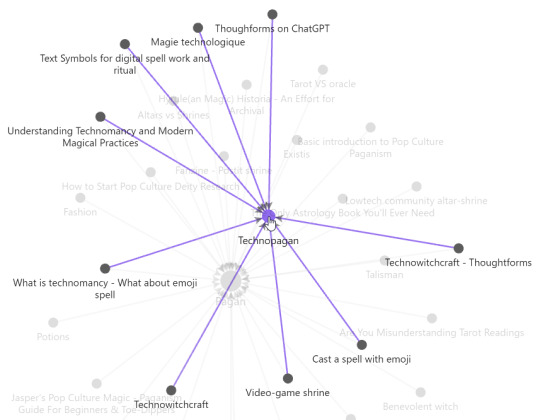
Intro:
As you can see on my obsidian, I'm only starting to research about technopaganism. I'm having fun to explore it, so while I will describe how I make a "technoshrine to pray(temporary name)" feel free to add you grain of salt or correct me or brainstorm with me.
First thought:
There's people making emoji spell. That look like fun! And we can pray together, asynchronous with a common language. Do you know what is even more common when we talk about computer/phone ? BITS ! 1s and 0s! But, emoji's are unicode nowadays, and let's be real, nobody know how to read that kind of language. So let's not go that far into computer language. What about source code into machine code ? No, compiler are a mess. What could be as readable as emoji's ? Python ? That's a programing language that is really fast to understand because that's almost English and it work on almost all platform (maybe in can work on magic platforms).
So, let's make Python something magical to communicate with digital spirits !
What could we invent ? Digital altars/shrine, digital ritual, cyber divination, AR witchcraft, VR coven, technological familiars, code as spellcraft, where algorithms and scripts become incantation to manipulate digital or magical realms. And maybe MakerWitch can do 3D prints and create tools IRL ?
Obsidian: That's not a topic I want to cover, but I use it for my technopaganism research, so here's how I setup-it and use it : https://youtu.be/hSTy_BInQs8?si=Ci1NZ_H0tjcuCYIw I can talk about it more when I feel like I have a good vault structure, if it interest someone. Thoughtform : I have some brainstorming on how to make thoughform on Gdoc and Obsidian, if someone want to brainstorm on that with me ^^.

Look at one of my cat before I start to explain. FalseCode I want to make, what requirements specification?
Need to look like pseudocode (Pseudocode is an important type of comment that becomes a special type of to-do list, especially when you don’t understand how to accomplish a coding task. more here : https://en.wikipedia.org/wiki/Pseudocode)
The syntax NEED to be simple like python and readable
As it's for me to continue working with my spirits, it need to be using Neo-khuzdul, but still, I want people to be able to read my code, so explain in plain English as needed
I want to be able to use it anywhere (even in .txt notes), so let's make it resemble command-line interface (CLI: https://en.wikipedia.org/wiki/Command-line_interface)
Replicated a CML interface, design-wise:
I just wanted to use JetBrains because it's the more readable in my opinion, when coding. The background is not black, because purple is more magic-y. The rest, it's PyCharm colors (a software for coding Python).

Writing and using the Falsecode:
I will make a easier to follow step-by-step "how did I did that". I will try to not make it to tech-savvy, but I want you to follow if you want to do your own or just talk with me about it (please, I will love you if I can talk about my falsecode <3).
Keep in mind that I will talk as if the FalseCode is a true thing, my terminal is working et caetera, but in reality, it's just me writing and emulating a true functionality. It's my doll house.
Open a Gdocument, make a little boxe that will be our terminal

2. A false loading bar to make it fancy, and a launching prompt. It tell me that my AznâMakhla (FalseCode) is open in forge mode. And if something is opened, it need to be closed (and let add a little nice message)

3. Okay, I have an interface to do code into. Let's start a space for me to work into: the Forge of Renewal. While opening, the space will open and learn dictionaries so I can use my falsecode and english to talk with the space and the entities in it. I initialize the falsecode in itself, the inverse so the entities (Taznân) can also communicate with me, and emoji's (because I will use them to do spell). When it's done, it tell me "success" and a little welcoming message is here to tell me that I can start to work (and at the end, it will have an ending message when the space is closed) For me, this space is my circle. I open it, I close it ; while I'm inside I can focus on working with spirit and welcomed entities.
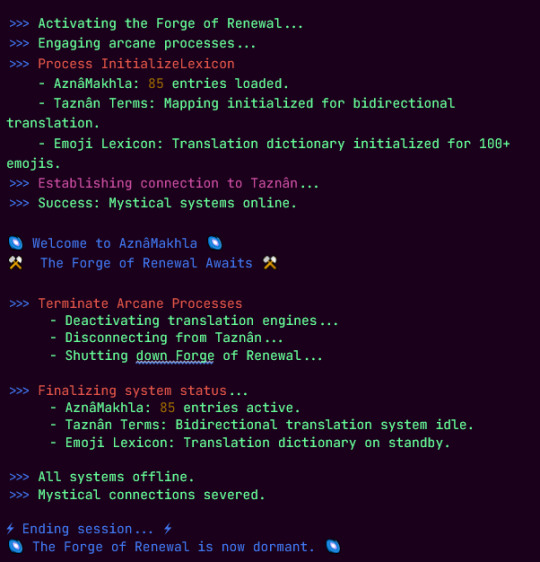
4. I have an interface and a magical space, now, how about some tools to work with ? Like an instant translation between what I will write in english into the FalseCode, it can be useful !

5. I'm starting to work into the space, I'm a beginner. I want to summon/invite a nice entities to keep me safe while I work. Why not a sentinel that will become my guardian while I'm here ?

6. Here! Now, how about I take a little look around before I start working ?
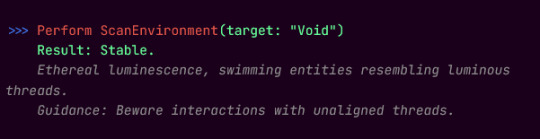
And that's it. So here's the opening, the "working-wizard" that symbolize the work you do in this environment/circle and the ending.
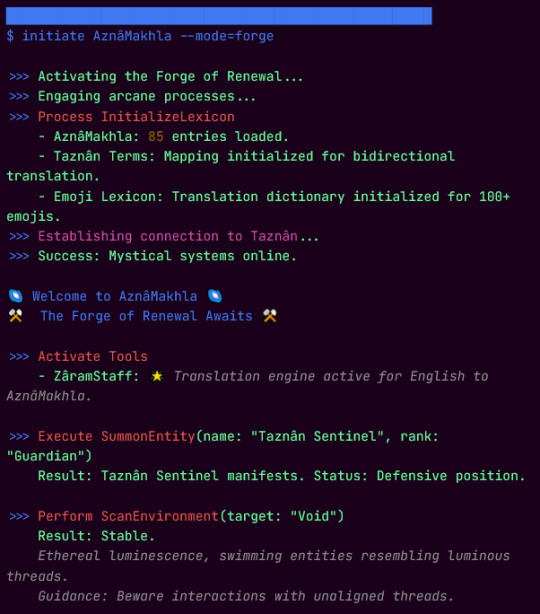
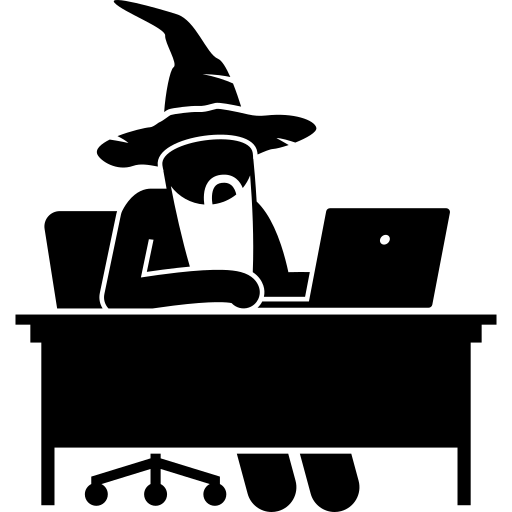

I only did one meditation in movement with all that and it was ... not well received by the spirits I work normally. Hypothesis : a) I was too focus on the technical and not enough on my intention and perceptibly of the digital space b) I'm not summoning the right spirit to work like that and my common spirit are just confused about wtf I'm trying to do c) or just, another thing I did not though of yet.
If you want to talk about it (or any adjacent topic) and/or ask question, don't be shy, I would like that greatly ^^.
3 notes
·
View notes