#Android App Ecosystem
Explore tagged Tumblr posts
Text
Decoding the Google vs. Epic Games Legal Showdown: Impacts on Android App Ecosystem and Digital Economy
Google and Epic Games, the maker of Fortnite, are engaged in a legal battle over the alleged monopoly of Google’s app store and payment system on Android devices. This article explores the multifaceted implications of the case. For app developers, it raises questions about payment structures, alternative options, and competition with Google’s proprietary apps and services. App users, meanwhile,…

View On WordPress
#Android App Ecosystem#Antitrust Laws#App Distribution Trends#App Store Monopoly#Digital Economy Impact#Epic Games Lawsuit#Google vs Epic Games#Mobile Gaming Market#Regulatory Scrutiny#Tech Industry Legal Battle
0 notes
Text
I need an iOS photo gallery app that will automatically save downloaded photos to separate folders. Looking for suggestions asap.
#ios#ios app development#ios 17#apple#iPhone#new iPhone user#ios 18#apple music#apple inc#photos app#android#simple photo gallery pro#iOS help#apple help#apple ecosystem
0 notes
Text
How Many Smartphone Users Use Android Over iOS?
In the ever-evolving world of smartphones, the rivalry between Android and iOS continues to captivate users and tech enthusiasts alike. Understanding the market share of these two leading operating systems can provide valuable insights into consumer preferences and trends. So, how many smartphone users use Android over iOS? Current Market Share Statistics: Android dominates the global market…

View On WordPress
#5G technology#adoption#advancements#Africa#analysis#Android#App Store#Apple#artificial intelligence#Asia#augmented reality#brand presence#budget-friendly#Competition#consumer preferences#control#customization#developments#device variety#economic landscape#Ecosystem#Europe#future trends#global trends#Google#high-end specs#innovations#insights#Integration#interconnected
0 notes
Text

Unleash the Power of Samsung M31s: Ultimate Review!
Welcome to our in-depth review of the Samsung M31s! In this video, we delve into every aspect of this incredible smartphone, exploring its features, performance, and capabilities. Whether you're a tech enthusiast or a casual user, this review is your ultimate guide to understanding the Samsung M31s. Join us as we uncover its strengths, weaknesses, and everything in between. Get ready to unleash the power of Samsung M31s!
Know more
#samsung m31s review#samsung m31s features#samsung m31s performance#samsung m31s camera#samsung m31s specifications#samsung m31s comparison#samsung m31s vs iphone#samsung m31s vs competitors#samsung galaxy m31s#best budget smartphones#smartphone buying guide#tech reviews#mobile gaming#samsung tips and tricks#smartphone photography#samsung accessories#samsung apps#mobile device management#android smartphones#samsung innovations#mobile technology trends#samsung product showcase#smartphone customization#samsung ecosystem#mobile productivity#samsung software updates#samsung user experience#smartphone durability#samsung warranty#smartphone storage solutions
1 note
·
View note
Text
IPhone Unboxing #iphone15 #unboxing #apple #ios
Video Source : https://www.Youtube.com/@WhySoQrius
View On WordPress
#4k#5G#8k#AI#alphabet#amazon#andoid#android#android auto#android update#app store#apple#apple 14#apple 15#apple ecosystem#apple guilty#apple iphone#apple watch#camera#camera phone#camera technology#ChatGPT#computer#computers#cpu#Data#desktop#iphone15
0 notes
Note
Genuine question, if Apple sucks and Google sucks, what phone do I get? Like, I'm a proponent of Fuck Google, but I have an Android cause I'm a bigger proponent of Fuck Apple, and I don't really have a great way to reconcile these feelings of conflict
I address this a bit in the degoogling pamphlet; iphones are genuinely better for privacy and I think the phone side of apple is less terribly reprehensible than the computer side if for no other reason than market forces prevent them from gouging quite as excessively. If you own an android your best bet is to turn off location data (everyone should be doing this for all of their devices anyway) uninstall as many apps as possible, force stop or disable as many apps as possible, deny every possible permission it is possible to deny, and never use your phone for sensitive work.
Your other option is to look into linux phones, which are out there, but don't have the same kind of app ecosystem or broad support as ios or android.
And the thing that I really think everyone should do that nobody actually likes hearing is to stop using your phone as anything but a phone. They can't track your data if you don't use it. I recognize that people need phones now in a way they didn't in the past (2fa is a huge part of this; people are either using SMS or apps to verify and that means it's not as easily dismissed as a necessity as it was 10 years ago) but there's a huge part of me that's like "I want to replace my smartphone with a jitterbug."
If you can't actually replace your smartphone with a jitterbug you can at least pretend that it isn't anything but a phone with a few limited extra tools.
(Also this is my "the boomers are right about..." thing: everyone should uninstall navigation applications and go back to reading maps and pre-planning their route to their destination)
1K notes
·
View notes
Text

I am so tired of this brand pissing contest.
All of the metal bricks do pretty much the exact same thing. There isn't a better one. Just a slightly different user experience.
It basically comes down to 3 things. UX preference, ecosystem, friends/family.
Some people like the UX of iOS, some prefer Android. Either will do almost all of the same things. Android allows for more customization and tinkering. iOS tends to keep things stock but has more reliable apps—though Android development has improved.
Some people have PCs. Android and Google services tend to work better with a PC.
Some people have MacBooks and iPads. You would be silly not to get an iPhone at that point, because the integration of Apple products is seamless and kind of amazing.
And finally, what is everyone else in your group using? If they are mostly on iPhones, you will find communicating a little easier if you also have an iPhone.
There is one thing Apple does better than other manufacturers that I should include. Longevity. They support their devices for pretty much their entire lifespan. They allow software updates for as long as your phone will tolerate them. And since their hardware design is unified, you can always count on getting a well made product no matter the price point. No need to research each model to see if it is prone to break or has an exploding battery. This point makes me a little frustrated because so many iPhone users will upgrade every year for some reason. Unless there is a new feature you absolutely need, this is wasteful.
Android flagship phones tend to have decent longevity and get continued software updates. But there has always been an issue with the more budget models being forgotten about after a year and receiving no more software. You need to do a lot more research to see if the manufacturer of a particular line of phones has a history of quality manufacturing and good support or if they abandon their phones once the warranty period is up. I tend to steer people toward Pixel phones if they don't feel like doing the research. Google has been decent about long term support so far.
You have to evaluate your circumstances and choose the platform that will serve you best. In all honesty, you can make either work regardless. And you will probably have a few frustrations no matter which you choose.
Brand loyalty is stupid.
Pick what suits you best.
178 notes
·
View notes
Text
To bring about its hypothetical future, OpenAI must build a new digital ecosystem, pushing users toward the ChatGPT app or toward preëxisting products that integrate its technology such as Bing, the search engine run by OpenAI’s major investor, Microsoft. Google, by contrast, already controls the technology that undergirds many of our online experiences, from search and e-mail to Android smartphone-operating systems. At its conference, the company showed how it plans to make A.I. central to all of the above. Some Google searches now yield A.I.-generated “Overview” summaries, which appear in tinted boxes above any links to external Web sites. Liz Reid, Google’s head of search, described the generated results with the ominously tautological tagline “Google will do the Googling for you.” (The company envisions that you will rely on the same search mechanism to trawl your own digital archive, using its Gemini assistant to, say, pull up photos of your child swimming over the years or summarize e-mail threads in your in-box.) Nilay Patel, the editor-in-chief of the tech publication the Verge, has been using the phrase “Google Zero” to describe the point at which Google will stop driving any traffic to external Web sites and answer every query on its own with A.I. The recent presentations made clear that such a point is rapidly approaching. One of Google’s demonstrations showed a user asking the A.I. a question about a YouTube video on pickleball: “What is the two-bounce rule?” The A.I. then extracted the answer from the footage and displayed the answer in writing, thus allowing the user to avoid watching either the video or any advertising that would have provided revenue to its creator. When I Google “how to decorate a bathroom with no windows” (my personal litmus test for A.I. creativity), I am now presented with an Overview that looks a lot like an authoritative blog post, theoretically obviating my need to interact directly with any content authored by a human being. Google Search was once seen as the best path for getting to what’s on the Web. Now, ironically, its goal is to avoid sending us anywhere. The only way to use the search function without seeing A.I.-generated content is to click a small “More” tab and select “Web” search. Then Google will do what it was always supposed to do: crawl the Internet looking for URLs that are relevant to your queries, and then display them to you. The Internet is still out there, it’s just increasingly hard to find. If A.I. is to be our primary guide to the world’s information, if it is to be our 24/7 assistant-librarian-companion as the tech companies propose, then it must constantly be adding new information to its data sets. That information cannot be generated by A.I., because A.I. tools are not capable of even one iota of original thought or analysis, nor can they report live from the field. (An information model that is continuously updated, using human labor, to inform us about what’s going on right now—we might call it a newspaper.) For a decade or more, social media was a great way to motivate billions of human beings to constantly upload new information to the Internet. Users were driven by the possibilities of fame and profit and mundane connection. Many media companies were motivated by the possibility of selling digital ads, often with Google itself as a middle man. In the A.I. era, in which Google can simply digest a segment of your post or video and serve it up to a viewer, perhaps not even acknowledging you as the original author, those incentives for creating and sharing disappear. In other words, Google and OpenAI seem poised to cause the erosion of the very ecosystem their tools depend on.
48 notes
·
View notes
Note
Hello there!
I'd like to know your advice on drawing tablets?
As in, what do you use for your digital art? Is there any you suggest?
I'm planning on getting one, but there are so many options, and I'd like to know your opinion and preference.
Thank you ^^
hi anon! thanks for the question!
i draw with a samsung galaxy tab s7!
BUT if this is your first time drawing digitally, then it's a good idea to test out if you like it with cheaper options first (so you don't drop a whole lot of money on a hobby/medium of art you don't enjoy)
some suggestions:
if you have a smart phone, try drawing with your finger using free to use drawing apps like ibispaint X or HiPaint (i recommend HiPaint cuz the UI is a lot simpler and less overwhelming, but both have a good selection of tools. i wanna say ibispaint has better text tools tho and there's A LOT more tutorials and resources online) drawing digitally with your finger is different from drawing digitally with a pen AND drawing traditionally, but this is a good way to familiarize yourself with digital art tools. a very simple entry point if you already have a smart phone.
if you don't want to draw with your finger (understandable, i personally couldn't stand it) you can try simple drawing tablets, which are the tablets that you plug into your computer/laptop, come with a pen, but they don't have a screen you draw directly on. they're actually a lot more affordable nowadays (i saw some for under $50 CAD, which is WILD), so that’s a good starting option if you want to draw with a pen. with a pen, you have more control with line weights than you do with your finger, but it takes practice to get used to. it also takes some getting use to drawing on a tablet and looking at your monitor, but this is where i started haha. i still have my old bamboo wacom create drawing tablet. but nowadays, other brands like xp-pen and huion are very comparable to wacom, so definitely consider getting a cheaper one to try out first. of course, if you go with a drawing tablet, you'll need an art program on your computer. i've used photoshop and clip studio paint and they're very good, but probably overwhelming for people who are new to digital art (they are loaded with tools and you have to really familiarize yourself with the menus and everything). there are probably simpler options available... but i'm not as familiar with them. oh wait, i think there are some drawing tablets that can also connect with your smart phone too nowadays. man, that's so cool. that's probably a better option instead of purchasing photoshop or clip studio paint right off the bat.
if you REALLY want a screen display experience, try a cheaper general tablet. iPads are a popular option if you're comfortable with the Apple ecosystem (i'm not 😅) but they can be pricey PLUS you have to buy the Apple pen separately. for Android, I'm pretty sure even the Samsung Galaxy Tab S6 is a solid choice and it comes with a pen unlike an iPad. the SPen is built with Wacom tech, so you know it's quality. and while iPad has Procreate, HiPaint is available for Android and it's basically a Procreate clone (i explain more about HiPaint here) otherwise, ibisPaint X is also good and infinite painter is probably the most sophisticated free to use drawing app i've encountered (sophisticated as in it does a pretty good job at imitating traditional media in their brushes. it's cool, but the free version is very limited).
also if you like watching videos, Brad Colbow and Teoh on Tech on YouTube are great resources. they specifically review tech from an artist's perspective.
why i suggest testing it out is because if you're used to drawing traditionally, then switching to digital is a different experience. some artists can't get used to drawing digitally, and that's fine. that's why it's a good idea to test it out with a cheaper option first to see if you like it and to give yourself time to familiarize yourself with drawing apps/programs. i actually kinda hated drawing digitally at first. i didn't have the same level of control that i was used to with drawing traditionally. and overtime i made a lot of bad habits with my digital art that i had to unlearn by switching back to traditional art for a couple years (some bad habits like: relying on the Undo button to make "perfect" lines; trying to draw really fast because the pen glides over the screen unlike a pencil has friction against paper) so... give it a try and just let yourself have fun. don't worry about making anything perfect, just have fun!
#ask the crab#i hope you have fun!#i first got my bamboo wacom tablet in 2011#and it's still very good#i use my samsung tablet now because i really like the screen display experience#and the fact i can bring it with me on the go without my laptop#i like digital art#but i'll still occasionally switch to traditional art#that's how i deal with art block#i switch something up and just experiment with a different medium for a little while#that gets me out of the perfectionist mindset too#i can't spam the undo button if there's no undo button with pen and paper#the reason why i switched to digital art recently was because i was struggling with sketching with traditional art a little while back#i was designing a new DCA OC with a body type i am not familiar with drawing#and it was just getting frustrating trying to get the body shape right#so i took a break and switched to drawing chibis in digital art so i could give myself a refresh#i eventually was able to design that character#but i did it digitally#i'll share him soon#i haven't really decided on an outfit for him yet
23 notes
·
View notes
Text
reposting from r/romancebooks

Alt Text: r/Kindle post that states: FYI Amazon is removing Download and Transfer option on February 26. I went to download a book this morning and saw the following warning: Starting February 26, 2025, the "Download & Transfer via USB" option will no longer be available. You can still send Kindle books to your Wi-Fi enabled devices by selecting the "Deliver or Remove from Device" option. This post contains a screenshot of the warning.
u/Magnafeana's attached FAQ
Frequently Asked Questions
What is “Download & Transfer via USB”? This is a website option to permit users to download their Amazon content library purchases directly to their PCs. This is a way to keep versions of your purchases in your own storage. This does not mean that the file is deDRM. The file remains AZW3 DRM locked.
Does this affect all kindles? This pertains to the website itself.
Will this affect other methods of Send to Kindle? No. You can still use other methods to send documents, PDFs, and EPUBs to your Kindle device either manually or via Calibre.
Why don’t I see this yet when I try this option? It seems there’s a mixed bag of people who get this message and don’t. I personally don’t. But I have verified with representatives and their team leads twice that this change will happen universally on February 26.
How can I back up my books? r/Calibre is a great resource itself that walks you through how to back up your books and read them elsewhere.
This makes me concerned about purchasing from Amazon. Are there any other options? Many
u/Magnafeana's resource list under the cut
I shared my resources here and here, but here’s a list: I always advocate for DRM-free media. I shared here some non-Amazon options (Abe Books is owned by Amazon BTW): Apple Books Rakuten Kobo (Kobo lets you use Adobe Digital Edition DRMs, which come as epubs) SmashWords itch.io Humble Bumble Eden Books Libby Barnes & Noble Nook (though I believe this contain DRM as well and, similar to this, you can no longer download Nook ebooks to your PC directly) BookFunnel Author directly (sometimes, you can purchase DRM-free ebooks from them or they gift it to you) Project Gutenberg (public domain) Internet Archive RoyalRoad (webnovels) Tapas (webnovels) Google Play Books ebooks.com Bookshops.com (however, there’s some controversy that, while this’ll partner with Kobo eventually, DRM Ebooks from Bookshop.org must be read on either their Apple or Android app, and this is in the US currently, but this thread on r/books talks about it more) Harlequin DL Site (Japanese media) J-Novel Club (Japanese) BOOK⭐️WALKER (Japanese) BookLive (Japanese) Honto (Japanese) I’m missing out on multiple retailers for Asian content, but so many of them are largely physical books rather than ebooks 😭 r/FreeRomanceBooks is also a great place to check out free books that may be available on non-Amazon platforms r/MM_RomanceBooks has daily release posts that include Sales & Deals that may be from non-Amazon websites as well as dedicated posts for sales & deals and stuff your ereader days that can have books beyond the Amazon ecosystem r/Fantasy is great at calling out humble bumble deals for fantasy books, where they are all ePUBS r/audiobooks has a great resources for options Some of my sources do encompass audiobooks, but there’s also: Hoopla GraphicAudio Kobo Audiobooks Libro.fm (DRM-free, IIRC) Google Play Audiobooks Humble Bumble Internet Archive Blogs (some audiodramas/audiobooks are hosted on the actual webnovel page) Teen Book Cloud Librovox (public domain) Just an FYI ☺️ But I will echo what I say in my other comments: KU is still a great subscription and Amazon does provide a lot of books. Amazon puts exclusivity for some authors as well, so remaining with Amazon isn’t a bad thing. If you can afford to shop elsewhere for ebooks or your library hosts the books you like, go for it! I certainly get things from Libby and other sites, but there’s a lot of books solely available through Amazon and that’ll be the only way to support the author. Do what’s affordable and accessible to you.
#I just wanted to spread the announcement#and awesome resource list#books#bookblr#reading#readblr#book tumblr#kindle#kindle unlimited
13 notes
·
View notes
Text
replaced my 6-year-old samsung phone that was slowly dying on me with an iphone (refurbished unit of a discontinued budget model) since I'm pretty ensnared in the apple ecosystem already (main computer is a macbook because of work, use an ipad for hobby stuff). the OS is definitely a lot smoother and a lot of apps just work better than their android counterparts...but I miss being able to access my clipboard history and widgets that allow you to scroll. also the emojis are uglier...
7 notes
·
View notes
Text

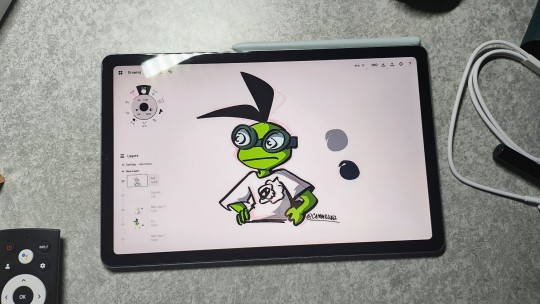

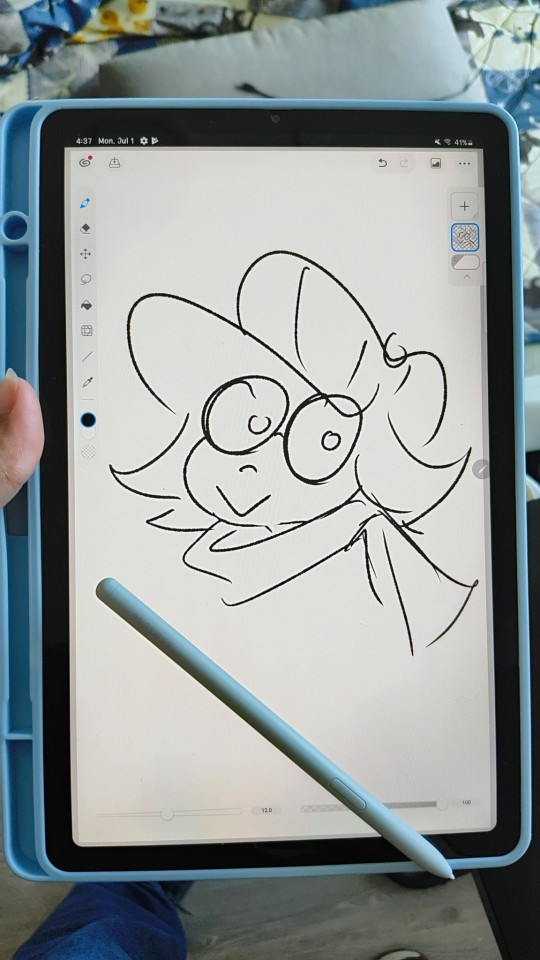
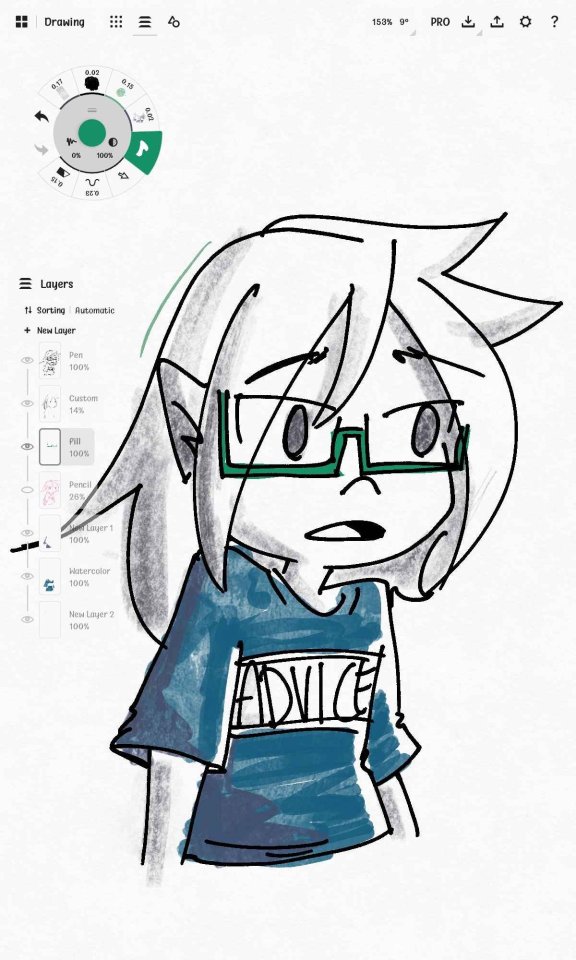

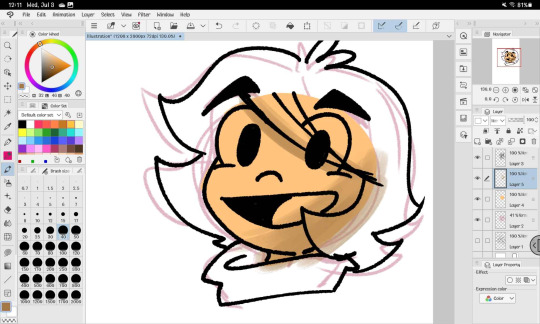
For maybe half a year, I wanted an Android tablet with a pen after hating the idea for almost a decade because Android's tablet ecosystem is garbage and it lacked good art software for a while.
Currently, there's a 2024 Galaxy S6 Lite refresh that's exclusive to Amazon at around $250, and I jumped on that to try out the Android artist space again.
Since I already have a tablet PC and an ipad to do my main art projects, I didn't need a high end android tablet. Just something I can take on my regular commutes for notes and doodles which the other two devices are too bulky for.
I can tell you though, that this is pretty slow. Takes a while to load anything, charges maybe half as fast as modern phones or tablets in the $500 range, and while Clip Studio ran fine for drawing, I've had slight lag using the Concepts App. I suspect you can't make print-resolution comics with this thing, but it draws, and i do all my media consumption on other devices anyway.
Another thing to note is that the pen (which is included, yay) looks exactly the same as the S-pens that come with the normal Galaxy S models (at least my S7 from a few years ago), but it's not as weighted because there's no bluetooth hardware inside. I'm drawing with it fine, though I do switch pens sometimes.

If anyone is interested, I can write a long info post one of these days about all the S-Pen alternatives I know of and tried. At first, I was gonna save up extra money to get the new XP-Pen android tablet, but I like the flexibility of Wacom-powered EMR pens where i can choose between things like comfortable grip or something that magnetically attaches to the device or something. It's also easier to get cute cases and screen protectors for samsungs since they've been around forever!

There's three versions of the S6 lite. The new one has a slight spec bump and runs Android 14, so it should last a few years (both the XP Pen and Huion Androids are permanently stuck on Android 12). I believe the 2020 version is still supported, upgradeable to Android 13 and the third version is the 2022 version. All three are exactly the same in size and features- they just have different processors and android versions out of the box.
Conclusion:
I won't call this a beginner's tablet. If you're a beginner artist who hates apple and wants a standalone drawing tablet, but you also happen to have $500-700 standing around, splurge in getting a better tablet. If you don't like it for drawing, it can still be used for media consumption.
I don't regret this purchase because it does what I need it to in the most basic sense, but I would only recommend it if your needs for an android drawing tablet are the same as mine (super casual art and being able to try out android versions of drawing apps), or you are on a super tight budget. I believe the Galaxy S9 FE and the XP-Pen Magic Drawing Pad are good mid-tier models while the normal Galaxy S9/Plus/Ultra are the high tier.
This is probably the cheapest EMR Android tablet that comes with a pen and oh boy does the pen write so smooth!
I wish i can retire from using an ipad for art, but I need to learn how to use Clip Studio first since I've become overly-dependent on Procreate.
ah well!
#samsung#samsung galaxy#tab s6 lite#thoughts#original characters#cammiluna's art stuff review#casual review
25 notes
·
View notes
Text
I've been working on this for a long time, and I still didn't go over everything I want to go over, so this is going to end up being a multi part series on how I make my wavs, as well as a bit of general audio engineering.
Reed Behind the Scenes Part One:
Microphones and Recording Environment
A couple of notes before we begin:
For this series I'm going to focus on audio recordings, not video recordings, as they are very different mediums with different requirements. I am by no means an expert, I just have a little more experience with audio production than the average person.
All of my equipment is in the Android/Microsoft ecosystem, and as such I do not have much experience with Apple products. I apologize in advance if anything I discuss does not work within the Apple ecosystem.
Let's talk about microphones. You can't make a recording without one, whether it's the one in your phone or a standalone mic. I use the latter, but some phones have decent mics. Since we just mentioned Apple products, I will say that I have heard that the microphones in iPhones are pretty good these days. When I record on my phone, I prefer to use a dedicated recording app, because it allows me to record directly to an mp3 or wav file that I can then export to my computer for editing, as opposed to recording a video and trying to rip the audio later. I use an app called Voice Record Pro, but there are plenty of voice recording apps out there.
For my best quality work, I use my microphone. You don't need a super fancy mic to make good recordings, but the kind of mic you get is important. There are many different kinds of mics at many different price points, but they generally fall into two categories: USB and XLR. USB microphones can plug directly into your computer, whereas XLR mics need to pass through an interface first. For the vast, vast majority of people looking to get a mic for making fetish content, I am going to recommend getting a USB mic, and the main reason is cost.
For XLR mics, you need two pieces of equipment: the mic itself and an audio interface to run it through to a computer. Not to mention XLR cables, a stand, and a mount. Even if you get a relatively inexpensive XLR mic, after you get all of the other equipment and accessories you need, you may as well have splurged on a decent USB mic.
I only recommend investing in a good XLR if you want to pursue a professional audio career of some kind, and even then I'd wait to sink serious money into it until after you've gotten your feet wet and know that it's really what you want to do. These can be very difficult industries to break into. I do professional voice work, so for my setup I have a Neumann TLM 103, Focusrite Scarlett Solo audio interface, and a Surface Go tablet for recording. More on that in a bit.
In both USB and XLR there are generally three types of microphone: condenser (which is also sometimes called capacitor), dynamic, and ribbon. I'm not going to get into ribbon mics, because you don't need one just for snz content, and I'm not well-versed in them anyway. Most of the mics you will encounter when shopping for one online will be either condenser or dynamic.
Condenser mics are more sensitive than dynamic mics, so they're generally clearer and better suited for voice work. I'm using the word “generally” a lot here, because there's such a wide range of mics, and you may very well find a dynamic mic that works better for your voice and your space than a condenser mic. Unfortunately, the only way to really know for sure is to get one, try it out, and return it if it doesn't fit your needs.
There's this idea that dynamic mics are better for untreated spaces, because they're less sensitive and will therefore pick up less background noise. That's not exactly true. Dynamic mics do pick up fewer audio frequencies than condenser mics, so if you have some background noise that's outside of your mic’s frequency range, then that may not get picked up. Your average background noises, though—loud neighbors, motorcycles and trucks driving by, your cat meowing, the hum from your PC fan—those sounds will still get picked up. The best thing to do is to sound treat your space, but we'll get to that later.
I'll post a few recommendations, but I haven't used any of these mics for myself, so these are recommendations from the voice acting community at large as good budget mics. Any prices are USD, and unfortunately I don't know the global availability of these mics.
USB Mic Recommendations:
Blue Yeti USB
AudioTechnica AT2020 USB (Note that there is also an XLR version.)
Both can be purchased under $100 pre-owned. Both retail for around $130 new. If you're in the US, the nice thing about the Blue Yeti is that you can walk into just about any Best Buy and pick up a brand new one on the spot.
XLR Mic Recommendations:
RØDE NT1 5th Gen
AudioTechnica AT2020 XLR (As mentioned above.)
The AT, at about $100 new, costs less than half as much as the RØDE at $250. If you're set on an XLR but shopping on a budget, that may be the mic for you. The RØDE, on the other hand, is a great introductory mic for professional voice work. For these mics you'll need an audio interface, also called a preamp. A solid one for the budget-conscious, and what I use, is the Focusrite Scarlett Solo, which will set you back about $100 new.
The microphone I use, a Neumann TLM 103, retails for about $1,200 new. You can sometimes find them under $600 pre-owned. They're pretty much the gold standard in the animation industry for how well they can handle loud sounds, like yelling and screaming, without clipping. I invested in one several years ago when my husband got a nice bonus from work, for which I am eternally grateful. Do not go this far unless you are serious about voice work.
Now that you've learned far more about microphones than you ever wanted, let's talk about sound treatment for your recording space. Whether you're using a dedicated mic or your phone, sound treatment will always elevate the quality of your recordings. Even the highest quality mic in an untreated space will sound worse than an average quality mic in a well-treated space.
What is sound treatment? Sound treatment is taking steps to reduce and eliminate the amount of background noise and reverb from the space you are recording in. Have you ever noticed a slightly echoey quality to your voice in recordings? Like you can "hear the room"? That's reverb. When you speak, the sound waves go from your mouth to the microphone , but they also go out into the room and reflect off of the walls before coming back and hitting the microphone again, creating that slight echo. You'll need a sound treated space to prevent that from happening.
One fairly easy and inexpensive way to do this is to utilize thick moving blankets. You can try tacking them up in a closet or hanging them from a booth frame. I currently use a recording booth made from a PVC pipe frame with a double layer of moving blankets hung around it and draped overtop. (Here’s a link to a video tutorial on how to build your own). Another method is to use sound dampening panels hung on the walls of your recording space. A lot of folks use those textured foam tiles. Just be careful with those because if you get really cheap ones the foam can be poor quality that doesn't dampen sound very well. (The Foam Factory sells great acoustic foam, but the cost can add up quickly depending on the size of your space.)
I've also seen booths that are made by lining the walls of a closet with carpeting, so if you happen to have some carpet remnants that might work for you. I’m upgrading my own recording space by converting a closet into a recording booth. I'm building sound panels made from wooden frames filled with sound dampening insulation that I’ll hang on the walls. (Here's a link to that tutorial as well, but that option costs a few hundred dollars in supplies.) If nothing else, a closet filled with hanging clothes can do in a pinch to dampen background noise.
Let's talk a little bit about computers while we're on the topic of background noise. Remember way back when I mentioned my Surface Go tablet? Now remember when I talked about how mics can pick up PC fans? The Surface Go is how I get around the problem of PC fan background noise. The Surface Go doesn't have a fan, so it doesn't make any noise. I can bring it into the booth with me, hook my interface up to it, and use it to run my recording software. I'll then transfer the file to my main PC for editing. If you can do so with your space, you could potentially get cables that are long enough to leave your PC tower outside of the recording space so you can't hear the fan. Definitely cheaper than buying a tablet just for recording.
For editing, I use Audacity, which is a free digital audio workstation, or DAW. Another popular DAW is Reaper, which is "free" in that they don't limit the trial version, so you don't need to pay to use the full version (although they'd really like you to buy a license). I'm not going to go too far into depth on software and editing here, since I plan to do a Part Two on how I edit my recordings. Besides, this post has gotten long enough, and this seems as good a place as any to end it. I'm always open to questions on this kind of thing. Like I said, I'm not an expert, but I'll answer what I can, and if I don't know the answer I'll do my best to find the information for you. Thanks for reading this far, and I hope you've learned something that's helpful or at least interesting to you in some way 😊
9 notes
·
View notes
Text
I thought buying a paid english dictionary app with up to date "examples" and etymology sections was one of the smartest decisions I've made as someone who greatly struggles at absorbing new words without access to mnemonic aids, but since switching to this new phone I realized that for whatever reason the long press contextual menu used for performing actions on selected text (the same one used for paste and undo) has been significantly locked down on this version of android, such that you cannot perform actions that would invoke third party apps unless the current app context explicitly permits it. I can't use the menu to open text selections on tumblr directly on my dictionary for example, but I can on firefox.
that's the only reason this dictionary was superior to me over the built-in Samsung one, which is instant but lacks examples and has definitions too brief to be useful, like this just fucks me over completely because having to press the home button on top of waiting for the dictionary app to load to then go back to where I was goes over the threshold of how long my brain can wait before the context in which I read something is irretrievably distorted. android is honestly such a meaningless convoluted ecosystem I hope whoever made this decision (probably under the pretext of increasing security) dies
9 notes
·
View notes
Text
A jury in December found that Google broke US antitrust laws through deals and billing rules that gave an unfair boost to its Google Play app store. On Thursday, a judge began laying out how Google could be forced to change its business as a penalty. The remedies under consideration could drive the most consequential shakeup ever to Google’s dominance over the Android universe.
Fortnite video game developer Epic Games, which beat Google in the trial that saw a jury declare the Play store an illegal monopoly, is demanding that federal judge James Donato ban Google from contracts that deter competition. Epic also wants Google to be forced to help competing stores list more apps, giving them a competitive boost. The changes could enable Epic to realize its long-held plan to increase revenue by processing in-game purchases in Fortnite and other titles without using Google’s payment system, and marketing games via its own app store.
Google contends that Epic’s demands would threaten its users’ security and impair the businesses of partners, including Android device makers and app developers. The search company is appealing the jury’s verdict, which could delay the rollout of any penalties for many years—or void them altogether. But Google over the past few years already has had to make some costly changes in Europe and Asia due to court losses and new laws affecting the Play store, and a trial with Epic is currently underway in Australia.
“I want to be clear: Google as an illegal monopolist will have to pay some penalties,” Donato told Epic and Google at a hearing in San Francisco on Thursday. He explained that Google’s loss requires him to pry open the company’s grip on the Android ecosystem in a way that ends Google’s illegal monopoly and also removes its ill-gotten gains from years of unfair dominance.
That would mean major changes for the industry that has built up around Google’s Android operating system—and potentially more choices for consumers. It could require Google investing cash into new projects to make things right, Donato said.
Donato expressed frustration with Google’s claims that any changes would be bad for consumers and other businesses. “To jump up and down and say the new way is going to be a world no one wants to live in, it’s unfounded,” he said. But he also spent hours in the hearing quizzing two economists, one appearing on behalf of each company, about how to craft penalties for Google without being unreasonable.
Among Epic’s requests is that Google be barred from striking deals that prevent or discourage companies from working with alternatives to its app store. In the past the company has required hardware companies that want to offer Google Play on their devices to agree not to work with or promote alternative app stores. That prevented most consumers from ever seeing other app stores, since most device makers want to offer Google’s app store, because it is the largest.
Rival app stores such as those from Amazon and Samsung also have struggled to persuade developers to list their apps outside of Google Play, because maintaining apps in multiple stores takes extra work. To even the playing field, Epic proposes that Google be required for six years to provide rival stores a way to list apps that are hosted on Google Play. That would allow people to browse alternative stores without feeling they are missing out on popular apps, giving the store a better chance of success in the long term.
“Rival app stores [would] have incentives to sign up developers so that they can get revenue streams and so that they're not dead in the water when this provision expires,” Douglas Bernheim, a Stanford University economist testifying on behalf of Epic, told Donato. “Google [would have] incentives to continue to sign up developers so that they're not at a disadvantage.”
Matthew Gentzkow, a Stanford economist on Google’s side, responded that developers could suffer harm if their apps appeared in alternative stores that have more relaxed content policies than Google’s, because in that case their apps could appear next to, say, pornography apps that Google bars. “It could undermine their brand and reputation with users,” Gentzkow said.
Donato also raised questions about how to ease Google’s requirement that apps in the Play store use Google’s billing system to process payments, one of the rules that triggered Epic’s lawsuit. And he expressed a desire to find a way to “reduce the friction,” as he called it, that users face when trying to download an app from an app store other than Play on Android devices. Google’s operating system has been found to interrupt the process with a series of warnings that bypassing Play could trigger security issues, potentially deterring people from following through with a download.
Donato is expected to hear final arguments from Google and Epic in August. He told attorneys that he would then officially issue penalties by the Labor Day holiday in September, but then corrected himself, saying they would come “promptly.”
20 notes
·
View notes
Text
I can't fucking delete Google from my phone. Why can't I delete Google from my phone? I fucking paid money for this shit, I don't care that you make the operating system, I don't want your shitty search engine with all this fucking AI. I want to have the right to defile and deface, BECAUSE I PAID FUCKING MONEY FOR THIS SHITTY BRICK!
You know why I buy Android phones, Google? Because it is substantially easier with Android to not get absorbed into an ecosystem that makes it difficult to use anything else.
I use Android because I could decide one day that I am bored and use my Android phone to jailbreak a 3DS. I can go online and download a .apk for your shitty video sharing platform, but without abhorrent monetization, and with dislikes returned, or I could download an .apk for an app which has been long since removed from the app store.
You are the supplier, I am the consumer, and you stop supplying when I stop consuming.
I do not want to consume your search engine, so you shouldn't be forcibly supplying it. I shouldn't have to connect my phone to a PC so I can use the thing i own in the ways which I want.
Where is our right to deface and defile? Where is our right to own what we buy? Where is the right to repair?
#rant post#right to deface#right to defile#google#kindly go suck a dick#youtube#piece of shit#right to repair
10 notes
·
View notes