#Android parental control app development
Explore tagged Tumblr posts
Text
how you can use social media in a healthy way
set your intention:
what use do you want to make of social media?
which apps do you want to keep using and which not (or reduce their consumption)?
how much time are you spending on it? how much do you want to spend on it?
establishes limits of use:
you can activate or deactivate certain applications when you are no longer using them so that they do not distract you or add a time limit depending on how much time or how many days a week you want to use the app.
how to set the time of use?:
ios:
settings > usage time > limit app usage > add limit
you can also limit apps only in focus, work, do not disturb or whatever mode you have set.
settings > focus > the category in which you want to activate it > focus filters
android:
settings > well-being and parental controls > set time for your apps
pros and cons:
make a list of where social media is good for you and where it is bad for you. anything that is hurting you stop watching or following.
value your real time:
not having social media or having control over it brings you more in your life and personal growth. for example, how many of us have woken up and the first thing we have done was to look at instagram or another social network and that has made us lose time of our morning? instead you can do a short meditation or breathing to start the day off right, it also reduces stress and anxiety.
just think about how much you spend a week being stuck in social media and imagine what activities you could develop in that time.
other tips:
look for an activity you would like to try
socialize more with your friends
keep your cell phone away from you or in a “do not disturb” or “concentration” mode when you are engaged in an activity
spend more time in nature
uninstall or deactivate those apps that no longer benefit you, try it for a while.
don't take anything personally from what people may share there.
conclusions:
when you have a routine, things to do, you don't pay as much attention to being online all the time, so it's not such a hard task. i'm not saying stop using your phone but i'm writing this post for all those people who spend all day scrolling or really spend a lot of time watching tik tok or instagram, that's not healthy in the end.
of course you can still use social media but with knowledge and in a way that does not harm you or does not compromise your time too much. the most important thing is not to be glued to a phone watching what others do but enjoy your life.
#that girl#green juice girl#self love#self esteem#levelup#self improvement#self worth#leveling up#pink pilates princess#level up journey#becoming that girl#becoming her#best version of yourself#live your best life#live your own life#live your dreams#healthy living#manifest#manifestation#high value mindset#high maintenance#high value woman#habits#self healing#healthy lifestyle#healthy tips#that girl aesthetic#mindset
531 notes
·
View notes
Text
WuKong Education (2016) 悟空中文




Date: 2016 Platform: IPhone / Android / PC Developer: Lan Global Limited Publisher: Lan Global Limited Genre: Education Also known as: WuKong: Chinese, Math & ELA Adaption: Crossover
Summary:
The WuKong app is specially designed for parents to stay up-to-date with student's learning progress and development at WuKong Education.
[WuKong's Functions] · Check course schedule anytime: Smart switching calendar to control the learning progress · Attend live course by one click: Simplified learning procedures, attending the class through one-click · Flexible leave request before a class: Easy to submit application and adjust the course schedule · Course playback for review & consolidation : Limitless replay helps you to surmount the key and difficult knowledge
[About WuKong Education] WuKong Education is dedicated in providing best online education solution for students, and has developed into an international educational platform which is the priority selection by 100K+ overseas families to achieve their elite-education dreams. Our students come from US, Canada, Australia, New Zealand, Singapore and more than 65 countries and regions, in most of which, WuKong Education always keeps a dominated position in market share.
[WuKong Education's Advantage] · Top-rated teaching force: All teachers have more than 5 years of teaching experience. 1% selected excellent teachers are “one in a million”, each teacher is 100% guaranteed - to hold a Professional Teacher Qualification Certificate. · Interactive Small Class: 1-on-1 immersive tutoring class, real-time interaction with teachers online · Leading course experience: International authoritative and self-developed textbooks, benchmarking international authoritative examination standards.
Source: https://play.google.com/store/apps/details?id=com.wukongacademy.studentportal&pli=1
Link: https://www.wukongsch.com/
7 notes
·
View notes
Text
The Chinese government announced Tuesday it is opening an investigation into Google in response to 10 percent tariffs imposed on Chinese imports by US president Donald Trump. Minutes after the tariffs went into effect, China’s State Administration for Market Regulation said it was probing the American tech giant for potentially violating the country’s anti-monopoly law.
The Chinese government may have strategically chosen to go after Google because it has limited operations in the country, ensuring the hit to the US tech giant would be relatively minimal. The move gives China plenty of room to escalate if the Trump administration announces further tariffs or other trade measures. Google declined to comment.
China also announced it was putting more restrictions on the sale of some critical minerals like tungsten and slapping additional tariffs on farm equipment, pickup trucks, liquified natural gas, coal, and other goods from the US. While the US isn’t reliant on China for all of the impacted minerals, the country does control the majority of the world’s tungsten supply, which is used in light bulbs, semiconductors, and ammunition.
“China’s position is firm and consistent. Trade and tariff wars have no winners,” China’s Ministry of Foreign affairs said in a statement Sunday shortly after the tariffs were announced. “This move cannot solve the US’s problems at home and, more importantly, does not benefit either side, still less the world.”
China has kept Google in its crosshairs during the ongoing trade war with the US over the last few years. In 2020, the government reportedly considered opening an antitrust investigation into Google's Android business, according to Reuters. The deliberations followed a complaint from Chinese telecommunications giant Huawei, which was targeted by Trump during his first term.
Because of US sanctions, Huawei is unable to use American-made software like Google Mobile Services, a suite of tools widely used across the smartphone industry. The restrictions forced the company to develop its own operating system called Harmony OS.
But most smartphones around the world still run on Android, which has sparked competition investigations in a number of countries, some of which have led to concessionary changes designed to give consumers and app developers more choices and lower fees. In China, several smartphone makers continue to rely on an open source version of Android.
This past December, Chinese authorities also opened an anti-monopoly investigation into Nvidia, the chipmaker whose GPUs play a crucial role in the development of generative AI and have become a significant source of trade sparring between the US and China. The announcement came soon after the Biden administration further tightened China’s access to high-end semiconductors.
About 15 years ago, Google stopped offering a search experience tailored for China following a series of Chinese government-linked cyberattacks against it and other US companies. Google debated reentering China with a search engine about seven years ago, but the project was scuttled following protests from some employees concerned about supporting Chinese surveillance and censorship.
Google has also stopped short of directly selling cloud technologies in China, as local laws could threaten the privacy and security assurances it offers to customers in other markets. Other Google services such as YouTube are blocked by Chinese internet regulators.
China has allowed domestic companies to buy advertisements through Google so that they can market to customers abroad. But the revenue from those deals is relatively small, and China didn't even garner a mention in parent company Alphabet's annual financial report last year. That stands in contrast to Meta, which lists China among its biggest markets in terms of advertiser location and said last year that China-based advertisers account for 10 percent of its annual revenue.
5 notes
·
View notes
Text
How to Remove or Disable YouTube on Samsung Devices
If you're looking to remove the YouTube app from your Samsung device, it's important to note that YouTube is often a pre-installed system app, which means it cannot be completely uninstalled through standard methods. However, there are several approaches you can take to disable or remove it from your device.
1. Disable the YouTube App
Disabling the app prevents it from running and removes it from your app drawer.
Open Settings.
Navigate to Apps.
Scroll down and select YouTube.
Tap on Disable.
Confirm by tapping Disable again.
While in the YouTube app settings, tap on Storage.
Select Clear Data and Clear Cache.
This method doesn't uninstall the app but prevents it from running and frees up storage space.
2. Remove YouTube Using ADB (Advanced Users)
For a more permanent solution, you can use Android Debug Bridge (ADB) to uninstall the app. This method requires a computer and some technical knowledge.
Steps:
Enable Developer Options on Your Phone:
Go to Settings > About phone.
Tap on Build number seven times to activate Developer Mode.
Return to Settings and access Developer options.
Enable USB debugging.
Set Up ADB on Your Computer:
Download and install the Minimal ADB and Fastboot tool.
Connect Your Phone to the Computer:
Use a USB cable to connect your device.
When prompted on your phone, allow USB debugging.
Uninstall YouTube via ADB:
Open the ADB command interface on your computer.
Enter the following command to list connected devices: nginxCopyEditadb devices
Once your device is recognized, enter: cssCopyEditadb shell pm uninstall --user 0 com.google.android.youtube
This command removes the YouTube app for the current user. Note that this method doesn't delete the app from the system partition, so a factory reset might restore it.
3. Remove Your YouTube Account
If your goal is to disassociate your account from the YouTube app:
Open the YouTube app.
Tap on your profile icon in the top right corner.
Select Manage your Google Account.
Navigate to the Data & privacy tab.
Scroll down and tap on Delete a Google service.
Enter your password when prompted.
Next to YouTube, click the trash bin icon.
Follow the on-screen instructions to permanently delete your YouTube account.
Be aware that this action will delete all your YouTube data, including playlists, subscriptions, and history.
⚠️ Important Considerations
System Apps: YouTube is often a system app on Samsung devices, meaning it can't be fully uninstalled without rooting your device.
Rooting Risks: Rooting can void your warranty and may lead to security vulnerabilities. Proceed with caution.
Alternative Solutions: If you want to limit YouTube usage without removing it, consider setting up Parental Controls or using Digital Wellbeing features to restrict access.
By following these methods, you can effectively remove or disable the YouTube app on your Samsung device, depending on your needs and technical comfort level.
2 notes
·
View notes
Text
Empowering Safety with Technology: How Modern Apps Are Transforming Personal Security
In today's world, where safety and quick access to help are more crucial than ever, technology has stepped up to provide solutions that empower individuals to feel secure wherever they are. One of the most effective innovations in this area is the Android panic button app, which has become a critical tool for people seeking immediate assistance in threatening situations. Combining this with the concept of guard personal security, these applications are redefining how we think about safety and emergency response.
The rise of mobile-based safety tools has created a new layer of protection for people of all ages. Especially for individuals who work late hours, travel alone, or find themselves in unfamiliar areas, having a reliable Android panic button app can make all the difference. These apps allow users to discreetly alert emergency contacts or authorities with just a tap of a button, providing instant access to help and offering peace of mind during uncertain situations. They not only serve as a virtual guard personal security companion but also document incidents with precise location data, audio, and even video when needed.
What sets this approach apart is how it empowers users without requiring them to carry extra gadgets or install complex systems. Smartphones, which most people already have, become tools for safety through intelligent design and responsive interfaces. These apps are engineered to respond swiftly during emergencies, minimizing the time it takes to connect with assistance and maximizing the user’s chances of staying safe. The seamless integration with other smartphone features like GPS, camera, and messaging services ensures that the user’s experience is efficient and effective, especially when every second counts.
Furthermore, such technology is not just about reaction—it’s also about prevention and awareness. Many of these apps include features like location tracking, safety timers, and check-in alerts, giving users the tools they need to manage their safety proactively. For parents keeping an eye on their children, professionals working in high-risk environments, or individuals with health concerns, these functionalities provide a comprehensive security net. In essence, guard personal security solutions are becoming proactive rather than reactive, encouraging users to be more aware and in control of their surroundings.
Another valuable aspect is the community support these applications foster. They often allow trusted friends or family to receive alerts, follow a user’s journey, or be notified if something seems off. This builds a network of safety around the user, which is often just as effective as direct police intervention. The reassurance that someone knows your location or will check in if you don’t arrive on time is a significant psychological comfort that shouldn’t be underestimated.
As personal security becomes a greater concern in both urban and rural areas, the demand for smart safety solutions continues to grow. From university students to senior citizens, everyone can benefit from this level of digital protection. It represents a shift in how individuals interact with their environment—empowered by technology and connected to a responsive support system. These tools are making a tangible difference, one alert at a time.
While many options exist in the market, the key to a successful Android panic button app lies in its simplicity, reliability, and speed. An app that is too complicated to use in a crisis or fails to deliver accurate data undermines its purpose. Therefore, development teams continue to refine these solutions to ensure they operate flawlessly even under stress or in low-connectivity areas. It’s this commitment to real-world performance that defines the value of the technology.
As digital innovation marches forward, solutions like these offer a glimpse into a safer future—where individuals aren’t left vulnerable in critical moments. By turning an everyday device into a powerful security tool, this technology ensures that help is never far away, and personal protection is always within reach.
The promise of modern safety tools is not just in their design but in the lives they safeguard. Whether walking home from work, jogging in a quiet park, or navigating a new city, everyone deserves to feel safe—and thanks to advancements in mobile technology, they now can.
0 notes
Text
Unlock Your Programming Potential with the 2025 Core JAVA Bootcamp from Zero to Hero!!

If you’ve ever felt that learning to code in Java was too intimidating or just didn’t know where to begin, we’ve got good news. There’s now a clear, exciting, and structured path to mastering one of the world’s most in-demand programming languages — and you don’t need a tech degree to get started.
Whether you’re looking to launch a career in software development, build Android apps, or simply learn how programming works, the 2025 Core JAVA Bootcamp from Zero to Hero !! is your perfect launchpad.
Let’s explore what makes this bootcamp your best bet for mastering Java and transforming your tech journey in 2025.
Why Java? Why Now?
Java is everywhere. From enterprise software powering Fortune 500 companies to Android apps on billions of devices, Java remains a foundational technology across industries. It’s trusted, flexible, and incredibly versatile.
Still not convinced? Here are a few compelling reasons to dive into Java in 2025:
High Demand for Java Developers: Companies around the globe continue to seek skilled Java developers for both backend and full-stack roles.
Strong Earning Potential: Java developers are among the top-paid software engineers globally.
Massive Community Support: With millions of Java developers worldwide, help is always a click away.
Platform Independence: Java runs on everything from laptops to game consoles, thanks to its “write once, run anywhere” design.
Learning Java in 2025 isn’t just relevant — it’s a smart career move.
What Makes the 2025 Core JAVA Bootcamp Stand Out?
Let’s be real. There are thousands of Java tutorials floating around. Some are outdated. Some are too basic. Others are too complex. What you need is a structured, well-paced, hands-on course that takes you from zero to hero — without the fluff.
That’s where the 2025 Core JAVA Bootcamp from Zero to Hero !! shines.
Here’s why:
✅ Beginner-Friendly Start
This bootcamp assumes no prior coding experience. You’ll start from the very basics — understanding what Java is, how to install it, and writing your very first “Hello World” program.
✅ Hands-On Projects
Theory is good. Practice is better. This bootcamp is packed with real-world mini-projects and coding challenges that help cement every concept.
✅ Up-to-Date Curriculum
Java evolves — and so does this course. The curriculum is aligned with the latest industry practices, including updates for Java 17 and beyond.
✅ Learn at Your Own Pace
Whether you’re a busy professional, student, or a stay-at-home parent making a career switch, the course fits your schedule. You control the pace.
✅ Lifetime Access
Once you enroll, you get lifetime access, meaning you can revisit lessons anytime — especially helpful during job interviews or future projects.
What You’ll Learn Inside the Bootcamp
Here's a peek into what you'll master during the bootcamp:
Java Basics: Data types, variables, operators, and control flow
Object-Oriented Programming: Classes, objects, inheritance, polymorphism, encapsulation, and abstraction
Error Handling: Try-catch blocks, custom exceptions, and debugging tips
Collections Framework: Lists, Sets, Maps, and the power of generics
File I/O and Streams: Reading and writing data like a pro
Multithreading: Understand concurrency and build efficient applications
Java 8+ Features: Lambda expressions, streams API, and functional programming
Simple Game Development: Put theory into practice with a beginner-friendly game project
Database Connectivity (JDBC): Connecting Java apps with MySQL databases
Mini Projects: Including a calculator app, to-do list, contact manager, and more
The 2025 Core JAVA Bootcamp from Zero to Hero !! takes you from baby steps to building your own Java applications — confidently and independently.
Who Should Take This Course?
This bootcamp is designed with clarity and community in mind. You’ll feel guided, supported, and empowered no matter your background.
It’s perfect for:
📌 Absolute beginners with no programming experience
📌 College students looking to level up their skills
📌 Working professionals exploring a career in software development
📌 Aspiring Android developers
📌 Anyone who wants to build a solid foundation in Java
Benefits Beyond the Code
Here’s the thing — it’s not just about learning Java. It’s about building confidence, opening career doors, and future-proofing your skill set.
✅ Boost Your Resume
Adding Java and project work to your portfolio makes you instantly more attractive to employers. You'll not only speak their language — you’ll code in it.
✅ Prep for Interviews
The bootcamp covers essential Java topics often asked in coding interviews. You’ll be better prepared for technical rounds, coding challenges, and whiteboard sessions.
✅ Launch Freelance Work
Once you complete the course, you’ll be ready to take on small Java projects — offering your services on freelance platforms or building your own apps.
Success Stories from Previous Students
Past learners of this course have gone on to land developer jobs, crack interviews at top tech firms, and even start their own freelance businesses.
Here’s what students are saying:
“I came from a non-technical background, but this course made learning Java surprisingly easy. The examples were practical, and I now feel confident enough to apply for Java developer roles.” — Riya M.
“The project-based approach really helped. I didn’t just watch videos — I built things, and that’s what made the knowledge stick.” — Daniel T.
You could be the next success story.
Learning Java in 2025: The Right Time Is Now
There’s never been a better time to start learning Java:
🚀 The job market is booming for Java developers 📈 Companies are seeking scalable, backend solutions — and Java is the answer 🤖 Technologies like machine learning, big data, and enterprise cloud still lean on Java-based solutions
Whether you’re learning for fun, career growth, or personal satisfaction — the 2025 Core JAVA Bootcamp from Zero to Hero !! has the roadmap to take you there.
What You’ll Need to Get Started
Nothing fancy. Just:
A laptop or desktop
Internet connection
A curious mind
A willingness to learn and practice
You don’t need any prior programming experience — just a desire to grow and an hour or two each day to dedicate to learning.
Let’s Talk About Certification
On completion, you’ll receive a certificate that you can showcase on LinkedIn, your resume, or even frame on your wall.
While certification is just one part of the equation, it’s a great way to validate your skills — especially when applying for jobs or bidding on freelance gigs.
What’s the Investment?
Here’s the best part — you don’t need to spend thousands of dollars or attend a coding bootcamp in-person.
You get access to all this learning — plus future updates, support, and community — at a fraction of the cost.
And remember: it’s not just an expense, it’s an investment in your future.
Final Thoughts: You’re Closer Than You Think
Learning to code in Java doesn’t have to be confusing or frustrating. With the right course, guidance, and practice, anyone can learn — including you.
The 2025 Core JAVA Bootcamp from Zero to Hero !! breaks it down into digestible lessons, real-life projects, and fun challenges — making it easy and enjoyable to stay motivated and on track.
So if you’re ready to finally conquer Java and take a big step toward your tech career or passion project, this is your moment.
👉 Start your journey from Zero to Hero today.
0 notes
Text
Unlock the Full Potential of Digital Entertainment with Superior OTT APP Development by ideyaLabs

The digital entertainment world continues to experience rapid, dynamic changes. Audiences demand seamless, personalized streaming experiences across all devices. Businesses in media, entertainment, and related sectors require robust Over-The-Top (OTT) solutions to deliver high-quality video content and outpace competitors. ideyaLabs, a pioneer in OTT APP Development, empowers companies to capture and engage modern viewers effectively in 2025.
OTT APP Development: A Game-Changer for Content Delivery
OTT APP Development has changed how content reaches audiences. Platforms built with advanced OTT technologies serve movies, TV shows, sports, news, and live events directly to users through the internet. Businesses bypass traditional cable or satellite providers. ideyaLabs crafts custom OTT solutions, ensuring brands connect with global customers in a highly personalized way.
Why OTT Platforms Dominate Entertainment Landscape
User preferences now favor on-demand, device-agnostic streaming. OTT platforms stand out due to their accessibility, convenience, and variety of viewing options. ideyaLabs creates apps for Android, iOS, Smart TVs, Roku, Fire TV, and web browsers, ensuring audiences access content anytime, anywhere. Uninterrupted streaming, secure payment gateways, and interactive features become core standards with ideyaLabs’ OTT APP Development expertise.
Crucial Features Powering Successful OTT Applications
Unmatched viewer engagement depends on innovative functionality. ideyaLabs delivers:
Adaptive streaming for flawless playback
AI-driven recommendations
Multi-profiles with robust parental controls
High-definition video and audio
Multilingual user interfaces
Real-time chat and live event integration
Powerful analytics dashboards
These features assure higher retention rates and robust viewer engagement metrics.
Custom OTT Solutions Aligned With Business Goals
No two brands share the same audience, content type, or monetization needs. ideyaLabs builds tailor-made OTT applications, reflecting each client’s vision and requirements. Services include interface design, content management, subscription management, DRM security, payment processing, and integration with third-party systems. Businesses benefit from flexible monetization models: SVOD (Subscription Video On Demand), AVOD (Ad-Based), TVOD (Transactional), or a hybrid approach.
Maximizing User Retention With UI/UX Excellence
Great content deserves a remarkable viewer journey. ideyaLabs focuses on intuitive navigation, visually striking layouts, lightning-fast search, and minimal buffering time. Immersive, clutter-free interfaces ensure users return repeatedly. The development team at ideyaLabs rigorously tests apps across devices and resolutions to guarantee consistent quality.
Scalability and Security: Non-Negotiable Pillars of Modern OTT
Demand spikes during live events or viral content episodes. ideyaLabs architects OTT applications for high scalability, utilizing cloud-based infrastructure and reliable CDNs (Content Delivery Networks). Enterprise-grade security—AES encryption, secure tokens, DRM, and GDPR compliance—protects intellectual property, minimizes piracy, and builds trust with viewers.
Monetization Strategies That Drive Revenue Growth
ideyaLabs equips clients with versatile monetization tools. Seamless in-app purchases, premium subscriptions, spot advertising insertion, and sponsored content integrations maximize revenue. Advanced analytics provide actionable insights into user behavior, identifying upsell opportunities and optimizing campaign performance.
Rapid Launch With End-to-End Project Management
Time-to-market remains crucial for any digital venture. ideyaLabs employs Agile methodologies for transparent, efficient project execution. From ideation and prototyping to development, QA, deployment, and ongoing upgrades—ideyaLabs delivers comprehensive support at each stage. Clients launch across app stores and platforms with confidence and speed.
Integration With Legacy and Third-Party Systems
Businesses moving to OTT often maintain archives and systems built on legacy infrastructure. ideyaLabs engineers’ seamless integration: ingesting content from old servers, connecting to CRMs, automating workflows, enabling SSO (Single Sign-On), and interfacing with popular ad networks. The result is a unified, streamlined OTT ecosystem.
Future-Proof Technology Stacks for Ongoing Innovation
OTT APP Development demands agility as technology continues to evolve. ideyaLabs stays ahead by leveraging the latest stacks: microservices architecture, serverless deployment, artificial intelligence, machine learning, blockchain for content rights management, and immersive AR/VR interfaces. Clients enjoy continuous enhancements without disruptive rebuilding.
Success Stories from Global Brands and Startups
ideyaLabs has delivered enterprise-grade OTT platforms and MVPs (Minimum Viable Products) for leading entertainment brands, sports broadcasters, edtech providers, and independent creators. Deployment success stories include flawlessly streamed live concerts, niche content communities, and on-demand libraries with millions of hours viewed monthly.
Dedicated Support and Post-Launch Optimization
Technical excellence is only the beginning. ideyaLabs supports clients post-launch with 24/7 monitoring, bug resolution, feature additions based on user feedback, and comprehensive performance optimization. Clients focus on content and business strategy while ideyaLabs manages platform health and enhancements.
Seamless Multiplatform Audiences With ideyaLabs Expertise
Reach audiences on Smart TVs, streaming sticks, smartphones, tablets, desktops, and VR headsets with a single unified code base. Responsive and modular design enables rapid iteration and scalable rollouts. ideyaLabs ensures a consistent, branded user experience across all screens and territories.
Accelerate Growth in the Digital Era With Custom OTT APP Development
Digital audiences expect convenience, personalization, and premium viewing experiences. ideyaLabs provides the technical backbone to achieve rapid ROI and competitive advantage. From startups testing new distribution models to established giants seeking next-level innovation, ideyaLabs pioneers the path forward in OTT APP Development.
Connect With ideyaLabs to Launch or Upgrade Your Streaming Platform
Your vision for a feature-rich, scalable OTT application comes alive with ideyaLabs. Schedule a consultation to discuss content delivery challenges and future opportunities. ideyaLabs stands as your trusted partner in OTT APP Development, driving results in the ever-changing landscape of digital streaming.
Let your business stand out and connect with today’s entertainment-hungry world. Partner with ideyaLabs for the next leap in OTT APP Development.
0 notes
Text
Affordable IPTV USA Plans – Works on Firestick, Android & iOS
In 2025, the demand for affordable IPTV USA plans is booming. As more users ditch expensive cable subscriptions, IPTV (Internet Protocol Television) is becoming the go-to choice for cost-effective, high-quality live TV and on-demand content. Whether you’re streaming on Firestick, Android, or iOS, the best IPTV USA services are now more accessible, affordable, and feature-packed than ever.
In this complete guide, we’ll explore the top affordable IPTV USA plans, what to look for in a reliable IPTV provider, and how to set up your IPTV service across different platforms.
Why Choose IPTV Over Cable in the USA?
Traditional cable TV is expensive, inflexible, and packed with channels most people never watch. On the other hand, IPTV USA options offer:
Thousands of live channels (including premium sports, news & movies)
On-demand content libraries
Full HD and 4K streaming
Compatibility with Firestick, Android TV, iPhones/iPads
No contracts or hidden fees
If you’re tired of high bills and limited content, switching to affordable IPTV USA plans is a smart move.
Key Features of the Best IPTV USA Plans
Here’s what makes a great IPTV plan in the USA:
✅ Affordable Pricing – Starting as low as $10/month ✅ Cross-Device Compatibility – Firestick, Android boxes, smartphones, iOS ✅ 24/7 Customer Support ✅ Live Sports Channels – NFL, NBA, MLB, NHL, UFC ✅ Video-On-Demand (VOD) – Movies, TV shows, documentaries ✅ EPG Support – Electronic Program Guide to browse schedules ✅ Anti-Freeze Technology – Smooth, buffer-free streams
How to Set Up IPTV on Firestick
Setting up IPTV on Amazon Firestick is simple. Here's how:
Go to Settings > My Fire TV > Developer Options
Enable Apps from Unknown Sources
Install Downloader App
Enter IPTV provider’s APK URL
Download and install the app
Open app and log in with credentials
Start streaming live TV and VOD
You can also use third-party players like IPTV Smarters, TiviMate, or XCIPTV for improved performance.
How to Use IPTV on Android Devices
On Android smartphones and Android TV boxes:
Open Google Play Store
Search for IPTV Smarters or TiviMate
Install the app
Enter your IPTV login details or M3U URL
Start watching live TV instantly
Many affordable IPTV USA plans support EPG, catch-up TV, and parental controls on Android.
How to Watch IPTV on iOS Devices
Using IPTV on iPhones or iPads is easy too:
Go to the Apple App Store
Download IPTVX, Smarter Player Lite, or GSE Smart IPTV
Enter your IPTV subscription credentials
Enjoy thousands of channels and on-demand content
All leading IPTV USA providers offer full support for iOS apps and M3U links.
What to Look for in an Affordable IPTV USA Provider
Before purchasing, consider:
Free Trial – A good provider offers a 24-hour test
Channel Quality – Look for HD/4K content
Device Support – Works on Firestick, Android, and iOS
Uptime & Stability – Minimal buffering or freezing
VOD Library – Includes latest movies and shows
Customer Support – Available when you need help
Why BestUSAIPTV is the Top Choice in 2025
If you’re looking for the most reliable, affordable IPTV USA plan with broad compatibility, BestUSAIPTV stands out for:
Over 20,000+ live channels
Full support for Firestick, Android & iOS
Affordable monthly & yearly plans
24/7 support via live chat
Free 24-hour trial
🔥 Try BestUSAIPTV now and enjoy seamless HD streaming without breaking the bank.
Frequently Asked Questions (FAQs)
1. Is IPTV legal in the USA?
IPTV is legal if the provider holds proper broadcasting rights. Always choose a legitimate service that complies with content distribution laws.
2. Can I watch IPTV without a smart TV?
Yes! You can use a Firestick, Android box, or even your smartphone to stream IPTV.
3. What internet speed do I need for IPTV?
A stable connection of 15 Mbps or higher is ideal for HD and 4K streaming.
4. Can I record IPTV content?
Some IPTV apps like TiviMate allow recording, but it depends on the provider and device used.
5. How do I get a refund if IPTV doesn’t work?
Most reputable IPTV providers offer a free trial so you can test the service before committing.
Final Thoughts
Finding affordable IPTV USA plans that work across Firestick, Android, and iOS isn’t hard—if you know what to look for. In 2025, IPTV offers unbeatable value, incredible flexibility, and access to the world’s best content.
Whether you're a sports lover, movie buff, or want all your favorite channels on one device, switching to IPTV is the smart choice. Start with a trial from BestUSAIPTV and see the difference today.
0 notes
Text
Comprehensive Cost Breakdown of Netflix Clone App
In today's digital entertainment landscape, video streaming platforms have revolutionized how we consume content. With the massive success of services like Netflix, many entrepreneurs and businesses are considering launching their own streaming platforms. But what does it actually cost to build a Netflix-like streaming service from scratch? This comprehensive guide breaks down the expenses involved in creating your own video streaming platform.
Technical Infrastructure Costs
Backend Development: $50,000 - $150,000
Custom API development
Database architecture
User authentication systems
Payment gateway integration
Content delivery network (CDN) setup
Frontend Development: $30,000 - $100,000
Responsive web application
Mobile applications (iOS and Android)
Smart TV applications
Recommendation engine implementation
Streaming Technology: $40,000 - $120,000
Video encoding and transcoding solutions
Adaptive bitrate streaming
Multi-device compatibility
Digital rights management (DRM) protection
2. Essential Features and Their Cost Impact
User Management System: $15,000 - $40,000
Registration and authentication
Profile creation and management
Multiple profiles per account
Parental controls and content restrictions
Content Management System: $20,000 - $60,000
Content uploading and organization
Metadata management
Category and genre organization
Content tagging and search functionality
Recommendation Engine: $25,000 - $80,000
Machine learning algorithms
Viewing history analysis
Personalized content suggestions
Trending and popular content showcasing
Payment Processing: $10,000 - $30,000
Subscription management
Multiple payment methods
Recurring billing
Regional pricing support
Analytics Dashboard: $15,000 - $40,000
User behavior tracking
Content performance metrics
Revenue analytics
Retention and churn analysis
3. Content Acquisition and Licensing
This is potentially the largest expense category and varies enormously based on your content strategy:
Original Content Production: Variable
Low-budget original content: $10,000 - $50,000 per hour
Mid-tier productions: $50,000 - $500,000 per hour
Premium productions: $1 million+ per hour
Content Licensing: Variable
Archive content: $100 - $500 per hour
Recent TV shows: $10,000 - $100,000 per episode
Movies: $5,000 - $1 million+ depending on popularity and recency
4. Ongoing Operational Costs
Infrastructure and Hosting: $5,000 - $100,000+ monthly
Cloud server costs (AWS, Google Cloud, Azure)
Content delivery network (CDN) expenses
Storage costs (which grow with your content library)
Bandwidth costs (which scale with your user base)
Maintenance and Updates: $8,000 - $25,000 monthly
Bug fixes and platform improvements
Security updates
New feature development
Performance optimization
Customer Support: $3,000 - $20,000 monthly
Support staff
Ticketing system
Live chat implementation
Knowledge base development
Selecting the right development partner is crucial for successful implementation and cost management:
Experience in Video Streaming Projects Look for developers who have previously built streaming platforms.
Technical Expertise Ensure they have experience with relevant technologies (HLS/DASH streaming, CDN integration, recommendation algorithms).
Portfolio and Case Studies Review their previous projects and success stories.
Scalability Focus Confirm they build with future growth in mind.
Maintenance Support Verify they offer ongoing support and updates.
Ready to turn your streaming platform vision into reality?
Contact Miracuves for a personalized consultation on your Netflix clone development project.

1 note
·
View note
Text
Top 7 Free Video Editing Tools Every Social Media Marketer Should Know in 2025

In 2025, video content continues to dominate the digital landscape, and social media marketers who master the art of editing have the upper hand. Whether you're creating Instagram Reels, TikToks, YouTube Shorts, or Facebook ads, the right video editing tool can make or break your content's performance.
The best part? You don’t need a huge budget to create scroll-stopping content. Here are 7 powerful and free video editing tools every social media marketer should have in their arsenal this year.
1. CapCut
Platform: Mobile & Desktop Best for: TikTok, Instagram Reels, quick social edits
CapCut, developed by TikTok’s parent company ByteDance, is designed for short-form content creators. It offers powerful features like auto-captions, trending filters, smooth transitions, and background music—all for free.
Pro Tip: Use CapCut's templates to jump on viral trends with ease.
2. DaVinci Resolve
Platform: Desktop (Windows, macOS, Linux) Best for: Professional-grade video editing
DaVinci Resolve is ideal for marketers who want full creative control. From color grading to audio mixing and effects, it rivals premium software like Adobe Premiere Pro. The free version is incredibly generous for commercial use.
If you're working on client content or brand promos, consider partnering with professional editors for best results—Branding Hosts offers top-notch video editing services that can scale your content strategy without the learning curve.
3. Canva Video Editor
Platform: Web & Mobile Best for: Branded social media content, text-overlay videos
While Canva is known for graphics, its video editor is a gem for quick, clean, and visually appealing videos. You can easily add animations, logos, and music. Perfect for Instagram Stories and promo clips.
4. Clipchamp
Platform: Web Best for: Business videos, voiceovers, and screen recordings
Now owned by Microsoft, Clipchamp is an intuitive drag-and-drop editor with AI features, built-in templates, and cloud sync. It’s especially good for LinkedIn-style professional videos and brand storytelling.
5. InShot
Platform: Mobile (iOS & Android) Best for: Quick mobile edits, vlogs, and Instagram-ready clips
InShot makes it easy to trim, cut, and stylize videos with effects, stickers, and filters. While it includes optional in-app purchases, the free version is enough for polished mobile content.
6. HitFilm Express
Platform: Desktop Best for: Visual effects, YouTube content, cinematic edits
If your brand videos require advanced visual effects, HitFilm Express offers professional-level tools with a user-friendly interface. It’s excellent for YouTube intros, trailers, and eye-catching transitions.
7. VEED.IO
Platform: Web Best for: Auto-subtitles, screen recordings, team collaboration
VEED.IO is perfect for marketers creating explainer videos, tutorials, and client presentations. Its real-time subtitle generator and brand toolkit are standout features for accessibility and consistency.
Final Thoughts
Creating captivating video content doesn’t have to cost a fortune. These 7 free video editing tools give social media marketers the edge they need to craft content that converts and engages.
Whether you're editing content in-house or want to scale production for multiple platforms, outsourcing your editing can save you time and maintain brand quality. At Branding Hosts, we provide affordable, professional video editing services tailored for brands and agencies looking to grow faster in 2025.
Ready to take your content to the next level? Bookmark this list and keep creating videos that not only look good—but perform even better.
0 notes
Text
Understanding Flutter Widgets: The Building Blocks of UI

Introduction
Flutter has rapidly emerged as one of the most popular frameworks for cross-platform app development. Known for its fast development cycle, beautiful UI components, and seamless performance, Flutter is widely adopted by developers worldwide. At the core of Flutter’s functionality lies its powerful widget-based architecture.
Whether you are building a simple application or a complex one, Flutter widgets play a crucial role in shaping the user interface (UI). In this article, we will explore what Flutter widgets are, their types, and why they are essential for app development. If you’re looking to master Flutter development, consider Flutter Training in Chennai, which provides hands-on experience in building UI with widgets.
What Are Flutter Widgets?
A widget in Flutter is a UI component that controls a part of the screen. Every UI element in a Flutter app, from a simple button to a complete screen layout, is made up of widgets. Flutter follows a widget tree structure, meaning widgets are nested within each other to create complex user interfaces.
Why Widgets Are Important in Flutter
Reusability – Widgets can be used multiple times across different parts of the app.
Customization – Widgets allow developers to create unique UI experiences.
Hot Reload – Changes made to widgets can be instantly reflected in the app.
Cross-Platform Development – Widgets enable seamless UI creation for Android, iOS, web, and desktop.
Types of Flutter Widgets
Flutter offers a rich set of widgets that developers use to build stunning interfaces. These widgets are primarily classified into two categories: Stateless Widgets and Stateful Widgets.
1. Stateless Widgets
Stateless widgets are immutable, meaning their properties do not change once they are created. They are used when the UI does not require updates based on user interaction or dynamic data changes.
Examples of Stateless Widgets:
Text Widget – Displays text on the screen.
Image Widget – Loads images from assets, network, or file.
Icon Widget – Displays icons from Flutter’s icon library.
RaisedButton – A simple button with elevation.
2. Stateful Widgets
Stateful widgets are dynamic and can change based on user interactions, API responses, or other factors. They maintain a state that can be modified during the app’s lifecycle.
Examples of Stateful Widgets:
TextField – Accepts user input dynamically.
Checkbox – Allows toggling between checked and unchecked states.
Slider – Provides a sliding control for setting values.
ListView – Displays a scrollable list of widgets.
Key Flutter Widget Categories
Apart from Stateless and Stateful widgets, Flutter provides several widget categories to enhance app development.
1. Layout Widgets
Layout widgets help structure the UI elements effectively.
Column – Arranges widgets vertically.
Row – Arranges widgets horizontally.
Stack – Overlaps widgets on top of each other.
Container – Provides padding, margins, and background properties.
2. Input Widgets
These widgets facilitate user interaction.
TextField – Enables text input.
DropdownButton – Displays a list of selectable options.
Switch – Toggles between on/off states.
3. Styling Widgets
Styling widgets enhance the visual appearance of the UI.
Padding – Adds space around a widget.
Align – Aligns widgets within their parent container.
DecoratedBox – Applies decorations like colors, gradients, and borders.
4. Scrolling Widgets
Scrolling widgets help manage content overflow.
ListView – Creates a scrollable list.
GridView – Arranges widgets in a grid format.
SingleChildScrollView – Allows a single widget to be scrollable.
5. Interactive Widgets
These widgets enable user interaction.
GestureDetector – Detects gestures like taps and swipes.
InkWell – Provides visual feedback on touch.
FloatingActionButton – A button that performs primary app actions.
How Flutter Widgets Improve UI Development
1. Faster Development with Hot Reload
One of the biggest advantages of Flutter’s widget system is Hot Reload, which allows developers to instantly see the changes they make without restarting the app.
2. Consistent UI Across Platforms
Flutter widgets ensure a native-like UI experience across Android, iOS, web, and desktop platforms, making cross-platform development seamless.
3. Customization and Theming
Flutter allows extensive customization of widgets through properties like colors, shapes, and animations. Themingenables developers to apply a consistent design across the app.
Future of Flutter Widgets
As Flutter continues to evolve, its widget ecosystem is expanding with new features and optimizations. Some trends in Flutter widget development include:
Adaptive Widgets – Widgets that adjust automatically based on the platform.
Flutter Web Widgets – Enhancing Flutter’s web development capabilities.
Enhanced Performance Widgets – More efficient state management and rendering improvements.
Conclusion
Flutter widgets are the core foundation of UI development, enabling developers to create stunning, responsive, and dynamic applications. Whether you are a beginner or an experienced developer, mastering Flutter widgets is essential for building robust applications.
If you’re looking to enhance your Flutter skills and become proficient in UI development, consider Flutter Training in Chennai. With expert-led training, hands-on projects, and real-world applications, you can accelerate your journey to becoming a skilled Flutter developer.
By understanding and effectively utilizing Flutter widgets, you can unlock the full potential of cross-platform app development and deliver high-quality applications effortlessly.
0 notes
Text
How to Pick the Perfect Online Gaming App
Online gaming apps have become a staple in entertainment, offering people the chance to play anytime, anywhere. But with so many options available, it can be overwhelming to choose the right one. Whether you're into competitive multiplayer games or relaxing puzzles, selecting the perfect online gaming app requires careful consideration. In this post, we’ll guide you through the key factors to help you find a game that’s just right for you.
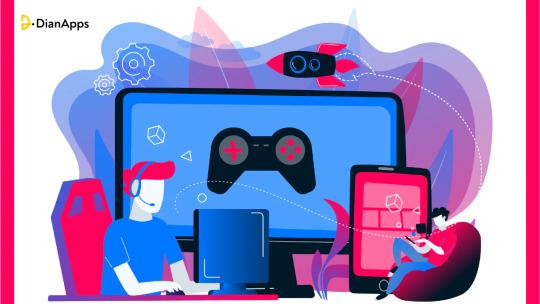
1. Understand Your Gaming Preferences
The first step in picking the best online gaming app is to know what you enjoy. Are you a fan of action-packed shooters, strategy games, or simple card games? Perhaps you prefer immersive role-playing adventures or casual games you can pick up and play in short bursts.
For example:
Competitive Players: Look for multiplayer apps like PUBG Mobile or Call of Duty Mobile.
Casual Gamers: Try puzzle games like Candy Crush or trivia apps like HQ Trivia.
Story Lovers: Explore narrative-driven games like Life is Strange.
When you focus on what you love, you’ll narrow down your choices and save time exploring apps that don’t fit your style.
2. Check Reviews and Ratings
Before downloading an online gaming app, take a look at user reviews and ratings in app stores or online forums. These provide valuable insights into the game’s quality, performance, and overall user satisfaction. Pay attention to comments about:
Gameplay: Is it fun and engaging?
Updates: Are the developers actively fixing bugs and adding new features?
Bugs or Crashes: Frequent crashes can ruin the experience.
For example, if an app consistently gets five-star reviews for smooth gameplay and regular updates, it’s a good sign that the developers care about the players.
3. Make Sure It’s Compatible with Your Device
Not all online gaming apps work well on every device. Before downloading, check the app’s compatibility with your phone, tablet, or computer. Look at:
System Requirements: Does your device meet the minimum specs?
Storage Space: Some games, especially those with high-quality graphics, take up a lot of space.
Operating System: Ensure the app supports your version of iOS or Android.
If you’re unsure, most app stores provide this information in the app’s description.
4. Decide Between Free and Paid Apps
Many online gaming apps are free to download, but they may include in-app purchases or ads. On the other hand, some apps require an upfront payment but often provide an ad-free experience. Here’s a quick breakdown:
Free Apps: Great if you’re on a budget, but watch out for aggressive in-app purchases.
Paid Apps: Often offer premium features and better gameplay without constant interruptions.
If you’re unsure, start with free apps and only spend money if you truly enjoy the game and want to enhance your experience.
5. Look for Social and Multiplayer Features
Gaming is more fun when shared with friends. Many online gaming apps let you connect with people around the world, forming teams or competing against others. If social interaction is important to you, choose games with:
Multiplayer Modes: Join matches with friends or other players.
Chat Features: Communicate with teammates directly in the game.
Social Integration: Connect the app to your social media accounts to invite friends easily.
Apps like Among Us and Fortnite are great examples of games that emphasize teamwork and communication.
6. Prioritize Safety and Security
When using an online gaming app, it’s essential to ensure that your personal information is safe. Always choose apps with strong security measures. Look for features like:
Secure Login Options: Apps that support Google, Apple, or Facebook login are often more reliable.
Parental Controls: If children will be using the app, ensure it has restrictions for safe play.
Privacy Policies: Read the privacy policy to understand how your data will be used.
To protect yourself further, avoid sharing personal details in chat rooms or public forums within the app.
7. Watch for Regular Updates
A great online gaming app doesn’t stop evolving after its release. Look for apps with active developers who provide regular updates, such as:
New Levels or Features: Keeps the game fresh and exciting.
Bug Fixes: Improves gameplay stability.
Seasonal Events: Adds fun and exclusive content during holidays or special occasions.
Games like Genshin Impact and Clash Royale are known for their consistent updates, keeping players engaged over time.
8. Test Before Committing
If you’re still unsure which online gaming app to choose, try a few before making a commitment. Many apps offer free trials or demo versions, allowing you to explore their features without spending money.
During your trial, ask yourself:
Do I enjoy the gameplay?
Is it easy to navigate?
Are there any annoying bugs or issues?
This hands-on experience can help you make an informed decision.
9. Ask for Recommendations
Finally, don’t hesitate to ask friends, family, or fellow gamers for recommendations. They can share their personal favorites and highlight the best features of apps they’ve tried. Online forums, social media groups, and gaming communities are also excellent places to find suggestions tailored to your interests.
Conclusion
Choosing the perfect online gaming app doesn’t have to be overwhelming. By understanding your preferences, checking reviews, ensuring compatibility, and considering factors like cost, security, and social features, you’ll find a game that’s both fun and enjoyable. Whether you’re a casual gamer or a competitive player, the right app can provide hours of entertainment and help you connect with others who share your passion for gaming.
0 notes
Text
Lots of modern children spend much time on the Internet, phones, or tabs what causes concerns among their parents. But parents, as well as their kids, might take lots of advantages from that while different gadgets might help your kids develop really necessary skills for their future life, such as programming skills, for example. At the same time, children are able to play, learn, and develop thanks to different smart gadgets. And their parents can be sure kids play totally safe and smart toys. Below you will find the list of 10 gadgets and smart toys which could be a great interactive activity for your children. They will help your kid learn how to choose a programming language or develop his problem-solving skills. Such toys will become an integral part of your kids’ development and save your time significantly. Who knows, maybe your kid might become a new IT genius thanks to one of them? MiP the Toy Robot (By: WowWee ) Mip is created not so for learning, as just for fun. But it is a simply terrific toy for fun. Balancing robot which is controlled by your phone manually and in real-time. It can be controlled by Android or iOS phone. You can draw paths which the robot will move; it can race or dance even. The robot carries his own weight, and different stuff can be stacked onto his tray. It’s a great start to having your own robot. It is available in black and white colors. Pros: a great toy for fun which can be loved by any kid two colors available carries his own weight Cons: is more for fun than for learning expensive View-Master Virtual Reality Starter Pack (By: Mattel ) That’s a new version of a well-known View-Master. 360 degrees of virtual reality data are provided by Google Cardboard places. Pros: great for entertainment, not expensive Cons: is more for fun than for learning Moki ACCHPKSYB Kid Safe Volume Limited Headphones (By: Moki International ) If your kid adores listening to music or watching something in the headphones, then Moki Kid Safe Volume Limited Headphones would be a great choice while they are recommended even for the smallest ones, for kids above the age of 3 years. They have a restricted sensitivity and are totally safe for small children by preventing damage to their ears. They also flit greatly on the ear and don’t isolate kids from the noise surrounding him. So your kid will surely hear you if necessary. Pros: safe for kids recommended for 3+ affordable price soft bright colors Cons: might not be suitable for adults Jamstik (By: Guitars ) Jamstik is a digital guitar having real frets and strings. It is connected to your smartphone, tab, or laptop via a wireless connection. It works with different music apps both for pros and beginners. The screen shows the placement of fingers as you play. Even if your kid doesn’t really love music, he will really enjoy that toy. It’s cool even for the adults. Pros: helps develop creativity and love for music Cons: expensive Wall Climbing Remote Control Car (By: Force1 ) This toy will blow up your mind totally. It has the remote control and if your kids have enough remote control cars, this one will surprise them. It climbs the walls so easily and knows no gravity at all. It is very long-lasting and rechargeable. They can be raced on floors as well. Pros: Long-lasting Innovative Not expensive Lost-lasting Cons: Is more for fun Kano Computer Kit (By: Kano ) If you would love your kid to learn to programme, Kano could be perfect for that purpose. It is both for kids and adults, is powered by Raspberry Pi. It has a guide how to assemble it out of the box into a working computer. You will only need your own monitor for it. Pros: Kids and adults can learn how to code music, art, apps, games, and much more Not expensive Cons: Doesn’t contain the monitor, it’s necessary to bring your own Cozmo (By: Anki ) Cozmo would become a great friend for your kid. It has its own personality. There are some simple games your kid can be involved into. Cozmo recognizes faces, gets to know people, and develops its own personality.
That’s a great reason to switch off PlayStation. Pros: Includes USB charging platform Is very interesting for kids Cons: Requires compatible Android or iOS device and a free Cozmo app to download. Is pretty expensive DINO-LITE (By: DINOLITE ) Your kid will be excited to see the surrounding world with that microscope. It will make them collect samples and examine them. Children will be really surprised to see that. The microscope can be plugged into your laptop, PC, tablet, or phone and supports Mac, Android, Windows, and iOS. It’s possible to take photos and videos with it. Pros: Easy to use Can be helpful in studies even The price is affordable Cons: None DEERC D20 Mini Drone for Kids (By: DEERC D20 Mini Drone for Kids ) DEERC D20 Mini Drone is a great personal videographer. The gadget is possible to be programmed for following and recording you in any location depending on the location of your mobile device through WiFi connection. You can take 15 MP pictures and 1080p HD videos with its help. The photos and videos will be synchronized directly to your phone or any off-site device. Kinetic Sand (By: Kinetic Sand ) Kinetic Sand is a great alternative to traditional sand kids love so much. That’s the best way to make sandcastles directly at your home. The sand is very stretchy, soft; it melts and seems to be liquid. One of the benefits of that toy is that it doesn’t stick to fingers and doesn’t get anywhere as usual sand does. It is absolutely safe, non-toxic and is perfect for kids from 5 years old and older. It is really addictive, even for the adults. Both kids and parents will enjoy that activity for sure! Pros: very good for creativity and imagination safe not expensive Cons: none Christine Acosta is a dedicated author and contributor to https://app-reviews.org/ and other resources. She adores observing IT and their impact on life of mankind. Christine has graduated from Florida Institute of Technology. She has been interested in gadgets and IT since school. After graduation, she dedicated herself to people by writing reviews on different modern tools, gadgets, and devices and providing readers with helpful information about the updates in the digital world.
0 notes
Text
Easy Guide to Set Up the Best USA IPTV in 2024
Setting up IPTV (Internet Protocol Television) can provide access to a wide range of live TV channels, movies, series, and on-demand content. Here's an easy guide to help you set up one of the best USA IPTV services in 2024:
1. Choose the Best USA IPTV Provider
Selecting the right IPTV provider is crucial. Some of the best USA IPTV services for 2024 are known for their reliability, extensive channel list, high-quality streaming, and customer support. When choosing a provider, consider:
Content Variety: Make sure the service offers a broad selection of channels, including local, sports, news, and entertainment.
Streaming Quality: Look for HD, Full HD, and 4K quality options.
Compatibility: Ensure the service is compatible with your preferred devices, like Smart TVs, Android Boxes, Firestick, iOS, or Windows.
Pricing: Look for competitive pricing and flexible payment options.
Customer Support: Opt for a service with responsive customer support.
2. Install IPTV on Your Device
Depending on the device you're using, the installation steps may vary. Here are the steps for different devices:
a. Amazon Firestick
Prepare Your Firestick:
Go to Settings > My Fire TV > Developer Options.
Enable Apps from Unknown Sources.
Install the Downloader App:
Search for the Downloader app on your Firestick.
Install and open the app.
Download IPTV App:
Enter the URL provided by your IPTV service for downloading their app.
Download and install the app.
Enter IPTV Credentials:
Open the IPTV app.
Enter your IPTV subscription credentials (username, password, or M3U URL).
b. Android TV/Android Box
Access the Google Play Store:
Open the Google Play Store on your Android device.
Search for IPTV App:
Download a compatible IPTV app (such as IPTV Smarters Pro, TiviMate, or XCIPTV Player).
Install and Open the App:
Install the app and open it.
Enter IPTV Details:
Input your IPTV credentials to start streaming.
c. Smart TVs (Samsung, LG, etc.)
Install IPTV App:
Go to the app store on your Smart TV (Samsung App Store, LG Content Store, etc.).
Search for IPTV apps like Smart IPTV or SS IPTV.
Upload Playlist:
After installing, open the app and enter the M3U URL or upload a playlist provided by your IPTV service.
Start Streaming:
Once the playlist is uploaded, you can start watching channels.
d. iOS Devices (iPhone, iPad, Apple TV)
Install an IPTV Player:
Go to the App Store and download an IPTV player like IPTV Smarters, GSE Smart IPTV, or IP Television.
Set Up IPTV:
Open the app and add a new user or playlist using the M3U URL or credentials provided by your IPTV provider.
Start Watching:
After adding the playlist, you can start streaming.
3. Configure the IPTV Settings
EPG (Electronic Program Guide): Set up the EPG URL provided by your IPTV provider to access the TV guide.
Playback Settings: Adjust buffering, resolution, and video quality settings for optimal streaming.
Parental Controls: Set up parental controls if you need to restrict certain content.
4. Use a VPN for Privacy and Security
It is highly recommended to use a VPN (Virtual Private Network) to protect your online privacy and bypass geographical restrictions.
Choose a reliable VPN service, connect to a USA server, and ensure your connection is secure before streaming.
5. Test Your IPTV Service
After setting up, test the service to ensure all channels are working correctly and the streaming quality meets your expectations.
Contact the IPTV provider's support team if you encounter any issues.
6. Enjoy High-Quality Streaming
With the setup complete, you can now enjoy a vast range of live channels, movies, series, and on-demand content at your fingertips.
Conclusion
By following these steps, you can easily set up one of the best USA IPTV services in 2024 and enjoy seamless streaming on any device. Be sure to choose a reputable IPTV provider and take advantage of the features they offer for the best viewing experience.
0 notes
Text
FLASH REPORT: GCash faces widespread Installation Problems that criticized e-wallet users in a New System Version Update [#K5NewsFMExclusive]
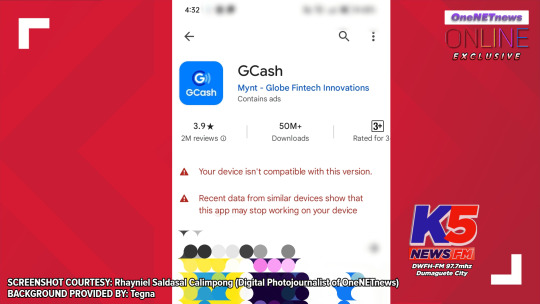
(Written by Miko Kubota, Luz Isidora Noceda and Rhayniel Saldasal Calimpong / K5 Tele-Serbisyo Patrol #4 of OneNETnews & Station Manager and President of ONC, Regional Correspondent of Disney XD News, and Freelance News Writer, Online Media Reporter & News Presenter of OneNETnews)
TAGUIG, NATIONAL CAPITAL REGION -- Philippine fintech electronic wallet 'GCash' faced nationwide of frustrations in smartphone installation issues with or without unregistering / re-registering phone models to being associated with their GCash account, per a latest new version of '5.78.0' recently released last week on Wednesday (July 3rd, 2024 – Manila local time), affecting almost all of the Apple iOS and Android smartphones, per some of our examples like Oppo and RealMe.
DWFH-FM 97.7mhz's K5 News FM: Dumaguete was one of the first ones who discovered where several users at GCash have manually failed to unregister old or newer phones in a new version update, especially those who recently tried to re-install after uninstalled this said e-wallet app, but was temporarily locked out and/or potentially lost a registered SIM card due to incompatible new version happening this week on Wednesday afternoon before 2pm (July 10th, 2024). Sometimes, the e-wallet app intermittently crashes from the start, except when going offline for a few seconds before logging in with your own MPIN and turning on WiFi or mobile data in most Android phone models like Oppo.

(ADVISORY PHOTO COURTESY: GCashOfficial via FB PHOTO)
In a latest official social media advisory post stating that there will be a system update to improve your experience for the Filipinos and even OFWs (Overseas Filipino Workers) abroad. Per the new announcement at Futurecast 2024 within late-last June 2024, the new app version of '5.78.0' and later versions in the e-wallet app unveiling to be rolling out new features like Tap to Pay, Smartwatch Payments via QR code (Quick Response) in selected Huawei smartwatches, International Cash-In from the American partnered banks, 30-day Tourist Access for Non-Filipino individuals, and GCash Jr. with Parental Controls.
E-wallet fintech officials say that the funds of GCash remain safe as normal, as long as you keep the registered phone locked in without losing both of your SIM card and a smartphone, which potentially infiltrates virtually from hackers, scammers and phishing individuals.
GCash has currently working out to sort the issue to the e-wallet application developers and is expected to be done by Friday afternoon at 12nn (July 12th, 2024) and advises everyone to re-download the GCash app once the system update is completely fixed. 'K5 News FM: Dumaguete' reached out to Apple and Google but refused to respond to us for a comment via E-Mail correspondent.
System update in the e-wallet app is related to the incompatibility concerns of both Apple iOS and Android smartphones. Self-unregistration is voluntarily possible by transferring a new phone from your old Oppo to RealMe (in the above-mentioned examples) and can be done through GCash national hotline of 2882, instead of GCash Help Center website. Online payments and debit card payments like GCash Visa Card, as well with other e-wallets and digital or physical banks like Maya, Coins.PH, UNO Digital Bank and RCBC (Rizal Commercial Banking Corporation) will not be affected, despite the incompatibility concerns in the GCash app alone.
Online netizens criticized social media, in lacking communication to blame in poor customer service, yet to be boycotting and brutally attacking the e-wallet app if they failed to fix the issue beyond the Friday afternoon deadline and destroying their image of the financial e-wallet tech app company.
GCash apologizes for the inconvenience for those affected by the epidemic of incompatibility concerns and failing to unregister smartphone models, regardless of uninstall and re-installing this said e-wallet app.
Mobile application technicians and developers are working around the clock to sort issues the soonest before the anticipated weekend breaks.
SCREENSHOT COURTESY: Rhayniel Saldasal Calimpong (Digital Photojournalist of OneNETnews) BACKGROUND PROVIDED BY: Tegna
SOURCE: https://www.facebook.com/100064643983643/posts/949742470523877 [Referenced FB Captioned PHOTO via GCashOfficial] and https://www.yugatech.com/news/top-announcements-from-gcash-at-futurecast-2024/ [Referenced News Article via YugaTech News Bureau]
-- OneNETnews Online Publication Team
#flash report#technology news#taguig#national capital region#NCR#GCash#e-wallet#awareness#system update#fyp#K5 News FM#exclusive#first and exclusive#OneNETnews
0 notes
Text
Toca Life APK: Unleashing Creativity and Imagination in the Digital Playground
In the realm of mobile applications designed for children, Toca Life APK stands out as a shining beacon of creativity and educational fun. Developed by Toca Boca, a Swedish app development company renowned for its innovative and child-friendly designs, Toca Life offers a series of applications that allow children to explore, create, and engage in various imaginative scenarios. This article delves into the features, benefits, and impact of Toca Life APK on young minds.
What is Toca Life APK?
Toca Life APK refers to the Android Package Kit (APK) version of the Toca Life series, enabling users to install and enjoy the game on Android devices. The Toca Life series encompasses a variety of themed apps, including Toca Life: City, Toca Life: School, Toca Life: Hospital, and many more. Each app serves as a miniature universe where children can engage in role-playing activities, fostering both creativity and learning.
Features of Toca Life APK
1. Diverse Environments
Each Toca Life app presents a unique setting filled with interactive elements. Whether it’s the bustling cityscape of Toca Life: City or the medical adventures in Toca Life: Hospital, children can explore different professions, cultures, and daily activities.
2. Customizable Characters
Children can create and customize characters to their liking. This feature enhances personalization and allows kids to project their imagination onto the characters they control.
3. Interactive Elements
Every Toca Life app is packed with objects and characters that respond to user interactions. From cooking in a restaurant to caring for patients in a hospital, the possibilities are endless.
4. No Rules or Scores
Toca Life APK emphasizes open-ended play without the constraints of rules or scores. This approach encourages children to explore at their own pace and experiment without fear of failure.
5. Safe and Child-Friendly
The Toca Life series is designed with child safety in mind. There are no third-party advertisements, in-app purchases, or inappropriate content, ensuring a secure environment for young users.
Benefits of Toca Life APK
1. Stimulates Creativity
The open-ended nature of Toca Life apps allows children to create their own stories and scenarios. This type of play nurtures creative thinking and problem-solving skills.
2. Educational Value
By simulating real-life environments and professions, Toca Life APK helps children understand the world around them. They learn about different roles, responsibilities, and daily activities in a fun and engaging way.
3. Enhances Cognitive Skills
Interaction with the various elements in Toca Life apps aids in developing cognitive skills such as memory, attention to detail, and logical thinking.
4. Encourages Social Interaction
Children can play Toca Life with friends or family, fostering social skills and cooperative play. Discussing and enacting different scenarios can enhance communication skills and teamwork.
Impact on Young Minds
Toca Life APK has made a significant impact on children’s digital play. It provides a constructive outlet for imagination, allowing children to express themselves freely. The educational elements embedded in each app subtly impart knowledge and understanding, making learning an enjoyable experience. Furthermore, the safe and child-friendly design of Toca Life apps gives parents peace of mind, knowing their children are engaging in wholesome and beneficial activities.
Conclusion
In the digital age, where screen time for children is often a concern, Toca Life APK offers a refreshing blend of entertainment and education. It’s more than just a game; it’s a digital playground where creativity knows no bounds. By providing diverse environments, interactive elements, and a safe platform, Toca Life APK continues to captivate young minds and nurture their growth in delightful ways. For parents seeking a balanced and enriching digital experience for their children, Toca Life APK is undoubtedly a stellar choice.
1 note
·
View note