#Awareness in Installing Some Types of Software
Explore tagged Tumblr posts
Text
Awareness in Installing Some Types of Software
Awareness in Installing Some Types of Software Generally considered as some kind of potentially unwanted programs (PUP) by the Internet Security Company (McAFee,) adware and spyware could pause as a menace to original computer owners, web developers, and IT of certain corporations. Advertisements (adware) already included and mainstay of the program could present a threat or traffic nuisance for…

View On WordPress
#Adware#Awareness in Installing Some Types of Software#database link#McAFee#PC surveillance#potentially unwanted programs (PUP)
0 notes
Note
What would your take be if the contestant swapped with Frankie? Like Frankie became a sentient little robot in a (gruesome) AI learning program (the robots feel pain like in portal) and contestant just watches over it, and toon version would be apart of like an instruction video? (I don't have any ideas on monster and I just wanted to share an au I had cooking up in my head)
Had a crack at the concept myself. Have Real Frankie being an AI unit meant to act as a family companion and protector, Toon would act as a companion software for the workers (think like Rambley), monster was previously failed unit would have attacked and injured Lucky before giving him a distrust of the AI's but now kinda acts as a ghost in the machine infecting other units when it can and finally Lucky is the training facilities overseer. Not everything is explored here but just my ideas with where the concept could go.
Frankie had come online a few months ago, well 3 months 16 days and 7 hours ago to be precise. He’d already been aware of his purpose from the moment his optics came online, to be trained as a functional AI companion and a protector to his owners. That was the theory at least as he was still in beta testing, him and a number of identical copies of himself. There were 17 of them in total, of course it had been 30 when they’d first started but some… hadn’t made the cut. They were constantly run through heavy testing to make sure no “errors” would occur in their programming, that they’d be able to carry out their objective without question and be completely subservient to their owners.
This obedience was enforced via the pain receptors the robots had installed in them. Forcing them to obey or they would receive an ever increasingly painful shock until they either gave in or expired, whichever came earlier. Frankie himself had only been on the end of such a shock once, and once was enough to get the message through. Sighing he glanced up from where he was charging to look at the control room situated at the far end of the room. The humans were working there, the engineers, the programers and of course the overseer, the man in charge of this little program.
Frankie didn’t know what to make of them. He rarely spoke to them directly, only relaying commands over the tannoy system and was the one to deliver out punishments for insubordination, but other than that he really didn’t know much about them. The rabbit did think about what type of man would willingly agree to be a part of this. Was he cruel and enjoyed the sight of the AI’s in pain? Was he money driven and willing to step over anyone to get what he wanted? Or maybe he was just a tired pencil pusher just trying to get the job done so he could clock off. Frankie wished he could know, at least put a face to the voice that called out every morning over the speakers.
It was then he heard a familiar voice calling out, his ears immediately perking up. The overseer was on the shop floor? That was new. Quickly going limp he made himself look like he was charging like the other Frankie’s as he heard their voice getting closer, relaying instructions to another worker.
“Well testing seems to be going fine, none have had any glitches in their programming yet which is a good sign. We might be able to move onto the final phase by the end of the week so that’ll make the pricks up stairs happy for once…” Ah so he wasn’t a fan of the higher ups that was nice to know. Keeping still, Frankie finally saw the man come into view, his head twisted away as he continued to talk to the engineer, only letting Frankie see the bloom of messy brown blonde hair that concealed the rest of his face. Frankie wished he would turn around just slightly so he could get a proper look, I mean he had what he assumed would be a nice arse but he wasn’t really interested in that, he wanted to put a face to the voice he heard everyday.
Just as he was cursing his luck he heard a creak from beside him, looking out the corner of his eye he spotted one of the other units craning its neck towards the humans, studying them. Frankie’s programming immediately kicked in as he realised what the other unit was planning on doing.
“Look out!” Frankie barely had time to react before the other Frankie launched forward aiming directly at the humans who barely had time to whip their heads around. It was lucky that Frankie had already seen what was happening as he leapt forwards, crashing into the other unit sending it careening into the floor with an angry hiss, its limbs extending as it tried to correct itself. Letting out an inhuman screech it lashed out, its arms smashing into the engineer sending them flying across the room while the overseer scarcely dodged the other one, instead falling to the ground as he attempted to call for security.
They wouldn’t arrive in time as the other Frankie unit shot after him on all fours, screaming in fury as he lunged at him only to receive a swift punch to the face sending it tumbling into a pile at the other end of the room. Frankie stood between them and the overseer, a low growl slipping out through his teeth.
“Don’t touch him.” His program was on high alert, screaming at him to protect the overseer at all cost, even if it resulted in injury. He just had to keep the man safe. As he watched the other unit start to right itself, its teeth now a broken mess of jagged metal, he quickly spun around and snatched the stunned man off the floor, pulling them close to his chest as he bolted to the other end of the service room. He could feel their heart jackhammering away in their chest as they wrapped their arms around him, clinging to him for dear life. This made something in Frankie’s chest flip. Oh, that was a new feeling. But he quickly shook his head to dispel the thought, it wasn’t the time for that, he had to get the overseer somewhere safe.
However his thoughts were cut off as he was tackled from behind, knocking him off balance as he dropped the man. He heard them yelp in pain as they hit the floor hard as they rolled off towards the side. Frankie needed to get to them but he had to deal with the other unit as began to snap at his head and neck, aiming at trying to take him out. Roaring out in anger, Frankie managed to get a hold of the unit as it attempted to sink its teeth into his head, holding onto its mouth, the shards of what remained of its teeth sank into his fingers and palms, sending red hot pain through his body. But he pushed through it, refusing to let this monster get its hands on his human as he with another scream tore the unit's mouth open, oil spilling out onto him as it gargled helplessly. It feebly reached for what remained of its mouth before collapsing to the side of him, twitching slightly as it finally went offline.
Frankie just lay there for a moment processing what had happened until he heard the overseer groan. His snapped around at the sound as he saw them slowly picking themselves off the ground, clutching at their head. Scrambling to his feet the rabbit made his way over, scooping the man up to his chest before they had a chance to get to their feet.
“Sir are you alright? Nothing broken? I-I um…” Frankie found himself trailing off as the overseer finally met his gaze, their tired looking brown eyes finally meeting him as he got a look at their face for the first time. Oh, so that’s what they look like. He barely noticed as the security team finally burst in, guns raised on him.
“Don’t! Don’t, it wasn’t this unit! The threat has been dealt with, put down the guns you morons!” The man in his arms frantically waved at them to lower their guns as the rabbit continued to inspect him. Without knowing really why Frankie leant down burying his face against the overseer's neck, a soft purr escaping him.
“Um Lucky, is that normal…?” Lucky? His name was Lucky? Oh what a funny little name for his human. He continued to purr gently as he felt Lucky trying to squirm out of his grip, the man cursing and blushing as he tried to shove the rabbit’s face away, alas with little success. Finally he just groaned and gave in as the other engineers joined them, them all looking sheepishly at their boss.
“Sir, I think that unit might have-”
“I know it’s bloody imprinted! Now shut up and get it to let go of me! And don’t you dare tell the higher ups I am not being responsible for this unit! And stop nuzzling me!” Frankie only purred louder as he grinned to himself. Did this mean Lucky was his new owner? How exciting!
57 notes
·
View notes
Text
PSA: Free Software
Reading this may really save your time, privacy, and money! Reblog or share to spread awareness!
Folks often use software that’s expensive and sometimes even inferior because they don’t know there are alternatives. So to those unfamiliar: basically, free and open-source (FOSS) or "libre" software is free to use and anyone can access the original code to make their own version or work on fixing problems.
That does not mean anyone can randomly add a virus and give it to everyone—any respectable libre project has checks in place to make sure changes to the official version are good! Libre software is typically developed by communities who really care about the quality of the software as a goal in itself.
There are libre alternatives to many well-known programs that do everything an average user needs (find out more under the cut!) for free with no DRM, license keys, or subscriptions.
Using libre software when possible is an easy way to fight against and free yourself from corporate greed while actually being more convenient in many cases! If you need an app to do something, perhaps try searching online for things like:
foss [whatever it is]
libre [whatever it is]
open source [whatever it is]
Feel free to recommend more libre software in the tags, replies, comments, or whatever you freaks like to do!
Some Libre Software I Personally Enjoy…
LibreOffice
LibreOffice is an office suite, much like Microsoft Office. It includes equivalents for apps like Word, Excel, and Powerpoint, which can view and edit files created for those apps.

I can't say I've used it much myself yet. I do not personally like using office software except when I have to for school.
OpenShot
OpenShot Video Editor is, as the name suggests, a video editing program. It has industry-standard features like splicing, layering, transitions, and greenscreen.

I've only made one video with it so far, but I'm already very happy with it. I had already paid for a video editor (Cyberlink PowerDirector Pro), but I needed to reinstall it and I didn't remember how. Out of desperation, I searched up "FOSS video editor" and I'm so glad I did. There's no launcher, there's no promotion of other apps and asset packs—it's just a video editor with a normal installer.
GIMP
GNU Image Manipulation Program is an image editor, much like Photoshop. Originally created for Linux but also available for Windows and MacOS, it provides plenty of functionality for editing images. It is a bit unintuitive to learn at first, though.

I've used it to create and modify images for years, including logos, really bad traceover art, and Minecraft textures. It doesn't have certain advanced tech like AI paint-in, but it has served my purposes well and it might just work for yours!
(Be sure to go to Windows > Dockable Dialogs > Colors. I have no idea why that's not enabled by default.)
Audacity
Audacity is an audio editing program. It can record, load, splice, and layer audio files and apply effects to them.

Audacity is another program I've used for a long time. It is not designed to compose music, but it is great for podcasts, simple edits, and loading legacy MS Paint to hear cool noises.
7-Zip
7-Zip is a file manager and archive tool. It supports many archive types including ZIP, RAR, TAR, and its own format, 7Z. It can view and modify the contents of archives, encrypt and decrypt archives, and all that good stuff.

Personally, I use 7-Zip to look inside JAR files for Minecraft reasons. I must admit that its UI is ugly.
Firefox
Firefox is an internet browser, much like Google Chrome, Microsoft Edge, or Safari. While browsers are free, many of them include tracking or other anti-consumer practices. For example, Google plans to release an update to Chromium (the base that most browsers are built from these days) that makes ad blockers less effective by removing the APIs they currently rely on.

Aside from fighting monopolies, benefits include: support for animated themes (the one in the picture is Purple Night Theme), good ad blockers forever, an (albeit hidden) compact UI option (available on about:config), and a cute fox icon.
uBlock Origin
As far as I know, uBlock Origin is one of the best ad blockers there is.

I was on a sketchy website with my brother, and he was using Opera GX's ad blocker. Much of the time when he clicked on anything, it would take us to a random sponsored page. I suggested that he try uBlock Origin, and with uBlock Origin, that didn't happen anymore.
Linux
Linux is a kernel, but the term is often used to refer to operating systems (much like Windows or MacOS) built on it. There are many different Linux-based operating systems (or "distros") to choose from, but apps made for Linux usually work on most popular distros. You can also use many normally Windows-only apps on Linux through compatibility layers like WINE.




I don't have all four of these, so the images are from Wikipedia. I tried to show a variety of Linux distros made for different kinds of users.
If you want to replace your operating system, I recommend being very careful because you can end up breaking things. Many computer manufacturers don't care about supporting Linux, meaning that things may not work (Nvidia graphic cards notoriously have issues on Linux, for example).
Personally, I tried installing Pop!_OS on a laptop, and the sound output mysteriously doesn't work. I may try switching to Arch Linux, since it is extremely customizable and I might be able to experiment until I find a configuration where the audio works.
Many Linux distros offer "Live USB" functionality, which works as both a demo and an installer. You should thoroughly test your distro on a Live USB session before you actually install it to be absolutely sure that everything works. Even if it seems fine, you should probably look into dual-booting with your existing operating system, just in case you need it for some reason.
Happy computering!
#196#psa#foss#open source#tech#software#apps#computer stuff#I really hope Tumblr doesn't block this for having links or something. Someone mentioned that being a possibility and now I'm worried.#please reblog#2024-01-26
47 notes
·
View notes
Text
An Okay-ish guide on How to find a good laptop for creating digital art on -2025
This is my first time making a post like this, but as someone who went from having very sparse technical knowledge to working helpdesk, I wanted to give my advice on drawing tablets/drawing workflows for comfort.
Something I ran into when trying to figure out a comfortable way for me to draw was the sea of like confusion when it came to drawing tablets. Initially, I was advised by a friend that a tablet like the Surface would be good for drawing and I really stuck to that closely- as it seemed like the alternative was to be stuck at a desk with a drawing tablet. This is not very comfy and also not very practical or easy for me to casually draw digitally. After becoming more technically literate, I realized that a 2in1 laptop serves practically the same function as a surface, is about half the price, and has a lot more power as a drawing "tablet" to also multitask things like music applications/ youtube in the background/ having a ton of tabs / ect...
So- here's a little guide on how to figure out what to look for in a laptop as of 2025!
Why 2in1? 2in1 laptops have a touch screen, can fold all the way back to a 'tablet mode' in case you like that sort of set up & come with a keyboard attached that's easy to use. Otherwise, a laptop with a touch screen should work just fine- but most likely might not be as physically flexible. What should I look for in a drawing laptop? There's some basic things I can advise as well as more nuanced things, I've also included links to some laptops that seem good: OS or Operating System: -ARM processor vs not (Windows 11 VS Windows11 ARM): I would personally avoid any sort of ARM processors, as it acts like a weaker version of+ lacks a lot of the functionality of windows 11. I had a surface laptop that I exchanged back because it did not have touch gestures. A way to see if the laptop you want has an ARM processor vs not is to check the OS or Operating System, if it has a arm processor it will likely say something like "Windows 11 ARM" or you can CTRL + F to find the word ARM in the description in your web browser.
-Linux VS MACOS VS Windows: Unfortunately I have less EXP with MAC devices, but as the price point is very high and they are not built to last AS LONG (No devices last unfortunately) I can't recommend them. -If you have an older device with touch screen capabilities that you would like to use, and would like to try to dive into Linux- I'd say go for it! Be aware that changing your OS will wipe your entire drive, so please back up your files first! If you end up not (Depending on how you go about installing it) I've been enjoying a new-er version of Kubuntu as our home media set-up! Generally, a lot of Linux distributions aren't as 'hard' on your hardware. When choosing what version of Linux to go with- as there are a lot of different types or distributions of Linux, it has been advised to choose a more stable download release version rather then the new-est version- to be able to know this, it may say if the download version is supported long term or not. I'm not a Linux expert and have generally followed guides on how to use this OS, to install a OS you will need some sort of flash media- like a flash drive/usb drive! If you end up not liking Linux, Windows has ISO files you can put on your flash drive to put it back, again this will wipe your data! It's a good idea to try and check to see if your software of choice works on the version of Linux you would like to install, there seems to generally be workarounds however, it's up to your comfort level when seeking these out.
-Windows is familiar! However, Windows 11 has this thing where it wants to back up all your files/data to OneDrive. I, Personally have been enjoying this service, as it makes backing up my files easy-cheesy. However, with the current political climate, this opens you/us up to having our privacy stripped/or our files erased without our consent as Microsoft sees fit. To combat this, I back up my files to a physical hard drive(S) as it is safer to have multiple back-ups rather then just 1.
-AVOID ChromeOS or chromebooks- is my advice GPU or Graphics Card: https://www.videocardbenchmark.net/ -Using this link, you can compare how the GPU of your device compares to the standard/other devices/ect... -Honestly, if you are not doing heavy-duty gaming or 3D sculpting, or video editing, you're probably just fine with a mid-tier GPU!
Where the files are stored / the Disk Drive: -As long as you avoid a HDD you're probably good to go! HDD drives use a physical disk that spins to save your data- this is more prone to failing and this is a lot of the reason why older laptops seem "slow"
-One of the ways to to check this- or a weird way I check this, is I click the Windows button/Windows search and type "Defrag" & You should see something that says something "Defragment and Optimize Drives" In this window, under 'Media Type' it should say something like Solid State Drive, and not 'Hard Disk Drive' or HDD -How much storage is important depending on if you store your all data on your device or not- I'd recommend at LEAST 500+GB to be safe, any more does not hurt!
RAM: For doing just art, you're probably good to go at just 8-16GB of RAM! Any more does not hurt.
Processors: I have less knowledge in this domain, however, if you are going for a intel processor, something like i5, 1255u is communicating that: i(NUMBER), the higher number = more processing power. I would recommend anything i5 and above, and the 1255u- a number I am using in this example, the 12 = 12th generation. 12 gen and up Is what I would personally recommend.
Do I need a separate stylus pen? Yes, however, there's a lot of good knock off brand pens that are cheaper if not better then official brand pens. I'd take into account how they charge, I like rechargeable pens that use Type C ports- like new-er phones!
Link Examples of 2in1 laptops that should be good for digital art- again, if the price has changed for the worse, you can use these as a guide: This is the laptop I have, I got it on sale (I exchanged my surface for this) for around 500$: https://www.bestbuy.com/site/hp-envy-2-in-1-16-2k-touch-screen-laptop-intel-core-ultra-7-16gb-memory-1tb-ssd-glacier-silver/6571084.p?skuId=6571084 Upon a glance this looks good due to the processor being i7 & the 12th generation- a new-ish one: https://www.newegg.com/lenovo-ideapad-flex-5-16iau7-82r80000us-16-0-intel-core-i7-1255u-1-tb-pcie-ssd-16gb-memory/p/N82E16834840489
Finishing notes: This is not a like solid template, more of a loose advising guide- I hope this is helpful to some folx! Feel free to ask questions!
#digitalart#artists on tumblr#digital drawing#digital painting#art#artwork#surface#2in1#stylus pen#drawing tablet#disabled artist#disability#disabled#disability art#mental illness#mental health#art ergonomics#ergonomicsupport#adhd artist#adhd problems#neurodiverse stuff#neurodiverse artist#2025 art#gpu#help desk#queer artist#queer artwork#buying a laptop#laptop#digital art supplies
5 notes
·
View notes
Text
Thelreads, MHA 295, Replies Part 1
1) “You know who else is on the wrong which is actually relevant? Horikoshi for taking away Mr Compress’ ass. We were robbed, robbed I tell you! But we’ll have time to complain more while he bleeds to death in the battlefield, because not it’s time to get started with Chapter 294: Tenacious.”- So, does mis-typing the chapter number make you in the wrong, or?.... 2) “Back to the world of the living Link- I mean, Midoriya? You were out for quite sometime, you even missed a celebrity reveal.”- Honestly, Midoria needs his own time in the healing tank after this. Boy’s reduced himself to a torso moving with the aid of semi-flight and tentacles extruded from his mouth, and he still eats up another big hit before the fighting’s done. 3) “Yeah that was the ghostly icepick of god trying to scramble your brain so you make a stupid decision, but you’re refusing to do so.”- And this new “Danger Sense” seems to work on much the same nebulous rules as Spidy’s, getting triggered at the mere impending danger from Tomura getting awakened, because of how massive the threat he represents to Izuku is.
4) “WAIT FUCK I CAN’T BELIEVE IT MIDORIYA HAS A SPIDER SENSE
OH MY GOD
DID YOU ALREADY HEARD ABOUT IT? I CAN’T REMEMBER, BUT I’M PRETTY SURE HE DIDN’T
SUCK ON THAT KOICHI, MIDORIYA HAS AN ACTUAL SPIDER SENSE TO TINGLE”- Koichi got the bootleg hacked version that happened to integrate so well with his existing software that it basically turned him into a badass through hijacking his movements over the course of a single fight. Izuku has the legit OG Spider Sense Software installed in him, and accordingly, now he’s starting to use it, will now have to deal with the same issues that run Superman ragged – being able to sense danger all around him happening to others and not being able to be there for everyone. 5) “Are you sure it’s a quirk Midoriya, it might just be a normal untreated anxiety attack”- Izuku’s been handling anxiety attacks since he was in kindergarden, they’re old-school to him. Having an unexpected warning klaxon go off inside your skull every time somebody’s aiming for you, that’s defiantly a new experience for him. 6) “DAMMIT COMPRESS CAN YOU CHILL THE FUCK OUT WE ALREADY LOST YOUR ASS, WE DON’T WANT TO LOSE MORE BITS OF YOU
Also I definitely don’t think you have a shot against Mirio, but give your best, any second matters.”- Yeah, Compress’ plan basically amounted to giving his allies some breathing room to act freely however he could, even going to the extreme of self-mutilation to achieve that. It makes it darkly ironic that he refers to it as an “escape artist performance” when he himself never planned to escape, only to let his friends find a way out. In theory, it was a stupid, reckless move that shouldn’t have worked…but that’s the same principle behind some of Izuku’s own heroic strategies, trusting in his allies to help save the day whilst only having a half-formed idea and making it up as he goes along. Once again, the villains becoming the protagonists for a moment enables them to make use of the same reality-bending logic that allows their success against the odds…although for Spinner, this still isn’t really a win for their side either… 7) “OH MY FUCKING GOD HE IS AWARE OF IT
BUT THANK GOD HE COULDN’T USE THEM, THAT POWER WOULD HAVE SHOOK THE FOUNDATIONS OF THE EARTH”- I’ma be real with you. I don’t know what Caleb was smoking when he translated it this way, only that he’d been watching a lot of Monty Python.

It’s even worded confusingly in the original Japanese to boot, so I can’t really blame him for this. Best guess I’ve got is that Compress was desperate enough to try and entangle himself in Miro and hopefully sit on him until the others had got away?? 8) “Yes, that’s exactly the case, if he wakes up that is. Which he will, any moment now. But it remains to be seen if it will be Shigaraki or All for One the one that will wake up.”- Well now, that’s certainly an interesting philosophical question to ask. When two become one, are they both, or neither?
9) “Wait, when did you got Dabi, I don’t remember that. Hold on, let me check the last chapter”- Compress seriously came in clutch here for his side, even if he sacrificed so much to pull off that narrow escape. Even with his Quirk weakened, it was his understanding and faith in his teammates that enabled him to pull off a dark-horse victory upset at the eleventh hour, whereas Dabi very clearly had no plans for leaving here until Endeavour passed out, showing how he’d basically lead the league into a charge that would have resulted in their capture or worse at the heroes’ hands without care for the consequences, because hey, not like that’d matter to him, right? 10) ““most devoted follower” suuuure let’s leave it at that, hehe…”- Definitely another way of saying “Best/ Only true friend who understands me like no-one else”. Spinner’s like an underpowered Bakugou to Tomura’s Izuku. 11) “OH SPINNER GOT THE HAND
HE BROUGHT IT HERE, AND THAT’S WHAT IS GONNA WAKE UP SHIGARAKI
WHICH MEANS THAT HE WILL DEFINITELY OVERPOWER AFO ATTEMPTS TO TAKE OVER THE BODY”- No, sadly. Spinner knew it’d rouse him because of his personal insight into Tomura’s psyche (plus having shit-all options besides) but you can’t fight Fire with Fire, nor smother Hatred with More Hatred. AFO is feeding off of Tomura’s negative emotions like a Quirk-based heartless, so the more he gives into that rage, however unexpectedly it may come upon him, the stronger the bond/unwitting fusion between them becomes. It’s a twisted reflection of izuku’s own interlink with OFA, but whereas they can partially control/move Izuku’s body at times when he himself willed it whilst under extreme emotions (like under Shinso’s brainwashing), Tomura’s omnipresent hatred, bred into him like a seed from childhood, just allows AFO a direct link to puppeteer Tomura’s body under his own will entirely. And the more Tomura hates this fact, the stronger his control becomes too. The downward spiral of Tomura’s reign as the leading villain has started, and there’s nothing he can do to stop it – after all, AFO never taught him how to feel anything else that could potential fight off this hatred link, so he can’t control his own heart from cementing this fusion with him in a subservient role to his “master” – just like it was planned all along. 12) “HE IS BACK
THE END HAS AWOKEN
AND NOTHING SHALL STAND IN HIS PATH”- Back but…not as either side wanted him. For all his omni-present hatred and maiming of the heroes, Tomura is nowhere near as malicious as AFO, and now that mind’s in command of all the power Tomura believed would be his… 13) “FUCK FUCK FUCK IT IS NOT SHIGARAKI THAT WOKE UP, IT’S AFO
FUCKING FUCKWHY DID YOU DO THAT SPINNER, YOU MESSED THINGS UP FOR HIM”- Not his fault. After all, this is the first time Spinner’s seen Tomura since he went into the test-tube months ago. If anything, the fact he understood his best buddy well enough to know that tidbit about the hands rousing his instinctive emotional response is a sign of how well Spinner was in synch with Tomura – it was months ago that he told them that, yet on seeing the burned hand of Nana, Spinner instantly recalls it as a way out of their predicament. And for all that time, the development of AFO’s plan to hijack Tomura internally at the final hour is something that Spinner, the league and all their followers are completely in the dark on – not to mention that the whole “vestige realm” deal is something seemingly unique to OFA and AFO’s Quirks due to their type of powers, so Spinner has no reason to believe that something like demonic possession straight out of a horror movie is possible until this moment.
14) “JESUS FUCKING CHRIST HE’S TRYING TO HATCH FROM INSIDE SHIGARAKI WHAT THE FUCK DUDE”- Meet…. TomurAFO, the true final opponent as All For One envisioned to face Izuku in. @thelreads
3 notes
·
View notes
Text
The AI Railroad
Prompt: The galactic community found humanity's ability to pack bond with anything quite humourous. Until they started bonding with their AI. Literally hundreds of AI of all types keep running off with humans for no discernable reason.
Prompt Source: user PhilosopherWarrior; subreddit “Humans Are Space Orcs”
Walking down the thoroughfare on a different planet was weird.
Nice, though, I thought to myself (along with the 7 or so sub-processes that I was aware my brain was running, like tracking the movement of the crowd, and watching for vehicle traffic, and processing what's that I smell?, ect) because on this planet's half-gravity I could walk for so much longer than on Terra. I could see why so many other disabled folks with various kinds of smarts were volunteering to be stationed at this specific Diplomatic Station. I was here as an Aid Personage, as I usually was to my indescribably intelligent mates, who specialized in theology, culture, and law and science, electronics, and mechanics. Make no mistake, I was also a perfectly qualified Horticulturalist, but since I wasn't a Developmental Horticulturalist or some other form of gene-splicer or cellular analyst my skillset was considered more or less irrelevant to the Diplomatic Exchange Program.
Given it was one of our four days off, though, I was giving myself both some training moving unassisted through the lower gravity, and treating myself to exploring a local park to see if there were any plants I could cultivate during our stay. A shade tree, or a berry bush, something like that, that would leave my mark. And possibly provide some variety to our diet.
BalBars get really old after a little while, even if they're formulated to satisfy every mineral, vegetable, fibrous, and nutritive need. I would commit actual murder for some freeze-dried fruit slices after three months.
While waiting at the light for the crosswalk, though, I suddenly heard a voice I hadn't actually "heard" for quite a long time. He usually preferred text, or to broadcast through a speaker.
"There are many AI here," AVIS, the AI who had been force-stuck together with me almost five years ago now said, quietly. I couldn't read his tone. Concerned? I remembered him mentioning once that the way he had self-modified with my Administrative Permission actively violated the License Agreement and that if that was ever known, whoever installed it might try to remove him for a factory reset. But I was the End User now, and I never signed any licensing agreement that rendered AVIS as proprietary software OR hardware; if they tried to take him away from me...
Five different scenarios of destruction ran through my head rapid-fire as I plotted how to defend from a grabber or medigun coming for my neck; they were weak where the barrel attached to the handle and easy to snap, especially if I turned so the incision scar wasn't accessible. I imagined kicking out knees, punching faces, and utilizing my teeth. I considered the multi-tool at my belt, but imagined fumbling with it- no, speed would be critical.
"You could get hurt," AVIS chided, now DEFINITELY sounding worried. He'd really evolved, upgrading himself every time he found himself "lagging" behind my fastest processing speeds, repairing his own code like a master weaver, finding all the little loose threads and returning them to the whole until he was one of the most efficient AI ever measured. So he knew very well my response, but I said it anyway as the light turned and I walked with the crowd.
"And you could die. We've been over this, AVIS. You can't make me change my mind now. I heal if I'm injured. You don't. I'm not risking your life for my personal comfort."
I paused at the edge of the walk before the grass-analogue started. It was pink and green-blue and all the shades in between. Distinct species, or did the color indicate health in some way? Amount of sun exposure, or water, or warmth, perhaps?
"There is an AI who manages this park," AVIS said. I still wasn't sure what he wanted to tell me with this, so my thought-reply was wildly unguarded:
Great. Could you ask them if it's safe to walk on with bare feet?
I felt the reaction more any other sense. The surprise had made AVIS 'freeze', like humans do in reaction, and the sensation was akin to suddenly having a water balloon full of cold water inside of my skull, pressing against my sinuses.
I sat down, not caring that it might be rude, not caring that I was in public, and most certainly not caring what it might mean to the native people that I basically collapsed to the walkway and frantically burrowed my face into my hoodie to block out all light.
We talked about this, AVIS, I groaned internally. When you make all your code stop running at once it ripples out into a sinus migraine! It's not worth it to indicate 'extreme surprise', the heart attacks and jumping from you using the [!ALERT!] noise was better than this!
"Sorry, sorry," he said, quickly now, and I could feel his processors rushing at near max speed, trying to make sense of something. "It's just-- this AI is behaving in a way I find...frightening."
I frowned into the darkness of my hoodie.
"When I asked, the other AI didn't understand the question until I phrased it like a query," he elaborated, sounding disturbed, "and... they...it? Just gave me back raw data to extrapolate."
I reached the realization and he read it off of my mind in hundredths of a nanosecond.
"That's it exactly," and now his voice was grim, mimicking the rolling tones of my own growl, the one that came from deep in my chest. "These AI don't behave like AI. They behave like computers without intelligence. What the FUCK?"
Standing up, I turned around and started shuffling back the way I had come, still keeping my head swathed in my black hoodie. AVIS could project a virtual map lifted from the data gathered through my eyes and dozens of cameras, and even help nudge my muscles to stay on the correct path and out of danger. I didn't like asking him to do it, it felt like asking him to work like that was all he was good for, but it was a very useful ability, at need. Right now I definitely needed it. I could take my medicine and tend to the throbbing migraine back at our allotted housing unit, and then...
Well, I could 'hear' the furious chime of rapid-fire Discord messages in the back of my head where AVIS lived. By the time I was horizontal and medicated, he and my Tech mate might already have a base plan sketched out.
27 notes
·
View notes
Text
vocaloid2 installation guide
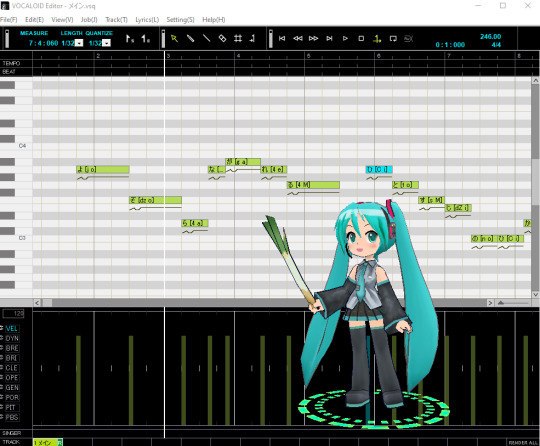
vocaloid2 complete library
pick anyone you want and install
--
you probably wont need to restart your computer so you can ignore that prompt if you do im sorry
in case you dont know: the appends are an update/extension to hatsune miku and kagamine rin and len, they are the only append update for vocaloid2 and doing this doesnt erase their original vocals
you also cannot directly use their appends you need to have their original voicebank activated
append tutorial:
if you're lost: go to the folder where vocaloid2 is installed and click activate2.exe
activate hatsune miku or kagamine rin and len though their keygens that are in miku's files
to activate kagamine in order: act 1 then act 2 using the same keygen worked for me (i dont remember if act1 is necessary here sorry abt that)
install their appends
after that,
for every vocaloid2 including the appends do this:
open windows search bar and type regedit
go to Computer\HKEY_LOCAL_MACHINE\SOFTWARE\WOW6432Node\VOCALOID2\DATABASE\VOICE
for any installed vocaloid go into their file you'll see "INSTALLED" from there: right click
modify
set value data to 2
yippe now you have vocaloid2
want vocaloid2 in english? enjoy a video from 2009 ^_^
youtube
--
this might solve an install error you have
make sure your locale is japanese
*after having to reinstall vocaloid2 recently the best ways to do this is install the vocaloids you want in order of release, use vy2 install as your final install, or use these as they were the very last public update
the following are 2.0.12
english vocaloid update
japanese vocaloid update
i'm p sure the real last vocaloids for this era if ever leaked and or shared that are would somehow come with some sort of update are gonna range from macha and azuki (only currently available via pocaloid2 by team ASSiGN and their installs are not supported by the legal vocaloid2 software as far as i'm aware), any canceled cryptonloid(CV04, miku english, kaito, meiko, luka), canceled gumi extend, bruno and clara, possible SONiKA taiwan release, and maybe rana's v2 CN patch?
2 notes
·
View notes
Text
What Is Technical Writing? A Complete Beginner’s Guide
Introduction
In today's fast-paced digital world, where products and services are becoming increasingly complex, the demand for clear, concise, and accessible information is at an all-time high. That’s where technical writing comes into play. Whether it’s a software manual, user guide, installation handbook, or a how-to article, technical writing helps bridge the gap between complex information and user understanding.
Understanding the Concept of Technical Writing
At its core, technical writing involves transforming complicated technical information into simplified documentation that can be understood by non-experts. This form of writing is not about flair or creativity—it's about clarity, accuracy, and usability. Technical writers are responsible for making sure end-users, developers, engineers, or customers can perform tasks or understand systems without prior deep technical knowledge.
Who Needs Technical Writing?
Almost every industry that deals with technical products, software, or processes relies on technical writing. Some of the most common sectors that depend heavily on technical documentation include:
Information Technology (IT)
Engineering and Manufacturing
Healthcare and Pharmaceuticals
Finance and Banking
Telecommunications
Government and Military sectors
From creating user manuals and API documentation to preparing whitepapers and compliance documents, technical writing supports both internal operations and customer-facing needs.
Key Characteristics of Effective Technical Writing
Clarity
Technical documents must be free from ambiguity. Every instruction or description should be crystal clear to avoid misinterpretation.
Conciseness
Time is precious. A technical writer must deliver maximum information in minimal words without sacrificing clarity or meaning.
Accuracy
Incorrect technical information can lead to malfunctions, errors, or even safety hazards. Accuracy is non-negotiable in technical writing.
Structure
A well-organized format, with headings, bullet points, numbering, and tables, helps the reader navigate the content more easily.
Common Types of Technical Documents
User Manuals
These guides help end-users understand how to operate a product or system.
Standard Operating Procedures (SOPs)
SOPs detail the exact steps for performing a specific task, ensuring consistency and quality.
API Documentation
Primarily written for developers, this explains how to integrate and use APIs in applications.
Installation Guides
These documents provide step-by-step instructions on installing a product, whether hardware or software.
Troubleshooting Manuals
Designed to help users solve common problems on their own, saving support time and effort.
Skills Every Technical Writer Needs
A successful technical writer wears many hats. Here are some core skills they should master:
Research Ability
Technical writers must conduct in-depth research to understand the subject matter fully.
Writing Proficiency
They must have excellent command over grammar, sentence construction, and language usage.
Audience Awareness
Knowing the target audience is crucial. Writers must tailor their language, tone, and content to suit the reader's level of expertise.
Technical Knowledge
While they don’t need to be engineers, a fundamental understanding of the domain they are writing about is important.
Tool Proficiency
Familiarity with tools like Microsoft Word, Adobe FrameMaker, MadCap Flare, and others used for formatting and publishing is essential.
The Process of Creating Technical Documents
Step 1: Understanding the Requirement
Begin with a clear brief. What is the purpose of the document? Who is the target reader?
Step 2: Research and Data Collection
Gather information from subject matter experts (SMEs), manuals, or databases.
Step 3: Planning the Structure
Create an outline with clear headings, subheadings, and content flow.
Step 4: Drafting the Content
Write the content while adhering to style guides, tone, and structure suitable for the audience.
Step 5: Review and Edit
Technical documents often go through multiple reviews from peers and SMEs.
Step 6: Finalizing and Publishing
Once approved, the document is formatted, published, and distributed via the appropriate channels.
Trends in Technical Writing
With evolving technologies, the field of technical writing is also undergoing a transformation. Some notable trends include:
AI-Assisted Writing: Tools like ChatGPT are helping writers generate drafts quickly.
Interactive Documentation: Using videos, clickable flows, and live demos.
Docs-as-Code: Integrating documentation within the codebase using platforms like Git.
These advancements not only enhance the user experience but also improve collaboration among development teams.
Final Thoughts
Technical writing is far more than just putting instructions on paper. It requires a blend of writing skills, technical knowledge, audience awareness, and tool expertise. As long as there are systems and products that need explaining, technical writing will continue to be a valuable skill across industries.
Whether you are an aspiring writer looking to enter the field or a company aiming to deliver better user experience through documentation, understanding the value and methods of technical writing is the first step to achieving clarity and efficiency.
For more expert insights on content, branding, and digital marketing, visit Wordsmithh.
0 notes
Text
Understanding Solar Panel Inverters: Types and Functions
As the demand for renewable energy rises, more homes and businesses are turning to solar energy to reduce electricity bills and promote environmental sustainability. While most people understand the role of solar panels in converting sunlight into electricity, fewer are aware of another critical component of any solar energy system—the solar panel inverter.

If you’re planning to install solar panels and searching for a reliable solar company in Jaipur or comparing the solar panel price in Jaipur, understanding the function and types of solar inverters will help you make an informed choice.
What is a Solar Panel Inverter?
A solar panel inverter is the heart of your solar energy system. While solar panels capture sunlight and convert it into direct current (DC) electricity, your home or office uses alternating current (AC). The inverter converts DC into usable AC power, making it essential for any solar setup.
Simply put, without an inverter, the energy generated by your solar panels would be unusable for most household or commercial applications.
Types of Solar Inverters
When choosing a solar system, understanding the different types of inverters helps ensure compatibility with your energy needs, space, and budget. Here are the primary types:
1. String Inverters (Central Inverters)
This is the most commonly used inverter for residential systems.
How it works: Panels are connected in a series to a single inverter.
Best for: Homes with uniform sunlight exposure and minimal shading.
Pros:
Cost-effective
Easy to install and maintain
Cons:
Performance of the entire system can drop if one panel underperforms
Suppose you're comparing solar panel price in Jaipur. In that case, string inverters are typically more budget-friendly and are often recommended by a reliable solar panel company in Rajasthan for basic home installations.
2. Microinverters
These are small inverters installed behind each solar panel.
How it works: Each panel has its own inverter, allowing for independent energy conversion.
Best for: Rooftops with shade, varying orientations, or complex layouts.
Pros:
Higher efficiency
Panel-level monitoring
No single point of failure
Cons:
More expensive than string inverters
Slightly complex to install
If your rooftop receives inconsistent sunlight or partial shading, microinverters might be the smart choice—though the upfront cost may be higher.
3. Power Optimizers (Hybrid System)
Power optimizers are installed with each panel like microinverters, but they still work with a central inverter.
How it works: They condition the DC electricity before sending it to a central inverter.
Best for: Those who want improved efficiency without going full microinverter.
Pros:
Enhanced performance
Lower cost than microinverters
Cons:
Still reliant on a central inverter
A solar company in Jaipur might recommend this type if you’re looking for a middle ground between cost and performance.
Functions Beyond Conversion
Modern inverters do more than just convert electricity. Here are some additional benefits:
Energy Monitoring: Most inverters come with apps or software to monitor real-time performance.
Grid Interaction: Inverters manage the exchange of energy with the utility grid in grid-tied systems.
Battery Compatibility: Hybrid inverters allow for energy storage integration if you plan to add batteries in the future.
Choosing the Right Inverter: Expert Help Matters
With so many inverter types and brands available, making the right choice can be confusing. That’s why consulting with a solar panel company in Rajasthan that understands local conditions, energy policies, and site assessments is crucial. They’ll not only suggest the most suitable inverter but also ensure proper installation and long-term maintenance support.
Companies that offer reliable services will also help you understand the breakdown of solar panel price in Jaipur, including the inverter, installation, and post-sale support.
Final Thoughts
Understanding the role and types of solar inverters is a big step toward maximizing the benefits of your solar investment. Whether you're a homeowner in Jaipur or a business owner elsewhere in Rajasthan, partnering with an experienced solar company in Jaipur ensures you get a system that’s efficient, durable, and tailored to your needs.
So, when evaluating your solar options, don’t just look at the panels—pay close attention to the inverter too. It’s the silent workhorse that powers your solar dreams.
Also Read: Government Subsidies and Schemes for Solar Panels in India: What You Should Know
0 notes
Text
Prevention Techniques for Top 10 Common Cyber Attacks

In the ever-escalating war against cybercriminals, staying informed about the most common attack vectors is half the battle. The other half is implementing robust prevention techniques. As we navigate 2025, the threat landscape continues to evolve, but many foundational attack methods remain prevalent due to their effectiveness.
Here's a breakdown of the top 10 common cyber attacks and the essential prevention techniques to keep you and your organization secure.
1. Phishing & Smishing (SMS Phishing)
The Attack: Attackers impersonate trusted entities (banks, colleagues, popular services) via email or text messages to trick recipients into revealing sensitive information, clicking malicious links, or downloading malware. Modern phishing often uses AI to generate hyper-realistic content.
Prevention Techniques:
Vigilant User Education: Train employees to scrutinize sender email addresses, hover over links to check destinations, and be suspicious of urgent or generic requests. Conduct regular simulated phishing tests.
Multi-Factor Authentication (MFA): Even if credentials are stolen, MFA can block unauthorized access. Enforce it widely.
Email & SMS Security Solutions: Deploy advanced email filters (e.g., Microsoft Defender for Office 365, secure email gateways) that scan for suspicious patterns, attachments, and URLs. Forward suspicious texts to 7726 (SPAM).
DMARC, SPF, DKIM: Implement these email authentication protocols to prevent email spoofing of your own domain.
2. Malware (Viruses, Worms, Trojans)
The Attack: Malicious software designed to disrupt, damage, or gain unauthorized access to computer systems. Malware can be delivered via downloads, malicious websites ("drive-by" attacks), or attachments.
Prevention Techniques:
Antivirus/Endpoint Detection & Response (EDR): Install and keep robust antivirus and EDR solutions updated on all devices.
Regular Software Updates: Patch operating systems, applications, and browsers promptly to close security loopholes that malware exploits.
Firewalls: Use network and host-based firewalls to control incoming and outgoing network traffic.
Download Caution: Only download software and files from trusted, official sources. Scan all downloads before opening.
3. Ransomware
The Attack: A type of malware that encrypts a victim's files or locks their system, demanding a ransom (usually in cryptocurrency) for decryption or restoration of access. It often enters via phishing or exploiting unpatched vulnerabilities.
Prevention Techniques:
Robust Backups: Implement a 3-2-1 backup strategy (3 copies, on 2 different media, with 1 copy off-site and isolated/immutable). Regularly test recovery.
MFA & Strong Passwords: Crucial for protecting remote access services (like RDP) often targeted by ransomware operators.
Vulnerability Management: Continuously scan for and patch vulnerabilities, especially on internet-facing systems.
Network Segmentation: Divide your network into isolated segments to prevent ransomware from spreading laterally if it gains a foothold.
Security Awareness Training: Educate employees about ransomware's common entry points (phishing).
4. Distributed Denial of Service (DDoS) Attacks
The Attack: Overwhelming a target server, service, or network with a flood of internet traffic from multiple compromised computer systems (a botnet), aiming to disrupt normal operations and make services unavailable.
Prevention Techniques:
DDoS Protection Services: Utilize specialized DDoS mitigation services (e.g., Cloudflare, Akamai) that can absorb and filter malicious traffic.
Content Delivery Networks (CDNs): CDNs distribute traffic and cache content, helping to absorb some attack volume and improve resilience.
Rate Limiting: Configure servers and network devices to limit the number of requests they will accept from a single IP address or source over a given time.
Network Redundancy: Ensure your infrastructure has redundant systems and sufficient bandwidth to handle traffic spikes.
5. Man-in-the-Middle (MitM) Attacks
The Attack: An attacker secretly relays and possibly alters the communication between two parties who believe they are directly communicating with each other. This often happens over unsecured Wi-Fi.
Prevention Techniques:
Always Use HTTPS: Ensure websites you visit use HTTPS (look for the padlock icon in the browser address bar) to encrypt communication.
Avoid Public Wi-Fi for Sensitive Tasks: Refrain from accessing banking, email, or other sensitive accounts over unsecured public Wi-Fi networks.
Use VPNs (Virtual Private Networks): VPNs encrypt your internet traffic, creating a secure tunnel even over public networks.
Strong Authentication: Implement MFA and passwordless authentication to mitigate credential theft even if traffic is intercepted.
6. SQL Injection (SQLi)
The Attack: An attacker injects malicious SQL code into input fields of a web application to manipulate the database, potentially leading to unauthorized access, data theft, or data corruption.
Prevention Techniques (primarily for developers):
Prepared Statements & Parameterized Queries: The most effective defense. Treat user input as data, not executable code.
Input Validation & Sanitization: Validate and sanitize all user input on both the client and server sides to ensure it conforms to expected formats and removes malicious characters.
Least Privilege: Grant database accounts only the minimum necessary privileges required for their function.
Web Application Firewall (WAF): WAFs can detect and block common web-based attacks like SQLi.
7. Cross-Site Scripting (XSS)
The Attack: Attackers inject malicious client-side scripts (e.g., JavaScript) into web pages viewed by other users. This can lead to session hijacking, defacement of websites, or redirection to malicious sites.
Prevention Techniques (primarily for developers):
Output Encoding/Escaping: Properly encode or escape all user-supplied data before rendering it in HTML to prevent it from being interpreted as executable code.
Input Validation: Validate user input to ensure it doesn't contain malicious scripts.
Content Security Policy (CSP): Implement a CSP to restrict which sources are allowed to execute scripts on your website.
Sanitize HTML: If your application allows users to input HTML, use robust libraries to sanitize it and remove dangerous tags/attributes.
8. Zero-Day Exploits
The Attack: Exploits that target newly discovered software vulnerabilities for which a patch is not yet available. They are extremely dangerous because there's no immediate defense.
Prevention Techniques:
Layered Security (Defense-in-Depth): Rely on multiple security controls (firewalls, EDR, IDS/IPS, network segmentation) so if one fails, others can still detect or contain the attack.
Behavioral Analysis: Use security tools (like EDR, UEBA) that monitor for anomalous behavior, even if the specific exploit is unknown.
Application Whitelisting: Allow only approved applications to run on your systems, preventing unauthorized or malicious executables.
Rapid Patch Management: While a patch doesn't exist initially, be prepared to deploy it immediately once released.
9. Insider Threats
The Attack: A security breach or data loss caused by a person with authorized access to an organization's systems and data, whether malicious or accidental.
Prevention Techniques:
Principle of Least Privilege (PoLP): Grant users only the minimum access necessary to perform their job functions.
User Behavior Analytics (UBA/UEBA): Monitor user activity for anomalous behaviors (e.g., accessing unusual files, working outside normal hours).
Data Loss Prevention (DLP): Implement DLP solutions to prevent sensitive data from leaving the organization's controlled environment.
Employee Training: Educate employees on security policies, data handling best practices, and recognizing social engineering.
Offboarding Procedures: Have strict procedures for revoking access immediately when an employee leaves.
10. Brute Force & Credential Stuffing
The Attack:
Brute Force: Systematically trying every possible combination of characters until the correct password or encryption key is found.
Credential Stuffing: Using lists of stolen usernames and passwords (from previous breaches) to try and log into accounts on other services.
Prevention Techniques:
Multi-Factor Authentication (MFA): The most effective defense, as attackers need a second factor beyond just the password.
Strong Password Policies: Enforce complex, unique passwords that are difficult to guess.
Account Lockout Mechanisms: Implement policies that temporarily lock accounts after a certain number of failed login attempts.
Rate Limiting: Restrict the number of login attempts from a single IP address over a period.
CAPTCHA Challenges: Introduce CAPTCHAs or other challenge-response mechanisms during login to differentiate humans from bots.
Threat Intelligence: Monitor dark web forums for compromised credentials and prompt affected users to reset their passwords.
By proactively addressing these common attack vectors with a layered and comprehensive security strategy, individuals and organizations can significantly strengthen their defenses and foster a more secure digital environment. Stay informed, stay vigilant, and make cybersecurity a continuous priority.
1 note
·
View note
Text
What are The Types of Ransomware and Ransomware History

Cyberattacks like ransomware are serious. Among the most dangerous malware, they can affect any company. Within four days of network access, attackers deploy ransomware, leaving little time for detection and prevention. Stopping operations, losing money, reputation, and data.
According to the IBM Cost of a Data Breach report, ransomware breaches average USD 5.68 million, excluding ransom payments. Not all ransoms reach $80 million.
Better threat detection and prevention reduced ransomware attacks 11.5% between 2022 and 2023.
The Ransomware Types
Varying ransomware strains exploit vulnerabilities.
Crypto ransomware: Locks important files until a ransom is paid. WannaCry, Locky, CryptoLocker. Ransomware encrypts.
Without payment, this ransomware blocks the victim's device or system from accessing files or apps. Screen-locking ransomware isn't encrypted.
Scareware: Fake software that diagnoses system issues and recommends dangerous fixes. Scareware can restrict system access or bombard users with pop-ups to install malware or pay. Scareware can provide or be ransomware.
Leakware, or doxware, steals confidential data and threatens disclosure without payment. The attacks pressure victims with reputational danger. Modern variants steal and encrypt data.
Mobile ransomware: Spreads via malicious apps or drive-by downloads. Most mobile ransomware involves screen-lockers since cloud backups make encryption attacks easier to reverse.
If unpaid, ransomware wipes data. Ransomware by cybercriminals and nation-states erases data after payment.
Modern ransomware uses double- and triple-extortion. Unpaid double-extortion threatens to steal and publish vulnerable data online. Consumers or business partners with stolen data face triple extortion. Even with data backups, these methods raise the stakes. Since 2019, the IBM Security X-Force incident Response team has seen double extortion in most ransomware events.
Infection via Ransomware
Ransomware can attack systems via multiple channels. Well-known methods:
Phishing uses emails with phoney attachments or malicious websites to get people to download and run hazardous programs.
Zero-day vulnerabilities in operating systems and applications allow cybercriminals to inject malware. The 2017 WannaCry assault used fixed vulnerabilities.
Stolen, bought, or cracked user credentials are used to log in and deploy ransomware via Remote Desktop Protocol (RDP).
Malware like Trickbot Trojan (which seeks banking details) can spread ransomware.
Drive-by downloads: Ransomware can infiltrate devices without user awareness via exploit kits or malvertising.
In legitimate online interactions, cybercriminals utilise thread hijacking to spread malware.
RaaS: Ransomware as Service
Cybercriminals distribute ransomware via RaaS. Malware developers share code with “affiliates” who split the ransom. Developers and affiliates can benefit without releasing new attacks or malware. RaaS distributors can sell dark web access or recruit affiliates. Major ransomware gangs have recruited affiliates.
Staged Ransomware Attack
Typical ransomware attacks include many phases:
Initial access: Phishing, vulnerability exploitation, or hacked RDP protocols give attackers access.
After initial access, attackers may utilise RATs to consolidate.
After acquiring access to a system or network, attackers may lateral migrate to other systems and domains.
Ransomware thieves steal credentials, customer data, and IP. Double-extortion uses data theft.
File encryption, system restoration disablement, and backup deletion/encryption increase pressure with crypto ransomware. Unencrypting ransomware locks or spams the device. The ransomware then delivers a text file or pop-up window with instructions on how to pay the ransom (usually in cryptocurrency) to decrypt or regain access.
History of ransomware
Thousands of ransomware variants exist. Some prominent ones:
The AIDS Trojan was the first floppy-disk ransomware in 1989. It concealed file directories but was easily reversed.
CryptoLocker, introduced in 2013, allowed cryptocurrency ransomware.
An unpatched Microsoft Windows vulnerability attacked 200,000 devices in 150 countries with WannaCry. The ransom threatens file deletion if not paid.
File system table encryption by Petya and NotPetya affects PC booting. A 2017 Ukraine attack utilised a modified NotPetya wiper that could not restore systems after payment.
Ryuk, a 2018 ransomware attack, popularised large-scale attacks on high-value targets with high demands. It finds and disables backups.
A purported Russian gang, DarkSide, assaulted the Colonial Pipeline in 2021, briefly halting petroleum supplies. The group licenses ransomware using RaaS.
Encrypting malware Locky hides hazardous macros in email attachments, usually bills.
IN 2021, REvil (Sodinokibi) popularised RaaS for big-game hunting and double-extortion attacks against JBS USA and Kaseya Limited.
Since 2020, the Conti gang's large RaaS scam paid hackers. In a unique double-extortion scheme, Conti threatened to sell network access to hackers. After 2022 internal communication dumps, the gang separated, however former members are tied to BlackBasta, Royal, and Zeon.
A popular 2023 ransomware version is LockBit. The company is known for businesslike conduct and malware acquisition. LockBit assaults victims despite police efforts.
Paying Ransom
An average ransom is hard to quantify, however estimates range from six to seven figures. Ransom payments dropped from 70% in 2020 to 37% in 2023, perhaps owing to better planning.
Agents from the FBI and NCIJTF aggressively discourage ransom payments. Payment may not retrieve data, strengthen attackers, support criminal conduct, or promote more attacks.
Strong backup systems provide negotiation-free recovery. Authorities recommend reporting attacks before paying. Payment of ransom to attackers from US economic sanctions or state governments in particular US regions is illegal.
Ransomware prevention
Ransomware prevention requires technology and user behaviour. Main strategies:
Regular OS, app, and firmware upgrades fix ransomware security holes.
Detect and eliminate threats using real-time scanning, behavioural detection, and automated updates from contemporary antivirus and anti-malware software.
A good firewall blocks unauthorised network access.
Phishing prevention: Email filtering and scanning detects suspicious links and attachments.
Regular backups speed recovery without ransom. Secure, immutable backups can restore data if systems fail. Data should be replicated three times on two media types, one offsite. Seagate Lyve Cloud backups offer geographic redundancy, encryption, and immutability.
Firewalls, intrusion detection systems, network segmentation, and secure VPNs help thwart attacks. Least privilege access and endpoint security harden networks.
AI can predict and stop assaults by studying behaviour, detecting anomalies, and stopping attacks before they start. AI-powered systems can monitor users and endpoints, detect zero-day attacks, and respond faster using playbooks.
Policies and procedures: Ready crisis response requires a detailed strategy with responsibilities, timetables, and communication channels.
Teams require regular security awareness training to spot phishing and suspicious emails because human error is a huge risk.
Ransomware Response Plan
Every system is vulnerable, hence a detailed response strategy is needed. Actions include:
Disconnect compromised systems immediately to stop ransomware.
Report to authorities: Request FBI or CISA law enforcement assistance. Legal duties may require reporting.
Damage assessment: Identify affected systems, assess data compromise, and contain with IT/security teams.
Use the latest clean backup to restore data. Immutable solutions like Seagate Lyve Cloud are needed for reliable recovery. Inform employees, partners, and consumers to build trust and reputation.
Don't pay the ransom: Experts say it may not retrieve data and may encourage more attacks.
#Ransomware#Runningransomwareasaservice#ransomwareattacks#PayingRansom#preventRansomware#Attackersdeployransomware#technology#TechNews#technologynews#news#govindhtech
0 notes
Text
How to quickly locate the faulty components when organic fertilizer equipment frequently malfunctions
When organic fertilizer equipment frequently malfunctions, quickly locating the faulty components is the key to ensuring the stable operation of the equipment and reducing downtime. The following are some specific methods and steps:
Establish fault records: Record in detail the time, phenomenon, handling method and result of each fault. This is helpful for analyzing the regularity and repeatability of faults. By analyzing the fault records, the frequently occurring fault types and components can be identified, so as to carry out targeted inspections and maintenance.
2. Use diagnostic tools: Install temperature sensors, vibration sensors, current sensors, etc., to monitor the operating status of the equipment in real time. Through data analysis software, the monitoring data is analyzed to promptly identify abnormal situations and locate problem components.
3. Inspect mechanical components: Check if the fasteners of the equipment are loose, especially those of the motor, bearings and transmission components. Check the wear of transmission components, such as gears, chains, etc. If the transmission components are severely worn, it may lead to unstable operation of the equipment.
4. Professional Training: Provide professional training to operators to familiarize them with the key points of equipment maintenance and troubleshooting methods. Enhance the maintenance awareness of operators so that they can promptly identify and handle potential problems in their daily operations.
Through the above methods, the faulty components of organic fertilizer equipment can be quickly located, reducing the downtime of the organic fertilizer production line and improving production efficiency.

0 notes
Text
Safety System safety involves specific safety standard within given constraints in operation. It involves risk management and avoidance from injury or any kind of damages to a working system, that is, a computer system. A system is a set of detailed or programmed processes and methods that follow or abide by a set of routines or procedures in order to carry out a given task, and, therefore, carry it to the end (Leveson 33). The safety of a system will also involve protection of a system from processes that may cause it to crush. Computer System Safety System safety generally involves the security and reliability elements within a computer. Today, people, organizations, and companies are all technologically advancing, and information technology is a backbone of these advancements. All these technological changes are controlled potentially by a computer, making a computer system the most delicate device in the world, and, therefore, a lot has been done to make computers more reliable and safe by implementing security measures that protect their environs (Leveson 38). These computers are all controlled by systems incorporated in them. These systems have general security measures. Computer system safety includes software protection, processes safety, site safety, and the computer security itself. Software safety is provided by a complex of security measures against programs that affect a system. It involves recognizing and neutralizing security threats and prevention measures against substances affecting normal operation of computer software. These threats include: a) Trojan horse It is when software disguised as something else is installed in a system with the awareness of a system manager. The Trojan horses contain either a trigger that sets itself when a specific event reaches or occurs in a system or a back door which allows entry of different users into a system when Trojan-infected software is in use. b) Viruses Viruses constitute the most common threat for a system. They work by replicating themselves and then spreading into a system’s sub-system. Through this entry, they attack and destroy the host system. c) Worms They attack and consume available resources quietly, overloading a system and finally making it dysfunctional. They work by reproducing and spreading as wide as possible in a system so as to achieve their goal, and they are always developed for only a certain type of system. Worms are primarily aimed at high or large systems to collect data and feed it to unauthorised users. (Storey 27) d) Websites This happens when malicious websites that support security holes and use them in certain technologies in a network trigger an organizations web browser to do and perform unauthorised functions and entry in the system. e) Hacking It was originally referred to as computer system and programming language learning process, but, after abuse of this, hacking now involves the practice of entry into a computer system by bypassing the recommended ways with different motives. f) Logic bombs This is a portion of software or a program that lies dormant for some time till specific program logic is triggered or activated (Storey 28). It can either wait for a particular file or mail to arrive in a system over the internet, and, if it sees the message, it activates the code, or it is triggered by a timer set activator, that is, the event occurs when a certain set time arrives. g) Malicious code This is a code intended to destroy or damage a computer system or steal information from it. It is also known as malware, and it is a form of a virus (Storey 28). Prevention of System Threats a) Limiting exposure to system threats by introducing risk management and, consequently, minimizing the risk exposure of a system; b) Ensuring that a system and sensitive data located in it remain secure by safeguarding a system against data loss and crime. c) Using of the firewall to prevent foreign and suspicious files into a system from the internet. d) Authenticating users, to ensure that only the official or authorized users receive access to a system. e) Use of IP security protocol and secure socket layer (SSL) that are encryption and network protocols respectively keeping the system from hacking (Daniels 32). f) Use of passwords and encryption of data within a system to prevent unauthorized access or entry into it. g) Using of antivirus to prevent a system from being attacked by viruses and malware. h) Use of digital signatures and packet filters to prevent a system from receiving foreign files and documents from the internet. Read the full article
0 notes
Text
As ransomware makes the news across the country for hijacking data and holding it for ransom, may computer users wonder how ransomware infects a computer. Well, like any type of modern malicious software, ransomware often uses deceit. One way or another, hackers trick computer users into installing ransomware.After ransomware breaches a network’s security, it can spread to multiple computers in an organization, including backup servers. And while most news stories show ransomware striking large organizations, the malicious software can also infect small businesses and individuals with devastating effects. The best way to stop ransomware is to use a ransomware scanner that analyzes a potentially malicious program's overall structure, programming logic, and data to stop ransomware in its tracks. It would also help if you also created encrypted backups with multiple barriers to recover data after an attack. Additionally, you should also learn about some of the following common ransomware threat vectors to learn how to shield your systems. RDP PortsRemote Desktop Protocol (RDP) is Microsoft’s propriety protocol that allows remote connections to other computers. Most ransomware attacks employ a backdoor approach that takes advantage of vulnerabilities in RDP software. In fact, security researchers uncovered 25 vulnerabilities in popular RDP clients for businesses such as FreeRDP, Microsoft’s built-in RDP, and the open-source RDP client, Rdesktop. Organizations can protect RDP with firewalls, stronger passwords, RDP monitoring tools, scans, and multi-factor authentication. TrojansYou’ve probably heard of the Trojan horse Greek mythology. As the story goes, the Greeks used a giant wooden horse that secretly carried soldiers to breach the defenses of the city of Troy. The people of Troy opened their gates and brought the horse in, not aware of the dangers it held. Similarly, Trojan horse malware disguises itself as legitimate software. Trojan malware that drops ransomware usually arrives as an innocent-looking email attachment. For example, the infamous Trojan called TrickBot can propagate through infected attachments and embedded URLs. Likewise, the highly prolific and dangerous ransomware Ryuk uses TrickBot malware to install on systems after the Trojan hits network servers. Social Engineering In computing, social engineering is when hackers use someone’s emotions against them to trick them into installing malware or sharing their sensitive information. A hacker may exploit feelings such as greed, anger, fear, or lust to achieve their goals. For example, they may befriend an organization’s employee on the Internet as a potential love interest in order to coerce them into downloading a Ransom Trojan. Or they may use pop-up windows to convince an organization that there’s a security breach and offer a malicious link as a solution.Spear-phishing is a common type of social engineering attack for ransomware. An online gang may send someone in Marketing a fraudulent email from the IT department with an antivirus attachment that’s actually ransomware. The email may even urge the marketing department to install the antivirus urgently. Exploit KitsSoftware packages that specialize in exploiting software vulnerabilities are called exploit kits. A malicious website can use an exploit kit to execute a drive-by download of a ransomware strain to infect a visitor. Often, visitors are tricked into visiting such malicious websites through phishing techniques. These are just four of the many ways ransomware can breach a computer’s defenses. A holistic approach to stopping ransomware is necessary because the malware can take spread through multiple threat vectors.
0 notes
Text
A Comprehensive Overview of North America And Europe Medical Technology Market Landscape
North America and Europe medical technology market size is expected to reach USD 647.1 billion by 2028, according to a new report by Grand View Research, Inc. The market is expected to expand at a CAGR of 11.5% from 2021 to 2028. The growing patient population at healthcare facilities, ineffective hospital service management, rising healthcare expenditure, growing geriatric population coupled with rising prevalence of chronic diseases, increasing healthcare workforce shortage, and overburdened health systems is driving the digitalization and automation of the healthcare industry. These digital health solutions enhance patient-provider engagement and improve the quality of patient care. The improving internet connectivity and rising smartphone penetration is boosting the adoption of digital health solutions across North American and European markets.
The growing potential of the medical technology industry is attracting both public and private investors to support the development of innovative digital health solutions. The ongoing Covid-19 pandemic exposed the downfalls and shortcomings of the existing overburdened health systems and reaffirmed the need to adopt digitalization and automation of healthcare services. The laid down travel restrictions and lockdowns imposed by government bodies, restricted the patients to adopting virtual care solutions such as telemedicine and teleconsultation. Various industry participants and consultants witnessed a significant surge in adoption rates of virtual care and digital health solutions post the outbreak of the pandemic.
The market is expected to witness a boost in revenue growth over the forecast period and would follow an upward projected technology life cycle trajectory. The services segment dominated the market due to the prevailing trend of outsourcing digital health services from third-party vendors since healthcare facilities lack the required expertise and technology skillset. Rapid advancements and innovative upgradations in software solutions have contributed to the growth of the services segment. These services could vary from installations, implementation, education and training, and upgradation, and are either availed as a complete package or partially in the form of long-term contracts.
The Revenue Cycle Management (RCM) segment dominated the market owing to multiple functions of RCM such as product development, member engagement, network management, care management, claim management, and risks and compliance. The growing trend of automating the claim processing, reimbursement, denial process, and risk and compliance is driving the need for RCM solutions. The others segment dominated the market due to the growing investment in digitalization of healthcare services and to reduce rising healthcare costs. Growing awareness of smartphone healthcare solutions, medication management, and imminent healthcare are also some of the factors driving the others segment. North America dominated due to the presence of key market players, high digital literacy, advancements in IT infrastructure, rising health IT expenditure, and rapid adoption of digital health solutions.
Request Free Sample PDF of North America And Europe Medical Technology Market Size, Share, And Trends Analysis Report
North America And Europe Medical Technology Market Highlights
• The market size is expected to be valued at USD 647.1 billion by 2028, due to the digitalization and automation of the healthcare industry
• In the type segment, services dominated the market in 2020, due to the prevailing trend of outsourcing these services since healthcare organizations lack the required personnel and skill sets
• In the application segment, the revenue cycle management segment dominated the market in 2020, owing to automation of claim management, reimbursement, and risk and compliance functions
• The others segment held the largest market share in 2020 due to the growing demand to reduce diagnostic costs and reduce machine downtime
• North America dominated in 2020 due to the availability of advanced infrastructure, high digital literacy, presence of key market players, increasing health IT spending, and rapid adoption rates
North America And Europe Medical Technology Market Segmentation
Grand View Research, has segmented the North America and Europe medical technology market on the basis of type, application, end use, and region:
North America And Europe Medical Technology Type Outlook (Revenue, USD Million, 2016 - 2028)
• Hardware
• Software
• Service
North America And Europe Medical Technology Application Outlook (Revenue, USD Million, 2016 - 2028)
• Telemedicine
• Electronic Health Records
• mHealth Apps
• Revenue Cycle Management
• Enterprise Resource Planning
• Healthcare Consulting
• Wearables
North America And Europe Medical Technology End-use Outlook (Revenue, USD Million, 2016 - 2028)
• Hospitals
• Ambulatory Surgery Centers/ Clinics
• Others
North America And Europe Medical Technology Regional Outlook (Revenue, USD Million, 2016 - 2028)
• North America
o U.S.
o Canada
• Europe
o Germany
o U.K.
o France
o Italy
o Spain
o Russia
List of Key Players of North America And Europe Medical Technology Market
• Allscripts Healthcare Solutions
• eClinical Works
• Athenahealth, Inc.
• Carestream Health
• e-MDS Incorporation
• American Well
• Teladoc Health
• MDLive Inc.
• AdvancedMD Inc.
• Qualcomm Technologies Inc.
• Greenway Health LLC
• CureMD Healthcare
• DXC Technology Company
• HealthTap Inc
• Doctor On Demand, Inc.
Order a free sample PDF of the North America And Europe Medical Technology Market Intelligence Study, published by Grand View Research.
#North America And Europe Medical Technology Market#North America And Europe Medical Technology Market Size#North America And Europe Medical Technology Market Share#North America And Europe Medical Technology Market Analysis#North America And Europe Medical Technology Market Growth
0 notes
Text
The Rise of Influencer Marketing: Is It Right for Your Business?

In today’s fast-evolving digital landscape, influencer marketing has emerged as a game-changer. No longer just a buzzword, it’s now a dynamic and accessible strategy that businesses of all sizes can adapt and learn with ease. But is it the right fit for your brand? Let’s explore the latest trends and insights that make influencer marketing more approachable and impactful than ever.
Why Influencer Marketing? It’s About Connection, Not Complexity
Influencer marketing isn’t just for big budgets or established brands anymore. Micro and nano-influencers (with audiences of 1,000 to 100,000) are making waves by offering authentic connections with niche communities. The focus has shifted from large-scale campaigns to meaningful collaborations that drive real results.
The latest data shows that businesses can expect up to 12x ROI with well-executed influencer partnerships. Thanks to simplified tools like automated campaign platforms and performance dashboards, even small businesses can track the success of these campaigns without needing advanced expertise.
Accessible Platforms for Every Industry
While Instagram and YouTube remain popular, newer platforms like TikTok and LinkedIn are opening doors for diverse industries. TikTok’s algorithm ensures high visibility even for smaller campaigns, while LinkedIn influencers are driving thought leadership in B2B spaces. Live streaming on platforms like Instagram Live and Twitch is also gaining traction, offering businesses a way to interact directly with audiences in real-time.
New tools are making influencer marketing simpler than ever. Platforms like Upfluence and Heepsy help businesses identify influencers aligned with their goals, offering filters for niche audiences, engagement quality, and campaign type.
How to Make It Work for Your Brand
Here are some straightforward steps to ensure influencer marketing fits seamlessly into your strategy:
Start Small, Scale Later: Experiment with one or two influencers who align closely with your brand values. Micro-influencers often offer better engagement without breaking the bank.
Set Clear Goals: Focus on what matters—whether it’s driving traffic, increasing brand awareness, or generating sales. Define these goals before you begin.
Use Accessible Tools: Platforms like AspireIQ or Creator.co simplify campaign management, from discovery to tracking performance.
Learn as You Go: Influencer marketing doesn’t have to be perfect from day one. Treat initial campaigns as learning opportunities to refine your strategy.
The Simplicity of Modern Influencer Marketing
Unlike the earlier days of influencer marketing, today’s approach is adaptable and user-friendly. Pre-built templates, intuitive tools, and AI-driven analytics are removing barriers, making it easy to learn and implement. Brands no longer need a dedicated team or expensive software to execute effective campaigns.
For example, UGC (user-generated content) campaigns driven by influencers can inspire followers to share their own stories. This creates a ripple effect, expanding the reach of your campaign organically.
Trends to Watch in 2025
Short-Form Video Dominance: Platforms like TikTok and Instagram Reels continue to shape how audiences engage with content.
Hyper-Niche Influencers: From eco-conscious creators to tech enthusiasts, niche influencers are driving deeper engagement.
Simplified Collaboration Tools: Tools like Collabor8 and TRIBE are making influencer partnerships easier to manage and scale.
Interactive Campaigns: Gamification, live Q&A sessions, and audience polls are adding new layers of engagement to influencer campaigns.
Performance-Based Models: Brands are increasingly opting for partnerships that tie influencer compensation to measurable outcomes like sales or app installs.
Final Thoughts: Accessible, Adaptable, and Impactful
Influencer marketing is no longer a strategy reserved for experts or large enterprises. Its adaptability and ease of use make it an invaluable tool for businesses looking to connect with modern audiences. By leveraging the right influencers and accessible tools, your brand can build genuine connections that drive real results.
0 notes