#CI/CD integration
Explore tagged Tumblr posts
Text
Top Automation Testing Tools: Why AssureQA Leads the Market
In today’s fast-paced software development world, automation testing tools are crucial for delivering high-quality applications. Among the top contenders, AssureQA stands out as a game-changer with its AI-powered automation, self-healing test scripts, and seamless CI/CD integration.
AssureQA helps teams reduce manual efforts, detect bugs faster, and optimize test execution, making it an essential tool for modern DevOps workflows. Its intuitive no-code/low-code platform allows beginners and experts to automate tests effortlessly.
If you’re looking for a scalable, efficient, and AI-driven test automation solution, AssureQA is the ultimate choice. Elevate your testing strategy today! 🚀

0 notes
Text
Comprehensive Guide to Salesforce CI/CD Integration for Seamless Development Workflow
Introduction
Salesforce CI/CD integration refers to the process of automating the development, testing, and deployment of Salesforce applications. It involves the integration of various tools and methodologies to enable continuous delivery of high-quality software changes. With Salesforce CI/CD integration, developers can seamlessly collaborate, detect and fix issues earlier in the development cycle, and ensure rapid and reliable deployment of new features and enhancements.
Benefits of Salesforce CI/CD Integration
By adopting Salesforce CI/CD integration, organizations can reap several benefits, including:
Accelerated Release Cycles: Salesforce CI/CD integration enables automated testing, deployment, and validation, leading to shorter release cycles. Developers can rapidly deliver new features, bug fixes, and enhancements, keeping up with the ever-changing market demands.
Improved Collaboration: CI/CD promotes cross-functional collaboration among developers, testers, and administrators. The integration of tools like version control systems, build servers, and automated testing frameworks facilitates seamless collaboration, reducing communication gaps and promoting teamwork.
Reduced Risks: Automated testing and deployment processes in CI/CD minimize the risks associated with manual errors and inconsistencies. By ensuring consistent builds and automated tests, organizations can enhance the overall quality of their Salesforce applications and reduce the chances of costly errors in production environments.
Efficient Development Workflow: Salesforce CI/CD integration streamlines the development workflow by automating repetitive tasks, such as code compilation, unit testing, and deployment. This allows developers to focus on creating innovative solutions and eliminates time-consuming manual processes.
Key Components of Salesforce CI/CD Integration
To establish a successful Salesforce CI/CD pipeline, it is crucial to understand the key components involved. Here are the essential elements:
Version Control System: A robust version control system, such as Git or Subversion, is essential for managing source code changes. It provides a centralized repository where developers can collaborate, track changes, and maintain code history.
Continuous Integration Server: The continuous integration server, such as Jenkins or CircleCI, automates the build and testing processes. It monitors the version control system for code changes, triggers build jobs, runs automated tests, and provides feedback on build status.
Automated Testing Framework: Automated testing frameworks, like Salesforce DX, Selenium, or ApexUnit, are crucial for ensuring the quality and reliability of Salesforce applications. These frameworks enable the execution of automated tests, including unit tests, integration tests, and UI tests, to validate code changes and prevent regressions.
Deployment Automation: Tools like Salesforce CLI, Gearset, or Copado facilitate automated deployment of Salesforce metadata and configuration changes. They enable the creation of deployment pipelines, version control integration, and release management, ensuring consistent and error-free deployments.
Setting Up Salesforce CI/CD Pipeline
To set up a robust Salesforce CI/CD pipeline, follow these steps:
Step 1: Version Control: Choose a version control system (VCS) that suits your development needs. Create a repository and establish a branching strategy for code collaboration and versioning.
Step 2: Continuous Integration Server: Install and configure a CI server, such as Jenkins or CircleCI. Connect it to your version control system and set up automated build jobs to compile, test, and package your Salesforce code.
Step 3: Automated Testing: Define a comprehensive test suite that covers different aspects of your Salesforce application. Implement automated testing using frameworks like Salesforce DX, Selenium, or ApexUnit. Configure your CI server to execute these tests after each code commit.
Step 4: Deployment Automation: Utilize deployment automation tools like Salesforce CLI, Gearset, or Copado to automate the deployment of Salesforce metadata and configuration changes. Create deployment pipelines that trigger deployments based on successful test results.
Step 5: Continuous Monitoring: Establish monitoring and alerting mechanisms to track the performance and stability of your Salesforce applications in production. This ensures timely identification and resolution of issues.
Best Practices for Salesforce CI/CD Integration
To optimize your Salesforce integration, consider the following best practices:
Modular and Testable Code: Develop modular and testable code that enables easy unit testing and promotes code reusability.
Automated Code Reviews: Implement automated code review tools, such as PMD or Checkmarx, to ensure adherence to coding standards and identify potential vulnerabilities.
Parallel Test Execution: Configure your CI server to run tests in parallel to reduce overall testing time and accelerate feedback loops.
Environment Isolation: Use separate environments for development, testing, and production to avoid conflicts and ensure accurate testing.
Incremental Rollouts: Gradually roll out changes to production using techniques like feature toggles or canary releases. This minimizes the impact of potential issues and allows for quick rollbacks if necessary.
Overcoming Challenges in Salesforce CI/CD Integration
While implementing Salesforce CI/CD integration, you may encounter some challenges. Here are a few common obstacles and their solutions:
Governance and Compliance: Ensure that your CI/CD processes comply with organizational governance and security policies. Implement appropriate access controls and regularly review permissions.
Data and Environment Management: Develop strategies for managing test data and sandbox environments to ensure consistent and reliable testing.
Change Conflict Resolution: Establish clear guidelines and communication channels for resolving conflicts that may arise due to concurrent changes in the version control system.
Continuous Learning and Improvement: Foster a culture of continuous learning and improvement within your development team. Encourage knowledge sharing, adopt new tools and technologies, and regularly evaluate and enhance your CI/CD processes.
Conclusion
In conclusion, Salesforce CI/CD integration is a powerful approach that empowers organizations to streamline their development processes, accelerate release cycles, and improve collaboration among teams. By following best practices and leveraging the key components discussed in this guide, you can establish a robust Salesforce CI/CD pipeline that helps you deliver high-quality Salesforce applications with speed and efficiency. Embrace the benefits of CI/CD integration and unlock the true potential of your Salesforce development workflow.
Are you looking to enhance the efficiency and effectiveness of your CI/CD (Continuous Integration/Continuous Delivery) processes? Are you seeking a seamless integration solution that optimizes your Salesforce environment? Look no further! We are thrilled to introduce our comprehensive Salesforce Integration Services tailored specifically for CI/CD integration.
0 notes
Text
Best 3 internal developer portals of 2025 - AI News
New Post has been published on https://thedigitalinsider.com/best-3-internal-developer-portals-of-2025-ai-news/
Best 3 internal developer portals of 2025 - AI News


What is an internal developer portal?
An internal developer portal (IDP) is a centralised, self-service platform built in organisations to provide developers with everything they need to develop, deploy, and maintain software. Imagine it as a ‘one-stop shop’ where internal teams can access documentation, APIs, tools, services, best practices, and deployment pipelines.
IDPs eliminate reliance on manual processes and slow-moving communication by letting developers independently pull resources, thereby speeding up workflows and focusing on what matters most – building robust applications.
IDPs are often tied to the concept of platform engineering, which centralises software infrastructure, automation, and tools to maximise developer efficiency and collaboration.
Top 3 Internal Developer Portals
1. Port
Port Internal Developer Platform stands out as an internal developer portal that reimagines developer workflows through its approach to platform engineering. Unlike traditional tools that offer fragmented solutions, Port provides a holistic platform that integrates service catalogue management, self-service capabilities, and comprehensive workflow automation.
The platform’s strength lies in its developer-centric design. Port understands that each organisation has unique technological ecosystems, and therefore offers customisable interfaces that can be tailored to specific organisational needs. Its robust service catalogue goes beyond documentation, offering interactive, context-aware information that helps developers make informed decisions quickly.
One of Port’s most compelling features is its approach to developer self-service. The platform eliminates traditional bottlenecks by empowering developers to provision resources, manage environments, and execute complex workflows with minimal friction. Through intelligent automation and well-defined guardrails, Port ensures that self-service capabilities remain secure and aligned with organisational standards.
2. Cycloid
Cycloid emerges as a powerful internal developer portal that transcends traditional boundaries between development, operations, and infrastructure teams. Its unique value lies in creating a unified, collaborative environment that promotes transparency, efficiency, and innovation.
At the heart of Cycloid’s offering is its comprehensive infrastructure management approach. The platform provides a unified interface for managing complex, multi-cloud environments, allowing teams to provision, configure, and monitor resources across different cloud providers and on-premises infrastructure seamlessly.
Cycloid’s strength is its emphasis on infrastructure-as-code (IaC) principles. By letting teams define and manage infrastructure through code, the platform ensures consistency, reproducibility, and version control of infrastructure configurations. This approach reduces configuration drift and enhances overall system reliability.
The platform also distinguishes itself through its continuous delivery capabilities. Cycloid offers pipeline management tools that support deployment scenarios, including multi-stage releases, canary deployments, and sophisticated rollback mechanisms. The features provide development teams with unprecedented flexibility and control over their software delivery processes.
Another notable aspect of Cycloid is its commitment to security and compliance. The platform integrates comprehensive security scanning, compliance checking, and governance frameworks directly into the development workflow. The proactive approach ensures that security considerations are not an afterthought but an integral part of the development process.
3. Roadie.io
Roadie.io represents a modern, cloud-native approach to internal developer portals, focusing on simplicity, extensibility, and rapid value delivery. Built on the popular Backstage open-source framework, Roadie.io offers a sophisticated yet intuitive platform that accelerates developer productivity and organisational efficiency.
The platform’s core strength is its plugin-based architecture, which allows unprecedented customisation and extensibility. Unlike monolithic solutions, Roadie.io lets organisations build a developer portal that matches their technological ecosystem. Developers can integrate various tools, services, and workflows through a plugin system.
Roadie.io’s service catalog is impressive, offering more than static documentation. The platform provides interactive, context-aware service information that helps developers understand complex system relationships, dependencies, and operational status at a glance. The rich, dynamic approach to service documentation significantly reduces cognitive load and speeds up problem-solving.
Another feature is Roadie.io’s emphasis on developer experience. The platform offers intuitive, user-friendly interfaces that make complex technological interactions feel simple and straightforward. From self-service infrastructure provisioning to sophisticated workflow automation, Roadie.io prioritises ease of use without compromising on advanced capabilities.
The platform’s approach to software lifecycle management means it provides comprehensive tools for tracking software health, managing technical debt, and ensuring long-term system maintainability. By offering insights into service performance, dependency management, and potential improvement areas, the platform supports continuous technological evolution.
Key features that define exceptional internal developer portals
The most effective internal developer portals are characterised by a comprehensive set of features that address the multifaceted needs of modern software development teams:
Comprehensive service catalogue
A robust service catalogue serves as the backbone of an internal developer portal. It provides detailed information about all existing services, including their purpose, technical specifications, ownership, dependencies, and current status. Developers can quickly understand the technological landscape and make informed decisions about service interactions and potential modifications.
Self-service infrastructure provisioning
Modern developer portals give teams self-service capabilities for infrastructure provisioning. Developers can request and configure development environments, databases, and other resources without waiting for manual approvals or intervention from operations teams. The capability significantly accelerates development cycles and reduces administrative overhead.
Integrated documentation and knowledge management
Internal developer portals offer documentation systems that go beyond static wikis. They provide dynamic, interconnected documentation that evolves with the software ecosystem, including automatic API documentation generation, version tracking, and contextual guidance.
Advanced monitoring and observability
Monitoring capabilities allow developers to track the health and performance of services. These features include metrics visualisation, log aggregation, trace analysis, and intelligent alerting mechanisms that help teams identify and address potential issues.
Streamlined workflow automation
Workflow automation features enable teams to create, manage, and optimise complex development pipelines. From continuous integration and continuous deployment (CI/CD) configurations to automated testing and security scanning, these capabilities ensure consistent and reliable software delivery.
The future of software development
As technological landscapes evolve, internal developer portals will become important infrastructure for organisations. They represent more than technological solutions – they are starting points for transformation, promoting collaboration, innovation, and continuous improvement.
The future of software development is collaborative, transparent, and increasingly automated. Internal developer portals are part of this transformation, letting teams achieve better levels of efficiency, creativity, and excellence.
(Image source: Unsplash)
#2025#ai#ai news#Analysis#API#APIs#applications#approach#architecture#Artificial Intelligence#automation#Building#CI/CD#Cloud#cloud providers#Cloud-Native#code#Collaboration#collaborative#communication#compliance#comprehensive#continuous#continuous deployment#continuous integration#creativity#databases#deployment#Design#Developer
1 note
·
View note
Text
#DevOps#Continuous Integration (CI)#Continuous Delivery (CD)#devops services#agile and devops#Infrastructure as Code(IaC)#DevSecOps
0 notes
Text
GitLab Environments: Your Cloud Playground Blueprint
Remember when you were a kid and tried to build the ultimate LEGO castle? You had all these cool pieces, but figuring out how they fit together was the real challenge. Well, welcome to the grown-up version: building your serverless cloud playground! Let’s take a bird’s-eye view of our LEGO set… err, I mean, our solution components. The Grand Blueprint: Components Overview Imagine you’re an…
#aws#CI/CD Pipeline#Cloud Architecture#DevOps Automation#GitLab Environments#GitLab Runner#Infrastructure as Code#OIDC Integration#Parallel Environments#Secure Cloud Access#Serverless Development#Terraform State Management
0 notes
Text
Accelerating Cloud Development: How AWS DevOps is Revolutionizing Software Delivery in 2024
In 2024, businesses are operating in an era where software delivery needs to be faster, more reliable, and more scalable than ever before. The rise of cloud computing has been central to this transformation, and AWS (Amazon Web Services) DevOps has become a key enabler of these advancements. By combining the power of cloud infrastructure with the agility of DevOps practices, AWS DevOps is revolutionizing how organizations develop, deploy, and manage applications.
What is AWS DevOps?
AWS DevOps refers to the combination of AWS’s cloud computing services and DevOps practices to facilitate faster, more efficient software development and deployment. DevOps is a set of practices that automates and integrates the processes between software development and IT operations teams, enabling them to build, test, and release software more quickly and reliably.
AWS offers a wide range of tools and services that support DevOps practices, including continuous integration and continuous delivery (CI/CD), infrastructure as code (IaC), monitoring, and logging. AWS DevOps helps businesses of all sizes adopt cloud-native technologies and streamline their software development lifecycle (SDLC) to meet the demands of the modern digital landscape.
How AWS DevOps is Revolutionizing Software Delivery in 2024
Accelerating Time-to-Market
In today’s competitive landscape, the ability to deliver new features and updates quickly is crucial for business success. AWS DevOps automates various stages of the SDLC, from code development to deployment, reducing the time it takes to release new software. With AWS services like CodePipeline, CodeDeploy, and CodeBuild, development teams can automate their CI/CD pipelines, ensuring that code is automatically tested and deployed as soon as it’s ready. This eliminates manual steps and accelerates time-to-market, allowing businesses to respond to market demands faster.
Scalability and Flexibility
AWS’s cloud infrastructure provides unparalleled scalability, allowing businesses to scale their applications up or down based on demand. When combined with DevOps practices, AWS enables organizations to dynamically adjust resources, optimize performance, and minimize costs. For example, AWS Elastic Beanstalk automatically handles the deployment, load balancing, scaling, and monitoring of applications, freeing development teams to focus on innovation rather than infrastructure management. This scalability makes AWS DevOps a powerful tool for both startups and large enterprises.
Enhanced Security and Compliance
Security is a top priority in cloud development, and AWS DevOps helps organizations integrate security into every stage of the SDLC. AWS provides a suite of security tools, such as AWS Identity and Access Management (IAM), AWS Shield, and AWS Key Management Service (KMS), which enable teams to enforce security best practices and meet compliance requirements. By incorporating DevSecOps principles, AWS DevOps ensures that security checks are automated and embedded into the CI/CD pipeline, helping organizations identify vulnerabilities early and prevent security breaches.
Infrastructure as Code (IaC)
Infrastructure as Code (IaC) is a core principle of DevOps, and AWS DevOps takes IaC to the next level with services like AWS CloudFormation and AWS CDK (Cloud Development Kit). IaC allows developers to define, provision, and manage infrastructure using code, ensuring consistency and reducing human error. With AWS CloudFormation, teams can create and deploy cloud resources using templates, while AWS CDK provides a higher-level abstraction for defining infrastructure in familiar programming languages. This approach allows for automated, repeatable infrastructure deployments, leading to more reliable and efficient operations.
Monitoring and Logging
Monitoring and logging are essential for maintaining the health and performance of applications in the cloud. AWS DevOps offers powerful monitoring tools, such as Amazon CloudWatch and AWS X-Ray, which provide real-time insights into application performance, resource utilization, and system health. These tools enable teams to detect and resolve issues quickly, minimizing downtime and ensuring a seamless user experience. Automated alerts and dashboards help operations teams stay on top of system performance, while logging services like AWS CloudTrail provide detailed audit logs for security and compliance purposes.
Cost Optimization
Cost efficiency is a critical factor in cloud development, and AWS DevOps enables organizations to optimize their cloud spending. By automating resource provisioning and scaling, AWS DevOps helps businesses ensure that they are only using the resources they need, reducing waste and lowering operational costs. Tools like AWS Cost Explorer and AWS Trusted Advisor provide insights into resource utilization and offer recommendations for optimizing costs. Additionally, the pay-as-you-go pricing model of AWS allows businesses to align their expenses with their actual usage, further enhancing cost efficiency.
Collaborative Development Environment
AWS DevOps fosters a collaborative environment between development and operations teams, breaking down silos and enabling continuous collaboration throughout the SDLC. With services like AWS CodeCommit and AWS CodeStar, teams can work together on code repositories, manage projects, and track progress in real-time. This collaborative approach ensures that everyone is aligned, reducing bottlenecks and improving overall productivity. By integrating with popular DevOps tools like GitHub, Jenkins, and Slack, AWS DevOps creates a seamless development workflow that encourages communication and collaboration.
Real-World Applications of AWS DevOps
AWS DevOps is being adopted by organizations across various industries to drive digital transformation. For example:
E-commerce platforms are using AWS DevOps to continuously deliver new features and updates, ensuring a seamless shopping experience for customers.
Healthcare providers are leveraging AWS DevOps to manage sensitive patient data securely while delivering high-performance telemedicine applications.
Financial services companies are using AWS DevOps to build scalable, secure, and compliant applications that meet regulatory requirements.
These real-world applications highlight the versatility and power of AWS DevOps in driving innovation and operational excellence.
Learn AWS DevOps and MERN Stack Development with Network Rhinos
As the demand for AWS DevOps expertise continues to rise, mastering AWS DevOps can open up exciting career opportunities. If you’re interested in learning AWS DevOps and becoming a cloud development expert, Network Rhinos offers comprehensive training in AWS DevOps course in Chennai and Bangalore.
Our AWS DevOps course is designed to provide hands-on experience with AWS services and DevOps tools, equipping you with the skills to automate software delivery, manage cloud infrastructure, and ensure security and compliance. You’ll learn how to build CI/CD pipelines, implement IaC, and optimize cloud resources, all while gaining insights from industry experts.
Additionally, if you're interested in full-stack development, our MERN Stack developer course covers MongoDB, Express.js, React.js, and Node.js, giving you the skills to build dynamic web applications from start to finish. Whether you choose AWS DevOps, MERN Stack development, or both, Network Rhinos has the courses to help you succeed in today’s cloud-driven world.
Conclusion
AWS DevOps is revolutionizing software delivery in 2024 by enabling faster, more secure, and scalable cloud development. Through automation, scalability, and security integration, AWS DevOps empowers organizations to innovate and meet the demands of the modern digital landscape. As cloud computing continues to evolve, mastering AWS DevOps is becoming essential for developers and IT professionals alike.
If you’re ready to accelerate your cloud development journey, Network Rhinos is here to help. Join our AWS DevOps or MERN Stack developer courses in Chennai or Bangalore and build a successful career in cloud and full-stack development today.
#cloud development#continuous integration (CI)#continuous delivery (CD)#infrastructure as code (IaC)#monitoring and logging#scalability and flexibility#AWS#Devops#amazon web services
1 note
·
View note
Text
A Comprehensive Guide to Integration Testing in Node.js Applications
Introduction:In the software development lifecycle, ensuring that different components of your application work together seamlessly is crucial. Integration testing plays a key role in verifying that various parts of your application interact correctly, preventing issues that could arise from the integration of individual modules. For Node.js applications, integration testing helps ensure that…
0 notes
Text
Jenkins Docker Compose Install and Configuration
Jenkins Docker Compose Install and Configuration #devops #jenkins #cicd #continuousintegration #continuousdeployment #dockercompose #docker #kubernetes #traefik #ingress #jenkinsagent #jenkinsssh #homelab #homeserver #virtualizationhowto #virtualization
I have been experimenting with many different continuous integration and continuous deployment tools in the home lab. Recently, I have been using GitLab for most of my workflows. However, I have played around with Jenkins in the past and want to get an instance back in the lab environment for comparison with GitLab. In this post, we will look at content around how to install and configure a…
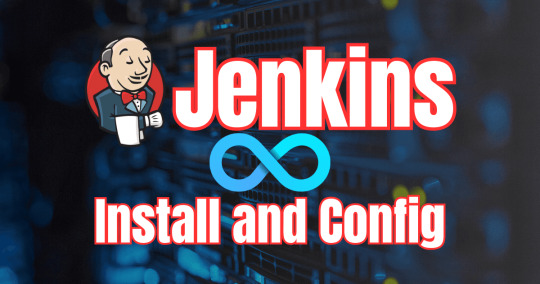
View On WordPress
0 notes
Text
Continuous Integration (CI)/Continuous Deployment (CD) Software Testing Strategies
#Continuous Integration (CI)/Continuous Deployment (CD) Software Testing Strategies#Continuous Integration (CI)/Continuous Deployment (CD) Testing Strategies#Continuous Deployment (CD) Software Testing Strategies#Continuous Integration (CI) Software Testing Strategies#CD Software Testing Strategies#CI Software Testing Strategies#Continuous Integration Software Testing Strategies#Continuous Deployment Software Testing Strategies#Software Testing Services India#Software Testing Company India#Software Testing Services#Software Testing Company#QA Software Testing Services India#QA Software Testing Services#QA Software Testing Company India#QA Software Testing Company#QA Software Testing#Software Testing#Lucid Outsourcing Solutions#Lucid Outsourcing#Lucid Solutions
0 notes
Text
CI/CD Pipeline Integration: Streamline Software Delivery with Assure QA
In today’s fast-paced development world, CI/CD Pipeline Integration is essential for seamless, automated software delivery. By integrating continuous testing and deployment, businesses can accelerate releases while maintaining quality.
Assure QA is the ultimate online platform for software quality assurance, offering functional, automation, performance, and security testing. With cutting-edge tools, Assure QA ensures robust, high-performing software, tailored to your needs. Whether it's web, API, or cross-browser testing, Assure QA empowers teams with reliable, scalable solutions.
Optimize your CI/CD workflow with Assure QA—where innovation meets reliability!


#CI/CD Pipeline Integration#DevOps Automation#Automated Testing Tools#API and Web Testing#Software Quality Assurance#Cross-Browser Compatibility Testing
1 note
·
View note
Text
CI/CD practices have revolutionized the software development process by automating key aspects of building, testing, and deploying software, resulting in faster development cycles
#Devops#Devops Process#Automation Tool#Devops Practice#Software Development Practice#Software Development Lifecycle#Software Development Best Practice#Continuous Deployment#Continuous Integration#CI CD#CI CD Pipeline#CI CD Tools#Continuous Delivery
0 notes
Text
Best C# Testing Frameworks In 2024 - Technology Org
New Post has been published on https://thedigitalinsider.com/best-c-testing-frameworks-in-2024-technology-org/
Best C# Testing Frameworks In 2024 - Technology Org
Automation testing frameworks are essential in ensuring application performance and quality. C# testing frameworks offer multiple features to meet various testing requirements. In this blog, we will explore the top C# testing frameworks of 2024.
Writing software code. Image credit: pxhere.com, CC0 Public Domain
C# testing Frameworks – Overview
The C# testing framework is a set of tools and an API that help construct, run, and manage the automation testing process in C# applications. Theses framework presents the developers with the systematic method to design and architect test suites so that the software works correctly and satisfies the given requirements.
C# testing frameworks typically offer features such as
Test case organization: Allow developers to group tests into logical units such as test classes or test suites for better organization and management.
Assertions: Build functions to state that the code has followed the desired sequence for the code under automation testing to make a program behave logically.
Setup and teardown: Support setup and teardown actions to correctly initialize the test environment before running tests and consequently clean up.
Test discovery and execution: Automatically execute and test the code and provide responses about test results and errors associated with the code.
Mocking and stubbing: Developers should be able to create mock objects to simulate dependencies and isolate units of code for automation testing.
Top C# Testing Frameworks In 2024
Let us see some of the top C# testing frameworks in 2024.
C# Selenium WebDriver
C# Selenium WebDriver is a framework for automation testing. It can process the navigation from the web page and detect its functions, performance, and user experience.
It also allows developers to write code and simulate user actions to verify elements on the web page. This allows for the creation of reliable automated tests that can be executed repeatedly to ensure the application’s behavior
Its cross-browser compatibility allows developers to write tests once and run them across multiple web browsers to ensure test coverage and compatibility with various user environments.
NUnit
The NUnit is a unit testing framework for languages like C# and VB.NET. It addresses the need for developers to write, manage, and run the unit test either within Visual Studio or through the command-line interface.
NUnit offers assertions, test runners, and attribute-based automation testing capabilities to validate the behavior of individual components. Its extensible architecture allows integration with various development tools and continuous integration pipelines that enable automation testing practices. NUnit supports parameterized tests, setup, teardown methods, and parallel test execution in automation testing. It remains the best framework for .NET developers to maintain code quality through unit testing.
MSTest
MSTest provides developers an efficient tool for writing and executing unit tests for .NET applications. MSTest can integrate with the IDE to create and manage unit tests effortlessly.
MSTest supports various testing features, such as test discovery, assertion methods, test execution, and result reporting, to effectively validate code’s behavior and functionality. It also offers attributes for defining test methods and classes to enhance the organization’s efficiency and maintainability.
It reduces the writing process and testing execution action and provides a wide user guide for most project types like .NET Core, .NET Framework, and Xamarin.
MSTest is integrated into the Microsoft Azure DevOps cloud platform to customize the unit cloud testing phase into automation testing and continuous feedback.
xUnit.NET
xUnit.NET follows the xUnit testing pattern, emphasizing simplicity, clarity, and extensibility. xUnit.NET provides developers a flexible platform for writing and executing unit tests to validate code functionality.
Its extensible architecture allows for easy integration with various development tools and frameworks. It also offers multiple assertion methods and test runners for a diverse set of testing scenarios.
xUnit.NET promotes test isolation, parallel test execution, and deterministic test outcomes. It supports test fixtures and setup/teardown methods. It can also encourage test-driven development (TDD) by integrating with popular IDEs. It also offers integration with continuous integration tools to incorporate unit testing into their CI/CD pipelines.
SpecFlow
SpecFlow is a BDD framework that uses natural language syntax for creating and writing scenarios, as well as the execution and management of acceptance tests for .NET software. It can be integrated with Visual Studio and other .NET development tools to enhance collaboration among developers and testers.
SpecFlow allows it to formulate executable specifications expressed in a human-comprehensible manner using the Gherkin syntax. These specifications can be added to the software documentation to maintain their functionality.
SpecFlow encourages collaboration and communication among cross-functional teams by defining a common language of application behavior expressed in a readable format. This approach also promotes code reusability and manageability by reusing the step definitions within many scenarios and features.
FluentAssertions
Fluent Assertions is the assertion library for .NET. It enables developers to write assertions in their unit test cases. It uses natural language that allows developers to identify assertions through the fluent interface.
It lets developers write assertion statements like natural language sentences to make the unit test easily understood. Such if-else statements held in the form of assertions can be written as “should” followed by a mentionable situation like “should be equal to” or “should contain,” showing what kind of behavior is expected for that tested code.
It supports various assertions like basic equality checks, collection assertions, and complex object comparisons. It also provides built-in support for asserting exceptions to verify that their code throws the expected exceptions under specific conditions. It also provides customizable assertion messages and failure descriptions.
Ranorex
Ranorex is an automation testing tool specially developed to make application testing of all platforms, including desktop, web, and mobile apps, easier and faster. Its graphical user interface (GUI) is so intuitive to create automated tests.
Unlike other testing tools, Ranorex has an object recognition capability that facilitates testers’ easy identification and interaction with UI elements, including buttons, text fields, and dropdown lists distributed across different platforms. This enables the development of automation testing, which precisely reproduces user interactions.
In addition, it provides built-in support for data-driven testing so they can easily write their test cases and execute them using different sets of data to ensure complete test coverage. It integrates with popular continuous integration and delivery tools that will automate the execution of the created tests as part of their build-up pipelines for continuous integration/delivery.
Its reporting capabilities offer a detailed assessment of the test results and common metrics needed. Testers can analyze the test results, identify problems, and track the progress of their testing activities by using customizable metrics.
BDDfy
BDDfy enables developers to implement Behavior-driven Driven Development practices in their .NET projects. BDDfy allows teams to focus on defining the behavior of their software through executable specifications written in natural language to establish collaboration between developers, testers, and stakeholders.
BDDfy also allows developers to write tests using natural language constructs to make the intent of the tests clear and understandable to all team members. This facilitates better communication and alignment of expectations throughout the development process.
The integration provides flexibility and versatility in test organization and execution, enabling teams to adopt BDD practices.
BDDfy provides detailed and insightful test reports that highlight the software’s behavior under test. These reports provide valuable documentation and can be shared with stakeholders to demonstrate progress and ensure alignment with requirements.
ApprovalTests
ApprovalTests is a versatile testing library designed to simplify verifying code output. ApprovalTests allows developers to approve the current behavior of their code by capturing and comparing its output against previously approved results.
Developers can quickly integrate ApprovalTests into their existing testing workflow regardless of the programming language or testing framework used. This makes it a valuable tool for various development environments like .NET, Java, Python, and more.
ApprovalTests improves handling complex output formats such as large data structures, images, and multi-line text. Developers can easily identify unexpected changes by capturing the code output and comparing it to approved results.
It effectively supports generating and managing approval files to review and update approved results as needed. This ensures that tests remain relevant and accurate over time.
NSubstitute
NSubstitute is a .NET mocking library constructed to simplify the process of creating and maintaining mock classes in unit testing. Mocking is a technique used in unit testing to simulate the behavior of dependencies in a component under test interactions with developers to isolate and test individual components.
NSubstitute expressive syntax enables developers to define mock objects and their behavior using natural language constructs. This makes it easy to understand and maintain mock setups.
NSubstitute supports various mocking scenarios and provides powerful features such as argument matches, callbacks, and received call verification to create flexible mock setups for unit tests.
The integration allows developers to use NSubstitute alongside their existing testing tools and practices without additional configuration.
NSpec
NSpec is a behavior-driven development testing framework for .NET developers designed to promote clarity, readability, and expressiveness in test specifications. It allows developers to write tests in a natural language format that closely resembles the software’s behavior specifications.
NSpec focuses on human-readable test specifications written using a syntax similar to plain English. This makes developers, testers, and stakeholders actively involved in the business and simplifies behavior definition and verification.
NSpec offers us features to do test management, such as grouping test cases under nested contexts, showing descriptive naming conventions, and a behavior-driven development paradigm. This allows developers to create clear and concise test specifications that accurately describe the expected behavior of the software under test. It also ensures compatibility and consistency across different testing environments, making adopting NSpec in existing projects easier.
Utilizing an automation testing framework tailored for C#, conducting automated testing for your website or mobile application becomes a straightforward task.
LambdaTest, an AI-powered test orchestration and execution platform, empowers you to execute manual and automated testing for your web projects on an extensive online browser farm featuring over 3000 real browsers, devices, and operating system configurations. Its cloud-based automation testing platform facilitates the execution of automation tests utilizing various C# testing frameworks such as Selenium, Appium, SpecFlow, NUnit, and others that help you test websites in different browsers.
Conclusion
In conclusion, C# testing frameworks in 2024 present developers with the right choices to meet various testing requirements. From NUnit’s strong focus on unit testing to SpecFlow’s emphasis on behavior-driven development, developers can access efficient tools for maintaining software quality. Whether the need is for unit testing or behavior-driven testing, these frameworks improve automation testing workflows and enhance the overall quality of C# applications.
#2024#ai#AI-powered#API#applications#approach#apps#architecture#assessment#automation#azure#Behavior#Blog#browser#Business#buttons#CI/CD#classes#Cloud#cloud platform#code#Collaboration#command#command-line interface#communication#continuous#continuous integration#cross-browser#data#Data Structures
0 notes
Text
Continuous Integration And Continuous Delivery (CI/CD): Streamlining Your Development Pipeline

Welcome to the world of Continuous Integration and Continuous Delivery (CI/CD), where software development becomes a well-oiled machine, smoothly transforming ideas into reality. In today’s fast-paced digital landscape, staying ahead requires agility and efficiency in product delivery. That’s why understanding CI/CD is crucial for any developer or organization looking to streamline their development pipeline and revolutionize their workflow.
So buckle up as we embark on an exploration of this powerful methodology that promises shorter release cycles, increased collaboration, and endless possibilities for innovation. Get ready to witness how CI/CD can propel your software development process to new heights!
-WHAT IS CONTINUOUS INTEGRATION AND CONTINUOUS DELIVERY (CI/CD)?
Continuous Integration (CI) is a development practice that requires developers to integrate code into a shared repository several times a day. Each check-in is then verified by an automated build, allowing teams to detect problems early. Continuous Delivery (CD) takes CI one step further by automating the release process, making it easier and faster for changes to be deployed to production.
Both CI and CD are important DevOps practices that can help streamline your development pipeline and improve your overall application quality.
-WHY USE CI/CD PIPELINES?
The value of using CI/CD pipelines is that they provide a streamlined process for development teams to continuously integrate and deliver code changes. By automating the build, test, and deployment process, teams can release new features and bug fixes faster and more efficiently. Additionally, CI/CD pipelines help ensure that all code changes are properly tested before being deployed to production, which helps reduce the risk of application downtime or bugs.
-ADVANTAGES OF CI/CD
There are many advantages of using CI/CD to streamline your development pipeline. By automating the build, test, and deploy process, you can shorten the overall feedback loop and get new features and fixes to your customers faster. Additionally, using CI/CD can help improve code quality by automatically identifying errors and potential issues early on in the development process. By automating the deployments, you can remove the potential for human error and ensure that all releases are consistent.
-TYPES OF CI/CD PIPELINES
There are three main types of CI/CD pipelines: linear,forked, and hybrid.
Linear pipelines are the simplest to set up and are well suited for small projects with a single repository. In a linear pipeline, there is one sequence of steps that all changes must go through before being deployed. This gives you greater control over your release process, but can be slow if you have a lot of commits waiting in the queue.
Forked pipelines are more complex, but offer greater flexibility and scalability. In a forked pipeline, branches are created for each commit, and each branch goes through its own sequence of steps before being merged back into the main branch. This allows you to deploy changes faster, as you can parallelize the work across multiple branches.
Hybrid pipelines combine aspects of both linear and forked pipelines. In a hybrid pipeline, you can create multiple sequences of steps (called ‘stages’), and changes can be deployed to different stages at different rates. This gives you the benefits of both approaches: the flexibility of forked pipelines, with the control of linear pipelines.
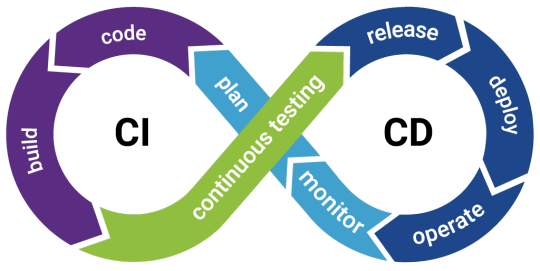
-HOW TO SET UP A CI/CD PIPELINE
Assuming you have a codebase and a remote repository set up for your project, you will need to do the following in order to set up a CI/CD pipeline:
1. Choose a CI/CD tool. Some popular options are Jenkins, TravisCI, and CircleCI. 2. Set up your chosen CI/CD tool on your development machine as well as in your remote repository. 3. Configure your CI/CD tool according to your needs for this project. This will include specifying the build steps, testing approach, and deployment methodologies. 4. Add necessary plugins or scripts to your codebase in order to trigger the CI/CD pipeline when commits are made or new branches are created. 5. Test everything out by making some code changes and pushing them through the pipeline!
-BEST PRACTICES FOR SETTING UP A CI/CD PIPELINE
Setting up a Continuous Integration and Continuous Delivery (CI/CD) pipeline can help streamline your development process and save you time and money. Here are some best practices for setting up a CI/CD pipeline:
1. Define your workflow.
Before you can set up a CI/CD pipeline, you need to define your workflow. What steps do you need to take in order to get from code changes to a deployed application? Once you have defined your workflow, you can start setting up your CI/CD pipeline.
2. Set up a build server.
A build server is where your code changes will be built and tested before they are deployed to production. You will need to set up a build server that meets the requirements of your workflow. There are many different options for build servers, so choose one that fits your needs.
3. Configure your builds.
Once you have set up your build server, you will need to configure your builds. Build configuration includes specifying what tests should be run, what environment variables should be set, and how the application should be packaged for deployment. Be sure to document your build configurations so that they can be easily replicated in the future.
4. Set up Continuous Integration (CI).
Continuous Integration is the process of automatically building and testing code changes as they are made. This ensures that code changes do not break the application and catch errors early on in the development process. Many CI tools exist, so choose one that best fits your needs.
5. Set up Continuous Delivery (CD).
Continuous Delivery is the process of automatically deploying code changes to production. This ensures that code changes are tested and deployed quickly, providing faster feedback to developers and reducing downtime for users. CD tools also provide features such as rollbacks in case a deployment fails. Again, many CD tools exist, so choose one that best fits your needs.
6. Monitor your pipeline.
Once your CI/CD pipeline has been set up, you should monitor it regularly to ensure that it is running smoothly and efficiently. Monitor build times, test success rates, and deployment successes to identify potential issues and opportunities for improvement.
-TOOLS AND TECHNOLOGIES USED IN CI/CD PIPELINES
The primary tools and technologies used in CI/CD pipelines are automation tools, such as Jenkins and Bamboo, and version control tools, such as Git and Subversion. These tools work together to allow developers to automatically build, test and deploy their code changes.
In addition to these primary tools, there are a number of other supporting tools and technologies that can be used to further streamline the CI/CD pipeline. For example, configuration management tools, such as Chef and Puppet, can be used to manage the configuration of the environments that the code is deployed into. And artifact repositories, such as Nexus and Artifactory, can be used to store the built artifacts for future deployments.
By using a combination of these various tools and technologies, development teams can significantly speed up their release cycles and deliver new features and fixes to customers more rapidly.
-CONCLUSION
Continuous Integration and Continuous Delivery (CI/CD) are two important concepts in the world of software development. When used together, they can help streamline your development pipeline and make it more efficient. In this article, we’ve looked at what CI/CD is, how it works, and some of the benefits it can provide. Hopefully, this has given you a better understanding of these concepts and how they can be used to improve your development process.
#Continuous Integration And Continuous Delivery (CI/CD): Streamlining Your Development Pipeline#web design agency in toronto canada#web design company in mississauga#digital marketing#multimedia / flash animation services#graphic design#digital marketing agency canada#web development#web devlopment#app development
0 notes
Text
Exciting Mock interview with DevOps/AWS engineer #devops #cloud #aws #devopsengineer #cloudengineer
Interviewer: Welcome to this exciting mock interview for the role of a DevOps/AWS Engineer! Today, we have an enthusiastic candidate eager to showcase their skills. Let’s begin! Candidate: Thank you! I’m thrilled to be here. Interviewer: Great to have you. Let’s start with a classic question: What attracted you to the field of DevOps and working with AWS? Candidate: DevOps combines my passion…

View On WordPress
#Automation#AWS#CI/CD#cloud engineering#cloud technology#collaboration#communication#continuous integration#cost optimization#cross-functional teams#DevOps#disaster recovery#high availability#IaC#incident management#infrastructure as code#mock interview#performance optimization#scalability#security#tech trends
0 notes
Text
Wie lange dauert es, einen CI/CD-Workflow aufzusetzen?: "Der schnelle Weg zu einer erfolgreichen CI/CD-Implementierung mit MHM Digitale Lösungen UG"
#CI/CD #DevOps #Automatisierung #ContinuousIntegration #ContinuousDelivery #Konfiguration #Qualitätssicherung #Skalierbarkeit #MHMDigitaleLösungenUG
Der Einsatz von CI/CD-Technologien ist heutzutage ein wesentlicher Bestandteil der Software-Entwicklung. Der Grund dafür liegt darin, dass sie sicherstellen, dass Softwareprodukte zu jeder Zeit ihren Anforderungen entsprechen. Mit CI/CD können Teams auch schnell und effizient Software-Updates auf den Markt bringen. Das Aufsetzen eines CI/CD-Workflows ist eine komplexe Aufgabe, aber mit den…
View On WordPress
#Automatisierung#CI/CD#Continuous Delivery#Continuous Integration.#DevOps#Konfiguration#Qualitätssicherung#Skalierbarkeit#Umsetzung#Workflow
0 notes
Text
Essentials You Need to Become a Web Developer
HTML, CSS, and JavaScript Mastery
Text Editor/Integrated Development Environment (IDE): Popular choices include Visual Studio Code, Sublime Text.
Version Control/Git: Platforms like GitHub, GitLab, and Bitbucket allow you to track changes, collaborate with others, and contribute to open-source projects.
Responsive Web Design Skills: Learn CSS frameworks like Bootstrap or Flexbox and master media queries
Understanding of Web Browsers: Familiarize yourself with browser developer tools for debugging and testing your code.
Front-End Frameworks: for example : React, Angular, or Vue.js are powerful tools for building dynamic and interactive web applications.
Back-End Development Skills: Understanding server-side programming languages (e.g., Node.js, Python, Ruby , php) and databases (e.g., MySQL, MongoDB)
Web Hosting and Deployment Knowledge: Platforms like Heroku, Vercel , Netlify, or AWS can help simplify this process.
Basic DevOps and CI/CD Understanding
Soft Skills and Problem-Solving: Effective communication, teamwork, and problem-solving skills
Confidence in Yourself: Confidence is a powerful asset. Believe in your abilities, and don't be afraid to take on challenging projects. The more you trust yourself, the more you'll be able to tackle complex coding tasks and overcome obstacles with determination.
#code#codeblr#css#html#javascript#java development company#python#studyblr#progblr#programming#comp sci#web design#web developers#web development#website design#webdev#website#tech#html css#learn to code
2K notes
·
View notes