#CSS Gradient Text Generator
Explore tagged Tumblr posts
Text

CSS Gradient Text Generator is a CSS code generation tool that helps developers and designers create visually appealing colorful gradient text effects. It allows you to apply gradient colors to text elements effortlessly.
#CSS Gradient Text Generator#CSS Code Generator#Gradient Text Generator#free online tools#online tools#web tools#online web tools#free web tools#online tool#a.tools
2 notes
·
View notes
Text
0 notes
Note
hiii i wanted to ask how you do the gradient on your titles, it’s really cool<33
thank you!!
HIIIIIII
well, first when I create a new post I change the text type of the post to HTML. After that, I use this site:
Then I put in the text I want, choose the colors I want and click run. Then I copy the HTML I've created and paste it into the post. Then I just switch back to rich text and that's it!
Step 1: Change the text editor to HTML (to change, just click on the post settings)

Step 2: Enter the site, enter the text you want, choose the colors and click run, then copy the generated html and paste it into the post.
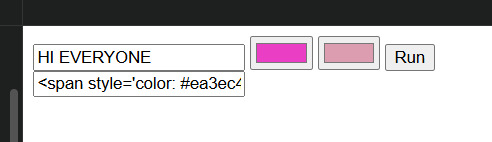
Step 3: Once you've put all the text you want in gradient, switch back to rich text and you're done!
HI EVERYONE
2 notes
·
View notes
Text
ToolsToEdit.in – Your Ultimate Free Toolkit for Everyday Digital Tasks
In today’s fast-moving digital world, being productive means using the right tools at the right time. But what if you could access over 30+ essential online tools in one place—without paying a cent? That’s exactly what ToolsToEdit.in offers: a centralized, no-cost platform built for students, teachers, professionals, content creators, and anyone who wants to get things done—fast and efficiently.
🌐 What Is ToolsToEdit.in?
ToolsToEdit.in is a multi-purpose online toolkit that combines the functionality of dozens of individual tools into one convenient, browser-based hub. From quick calculations to SEO audits, PDF conversions to text clean-up—this platform is designed to simplify your work, save you time, and help you perform complex tasks with just a few clicks.
👥 Who Is It For?
This site isn’t just for techies or web developers. ToolsToEdit.in is built for everyday users:
🎓 Students can calculate percentages, solve EMI questions, or convert between binary and text.
👨🏫 Teachers can create resources, check text readability, or compress files.
🧑💻 Content Creators & Bloggers can analyze SEO, clean content, and manage PDFs.
👥 General Users can generate strong passwords, spot phishing links, and much more.
🔧 Key Tool Categories and Features
Here’s a breakdown of what ToolsToEdit.in offers:
🧮 Calculator Tools
No need for separate apps—just launch and use:
BMI Calculator – Check body mass index.
Discount Calculator – Know how much you’re saving.
EMI Calculator – Plan your finances smartly.
Age Calculator – Get accurate age from date of birth.
Percentage Calculator – Solve quick percentage problems.
✍️ Text Utilities
Content handling made easy:
Word Counter – Know your length before publishing.
Case Converter – Switch between uppercase, lowercase, and more.
Remove Duplicate Lines – Clean up large text files.
Find & Replace – Mass replace words or phrases.
Binary ⇄ Decimal/Text Converters – Useful for coding and education.
Text Encoder/Decoder – Encrypt and decode web-safe content.
🔐 Security Tools
Keep your data secure:
Password Generator – Create complex passwords.
Password Strength Checker – Test how secure your password is.
Phishing URL Detector – Protect yourself from scams.
🔍 SEO Optimization Tools
Get your website found:
Meta Tag Analyzer – Improve search engine visibility.
Mobile-Friendly Test – Make sure your site works on smartphones.
Page Speed Analyzer – Identify and fix performance issues.
Sitemap Generator – Generate XML sitemaps for indexing.
Keyword Density Checker – Analyze your content for keyword balance.
Robots.txt Generator – Guide search engine bots effectively.
🎨 Design & Image Tools
Handy for bloggers, designers, and developers:
Color Picker Tool – Find and copy hex codes easily.
CSS Gradient & Animation Previews – Visualize effects before using them.
Box Shadow & Border Radius Preview – Quick CSS styling helpers.
Image Compressor – Reduce image file sizes without losing quality.
Image to Base64 Converter – Embed images in web code.
Image Color Picker – Get exact color details from any picture.
📄 PDF Tools
Manage documents like a pro:
Merge PDF Files – Combine multiple documents into one.
PDF to Image/Text/Word – Convert PDFs into different formats.
Image to PDF Converter – Make professional documents from images.
💡 Why ToolsToEdit.in Stands Out
✅ No Installations: Everything runs right in your browser.
✅ Free Forever: No subscriptions, no sign-ups, no hidden fees.
✅ Mobile-Friendly: Use it seamlessly across devices.
✅ Time-Saving: Get tasks done in seconds.
✅ Clean UI: Easy to use even for beginners.
📢 Final Thoughts
In a world of scattered tools, ToolsToEdit.in brings clarity and convenience. Whether you're a digital marketer doing an SEO audit, a student calculating your GPA, or a teacher preparing resources—this site empowers you to work smarter, not harder.
Visit www.toolstoedit.in and explore the full suite of tools today. It’s time to edit, create, calculate, optimize, and convert—all in one place.
1 note
·
View note
Text
Best Helper Sites for Web Designers
Web designers constantly seek ways to improve their workflows, enhance creativity, and accelerate the design process. Thankfully, there are countless online tools and resources available that make the job easier, whether you’re a seasoned professional or just starting your website design journey.

Download Infographic
In this post, we’ll explore some of the best helper sites for web designers, covering tools for design inspiration, code generation, asset creation, and productivity.
Get Waves

Get Waves is a fantastic resource for creating beautiful, customisable SVG wave patterns. These waves are perfect for adding a dynamic visual element to your website backgrounds or section dividers. The site offers a simple, intuitive interface that allows you to adjust wave height, colour, and smoothness before exporting the final SVG file. This makes it a favourite among web designers looking to add a touch of fluid design to their projects.
Key Features:
Generate unique, customisable SVG wave designs
Easy export options
No design skills required
Wordmark

Wordmark is a powerful tool for previewing and selecting the perfect font for your design projects. Simply type in a word or phrase, and Wordmark will display it in every font installed on your computer. This is a huge time-saver for designers who want to quickly compare different font styles without manually cycling through each option in their design software.
Key Features:
Preview text in all installed fonts
Filter by font style and weight
Supports Google Fonts and Adobe Fonts
Omatsuri

Omatsuri is a collection of simple, open-source tools for everyday web design tasks. It includes utilities for generating CSS gradients, SVG shapes, base64 encoders, and even lorem ipsum text. This all-in-one toolkit is a must-have for web designers looking to streamline their daily tasks without switching between multiple apps.
Key Features:
Wide range of design tools
Free and open-source
Clean, ad-free interface
Haikei

Haikei is a creative generator for unique, high-quality SVG backgrounds, patterns, and abstract shapes. It’s perfect for designers looking to add visually engaging elements to their projects. With its wide range of patterns, textures, and gradients, Haikei offers endless design possibilities.
Key Features:
Generate complex SVG designs
High-quality exports
Real-time design adjustments
Playbook

Playbook is a collaborative design platform that helps teams organise, share, and review design assets in one place. It’s ideal for agencies and freelance designers who need to manage multiple projects and clients. Playbook also offers powerful search and tagging features, making it easy to find exactly what you need when you need it.
Key Features:
Centralised asset management
Collaboration tools for teams
Powerful search and tagging
Tiny Helpers

Tiny Helper is a curated collection of small, free, and incredibly useful tools for developers and designers. It covers a wide range of utilities, including CSS generators, favicon creators, colour pickers, and accessibility checkers. Tiny Helper is perfect for quickly solving small design and development problems without the need for bulky software.
Key Features:
Huge collection of bite-sized tools
Free to use and regularly updated
Ideal for quick design and development tasks
Conclusion
Whether you’re creating custom wave backgrounds, selecting the perfect font, or managing your design assets, these helper sites can significantly improve your workflow as a web developer.
By integrating these tools into your daily routine, you can streamline your creative process, reduce time spent on repetitive tasks, and deliver polished, professional results to your clients.
Give these tools a try and take your web design projects to the next level.
Article first published on: https://dcpweb.co.uk/blog/best-helper-sites-for-web-designers
0 notes
Text
Ao3 HTML/Coding References-Part I
I recently made a code-heavy choose your own adventure fic, and I wanted to compile all of the really helpful resources I've found along the way. Basics, Text altering and Fancy Formatting (adding dividers, columns, photos, videos, tabs etc.) is below!
(Note: I've had to split this in two, so see Part II for all the website mimic HTML)
Basics:
This Ao3 Posting Doc converts Google doc into HTML, adding bold, underline, italics, strikethrough, paragraph breaks, and centered text. Major game changer for heavy HTML works
The Fic Writer's Guide to Formatting by AnisaAnisa: This is a masterpost in itself, covering links, images, boxes, borders, fonts etc. So I'm putting it here since it's amazingly helpful
HTML References by W3 schools- I've linked the HTML colors here, but this is a platform designed to help people learn/reference HTML
Ao3's own guide to HTML on their site Lovely Q&A for Ao3 specific HTML questions
A Guide to Ao3 HTML by Anima Nightmate (faithhope) This walks through what HTML code means SO WELL!
Text resources: (altering the color, font, emoji, style etc.)
Font's chapter: The Fic Writer's Guide to Formatting: okay I know I already linked it above, but listen it's very good so I'm linking again
Fonts colors and work skins oh my by Charles_Rockafeller takes fonts to a different level.
Multicolored text skin by ElectricAlice GRADIENT TEXT
All the Emoji by CodenameCarrot while Ao3 has signifigantly improved on hosting emojis, this code helps with using some more unconventional emojis. Amazing resource.
Upsidedown text and Zalgo text generators - these specific text generators allow for you to see their direct HTML codes
Fun CSS Text Effects by DoctorDizzyspinner
Workskin for showing and hiding spoilers by ElectricAlice makes text appear when hovered/clicked. Amazing for Trigger Warnings
Make text appear when you click [Work skin] by Khashana clickable end notes buttons for your work, similar to the spoiler button text
Hide spoilers like Discord by Professor_Rye
Desktop/mobile friendly short tooltips workskin by Simbaline
How to make Linked Footnotes on Ao3 by La_Temperanza
User-selectable Names in a Fanfic work by fiend Ever want people to select between different names in a fanfic? I could also see this used as ability to switch gender in a fanfic.
AO3 Comic Text Effects using CSS by DemigodofAgni Ever want a giant comicbook POW in your fic?
How to override the Archive's Chapter Headers by C Ryan Smith
Collection: CSS Guides by Goddess_of_the_arena (many helpful text walkthrough resources)
Fancy Formatting {Note: this got long so I split it up into more manageable sections}
Coding Masterpieces (Multiple things within the same fic)
Personal Experiment with HTML and CSS by MohnblumenKind This has a variety of help, Chapter 6 & 7 were great for choose your own adventure, Chapter 4 talks about columns and skins, and Chapter 10 even has a newspaper made entirely from site code.
Repository by gaudersan google searches, ao3 stats, instagram and text messages galore
CSS in Testing/Bleed Gold by InfinitysWraith Masterclass in cool formatting, including overidding default headers, Doors opening animation, Grid interactive photos, Hovering to change a photo, Retroactive text etc.
CSS in Testing:Second in Series by InfinitysWraith: Interactive keypads, Mock news site and interactive locking mechanism.
Coding Encyclopedia by Anonymous: chess, opening html envelopes, functioning clocks, HTML Art– this book is genuinely the most advanced stuff I’ve seen with HTML code on Ao3– and I’ve looked at every guide on this list.
Decorations (Boxes, Dividers, letters/background)
How to mimic letters, fliers and stationary without using images by La_Temperanza Really helped with box formatting
Decorations for Fic (HTML/CSS): Fanart, Dividers, Embedded Songs and More by Jnsn this has SO MANY cool coding features, including a chessboard that moves when you hover over it
Build a divider tool demo by skinforthesoul
How to make custom Page Dividers by La_Temperanza
Found Document work skin by hangingfire
Embedding other formats: (Images, gifs, youtube videos, audio, alt text)
Embed that Audio by Azdaema
Newbies guide to Podficcing by Azdaema
Embedding youtube videos on ao3 to scale with the screen by pigalle add youtube videos mid fic
Conlangs and Accessibility by Addleton this fic instructs how to have accessible translations in fic
How to make Images Fit on Mobile Browsers by La_Temperanza great image adding code
How to Wrap text around images by La_Temperanza image text wrapping
How to put pictures and gifs on Ao3 from Google Drive by gally_hin
Choose Your Own Adventure Code
How to make a Choose Your Own Adventure Fic by La_Temperanza allows for clickable links and hidden text.
Interactive fiction Workskin Tutorial by RedstoneBug BEST CHOOSE YOUR OWN ADVENTURE RESOURCE
How to make your fic look like the game by MelsShenanigans, ThoughtsCascade (I was a Teenage Exocolonist is the game but it’s a Choose your own adventure re-skin)
Newspaper/Article/Blog mimic
How to make a News Website Article Skin on Ao3 by ElectricAlice
Newspaper/Magazine Article Template by deathbymistletoe
Newspaper Article by lordvoldemortsskin --basic but adaptive for mobile
Newspaper Article Adaptation by KorruptBrekker modification for different columns
TMZ WorkSkin by Anonymous
Basic blogpost skin by Anonymous
Blog Post Work Skin by Anonymous
Journaling App by egnimalea
Email Mimic
How to insert Gmail emails in your fic by DemigodofAgni
How to mimic Email Windows by La_Temperanza
Gmail Email Skin by Sunsetcurbed
The idiot’s incoherent guide for learning css & html for ao3 in dystopia by anonymous (Gmail skin)
Search Engine Mimic
Google Search Suggestions Work Skin and Tutorial by Bookkeep
Baidu Search History Work Skin by Bookkeep
Repository by gaudersan
Misc. General formats with HTML (mission reports, spreadsheets, other documents)
Screenplay skin by astronought
Screenplay workskin by legonerd
Mock Spotify Playlist WorkSkin by Anonymous
How to make a rounded playlist by La_Temperanza Ever want to show a character's music playlist within your fic
Workskin for in Universe Investigative/Mission Report with Redaction by wafflelate case files/CSI reports
Learn to Microsoft Excel by ssc_lmth insert a spreadsheet in your fic
Ao3 Work skin: a simple scoreboard by revanchist shows how to code a scoreboard
Colossal Cave Adventure by gifbot Working Keyboard anyone?
Tabbing experiment by gifbot (clickable tabs)
Bonus: Ever wanted to see how crazy HTML can be on AO3? Try playing But can it run Doom? or Tropémon by gifbot
Happy Creating!
Last updated: Dec 28 2024 (Have a resource that you want to share? My inbox is open!)
See Part II for Website Mimics here!!
#html coding#archive of our own#ao3 fanfic#fanfic#fanfiction#ao3 writer#ao3#ao3 author#fanfic writing#fanfic authors#fanfic ideas#ao3fic#fanfics#archive of my own#fanfic help#fanfic coding
970 notes
·
View notes
Text
Understanding the Science of Gradients with a Gradient Color Generator
Introduction: The Visual Allure of Gradients
Gradients have become a cornerstone of modern design, effortlessly blending colors to create depth, movement, and emotion. Whether it’s the glowing hues in a mobile app interface or the soft transitions on a website background, gradients captivate audiences with their versatility. But what makes them so impactful? The answer lies in the psychology of colors and the science of their transitions.
In this blog, we’ll explore the emotional power of gradients, delve into their types—linear, radial, and angular—and reveal how tools like Gradient Color Generators bring these visual elements to life. Plus, we’ll look at real-world examples of successful brands leveraging gradients for a competitive edge.
The Psychology of Color: How Gradients Influence Emotions
Colors are more than just visual stimuli; they evoke feelings and shape perceptions. Gradients take this a step further by blending colors to create a spectrum of emotions.
Warm Gradients: Think of fiery oranges blending into deep reds. These gradients evoke energy, passion, and urgency. They’re often used in call-to-action buttons or promotional banners.
Cool Gradients: A smooth transition from aqua blue to emerald green offers calmness and serenity, ideal for wellness and nature-focused designs.
Multicolored Gradients: Combining multiple hues, like purples and yellows, creates a sense of playfulness and creativity, perfect for tech startups or entertainment platforms.
By leveraging a Gradient Color Generator, designers can experiment with these combinations, crafting transitions that evoke the desired emotional response.
Understanding Gradient Types
Gradients can take on different forms, each offering unique design possibilities. Let’s break down the three most common types:
1. Linear Gradients
Linear gradients create a smooth color transition along a straight line. Designers can specify the angle, direction, and range of colors to achieve various effects.
Applications:
Website headers for a sleek, modern look.
Call-to-action buttons to grab attention.
Dynamic text effects to make headlines pop.
Example:
A linear gradient transitioning from vibrant pink to purple creates a futuristic vibe, perfect for tech brands.
2. Radial Gradients
Radial gradients radiate outward from a central point, creating a circular color transition. They’re ideal for adding depth and focus to a design.
Applications:
Backgrounds that draw attention to the center of the page.
Logos or icons with a spotlight effect.
Abstract art pieces that exude creativity.
Example:
A soft radial gradient transitioning from light blue to white mimics the sky, offering tranquility and openness.
3. Angular Gradients
Angular gradients rotate colors around a central point, creating a pie-chart-like effect. While less common, they offer a bold and dynamic design option.
Applications:
Abstract patterns for eye-catching visuals.
Branding elements that convey energy and movement.
Backgrounds for tech or gaming platforms.
Example:
An angular gradient rotating through the rainbow spectrum creates a vibrant, energetic feel for a music app.
How Gradient Color Generators Work
Gradient Color Generators are powerful tools that simplify the process of creating visually stunning gradients. Here’s how they work:
1. User-Friendly Interface
Most tools offer an intuitive drag-and-drop interface. Designers can choose starting and ending colors, adjust angles, and preview changes in real-time.
2. Algorithmic Precision
Behind the scenes, these tools use algorithms to calculate the smoothest transitions between colors. They ensure that the gradient looks harmonious without harsh breaks or clashing tones.
3. Customization Options
From opacity adjustments to multi-color gradients, these tools provide endless possibilities. Some even allow exporting code snippets (e.g., CSS) for seamless integration into web projects.
Popular Tools to Explore
CSS Gradient: Ideal for developers, offering both visual and code outputs.
UI Gradient: A curated collection of gradient presets for inspiration.
Coolors: Perfect for generating unique gradient palettes with ease.
Case Studies: Brands That Nailed Gradients
Instagram: A Gradient Revolution
Instagram’s iconic gradient logo—transitioning from pink to orange—has become synonymous with the brand’s vibrant and creative community. It conveys warmth, creativity, and inclusivity, setting the platform apart from its competitors.
Spotify: Bold and Dynamic
Spotify often uses gradients in its playlist covers, combining bold colors like neon green and purple. This approach communicates energy and modernity, aligning with the brand’s youthful target audience.
Apple: Subtle Elegance
Apple’s use of gradients is minimalistic yet impactful, often featuring subtle transitions in product images and advertisements. These gradients enhance the sense of depth and premium quality associated with the brand.
Practical Tips for Using Gradients
Start with Two Colors: Simplicity is key. Begin with two complementary colors and experiment with their transitions.
Consider Context: Match the gradient’s tone with your project’s purpose. Warm gradients suit energetic campaigns, while cool ones are ideal for calming designs.
Play with Opacity: Adding transparency can create layers and depth in your design.
Use Contrast Wisely: Ensure sufficient contrast between text and background gradients to maintain readability.
Test Across Devices: Gradients can appear differently on screens. Use tools to preview how they’ll look on various devices.
The Future of Gradients in Design
As design trends evolve, gradients continue to thrive, driven by advancements in technology and user expectations for visually engaging experiences. From 3D gradients to dynamic, animated transitions, the possibilities are limitless.
Gradient Color Generators will play a crucial role in this evolution, empowering designers to push creative boundaries with minimal effort.
Conclusion: Experiment with the Science of Gradients
Gradients are more than a visual trend—they’re a powerful design element rooted in color psychology and science. Whether you’re crafting a bold brand identity or enhancing a website’s appeal, gradients offer endless possibilities.
Ready to experiment with gradients? Try a Gradient Color Generator today and unlock the potential of seamless color transitions in your designs.
0 notes
Text
Gradient Text Generator , adding vibrancy to your Content
In era of digital content creation , whether you're a designer, marketer, or simply someone who loves to personalize their online presence, finding innovative ways to captivate your audience is essential and attractive. One such tool that has been gaining attention recently is the Gradient Text Generator. This beautify tool allows users to effortlessly create eye-catching text with stunning gradient effects, adding a touch of vibrancy and sophistication to any project with good looking.
What is a Gradient Text Generator ?
A Gradient Text Generator is a web-based application or tool that help users to generate text with color gradient with any two or multi color gradient . Instead of using a single solid color for text, Gradient Text Generator allow for the creation of text with a gradual transition of colors, and color can be put in angle too.
How Does it Work?
The workings of a Gradient Text Generator are relatively simple , even for those with no such design experience. Users typically start by entering the text they want to stylize into the generator's interface. They then have the option to choose colors , two or more and angle , rotation , repetition , position , intensity , direction to create gradient.
Once satisfied with the design, users can simply copy the generated CSS code or download the text as an text file, making it easy to incorporate into websites, social media posts, presentations, or any other digital content over the internet or personal use.
Why Use Gradient Text?
Gradient text offers several advantages over traditional solid-colored text. 1)It adds depth and dimensional to the text, making it more visually appealing and attention-caching . The smooth transition between colors creates a sense of movement and fluidity , looks lovable, drawing the viewer's attention and encouraging engagement.
Conclusion
In an era where visual content reigns supreme, the Gradient Text Generator offers a simple yet powerful way to increase your designs and attention your audience. Whether you're looking to add a choose of color to your website, or to create your social media posts, or make your presentations more engaging, gradient text is a surefire way to make a statement. So why settle for plain ?
Features of the Gradient Text Generator tool
Automatically generated CSS, without coding experience , you do not need to know about the earth variety of the CSS , Just copy and paste.
This tool is completely free , no installation is required, no permission is required, just open it in the browser and use it.
CSS generated by the tool completely supports cross Browser , almost all smart browsers accept this CSS.
This tool is very fast and accurate , you can accurately design your button.
Hope you will love the tool
0 notes
Text
Author Template
New Post has been published on https://www.aneddoticamagazine.com/tdb_templates/author-template/
Author Template
/* custom css - generated by TagDiv Composer */ /* custom css - generated by TagDiv Composer */ /* custom css - generated by TagDiv Composer */ .tdi_87_ad5 min-height: 0;
/* custom css - generated by TagDiv Composer */ /* custom css - generated by TagDiv Composer */ /* custom css - generated by TagDiv Composer */ .tdi_89_ea5, .tdi_89_ea5 .tdc-columns min-height: 0; .tdi_89_ea5, .tdi_89_ea5 .tdc-columns display: block; .tdi_89_ea5 .tdc-columns width: 100%; @media (min-width: 768px) .tdi_89_ea5 margin-left: -40px; margin-right: -40px; .tdi_89_ea5 .tdc-row-video-background-error, .tdi_89_ea5 > .vc_column, .tdi_89_ea5 > .tdc-columns > .vc_column padding-left: 40px; padding-right: 40px; /* landscape */ @media (min-width: 1019px) and (max-width: 1140px) /* custom css - generated by TagDiv Composer */ @media (min-width: 768px) .tdi_89_ea5 margin-left: -30px; margin-right: -30px; .tdi_89_ea5 .tdc-row-video-background-error, .tdi_89_ea5 > .vc_column, .tdi_89_ea5 > .tdc-columns > .vc_column padding-left: 30px; padding-right: 30px; /* portrait */ @media (min-width: 768px) and (max-width: 1018px) /* custom css - generated by TagDiv Composer */ @media (min-width: 768px) .tdi_89_ea5 margin-left: -15px; margin-right: -15px; .tdi_89_ea5 .tdc-row-video-background-error, .tdi_89_ea5 > .vc_column, .tdi_89_ea5 > .tdc-columns > .vc_column padding-left: 15px; padding-right: 15px; /* inline tdc_css att - generated by TagDiv Composer */ .tdi_89_ea5 margin-bottom:50px !important; .tdi_89_ea5 .td_block_wrap text-align:left /* landscape */ @media (min-width: 1019px) and (max-width: 1140px) .tdi_89_ea5 margin-bottom:40px !important; /* portrait */ @media (min-width: 768px) and (max-width: 1018px) .tdi_89_ea5 margin-bottom:30px !important; /* phone */ @media (max-width: 767px) .tdi_89_ea5 margin-bottom:35px !important;
/* custom css - generated by TagDiv Composer */ /* custom css - generated by TagDiv Composer */ /* custom css - generated by TagDiv Composer */ .tdi_91_8e0 vertical-align: baseline; .tdi_91_8e0 > .wpb_wrapper, .tdi_91_8e0 > .wpb_wrapper > .tdc-elements display: block; .tdi_91_8e0 > .wpb_wrapper > .tdc-elements width: 100%; .tdi_91_8e0 > .wpb_wrapper > .vc_row_inner width: auto; .tdi_91_8e0 > .wpb_wrapper width: auto; height: auto; /* inline tdc_css att - generated by TagDiv Composer */ .tdi_91_8e0 padding-right:0px !important; width:20% !important; /* phone */ @media (max-width: 767px) .tdi_91_8e0 margin-bottom:20px !important; width:100% !important;
/* custom css - generated by TagDiv Composer */ /* custom css - generated by TagDiv Composer */ .tdi_92_0dc .tdb-author-img width: 100%; .tdi_92_0dc .tdb-author-img padding-bottom: 100%; background-position: center 50%; .td-theme-wrap .tdi_92_0dc text-align: left; .tdi_92_0dc .tdb-author-effect position: absolute; top: 0; left: 0; width: 100%; height: 100%; background: -webkit-linear-gradient(0deg,#000000,#000000 9%,rgba(0,0,0,0.15) 65%,rgba(0,0,0,0.15));background: linear-gradient(0deg,#000000,#000000 9%,rgba(0,0,0,0.15) 65%,rgba(0,0,0,0.15)); z-index: 1; .tdi_92_0dc:hover .tdb-author-img:before opacity: 0; /* landscape */ @media (min-width: 1019px) and (max-width: 1140px) /* custom css - generated by TagDiv Composer */ /* portrait */ @media (min-width: 768px) and (max-width: 1018px) /* custom css - generated by TagDiv Composer */ /* phone */ @media (max-width: 767px) /* custom css - generated by TagDiv Composer */ .tdi_92_0dc .tdb-author-img padding-bottom: 65%;
/* custom css - generated by TagDiv Composer */ /* custom css - generated by TagDiv Composer */ /* custom css - generated by TagDiv Composer */ .tdi_94_85f position: absolute !important; top: 0; z-index: 1; .tdi_94_85f top: auto; bottom: 0; .tdi_94_85f, .tdi_94_85f .tdc-inner-columns display: block; .tdi_94_85f .tdc-inner-columns width: 100%; /* inline tdc_css att - generated by TagDiv Composer */ /* portrait */ @media (min-width: 768px) and (max-width: 1018px) .tdi_94_85f width:calc(100% + ( 14px * 2 ) ) !important;
/* custom css - generated by TagDiv Composer */ /* custom css - generated by TagDiv Composer */ /* custom css - generated by TagDiv Composer */ .tdi_96_6d9 vertical-align: baseline; .tdi_96_6d9 .vc_column-inner > .wpb_wrapper, .tdi_96_6d9 .vc_column-inner > .wpb_wrapper .tdc-elements display: block; .tdi_96_6d9 .vc_column-inner > .wpb_wrapper .tdc-elements width: 100%;
/* custom css - generated by TagDiv Composer */ /* custom css - generated by TagDiv Composer */ .tdi_97_688 .tdb-social-item display: inline-block; .tdi_97_688 .tdb-social-item i font-size: 16px; vertical-align: middle; min-width: 19.2px; height: 19.2px; line-height: 19.2px; color: rgba(255,163,1,0.7); .tdi_97_688 .tdb-social-item i.td-icon-twitter, .tdi_97_688 .tdb-social-item i.td-icon-linkedin, .tdi_97_688 .tdb-social-item i.td-icon-pinterest, .tdi_97_688 .tdb-social-item i.td-icon-blogger, .tdi_97_688 .tdb-social-item i.td-icon-vimeo font-size: 12.8px; .tdi_97_688 .tdb-social-item margin: calc(14px / 2) 14px 0 0; .tdi_97_688 .tdb-social-item:last-child margin-bottom: calc(14px / 2); .tdi_97_688 .tdb-social-item .tdb-social-text display: none; margin-left: 7px; .td-theme-wrap .tdi_97_688 text-align: center; .tdi_97_688 .tdb-social-item:hover i color: #ffa301; /* landscape */ @media (min-width: 1019px) and (max-width: 1140px) /* custom css - generated by TagDiv Composer */ .tdi_97_688 .tdb-social-item i font-size: 15px; vertical-align: middle; .tdi_97_688 .tdb-social-item i.td-icon-twitter, .tdi_97_688 .tdb-social-item i.td-icon-linkedin, .tdi_97_688 .tdb-social-item i.td-icon-pinterest, .tdi_97_688 .tdb-social-item i.td-icon-blogger, .tdi_97_688 .tdb-social-item i.td-icon-vimeo font-size: 12px; .tdi_97_688 .tdb-social-item i min-width: 18px; height: 18px; line-height: 18px; /* portrait */ @media (min-width: 768px) and (max-width: 1018px) /* custom css - generated by TagDiv Composer */ .tdi_97_688 .tdb-social-item i font-size: 14px; vertical-align: middle; .tdi_97_688 .tdb-social-item i.td-icon-twitter, .tdi_97_688 .tdb-social-item i.td-icon-linkedin, .tdi_97_688 .tdb-social-item i.td-icon-pinterest, .tdi_97_688 .tdb-social-item i.td-icon-blogger, .tdi_97_688 .tdb-social-item i.td-icon-vimeo font-size: 11.2px; .tdi_97_688 .tdb-social-item i min-width: 15.4px; height: 15.4px; line-height: 15.4px;
twitterpinterestfacebookyoutube
/* custom css - generated by TagDiv Composer */ /* custom css - generated by TagDiv Composer */ /* custom css - generated by TagDiv Composer */ .tdi_99_40d vertical-align: baseline; .tdi_99_40d > .wpb_wrapper, .tdi_99_40d > .wpb_wrapper > .tdc-elements display: block; .tdi_99_40d > .wpb_wrapper > .tdc-elements width: 100%; .tdi_99_40d > .wpb_wrapper > .vc_row_inner width: auto; .tdi_99_40d > .wpb_wrapper width: auto; height: auto; /* inline tdc_css att - generated by TagDiv Composer */ .tdi_99_40d width:46.66666667% !important; /* phone */ @media (max-width: 767px) .tdi_99_40d width:100% !important;
/* inline tdc_css att - generated by TagDiv Composer */ .tdi_100_d84 margin-bottom:0px !important; /* custom css - generated by TagDiv Composer */ /* custom css - generated by TagDiv Composer */ .tdi_100_d84 .tdb-title-text color: #ffffff; .tdi_100_d84 .tdb-title-line:after height: 2px; bottom: 40%; .tdi_100_d84 .tdb-title-line height: 50px; .td-theme-wrap .tdi_100_d84 text-align: left; .tdi_100_d84 .tdb-first-letter left: -0.36em; right: auto; .tdi_100_d84 .tdb-title-text font-family:Heebo !important;font-size:37px !important;line-height:1.43 !important;font-weight:500 !important; /* landscape */ @media (min-width: 1019px) and (max-width: 1140px) /* custom css - generated by TagDiv Composer */ .tdi_100_d84 .tdb-title-text font-size:33px !important; /* portrait */ @media (min-width: 768px) and (max-width: 1018px) /* custom css - generated by TagDiv Composer */ .tdi_100_d84 .tdb-title-text font-size:32px !important; /* phone */ @media (max-width: 767px) /* custom css - generated by TagDiv Composer */ .tdi_100_d84 .tdb-title-text font-size:28px !important;line-height:1.35 !important;
Sample Page Title
/* inline tdc_css att - generated by TagDiv Composer */ .tdi_101_8d7 margin-top:10px !important; margin-bottom:0px !important; /* portrait */ @media (min-width: 768px) and (max-width: 1018px) .tdi_101_8d7 margin-top:8px !important; /* phone */ @media (max-width: 767px) .tdi_101_8d7 margin-top:8px !important; /* custom css - generated by TagDiv Composer */ /* custom css - generated by TagDiv Composer */ .td-theme-wrap .tdi_101_8d7 text-align: left; .tdi_101_8d7 .tdb-author-descr color: #aaaaaa; font-family:Heebo !important;font-size:14px !important;line-height:1.5 !important;font-style:italic !important; /* landscape */ @media (min-width: 1019px) and (max-width: 1140px) /* custom css - generated by TagDiv Composer */ .tdi_101_8d7 .tdb-author-descr font-size:13px !important; /* portrait */ @media (min-width: 768px) and (max-width: 1018px) /* custom css - generated by TagDiv Composer */ .tdi_101_8d7 .tdb-author-descr font-size:13px !important; /* phone */ @media (max-width: 767px) /* custom css - generated by TagDiv Composer */ .tdi_101_8d7 .tdb-author-descr font-size:13px !important;
Sample author description
/* custom css - generated by TagDiv Composer */ /* custom css - generated by TagDiv Composer */ /* custom css - generated by TagDiv Composer */ .tdi_103_802 position: relative !important; top: 0; transform: none; -webkit-transform: none; .tdi_103_802, .tdi_103_802 .tdc-inner-columns display: block; .tdi_103_802 .tdc-inner-columns width: 100%; @media (min-width: 767px) .tdi_103_802.tdc-row-content-vert-center, .tdi_103_802.tdc-row-content-vert-center .tdc-inner-columns display: flex; align-items: center; flex: 1; .tdi_103_802.tdc-row-content-vert-bottom, .tdi_103_802.tdc-row-content-vert-bottom .tdc-inner-columns display: flex; align-items: flex-end; flex: 1; .tdi_103_802.tdc-row-content-vert-center .td_block_wrap vertical-align: middle; .tdi_103_802.tdc-row-content-vert-bottom .td_block_wrap vertical-align: bottom; /* inline tdc_css att - generated by TagDiv Composer */ .tdi_103_802 margin-top:22px !important; .tdi_103_802 .td_block_wrap text-align:left /* landscape */ @media (min-width: 1019px) and (max-width: 1140px) .tdi_103_802 margin-top:17px !important; /* portrait */ @media (min-width: 768px) and (max-width: 1018px) .tdi_103_802 margin-top:15px !important; /* phone */ @media (max-width: 767px) .tdi_103_802 margin-top:15px !important; width:100% !important;
/* custom css - generated by TagDiv Composer */ /* custom css - generated by TagDiv Composer */ /* custom css - generated by TagDiv Composer */ .tdi_105_508 vertical-align: baseline; .tdi_105_508 .vc_column-inner > .wpb_wrapper, .tdi_105_508 .vc_column-inner > .wpb_wrapper .tdc-elements display: block; .tdi_105_508 .vc_column-inner > .wpb_wrapper .tdc-elements width: 100%;
/* inline tdc_css att - generated by TagDiv Composer */ .tdi_106_65b margin-right:17px !important; margin-bottom:0px !important; /* landscape */ @media (min-width: 1019px) and (max-width: 1140px) .tdi_106_65b margin-right:15px !important; /* portrait */ @media (min-width: 768px) and (max-width: 1018px) .tdi_106_65b margin-right:15px !important; /* phone */ @media (max-width: 767px) .tdi_106_65b margin-right:15px !important; /* custom css - generated by TagDiv Composer */ /* custom css - generated by TagDiv Composer */ .tdi_106_65b display: inline-block; .td-theme-wrap .tdi_106_65b text-align: left; .tdi_106_65b .tdb-author-count color: #230e00; background-color: rgba(255,163,1,0.7); padding: 4px 6px; font-size:12px !important;font-weight:700 !important; /* landscape */ @media (min-width: 1019px) and (max-width: 1140px) /* custom css - generated by TagDiv Composer */ .tdi_106_65b .tdb-author-count padding: 4px 6px 3px; .tdi_106_65b .tdb-author-count font-size:11px !important; /* portrait */ @media (min-width: 768px) and (max-width: 1018px) /* custom css - generated by TagDiv Composer */ .tdi_106_65b .tdb-author-count padding: 4px 6px 3px; .tdi_106_65b .tdb-author-count font-size:11px !important; /* phone */ @media (max-width: 767px) /* custom css - generated by TagDiv Composer */ .tdi_106_65b .tdb-author-count padding: 4px 6px 3px; .tdi_106_65b .tdb-author-count font-size:11px !important;
1387 Posts
/* inline tdc_css att - generated by TagDiv Composer */ .tdi_107_88e margin-bottom:0px !important; /* custom css - generated by TagDiv Composer */ /* custom css - generated by TagDiv Composer */ .tdi_107_88e display: inline-block; .td-theme-wrap .tdi_107_88e text-align: left; .tdi_107_88e .tdb-author-url color: #aaaaaa; font-family:Heebo !important;font-size:12px !important;line-height:1 !important;font-style:normal !important;font-weight:500 !important; .tdi_107_88e .tdb-author-url:hover color: #ffa301; /* landscape */ @media (min-width: 1019px) and (max-width: 1140px) /* custom css - generated by TagDiv Composer */ .tdi_107_88e .tdb-author-url font-size:11px !important; /* portrait */ @media (min-width: 768px) and (max-width: 1018px) /* custom css - generated by TagDiv Composer */ .tdi_107_88e .tdb-author-url font-size:11px !important; /* phone */ @media (max-width: 767px) /* custom css - generated by TagDiv Composer */ .tdi_107_88e .tdb-author-url font-size:11px !important;
www.sample-website.com
/* custom css - generated by TagDiv Composer */ /* custom css - generated by TagDiv Composer */ /* custom css - generated by TagDiv Composer */ .tdi_109_a94 vertical-align: baseline; .tdi_109_a94 > .wpb_wrapper, .tdi_109_a94 > .wpb_wrapper > .tdc-elements display: block; .tdi_109_a94 > .wpb_wrapper > .tdc-elements width: 100%; .tdi_109_a94 > .wpb_wrapper > .vc_row_inner width: auto; .tdi_109_a94 > .wpb_wrapper width: auto; height: auto; /* inline tdc_css att - generated by TagDiv Composer */ .tdi_109_a94 width:33.33333333% !important; /* phone */ @media (max-width: 767px) .tdi_109_a94 width:100% !important; display:none !important;
/* custom css - generated by TagDiv Composer */ /* custom css - generated by TagDiv Composer */ /* custom css - generated by TagDiv Composer */ .tdi_111_896, .tdi_111_896 .tdc-columns min-height: 0; .tdi_111_896, .tdi_111_896 .tdc-columns display: block; .tdi_111_896 .tdc-columns width: 100%; @media (min-width: 768px) .tdi_111_896 margin-left: -40px; margin-right: -40px; .tdi_111_896 .tdc-row-video-background-error, .tdi_111_896 > .vc_column, .tdi_111_896 > .tdc-columns > .vc_column padding-left: 40px; padding-right: 40px; /* landscape */ @media (min-width: 1019px) and (max-width: 1140px) /* custom css - generated by TagDiv Composer */ @media (min-width: 768px) .tdi_111_896 margin-left: -30px; margin-right: -30px; .tdi_111_896 .tdc-row-video-background-error, .tdi_111_896 > .vc_column, .tdi_111_896 > .tdc-columns > .vc_column padding-left: 30px; padding-right: 30px; /* portrait */ @media (min-width: 768px) and (max-width: 1018px) /* custom css - generated by TagDiv Composer */ @media (min-width: 768px) .tdi_111_896 margin-left: -15px; margin-right: -15px; .tdi_111_896 .tdc-row-video-background-error, .tdi_111_896 > .vc_column, .tdi_111_896 > .tdc-columns > .vc_column padding-left: 15px; padding-right: 15px;
/* custom css - generated by TagDiv Composer */ /* custom css - generated by TagDiv Composer */ /* custom css - generated by TagDiv Composer */ .tdi_113_060 vertical-align: baseline; .tdi_113_060 > .wpb_wrapper, .tdi_113_060 > .wpb_wrapper > .tdc-elements display: block; .tdi_113_060 > .wpb_wrapper > .tdc-elements width: 100%; .tdi_113_060 > .wpb_wrapper > .vc_row_inner width: auto; .tdi_113_060 > .wpb_wrapper width: auto; height: auto; /* inline tdc_css att - generated by TagDiv Composer */ /* phone */ @media (max-width: 767px) .tdi_113_060 margin-bottom:55px !important;
/* inline tdc_css att - generated by TagDiv Composer */ .tdi_114_277 margin-bottom:0px !important; /* custom css - generated by TagDiv Composer */ /* custom css - generated by TagDiv Composer */ .tdi_114_277 .entry-thumb background-position: center 50%; .tdi_114_277 .td-image-wrap padding-bottom: 42%; .tdi_114_277 .td-module-container flex-direction: column; border-color: #eaeaea; .tdi_114_277 .td-image-container display: block; order: 0; .ie10 .tdi_114_277 .td-module-meta-info, .ie11 .tdi_114_277 .td-module-meta-info flex: auto; .tdi_114_277 .td-module-meta-info padding: 23px 0 0 0; border-color: #eaeaea; body .tdi_114_277 .td-favorite font-size: 36px; box-shadow: 1px 1px 4px 0px rgba(0, 0, 0, 0.2); .tdi_114_277 .td_module_wrap:not(.tdb_module_rec) width: 50%; .tdi_114_277 .tdb_module_rec width: 100%; .tdi_114_277 .td_module_wrap padding-left: 20px; padding-right: 20px; .tdi_114_277 .tdb-block-inner margin-left: -20px; margin-right: -20px; row-gap: calc(25px * 2); .tdi_114_277 .td-module-container:before bottom: -25px; border-color: #eaeaea; .tdi_114_277 .td_module_wrap:nth-last-child(-n+2) .td-module-container:before display: none; .tdi_114_277 .td-post-vid-time display: block; .tdi_114_277 .td-post-category margin: -1px 10px 0 0; padding: 3px 5px 4px; background-color: rgba(255,163,1,0.7); color: #230e00; font-size:11px !important;font-weight:700 !important; .tdi_114_277 .td-post-category:not(.td-post-extra-category) display: inline-block; .tdi_114_277 .tdb-author-photo .avatar width: 20px; height: 20px; margin-right: 6px; border-radius: 50%; .tdi_114_277 .td-excerpt display: none; column-count: 1; column-gap: 48px; .tdi_114_277 .td-audio-player opacity: 1; visibility: visible; height: auto; font-size: 13px; .tdi_114_277 .td-read-more display: none; .tdi_114_277 .td-author-date display: inline; .tdi_114_277 .td-post-author-name display: none; .tdi_114_277 .td-post-date, .tdi_114_277 .td-post-author-name span display: inline-block; .tdi_114_277 .entry-review-stars display: inline-block; .tdi_114_277 .td-icon-star, .tdi_114_277 .td-icon-star-empty, .tdi_114_277 .td-icon-star-half font-size: 15px; .tdi_114_277 .td-module-comments display: none; .tdi_114_277 .td-post-category:hover background-color: #ffa301; .tdi_114_277 .td-module-title a color: #ffffff; .tdi_114_277 .td_module_wrap:hover .td-module-title a color: #ffa301; .tdi_114_277.td_with_ajax_pagination .td-next-prev-wrap, .tdi_114_277 .page-nav, .tdi_114_277 .td-load-more-wrap margin-top: 55px; .tdi_114_277.td_with_ajax_pagination .td-next-prev-wrap a, .tdi_114_277 .page-nav a, .tdi_114_277 .page-nav .current, .tdi_114_277 .page-nav .extend, .tdi_114_277 .page-nav .pages, .tdi_114_277 .td-load-more-wrap a padding: 6px 13px; .tdi_114_277 .page-nav .pages padding-right: 0; .tdi_114_277.td_with_ajax_pagination .td-next-prev-wrap a, .tdi_114_277 .page-nav a, .tdi_114_277 .td-load-more-wrap a color: #888888; background-color: rgba(0,0,0,0); border-color: #444444; .tdi_114_277 .td-load-more-wrap a .td-load-more-icon-svg svg, .tdi_114_277 .td-load-more-wrap a .td-load-more-icon-svg svg *, .tdi_114_277.td_with_ajax_pagination .td-next-prev-wrap .td-next-prev-icon-svg svg, .tdi_114_277.td_with_ajax_pagination .td-next-prev-wrap .td-next-prev-icon-svg svg *, .tdi_114_277 .page-nav .page-nav-icon-svg svg , .tdi_114_277 .page-nav .page-nav-icon-svg svg * fill: #888888; .tdi_114_277 .page-nav .current color: #ffa301; background-color: rgba(136,136,136,0); border-color: rgba(255,163,1,0.7); .tdi_114_277.td_with_ajax_pagination .td-next-prev-wrap a:hover, .tdi_114_277 .page-nav a:hover, .tdi_114_277 .td-load-more-wrap a:hover color: #ffa301; background-color: rgba(136,136,136,0); border-color: rgba(255,163,1,0.7); .tdi_114_277 .td-load-more-wrap a .td-load-more-icon-svg svg, .tdi_114_277 .td-load-more-wrap a .td-load-more-icon-svg svg *, .tdi_114_277.td_with_ajax_pagination .td-next-prev-wrap a:hover .td-next-prev-icon-svg svg, .tdi_114_277.td_with_ajax_pagination .td-next-prev-wrap a:hover .td-next-prev-icon-svg svg *, .tdi_114_277 .page-nav a:hover .page-nav-icon-svg svg , .tdi_114_277 .page-nav a:hover .page-nav-icon-svg svg * fill: #ffa301; .tdi_114_277 .entry-title margin: 0 0 16px; font-family:Heebo !important;font-size:22px !important;line-height:1.3 !important;font-weight:500 !important; .tdi_114_277.td_with_ajax_pagination .td-next-prev-wrap a i, .tdi_114_277 .page-nav a, .tdi_114_277 .page-nav span, .tdi_114_277 .td-load-more-wrap a font-family:Heebo !important;font-size:13px !important;font-weight:500 !important; .tdi_114_277 .td-author-date, .tdi_114_277 .tdb-author-photo, .tdi_114_277 .td-post-author-name a, .tdi_114_277 .td-author-date .entry-date, .tdi_114_277 .td-module-comments a font-size:11px !important;font-weight:700 !important; html:not([class*='ie']) .tdi_114_277 .td-module-container:hover .entry-thumb:before opacity: 0; /* landscape */ @media (min-width: 1019px) and (max-width: 1140px) /* custom css - generated by TagDiv Composer */ .tdi_114_277 .td-module-meta-info padding: 20px 0 0 0; .tdi_114_277 .td_module_wrap padding-left: 15px; padding-right: 15px; .tdi_114_277 .tdb-block-inner margin-left: -15px; margin-right: -15px; row-gap: calc(20px * 2); .tdi_114_277 .td-module-container:before bottom: -20px; .tdi_114_277.td_with_ajax_pagination .td-next-prev-wrap, .tdi_114_277 .page-nav, .tdi_114_277 .td-load-more-wrap margin-top: 45px; .tdi_114_277.td_with_ajax_pagination .td-next-prev-wrap a, .tdi_114_277 .page-nav a, .tdi_114_277 .page-nav .current, .tdi_114_277 .page-nav .extend, .tdi_114_277 .page-nav .pages, .tdi_114_277 .td-load-more-wrap a padding: 5px 12px; .tdi_114_277 .page-nav .pages padding-right: 0; .tdi_114_277 .entry-title margin: 0 0 14px; font-size:20px !important; .tdi_114_277.td_with_ajax_pagination .td-next-prev-wrap a i, .tdi_114_277 .page-nav a, .tdi_114_277 .page-nav span, .tdi_114_277 .td-load-more-wrap a font-size:12px !important; /* portrait */ @media (min-width: 768px) and (max-width: 1018px) /* custom css - generated by TagDiv Composer */ .tdi_114_277 .td-module-meta-info padding: 18px 0 0; .tdi_114_277 .td_module_wrap padding-left: 10px; padding-right: 10px; .tdi_114_277 .tdb-block-inner margin-left: -10px; margin-right: -10px; row-gap: calc(15px * 2); .tdi_114_277 .td-module-container:before bottom: -15px; .tdi_114_277 .td-post-category margin: -1px 8px 0 0; font-size:10px !important; .tdi_114_277.td_with_ajax_pagination .td-next-prev-wrap, .tdi_114_277 .page-nav, .tdi_114_277 .td-load-more-wrap margin-top: 35px; .tdi_114_277.td_with_ajax_pagination .td-next-prev-wrap a, .tdi_114_277 .page-nav a, .tdi_114_277 .page-nav .current, .tdi_114_277 .page-nav .extend, .tdi_114_277 .page-nav .pages, .tdi_114_277 .td-load-more-wrap a padding: 5px 12px; .tdi_114_277 .page-nav .pages padding-right: 0; .tdi_114_277 .entry-title margin: 0 0 15px; font-size:18px !important; .tdi_114_277.td_with_ajax_pagination .td-next-prev-wrap a i, .tdi_114_277 .page-nav a, .tdi_114_277 .page-nav span, .tdi_114_277 .td-load-more-wrap a font-size:12px !important; .tdi_114_277 .td-author-date, .tdi_114_277 .tdb-author-photo, .tdi_114_277 .td-post-author-name a, .tdi_114_277 .td-author-date .entry-date, .tdi_114_277 .td-module-comments a font-size:10px !important; /* phone */ @media (max-width: 767px) /* custom css - generated by TagDiv Composer */ .tdi_114_277 .td-image-wrap padding-bottom: 55%; .tdi_114_277 .td-module-meta-info padding: 18px 0 0 0; .tdi_114_277 .td_module_wrap:not(.tdb_module_rec) width: 100%; .tdi_114_277 .tdb-block-inner row-gap: calc(21px * 2); .tdi_114_277 .td-module-container:before bottom: -21px; .tdi_114_277 .td_module_wrap:nth-last-child(1) .td-module-container:before display: none; .tdi_114_277 .td-post-category margin: -2px 10px 0 0; .tdi_114_277.td_with_ajax_pagination .td-next-prev-wrap, .tdi_114_277 .page-nav, .tdi_114_277 .td-load-more-wrap margin-top: 35px; .tdi_114_277.td_with_ajax_pagination .td-next-prev-wrap a, .tdi_114_277 .page-nav a, .tdi_114_277 .page-nav .current, .tdi_114_277 .page-nav .extend, .tdi_114_277 .page-nav .pages, .tdi_114_277 .td-load-more-wrap a padding: 5px 12px; .tdi_114_277 .page-nav .pages padding-right: 0; .tdi_114_277 .entry-title margin: 0 0 14px; font-size:21px !important; .tdi_114_277.td_with_ajax_pagination .td-next-prev-wrap a i, .tdi_114_277 .page-nav a, .tdi_114_277 .page-nav span, .tdi_114_277 .td-load-more-wrap a font-size:12px !important; var block_tdi_114_277 = new tdBlock(); block_tdi_114_277.id = "tdi_114_277"; block_tdi_114_277.atts = '"modules_on_row":"eyJhbGwiOiI1MCUiLCJwb3J0cmFpdCI6IjUwJSIsInBob25lIjoiMTAwJSJ9","limit":"12","hide_audio":"yes","art_title":"eyJhbGwiOiIwIDAgMTZweCIsInBob25lIjoiMCAwIDE0cHgiLCJsYW5kc2NhcGUiOiIwIDAgMTRweCIsInBvcnRyYWl0IjoiMCAwIDE1cHgifQ==","f_title_font_family":"820","f_title_font_size":"eyJhbGwiOiIyMiIsImxhbmRzY2FwZSI6IjIwIiwicGhvbmUiOiIyMSIsInBvcnRyYWl0IjoiMTgifQ==","f_title_font_line_height":"1.3","f_title_font_weight":"500","title_txt":"#ffffff","title_txt_hover":"#ffa301","f_meta_font_family":"","f_meta_font_size":"eyJhbGwiOiIxMSIsInBvcnRyYWl0IjoiMTAiLCJwaG9uZSI6IjExIn0=","f_meta_font_weight":"700","modules_category_margin":"eyJhbGwiOiItMXB4IDEwcHggMCAwIiwicGhvbmUiOiItMnB4IDEwcHggMCAwIiwicG9ydHJhaXQiOiItMXB4IDhweCAwIDAifQ==","modules_category_padding":"3px 5px 4px","f_cat_font_family":"","f_cat_font_size":"eyJhbGwiOiIxMSIsInBvcnRyYWl0IjoiMTAiLCJwaG9uZSI6IjExIn0=","f_cat_font_weight":"700","cat_bg":"rgba(255,163,1,0.7)","cat_bg_hover":"#ffa301","cat_txt":"#230e00","show_author":"none","show_com":"none","show_btn":"none","all_modules_space":"eyJhbGwiOiI1MCIsImxhbmRzY2FwZSI6IjQwIiwicG9ydHJhaXQiOiIzMCIsInBob25lIjoiNDIifQ==","show_excerpt":"none","meta_padding":"eyJhbGwiOiIyM3B4IDAgMCAwIiwicGhvbmUiOiIxOHB4IDAgMCAwIiwibGFuZHNjYXBlIjoiMjBweCAwIDAgMCIsInBvcnRyYWl0IjoiMThweCAwIDAifQ==","tdc_css":"eyJhbGwiOnsibWFyZ2luLWJvdHRvbSI6IjAiLCJkaXNwbGF5IjoiIn19","category_id":"","image_height":"eyJhbGwiOiI0MiIsInBob25lIjoiNTUifQ==","modules_gap":"eyJsYW5kc2NhcGUiOiIzMCIsInBvcnRyYWl0IjoiMjAiLCJhbGwiOiI0MCJ9","sort":"","image_size":"td_485x360","ajax_pagination":"numbered","f_pag_font_family":"820","pag_space":"eyJhbGwiOiI1NSIsImxhbmRzY2FwZSI6IjQ1IiwicG9ydHJhaXQiOiIzNSIsInBob25lIjoiMzUifQ==","pag_padding":"eyJhbGwiOiI2cHggMTNweCIsInBvcnRyYWl0IjoiNXB4IDEycHgiLCJsYW5kc2NhcGUiOiI1cHggMTJweCIsInBob25lIjoiNXB4IDEycHgifQ==","f_pag_font_weight":"500","f_pag_font_size":"eyJhbGwiOiIxMyIsInBvcnRyYWl0IjoiMTIiLCJsYW5kc2NhcGUiOiIxMiIsInBob25lIjoiMTIifQ==","pag_border":"#444444","pag_text":"#888888","pag_h_bg":"rgba(136,136,136,0)","pag_h_border":"rgba(255,163,1,0.7)","pag_h_text":"#ffa301","pag_a_border":"rgba(255,163,1,0.7)","pag_a_text":"#ffa301","pag_bg":"rgba(0,0,0,0)","pag_a_bg":"rgba(136,136,136,0)","block_type":"tdb_loop","separator":"","custom_title":"","custom_url":"","block_template_id":"","title_tag":"","mc1_tl":"","mc1_title_tag":"","mc1_el":"","offset":"","open_in_new_window":"","post_ids":"","include_cf_posts":"","exclude_cf_posts":"","installed_post_types":"","ajax_pagination_next_prev_swipe":"","ajax_pagination_infinite_stop":"","review_source":"","container_width":"","m_padding":"","m_radius":"","modules_border_size":"","modules_border_style":"","modules_border_color":"#eaeaea","modules_divider":"","modules_divider_color":"#eaeaea","h_effect":"","image_alignment":"50","image_width":"","image_floated":"no_float","image_radius":"","hide_image":"","show_favourites":"","fav_size":"2","fav_space":"","fav_ico_color":"","fav_ico_color_h":"","fav_bg":"","fav_bg_h":"","fav_shadow_shadow_header":"","fav_shadow_shadow_title":"Shadow","fav_shadow_shadow_size":"","fav_shadow_shadow_offset_horizontal":"","fav_shadow_shadow_offset_vertical":"","fav_shadow_shadow_spread":"","fav_shadow_shadow_color":"","video_icon":"","video_popup":"yes","video_rec":"","spot_header":"","video_rec_title":"- Advertisement -","video_rec_color":"","video_rec_disable":"","autoplay_vid":"yes","show_vid_t":"block","vid_t_margin":"","vid_t_padding":"","video_title_color":"","video_title_color_h":"","video_bg":"","video_overlay":"","vid_t_color":"","vid_t_bg_color":"","f_vid_title_font_header":"","f_vid_title_font_title":"Video pop-up article title","f_vid_title_font_settings":"","f_vid_title_font_family":"","f_vid_title_font_size":"","f_vid_title_font_line_height":"","f_vid_title_font_style":"","f_vid_title_font_weight":"","f_vid_title_font_transform":"","f_vid_title_font_spacing":"","f_vid_title_":"","f_vid_time_font_title":"Video duration text","f_vid_time_font_settings":"","f_vid_time_font_family":"","f_vid_time_font_size":"","f_vid_time_font_line_height":"","f_vid_time_font_style":"","f_vid_time_font_weight":"","f_vid_time_font_transform":"","f_vid_time_font_spacing":"","f_vid_time_":"","meta_info_align":"","meta_info_horiz":"content-horiz-left","meta_width":"","meta_margin":"","meta_space":"","meta_info_border_size":"","meta_info_border_style":"","meta_info_border_color":"#eaeaea","meta_info_border_radius":"","art_btn":"","modules_category":"","modules_cat_border":"","modules_category_radius":"0","show_cat":"inline-block","modules_extra_cat":"","author_photo":"","author_photo_size":"","author_photo_space":"","author_photo_radius":"","show_date":"inline-block","show_modified_date":"","time_ago":"","time_ago_add_txt":"ago","time_ago_txt_pos":"","show_review":"inline-block","review_space":"","review_size":"2.5","review_distance":"","art_excerpt":"","excerpt_col":"1","excerpt_gap":"","excerpt_middle":"","excerpt_inline":"","show_audio":"block","art_audio":"","art_audio_size":"1.5","btn_title":"","btn_margin":"","btn_padding":"","btn_border_width":"","btn_radius":"","pag_border_width":"","pag_border_radius":"","prev_tdicon":"","next_tdicon":"","pag_icons_size":"","f_header_font_header":"","f_header_font_title":"Block header","f_header_font_settings":"","f_header_font_family":"","f_header_font_size":"","f_header_font_line_height":"","f_header_font_style":"","f_header_font_weight":"","f_header_font_transform":"","f_header_font_spacing":"","f_header_":"","f_pag_font_title":"Pagination text","f_pag_font_settings":"","f_pag_font_line_height":"","f_pag_font_style":"","f_pag_font_transform":"","f_pag_font_spacing":"","f_pag_":"","f_title_font_header":"","f_title_font_title":"Article title","f_title_font_settings":"","f_title_font_style":"","f_title_font_transform":"","f_title_font_spacing":"","f_title_":"","f_cat_font_title":"Article category tag","f_cat_font_settings":"","f_cat_font_line_height":"","f_cat_font_style":"","f_cat_font_transform":"","f_cat_font_spacing":"","f_cat_":"","f_meta_font_title":"Article meta info","f_meta_font_settings":"","f_meta_font_line_height":"","f_meta_font_style":"","f_meta_font_transform":"","f_meta_font_spacing":"","f_meta_":"","f_ex_font_title":"Article excerpt","f_ex_font_settings":"","f_ex_font_family":"","f_ex_font_size":"","f_ex_font_line_height":"","f_ex_font_style":"","f_ex_font_weight":"","f_ex_font_transform":"","f_ex_font_spacing":"","f_ex_":"","f_btn_font_title":"Article read more button","f_btn_font_settings":"","f_btn_font_family":"","f_btn_font_size":"","f_btn_font_line_height":"","f_btn_font_style":"","f_btn_font_weight":"","f_btn_font_transform":"","f_btn_font_spacing":"","f_btn_":"","mix_color":"","mix_type":"","fe_brightness":"1","fe_contrast":"1","fe_saturate":"1","mix_color_h":"","mix_type_h":"","fe_brightness_h":"1","fe_contrast_h":"1","fe_saturate_h":"1","m_bg":"","shadow_shadow_header":"","shadow_shadow_title":"Module Shadow","shadow_shadow_size":"","shadow_shadow_offset_horizontal":"","shadow_shadow_offset_vertical":"","shadow_shadow_spread":"","shadow_shadow_color":"","all_underline_height":"","all_underline_color":"#000","cat_txt_hover":"","cat_border":"","cat_border_hover":"","meta_bg":"","author_txt":"","author_txt_hover":"","date_txt":"","ex_txt":"","com_bg":"","com_txt":"","rev_txt":"","shadow_m_shadow_header":"","shadow_m_shadow_title":"Meta info shadow","shadow_m_shadow_size":"","shadow_m_shadow_offset_horizontal":"","shadow_m_shadow_offset_vertical":"","shadow_m_shadow_spread":"","shadow_m_shadow_color":"","audio_btn_color":"","audio_time_color":"","audio_bar_color":"","audio_bar_curr_color":"","btn_bg":"","btn_bg_hover":"","btn_txt":"","btn_txt_hover":"","btn_border":"","btn_border_hover":"","nextprev_border_h":"","ad_loop":"","ad_loop_title":"- Advertisement -","ad_loop_repeat":"","ad_loop_color":"","ad_loop_full":"yes","f_ad_font_header":"","f_ad_font_title":"Ad title text","f_ad_font_settings":"","f_ad_font_family":"","f_ad_font_size":"","f_ad_font_line_height":"","f_ad_font_style":"","f_ad_font_weight":"","f_ad_font_transform":"","f_ad_font_spacing":"","f_ad_":"","ad_loop_disable":"","el_class":"","td_column_number":2,"header_color":"","td_ajax_preloading":"","td_ajax_filter_type":"","td_filter_default_txt":"","td_ajax_filter_ids":"","color_preset":"","border_top":"","css":"","class":"tdi_114_277","tdc_css_class":"tdi_114_277","tdc_css_class_style":"tdi_114_277_rand_style"'; block_tdi_114_277.td_column_number = "2"; block_tdi_114_277.block_type = "tdb_loop"; block_tdi_114_277.post_count = "12"; block_tdi_114_277.found_posts = "4283"; block_tdi_114_277.header_color = ""; block_tdi_114_277.ajax_pagination_infinite_stop = ""; block_tdi_114_277.max_num_pages = "357"; tdBlocksArray.push(block_tdi_114_277);
edit
Sample post title 0
Jan 5, 2024
edit
Sample post title 1
Jan 5, 2024
edit
Sample post title 2
Jan 5, 2024
edit
Sample post title 3
Jan 5, 2024
edit
Sample post title 4
Jan 5, 2024
edit
Sample post title 5
Jan 5, 2024
edit
Sample post title 6
Jan 5, 2024
edit
Sample post title 7
Jan 5, 2024
edit
Sample post title 8
Jan 5, 2024
edit
Sample post title 9
Jan 5, 2024
edit
Sample post title 10
Jan 5, 2024
edit
Sample post title 11
Jan 5, 2024
123Page 1 of 3
/* custom css - generated by TagDiv Composer */ /* custom css - generated by TagDiv Composer */ /* custom css - generated by TagDiv Composer */ .tdi_116_59d vertical-align: baseline; .tdi_116_59d > .wpb_wrapper, .tdi_116_59d > .wpb_wrapper > .tdc-elements display: block; .tdi_116_59d > .wpb_wrapper > .tdc-elements width: 100%; .tdi_116_59d > .wpb_wrapper > .vc_row_inner width: auto; .tdi_116_59d > .wpb_wrapper width: auto; height: auto;
/* inline tdc_css att - generated by TagDiv Composer */ .tdi_117_b55 margin-bottom:50px !important; /* landscape */ @media (min-width: 1019px) and (max-width: 1140px) .tdi_117_b55 margin-bottom:40px !important; /* portrait */ @media (min-width: 768px) and (max-width: 1018px) .tdi_117_b55 margin-bottom:30px !important; /* phone */ @media (max-width: 767px) .tdi_117_b55 margin-bottom:35px !important; /* custom css - generated by TagDiv Composer */ /* custom css - generated by TagDiv Composer */ .td-theme-wrap .tdi_117_b55 text-align: left; .tdi_117_b55 .tdb-search-form-input:focus + .tdb-search-form-border + .tdb-search-form-placeholder, .tdb-search-form-input:not(:placeholder-shown) ~ .tdb-search-form-placeholder top: -0%; transform: translateY(0); .tdi_117_b55 .tdb-search-form-input, .tdi_117_b55 .tdb-search-form-placeholder padding: 0 15px 2px; .tdi_117_b55 .tdb-search-form-inner border-radius: 4px; background-color: rgba(0,0,0,0); .tdi_117_b55 .tdb-search-form-border border-radius: 4px; border-color: #444444; .tdi_117_b55 .tdb-search-form-input border-top-left-radius: @input_radius; border-bottom-left-radius: @input_radius; color: #ffffff; font-family:Heebo !important;font-size:13px !important;line-height:3.3 !important;font-weight:500 !important; .tdi_117_b55 .tdb-search-form-btn i font-size: 15px; .tdi_117_b55 .tdb-search-form-btn-icon top: 0px; .tdi_117_b55 .tdb-search-form-btn padding: 0 15px 2px; border-radius: 0 4px 4px 0; background-color: rgba(51,51,51,0); .tdi_117_b55 .tdb-search-msg margin-top: 11px; .tdi_117_b55 .tdb-search-form-input:focus + .tdb-search-form-border, .tdi_117_b55 .tdb-search-form-input:focus + .tdb-search-form-placeholder + .tdb-search-form-border border-color: #555555 !important; .tdi_117_b55 .tdb-search-form-btn:hover background-color: #ffa301; .tdi_117_b55 .tdb-search-form-placeholder font-family:Heebo !important;font-size:13px !important;line-height:3 !important;font-weight:500 !important;
Search
/* custom css - generated by TagDiv Composer */ /* custom css - generated by TagDiv Composer */ /* custom css - generated by TagDiv Composer */ .tdi_119_0d9 position: relative !important; top: 0; transform: none; -webkit-transform: none; .tdi_119_0d9, .tdi_119_0d9 .tdc-inner-columns display: block; .tdi_119_0d9 .tdc-inner-columns width: 100%; @media (min-width: 767px) .tdi_119_0d9.tdc-row-content-vert-center, .tdi_119_0d9.tdc-row-content-vert-center .tdc-inner-columns display: flex; align-items: center; flex: 1; .tdi_119_0d9.tdc-row-content-vert-bottom, .tdi_119_0d9.tdc-row-content-vert-bottom .tdc-inner-columns display: flex; align-items: flex-end; flex: 1; .tdi_119_0d9.tdc-row-content-vert-center .td_block_wrap vertical-align: middle; .tdi_119_0d9.tdc-row-content-vert-bottom .td_block_wrap vertical-align: bottom; /* inline tdc_css att - generated by TagDiv Composer */ .tdi_119_0d9 margin-top:-5px !important; margin-bottom:20px !important; .tdi_119_0d9 .td_block_wrap text-align:left /* landscape */ @media (min-width: 1019px) and (max-width: 1140px) .tdi_119_0d9 margin-bottom:15px !important; /* portrait */ @media (min-width: 768px) and (max-width: 1018px) .tdi_119_0d9 margin-bottom:13px !important; /* phone */ @media (max-width: 767px) .tdi_119_0d9 margin-bottom:25px !important; width:100% !important;
/* custom css - generated by TagDiv Composer */ /* custom css - generated by TagDiv Composer */ /* custom css - generated by TagDiv Composer */ .tdi_121_890 vertical-align: baseline; .tdi_121_890 .vc_column-inner > .wpb_wrapper, .tdi_121_890 .vc_column-inner > .wpb_wrapper .tdc-elements display: block; .tdi_121_890 .vc_column-inner > .wpb_wrapper .tdc-elements width: 100%;
/* inline tdc_css att - generated by TagDiv Composer */ .tdi_122_00d margin-right:16px !important; /* landscape */ @media (min-width: 1019px) and (max-width: 1140px) .tdi_122_00d margin-right:15px !important; /* portrait */ @media (min-width: 768px) and (max-width: 1018px) .tdi_122_00d margin-right:14px !important; /* phone */ @media (max-width: 767px) .tdi_122_00d margin-right:15px !important; /* custom css - generated by TagDiv Composer */ /* custom css - generated by TagDiv Composer */ .tdi_122_00d i font-size: 34px; text-align: center; .tdi_122_00d i width: 34px; height: 34px; line-height: 34px; .tdi_122_00d i, .tdi_122_00d .tds-icon-svg-wrap position: relative; top: 0px; .tdi_122_00d display: inline-block; /* landscape */ @media (min-width: 1019px) and (max-width: 1140px) /* custom css - generated by TagDiv Composer */ .tdi_122_00d i font-size: 32px; text-align: center; .tdi_122_00d i width: 32px; height: 32px; line-height: 32px; /* portrait */ @media (min-width: 768px) and (max-width: 1018px) /* custom css - generated by TagDiv Composer */ .tdi_122_00d i font-size: 30px; text-align: center; .tdi_122_00d i width: 30px; height: 30px; line-height: 30px; /* phone */ @media (max-width: 767px) /* custom css - generated by TagDiv Composer */ .tdi_122_00d i font-size: 33px; text-align: center; .tdi_122_00d i width: 33px; height: 33px; line-height: 33px; .tdi_122_00d i, .tdi_122_00d .tds-icon-svg-wrap position: relative; top: 1px; /* custom css - generated by TagDiv Composer */ /* custom css - generated by TagDiv Composer */ .tdi_123_dc7 -webkit-transition: all 0.2s ease; -moz-transition: all 0.2s ease; -o-transition: all 0.2s ease; transition: all 0.2s ease; .tdi_123_dc7:before -webkit-transition: all 0.2s ease; -moz-transition: all 0.2s ease; -o-transition: all 0.2s ease; transition: all 0.2s ease; color: #666666; .tdi_123_dc7 svg fill: #666666; .tdi_123_dc7 svg * fill: inherit; /* landscape */ @media (min-width: 1019px) and (max-width: 1140px) /* custom css - generated by TagDiv Composer */ /* portrait */ @media (min-width: 768px) and (max-width: 1018px) /* custom css - generated by TagDiv Composer */ /* phone */ @media (max-width: 767px) /* custom css - generated by TagDiv Composer */
/* inline tdc_css att - generated by TagDiv Composer */ /* phone */ @media (max-width: 767px) .tdi_124_96b margin-top:9px !important; /* custom css - generated by TagDiv Composer */ /* custom css - generated by TagDiv Composer */ .tdi_124_96b text-align: left !important; .tdi_124_96b .tdm-descr color: #999999; font-family:Heebo !important;font-size:24px !important;font-weight:500 !important; /* landscape */ @media (min-width: 1019px) and (max-width: 1140px) /* custom css - generated by TagDiv Composer */ .tdi_124_96b .tdm-descr font-size:22px !important; /* portrait */ @media (min-width: 768px) and (max-width: 1018px) /* custom css - generated by TagDiv Composer */ .tdi_124_96b .tdm-descr font-size:20px !important;
Latest articles
/* inline tdc_css att - generated by TagDiv Composer */ .tdi_125_890 margin-bottom:50px !important; /* landscape */ @media (min-width: 1019px) and (max-width: 1140px) .tdi_125_890 margin-bottom:40px !important; /* portrait */ @media (min-width: 768px) and (max-width: 1018px) .tdi_125_890 margin-bottom:30px !important; /* phone */ @media (max-width: 767px) .tdi_125_890 margin-bottom:35px !important; /* custom css - generated by TagDiv Composer */ /* custom css - generated by TagDiv Composer */ .tdi_125_890 .td-image-wrap padding-bottom: 105%; .tdi_125_890 .entry-thumb background-position: center 50%; .tdi_125_890 .td-image-container flex: 0 0 20%; width: 20%; display: block; order: 1; .ie10 .tdi_125_890 .td-image-container, .ie11 .tdi_125_890 .td-image-container flex: 0 0 auto; .tdi_125_890 .td-module-container flex-direction: row; border-color: #eaeaea !important; .tdi_125_890 .td-module-meta-info flex: 1; padding: 0 20px 0 0; display: flex; flex-direction: column; justify-content: center; border-color: #eaeaea; body .tdi_125_890 .td-favorite font-size: 36px; box-shadow: 1px 1px 4px 0px rgba(0, 0, 0, 0.2); .tdi_125_890 .td-category-pos-above .td-post-category align-self: flex-start; .tdi_125_890 .td_module_wrap padding-left: 20px; padding-right: 20px; padding-bottom: 12.5px; margin-bottom: 12.5px; .tdi_125_890 .td_block_inner margin-left: -20px; margin-right: -20px; .tdi_125_890 .td-module-container:before bottom: -12.5px; border-color: #eaeaea; .tdi_125_890 .td-post-vid-time display: block; .tdi_125_890 .td-post-category:not(.td-post-extra-category) display: none; .tdi_125_890 .td-author-photo .avatar width: 20px; height: 20px; margin-right: 6px; border-radius: 50%; .tdi_125_890 .td-excerpt display: none; column-count: 1; column-gap: 48px; .tdi_125_890 .td-audio-player opacity: 1; visibility: visible; height: auto; font-size: 13px; .tdi_125_890 .td-read-more display: none; .tdi_125_890 .td-author-date display: inline; .tdi_125_890 .td-post-author-name display: none; .tdi_125_890 .entry-review-stars display: none; .tdi_125_890 .td-icon-star, .tdi_125_890 .td-icon-star-empty, .tdi_125_890 .td-icon-star-half font-size: 15px; .tdi_125_890 .td-module-comments display: none; .tdi_125_890 .td_module_wrap:nth-last-child(1) margin-bottom: 0; padding-bottom: 0; .tdi_125_890 .td_module_wrap:nth-last-child(1) .td-module-container:before display: none; .tdi_125_890 .td-module-title a color: #dddddd; .tdi_125_890 .td_module_wrap:hover .td-module-title a color: #ffa301 !important; .tdi_125_890 .entry-title margin: 0 0 8px; font-family:Heebo !important;font-size:14px !important;line-height:1.5 !important;font-weight:500 !important; .tdi_125_890 .td-editor-date, .tdi_125_890 .td-editor-date .td-post-author-name a, .tdi_125_890 .td-editor-date .entry-date, .tdi_125_890 .td-module-comments a font-size:11px !important;font-weight:700 !important; html:not([class*='ie']) .tdi_125_890 .td-module-container:hover .entry-thumb:before opacity: 0; /* landscape */ @media (min-width: 1019px) and (max-width: 1140px) /* custom css - generated by TagDiv Composer */ .tdi_125_890 .td-image-wrap padding-bottom: 115%; .tdi_125_890 .td-module-meta-info padding: 0 15px 0 0; .tdi_125_890 .td_module_wrap padding-bottom: 7.5px; margin-bottom: 7.5px; padding-bottom: 7.5px !important; margin-bottom: 7.5px !important; .tdi_125_890 .td-module-container:before bottom: -7.5px; .tdi_125_890 .td_module_wrap:nth-last-child(1) margin-bottom: 0 !important; padding-bottom: 0 !important; .tdi_125_890 .td_module_wrap .td-module-container:before display: block !important; .tdi_125_890 .td_module_wrap:nth-last-child(1) .td-module-container:before display: none !important; .tdi_125_890 .entry-title margin: 0 0 6px; font-size:13px !important;line-height:1.4 !important; .tdi_125_890 .td-editor-date, .tdi_125_890 .td-editor-date .td-post-author-name a, .tdi_125_890 .td-editor-date .entry-date, .tdi_125_890 .td-module-comments a font-size:10px !important; /* portrait */ @media (min-width: 768px) and (max-width: 1018px) /* custom css - generated by TagDiv Composer */ .tdi_125_890 .td-image-container flex: 0 0 0%; width: 0%; .ie10 .tdi_125_890 .td-image-container, .ie11 .tdi_125_890 .td-image-container flex: 0 0 auto; .tdi_125_890 .td-module-meta-info padding: 0px; .tdi_125_890 .td_module_wrap padding-bottom: 1px; margin-bottom: 1px; padding-bottom: 1px !important; margin-bottom: 1px !important; .tdi_125_890 .td-module-container:before bottom: -1px; .tdi_125_890 .td-author-date display: none; .tdi_125_890 .td-post-date, .tdi_125_890 .td-post-author-name span display: none; .tdi_125_890 .td_module_wrap:nth-last-child(1) margin-bottom: 0 !important; padding-bottom: 0 !important; .tdi_125_890 .td_module_wrap .td-module-container:before display: block !important; .tdi_125_890 .td_module_wrap:nth-last-child(1) .td-module-container:before display: none !important; .tdi_125_890 .entry-title font-size:12px !important;line-height:1.4 !important; .tdi_125_890 .td-editor-date, .tdi_125_890 .td-editor-date .td-post-author-name a, .tdi_125_890 .td-editor-date .entry-date, .tdi_125_890 .td-module-comments a font-size:10px !important; /* phone */ @media (max-width: 767px) /* custom css - generated by TagDiv Composer */ .tdi_125_890 .td-image-container flex: 0 0 18%; width: 18%; .ie10 .tdi_125_890 .td-image-container, .ie11 .tdi_125_890 .td-image-container flex: 0 0 auto; .tdi_125_890 .td-module-meta-info padding: 0 15px 0 0; .tdi_125_890 .td_module_wrap padding-bottom: 10px; margin-bottom: 10px; padding-bottom: 10px !important; margin-bottom: 10px !important; .tdi_125_890 .td-module-container:before bottom: -10px; .tdi_125_890 .td_module_wrap:nth-last-child(1) margin-bottom: 0 !important; padding-bottom: 0 !important; .tdi_125_890 .td_module_wrap .td-module-container:before display: block !important; .tdi_125_890 .td_module_wrap:nth-last-child(1) .td-module-container:before display: none !important; .tdi_125_890 .entry-title margin: 0 0 6px; line-height:1.4 !important; .tdi_125_890 .td-editor-date, .tdi_125_890 .td-editor-date .td-post-author-name a, .tdi_125_890 .td-editor-date .entry-date, .tdi_125_890 .td-module-comments a font-size:10px !important; var block_tdi_125_890 = new tdBlock(); block_tdi_125_890.id = "tdi_125_890"; block_tdi_125_890.atts = '"modules_on_row":"","hide_audio":"yes","show_btn":"none","show_com":"none","show_review":"none","show_excerpt":"none","show_author":"none","image_floated":"float_right","image_width":"eyJhbGwiOiIyMCIsInBvcnRyYWl0IjoiMCIsInBob25lIjoiMTgifQ==","image_height":"eyJhbGwiOiIxMDUiLCJsYW5kc2NhcGUiOiIxMTUifQ==","category_id":"","sort":"","f_title_font_family":"820","title_txt":"#dddddd","title_txt_hover":"#ffa301","f_title_font_size":"eyJhbGwiOiIxNCIsImxhbmRzY2FwZSI6IjEzIiwicG9ydHJhaXQiOiIxMiJ9","image_size":"td_218x150","meta_padding":"eyJhbGwiOiIwIDIwcHggMCAwIiwibGFuZHNjYXBlIjoiMCAxNXB4IDAgMCIsInBvcnRyYWl0IjoiMCIsInBob25lIjoiMCAxNXB4IDAgMCJ9","meta_info_align":"center","f_meta_font_family":"","f_meta_font_size":"eyJhbGwiOiIxMSIsInBvcnRyYWl0IjoiMTAiLCJwaG9uZSI6IjEwIiwibGFuZHNjYXBlIjoiMTAifQ==","f_meta_font_weight":"700","tdc_css":"eyJhbGwiOnsibWFyZ2luLWJvdHRvbSI6IjUwIiwiZGlzcGxheSI6IiJ9LCJsYW5kc2NhcGUiOnsibWFyZ2luLWJvdHRvbSI6IjQwIiwiZGlzcGxheSI6IiJ9LCJsYW5kc2NhcGVfbWF4X3dpZHRoIjoxMTQwLCJsYW5kc2NhcGVfbWluX3dpZHRoIjoxMDE5LCJwb3J0cmFpdCI6eyJtYXJnaW4tYm90dG9tIjoiMzAiLCJkaXNwbGF5IjoiIn0sInBvcnRyYWl0X21heF93aWR0aCI6MTAxOCwicG9ydHJhaXRfbWluX3dpZHRoIjo3NjgsInBob25lIjp7Im1hcmdpbi1ib3R0b20iOiIzNSIsImRpc3BsYXkiOiIifSwicGhvbmVfbWF4X3dpZHRoIjo3Njd9","modules_category":"","f_title_font_line_height":"eyJhbGwiOiIxLjUiLCJsYW5kc2NhcGUiOiIxLjQiLCJwb3J0cmFpdCI6IjEuNCIsInBob25lIjoiMS40In0=","limit":"4","f_title_font_weight":"500","all_modules_space":"eyJhbGwiOiIyNSIsImxhbmRzY2FwZSI6IjE1IiwicG9ydHJhaXQiOiIyIiwicGhvbmUiOiIyMCJ9","art_title":"eyJhbGwiOiIwIDAgOHB4IiwibGFuZHNjYXBlIjoiMCAwIDZweCIsInBob25lIjoiMCAwIDZweCJ9","show_cat":"none","show_date":"eyJwb3J0cmFpdCI6Im5vbmUifQ==","block_type":"td_flex_block_1","separator":"","custom_title":"","custom_url":"","block_template_id":"","title_tag":"","mc1_tl":"","mc1_title_tag":"","mc1_el":"","post_ids":"","taxonomies":"","category_ids":"","in_all_terms":"","tag_slug":"","autors_id":"","installed_post_types":"","include_cf_posts":"","exclude_cf_posts":"","popular_by_date":"","linked_posts":"","favourite_only":"","offset":"","open_in_new_window":"","show_modified_date":"","time_ago":"","time_ago_add_txt":"ago","time_ago_txt_pos":"","review_source":"","el_class":"","td_query_cache":"","td_query_cache_expiration":"","td_ajax_filter_type":"","td_ajax_filter_ids":"","td_filter_default_txt":"All","td_ajax_preloading":"","container_width":"","modules_gap":"","m_padding":"","modules_border_size":"","modules_border_style":"","modules_border_color":"#eaeaea","modules_border_radius":"","modules_divider":"","modules_divider_color":"#eaeaea","h_effect":"","image_alignment":"50","image_radius":"","hide_image":"","show_favourites":"","fav_size":"2","fav_space":"","fav_ico_color":"","fav_ico_color_h":"","fav_bg":"","fav_bg_h":"","fav_shadow_shadow_header":"","fav_shadow_shadow_title":"Shadow","fav_shadow_shadow_size":"","fav_shadow_shadow_offset_horizontal":"","fav_shadow_shadow_offset_vertical":"","fav_shadow_shadow_spread":"","fav_shadow_shadow_color":"","video_icon":"","video_popup":"yes","video_rec":"","spot_header":"","video_rec_title":"","video_rec_color":"","video_rec_disable":"","autoplay_vid":"yes","show_vid_t":"block","vid_t_margin":"","vid_t_padding":"","video_title_color":"","video_title_color_h":"","video_bg":"","video_overlay":"","vid_t_color":"","vid_t_bg_color":"","f_vid_title_font_header":"","f_vid_title_font_title":"Video pop-up article title","f_vid_title_font_settings":"","f_vid_title_font_family":"","f_vid_title_font_size":"","f_vid_title_font_line_height":"","f_vid_title_font_style":"","f_vid_title_font_weight":"","f_vid_title_font_transform":"","f_vid_title_font_spacing":"","f_vid_title_":"","f_vid_time_font_title":"Video duration text","f_vid_time_font_settings":"","f_vid_time_font_family":"","f_vid_time_font_size":"","f_vid_time_font_line_height":"","f_vid_time_font_style":"","f_vid_time_font_weight":"","f_vid_time_font_transform":"","f_vid_time_font_spacing":"","f_vid_time_":"","meta_info_horiz":"layout-default","meta_width":"","meta_margin":"","meta_space":"","art_btn":"","meta_info_border_size":"","meta_info_border_style":"","meta_info_border_color":"#eaeaea","meta_info_border_radius":"","modules_category_margin":"","modules_category_padding":"","modules_cat_border":"","modules_category_radius":"0","modules_extra_cat":"","author_photo":"","author_photo_size":"","author_photo_space":"","author_photo_radius":"","review_space":"","review_size":"2.5","review_distance":"","art_excerpt":"","excerpt_col":"1","excerpt_gap":"","excerpt_middle":"","excerpt_inline":"","show_audio":"block","art_audio":"","art_audio_size":"1.5","btn_title":"","btn_margin":"","btn_padding":"","btn_border_width":"","btn_radius":"","pag_space":"","pag_padding":"","pag_border_width":"","pag_border_radius":"","prev_tdicon":"","next_tdicon":"","pag_icons_size":"","f_header_font_header":"","f_header_font_title":"Block header","f_header_font_settings":"","f_header_font_family":"","f_header_font_size":"","f_header_font_line_height":"","f_header_font_style":"","f_header_font_weight":"","f_header_font_transform":"","f_header_font_spacing":"","f_header_":"","f_ajax_font_title":"Ajax categories","f_ajax_font_settings":"","f_ajax_font_family":"","f_ajax_font_size":"","f_ajax_font_line_height":"","f_ajax_font_style":"","f_ajax_font_weight":"","f_ajax_font_transform":"","f_ajax_font_spacing":"","f_ajax_":"","f_more_font_title":"Load more button","f_more_font_settings":"","f_more_font_family":"","f_more_font_size":"","f_more_font_line_height":"","f_more_font_style":"","f_more_font_weight":"","f_more_font_transform":"","f_more_font_spacing":"","f_more_":"","f_title_font_header":"","f_title_font_title":"Article title","f_title_font_settings":"","f_title_font_style":"","f_title_font_transform":"","f_title_font_spacing":"","f_title_":"","f_cat_font_title":"Article category tag","f_cat_font_settings":"","f_cat_font_family":"","f_cat_font_size":"","f_cat_font_line_height":"","f_cat_font_style":"","f_cat_font_weight":"","f_cat_font_transform":"","f_cat_font_spacing":"","f_cat_":"","f_meta_font_title":"Article meta info","f_meta_font_settings":"","f_meta_font_line_height":"","f_meta_font_style":"","f_meta_font_transform":"","f_meta_font_spacing":"","f_meta_":"","f_ex_font_title":"Article excerpt","f_ex_font_settings":"","f_ex_font_family":"","f_ex_font_size":"","f_ex_font_line_height":"","f_ex_font_style":"","f_ex_font_weight":"","f_ex_font_transform":"","f_ex_font_spacing":"","f_ex_":"","f_btn_font_title":"Article read more button","f_btn_font_settings":"","f_btn_font_family":"","f_btn_font_size":"","f_btn_font_line_height":"","f_btn_font_style":"","f_btn_font_weight":"","f_btn_font_transform":"","f_btn_font_spacing":"","f_btn_":"","mix_color":"","mix_type":"","fe_brightness":"1","fe_contrast":"1","fe_saturate":"1","mix_color_h":"","mix_type_h":"","fe_brightness_h":"1","fe_contrast_h":"1","fe_saturate_h":"1","m_bg":"","color_overlay":"","shadow_shadow_header":"","shadow_shadow_title":"Module Shadow","shadow_shadow_size":"","shadow_shadow_offset_horizontal":"","shadow_shadow_offset_vertical":"","shadow_shadow_spread":"","shadow_shadow_color":"","all_underline_height":"","all_underline_color":"","cat_bg":"","cat_bg_hover":"","cat_txt":"","cat_txt_hover":"","cat_border":"","cat_border_hover":"","meta_bg":"","author_txt":"","author_txt_hover":"","date_txt":"","ex_txt":"","com_bg":"","com_txt":"","rev_txt":"","audio_btn_color":"","audio_time_color":"","audio_bar_color":"","audio_bar_curr_color":"","shadow_m_shadow_header":"","shadow_m_shadow_title":"Meta info shadow","shadow_m_shadow_size":"","shadow_m_shadow_offset_horizontal":"","shadow_m_shadow_offset_vertical":"","shadow_m_shadow_spread":"","shadow_m_shadow_color":"","btn_bg":"","btn_bg_hover":"","btn_txt":"","btn_txt_hover":"","btn_border":"","btn_border_hover":"","pag_text":"","pag_h_text":"","pag_bg":"","pag_h_bg":"","pag_border":"","pag_h_border":"","ajax_pagination":"","ajax_pagination_next_prev_swipe":"","ajax_pagination_infinite_stop":"","css":"","td_column_number":1,"header_color":"","color_preset":"","border_top":"","class":"tdi_125_890","tdc_css_class":"tdi_125_890","tdc_css_class_style":"tdi_125_890_rand_style"'; block_tdi_125_890.td_column_number = "1"; block_tdi_125_890.block_type = "td_flex_block_1"; block_tdi_125_890.post_count = "4"; block_tdi_125_890.found_posts = "4283"; block_tdi_125_890.header_color = ""; block_tdi_125_890.ajax_pagination_infinite_stop = ""; block_tdi_125_890.max_num_pages = "1071"; tdBlocksArray.push(block_tdi_125_890);
edit
Vasco Gargalo: Abortion Rights
Jul 3, 2022
edit
La riunione dei BRICS e la creazione di un nuovo ordine economico mondiale
Jul 1, 2022
edit
Il caso Elisa Lam
Jul 1, 2022
edit
Alagon: Desideri
Jun 21, 2022
/* inline tdc_css att - generated by TagDiv Composer */ .tdi_127_4cc margin-bottom:0px !important; /* custom css - generated by TagDiv Composer */ /* custom css - generated by TagDiv Composer */ body .tdi_127_4cc .td-instagram-user a color: #dddddd; body .tdi_127_4cc .td-instagram-followers color: #aaaaaa; font-size:12px !important;font-weight:700 !important; body .tdi_127_4cc .td-instagram-button color: #888888; border-color: #444444; font-family:Heebo !important;font-weight:500 !important; body .tdi_127_4cc .td-instagram-user a font-family:Heebo !important;font-weight:500 !important; body .tdi_127_4cc .td-instagram-element:hover:before opacity: 0; /* landscape */ @media (min-width: 1019px) and (max-width: 1140px) /* custom css - generated by TagDiv Composer */ body .tdi_127_4cc .td-instagram-user a font-size:14px !important; body .tdi_127_4cc .td-instagram-followers font-size:11px !important; /* portrait */ @media (min-width: 768px) and (max-width: 1018px) /* custom css - generated by TagDiv Composer */ body .tdi_127_4cc .td-instagram-user a font-size:13px !important; body .tdi_127_4cc .td-instagram-followers font-size:10px !important; /* phone */ @media (max-width: 767px) /* custom css - generated by TagDiv Composer */ body .tdi_127_4cc .td-instagram-user a font-size:14px !important; body .tdi_127_4cc .td-instagram-followers font-size:11px !important;
InstagramInstagram data error: The data could not be retrived using the username Instagram ID. If you own this account, please connect to it in Theme's Panel Social Networks > Instagram Account Access Configuration section.
0 notes
Text
How to use SVG Code Editor to take SVG Editing to the Next Level
The creation of SVG code editors was a watershed event in online development. SVG editing adds to the variety and dynamism of current websites. Hence, you can use it for your online development projects. SVGs are resolution-independent, which means you can scale them without losing quality. By using SVGs, you will see that your website has a better responsive design. This is significant in today’s time when various devices have varying screen sizes. SVG editing allows developers to generate and edit visuals within the code. It provides a degree of freedom that standard image formats can not. This is especially useful for dynamic and animated content. The developers may edit SVG components with CSS and JavaScript in these cases.
SVG code editors are essential tools for web developers and designers who work with vector graphics. These editors enable users to generate, change, and optimize SVG code for responsive web design and interactivity. Search engines are full of dedicated applications as well as integrated solutions for these SVG editors. Some are Inkscape, Adobe Illustrator, Iamvector, Visual Studio Code and SVG-edit. Individual tastes, the complexity of the project, and the required level of interaction with other development tools all influence the selection of an SVG editor.

So, dear reader, fasten your seatbelt as we enter into the world of SVG Code Editor.
What exactly SVG Code Editor is?
An SVG code editor is a tool or software program that allows users to generate, edit, and alter SVG code directly. SVG is an XML-based markup language. The language describes vector graphics. Shapes, text, and other graphical components are defined using the SVG code. A typical SVG code editor provides a text-based interface via which users may manually write or alter SVG code. This is great for fine-tuning visuals, generating bespoke visualizations, and learning SVG syntax. Users may change properties such as forms, colors, gradients, and animations by altering the SVG markup.
Some SVG code editors provide a graphical user interface along with the code view. It allows users to see a live preview of the SVG graphic as they make changes in the code. This combination of code and visual representation can benefit designers working with SVG graphics.
Text editors or IDEs enable SVG editing. It includes Visual Studio Code, Adobe Dreamweaver, iamvector, and others. Other online SVG editors offer a web-based platform for authoring and modifying SVG code in the browser. It’s worth mentioning that direct manipulation of SVG code is powerful. Other graphic design tools facilitate generating and exporting SVG icons without forcing users to deal directly with the underlying code.
Features of SVG Code Editors:
SVG editors are essential tools for web developers and designers. They have many features that make creating and editing vector graphics easier. Syntax highlighting and auto-completion are standout features. They make coding easier by showing different elements and reducing errors. This feature helps developers code faster by suggesting and completing code snippets as they type.
Real-time preview and live editing capabilities elevate the SVG editor experience to a dynamic level. Developers can witness changes in real time as they modify the code. This can provide instant feedback. This real-time interaction allows for a more intuitive and responsive design experience. It is so because users can see the impact of their changes immediately, without the need for constant manual refreshing.
Read rest of the article here
0 notes
Text
How to Export Figma to HTML Code: Step-by-Step Guide
In the world of web design and development, efficiency is key. One tool that has revolutionized the design process is Figma, a cloud-based design platform that allows teams to collaborate in real-time. However, once the design phase is complete, the next step is to convert those stunning visuals into functional code. This is where knowing how to export Figma to HTML comes into play.
Understanding the Figma to HTML Process
Figma to HTML is the bridge that transforms your design files into a web-ready format. This process involves translating the visual elements, such as images, text, and layouts, into HTML code that browsers can understand and render as a website.
Step 1: Organize Your Figma Design
Before exporting to HTML, it's essential to have a well-organized Figma design. Ensure that all layers are named appropriately, and elements are grouped logically. This will make the conversion process much smoother.
Step 2: Export Assets
Start by exporting any images, icons, or other assets used in your design. Figma provides an easy-to-use export feature that allows you to select and save individual elements as PNGs, SVGs, or other common image formats. Remember to keep track of where you save these files, as you'll need to reference them later.
Step 3: Use a Figma to HTML Converter
There are several tools available online that specialize in converting Figma designs to HTML code. These converters streamline the process, saving time and ensuring accuracy. Simply upload your Figma file, and the converter will generate the corresponding HTML code.
Figma to HTML converters are equipped to handle various design elements, from basic shapes and text to more complex features like gradients and shadows. This ensures that your design is faithfully translated into code.
Step 4: Review and Adjust
Once you have the initial HTML code, it's crucial to review the output. Check for any discrepancies between the design and the generated code. This could include spacing issues, font styles, or any other visual elements that may need adjustment.
Step 5: Add Interactivity with CSS and JavaScript
While the Figma to HTML converter does an excellent job of translating the visual elements, you may need to add interactivity using CSS and JavaScript. This includes animations, transitions, and responsive design elements that enhance the user experience.
Step 6: Test Across Browsers and Devices
Before finalizing your HTML code, it's essential to test it across different browsers and devices to ensure compatibility. This step helps identify any potential issues that may arise when the website is live.
Step 7: Optimize for Performance
Optimizing your HTML code is crucial for ensuring fast load times and a seamless user experience. This involves minimizing unnecessary code, compressing images, and utilizing techniques like lazy loading to prioritize content.
Step 8: Deploy Your Website
With your HTML code ready and optimized, it's time to deploy your website to a hosting platform. Choose a reliable hosting provider that offers the resources and support you need to keep your site running smoothly.
Conclusion
Knowing how to export Figma to HTML opens up a world of possibilities for designers and developers alike. It streamlines the transition from design to code, saving time and ensuring a seamless user experience. By following these steps, you can confidently convert your Figma designs into functional, web-ready HTML code. Embrace the power of Figma to HTML conversion and elevate your web design projects to new heights.
0 notes
Text

Best Image Format in Web Designing
When it comes to choosing the best image format for website designing, there are several factors to consider, including image quality, file size, and browser compatibility.
Here's a comprehensive suggestion on selecting the right image format for your website:
1. JPEG or JPG
JPEG aka JPG is a widely used image format suitable for photographs and images with a wide range of colors and gradients. It offers good compression while maintaining decent image quality. However, it utilizes lossy compression, which means some image details may be lost during compression.
Best use cases:
Photographs
Complex images with many colors and gradients
Images where small details aren't critical
Pros:
Good compression for photographic images
Supports millions of colors
Widely supported by web browsers
Cons:
Lossy compression can reduce image quality
Not suitable for images with transparency
2. PNG (Portable Network Graphics)
PNG is a popular image format for images that require transparency or sharp edges. It uses lossless compression, which means image quality remains high even after compression. However, PNG files can be larger in size compared to JPEG.
Best use cases:
Images with transparency (e.g., logos, icons)
Images with sharp edges and text
Graphics with simple shapes and limited colors
Pros:
Lossless compression maintains image quality
Supports transparency (both simple and alpha transparency)
Suitable for images with text overlays
Cons:
Larger file sizes compared to JPEG
Limited support for some older web browsers (like Internet Explorer 8 and below)
3. GIF (Graphics Interchange Format)
GIF is primarily used for simple animations and images with transparency. It supports animation by displaying a sequence of images in rapid succession. However, GIF has a limited color palette, making it less suitable for complex images.
Best use cases:
Simple animations (e.g., loading icons)
Images with transparency
Graphics with flat colors and simple shapes
Pros:
Supports animation
Supports transparency
Small file sizes for simple graphics
Cons:
Limited color palette (256 colors)
Not suitable for photographs or complex images
4. WebP
WebP is a modern image format developed by Google that aims to provide the best of both JPEG and PNG formats. It offers both lossy and lossless compression, supports transparency, and generally results in smaller file sizes compared to JPEG and PNG.
Best use cases:
All-purpose image format (photographs, graphics, animations)
Websites aiming for high performance and quick loading times
Pros:
Supports lossy and lossless compression
Supports transparency
Generally smaller file sizes
Modern format with good browser support
Cons:
Limited support in older web browsers (Internet Explorer)
5. SVG (Scalable Vector Graphics)
SVG is a vector-based format that uses XML to define graphics. It's resolution-independent and can be scaled without loss of quality. SVG is excellent for logos, icons, and graphics that need to look sharp on various screen sizes.
Best use cases:
Logos and icons
Graphics requiring scalability
Simplistic illustrations
Pros:
Resolution-independent (no loss of quality when scaled)
Small file sizes for simple graphics
Can be easily manipulated with CSS and JavaScript
Cons:
Not suitable for complex images or photographs
Final Thoughts
In conclusion, the choice of image format should be based on the type of content you're presenting on your website.
For photographs and complex images, JPEG is often a good choice. For images with transparency and sharp edges, PNG is ideal. GIF works well for simple animations, and WebP offers a modern, versatile alternative.
Finally, SVG is perfect for scalable graphics like logos and icons.
It's a good practice to use a combination of these formats throughout your website to achieve the best balance between image quality and performance.
Comment below if you've any questions about it!
#WebDesignTips#WebsitePerformance#ImageFormats#DigitalMarketing#GraphicDesign#UserExperience#WebDevelopment#ImageOptimization#DesignBestPractices#OnlineMarketing#WebDesignTrends#WebsiteOptimization#SEOStrategy#ContentOptimization#VisualContent#TechSolutions#CreativeDesign#UXDesign#WebPerformance#VisualAppeal#magicmarketing
0 notes
Note
trying thsi out with the only hex code i have memorized lol
aaa6b9...
ooh i found something that lets you automatically generate
TEXT GRADIENTS
1 note
·
View note
Text

As a web designer, there are several useful Chrome extensions that can enhance your productivity and help you streamline your design workflow. Here are some popular Chrome extensions for web designers:
ColorZilla: Allows you to pick colors from any webpage, create color palettes, and get detailed color information. It also provides a gradient generator and other color-related tools.
WhatFont: Lets you identify the fonts used on any webpage by simply hovering over the text. It provides font details such as family, size, line height, and color.
Web Developer: Provides a variety of web development tools in one extension. It includes features like CSS manipulation, JavaScript console, responsive design testing, cookie management, and more.
PerfectPixel: Helps you overlay an image on top of any webpage to compare the design with the implementation. It assists in pixel-perfect design by allowing you to fine-tune the positioning of elements.
Window Resizer: Allows you to test your responsive designs by resizing the browser window to various predefined resolutions. It includes common device resolutions and also supports custom resolutions.
Loom: Enables you to capture and share screencasts and videos. It's handy for creating design walkthroughs, explaining concepts, or getting feedback from clients or team members.
Page Ruler: Allows you to measure the dimensions, alignment, and position of elements on a webpage. It assists in ensuring accurate spacing and alignment in your designs.
Check My Links: Scans web pages and identifies broken links. It's useful for checking the validity of links during the design and development process.
CSSViewer: Lets you inspect the CSS properties of any element on a webpage by simply hovering over it. It provides information such as colors, fonts, margins, padding, and more.
SVG Gradients: Allows you to generate SVG gradient code with various options. It simplifies the process of creating and applying gradients in your designs.
These are just a few examples, and there are many other Chrome extensions available that cater to different aspects of web design. Remember to review the user ratings and reviews before installing any extension to ensure its reliability and compatibility with your workflow.
0 notes
Text
The Evolution of Web Designing
The evolution of web designing has been a fascinating journey, driven by advancements in technology, changing website design trends, and audience expectations. In this article, we will explore the evolution of website design.
Development & Experimentation (1990-2000)
Here, we will share with you how websites are designed early in those days and now. What are the major differences between 19s websites and 20s website design?
Text-Based Websites (1990s): In the early days of the World Wide Web, websites were primarily text-based with limited design elements. Basic HTML was used to create a particular page with simple formatting. Those present days designers do not focus on website design they made completely text-based websites with no use of any other layout for designing except heading and paragraphs.
But in this digital era, designers are focused on complete website design using high-quality images, layouts, and text to design their websites.
Introduction of Graphics and Images (The late 1990s): As internet speeds improved, web designers began incorporating images & graphics into websites. In this digital era, you can see the emergence of animated GIFs & the use of tables based content for layout. Since the 1990s internet speed is not good, that's why designers use very less amount of images on their web pages.
Rise of CSS (Early 2000s): In the 1990s designers did not use CSS for their website design. Because those early days CSS was not popular and few designers know about CSS. But now Cascading Style Sheets (CSS) gained more popularity, enabling web designers to separate the structure and content of a website from its visual design. This separation allowed for greater flexibility and consistency in design across multiple web pages. Now, most designers use CSS to design their websites.
Flash-Based Websites (the Early 2000s): Flash-Based Websites gained more popularity after the 2000s. The websites that are made before the 2000s all are simple text-based websites. After the 2000s designers are going to implement this Flash on their website. Now, this time Macromedia Flash was widely used to create interactive and visually rich websites. With the help of Flash, you can add animated menus, video playback, and immersive experiences. However, Flash-based websites had many limitations in terms of accessibility, search engine optimization (SEO), and mobile compatibility.
Web 2.0 and the Rise of User-Centric Design (The mid-2000s): The concept of Web 2.0 emphasized user participation and interactivity. Websites became more dynamic, with features such as social media integration, user-generated content, and interactive interfaces. This era also saw the emergence of responsive design, aiming to optimize websites for various devices.
Minimalism and Flat Design (Late 2000s): Inspired by the principles of simplicity & minimalism, web designers started adopting flat design aesthetics. This style concentrates more on clean layouts, bold typography, and vibrant colors. Skeuomorphic elements, such as realistic textures and gradients, were replaced by flat, two-dimensional visuals.
Minimalism and Flat Design are becoming popular after the 2000s.
Mobile-First Design (the 2010s): Mobile-First Design became popular after the widespread adoption of mobiles, smartphones, and tablets, and web design shifted towards mobile-first approaches. After the 2010s Websites were designed and optimized for mobile devices, ensuring a seamless user experience across different screen sizes. Responsive design became the norm, enabling websites to adapt fluidly to various devices.
Introduction of Grid Systems and Frameworks (2010s): Grid systems and frameworks like Bootstrap and Foundation gained popularity, providing pre-designed templates and components that made web development and designing faster and more efficient. These tools help to provide you with a responsive design and help maintain consistency across different websites.
Rich Multimedia and Video Backgrounds (2010s): After increasing internet speeds, websites started incorporating high-quality images, videos, and interactive multimedia elements. Video backgrounds became popular, creating immersive and engaging experiences for visitors. Designers start using multimedia and video backgrounds on their websites to make their websites more attractive and effective for users.
Modern Web Design (Present days): In modern days, web design has become more complex compared to the 1990s. Now, Present-days web design emphasizes a combination of aesthetics, usability, and performance. Minimalism, bold typography, whitespace, and high-quality visuals are commonly used. The focus is on creating seamless, intuitive user experiences with fast load times and accessibility in mind. Additionally, advancements in technologies like HTML5, CSS3, and JavaScript have enabled designers to create highly interactive and visually stunning websites. But in those early days designers were using only text-based websites. They didn't use any images and layouts to design their websites. Here, we share with you the evolution of web designing (1990s-2000s). Now, you can see the difference between early 1990s website design and present day website design.
0 notes
Link
Best CSS Generator Tool of 2022
#box shadow generator#css grid generator#gradient generator#css box shadow generator#css shadow generator#css generator#text shadow generator#best css generator#top 10 css generator#border generator#border radius generator#css animation generator#css text shadow generator#css shapes generator#css3 generator#css drop shadow generator#css filter generator#css border generator#css background generator#filter css generator#css maker#css tool#css code generator#image shadow generator#css image shadow#css cursor#cursor generator
0 notes