#Cloud Computing Blog
Explore tagged Tumblr posts
Text


#why do you need this many legs sir#toedscruel#woah holy shit i just looked outside and it's super dark out. i'm queuing this up at noon why is it so dark#lemme look#yeah it's. dark. there's a bunch of dark evil clouds in the sky lookin like it's gonna storm oh i just heard thunder yeah it's gonna storm#uh oh. good thing i'm queueing this guy up before the storm so my power doesn't go out. this happens frequently#anyway toedscruel. it's definitely an evolution of toedscool. it definitely looks like tentacruel#if it's a different pokémon why does it evolve into something so suspiciously similar. i can understand wigglet and wugtrio being#different pokémon. just based on how different they are from diglett and dugtrio. even though their names are a typo away#but this guy is. it. really should've just been a regional form‚ i think#unrelated‚ but on random occasions seemingly whenever someone new finds the blog and reads my tags#i'll occasionally get folks asking me how i type commas in the tags#the answer is that this character → ‚ ← is not a comma. it just looks identical to a comma because of tumblr's font#it's actually a lower quotation mark. so for a language that does ‚this kind’ of quotation marks#and i use it as a comma because i have a fancy linguist keyboard that can type all kinds of fancy symbols. and it's easily accessible#some of my favorites include the single-character ellipse: …#the degrees symbol: º and °#small A: ª#fractions: 1⁄2 2⁄3 1⁄4 etc#and obviously IPA symbols and various diacritics‚ so that i can type the word pokémon without having to copy-and-paste the E#currency symbols‚ too. £¢$§¥ euro is on here somewhere but i don't know where bc i don't use that one really#i just like being able to type things the way they're supposed to be. like it's 80º outside. the stopwatch costs 15¢ in the shop#and‚ of course‚ pokémon. it's the linguistics and computer 'tism combining together i think#it's storming harder now but i found the euro symbol: €#oh fuckin hell my lights just flickered. this is gonna be rough..!
61 notes
·
View notes
Text

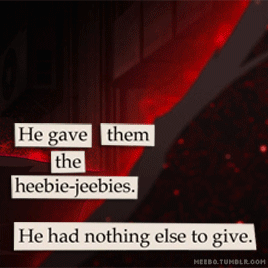
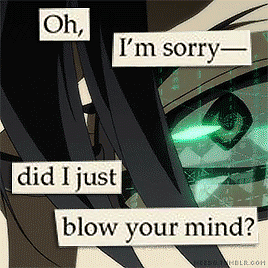
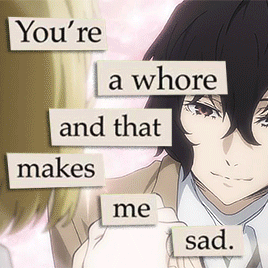
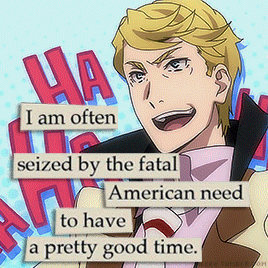
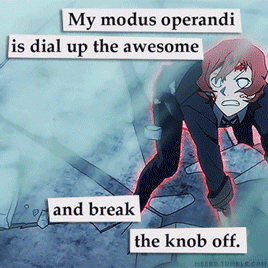
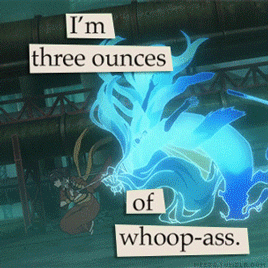

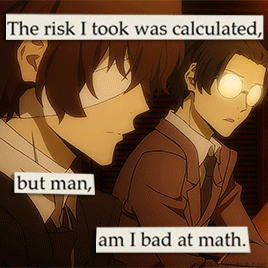
guide to troubled stray dogs
#bungou stray dogs#graphics tag#some of these have the watermark for my old blog on them THEYRE MINE I DIDNT STEAL THEM I PROMMY#something about bsd makes me wanna make gifs in a way no other anime does but unfortunately#i just freed myself from creative clouds evil clutches#and have yet to find a pirated version that works on my computer#so i'm making do with posting 3 year old gifs originally made for a now-deactivated account
79 notes
·
View notes
Text
Cloud hosting solution
Our cloud hosting solutions provide reliable and high-performing servers for your enterprise's success.
Experience fast loading times and secure data storage with our cloud hosting.
Ensure a seamless consumer experience for your website or application.
Our cloud hosting solutions utilize the latest technology for maximum uptime and scalability.
Your website or utility will always be available to your customers, regardless of visitor numbers or data processing.
Easily upgrade your cloud hosting plan as your business grows without any disruptions your operation.
Our cloud web hosting offers snapshot backups and advanced security features for data protection.
We are dedicated to enhancing your cloud hosting experience and ensuring your satisfaction.
Choose Bsoftindia for reliable, high-performing, and secure cloud web hosting services.
Sign up today at https://bsoft.co.in/cloud-demo/ to enjoy the control of cloud hosting with Bsoftindia.

#clouds#technology#cloud hosting#cloud services#city#branding#cloudserver#black tumblr#citazione#my post#development#cybersecurity#blog#cloud computing
2 notes
·
View notes
Text
Simplifying Your Journey: AWS Cloud Migration with Arrow PC Network

In today's digital age, businesses are increasingly turning to cloud solutions to leverage scalability, flexibility, and cost-effectiveness. As a trusted technology partner, Arrow PC Network is committed to assisting enterprises in unlocking the full potential of cloud computing. This blog post explores the benefits and best practices of AWS cloud migration through the lens of Arrow PC Network, showcasing their expertise in seamlessly transitioning businesses to the cloud
The Power of AWS Cloud:
The AWS cloud is a leading provider of on-demand cloud computing resources, offering a wide range of services, including compute power, storage, databases, analytics, machine learning, and more. Arrow PC Network recognizes the transformative power of AWS and helps businesses harness this potential to drive innovation, reduce operational costs, and enhance overall efficiency.
Why Migrate to AWS Cloud with Arrow PC Network? :
Arrow PC Network distinguishes itself as an AWS migration partner by providing a comprehensive suite of services tailored to meet the unique needs of each business. From initial planning and assessment to the execution and post-migration support, their certified experts guide businesses through the migration journey with meticulous attention to detail.
Understanding the Business Needs:
Arrow PC Network begins the migration process by understanding the specific requirements and objectives of the business. They work closely with key stakeholders to analyze existing infrastructure, applications, and data to devise a personalized migration strategy that ensures minimal disruption to ongoing operations.
Picking the Right Migration Approach:
There is no one-size-fits-all approach to cloud migration. Arrow PC Network advises businesses on choosing the most suitable migration model, be it a "lift-and-shift" approach for rapid migration or a more complex re-architecting for optimizing performance and cost-effectiveness.
Data Security and Compliance:
Arrow PC Network prioritizes data security and compliance throughout the migration journey. They implement robust security measures, including encryption, access controls, and continuous monitoring, to safeguard sensitive information and meet industry-specific regulations.
Seamless Application Migration:
Migrating applications to the cloud requires careful planning and execution. Arrow PC Network's seasoned experts utilize automation tools and a phased approach to ensure a smooth transition, reducing the risk of downtime and data loss.
Optimizing Costs and Performance:
One of the primary benefits of cloud migration is cost optimization. Arrow PC Network assists businesses in selecting the most cost-efficient AWS services, right-sizing resources, and leveraging auto-scaling capabilities to achieve maximum performance while keeping operational expenses in check.
Post-Migration Support and Monitoring:
Cloud migration is not a one-time event; it's an ongoing journey. Arrow PC Network provides continuous support and monitoring to address any post-migration challenges, ensuring that the migrated environment remains secure, performant, and scalable.
Conclusion :

As businesses continue to embrace the cloud as a key driver of innovation and growth, Arrow PC Network stands as a reliable partner in guiding organizations through the complexities of AWS cloud migration. Their expertise, combined with a deep understanding of individual business needs, empowers enterprises to leverage the full potential of AWS and embark on a successful cloud journey.
Let Arrow PC Network be your trusted companion on your path to digital transformation with AWS cloud migration.
linkedin.com/in/karanjot-singh - Cloud Expert at Arrow PC Network
1 note
·
View note
Text
Read Brigita’s Latest Blog:
The Intersection of AI and IoT: Building Smart, Automated Systems for the Digital Age
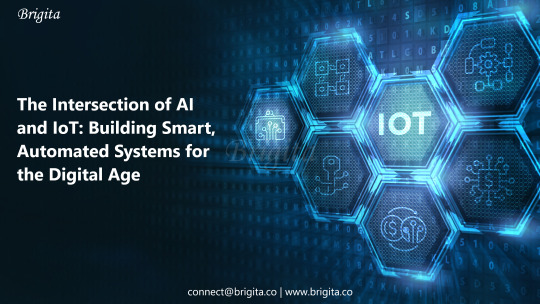
#Artificial Intelligence#Cloud Computing#iot applications#business#blog#news#technology#cybersecurity#internet
0 notes
Text
What's the difference between cloud and virtualization?

Cloud computing and virtualization are often mixed up, as they both involve crafting functional environments from abstracted resources.
Cloud computing is all about using IT setups that take resources, group them, and share them over a network so they can be scaled up or down as needed. On the other hand, virtualization is the technology that makes it possible to split one physical computer into several “virtual” ones, each acting like a separate machine.
So, think of cloud computing as the whole workspace or service that you use, and virtualization as the clever trick behind the scenes that makes it all possible.
What is Cloud Computing
Cloud computing is using the internet to access storage, software, and processing power instead of relying on your own device's hardware. This allows you to store files, run applications, and use services from anywhere with an internet connection, making it flexible and convenient. The cloud service provider manages the hardware and infrastructure, so you don't have to.
What is Virtualization
Virtualization is a technology that allows you to create multiple simulated environments or virtual machines on a single physical hardware system. It essentially divides one physical computer into several smaller, isolated virtual computers, each with its operating system and applications. This helps maximize the use of hardware resources, improve efficiency, and reduce costs by allowing multiple tasks to run on a single machine.
Cloud computing vs. Virtualization
Here's a practical comparison between cloud computing and virtualization:
Cloud Computing:
Usage: Ideal for businesses and individuals needing scalable resources without the hassle of maintaining physical hardware. The data and apps can be accessed from anywhere with an internet connection.
Management: Managed by a third-party service provider. They handle the infrastructure, updates, and security.
Scalability: Easily scalable. You can quickly add or remove resources based on your needs.
Cost: Often subscription-based or pay-as-you-go, which can be cost-effective for varying workloads.
Examples: Google Drive for file storage, Microsoft Azure for various services, and Amazon Web Services (AWS) for hosting applications.
Virtualization
Usage: Commonly used in data centers to maximize hardware utilization by running multiple operating systems and applications on a single server.
Management: Typically managed internally by the organization. Requires expertise to set up and maintain virtual environments.
Scalability: While scalable, it often requires additional physical hardware as demand grows.
Cost: Initial setup can be costly due to hardware and software requirements. However, it can save money in the long run by maximizing resource utilization.
Examples: VMware for server virtualization, VirtualBox for desktop virtualization, and Hyper-V from Microsoft for both.
Key Differences
Accessibility: Cloud computing provides remote access to resources, whereas virtualization usually operates within a controlled environment (like a company’s data center).
Resource Management: Cloud computing outsources resource management to a third-party provider, while virtualization requires in-house management.
Cloud Computing with Virtualization
Cloud computing and virtualization go hand in hand. Virtualization is the key technology that allows cloud services to be flexible and scalable. It lets multiple virtual machines (VMs) operate on a single physical server, which makes the most of hardware resources and provides separate spaces for different users and applications. This setup gives cloud services the ability to quickly adjust to user needs, scaling applications up or down without being limited by physical hardware.
Additionally, the combination of cloud computing and virtualization brings about cost savings and better management. Since virtualization reduces the need for lots of physical hardware, it also cuts down on maintenance and energy expenses. Cloud providers can then offer more cost-effective models to their users.
Conclusion
Cloud computing and virtualization complement each other to enhance IT infrastructure. Together, they improve software development by enabling rapid prototyping, testing, and deployment.
By leveraging both, development teams can focus more on innovation, leading to better software development outcomes.
Discover how Nitor Infotech can serve as your ultimate solution for cloud-based virtualization.
#cloud computing#cloud services#computing services#cloud servers#virtual machines#software development#software services#software engineering#blog#nitorinfotech#big data#software
1 note
·
View note
Text
AmozonoS
Java Code < !DOCTYPE html PUBLIC "-//W3C//DTD XHTML 1.1//EN" "http://www.w3.org/TR/xhtml11/DTD/xhtml11.dtd" > < !--The Extended Copyright / Trademark Language Resides At: http: //www.plainwareblog.com --> < html xmlns = "http://www.w3.org/1999/xhtml" > < head > < meta http - equiv = "Content-Type" content = "text/html; charset=utf-16" / > < base target = "_blank" / > < style type = "text/css"…
View On WordPress
#.com#2021 New Bike riding air#Ability to Influence Others#Blog#cloud#Computers#Creative#dailyprompt#Movie
0 notes
Text
Apple And AI At WWDC?
Apple announced its new AI project, Apple Intelligence, at the WWDC conference in Cupertino, California not but 19 minutes from us writing this article. This technology is Apple’s first generative AI and will be integrated into their products like the iPhone, Mac, Mail, Messages, and Photos. Apple Intelligence aims to understand users and their data uniquely, unlike broad AI systems like ChatGPT…

View On WordPress
#AI#Apple#Compute#DJ Storm#DJ Storm Presents#DJ Storms Blog#Goodle#New#Private Cloud Comptue#Search#Siri#WWDC#WWDC 2024
0 notes
Text
BlueHost Review – The Best WordPress Host Yet?
New Post has been published on https://thedigitalinsider.com/bluehost-review-the-best-wordpress-host-yet/
BlueHost Review – The Best WordPress Host Yet?
If only one web host had the bragging rights for being the best WordPress host on the market, it’d be BlueHost. Whether you are a webmaster or are looking to migrate your existing website to a new provider, you have definitely heard of BlueHost.
Many of the websites I have managed including my personal ones have been hosted on BlueHost and I will share my personal thoughts on my experience with them.
In the rest of this BlueHost review, we’ll go in-depth into the core features you get with the host’s plans, how affordable their packages are, how easy it is to use their platform for your website’s management, how responsive their support is – all the good stuff!
So if you are considering BlueHost, this is the only guide you’ll need.
BlueHost Review – The Host’s History
BlueHost is just a little over 2 decades old and was found in 2003. Since then, the company has grown into an empire currently powering over 2 million domains around the globe. BlueHost has impressive accolades to their name – they are the longest running number 1 WordPress.org recommended host. Their hosting plans are WordPress-heavy with everything you need to create, manage, and promote your website.
The host provides a variety of hosting packages – shared hosting, VPS hosting, cloud hosting, dedicated hosting, WordPress and WooCommerce hosting. BlueHost also provides emails, a domain registration engine, and marketing tools and services that you can pay for as addons. On every hosting package you go for on BlueHost, you get a free SSL, free domain name registration, access to live chat with their agents, free CDN and free WP themes. Aside from their most basic shared plan, you also get Malware Scanning and daily backups to powerful SSD drives.
BlueHost caches customer websites across a network of servers in 6 locations around the world. Nearly 13,000 people have reviewed BlueHost on TrustPilot and they score a pretty impressive 4.1.
BlueHost Pros and Cons
BlueHost is recommended directly by WordPress
They provide hosting plans for every website need
Their plans are pretty affordable
Website essentials are provided for free
They have vast complementary services
BlueHost is incredibly easy to use for beginners
Excellent uptime
Their servers get slow sometimes
Not privately owned
Many out-of-the-box addons are only free for the first year
BlueHost Rating – How I Score The Host
We’ve discussed BlueHost’s rating on TrustPilot. However, what’s my personal take? Considering the host’s prices, features, real-life performance, user friendliness, customer support convenience, how will I rate each core consideration on a scale of 1-5. It makes sense to actually take a dive into some of the host’s core features and see how well they score.
And if you think about it, given that there are thousands of hosting providers on the market, having a ‘standardized’ rating of each host enables you to compare different providers fairly.
So if you want a simple outline out all that BlueHost has to offer and how I’ll score them, let’s take a look. Note that these scores are based on my personal opinion and experience with the host and may change as the host improves on their offerings:
Quality My rating Why I gave this score Features and specs 5.0 Virtually every kind of hosting, free SSL, domain, email, CDN & WP themes, and third-party marketing tools built-in make BlueHost an absolute beast. Pricing 4.8 With BlueHost’s shared plans starting at $2.95/month, the host is really affordable. However, I’d give them a 4.8 because, after the first year, the subscription prices quadruple. Performance stats 4.7 BlueHost is known for their 100% uptime guarantee. With each of their plans providing SSD storage, you are also guaranteed high-speed website data delivery. However, after several speeds, the average server response time was around 400 ms which is great but not the fastest. Ease of use 4.9 BlueHost uses the modern cPanel for your website’s backend and a visually appealing design on the frontend that’s also incredibly intuitive for even hosting newbies. However, many hosts also now offer custom control panels that are even easier to use than cPanel. Customer support guarantee 5.0 BlueHost offers an excellent customer support guarantee – you can reach their agents via phone and live chat, and you can learn how to use their products as well as other WordPress specific answers on their Academy page, knowledgebase, and blog.
BlueHost Hosting Plans & Pricing – 2024
BlueHost offers shared hosting, VPS hosting, cloud hosting, dedicated servers, WordPress hosting, WooCommerce hosting, and cloud hosting for WordPress. For every plan you subscribe to, you are protected by a 30-day money back guarantee to give you enough time to decide if it meets your need
And when you decide to commit to a particular plan, BlueHost accepts payment via card – Visa, Mastercard, DISCOVER, American Express – and Paypal.
BlueHost’s shared hosting plans
BASIC
Storage space – 10 GB SSD storage
Number of websites – 1 website
Features – Free CDN, SSL, domain, and email, custom WP themes
Price – $2.95/month
CHOICE PLUS
Storage space – 40 GB SSD storage
Number of websites – 3 websites
Features – Everything in BASIC plus daily backups, domain privacy, malware scans
Price – $5.45/month
ONLINE STORE
Storage space – 40 GB SSD storage
Number of websites – 3 websites
Features – CHOICE PLUS plus eCommerce specific features
Price – $9.95/month
CLOUD
Storage space – 225 GB SSD storage
Number of websites – 50 websites
Features – Unmetered bandwidth, priority support, WAF, caching, DDoS protection
Price – $29.99/month
BlueHost recommends their CHOICE PLUS shared hosting plan for new customers. You can host 3 websites with 40 GB of SSD storage, charged at $5.45/month for the first year.
Who this is for:
BlueHost’s shared hosting plans are best suited for new websites that are not yet pulling in a lot of traffic. New websites or websites that are only meant to serve content to a few target personas fit this bill nicely – think portfolio websites, parked pages, landing pages, etc. However, BlueHost actually integrates a cloud plan CLOUD to allow upgrade seamlessly should your resource demand increase.
BlueHost’s VPS hosting plans
STANDARD
Memory – 2GB RAM
Number of CPUs – 2 core CPU
Bandwidth – Unmetered bandwidth
Price – $31.99/month
ENHANCED
Memory – 4GB RAM
Number of CPUs – 2 core CPU
Bandwidth – Unmetered bandwidth
Price – $41.99/month
ULTIMATE
Memory – 8GB RAM
Number of CPUs – 4 core CPU
Bandwidth – Unmetered bandwidth
Price – $71.99/month
As usual, BlueHost recommends their intermediate ENHANCED VPS hosting plan to webmasters. For just $10/month extra on their STANDARD plan, you get double the RAM and 45 GB of extra storage.
Who needs BlueHost’s VPS hosting?
BlueHost’s VPS plans are excellent for you if your website is growing and you are maxing out your shared resources. VPS hosting gives you more resources and also gives you a dedicated virtual engine, even though you are still sharing the same physical server with other websites. VPS hosting plans are great for blog websites, growing eCommerce stores, and websites that handle sensitive user data.
BlueHost’s cloud hosting plans
CLOUD 1
Number of websites – 1 website
Storage space – 10 GB SSD storage
Computing power – 2vCPU computing power
Price – $29.99/month
CLOUD 10
Number of websites – 10 websites
Storage space – 125 GB SSD storage
Computing power – 20vCPU computing power
Price – $49.99/month
CLOUD 25
Number of websites – 25 websites
Storage space – 175 GB SSD storage
Computing power – 75vCPU computing power
Price – $89.99/month
CLOUD 50
Number of websites – 50 websites
Storage space – 225 GB SSD storage
Computing power – 150vCPU computing power
Price – $109.99/month
Who needs BlueHost’s cloud hosting plans?
Fun fact: BlueHost just launched their cloud hosting plans!
BlueHost’s cloud hosting plans cater to websites that experience sudden spikes in traffic and need resources on demand. Like the idea of paying for only the resources you use? Then these plans are for you. Ecommerce websites selling seasonal products and web apps find cloud hosting plans invaluable.
BlueHost’s dedicated hosting plans
STANDARD
Cores/thread – 4 cores/8 threads
Memory – 8GB RAM
Storage – 1 Terabyte HDD storage
Price – $91.98/month
ENHANCED
Cores/thread – 8 cores/16 threads
Memory – 16 GB RAM
Storage – 2 Terabyte HDD storage
Price – $121.88/month
PREMIUM
Cores/thread – 8 cores/ 16 threads
Memory – 30 GB RAM
Storage – 2 Terabyte HDD storage
Price – $141.99/month
BlueHost recommends their intermediate ENHANCED dedicated hosting plan. A dedicated server with 16 GB of RAM, 2 Terabytes of storage, and unmetered bandwidth, for $121.88/month.
Who is BlueHost’s dedicated hosting for?
BlueHost’s dedicated hosting plans give you a whole server to yourself. All of the server’s resources – storage, bandwidth, storage, memory – are yours. BlueHost’s dedicated hosting plans make the most sense if your website receives tons of traffic and you need the most security – your website doesn’t share these resources with any other website.
You can choose a managed dedicated hosting plan or if you have an IT team that can manage your dedicated servers, you can request complete control over your website’s servers.
BlueHost’s WordPress hosting plans
BASIC
Storage space – 10 GB SSD storage
Number of websites – 1 website
Features – Free CDN, SSL, domain, and email, custom WP themes
Price – $2.95/month
CHOICE PLUS
Storage space – 40 GB SSD storage
Number of websites – 3 websites
Features – Everything in BASIC plus daily backups, domain privacy, malware scans
Price – $5.45/month
ONLINE STORE
Storage space – 40 GB SSD storage
Number of websites – 3 websites
Features – CHOICE PLUS plus eCommerce specific features
Price – $9.95/month
CLOUD
Storage space – 225 GB SSD storage
Number of websites – 50 websites
Features – Unmetered bandwidth, priority support, WAF, caching, DDoS protection
Price – $29.99/month
BlueHost’s WordPress plans exactly mirror their shared hosting plans albeit with WordPress-heavy features optimized to accelerate creating and managing your WordPress website. They recommend their CHOICE PLUS plan that accommodates 3 websites, gives you 40 GB of SSD storage, daily backups, and malware scanning.
Who is BlueHost’s WordPress hosting for?
Plan to build your website on WordPress or you currently have one? BlueHost’s plans offer affordable hosting with WordPress essentials for your website. You get custom WordPress themes, the BlueHost WONDERSUITE – an AI-powered website setup stack, WordPress pre-installed, WordPress-tailored support, and so much more!
BlueHost’s WooCommerce hosting plans
ONLINE STORE
Storage – 40 GB SSD storage
Ecommerce features – Store website, analytics, Yoast SEO, YITH integration, daily backups for WordPress and Jetpack, online payments enablement
Price – $9.95/month
ONLINE STORE + MARKETPLACE
Storage – 100 GB storage
Ecommerce features – All in ONLINE STORE plus multi-channel selling through third-party platforms – Ebay, Amazon, eBay, etc.
Price – $12.95/month
BlueHost’s WooCommerce hosting plans are billed annually or triannually.
Who needs BlueHost’s WooCommerce hosting plans?
BlueHost’s WooCommerce hosting plans build upon their WordPress plans and give you eCommerce functionality. Plan to build an eCommerce store or migrate your store from another platform, then these plans are for you. You can choose the ONLINE STORE if you only plan to use your website as your point of sale. If you plan to harness other Ecommerce platforms, then the ONLINE STORE + MARKETPLACE is just the one for you.
BlueHost’s Features
Let’s take an overarching overview of the features that BlueHost offers across most of its plans:
SSD storage
Free domain, SSL, WP Themes, and professional email
Free CDN
Unmetered bandwidth
BlueHost WonderSuite website builder
1-click WordPress acceleration and WordPress built-in
BlueHost offers most of the features typical of a leading provider, however, they stand out because they are first a WordPress host – their shared hosting plans are actually all WordPress plans.
BlueHost Performance Tests
To test BlueHost’s performance, we will perform real tests on websites hosted by the provider to determine their average server response speed, performance score, and uptime.
The quicker the server response is, the more quickly any website hosted on them will load whenever a user tries to visit that website. Pages that load under 2 seconds have a bounce rate of 9% but that figure shoots to 38% once the load time is more than 3 seconds.
So it’s incredibly important that you choose a host with very quick server response times as this contributes to your overall website load time. Another important factor to consider is the web host’s uptime or reliability.
The uptime simply measures the amount of time your web host’s servers are running – and in turn, your website is available online. The industry standard for uptime is 99.9%.
Here were the results of the tests I carried out on BlueHost:
To measure the web host’s server speeds, I considered the time to first byte (TTFB) and after several tests, the average TTFB was 490 ms. This is a decent score but other hosts like SiteGround have more impressive figures.
The overall performance of the website was 99% which is excellent.
To test BlueHost’s uptime, I used Uptime Robot to investigate the website’s availability over the past month:
BlueHost’s servers have a 100% uptime and their websites have been available for the same portion of the time.
BlueHost’s Customer Support
What support portals are available on BlueHost? And how easy would it be to reach an agent when you have inquiries to make or errors to troubleshoot? Let’s see.
BlueHost has a thriving support hub where you can get in touch with their agents 24/7 via:
Phone
BlueHost has phone lines for it sales department, customer support, and international phone lines for customers calling from abroad.
Live chat
I was quite impressed because for many hosts you need to be a paying customer first before you can reach out to their support agents. On BlueHost, you can chat with an agent live to make inquiries about their services or seek support.
I tested BlueHost’s live chat to see how quickly I would get the help I wanted. When you initiate the chat, you are first attended to by a chatbot that asks for what category the inquiry you want to make falls under:
Next, you are asked to provide your name and are redirected to speak with a human agent. In this test, the agent connected with me in less than 20 seconds which is impressive:
I asked a couple of questions and they seemed very knowledgeable in the technical details about BlueHost’s plans:
Overall, I was satisfied with their live chat support and you’d find it invaluable as a customer.
WordPress Academy
It’s only natural that WordPress’s number 1 host has an academy page dedicated to WordPress tutorials. BlueHost’s academy page has 14 lessons and you can take them for free even without creating an account with BlueHost. You only need to fill in your email address.
Knowledgebase
BlueHost’s search engine enabled knowledgebase contains resources and information on managing your account, email, their different packages, DNS, WordPress, domain names, and so much more.
BlueHost Blog
And finally, the BlueHost blog with informative articles on generic industry topics every website owner will find useful irrespective of your industry.
BlueHost’s Security Features
There are bad actors everywhere, more so online. BlueHost gives you a host of security features out-of-the-box to protect your brand and your website from cyberattacks and malware.
On even the most basic plans, you get a free SSL certificate to give your website the ‘HTTPS’ badge of trust. You also get a free CDN built-in to cache your website content across their network of servers and improve your website performance.
For their higher-tier shared hosting plans, your website is backed up daily to protect your data. BlueHost also gives you access to their built-in malware scanner and domain privacy free for the first year. Domain privacy protects your personal information from being shown publicly on the WHOIS database.
BlueHost’s premium hosting plans also give you DDoS protection and a web application firewall(WAF). You can also buy security software as addons to all your plans on BlueHost including CodeGuard Basic and SiteLock Essentials both billed at $2.99/month each.
BlueHost’s Website Builder – WonderSuite
BlueHost’s website builder, WonderSuite is powered by AI to simplify designing your website. WonderSuite encapsulates several AI-powered products including:
WonderStart
BlueHost’s WonderStart simplifies creating your website by asking you a number of specific questions right from the beginning, instead of having to fill them at each stage.
The AI powered tool then finds the right themes and fills in your details automatically.
WonderTheme
WonderTheme generates website samples based on the business niche, themes and font you choose in WonderStart so you know exactly what your website’s final look will be.
WonderBlocks
WonderBlocks is BlueHost’s drag-n-drop website design interface that allows you customize the themes and webpages in a few clicks. Fill in the content blocks with page essentials like a contact form and photo gallery.
WonderCart
WonderCart is BlueHost’s website design tool for eCommerce websites. With WonderCart, you can customize your eComm website pages and your checkout pages to drive more sales and conversions.
BlueHost’s User-Friendliness
BlueHost is known as one of the easiest web hosts to use, especially for new webmasters. Let’s take a look at how to create an account with the host, what its control panel looks like, and how to setup WordPress on BlueHost:
How to register an account on BlueHost
Like with any other host, to register an account with BlueHost, you simply buy one of their hosting plans:
Step 1
Navigate to one of their hosting plans and click on “Select”. You’ll be redirected to the domain page.
Step 2
On the domain setup page, you can put in your domain name if you have or specify a new one you’d like to register in BlueHost’s domain search engine on the left.
If you don’t want to setup a domain yet, you can just click on “I’ll create my domain later”
Step 3
On the checkout page, fill in your account creation details:
Next, your billing schedule from the dropdown – month, annually, or a 3-year plan:
Choose any additional services you want as addons, fill in your payment details, and click ‘Submit’. And that’s it!
Once your payment is confirmed, you will have your BlueHost account created.
BlueHost’s modern control panel
Managing your account and website backend on BlueHost is fairly easy and the host features a modern cPanel to help you do just that.
To access your CPanel, from your main dashboard, simply click on ‘Hosting’ and cPanel. You will then be redirected to the login page.
BlueHost’s cPanel allows you to set up new email accounts, organize your website files, access your DNS settings, manage your database, configure your security settings, and so much more.
How to install WordPress on BlueHost
BlueHost comes with WordPress built in and only requires a few clicks to install the software and assign it to your website.
Step 1
To install WordPress on BlueHost, from your dashboard, click on ‘Hosting’ and then ‘Add site’ to set up a new website on your account.
Step 2
Click on ‘Install WordPress’ and click ‘Continue’. You’ll then be directed to fill in your site title. However, you can also click ‘skip for now’ to move right on to the next step.
Step 3
Enter your domain name or use a temporary domain name and click ‘Continue’. WordPress will now begin to install.
Finally, click ‘Login to WordPress’.
BlueHost makes it incredibly easy to access your WordPress website. Once set up, you won’t need to login to your WordPress portal anymore but can directly access your website from your hosting dashboard.
What are some of BlueHost’s complementary services?
BlueHost offers some of the most comprehensive complementary services on the market. Some of them include:
Website design services
Digital marketing services
Professional email setup
Access to third-party suites like Google Workspace
Premium WordPress services
BlueHost’s complementary services help consolidate all your website’s needs in one place. You can use one provider to purchase a domain name, get hosting, design your website, get professional email addresses, get marketing services, etc.
Conclusion: Do We Recommend BlueHost?
We put BlueHost through its paces to see if its packages are worth considering. BlueHost is easily one of the best hosting providers on the market – they not only provide hosting plans but a truckload of complementary services that simplify setting up and managing your website.
If you plan to create a website using WordPress, BlueHost is indeed the best host for you. When you check out their WordPress-specific features and WonderSuite website builder, you’ll see why they have retained the title of WordPress no. 1 recommended host.
My only criticism of BlueHost would be they can do better in terms of performance and server response time.
Visit BlueHost →
#000#Accounts#agent#agents#ai#AI-powered#Amazon#amp#Analytics#apps#Articles#backups#badge#Blog#BlueHost#BlueHost Hosting#box#Business#Byte#cache#cdn#change#channel#chatbot#Cloud#Cloud hosting#comprehensive#computing#content#control panel
0 notes
Text
I would like to address something that has come up several times since I relaunched my computer recommendation blog two weeks ago. Part of the reason that I started @okay-computer and that I continue to host my computer-buying-guide is that it is part of my job to buy computers every day.
I am extremely conversant with pricing trends and specification norms for computers, because literally I quoted seven different laptops with different specs at different price-points *today* and I will do more of the same on Monday.
Now, I am holding your face in my hands. I am breathing in sync with you. We are communicating. We are on the same page. Listen.
Computer manufacturers don't expect users to store things locally so it is no longer standard to get a terabyte of storage in a regular desktop or laptop. You're lucky if you can find one with a 512gb ssd that doesn't have an obnoxious markup because of it.
If you think that the norm is for computers to come with 1tb of storage as a matter of course, you are seeing things from a narrow perspective that is out of step with most of the hardware out there.
I went from a standard expectation of a 1tb hdd five years ago to expecting to get a computer with a 1tb hdd that we would pull and replace with a 1tb ssd to expecting to get a computer that came with a 256gb ssd that we would pull and replace with a 1tb ssd, to just having the 256gb ssd come standard and and only seeking out more storage if the customer specifically requested it because otherwise they don't want to pay for more storage.
Computer manufacturers consider any storage above 256gb to be a premium feature these days.
Look, here's a search for Lenovo Laptops with 16GB RAM (what I would consider the minimum in today's market) and a Win11 home license (not because I prefer that, but to exclude chromebooks and business machines). Here are the storage options that come up for those specs:

You will see that the majority of the options come with less than a terabyte of storage. You CAN get plenty of options with 1tb, but the point of Okay-Computer is to get computers with reasonable specs in an affordable price range. These days, that mostly means half a terabyte of storage (because I can't bring myself to *recommend* less than that but since most people carry stuff in their personal cloud these days, it's overkill for a lot of people)
All things being equal, 500gb more increases the price of this laptop by $150:

It brings this one up by $130:

This one costs $80 more to go from 256 to 512 and there isn't an option for 1TB.

For the last three decades storage has been getting cheaper and cheaper and cheaper, to the point that storage was basically a negligible cost when HDDs were still the standard. With the change to SSDs that cost increased significantly and, while it has come down, we have not reached the cheap, large storage as-a-standard on laptops stage; this is partially because storage is now SO cheap that people want to entice you into paying a few dollars a month to use huge amounts of THEIR storage instead of carrying everything you own in your laptop.
You will note that 1tb ssds cost you a lot less than the markup to pay for a 1tb ssd instead of a 500gb ssd

In fact it can be LESS EXPENSIVE to get a 1tb ssd than a 500gb ssd.

This is because computer manufacturers are, generally speaking, kind of shitty and do not care about you.
I stridently recommend getting as much storage as you can on your computer. If you can't get the storage you want up front, I recommend upgrading your storage.
But also: in the current market (December 2024), you should not expect to find desktops or laptops in the low-mid range pricing tier with more than 512gb of storage. Sometimes you'll get lucky, but you shouldn't be expecting it - if you need more storage and you need an inexpensive computer, you need to expect to upgrade that component yourself.
So, if you're looking at a computer I linked and saying "32GB of RAM and an i7 processor but only 500GB of storage? What kind of nonsense is that?" Then I would like to present you with one of the computers I had to quote today:

A three thousand dollar macbook with the most recent apple silicon (the m4 released like three weeks ago) and 48 FUCKING GIGABYTES OF RAM with a 512gb ssd.
You can't even upgrade that SSD! That's an apple that drive isn't going fucking anywhere! (don't buy apple, apple is shit)
The norms have shifted! It sucks, but you have to be aware of these kinds of things if you want to pay a decent price for a computer and know what you're getting into.
5K notes
·
View notes
Text
0 notes
Text
In Rechenzentren investieren – Anleitung und FAQ
#finanzen#geld#finance#investing#fintech#buch lesen investieren banking aktien finanzen finance geldanlage#Blog#News#Bildung#lernen#wissen#Bildatlas#bigdata#cloud computing#Digitalisierung
1 note
·
View note
Text
Hideo Kojima’s Xbox project is OD (Overdose)
Since the initial announcement of the Xbox Game Studios partnership with Kojima Productions (led by legendary game creator Hideo Kojima who is known by many for his Metal Gear works) was made, a lot of gamers could not figure out what kind of game will be realized. The long wait and speculation ended as the two entities announced during The Game Awards 2023 the new game (designed by Hideo Kojima)…

View On WordPress
#amusement#Blog#blogger#blogging#Carlo Carrasco#cloud computing#Cloud gaming#console#console gaming#consoles#entertainment#entertainment blog#fun#game console#game consoles#gamers#gaming#gaming console#geek#Geoff Keighley#Hideo Kojima#horror#Hunter Schafer#Japan#Jordan Peele#Kojima Productions#Metal Gear#Metal Gear Solid#Metal Gear Solid 2#Metal Gear Solid 3
0 notes
Text
Who is Data Engineer and what they do? : 10 key points
In today’s data-driven world, the demand for professionals who can organize, process, and manage vast amounts of information has grown exponentially. Enter the unsung heroes of the tech world – Data Engineers. These skilled individuals are instrumental in designing and constructing the data pipelines that form the backbone of data-driven decision-making processes. In this article, we’ll explore…

View On WordPress
#Big Data#Blogging#Career#cloud computing#Data Analyst#Data Architecture#Data Engineer#Data Engineering#Data Governance#Data Integration#data modeling#Data Science#data security#Database Management#ETL#Technology#WordPress
0 notes
Text

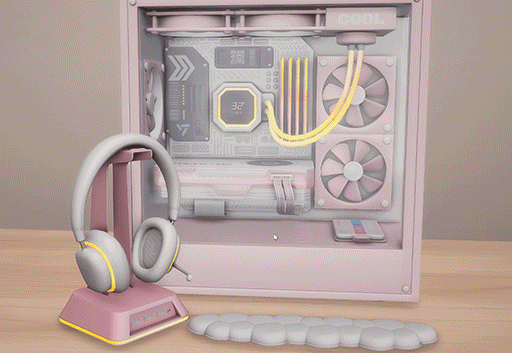
ddaengsims - Sims 4 Aesthetic Gaming Set
The Aesthetic Gaming Set is finally here! Turn your sims gaming setup into a beautiful, cozy and aesthetic experience.
PC Case - Animated RGB Lighting - (Base Game)
Gaming Chair
Headphones - Animated RGB Lighting - (Base Game)
Cloud Palm Rest
Gaming Computer - Functional (Base Game)
Mini Fridge - Functional (Spa Day SP required) / BG Decor
Desk Table (Not pictured, sorry!)
Game Over Desk Lamp
Round Speaker - Functional (Base Game)
Vertical Monitor - Decor Only
*Not all color options are shown
Search for "Aesthetic Gaming" or “ddaengsims” to easily find these
—
*** DOWNLAOD @ Patreon
—
Instagram
Pinterest
Blog
#sims 4 custom content#ts4cc#s4cc#simblr#sims4cc#ts4 custom content#sims 4#ts4#the sims 4 cc#sims 4 maxis match#ts4mm#sims4#the sims cc#ts4ccfinds#ts4 alpha#심즈4#シムズ4#模拟人生4#ddaengsims
2K notes
·
View notes
Text
Cloud & Devops Services | Nitor Infotech
In today's fast-paced digital landscape, cloud technology has emerged as a transformative force that empowers organizations to innovate, scale and adapt like never before. To know more about Nitor Infotech's services click on - https://bitly.ws/Zyt3
#nitorinfotech#blog#nitor#software development#software engineering#digital transformation#cloud computing#cloud software#clouds#cloudcore#cloud storage#cloud storage services#cloud computing trends#google cloud console#google cloud platform#google cloud#ascendion#gcp cloud vision#pillars of cloud#cloud engineering services#aws cloud migration services#what is cloud data storage#cloud pillar
0 notes