#Custom ID Cards
Text
high quality plastic id card
We offer a simple solution for your ID card needs. Design the card online using one of our templates. Enter the data. Upload the photo. Receive a high-quality plastic ID card by mail.
http://www.sppss.net/studentCaresID.html
#ID Cards#Electronic Id cards#id cards ribbons#Hooks fittings#Id cards Holder#Print the id cards#Custom ID Cards#id cards design
0 notes
Text
Creating Custom ID Cards and Employee ID Badges
Businesses and organizations rely on ID cards and employee badges for identification, access control, and branding. Advances in ID card printing technology allow creating customized cards in-house. This guide covers tips for designing and printing great custom employee IDs.
Why Issue Custom Employee ID Badges?
Here are some key reasons organizations should invest in customized ID badges for staff:
Security – ID badges enhance security by clearly identifying authorized personnel. They can limit building and system access.
Identification – Custom cards can be designed with employee photos, names, titles, departments, and other details for easy visual ID.
Access Control – Integrated technologies like smart chips, magstripes, and barcodes help control access to facilities and systems.
Branding – Consistent branding reinforces corporate image. Custom IDs represent an organization more professionally than generic cards.
Membership – Badges make employees feel part of the organization. They demonstrate membership status and privileges.
Professionalism – IDs must be worn by customer-facing staff. They project professionalism and allow for better customer interactions.
Metrics – Usage tracking provides data on employee activity levels, presence, etc. This supports human resources and operations.
Key Elements of Employee ID Badges
Well-designed staff ID badges should include:
Photograph – The employee’s photo enables facial recognition and personalization.
Name – Legibly printed first and last names. Nicknames or informal names are generally unsuitable.
Title – Including job titles provides context.
Department – Listing the employee’s department conveys organizational structure.
Employee ID number – Unique staff numbers enable database tracking.
Company logo – Adds branding and reinforces corporate identity.
Card background – Visual elements like brand colors make cards more attractive and professional.
Expiry date – Prevent expired cards from granting access.
Contactless/barcode – Support building access, system login, tracking, etc.
Security elements – Visual security features like holograms help prevent counterfeiting.
How to Design Great Custom Employee ID Badges
Follow these tips for ID badge designs that impress:
Use company branding – Include logos, colors, and fonts aligned with brand guidelines for consistency.
Focus on essentials – Only highlight absolutely necessary info like photo, name, department, expiry, etc. Avoid clutter.
Use large text – Text should be prominent and legible from a distance. Sans-serif fonts work best.
Add visual interest – Make use of color, graphics, icons and other elements for visual pop.
Include security features – Holograms, specialty inks, microtext, guilloche patterns all help thwart counterfeiting.
Leave white space – Don’t overcrowd designs. Borders and spacing improve aesthetics and readability.
Get employee input – Consider allowing staff to provide their preferred name or photo. This boosts satisfaction.
Proof carefully – Double check names, titles, ID numbers, expiry dates, and other info for errors before printing.
Test card designs – Verify designs render properly through test prints before full production.
Great card design software simplifies creating stunning customized ID badge designs even without graphic design expertise.
Options for Printing Custom Employee ID Badges
There are several options for producing ID cards and staff badges:
Outsource production – Card printers and badge manufacturers can produce high volumes. This avoids equipment costs.
Purchase ID card printer – Mid-volume needs can justify investing in an in-house badge printing system for convenience and security.
Use PVC card stock – Standard blank white PVC cards work for basic IDs. They offer reduced cost.
Upgrade card material – More durable composites or polyethylene cards better withstand wear.
Add holographic laminates – Applying holographic overlays enhances security and attractiveness.
Print single-sided – Most IDs only require printing on the front. This saves supply costs.
Print dual-sided – Additional info and security elements can be added to the backside.
Encoding – Smart chip or magstripe encoding provides advanced functionality.
Evaluate business needs and ID card volumes to determine the most suitable production methods.
Equipping Your In-House ID Badge Printing Station
To set up ID card printing in-house:
Get a reliable badge printer – Leading vendors include Zebra, Fargo, Evolis, Magicard, IDP, and others. Consider print speeds, features, and volumes.
Use high-quality supplies – Use only approved cards, ribbons, laminates to prevent printer issues and poor print quality.
Install badge design software – User-friendly software simplifies creating and printing badge designs. May come bundled with printer.
Train staff on software – Ensure employees tasked with card design know how to operate the software effectively.
Implement security procedures – Blank cards and supplies should be securely stored with limited access to prevent unauthorized use.
Plan card distribution – New employee badges will need to be efficiently delivered to HR or managers for issuance.
Budget for supplies – Factor in ongoing supply costs for cards, ribbons, laminates, cleaning kits, etc.
A proper ID card printing setup makes producing employee ID badges fast, convenient, and secure.
Issuing New Employee ID Badges
Here are some best practices for providing new staff members with ID badges:
Capture employee photos – Have new hires get professionally photographed or submit an approved headshot for the badge.
Gather personal details – Obtain legal names, titles, departments and any other info required for badge creation.
Create badge proofs – Mock up final badge proofs for employee approval before printing the actual card.
Confirm details are accurate – Employees should verify all printed badge details are exactly right before issuance.
Print and finish cards – Produce the cards according to the established design guidelines and policies. Apply any overlaminates or encoding.
Organize formal issuance – HR, managers, or security teams should handle badge issuance during onboarding. Review policies.
Destroy expired cards – Any old IDs turned in should be shredded or otherwise destroyed to prevent misuse.
Replace lost cards – Staff should immediately report lost badges so replacement cards can be issued. This maintains security.
Following a structured system for new and replacement ID issuance is key for maintaining an effective company credentialing program.
Why Properly Maintain ID Card Printers
To keep employee ID badge printers functioning optimally:
Perform cleaning – Regular cleaning maintains print quality and prevents debris buildup. Use cleaning kits.
Replace used supplies – Promptly install new ribbons, laminates, etc. when existing ones are depleted. Generic supplies cause issues.
Calibrate periodically – Recalibrate the printer every few months or if cards are misaligned or damaged.
Update firmware – Install updated printer firmware when available to fix bugs and improve performance.
Protect from dirt/liquids – Don’t set up printers in dusty or spill-prone areas. Keep covered.
Follow maintenance schedule – Stick to manufacturer guidelines for cleaning printheads, sensors, rollers, etc.
Inspect finished cards – Check completed cards in output hoppers so any potential issues are caught early.
Contact technical support – If print quality declines or other problems arise, contact the vendor for troubleshooting help.
Proper printer care and maintenance helps avoid downtime and quality problems that impair production of employee ID badges.
Key Takeaways for Custom Employee ID Cards
Well-designed custom IDs represent organizations more professionally.
Essential elements include photos, names, titles, logos, and security features.
ID printers allow convenient in-house production and customization.
Proper badge design software, supplies, and training help set up ID card printing.
Following structured new badge issuance and replacement procedures bolsters security.
Printers must be cleaned and maintained to avoid print quality or card feeding issues.
With professional custom-designed ID cards for employees, organizations can build branding, improve security, and elevate professionalism across the board.
#Custom ID cards#Employee ID badges#Identification cards#Plastic ID cards#Photo ID cards#ID card design#Access control cards#ID card solutions#ID card services
0 notes
Text
A Collection Of the Various Grian Auction Items!
(small break just to lessen the impact of this post, it's really just for those curious about things)
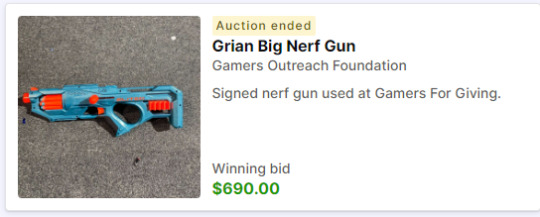
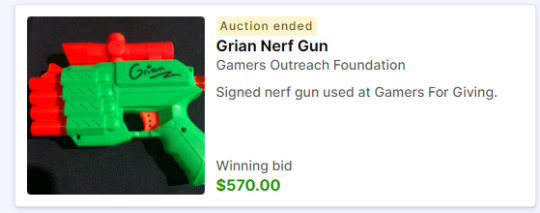




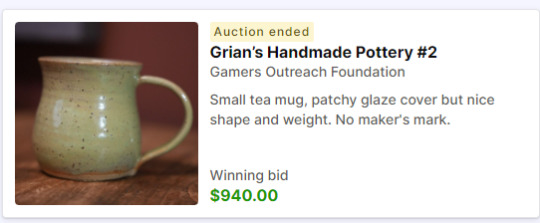







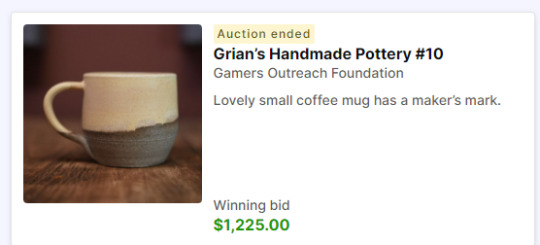



I gotta say, my personal favourite is the duck-
(BTW, Scar won the auctions for Grian Mugs #3, #7, & #9 lol)
#grian#mcyt#hermitcraft#hermitcraft charity stream#gamers outreach#id in alt text#mod nova#there were two tcg cards but they're the same thing- so just one was fine.#god if I could have gotten Custom Painting 2 I think I would have ascended like the mending book-#not that i could have attempted bidding-
95 notes
·
View notes
Text
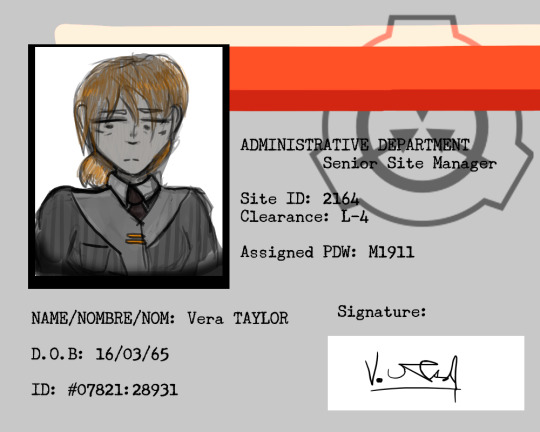
Oh the urge to infodump about SCP OCs is strong.
I'll do it later though.
#scp fandom#scp oc#oh god#I had to make a little custom ID card for her#I fucked up I know PDW is a specific class of gun#I couldn't be bothered to write it all out though#Also about the signature#I can't write properly for shit
8 notes
·
View notes
Text
seonhee and sawashiro both being associated with purple's the most evil shit in the world now who the fuck am i supposed to put in my purple card holder
#snap chats#sorry guys im one of those girlies who are super into card holders now </3 esp the ones you can customize </3#highkey i got this cause i wanted to put my school id in it so i didnt have to take my wallet out every time i needed to get in my buildin#BUT ON THE LOWEST OF KEYS I GOT IT TO BE MENTALLY ILL TOO i was obsessed watchin people journal and make cute card holders#i dont get recc'd those vids anymore but i remember watchin em an bein like MAN i wanna do that.... thats so cute..#on the real i think card holder customizing's healthy for me. it helps me learn to use things i buy LMAO#CAUSE WITH STICKERS AND THE SORT I HOARD THEM AND NEVER USE EM#and i always get buyer's guilt even if it's something small so i just think. i have to learn letting go and things not being perfect is ok#YOU BOUGHT IT SO USE IT like those ishin colognes... like the scent'll fade anyway i should use them while i can...#as much fun and therapeutic I Think as this was tho i cant imagine having a need to get another card holder... tragedy..#regardless. this card holder's really cute </3 spoilers it's a kuromi one cause i needed more purple in my room i fuckin guess#the stickers were real cute.. also there was a lil baku... hi baku <3#which leads me back to my problem. '''''''problem''''''' yeah i dont even have a printer here but when i go back to my ma's i wanna be sick#walmart lets you get photos on that GLOSSY PAPER... tempted... anyway no listen to my non problems#cause in my heart i do associate kuromi with seonhee alright it just makes sense. PLUS baku and joon-gi#COUNTERPOINT. HOWEVER. there is no image funnier than slapping a depressed middle aged man who prob has a worryin body count#into a card holder decorated with hearts and sweets and bows with a big ass heart keychain danglin off it. like cmon#big brain move is to print out one pic each of em and just swap em out every other day LOOOL#i just want an excuse to show off the card holder.. i get why people have these now this was fun and cute....#ok bye i think ive been ill enough tonight#i thought i was gonna finish another comm but ☠️ ill just do them tomorrow morning they wont take long..
11 notes
·
View notes
Text

hi bestie I had to go fetch my wallet for this n couldn't find the card so I must have misplaced it :((((((((((( nooooo where is it :((((( but I'll find the PSD later, and since it's a pair card with another one I made which!! I did find, until then have the replacement Devil of Savings, much less hieffort edit but very potent.
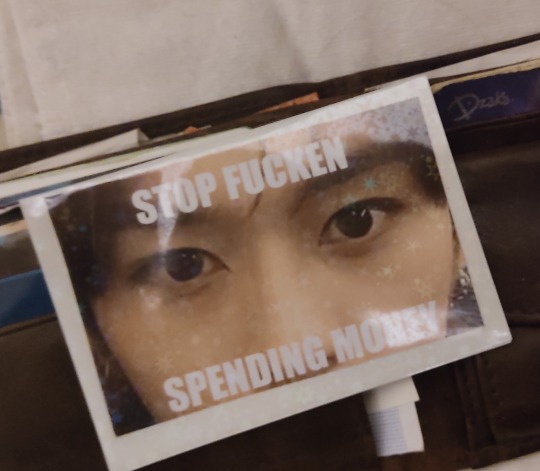
#its him on both given at least half my impulse spendings pertain to his fursona's merch.#my bank doesnt do custom card images which makes me so sad cuz id so put that on it fr fr#itd be a deterent for id have to beat the stare contest first and i fear thats out of my ability as an eye avoider#the other tho was much more high effort so im hoping im judt stupid since its late as jell n cant see it in plain sight#like i worked so hard on it editing a girlies face onyo a painting n added some lil framing like those church things ya know#having two the goal was that in case of impulse spending hits in the wild i could pull them both out shuffle pick one n itd tell me#wether or not to buy
8 notes
·
View notes
Text

Say Hi to Ann
Full Name: Anna C̸̰͍̹̲̅͊̓͑̌̋ḽ̸͇̤̯͓̘͑ā̵̧̼͕͍̮͛̂̔ị̷͍̹͈̇̉̉̓͜r̸̨̮̖̱͔̔͑̔͗é̴͕̠͈–
Just your typical punk-neon-rock-goth girl.
Best described as flirty, cheerful, optimistic and mischievous.
Worst trait - Impulsive.
Will give you tons of nicknames.
Always ready to whrow down some chill pill pillow piles and listen to what ails you.
got some kind of strange symbiotic, split personality dream doppelganger shit going on, - best not to ask.
Energy crash, Can go from a uncontrollable ball of high energy to barely awake in a second.
karaoke queen.
Interests - Music, cards, monster films, comics, t̪͍̑ͯ̑ͣ͒̋̊͞h̷̸̵̷̢͍̜͔̺̻̪̩̫̞̍̆͌̉͌̄ͤͫ̌́͋͐͛̊̈̇̐̔̀̎͒͘͟͢͝͞ͅͅe̢̞̞̙ͨͪͨ̉͠͠ Ǫ̤͙̪̼̙̳̻͇̱͛͗̓̂́ͫ̎̕͘͡c͍̤̩̰̳̪͈͉̜ͨͭ̿ͬ̐̊̀́͌ͦ͗ͤͩ̉́̄̋̐͝͡͞͡c̴̷̶̘̖͍͙̮͎͗ͯͤ̓ͧͬͨͩ̈́͐̌̈́͑̓̇̅̑̄ͯ̕̚͟͟͢͠u̢̘̩̓͋̅ͧ̀l̷̗͔̀̇̔ͮ͋ͩ̆ṱ̸̷̷̡̨͙̮̦̘̥̪̬̯̙̣͇̱͇̳̙̹̎̏̂͛ͤ̔ͮ̈̅̌̃́̀͒͊ͯ̎̉̃͢͢͢͠ͅͅ
#homestuck#hiveswap#fankid#fan oc#hs fankids#homestuck oc#oc anna#fantroll#my art#homestuck original character#read the tags#things I promised id post today#been working on her for a long-long time#might make a rp sideblog for each of them..#but god please read my blog rules before interacting they are there for a reason!#in the process of making custom blog page for my ocs#Ps. apologies for the glitches i'm still working on getting those looked at.#one down 4 to go#gunna keep editing this#card collector#tarot cards
17 notes
·
View notes
Text
New store manager pissed me off very first fucking thing on a monday at five am. And brother. I can already fucking tell this week is gonna be Some Bullshit.
#chit chat#work stuff#she hasn't even talked to me yet either she went through a proxy to do this#she had the night manager deliver her orders instead of doing it herself and im.#if a customer gave me a business card to their company and said 'hey you lift forks good come lift forks for me' id quit on the spot bro#ladies I've fucking had it already#weird lumber guy from two years ago where are you now#i'll come load ur trucks plz weird lumber guy from two years ago
2 notes
·
View notes
Note
hi if this isn’t something you prefer answering you can ignore my ask!
so i wanted to know how much stripe reveals your info to people who pay you? through ko fi and all that. what i mean is when someone gives the creator money through ko fi using paypal their name (legal name) is revealed on invoice so does that happen with stripe as well?
i’ve heard with stripe, creators can hide their legal name and use another which shows up on invoices but im unsure if it’s true
hi! I actually had this same concern and did a lot of poking around for how different platforms handle this while setting up my commissions so I will attempt to answer! disclaimer I am just a guy who is bad with technology so there is a chance I am wrong about things ok here’s a readmore attempt click to get Snek’s business knowledge
this is actually the main reason I rly like stripe, you can customize pretty much everything clients will see including how much information about yourself you want to give away- I literally only have 3amsnek as my name in there, it’s just my business name (the Public Details section of settings lets you mess with this as much as you like, it’s under the Business Settings category)
it gives my country & state on some invoices but no further details (I can’t remember if state is mandatory or I clicked on the wrong button somewhere setting it up but I can’t disable it so keep that in mind) (I can change it along with everything else in my info though)
you do need to give Stripe all of your information for legal and payment purposes which can be kinda intimidating to set up but within my account I can customize what name will show up everywhere it shows up, put a different email than the one I signed up with as a customer support email to go at the bottom of receipts, decide specifically how much of my location is shown- idk if this is super clear bc I’m not at all experienced in Business Advice but by my memory/experience it doesn’t even ask for a Firstname Lastname name anywhere that’ll be shown to customers
for the record I’ve never actually used paypal bc my account got nuked within a day of making it and they have simply refused to fix it so I don’t have a direct comparison from personal experience but from my various hours of research trying to put comms together it seemed like paypal will always give everyone involved in the transaction a stupid amount of information about each other and there rly isn’t much to do about it/things can’t be changed ever or at least without huge difficulty and my experience with Stripe has been not that at All,,, it’s been very nice tbh I even found a whole invoices feature that allows international bank transfers as a payment method making a workaround for people who only have paypal & no card
if this is still confusing you can dm me and I’ll send you a picture of my checkout page/invoice/email receipt templates, it rly only shows my profile picture for stripe which I selected and can change (for me it’s the same dragon I use for my ko-fi header) and my business name in big letters at the top to say who you’re paying and then it’s the checkout/payment setup for the client (looks like any other online shopping checkout thing rly) - I haven’t been able to Confirm confirm that this all shows up properly on receipts as I don’t rly have a way to run a test with it with actual payment but it shows you what all the graphics are set to show up as in your account (under Branding in settings, same Business Settings box as Public Details is in) and you can change all of it any time (I do think you can also send blank test receipts to yourself)
hopefully this helps clarify things? at this point of using it for a couple months I would say I’d recommend Stripe- I’ve been rly pleased with it so far, especially with this specific topic :]
#snek asks#anon asks à la snek#If I’m misreading this and you’re asking how much information I can see about clients- full name on the card used and zip code is all I get#(sometimes that’s hard to find with invoices too I’ve noticed)#and tbh I’ve got adhd I can pretty much guarantee if I’ve seen a name you don’t want seen it is Not sticking around in the ol noggin#I’m pretty sure the person receiving the payment Does need to know A Name involved for keeping records & tax purposes#that’s kinda always the case with transactions#but yeah paypal SUCKS about legal names#(< can’t use it at all bc I was still in the middle of getting new ids after changing mine when I made my account so they apparently Still#don’t believe I exist)#if I did misread this. whoops. here is a lot of business information you did not want or need? bon appetit?#but I Think im on the right track#short answer: shockingly little and you can rly customize. everything it’s pretty neat#thank u for thinking I am enough of a Professional Businessman to answer questions im honored hopefully I did not get something very wrong 👍
8 notes
·
View notes
Text
In waiting mode bc I need customer service to answer me and I'm trying SO HARD to not he impatient but AUGH
#marquilla#like please before my credit card transaction goes through please please i dont wanna pay $150 on bath bombs next month#well $130 BUT STILL#i dont even really want the November box but its a 'special' box and we get to vote on what is gonna be#new in store non sub box items which is cool BUT I DONT WANT TWO BOXES PLEASE I WAS TRICKED#like come ooooon why do you have two websites????#why can i place an order on the kitchen and not see that on the main?? hellp#AUUUUUGH#and i know customer service is a drag and im trying so hard to not be an impatient asshole but COME ON#just let me cancel 😭 i need that money#i mean id be okay financially but id be pissed and then ill be extra stingy with my gas budget and have to gift the shit to my cousin#and god dont make me have to talk to my family
2 notes
·
View notes
Text
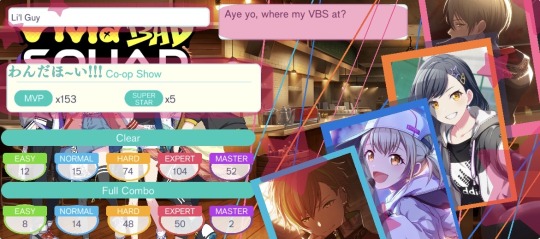









Umm so this is what I spent my entire day on
I’m having a lot of fun
(Okay I stopped being lazy, here’s my player ID: 162306414654603269)
#project sekai#proseka#vivid bad squad#i love all the groups#i just have a very clear bias#i could be i dunno actually playing the game#instead im spending hours customizing my profile card#anyway if you play with a lil guy sometime in coop#feel free to send a friend request#i could add my id to my bio#but im lazy#edit: no longer lazy plz add me if you want#also plz excuse the self-indulgent toukoha
22 notes
·
View notes
Text
A Comprehensive Guide to ID Card Printing
ID cards play an important role in identifying individuals in schools, workplaces, events, and more. With advances in printing technology, it's now easier than ever for organizations to create customized ID cards onsite. This guide will explore everything you need to know about ID card printing.
What is ID Card Printing?
ID card printing refers to the process of printing personalized identification cards on blank card stock. It typically involves using a direct-to-card printer (DTC) that can print full-color images, text, logos, barcodes, and more directly onto the cards.
DTC printers offer many benefits over traditional offset printing for ID cards:
Fast turnaround: Cards can be printed on demand as needed, without having to wait for an external print shop.
Customization: Organizations can fully design and personalize the ID cards.
Security: Sensitive data can be kept in-house.
Convenience: New employees can get ID cards printed immediately. Lost or damaged cards can be replaced quickly.
Why Do Organizations Need ID Cards?
There are many reasons why companies, schools, and other organizations need identification cards:
Security – ID cards allow controlling access to facilities and events. Cards can contain RFID chips, barcodes, or magstripes.
Identification – They enable quickly identifying employees, students, event attendees, etc. This improves security and efficiency.
Information – ID cards store useful data like names, ID numbers, departments, access levels, and more.
Branding – Organizations can reinforce their brand by including logos, colors, and other branding elements.
Membership – ID cards serve as a membership card and proof that someone is affiliated with the organization.
Tracking – Usage tracking, time tracking, and other metrics can be tied to the ID card.
Key Components of an ID Card Printer
Direct-to-card printers contain several important components that enable printing directly onto blank cards:
Card feeder – This is the input tray that holds the blank cards and feeds them into the printer one at a time.
Printhead – The printhead contains ink cartridges and precision print nozzles that print the graphics, text, and other elements onto the card's surface.
Encoder – The encoder writes information to the card’s magstripe or RFID chip.
Lamination module – Some printers apply lamination to cards for protection and security.
Cleaning station – Rollers clean and remove debris from card surfaces before printing.
Card flipper – Units that print both card sides contain a mechanism to flip the card over.
Output hopper – The newly printed cards are deposited into the output tray.
ID Card Printer Features
Today's ID card printers offer many features and options:
Single- or dual-sided printing – Print on just the front or both sides of the cards.
Full-color printing – All modern direct-to-card printers offer full-color printing. Most use dye-sublimation for photorealistic images.
Magnetic stripe encoding – The printer can encode magstripes with data that can then be swiped through readers.
Contactless card encoding – Smart card chips and antennas can be encoded with data for contactless ID badges used in access control systems.
Lamination – Applying lamination protects printed cards from wear and tear.
Connectivity – ID printers usually connect via USB or Ethernet and come with card design software.
Print speed – Print speeds generally range from about 100 to over 1,000 cards per hour.
ID Card Printing Supplies
Printing ID cards requires certain supplies, most importantly:
Blank cards – You’ll need blank card stock made of PVC or PET plastic. Cards come in different styles and thicknesses.
ID card ribbons – Ribbons contain the color panels used during dye-sublimation printing. YMC with resin black panels are common.
Lamination pouches – Transparent laminate pouches are applied to card surfaces to protect printing.
Cleaning supplies – Cleaning kits and swabs help clean the printhead and rollers.
Magstripe cards – You’ll need blank cards with magnetic stripes for encoding.
Smart cards – These have embedded RFID chips and antennas for contactless encoding.
It’s important to use only approved supplies that meet your printer manufacturer’s specifications to ensure optimal print quality and performance.
ID Card Printer Costs
Here are the main costs associated with ID card printing:
ID card printer – Printer prices range widely from about $1,000 to $5,000 or more depending on features, print speeds, etc. Additional options like magstripe or smart card encoding increase costs.
Supplies – Ongoing costs for blank cards, ribbons, laminate, and other supplies need to be factored in. These are usually fairly inexpensive per card.
Software – Many ID printers include card design software. More full-featured software ranges from about $500 to thousands for enterprise systems.
Training – Some training on the printer operation and software is recommended to get started.
Overall, ID card printing offers tremendous convenience and professional results at relatively affordable costs for most organizations. For large volumes, outsourcing production may have advantages over in-house printing.
How to Design ID Cards
The first step in ID card printing is designing the cards. Here are some best practices for ID card design:
Include organization branding like logos, colors, and fonts to maintain consistency.
Make sure text is legible by using sans serif fonts and reasonable font sizes.
Use both text and photos/graphics – don’t make it text-heavy.
Focus on key information like names, titles, ID numbers, departments, expiry date, etc.
Front-load important info at the top/front of cards.
Use white space and borders to segment content.
Make any barcodes large and scannable.
Provide visual cues like color coding for easy identification.
Keep it simple. Avoid cluttering the design.
Proofread content closely before finalizing designs.
Consider both aesthetics and functionality.
Using ID card template software simplifies otherwise complex design work. Work with your printer vendor to verify card designs before printing.
How to Set Up an ID Card Printing System
Here are some tips for setting up ID card printing in-house:
Choose a dependable, high-quality ID card printer that fits your volume needs and feature requirements. Top vendors include Zebra, Fargo, Magicard, Evolis, and IDP.
Buy supplies like blank cards, ribbons, and laminate from reputable sources to avoid quality issues.
Install print driver software and card design software that comes with your printer.
Familiarize yourself thoroughly with the printer’s operation and maintenance requirements.
Establish ID card design standards and templates for consistency.
Train staff on designing and printing ID cards properly.
Store blank cards and supplies securely with limited access.
Plan for distribution of finished ID cards to new personnel.
Budget for ongoing card and supply replenishment. Factor in defect rates.
Schedule periodic printer maintenance and calibration to maximize uptime.
Maintaining Your ID Card Printer
To keep your ID card printer running smoothly:
Perform cleaning cycles regularly using cleaning kits. This maintains print quality.
Replace spent ribbons and laminate pouches promptly. Use only approved supplies.
Calibrate the printer as needed if print alignment drifts or cards aren’t being fed properly.
Update printer firmware when new versions are released to fix bugs and improve performance.
Don't expose the printer to dust, debris, liquids, or extremes of temperature or humidity. Keep covered when not in use.
Establish a maintenance schedule for tasks like cleaning the printhead, rollers, and sensors.
Visually inspect cards in the output hopper for defects so any printer issues can be caught early.
If print quality declines, try cleaning the printhead more aggressively and replacing old ribbons.
For smart card encoding issues, try cleaning the encoder head with a fiberglass pencil.
Taking good care of your ID card printer will ensure maximum uptime and print quality. Most issues can be resolved by keeping the printer clean and well-maintained.
Troubleshooting ID Card Printing Issues
Some common ID card printing issues and solutions:
Blank cards – The ribbon is finished or not installed correctly. Replace the ribbon.
Partial printing – Clean the printhead and check ribbon alignment.
Blurry printing – Clean the printhead, rollers, and cards. Calibrate the printer.
Misaligned printing – Realign and calibrate the printhead. Check card thickness.
Card jams – Clear the card path. Clean rollers and sensors. Lube the card feeder.
Encoding errors – Clean the encoder head. Check the card positioning.
Driver errors – Update printer drivers and card design software. Reinstall if needed.
** connectivity issues** – Check cabling, ports, and Ethernet connections. Update firmware.
Feed problems – Clean the card feeder components. Lubricate per manual instructions.
For any persistent issues, contact your printer vendor for support. Provide photos, videos, or sample defective cards to aid troubleshooting.
Key Takeaways on ID Card Printing
Direct-to-card printers allow fast, high-quality card printing in-house.
Proper ID cards enhance security, identification, tracking, and more.
Printer options include dual-sided printing, encoding, and lamination.
Supplies include blank cards, ribbons, laminate pouches, and cleaning kits.
Design focuses on organization branding and key cardholder information.
Proper printer care includes maintenance, calibration, and using approved supplies.
Support from printer vendors can help resolve any issues not fixable in-house.
With a quality ID card printing system and reliable supplies, organizations can produce personalized IDs reliably, quickly, and affordably.
#ID card printing#Custom ID cards#Employee ID badges#Identification cards#Plastic ID cards#Photo ID cards#ID card design#Access control cards#ID card solutions#ID card services
1 note
·
View note
Text
Hey um, I know it's Friday and y'all in a rush to get on with the weekend, but
For the love of God
If you live in the state of California
BRING YOUR FUCKING ID OR DRIVERS LICENSE IF YOURE GONNA BUY BOOZE
Istg guys
You can even bring your passport! Most places will take that!
We are legally required to card you if you look like you could feasibly be under 21, and most of not all legit places will require your card if you aren't over 65.
And if you don't have your card, don't bitch when I ask for it. I can refuse the sale of alcohol for that reason alone.
#jesus christ some people#the amount of customers today who have had to go get their ids from their car#I AM LEGALLY REQUIRED TO CARD YOU PISS OFF WITH THIS BITCHY ATTITUDE
2 notes
·
View notes
Text
Unlocking Safety: The Significance of High-Quality ID Card Printing
In today’s busy globe, safety and security is a leading priority for companies, companies, and establishments. Among the key elements of a safe setting is the use of identification cards. These ID cards play an important role in making certain that just licensed individuals have access to certain locations or details. Nevertheless, not all ID cards are produced equal. The high quality of the…
View On WordPress
#advancements#card#customization#design#elements#high-quality#id#maintenance#measures#options#printing#security#technology
0 notes
Text
What are Some Cost-Effective Mobile Network Providers in the UK that Offer Flexible Plans and Good Customer Service?

Searching for an affordable mobile network in the UK? Dive into our detailed comparison of top providers like Giffgaff, Tesco Mobile, iD Mobile, VOXI, and SMARTY. Discover flexible plans, excellent customer service, and find the perfect plan to suit your needs. Read the full article now!
Click Here to Read This Article Now!
#Affordable UK Mobile Networks#Flexible Mobile Plans UK#Best UK Mobile Providers#Giffgaff SIM Card Offer#Tesco Mobile Review#iD Mobile Plans#VOXI Mobile Deals#SMARTY Mobile Network#Cost-Effective Mobile Plans#UK Mobile Network Comparison#Best Customer Service Mobile Providers#No-Contract Mobile Plans UK#Pay-As-You-Go Mobile Deals#SIM-Only Plans UK#Top UK Mobile Networks
0 notes
Text
Since everyone seems to love my sex shop stories, here’s another one.
Phone calls were literally a game for us. Not all phone calls, but there was a specific brand of call where guys would creep on us. 90% of the workforce at the sex shops was women. So we’d get dudes calling jacking off or trying to get their jollies from us.
The game: make them hang up. We could have hung up. On a few occasions I did, but for the most part we made a sport out of getting creeps to go flaccid. It really depended on a caller.
You couldn’t just go in for belittling them straight off- some guys wanted that. You had to tailor your strategy to the perv. Overall it was pretty fun and it turned an aspect of the job that could’ve become a major bummer into a fun sport. We’d get excited when the phones rang.
So one day the phone rings. I pick up and it was very clearly a young teen who was putting on a deep voice. I was utterly delighted, I’d never had a crank call before. He said, “I have a dildo emergency! Can you deliver 5 boxes of dildos to my home?!”
It took everything in me not to crack in that moment. It was so funny. It was like three kids had walked through the door in a trench coat and the phrase “dildo emergency” was one of the funniest things I’d ever heard.
But I kept it together. In smooth customer service tones I replied, “Oh, I’m sorry to hear you’re having an emergency, but due to the nature of our product we do require people to come pick it up themselves.”
The caller audibly deflated. Some of the deep voice he was putting on bled away when he said plaintively, “But it’s an emergency…”
“I’m sorry, sir, rules are rules.”
He hung up. I burst out laughing and told my coworker what had happened. She said, “I will buy you lunch if you call back and pretend you can deliver something.”
This sounded like an all around win for me, and the kid hadn’t used anything to block his number. So I called back.
“Hello!” This was before caller ID was common for home phones and so he picked up in his totally normal voice, several octaves higher than before.
“Hello, I’m calling regarding your dildo emergency?”
“Oh! Hem hem,” he coughed, getting his voice back into character for me. “Yes! The emergency!”
“Well I’ve spoken to my manager and it’s your lucky day. We’ll be able to make a delivery after all. Five boxes you said? We can swing it by later, we’ll just need your name, address, and credit card number.”
He was thrown by needing to provide info and was silent for a moment then said, “Well how much is it for five boxes?”
“About five hundred dollars, sir.”
He slipped out of his character voice to exclaim, “Five hundred dollars?! What kind of dildos are they?!”
“Just standard six inches with balls, sir.”
This was his breaking point. He started wheezing with laughter trying to repeat the phrase “six inches with balls” incoherently.
“So your address and card info?”
He hung up and I broke down laughing too. We both got a kick out of it, and I won the game twice in one day.
15K notes
·
View notes