#Debian Stable
Explore tagged Tumblr posts
Text
Guía sobre Debian: El Pilar de las Distribuciones Linux
1. Introducción
Presentación de Debian
Debian es una de las distribuciones Linux más antiguas y respetadas, conocida por su estabilidad, seguridad y adherencia a los principios del software libre. Fundada en 1993 por Ian Murdock, Debian ha servido como base para muchas otras distribuciones populares, incluyendo Ubuntu.
Importancia y legado de Debian en el ecosistema Linux
Como una de las "distribuciones madre", Debian ha jugado un papel crucial en el desarrollo y popularización de Linux. Su robustez y compromiso con el software libre lo han convertido en una elección preferida tanto para servidores como para entornos de escritorio.
2. Historia y Filosofía de Debian
Origen y evolución de Debian
Debian fue creado con la intención de ser una distribución gestionada de manera abierta y colaborativa. Desde su lanzamiento, ha tenido múltiples versiones, cada una con nombres basados en personajes de la película "Toy Story".
Filosofía y compromiso con el software libre
Debian sigue estrictamente las Directrices de Software Libre de Debian (DFSG), lo que significa que todo el software incluido en la distribución debe ser libre. Además, su contrato social garantiza la transparencia y la cooperación dentro de la comunidad.
3. Características Clave de Debian
Estabilidad y seguridad
Debian es conocido por su estabilidad, lo que lo convierte en una opción confiable para servidores y sistemas de producción. Las actualizaciones y nuevos paquetes se prueban rigurosamente antes de ser lanzados en la versión estable.
Gestor de paquetes
APT (Advanced Package Tool) es el gestor de paquetes principal de Debian. APT facilita la instalación, actualización y eliminación de software desde los repositorios de Debian.
Comandos básicos: sudo apt update, sudo apt install [paquete], sudo apt remove [paquete].
Formatos de paquetes soportados
Debian soporta varios tipos de archivos para la instalación de software:
.deb: El formato nativo de Debian para la instalación de paquetes.
.appimage: Formato portátil que puede ejecutarse directamente sin necesidad de instalación.
.snap: Aunque no es nativo de Debian, se puede habilitar soporte para instalar paquetes Snap.
.flatpak: Otro formato universal que puede ser instalado en Debian, aunque requiere la instalación previa de Flatpak.
Ramas de desarrollo
Stable (Estable): Ideal para entornos donde la estabilidad es crítica.
Testing (Pruebas): Contiene paquetes más recientes y es una buena opción para usuarios que desean un equilibrio entre estabilidad y novedades.
Unstable (Inestable/Sid): Donde se introduce el software más nuevo y experimental.
Amplia compatibilidad de hardware
Debian soporta una amplia gama de arquitecturas de hardware, desde las más comunes como x86 y ARM, hasta plataformas más especializadas.
4. Proceso de Instalación de Debian
Requisitos mínimos del sistema
Procesador: Pentium 4 o posterior.
Memoria RAM: 512 MB para un sistema básico, 1 GB o más recomendado para un entorno de escritorio completo.
Espacio en disco: 10 GB mínimo, 20 GB o más recomendados para una instalación con múltiples aplicaciones y entornos de escritorio.
Tarjeta gráfica: Compatible con X Window System.
Unidad de CD/DVD o puerto USB para la instalación.
Descarga y preparación del medio de instalación
El sitio web oficial de Debian ofrece imágenes ISO para descargar. Se puede preparar un USB booteable usando herramientas como Rufus o balenaEtcher.
Guía paso a paso para la instalación
Selección del entorno de instalación: Debian ofrece opciones de instalación tanto gráfica como en modo texto.
Configuración de particiones: Se puede optar por particionado automático o manual, dependiendo de las necesidades del usuario.
Configuración de la red y selección de paquetes: Durante la instalación, se configuran las opciones de red y se seleccionan los paquetes de software esenciales.
Primeros pasos post-instalación
Actualización del sistema: Es recomendable ejecutar sudo apt update && sudo apt upgrade para asegurarse de que el sistema esté completamente actualizado.
Instalación de controladores y software adicional: Dependiendo del hardware, puede ser necesario instalar controladores específicos. Además, se pueden instalar entornos de escritorio adicionales o programas específicos.
5. Entornos de Escritorio en Debian
Gnome (predeterminado)
Gnome es el entorno de escritorio predeterminado en Debian, conocido por su simplicidad y enfoque en la productividad.
KDE Plasma
Un entorno de escritorio altamente personalizable que ofrece una experiencia visualmente atractiva.
Xfce
Ligero y eficiente, ideal para sistemas con recursos limitados.
LXQt y otros
Alternativas para quienes buscan un entorno aún más ligero o con diferentes características.
6. Gestión de Paquetes en Debian
APT: El gestor de paquetes de Debian
Comandos básicos: apt-get, apt-cache, aptitude.
Instalación y eliminación de paquetes: sudo apt install [paquete], sudo apt remove [paquete].
Repositorios y backports
Debian ofrece diferentes repositorios: stable, testing, y unstable, así como backports que permiten instalar versiones más recientes de software en la rama estable.
Configuración de repositorios adicionales
Los usuarios pueden añadir repositorios adicionales en el archivo /etc/apt/sources.list para acceder a más software.
7. Debian en el Entorno Empresarial y Servidores
Uso de Debian en servidores
Debian es ampliamente utilizado en servidores debido a su estabilidad y seguridad. Es ideal para aplicaciones web, bases de datos, y como servidor de correo, entre otros.
Mantenimiento y soporte a largo plazo
Debian ofrece soporte a largo plazo (LTS) para sus versiones estables, garantizando actualizaciones de seguridad por al menos cinco años.
Herramientas de administración y automatización
Debian se integra bien con herramientas como Ansible, Puppet, y Docker, facilitando la gestión de infraestructuras complejas.
8. Comparativa de Debian con Otras Distribuciones
Debian vs. Ubuntu
Objetivo: Ubuntu se basa en Debian y se orienta más hacia el usuario final, con actualizaciones más frecuentes y un enfoque en la facilidad de uso.
Filosofía: Mientras que Debian sigue estrictamente los principios del software libre, Ubuntu incluye software propietario para mejorar la compatibilidad y experiencia del usuario.
Debian vs. CentOS
Objetivo: CentOS, basado en Red Hat, es otra opción popular para servidores, enfocada en la estabilidad y soporte a largo plazo en entornos empresariales.
Filosofía: CentOS es más conservador en cuanto a actualizaciones, mientras que Debian, aunque estable, ofrece más flexibilidad en la gestión de paquetes.
Debian vs. Arch Linux
Objetivo: Arch Linux es para usuarios avanzados que desean un sistema minimalista y personalizado, con un modelo de actualización continua (rolling release).
Filosofía: Debian prioriza la estabilidad, mientras que Arch sigue la filosofía KISS (Keep It Simple, Stupid) y proporciona control total al usuario.
9. Conclusión
Debian como una opción sólida y confiable
Debian sigue siendo una de las distribuciones más confiables y seguras disponibles. Su enfoque en la estabilidad y el software libre lo convierte en una elección excelente para usuarios, administradores de sistemas y desarrolladores.
Recomendaciones finales para quienes consideran usar Debian
Debian es ideal para aquellos que valoran la estabilidad sobre la última tecnología y están dispuestos a invertir tiempo en aprender sobre su gestión y mantenimiento.
10. Preguntas Frecuentes (FAQ)
¿Debian es adecuado para principiantes?
Aunque Debian es más técnico que distribuciones como Ubuntu, es accesible para principiantes con paciencia y disposición para aprender.
¿Cómo actualizo mi sistema Debian?
Ejecutando sudo apt update && sudo apt upgrade mantendrás tu sistema actualizado.
¿Es Debian una buena opción para servidores?
Sí, Debian es muy utilizado en servidores debido a su estabilidad, seguridad y soporte a largo plazo.
#Debian#distribución Linux#Linux#servidor Debian#instalación Debian#software libre#GNOME#KDE#APT#gestión de paquetes#Debian Stable#Debian Testing#Debian Sid#comunidad Debian#recursos Debian#seguridad en Debian#soporte a largo plazo#Debian vs Ubuntu#Debian vs CentOS#Debian vs Arch Linux#formatos de paquetes#.deb#.appimage#.snap#.flatpak
11 notes
·
View notes
Text
can any linux people help me with something... i cannot get my computer to stop suspending while i'm playing no matter what i do... needless to say Lutris's "Disable Screen-Saver" option does nothing; but even killing xss does nothing, systemd-inhibit --what=idle:sleep does nothing... i don't get it at all... i even tried playing a fullscreen video like 10 hours rain sounds on mute in another workspace and it does nothing... its as if it knows i'm playing a game and ignores all attempts to halt suspend just to spite me XD
15 notes
·
View notes
Text
Linux is Interesting~~ And A Rant~~
kinda glad linux mint debian edition exists~~ cause I'm a bit worried I'd be too out of my element to run pure debian... idk why tho....
but at the same time as a teenager/younger adult messing around with linux, I'd ran fedora for a while (and miss GNOME), and tried to run freeBSD for some reason without success on an old tower computer.... I even dual booted windows 7 and Mageia back then~~
now I just kinda stick to the easy to use stuff~~ why?? especially when I first discovered linux I just used what seemed cool.
I think isn't debian more stable than ubuntu anyway? linux mint debian was initially an experiment to try another version as a code base in case ubuntu went down, right? so they could keep building without the canonical base?
glad debian edition exists too cause I've decided to boycott what canonical was doing cause I didn't like how corporate it was, or they did something else too but it's been so long idr.....
so what happened to my experimentation? or did windows make it much harder to toy around w linux since I was that young?
someone in a youtube video explaining the differences between both versions of linux mint (right at the beginning, I hadn't watched the entire thing yet, called it redundant cause "they're basically the same" and I don't buy it...) different code bases (canonical/debian) and idk what else.....
one's a fork of stable ubuntu (i think) and one's a fork of stable debian... and isn't debian easier to run on older hardware and new hardware alike? and more stable in general?
the video calling it redundant and bugged me so I had to rant about it... now to go finish the video~~
idk why cause despite being around linux and being interested in it for forever it seems (ever since high school like a while ago) I'm still a metaphorical baby in the linux os scene I feel... so bet most of this is incorrect and I'd be surprised if it isn't wrong, lol
#personal#thoughts#thinking#i think too much#operating system#operating systems#linux#linux mint#linux mint debian#linux mint debian edition#debian#fedora#mageia#if that distro even still exists anymore#ubuntu#used to experiment a lot w linux as a younger person#now i just play it safe#where'd the experimentation go?#isn't debian more stable anyway?#someone called the two linux mint versions redundant#they aren't redundant imo#i'd be surprised if the stuff I've written is correct#cause I think I'm wrong lol
1 note
·
View note
Text







idk what this is. i like robots. i’ll clean these up later. i think.
anyways while drawing these I started thinking abt like. idk does this count as an AU.
General shit:
I didn't make it clear, but the robots that have pupils were built without a hardcoded purpose. They've always been free to explore what they want to do. The robots with fully colored "scleras" were created with a purpose from the jump, so their creators didn't feel the need to make them appear more "human".
The more expensive a robot's parts are, the less clunky it is.
Right now, I'm going with "their human family built them" but that's liable to change.
The designs are also liable to change because uh. duh.
Celestia Ludenberg:
Viewed the robots with an imbued purpose as interesting and superior (something something humanity's advancement). She wants to be praised like that, so she emulates them
Her cat loves how much heat she radiates so it's always near her.
Most of her upgrades are cosmetic but if they aren't, they're stupid. She won't upgrade her CPU or her motherboard, but she'll load up with three 4090s that her other components can't even keep up with. Yes, she does it to flex.
She'll distract from bootleg, refurbished, or shoddily painted parts by turning on her RGB. It gets annoying.
She knows that she's fairly unsettling and she revels in it.
All things considered, her cable management is pretty good.
Her gambling skill is still just luck here, but she tells everyone it's because she has a never-seen-before GPU(& CPU) that does calculations at insane speeds.
Most don't believe her but have no way to disprove her lie.
Kiyotaka Ishimaru
I can't decide if he was built by his father or his grandfather.
Either way, he was built before Toranosuke's downfall, so his internals were all pretty expensive for the time. Luckily for him, that means he was slightly future-proof and has a viable upgrade path.
Unluckily for him, this means he's stuck with really old parts and his 8gb of RAM can barely keep up in a 32gb world sadge
His chassis is built from secondhand or scrap parts. It's why his joints are so ancient in comparison to the rest of him and why he has so much cabling that he can't seem to manage.
Shit chassis = shit airflow = he is always overheating
BUDDY IS YOUR CPU BURNING HOW IS THERE SMOKE
Older tech = LOUD AF. The class bought him new fans to avoid the loud ass whirring. It's not quiet but he used to sound like a jet engine.
He runs on Debian. It was originally going to be Arch since it's lightweight but Debian's whole "old but stable" reputation fits him more. I don't see him properly dealing with bleeding edge software anyways.
His room is filled with past HDDs that no longer have storage. He deems all educational material important so he refuses to delete any lessons. He doesn't have the money for SSDs.
Mukuro Ikusaba:
Is usually in reconnaissance mode, meaning she has a shit ton of hidden cameras in her chassis
This used to benefit Fenrir. Now it benefits Junko.
She can have her parts shifted around with no issue to make room for a better arsenal.
She’s durable in her reconnaissance mode but she’s nigh on untouchable in her combat mode. Her chassis gets 10x bulkier and she can split her attention to several different tasks on the battlefield.
Fenrir Mercenary Group doubles as a weapons company. Mukuro is the only model of her kind though.
They tried to give her reconnaissance model the look of a “normal girl” so she could gather info more efficiently. They failed real bad. They also didn’t account for the fact that Mukuro isn’t good at socializing.
She allocates a CPU core to a process dedicated to Junko. 24/7 365
She believes herself to be less capable of emotion than she actually is. She can’t seem to find the system process that triggers such painful emotions.
Chihiro Fujisaki
Each “fold” in her skirt doubles as a screen. Think of the skirt as having two layers: the top shell and the under shell. The top shell is what doubles as a screen.
Optimized her hardware to work on code as fast as possible (fingers, skirt, etc).
She tends to test out new software on herself regardless of their compatibility with her pre-existing shit. She constantly has to reinstall her OS, but it’s all fun for her.
Speaking of her OS, I was going to make her run on Gentoo but IDK cause of the compile times. It’d be faster if she used distcc but I can’t see her screwing over her classmates like that lol.
So I’m between Nix and Arch.
Insecure about the fact that she overhauled her original model so extensively. Got made fun of for being a ‘defective’ robot. Her father supports her modifications but she still feels bad about having ‘failed’ somehow.
Cue identity issues
She helps out her classmates when it comes to repairs.
Tendency to stay up programming leads to high uptimes. If her friends notice her lagging or crashing, they’ll try to get her to shut down. (In a computer sense lol, not an emotional shut down)
Do y’all remember the xz utils backdoor? Yeah that’s how extensively she combs through code.
Sayaka Maizono
I can’t decide if she was built to be an idol or was originally some other type of robot.
Loves to make kids smile, so she has a sort of candy mechanism in her arm.
Everything about her glows or spins. You will never get bored looking at her.
Her skirt isn’t actually see through I just didn’t feel like erasing the hip joints lmao.
If corpos give her manager enough money, she has to perform with literal ads on her.
State-of-the art facial recognition software. It makes her fans feel special to have their names remembered.
She has a regular sleep cycle due to how load-intensive her everyday life is. Has to shut down for a couple hours every week at least.
Her psychic ability is just her running a million calculations based on people’s behavior and sensing which one is most plausible. This feature is in place to avoid PR disasters during interviews or public appearances.
There really aren’t enough worker’s rights regulations in place for robots.
The company gets alerts whenever she freaks tf out, so she feels even more stifled and repressed. Chihiro helped remove this.
Kyoko Kirigiri
Can’t decide if she was built by her father or grandfather. Probably just built by Jin and he “left” her in Fuhito’s care.
Fuhito made her go through several modifications, hardcoding his own investigative skills into her system.
Her grandfather loves her but has fucked up ideas about her own autonomy.
The events of DR:K still happen. She chose not to replace her hands.
Fuhito doesn’t make much use of a backdoor in her system anymore. He used it a lot more when she was a child but he sees her as a viable heir of the Kirigiri clan now. Chihiro isolated the backdoor to a separate SSD anyhow.
Still complicated father-daughter issues
Everything about her (but her OS) is proprietary, probably commissioned from Towa Industries. Her OS is a fork of Mint. The Windows 7 UI is just because I imagine her grandfather is One of Those lmao.
Has way too many scanners and sensors. She can’t test any evidence herself but she can gather a fair bit of information. Has a vast database for cross-comparison anyways.
Same issues as Togami and Mukuro: sees herself as less capable of emotion than she actually is.
The ramen noodle incident called for actual repairs.
Byakuya Togami
His superiority complex is far worse because he was literally CREATED to be the perfect Togami. You can’t tell him shiiiiiiit.
Gold joints. Scoffs at those with unoptimized cable management or software.
He’s constantly streamlining his own processes. Brings up that he runs on his own OS when Nobody Asked.
Had a similar backdoor to Kyoko’s but Koji did check that one. Obsessively. Nobody would tell Byakuya but He Just Knew. The lack of privacy irritated him. Aloysius helped fix it once Togami finally took over.
Only trusts Aloysius with his repairs. Has a hard time admitting when he needs repairs in the first place so Aloysius hides it under “monthly maintenance”.
Does everything from the terminal even when he 1) shouldn’t and 2) can’t. Bragging rights. He has written a bunch of his own scripts though to speed things up.
Kernel and OS provided to him by Koji. (UNIX-based. Proprietary) Byakuya maintains and builds his own updates. Doesn’t trust cheapskate peasants to do it for him.
Anti-FOSS. For him at least.
Has glasses for the aesthetics. Doesn’t need them.
#this blog uses she/her for chihiro btw#getting weird with itttttt#it started with Celestia and spiraled from there#I have designs for the others but yawn later#trigger happy havoc#danganronpa#chihiro fujisaki#kiyotaka ishimaru#sayaka maizono#byakuya togami#kyoko kirigiri#celestia ludenberg#mukuro ikusaba#robot au#<- tagging in case I actually continue this lol#horse_art
1K notes
·
View notes
Text
Hot take: Arch Linux isn't inherently unstable, YOUR install of Arch is unstable because you installed it at 1:00 and didn't understand what you were doing when you installed it.
If you take the time to Read The Fucking Friendly Manuel (scary concept I know) and understand what you are doing Arch is just as stable as other Oses such as Debian or Fedora.
If you build a house by yourself and it collapses, it's not because houses are inherently unstable, it's because you built it and didn't check to see if you built it correctly.
#linux#i use arch btw#arch linux#linuxposting#It does peeve me when people act like arch is naturally bad bc like; I've been using arch for about a year now and the only time it broke#was when I was messing with the boot partition while trying to duel boot Slackware. in other words: it broke due to human intervention;#not because arch is unstable
211 notes
·
View notes
Text
rent lowering abandoned package!!
Isn't arch supposed to be finicky? This shit works a hundred times better than Ubuntu.
17 notes
·
View notes
Text
Linux distros - what is the difference, which one should I choose?
Caution, VERY long post.
With more and more simmers looking into linux lately, I've been seeing the same questions over and over again: Which distro should I choose? Is distro xyz newbie-friendly? Does this program work on that distro?
So I thought I'd explain the concept of "distros" and clear some of that up.
What are the key differences between distros?
Linux distros are NOT different operating systems (they're all still linux!) and the differences between them aren't actually as big as you think.
Update philosophy: Some distros, like Ubuntu, (supposedly) focus more on stability than being up-to-date. These distros will release one big update once every year or every other year and they are thoroughly tested. However, because the updates are so huge, they inevitably tend to break stuff anyway. On the other end of the spectrum are so-called "rolling release" distros like Arch. They don't do big annual updates, but instead release smaller updates very frequently. They are what's called "bleeding edge" - if there is something new out there, they will be the first ones to get it. This can of course impact stability, but on the other hand, stuff gets improved and fixed very fast. Third, there are also "middle of the road" distros like Fedora, which kind of do... both. Fedora gets big version updates like Ubuntu, but they happen more frequently and are comparably smaller, thus being both stable and reasonably up-to-date.
Package manager: Different distros come with different package managers (APT on ubuntu, DNF on Fedora, etc.). Package managers keep track of all the installed programs on your PC and allow you to update/install/remove programs. You'll often work with the package manager in the terminal: For example, if you want to install lutris on Fedora, you'd type in "sudo dnf install lutris" ("sudo" stands for "super user do", it's the equivalent of administrator rights on Windows). Different package managers come with different pros and cons.
Core utilities and programs: 99% of distros use the same stuff in the background (you don’t even directly interact with it, e.g. background process managing). The 1% that do NOT use the same stuff are obscure distros like VoidLinux, Artix, Alpine, Gentoo, Devuan. If you are not a Linux expert, AVOID THOSE AT ALL COST.
Installation process: Some distros are easier to install than others. Arch is infamous for being a bit difficult to install, but at the same time, its documentation is unparalleled. If you have patience and good reading comprehension, installing arch would literally teach you all you ever need to know about Linux. If you want to go an easier and safer route for now, anything with an installer like Mint or Fedora would suit you better.
Community: Pick a distro with an active community and lots of good documentation! You’ll need help. If you are looking at derivatives (e.g. ZorinOS, which is based on Ubuntu which is based on Debian), ask yourself: Does this derivative give you enough benefits to potentially give up community support of the larger distro it is based on? Usually, the answer is no.
Okay, but what EDITION of this distro should I choose?
"Editions" or “spins” usually refer to variations of the same distro with different desktop environments. The three most common ones you should know are GNOME, KDE Plasma and Cinnamon.
GNOME's UI is more similar to MacOS, but not exactly the same.
KDE Plasma looks and feels a lot like Windows' UI, but with more customization options.
Cinnamon is also pretty windows-y, but more restricted in terms of customization and generally deemed to be "stuck in 2010".
Mint vs. Pop!_OS vs. Fedora
Currently, the most popular distros within the Sims community seem to be Mint and Fedora (and Pop!_OS to some extent). They are praised for being "beginner friendly". So what's the difference between them?
Both Mint and Pop!_OS are based on Ubuntu, whereas Fedora is a "standalone" upstream distro, meaning it is not based on another distro.
Personally, I recommend Fedora over Mint and Pop!_OS for several reasons. To name only a few:
I mentioned above that Ubuntu's update philosophy tends to break things once a big update rolls around every two years. Since both Mint and Pop!_OS are based on Ubuntu, they are also affected by this.
Ubuntu, Mint and Pop!_OS like to modify their stuff regularly for theming/branding purposes, but this ALSO tends to break things. It is apparently so bad that there is an initiative to stop this.
Pop!_OS uses the GNOME desktop environment, which I would not recommend if you are switching from Windows. Mint offers Cinnamon, which is visually and technically outdated (they use the x11 windowing system standard from 1984), but still beloved by a lot of people. Fedora offers the more modern KDE Plasma.
Personal observation: Most simmers I've encountered who had severe issues with setting up Linux went with an Ubuntu-based distro. There's just something about it that's fucked up, man.
And this doesn't even get into the whole Snaps vs. Flatpak controvery, but I will skip this for brevity.
Does SimPE (or any other program) work on this distro?
If it works on Fedora, then it works on Mint/Ubuntu/Arch/etc., and vice versa. This is all just a question of having the necessary dependencies installed and installing the program itself properly. Some distros may have certain prerequisites pre-installed, while others don't, but you can always just install those yourself. Like I said, different distros are NOT different operating systems. It's all still Linux and you can ultimately customize it however you want.
In short: Yeah, all Sims 2-related programs work. Yes, ReShade too. It ultimately doesn't really matter what distro you use as long as it is not part of the obscure 1% I mentioned above.
A little piece of advice
Whatever distro you end up choosing: get used to googling stuff and practice reading comprehension! There are numerous forums, discord servers and subreddits where you can ask people for help. Generally speaking, the linux community is very open to helping newbies. HOWEVER, they are not as tolerant to nagging and laziness as the Sims community tends to be. Show initiative, use google search & common sense, try things out before screaming for help and be detailed and respectful when explaining your problems. They appreciate that. Also, use the arch wiki even if you do not use Arch Linux – most of it is applicable to other distros as well.
#simming on linux#bnb.txt#if anyone wants to use this as a base for a video feel free#i don't feel like like recording and editing lol
120 notes
·
View notes
Note
Linux recommandations for a long time Windows user?
Should begin with explaining desktop environments, because imo that's the thing that'll matter the most when you switch from Windows to Linux.
The desktop environment is the graphical user interface (GUI) that you use to interact with the computer. Lots of people are scared to use Linux because they imagine it being very heavy on the typed commands in the terminal, but you can perfectly use Linux nowadays without using the CLI (command line interface).
Here's an overview of some desktop environments:
Now to actual Linux versions.
The classic answer to people who want to try Linux for the first time is Linux Mint.
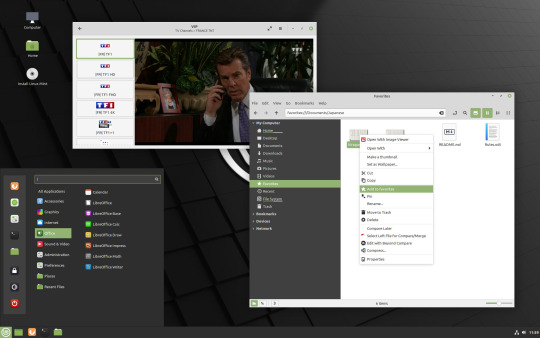
It uses the Cinnamon desktop environment. It very easy to use and somewhat Windows-looking. It was my first Linux too, but I found it lacking in customizability.
I then used Ubuntu for a while with the GNOME desktop environment. It looks like this, so it's a little different than the Windows look.
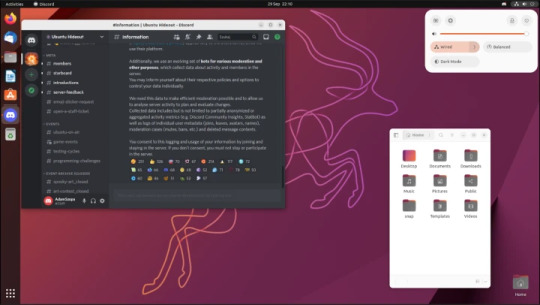
The biggest advantage of Ubuntu is that it is the most used Linux version. If you ever have a problem with the system or a question about the settings, an internet search will provide you many many answers.
The distro I'm currently using, and am most happy with, is Debian with KDE Plasma as desktop environment. (Ubuntu is based on Debian btw) It is a most stable Linux version and the KDE makes is very Windows-looking and very customizable!
This how it looks default
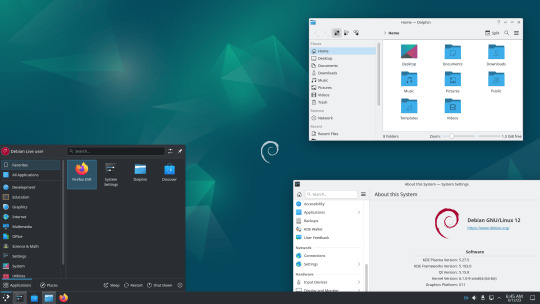
This is my PC with two monitors

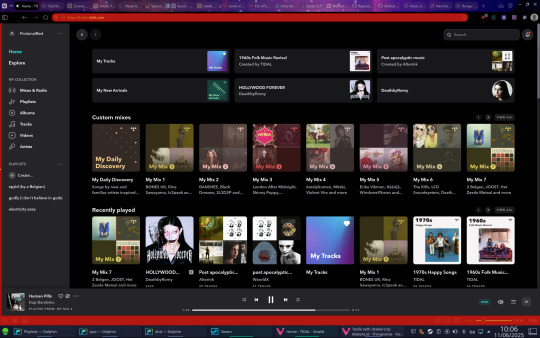
So to answer you question. It kinda depends what you want? If you just wanna dip your toes in to try it easy, go Mint. If you wanna make a proper switch, I can personally recommend Debian with KDE Plasma. (when you install Debian you can choose the desktop environment) But that's on my limited experience with Linux distros.
If you have more questions on how the GUI works and what's similar or different to Windows, don't hesitate to ask!
10 notes
·
View notes
Note
While I am by no means an expert in Linux distros (distributions) might I recommend two widely supported and user-friendly ones?
Linux distributions are basically packets of software that envelop the Linux kernel that determine the look, feel and function of the operating system. While there is a multitude of flavours, Debian-based systems such as Ubuntu and Mint are widely supported and have huge communities while being user friendly (i.e. keep the command line usage low/ explained). I managed to squeeze so much processing power out of my old laptop just by switching from Windows 10 to Linux Mint (very lightweight, has a graphic interface very similar to Windows). If you don't have to worry about every every Byte of RAM tho, I'd say Ubuntu is a very good start
Hope this helps <3
Thank you! I'm currently deciding between Mint with the Cinnamon desktop or Fedora with either KDE or Cinnamon. Going to try live USBs to test them out.
For others considering the switch: Mint is the most commonly recommended "easy and stable for new Linux users" version. Fedora is "stable but you're going to need to Google how to do more things until you're used to it." Cinnamon desktop is "things look like Windows", KDE is "not trying to be Windows but similarly intuitive, and you can customize everything", and the third common desktop is GNOME which is "doing it's own thing but looks like Mac, with lots of tiled apps".
Note that these are one-day-of-research impressions. I'll probably try GNOME too, but it looks instinctively ugly to me when I search up images of it.
Most common versions seem to have the option to try them before switching your computer over, so that's my next step.
#Linux newb#Switch in progress#I have also started digging into philosophies and tentatively like Fedora more than Ubuntu#Though the Mint team also seems chill
51 notes
·
View notes
Text

literally I update once a week and I have never had any issues with anything, I have only had issues that happened due to my laptop overheating or I was experimenting with what drivers give the best performance, that's literally it.
(I just go on a rant under the break)
but yeah. Don't update arch every day of the week, do it once a week. you will have way less issues. Staying on the bleeding edge is nice, but you don't have to be staying Beyond the bleeding edge.
and also it removes the headache of updating arch as a daily routine that will drive you insane at some point.
give the packages some time that way bugs can be documented so that if there is an issue you can see it in the arch linux news thing. However this doesn't happen often.
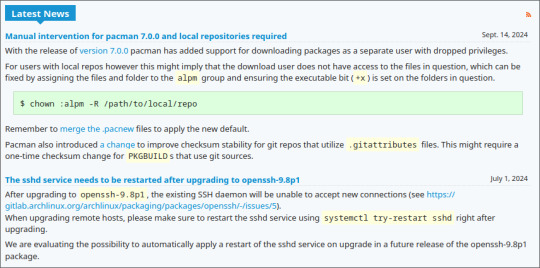
look at the difference between dates and you will see that things like this don't happen all that often. And the latest one doesn't even apply to people who don't use local repos. Meaning that I am just fine.
and openssh just needed to have the sshd service restarted and it worked just fine.
So Arch is stable, while not as stable as debian. It is still solid.
And also let's be fair here, debian is the most stable distribution, there isn't any distro that can touch it in terms of stability.
not even the BILLIONS OF DEBIAN FORKS
anyways I rest my case about the stability of arch linux.
38 notes
·
View notes
Text
linux users what’s a server distro that’s
easy to set up
stable
not debian based
thank you
13 notes
·
View notes
Note
oh my god that's insane
I've never used nixos before, I had no idea. it's one of the other distros that seem really interesting to me so now I really have got to try it out
what's your favourite distro and why
as an everyday daily driver, definitely Debian stable because of how much it "just works" without sacrificing any customizability nor performance. I usually go with LXQt for the DE, with either Openbox or Compiz, depending on if the GPU on the computer is any good or not. Debian is amazing because it "just works" without being prepackaged with tons of bloat.
it also has one of the biggest package repositories, and if you're using stable, there's never really any dependency conflicts. but if you are using unstable or testing, there's a lot of dependency issues.
its also fun to just tinker with, because it's pretty easy to fix if things break.
also, being Debian, and since so many other distros are based upon it, there's lots of support for it.
however, for a "toy" distro, one that's okay if it completely breaks, I'd have to say Gentoo. I just love the absolutely insane customizability you get, and i think it's super cool how everything is compiled from source. but I'm afraid to use it as a daily driver because it's definitely not nearly as stable as Debian stable, and compilation takes forever. I know binpkgs exist, but if you need to use them you might as well just use a normal distro like Debian.
oh and also I never actually got it working standalone. I got it working in a chroot on top of Debian, and I like to mess around with it in there. I'm kinda avoiding running it baremetal tho because of how long it would take to compile the kernel. again, binpkgs exist, but that's lame.
how about you?
#i mostly meant debian has the biggest *stable* package repository#hence why i didnt include the AUR cuz i know its bigger#but seriously i didnt know the AUR was *that* much bigger#and i didnt know that nixos also had so many#linux#debian#gentoo#nixos
9 notes
·
View notes
Text
A funny thing about the xz vulnerability is that it was both very concerning and kind of the system working as intended.
The issue was caught by someone working on Debian testing, which is the bleeding edge upstream branch intended for testers, developers, and overall integration smoothing. Most critical systems in the world are running some kind of versioned stable release Linux which is intended to provide time for these kinds of issues to be ironed out upstream before you upgrade.
There are people who advocate for more systems to move to rolling, and there are certainly some issues with the current model, to me the biggest one is that the linux project and linux vendors use different versions for long term support which results in a lot of work duplicated and more opportunities for issues to slip through the cracks, but by and large the rolling/versioned split avoids these problems in most cases.
The people doing xz knew this, which was why they were trying to push for it to be an emergency update that had to go out to everyone.
34 notes
·
View notes
Note
provide a java 8 package on ur stable releases u DORK!!
I wanna play 2010 versions of minecraft IN PEACE without having to use BROKEN debian sid or install INSECURE third party packages or repos!!!
you don't like @debian-sid? meanie! /lh
15 notes
·
View notes
Text
¿Qué Distribución de Linux Deberías Usar Según tus Intereses? / Which Linux Distribution Should You Use Based on Your Interests?
Introducción / Introduction
Español: Linux ofrece una vasta gama de distribuciones, cada una diseñada para diferentes intereses y necesidades. Ya sea que te enfoques en el desarrollo de software, la administración de sistemas, la creación de contenido multimedia, o simplemente busques una alternativa a Windows o macOS, hay una distribución de Linux que se adapta a ti. Además, Linux proporciona ventajas significativas sobre otros sistemas operativos en muchos de estos escenarios. En este blog, exploraremos cuál distribución es ideal según tus intereses y las razones por las que Linux puede ser una mejor opción en comparación con Windows o macOS. Presentaremos esta información de manera accesible para tanto hispanohablantes como angloparlantes.
English: Linux offers a wide range of distributions, each designed for different interests and needs. Whether you focus on software development, system administration, multimedia creation, or simply seek an alternative to Windows or macOS, there’s a Linux distribution that suits you. Additionally, Linux offers significant advantages over other operating systems in many of these scenarios. In this blog, we’ll explore which distribution is ideal based on your interests and why Linux might be a better choice compared to Windows or macOS. This information will be presented in a way that is accessible to both Spanish and English speakers.
1. Ubuntu: Ideal para Principiantes, Desarrollo y Diseño Gráfico / Ubuntu: Ideal for Beginners, Development, and Graphic Design
Español: Ubuntu es la elección perfecta para quienes son nuevos en Linux o buscan una distribución estable y fácil de usar para el desarrollo de software. Su amplia compatibilidad con aplicaciones como GIMP, Inkscape y Blender también la convierte en una excelente opción para diseñadores gráficos e ilustradores. Además, Ubuntu ofrece soporte para una variedad de herramientas de desarrollo, lo que la hace ideal para programadores.
English: Ubuntu is the perfect choice for those new to Linux or looking for a stable and user-friendly distribution for software development. Its broad compatibility with applications like GIMP, Inkscape, and Blender also makes it an excellent choice for graphic designers and illustrators. Additionally, Ubuntu offers support for a variety of development tools, making it ideal for programmers.
2. Fedora: Para Desarrolladores, Seguridad y Creación de Contenido Multimedia / Fedora: For Developers, Security, and Multimedia Creation
Español: Fedora se destaca por estar a la vanguardia en términos de tecnología y seguridad. Es una distribución ideal para desarrolladores y aquellos interesados en seguridad informática. Además, Fedora es compatible con una amplia gama de software para edición de video, audio y animación, como Kdenlive, Audacity y Blender, lo que la convierte en una opción sólida para creadores de contenido multimedia.
English: Fedora stands out for being at the forefront of technology and security. It’s an ideal distribution for developers and those interested in cybersecurity. Additionally, Fedora supports a wide range of software for video editing, audio production, and animation, such as Kdenlive, Audacity, and Blender, making it a solid choice for multimedia content creators.
3. Debian: Para Administradores de Sistemas, Usuarios Avanzados y Diseño 3D / Debian: For System Administrators, Advanced Users, and 3D Design
Español: Debian es conocida por su estabilidad, lo que la hace ideal para administradores de sistemas y usuarios avanzados. Su entorno sólido también es adecuado para diseñadores 3D que buscan un sistema confiable para trabajar con software como Blender o FreeCAD. Debian proporciona un entorno de trabajo predecible y seguro, ideal para manejar proyectos de gran escala y complejidad.
English: Debian is known for its stability, making it ideal for system administrators and advanced users. Its solid environment is also suitable for 3D designers looking for a reliable system to work with software like Blender or FreeCAD. Debian provides a predictable and secure work environment, ideal for handling large-scale and complex projects.
4. Arch Linux: Para Usuarios Avanzados, Personalización Extrema y Jugadores / Arch Linux: For Advanced Users, Extreme Customization, and Gamers
Español: Arch Linux es la distribución preferida por aquellos que desean un control total sobre su sistema. Es ideal para usuarios avanzados que buscan personalización extrema y desean optimizar su sistema para el rendimiento en juegos. Arch te permite configurar tu entorno de juego con precisión, optimizando el rendimiento con herramientas como Steam y Proton para jugar títulos de Windows en Linux.
English: Arch Linux is the preferred distribution for those who want full control over their system. It’s ideal for advanced users seeking extreme customization and who want to optimize their system for gaming performance. Arch allows you to finely tune your gaming environment, optimizing performance with tools like Steam and Proton for playing Windows titles on Linux.
5. Linux Mint: Alternativa a Windows para Escritorio y Creadores de Contenido / Linux Mint: Windows Alternative for Desktop Users and Content Creators
Español: Linux Mint ofrece una experiencia de usuario familiar para aquellos que buscan una alternativa a Windows, siendo particularmente amigable para el uso en escritorios. También es una excelente opción para creadores de contenido que necesitan una distribución simple y efectiva para trabajar con herramientas como OBS Studio, GIMP y Audacity. Mint combina facilidad de uso con estabilidad, facilitando la transición desde Windows.
English: Linux Mint offers a familiar user experience for those seeking an alternative to Windows, being particularly user-friendly for desktop use. It’s also an excellent choice for content creators who need a simple and effective distribution for working with tools like OBS Studio, GIMP, and Audacity. Mint combines ease of use with stability, making the transition from Windows smooth.
6. Pop!_OS: Para Desarrolladores, Gamers y Diseño 3D / Pop!_OS: For Developers, Gamers, and 3D Design
Español: Pop!_OS es una distribución basada en Ubuntu, optimizada para desarrolladores y jugadores. Incluye soporte nativo para GPUs, lo que la hace ideal para jugar y trabajar en proyectos de diseño 3D con software como Blender. Además, su enfoque en la productividad y el flujo de trabajo eficiente la convierte en una excelente opción para desarrolladores que buscan un entorno de trabajo optimizado.
English: Pop!_OS is a Ubuntu-based distribution optimized for developers and gamers. It includes native GPU support, making it ideal for gaming and working on 3D design projects with software like Blender. Additionally, its focus on productivity and efficient workflow makes it an excellent choice for developers looking for an optimized work environment.
Ventajas de Linux Sobre Windows y macOS / Advantages of Linux Over Windows and macOS
Español: Linux ofrece diversas ventajas sobre Windows y macOS, incluyendo:
Costo: La mayoría de las distribuciones de Linux son gratuitas, lo que reduce significativamente el costo en comparación con las licencias de Windows o macOS.
Seguridad: Linux es conocido por su robusta seguridad, con menos vulnerabilidades a malware debido a su arquitectura y modelo de permisos.
Rendimiento: Linux es más eficiente en el uso de recursos, ofreciendo mejor rendimiento, especialmente en hardware más antiguo o limitado.
Personalización: Con Linux, tienes un control total sobre tu sistema, permitiendo ajustar cada aspecto según tus necesidades, lo que es ideal para usuarios avanzados y creadores de contenido.
English: Linux offers several advantages over Windows and macOS, including:
Cost: Most Linux distributions are free, significantly reducing costs compared to Windows or macOS licenses.
Security: Linux is known for its robust security, with fewer vulnerabilities to malware due to its architecture and permission model.
Performance: Linux is more resource-efficient, offering better performance, especially on older or limited hardware.
Customization: With Linux, you have full control over your system, allowing you to tweak every aspect to fit your needs, ideal for advanced users and content creators.
Conclusión / Conclusion
Español: Elegir la distribución de Linux adecuada puede mejorar significativamente tu experiencia, dependiendo de tus intereses y necesidades. Desde Ubuntu y Fedora para principiantes y desarrolladores, hasta Arch Linux para usuarios avanzados y jugadores, y Pop!_OS para creadores de contenido y diseño 3D, hay una distribución que se adapta a cada perfil. Linux ofrece notables ventajas sobre Windows y macOS, convirtiéndose en una opción atractiva para una amplia variedad de usuarios.
English: Choosing the right Linux distribution can significantly enhance your experience, depending on your interests and needs. From Ubuntu and Fedora for beginners and developers, to Arch Linux for advanced users and gamers, and Pop!_OS for content creators and 3D design, there’s a distribution that fits every profile. Linux offers notable advantages over Windows and macOS, making it an attractive option for a wide range of users.
#Linux#DistribucionesLinux#Ubuntu#Fedora#Debian#ArchLinux#LinuxMint#PopOS#AlternativaWindows#SistemaOperativo#PersonalizaciónLinux#VentajasLinux#LinuxVsWindows#LinuxVsMac#DesarrolloSoftware#AdministraciónSistemas#SeguridadLinux#RendimientoLinux#DiseñoGráfico#Videojuegos#Animación#Diseño3D#CreaciónDeContenido#Ilustración#Multimedia
30 notes
·
View notes
Text
LFS the year later attempt
Im assuming most of yall know that a little over a year ago now I attempted LFS, and failed. After 5 attempts (I think it was 5 idk I'm not checking) I couldn't get anything to boot. After a year of learning I'm going to try this again, with a few changes
During Christmas I got a new computer and I haven't really found anything I want to install on it. I've over done Arch, Debian would be nice and stable but eh idk, I'm not drawn to it. I really considered Nixos, buy that would take a lot of time to get used to and I'm really having issues understanding parts of it 😓
So we're installing LFS and looking at BLFS to set up as my main install let's go
20 notes
·
View notes