#Desktop Buying Guide
Text
🍉🇵🇸 eSims for Gaza masterpost 🇵🇸🍉
Which eSims are currently being called for?
Connecting Humanity is calling for:
Nomad (“regional Middle East” plan): code NOMADCNG (they are completely out)
Simly (“Palestine” and “Middle East” plans)
Airalo (“Discover” plan)
Gaza Online is calling for:
Holafly (“Israel” and “Egypt” plans): code HOLACNG
Nomad (“regional Middle East” plan): code NOMADCNG (can now be used multiple times from the same email)
Airalo (“Middle East and North Africa” plan)
Sparks (“Israel” plan)
Numero (“Egypt” plan)
For Connecting Humanity: if you sent an eSim more than two weeks ago and it is still valid and not yet activated, reply to the email in which you originally sent the eSim. To determine whether the eSim is still valid, scan the QR code with a smartphone; tap the yellow button that reads “Cellular plan”; when a screen comes up reading “Activate eSIM,” click the button that says “Continue.” If a message comes up reading “eSIM Cannot Be Added: This code is no longer valid. Contact your carrier for more information,” the eSim is activated, expired, or had an error in installation, and should not be sent. It is very important not to re-send invalid eSims, since people may walk several kilometers to access wifi to connect their eSims only to find out that they cannot be activated.
If a screen appears reading “Activate eSIM: An eSIM is ready to be activated” with a button asking you to “Continue,” do not click “Continue” to activate the eSim on your phone; exit out of the screen and reply to the email containing that QR code.
Be sure you're looking at the original post, as this will be continually updated. Any new instructions about replying to emails for specific types of unactivated plans will also appear here.
Check the notes of blackpearlblasts's eSim post, as well as fairuzfan's 'esim' tag, for referral and discount codes.
How do I purchase an eSim?
If you cannot download an app or manage an eSim yourself, send funds to Crips for eSims for Gaza (Visa; Mastercard; Paypal; AmEx; Canadian e-transfer), or to me (venmo @gothhabiba; paypal.me/Najia; cash app $NajiaK, with note “esims” or similar; check the notes of this post for updates on what I've purchased.)
You can purchase an eSim yourself using a mobile phone app, or on a desktop computer (with the exception of Simly, which does not have a desktop site). See this screenreader-accessible guide to purchasing an eSim through each of the five services that the Connecting Humanity team is calling for (Simly, Nomad, Mogo, Holafly, and Airalo).
Send a screenshot of the plan's QR code to [email protected]. Be sure to include the app used, the word "esim," the type of plan (when an app has more than one, aka "regional Middle East" versus "Palestine"), and the amount of data or time on the plan, in the subject line or body of your email.
Message me if you have any questions or if you need help purchasing an eSim through one of these apps.
If you’re going to be purchasing many eSims at once, see Jane Shi’s list of tips.
Which app should I use?
Try to buy an eSim from one of the apps that the team is currently calling for (see above).
If the team is calling for multiple apps:
Nomad is best in terms of data price, app navigability, and ability to top up when they are near expiry; but eSims must be stayed on top of, as you cannot top them up once the data has completely run out. Go into the app settings and make sure your "data usage" notifcations are turned on.
Simly Middle East plans cannot be topped up; Simly Palestine ones can. Unlike with Nomad, data can be topped up once it has completely run out.
Holafly has the most expensive data, and top-ups don't seem to work.
Mogo has the worst user interface in my opinion. It is difficult or impossible to see plan activation and usage.
How much data should I purchase?
Mirna el-Helbawi has been told that large families may all rely on the same plan for data (by setting up a hotspot). Some recipients of eSim plans may also be using them to upload video.
For those reasons I would recommend getting the largest plan you can afford for plans which cannot be topped up: namely, Simly "Middle East" plans, and Holafly plans (they say you can top them up, but I haven't heard of anyone who has gotten it to work yet).
For all other plans, get a relatively small amount of data (1-3 GB, a 3-day plan, etc.), and top up the plan with more data once it is activated. Go into the app’s settings and make sure low-data notifications are on, because a 1-GB eSIM can expire very quickly.
Is there anything else I need to do?
Check back regularly to see if the plan has been activated. Once it's been activated, check once a day to see if data is still being used, and how close the eSim is to running out of data or to expiring; make sure your notifications are on.
If the eSim hasn't been activated after three weeks or so, reply to the original email that you sent to Gaza eSims containing the QR code for that plan.
If you purchased the eSim through an app which has a policy of starting the countdown to auto-expiry a certain amount of time after the purchase of the eSim, rather than only upon activation (Nomad does this), then also reply to your original e-mail once you're within a few days of this date. If you're within 12 hours of that date, contact customer service and ask for a credit (not a refund) and use it to purchase and send another eSim.
How can I tell if my plan has been activated? How do I top up a plan?
The Connecting Humanity team recommends keeping your eSims topped up once they have been activated.
See this guide on how to tell if your plan has been activated, how to top up plans, and (for Nomad) how to tell when the auto-expiry will start. Keep topping up the eSim for as long as the data usage keeps ticking up. This keeps a person or family connected for longer, without the Connecting Humanity team having to go through another process of installing a new eSim.
If the data usage hasn't changed in a week or so, allow the plan to expire and purchase another one.
What if I can't afford a larger plan, or don't have time or money to keep topping up an eSim?
I have set up a pool of funds out of which to buy and top up eSims, which you can contribute to by sending funds to my venmo (@gothhabiba), PayPal (paypal.me/Najia), or cash app ($NajiaK) (with note “esims” or similar). Check the notes of this post for updates on what I've purchased, which plans are active, and how much data they've used.
Crips for eSims for Gaza also has a donation pool to purchase eSims and top them up.
Gaza Online (run by alumni of Gaza Sky Geeks) accepts monetary donations to purchase eSims as needed.
What if my eSim has not been activated, even after I replied to my email?
Make sure that the QR code you sent was a clear screenshot, and not a photo of a screen; and that you didn’t install the eSim on your own phone by scanning the QR code or clicking “install automatically."
Possible reasons for an eSim not having been activated include: it was given to a journalist as a back-up in case the plan they had activated expired or ran out of data; there was an error during installation or activation and the eSim could no longer be used; the eSim was installed, but not activated, and then Israeli bombings destroyed the phone, or forced someone to leave it behind.
An eSim that was sent but couldn’t be used is still part of an important effort and learning curve. Errors in installation, for example, are happening less often than they were in the beginning of the project.
Why should I purchase an eSim? Is there any proof that they work?
Israel is imposing near-constant communications blackouts on Gaza. The majority of the news that you are seeing come from Gaza is coming from people who are connected via eSim.
eSims also connect people to news. People are able to videochat with their family for the first time in months, to learn that their family members are still alive, to see their newborn children for the first time, and more, thanks to eSims.
Some of this sharing of news saves lives, as people have been able to flee or avoid areas under bombardment, or learn that they are on evacuation lists.
Why are different plans called for at different times?
Different eSims work in different areas of the Gaza Strip (and Egypt, where many refugees currently are). The team tries to keep a stockpile of each type of sim on hand.
Is there anything else I can do to help?
There is an urgent need for more eSims. Print out these posters and place them on bulletin boards, in local businesses, on telephone poles, or wherever people are likely to see them. Print out these foldable brochures to inform people about the initiative and distribute them at protests, cafes and restaurants, &c. Also feel free to make your own brochures using the wording from this post.
The Connecting Humanity team is very busy connecting people to eSims and don't often have time to answer questions. Check a few of Mirna El Helbawi's most recent tweets and see if anyone has commented with any questions that you can answer with the information in this post.
14K notes
·
View notes
Photo
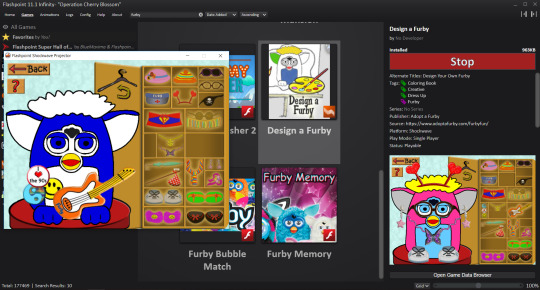



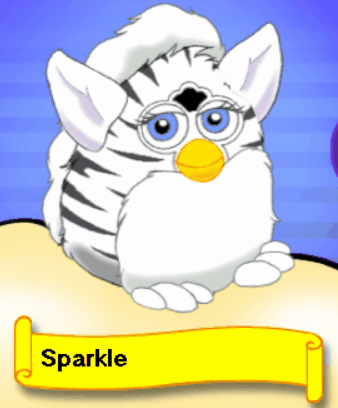
Furby Resources!
Last updated 2/15/2024 with How To Dye Furby Fur
I added a lot of things since originally posting, so you may want to delete your last reblog and replace it!
Incredible Google Drive folder with a huge variety of Furby content and history
Guide to Furby Fandom Tags
Tips For Buying Furbies
Adult Furby Price Guide | Furby Value Guide For Dummies
Furby Discord Server | Furby Wiki’s Discord Server (direct invite)
Archived Furby content on archive.org
Colorful Google Doc to track Furby projects and collections
Furby Certificate Of Adoption | Furby Adoption Certificate
Images ripped from flash games
Official Furby Tiled Backgrounds
Furby Carrier Pattern | If that doesn’t work patterns are sold on Etsy
All Official Furbys
Eye colors on official models | Common 2005 Furby Eye Colors
Differences between Curly Furby Babies and Sheep Furby Babies
High Quality Transparent Furby Masks
Furbtober Prompts
Pixel Furby Page Dividers
Furby Sticker Scans
THE FURBY ORGAN, A MUSICAL INSTRUMENT MADE FROM FURBIES
Lore
Furby Paradise Manga - 1 chapter scanned and translated
Desktop Furby - 2005 Burger King Freeware
A Deep Dive Into The Furby Fandom
Furby Island Movie Free On YouTube
Printable furbish-english dictionary | Official PDF Dictionary | All Known Furbish Words
Official Furby trainer's guide
Furby Songs YouTube Playlist
Dancing Furby Gameplay & Interacting with Furby - Game Boy Color Japan
Unofficial Guide To Furby Species And Biology
Furby Lore Zine
Every printable from Big Fun In Furbyland (contains lore, Furbish words, phrases, coloring pages and photos)
Make A (non-plush) Furby
Furby Bases Collection on deviantART | Extra Furby Base | Furby Bases on Toyhou.se
Design A Furby Shockwave Game (pictured above , also has a few old Furby mini games) | Can be played through Flashpoint which archives old web games
Official Coloring Pages
AdoptAFurby.com Coloring Pages | List Of Official Coloring Books
Color A Furby Online (pictured above)
Furby's Design-o-Matic (pictured above) | Works with Ruffle’s browser extension
Make A Furb Game (pictured above) | Preview Video
Furby Creator Games on Picrew
Origami Furby Tutorial
Big Fun In Furby Land CD-ROM has a very limited Furby maker pictured in a gif above (works with Windows 10, just right click, click “Mount”, then open Furby.exe it’s an application file)
Furby Patterns on Etsy
Real Life Furby Mods
FURBY TUTORIAL MASTERPOST
3D Printable Face Plates and Furbys
1998 Furby Pattern
Long Furby Pattern
How to Long Furb | Longifying Your Furby
How To Skin A 1998 Furby
Eye Chip Tutorial
How To Make Accurate 1998 Eye Chips
Furby Buddy Pattern
replacing a 1998 furby’s speaker
~ furby beret - crochet pattern ~
Curing Me Sleep Again (when you’re Furby won’t stay awake)
How To Skin A Shelby
How To Dye Furby Fur
Real Life Furby Care
How To Find Your Furby’s Birthday
Furby Name Generator | Another Furby Name Generator
How To Brush Your Furby In Depth Guide
How To Clean A Tilt Sensor
Sync Screw Adjustment
Please suggest additions!!
#furby#my furby#furby art#long furby#furbies#furby community#furbys#custom furby#furblr#furby fandom#webcore#furby resources#safe furby#allfurby#safefurby#eye contact
3K notes
·
View notes
Text
sick days ! gojo x reader
‧˚ - take a soda break…!

the rain outside your window is incessant.
it slides down the foggy glass panes in small rivulets that merge together and break apart, like the people outside on different paths of life. a sea of umbrellas moves like liquid in the streets below; a school of fish in a rainy city, under those fluorescent neons that shine like vibrant coral in the puddles of rain on the concrete.
there’s beauty even in the humid showers of tokyo, reflected in the broken lights and flickering signs; those food stalls full of warm life and fancy clothing stores that you always go in just to not buy anything, and best of all— the vending machines that dot the map.
watching raindrops race was one of your favorite hobbies as a kid. even now, you find yourself absentmindedly tracking the movements; the erratic nature of the blurry droplets as they slide down the glass makes you wonder if there’s hidden ridges on the panels that guide those watery paths.
your train of thought is rudely interrupted by another bout of coughing; that dry, itching feeling in your throat that you just can’t get rid of. drinking water to quell the cough has the same effect as telling your study buddy to stay focused for longer than five minutes. gojo is playing something on his phone again; a rhythm game, by the way he curses under his breath every time his fingers stutter and miss a beat.
you cover your mouth with your elbow, trying to expel the ghost dust that makes your breath hitch every time you try to speak, and he glances up at you, shifting in his seat. his lanky legs are cramped beneath the desktop; his frame doesn’t fit in your room. he has to duck when he enters, lest he hit his head like the first time he came over. like you, he has his head resting in his elbows. unlike you, he isn't ill with a fever so hot it burns cold and the stuffiness in your voice, and he also isn't studying.
"you sure you still wanna be reviewing? this exam doesn't really matter, y'know." gojo remarks, peering up at you from his arm pillow. "you should probably take a break, ’cus you look like shit."
he grins cheekily, pushing a pile of his papers and notes to the edge of the desk, where eraser shavings and broken bits of lead from when he couldn't solve a math problem are crammed. there's scratches and ink stains on the desk, a reminder of how you'd accidentally scribbled past the page’s edge in a sickness induced delirium. it’ll leave permanent marks; at this point you’re convinced you’re writing yourself a secret letter to the future. have you confessed to gojo yet? that’s what it’ll say. right now, it just says something unintelligible.
hopefully you’re still literate in the future, but you’re half-convinced you’re getting dumber every moment you spend caged in with this dunce of a genius.
you lean back in your chair, pulling your knee up to your chest. your pencil falls to the desk with a faint clack, soft yellow lamplight washing your faces warm as gojo scoots closer and peers over your shoulder at your progress. he has a pandora’s box of knowledge in that blue-tinted brain of his; he just refuses to apply it. it’s cocky, spoiled ego in the finest. you should hate him for it.
he snickers. "you're dumb."
"you missed forty-three notes." you countered, shooting him a glare as you point at the disappointed looking character next to a review of the stats from the song he was playing on his phone. gojo grimaces, pulling back like a sad little dog, floppy white hair covering his eyes.
"i was playing with my thumbs."
you ignore him, leaning against the wooden desk before hiding your face in your elbows again and letting out a long sigh. your hot breath curls up in the confines of your body, making you recoil slightly; uncomfortably. heat is the last thing you need with the fever you’re pretty sure you’re running.
"i hate being sick. and i hate studying. can we please give up?" you complained, glancing up at him out of the corner of your eye. your hair obscures your vision, so you can only see a faint glint of amusement in his azure irises as he studies you for a moment before scooting his chair back and standing up. without another word, he leaves the room.
wow. okay.
a moment of silence passes as you sit there, lamenting over your runny nose and the way you sound like you're about to cough a lung up every time you breathe, until you hear the soft sounds of his feet padding on the floorboards coupled with what you presume is ice clinking against glass, signaling his return. you lift your head, blinking blearily. each time you breathe in through your nose, your nostrils burn like dry ice pressed against your skin, only adding to your misery. the dreary weather outside isn't helping much, either.
the cold glass leaves a dark stain on the table, an uneven circle of condensation that soothes the aching in your fingers when your sick skin makes contact. gojo pops the can open, and you watch as he picks the glass up, tilting it to the side to pour the soda in.
“why are you holding it like that?” you asked curiously, a small yawn escaping your lips as you lean against the table. he glances down at you, a cheeky, tiny smile gracing his lips. the sound of bubbles fizzling and popping fills the cozy, cramped room; that cool, sweet liquid seems like the only thing that’ll cure your nasty cough.
“pouring it like this prevents the bubbles from escaping. you like it fizzy, don’t you?” he grins.
condensation clings to his fingers like morning dew upon flower petals as he sets the glass down. you watch the ice cubes bobble about in the soda, clinking against the cup like a mini wind chime. you’re sore from sitting in the same place with terrible posture for three hours, and there’s an ache between your fingers from gripping your pencil tight while you write.
you take a sip from the glass, letting out a contented sigh as the refreshing liquid drains down your scratchy throat. it’s not lemon honey tea for a cold, but it certainly helps. next to you, gojo takes his seat again, grabbing the throw blanket on your bed and tossing it over his legs before he grabs his pencil again. he’s using one of those short pencils, shaved down to a stub from months of use. you always offer him a mechanical pencil, but he refuses.
you sit there, waiting for him to get back to work before you realize he’s staring at you, legs crossed beneath the fuzzy blanket.
you frowned, shifting to face him as you lean against the desk. “what?”
“you’ll take care of me if i get sick too, right?” he tilts his head, like a curious bird.
“why would you get sick?”
you’re too relate to react when he makes a mad grab for your glass of soda, holding it out of your reach. a few droplets spill out and spatter onto your notebook, forcing a sigh from your lips.
“gojo…” you groaned, rubbing your temple with your fingers and praying for strength.
he just smirks, taking a lengthy sip. you watch his adam’s apple bob as a bit of condensation builds on his chin and trickles down his throat.
“you know what? i dont feel like studying either.” he announces, setting the glass back down on the wooden table with a loud thunk.
“so? what do you wanna do?” you huffed petulantly.
“download project sekai, and we can do a co-op live.”
“…you’re kidding.”
#billet-doux#satoru gojo x reader#jjk x reader#gojo satoru x reader#gojo x reader#gojo satoru x you#gojo satoru#gojo x you#satoru gojo#jjk gojo#satoru x reader#gojo fluff#jjk x you#jujutsu kaisen x reader#jujutsu kaisen
279 notes
·
View notes
Text
🎧A Guide to the TGCF Audio Drama🎭
With the release of the new season of the fabulous TGCF audio drama, I wanted to make an updated guide on how to make an account, purchase, and listen (with English subs) to it! Hopefully, this will help more people enjoy it and join in on the fun!
As a quick reminder, the audio drama is based on the revised version of the novel! It's a very faithful adaptation, but if you're a new fan, that might throw you for a loop! If you need an overview of the different versions of TGCF, check out this post first!
Part One: Making an Account & Purchasing
The process is a lot easier than you may expect! The site where the audio drama is hosted is "missevan.com," also known as "MaoerFM." They are one and the same!
Check out these infographics to create an account and buy the audio drama. (Due to tumblr compression, they may be difficult to read. If this is the case, please view these images in full-screen and preferably on a web browser for best quality!)
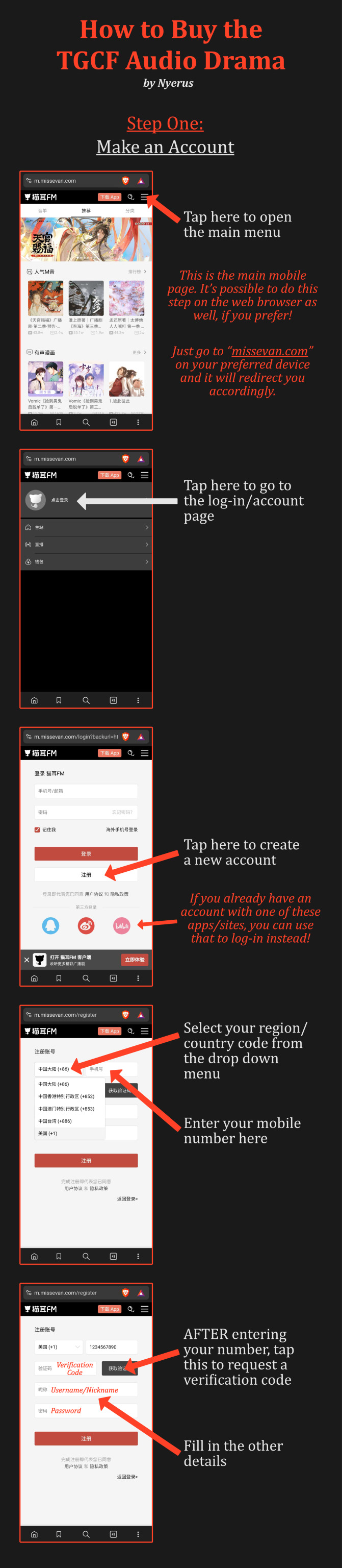
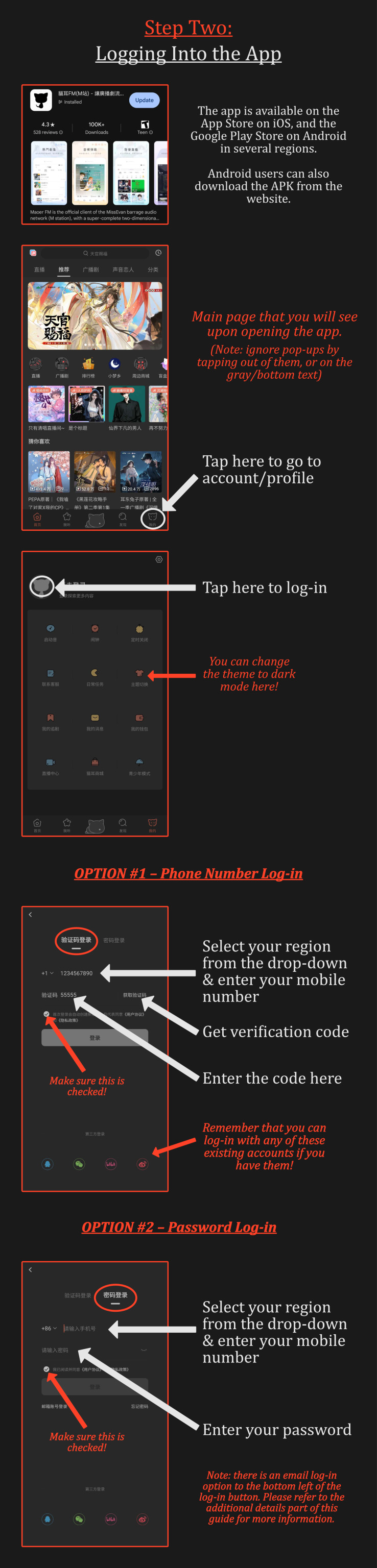

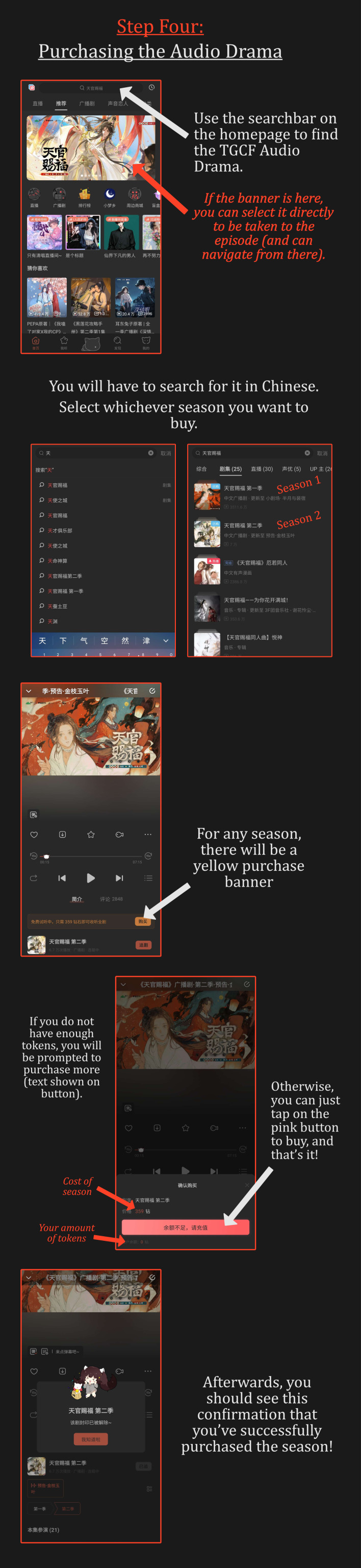
ADDITIONAL INFORMATION
General Info:
It costs 319 diamonds for the first season, and 359 diamonds for the second season of the TGCF audio drama. This was less than $5 USD, for each season. Future seasons will likely be similarly priced.
Episodes typically release weekly. Mini-episodes/bonus content releases intermittently, and often continues after the main season "ends."
This guide will work for any other audio dramas you want to purchase and support (such as MDZS)! They obviously have different costs, but the process of buying is pretty much the same.
Account/Registration Info:
If you do not see your country/region code listed when making an account, it is unfortunately unavailable there. I do not know any workarounds at the moment, apart from asking a friend/relative in a different country to help you out! If anyone does know other options, please let me know!
Step One of the guide is technically optional, as logging in on the app for the first time will automatically create a new account, if there’s not already one associated with your mobile phone number. I recommend doing that step anyway, as it will ensure that you have a password linked to your account. Several people in the past have reported that they sometimes cannot receive the verification code to log in. (Especially from South America and SEA for some reason.) Having a password bypasses this, if it happens to you.
Unfortunately, it seems that you MUST register with a mobile number to begin with.
Otherwise, you can use an existing Bilibili/QQ/WeChat/Weibo account if you have it. They all require a number for registration too, as far as I know, so you may run into the same problem. They may still be worth trying if you have no other options! Once again, if anyone is aware of other workarounds, do let me know.
Additionally, it’s possible to link your account to an email AFTER you register with a mobile number. (There’s no escaping that, from what I can tell.) You can then use that to log in.
It seems useful to have your email and a password associated with your account, especially in case your country code gets nixed from availability -- which has been known to happen without warning in the past.
The mobile browser seems to prefer you log in with a number/email and a password, rather than a verification code.
LINKING AN E-MAIL TO YOUR ACCOUNT (Optional)
This must be done via web browser, or with your mobile browser set to desktop mode. It’s VERY easy if you use a browser with an auto-translate feature like Google Chrome:
(These images are the MTL translated versions!)
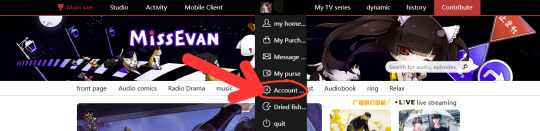
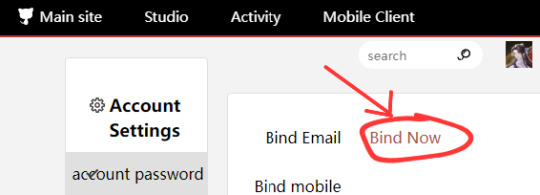
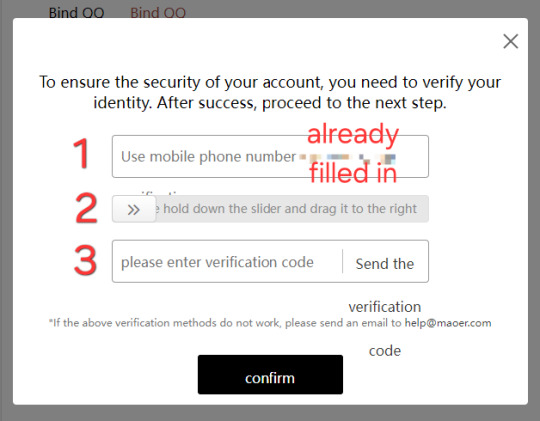
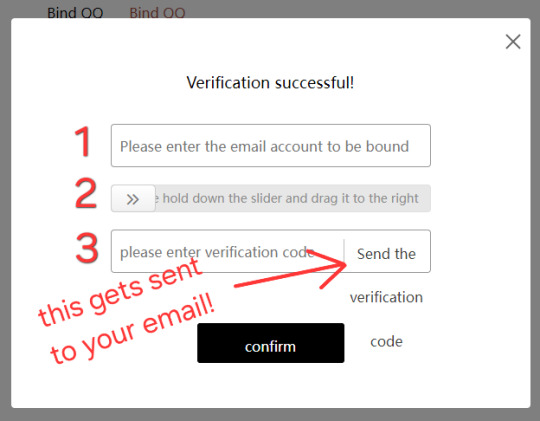
Unfortunately yes, you will need to receive a verification code via mobile number to enable this. The second verification code gets sent to your email, though! (Try not to lose your password, because I'm pretty sure you'll still have to use your phone to verify and change it.) Don't forget to check your spam folder if you don't see it. It will be from "猫耳FM."
Once again, this is optional! I just wanted to include it as an extra avenue for people who may struggle with the verification codes, as they can be finicky. And it happened to me while I was making this section, so I knew I had to....
Part Two: How to Enable English Subtitles
First things first: there are no official English subs for the TGCF Audio Drama. Though I'm fairly sure this applies to all dramas on MaoerFM.
However, there are Chinese (Simplified) subs for each episode.
OPTION ONE: MTL
The main method that non-Chinese speakers have been using to understand the Audio Drama is via MTL (machine translation) on those subs! Browsers like Google Chrome not only have auto-translate, but it works in real time as you watch/listen to the episode.
Make sure that it's turned on and that you've selected English -- or your preferred output language!
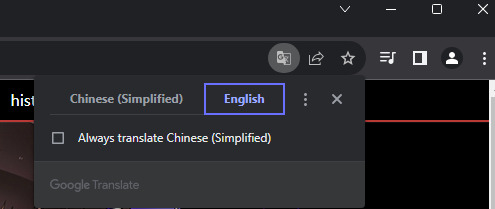
Be aware there are TWO types of subtitles on MaoerFM. There are the official subs, and the temporary subs.
At the bottom of the audio player, there is a button labelled "字幕," which is circled in purple in the image below. If it is there, it means that episode has official subs available, and you can toggle them on/off. Meanwhile, the "弹" that the green arrow is pointing to is known as the "barrage." That's the scrolling text that you will see filling the screen. It's other fans screaming and crying in chat. You can turn it off if it feels overwhelming!

New episodes may take anywhere from a few hours to a day or two to be officially subtitled. (The bonus episodes don't have official subs for whatever reason.) In the meantime, there will be subtitlers working on adding temporary subs! I'd advise waiting a little while before listening to a new episode so they have more time to work, and you'll have better coverage!
While official subs are entirely separate, the temporary subs are part of the barrage. So you will have to keep the barrage turned on. (Notice how there is no "字幕" button next to it yet!) Unlike the rest of the barrage, the subs will be stationary, color-coded, and at the very bottom of the window -- so they're easy to differentiate.

However, since the barrage can be a lot if you aren't used to it, there is a way around it.
Hit the settings menu (blue circle) and block the scrolling comments. You can also turn off the top ones, but just make sure not to turn off the bottom ones -- because those are the subs!
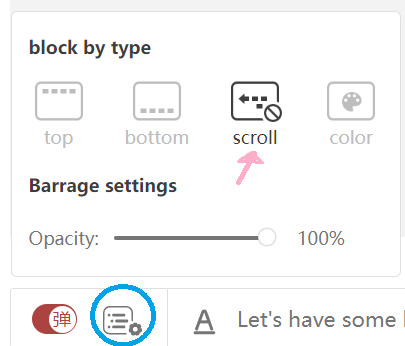
DO NOTE that this all works best on desktop! If everything's gone correctly, you should have something like these:
Right -- regular view, temporary subs
Left -- full-screen, official subs
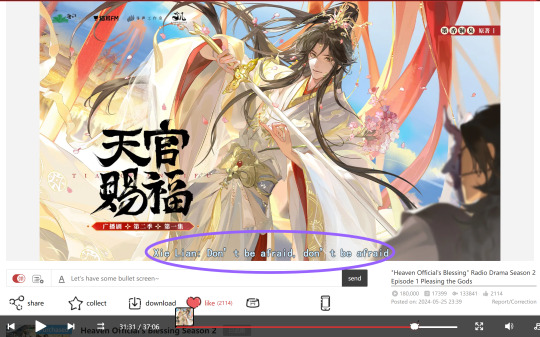
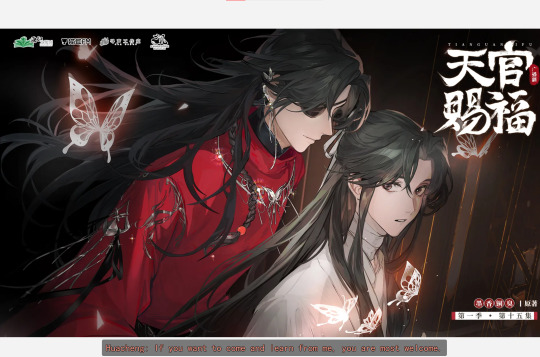
It's possible to get this to work on mobile if you enable desktop mode in your Chrome app. You will probably need to refresh a few times after that, or open the page in a new tab to have it work properly. Then it's the same steps as above!
You should have something like these:
Right -- landscape mode
Left -- portrait mode
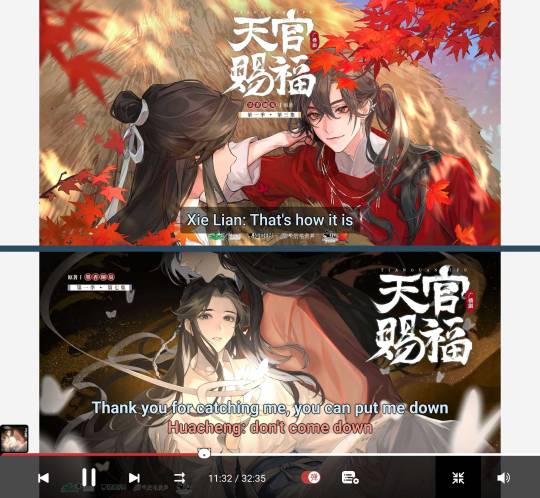
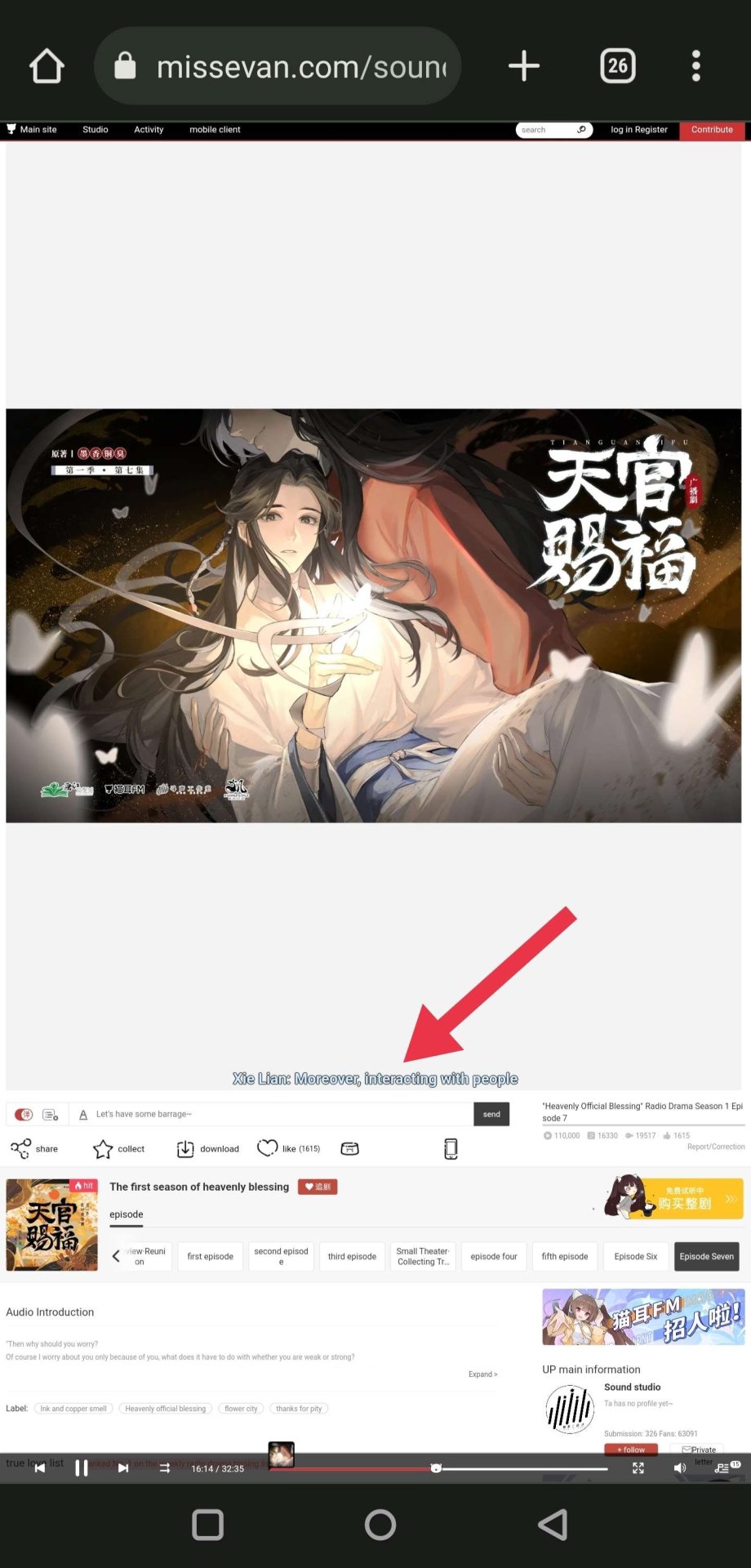
The scaling on mobile can be troublesome, and I have noticed that the auto-translate is slower than on desktop. It seems to take an extra second or two to work on each line -- whereas on desktop it's pretty instant -- and that can get annoying, especially in fast-paced scenes.
Additional Info:
This does not work for the mobile app! It is for the website ONLY!
If the translation stops working, refreshing usually fixes it.
There are potentially other options to using Chrome. Any browser that has an auto-translate will work, assuming it's as quick as Chrome's. If anyone has tried other browsers and seen success, please leave a reply!
OPTION TWO: FANSUBS
TreasureChestSubs here on tumblr have been doing high-quality fansubs for several audio dramas, including TGCF as of recently! However, at the time of making this guide, their TGCF translations currently only cover the first few episodes of season one. You will need to request an invite to their Discord server via the form in their posts. Please do check them out if you're interested.
I don't personally know of any other fansubbers who are actively working on the audio drama right now. But I do want to mention that Xyra_Rei on twitter has a Discord server where they share some translated snippets from various episodes. There are other great resources by fellow fans, too. Links and more info about the server can be found in the pinned post on their profile!
Part Three: Enjoy!!!
I hope this updated guide helps more people experience the wonder that is the TGCF audio drama (or really, any audio drama)! I cannot overstate how good it is in every aspect, and I think every TGCF fan deserves to be able to hear it for themselves! 💖
#tgcf#tian guan ci fu#hob#heaven official's blessing#tgcf audio drama#guide#nyerus.txt#yes fellas this is my only use-case for chrome and tbh... lmk of other options please lol#anyway the TGCF AD has my entire heart and soul PLEASE LISTEN TO IT
181 notes
·
View notes
Text
PSA for people who also want to read the Chinese danmei, Mou Mou (A Certain Someone) by Mu Su Li:
Sidenote: There's no such thing as free lunch when it comes to Chinese danmeis - particulary those that are fortunate to be adapted to live-action. You need to pay for them. Most danmeis have 4 to 6 volumes with 10 or more chapters each. 😄
A. If you can read Traditional Chinese (Han) with ease, congratulations! You just need to download and install the JJWXC app. The app itself is not available on Google Play (not sure about the other app stores) and must be downloaded directly from the website. Just follow the instructions and you're all set.
B. If you are an international reader (or have a very shaky foundational understanding of the Chinese alphabet like me 😅) and would want an English translation, it will be slightly complicated. Better use your desktop for the following procedure:
1. Read and use this site as a guide: https://bookswithqianya.com/support-authors/#google_vignette
2. Whatever you do, please make sure your browser's auto-translate is ON. Also during registration, keep in mind that the website DOES NOT accept the usual English alphabet (They do accept arabic numerals though).
To solve this, you can open another browser to auto-translate whatever it is you are typing into Han characters, copy then paste.
3. Once registered, the JJWXC website uses points to purchase novel so you need to top up your account. The only international payment method they accept to buy points is PayPal. The cheapest you can buy is 10,000 points for USD 15. This is more than enough as the novel is only worth around 2,000 points. Again, follow the guide in procedure 1 when you buy the novel.
4. Once you bought the novel, take a screenshot of your invoice (turn off your auto-translate atp since the translator only accepts proof of purchase in Chinese), fill up this form with the attached screenshot then submit. You might need to wait a couple of hours before the translator can send you a link to the translation in google drive (or whichever cloud storage device you use).
The translator also has certain stipulations (like not sharing the link to anyone who did not buy the novel, downloading and converting the files to epub or pdf, etc), so please be respectful.
Note: THE TRANSLATION ITSELF IS FREE. The only "payment" the translator requires is that you support the original author by buying a copy of the novel. 😄
Edit: I almost forgot — if you don't like digital copies AND you can read Chinese, you can purchase the physical novel (i think AliExpress and Taobao sells them). The novel has five volumes and 1 extra. Not sure about the price though 😊
39 notes
·
View notes
Text
Halp pls!
Hi guys.
I have a friend who wants to get into Sims 3.
But he doesn't have anything to play on sadly.
He has very little money and will have to buy a used laptop.
My question is, what is the bare minimum, and here I'm not talking about what was suggested as the specifications when Sims 3 was made, cause we all know aint no way Sims 3 with mods will run on a machine with that low specs.
Sadly.
I have a gaming desktop myself, but he wont have money for neither gaming desktop or laptop.
So I'm a little lost on how to guide him.
He does want to play with mods, but no HQ mod, and not an insane mods folder of 30+ GB as some of us sometimes do :disguised_face:
I wouldn't go under 8GB ram, but I'm really lost when it comes to graphics and processor.
So my question is, for those of you who run the game on slightly older potatoes, what are your specifications and what is your game settings on?
And how well does you game run/How well does your machine cope with the game?
23 notes
·
View notes
Text
teen angst - y. welt

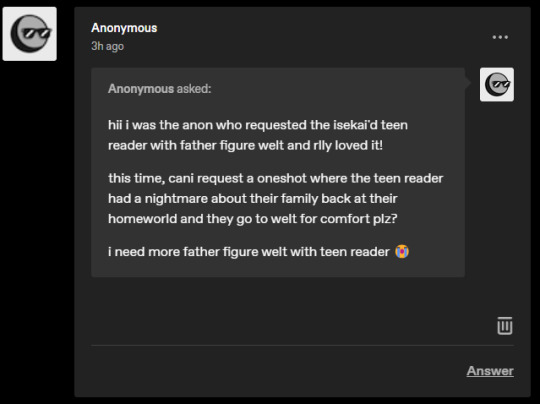
summary; teens need comfort too, especially when they've been sent into a completely different universe with nothing but themself.
genre/extra tags; fluff, angst? yes. (classic user mono-dot-jpeg moment), more papa welt incoming, teens do need more comfort fr fr (i would know/j), i make a call back to a different welt & child reader (iykyk), can be read separately from the first part
word count; 561
[platonic] [16 year old! reader] [gender neutral! reader]
[buy me a kofi to support!]
a/n; they fucked up tumblr desktop, i hate this layout but anyways- hope you enjoy!

you were home.
you were home?
you weren't home.
you woke up in a daze. the sounds of dan heng's humming data room fills your ears as the lack of sound in space chills you. you feel light, woozy almost. you don't feel like you're in the moment. because you really aren't.
you don't feel when welt touches your shoulder, you don't hear when he asks if you're feeling okay, you don't see anything because your eyes are filled with tears.
you don't even think when you blurt out, "i miss them so much!" your body wracked with sudden grief after your good dream turned into a nightmare. the thought of your family knowing that you're gone, shakes you. it shakes you to your core. did you even exist in your home world anymore? was the honkai world now realer than ever? was this still just a game?
"-/n!" you finally break out of your numbness as welt's hand is cupped on your cheek to make you face him. "you've been crying this whole time."
you hiccup in-between your words, "i'm- i'm sorry!" you stutter and stumble through your cries as you just let him comfort you the best he can. " i'm- sho- sorry- i-" he hushes you gently, patting your tears away.
"you don't need to apologize. alright? it's okay to miss your home." those words alone send you spiraling into a louder cry, it makes you realize that maybe you should tell him the truth. even if there isn't any possible way that you would make it back. "come here." he sits right by your side and guides you to rest against him. "take your time."
you don't know how late it was in the night, if it even was night. was it day? you didn't know. you don't think you want to know. your lightheaded feeling from before is gone, and you just feel heavy with grief and pain. you feel so tired as you rest against welt. you take a while to compose yourself, but he waits patiently. he gently pats your back in a simple rhythm.
"would you like to talk about what woke you up?"
you look down at the ground, toes just barely touching the floor but it feels like you're farther than usual. you feel small like a kid again. maybe you were still a kid after all. nothing wrong with that.
"yeah." and you explain to him the truth. he doesn't speak during your time. he listens intently, squeezing you in a hug when you get teary again. "i'm sorry i didn't tell you everything. none of this feel real. it's still hard to believe."
"that's okay. you never saw anything of this happening. you're allowed to feel this way, alright?" welt guides you to lay down, tucking you back in. "you are really brave for even handling this. it's definitely not easy. and you are so brave to have told me something like this."
"i know that you might not find a way for me to get back home but.. you've already done more than enough." you whisper. you don't feel great after the conversation but you feel okay. that's all you need right now.
you watch welt turn on some music to play while you try to fall asleep. the cold of space doesn't feel as cold and empty anymore.
#honkai star rail x reader#honkai x reader#hsr welt#hsr x reader#welt yang x reader#welt x reader#honkai welt#welt yang#hsr welt x reader#hsr welt yang#honkai star rail welt
118 notes
·
View notes
Text
A (not so) short guide for FTH bidding
Bidding can be a bit confusing, especially this year with so many great artists who are willing to offer their time and talents. This guide will hopefully assist to build strategies on how to choose artists, what to expect and how to handle things after you win.
The most important thing to remember is that FTH is a charity event. The creators don’t receive any of the money that is being donated, and get nothing but satisfaction. It also means that unlike a regular transaction, the bidder is not “buying” the artist’s time. Creators are participating out of the kindness of their hearts, and should be treated with even more respect for their time and boundaries than usual.
Another important thing to remember is your budget limit. It is easy to get swept up by the heat of the moment and raise your bid offer, but at the end of the day, if you win, you are expected to honour your offer. It is strongly advised to decide, before you start placing your bids, how much money you want to spend (advice on how to keep track of the sum will be detailed later).
Another thing to consider before you start bidding is your goals. Is there one writer's offer you will pay any price to win the bidding on, or are you going to bid for all the writers and be glad with whoever you will win? Maybe all you want is a podcast or a beta? Do you have a specific idea that only one artist will do justice?
Browsing can seem confusing at first, but there is logic in the madness. Read the Sticky post, the tips are useful!
On the desktop computer you will see on the left a list of all the fandoms and the main tags. From mobile, you will see only the list of creators, so it is advised to use the tips in the sticky note to narrow down the list.
When deciding whether to bid for an artist you are not familiar with, there are some important things that can help with the decision.
First, check their previous works - do you like their style? Each artist is different and creates something else, that’s part of the beauty of fandoms. Focus on the artists that appeal to you, and don’t expect artists to change their style.
Second, take a good look at their offers - what are they interested in? Some artists will focus on certain characters, while others prefer specific genres. Does the rating match the prompt you had in mind?
If you have an idea that is similar to one of the topics that the author marked as “unwilling to address”, or a specific kink, contact them before you bid (each creator provided a way of contact).
When you find a creator that interests you, check all their offers. Some artists offer different things (rating, special interest and type of fanwork), so make sure you bid for the right one.
Most creators focus their skills for a specific fandom, while some offer works to all fandoms, so it is advisable to browse the “all fandoms” tag as well.
While browsing, make yourself a list of all the artists you wish to bid for. It can be in any format you want, but make sure to include the author’s handle, what they offer, their link and the status of your offer. That way you keep easy track of the amount of money you offer as a donation, and decide if you reached your limit or you can bid higher.
Golden needle auction - shortly before the bidding ends, the FTH mods promote creators that had yet to get offers. Keep your eyes open, you might find an artist you accidentally missed, or even discover a new artist or a fandom you hadn’t thought of before. Sometimes this can prove a chance to discover a great creator you weren’t familiar with.
During the bidding - some people chose to bid as early as the bidding starts and wait for the results, without engaging in bidding wars. Others like to keep track of their offers, and update them if needed. Whichever strategy works best for you, remember to keep an eye on your budget and not offer more than you can afford yourself.
After the bidding - Congratulations! You’ve won an auction (or auctions). What’s next? First, get some rest. The process can be exhausting, so take a moment to relax and celebrate your wins. Also, allow the mods a few days to contact all the winners.
You will receive an email with the details of your wins, and will be asked to donate to one of the charities your creators listed on their page. Please donate and answer the email with the receipt as soon as possible, and don’t wait for the last minute - both the mods and the creator will appreciate it.
Contacting your author - after mods have received proof you donate, you will receive the creator's details. Please remember that the money you paid was for charity, and none of the creators are being paid for it. It was a stressful process also for the creators, so don’t panic if they don’t answer immediately.
Deciding on the gift - some creators like to be given a vague idea and a wild hand, while others prefer an elaborate idea and back and forth with the bidder. Whichever way you choose, make sure the creator is comfortable with the theme, rating, genre and kinks, and respect their boundaries. Remember, if the creator is happy with the prompt they are given they are likely to get more inspired for the work so it’s always better to make sure the idea is something the creator is fully comfortable with.
Thank you for participating in the event, and may the odds will always be in your favour!
20 notes
·
View notes
Text
Fuck Linux.
Everytime I complain about a minor issue with Windows I get like 6000 tech bros falling over themselves to screech "JUST USE LINUX" at me. No. I won't use Linux. I have a full time job, medical issues I'm dealing with, friends I wanna hang out with, a game I'm starting work on slowly but surely, and hobbies that have nothing to do with software, and responsibilities as an adult who lives with other people on top of all of those things. And when you consider that combination of obligations and things I enjoy doing and want to do there's not much time for me spending 8 hours fighting with an operating system to make it run the EXEs for the emulators I like.
I don't have the time, will, nor desire to spend days upon days or possibly even weeks struggling through IT bullshit to make my computer do all the things I want to do. The windows computer I already have already works with at least 85% of those things right out of the box.
Sure, fuck Microsoft (though Valve is an awful company to buy LinuxBros get mad when you acknowledge that), and Windows has tons of issues of its own not including the outdated ones MACbros like Dankpods who's barely touched the operating system since Windows 7 think are still relevant (Yes I said something negative about Australian retro funnyman, cry about it.)
I am perfectly happy dealing with the annoying administrative permission issues, inexplicable performance drops doing something it handled perfectly fine yesterday, or apps not closing sometimes even when I go through task manager. Those and many other issues are all annoying but I'm accustomed to them.
My only direct experience with Linux in the last few years has been on my steam deck, and every problem I've had with the steam deck has come entirely from trying to download things through Desktop mode and having to deal with Linux. If there isn't a native Linux version of the program I want to run I have to jump through hoops after hoops doing research for hours as I try multiple methods, most of which fail and the rest seem promising then just won't successfully install for some inexplicable reason. Eventually like the 58th thing I try finally works and then I try and get something else working and that somehow BREAKS THE PREVIOUS THING!
All of which is compounded by this software having no native support for any of this so there's no official Linux support line I can reach out to for further assistance. I have to look up guides or forum posts and pray to the god I don't believe in that they're up to date which 9/10 times they aren't.
I'm glad you techbros enjoy spending 40 hours a week getting Linux to work for you, but I don't want every little thing I do on my computer to be a full time job. I have a lot of other shit going on in my life, including things I actually enjoy doing, and I don't have time. I'll stick with the operating system that works out the box.
#linuxposting#windows#fuck linux#apple products are terrible dont recommend those either#i know i spent this post bitching about Linux#and maybe I was alittle unfair#but genuinely iOS and MACos are unusably awful#does anyone even remember Ubuntu anymore?#software#rants#i actually like dankpods mostly#though i haven't watched a Dankpods video in over a year#heard hes a Linuxbro now to#hopefully he isn't annoying about it#ill probably setup windows dual boot on my steamdeck at some point#just to avoid dealing with Linux#but rn I don't have the time#nor the desire to do so#that'll probably be a whole different kind of hassle#that i dont have the energy for rn#LinuxBros don't @ me#you won't convince me#does Ubuntu still exist?#ubuntu#tagging in hops the 1 remaining ubuntu fan finds me#I'm so curious
9 notes
·
View notes
Text

sneak peak at my video releasing Friday!
( ๑‾̀◡‾́)σ"
Since I've gotten a lot of setup questions I decided to make a video to direct anyone confused about where to start and or upgrade their specs for pc gaming :)
I give a tour of my recording setup, provide a complete guide to buying laptops, diy desktops, or prebuilts for the sims 4 and more!
link to channel I specs masterlist

also 1k?!! I'm so happy that people enjoy my content so far. Your support means everything and gives me the motivation to keep going.
#simblr#the sims 4#the sims community#ts4#sims#the sims#ts4 screenshots#my sims#the sims 4 edit#the sims screenshots#gaming setup#pc games#gaming#the sims 4 tutorial#sims 4#ts4 simblr#ts4 build#the sims build#wip#the sims interior#the sims exterior#ts4 save file#ts4 gameplay#show us your sims#sims 4 edit#showusyoursims#ts4 edit#Youtube
13 notes
·
View notes
Note
🤔 PC parts go on sale pretty often, plus there are a ton of budget guides online. Parts can also go for cheaper too depending on if you're fine with shopping for used parts.
There's also websites that tell you what parts are compatible with the ones currently in your cart/that you're looking at. I won't go into in-depth recs since you've said you're not too invested in FPS and resolution (which is fair, I'm just a nerd who studies up too much on this stuff asjdasd) but as a general tip, consider what quality/performance you would like to play your games at and go for that over 'highest number' since that's a pretty easy trap to fall into. Budget, and what you want out of it, always takes precedent over the bigger number.
There are countless videos going over how to build a PC, though pre-built computers are always an option (downside is that they're not very cost-effective, since it's the price of the PC plus hours spent assembling it and any other miscellaneous costs).
Big general tip for budget PC shopping is to prioritize the GPU, it's the real powerhouse when it comes to quality/performance.
You can get a pretty good PC for as low as around $900, and while that's still quite a bit of money it's nothing compared to how price-y higher end builds can get.
I hope this was helpful in some way! If you have any questions at any point I'd be happy to answer them, I'm not uber knowledgeable on PCs but I do know a thing or two 😌 if it wasn't helpful, uh... full refund on this Tumblr ask (a whopping $0 in returns)
oh this is all super helpful!!!! i know a little bit about building computers and buying parts because my partner built his (and i also built one with my dad way back when...)
my main problem though is that i don't have space for a desktop computer. it's just a small apartment and i've already got my work setup from my desk (i work remotely on a work computer) so i do all my gaming on my laptop that i have hooked up to my TV (which also gets me out of my chair, which is nice, because i already spend too much time at my desk LOL)
so if i do get a better PC, i would get a nicer/updated gaming laptop, which is unfortunately a bit more expensive... 🥴 i'd also feel so bad getting a whole new computer just so i can have better graphics on DD2 LDKJFALSKDFADS especially with my rapidly deteriorating work situation... 💦
thank you so much for taking all the time to write this up tho! if i ever do have some setup changes and decide to go the desktop route, this'll be super helpful 💕
9 notes
·
View notes
Text
🍉🇵🇸 A thorough FAQ and purchasing guide for eSims for Gaza 🇵🇸🍉
This document contains information about the eSims for Gaza initiative, answers to common questions, a constantly updated list of which eSims Connecting Humanity is currently calling for, and screenreader-accessible instructions on how to buy an eSim, find and send its QR code, see data usage, and top up the plan, for every app and every desktop site.
To my knowledge this is the only guide of its kind. Other guides are not screenreader-accessible, only include information about one or two apps, don't include information about topping up, don't include screenshots, or are out of date.
tinyurl.com/gaza-esims


Include this url and/or one of these QR codes on brochures, pamphlets, flyers, and protest signs informing people about eSims for Gaza. Make sure this initiative is accessible and understandable to as many people as possible.
🇵🇸✌🏽
1K notes
·
View notes
Text
TAG GUIDE (MOBILE VERSION)
+18 CONTENT!!! MINORS DNI
If you like this blog, please consider buying me a Coffee ☕
The fics are tagged by these categories as well:
❌ dark/darkish
🔥 smut
🧸 fluff/soft
⚡ angst
💔 soulmate!au
🌎 alternate universe
🎱 mention of reader’s sexual orientation
🤍 gender neutral reader
✨ reader (physical) description / original character
☀️ male reader
🌙 female reader
🌓 trans reader
With the desktop view, you can find these on the sidebar, this list is made for the app version.
(Let me know if you think a tag category should be added)
11 notes
·
View notes
Note
Hey I saw a rb of yours about having mental health struggles and I try to send people resources when I think they could use them soo:
You'll benefit from looking at them right away, but you can also save them on your desktop and schedule yourself or give yourself reminders to use them. Even chipping away at them bit by bit is good.
https://integralguide.com/%E2%AD%90%EF%B8%8F+Start+Here/About - A great wiki and tree/CYOA format guide and resource for treating things like anxiety, trauma, CPTSD, depression, ADHD and OCD, and for improving overall wellbeing. If nothing else, read the short intro because it demonstrates what it is.
Mental Health Resource List https://drive.google.com/file/d/1jbAxPB8QKG3NLUKNZB8h1fNUjzcXaNrZ/view - Problem, minority and area specific international resources.
https://www.therapistaid.com/ - Accessible mental health and therapy education, resources and worksheets.
https://www.verywellmind.com/about-explanatory-styles-3145110 - A very short read but very useful.
https://positivepsychology.com/mental-health-exercises-interventions - A good in-depth guide and overview for treating and managing anxiety and depression and their symptoms, with references and links to other resources.
Mental health apps like Wysa and Sanvello - Accessible and low effort, recommend to use alongside other resources.
https://socialwork.buffalo.edu/resources/self-care-starter-kit/developing-your-self-care-plan.html - Functional, kind, well-communicated and succinct resource for taking care of yourself and all your needs, both long-term and in crisis.
https://socialwork.buffalo.edu/resources/self-care-starter-kit/self-care-assessments-exercises/exercises-and-activities.html - Guidance on resting and relaxing effectively, time management, physical health, lifestyle and mental health maintenance.
https://socialwork.buffalo.edu/resources/self-care-starter-kit/additional-self-care-resources/developing-your-support-system.html - Once again practical, kind and wise guidance and tips for how to find, develop and maintain a comprehensive support system and what to avoid.
Books by Babette Rothschild, particularly 8 Keys to Safe Trauma Recovery - She's a therapist with experience with mental illness (including PTSD) and her books contain much of the same therapy and education you get in a therapist's office - they're very well written, informative, accessible and gentle and if you can't afford buying you can get them from online or physical libraries.
And last but not least - seriously pursue therapy or other help if you're not doing so already! You should try googling "[country/city/county/state] (health condition/circumstance/demographic) (financial/medical/therapy) [aid/assistance/program/services/benefits/discount]" or similar to find help or guidance - there's a lot of help out there but a lot of it is just obscure and underadvertised.
I’ve been selfishly keeping this to myself for too long. I hope this can help someone else out there too
6 notes
·
View notes
Text
my mom is having her surgery on early monday morning so if yall can send us good vibes..... she's got a co-worker driving us to the hospital and im tagging along to be there just in case theres an complications + keep in touch with family & friends on her progress. its gonna be a longggg day camped out at the hospital but she SHOULD be able to go home that evening :)
after thats said and done im just gonna watch pc building guides over the next week and buy the most expensive parts. i picked out the motherboard already, still iffy on the graphics card and the processor i want is currently 50% off rn so i wanna be able to buy all three by the end of next week...
i set my budget to be around 1,400 USD and thought about just buying a pre built desktop but also. it would be such a better investment to pick everything out and build it myself (our landlady's adult son who does handy work for us works with computers so i might ask / pay him for a bit of help)
and also if things need to be repaired or upgraded i'll KNOW what exactly what to do for it
#i get paid again on the 1st which will be nice since im buying groceries + helping with rent until mom gets her FMLA stuff approved#yappin
7 notes
·
View notes
Text
A quick guide on diversifying your internet use
Big social media is going to keep being disappointing because their wants and needs don't come anywhere close to aligning with their users wants and needs. EVERY big social media site or app will eventually misalign with its users, because having the entire internet's worth of people in one place is unsustainable for moderation and for financial reasons. It's an unavoidable fate for sites that are supposed to be the hub for everything.
It doesn't have to be that way. Start diversifying the sites you use BEFORE your favorite social media site becomes basically unusable or goes down completely. Take some power away from big tech corporations. Drag your friends into it too, you don't have to explore alone!
Here's a few examples of things you can do:
Join some forums
There's forums for basically everything you can think of, from toy collecting, to discussion of specific disabilities, to gardening, to niche roleplay topics, and they've been running for decades so there's immense amounts of knowledge on them. Plus, people tend to be super friendly and welcoming of newbies, so you're likely to make new friends if you post regularly on them.
Googling/searching for a topic + "forum"/"discussion board" (like "knitting forum" or "paper mache discussion board") will generally get you what you're looking for. Save your favorites and give them a visit every now and then!
Subscribe to some RSS feeds
RSS feeds make it incredibly simple to get updates and news from your favorite websites, including a lot of social media sites! RSS readers + aggregators take the RSS information from your chosen websites (+ tumblrs, twitters, youtube channels, etc) and puts them into an easy to browse format, all in one place.
Readers and aggregators are available as browser addons, desktop programs, mobile apps, email subscriptions, embeddable widgets, whatever suits your needs best. Your RSS subscriptions aren't subject to annoying, everchanging, unpredictable algorithms. They'll only show you what you're subscribed to and they'll be in chronological order. Most of them are completely free and have no ads.
Make your own website
Having your own website fucking rules and you're fully in charge of everything about it. Make a blog, make an art gallery, use it as a personal image or video host, show your ass, who cares. It's yours to do what you want!
Free web hosting:
While free hosting is a lot more limited in what you can do, it's also much more accessible if you're not sure you want to fully commit to running a website or if you just want something to throw info on a couple times a year.
A few popular examples are NeoCities (also offers a decent paid option,) Cloudflare Pages, and GitHub Pages (SFW only.)
Paid web hosting:
Paid hosting is generally better for people who are more dedicated to running a site, such as people who need a stable platform for work related stuff (artists, online stores, etc.)
You'll generally want your own domain name (like youtube.com or wikipedia.org) which you can get at sites like namecheap, namesilo, or porkbun. Many webhosts offer free subdomain names (like how tumblr blogs are yourblogname.tumblr.com) but having your own domain makes it easy to move to another host if you need to without your url changing.
Your choice of web host depends heavily on your price bracket, what you plan to use it for, features you need, if you need to host NSFW content, how much traffic you expect, etc. Contact the support team of any web host you're looking at to make sure they offer what you need before you buy their services.
Shared web hosting (where multiple websites are hosted on the same server) is generally the cheapest and most accessible option for the majority of people looking to run a website. Unless you're planning on having several thousands of people on your site all at once on a regular basis, that's probably the option you want. Avoid anything owned by EIG/Newfold Digital.
Self-hosting:
This is the most complicated option, but also the most versatile. With self-hosting, you're only really limited to the laws of your region and the bandwidth you get from your internet provider, rather than the limits put in place by a hosting company. Take this option only if you're willing to set up a dedicated server and get into all the technical stuff that comes with it. Here's an okay guide for how to get started, though you'll want to do a lot more research beyond this.
28 notes
·
View notes