#Different Types of Functions in C Programming with Examples
Explore tagged Tumblr posts
Text
Hero Vired offers various examples of different types of functions in C programming. These include built-in functions, user-defined functions, library functions, recursive functions, and inline functions. Each type serves a different purpose and helps organise code for better reusability and readability. For More Information, Please Visit The Blog.
0 notes
Text
JavaScript Fundamentals
I have recently completed a course that extensively covered the foundational principles of JavaScript, and I'm here to provide you with a concise overview. This post will enable you to grasp the fundamental concepts without the need to enroll in the course.
Prerequisites: Fundamental HTML Comprehension
Before delving into JavaScript, it is imperative to possess a basic understanding of HTML. Knowledge of CSS, while beneficial, is not mandatory, as it primarily pertains to the visual aspects of web pages.
Manipulating HTML Text with JavaScript
When it comes to modifying text using JavaScript, the innerHTML function is the go-to tool. Let's break down the process step by step:
Initiate the process by selecting the HTML element whose text you intend to modify. This selection can be accomplished by employing various DOM (Document Object Model) element selection methods offered by JavaScript ( I'll talk about them in a second )
Optionally, you can store the selected element in a variable (we'll get into variables shortly).
Employ the innerHTML function to substitute the existing text with your desired content.
Element Selection: IDs or Classes
You have the opportunity to enhance your element selection by assigning either an ID or a class:
Assigning an ID:
To uniquely identify an element, the .getElementById() function is your go-to choice. Here's an example in HTML and JavaScript:
HTML:
<button id="btnSearch">Search</button>
JavaScript:
document.getElementById("btnSearch").innerHTML = "Not working";
This code snippet will alter the text within the button from "Search" to "Not working."
Assigning a Class:
For broader selections of elements, you can assign a class and use the .querySelector() function. Keep in mind that this method can select multiple elements, in contrast to .getElementById(), which typically focuses on a single element and is more commonly used.
Variables
Let's keep it simple: What's a variable? Well, think of it as a container where you can put different things—these things could be numbers, words, characters, or even true/false values. These various types of stuff that you can store in a variable are called DATA TYPES.
Now, some programming languages are pretty strict about mentioning these data types. Take C and C++, for instance; they're what we call "Typed" languages, and they really care about knowing the data type.
But here's where JavaScript stands out: When you create a variable in JavaScript, you don't have to specify its data type or anything like that. JavaScript is pretty laid-back when it comes to data types.
So, how do you make a variable in JavaScript?
There are three main keywords you need to know: var, let, and const.
But if you're just starting out, here's what you need to know :
const: Use this when you want your variable to stay the same, not change. It's like a constant, as the name suggests.
var and let: These are the ones you use when you're planning to change the value stored in the variable as your program runs.
Note that var is rarely used nowadays
Check this out:
let Variable1 = 3; var Variable2 = "This is a string"; const Variable3 = true;
Notice how we can store all sorts of stuff without worrying about declaring their types in JavaScript. It's one of the reasons JavaScript is a popular choice for beginners.
Arrays
Arrays are a basically just a group of variables stored in one container ( A container is what ? a variable , So an array is also just a variable ) , now again since JavaScript is easy with datatypes it is not considered an error to store variables of different datatypeslet
for example :
myArray = [1 , 2, 4 , "Name"];
Objects in JavaScript
Objects play a significant role, especially in the world of OOP : object-oriented programming (which we'll talk about in another post). For now, let's focus on understanding what objects are and how they mirror real-world objects.
In our everyday world, objects possess characteristics or properties. Take a car, for instance; it boasts attributes like its color, speed rate, and make.
So, how do we represent a car in JavaScript? A regular variable won't quite cut it, and neither will an array. The answer lies in using an object.
const Car = { color: "red", speedRate: "200km", make: "Range Rover" };
In this example, we've encapsulated the car's properties within an object called Car. This structure is not only intuitive but also aligns with how real-world objects are conceptualized and represented in JavaScript.
Variable Scope
There are three variable scopes : global scope, local scope, and function scope. Let's break it down in plain terms.
Global Scope: Think of global scope as the wild west of variables. When you declare a variable here, it's like planting a flag that says, "I'm available everywhere in the code!" No need for any special enclosures or curly braces.
Local Scope: Picture local scope as a cozy room with its own rules. When you create a variable inside a pair of curly braces, like this:
//Not here { const Variable1 = true; //Variable1 can only be used here } //Neither here
Variable1 becomes a room-bound secret. You can't use it anywhere else in the code
Function Scope: When you declare a variable inside a function (don't worry, we'll cover functions soon), it's a member of an exclusive group. This means you can only name-drop it within that function. .
So, variable scope is all about where you place your variables and where they're allowed to be used.
Adding in user input
To capture user input in JavaScript, you can use various methods and techniques depending on the context, such as web forms, text fields, or command-line interfaces.We’ll only talk for now about HTML forms
HTML Forms:
You can create HTML forms using the <;form> element and capture user input using various input elements like text fields, radio buttons, checkboxes, and more.
JavaScript can then be used to access and process the user's input.
Functions in JavaScript
Think of a function as a helpful individual with a specific task. Whenever you need that task performed in your code, you simply call upon this capable "person" to get the job done.
Declaring a Function: Declaring a function is straightforward. You define it like this:
function functionName() { // The code that defines what the function does goes here }
Then, when you need the function to carry out its task, you call it by name:
functionName();
Using Functions in HTML: Functions are often used in HTML to handle events. But what exactly is an event? It's when a user interacts with something on a web page, like clicking a button, following a link, or interacting with an image.
Event Handling: JavaScript helps us determine what should happen when a user interacts with elements on a webpage. Here's how you might use it:
HTML:
<button onclick="FunctionName()" id="btnEvent">Click me</button>
JavaScript:
function FunctionName() { var toHandle = document.getElementById("btnEvent"); // Once I've identified my button, I can specify how to handle the click event here }
In this example, when the user clicks the "Click me" button, the JavaScript function FunctionName() is called, and you can specify how to handle that event within the function.
Arrow functions : is a type of functions that was introduced in ES6, you can read more about it in the link below
If Statements
These simple constructs come into play in your code, no matter how advanced your projects become.
If Statements Demystified: Let's break it down. "If" is precisely what it sounds like: if something holds true, then do something. You define a condition within parentheses, and if that condition evaluates to true, the code enclosed in curly braces executes.
If statements are your go-to tool for handling various scenarios, including error management, addressing specific cases, and more.
Writing an If Statement:
if (Variable === "help") { console.log("Send help"); // The console.log() function outputs information to the console }
In this example, if the condition inside the parentheses (in this case, checking if the Variable is equal to "help") is true, the code within the curly braces gets executed.
Else and Else If Statements
Else: When the "if" condition is not met, the "else" part kicks in. It serves as a safety net, ensuring your program doesn't break and allowing you to specify what should happen in such cases.
Else If: Now, what if you need to check for a particular condition within a series of possibilities? That's where "else if" steps in. It allows you to examine and handle specific cases that require unique treatment.
Styling Elements with JavaScript
This is the beginner-friendly approach to changing the style of elements in JavaScript. It involves selecting an element using its ID or class, then making use of the .style.property method to set the desired styling property.
Example:
Let's say you have an HTML button with the ID "myButton," and you want to change its background color to red using JavaScript. Here's how you can do it:
HTML: <button id="myButton">Click me</button>
JavaScript:
// Select the button element by its ID const buttonElement = document.getElementById("myButton"); // Change the background color property buttonElement.style.backgroundColor = "red";
In this example, we first select the button element by its ID using document.getElementById("myButton"). Then, we use .style.backgroundColor to set the background color property of the button to "red." This straightforward approach allows you to dynamically change the style of HTML elements using JavaScript.
#studyblr#code#codeblr#css#html#javascript#java development company#python#study#progblr#programming#studying#comp sci#web design#web developers#web development#website design#ui ux design#reactjs#webdev#website#tech
400 notes
·
View notes
Note
Can you explain DID hierarchies in programmed systems and examples of rules different alters have to follow? And can you explain back up programming or do you know of a credible source online with information? Thank you
🗝️🏷️ RAMCOA, talk of programming, deprogramming mentions
Hierarchies are going to be different from group to group, system to system, even subsystem to subsystem. Some abusers have a favorite organization program, either to make it difficult for others to use it or as a signature.
Hierarchies — by subgroup or within subgroups — allow abusers to delegate control to the system and not watch over them constantly or give every alter the same extensive programs.
In a system programmed by color, metallics might be higher-ups. By material, stronger is better. With shapes, the literal highest point could be the best. It varies by cultural and group associations.
Similarly, what defines an alter as higher in rank than another is subjective. A religious group may idealize religious (theta) alters while a generational group might place the oldest of a sex in the position of power.
In very organized systems, high ranking alters can have a lot of programming to keep them loyal and working as intended. They can have more control over particular system functions (memory, fronting, innerworld) or just lead a chain of other alters.
For the programmed rules used in organization, alters might be told that they aren’t able to leave their area (possibly because of monsters or an inability to move at all). They might have learned their chain of command through learning that of their group, and so have been conditioned not to break or question it.
Some alters are organized by the type of programming they have, like violence (delta) programmed alters living in the forest because they are beastly.
Programmed rules with TBMC are installed by abusing physiological reactions, so often require more intervention to undo.
Back-up programming lies beneath an existing program; an organization program resembling webbing might have a spider to protect the structures.
Some programs have very direct ‘if… then…’ that deter undoing; ‘if Alter B does not x, then Alter C will unleash Alter D to y Alter B’, where x is B’s programmed task and y is D’s held torture. The in-between C just serves to complicate the sequence.
A backup can look like anything, and usually takes the form of a kind of pain inflicted during programming.
I feel like I just made it worse with this answer, but I tried my best.
31 notes
·
View notes
Text
What Type of Workers’ Compensation Is the Most Common?
If you’ve been injured on the job, you’re probably wondering what kind of workers’ compensation applies to your situation. You’re not alone—millions of employees file claims every year, covering everything from minor sprains to serious, life-altering injuries. But what’s the most common type of workers’ comp, and what does it actually cover? Let’s break it down.
Medical Benefits: The Cornerstone of Workers' Compensation
By far, the most common type of workers’ compensation is medical coverage. If you get hurt while working—whether it’s a slip on a wet floor, a strain from lifting heavy boxes, or an accident with machinery—your employer’s workers’ comp insurance is typically responsible for covering your medical expenses.
Doctor visits – Whether it’s an urgent care visit or a specialist appointment, workers’ comp covers medical evaluations and treatments.
Hospital stays and surgeries – More serious injuries may require surgery or prolonged hospitalization, and these costs are covered.
Medications and treatments – Prescription drugs, physical therapy, and even chiropractic care often fall under medical benefits.
Medical equipment – If you need crutches, a wheelchair, or a brace, workers’ comp usually foots the bill.
Here’s the catch—there may be restrictions on which doctor you can see or what treatments are approved. Some states let you pick your doctor, while others require you to choose from an employer-approved list.
Temporary Disability Benefits
If your injury is serious enough to keep you off work for a while, you might qualify for temporary disability benefits. This type of workers' comp helps replace lost wages while you recover.
Temporary Total Disability (TTD) – If you can’t work at all while recovering, TTD benefits typically cover a portion of your lost income (often around 66% of your average weekly wage).
Temporary Partial Disability (TPD) – If you can still work but in a reduced capacity (like fewer hours or lighter duties), TPD benefits help make up for the pay difference.
These benefits don’t last forever—once you’re cleared to return to work, they stop. However, if your injury leads to long-term issues, you might need more than just temporary support.
Permanent Disability Benefits
Some injuries never fully heal. If you’ve suffered a workplace accident that results in lasting impairment, permanent disability benefits may come into play. These are meant to compensate for a long-term loss of earning capacity due to a work-related injury.
Permanent Total Disability (PTD) – If you’re unable to work in any capacity due to your injury, PTD benefits provide ongoing financial support.
Permanent Partial Disability (PPD) – If you can still work but have limitations (for example, a loss of mobility or function), PPD benefits provide compensation based on the severity of your impairment.
Every state has different rules for calculating permanent disability benefits, but they usually involve a disability rating system that determines how much compensation you’re entitled to.
Vocational Rehabilitation
Not every injured worker can return to their old job. If your injury prevents you from performing the same type of work, vocational rehabilitation benefits can help.
Job retraining – You may qualify for education or training programs to help you transition to a new career.
Resume and interview coaching – Some programs assist with job placement, including resume writing and interview preparation.
Apprenticeships and skill-building programs – If your injury forces a complete career shift, workers’ comp might cover specialized training.
This isn’t the most common type of workers’ comp benefit, but it’s a lifeline for those who can’t return to their previous jobs.
Death Benefits
In the unfortunate event that a workplace accident leads to death, workers’ comp provides survivor benefits to help dependents cope financially.
Funeral and burial expenses – Most workers’ comp policies cover a portion of funeral costs.
Financial support for dependents – Spouses, children, and sometimes other family members may receive benefits based on the deceased worker’s income.
These benefits vary widely from state to state, but they ensure families aren’t left struggling after the loss of a loved one due to a workplace accident.
Common Workplace Injuries That Lead to Workers' Comp Claims
While workers’ comp covers a wide range of incidents, certain injuries show up more often than others:
Slips, trips, and falls – A wet floor, an icy walkway, or a cluttered workspace can lead to serious falls.
Overexertion – Repetitive motion injuries, heavy lifting strains, and musculoskeletal problems are incredibly common.
Machinery accidents – Factory and construction workers face higher risks of equipment-related injuries.
Vehicle-related accidents – Truck drivers and delivery personnel often file workers’ comp claims for road accidents.
Falling objects – A tool, box, or piece of equipment falling from a high shelf can cause significant injuries.
These types of injuries make up the bulk of workers' compensation claims, and they often determine which benefits an injured worker can receive.
What If Your Claim Gets Denied?
Workers' compensation is supposed to provide support when you need it, but not every claim gets approved. Common reasons for denial include:
Missed deadlines – Workers’ comp claims have strict filing deadlines, and missing them can lead to a rejection.
Disputes over whether the injury was work-related – If your employer or their insurance company argues your injury didn’t happen at work, your claim could be challenged.
Lack of medical evidence – If there’s no clear medical documentation tying your injury to your job, it can be tough to get approved.
Failure to follow medical advice – Ignoring prescribed treatments or skipping medical appointments can hurt your case.
If your claim is denied, you can appeal—but it’s not always easy. Many workers turn to attorneys for help navigating the appeals process.
Final Thoughts
Workers' compensation is designed to protect employees who get hurt on the job. The most common type? Medical benefits, since nearly every work injury requires some form of treatment. But depending on the severity of your injury, you may also need temporary disability, permanent disability, vocational rehabilitation, or even death benefits.
If you’re dealing with a workers’ comp claim—or if you’ve been denied and don’t know what to do next—seeking legal guidance can make a big difference. Understanding your rights is the first step toward getting the compensation you deserve.
2 notes
·
View notes
Text
The C Programming Language Compliers – A Comprehensive Overview
C is a widespread-purpose, procedural programming language that has had a profound have an impact on on many different contemporary programming languages. Known for its efficiency and energy, C is frequently known as the "mother of all languages" because many languages (like C++, Java, and even Python) have drawn inspiration from it.
C Lanugage Compliers

Developed within the early Seventies via Dennis Ritchie at Bell Labs, C changed into firstly designed to develop the Unix operating gadget. Since then, it has emerge as a foundational language in pc science and is still widely utilized in systems programming, embedded systems, operating systems, and greater.
2. Key Features of C
C is famous due to its simplicity, performance, and portability. Some of its key functions encompass:
Simple and Efficient: The syntax is minimalistic, taking into consideration near-to-hardware manipulation.
Fast Execution: C affords low-degree get admission to to memory, making it perfect for performance-critical programs.
Portable Code: C programs may be compiled and run on diverse hardware structures with minimal adjustments.
Rich Library Support: Although simple, C presents a preferred library for input/output, memory control, and string operations.
Modularity: Code can be written in features, improving readability and reusability.
Extensibility: Developers can without difficulty upload features or features as wanted.
Three. Structure of a C Program
A primary C application commonly consists of the subsequent elements:
Preprocessor directives
Main function (main())
Variable declarations
Statements and expressions
Functions
Here’s an example of a easy C program:
c
Copy
Edit
#include <stdio.H>
int important()
printf("Hello, World!N");
go back zero;
Let’s damage this down:
#include <stdio.H> is a preprocessor directive that tells the compiler to include the Standard Input Output header file.
Go back zero; ends this system, returning a status code.
4. Data Types in C
C helps numerous facts sorts, categorised particularly as:
Basic kinds: int, char, glide, double
Derived sorts: Arrays, Pointers, Structures
Enumeration types: enum
Void kind: Represents no fee (e.G., for functions that don't go back whatever)
Example:
c
Copy
Edit
int a = 10;
waft b = three.14;
char c = 'A';
five. Control Structures
C supports diverse manipulate structures to permit choice-making and loops:
If-Else:
c
Copy
Edit
if (a > b)
printf("a is more than b");
else
Switch:
c
Copy
Edit
switch (option)
case 1:
printf("Option 1");
smash;
case 2:
printf("Option 2");
break;
default:
printf("Invalid option");
Loops:
For loop:
c
Copy
Edit
printf("%d ", i);
While loop:
c
Copy
Edit
int i = 0;
while (i < five)
printf("%d ", i);
i++;
Do-even as loop:
c
Copy
Edit
int i = zero;
do
printf("%d ", i);
i++;
while (i < 5);
6. Functions
Functions in C permit code reusability and modularity. A function has a return kind, a call, and optionally available parameters.
Example:
c
Copy
Edit
int upload(int x, int y)
go back x + y;
int important()
int end result = upload(3, 4);
printf("Sum = %d", result);
go back zero;
7. Arrays and Strings
Arrays are collections of comparable facts types saved in contiguous memory places.
C
Copy
Edit
int numbers[5] = 1, 2, three, 4, five;
printf("%d", numbers[2]); // prints three
Strings in C are arrays of characters terminated via a null character ('').
C
Copy
Edit
char name[] = "Alice";
printf("Name: %s", name);
8. Pointers
Pointers are variables that save reminiscence addresses. They are powerful but ought to be used with care.
C
Copy
Edit
int a = 10;
int *p = &a; // p factors to the address of a
Pointers are essential for:
Dynamic reminiscence allocation
Function arguments by means of reference
Efficient array and string dealing with
9. Structures
C
Copy
Edit
struct Person
char call[50];
int age;
;
int fundamental()
struct Person p1 = "John", 30;
printf("Name: %s, Age: %d", p1.Call, p1.Age);
go back 0;
10. File Handling
C offers functions to study/write documents using FILE pointers.
C
Copy
Edit
FILE *fp = fopen("information.Txt", "w");
if (fp != NULL)
fprintf(fp, "Hello, File!");
fclose(fp);
11. Memory Management
C permits manual reminiscence allocation the usage of the subsequent functions from stdlib.H:
malloc() – allocate reminiscence
calloc() – allocate and initialize memory
realloc() – resize allotted reminiscence
free() – launch allotted reminiscence
Example:
c
Copy
Edit
int *ptr = (int *)malloc(five * sizeof(int));
if (ptr != NULL)
ptr[0] = 10;
unfastened(ptr);
12. Advantages of C
Control over hardware
Widely used and supported
Foundation for plenty cutting-edge languages
thirteen. Limitations of C
No integrated help for item-oriented programming
No rubbish collection (manual memory control)
No integrated exception managing
Limited fashionable library compared to higher-degree languages
14. Applications of C
Operating Systems: Unix, Linux, Windows kernel components
Embedded Systems: Microcontroller programming
Databases: MySQL is partly written in C
Gaming and Graphics: Due to performance advantages
2 notes
·
View notes
Note
hi!! thought i'd direct my ask here since it's writing related -> how did you set up the google sheets to set and track word goals?? i opened up a sheets but it's a bit intimidating ;;
i'm guessing you do Insert>function>??? one of those? but idk which
there are a lot of different ways!! some basics to know:
the main functions i may use here are =SUM, =AVERAGE, =COUNTIF then follow the formula outline
more frequently i stick = in the formula box then select cells (or tab you want then its cells) with my mouse (a quicker way than typing cell or tab names)
but you can also limit cells usage by editing formulas directly in the cell you want to see the = in (like, you can have a cell with "=2+2" or a cell with "=A1+A2" with the numbers in them. both cells will have the same total calculated by the = but the formula bar will look different). Data Managers™️ recommend keep everything visible in cells, but we aint publishing this so do what you want
i also use cell formatting as % or date or whatever for less formula writing (% for example, i otherwise gotta do whatever math is needed for calculating that when i can just do the basics then ask it to do the rest AND it adds a % sign for me)
now let me go from least to most complicated set-up at start:
1. Total at Bottom
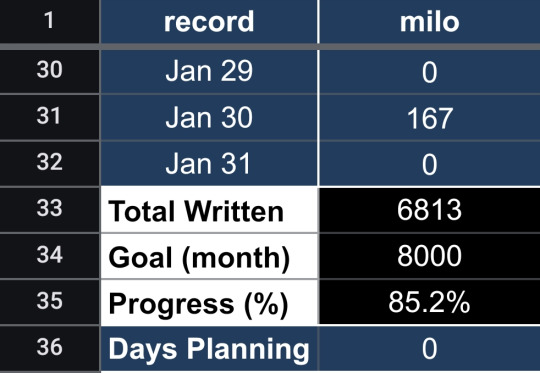
i got this settup to track multiple people at once, but you can keep the record column as Day 1, Day 2, etc and change the name columns to be months. Formulas:
row 33 Total Written =SUM(B2:B32) (alter the letter and number depending on column and days in month)
row 34 Goal (month) [free write #]
row 35 Progress (%) =B33/B34 , aka =[Total Written cell/Goal (month cell] format as %
row 36 Days Planning =COUNTIF(B2:B32, "planning") (or whatever specific word you want)
you can also have a year total somewhere, which you can see examples of how to in the last method
2. Weekly Goal
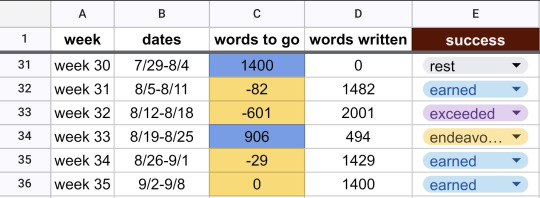
there's more manual in this so far which makes it easier to setup, harder to keep up on. columns week, dates, and words written are write-in (the last which i may =#+#+# throughout), but formulas:
column c words to go =1400-D31, aka =[word count goal]-[relevant "words written" cell]. conditional formatting (which i may swap the colors):
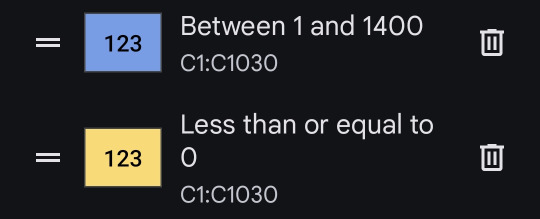
column e success is a drop-down menu which i forget how to create every time... look up "how to create drop-down menu in [spreadsheet program of choice]". i manually select the success based on vibes: earned, endeavored, exceeded, and resting
3. Detailed Year
there are two tabs here with more initial setup but less to manage later. they read from each other (what the ! does in a formula). starting with the daily data tab:
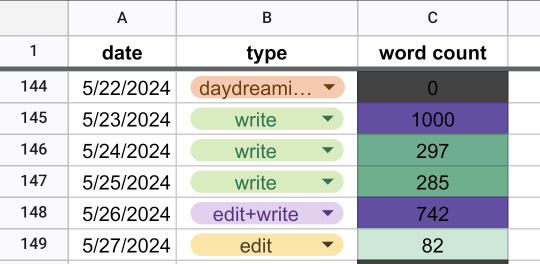
column date is formatted for calendar
column type is formatted with a drop-down menu, which the thought is to later make a pivot table counting the frequency of write, edit, edit+write, and daydreaming.
column word count is a manual input with conditional formatting
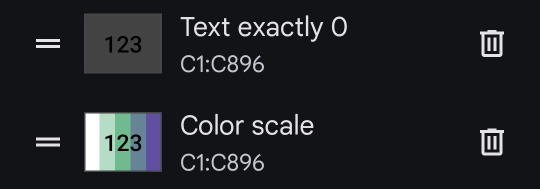
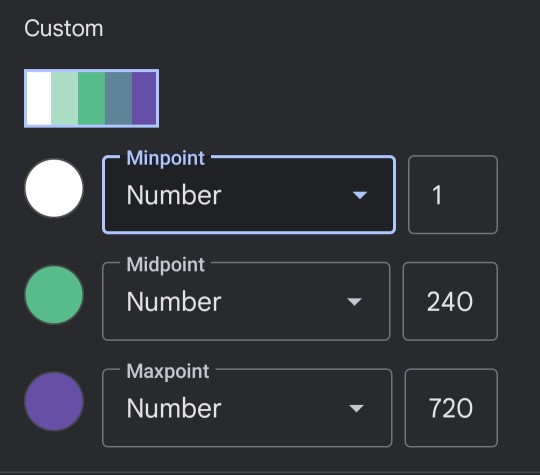
then the year tracking tab:
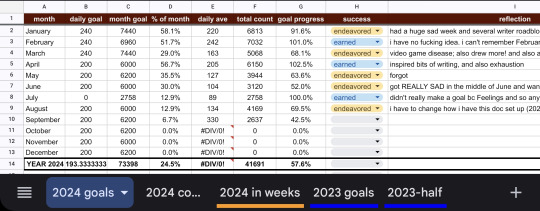
the free write-in columns are month, daily goal, and reflection. the column success is a drop-down i manually select at end. everything else has formulas:
column c month goal =[daily goal cell]*[# days of that month]
column d % of month will look like =(COUNTIF('2024 count'!C246:C275, ">0"))/30 , aka (COUNTIF('[name of daily data tab]'![relevant cell range from tab],">0"))/[days of month] formatted as %
column e daily ave is =AVERAGE(('[name of daily data tab]'![relevant cell range])
column f total count is =SUM('[name of daily data tab]'![relevant cell range]
column g goal progress is =[total count cell]/[month goal cell] formatted as %
the total row at the bottom goes like
daily goal =AVERAGE([above cells])
month goal =SUM([above cells])
% of month =AVERAGE([above cells])
daily ave =AVERAGE([above cells])
total count =SUM([above cells])
goal progress =AVERAGE([above cells])
yea that's about it
#i struggle with math so much that i took what i learned in my college classes on spreadsheets and sprinted alxlshckx#an organized calculator just for me that i can have it automatically color code?? Yes Pls#word count progress#asks#the weekly goal one is still a wip. hence why it's clunkier
6 notes
·
View notes
Note
How is RPGmaker compared to Unity? Would you recommend it?
I think its difficult to compare RPGMaker to a lot of other game engines. Unity is pretty open ended in what you can make but you gotta know programming, whereas RPGMaker is kinda hard coded to make a very specific type of game very easily and without programming knowledge — the game in question being extremely generic retro JRPGs. If you wanna make something that extends beyond that you are gonna have to mess around a lot with plugins which alter and augment the preexisting structure the engine has in place.
The crazy thing is, RPGMaker (at least MV) is lacking MANY features that it by all means should have. My game doesn’t have a lot of mechanics and was designed around scope in a lot of ways, yet I am legitimately using 70 or so plugins that other people made to make it feel good. Some of those plugins’ functions include -Adding name plates over the characters’ text boxes -Making it so sprites don’t flash in and out when switching -Allowing for ANY kind of complexity in character animations -Giving you any sort of camera control -Hiding combat related UI in the menus. All of this being shit the engine SHOULD support by all means but for whatever reason it just doesn’t
I think if you’re someone who knows a lot about programming, the engine is probably gonna feel kinda bad and itd probably just be easier and less frustrating to build a lot of functionality from the ground up in an engine like Unity, GameMaker, or Godot. If you lack some experience and feel pretty confident that your game can reasonably fit within what the engine is capable of then RPGMaker is probably a good choice. And personally despite the lack of features being frustrating at times, I find myself having a lot of fun with the goofy wraparound method of problem solving you have to use and have found myself making some really cool creative decisions by working within the engine’s limits
It definitely helps a lot to know programming fundamentals either way (I’m not great but I have some experience with Java and C# and I feel like it’s been very helpful with managing project structure) so that’s something I’d recommend looking into either way if you’re not too acquainted
And I’ve mentioned it but again. Since RPGMaker is so limited you definitely DEFINITELY want to plan your project very heavily around scope especially if you don’t have much confidence that you can really delve into JavaScript programming. For example I wouldn’t recommend planning for complex UI - you will fuckin hate yourself for that. And if you’re adding combat you’re gonna wanna be super realistic about it. What I did to plan around scope was play ~10 different RPGMaker games sorta like what I wanted like to be before I started getting too many concrete ideas about what my game would look like so I could get a pretty solid idea of what was doable and mold my plans around that
Also I wanna point out - most tedious, large scope thing about my game is by far the character animations. Once I figured out just how itd work it wasn’t too bad but is still a bit annoying - but know I worked in a very very wraparound way that is way way way more involved than most — or hell, ANY RPGMaker games I’ve seen. It’s doable, can be really worth it if you’re willing to put in the time and effort, and is something I’d be happy to explain if anyone was interested. BUT i feel the need to make it clear that complex animation is very much not at all a baseline functionality of the engine since it might be easy to assume otherwise with how much it’s used in my own game
Apologies if that was long but I love talking about this stuff, and if anyone is interested I am always happy to talk about and answer any questions about my process especially with RPGMaker in mind :D
39 notes
·
View notes
Text
Computer Language
Computer languages, also known as programming languages, are formal languages used to communicate instructions to a computer. These instructions are written in a syntax that computers can understand and execute. There are numerous programming languages, each with its own syntax, semantics, and purpose. Here are some of the main types of programming languages:
1.Low-Level Languages:
Machine Language: This is the lowest level of programming language, consisting of binary code (0s and 1s) that directly corresponds to instructions executed by the computer's hardware. It is specific to the computer's architecture.
Assembly Language: Assembly language uses mnemonic codes to represent machine instructions. It is a human-readable form of machine language and closely tied to the computer's hardware architecture
2.High-Level Languages:
Procedural Languages: Procedural languages, such as C, Pascal, and BASIC, focus on defining sequences of steps or procedures to perform tasks. They use constructs like loops, conditionals, and subroutines.
Object-Oriented Languages: Object-oriented languages, like Java, C++, and Python, organize code around objects, which are instances of classes containing data and methods. They emphasize concepts like encapsulation, inheritance, and polymorphism.
Functional Languages: Functional languages, such as Haskell, Lisp, and Erlang, treat computation as the evaluation of mathematical functions. They emphasize immutable data and higher-order functions.
Scripting Languages: Scripting languages, like JavaScript, PHP, and Ruby, are designed for automating tasks, building web applications, and gluing together different software components. They typically have dynamic typing and are interpreted rather than compiled.
Domain-Specific Languages (DSLs): DSLs are specialized languages tailored to a specific domain or problem space. Examples include SQL for database querying, HTML/CSS for web development, and MATLAB for numerical computation.
3.Other Types:
Markup Languages: Markup languages, such as HTML, XML, and Markdown, are used to annotate text with formatting instructions. They are not programming languages in the traditional sense but are essential for structuring and presenting data.
Query Languages: Query languages, like SQL (Structured Query Language), are used to interact with databases by retrieving, manipulating, and managing data.
Constraint Programming Languages: Constraint programming languages, such as Prolog, focus on specifying constraints and relationships among variables to solve combinatorial optimization problems.
2 notes
·
View notes
Text
And the thing is that AI has always both (a) been crap in practice and (b) been confidently expected by computer science academics to be something they were going to perfect any day now. Like, back in the 1970s, before GUIs were a thing, academic CS types were already recommending that students devote their time to AI instead of user interface design or improving algorithms, and they’ve been doing it ever since, and that has had consequences for what has been studied, the and what “qualified” computer science types know when they graduate. I remember reading an interview from the 2000s from a professor at Northwestern University (a hotbed of pro-AI academics) admitting that if they had focussed on UI design instead of AI, they would have made the world a better place for everyone. But no, they go on and on with AI research — which never involves interdisciplinary study with biologists or neurologists to learn how the human mind works, incidentally; we have exactly one naturally occurring form of sentience to learn from, and artificial intelligence workers trying to build a second one never try to model their work on current understanding of brains, because that would be hard. We have “neural nets”, which are very loosely inspired by real brains, but nothing deeper — and techbros who want to “upload their consciousness to the cloud” are certainly not bothered by all the ways the human brain interacts with the body and its surroundings. Here’s a story published in 2006 which, now that I think of it, foreshadows modern “AI” (and I put that in quotation marks on purpose — what the public and the press refer to as AI does not actually meet the traditional qualifications) almost spookily, although I admit that even the neural net expert involved was adamant that neural nets were the wrong tool for the specific job.
And these academic choices do have consequences! Just for an example: CS types are encouraged to like functional programming languages like Lisp and Scheme and consider them elegant and superior (as opposed to procedural programming languages like… well, nearly every one you’ve likely ever to have heard of if you’re not a CS major: C, C++, C#, Java, Javascript, Perl, Ruby, Python, Rust… all procedural) in part because AI researchers love functional programming languages and want to use them (although they usually cannot actually get away with it). But in the real world, functional programming languages suck. Every attempt to produce a modern — as in “more recent than about 1985” — program for widespread practical use using functional programming has ended up being, at best, full of chunks of procedural programming to make the code efficient enough to actually be used, and usually the performance of functional programming is so bad that it has to be scrapped entirely. (And this very explicitly applies to handling large data sets, which is what AI researchers are trying to do!) When a CS academic uses the word “elegance” they mean “unbelievable inefficiency and bloat”. There’s a reason why even the crappy, overblown autocomplete AI systems we have, like ChatGPT, keep being revealed to be so wasteful of energy and physical resources. (And that, remember, is the best AI researchers can do. Maybe if the focus had been on efficiency rather than “elegance” things would be different.) But the academic bias persists — it even has shown up in XKCD, which (like his preference for input sanitizing rather than parameterization) suggests that the Munroe doesn’t actually do much practical work with computers.
The Amazon grocery stores which touted an AI system that tracked what you put in your cart so you didn't have to go through checkout were actually powered by underpaid workers in India.
Just over half of Amazon Fresh stores are equipped with Just Walk Out. The technology allows customers to skip checkout altogether by scanning a QR code when they enter the store. Though it seemed completely automated, Just Walk Out relied on more than 1,000 people in India watching and labeling videos to ensure accurate checkouts. The cashiers were simply moved off-site, and they watched you as you shopped. According to The Information, 700 out of 1,000 Just Walk Out sales required human reviewers as of 2022. This widely missed Amazon’s internal goals of reaching less than 50 reviews per 1,000 sales
A great many AI products are just schemes to shift labor costs to more exploitable workers. There may indeed be a neural net involved in the data processing pipeline, but most products need a vast and underpaid labor force to handle its nearly innumerable errors.
11K notes
·
View notes
Text
Blackbox AI Explained: Emerging Tool for Code Generation in 2025
Introduction
Blackbox AI, developed by Blackbox AI Inc., was launched in early 2025. Here’s a step-by-step guide of how to use it:
Visit the Platform: Go to www.useblackbox.io and sign up for a free trial or select a premium plan.
Input Your Prompt: In the interface, enter a clear instruction (prompt). For example, “Create a Python function to calculate the factorial of a number.”
Receive the Output: Blackbox AI processes your prompt and generates clean, optimized code. It also points out any potential errors or improvements.
Integrate and Use: Copy the generated code directly into your project or make small tweaks as needed.
Learn and Improve: Blackbox AI adapts in real-time, learning from your style and preferences, and continually improving its suggestions.
This highlights how Blackbox AI works: enter a prompt, get clean code fast, and spot errors instantly.
For example, type: “Create a Python function to calculate the factorial of a number,” and it gives you clean code in seconds. It also adapts and connects smoothly to your environment. By 2025, Blackbox AI is launched and developed by a leading technology company known for its innovative AI solutions. It can be accessed through the official website at www.blackbox.ai, where developers can sign up for a free trial or subscribe to premium plans based on their needs.
How it is different from other AI Automated Code Generation Tools?
Unlike other automated coding tools, Blackbox AI integrates real-time suggestions and adaptive learning directly into your development environment. This integration makes it more user-friendly, less error-prone, and faster to deploy than older, static code generation tools. It enables developers to work smarter and build better software solutions faster. By 2025, Blackbox AI has become an essential tool in software development, fundamentally transforming traditional coding practices. Its advanced capabilities empower developers by automating both complex and routine tasks, significantly enhancing efficiency and reducing common development hurdles. This article thoroughly explores the functionalities, benefits, and growing significance of Blackbox AI among software developers and tech businesses.
Core Functionalities of Blackbox AI
Blackbox AI specializes in several critical aspects of coding: automated code generation, debugging, error detection, and optimization. It alleviates many challenges developers typically face by streamlining processes and providing real-time solutions. With its intuitive design, Blackbox AI seamlessly integrates into existing development environments, causing minimal disruption to established workflows.
Benefits of Adopting Blackbox AI
User-Friendly Interface: Ideal for beginners, requiring minimal training to begin effective use.
Rapid Code Generation: Quickly delivers accurate code snippets based on precise input requirements.
Adaptive Learning: Continuously enhances its performance by learning from past interactions.
Automatic Bug Detection: Efficiently identifies and addresses coding errors, substantially reducing debugging time
Cross-Language Compatibility
A major advantage of Blackbox AI is its compatibility across a wide array of programming languages, including Python, JavaScript, and Java. This feature makes it highly versatile, suitable for diverse software projects and accommodating the varying preferences of developers and organizations alike.
Enhanced Productivity and Efficiency
Transitioning to automated code generation markedly boosts productivity. According to a 2025 developer productivity survey, teams utilizing Blackbox AI reported productivity increases of around 40%. These findings underscore the considerable practical benefits that automated coding brings to modern software development.
SEO Advantages Through AI
Blackbox AI also provides significant advantages in search engine optimization (SEO). By generating semantically optimized code, it directly improves website performance, user experience, and online discoverability. As voice search continues to grow, semantic optimization is critical, ensuring websites remain effectively positioned within evolving search behaviors.
Cost-Efficiency and User Accessibility
Implementing Blackbox AI results in substantial cost savings and easier coding processes. It offers competitively priced, scalable solutions, making advanced AI tools accessible even to small businesses and independent developers. By minimizing costly coding errors and simplifying debugging procedures, Blackbox AI ensures a cost-effective and user-friendly development experience.
Continuous Improvements and Resource Optimization
A standout quality of Blackbox AI is its continual evolution and resource-efficient performance. Regular algorithm updates guarantee developers access to the latest, most secure versions, preserving the integrity and quality of their code. Despite its robust capabilities, Blackbox AI operates efficiently on standard hardware setups, eliminating the need for expensive infrastructure upgrades and broadening its accessibility across various business sizes.
Conclusion
Blackbox AI represents a significant advancement in the field of automated code generation technology as of 2025. Its intuitive interface, efficient error management, broad language compatibility, and affordability position it as an essential resource for developers and organizations aiming to stay ahead in competitive technological landscapes. Integrating Blackbox AI into development practices promises substantial productivity gains and long-term strategic advantages.
Frequently Asked Questions
1. Is Blackbox AI suitable for beginners? Yes, Blackbox AI is intentionally crafted to be user-friendly, enabling new developers to easily integrate it into their workflows without extensive experience.
2. How does Blackbox AI enhance SEO performance? Blackbox AI creates semantically optimized code, significantly improving website visibility, performance, and effectiveness in addressing voice-search trends.
3. Can small businesses afford Blackbox AI? Absolutely. Blackbox AI offers flexible and affordable pricing structures tailored to suit individual developers, small businesses, and larger enterprises.
4. Does Blackbox AI support multiple programming languages? Yes, it is compatible with numerous languages such as Python, JavaScript, and Java, making it highly versatile and adaptable for various development projects.
5. Will Blackbox AI replace human developers? No. Blackbox AI is designed to augment human efforts by automating routine tasks, thereby allowing developers to focus more deeply on strategic and creative aspects of software development.
References
Developer Productivity Report 2025
AI and SEO Market Trends 2025
Voice Search and Semantic SEO Study 2025
0 notes
Text
Level Up Your Coding Game: C++ Programming for Beginners to Advanced Developers

Are you ready to sharpen your coding skills and dive deep into one of the most powerful programming languages ever created? Whether you're a beginner starting from scratch or a developer looking to master advanced techniques, C++ has a lot to offer—and even more so when you're learning from a structured, hands-on course designed for every level.
Let’s face it—learning to code can be overwhelming. There are hundreds of languages and thousands of courses. But if you’re serious about building efficient, high-performance applications—whether it’s games, real-time systems, software development, or even embedded systems—C++ remains an essential tool in your developer toolbox.
So why choose C++? Why now? And where should you learn it?
Let’s explore.
Why C++ Still Matters in 2025 and Beyond
You might hear a lot of buzz around Python, JavaScript, or Rust these days. But C++ is the engine behind many of the world’s most critical systems—from operating systems and browsers to game engines, financial systems, and real-time simulations.
Here’s why developers still swear by C++:
🚀 Speed and Performance: C++ gives you control over memory and CPU usage. If you want blazing-fast applications, this is your go-to.
🔧 System-Level Programming: It’s ideal for building system software, device drivers, and real-time applications.
🎮 Game Development: C++ powers Unreal Engine and many other game engines. If you dream of building games, it’s practically a requirement.
🤖 Embedded Systems: From robotics to IoT, C++ rules when it comes to hardware-level control.
💼 Industry Demand: Despite being decades old, C++ is still one of the top 10 most-used languages worldwide, according to Stack Overflow and GitHub reports.
If that isn’t convincing enough, many FAANG companies still test candidates heavily in C++ during interviews, especially for roles involving data structures, algorithms, or performance optimization.
The Learning Curve: Why Many Struggle With C++
Let’s be real: C++ is not the easiest language to learn.
The syntax, pointers, memory management, and lack of built-in safeguards make it more complex than Python or JavaScript. But here’s the good news—it’s also what makes C++ such a powerful and flexible language once mastered.
That’s exactly why you need a course that takes you from beginner to expert without overwhelming you, giving you real-world projects, examples, and clear explanations along the way.
Introducing the Ultimate C++ Course for All Levels
If you’re looking to take your skills from beginner to advanced in one structured path, check out this highly-rated course: 👉 C++ Programming : Beginners to Advanced for Developers
This comprehensive learning journey is designed to be your go-to resource—whether you're starting with zero experience or already know a few programming concepts and want to scale up.
Let’s break down what makes this course a smart choice.
What You’ll Learn: A Breakdown of the Course Journey
✅ 1. Getting Comfortable with the Basics
You’ll start with the fundamentals, including:
What is C++ and how it differs from C or other modern languages
Setting up your development environment
Understanding data types, variables, and operators
Writing your first C++ program and compiling it
Why it matters: This foundation is key to understanding how everything else in C++ works. The course keeps it simple, clear, and project-focused.
✅ 2. Mastering Control Flow and Functions
Once the basics are in place, you’ll move to:
Conditional statements (if, else, switch)
Loops (for, while, do-while)
Functions, parameters, return types
Scope and lifetime of variables
Hands-on projects at this stage include basic calculators, simple games, and more.
✅ 3. Object-Oriented Programming (OOP)
C++ is famous for its powerful OOP capabilities. You’ll explore:
Classes and Objects
Encapsulation, Inheritance, and Polymorphism
Constructors and Destructors
Static vs Dynamic Binding
This is the heart of modern C++ development, especially for large-scale applications.
✅ 4. Diving into Advanced Concepts
Now things get exciting. You’ll tackle:
Pointers, References, and Memory Management
File Handling in C++
Templates and Generic Programming
Exception Handling
Dynamic Allocation and Deallocation
You’ll also work on mini-projects like file encryption tools, contact managers, and data-driven apps.
✅ 5. Real-World Projects to Build Your Portfolio
You won’t just learn theory—you’ll build things:
Banking system simulation
Inventory management app
Basic game using console graphics
Real-time file operations and logging tools
These projects will showcase your skills to future employers or freelance clients.
✅ 6. Interview Preparation and Algorithmic Thinking
Bonus modules in the course focus on:
Data structures (arrays, linked lists, stacks, queues, trees)
Algorithms (sorting, searching, recursion)
Practice problems for tech interviews
This is particularly helpful if you're preparing for job roles at major tech companies or competitive programming.
Why Learners Love This Course
What sets this course apart?
💡 Clear Explanations – No jargon, just simple language 📚 Structured Curriculum – Logical progression from beginner to advanced 🛠️ Hands-On Learning – Real projects that solve actual problems 💬 Active Community – Ask questions, get help, connect with other learners 🎓 Lifetime Access – Learn at your own pace, on your own schedule
Whether you're a college student, a self-taught developer, or switching careers, this course adapts to your goals and skill level.
Who Should Take This Course?
Complete beginners who want a step-by-step introduction to C++
Developers in other languages who want to learn systems-level programming
Students preparing for software engineering interviews
Freelancers or job seekers who want to enhance their technical profile
Tech professionals wanting to expand into game dev, hardware, or performance-critical applications
Tips for Getting the Most Out of the Course
Learning C++ takes time and practice. Here’s how to make the most of this course:
Code Along: Don’t just watch—code every example yourself.
Do the Projects: Build them from scratch to reinforce your understanding.
Ask Questions: If something’s unclear, post in the course Q&A or forums.
Revisit Difficult Topics: It’s okay to watch a module more than once.
Apply in Real Life: Try using C++ to automate small tasks or write simple utilities for practice.
Remember, mastery doesn’t come overnight—but with the right roadmap, you’ll get there faster.
The Future with C++: Where Can It Take You?
By the time you complete this course, you won’t just “know” C++—you’ll be ready to build production-grade software, ace job interviews, or launch your own side projects.
Some career opportunities that open up with strong C++ skills include:
Software Developer (C++/System-level)
Embedded Systems Engineer
Game Developer (Unreal Engine)
Quantitative Analyst / Finance Tech
Firmware Programmer
Backend Developer (Performance-Critical Apps)
You might even find opportunities in niche fields like aerospace, robotics, automotive systems, or VR/AR—all of which love developers with solid C++ skills.
Final Thoughts: Take the Leap into C++
The tech world is constantly evolving, but C++ has stood the test of time—and for good reason. It offers a level of control, performance, and reliability that few languages can match.
Whether you’re just getting started or want to upskill, there's no better time to dive into C++ Programming : Beginners to Advanced for Developers. With the right guidance and a commitment to practice, you can go from novice to ninja faster than you think.
0 notes
Text
Methods for discriminating LED display control system and control card
In the LED display industry, "control system" and "control card" are two frequently mentioned words. Many people are prone to confusion when they first come into contact with it, not knowing what they specifically refer to, nor knowing the difference between the two. In fact, correctly understanding and distinguishing the control system from the control card is of great help to select, install and post-maintenance. Today, we will use the most straightforward and practical method to teach you how to quickly master the judgment method.

What is an LED display control system?
Simply put, the LED display control system is a complete set of technology and hardware combinations that "makes the LED screen display content normally". It includes the sending end, the receiving end, the software platform, and sometimes even involves video processors and other devices. Take you to learn about the LED display control system for 5 minutes.
The control system is mainly responsible for:
Send the contents of computers, players and other signal sources to the display screen
Process picture resolution, brightness, color, etc.
Ensure stable operation of the display and screen synchronization
It can be understood that the control system is a "big butler" responsible for managing and coordinating all display tasks of the LED screen.

Common types of control systems are:
Synchronous control system (such as large stages, concert LED screens)
Asynchronous control system (such as outdoor advertising screens and store door front screens)
Synchronization means that the content is displayed in real time following the changes in the computer screen, while asynchronous means that the content is imported into the device in advance and can be played normally even if it is separated from the computer. Knowledge about synchronous control and asynchronous control of LED displays.
What is an LED display control card?
In contrast, the control card is a specific hardware in the control system. It is a specific widget that executes the "Content Display" command. For example, in an LED advertising screen, there is a small board that specifically receives, stores, and plays preset pictures or videos. This small board is a control card.

The main functions of the control card:
Receive the content of the program from the computer
Store and manage playback content
Control the playback order, time, method, etc. of the display screen
Control cards usually appear in asynchronous control systems. Because asynchronous systems emphasize "offline playback", a board is needed to independently complete content management.
Common types of control cards are:
Single and double color control card (commonly used for marquee lanterns and door-head subtitle screens)
Full color control card (for screens that require complex pictures or videos)
Methods for distinguishing LED control system and control card
Once we understand the basic concepts, we can easily distinguish them. Here are some simple and direct methods:

Look at the application scenario
If the large screen needs to be played synchronously with the computer in real time (such as stage screens and conference screens), then the complete control system is basically used. 7 guides to save the cost of stage rental LED screens.
If it is a small screen, which plays advertisements and subtitles, and works independently without connecting to a computer, it is usually a control card.
Check the number of equipment
The control system usually involves multiple devices, such as sending cards, receiving cards, control software, video processors, etc.
The control card is usually a small single board with a small size and is installed inside the LED box.

Watch the playback method
Need to switch content in real time? Want to connect to the computer? →That is the synchronous control system.
Can the content be uploaded in advance and can it be played off? No need to connect to a computer? →That's the control stuck at work.
Look at the specifications and parameters
Usually, the control system parameters will emphasize load capacity (such as the screen with a resolution), refresh rate, grayscale level, etc., for the overall effect. The control card focuses more on storage capacity (how much MB/GB), supported playback file formats, programs, etc., and prefers separate content management.
Look at the brand model
Common control system brands include NovaStar, Colorlight, Linsn, etc.;
Control card brands also include Nova and Carlett, but many low-end markets also include brands such as Huidu, BX (Lingxin), Listen, etc. that specialize in controlling cards. It can usually be distinguished on models, for example, the HD series is a typical asynchronous control card series. How to choose: Top LED brands vs emerging brands.
Summarize
A summary of one sentence:
The control system is a complete set of solutions to manage LED screen display, involving multiple devices such as sending cards and receiving cards;
The control card is a single hardware that is responsible for receiving and playing content, and is often used in small, independent working displays.
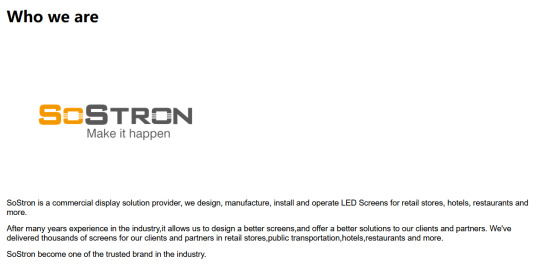
Just remember:
See if there is any computer connected
See if there is any synchronous playback
Depend on whether it is a complete set of equipment or a single board
You can basically quickly judge. For those who need to purchase, use or maintain LED displays, it is very important to understand this point, and you can avoid detours and spend less money.
Thank you for watching. I hope we can solve your problems. Sostron is a professional LED display manufacturer. We provide all kinds of displays, display leasing and display solutions around the world. If you want to know: Things to note during the use of stage LED rental screen. Please click read.
Follow me! Take you to know more about led display knowledge.
Contact us on WhatsApp:https://api.whatsapp.com/send?phone=+8613510652873&text=Hello
0 notes
Text
The Complete R Programming Tutorial for Aspiring Data Scientists

In the world of data science, the right programming language can make all the difference. Among the top contenders, R programming stands out for its powerful statistical capabilities, robust data analysis tools, and a rich ecosystem of packages. If you're an aspiring data scientist, mastering R can open the door to a wide range of opportunities in research, business intelligence, machine learning, and online R compiler.
In this complete R programming tutorial, we’ll walk you through the essentials you need to start coding with R—from installation to basic syntax, data manipulation, and even simple visualizations.
Why Learn R for Data Science?
R is a language built specifically for statistical computing and data analysis. It is widely used in academia, finance, healthcare, and tech industries. Some key reasons to learn R include:
Open Source & Free: R is completely free to use and has a vast community contributing packages and resources.
Built for Data: Unlike general-purpose languages, R was designed with statistics in mind.
Visualization Power: With packages like ggplot2, R makes data visualization intuitive and beautiful.
Data Analysis-Friendly: Data frames, tidyverse, and built-in functions make data wrangling a breeze.
Step 1: Installing R and RStudio
Before you can dive into coding, you’ll need two essential tools:
R: Download and install R from CRAN.
RStudio: A user-friendly IDE (Integrated Development Environment) that makes writing R code easier. Download it from rstudio.com.
Once installed, open RStudio. You'll see a scripting window, console, environment panel, and files/plots/packages/help panel—everything you need to code efficiently.
Step 2: Writing Your First R Script
Let’s start with a simple script.# This is a comment print("Hello, Data Science World!")
Hit Ctrl + Enter (Windows) or Cmd + Enter (Mac) to run the line. You’ll see the output in the console.
Step 3: Understanding Data Types and Variables
R has several basic data types:# Numeric num <- 42 # Character name <- "Data Scientist" # Logical is_learning <- TRUE # Vector scores <- c(90, 85, 88, 92) # Data Frame students <- data.frame(Name = c("John", "Sara"), Score = c(90, 85))
Use the str() function to explore objects:str(students)
Step 4: Importing and Exploring Data
R can read multiple file formats like CSV, Excel, and JSON. To read a CSV:data <- read.csv("yourfile.csv") head(data) summary(data)
If you're working with large datasets, packages like data.table or readr can offer better performance.
Step 5: Data Manipulation with dplyr
Part of the tidyverse, dplyr is essential for transforming data.library(dplyr) # Select columns data %>% select(Name, Score) # Filter rows data %>% filter(Score > 85) # Add new column data %>% mutate(Grade = ifelse(Score > 90, "A", "B"))
Step 6: Data Visualization with ggplot2
ggplot2 is one of the most powerful visualization tools in R.library(ggplot2) ggplot(data, aes(x = Name, y = Score)) + geom_bar(stat = "identity") + theme_minimal()
You can customize charts with titles, colors, and themes to make your data presentation-ready.
Step 7: Writing Functions
Functions help you reuse code and keep things clean.calculate_grade <- function(score) { if(score > 90) { return("A") } else { return("B") } } calculate_grade(95)
Step 8: Exploring Machine Learning Basics
R offers packages like caret, randomForest, and e1071 for machine learning.
Example using linear regression:model <- lm(Score ~ Age + StudyHours, data = students) summary(model)
This builds a model to predict score based on age and study hours.
Final Thoughts
Learning R is a valuable skill for anyone diving into data science. With its statistical power, ease of use, and strong community support, R continues to be a go-to tool for data scientists around the globe.
Key Takeaways:
Start by installing R and RStudio.
Understand basic syntax, variables, and data structures.
Learn data manipulation with dplyr and visualizations with ggplot2.
Begin exploring models using built-in functions and machine learning packages.
Whether you're analyzing research data, building reports, or preparing for a data science career, this R programming tutorial gives you the solid foundation you need.
For Interview Related Q&A :
Happy coding!
0 notes
Text
Code with Confidence: Programming Course in Pitampura for Everyone
What is Programming?
Programming, coding, or software development refers to the activity of typing out instructions (code) that will tell a computer to perform something in order for it to perform some task. These tasks may be as simple as doing arithmetic or may be complex tasks like the functioning of an operating system or even the creation of an AI system. Programming is essentially problem-solving by providing a computer with a specified set of instructions to perform.
In a standard programming process, a programmer codes in a programming language. The computer converts the code into machine language (binary), which the computer understands and executes. Through this, computers are able to perform anything from straightforward computations to executing humongous, distributed systems.

The Process of Programming
1. Writing Code
The initial step in coding is to code. Programmers utilize programming languages to code their commands. The languages differ in their complexity and composition but all work to translate human reasoning to machines.Programming Course in Pitampura
programming languages are Python, JavaScript, Java, C++, and numerous others.
A programmer begins by determining what problem they have to fix and then dissecting it into steps that they can do. For instance, if they have to create a program that will find the area of a rectangle, they may first have to create instructions that will accept the input values (width and length) and then carry out the multiplication to obtain the area.
2. Conversion of Code to Machine Language
After the code is written, the second step is to convert it into something that the computer can read. There are two main methods of doing that:
Compilation: In languages such as C and C++, the source code is compiled in its entirety to machine code by a compiler. This gives an executable file, which will execute independently without the source code.
Interpretation: In interpreted languages like Python, the code is executed line by line by an interpreter. The interpreter translates the code to machine language while executing the program, so the initial source code is always required.
3. Execution
Once the code has been translated into machine language, the computer can execute it. That is, the program does what the programmer instructed it to do, whether it is displaying information on a web page, calculating a result, or talking to a database.
Key Concepts in Programming
1. Variables and Data Types
A variable is a storage container where data is put that may vary while the program is running. Data put in variables may be of various types, and those types are referred to as data types. Data types include:
Integers: Whole numbers (e.g., 5, -10)
Floating-point numbers: Decimal numbers (e.g., 3.14, -0.001)
Strings: Sequences of characters (e.g., "Hello World!")
Booleans: True or false values (e.g., True or False)
2. Control Structures
Control structures help direct the course of a program. They enable a program to make decisions (conditionals) or perform actions in cycles (loops). The two fundamental control structures are:
Conditionals: Applied when programming choices are being made. For instance: if age >= 18:
print("You are an adult.")
else:
print("You are a minor.")
Loops: Loops allow a program to repeat a set of instructions. For example, a for loop might be used to print numbers from 1 to 5: for i in range(1, 6):
print(i)
3. Functions
A function is a section of code that can be repeatedly called to perform a task. Functions avoid duplicated code and make programs modular. Functions will typically have arguments (input), perform something, and return a result. For example:
def add(a, b):
return a + b
result = add(3, 5)
print(result) # Output: 8
4. Object-Oriented Programming (OOP)
OOP is a programming paradigm in which the program is structured around objects—data and the operations that take data as input. An object is an instance of a class, which is like a blueprint for creating objects. The main ideas of OOP are:
Encapsulation: Putting data and functions into one container (class).
Inheritance: Providing a class to inherit properties from another class.
Polymorphism: Enabling the use of several classes as objects of a shared base class.
Example of a class in Python:
class Car:
def __init__(self, brand, model):
self.brand = brand
self.model = model
def start_engine(self):
print(f"Starting the engine of the {self.brand} {self.model}.")
my_car = Car("Toyota", "Corolla")
my_car.start_engine()
Common Programming Paradigms
Procedural Programming:- This is the most basic programming paradigm, where instructions are written as a series of instructions that are carried out one after the other. Similar instructions are bundled with the assistance of functions. It is suitable for straightforward problems.
Object-Oriented Programming (OOP):- As mentioned, OOP deals with objects and classes. It is especially beneficial in large programs where maintainability and reusability of code are major issues. OOP is supported by programming languages such as Java, Python, and C++. It.
Functional Programming:- This paradigm considers computation as the calculation of mathematical functions and does not change state or mutable data. Haskell and Scala are both popular for their focus on functional programming.
Declarative Programming:- In declarative programming, you define what you wish to accomplish rather than how you wish to accomplish it. SQL (Structured Query Language) is a case in point, where you tell the database what information you want to pull rather than how to pull it.
Common Programming Languages
Python: Known for simplicity and readability, Python is used extensively in web development, data science, AI, etc. It is an interpreted language, meaning you can begin coding without the hassles of compilation.
JavaScript: The most significant programming language for web development. JavaScript is run in the browser and used to create interactive and dynamic web pages. JavaScript can also be used on the server side in environments like Node.js.
Java: A compiled language with wide application to enterprise software, Android apps, and large systems. It is renowned for being solid and cross-platform (via the Java Virtual Machine).
C/C++: C is a very mature and robust programming language, used in systems programming and embedded systems. C++ adds object-oriented programming features to C and is generally used for high-performance applications, such as video games.
Ruby: Ruby, with its beautiful syntax, is widely utilized for web development using the Ruby on Rails framework.
Debugging and Testing
Programming has many different aspects, and coding is just one of them. Debugging is finding and fixing bugs in your code, and testing is verifying your code to run the way you want it to. There are unit tests, integration tests, and debuggers among some of the tools that assist you in getting your programs' quality and correctness.
Real-World Applications of Programming
Programming powers an enormous range of programs in daily life:
Web Development: Creating a web site and web applications using technologies like HTML, CSS, JavaScript, and frameworks like React or Angular.
Mobile Application Development: Developing apps for iOS (Swift) or Android (Java/Kotlin).
Data Science: Examining data using programs such as Python, R, and SQL, generally to discover trends and insights.
Game Development: Creating video games with programming languages like C++ and game engines like Unity or Unreal Engine.
Artificial Intelligence: Developing intelligent systems with learning and decision-making capabilities, using Python and libraries like TensorFlow or PyTorch.
Conclusion
Programming is a multi-purpose and valuable skill in the modern world. It allows us to code and break down complex issues, perform tasks automatically, and design anything from a simple calculator to a sophisticated artificial intelligence system. Whether you want to design websites, inspect data, or design mobile applications, programming is the core of contemporary technology. The more you learn and experiment, the more you will realize the incredible possibilities of what you can construct and accomplish.
1 note
·
View note
Text
Do you want to know the difference between memcpy and memmove? We’ve got you covered with this guide. Memcpy and memmove are built-in C language functions that work similarly—copying memory blocks from one memory address to another within C. However, the two are not the same, and they have varying, specific functions. It’s crucial to know the difference between the two to understand which function to leverage in specific use cases. After all, you need to determine the best tool and method to use, such as when deciding when to pick Crystal programming language to develop software. This guide covers the main differences between memcpy and memmove to help you understand how each works and when to use them best. Let’s go. Memcpy and memmove: An overview Memcpy is a C function used for copying a specific number of bytes or data (n characters) from a single location or array (source object) to another (destination object). The function helps you copy or move data across memory locations. Memcpy is crucial since memory, which are electronic components, can’t store infinite data, making it necessary to move your data to other locations to free up some space. Consider the following when using memcpy: Ensure you copy data to and from objects that don’t overlap, or the behavior will show as undefined. Include a header file before using the function. Specify the number of bytes before using the memcpy function to copy the memory areas. Copy memory areas or regions that are the same data type. The best way to understand the function is to look at memcpy examples and their use cases. Memcpy syntax: void *memcpy(void * restrict dst ,const void * src ,size_t n); Where: src is the pointer to the source object dst refers to the pointer to the destination object n is the number of bytes you wish to copy. The memmove function also copies data from one location to another. However, memmove copies the data from the source object first and moves it to the temporary array. Then, the function copies the data from the temporary array to the destination object. It allows you to copy between objects that can overlap. The function prevents an undefined behavior when your source and destination objects overlap. Memmove Syntax: void *memmove(void * restrict dst, const void *src, size_t n); Memmove’s basic parameters are the same as memcpy. Implementing memcpy and memmove in C Generally, it’s best not to create your own memcpy since your standard or compiler library likely has a tailored and efficient memcpy implementation. However, some situations call for creating your own memcpy function to work around certain limitations. You can create a memcpy function with a simple memory-transfer algorithm that reads one byte individually, writing the byte before reading the next. While this algorithm is pretty easy to deploy, it doesn’t always offer optimal performance, especially with memory buses that are wider than 8 bits. As you can see in the code below, lines seven and eight handle the scenario so that the source and destination memory is not NULL. Lines 10 to 15 contain a while loop that copies the data from the source to the destination one at a time and increments the source and destination pointer by one. Similar to memcpy, your standard or compiler library will likely have an efficient memmove function implementation. That being said, unless there are special use cases, avoid creating your own memmove function. Implementing memmove is similar to memcpy. The difference is that it can handle an overlapping scenario through a temporary array. The code below copies all the n characters to a temporary array first, then copies the temporary array data to the destination. Key differences between memcpy and memmove Below are the main differences between the memcpy and memmove functions:
Memcpy returns undefined behavior if the memory location that the source and destination pointers point to overlap. On the other hand, memmove has a defined behavior that can handle overlapping scenarios. If you’re unsure if there is overlapping, your safest bet is to use memmove. It’s best to use memcpy when forwarding or duplicating copies and memmove when there is overlapping. Memmove is generally slower than memcpy because the memmove function uses an extra temporary array to copy data before copying the stored data to the destination. Important considerations when using memcpy and memmove While the memcpy and memmove functions work well, it’s best to know their limitations before using them, including the following: The memcpy and memmove functions can show undefined behaviors if you access the source and destination buffer beyond their lengths. Memcpy and memmove don’t check the destination and source buffer’s validity. The memcpy and memmove functions don’t check the terminal null character. Memcpy has limitations. For instance, the memcpy function can fail if the source parameter that is pointed to is in a shared block memory (between processes). Memmove allows memory regions to overlap but can require additional overhead than memcpy, including extra memory, resources, etc. Quick summary: memcpy vs memmove Check out the quick memcpy and memmove comparison below. memcpymemmovePurposeCopies data directly from the source to the destination.Copies data to the temporary buffer or array before copying it to the destination.OverlapShows a wrong output (undefined behavior) when the source and destination overlap. Can handle overlaps by copying to a temporary array first. Performance Faster than memmoveTwo times slower than memmove.Best to useIn general use cases When the source and destination overlap. Memcpy vs memmove: Which is better? Using memcpy or memmove depends on your data and whether the source and destination overlap. While the memcpy and memmove functions give the same results, it’s best to know how each works to ensure you use them correctly and effectively. Both C programming language functions make it easier to move your data but ensure you understand their limitations before you start copying and moving. Doing so helps you minimize potential data loss and avoid using an inefficient method to move large amounts of data.
0 notes
Text
The Rise of Web Applications: Benefits for Modern Businesses

In today's digital-first world, web applications have become an essential tool for businesses looking to enhance efficiency, improve customer engagement, and streamline operations. Unlike traditional desktop applications, web applications run in a browser, making them accessible from any device with an internet connection. This shift toward web-based solutions has significantly transformed how businesses operate, providing increased flexibility, scalability, and cost savings.
1. What Are Web Applications?
A web application is a software program that runs on a web server and is accessed through a browser. Unlike mobile or desktop applications that require installation, web applications are platform-independent and can be used on any device with internet access. Examples include e-commerce platforms, customer relationship management (CRM) systems, online collaboration tools, and project management applications.
2. Key Benefits of Web Applications for Businesses
A. Accessibility and Convenience
One of the biggest advantages of web applications is their accessibility. Users can log in from anywhere in the world, on any device, without the need for downloads or installations. This makes them particularly beneficial for remote teams, allowing employees to work seamlessly from different locations.
B. Cost-Effectiveness
Unlike traditional software that requires expensive hardware and licenses, web applications operate on cloud-based servers, reducing infrastructure and maintenance costs. Businesses can opt for subscription-based pricing models, paying only for the resources they use.
C. Improved Security
Web applications store data in centralized, cloud-based servers with robust security measures, including encryption and multi-factor authentication. This reduces the risk of data loss due to hardware failures or cyber threats.
D. Easy Updates and Maintenance
Unlike traditional software that requires manual updates on each device, web applications are updated automatically. This ensures that businesses always have access to the latest features and security patches without any disruptions.
E. Scalability and Customization
Web applications can easily scale as a business grows. Whether you need to add new users, integrate third-party services, or expand functionality, web applications provide the flexibility to adapt to changing business needs.
F. Enhanced Collaboration
With built-in collaboration tools, web applications enable teams to work together in real-time. Whether it’s document sharing, communication, or project management, web-based solutions improve productivity and teamwork.
3. Popular Types of Web Applications
A. E-Commerce Platforms
Businesses looking to sell products online benefit from web applications like Shopify, WooCommerce, and Magento, which provide seamless shopping experiences for customers.
B. Customer Relationship Management (CRM) Systems
Web-based CRMs like Salesforce and HubSpot help businesses manage customer interactions, track leads, and improve sales performance.
C. Enterprise Resource Planning (ERP) Systems
ERPs like SAP and NetSuite centralize business operations, from inventory management to human resources, streamlining processes for greater efficiency.
D. Online Collaboration and Productivity Tools
Applications like Google Workspace, Slack, and Trello allow teams to collaborate efficiently, no matter where they are.
4. The Future of Web Applications
As businesses continue to adopt digital transformation strategies, web applications will play a crucial role in shaping the future of work. Innovations such as Progressive Web Apps (PWAs), AI-powered automation, and blockchain integration will further enhance web application capabilities, offering businesses even more efficiency and security.
Final Thoughts
The rise of web applications is revolutionizing the way businesses operate, offering unparalleled accessibility, scalability, and cost-effectiveness. Whether you’re a startup or an established enterprise, integrating web applications into your business strategy can drive growth and improve efficiency.
Looking for expert web development services? Visit WizHope to explore customized solutions tailored to your business needs!
#digital marketing#seo services#digital marketing services#social media marketing#digital marketing company#emailmarketing#seo#ppc
0 notes