#Digital Image Editor
Explore tagged Tumblr posts
Text

honestly i dont think its possible to be an outer wilds fan and not be a little insane about solanum
#the image is half white in the post editor rn so hopefully its normal when i post it lmao#also i think tumblr must have changed their max image size bc i only had to crunch this guy a little bit!!#anyways. salami#spreading my propaganda (nomai clothing headcanons)#outer wilds#outer wilds solanum#outer wilds spoilers#digital art#frostgnaw draws
221 notes
·
View notes
Text

that time of year again — here's an art year-in-review!
and the previous three years' reviews as well:



#em draws stuff#this was an interesting one... definite signs of me having a new favorite brush for big paintings#200% increase in dragons from last year... also I put one thing in here that wasn't digital art for once#there were definitely Better pieces I made in june but I'm really pleased to actually have done something with gouaches that I Like.#also has anybody else noticed that tumblr has changed the file size maximum that you can upload here.#because the past 3 years' files went up fine previously but This Time apparently the images were just too huge.#actually my guess is that that ceiling was the same and the website compressed it down as part of the uploading process#and now it doesn't do that anymore and just breaks the post editor instead yayyyyy what fun
30 notes
·
View notes
Text
80/100 Wait a second, one more photo 📸

Espera un segundo, una fotito más
#ai photography#midjorneyart#art by artificail intelligence#ai art#aiartcommunity#ai woman#midjourney#digital art#ai photo editor#ai image#midjourneyart#digital#melanin#black woman#black girl aesthetic
8 notes
·
View notes
Text

decided to make the background transparent cause i could, hope that doesn't massively affect the quality
#the image quality in the post editor always looks awful#this is pretty low effort#and it's late (where i am)#but when i said i'd post daily i meant it#though the queue is temporarily out the window#hopefully when i get my new prescription things will improve on that front#anyways. mekks. hate playing it but love the little bots. great animation. nice music in meteos ds. nice if annoying music in meteos wars.#bats. bats. bats. bats.#digital art#mekks
9 notes
·
View notes
Text
artfight dump
this was my first year and it was a total pleasure! not only have i gotten out of a horrible artblock, but ive also gotten to work on developing my style! i do admit this was a little stressful and im sad i didnt get to draw everyone i wanted to, but theres always next year.
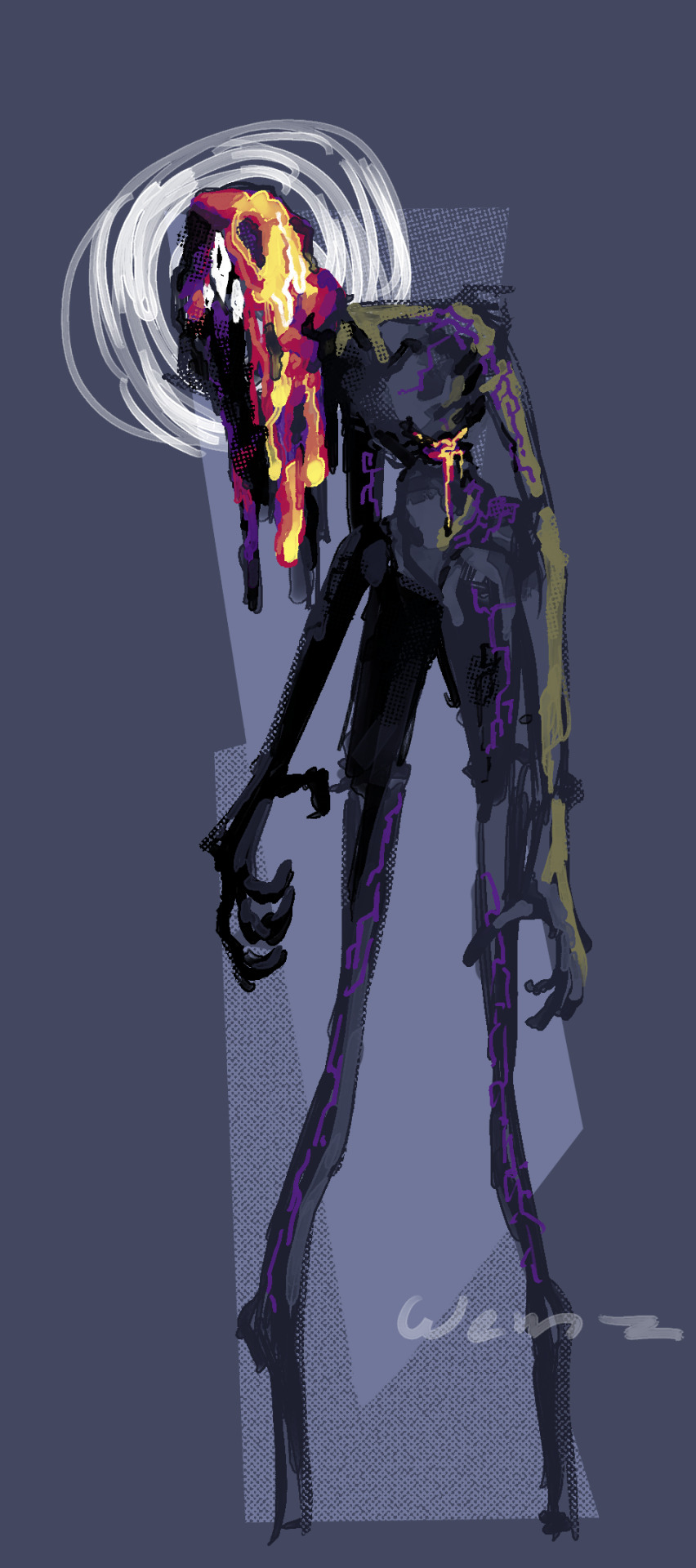







characters shown in drawings are (in order)
lava dude, cassy, keke, void person, cody, cain, auch, alford (gayass)
RIP team vampire even if we lost we were too good for this world anyway 🧛♀️🦇🩸
#i know im late . i was writing this post like two weeks ago but one control z and all my images got deleted#why the fuck is the tumblr text editor so messed up#nobody may ever know#its up though. hi#artfight#artfight 2023#digital artist#digital art#art#artfight attack
11 notes
·
View notes
Text
Raw Therapee
Raw Therapee is a free open-source application you can download (Linus, Windows, MacOS) and edit images and photos. This tool supports working on multiple photos at the same time. This is great for novice, personal, & professional photo/image editing.
To learn more, read their website at https://www.rawtherapee.com/
1 note
·
View note
Text
youtube
Unlocking the Future of AI Video Innovations
AI is revolutionizing how we create, consume, and interact with video content, ushering in a new era filled with endless possibilities. This transformation is not just about better pixels or smoother frame rates; it's about fundamentally changing the relationship between humans and machines.
With AI, we can now do things with video that were previously unimaginable. The convergence of AI and video has been years in the making, driven by advancements in computing power, access to massive data sets, and breakthroughs in machine learning algorithms. In this video, we delve into how AI algorithms analyze vast amounts of video data to extract meaningful insights and patterns. This enables the creation of personalized video experiences tailored to individual preferences. Additionally, AI automates tedious tasks involved in video production, freeing up human creators to focus on higher-level creative endeavors. The impact of AI on the world of entertainment is already evident as streaming services leverage AI for personalized recommendations so viewers can discover content they'll love. Furthermore, AI enhances video quality by upscaling resolution and even creating realistic deep fakes – synthetic videos convincingly replacing one person's face with another. Join us as we explore these fascinating applications of AI in various industries beyond entertainment such as healthcare and finance. Don't miss out on this insightful journey into the future of intelligent automation and personalization in videos!
Generative AI Links:
DeepBrain AI (Realistic AI Avatars):

Fliki AI (Audio and Video Generator):

Krater AI SuperApp (Digital Content Creation):

Leonardo AI (Image Generator):

Neural Text AI (Content creation, SEO optimization, and Copywriting):

PodCastle AI: (Pocast Tools for Audio and Video Content Creation)

Rask AI (Language Translator):

Restream AI (Live Stream Digital Content Solution):

Riverside AI (Digital Content Creation - Record Anyone, Anywhere):

SciSpace/Typset AI (Advanced Intuitive Research Tool):

StealthGPT (Digital Content Creator that mimics human writing):

Synthesia AI (Video Generator & Realistic Avatars):

VidIQ (YouTube Tool for Video Marketing, SEO Optimization):

Zebracat AI (Video Generator):

#aicontentgeneration #artificialintelligencerevolution
#AI revolution#neturbiz#Content creation#AI tools#Professional videos#AI technology#Video content#AI-powered tools#Video creation process#Video marketing#Marketing videos#Social media content#Educational materials#Video editor#Drag and drop interface#Text images music#Professional look videos#AI in video IO#Video ideas#Optimize videos#AI-powered video tools#Simplify video creation#Medical diagnoses#Artificial#Intelligence#Creative#Innovations#digital#AI#Youtube
1 note
·
View note
Text
Unleash Your Creativity! Free AI Image Generation for iPhone Users
Looking to bring your wildest ideas to life? This article explores how iPhone users can leverage the power of AI image generators, like MagicShot.ai, to create stunning visuals for free. Discover the magic of AI art generation and watch your imagination come alive!
#digital art#ai image generator#ai art#ai image editing#ai photo generator#ai photo editor#ai image creation#ai art generator#ai art gallery
1 note
·
View note
Text
Artisia: The Secret to High-Ticket Sales

Key Features of Artisia:
AI Image Generator: Transform ordinary product shots into breathtaking visuals that boost sales on e-commerce platforms like Shopify, Amazon, Facebook, WooCommerce, and TikTok.
Futuristic Logo Creator: Make stunning logos with just a few clicks.
Ai Word-Based Image Editor: Edit images using simple instructions.
Ai In-Painting Technology: Remove objects from images with ease.
Ai Text to Image: Generate images from text descriptions easily.
Ai-Powered Product Photography: Create stunning product visuals effortlessly.
Ai Background Removal: Remove backgrounds from images quickly.
Ai Replace Background: Instantly replace image backgrounds.
Ai Sketch to Image: Turn sketches into AI images in real-time.
Ai Image Reimagine: Create variations of images with a single click.
Ai Image Upscale: Turn low-resolution images into high-resolution ones.
Ai Image Uncrop: Adjust picture formats and extend bodies or objects in images.
Ai Magical Text Removal: Easily remove text from images.
3000+ Ready-made Designs Library: Choose templates from a vast library.
Intuitive Drag-and-Drop Video Editor: Edit videos with ease.
>>>>Get More Info
0 notes
Text
Hello, everyone. I'm new to TUMBLR but I will eventually find my way around. Nice to meet you🌹 These are just samples of my Arts:



𝗙𝗢𝗟𝗟𝗢𝗪 𝗠𝗬 𝗧𝗶𝗸𝘁𝗼𝗸 𝘄𝗵𝗲𝗿𝗲 𝗜 𝗽𝗼𝘀𝘁 𝗺𝗼𝘀𝘁 𝗼𝗳 𝗺𝘆 𝗮𝗿𝘁 𝗮𝗻𝗱 𝗹𝗶𝘃𝗲 𝘄𝗮𝗹𝗹𝗽𝗮𝗽𝗲𝗿𝘀: https://www.tiktok.com/@ai4klivewallpapers?_t=8e3dLpqUO3y&_r=1
𝗜𝗻𝘀𝘁𝗮𝗴𝗿𝗮𝗺:
https://instagram.com/ai4klivewallpapers?igshid=NGExMmI2YTkyZg==




#ai art#ai illustration#ai girl#ai image#reface#ai artist#photography#art#creative photography#ai photo editor#ai photography#tiktok#photoart#art style#digital art#illustration#illustragram#digitalmarketing#vintage#nature#nostalgia#styleinspo#artificially generated#ai generated#ai generated art#instamodel#instart#artists on tumblr#artista#beauties
1 note
·
View note
Text
========================================================
[tutorial: build your own neocities/nekoweb page]
========================================================
a beginner's guide for making your very own home on the indie web—retro, personal, weird, and 100% yours.
this ain’t an average wix, squarespace, or tiktok aesthetic.
we’re talking full html/css with soul and attitude.
[ prerequisites ]
------------------
> an idea
> basic text editor (vscode, notepad++, or even notepad)
> account on https://neocities.org or https://nekoweb.org
> some gifs or tiles you love (dig deep or make your own)
> optional: image host or gif repo (or self-host everything)
[ feeling overwhelmed? read this. ]
-----------------------------------
you do *not* need to know everything.
html is not a mountain. it's a garden.
you plant one tag. then another. then a style. then a button.
you can build your site piece by piece.
and every piece is a portal to somewhere personal.
you are allowed to make broken pages.
you are allowed to use templates.
you are allowed to start over as many times as you want.
this is *your* world. you control the weird.
[ step 1: create an account ]
-----------------------------
> neocities: https://neocities.org
> nekoweb: https://nekoweb.org
register a name, log in, and enter your file manager.
this is where you upload your files and see your site live.
[ step 2: your first file - index.html ]
----------------------------------------
make a new file: `index.html`
basic starter:
<html>
<head>
<title>my weird little corner</title>
<link rel="stylesheet" href="style.css">
</head>
<body>
<h1>welcome to the void</h1>
<p>this is my page. it’s strange. like me.</p>
<img src="mygif.gif">
</body>
</html>
> upload to the dashboard
> boom. you’re live at
https://yoursite.neocities.org
or https://nekoweb.org/u/yoursite
[ step 3: add a style sheet - style.css ]
-----------------------------------------
create a file called `style.css` and upload it.
here’s some nostalgic magic:
body {
background: url('tile.gif');
color: lime;
font-family: "Courier New", monospace;
text-shadow: 1px 1px 0 black;
}
img {
image-rendering: pixelated;
}
marquee {
font-size: 20px;
color: magenta;
}
link it in your html and the vibes activate.
[ step 4: decorate it like a haunted usb ]
------------------------------------------
> use <marquee> for chaos scrolls
> embed gifs from https://gifcities.org/
> steal buttons from https://cyber.dabamos.de/88x31/
> set up a guestbook at https://www.smartgb.com/
> loop audio with <audio autoplay loop>
> add fake errors, 90s web lore, random link lists
[ step 5: resources, themes, and comfort ]
------------------------------------------
> templates & layouts: https://numbpilled-themes.tumblr.com
> glitchy gifs & buttons: https://glitchcat.neocities.org/resources
> layout builder: https://sadgrl.online/projects/layout-builder/
> free tiled backgrounds: https://backgrounds.neocities.org/
> beginner html intro: https://www.w3schools.com/html/
> pixel fonts & cyber assets: https://fontstruct.com/
remember:
you don't need to know js. you don't need to be a coder.
you just need a mood, a direction, a dream.
the html will follow.
[ bonus concept: shrine pages ]
-------------------------------
> a page just for one character you love
> a room to house digital fragments of your identity
> embed quotes, music, images like altars
> call it shrine.html and link it from your homepage
[ closing mantra ]
------------------
you are not here to be optimized.
you are not a brand.
you are a ghost inside the machine,
carving your initials into the silicon void.
welcome to Your website.
========================================================
#webcore#old web graphics#neocities#web graphics#carrd graphics#carrd resources#rentry decor#rentry graphics#carrd moodboard#carrd inspo#neopets#indie#indie web#early web#webdevelopment#web development#web resources#web design#old internet#old web#oldweb#nekoweb#transparent gif#tiny pixels#pixel gif#moodboard#tutorial#html page#html theme#htmlcoding
434 notes
·
View notes
Text
I only got into Severance like a week ago so I'm not sure what ground the fandom had already covered, but here are my theories heading into season 2:
-MDR is sorting memory data for severed people or severance candidates. The 4 types of data they're sorting are the 4 tempers (WO - woe, DR - dread, FC - frolic, MA - malice), not sure what the 5 categories represent yet.
- Each of the MDR crew represent an overabundance of one of the tempers. Mark is woe, Dylan is frolic [editor's note: S1!Dylan], Irving is dread [editor's note: pre-Burt's retirement], Helly is malice.
-Lumon is using or has used brain dead people as test subjects for severance. They can somehow sever the dead parts of the brain & essentially create a new person from whatever functional portions remain. Gemma/Ms. Casey is one of these subjects. [editor's note: I no longer subscribe to this theory]
-Ms. Cobel has a comatose loved one under Lumon's care right now and that's why she's so obsessed with Mark/Gemma. She's desperate for confirmation that a severed person can recognize a loved one with enough prompting & familiar stimuli. [editor's note: I no longer subscribe to this theory either]
-Outie!Irving is a labor activist who infiltrated Lumon's severed floor & his sleep deprivation + painting the testing floor + Ace of Spades is an attempt to create a liminal state in Innie!Irving and an image strong enough to break through.
-The ultimate goal of the severance project is two-fold: 1) create the ultimate worker drone by siloing undesirable attributes & indoctrinating them into the Lumon ideology/corporate culture 2) achieve immortality for the Eagans by fully digitizing human consciousness.
510 notes
·
View notes
Text
80/100 (B) Okay, last photo and we're leaving

Vale, última foto y ya nos vamos
#ai photography#midjorneyart#art by artificail intelligence#ai art#aiartcommunity#ai woman#midjourney#digital art#ai photo editor#ai image#midjourneyart#digital
3 notes
·
View notes
Text
Generative AI Policy (February 9, 2024)

As of February 9, 2024, we are updating our Terms of Service to prohibit the following content:
Images created through the use of generative AI programs such as Stable Diffusion, Midjourney, and Dall-E.
This post explains what that means for you. We know it’s impossible to remove all images created by Generative AI on Pillowfort. The goal of this new policy, however, is to send a clear message that we are against the normalization of commercializing and distributing images created by Generative AI. Pillowfort stands in full support of all creatives who make Pillowfort their home. Disclaimer: The following policy was shaped in collaboration with Pillowfort Staff and international university researchers. We are aware that Artificial Intelligence is a rapidly evolving environment. This policy may require revisions in the future to adapt to the changing landscape of Generative AI.
-
Why is Generative AI Banned on Pillowfort?
Our Terms of Service already prohibits copyright violations, which includes reposting other people’s artwork to Pillowfort without the artist’s permission; and because of how Generative AI draws on a database of images and text that were taken without consent from artists or writers, all Generative AI content can be considered in violation of this rule. We also had an overwhelming response from our user base urging us to take action on prohibiting Generative AI on our platform.
-
How does Pillowfort define Generative AI?
As of February 9, 2024 we define Generative AI as online tools for producing material based on large data collection that is often gathered without consent or notification from the original creators.
Generative AI tools do not require skill on behalf of the user and effectively replace them in the creative process (ie - little direction or decision making taken directly from the user). Tools that assist creativity don't replace the user. This means the user can still improve their skills and refine over time.
For example: If you ask a Generative AI tool to add a lighthouse to an image, the image of a lighthouse appears in a completed state. Whereas if you used an assistive drawing tool to add a lighthouse to an image, the user decides the tools used to contribute to the creation process and how to apply them.
Examples of Tools Not Allowed on Pillowfort: Adobe Firefly* Dall-E GPT-4 Jasper Chat Lensa Midjourney Stable Diffusion Synthesia
Example of Tools Still Allowed on Pillowfort:
AI Assistant Tools (ie: Google Translate, Grammarly) VTuber Tools (ie: Live3D, Restream, VRChat) Digital Audio Editors (ie: Audacity, Garage Band) Poser & Reference Tools (ie: Poser, Blender) Graphic & Image Editors (ie: Canva, Adobe Photoshop*, Procreate, Medibang, automatic filters from phone cameras)
*While Adobe software such as Adobe Photoshop is not considered Generative AI, Adobe Firefly is fully integrated in various Adobe software and falls under our definition of Generative AI. The use of Adobe Photoshop is allowed on Pillowfort. The creation of an image in Adobe Photoshop using Adobe Firefly would be prohibited on Pillowfort.
-
Can I use ethical generators?
Due to the evolving nature of Generative AI, ethical generators are not an exception.
-
Can I still talk about AI?
Yes! Posts, Comments, and User Communities discussing AI are still allowed on Pillowfort.
-
Can I link to or embed websites, articles, or social media posts containing Generative AI?
Yes. We do ask that you properly tag your post as “AI” and “Artificial Intelligence.”
-
Can I advertise the sale of digital or virtual goods containing Generative AI?
No. Offsite Advertising of the sale of goods (digital and physical) containing Generative AI on Pillowfort is prohibited.
-
How can I tell if a software I use contains Generative AI?
A general rule of thumb as a first step is you can try testing the software by turning off internet access and seeing if the tool still works. If the software says it needs to be online there’s a chance it’s using Generative AI and needs to be explored further.
You are also always welcome to contact us at [email protected] if you’re still unsure.
-
How will this policy be enforced/detected?
Our Team has decided we are NOT using AI-based automated detection tools due to how often they provide false positives and other issues. We are applying a suite of methods sourced from international universities responding to moderating material potentially sourced from Generative AI instead.
-
How do I report content containing Generative AI Material?
If you are concerned about post(s) featuring Generative AI material, please flag the post for our Site Moderation Team to conduct a thorough investigation. As a reminder, Pillowfort’s existing policy regarding callout posts applies here and harassment / brigading / etc will not be tolerated.
Any questions or clarifications regarding our Generative AI Policy can be sent to [email protected].
2K notes
·
View notes
Text
Here's a list of Free tools and resources for your daily work!🎨
2D
• Libresprite Pixel art + animation • Krita digital painting + animation • Gimp image manipulation + painting • Ibispaint digital painting • MapEditor Level builder (orthogonal, isometric, hexagonal) • Terawell manipulate 3D mannequin as a figure drawing aid (the free version has everything) • Storyboarder Storyboard
3D
• Blender general 3D software (modeling, sculpting, painting, SFX , animation…). • BlockBench low-poly 3D + animation.
Sound Design
• Audacity Audio editor (recording, editing, mixing) • LMMS digital audio workstation (music production, composition, beat-making). • plugins4free audio plugins (work with both audacity and lmms) • Furnace chiptune/8-bit/16-bit music synthesizer
Video
• davinciresolve video editing (the free version has everything) • OBS Studio video recording + live streaming.
2D Animation
• Synfig Vector and puppet animation, frame by frame. Easy. • OpenToon Vector and puppet animation, frame by frame. Hard.
↳ You can import your own drawings.
For learning and inspiration
• models-resource 3D models from retro games (mostly) • spriters-resource 2D sprites (same) • textures-resource 2D textures (same) • TheCoverProject video game covers • Setteidreams archive of animation production materials • Livlily collection of animated lines
746 notes
·
View notes
Note
i really love your cavern of dreams illustrations! how did you get such a good texture on them? did you use an overlay or is it just baked into the brushes?
thank you! here's the process using paint.net, although i'm sure most any image editor can accomplish it

first, i start with a flat, digitally colored render.

then i add noise to give texture to the otherwise boring flat colors
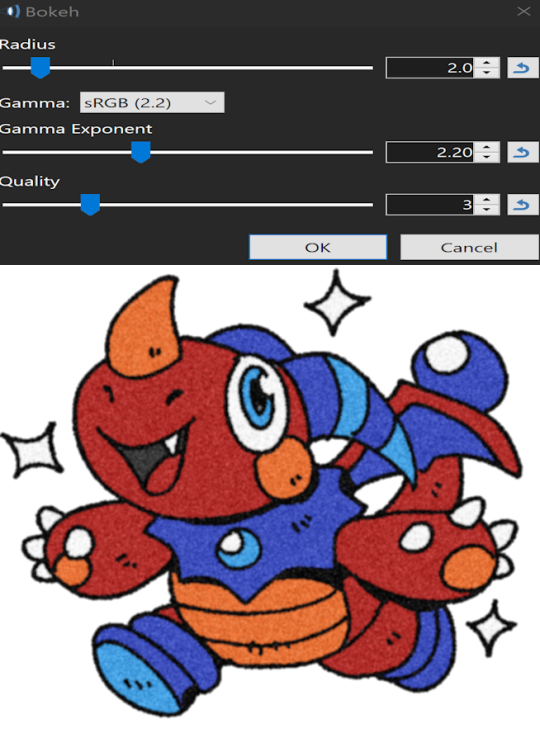
next, i add a soft blur to make the outlines and noise less harsh. these two imperfections combined help give the illusion that it's been scanned and printed onto a piece of paper

finally, some color correction to make it pop!!!
442 notes
·
View notes