#Enhance Your Projects with Precision Editing
Text
youtube
Mastering Precision: The Eraser Tool in Green Screen by Do Ink
Welcome to harnessing the power of precision editing with Green Screen by Do Ink's Eraser Tool! In this blog post and accompanying video tutorial, we'll explore how this versatile tool empowers you to fine-tune your creations quickly and with ease. Whether you're a teacher refining educational content or a content creator perfecting your visuals, mastering the Eraser Tool will elevate your projects to new heights of excellence.
What you will learn:
Introduction to the Eraser Tool in Green Screen by Do Ink
Comprehensive guide on utilizing the Eraser Tool for precise editing
Real-world examples showcasing the versatility of the Eraser Tool
Elevating your projects with polished and professional-looking results
With the Eraser Tool in Green Screen by Do Ink, precision editing has never been easier. Whether you're removing imperfections, (like a piece of hair on the subject) fine-tuning details, or creating intricate compositions, mastering this tool is essential for achieving flawless results in your projects.
Unlock the full potential of your creativity with the Eraser Tool in Green Screen by Do Ink. Let precision editing become your secret weapon for crafting stunning visuals that leave a lasting impression!
#Green Screen by Do Ink#Eraser Tool Tutorial#Precision Editing in Green Screen#Polished Visuals with the Eraser Tool#Do Ink Tutorial for Educators and Content Creators#Professional Editing Techniques#Fine-Tuning Your Creations#Achieving Flawless Results#Enhance Your Projects with Precision Editing#Do Ink#DoInk#How to use DoInk#Simple eraser tool#Youtube
0 notes
Text
Ten Websites Every Author Should Know In 2024

When I started this blog, one of the first posts I penned was "Websites Every Author Should Know in 2023." Now, as I return to breathe new life into this platform in 2024, it feels only fitting to offer an updated edition of that beloved post.
Whether you're struggling with brainstorming ideas, organizing your plot, finding publishing opportunities, or simply seeking some writing motivation, here are 10 websites that every author should know in 2024.
1. Artbreeder
If you're anything like me, you know the frustration of staring at a blank page, waiting for inspiration to strike. Well, say goodbye to writer's block because Artbreeder is here to rescue you from the depths of creative stagnation.
At its core, Artbreeder is a brainstorming tool that harnesses the power of artificial intelligence to help you generate ideas and explore new avenues of creativity. Whether you're crafting characters, creating scene locations, or conceptualizing entire worlds, Artbreeder's AI can help you create any image.
But don't just take my word for it. Countless writers, from aspiring novices to seasoned pros, have sung the praises of Artbreeder for its role in fueling their creative fire.
2. OneStopForWriters
If you've ever found yourself drowning in a sea of character arcs, struggling to untangle a convoluted plot, or simply searching for that elusive spark of inspiration, then OneStopForWriters is here to be your guiding light.
At OneStopForWriters, you'll find a treasure trove of resources designed to empower writers at every stage of their journey. One of the standout features is its unparalleled collection of writing tools and resources. From character development worksheets and plot structure guides to brainstorming prompts and writing exercises, this platform offers a wealth of resources to help you hone your craft and overcome any writing challenge that comes your way.
3. Milanote
With Milanote, organizing your thoughts has never been easier. Whether you're plotting out your next novel, storyboarding a film, or brainstorming ideas for your next project, Milanote's intuitive interface and versatile features make it a breeze to bring your ideas to life.
But Milanote isn't just about organization – it's about inspiration, too. Dive into Milanote's vast collection of templates, images, and resources, curated to spark your creativity and fuel your passion for storytelling.
And let's not forget about collaboration. With Milanote, you can seamlessly collaborate with fellow writers, sharing ideas, giving feedback, and working together to bring your collective vision to life. Let me know if you'd like to collab!
4. Inkarnate
Whether you're a fantasy author crafting intricate realms, a sci-fi writer mapping out distant galaxies, or a historical fiction enthusiast recreating the past, Inkarnate is your ultimate tool for world-building.
With Inkarnate's powerful mapping tools and customizable features, creating stunning and detailed maps has never been easier. From sprawling continents to intricate cityscapes, Inkarnate allows you to bring every aspect of your world to life with breathtaking detail and precision.
But Inkarnate isn't just about maps – it's about storytelling. Dive into Inkarnate's vast library of assets, from characters and creatures to landmarks and landscapes, and use them to enrich your world and enhance your storytelling.
5. World Anvil
With World Anvil's array of interactive tools and features, you can meticulously craft every detail of your world, from its geography and history to its cultures and languages. Whether you're creating a sprawling fantasy realm, a dystopian future, or an alternate historical timeline, World Anvil provides the tools you need to breathe life into your creations.
But World Anvil is more than just a repository for world-building information. It's a platform for storytelling, collaboration, and engagement. Share your world with readers, invite them to explore its intricacies, and immerse them in the rich tapestry of your imagination
6. Scrivener
At its core, Scrivener is a comprehensive writing software designed to meet the unique needs of authors, screenwriters, academics, and more. With its flexible interface and robust features, Scrivener allows you to organize your thoughts, structure your writing, and bring your ideas to life with ease.
One of Scrivener's standout features is its ability to break down your writing into manageable chunks, or "scrivenings," making it easy to focus on individual scenes, chapters, or sections of your manuscript. With its intuitive corkboard and outlining tools, you can visualize your project's structure and rearrange it on the fly.
But Scrivener is more than just a writing tool – it's a creative hub where ideas flourish and projects take shape. With its built-in research capabilities, you can keep all your notes, references, and inspiration in one place, ensuring that nothing gets lost in the shuffle.
7. Dabble
One of Dabble's standout features is its seamless integration of plotting, outlining, and writing tools. Whether you're a die-hard plotter or a pantser at heart, Dabble has the flexibility to accommodate your preferred writing style, allowing you to create detailed outlines, jot down notes, and dive into writing whenever inspiration strikes.
But Dabble is more than just a writing tool – it's a community of writers united by their love of storytelling and their commitment to helping each other succeed. Here, you'll find support, encouragement, and invaluable feedback as you navigate the ups and downs of the writing process.
With Dabble's cloud-based platform, you can access your work from anywhere, on any device, ensuring that your novel is always at your fingertips, whether you're at home, at work, or on the go.
8. Literature Map
Literature Map is a visual mapping tool that helps you discover new authors and books based on your literary preferences. Whether you're a fan of classic literature, contemporary fiction, or niche genres, Literature Map provides personalized recommendations to help you expand your reading horizons.
Using Literature Map is as easy as typing in the name of an author you love. Instantly, a constellation of related authors appears, each connected by their thematic, stylistic, or genre similarities. From there, you can explore new authors, discover hidden gems, and embark on new reading adventures with confidence.
But Literature Map is more than just a recommendation engine – it's a gateway to a world of literary exploration and discovery. Here, you'll find a community of fellow book lovers, eager to share their favorite authors, discuss their latest reads, and connect with like-minded readers from around the globe.
That concludes our exploration of the 10 essential websites every author should know in 2024. May these tools and resources empower you on your writing journey, from the spark of inspiration to the final flourish of your manuscript. Happy writing, and may your creativity know no bounds!
I hope this blog on Ten Websites Every Author Should Know In 2024 will help you in your writing journey. Be sure to comment any tips of your own to help your fellow authors prosper, and follow my blog for new blog updates every Monday and Thursday.
Looking For More Writing Tips And Tricks?
Are you an author looking for writing tips and tricks to better your manuscript? Or do you want to learn about how to get a literary agent, get published and properly market your book? Consider checking out the rest of Haya’s book blog where I post writing and publishing tips for authors every Monday and Thursday! And don’t forget to head over to my TikTok and Instagram profiles @hayatheauthor to learn more about my WIP and writing journey!
#hayatheauthor#haya's book blog#haya blogs#writers on tumblr#writer community#writer tools#writer blog#writer stuff#writer wednesday#writer tips#creative writing#writers of tumblr#writerscommunity#writeblr#writing community#writer spotlight#writer things#writing prompt#writing tools#writing stuff#writing#writing life#writing inspo#writing help#writing advice#writing inspiration#writing ideas#writing things#writing tip
84 notes
·
View notes
Text
5 Reasons Why You Should Be Careful About Machine Translation
Machine translation (MT) usually refers to using algorithms and machine learning (ML) models to translate natural language text from one language to another without human intervention. The most common MT examples include but are not limited to Google Translate, Bing Microsoft Translator, Amazon Translate and DeepL.
With the rapid development of generative artificial intelligence (AI) and ChatGPT, many industries face unprecedented challenges, and the translation industry hasn't been spared. Taking efficiency and cost into consideration, more and more business clients tend to use machine translation to complete their projects.
However, is it always a wise choice? Here are 5 reasons why you should be careful about machine translation:
① Cultural Accuracy: Every culture possesses unique lexical terms, slang, and colloquialisms that machines haven't shown the capability to translate yet, inaccurate translations may lead to poor interpretation of your brand, vision, market position and business strategies.
② Human Touch: Human translation goes through a time-tested process of multiple editing and proofreading to ensure that the translation isn't only grammatically correct and readable, but always enhanced for the target audience. On the contrary, machine translation can only generate simple, toneless text, it's fast and budget-friendly, but it can never be intriguing.
③ Flexibility: Language is constantly evolving, one single term may have entirely different meanings in different contexts, let alone phrases, sentences or even longer paragraphs. MT tools can only generate translations based on the known corpus, they can't predict and correct specific grammatical and cultural errors like human do.
④ Layout: Good translation takes time, so does formatting/layout. When we assess the quality of translation, formatting/layout also palys an important part. Unfortunately, almost all MT tools can't handle this properly, they just ignore it or put some illustrative texts instead.
⑤ Confidentiality: As a responsible language service provider, we should never disclose customer information to any unauthorised third party. But as far as I am aware, some MT tools, especially ChatGPT, may collect and store different kinds of user input, which can be a great security risk for businesses.
In short, it's OK to use MT tools in less important content (i.e., content that does not require translation precision and extensive copywriting). But when it comes to business documents or audience-facing content, there is nothing can beat human translation.
Visit https://www.morningstartranslation.com/ to learn more.
#machinetranslation#AI#ChatGPT#languages#translation#humanpower#services#professional#languageservices
6 notes
·
View notes
Text
Logic Pro 10.7.8 Download | 80% Off
Logic Pro 10.7.8 is the latest version of Apple's renowned digital audio workstation (DAW) software, designed to empower musicians, producers, and sound engineers with various powerful tools and features. Whether a professional music producer or an aspiring artist, Logic Pro 10.7.8 offers a comprehensive suite of creative tools and streamlined workflows to bring your musical ideas to life. In this article, we will explore the key features and enhancements of Logic Pro 10.7.8, showcasing its capabilities and explaining why it's a popular choice among music enthusiasts.
Download Now - https://www.logicprodownload.com [$29.99 Only] 😈🚀
Key Features and Updates
Logic Pro 10.7.8 introduces several exciting features and updates that enhance the overall user experience and improve productivity in music production.
Enhanced User Interface Logic Pro 10.7.8 boasts an enhanced user interface that provides a sleek and modern design, making navigating and working within the software easier. The improved visual aesthetics create a more immersive and enjoyable music production experience.
Expanded Sound Library, One of the highlights of Logic Pro 10.7.8 is its expanded sound library, offering a vast collection of professionally crafted samples, loops, and virtual instruments. With various sounds at your fingertips, you can easily find the perfect tones and textures to enrich your compositions.
Advanced Mixing and Mastering Tools Logic Pro 10.7.8 provides advanced mixing and mastering tools that enable you to achieve professional-grade audio quality. The software includes a comprehensive set of plugins and processors for precise control over every mix aspect, ensuring optimal clarity, balance, and depth in your final productions.
New MIDI Editing Features To enhance your MIDI editing capabilities, Logic Pro 10.7.8 introduces new features that simplify the process of creating and manipulating MIDI data. These enhancements give you greater control and flexibility over your musical arrangements, from advanced note expression to improved automation editing.
Streamlined Workflow and Efficiency
In addition to its powerful features, Logic Pro 10.7.8 streamlines your workflow and improves efficiency, allowing you to focus on the creative aspects of music production.
Improved Track Alternatives With Logic Pro 10.7.8, you can now create and manage multiple track alternatives within a project, allowing you to explore different musical ideas and arrangements. This feature simplifies the process of experimenting with different variations of your tracks, helping you find the perfect sound for your compositions.
Smart Tempo and Flex Time Enhancements Logic Pro 10.7.8 introduces improvements to its Smart Tempo and Flex Time features, making aligning and manipulating audio recordings easier. The enhanced algorithms automatically detect and match your recordings' tempo, enabling seamless audio file integration with varying tempos into your projects.
Quick Swipe Comping When it comes to recording multiple takes and choosing the best parts, Logic Pro 10.7.8 simplifies the process with its Quick Swipe Comping feature. This intuitive tool allows you to easily comp with the best sections from different takes, saving time and effort during editing.
Creative Sound Design and Production
Logic Pro 10.7.8 empowers you with various creative tools for sound design and production, enabling you to explore new sonic territories and push the boundaries of your musical creations.

Powerful Synthesizers and Effects The software offers a diverse selection of synthesizers and effects plugins that provide a wide range of sound-shaping possibilities. From the versatile Alchemy synth to the classic Retro Synth and the innovative Drum Machine Designer, Logic Pro 10.7.8 offers a rich palette of sonic possibilities to fuel your creative endeavours.
Professional Music Production Tools
Logic Pro 10.7.8 is equipped with professional-grade music production tools that cater to the needs of experienced producers and engineers.
Recording and Editing Capabilities With Logic Pro 10.7.8, you can seamlessly record and edit audio and MIDI tracks precisely and flexibly. The software's robust editing tools, such as Flex Pitch and Drummer Tracks, allow you to fine-tune performances and perfectly polish your recordings.
Audio File Management Logic Pro 10.7.8 provides efficient audio file management capabilities, enabling you to efficiently organize and manage large projects. The software's comprehensive file management system ensures you can locate and access your audio files quickly, streamlining your workflow and saving valuable time.
Collaborative Features and Integration
Logic Pro 10.7.8 promotes collaboration and seamless integration with other tools and platforms, making it a versatile choice for musicians and producers.
Share Projects with GarageBand for iOS Logic Pro 10.7.8 allows you to share projects directly with GarageBand for iOS, providing a seamless workflow between the two applications. This integration enables you to start a project on your iOS device and continue working on it with the advanced features and tools of Logic Pro.
Project Alternatives and Track Stacks With Logic Pro 10.7.8, you can create project alternatives and track stacks, providing efficient ways to organize and manage complex music productions. These features help streamline your workflow and enhance collaboration by allowing you to experiment with different project versions and consolidate tracks for improved mixing and editing.
Third-Party Plugin Support Logic Pro 10.7.8 offers comprehensive support for third-party plugins, giving you access to a vast ecosystem of additional instruments and effects. Whether you prefer industry-standard plugins or unique, niche tools, Logic Pro 10.7.8 ensures compatibility and integration, expanding your creative possibilities.
Conclusion
Logic Pro 10.7.8 is a powerful and versatile digital audio workstation empowering musicians and producers to unlock their creative potential. With its enhanced user interface, expanded sound library, streamlined workflow, and professional-grade tools, Logic Pro 10.7.8 provide a comprehensive music production solution. Whether you're a seasoned professional or a budding artist, Logic Pro 10.7.8 offers the tools and features to bring your musical visions to life.
FAQs
Can Logic Pro 10.7.8 be used on Windows? No, Logic Pro 10.7.8 is exclusively designed for macOS and unavailable for Windows users.
Can Logic Pro 10.7.8 import/export MIDI files? Logic Pro 10.7.8 supports MIDI file import and export, allowing seamless integration with other MIDI-compatible software and devices.
Is Logic Pro 10.7.8 suitable for professional music production? Absolutely. Logic Pro 10.7.8 is widely used by professional musicians and producers worldwide due to its comprehensive features, advanced tools, and industry-standard audio quality.
Can I upgrade to Logic Pro 10.7.8 from an older version? Yes, if you have a previous version of Logic Pro, you can upgrade to Logic Pro 10.7.8. Apple offers upgrade options and pricing details on their official website.
How does Logic Pro 10.7.8 compare to other digital audio workstations? Logic Pro 10.7.8 competes strongly with other popular digital audio workstations, offering powerful features, a user-friendly interface, and seamless integration with Apple's ecosystem. The choice between different DAWs ultimately depends on personal preferences and specific requirements.
2 notes
·
View notes
Text
Audio Recording Studio in Bangalore
Bangalore, a city renowned for its vibrant cultural scene and technological innovation, is also home to a thriving music industry. For musicians, podcasters, and audio professionals seeking top-notch recording facilities, 432HZ Studio stands out as the premier audio recording studio in Bangalore. With state-of-the-art equipment, skilled engineers, and a commitment to excellence, 432HZ Studio is the go-to destination for high-quality audio production.
Why Choose 432HZ Studio?
432HZ Studio has earned its reputation as the best audio recording studio in Bangalore through a combination of cutting-edge technology, a team of experienced professionals, and an unwavering dedication to customer satisfaction. Here’s what sets 432HZ Studio apart:
State-of-the-Art Equipment: At 432HZ Studio, you will find the latest in recording technology. From high-end microphones and preamps to advanced mixing consoles and digital audio workstations, the studio is equipped with everything needed to produce pristine audio recordings.
Expert Engineers: The team at 432HZ Studio includes some of the most talented sound engineers in the industry. Their expertise spans across various genres and styles, ensuring that every project is handled with the utmost care and precision.
Acoustically Treated Spaces: The recording spaces at 432HZ Studio are meticulously designed and acoustically treated to provide the best sound quality possible. Whether you are recording vocals, instruments, or podcasts, the studio’s environment enhances the clarity and richness of your audio.
Comprehensive Services: 432HZ Studio audio recording studio in Bangalore offers a wide range of services, including music production, voice-over recording, podcast production, and audio post-production. Whatever your audio needs, the studio has the capabilities to deliver exceptional results.
Client-Centric Approach: At 432HZ Studio, clients are at the heart of everything they do. They prioritize clear communication, flexibility, and personalized service to ensure that every project meets the client’s vision and requirements.
The Recording Process at 432HZ Studio
Recording at 432HZ Studio is a seamless and enjoyable experience, thanks to their well-structured process and professional approach. Here’s a step-by-step overview of what you can expect:
Pre-Production Planning: The process begins with a consultation to discuss your project’s goals, requirements, and timeline. The team at 432HZ Studio helps you plan every detail, from selecting the right equipment to arranging the recording schedule.
Setup and Sound Check: On the day of recording, the studio team sets up the equipment and conducts thorough sound checks. This ensures that all technical aspects are optimized for the best possible audio quality.
Recording Sessions: During the recording sessions, the engineers at 432HZ Studio work closely with you to capture the perfect take. Their expertise and attention to detail ensure that every aspect of the recording is of the highest standard.
Editing and Mixing: After recording, the audio goes through a meticulous editing and mixing process. The engineers use advanced software and techniques to refine the sound, balancing levels, adding effects, and ensuring overall coherence.
Mastering: The final step is mastering, where the mixed audio is polished to enhance its clarity, depth, and loudness. This step ensures that the final product is ready for distribution across various platforms.
Showcasing Excellence: Projects at 432HZ Studio
432HZ Studio’s portfolio is a testament to their versatility and excellence. Here are some highlights of the projects they have worked on:
Music Production: From indie bands to solo artists, 432HZ Studio sound recording studios in bangalore has produced music across a wide range of genres. Their ability to capture the unique essence of each artist makes them a preferred choice for musicians in Bangalore.
Voice-Over Recording: The studio has provided voice-over recording services for advertisements, films, audiobooks, and more. Their acoustically treated spaces and high-quality microphones ensure clear and professional voice recordings.
Podcast Production: As podcasting continues to grow in popularity, 432HZ Studio has become a hub for podcasters seeking high-quality production. They offer end-to-end services, including recording, editing, and mastering, to create engaging and polished podcasts.
Audio Post-Production: For films, television shows, and digital content, 432HZ Studio offers comprehensive audio post-production services. Their expertise in sound design, ADR, and Foley ensures that every project has a professional and immersive soundscape.
The 432HZ Studio Difference
Several factors contribute to 432HZ Studio’s distinction as the best sound recording studios in Bangalore. Here are some key attributes that make them a preferred choice:
Sustainability: 432HZ Studio is committed to sustainable practices. They incorporate eco-friendly materials and energy-efficient equipment to minimize their environmental impact.
Innovation and Technology: Staying at the forefront of technological advancements, 432HZ Studio continuously upgrades their equipment and techniques to ensure they deliver cutting-edge audio production.
Skilled Workforce: The team at 432HZ Studio includes experienced engineers, producers, and technicians who are passionate about audio production. Their collective expertise and dedication to excellence ensure that every project is executed to perfection.
Client-Focused Service: At 432HZ Studio, clients are treated as partners. They prioritize clear communication, transparency, and personalized service, ensuring that clients are involved and informed at every stage of the project.
The Future of Audio Recording with 432HZ Studio
As Bangalore’s music and audio production scene continues to grow, 432HZ Studio is poised to lead the way. Their commitment to excellence, innovation, and sustainability positions them as a key player in shaping the city’s audio landscape. Here’s a look at what the future holds for 432HZ Studio:
Expansion and Growth: 432HZ Studio plans to expand its facilities and services, taking on larger and more complex projects. Their goal is to become a pan-India audio recording studio known for quality and reliability.
Sustainable Development: Sustainability will remain a core focus for 432HZ Studio. They aim to pioneer new eco-friendly practices and promote sustainability across all their projects, contributing to a more environmentally conscious audio industry.
Technological Advancements: 432HZ Studio will continue to invest in cutting-edge technology to enhance their recording processes. From advanced microphones to innovative software, they are committed to staying ahead of industry trends.
Community Engagement: As the best audio recording studio in Bangalore, 432HZ Studio understands the importance of giving back to the community. They plan to engage in various social initiatives and projects that contribute to the betterment of society.
Conclusion
In a city as dynamic and culturally rich as Bangalore, finding an audio recording studio that can deliver quality, innovation, and reliability is crucial. 432HZ Studio has consistently proven itself to be the best sound recording studios in Bangalore, thanks to their dedication to excellence, innovative approach, and client-centric philosophy. Whether you are a musician, podcaster, or audio professional, 432HZ Studio has the expertise and experience to bring your project to life.
By choosing 432HZ Studio, you are not just selecting a recording studio; you are partnering with the best in the industry who will ensure that your project is completed to the highest standards of quality and satisfaction. Experience the difference with 432HZ Studio and watch your audio project become a reality. Contact 432HZ Studio today and take the first step towards creating the sound you’ve always envisioned
0 notes
Text
Create Your First Business Video: A Step-by-Step Guide
Embarking on your journey to create your first business video might seem daunting, but breaking it down into manageable steps ensures a smoother process. Start by pinpointing the purpose and who you're crafting this video for. A well-defined target directs all subsequent creative decisions. Google Forms is a handy and free resource to tap into your potential audience insights.
Before bringing your ideas to life visually, lay a strong foundation with a good script and storyboard. Tools like Celtx and Storyboard That provide free services to help craft your narrative and plan your visuals, setting the stage for the actual filming. Precision in planning equates to less hassle during filming and editing.
Engage local talent and businesses in New Jersey and New York to enrich your production. Whether it's featuring a popular local cafe or collaborating with regional artists, integrating known elements will resonate well with local audiences and can cut down broadly on location costs.
Video Production: Equipment & Setting
While professional gear can offer enhanced quality, modern smartphones equipped with capable cameras are an impressive alternative for starters. For clear audio, consider the affordable Rode SmartLav+. For your filming backdrop, utilize natural settings such as the vibrant parks in New York or co-working spaces in New Jersey, which can serve as dynamic, cost-effective locations.
Light is your best friend in video production. Aim for days with ample natural light to give your video a pleasant aesthetic without the price tag of professional lighting kits. Yet, investing in some basic softbox lights can fill in the gaps when natural light isn’t enough.
Video editing might seem technical, but with user-friendly and cost-effective tools like HitFilm Express and Lightworks, you can splice, edit, and perfect your video like a pro. Augment your visual story with sound using free tracks from Incompetech or Freesound to add depth and emotion to your production.
Distribution & Marketing
Once your video is ready, it’s time to share it. Tailor your video's format to fit different social media platforms; square videos usually get more engagement on Facebook, while Instagram stories are perfect for vertical videos. Tools like Google Analytics and built-in social media insights can be invaluable for monitoring how your video performs, helping you learn and adapt for future projects.
Keep these insights in mind throughout your project:
Establish clear objectives and understand your audience right from the start.
Leverage free and affordable tools for various stages of production.
Maximize local venues and natural scenery to minimize costs.
Adjust and optimize your video content for different social platforms to engage effectively with your audience.
With determination and the right resources, your first business video not only tells a compelling story but also serves as a profound step in your entrepreneurial journey. Whether you’re an aspiring filmmaker in New Jersey or a small business owner in New York, these steps will guide you toward producing a video that not only looks professional but also connects authentically with your audience.
/post/create-your-first-business-video-a-step-by-step-guide
0 notes
Text
Expert Drone Videography Services | Stunning Aerial Footage for Every Occasion
Transform your visuals with expert drone videography services. Perfect for real estate, events, and more. Contact us for stunning aerial footage that captures every detail.
Expert Drone Videography: Stunning Aerial Footage for Every Occasion
Take your visual content to new heights with our expert drone videography services. Whether you need captivating aerial shots for real estate, events, or marketing, our professional team delivers stunning footage that stands out.
Benefits of Our Drone Videography Services
1. Superior Quality
High-Resolution Video: We use advanced drones capable of capturing 4K resolution footage.
Smooth Imagery: Our drones are equipped with the latest stabilization technology for flawless video.
2. Wide Range of Uses
Real Estate Tours: Create engaging property tours with aerial views.
Event Coverage: Capture memorable moments from weddings, festivals, and corporate events.
Promotional Videos: Enhance your marketing campaigns with dynamic aerial shots.
3. Professional Expertise
Certified Pilots: Our experienced pilots are certified and skilled in aerial videography.
Safety Compliance: We follow all safety guidelines and regulations for a secure shoot.
How We Work
1. Project Planning
Consultation: Discuss your vision and requirements with our team.
Location Scouting: We assess the shooting location for optimal planning.
2. Aerial Filming
On-Site Execution: Our pilots capture high-quality footage according to the project plan.
Precision Shots: We ensure every shot is carefully executed for the best results.
3. Video Editing
Post-Production: Our editors refine the footage with professional editing and enhancements.
Final Output: Receive your edited video ready for use in various formats.
Get Started with Us Today
Elevate your visual content with our expert drone videography services. Contact us now to get a quote and learn how we can help you capture stunning aerial footage for any occasion. See the world from a new perspective!

For more details:
Visit Us - https://aerologix.com/why-should-you-opt-for-drone-wedding-videography/
0 notes
Text
Pinocchio Ink Drawing Vector: Premium Vector Art for Various Applications
In the vast world of graphic design, vector illustrations are an essential resource for artists, designers, and creatives of all kinds. Among the many options available, high-quality vector illustrations of iconic characters are particularly sought after. One such illustration is the "Pinocchio Ink Drawing Vector," a premium piece of art that can be used in a multitude of applications. This article will explore the unique features of this illustration, its potential uses, and the advantages of using vector art in your creations.
Features of the Pinocchio Vector Illustration
High Resolution and Scalability: One of the main features of the Pinocchio vector illustration is its high resolution. As a vector file, it can be scaled infinitely without any loss of quality. This means the image can be used for both small logos and large billboards.
Artistic Detail: Drawn with precision and care, this illustration captures the intricate details of the classic character Pinocchio. The ink technique gives it a vintage and artistic look, making the illustration perfect for projects that require a touch of elegance and tradition.
Versatility of Formats: The illustration is available in various vector formats, including AI, EPS, and SVG. This ensures compatibility with a wide range of graphic design software, such as Adobe Illustrator, CorelDRAW, and Inkscape.
Applications of the Pinocchio Vector Illustration
Educational Materials: Schools and libraries can use this illustration for educational materials, such as posters, illustrated books, and bookmarks. The familiar and beloved character of Pinocchio makes it an engaging element for learning.
Merchandising Products: This illustration can be used to create a variety of merchandising products, such as t-shirts, mugs, and bags. The attractive and nostalgic design of Pinocchio will appeal to both children and adults.
Branding and Marketing Projects: Companies can leverage the Pinocchio illustration for advertising campaigns, logos, and visual identities. The emotional appeal of the character can help create a deeper connection with the audience.
Website and App Design: In digital design, the Pinocchio vector illustration can enhance the visual appeal of websites and applications. It can serve as an icon, decorative element, or part of an engaging user interface.
Advantages of Using Vector Art
Editability: Vector files are easily editable. You can change colors, sizes, and shapes without compromising the image quality. This makes the Pinocchio vector illustration extremely versatile and adaptable to different projects.
File Compactness: Vector files tend to be smaller than high-quality raster files, such as PNG and JPEG. This facilitates their management and sharing, as well as reducing loading times on websites.
Print Compatibility: Vector illustrations are ideal for professional printing. Whether it's prints on fabrics, paper, or other materials, the image quality remains impeccable.
The Pinocchio vector illustration represents an exceptional option for anyone seeking premium art for various creative projects. Its high resolution, artistic detail, and versatility make it a valuable investment for educators, businesses, designers, and developers. Explore the endless possibilities this illustration can offer and enrich your projects with a touch of classic magic and contemporary innovation.
#PinocchioVector#InkDrawingArt#VectorIllustration#PremiumVector#GraphicDesign#ArtisticVector#DigitalArt#IllustrationArt#DesignResources#CreativeDesign
0 notes
Text
How Can Sound Effects Be Created for Film or TV Production?
Sound effects play a crucial role in film and TV production, enhancing the storytelling experience by adding depth, emotion, and realism. Creating sound effects, known as Foley, is an intricate art that involves several steps, from initial recording to final mixing. This blog will explore how sound effects can be created for film or TV production, offering a detailed guide for aspiring sound designers. For those interested in diving deeper into the world of filmmaking, consider enrolling in a Short-Term Certificate in Filmmaking Production.
1. Understanding the Basics of Foley Art
What is Foley?
Foley is the reproduction of everyday sound effects added to films, videos, and other media in post-production to enhance audio quality. These sounds range from footsteps, door creaks, and paper rustling to more complex noises like thunder, animal sounds, and explosions.
Why is Foley Important?
Enhances Realism: Foley adds a layer of realism to the visual elements.
Emotional Impact: It helps in creating the right mood and emotional tone.
Audience Engagement: Well-crafted sound effects keep the audience immersed in the story.
2. Equipment Needed for Foley Recording
Essential Gear
Microphones: High-quality microphones are essential for capturing clear and accurate sounds.
Recording Devices: Digital recorders are used to store the captured sounds.
Soundproof Studio: A controlled environment to minimize unwanted noise.
Props and Materials: Various objects that can mimic the desired sounds.
Advanced Equipment
Sound Editing Software: Tools like Pro Tools, Audacity, or Adobe Audition for editing and mixing.
SFX Libraries: Pre-recorded sound effects libraries for additional sound options.
3. The Process of Creating Sound Effects
Pre-Production
Script Analysis: Review the script to identify all necessary sound effects.
Sound Design Plan: Create a detailed plan outlining the required sounds, their sources, and recording techniques.
Recording Phase
Setup: Arrange the recording studio with the necessary props and materials.
Recording: Capture each sound effect multiple times to ensure quality and variety.
Syncing with Visuals: Record sounds in sync with the visual elements to maintain accuracy.
Post-Production
Editing: Use sound editing software to refine the recordings, remove any unwanted noise, and enhance the quality.
Layering: Combine multiple sound effects to create a richer, more complex soundscape.
Mixing: Adjust the levels, panning, and effects to ensure all sounds fit seamlessly with the visual elements.
4. Tips for Effective Sound Design
Creativity and Experimentation
Think Outside the Box: Use unconventional methods to create unique sounds. For instance, crumpling cellophane can mimic the sound of fire.
Experiment with Props: Try different materials and objects to discover new sounds.
Attention to Detail
Consistency: Ensure that the sound effects are consistent with the visual elements and storyline.
Timing: Precise timing is crucial for synchronizing sound effects with on-screen actions.
Collaboration
Work with Directors and Editors: Regularly communicate with the production team to understand their vision and requirements.
Feedback: Incorporate feedback to refine and improve the sound design.
5. Enroll in a Short-Term Certificate in Filmmaking Production
For those passionate about sound design and filmmaking, consider enhancing your skills by enrolling in a Short-Term Certificate in Filmmaking Production. This course offers:
Comprehensive Training: Learn the fundamentals of filmmaking, including sound design, cinematography, and editing.
Hands-On Experience: Gain practical experience through workshops and projects.
Industry Insights: Receive guidance from experienced professionals in the film industry.
Benefits of the Course
Skill Development: Acquire technical and creative skills essential for a successful career in film and TV production.
Networking Opportunities: Connect with industry experts and fellow students.
Career Advancement: Increase your employability and open doors to various roles in the film industry.
Conclusion
Creating sound effects for film and TV production is a fascinating and essential aspect of the filmmaking process. By understanding the basics of Foley, utilizing the right equipment, following a structured process, and employing creative techniques, you can produce compelling soundscapes that elevate the storytelling experience. For those eager to dive deeper into the world of filmmaking, the Short-Term Certificate in Filmmaking Production is an excellent step toward mastering the art of sound design and beyond.
0 notes
Text
youtube
A Deep Dive into Advanced Pathing in Green Screen by DoInk
Welcome to the Advanced Pathing Tool in Green Screen by DoInk! In this blog post, we'll unravel the intricacies of this powerful feature, allowing you to take your video editing skills to new heights. Whether you're a seasoned content creator or just starting, understanding advanced pathing opens up a world of creative possibilities.
Key Objectives:
Introduction to the Advanced Pathing Tool
Precision control for dynamic motion paths
Real-world educational examples showcasing advanced pathing
Elevating your video projects with creative pathing applications
Tips and tricks for mastering advanced pathing in Green Screen by DoInk
The Advanced Pathing Tool in Green Screen by DoInk opens up a realm of possibilities for those seeking precision and creativity in their video projects. Understanding its features and mastering the techniques presented can significantly enhance the visual impact of your content.
Embark on this journey of mastery with the Advanced Pathing Tool in Green Screen by DoInk. Share your creatively pathed videos with us, and let your imagination soar!
#Green Screen by DoInk#Advanced Pathing Tutorial#Precision Motion Paths#Keyframing Techniques#Dynamic Animation in DoInk#Elevate Your Video Editing#Creative Video Effects#In-Depth DoInk Tutorial#Visual Storytelling Enhancement#Tips for Advanced Pathing#DoInk#Do Ink#100 Day Project#100 day of school project#Best IOS App#Best edtech Apps#Youtube
0 notes
Text
Audio Recording Studio in Bangalore
Bangalore, a city renowned for its vibrant cultural scene and technological innovation, is also home to a thriving music industry. For musicians, podcasters, and audio professionals seeking top-notch recording facilities, 432HZ Studio stands out as the premier audio recording studio in Bangalore. With state-of-the-art equipment, skilled engineers, and a commitment to excellence, 432HZ Studio is the go-to destination for high-quality audio production.
Why Choose 432HZ Studio?
432HZ Studio has earned its reputation as the best audio recording studio in Bangalore through a combination of cutting-edge technology, a team of experienced professionals, and an unwavering dedication to customer satisfaction. Here’s what sets 432HZ Studio apart:
State-of-the-Art Equipment: At 432HZ Studio, you will find the latest in recording technology. From high-end microphones and preamps to advanced mixing consoles and digital audio workstations, the studio is equipped with everything needed to produce pristine audio recordings.
Expert Engineers: The team at 432HZ Studio includes some of the most talented sound engineers in the industry. Their expertise spans across various genres and styles, ensuring that every project is handled with the utmost care and precision.
Acoustically Treated Spaces: The recording spaces at 432HZ Studio are meticulously designed and acoustically treated to provide the best sound quality possible. Whether you are recording vocals, instruments, or podcasts, the studio’s environment enhances the clarity and richness of your audio.
Comprehensive Services: 432HZ Studio audio recording studio in Bangalore offers a wide range of services, including music production, voice-over recording, podcast production, and audio post-production. Whatever your audio needs, the studio has the capabilities to deliver exceptional results.
Client-Centric Approach: At 432HZ Studio, clients are at the heart of everything they do. They prioritize clear communication, flexibility, and personalized service to ensure that every project meets the client’s vision and requirements.
The Recording Process at 432HZ Studio
Recording at 432HZ Studio is a seamless and enjoyable experience, thanks to their well-structured process and professional approach. Here’s a step-by-step overview of what you can expect:
Pre-Production Planning: The process begins with a consultation to discuss your project’s goals, requirements, and timeline. The team at 432HZ Studio helps you plan every detail, from selecting the right equipment to arranging the recording schedule.
Setup and Sound Check: On the day of recording, the studio team sets up the equipment and conducts thorough sound checks. This ensures that all technical aspects are optimized for the best possible audio quality.
Recording Sessions: During the recording sessions, the engineers at 432HZ Studio work closely with you to capture the perfect take. Their expertise and attention to detail ensure that every aspect of the recording is of the highest standard.
Editing and Mixing: After recording, the audio goes through a meticulous editing and mixing process. The engineers use advanced software and techniques to refine the sound, balancing levels, adding effects, and ensuring overall coherence.
Mastering: The final step is mastering, where the mixed audio is polished to enhance its clarity, depth, and loudness. This step ensures that the final product is ready for distribution across various platforms.
Showcasing Excellence: Projects at 432HZ Studio
432HZ Studio’s portfolio is a testament to their versatility and excellence. Here are some highlights of the projects they have worked on:
Music Production: From indie bands to solo artists, 432HZ Studio sound recording studios in bangalore has produced music across a wide range of genres. Their ability to capture the unique essence of each artist makes them a preferred choice for musicians in Bangalore.
Voice-Over Recording: The studio has provided voice-over recording services for advertisements, films, audiobooks, and more. Their acoustically treated spaces and high-quality microphones ensure clear and professional voice recordings.
Podcast Production: As podcasting continues to grow in popularity, 432HZ Studio has become a hub for podcasters seeking high-quality production. They offer end-to-end services, including recording, editing, and mastering, to create engaging and polished podcasts.
Audio Post-Production: For films, television shows, and digital content, 432HZ Studio offers comprehensive audio post-production services. Their expertise in sound design, ADR, and Foley ensures that every project has a professional and immersive soundscape.
The 432HZ Studio Difference
Several factors contribute to 432HZ Studio’s distinction as the best sound recording studios in Bangalore. Here are some key attributes that make them a preferred choice:
Sustainability: 432HZ Studio is committed to sustainable practices. They incorporate eco-friendly materials and energy-efficient equipment to minimize their environmental impact.
Innovation and Technology: Staying at the forefront of technological advancements, 432HZ Studio continuously upgrades their equipment and techniques to ensure they deliver cutting-edge audio production.
Skilled Workforce: The team at 432HZ Studio includes experienced engineers, producers, and technicians who are passionate about audio production. Their collective expertise and dedication to excellence ensure that every project is executed to perfection.
Client-Focused Service: At 432HZ Studio, clients are treated as partners. They prioritize clear communication, transparency, and personalized service, ensuring that clients are involved and informed at every stage of the project.
The Future of Audio Recording with 432HZ Studio
As Bangalore’s music and audio production scene continues to grow, 432HZ Studio is poised to lead the way. Their commitment to excellence, innovation, and sustainability positions them as a key player in shaping the city’s audio landscape. Here’s a look at what the future holds for 432HZ Studio:
Expansion and Growth: 432HZ Studio plans to expand its facilities and services, taking on larger and more complex projects. Their goal is to become a pan-India audio recording studio known for quality and reliability.
Sustainable Development: Sustainability will remain a core focus for 432HZ Studio. They aim to pioneer new eco-friendly practices and promote sustainability across all their projects, contributing to a more environmentally conscious audio industry.
Technological Advancements: 432HZ Studio will continue to invest in cutting-edge technology to enhance their recording processes. From advanced microphones to innovative software, they are committed to staying ahead of industry trends.
Community Engagement: As the best audio recording studio in Bangalore, 432HZ Studio understands the importance of giving back to the community. They plan to engage in various social initiatives and projects that contribute to the betterment of society.
Conclusion
In a city as dynamic and culturally rich as Bangalore, finding an audio recording studio that can deliver quality, innovation, and reliability is crucial. 432HZ Studio has consistently proven itself to be the best sound recording studios in Bangalore, thanks to their dedication to excellence, innovative approach, and client-centric philosophy. Whether you are a musician, podcaster, or audio professional, 432HZ Studio has the expertise and experience to bring your project to life.
By choosing 432HZ Studio, you are not just selecting a recording studio; you are partnering with the best in the industry who will ensure that your project is completed to the highest standards of quality and satisfaction. Experience the difference with 432HZ Studio and watch your audio project become a reality. Contact 432HZ Studio today and take the first step towards creating the sound you’ve always envisioned
0 notes
Text
Exploring the Innovative Features of AutoCAD 2025
Exploring the Innovative Features of AutoCAD 2025
In the realm of design and drafting, AutoCAD stands as a beacon of innovation, continually evolving to meet the demands of a dynamic industry. The 2025 edition of AutoCAD, Autodesk’s flagship software, introduces a suite of new features that promise to enhance the user experience and streamline design workflows. This article delves into the key innovations of AutoCAD 2025, highlighting how they contribute to the efficiency and creativity of professionals in the field.To get more news about features of cad pdf, you can visit gstarcad.net official website.
Automation and Insights: The Smart Blocks Revolution
One of the most groundbreaking introductions in AutoCAD 2025 is the Smart Blocks feature. This intelligent tool leverages Autodesk’s AI to simplify the process of placing blocks. It analyzes previous placements and suggests the most relevant blocks, thereby reducing repetitive tasks and enhancing design consistency. The Object Detection technology, still in its preview phase, further aids designers by recognizing objects that can be converted into blocks, thus expediting the cleanup of drawings.
Autodesk Assistant: Your AI-Powered Design Partner
The Autodesk Assistant is another innovative feature that harnesses the power of conversational AI. It provides instant support and solutions, making it easier for users to navigate through AutoCAD’s functionalities. This virtual assistant is a testament to Autodesk’s commitment to integrating AI into the design process, offering a more intuitive and responsive user experience.
My Insights: Personalized Productivity Enhancements
AutoCAD 2025 also introduces My Insights, a personalized feature that offers tailored macros, tips, and features to help users complete projects faster. By analyzing individual usage patterns, My Insights provides customized recommendations that improve workflow efficiency.
Activity Insights: In-Depth Design Data Tracking
The enhanced Activity Insights function offers detailed event logs and version history, allowing users to track and access essential design data. This feature supports collaborative efforts by providing transparency and accountability in multi-user environments.
Markup Import and Markup Assist: Streamlining Revisions
The integration of Markup Import and Markup Assist is a significant enhancement for reviewing and consolidating feedback. Users can import revisions captured on paper or PDFs and automate updates, ensuring that all feedback is accurately reflected in the design.
Push to Autodesk Docs: Simplified Documentation
With the Push to Autodesk Docs feature, users can publish their CAD drawing sheets as PDFs directly from AutoCAD. This seamless integration with Autodesk Docs facilitates better document management and collaboration across teams.
Trace: Safe and Efficient Feedback Incorporation
Trace allows users to safely review and add feedback directly to a DWG file without altering the existing drawing. This feature ensures that all input is considered and incorporated without compromising the integrity of the original design.
Specialized Toolsets: Access to a Wealth of Resources
AutoCAD 2025 continues to offer specialized toolsets that provide thousands of parts and additional features tailored to various industries. These toolsets equip users with the resources they need to tackle specific design challenges effectively.
Autodesk App Store and APIs: Endless Customization Possibilities
The Autodesk App Store and APIs open up a world of customization for AutoCAD users. With access to over a thousand third-party apps and the ability to build custom automations, professionals can tailor AutoCAD to their unique needs.
Conceptualize in 2D and 3D: A Versatile Design Experience
AutoCAD 2025 supports both 2D drafting tools and 3D modeling, allowing users to conceptualize their ideas with precision. The software’s realistic lighting and materials bring designs to life, providing a comprehensive platform for creativity.
Conclusion: A New Era of Design with AutoCAD 2025
AutoCAD 2025 marks a new era in design software, offering features that unlock insights and automations with the help of Autodesk AI. These tools are designed to enhance collaborative workflows and empower users to achieve greater efficiency and innovation in their projects. As the industry continues to evolve, AutoCAD remains at the forefront, providing the tools and technologies that shape the future of design.
0 notes
Text
Revolutionize Your Marketing: ViralDashboard AI v4 — Agency Silver Edition
Revolutionize Your Marketing: ViralDashboard AI v4 — Agency Silver Edition
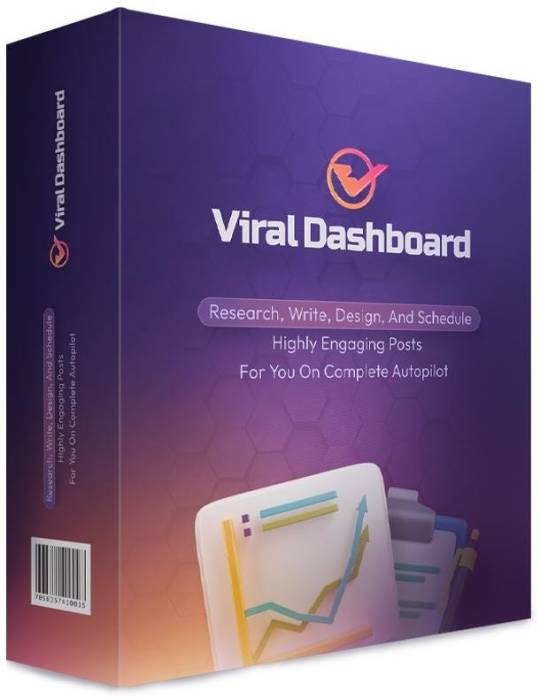
Introduction: Elevate Your Marketing Strategies to New Heights
Embark on a journey of marketing excellence with the ViralDashboard AI v4 — Agency Silver Edition. This cutting-edge platform is designed to revolutionize your marketing strategies, offering unparalleled tools and features that empower agencies to soar to new heights of success. Discover the transformative capabilities of AI-driven marketing, bringing innovation, efficiency, and effectiveness to the forefront of your campaigns.
AI-Powered Insights: Unleashing Intelligent Marketing Strategies
In the heart of ViralDashboard AI v4 lies its AI-powered insights, a game-changer for agencies seeking to stay ahead in the competitive landscape. Leverage intelligent data analysis, trend identification, and predictive analytics to make informed decisions. Tailor your strategies with precision, ensuring each campaign resonates with your target audience for maximum impact and engagement.
Automated Campaign Management: Effortless Efficiency at Your Fingertips
Experience the pinnacle of efficiency through ViralDashboard AI v4’s Automated Campaign Management. From scheduling posts across multiple platforms to tracking campaign performance, this feature streamlines your workflow, allowing your agency to focus on creativity and client satisfaction. Witness the power of seamless automation, saving time and resources while boosting overall productivity.
Content Creation Revolution: AI-Infused Creativity Unleashed
Revolutionize content creation with ViralDashboard AI v4’s AI-infused capabilities. From generating captivating captions to designing visually stunning graphics, the platform’s AI engine elevates your creative output. Empower your agency to produce high-quality, engaging content consistently, captivating your audience and reinforcing your brand’s unique identity.
Social Media Mastery: Dominate Every Platform with Ease
Dominate the social media landscape effortlessly with ViralDashboard AI v4’s Social Media Mastery tools. From comprehensive analytics to cross-platform posting, this feature ensures your agency maintains a commanding presence on all major social networks. Stay ahead of trends, monitor competitor activity, and engage with your audience seamlessly, fostering brand loyalty and amplifying your reach.
Client Collaboration Hub: Strengthening Partnerships with Ease
Enhance client-agency collaborations through ViralDashboard AI v4’s Client Collaboration Hub. This centralized platform facilitates seamless communication, project management, and real-time reporting. Keep clients informed, address queries promptly, and demonstrate the tangible results of your efforts. Strengthen your agency-client partnerships through transparent and collaborative interactions.
Performance Analytics: Data-Driven Decision Making at its Finest
In the age of data, ViralDashboard AI v4’s Performance Analytics takes centre stage. Gain deep insights into campaign performance, audience behaviour, and content engagement. Harness this wealth of data to refine your strategies, allocate resources effectively, and demonstrate the tangible ROI of your campaigns. Elevate your agency’s decision-making process with the power of analytics.
Security Fortification: Safeguarding Your Digital Assets
ViralDashboard AI v4 prioritizes the security of your agency’s digital assets. With advanced encryption, secure data storage, and regular system updates, rest assured that your sensitive information remains protected. Focus on your marketing endeavors with confidence, knowing that ViralDashboard AI v4 is fortified against potential threats, ensuring the safety and integrity of your data.
24/7 Support: Unparalleled Assistance Every Step of the Way
Experience unparalleled support with ViralDashboard AI v4’s 24/7 customer assistance. Our dedicated support team is ready to address your queries, provide technical guidance, and ensure a smooth user experience. Your success is our priority, and our round-the-clock support ensures you receive assistance whenever you need it.
Conclusion: Empower Your Agency with ViralDashboard AI v4 — Agency Silver
In conclusion, the ViralDashboard AI v4 — Agency Silver Edition is the catalyst your agency needs to thrive in the ever-evolving landscape of digital marketing. Elevate your strategies, streamline your operations, and achieve unparalleled success with the power of AI-driven innovation. Revolutionize your approach and lead your agency into a future where marketing excellence knows no bounds. Affiliate Disclaimer:
We are committed to transparency and providing valuable insights. The ViralDashboard AI v4 — Agency Silver Edition, featured on this site, may contain affiliate links. Should you choose to make a purchase through these links, we may earn a commission at no additional cost to you.
Rest assured, we only recommend products and services that align with our commitment to excellence. The ViralDashboard AI v4 — Agency Silver Edition has been carefully assessed, and we believe it brings exceptional value to marketing professionals and agencies. Your trust is of utmost importance to us, and we maintain the highest standards of integrity in our recommendations. If you have any questions or concerns regarding our affiliate relationships, feel free to reach out. Thank you for choosing us as your source of information, and we look forward to supporting your journey with ViralDashboard AI v4 — Agency Silver Edition
#marketing#usa girls#makeup#100 days of productivity#beauty tips#green eyes#makeup photography#lipstick#poster#makeup inspo
5 notes
·
View notes
Text
SnapRoll Production: The Best Pre-Wedding Photography in Ghaziabad

SnapRoll Production: Ghaziabad's best pre-wedding photography In Ghaziabad, where modernity meets tradition, couples looking to immortalize the moments leading up to their wedding day need a photography service that truly understands their love story SnapRoll Production stands out as the first choice in pre-wedding photography, offering a unique blend of artistic vision, technical expertise and a personal touch. Love capturing in every frame SnapRoll Production prides itself on capturing the essence of love and devotion in every photo. Their team of experienced photographers brings a wealth of experience and an eye for detail to every project. They understand that pre-wedding photography isn’t just about photography but about telling a story—your story. Each shot is carefully choreographed to reflect the couple’s personalities, journeys and emotions that bring them together.

Why Choose SnapRoll Production?
1. Experienced and creative team The photographers at SnapRoll Production aren’t just professionals; They are artists with an interest in history. They have extensive experience in pre-wedding portraits, ensuring that every moment is captured perfectly and creatively. Their innovative approach and ability to think outside the box result in a unique and incredibly distinctive image.
2. Personal experience SnapRoll Production understands that every couple is unique. They take the time to get to know you, understand your preferences, and listen to your ideas. This personalized approach ensures that the final product is a true representation of your relationship. Whether you prefer traditional rifles, a modern style of shooting, or something completely different, their programs are tailored to your specific needs.
3. Stunning Locations Ghaziabad offers a plethora of stunning locations perfect for a pre-wedding shoot. From historical sites and lush gardens to modern urban landscapes, SnapRoll Production knows the best spots to create a magical backdrop for your photos. Their team is adept at utilizing natural light and the environment to enhance the beauty of each shot.
4. State-of-the-Art Equipment Snaproll Production uses the latest in photography equipment and technology to ensure the highest quality images. Their advanced cameras, lenses, and lighting equipment allow them to capture every detail with clarity and precision. This commitment to quality ensures that your photos will look stunning in any format, from prints to digital albums.
5. Professional Editing Photography is just one part of the process. Snaproll Production’s expert editors work meticulously to enhance each image, ensuring that colors are vibrant, details are sharp, and every photo is perfect. They use the latest editing software to add that final touch of magic, transforming great shots into masterpieces.

Unique pre-wedding theme
SnapRoll Production offers a variety of themes to fit your tastes and preferences. Whether you want a romantic sunset shot, a fun and whimsical theme, or a classic and elegant event, they have the knowledge to bring your vision to life. Some popular topics include: Fairy Tale Romance Capture the magic and magic of your love story in a dream. Urban Romance: Using the dynamic and vibrant cityscape of Ghaziabad as a backdrop for a contemporary masterpiece. Nature’s Embrace: Tranquil and picturesque paintings featuring beautiful gardens and gardens. Cultural Heritage: Celebrating your cultural roots by incorporating cultural costumes and historic sites.

1 note
·
View note
Text
Enhance Your Designs: Accessing Adobe Stock Icons

Welcome to our guide on accessing Adobe Stock Icons to enhance your designs! In this introductory section, we'll provide an overview of Adobe Stock Icons and how they can elevate the visual appeal of your projects. Whether you're a graphic designer, web developer, or content creator, incorporating high-quality icons into your designs can significantly enhance user experience and add a professional touch. Join us as we delve into the world of Adobe Stock Icons and discover how you can take your designs to the next level.
Understanding Adobe Stock Icons

Adobe Stock Icons offer a vast library of professionally designed icons that cater to a wide range of design needs. These icons are meticulously crafted by talented designers to provide versatility, clarity, and consistency in your projects.
Key Features of Adobe Stock Icons:
- Extensive Library: Adobe Stock Icons boasts a vast collection of icons covering various categories, including business, technology, nature, and more. With thousands of icons to choose from, you're sure to find the perfect icon for any design project.
- High-Quality Designs: Each icon in the Adobe Stock library is created with precision and attention to detail, ensuring crisp and clear visuals that scale seamlessly across different screen sizes and resolutions.
- Customization Options: Adobe Stock Icons come in editable vector formats, allowing you to customize colors, sizes, and styles to match your design preferences and branding requirements.
- Search and Filter: The Adobe Stock platform provides robust search and filtering capabilities, making it easy to find specific icons based on keywords, categories, or styles. You can also save your favorite icons for quick access.
Benefits of Using Adobe Stock Icons:
Utilizing Adobe Stock Icons in your design projects offers several advantages:
- Time-Saving: With ready-to-use icons at your fingertips, you can save valuable time that would otherwise be spent creating icons from scratch or searching for suitable alternatives.
- Consistency: Adobe Stock Icons maintain a consistent visual style and quality, ensuring coherence and professionalism across your designs.
- Scalability: As vector graphics, Adobe Stock Icons can be scaled to any size without loss of quality, making them ideal for various digital and print applications.
- Enhanced Visual Communication: Icons are powerful visual aids that help convey messages quickly and effectively. By incorporating Adobe Stock Icons into your designs, you can enhance the clarity and impact of your communication.
Overall, Adobe Stock Icons offer a valuable resource for designers seeking high-quality, customizable icons to enhance their projects. Whether you're designing websites, mobile apps, presentations, or marketing materials, Adobe Stock Icons provide the versatility and convenience you need to elevate your designs.
Benefits of Using Adobe Stock Icons

There are numerous advantages to incorporating Adobe Stock Icons into your design projects. Let's explore some of the key benefits:
1. Time-Saving
Save valuable time: With a vast library of ready-to-use icons at your disposal, you can quickly find the perfect icon for your project without the need for extensive design work.
2. Consistency
Maintain visual consistency: Adobe Stock Icons adhere to a consistent style and quality, ensuring that your designs maintain a cohesive and professional appearance.
3. Scalability
Scale without loss of quality: As vector graphics, Adobe Stock Icons can be resized to any dimensions without sacrificing clarity or sharpness, making them suitable for various design applications.
4. Customization
Customize to suit your needs: Adobe Stock Icons come in editable vector formats, allowing you to adjust colors, sizes, and styles to match your design requirements and branding guidelines.
5. Versatility
Enhance versatility: With a diverse range of icons covering numerous categories and themes, Adobe Stock Icons can be used across a wide array of design projects, from websites and mobile apps to presentations and print materials.
Overall, leveraging Adobe Stock Icons in your designs streamlines your workflow, ensures consistency and quality, and enhances the visual appeal and effectiveness of your projects.
Getting Started with Adobe Stock Icons
Embarking on your journey with Adobe Stock Icons is simple and straightforward. Follow these steps to get started:
1. Access Adobe Stock
If you haven't already, sign up for an Adobe Stock account or log in using your existing Adobe ID. You can access Adobe Stock through the Adobe website or directly within Adobe Creative Cloud applications.
2. Browse the Icon Library
Once logged in, navigate to the icon section of Adobe Stock. Browse through the extensive library of icons organized into categories such as business, technology, lifestyle, and more. Use the search bar to find specific icons based on keywords or themes.
3. Select Your Icons
When you find an icon that fits your design needs, click on it to view more details. You can preview the icon in different sizes and formats before making your selection. Adobe Stock Icons are available in various file formats, including AI, EPS, SVG, and PNG.
4. Download or License
Once you've chosen your desired icons, you have the option to either download them directly to your device or license them for commercial use. Depending on your subscription plan or licensing agreement, you may have access to a certain number of downloads per month.
5. Incorporate into Your Designs
After downloading or licensing the icons, you can easily incorporate them into your design projects using Adobe Creative Cloud applications such as Adobe Illustrator, Photoshop, or InDesign. Simply import the icons into your workspace and customize them to fit your design aesthetic.
By following these steps, you'll be well on your way to leveraging the power of Adobe Stock Icons to enhance your designs and streamline your workflow.
Tips for Incorporating Adobe Stock Icons into Your Designs
Maximize the impact of Adobe Stock Icons in your design projects with these helpful tips:
1. Define Your Design Goals
Before selecting icons, clarify the purpose and message of your design project. Identify the key concepts or actions you want to communicate and choose icons that align with your objectives.
2. Choose Consistent Styles
Maintain visual coherence by selecting icons with a consistent style and aesthetic. Whether you prefer flat, minimalist icons or detailed illustrations, ensure that all icons in your design maintain a cohesive look and feel.
3. Prioritize Clarity and Simplicity
Opt for icons that are clear, simple, and easily recognizable. Avoid overly complex or abstract designs that may confuse viewers. Remember that icons should convey meaning at a glance.
4. Consider Scalability
Choose vector-based icons that can be resized without losing quality. This ensures that your icons remain crisp and sharp across various screen sizes and resolutions, from mobile devices to high-resolution displays.
5. Customize to Fit Your Brand
Personalize icons to align with your brand's visual identity. Adjust colors, sizes, and styles to match your brand guidelines and create a cohesive design language that reinforces brand recognition.
6. Use Icons Sparingly
Avoid cluttering your designs with an excessive number of icons. Select icons strategically to highlight key points or actions, keeping the overall layout clean and uncluttered.
7. Test for Readability and Accessibility
Ensure that icons are easily readable and accessible to all users, including those with visual impairments. Test your designs to confirm that icons are distinguishable and meaningful without relying solely on color or visual cues.
By following these tips, you can effectively integrate Adobe Stock Icons into your designs to enhance visual communication and create engaging user experiences.
Maximizing the Value of Adobe Stock Icons Subscription
Unlock the full potential of your Adobe Stock Icons subscription with these valuable strategies:
1. Explore the Full Library
Take advantage of your subscription by exploring the entire Adobe Stock Icons library. Don't limit yourself to familiar categories; venture into new territories to discover hidden gems that can enrich your designs.
2. Utilize Advanced Search Filters
Use Adobe Stock's advanced search filters to narrow down your icon choices based on criteria such as style, color, and keyword relevance. This will help you find the perfect icons for your specific design needs more efficiently.
3. Leverage Collections and Favorites
Create collections and mark icons as favorites to organize and save your preferred assets for future use. This streamlines your workflow and makes it easy to access frequently used icons without having to search for them repeatedly.
4. Stay Updated with New Releases
Stay informed about new releases and updates to the Adobe Stock Icons library. Adobe regularly adds fresh content to its collection, providing you with a continuous stream of inspiration and options to enhance your designs.
5. Collaborate with Team Members
If you're working in a team environment, leverage Adobe Stock's collaboration features to share icons and collaborate with team members seamlessly. This fosters collaboration and ensures consistency across multiple projects.
6. Customize Icons to Fit Your Needs
Take advantage of Adobe Stock Icons' customization options to tailor icons to your specific design requirements. Adjust colors, sizes, and styles to align with your branding guidelines and create a cohesive visual identity.
7. Monitor Usage and License Compliance
Stay organized and compliant by monitoring your icon usage and ensuring that you adhere to licensing terms and restrictions. Keep track of licenses to avoid accidental misuse and maintain legal compliance.
By implementing these strategies, you can make the most of your Adobe Stock Icons subscription and elevate your design projects to new heights of creativity and professionalism.
Common Questions about Adobe Stock Icons
Here are answers to some frequently asked questions about Adobe Stock Icons:
1. What file formats are available for Adobe Stock Icons?
Adobe Stock Icons are available in various file formats, including AI (Adobe Illustrator), EPS, SVG, and PNG. These formats are widely compatible with popular design software and applications.
2. Can I use Adobe Stock Icons in commercial projects?
Yes, you can use Adobe Stock Icons in commercial projects, provided you have the appropriate licensing. Adobe Stock offers different licensing options, including standard and extended licenses, depending on the intended use of the icons.
3. Are Adobe Stock Icons customizable?
Yes, Adobe Stock Icons are customizable. They are provided in editable vector formats (such as AI and EPS), allowing you to adjust colors, sizes, and styles to suit your design needs and branding requirements.
4. How do I credit Adobe Stock Icons in my designs?
While crediting Adobe Stock Icons is not required, it is appreciated. You can include a credit line such as "Icons by Adobe Stock" or "Icons provided by Adobe Stock" in your design project to acknowledge the source of the icons.
5. Can I share Adobe Stock Icons with others?
Sharing Adobe Stock Icons with others is generally not allowed under the terms of the licensing agreement. Each user should have their own Adobe Stock subscription or license to access and use the icons.
These are just a few common questions about Adobe Stock Icons. If you have any other inquiries or concerns, feel free to consult Adobe's support resources or contact their customer service for assistance.
Conclusion
In conclusion, Adobe Stock Icons offer a valuable resource for designers seeking high-quality, customizable icons to enhance their projects. By leveraging the extensive library of icons, designers can save time, maintain consistency, and elevate the visual appeal of their designs.
With features such as advanced search filters, customization options, and collaboration tools, Adobe Stock Icons empower designers to unleash their creativity and bring their vision to life. Whether you're a seasoned professional or an aspiring designer, Adobe Stock Icons provide the versatility and convenience you need to succeed in today's competitive design landscape.
By following best practices, staying informed about licensing terms, and maximizing the value of your subscription, you can make the most of Adobe Stock Icons and create stunning designs that captivate audiences and make a lasting impression.
So why wait? Start incorporating Adobe Stock Icons into your designs today and unlock a world of possibilities for your creative projects.
Read the full article
#AdobeCreativeCloud#AdobeStockIcons#CreativeAssets#DesignResources#designtools#DigitalDesign#graphicdesign#Iconography#VectorIcons#VisualCommunication
0 notes
Text
Photo Clipping
Professional photo clipping services for flawless image editing. Enhance your visuals with precise background removal, shadow creation, and retouching. Perfect for e-commerce, marketing, and personal projects. Get high-quality, fast, and affordable photo clipping today
0 notes