#Financial data analysis
Text
Mastering Relative Volatility Trading: A Comprehensive Guide
Trading in financial markets can be daunting, especially with the plethora of strategies available. One of the sophisticated yet effective methods is trading based on relative volatility. This approach helps traders understand market movements better and make more informed decisions. In this detailed guide, we’ll delve into the concept of relative volatility, its significance, how to calculate…

View On WordPress
#Bloomberg Terminal#Financial data analysis#Financial Markets#Market Sentiment#Market Volatility#MetaTrader#Online trading courses#Pair trading#Portfolio diversification#Price movements#Quandl#Relative Volatility#Relative Volatility Index (RVI)#Risk Management#Standard deviation#stock trading#Stop-loss levels#Take-Profit Levels#Technical Indicators#Thinkorswim#Trading Education#trading signals#Trading Strategies#TradingView#Trend Analysis#Volatility convergence#Volatility indicators#Volatility spread trading#Volatility Trading#Yahoo Finance
0 notes
Text
Transform your financial management with our Finance Consulting Analytics Services. Leverage advanced analytics for better decision-making and enhanced performance. Discover how we can help
#financial analytics#financial data analytics#data analytics company#financial data analysis#data analytics consulting services#analyzing data#finance and data analytics
0 notes
Link
Mastering Stock Market Trend Analysis Charts with Python
This article provides a comprehensive guide to creating insightful stock market trend analysis charts using Python and libraries like yahooquery, talib, and mplfinance. It walks readers through the step-by-step process of setting up the initial configuration, preparing data, outlining the chart structure, rendering candlestick charts, adding moving averages, incorporating MACD indicators and histograms, setting titles, legends, and tick marks, and finally, generating the chart output. By breaking down each step and explaining the underlying code, the article empowers readers to visualize stock trends, moving averages, and crucial MACD indicators, making informed trading decisions based on chart patterns.
The tutorial caters to both beginners and intermediate users, making it an accessible resource for anyone interested in delving into stock market analysis using Python. By covering concepts such as candlestick charting, moving averages, and MACD indicators, the article equips readers with the knowledge and skills needed to create visually appealing and informative stock analysis charts. Whether users are new to coding or have prior experience, this guide provides a comprehensive and detailed walkthrough for implementing trend analysis in the stock market domain.
#Stock market analysis#Candlestick chart#Moving averages#MACD indicators#Data visualization#Technical analysis#Python programming#Financial data analysis#mplfinance
0 notes
Text
Machine Learning in Finance: Opportunities and Challenges
(Images made by author with MS Bing Image Creator )
Machine learning (ML), a branch of artificial intelligence (AI), is reshaping the finance industry, empowering investment professionals to unlock hidden insights, improve trading processes, and optimize portfolios. While ML holds great promise for revolutionizing decision-making, it presents challenges as well.
This post explores current…

View On WordPress
#clustering#Finance#financial data analysis#kkn#machine learning#ml algorithms#nlp#overfitting#pca#portfolio optimization#random forests#svm
0 notes
Text
youtube
How we can use Code interpreter to enhance reporting | financial report | management report
In this video we talk about how we can use Code interpreter to enhance reporting. In this captivating video, we delve deep into the world of reporting enhancement through the innovative use of code interpreters. Discover how these interpreters can transform raw data into actionable insights, revolutionizing the way you approach reporting. From decoding complex patterns to uncovering hidden trends, the possibilities are endless. Join us on this journey to amplify your reporting prowess with the magic of code interpreters!
#financial report#analyze financial report#management report#using chat GPT in accounts#creating bar chart with ChatGPT#financial data analysis#GPT-3.5 for financial reports#data visualization in accounts#AI in financial reporting#accounting insights#financial statement interpretation#GPT-3 for management report#Future Proof accounts#analyise financial report#mangemenet report#how to use chat gpt in accounts#how to create bar chat using chatgpt#Youtube
0 notes
Text
Do you know Financial Analysis Essential Tools? Let's Decode
Introduction
Financial analysis serves as a compass for businesses, guiding them through the complex landscape of economic decision-making. By scrutinizing a company’s financial data, financial analysis unveils critical insights about its fiscal health, paving the way for informed recommendations to enhance that health in the future. This article delves into the world of financial analysis,…

View On WordPress
#business decision-making#business strategies#cash flow analysis#company evaluation#financial analysis#financial data analysis#financial health#financial modeling#growth rate analysis#horizontal analysis#leverage analysis#liquidity analysis#profitability analysis#valuation analysis#variance analysis#vertical analysis
0 notes
Text
I may be considering the crime of... Getting a business degree 🤢
#i Like my new job where i get to play in excel all day and i also like having financial security for the first time in my adult life#i was originally thinking about switching my major to sociology bc its another area that im interested in#but my mom may have talked me into considering a business degree as an option since sociology isnt a great fallback option...#the thought of majoring in business makes me gag tbh. but i mean... i DO like data analysis and there IS a masters for data analysis#and the bachelors degree in information systems would teach me new things about computers which might be cool#and they have an international business program that links in advanced study of foreign languages and cultures#and theres even a certificate program for sustainability that includes direct work with grassroots programs#AND all of this is intentionally made to be accessible to people who are already in the work field so i wouldnt need to quit my job...#...all of this plus a sociology minor (or double major if i can pull it off) is starting to look pretty good actually#BUT... can i withstand the pain of spending the next few years in classrooms full of business majors 🤔#real talk tho i was wanting to use my social work degree to go into policy anyways which could mean government OR corporate#...if i get a business major i could potentially speedrun the process of getting into corporate policy to make a difference that way#and my sociology minor (or major) would still support that#fuckin. trojan horse the companies i guess#i am rotating the idea in my mind with the emotional state of that gif of someone trying kombucha for the first time#rambling
22 notes
·
View notes
Text
Currency Exchange Trends with Google Finance: Master In-Cell Charts in Google Sheets
✨ Master in-cell currency exchange trend charts in Google Sheets with Google Finance! 📈
Looking for a game-changing way to analyze currency trends over the past 30 days? You're in luck! My latest Reel and blog post show you how to create dynamic in-cell charts using Google Finance. 🚀
Why try this? 🌟 Make data-driven decisions with ease 🌟 Stay on top of currency fluctuations 🌟 Save time with automated insights
🚀 Supercharge your financial analysis with in-cell currency exchange trend charts in Google Sheets! 📊
Looking for a simple yet powerful way to analyze currency exchange trends over the past 30 days? I've got you covered! My latest blog post and video tutorial walk you through the process of creating dynamic in-cell charts using Google Finance.
Why should you try this?
🔹 Enhance your decision-making with data-driven insights
🔹 Keep track of currency fluctuations effortlessly
🔹 Save time with automated data retrieval
Ready to level up your Google Sheets game? Check out the blog post and video tutorial here:
https://lnkd.in/enz2Ys2C
https://lnkd.in/e5SJPjmj
Don't forget to share your thoughts and experiences in the comments below. Let's learn and grow together! 💡
#GoogleSheets#GoogleFinance#CurrencyExchange#FinancialAnalysis#DataVisualization#data#currency#google#finance
Share your thoughts and experiences below! Let's learn and grow together! 🌱
#GoogleSheets #GoogleFinance #CurrencyExchange #FinancialAnalysis #DataVisualization #Reel
8 notes
·
View notes
Text

Unlock real-time precious metals data with our latest tutorial! https://tradermade.com/tutorials/get-live-gold-silver-prices-instantly-with-precious-metals-api. Discover how to access API data for gold, silver, platinum, and palladium using Python, Java, Node.js, and C++.
0 notes
Text
Creating an Effective Power BI Dashboard: A Comprehensive Guide

Introduction to Power BI
Power BI is a suite of business analytics tools that allows you to connect to multiple data sources, transform data into actionable insights, and share those insights across your organization. With Power BI, you can create interactive dashboards and reports that provide a 360-degree view of your business.
Step-by-Step Guide to Creating a Power BI Dashboard
1. Data Import and Transformation
The first step in creating a Power BI dashboard is importing your data. Power BI supports various data sources, including Excel, SQL Server, Azure, and more.
Steps to Import Data:
Open Power BI Desktop.
Click on Get Data in the Home ribbon.
Select your data source (e.g., Excel, SQL Server, etc.).
Load the data into Power BI.
Once the data is loaded, you may need to transform it to suit your reporting needs. Power BI provides Power Query Editor for data transformation.
Data Transformation:
Open Power Query Editor.
Apply necessary transformations such as filtering rows, adding columns, merging tables, etc.
Close and apply the changes.
2. Designing the Dashboard
After preparing your data, the next step is to design your dashboard. Start by adding a new report and selecting the type of visualization you want to use.
Types of Visualizations:
Charts: Bar, Line, Pie, Area, etc.
Tables and Matrices: For detailed data representation.
Maps: Geographic data visualization.
Cards and Gauges: For key metrics and KPIs.
Slicers: For interactive data filtering.
Adding Visualizations:
Drag and drop fields from the Fields pane to the canvas.
Choose the appropriate visualization type from the Visualizations pane.
Customize the visual by adjusting properties such as colors, labels, and titles.
3. Enhancing the Dashboard with Interactivity
Interactivity is one of the key features of Power BI dashboards. You can add slicers, drill-throughs, and bookmarks to make your dashboard more interactive and user-friendly.
Using Slicers:
Add a slicer visual to the canvas.
Drag a field to the slicer to allow users to filter data dynamically.
Drill-throughs:
Enable drill-through on visuals to allow users to navigate to detailed reports.
Set up drill-through pages by defining the fields that will trigger the drill-through.
Bookmarks:
Create bookmarks to capture the state of a report page.
Use bookmarks to toggle between different views of the data.
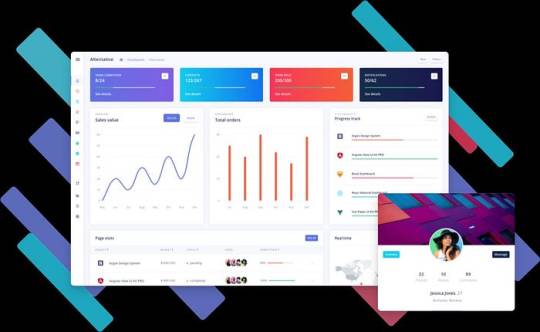
Different Styles of Power BI Dashboards
Power BI dashboards can be styled to meet various business needs. Here are a few examples:
1. Executive Dashboard
An executive dashboard provides a high-level overview of key business metrics. It typically includes:
KPI visuals for critical metrics.
Line charts for trend analysis.
Bar charts for categorical comparison.
Maps for geographic insights.
Example:
KPI cards for revenue, profit margin, and customer satisfaction.
A line chart showing monthly sales trends.
A bar chart comparing sales by region.
A map highlighting sales distribution across different states.
2. Sales Performance Dashboard
A sales performance dashboard focuses on sales data, providing insights into sales trends, product performance, and sales team effectiveness.
Example:
A funnel chart showing the sales pipeline stages.
A bar chart displaying sales by product category.
A scatter plot highlighting the performance of sales representatives.
A table showing detailed sales transactions.
3. Financial Dashboard
A financial dashboard offers a comprehensive view of the financial health of an organization. It includes:
Financial KPIs such as revenue, expenses, and profit.
Financial statements like income statement and balance sheet.
Trend charts for revenue and expenses.
Pie charts for expense distribution.
Example:
KPI cards for net income, operating expenses, and gross margin.
A line chart showing monthly revenue and expense trends.
A pie chart illustrating the breakdown of expenses.
A matrix displaying the income statement.
Best Practices for Designing Power BI Dashboards
To ensure your Power BI dashboard is effective and user-friendly, follow these best practices:
Keep it Simple:
Avoid cluttering the dashboard with too many visuals.
Focus on the most important metrics and insights.
2. Use Consistent Design:
Maintain a consistent color scheme and font style.
Align visuals properly for a clean layout.
3. Ensure Data Accuracy:
Validate your data to ensure accuracy.
Regularly update the data to reflect the latest information.
4. Enhance Interactivity:
Use slicers and drill-throughs to provide a dynamic user experience.
Add tooltips to provide additional context.
5. Optimize Performance:
Use aggregations and data reduction techniques to improve performance.
Avoid using too many complex calculations.
Conclusion
Creating a Power BI dashboard involves importing and transforming data, designing interactive visuals, and applying best practices to ensure clarity and effectiveness. By following the steps outlined in this guide, you can build dashboards that provide valuable insights and support data-driven decision-making in your organization. Power BI’s flexibility and range of visualizations make it an essential tool for any business looking to leverage its data effectively.
#Dynamic Data Visualization#Business Analytics#Interactive Dashboards#Data Insights#Data Transformation#KPI Metrics#Real-time Reporting#Data Connectivity#Trend Analysis#Visual Analytics#Performance Metrics#Data Modeling#Executive Dashboards#Sales Performance#Financial Reporting#Data Interactivity#Data-driven Decisions#Power Query#Custom Visuals#Data Integration
0 notes
Text
0 notes
Link
Mastering Stock Market Trend Analysis Charts with Python
This article provides a comprehensive guide to creating insightful stock market trend analysis charts using Python and libraries like yahooquery, talib, and mplfinance. It walks readers through the step-by-step process of setting up the initial configuration, preparing data, outlining the chart structure, rendering candlestick charts, adding moving averages, incorporating MACD indicators and histograms, setting titles, legends, and tick marks, and finally, generating the chart output. By breaking down each step and explaining the underlying code, the article empowers readers to visualize stock trends, moving averages, and crucial MACD indicators, making informed trading decisions based on chart patterns.
The tutorial caters to both beginners and intermediate users, making it an accessible resource for anyone interested in delving into stock market analysis using Python. By covering concepts such as candlestick charting, moving averages, and MACD indicators, the article equips readers with the knowledge and skills needed to create visually appealing and informative stock analysis charts. Whether users are new to coding or have prior experience, this guide provides a comprehensive and detailed walkthrough for implementing trend analysis in the stock market domain.
#Stock market analysis#Candlestick chart#Moving averages#MACD indicators#Data visualization#Technical analysis#Python programming#Financial data analysis#mplfinance
0 notes
Text
Market Recap: Dow Jones Gains, S&P 500 Holds Steady, NASDAQ Edges Lower

In the ever-fluctuating landscape of the stock market, today's trading session saw a mixed bag of results, with the Dow Jones Industrial Average leading the charge with a 0.2% rise, marking a gain of 78 points. Meanwhile, the S&P 500 maintained relative stability, experiencing a marginal decline of 0.02%, and the NASDAQ Composite edged lower by 0.1%.
The Dow Jones, a benchmark index known for its representation of 30 significant stocks across various sectors, demonstrated resilience as it climbed modestly, buoyed by optimism in certain key industries. Investors found solace in the steady progress of companies within sectors such as industrials and financials, contributing to the index's upward trajectory.
Conversely, the broader market sentiment, as reflected by the S&P 500, exhibited a more subdued tone, hovering near its previous close. While certain sectors displayed strength, others faced headwinds, resulting in a balanced performance overall. This nuanced movement underscores the intricate interplay of factors influencing investor sentiment, ranging from economic data releases to geopolitical developments.
Amidst this backdrop, the NASDAQ Composite experienced a slight setback, dipping by 0.1% during today's trading session. This decline comes amidst ongoing concerns surrounding inflationary pressures and the potential impact on high-growth technology stocks, which often populate the NASDAQ index.
As investors navigate through a landscape marked by both opportunities and challenges, it becomes imperative to adopt a diversified approach and remain vigilant in assessing market dynamics. While certain sectors may outperform in the short term, maintaining a long-term perspective is essential in achieving sustainable investment outcomes.
Looking ahead, market participants will continue to monitor key economic indicators, corporate earnings reports, and geopolitical developments for insights into future market movements. In a market characterized by its dynamism and unpredictability, adaptability and informed decision-making remain paramount for investors seeking to navigate the ever-evolving landscape of the stock market.
#Stock Market Analysis#Dow Jones Industrial Average#S&P 500#NASDAQ Composite#Market Sentiment#Investor Sentiment#Economic Indicators#Geopolitical Developments#Market Dynamics#Investment Strategies#Diversified Portfolio#Long-term Investing#Economic Data Releases#Corporate Earnings#Inflationary Pressures#High-growth Technology Stocks#Market Volatility#Market Trends#Financial Markets#Investment Opportunities
0 notes
Text
Mastering the Art of Trading with Open Interest: A Comprehensive Guide
In the dynamic world of trading, understanding the intricate details and metrics can make the difference between success and failure. One such critical metric is Open Interest (OI). While many traders focus on price action and volume, integrating Open Interest into your trading strategy can provide invaluable insights. This comprehensive guide will delve into the concept of Open Interest, how to…
View On WordPress
#Bearish trend#Brokerage firms#Bullish trend#Charting software#Divergence analysis#Financial Markets#Financial news#Futures market#Liquidity#Long position#Market reports#Market reversal#Market Sentiment#open interest#Options Trading#Real-time data#Short position#Support and Resistance#technical analysis#Trading Indicators#Trading platforms#Trading Strategies#trading tools#Trend confirmation#Volume Analysis
0 notes
Text
The Power of Data Analysis and Integration for Your Business: Why You Need to Start Now
To keep your trucking business financially healthy, it’s crucial to track revenue and expenses accurately. Data analysis helps you monitor income from various brokers and customers, and keep a close eye on every cent of your expenses. By integrating financial data from multiple sources, you get a clear picture of your cash flow, enabling you to make smart decisions. We touched on this topic once…

View On WordPress
#automated reminders#brokers#business#business operations#cash flow#cash flow management#credit reports#Creditworthiness#customers#data analysis#data integration#expense tracking#financial data#financial health#financial metrics#Freight#freight industry#Freight Revenue Consultants#income sources#logistics#operational data#payment patterns#payment terms#profitability#small carriers#strategic decisions#timely payments#track expenses#track revenue#Transportation
0 notes