#HFS Recovery
Explore tagged Tumblr posts
Text
relatedly to ocd talk (this is abt no one here dw) if y'all don't stop censoring the words pro or anti ship in the weirdest ways possible so it slips thru my filters i fear ill lose my marbles-
#jackals barks#HF ive mentioned it b4 but that whole Nest Of Worms is a massive Spiral Trigger bc black an white thinking is. yanno not good for recovery#so i have like SO many variations blocked#its also why i dont use either label and sit Firmly in camp 'leave me the FUCK out of it i am kissing rat men in the corner'
0 notes
Text
Alright here are some crossover ship names for characters I thought would be cool. This is for my RWBY X Last Pegasus stuff so yeah. I'll label things as such bc most of them are adults haha. I do have platonic/friendly ships because of cute interactions I've thought up. (I'll be sure to update as needed)
Also feel free to ask about them or ask about a ship because I would LOVE to talk about them (Especially Qrow, Ironwood, and Tyrian and whatever else bc I like em)
Romantic (canon/switchable/crushes)
Platonic (mostly with the younger ones or are mostly friends)
Crack ship (bc it was a cool thing/idea)
In RWBY AUs they're mostly older unless changed to canon ages in original story.
★★★★★★★
Katerina Wolfe (Dove Faunus so to speak) (Bi) (21-22) (ADHD, Anxiety)
Black Angel/Death Angel (Qrow)
Peaceful Time (Ozpin)
Kind Heart (Ironwood)
White Cannon (Oobleck)
Downy Magic (Glynda)
Poisonous Quill (Tyrian)
Worthiness (Watts)
Lucky Recovery (Clover)
Clipped Wings (Raven)
Silver wing (Ruby)
Holy Knights (Jaune)
Flash Wolfe (Dragon Faunus) (Bi) (21-22) (Is Twin of Kat) (ADHD, HF Autism, Sass)
Chaos Theory (Qrow)
Russian/Atlesian Roulette (Ironwood)
Maleficent (Glynda)
Domination (Watts)
Lucky Shot (Clover)
Grunge Match (Raven)
Dry Ice/Dragon's breath (Winter)
Robbin Hoards (Robyn)
Little Reds (Ruby)
Alexandra "Ally" Wolfe (Siren Faunus) (Straight) (27-28) (PTSD)
Ironwhip (Ironwood)
Straight and Narrow (Glynda)
Mad Siren (Watts)
Icy Fury (Winter)
Motherly instinct (Weiss)
Terresa "Terri" Wolfe (Golden Eagle Faunus) (Pan) (25-26) (ADHD)
Magic Shield (Glynda)
Trust Fall (Clover)
Golden Sword/Feather (Raven)
White Knight (Winter)
Aegis (Ironwood)
Brave Burn (Yang)
Hammer time (Nora)
Avalina "Ava" Wolfe (Fox Faunus) (Unknown/Asexual) (17-18) (HF Autism, Sensory Issues)
Glyph Gears (Ozpin)
Nature walk (Oscar)
Firefox (Oobleck)
Sorcery (Glynda)
Flower patch (Clover)
Magic dual (Weiss)
Red curls (Penny)
Meditation (Ren)
Gavin Pravus Wolfe (Beast Faunus) (Pansexual) (24-25) (PTSD)
Brazen (Ironwood)
Law and order (Glynda)
Overlucky (Clover)
Omen (Raven)
White Beast (Winter)
Trust (Robyn)
MMA (Ren)
#my oc#original character#fanfic#rwby fic#rwby fanfiction#rwby fanart#rwby ask#james ironwood#winter schnee#weiss schnee#yang xiao long#ruby rose#jaune arc#rwby ren#nora valkyrie#oscar pine#professor ozpin#bartholomew oobleck#glynda goodwitch#tyrian callows#arthur watts#raven branwen#qrow branwen#clover ebi#rwby fandom#rwby au#last pegasus
10 notes
·
View notes
Text

Enhanced activity in the upper atmosphere of Sporadic E layers during the 2024 Mother’s Day super geomagnetic storm
New study reveals the impact of the Mother’s Day geomagnetic storm on the Sporadic E layers that could disrupt radio communications and navigation systems
In a paper published in Geophysical Research Letters, researchers from Kyushu University report on the activity of sporadic E layers—about 90-120 km above sea level—during the Mother’s Day geomagnetic storm. The team found that the E layers were significantly enhanced during the recovery phase of the geomagnetic storm. Sporadic E layer, as the name suggests, is a phenomenon in which thin—about 1-5 km thick—but dense patches of ionized metals suddenly appear in the E layer of the ionosphere.
Moreover, the team found that these series of sporadic E layers occurred mainly over Southeast Asia, Australia, the South Pacific, and the East Pacific. They also observed a propagation characteristic of the phenomenon wherein the clouds were first detected around high latitude areas of the poles and then detected successively in lower latitude areas over time.
“When studying the Mother’s Day geomagnetic storm, many researchers looked at what happened in the F layer of the ionosphere. It is about 150-500 km above sea level and is where the most ionization occurs,” explains Professor Huixin Liu of Kyushu University’s Faculty of Science, who led the study. “The sporadic E layer hasn’t been studied very much during the storm because it appeared unaffected by solar storms. But we wanted to see if something as powerful as the Mother’s Day geomagnetic storm did anything to the E layer. What we found was very interesting.”
To track sporadic Es across the globe the team collected data both from the ground, using 37 ground-based radars called ionosodes, and from space, using the COSMiC-2 satellite network. This vast amount of data gave the researchers an unprecedented global map of sporadic Es activity during and after the solar storm.
“This large amount of data was critical for both detecting the presence of sporadic Es and tracking where they formed as time went by,” continues Liu. “In our analysis, we found that sporadic Es formed after the main phase of the solar storm, during what we call the recovery phase. Sporadic Es were also detected first in the higher latitude regions, around the Earth’s poles. They were then detected gradually in lower latitudes over time. This propagation characteristic from high to low latitudes suggests that sporadic E layers are most likely caused by the disturbed neutral winds in the E region.”
Understanding the activity of the E layer is vital due to its potential to disrupt radio communications in the HF and VHF bands. The research team hopes that their new findings will lead to better insights on Es layer activity and how such unique phenomena are created in the ionosphere.
“We now know that sporadic Es enhance during the recovery phase of a solar storm, so perhaps we can forecast more accurately sporadic Es using the propagation characteristics found in our study and mitigate potential communication disruptions,” concludes Liu. “We also plan to re-examine the data from other solar storms to see if we can better understand these phenomena.”
IMAGE: A screen shot from NASA’s Scientific Visualization Studio that visualizes the Earth's magnetosphere being hit by a geomagnetic storm that happened throughout May 10-11, 2024. The powerful geomagnetic storm resulted in auroras being viewed in relatively low latitude areas around the globe. Kyushu University researchers found that sporadic Es were also enhanced during these storms. Credit NASA's Scientific Visualization Studio and NASA DRIVE Science Center for Geospace Storms https://svs.gsfc.nasa.gov/5435.
6 notes
·
View notes
Text

SR-71 pilot recalls that time his Blackbird flew so fast that he and his RSO landed at Kadena AB two hours before they took off from Beale AFB beating the sun
‘We took off from Beale at 11:00 AM and arrived at Kadena at 9:00AM, two hours before we took off from Beale, we beat the Sun!’ Buddy Brown, SR-71 Blackbird pilot.
The SR-71, unofficially known as the “Blackbird,” is a long-range, advanced, strategic reconnaissance aircraft developed from the Lockheed A-12 and YF-12A aircraft.
The first flight of an SR-71 took place on Dec. 22, 1964, and the first SR-71 to enter service was delivered to the 4200th(later 9th) Strategic Reconnaissance Wing at Beale Air Force Base, Calif., in January 1966.
On Mar. 8 1968 Lieutenant Colonel Buddy Brown and RSO Major Dave Jensen flew the very first SR-71 Blackbird (#978) out of the US to Kadena Air Base, Japan also known as the OL (operation allocation).
Buddy came from the U-2 program* to the SR-71 and he had many risky adventures. He was picked for this honor because he was the chief of Standardization during this time.
Buddy and Dave experienced quite a few problems with the SR-71 since the airplane was not used to the weather in the tropics. The following story is an excerpt taken from Buddy Brown memoirs.
The story of the first SR-71 crew to deploy a Blackbird in Japan that landed at Kadena two hours before the take off from Beale beating the sun

Buddy Brown and Dave Jensen in front of an SR-71 Blackbird Mach 3 spy plane
‘The first leg of the first flight of the SR-71 across the Pacific was to Hawaii. And then on to Kadena it took five hours. When I flew the U-2 on this same flight it took five days (that included resting). Speed is good! On the third leg of the flight we encountered another small problem, my left generator went off-line and I couldn’t reset it. This was a NO-GO situation which means I should land as soon as practical… My decision was to continue on because we were only 1000 miles (less than 30minutes) from Kadena. At this time on the high frequency radio using our coded callsign I contacted mama [Kadena’s Command post] and informed them “I was lost, but was making good time” [because despite the problem, Buddy’s SR-71was flying REALLY fast].
‘We landed at Kadena with no further problems.
‘We took off from Beale at 11:00 AM and arrived at Kadena at 9:00AM, two hours before we took off from Beale, we beat the Sun!*
‘For the first few weeks we would be using the hangars next to the CIA hangars that’s where the A-12’s were. A couple of the CIA pilots briefed us on the missions they were flying, what to expect when flying some of our missions. They were very helpful. Kadena was one of the major US strongholds of the far east. Since I had flown the U-2 a few years before out of Kadena I was very familiar with the Far East.
‘Dave and I had over a week to target study the route of flight and survival techniques in case we were shot down, refueling emergency recovery HF procedures. Dave and I were planning to fly the first mission operational.

SR-71 print
This print is available in multiple sizes from AircraftProfilePrints.com – CLICK HERE TO GET YOURS. SR-71A Blackbird 61-7972 “Skunkworks”
‘My back up crew was Jerry O’Malley and Ed Payne, they were briefed on the mission also.
‘The following day March 21, 1968 the routine was normal during our taxi out at the end of the runway for the engine run up and trim [but] the ANS system froze on us. This of course was a NO-GO situation which caused us to abort the mission.
‘Our backup crew, O’Malley and Payne, flew the first operational Sortie in aircraft # 976.’**
*Former SR-71 pilot David Peters recalls: “It always fascinated me to see the Sun in the periscope go down and disappear in the East as we outran it. And then to catch up to it and see it come up in the West.”
**Noteworthy Buddy Brown could have been shot down over Cuba since he was major Rudolph Anderson’s backup. If there would’ve been a technical problem with Anderson’s U-2, it would’ve been Brown that was killed over Cuba. And because of a technical difficulty, it was not Buddy who became first to fly an operational mission in the SR-71.
Be sure to check out Linda Sheffield Miller (Col Richard (Butch) Sheffield’s daughter, Col. Sheffield was an SR-71 Reconnaissance Systems Officer) Twitter Page Habubrats SR-71 and Facebook Page Born into the Wilde Blue Yonder for awesome Blackbird’s photos and stories.
@Habubrats71 via X

39 notes
·
View notes
Text
Mandatory Introduction Post
Hello!
I've never really been good at introductions, forgive me if this is wordy or hard to read.
I go by many names, but you can call me Alyx, Blair, or Spencer. I'm transmasculine and genderfluid (he/she/it), plus I'm aroaceflux and bi. I'm 16.
I have diagnosed AuDHD, PTSD, Chronic Depressive Disorder and Agoraphobia (plus anemia and migraine disorder), however I suspect I also have BPD and OCD.
Other important labels to note: Keminomimi, Therian, Otherkin, Fictionkin, Copinglink
Tags:
blair rbs : non-fandom reblogs
blair's day : talking about general life stuff
blair hf : hyperfixation posts / rbs
blair writes : poetry/blurbs/links to fanfic
blair vents : what it says on the tin
[character] ks : kinshift writing or posts (more to be added later)
Please look below for DNI, kin list, and fun facts about me !!
DNI:
Ableists/Eugenics Anti-Recovery Aroace Exclusionists Bodyshamers Conservatives/Pro-Trump DDLG and variants Discourse Accounts Fakeclaimers/Anti-Self Dx. Hateful People Homophobes Pedophiles/MAPS Pro-ED/SH Racists Transphobes (Transcum, Terfs, transmed, anti-neos/xenos) Zoophiles
--
Kin List:
IRL: -Whizzer Brown -Blair Pfaff -Vox -Oikawa Tooru
Fictionkin: -Trent Oliver -C!Tubbo -Grey -Will Graham -Mike Archer -Connor McKinley -Jimmy
Copinglink: -Tim Stoker -Kevin Price -Gary Prince -Keigo Takami -Atsumu Miya -Tamaki Amajiki
--
Keminomimi Types: Black Ragamuffin Red Bay Cat
Theriotypes: Tuxedo Manx Cat Ruddy Sika Deer Red Tailed Hawk
Social Media:
TikTok: undonemarxien
Instagram: undonemarxien
Twitter: undonemarxien
Pinterest: undonemarxien
Discord: untiedoakwood
Snapchat: untiedoakwood
////////////////////////////
FUN FACTS:
Hyperfixations: Musical Theater, Epic Novels
Special Interests: Andrew Rannells, Psychology, English, Greek Mythology
Hobbies: Reading, writing, acting, cosplaying, singing, dance
Favorites:
Domestic Animal - English Shorthair Cat
Non-domestic Animal - European Fallow Deer
Color - Lilac
Number - 29
Style - Grunge / New Wave Emo
Podcast - The Magnus Archives
TV Show - Black Monday / The New Normal / Criminal Minds
4 notes
·
View notes
Text
so aside from my current "omg I'm so glad I'm taking it slow because I'm REALLY ENJOYING THIS" brainrot about the new Guild Wars 2 expansion, I am currently feeling pretty bowled over by feels for my HQ superpowers AU, but...
...well, I'm currently planning out a heap of character dynamics which are like, three major plot arcs away at this point. My brain is is..Frustrating. But also, and devoid of any context whatsoever, Miya Osamu is quickly becoming one of my favourite characters in this damn thing, and he's not even really IN those three plot arcs I just mentioned.
work on HF has stalled for.. Well, for stupid reasons, I can be honest about that. I am having difficulty picking a PoV to use, and it's rather hard to write a scene when you haven't made that decision yet. I dunno, so far each moment has called out to me who it should be, but this time it's just...it could be any one of four different characters. It's a problem, I'm sorry. I promise I'll wrangle myself into a decision at some point once I'm done overthinking every possible impact this could have on the fic. Which is not a lot, because (and this is probably the worst part), it's not even a major scene? Writing sucks sometimes, but hey, it means I actually started tinkering with Metanoia again so that's something?
...REALLY no promises about an update on that one yet. It's...it's another one of those "I have hit a wall and it is Hard" moments, and, well. I am not so far into my burnout recovery that I want to risk pushing too hard on those, you know? I like being able to write stuff again.
2 notes
·
View notes
Text
Professional Data Recovery Services Guaranteed
In an era where digital data governs everything from business operations to personal memories, losing that data can be a stressful and often catastrophic experience. Whether you're dealing with a crashed hard drive, corrupted memory card, or an accidentally formatted USB, one thing is certain—you need a solution that works, and fast. That’s where professional data recovery services come in. Backed by experience, technology, and proven methods, these services guarantee a higher chance of successful recovery compared to DIY attempts.
Why Go Professional?
Data recovery can be complex. While software solutions might help in minor cases, they are limited and often risky. Professional recovery services offer several advantages that make them the gold standard in the industry:
1. High Success Rate
Professional data recovery companies use advanced hardware and software tools that aren’t available to the general public. They also operate in specialized environments, like cleanrooms, that are essential for safely handling damaged hardware. These capabilities translate to much higher recovery success rates.
2. Expertise in Complex Scenarios
Professionals are trained to handle all types of data loss—mechanical failure, fire/water damage, RAID array corruption, SSD or NAND flash issues, accidental deletion, and more. They follow strict protocols to diagnose the issue and apply the most appropriate recovery techniques.
3. No Further Damage
Attempting recovery yourself, especially in the case of physically damaged devices, can actually make things worse. A professional service prevents that risk, preserving the data in its current state while recovering what’s lost.
4. Data Confidentiality and Security
Reputable providers take data privacy seriously. Your recovered data is treated with complete confidentiality, often under strict non-disclosure agreements (NDAs) and data handling policies.
What “Guaranteed” Really Means in Data Recovery
No data recovery company can truthfully promise 100% recovery in all situations—because some data loss can be permanent, depending on the severity of damage. However, professional providers typically offer guarantees that include:
1. No Data, No Charge Policy
If the company cannot recover your data, you don’t pay. This shows confidence in their abilities and offers peace of mind to clients.
2. Transparent Evaluation
Most companies begin with a free or low-cost diagnosis of your device and provide a quote upfront. You’ll know exactly what to expect in terms of cost and turnaround time.
3. Success Rate Guarantee
Professional services often advertise success rates of 85–95% depending on the damage type. They back up this claim with documented case studies and testimonials.
4. Service Level Agreements (SLAs)
For business clients, professional data recovery often comes with service-level agreements that guarantee timelines and delivery dates.
What Devices Can Be Recovered?
Professional data recovery services are not limited to just desktop computers or laptops. They work with a wide range of storage devices, including:
Internal and external hard drives (HDD and SSD)
USB flash drives
SD and microSD cards
RAID systems (0, 1, 5, 10, etc.)
NAS and SAN devices
Mobile phones and tablets
Servers and enterprise storage systems
Regardless of the file system (FAT, NTFS, HFS+, EXT, APFS, etc.), professionals are trained to extract data efficiently.
The Process: How Professional Recovery Works
Let’s walk through a typical recovery process when you hire a professional:
Step 1: Consultation and Diagnosis
You’ll send or bring in your device. Experts will run diagnostics to assess the damage and determine the potential for recovery.
Step 2: Quote and Approval
After the evaluation, you’ll receive a recovery quote. At this point, you can approve or decline the service.
Step 3: Recovery Process
Using advanced techniques, including sector-by-sector imaging, chip-off methods, and cleanroom disassembly, specialists attempt to retrieve your data.
Step 4: Verification and Delivery
Once the data is recovered, you’re provided with a list or preview of recoverable files. The final data is then delivered to you on a new storage device.
How to Choose the Right Data Recovery Provider
Not all data recovery companies are created equal. To make sure you’re getting the best service, consider these factors:
Reputation
Check online reviews, ratings, and testimonials. Look for businesses with positive feedback and a strong track record.
Certification
Choose providers with ISO-certified cleanrooms and certified data recovery technicians.
Data Privacy Policy
Ask about their confidentiality procedures and whether they follow data protection regulations like GDPR or HIPAA.
Pricing Transparency
Avoid providers who won’t quote prices until after recovery. Good companies are upfront about their fees and policies.
Turnaround Options
If time is critical, ask about expedited service tiers. Some companies offer 24–48 hour emergency recovery.
Cost of Professional Recovery
The cost of professional data recovery can range from $100 to several thousand dollars, depending on the complexity of the case:
Simple software recovery: $100–$300
Mechanical failures: $500–$1,000
RAID or server recovery: $1,000–$5,000+
While this may seem expensive, it is often a fraction of what it would cost to recreate lost data, especially in business scenarios.
When it comes to data loss, you only get one shot. Choosing a professional data recovery service gives you the best possible chance of getting your files back safely, securely, and quickly. While no provider can guarantee recovery of every byte, the right company will offer a results-driven guarantee: no recovery, no charge.
In a world where every click, transaction, and memory depends on digital storage, don’t gamble with your data. Trust the experts. With professional data recovery services guaranteed, your lost data may not be lost for long.
#MacBook data recovery Calgary service#Transfer files Mac to Mac#Mac liquid spill damage repair#Repair water damaged Mac Calgary#Logic board repair for Mac
0 notes
Text
iFinD Data Recovery Home Gratuit– Soluția Completă pentru Recuperarea Datelor Pierdute - În era digitală actuală, pierderea accidentală a datelor poate avea consecințe semnificative, fie că este vorba despre documente importante, fotografii de neînlocuit sau fișiere esențiale pentru muncă. iFinD Data Recovery Home este un software puternic și ușor de utilizat, conceput pentru a recupera rapid și eficient fișierele pierdute sau șterse de pe diverse dispozitive de stocare. 🧰 Ce este iFinD Data Recovery Home? iFinD Data Recovery Home este un instrument avansat pentru Recuperarea Datelor Pierdute, capabil să restaureze fișiere pierdute din diverse scenarii, inclusiv ștergeri accidentale, formatare, atacuri de viruși, erori de sistem sau pierderi de partiții. Compatibil cu Windows și macOS, acest software suportă o gamă largă de dispozitive, precum HDD-uri, SSD-uri, stick-uri USB, carduri SD și camere foto digitale . 🎁 Detalii Promoție: Licență Gratuită Valabilă 6 Luni Pentru o perioadă limitată, vă este oferit iFinD Data Recovery Home cu o licență gratuită valabilă 6 luni. Aceasta este o oportunitate excelentă de a testa toate funcționalitățile premium ale software-ului fără niciun cost. După instalare, introduceți codul de activare furnizat de noi pentru a beneficia de această ofertă specială. Pentru a descărca iFinD Data Recovery Home și a activa licența gratuită, urmați pașii de mai jos: Pagina oficială: https://www.ifind-recovery.com/ Descărcați și instalați software-ul: iFinD_setup.exe 🔑 Cod de Activare TDDJKSAJDLKFDGI Introduceți codul de activare furnizat pentru a beneficia de licența gratuită de 6 luni. Cam așa arată interfața principală: 🔑 Caracteristici Cheie ale iFinD Data Recovery Home -Software Pentru Recuperarea Datelor Pierdute Recuperare Avansată a Datelor: Recuperează fișiere șterse, formate sau pierdute din diverse cauze, inclusiv din partiții RAW sau nealocate. Tehnologie AI de Scanare și Recuperare: Utilizează algoritmi inteligenți pentru a identifica și recupera fișierele pierdute cu o rată de succes de până la 99% . Compatibilitate Extinsă: Suportă peste 2000 de formate de fișiere și diverse sisteme de fișiere, inclusiv NTFS, FAT, exFAT, HFS+ și APFS. Recuperare Fotografii RAW: Recuperează rapid fotografii în format RAW de pe camere de la branduri precum Canon, Nikon, Sony și altele . Recuperare SSD Optimizată: Suportă alinierea 4K, esențială pentru recuperarea eficientă a datelor de pe SSD-uri moderne. Previzualizare Fișiere: Permite previzualizarea fișierelor înainte de recuperare, asigurând restaurarea celor corecte. Interfață Prietenoasă: Design intuitiv, ușor de navigat, potrivit atât pentru începători, cât și pentru utilizatori avansați. Scanare Rapidă și Profundă: Oferă opțiuni de scanare rapidă pentru recuperări simple și scanare profundă pentru cazuri complexe. ✅ Concluzie iFinD Data Recovery Home se evidențiază ca o soluție robustă și fiabilă pentru recuperarea datelor pierdute. Cu o rată de succes impresionantă, compatibilitate extinsă și o interfață ușor de utilizat, acest software este alegerea ideală pentru oricine dorește să-și recupereze fișierele valoroase. Profitați de oferta limitată și testați gratuit toate funcționalitățile premium timp de 6 luni. Nu lăsați pierderea datelor să vă afecteze. Cu iFinD Data Recovery Home, aveți la dispoziție un instrument puternic pentru Recuperarea Datelor Pierdute rapid și eficient.
0 notes
Text
Gov. Kim Reynolds signs list of bills into law today
Iowa Governor Kim Reynolds enjoys governing. DES MOINES — Today, Governor Kim Reynolds signed the following bills into law: SF 470: A bill for an act relating to prior authorization for dental care services, notice to dental care providers that a dental care service plan is state-regulated, and the recovery of overpayments by a dental carrier. HF 805: A bill for an act relating to the practice…
0 notes
Text
Losing important data is a catastrophe for any individual or business and there are a million ways for it to happen. Accidental deletion, virus attacks, OS crash or partition format. You might not even know when these hit you until you come face to face with inaccessibility of your precious data. That’s the reason the practice of taking backups is emphasized time and again. However, the best of us fall prey to the vicious ways of data loss and have to resort to Mac partition recovery software to regain our data. If you switch on your Mac to find that your familiar disk cannot be search by Finder or they appear to be empty, you should start coming to terms with the fact that you might have lost your Mac partitions. While this may lead to complete data loss, acting quickly to rope in great Mac partition recovery software like Stellar Phoenix Mac Data Recovery could help you recover all your data in time. This guide will be explaining this amazing software in detail so that you’re able to fight back data loss when you need to. Brief Overview Of Mac Partition Loss Many of us may think that it is impossible to recover Mac files after formatting. Well, it’s not! If you’ve just formatted your Mac partitions but not written new data to them, your previous data can very well be salvaged. This is because of the inherent way files are stored on the Mac. Your Mac hard drive maintains an index file that controls the entire file system. The standard formatting only changes the index file, not the actual data. Therefore, although the formatted files are inaccessible, you can recover them with the help of data recovery applications like Stellar Phoenix Mac Data Recovery. What NOT To Do If Partition Loss Occurs If you suspect that your Mac has suffered partition loss, DO NOT attempt the following at all: Re-formatting or re-partitioning of the drive Do not write new data or save new data to the drive or formatted partition Do not try to delete and recreate partitions Do not run any disk utilities or defrag utility Undertaking any of the above mentioned activities in a rush could make matters worse by overwriting data that can still be recovered. Hence, stay calm and resort to good quality software to recover Mac partitions. Recover Formatted Partition Using Stellar Phoenix Mac Data Recovery Stellar Phoenix Mac Data Recovery is a comprehensive Mac Data Recovery software to reclaim files, documents, images, music, movies lost or deleted from any HFS, HFS+, FAT, ExFAT and NTFS file system based storage media. It can recover all files with their original names and even perform RAW recovery to recover entire lost volumes on your Mac. If you can’t see your data on your iMac, MacBook Pro, Air, Mac Mini or Mac Pro, Stellar software can help you out by salvaging your files safely and accurately. Through evolved scanning modes like ‘Quick Scan’ and ‘Deep Scan’, this ultimate software can efficiently claw back your valuable data from formatted drives, volumes and even partitions. It also supports Boot Camp partition recovery. Step For Partition Recovery Here’s how to use this brilliant software: Step 1: Download And Install Download Stellar Phoenix Mac Data Recovery zip file and extract it. Then double-click the dmg file to mount a virtual volume called StellarPhoenixMacDataRecovery. Thereafter drag this application to the Applications folder to install it. Step 2: Run The Application Double-click on StellarPhoenixMacDataRecovery in the Applications folder of your Mac to run this software. You will see the main window of the software displaying the License agreement that you’ll need to accept to proceed. Step 3: Select The Target Partition Once you run the software, you will see all Mac drives and partitions listed on the left hand side of the main software window. Select the partition you want to recover. Step 4: Select Appropriate Recovery Level On selecting a partition, the recovery levels are displayed in a pane adjacent to where the partitions are listed.
Select the recovery level from the options – “Recover Data” (recover lost data), “Deleted Recovery” (recover lost volumes), “RAW Recovery” (recover data from severely corrupted storage media) or “Create Image” (create image of storage media). For partition recovery you should select “Deleted Recovery” by clicking on it. Step 5: Select Scanning Mode Once you select a recovery level, you will be prompted to choose a scanning mode – Quick Scan or Advanced Scan. Select the mode as per your requirement. Step 6: Click on Start Scan to start scanning Finally click on the Start Scan button to start the scanning. The progress of the scan will be shown through a progress bar on the next window. Step 7: Preview Your Files As files are found they will be listed in a preview pane. You can preview each file by right clicking on it and selecting preview or by selecting the file and then pressing the “Eye” button. Important Note: The trial version of this software supports functionality up to this point. You may download the trial version of this software and see if the files you seek are displayed after scanning. If they are and you are satisfied with their preview, you can purchase the full version of this software and recover your files with ease. Step 8: Select The Files You Want To Recover Now select the files you wish to recover. You can select multiple files or recover individual files. Step 9: Click On Recover To Complete The Process You could recover each file by right clicking on it and selecting Recover. Alternatively, you can select multiple files and click on the “Recover” button to recover them all at once. Step 10: Specify Target Location And Reclaim Your Data When you click on Recover, you will be prompted to select the location where you want to save the recovered files. Browse and specific your target location and watch the software restore all your critical data smoothly. Concluding Lines That’s all there is to it. See how easy it is to recover Mac partitions with Stellar Phoenix Mac Data Recovery! Try it out today and take a sigh of relief.
0 notes
Text
Mac Data Recovery Service: Restoring Your Important Files with Professional Expertise
Losing important files from your Mac can be a stressful experience. Whether it’s due to accidental deletion, system crashes, or hardware failure, data loss can have a significant impact on your work, personal files, and memories. Fortunately, Mac data recovery services can help retrieve lost or corrupted files, ensuring that your valuable data is recovered with minimal hassle.
In this article, we’ll explore the importance of Mac data recovery services, common reasons for data loss, how these services work, and why TechStop NJ is a trusted provider for Mac data recovery. Let’s dive in!
1. Introduction: Why You Need a Mac Data Recovery Service
Mac computers are known for their reliability and sleek design, but like any electronic device, they are susceptible to data loss. Whether it's business documents, family photos, or crucial work files, losing data can be devastating.
Fortunately, professional Mac data recovery services are designed to help you retrieve lost files and restore your Mac to its full functionality. These services are provided by skilled technicians who specialize in recovering data from damaged, corrupted, or failed drives.
2. Common Causes of Mac Data Loss
There are several reasons why data loss can occur on a Mac. Below are the most common causes:
2.1 Accidental Deletion
Accidentally deleting important files or folders is one of the most common ways data is lost. It’s easy to make a mistake, such as hitting the wrong button or deleting files while cleaning up your system.
2.2 System Crashes or Software Failures
Sometimes, software bugs, system crashes, or operating system errors can lead to data loss. These failures may corrupt your files, making them unreadable or inaccessible.
2.3 Hard Drive Failures
Hard drives, whether traditional HDDs or solid-state drives (SSDs), can experience mechanical failures, such as damaged read/write heads or bad sectors, leading to data loss. Over time, drives can degrade, especially if they are exposed to physical damage or wear and tear.
2.4 File System Corruption
Macs use the HFS+ or APFS file systems. When the file system becomes corrupted due to improper shutdowns, hardware failure, or virus attacks, it may cause loss of access to your files.
2.5 Water or Physical Damage
Accidental spills or physical impact can lead to damage of the internal components of your Mac, including the hard drive or SSD. This physical damage can result in data loss, making it difficult or impossible to access files.
3. How Mac Data Recovery Services Work
When you lose data on your Mac, the best course of action is to seek professional help. Mac data recovery services employ a variety of techniques to retrieve lost files and restore damaged systems. Here’s a general overview of the process:
3.1 Initial Consultation
The first step in the recovery process is to assess the situation. A technician will ask you about the nature of the data loss (e.g., accidental deletion, system failure, physical damage) and evaluate the condition of your Mac’s hard drive or SSD.
3.2 Diagnosis and Evaluation
Once the initial consultation is complete, the recovery service will run diagnostic tests on the drive to determine the extent of the damage and whether data recovery is possible. This evaluation often involves checking the integrity of the hardware, the operating system, and the files.
3.3 Data Recovery Process
If the data is recoverable, the technicians will begin the recovery process. This may involve:
Software-based recovery: Recovering lost or deleted files using specialized data recovery software.
Hardware-based recovery: In cases of physical damage, technicians may need to disassemble the drive and use advanced recovery tools in a cleanroom environment.
File system repair: If the file system is corrupted, technicians may attempt to repair or rebuild it to recover the files.
3.4 Data Transfer and Verification
Once the recovery process is complete, the technicians will transfer the recovered data to a secure storage device. They will also verify the integrity of the files to ensure that they are not corrupted.
3.5 Data Return
The final step is returning the recovered data to you in a format that’s convenient, such as on an external hard drive, USB drive, or cloud storage.
4. Why Choose TechStop NJ for Mac Data Recovery?
TechStop NJ is a trusted provider of Mac data recovery services in New Jersey. Here's why you should consider them for your data recovery needs:
4.1 Experienced Technicians
TechStop NJ’s team consists of experienced and certified technicians who specialize in Mac data recovery. They are trained to handle a variety of data loss situations, from simple file retrieval to complex recovery from physically damaged hard drives.
4.2 Advanced Recovery Tools
TechStop NJ uses the latest data recovery software and hardware to ensure the highest chances of success. Their tools are capable of recovering data from damaged, corrupted, or inaccessible drives, including SSDs, HDDs, and Fusion drives.
4.3 Fast and Reliable Service
TechStop NJ understands that your time is valuable, and they strive to offer quick, reliable service. Their team works efficiently to assess your case, recover your data, and return it to you as soon as possible, minimizing downtime.
4.4 Secure and Confidential
TechStop NJ takes the privacy and security of your data seriously. They follow strict confidentiality protocols and ensure that your sensitive information remains protected throughout the recovery process.
4.5 Affordable Pricing
Data recovery services can be costly, but TechStop NJ offers competitive and transparent pricing. They provide a clear breakdown of costs and will always communicate with you before moving forward with any work, so you won’t encounter any surprise charges.
5. When to Seek Mac Data Recovery Services
It’s important to know when to seek professional help for Mac data recovery. Here are some signs that indicate you should contact a recovery service:
5.1 Missing or Corrupted Files
If you notice that files are missing, corrupt, or inaccessible, don’t wait too long to act. The sooner you reach out to a recovery service, the higher the chance of retrieving your data successfully.
5.2 Physical Damage to Your Mac
If your Mac has experienced physical damage, such as a drop, spill, or overheating, it’s crucial to contact a professional recovery service. DIY recovery in these situations can worsen the damage and decrease the chances of data recovery.
5.3 Hard Drive Failure
If your Mac’s hard drive makes strange noises, fails to boot, or shows signs of failure, don’t try to open the drive yourself. Contact a professional to assess the situation and safely recover the data.
5.4 System Crashes or File System Corruption
If your system crashes regularly, or if you encounter errors indicating that the file system is corrupted, it’s time to consult with a data recovery expert. Attempting to fix these issues without professional help can lead to further data loss.
6. Tips to Prevent Mac Data Loss in the Future
While data recovery services can help you retrieve lost files, it’s always better to prevent data loss from happening in the first place. Here are some tips to help protect your Mac’s data:
6.1 Regular Backups
The best way to protect your data is by regularly backing up your files. Use Time Machine (Apple’s built-in backup tool) or a cloud-based service like iCloud to create copies of your important files.
6.2 Avoid Physical Damage
Protect your Mac from physical harm by using protective cases, ensuring it’s placed in a safe area, and being cautious of liquid spills. Avoid exposing your Mac to extreme temperatures or direct sunlight.
6.3 Keep Software Updated
Keeping your Mac’s software and operating system up to date helps avoid bugs or glitches that could cause data loss. Regular updates ensure that security vulnerabilities are patched and the system remains stable.
6.4 Use Disk Utilities for Maintenance
Occasionally use macOS disk utilities to repair disk permissions and check for errors. This can help prevent file system corruption and other issues that could lead to data loss.
7. Conclusion: Don’t Panic, TechStop NJ Can Help
Data loss can be overwhelming, but with the help of professional Mac data recovery services like those offered by TechStop NJ, you don’t have to face the stress of losing important files alone. Whether it’s recovering lost documents, photos, or system files, their experienced team is equipped with the skills and tools to get your data back.
If you’re dealing with data loss on your Mac, contact TechStop NJ today for a consultation and let their experts help restore your valuable files.
0 notes
Text
Knee Braces Market
Knee Braces Market Size, Share, Trends: DJO Global, Inc. Leads
Rising Adoption of Custom-Fit 3D-Printed Knee Braces Revolutionises Patient Care
Market Overview:
The Knee Braces market is estimated to grow at a 5.7% CAGR between 2024 and 2031. The market value is expected to rise from YY USD in 2024 to YY USD by 2031. North America is projected to lead this market. Key metrics include an increase in the prevalence of knee-related disorders, a rise in sports injuries, and greater awareness of non-surgical treatment options. The Knee Braces market is gradually rising due to an older population, increased sports activities, and advancements in brace technology. The increasing prevalence of osteoarthritis, as well as the growing trend of preventative healthcare, are propelling market expansion. Furthermore, the trend towards minimally invasive therapies and the increasing use of knee braces as an alternative to surgery are boosting market growth.
DOWNLOAD FREE SAMPLE
Market Trends:
Custom-fit 3D-printed knee braces are becoming increasingly popular in the knee brace market. This achievement is being driven by advances in 3D printing technology and a growing need for personalised medical equipment. Custom-fit braces are more comfortable, offer superior support, and improve patient outcomes than off-the-shelf alternatives. The use of digital scanning technologies, which allow for precise measurements and great fit, intensifies the trend even more. Major orthopaedic businesses are investing in 3D printing technology to create tailored knee braces. This trend is anticipated to continue as healthcare providers acknowledge the benefits of custom-fit braces in improving patient compliance and treatment efficacy.
Market Segmentation:
The Hinged Braces segment dominated the Knee Braces market due to its many applications in treating ligament injuries, osteoarthritis, and postoperative recovery. Hinged braces provide a balance of stability and movement, making them suitable for both athletic and daily use. In sports medicine, hinged knee braces are particularly popular for preventing and treating ligament injuries. The global sports medicine market, which overlaps strongly with the knee braces business, is expected to reach $YY billion by 2023, growing at a 5.7% CAGR from 2023 to 2031. This rise directly influences the need for hinged knee braces.
Market Key Players:
The Knee Braces market is highly competitive, with major players focusing on product innovation, material advancements, and expanding distribution networks. Key companies such as DJO Global, Inc., Össur hf, Breg, Inc., Thuasne Group, Bauerfeind AG, 3M Company, Otto Bock Healthcare GmbH, BSN Medical GmbH, Medi GmbH & Co. KG, and Mueller Sports Medicine, Inc. dominate the market.
Contact Us:
Name: Hari Krishna
Email us: [email protected]
Website: https://aurorawaveintellects.com/
0 notes
Text
Foot & Ankle Devices Market
Foot & Ankle Devices Market Size, Share, Trends: Stryker Corporation Lead
Advanced Orthopedic Technologies Driving Market Growth Worldwide
Market Overview:
The Foot & Ankle Devices Market is projected to grow at a CAGR of 6.8% from 2024 to 2031, with the market value expected to rise significantly. North America currently dominates the market, accounting for the largest share of global revenue. Key metrics include the increasing prevalence of foot and ankle disorders, growing aging population, and advancements in orthopedic technologies.
The market is steadily expanding due to an increase in the frequency of sports injuries, diabetes-related foot problems, and rising demand for minimally invasive surgical procedures. Technological advancements in implant materials and designs are also fueling market expansion.
DOWNLOAD FREE SAMPLE
Market Trends:
The shift towards 3D-printed custom implants and orthotics represents a significant advancement in the foot and ankle device sector. This technology allows for the creation of patient-specific devices that provide better fit, comfort, and potentially improved treatment outcomes. Recent research has shown that 3D-printed orthopedic implants can lead to faster recovery times and a lower risk of complications. For instance, a clinical trial published in the Journal of Foot and Ankle Surgery found that patients with 3D-printed total talus replacements experienced significantly greater function and pain relief compared to those with traditional implants.
Market Segmentation:
The Orthopedic Implants and Devices segment now dominates the Foot & Ankle Devices market. This dominance is due to the increasing prevalence of degenerative joint diseases, the rising number of sports-related injuries, and advancements in implant technology.
There are numerous orthopedic implants available for the foot and ankle, including ankle replacement implants, internal fixation devices (plates, screws, and nails), and joint fusion systems. These devices are crucial for treating conditions like osteoarthritis, rheumatoid arthritis, and severe fractures. In 2024, the global foot and ankle devices market is expected to be worth $5.2 billion, with orthopedic implants and devices accounting for the majority of sales.
Recent advances in this field include the development of total ankle replacement systems that enhance mobility and longevity. For example, a prominent orthopedic company recently launched a new total ankle replacement system with a mobile bearing design that allows for more natural ankle movement. The market is also moving towards personalized implants, with companies leveraging advanced imaging and 3D printing technologies to create patient-specific implants that offer a better fit and potentially improved clinical outcomes.
Market Key Players:
Prominent players in the Foot & Ankle Devices Market include:
Stryker Corporation
DePuy Synthes (Johnson & Johnson)
Zimmer Biomet Holdings, Inc.
Smith & Nephew plc
Integra LifeSciences Holdings Corporation
Arthrex, Inc.
Wright Medical Group N.V.
Acumed LLC
Ossur hf
Extremity Medical, LLC
These leading companies are driving market growth through innovation, strategic collaborations, and expanding their product portfolios.
Contact Us:
Name: Hari Krishna
Email us: [email protected]
Website: https://aurorawaveintellects.com/
0 notes
Text
Price: [price_with_discount] (as of [price_update_date] - Details) [ad_1] ✔ Overview of Wise Data Recovery Pro Wise Data Recovery is a free data recovery software to solve data loss problems. Whether you deleted some files by accident, formatted a drive, or encountered a system crash and lost some files, It can get back lost files from a hard drive, external hard drive, USB drive, Memory card, digital camera, mobile phone, MP3 player and other storage media. This Data Recovery program supports recovering data from FAT (FAT12, FAT16, FAT32), exFAT, and NTFS disks. This program also has a portable version, so you don’t have to install it. You can use it on your PC without writing to the hard drive. You should download the program on another computer and move it to a flash drive. Then plug the flash drive into the PC with the missing files, and run it there. Wise Data Recovery is a small, virus-free program that consumes minimal system resources. It allows you to recover lost files in your Windows system(64 and 32-bit). It has been developed and tested to work great on Windows 10 and other Windows operating systems, from Windows XP and up. No matter what you own - a desktop or a laptop. ✔ Features of Wise Data Recovery Pro ★ Recover Files For Different Loss Situations ★ Accidental & permanent deletion, Disk formatted, virus attack? No problem! This professional data recovery tool helps you recover files easily. ★ If you lost data from an unexpected system crash, it enables you to recover data from a crashed Windows and Mac OS with advanced WinPE bootable media technology. ★ 1000+ Types Of Files Can Be Recovered Wise Data Recovery searches for multiple types of files, not only documents, but also videos, audios, emails, etc.Documents: DOC/DOCX, XLS/XLSX, PPT/PPTX, PDF, CWK, HTML/HTM, INDD, EPS, etc.Graphics: JPG/JPEG, TIFF/TIF, PNG, BMP, GIF, PSD, CRW, CR2, NEF, ORF, SR2, MRW, DCR, WMF, RAW, SWF, SVG, RAF, DNG, etc.Videos: AVI, MOV, MP4, M4V, 3GP, 3G2, WMV, MKV, ASF, FLV, SWF, MPG, RM/RMVB, MPEG, etc.Audios: AIF/AIFF, M4A, MP3, WAV, WMA, APE, MID/MIDI, RealAudio, VQF,FLV, MKV, MPG, M4V, RM/RMVB, OGG, AAC, WMV,APE, etc.E-Mail: PST, DBX, EMLX, etc.(from Outlook, Outlook Express, etc.)Other files: Such as Archives(ZIP, RAR, SIT, ISO etc.), exe, html, SITX, etc.★ Recover Data From A Variety Of Devices Wise Data Recovery recovers data from HDD, SSD, External hard disks, Floppy Disks, USB flash drives, Memory cards, Digital cameras, and any other storage devices. It supports recover data from FAT, NTFS, HFS, HFS+, HFSX, Ext2, and Ext3 file systems. ★ The Fastest Data Scanning Speed With advanced algorithm, Wise Data Recovery is able to finish the Quick Scan process in seconds, saving you a lot of time. You can also choose your recovery file types or type in keywords before scanning to narrow down searching results and save more time. ✔ Technical Details and System Requirements Supported OS: Windows 11, Windows 10, Windows 8.1, Windows 7RAM (Memory): 2 GB RAM (4 GB recommended)Free Hard Disk Space: 200 MB or more 🛠️ Get back your deleted, formatted, or lost data 🛠️ The Fastest Data Scanning Speed 🛠️ Shows You the Possibility of Recovering Lost Files 🛠️ Perfectly Compatible with Almost All Windows Versions 🛠️ Support for multiple file formats including documents, photos, videos, emails, and more. 🛠️ Quick scan for recently deleted files. | Secure data recovery with minimal system resource consumption. 🛠️ Deep scan to recover more lost files. 🛠️ File preview before recovery. | 🛠️ Partition and formatted drive recovery. 🛠️ File filtering to narrow down search results. 🛠️ Recover data from a variety of devices including HDD, SSD, USB drives, SD cards, and more. [ad_2]
0 notes
Text
Expert Apple Technicians Recover Crashed Mac Drives
A crashed Mac drive can stop everything in its tracks locking you out of your system and making essential files seem permanently lost. Whether it’s your work machine, personal laptop, or a studio Mac with years of creative projects, a drive crash can feel like a digital disaster. The good news? Expert Apple technicians recover crashed Mac drives every day using tools and techniques specifically designed for Apple hardware and macOS.
If your Mac suddenly won’t boot, is stuck on a loading screen, or displays disk errors, now is the time to call in certified professionals who know exactly how to restore your system—and your data.
What Causes a Mac Drive to Crash?
A crashed drive can occur due to a number of issues, often without warning. Some of the most common causes include:
Hardware Issues
Aging or worn-out hard drives (especially HDDs)
SSD corruption due to bad memory cells
Power surges or unexpected shutdowns
Overheating or physical damage (e.g., from drops)
Software Problems
Failed macOS updates or installations
File system corruption (APFS, HFS+)
Malware or third-party software conflicts
Improper shutdown or forced restarts
A crash can make your Mac unbootable, freeze on the Apple logo, or display a flashing folder with a question mark—indicating your system can't locate a valid startup disk.
Why Trust Expert Apple Technicians?
When it comes to recovering data from a crashed drive, not all recovery services are created equal. Apple-certified technicians bring unique advantages:
Trained in Apple-Specific Systems
They have expert knowledge of macOS, Apple’s custom hardware, and unique security features like FileVault and the T2/M1/M2 chips. These systems require precise handling for successful recovery.
Access to Specialized Tools
From proprietary Apple diagnostics to advanced recovery utilities, certified technicians use industry-grade tools to recover data without causing further damage.
Safe Handling of Encrypted Drives
If your Mac uses FileVault or has a security chip, standard data recovery attempts may fail. Apple technicians understand the correct protocols to access encrypted data—securely and legally.
High Success Rate
Thanks to their experience and equipment, Apple experts boast much higher recovery rates than generic repair shops or consumer software solutions.
The Recovery Process, Simplified
Apple technicians follow a structured, step-by-step approach to recover crashed Mac drives:
1. Initial Assessment
Technicians begin by diagnosing the drive using Apple’s diagnostic tools and external recovery systems to determine the nature and extent of the crash.
2. Non-Invasive Cloning
If the drive is still accessible, a bit-by-bit clone is created to preserve the data and prevent further corruption during the recovery process.
3. Deep File Recovery
Using specialized tools for APFS, HFS+, and encrypted volumes, technicians extract data from the cloned image or directly from the original drive.
4. Data Verification
Recovered files are checked for completeness and integrity, ensuring they are usable and error-free before delivery.
5. Data Delivery & Backup Solutions
Your recovered files are returned to you on an external drive, cloud storage, or a replacement Mac. Apple experts can also help set up Time Machine or iCloud for ongoing protection.
What Can Be Recovered?
Depending on the condition of the drive, Apple technicians can often retrieve:
Documents, spreadsheets, and PDFs
Photos, videos, and music libraries
Email files and app data
iMovie, Final Cut, and Logic Pro projects
User profiles, preferences, and settings
Complete drive images or partitions
Even partially corrupted or encrypted files may be recoverable with the right tools and experience.
Warning Signs of a Failing Mac Drive
Don’t wait until your Mac crashes completely. Contact an expert if you notice:
Frequent crashes or freezes
Mac is stuck on the Apple logo
Apps take unusually long to open
Disk Utility reports drive errors
Files mysteriously disappear or won’t open
Clicking or buzzing noises (on older HDDs)
Catching these early can significantly improve the chances of a successful recovery.
Tips to Prevent Future Drive Crashes
After recovery, Apple experts often recommend proactive steps to prevent another data loss event:
Use Time Machine: Apple's built-in backup system can automatically protect your files.
Enable iCloud Syncing: Especially for documents, desktop files, and photos.
Avoid Forced Shutdowns: Always power down your Mac properly.
Keep macOS Updated: Regular updates patch security holes and improve disk management.
Don’t Ignore Disk Utility Warnings: Run First Aid regularly to fix minor errors before they grow.
A crashed Mac drive doesn’t mean all is lost. With the help of certified professionals, Apple technicians can recover data from even the most stubborn drive failures. Their deep knowledge of Apple systems, secure practices, and advanced recovery tools ensure you get the best chance at saving your data—quickly and safely.
If your Mac is showing signs of a crash or has already failed, don’t delay. Reach out to certified Apple experts today and take the first step toward recovery and peace of mind.
#iPhone Battery Replacement#Iphone Repair#Macbook Repair#iPad Screen Repair#macbook battery replacement
0 notes
Text
Top Trends in the Heart Failure Major Market for 2024
Heart failure (HF) remains a significant global health concern, affecting millions and imposing a heavy burden on healthcare systems. However, the landscape of the heart failure market is undergoing a dynamic transformation, driven by innovation and a growing focus on improved patient outcomes.
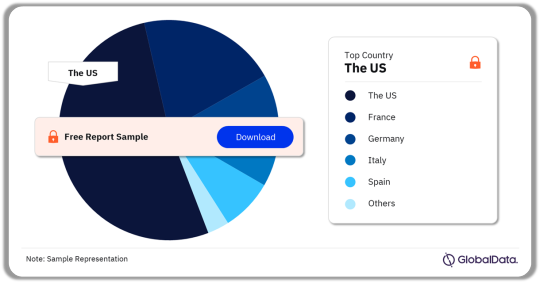
Buy Full Report to Know More About the Heart Failure Market Forecast
Download a Free Report Sample
Here's a glimpse into the top trends shaping this market in 2024:
1. The Rise of Minimally Invasive Interventions:
Minimally Invasive Valve Replacement (MIVR): Traditional open-heart surgery for valve replacement is being challenged by MIVR procedures. These minimally invasive techniques offer faster recovery times, reduced patient discomfort, and potentially improved long-term outcomes.
Transcatheter Aortic Valve Replacement (TAVR): TAVR is a well-established MIVR option for aortic valve stenosis, particularly for high-risk patients who may not be suitable for open-heart surgery. Advancements in technology are enabling broader patient application of TAVR procedures.
Percutaneous Mitral Valve Repair (PMVR): PMVR is a newer technique gaining traction for mitral valve regurgitation. This minimally invasive approach offers a less invasive alternative to traditional mitral valve surgery.
2. Precision Medicine and Personalized Care:
Genetic Testing and Tailored Therapies: Identifying the underlying genetic causes of heart failure allows for more targeted treatment approaches. This could involve personalized medication regimens or therapies aimed at addressing specific genetic risk factors.
Remote Monitoring and Telehealth Solutions: Wearable devices and remote monitoring technologies allow for continuous patient monitoring, enabling early detection of potential complications and facilitating timely interventions. Telehealth consultations offer improved access to specialist care, particularly in remote areas.
3. The Growing Focus on Heart Failure Prevention:
Early Detection and Risk Management: Emphasis is shifting towards early detection of heart failure risk factors like hypertension, diabetes, and obesity. This allows for lifestyle modifications, medication management, and preventative measures to potentially delay or even prevent the onset of heart failure.
4. Innovation in Cardiac Devices and Technologies:
Next-Generation Ventricular Assist Devices (VADs): VADs are implanted pumps that assist the heart in pumping blood. Advancements in VAD technology are leading to smaller, more efficient, and quieter devices with improved long-term outcomes for patients.
Artificial Intelligence (AI) in Diagnostics and Treatment: AI algorithms are being used to analyze patient data, predict potential complications, and personalize treatment plans. AI-powered tools can also assist with early detection of heart failure based on medical scans or patient monitoring data.
5. Evolving Healthcare Delivery Models:
Focus on Value-Based Care: There's a growing emphasis on healthcare models that focus on patient outcomes and value delivered, rather than simply volume of procedures. This incentivizes the development of more effective and cost-efficient treatment strategies for heart failure.
The Rise of Cardiac Rehabilitation Programs: Comprehensive cardiac rehabilitation programs play a crucial role in improving patient outcomes and quality of life after a heart failure event. These programs combine exercise therapy, education, and psychological support to help patients manage their condition and live longer, healthier lives.
Conclusion:
The heart failure market is brimming with promising advancements. The focus on minimally invasive procedures, personalized care, preventative measures, and innovative technologies offers hope for improved patient outcomes and a brighter future for those living with heart failure. As these trends continue to evolve, the heart failure market will play a vital role in alleviating the burden of this global health challenge.
1 note
·
View note