#I need those html tags!
Explore tagged Tumblr posts
Text
Doing my final pass through of chapter 5 before posting and just have to brag:
(Maze who wasn’t her roommate, but a demon now. Had always been a demon, and wasn’t that a kick in the pants: all of her closest friends turned out to be creatures from Hell.)
*applauds* Good shit good shit. Nice addition when I completely rewrote this chapter intro last weekend. Way to go past!me!
I also like my narrative insert about the bullet necklace in the middle of Chloe and Lucifer’s argument, but it doesn’t quote as well out of context. It’s like trying to quote Seanan McGuire’s Middlegame: sometimes it’s not what the quote says but the way the quote fits into the rhythm of the scene that makes you lose your mind.
#I keep forgetting to add my html tags for italics as I'm editing :S#I need those html tags!#Get it together Amber!
4 notes
·
View notes
Text
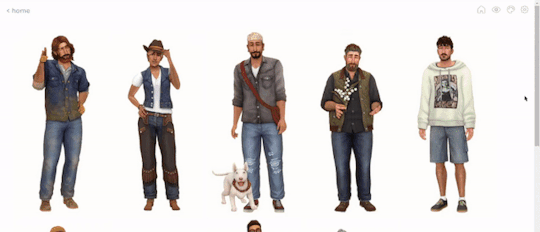
she's live

now you can see what everyones height is in my head because i refuse to download height sliders. look at ass <3
#also works on mobile btw ☝️ !!#me successfully making this is proof you can achieve anything with 500 google searches#you should see my search history#html how to put image. html how to change image size. html how to put images in a row. html how to center a row of images. html how to#their pinterest boards are disabled at the moment because i need to make them look good before i share them#and most tags don't work yet because i'm too lazy to go back through my whole blog and tag almost 2 years worth of posts 😭#going to christen it by reblogging one of those dress up your sim prompt ask games#if i can find it#and then i'm going to get completely stuck into rufus and sawyers gameplay yessss i can't wait#leaving virgils gameplay forever i think because when rufus and sawyer have a kid i'm moving him in as the babysitter#would you believe me if i told you there is 0 cc clothes in this#i've fallen in love with maxis clothing recently idk what happened to me#besides roxys boots and virgils bag its a vanilla lookbook#thank you to everyone who voted on the poll yesterday btw#even though it was 50/50 the majority of the time it was up#it ended up 60/40 after an hour tho so i went with my fav macmahon lifestages instead of young adult stages!#goodnight <3
247 notes
·
View notes
Text
A Brief Guide on Uploading ChoiceScript Demos to Itch.io
Since Dashingdon is shutting down, and there will be a lot of folks wanting to host their ChoiceScript demos elsewhere, I thought it'd be a good idea to provide a brief guide on how to do so for itch.io.
This is for Windows in the folder actions, but it shouldn't be too difficult for folks to translate for Mac. This also assumes you haven't changed any of the files within your game folder other than those found under 'scenes'.
Within your game folder, locate the 'web' subfolder, right click it and select 'Send to' then 'Compressed (zipped) folder. Name your newly compressed file something sensible, and I recommend moving it to a new folder outside of your game files, just to keep everything neat and tidy.

2. Assuming you already have an itch.io account, navigate to your dashboard, and click the 'Create New Project' button.

3. Name your project as you like, and under 'Kind of project', select the 'HTML' option.

4. Set the 'Pricing' to 'No Payments', you cannot use ChoiceScript for profit unless it is with the Choice of Games or Hosted Games publishing labels. No one wants to get in trouble unnecessarily here.
5. In the Uploads section, upload your newly zipped file we made in step one. After it's finished uploading, you'll be given one drop down and two tick boxes. You need to tick the 'This file will be played in the browser' option.

6. I've found so far that 'Viewport dimensions' work quite well for desktop at 1080 x 640. Either use these numbers or experiment and find what works best for you.
7. You must tick the 'Enable scrollbars' option for your game to display properly, otherwise options, text and buttons can be clipped off the bottom of the viewport.

8. Continue filling out the rest of the form, or skip it for now and scroll all the way to the bottom to the 'Visibility & access' section. Here make sure you have 'Draft' selected. This prevents others from finding your game until you're ready, and I always recommend play testing things before you make your work public.
9. Finally, hit the 'Save' button, then go and have a look at your creation by hitting the 'View page' link. And there you go! When you're ready for public release, just change the option in section 8 to 'Public'.
---
A few things to bear in mind about hosting on itch.io:
There isn't currently any way for your readers to save their game. I'm sure someone could write in a plugin similar to Dashingdon's at some point, but as for right now, this isn't available. See addition/edit below.
Make sure you properly tag your game with the 'choicescript' and 'interactive-fiction' tags. There are an awful lot of games on itch.io and it's easy to get lost in the crowd. Make sure folks can find you by having the right tags.
I hope this brief guide was useful to folks.
Best of luck to you with your writing!
---
Addition/Edit:
Thanks to @hpowellsmith for bringing this to my attention. You can add save functionality to your game by using this addon:
The ChoiceScript Save Plugin
Just tried it out on my own game and it works perfectly.
Rather than run through the addon author's own tutorial here, I'll just forward you to the Readme on their Github page.
One small note I would add is when it asks you to make the two small additions to your index file, make sure you right click the file and open it with your coding program, don't double-click it as this will just open it in an internet browser, and it won't give you the access to what you need to change.
715 notes
·
View notes
Text
BG3 Photomode Tutorial #2.5: More Scene Manipulation
Chapter 0: Overview
Chapter 1: Script Extender Debug Console
Chapter 2: Scene Manipulation
Chapter 2.5: More Scene Manipulation
Chapter 3: Otis_Inf Camera Tools
Supplement: Mods and Resources
In continuing from the last tutorial, I wanted to talk about how you find and play cutscenes. There's a couple ways to do this but I will show you my way because I think it is the most thorough way if you need to figure out what flags you may need to edit in order to get this working. It'll also give you the tools you need to troubleshoot flag settings.

In the above screenshot, you can see a cutscene that is meant to be played in the Shadowcursed lands: The cutscene where you play the Lyre to summon Kar'niss. It is a complex scene with tags to resolve and multiple NPCs - some of which aren't humanoid.
I will show you how to find a scene based on a snippet of dialog, how to locate its name and UUID so you can plug it into this command:
Osi.QRY_StartDialogCustom_Fixed("SCL_Drider_Caravan_HalfOrcCaster_865adfae-1b72-1ed2-f961-d55abd4fb7b1","S_GOB_DrowCommander_25721313-0c15-4935-8176-9f134385451b",Osi.DB_Avatars:Get(nil)[1][1],"S_Player_Gale_ad9af97d-75da-406a-ae13-7071c563f604","S_Player_Astarion_c7c13742-bacd-460a-8f65-f864fe41f255", 1,1,-1,1)
Warning: Please keep in mind, this is still a very finicky process. Again, take it slowly. And please don't be afraid to ask for help if you're struggling. Once you get the hang of it, you can pull out scenes and troubleshoot them into playing with ease.
There's also a good chance I'm glossing over something and not explaining it clearly/accurately. Please send me an ask, DM, comment to clarify anything that's confusing!
BG3 Dialog Reader
In order to do this my way, you'll need to download BG3 Dialog Reader and generate HTML files that include all the dialog of the game. There's already a very lovely tutorial on how to do this, so I recommend you follow it. EDIT: Or download their parsed files from their Google Drive: BG3 - parsed dialogue (1.7).zip
You've probably seen posts in this format before:

So you should now have HTML files located somewhere on your system. You need to search for a line that you'll find in the cutscene you want. Now you need to ask yourself: What line can I search for that is unique to that cutscene so that if I search for it I will get exactly what I'm looking for?
In the Drider-Lyre scene I recall an NPC asking "Did you bring the lyre?" so that's what I searched for. I use the Everything search tool because it's awesome and search for the file like so:

You will need to take a look at this file later, but for now, just take note of the name: SCL_Drider_Caravan_HalfOrcCaster. This is the first half of what you need to complete the first parameter in the command at the beginning. And we are going to use this to find the UUID.
Finding the UUID
To find the UUID, you're going to need another tool. The BG3 Modder's Multitool. Go to their GitHub, look along the right column and click on the link in the Releases section.

After that, click on bg3-modders-multitool.zip to download it. Extract the files to a new folder somewhere handy and run bg3-modders-multitool.exe.
In BG3 Modder's Multitool, click on Configuration and set the bg3.exe location to your Baldur's Gate 3 executable (E:\Program Files (x86)\Steam\steamapps\common\Baldurs Gate 3\bin or something along those lines). The Documents folder should auto-populate but you may want to double check it.

Now click in Search Index. It's going to start a process where it searches through the BG3 files. This can take a while the first time, but will be instant after that.

Once it's complete, you can now take the name of the scene and pop it into the new Index Search window that popped up.

In the results on the left, there will be a lot of files that list it, but I generally look for ones that say Assets\Dialogs\[PAK] and end in _merged.lsf and click on it. Then click Convert & Open.
This should open in Notepad or Notepad++. Now search this file for "SCL_Drider_Caravan_HalfOrcCaster" - keep in mind there can be MULTIPLE results. Note that the first instance you will get is SCL_Drider_Caravan_HalfOrcCaster_AtTower. This is the wrong scene.
You are now looking in the code a couple lines above that string for a value that is an ID type and has a value that's a lot of letters and numbers. This is the UUID.

So you have what you need to create this first parameter. Combine SCL_Drider_Caravan_HalfOrcCaster with the string of letters and numbers separated by an underscore. Like so:
SCL_Drider_Caravan_HalfOrcCaster_865adfae-1b72-1ed2-f961-d55abd4fb7b1
Plugging into the StartDialogCustom Command
Note that this copies straight in to this command in the first parameter:
Osi.QRY_StartDialogCustom_Fixed("SCL_Drider_Caravan_HalfOrcCaster_865adfae-1b72-1ed2-f961-d55abd4fb7b1", "S_GOB_DrowCommander_25721313-0c15-4935-8176-9f134385451b", Osi.DB_Avatars:Get(nil)[1][1], "S_Player_Gale_ad9af97d-75da-406a-ae13-7071c563f604", "S_Player_Astarion_c7c13742-bacd-460a-8f65-f864fe41f255" ,1,1,-1,1)
Now on first glance this looks pretty much like other times I've shown you this command, except note that there's FOUR actors. When a cutscene doesn't play at first (after double checking the UUID), this is very often the reason why. This is the minimum because the roles for the half-orc and Karniss need to be filled. First position is Kansif the Half-Orc, second is Tav, third is Brawler Vez, and fourth is Kar'niss.
Note: Kar'niss CAN be played by a non-Drider NPC - they will float angrily around carrying the lantern. It's hilarious. Try it. Here's when I tried it with my Tav:

Setting and Clearing Flags
Now. Depending on where and when you play this scene, the scene may or may not play or it will quit early. There could be a few reasons for that. The UUID could be wrong, the number of actors could be wrong, or a flag could be set that's not supposed to be set.
Let's have a look at the BG3 Dialog Reader file for this scene to see what flags are in use.

By default you should be able to see checkflags (blue) and setflags (orange). Look at the top of the page for a reminder of what the colors mean. The blue check flags are checking to see if the flag is set or not. If SCL_Drider_HasMet_CaravanFirstTime = False then you have met the drider caravan yet and this line will play. You will notice that after that is the orange SCL_Drider_HasMet_CaravanFirstTime setflag. That means the game will NOW set the flag as you have now met the Caravan for the first time. There may be occasions where you need to change the flags to get a cutscene to play. Here's the good news: There's handy commands for that!
print(GetFlag("flag",Osi.DB_Avatars:Get(nil)[1][1]))
Osi.ClearFlag("flag", Osi.DB_Avatars:Get(nil)[1][1])
Osi.SetFlag("flag",Osi.DB_Avatars:Get(nil)[1][1])
The bad news is you will have to find the UUID for each flag! So we gotta go back into BG3 Modders Multitool and search for the flag SCL_Drider_HasMet_CaravanFirstTime
Thankfully, you'll only get one result and the big string of letters and numbers is the UUID you need.

Now you combine them like you did with the cutscene name and UUID before, separated by an underscore: SCL_Drider_HasMet_CaravanFirstTime_39e94029-84f7-418d-ddce-8947bcbb7688
So let's say the cutscene isn't playing because you're on a save where that scene has already played. Clear the flag on your Tav: Osi.ClearFlag("SCL_Drider_HasMet_CaravanFirstTime_39e94029-84f7-418d-ddce-8947bcbb76", Osi.DB_Avatars:Get(nil)[1][1])
And I think we will leave it at that. I realize this was a LOT to cover. Go through this very slowly. It will take time to understand what is happening here.
And as always, if you have something you're trying to do and you're struggling with the directions, I can try to help! Please send me a DM, Ask, whatever else and I'll gladly help you with whatever you're trying to do.
Thanks for reading and sticking through this so far!
#okay just... if you don't know coding#take a deep breath and tackle this one section at a time - this is a lot#bg3 photomode#bg3 photography#mog's bg3 virtual photography tutorial#bg3#bg3 virtual photography#baldur's gate iii#baldur's gate 3
53 notes
·
View notes
Note
Hi!! I wanted to say that I loved reading about your journey of creating a personal website. I'm still unsure between Vercel and Netlify. I have a small question to ask. See, one of the reasons I want to make a website is to archive drawings and journal/sketchbook. Would you have any tips for creating an area on my website just for the diary/journal, which has tags, files for each entry, etc.?
Bello!

Really happy to hear about your interest in websites! I want everyone to make their own site so I don't have to log into social media and get instant tummyaches ♥
Vercel vs Netlify: I think I settled on Vercel for absolutely no reason whatsoever. I just made a site on Netlify, then tested on Vercel, and now I have like 5 websites on Vercel so I just kept using it LOL. I'm sure a more tech-savvy person would know the difference - I think they have certain integrations with specific programs.
Creating a diary or journal with tags:
There's a couple of different ways you can do that, with different levels of work needed.
you got me yapping again:
This sadgrl tutorial might be outdated and may or may not work, but explains the process better than I can.
Easiest: make a journal on Dreamwidth, or another blogging site (wordpress??) that allows easy tags and RSS feed, and embed that RSS feed onto your site.
This requires almost no HTML set-up, and the easiest to organize tags, but you don't truly have the data on your own site since it's just embedded.
When I snuck into a web design class at college, this was one of the methods that the professor used for a blog within a portfolio site LOL.
Shit like wordpress is what a LOT of ~professional~ sites do for their blog section. They code it separately from the main site haha. It's the most popular thing, but not necessarily the best. And wait til you read on what the CEO of wordpress has been having meltdowns about... he owns tumblr too!
It's made with a tutorial for Neocities if that's what you use.
Medium: Set up zonelets.
It will require some HTML and JS editing, but will help automate making headers/footers for each page of a blog.
I've never used it myself, but I see other people speak highly of it.
HARD FOR ME CUZ I'M A GORILLA: I believe a lot of professional web devs will slap your face with their coding cock until you use a static site generator (SSG) to make your site.
You will need some coding knowledge to set up the tagging system since it doesn't come with it enabled by default. But it's made explicitly to be an alternative to big Static Site Generators which are...
It requires some more intimidating knowledge, because it's a lot of scripts that turn files that are not HTML/CSS/JS into plain HTML.
Also you have to use the command line, and that doesn't come with buttons that tell you what you can do. You have to copy/paste all that shit or memorize the code to 'dev build astro' and it all looks silly.
I've used Eleventy, and now am using Astro. Other people use Hugo or Jekyll or some other stuff with crazy names like Glup Shitto. I hate all these sites cuz none of the words mean anything to me. This is a common theme for me and tech. I don't know what NODES or CONTENT or ISLANDS are!!!
I had the most success attempting to learn how to use a SSG by downloading a template and altering it with github + VScodium. Here's the template page for Astro. You click on a theme you like, and it takes you to its github page. (If you don't want to use evil Microsoft stuff sorry. Skip this entire section.) Follow the instructions on the page for "forking" the glup shitto. When it tells you to run commands, I run those commands through the terminal window in VScodium. These tutorials never tell you what these commands do cuz they assume you already know. Usually those commands automatically install the files you need onto your computer, and create the final files.
You can see my wip here for a "tag system" that SHOULD show members of a web listing haha but I don't know what I'm doing and I have a reading disorder AND don't know cumputer good.
THEORETICALLY this will be the simplest and easiest way to maintain tags and files, because after you set it up you just have to write the "content" of the blog page. And you don't have to set up the header/footer ever again. I see the vision, and potential, but I am not there yet when it takes me 5 hours a day to figure out what any of the words in the documentation mean and I don't want to ask an actual tech person cuz they will be like 'obviously just press the Blip on the Repository and then Suck My Ass in the command line".
(side note I haven't updated fujofans in like a year cuz I'm struggling with this part to make updating easier).
Con: the final HTML/CSS code is really ugly if it's "minified", and a lot of themes use """"""professional"""""" CSS libraries like Bootstrap and Tailwind that I honestly think are ugly cuz that's what every fuckin' tech website uses to style their pages and make them look Professional and Minimalist with stupid code like style="500-w dark-gray-balls D-cup-bra" on every single element. Even Toyhouse uses Bootstrap. Eugh!
But maybe you're smarter than me and can wrangle these things better!
That was really long. Woops. I hope you can slug through this wall of text and find something helpful. Feel free to email me if you have any more specific questions. I may or may not be helpful.
If someone else sees this and has better suggestions for making BLOGS, please chime in. I'm begging you.
64 notes
·
View notes
Text
"how do I keep my art from being scraped for AI from now on?"
if you post images online, there's no 100% guaranteed way to prevent this, and you can probably assume that there's no need to remove/edit existing content. you might contest this as a matter of data privacy and workers' rights, but you might also be looking for smaller, more immediate actions to take.
...so I made this list! I can't vouch for the effectiveness of all of these, but I wanted to compile as many options as possible so you can decide what's best for you.
Discouraging data scraping and "opting out"
robots.txt - This is a file placed in a website's home directory to "ask" web crawlers not to access certain parts of a site. If you have your own website, you can edit this yourself, or you can check which crawlers a site disallows by adding /robots.txt at the end of the URL. This article has instructions for blocking some bots that scrape data for AI.
HTML metadata - DeviantArt (i know) has proposed the "noai" and "noimageai" meta tags for opting images out of machine learning datasets, while Mojeek proposed "noml". To use all three, you'd put the following in your webpages' headers:
<meta name="robots" content="noai, noimageai, noml">
Have I Been Trained? - A tool by Spawning to search for images in the LAION-5B and LAION-400M datasets and opt your images and web domain out of future model training. Spawning claims that Stability AI and Hugging Face have agreed to respect these opt-outs. Try searching for usernames!
Kudurru - A tool by Spawning (currently a Wordpress plugin) in closed beta that purportedly blocks/redirects AI scrapers from your website. I don't know much about how this one works.
ai.txt - Similar to robots.txt. A new type of permissions file for AI training proposed by Spawning.
ArtShield Watermarker - Web-based tool to add Stable Diffusion's "invisible watermark" to images, which may cause an image to be recognized as AI-generated and excluded from data scraping and/or model training. Source available on GitHub. Doesn't seem to have updated/posted on social media since last year.
Image processing... things
these are popular now, but there seems to be some confusion regarding the goal of these tools; these aren't meant to "kill" AI art, and they won't affect existing models. they won't magically guarantee full protection, so you probably shouldn't loudly announce that you're using them to try to bait AI users into responding
Glaze - UChicago's tool to add "adversarial noise" to art to disrupt style mimicry. Devs recommend glazing pictures last. Runs on Windows and Mac (Nvidia GPU required)
WebGlaze - Free browser-based Glaze service for those who can't run Glaze locally. Request an invite by following their instructions.
Mist - Another adversarial noise tool, by Psyker Group. Runs on Windows and Linux (Nvidia GPU required) or on web with a Google Colab Notebook.
Nightshade - UChicago's tool to distort AI's recognition of features and "poison" datasets, with the goal of making it inconvenient to use images scraped without consent. The guide recommends that you do not disclose whether your art is nightshaded. Nightshade chooses a tag that's relevant to your image. You should use this word in the image's caption/alt text when you post the image online. This means the alt text will accurately describe what's in the image-- there is no reason to ever write false/mismatched alt text!!! Runs on Windows and Mac (Nvidia GPU required)
Sanative AI - Web-based "anti-AI watermark"-- maybe comparable to Glaze and Mist. I can't find much about this one except that they won a "Responsible AI Challenge" hosted by Mozilla last year.
Just Add A Regular Watermark - It doesn't take a lot of processing power to add a watermark, so why not? Try adding complexities like warping, changes in color/opacity, and blurring to make it more annoying for an AI (or human) to remove. You could even try testing your watermark against an AI watermark remover. (the privacy policy claims that they don't keep or otherwise use your images, but use your own judgment)
given that energy consumption was the focus of some AI art criticism, I'm not sure if the benefits of these GPU-intensive tools outweigh the cost, and I'd like to know more about that. in any case, I thought that people writing alt text/image descriptions more often would've been a neat side effect of Nightshade being used, so I hope to see more of that in the future, at least!
246 notes
·
View notes
Text
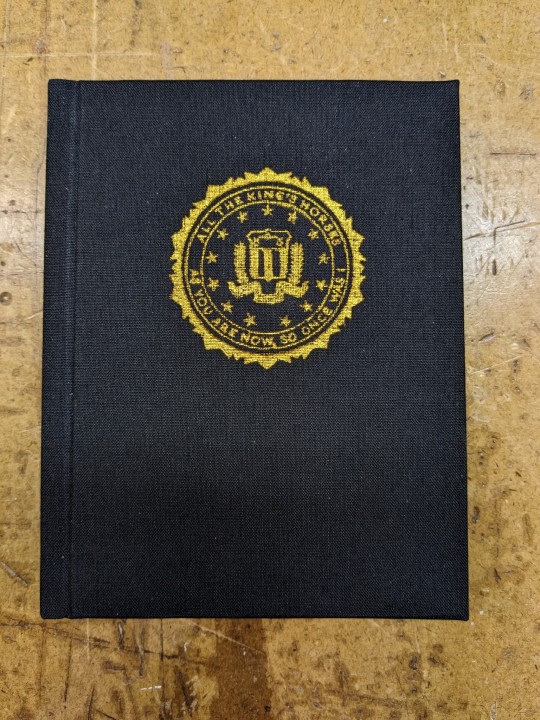
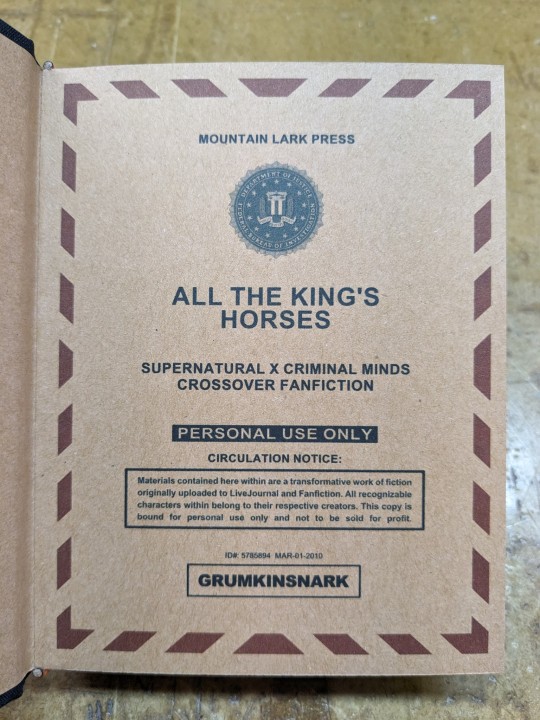
All The King's Horses | As You Are Now, So Once Was I by @samwpmarleau (grumkinsnark)
All The King's Horses [LiveJournal ch1] [Fanfiction.net ch1]
As You Are Now, So Once Was I [LiveJournal ch1] [Fanfiction.net ch1]
Fandom: Supernatural, Criminal Minds
Rating: Teen | PG-13
Category: Gen
Words: ~36,192
All The King's Horses: Protect and Serve. Fidelity, Bravery, Integrity. To what lengths would you go to uphold those oaths? When it comes to a particularly brutal and unsolvable case, the BAU just may have to resort to some more unorthodox methods. SPN/Criminal Minds crossover.
As You Are Now, So Once Was I: Sequel to "All the King's Horses." When Dean catches J.J.'s press conference on the news about a current case and notices a few...inconsistencies, he realizes the BAU is definitely going to need his help. Again. ON HIATUS

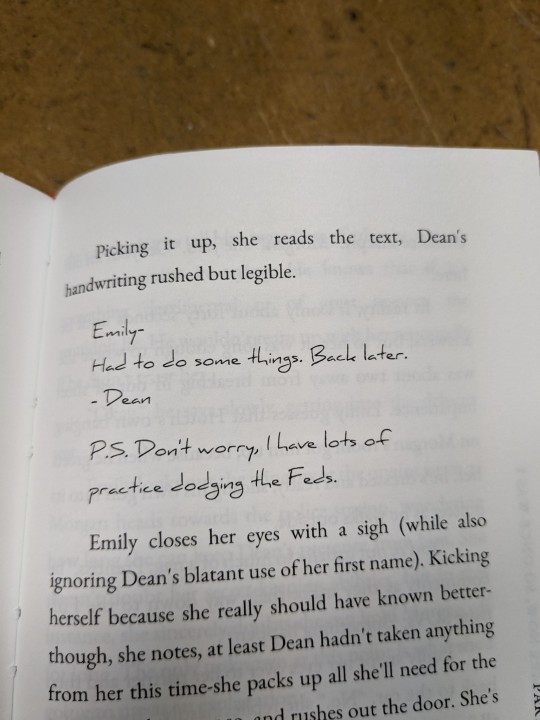
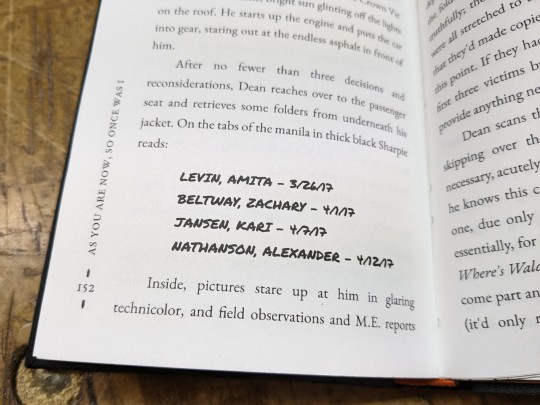
About the Book
FORMAT: Letter quarto, flatback bradel binding, french link stitch, no tapes
FONTS: EB Garamond [via Google Fonts], Supernatural Knight [via DaFont], D-Din [via Font Squirrel], Daniel [via DaFont], Permanent Marker [via Google Fonts], Arial
IMAGES: Seal of the FBI [via Wikipedia], Dean's handprint scar [by greenhorn-art]
MATERIALS: 24lb Xerox Bold Digital paper (8.5"x11"), 80pt binder's board (~2mm), 30/3 size waxed linen thread, embroidery floss (DMC #721), 1.9mm cording, brown cardstock, black Cialux bookcloth, gold foil transfer sheet (came with We R Memory Keepers hot foil pen)
PROGRAMS USED: Fic exported with FicHub, word doc compiled in LibreOffice Writer, Typeset in Affinity Publisher, imposed with Bookbinder-JS, title pages designed in Affinity Designer/Photo
.
I first read these stories on LiveJournal back in 2013, some time after I first encountered Tumblr, Supernatural, and the wider world of online fandom. Once I discovered SPNxCriminal Minds crossovers I devoured so many of them. Something about POV Outsider on the Winchesters, the existing connections with investigating monster vs human-crazy cases, and run-ins with the FBI... it's just works so well.
Of all the SPNxCM fics I read and enjoyed, All The King's Horses is among those that bookmarked themselves in my brain. Since it's been living there all these years, I thought it deserved a place on my bookshelf too.
(Rambling below)
Sourcing the Fic
I used FicHub to download the fics off of Fanfiction.net as HTML. Then I pasted them into LibreOffice Writer and created rich text documents of each fic, so I could Place them into Affinity Publisher.
The stories were crossposted, first on LiveJournal and then Fanfiction. I included the metadata from both sites in the appendices.
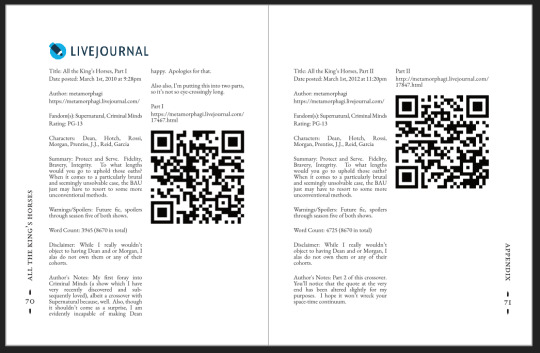
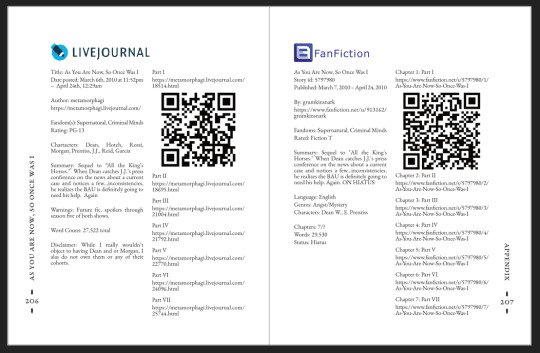
(It's fascinating to see the differences in the same work between platforms. FFN requires genres, so if the author doesn't add them on LJ then by default there's more info on FFN. But FFN limits listed characters to 2, so authors have to pick and choose the most important. Then there's the author's amusing disclaimers and spoiler warnings for these fics, which are only included in the LJ version)
Shoutout to the author for how they linked/listed their accounts on other platforms! Thanks to that I was easily able to track down all the tags/metadata for the fics, and find them here to express my appreciation for their stories!
Typesetting
Fonts
EB Garamond is my new favourite body font, 11pt as per my usual.
The title page is entirely Arial: 1) it was the closest match I have to the case file prop I was copying, and 2) if it was a government doc they wouldn't be using anything but the most basic fonts.
Headings and the the bullets bracketing the page numbers are set it Supernatural Knight, a free font in the style of Supernatural's title.
The location segments are in D-DIN, the closest free match to the font Criminal Minds uses (which is probably DIN).
Daniel is used for Dean's 'rushed but legible' note.
Permanent Marker for the 'thick black Sharpie' case file labels.
Artwork
Title pages designed as FBI case files, copied from a prop found online (specifically Etsy's propfictionstudios', but it's all over the web so no idea who actually created it). I had fun plugging in all the fanfic/bookbinding meta!
The ID# above the author's name is the FFN story ID, and the date is the date originally posted on LJ.
The handprint used in the headings of ATKH is Dean's scar. I traced off of a screenshot from s4e01 Lazarus Rising. I chose to use the handprint instead of the anti-possession tattoo or a Devil's Trap as my SPN art element because 1) it's specific to Dean, and 2) indicates/reminds that the story is not set during the season 3 Agent Henriksen/FBI arc.
Grabbed the FBI seal off of Wikipedia.
Construction
Both fics typeset and printed separately, then sewn together into one book. Title page for the sequel was tipped in like an endpaper prior to sewing.
Endbands sewn with orange embroidery floss (DMC 721) around 1.9mm cording. I chose orange because Dean's being in jail brought to mind the orange prison jumpsuits Sam and Dean wore in s1e19 Folsom Prison Blues.
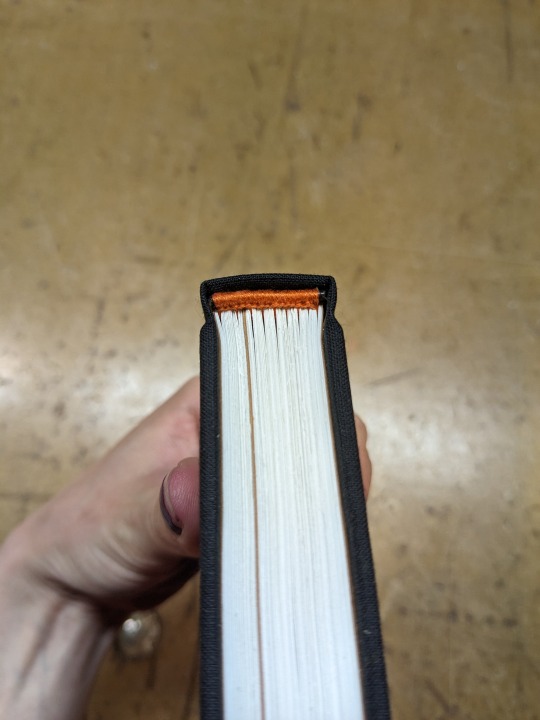
Black bookcloth for the cover, like the Winchesters' beloved black '67 Chevy Impala. (I'd wanted a Supernatural reference to balance out the Criminal Minds-ness of the FBI case files).
I'd originally planned to make lineart of the front of the car, and have it stretch across the bottom of the cover (maybe even wrap around to the back). Even found a useful reference to trace [from here], but it didn't look as good as I'd hoped. Instead I reused the FBI seal and swapped out its text with the titles.
(The effect of shiny foiled FBI symbol on small black book reminds me of one of those FBI badge wallets!)
The foiling process was an unnecessarily long and gruelling affair. My laptop served as a massive power bank for the hot foil pen as I spent 2hrs ever so slowly tracing the image, and then 15mins on the author name and touch-ups. Did it need to take so long? Moving slowly, pushing down hard, going over everything at least three times? I'm sure it didn't. BUT I did not want to chance peeling up the foil to check how I was doing and risk shifting it. It was worth it in my books (haha) ‒ I feel giddy and kick my feet like a schoolgirl whenever I see it!
New Things
Used 24lb paper for the first time, and I love it! It's a little thicker and heavier then regular 20lb printer paper, feels more substantial.
The page numbers & running/section headers are along the outer margin, instead of in the header/footer. This was my way around Affinity's buggy-ness regarding pinning things inline in master pages. (More about that below). If I had been thinking, I could have formatted them like the tabs on a file folder and cut the textblock to match. Oh well, the things you notice once it's printed 😔
This time I also started new chapters/sections using text flow & paragraph spacing settings, instead of using a master. As always, there are pros and cons.
Pro: much faster and less involved. (find chapter start, apply paragraph style VS working from the end cutting text, inserting a frame break, unlinking frames, inserting new pages with master, relinking, pasting, and adding chapter title to a different text box)
Con: images need to be added manually (whether by adding image directly, or by applying a master with the image). I forgot to do this for the second fic, so only ATKH have Dean's handprint scar.
Difficulties Encountered
Affinity Publisher is fighting me on pinning things inline on master pages. They like to disappear on regular pages I've applied the master to. Sometimes it works, sometimes it doesn't, sometimes it only works on some of the pages. Idk what's up. (The bullet character only faces one way so I had use textboxes, flip/mirror one, and pin them inline to the page number).
So instead of having page numbers in the footer, bookended left and right by text boxes with Supernatural Knight's bullet, I put it vertically down the side.
Updated Publisher and all my paragraph styles' fonts changed/went funny. Something to do with the update's variable font support, I think. What was previously 'EB Garamond' regular, was now something along the lines of 'EBGaramond-Regular' which isn't a font. Issue seems to have ironed itself out in my original (near-complete) doc while I was busy remaking it. 😐
On the bright side, the update brought QR code generation to Affinity!
#All The King's Horses#As You Are Now So Once Was I#grumkinsnark#samwpmarleau#fanfiction#bookbinding#fanbinding#supernatural#criminal minds
109 notes
·
View notes
Text
wrestling fic writers!!
i have decided to be the change i wanna see, so lets do a nice little thing for each other, as a community full of incredible and talented writers. yes this is writer specific only, but thats cause thats where the main problem of people not interacting with creative works lies in this fandom as far as i can tell and have seen people talking about it especially in the last couple of months
if you read this, please add links to your written works. it can be just a single fic youre really proud of, your writing blog, your writing tag, your ao3 account, anything where your works can be found
and if you leave your link here, PLEASE check out someone else that has left their works, and interact with them. leave them a comment, even just a kudos, REBLOG their fic, etc. interacting is the keyword i want to emphasize here, along with building a sort of a masterpost of where to find people writing in this fandom
and if you are not a writer, youre still highly encouraged to interact with this post and share it and show love to the writers in this fandom, obviously!! i think that should go without saying, but adding it in anyways
a bit more about my vision and resources and such under the read more, but thats the gist of it. happy linking and please be kind and supportive to each other!! 💜
nobody is too big or too small to add their things on this list. if you write and post anything in this fandom whatsoever, be it fics or drabbles or headcanons, any companies or any kind of ships or reader inserts or any content whatsoever no matter how 'dead dove dont eat' or hell even if its just meta, we welcome all here and nobody can say that one thing is less valid than another. just please tag your content accordingly, especially if theres content warnings, and feel free to mention what you write, who you write, any info you wish to leave that would help people before they click on your links. but even so, that should not and hopefully will not deter people from interacting, no matter what it is. someones trash is another ones treasure, i promise you
and unless the amount gets really overwhelming, im personally going to be checking out everyone that leaves something here. unless it squeaks me out, but even then, i'll spread the word. and i just wish as many people as possible will do the same, and not just use this as a potential board to only get eyes on their stuff. ofc thats also the point, but you should give as much, if not more, than you get. we need to be kind and supportive of one another (besides, from personal experience, if you show love to someone else, they are more likely to do it back than without you taking the first step, so... pay it forward)
as for resources, heres a few links that should be helpful in leaving comments and feedback. of course everyone does their own thing and no comment is too big or too small to leave, but for those who need them. if you have anything you'd like added to this list, dont hesitate to get in touch or drop it in the post yourself!!
101 comment starters
ao3 floating comment box
kudos html
dont know how to comment? easy solutions
a quick hot guide to commenting (by yours truly)
an overall guide to appreciating fanfic writers
and just in general.. leave people comments. leave them asks about their projects. just go over and gush about their work. i know it sounds embarrassing but writers love nothing more than to hear that someone likes what they are doing. if you find a fic that hasnt been updated in forever, comment on it. it might just be the spark the author needs to continue. while kudos and likes are nice, and just as valuable to some, its definitely in the words the people leave for them that matter the most. im not saying this to put pressure on anyone, its just how it is, and i feel like unless people are writers themselves, and even then sometimes, thats just hard to grasp, especially if the writer is a smaller and less popular one who doesnt get a lot of traffic in the first place
i think thats all. just be nice and considered to everyone, reblog peoples works, this post with others add ons and so forth. and if i find anyone talking shit here or at other writers for something they share, you'll be blocked and im probably taking your kneecaps. be fucking nice. we are all struggling here and we need to stick together
happy sharing and commenting 💜💜
#wrestling fanfiction#wrestling fic#aew fanfic#aew fanfiction#wwe fanfiction#wwe fanfic#i hope this make some sort of coherent sense#despite being a writer im really bad at words lmao#i also dont know what to tag this with without clogging main tags so im going to trust moots to get this going first#just. this is a topic im passionate about. i love writing i love writers and having seen the wrestling fandom as of late really struggling#with this. we need to do something. even a little bit helps. actually get people leaving feedback and commenting again#supporting each other. we can do this together#dont let dreams be dreams lets fucking do this#just be nice and help each other out#im gonna stop now before i get overly emotional. if theres any questions let me know tho i think i got the main parts pretty clear here#again moots. im trusting you to get this started. im not gonna add my own shit here immediately this isnt about me#this is about the community as a whole#i also hope nobody is afraid of adding themselves here. you are all valid and worth the attention no matter what#just remember to also give if you leave something here. look at the previous links. look in the notes to find more people#okay thats it i need to make dinner now#lets just be kind and support one another. promise me that 💜#night is an absolute mess on main
156 notes
·
View notes
Note
Hi Hunni! I hope you don't mind me popping in to ask this but I saw you had a toyhouse.
I have recently also gotten a TH account but after some digging I've seen some negative feedback on the website, I'm just curious to see what your opinions on TH is and if it's worth using ^^
Feel free to ignore this
Hi Anon!
This is purely my opinion and experience, i have been using it for 5 years(?).
I enjoy using TH! Getting a code to make an account is hard if you don't have any premium user friends but if i recall people do share those codes for free. I'd say getting/setting up is easy.
I first got mine from a customer who seen that i don't have Toyhouse and proceed to give me a code to set up an account. A lot of my customers and mutuals in Instagram using Toyhouse, so I've decided to use it too.
I honestly don't see much negative reviews, which is surprising (/lh /nm). I don't think much of it too since i rarely use feature that may caused some bugs here and there. (HTML CCS code etc)
The team behind Tpyhouse is also quite fast in responding,i remembered reported a character and with some evidence, the character is gone in few hours.
You can make certain characters private or public, credit can be given if the person has Toyhouse or has website, the credit is also very specific, you can credit a basemaker, or if you collab with people you can credit them for the specific part(lineart etc)
---
The tag system is nice, similar with tumblr if i do say so myself. If you have same tags OC, you can put your OCs in different folders but also sort them whenever you click the tag (scuffed explanation). The tag also helps to trade, people can add "need art" for their OC that they would like to have more art, so in cases of art trade,they can just say "You can draw anyone with 'need art' tag".


---
I LOVE the tab system. The tab system is quite detailed and specific. I enjoy using the tab to divided many form or arts of my OC.



I also using the tab system to difference between my art and other's art of my sonas.

---
The HTML CCS (coding) are not for dumb people like me. But the accessibility is easy, there are many free codes to use out there. It makes your character pretty! What i like about Toyhouse (for premium user i think) you can customize your whole website itself!Each buttons can be different etc!


Overall, i think Toyhouse is very accessible and easy to use one you get the gist of it. For people who make commission or purchase commission i highly recommend it! It is currently one of the easiest accessible characters website.

33 notes
·
View notes
Text
My Favourite VS Code Extensions
This actually started with a conversation about favourite VS Code themes which got me to thinking. But as always I had to be that little bit extra. So, here are a few of my favourite VS Code extensions that I think would be particularly helpful for new coders or folks just starting with VS Code.
These are in no particular order! I've tried to keep the list to extensions that help read your code and make thinsg pretty. There are hundreds of extensions for almost every type of code, but I wanted focus on ones for beginners. Ones that won't encourage you to become too lazy relying on shortcuts. So, with no further ado, here we go:
Colorize

This extension will highlight any colours (hex, rgb, hsl etc) in your code.
Auto Rename Tag
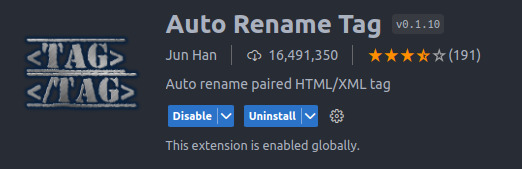
Okay, this one might make you a little bit lazy. Sometimes you need to switch things up, and that can start to get complicated if you're working on a lot of code. This extension will change the opening or closing tag name paired with the one you manually change. It prevents mispellings that will break your code and makes life easier.
Spellcheck
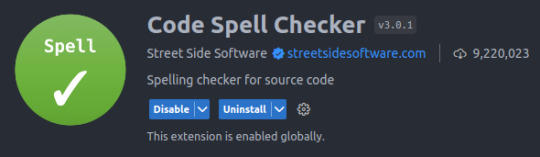
Ever typed heder instead of header? Or justfy-content instead of justify-content? Well, this extension will help pick up on those typos and keep your code clean (and working!).
Indent Rainbow
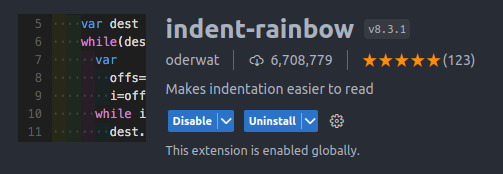
This is such a small thing, but possibly one of my favourites on the list. Indent rainbow does pretty much what it says on the tin, adding a coloured line down the lefthand side along the indent of your code. It looks pretty and helps easily keep track of where you are.
Color Picker
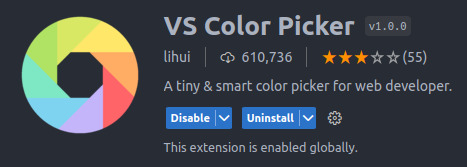
Who doesn't love beautiful colours? Colour Picker lets you choose all the beautiful colours you could want without having to leave VS Code.
HTML Checker
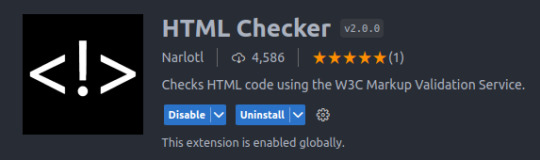
This extension helps prevent errors by checking your code against the W3C Markup Validation Service searching for errors. Great of avoiding issues further down the line. Useful for beginners and pros alike to be honest.
Rainbow Brackets
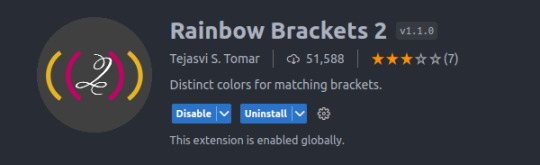
I tend to find this one more useful in javascript, but it's good for everything. I used to use another, also called Rainbow Brackets but that's been depricated, and I like the default colours in this one. There are a few, so shop around.
Prettier
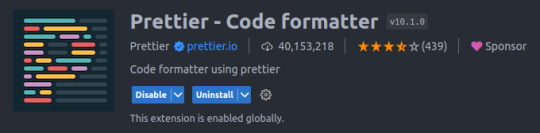
This extension forces a set format on your code, keeping things neat and tidy. It can take a little getting used to but the documentation is pretty good. Helps build good habits, keeping things uniform and easy to read.
These are just a few of the ones I've personally got installed. As I mentioned, there are hundreds of different extensions. Many of which will do the same thing. So, make sure you have a look around and find what works best for you!
Which extension would you recommend for a beginner?
80 notes
·
View notes
Text
No-Google (fan)fic writing, Part 5: Obsidian
Storytime
In terms of how long I’ve been using Obsidian, well. Currently, a little more than a week ^^ And I’ll be honest, I’ll probably only use it for writing fic sporadically, because it’s proprietary software and I prefer Open Source (and I also love LaTeX too much, but that’s a different question).
The reason why I decided to give it a try in terms of writing fic was that I’ve been talking with others about moving to Markdown, Obsidian is Markdown-based and I’d been playing around with it in a different context for a while already. So, out of curiosity, I decided I’d try to write a story in Obsidian and see if it could live up to my demands.
Word/Google docs versus Obsidian
Again, Word and Obsidian do not work in the same way. If anything else I have described here so far can be compared to the way Obsidian works, it’s Zettelkasten. The same principle of “one note for one idea/scene/thought” also applies to Obsidian. Also like Zettelkasten, Obsidian relies heavily on connecting these notes by way of links, using tags to categorise/find specific notes and it also has the same feature of using folders for collecting “sub-notes”, which can be used for structuring in the same way the virtual desk is used in Zettelkasten. Actually, I would say that the main difference between those two is that Obsidian uses Markdown and a folder-with-subfolders structure, whereas Zettelkasten has its own file format and relies on XML behind the scenes.
Cost
The personal use version of Obsidian is free, so technically +1 for that. However, Obsidian is not Open Source. It is not free in the same way Writer, LaTeX, Zettelkasten and Markdown (= many MD editors) are free, the code behind it is proprietary. This does not have any impact on the cost, at least not at present, but there is a chance that at some point, the developers might choose to charge for private use of it. I think it’s unlikely, but. Just so you know.
File formats
Unlike Word, however, Obsidian relies on Markdown as its file format and stores every “note” as a separate .md-file in a folder. The “notebook” where all notes are collected is called a “vault” and it’s just one big folder with lots of subfolders. In other words, even if the software is proprietary, the files can be read and used without needing Obsidian itself. Which is really great, because again, it means you have plain text .md-files with your ideas, scenes and stories, and they wil be readable even if Obsidian as an app disappears.
+1 for that!
Features
What you need Obsidian for is the features. And of those, there are many. I’ll save words and say, read about Markdown features like bold, italics etc. here, but I really do want to talk about other features Obsidian offers that plain Markdown with an editor does not.
Firstly, an important feature that I talk about a lot is the export function. AO3 needs either HTML or RTF, fanfiction.net ODT or DOC(X). Obsidian can export to all of these, provided you install the Pandoc plugin. This is not the same as installing Pandoc on your computer; you need to install the plugin in Obsidian itself to use it. But as long as you do, you can export to whatever you like.
+1
Another feature very important for me when I tried Obsidian was whether outcommenting would work (again, I’ve talked about this here). Basically, what that means is that parts of the text are not exported when you export the rest of the note – such as comments to yourself, notes on what you still need to write in a scene or simply – as I use it frequently – stuff you wrote and don’t want to delete, even it doesn’t fit anymore. Much to my delight, it works in Obsidian as well, again because it’s Markdown and it works in Markdown. [text you want outcommented]: # will do the trick.
+1
Lastly, another plugin I would recommend is Smart Typography. It “[c]onverts quotes to curly quotes, dashes to em dashes and periods to ellipses”, as the description says, and that’s really useful if you use a regular keyboard layout to write, where you get the standard ' and ".
+1
Installing both the Pandoc and Smart Typography plugins is easy. Open the Obsidian vault settings (the little wheel you can see in the left lower corner, to the right of “example”, which is the name of the vault), Third-party plugins (which you need to enable) and then browse Community plugins by name and install and enable them. Done.

Now for the most important part: putting together a story.
If you want one big vault containing all of your stories, you need to create “folders” for every story and then store the single notes for that story in that folder. Personally, I prefer to have one vault per story, because I find it a lot easier to focus on working on one story at a time if I don’t have several other stories in the same vault. This, I want to note, is different to how I used Zettelkasten, where I generally had one big Zettelkasten containing all of my stories for a specific fandom. I don’t know why that’s different with Obsidian, it’s just that way.
In any case, the following examples are for when you have one story per vault. In this case, I’ve decided that I’m going to write a story involving the POVs of three different characters. I’m going to keep their respective pieces sorted by character, so I always know who’s talking right now. Every scene where that character is the main narrator gets its own note within the respective character folder.

This, in theory, is no different than what I do with regular Markdown. What is very useful in Obsidian, however, is that Obsidian offers the possibility to “embed” notes in other notes.
And that, in turn, means that just like with Zettelkasten, you can use one note to put together the whole story and move around scenes without ever having to worry that you’ll accidentally delete and lose texts while copypasting.
It works like this: [[name of note]] establishes a link from one note to another (useful if you want to connect different ideas). If you add ! before the brackets, like so: ![[name of note]], it means that the whole text of the linked note will now be embedded in the note with the link. Which will give you this:

And, because you’ve installed the Pandoc plugin, this will now allow you to export the note named “complete story” to HTML, ODT or whatever, and all of the linked notes will be exported into that file. You need to change the order of scenes or move one scene from chapter 1 to chapter 2? Just delete ![[name of note]] in chapter 1 and put it in chapter 2. You can also insert horizontal rules, by the way, which I have done here. These will also be exported.
If you need your story structured in chapters rather than as a whole, the process is analogue: one note per chapter, where you !-link all the scenes that belong to the chapter in question. Then, if you want it as a whole, create a note where you !-link the notes for the single chapters, done. Export at your leisure.
Embeds are hands down in my opinion the best feature Obsidian has. They offer a distinct benefit over other Markdown editors like Ghostwriter, KATE or Notepad++, because Markdown, other than LaTeX, does not come with a feature that would make it easy to include “child files” in a “parent Markdown” file that only includes the header and the child files in the order in which they should appear in the final output document. Thus, none of the three editors I like to use for Markdown can show me the whole story if I decide to create a separate file for each of the scenes, and that is really annoying, because it means that I’m back to cutting and pasting pieces of text from one part of my Markdown document to another. Which in turn increases the probability that I will lose something, and well. See Zettelkasten as to how I feel about that.
So that is definitely an extremely useful feature deserving a big +1 because like with Zettelkasten, it means you can move the order of your chapters and scenes around without running the risk of losing the actual text.
Interface
Something I find quite enjoyable is that there are a lot of “skins” made by the community that can be applied to Obsidian. This is important to me because, as the previous instalments have probably shown, I’m a big fan of simple, clean, customisable interfaces. I’ve tried several of the community-made skins already, and my current favourite is Cyber Glow – but there are also others I’ve found quite nice.
Again, skins can be installed via the wheel/settings button, and just to show it, the below is the vault from above with Cyber Glow enabled.
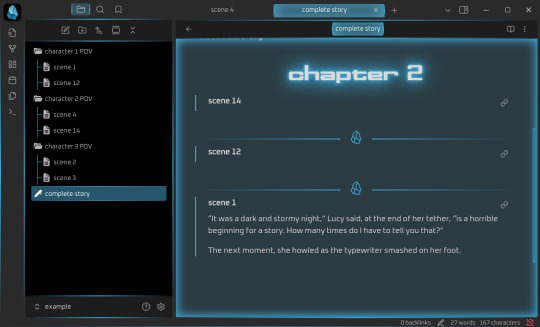
Syncing
One of the big benefits of Obsidian is that it comes with a syncing service. Yes, you don’t need anything else, you can just create an Obsidian account and your notes will be synced across your devices, even on mobile devices. And file versioning is an option (I’ll get to that in due time). And that is really great, because it’s a one-in-all solution.
If you don’t need or want that, you don’t have to sign up for it. You can also continue syncing your Obsidian vaults with your preferred service (Dropbox, OneDrive, GIT, USB etc.). But you can and it’s at least nice to have the option. Downside: sync is a paid-for service, starting at 4$/month for 1GB of storage. Which isn’t a lot generally, except you’re writing plain-text/Markdown, so your files are Kb-tiny in most cases, and it takes a lot of Kb-sized files to fill up 1GB.
Personally, I will say that I’d much rather pay 4$ a month and know that my stories are not going to be scraped for AI, but it’s really a decision everyone has to make for themselves. Just remember – if you aren’t paying for the product, you are the product.
Ease of use for Word/Google doc-users
It’s not intuitive in the same way as moving from Word to LibreOffice Writer is. At least having a look at some Markdown guides (linked over there) is important if you are going to use Obsidian. But as I wrote there already, Markdown takes you about half an hour to learn, if you don’t know it already. And yes, you’ll have to wrap your brain around the concept of “one note = one thought/scene/idea” as well, but honestly? In terms of cost-benefit ratio, Obsidian is probably one of the most rewarding transitions you could make if you’re looking to get away from Word/Google docs. My only gripe with it is really that it’s proprietary software, but otherwise? Definitely recommended.
Read No-Google (fan)fic writing, Part 1: LibreOffice Writer
Read No-Google (fan)fic writing, Part 2: Zettelkasten
Read No-Google (fan)fic writing, Part 3: LaTeχ
Read No-Google (fan)fic writing, Part 4: Markdown
#degoogle#no-google (fan)fic writing#fanfiction#fic writing#fanfic writing#degoogle your fics#degoogle your writing#software recommendations#resources#obsidian
9 notes
·
View notes
Note
12, 14, 19, 22 for the ask game!
[fic writer asks]
12. a trope you’re really into right now
time loops. then again i am always into time loops. here's this chinese show that's free on youtube and has english subtitles i think. they're stuck on a bus that keeps blowing up and have to figure out how to make sure that Doesn't Happen. it's great.
@/official-time-loop-posts has some absolutely iconic posts in their reblogs. i like the one about the frog and the scorpion that i found by scrolling for like an hour straight that i haven't been able to dig up again since. but i am thinking of it always.
in terms of this trope involving the batfam & mostly jason specifically:
cast on/cast off - dick & jason, interesting play on the typical time loop trope
The Midnight Show - jayroy of the day of jason's death. not very compliant with canon but i enjoyed it.
The 70 Days After Groundhog Day - batfam & jason, focuses on the days after the successful completion of the time loop and how jason deals with that
what do you see before it's over - batfam & jason, relatively short loop. makes me sad.
Dis Manibus - dick & jason, they're both stuck in the loop i don't actually remember this one besides that i liked it
AGAIN & AGAIN. - dick. timeloop around the one time he killed the joker. i still haven't recovered from this one
Years in a Circle - jason & bruce. years long time loop from when jason dies to when jason reveals himself to bruce, from bruce's perspective. this one was also devastating.
Lingering In The Threads - just read this one.
Ad Infinitum; Modified - tim & jason mostly. outsider pov to the timeloop
Bury Me Face Down - batfam & jason. and also talia. jason wakes up in his grave every time he dies
Slay the Robin - titan's tower au styled after slay the princess. the html is extremely impressive (that game is now on the list(tm) of ones that i want to play once. unfortunately the list is very full.)
The Grass Isn't Greener - also a titan's tower au. extremely fanon. i like it a lot.
honestly at this point just go to the time loop tag on ao3 and take a quick jaunt. i'm not allowed to abandon my interest in jason todd until i've written a time loop narrative about him. those are the rules. honestly it's not really a trope i am into 'right now' as it is one i am into always and forever.
in terms of video games. in stars and time and how to be a teenage exocolonist are both time loop narratives and both on the list(tm). i'm just holding off on actually playing them because i just. i know they will immediately consume my life forever. can't have that happen yet.
14 & 19 i've answered already!
22. do you ever worry about public reaction to what you’re writing? how do you get past that?
i won't lie yeah that's a fear that sneaks up on me quite a bit with my multichapter fics. with oneshots since they're done in one sitting i don't care as much. with the longer ones though, seeing how people are reacting to the current part while i'm still working on the next one does get to me sometimes.
this is particularly present with lies of omission, because the ending i have planned is. hm... unusual, i suppose. don't think i've seen a single other fic take a similar approach to things. soooo no idea how people are gonna take it. but honestly considering that i opened the fic by saying that it was more self-indulgent than my usual fare... i did warn you all.
i just need to remember that i am doing this for fun, and i am doing this for me, and also i haven't even gotten hate on my fics before so i really do not have a reason to be stressing about it. and also if i tried to change how an ongoing story is going based off audience reception it's 100% gonna end up being a worse, more poorly paced story than whatever the original plan was.
#revek asks#time loop#jason todd fic recs#<- maybe tagging this is a bad idea but also hey guys look at all these time loop fics that you should absolutely read
10 notes
·
View notes
Text

super tips with soup #5 - (solo, mostly) playtime!

Hi everyone! Been a while. Here's a request from @ssunshinebabyy - playtime on your own! Here are lots of activities for regressing and playing on your own, and tips for them!
This one took me a long while after it was requested because to be honest, I don't know how to play on my own, especially not how most kiddos might. But that won't stop me, and play looks different for everyone! With that, let's get started!

So... How Do I Play? Part 1: Prelude & Pretend
The truth is, it varies from person to person! But if you want to try a certain mode of play, my recommendation is practice. Despite being very imaginative and a storyteller myself, I struggle with pretend play because I'm playing on my own and usually don't have established characters to bounce off of! But I got myself to swing back into it by goofing around on a screenshare voice call with some friends where I streamed a dollhouse game and we picked characters to represent ourselves and we explored and messed around in there.
Since you're regressing, it's possible that your thought processes and the like aren't the exact same as in the past. You might find that making play more complex comes easier to you than making it up on the fly and simplistic. Try writing down parts of your world's stories if you wanna make up a plotline, or think of something you'd want to do and try to come up with how you could pretend it.
Part 2: Toys?
Continuing on, you don't necessarily need things made as toys to play with toys. It might make it easier to assign a personality to them if you're playing pretend, but you can also do plenty of other things with whatever you have on hand! Square erasers and containers can be used to build, a desk chair can be the driver's seat of your pretend car, and a blanket can be a cloak! It all comes down to creativity when you're figuring out how to make toys out of everyday objects.
Of course, there's also another way to play...

Digital Games
If you're reading this, it's likely that your device that you're on right now can run games! Web browser games exist and so do downloadable games!
For Computers, Sites/Collections:
Flashpoint, a collection of flash games! You'll have to search around by tags or game names to find games suitable for your wants, but it's got just about anything you could want, even more current HTML games. Contains games for all ages, including adult games, so be careful if you want to avoid those.
Coolmathgames, a classic website!
ABCya, which has more educational games than Coolmath (ironically).
Homestar Runner, which has interactive cartoons and games, a whole deep dive's worth. I'm putting it here because I loved it when I was a kid. It built my humor, I swear.
Itch.io has plenty of free games, some of which can be played in browser without downloads, but it's a hosting platform, so it has plenty of other things, not just games, and not just stuff for kids either. Some of these are mobile games, too! Just not many.
JMKit essentially has digital dollhouses and playsets!
For Computers, Specific Games I'd Recommend:
Duck Life series. Raise a duck to race.
Papa's series by Flipline. Make food in a restaurant!
JMKit My Home Makeover. Design a house and play toys!
Any Nick Jr./Noggin, PBS Kids, Disney Jr./Playhouse Disney games on their sites or archived on Flashpoint!
For Mobile Devices, Specific Games:
Pokemon Playhouse, a game where you can play minigames and collect Pokemon. Entirely ad-free!
Cat Tower Nonograms. If you like puzzles and kittycats, this one's good! 2 difficulties available.
Toca World, another freeform dollhouse game like the JMKit ones.

Play Through Tasks!
If all this choice is overwhelming you, what about doing what you need to do? Maybe you have chores or homework or something of the sort to do, and guess what? You can make these things fun!
I like to implement elements of roleplay into my chores, like having to fold my laundry to save the Clothes Kingdom! But that's not the only way to do it! You can listen to music and try to clean to a rhythm if you're tidying! You can turn homework into a challenge or quest!

Guided Play and Dancing
There are plenty of videos online of guided play activities, especially "brain break" videos (ie. GoNoodle) and nursery rhymes. I found the Pokemon Kids TV channel to be really cute and it kinda does Cocomelon stuff to me, I swear... But in any case, it got me opening and closing my hands to their Open Them, Shut Them video.
If you're not the sort for those, what about something a little more grown-up? If you like Vocaloid, you can try dancing along to match the moves of a Project DIVA PV, for example! May I suggest PoPiPo? You can follow along to Just Dance videos, too, if that's more your speed!
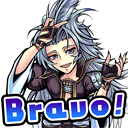
Storytime
Depending on your preference, you might want to be read to, read by yourself, or read to someone else! There are plenty of read-along videos on Youtube. Some are even of books that come with tapes, so if you find the book seperately, say, on Internet Archive, you can listen along! I recommend the Internet Archive for finding kids' books in general; they have scans aplenty for all age levels, from picture books to novels!
If you're picking out your own book and you want to make it more fun, why not play Teacher and read to your toys for storytime, or just read to one toy for their bedtime story? (I won't tell anyone if you fall asleep, too...)

Freeform Play
Of course, these aren't the only ways to play, and neither is anything else! Everyone has their own ways of playing. Maybe drawing pictures or writing stories is how you play. Maybe you just play by holding things and chewing on them. Maybe you want to play by matching cards! You can play in so many ways, and as long as it's not meant to hurt anyone and it isn't dangerous, I say go for it!
If you want any specific tips for a type of play you want to go about, feel free to comment and ask for help! I'm happy to!

That's All!
Phew! It's been ages since my last Super Tips, huh? I hope this one was a good time! Any questions, comments, or suggestions for the next one? Drop a comment or an ask, and I'd love to consider it!
Happy to be writing again!
Yours truly,
Jade/Soup/@soopiroth
14 notes
·
View notes
Note
Ahhhhhhhh hello fellow tenmartha shipper!! I was wondering if you had any fic suggestions? I'm slowly making my way through the tag on AO3 and it's pretty hit or miss...
Also if you haven't checked her out yet, Haleine Delial over on FF.net is the top tier tenmartha writer and I wish she would transfer her stuff over to AO3 where it would get the attention it deserves 😭
https://m.fanfiction.net/u/1248996/?a=s&s=0&cid=0&p=1
Also also, I found a gold mine of fic on live journal over 10 years ago when I was desperately searching for content. This is a permanently open tab on my phone and hopefully you enjoy it if you haven't seen it already!
https://persiflage-1.livejournal.com/306664.html
Hiii! I've been enjoying your journey through my posts! 💜 And thank you so, so, so much for the recs—FFnet is pretty much the only place I haven't bled dry for TenMartha content, so I will definitely be looking into those!
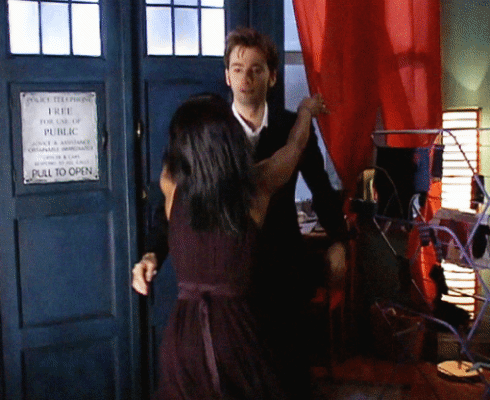
As for my recs...
2/12/25: I will eventually be making a new, more organized rec list that stands on its own! If you have recs you don't see here, send them along and I'll add them to the list :) I also downloaded every fic listed here as a PDF, making them readable if Ao3 is down! When I get the new rec list up, each PDF link will be placed beside the link to the fic itself. This is just temporary!
Oh god, okay, so full disclosure: I tend to only read/write smut-containing fics (unless written by a friend or specifically recommended to me), as I am an animal—so my choices are severely limited in that sense… I also don’t read “established relationship” fics, so that’s another limit. But YES. I absolutely have some recs, I apologize if you’ve already read them all!
First just want to highlight my two faves:
wandererinthefourthdimension—In my opinion, the absolute tippy-top of the best of the best TenMartha writers. (I think I've possibly love-bombed her a bit too hard in my obsession with her works, but) she is exquisite. From dynamite characterizations to possibly the hottest smut I have ever read, she is OUTSTANDING. Here are a few:
Bliss
Informed Consent (has an amazing WIP sequel)
Alive (WIP—but for god's sake, read it)
HDUC—Pretty much anything by this magical smut goddess. Good god, this person needs to be on Ao3 as well, but can only be found on FF. It's quite tragic. Here are just a few of my favorites:
(I recently downloaded all of HDUC's fics as PDFs and put them in a folder in case FF.net catches on and figures out just how explicit her content is! Bonus: You can read them when Ao3 is down)
Craving
Contrition
Formalities
Brilliant
Diminished
Some more excellent content:
⭐️ = Added after original post
⭐️ Dream Time During the Apocalypse by rickmaniac101
⭐️ Echoes of Salome by radiantbaby
⭐️Moon Landing by TheGoldenAge
⭐️ Five Times the Doctor Wanted to Kiss Martha Jones in 1969 [And the One Time He Did] by radiantbaby (all ages)
⭐️The Art of Surviving by Nekare
⭐️Break Us Apart, Bring Us Together by Nekare (teen)
⭐️ Almost Something Real by timeisweird (all ages)
Our Lack of Social Skills by zauberer_sirin
Time Enough for Love by nonelvis
Lust in the Dust by Pax in Paradoxo
As Hot as a Wandering Sun by lastnightagain
In Half Light by rose_quartz_cave
Of Great Consequence (self-rec; WIP)—co-written with @pax-in-paradoxo The Purpose of Repose (WIP)(If you’re not too bothered by a fic that involves Ten & Rose as well)
A Shadow in the Human Heart by augustrain (DARK as hell—heed the warnings—and not nearly as smutty as anything else I've posted here, but still so so so good; brilliantly written. It's abandoned as well, but ends at a perfectly fine place for it to end)
I hope there's at least a couple here that you've never read and can enjoy! 💜
#doctor who#martha jones#tenth doctor#tenmartha#ten x martha#10martha#fanfiction#fic rec#dw fic#tenmartha fic recs#ten x martha fanfiction
30 notes
·
View notes
Text
While "kids have gotten lazier" is a topic that has been around for ages and ages I think the pandemic and online college addressed something very important and it's that small scale cheating is lowkey a dumb thing. Like if a test is good and meant to actually gauge a students understanding of the topic then memory shouldn't necessarily be a defining factor. Like why would I memorize every html tag ever if irl I can just search those up and apply them according to the documentation whenever I'd need them. I remember hearing about a prof from the graphic design dpt. who would test their students on, I kid you not, PHOTOSHOP SHORTCUTS. that's stupid. What do knowing all photoshop shortcuts have to do with being a good designer at all. You're just a bad professor if you can't come up with creative and useful ways to challenge your students.
13 notes
·
View notes
Text

Fanfiction help, tips, prompts and ideas
I know how frustrating it is to come here looking for actual advice and the only things you find are inspirational posts that just repeat the same "you can do it" message over and over. So I compiled all the wonderful tips and advice I've seen so far. These posts here have saved me a million times already.
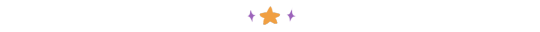
Dialogue
Dialogue Prompts, tips, ideas, everything ->
Dialogue tags, sentence structure, adverbs, etc
(these tips are great for those writing their own books and for those writing fics too)
https://www.tumblr.com/dynamicsymmetry/178394340566/good-stuff-guys-i-edit-professionally-this-list?source=share
20 Flirty Remarks to Build Romantic Tension Without Being Overbearing
https://www.tumblr.com/hayatheauthor/765324203055546368/20-flirty-remarks-to-build-romantic-tension?source=share
Angst, Fluff, Smut, Bittersweet:
https://heartofwritiing.tumblr.com/post/703589142626484224
Things Real People Do in Dialogue
https://www.tumblr.com/s-soulwriter/764437752082300928/things-real-people-do-in-dialogue-for-your-next?source=share
dumplingsjinson's dialogue prompts
(They're great and with so many different dynamics):
https://listography.com/dumplingsjinson?m=0580652416

Help with Sentence Structure
I know that feeling when you see your writing and notice how bleak and repetitive it is. These posts can help you <3
A few special rules for dialogue punctuation, paragraphing, and grammar
(Rules you can and should break after learning the basics. Play with those rules to find your style)
https://www.reddit.com/r/FanFiction/comments/15zni42/a_few_special_rules_for_dialogue_punctuation/?utm_source=share&utm_medium=web3x&utm_name=web3xcss&utm_term=1&utm_content=share_button
How to make your writing more eloquent
https://pens-swords-stuff.tumblr.com/post/181631690061/how-can-i-make-my-writing-sound-more-eloquent-and
How to know if you're telling too much and what to do
https://www.tumblr.com/iselsis/655030320745332736/writing-tip?source=share
Sentence Structure
(Really useful if you're struggling with making more varied sentences)
https://how-to-fanfic.livejournal.com/4861.html

One Look Thesaurus
If you're having that horrible brain fog moment and can't remember that one word, this can help you!! This saved my hair from being ripped off a lot of times

Tips of all types: pacing/formatting, etc
Read this, it's worth it, I promise
Filter words, words that distance the reader from the writing:
https://www.tumblr.com/daily-writing-tips/174033348563/are-these-filter-words-weakening-your-story?source=share
When nothing is happening in your story or things are going too slow:
https://www.tumblr.com/daily-writing-tips/178617903283/ive-been-writing-a-book-and-the-feedback-ive?source=share
A great discussion about epithets:
https://www.tumblr.com/daily-writing-tips/639487272174141440/undertailsoulsex-cimness?source=share
Abandoning your outline or letting it grow:
https://www.tumblr.com/daily-writing-tips/186443325965/first-of-all-i-love-your-writing-so-much-and-i?source=share
Describing emotions internally and externally:
https://lets-get-fictional.tumblr.com/post/171248036936/resources-for-describing-emotion
General writing tips for structure, formatting etc:
https://www.tumblr.com/kindredcandy/691030138594426880/writing-tips-for-fanfic-writers-a-post-by-someone?source=share

Tips on writing characters without faces:

Masterlists/Masterposts
Writing Help Masterlist!
https://www.tumblr.com/kurlyfrasier/748573570709504000/need-help-writing-a-masterlist?source=share
agirlnamedjana's master dialogues/scenes/dynamics prompt list:
https://creativepromptsforwriting.tumblr.com/post/642950535717224448/master-prompt-list
And also her masterpost on how to write/motivation/tips:
https://creativepromptsforwriting.tumblr.com/post/633943514155253760/masterpost-how-to-write-a-story
+ Writing Resource masterlist:
https://lets-get-fictional.tumblr.com/post/146261106991/writing-resources-masterlist

Body Language
The Emotion Thesaurus (and all the other ones covering bad traits, settings and more)
Not everyone has the money to buy the book, so I'm going to link down here the place where you can buy it, but if you can't, just look up 'Emotion Thesaurus PDF download' on Google and you can download it for free. I recommend searching for it on VK, it comes with all the other Thesaurus(ses?) too. It's really helpful, especially the examples at the beginning and the notes after each section!
https://www.amazon.com.br/Emotion-Thesaurus-Writers-Character-Expression/dp/1475004958
Other Words for "Look" + Meanings | List for writers
https://www.tumblr.com/thewriteadviceforwriters/768981064455766016/other-words-for-look-with-meanings-list-for?source=share
Words to describe voices
https://www.tumblr.com/saraswritingtipps/731091220088127488/some-tips-for-using-a-few-words-to-describe?source=share
Writing descriptions
(Voice tone, facial expressions, etc)
https://www.tumblr.com/thewatcher727/751571479667326976/writing-description-notes?source=share
How to show emotions instead of telling them
https://www.tumblr.com/creativepromptsforwriting/689038358087860224/how-to-show?source=share
Body language basics
(Smiles, eyebrows, head positions)
https://lets-get-fictional.tumblr.com/post/146030452463/writing-tip-june-6th
List of body language phrases
(Positions, reactions, movements like "he arched his back") divided by body parts:
https://lets-get-fictional.tumblr.com/post/153224282966/writing-tip-june-4th
Body Language sheet
Body Language Master List - Google Sheets

Said — use it, don't use it, alternatives and tips
These alternatives can also help you come up with new ideas for the feelings/reactions of your character ->
Words to replace "said" and some tips
Caitlin McDonald - Words to replace said, except this actually helps (tumblr.com)
Alternatives to "whisper" (except with actual useful tips under those alternatives)
the dextrous, the sinister. — Word List: Alternatives to "Whisper" (tumblr.com)
Words to use instead of “said” organized by emotion/intention part 1&2
https://www.tumblr.com/damselwrites/136952662989/words-to-use-instead-of-said-organized-by?source=share
https://www.tumblr.com/damselwrites/173814509709/words-to-use-instead-of-said-organized-by?source=share
When to include physical gestures, actions, and facial expressions & how often to say he/she said/yelled/whined, etc
https://tmblr.co/ZEsmmh2Ht2qO7

Fights and Battles
Writing Angry Scenes: Tips to Avoid Melodrama and Make It Real
https://www.tumblr.com/imastoryteller/767056808210743296/writing-angry-scenes-tips-to-avoid-melodrama-and?source=share
What getting punched feels like in different parts of the body
https://www.tumblr.com/obaewankenope/771301215754747904/it-also-depends-on-how-youre-punched-too-like?source=share
Writing realistic injuries
https://www.tumblr.com/pygmi-says-hi/762013708733038592/stop-doing-this-in-injury-fics?source=share
Vocabulary list for fight scenes with actions, reactions, effects and more:
https://www.tumblr.com/writers-potion/743977530213679104/vocabulary-list-for-fight-scenes?source=share
Words and phrases to describe characters in pain
https://www.tumblr.com/maccreadysbaby/721518428167536640/some-of-my-favorite-words-and-phrases-to-describe?source=share
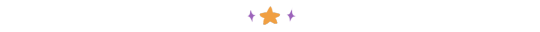
Little Tips
How I learned to write smarter, not harder
(aka, how to write when you're hella ADHD lol)
https://www.tumblr.com/archaeren/754474165729476608/how-i-learned-to-write-smarter-not-harder?source=share
Things that may be causing your writer's block and what to do
https://www.tumblr.com/burntoutdaydreamer/733191894679650304/things-that-may-be-causing-your-writers-block?source=share
Writing tips for authors with ADHD
https://www.reddit.com/r/FanFiction/comments/u3mzd0/writing_tips_for_authors_with_adhd/?utm_source=share&utm_medium=web3x&utm_name=web3xcss&utm_term=1&utm_content=share_button
NSK96's Writing Help, divided by sections and covering all parts of writing:
https://www.tumblr.com/nsk96/703138245307924480/writing-help?source=share
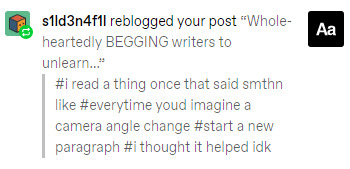
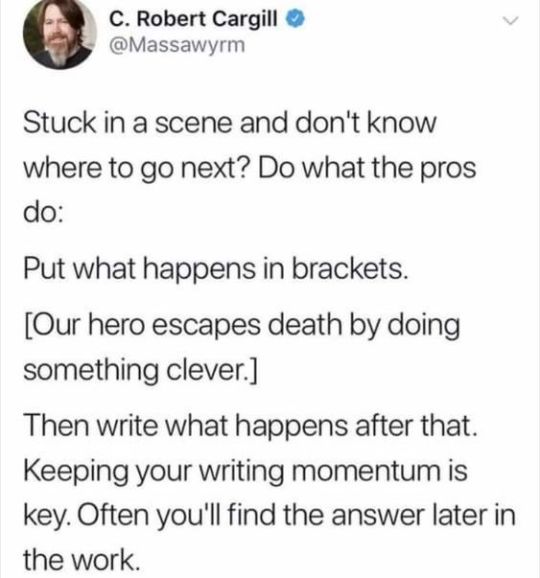
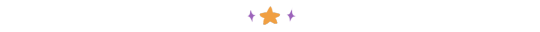
Show Don't Tell
Or do a little telling too, it's alright
Writing better descriptions
Showing what the character is feeling
Consider checking more of Lyralit's posts, there are more like this one
Writing tips by Mod Joana: Don't like it — change it. The first words. Show don't tell:
https://lets-get-fictional.tumblr.com/post/175250059716/what-are-the-best-3-tips-for-writing-in-your

Writing relationships:
The look of love, longing, betrayal and hatred
https://www.tumblr.com/writing-chats/759405472560398336/the-look-of-love-for-writers?source=share
Writing Intimacy
https://www.tumblr.com/maelancoli/762370465038745600/writing-intimacy?source=share
Writing Smut
https://www.tumblr.com/cillmequick/734816830305255424/maam-please-bestow-upon-me-your-amazing-smut?source=share
Writing a relationship your readers will ship
https://www.tumblr.com/daily-writing-tips/174033327753/writing-a-relationship-your-readers-will-ship?source=share
Advice for writing relationships
(Big compilation with lots of tips and different types of relationships)
https://www.tumblr.com/creativepromptsforwriting/726838146095087616/advice-for-writing-relationships?source=share
Writing romantic love
https://www.tumblr.com/novlr/713058246667223040/how-to-write-romantic-love?source=share
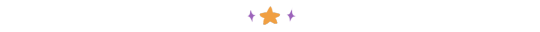

I'll update when I find more! I hope this helps you <3
#writing tips#writing advice#writing inspiration#writing resources#dialogue prompt#help finding words#fanfiction help#fic help#fanfic writing#ao3 writer#writing help#writer tips
236 notes
·
View notes