#I tend to prefer the art tablets that don't have a screen
Text

First || Previous || Next || Latest
My art tablet broke halfway through working on this page, so finishing it was a test of wills, haha. Luckily I was able to order a new one, if I can just survive for the next couple of days until it arrives.
#Purity Town#Purity Town Updates#terraria#chap 06#guide terraria#clothier terraria#I tend to prefer the art tablets that don't have a screen#Because I don't like my hand blocking the thing I'm drawing#However I have what's basically a DS stylus for my laptop#That I use for taking notes and stuff in school#So I was able to use that#It wasn't a pleasant experience but it worked out!
116 notes
·
View notes
Note
When it comes to a drawing tablet do you recommend a beginner get one with a screen or one without specifically for webcomics?
So what you use the tablet for ultimately doesn't matter. Webcomics, illustration, animation, they're just different expressions of the same overall skillset. I've gone from using desk tablets to screen tablets and then back to desk tablets again. My current setup is a Huion Inspiroy Giano which is a very large desk tablet (no screen) with a Huion Kamvas 22 Plus as my display (screen).
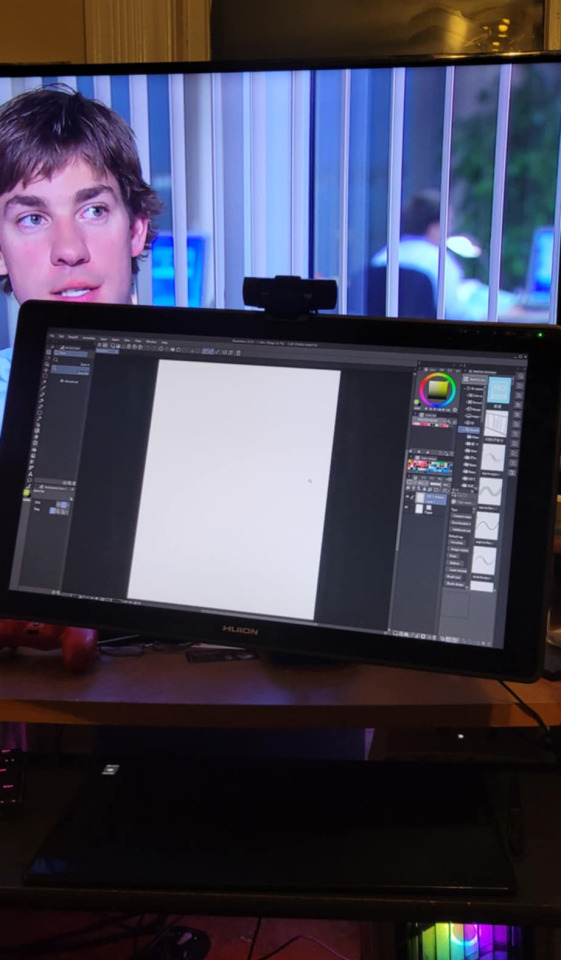
(hi jim lol)
Now this obviously seems INCREDIBLY redundant but the reason why it's like that is because I used to use the Huion Kamvas 22 Plus as my screen tablet... until the pen input stopped working :)""" But it still works perfectly fine as a display! When I was shopping around for new drawing tablets though, I wasn't sure if I wanted to take the financial risk on another screen tablet. The Huions are a lot cheaper than the Wacom models which is great for people looking for inexpensive options, but if it meant I'd have to replace my screen tablets more often than my old Wacom Cintiq, then it wasn't gonna be worth it (but I didn't want to dump $2k on a tablet again LOL)
So I wound up getting a desk tablet instead! I had used Wacom desk tablets a lot prior to screens, and while it had been a few years, I re-adjusted in no time. The Huion Inspiroy Giano is, so far, a very reliable tablet. It just connects with a USB, no crazy 3-in-1 cables like the screen displays. It satisfies my need for a large tablet (seriously, if I can offer any piece of advice in regards to tablets, size does often matter because if a tablet is too small you'll be over-relying on your wrist for motions which isn't good for line integrity or your hand health!!!!) but it didn't break my budget like the Wacom tablets (and didn't feel as risky as buying another Kamvas 22 Plus after what happened the last time).
The only downside to it is that it has a bit of a rough surface to it which I find does a lot of initial wearing down on the nibs. I mean fr look at this thing-

And that will happen after only like, a few hours of use LOL that said, I've been using this nib for like 2 months now and it hasn't worn down more than that, so if you don't mind your nibs having a visible slant to them, it really doesn't cause any other issues.
That said, I've only had this tablet for about half a year now. I also used to sing praises for the Kamvas 22 Plus until it suddenly decided it wasn't going to work anymore without explanation, so... take my review of the Inspiroy Giano with grains of salt. At least though if this thing mysteriously stops working like the Kamvas did, I'll only have to pay $200-$300 to replace it vs. the Kamvas' $700+. It's still not a small amount of money, but it pays itself off quickly (and it's a lot cheaper compared to the equivalent Intuos Pro line from Wacom, which costs upwards of $500+ for a decently sized one).
Screen tablets are definitely helpful to have though, and I wouldn't object to returning to the screen displays once I can justify dropping money on one again. I still use a screen display on the go via my iPad Pro. But I don't think desk tablets should be taken for granted as a perfectly viable tool either, I think the initial learning curve tends to intimidate people a lot, but they're really quite comfortable to use once you adjust to the translation of desk tablet to monitor. You can also adjust the screen settings through the tablet driver anyways, which is what I did for my tablet because it was a little too big in spots where I had to reach really far to get to the color wheel tab on the right... so I just reduced the screen ratio to make up for it :)
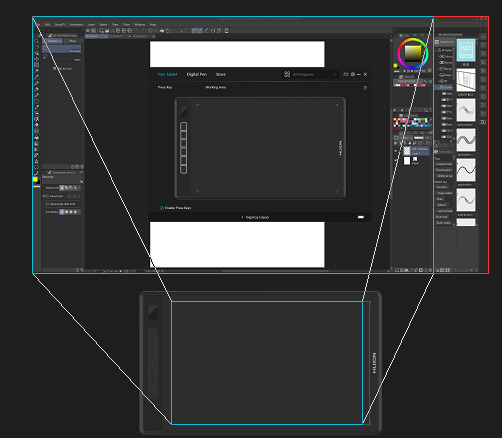
I find once you learn how to use both - and learn your foundations in digital art - the desk tablet vs. screen tablet debate just boils down to personal preference rather than any real difference in what they can do for your art. I've drawn stuff like Rekindled on screen displays, desk tablets, iPads, etc. You might try a desk tablet and not like it after a while (though again, with the initial skill ceiling of adjusting to it, give it a few weeks of trying if you can, you will not immediately get used to it overnight!!!) and decide that screen tablets are more up your alley.
It really depends on what you're wanting to pay for a tablet. Though like with any new skillset that you're just getting into, I wouldn't recommend dropping money on the most expensive tool because ultimately the differences between expensive and cheap aren't going to be noticeable to you until you actually learn the skill itself, and it's not uncommon at all for people to pick up a new skill, shell out shitloads to learn it, and then get discouraged when it takes a while and makes the expense feel like a waste. Those higher end tablets are often more suited for professionals, not because they're "only meant for pros", but because pros will be able to fully utilize all their upper-skill features in a way a newbie who's still learning how to use a desk tablet won't.
Thankfully, it's easier than ever to get an affordable tablet that's easy to learn and Wacom is no longer the "only option", so I highly recommend looking into brands like Huion, XP-Pen, and Gaomon, as they offer very inexpensive tablets with a wide array of options from desk tablets to screen displays. Make sure you do your research on them, check out places like reddit for actual human reviews, note that every brand and tablet will come with their pros and cons, so it's really just about weighing out what you feel will work best for you and what you're trying to achieve!
And of course, if you're looking to draw comics specifically, look into Clip Studio Paint! It goes on sale at least twice a year, the PRO version is literally all you need to get started (EX comes with some helpful features like Teamwork, but like those fancy high end tablets, they won't necessarily be useful to someone who's just starting out). The PRO version comes with all the rulers, panel cutters, text tools, etc. that you need to get into making comics, it's a great piece of software !!!
I hope that helps!!! Best of luck!! ( ´ ∀ `)ノ~ ♡
57 notes
·
View notes
Note
Heyyy it's about the art questions
I would like to know your answer in 18 (the purpose) and 22 (artspiration).
I would also ask 3 but I'd completely understand if you prefer not to answer
The rest are already answered
Hope you have a great month. ;D
Hey there! Thanks for the questions!
⭐️3. Show us your oldest piece of art you have on hand







→ It was a real trip down memory lane to look back on some of these, but here's a sample of some old things from 2021-early 2022!
(Prior to posting on social media in Aug 2022)
Back then, I didn't have any real incentive to improve my art outside of drawing quick sketches like the pictures above.
I had issues being cleanly (due to lack of motivation), committing to learning character details, and more LOL.
→Fun fact, I drew on a very tiny 11 inch screen 4GB RAM laptop with horrible color calibration for about 3 years until finally getting something better in early 2022 too LOL.
It might be noticeable in some of the above pictures with the color choices being a little too light or too saturated, LOL.



→As also seen at the bottom of this post, It might come as a surprise that I also draw fanart for my favorite assorted fandoms outside of megaten too, LOL. I just never post it in public since they're meant as warm-up doodles!
To be honest, 2020 thru late 2022 was a very low point in my life. I had given up on all creative endeavors at the time due to: My career, being diagnosed with a bodily issue of which the effects I still deal with even today, and other personal issues.
It truly wasn't until late 2022 (when I started posting online) that I truly felt confident picking up my tablet pen again and view art in a more positive light…!
NGL I had written out my entire life story here but ended up deleting it--it would have made this post terribly long regardless LOL💦
Perhaps it'll be a story for another time, though!!🙏 And it absolutely has to do with why the Samurai husbands mean lot to me!
⭐️18. What is your purpose for drawing?
→ That's a good question! For me, (especially due to my visual agnosia) it'd have to be the ability to draw whatever comes to mind with skill and precision. To not hold back and draw whatever comes into your mind's eye without fear or hesitation from others (or your own critical inner voice)…
And to be able to properly convey the meaningful themes of your work as clearly as they come into your mind...
That, to me, is true freedom.





➡️As for BL content: Despite not posting much of it in public (yet), my purpose in drawing BL (or OTP content in general) is to transmit feelings of love + warmth in my art!
To depict tenderness, warmth, and love with affectionate, natural-looking body language to make it as believable + realistic as possible...That's always been my goal!
→The world is a scary place out there. Though, if my OTP content can make someone feel a slight glimmer of peace, tranquility, or even hope to keep moving forward...then I'll be incredibly happy!🙏💕
It's always my intention to convey nothing but sweet wholesome vibes and warmth with my pictures, and I truly hope that feeling comes across too.
➡️I'll be super candid and say I actually really enjoy angst and raunchy content as much as everyone else!
But drawing wholesome + sweet characters in love just comes much sooo much easier and naturally as breathing to me, LOL.
Just because I don't post angst or raunchy things, doesn't mean I dislike it! ☝️
⭐️22. List at least one of your “artspirations.”
→ I tend to gravitate towards professional artists with thick painting (厚塗り) coloring styles, dynamic illustrations, and artists that have a strong grasp of anatomy, character design and storytelling!
It's hard to pick just one, so here's a brief selection of ones that come up at the top of my head right now!
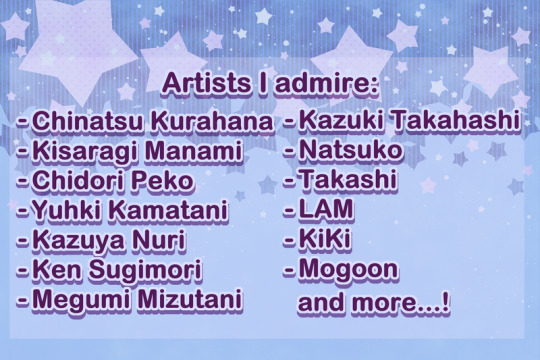
Thanks again for the questions! Have a wonderful January and rest of your 2024 as well!✨🌟
#askbox#walterjonathan#ワルヨナ#rare SMT1 waruo/yoshio content too LOL#trust me when I say that's only a mere fraction of what's locked away in the Vaults (tm) of old art#I will always be an old man who is always long winded and has a LOT to say about everything ever LOOOL#but I appreciate anyone who takes the time to read this nonetheless! I hope everyone also has a great 2024!
12 notes
·
View notes
Note
I want to start doing art and such but I don't have an art tablet, I'm on a computer, and I don't know what I should use to start doing more art ;-;
pencil and paper my guy. 99% of my finished work is done on computer but whenever i'm out and about i bring a sketchbook to draw literally anything i feel like. the lack of pressure due to it not being in a medium i tend to "finish" lets me loosen up and practice more. i haven't been doing it as much lately due to. real world events. (staying home all the time means i have an art tablet in arms reach at all times) but i do miss it.
then if you make something you really like on pencil and paper, you can scan it/take a picture of it and put it on the computer to clean up. you don't need a fancy art tablet or anything to draw, really. I like my cintiq, and i prefer it to other tablets i've used, but i started off with an intuos i got in middle school. it doesn't have a screen, but its not too difficult to get used to looking somewhere other than your hand as you draw. depending on your budget wacom currently offers screenless tablets as low as 40-50 dollars, and other companies might go cheaper? though i don't know them as well and can't speak to any brand's quality.
though, really, if you don't have a job/money to spare you don't really need an art tablet either. plenty of art programs have line tools that can assist with the difficulty of drawing with a mouse directly (though some people are wizards who can draw directly with a mouse). just make sure you vary your line thickness, or manually adjust line width or it may look a little stiff or wonky (though as is with most rules in art. you can purposefully disregard them if you're going for something specific, though that tends to go along with "learn the rules before you break them)
when i was little i spent a LOT of time on ms paint using the line tool i didn't quite understand at the time LOL
14 notes
·
View notes
Note
Do you have tips/advice and any recommendations for an artist wanting to branch out into digital art?
hmmm idk about advice but i will say it's Not easy in the beginning. it's kinda like learning to draw all over again. even if you know the basics, it can be hard to physically apply them. i was mainly a traditional artist up until 2021, and the transition was not very smooth
i don't see people breaking it down very often, but i tend to split it into computer tablet artists and mobile tablet artists. i find that programs like procreate and ibispaintx were always super difficult to get a hold on because of the tablet, but i know a lot of artists who prefer that. i always found that it lagged just a bit and felt too slippery. then, i moved to a wacom (no screen) and it felt way better. it's initially difficult no matter what because marks and lines don't always appear as you expect them to, but i find computer tablets/programs much more responsive and easy to work with, especially bc of the texture of the tablet (this is just my personal experience though, and i know people who make fantastic art on their phone with just their finger and a free program)
also, for a bit of a tip, you really don't need anything expensive. i used free programs up until the end of last year, and the actual materials i had were some of the cheapest available (my wacom is literally the smallest and cheapest one but it's still working amazingly and ive never had issues). i just use my laptop too, i don't have a whole pc or anything
idk what type of work you're specifically doing (character art, b&w, portraits, fashion design, etc etc) so it's hard to get any more specific than that, but please feel free to ask more :)
1 note
·
View note
Note
Hi! I saw the post about your tablet, I am sorry I have no answer for you 😅 but I want to get an s6 lite too and I've seen some mixed reviews. And since you've had it for a long time I hope you can help.
Is it really laggy? I want to use it for both art and school, but really mostly art.
Are there bad things you noticed about it overtime, (does it overheat, how is the battery after 4 years)
Ah ill stop here I feel like i am giving you homework haha
honestly, it's great!
Apps like ibis paint recognize the stylus and allow you to turn on a setting that only lets you draw with the stylus so you can rest your hand on the screen
Ive only had to charge it every other day, but I don't use it for school and stuff so using it all the time like that might use up more charge
The stylus has little buttons on it as well, and in ibis paint you can map the buttons to different functions (I'm sure other apps do that, too, but I can't afford another app of similar quality rn)
It doesn't tend to overheat, and it's relatively fast
I don't have a screen protector because i don't take mine places, so I don't know anything about how a screen protector impacts the stylus
Obviously my stylus is a little worn-down, but that's because I use my tablet so often, and to probably prevent yours from becoming like mine, don't press down on it so hard all the time, since 4 years of doing that is probably what caused my stylus to end up like that lol
Don't know much about school stuff, but it should be fine.
Please take care of your stylus because if you're not careful you could lose it since there's no compartment for it in the tablet itself, but it does come with a case that has a little magnetic bit that you can hold the stylus in (but, again, be careful because magnets are also designed to allow the stylus to detach). I'm sure you could find a case that uses a sleeve instead of a magnet, but if you don't have a preference and are careful, you should be fine.
Sorry this was so long, but keep in mind that the s6 lite (like many other Samsung mobile devices) runs AndroidOS, so if you wanna transfer any data from a different device, obviously it'll only work if the other device also runs on AndroidOS (but if the other device is ChromeOS, some data can still be transferred or will automatically carry over if you connect a gmail account)
Also, it uses USB-C to charge, but it should come with a charger already, but it doesn't hurt to have multiple if you don't already.
Thats pretty much it, sorry this was so long, lol
Enjoy your new tablet if this convinced you!
-El (Loxo)
0 notes
Text
ramblings
I'm nearly done with a comic I'm drawing. Just one panel left to do but of course I've decided I want to at least full color the character in it so that's slowing me down. If I didn't choose to do that, it would have been done by now.
I've used my chibi style for a good amount of it. My chibi style is supposed to be a simplified version of a character, but I can't help but still try to get a majority of details down. I also can't decide how I want to draw belts for my chibi style. I'd prefer not to draw them at all but my perfectionism doesn't like me doing that.
I usually don't draw ears at all but some of the characters have uniquely-enough shaped ears for me to feel like I should draw them. I can't even try to tell myself it's because they have earrings as I've ignored the other character who also wears earrings. I may or may not have also forgotten to draw earrings in one panel, but the ear angle has me confused so I don't even want to try to figure it out.
Been sharing my progress with a discord pal just to have extra pair of eyes to catch if anything looks real odd and to have a second opinion on some stuff. They told me I'm getting better at drawing humans which makes me real happy! I get so caught up trying to get the anatomy right that I don't feel like I'm doing a good job at trying to do different body types. Though maybe getting one body style right will act as a good foundation to build onto different body types.
I could have had this comic done way sooner if I hadn't let it sit untouched for a few days. I blame my slight annoyances with my current setup. I'm thinking of looking into regular tablets and downloading an art program onto one since fancy wireless art tablets are super expensive and some reviews have stated them to be real fragile too. Like I'm getting a potential life expectancy of a year or maybe just a month. I think those were the low-star reviews for the wired screen art tablets too.
I want to be able to do digital art on a couch instead of trying to find a comfy sitting position at a computer that doesn't put my legs to sleep. So I'm hoping a tablet with a stylus will be the way to go. One discord pal did suggest using my phone, but I've realized that with how often I use refs to make sure I'm never forgetting a detail, there wouldn't be much screen room for me to actually draw. Anyone use regular tablets for art? What tablet brand is it? I'm going to look into this type of stuff myself, but I wouldn't mind hearing from anyone who actually has experience using a regular tablet for art.
Oh does anyone know of any visually simple art programs such as Artrage? Other programs tend to overwhelm me with all the options and what not on the screen. Artrage is rather simple at first glance so that's nice, but I'm not sure if its price is really worth it. Like I don't use much of its unique(?) features so I don't feel like I'm using it to its full value? So a cheaper option would be nice as I rather not spend so much money on something I use like... two of the tools? pencils? what is it even called...
#random#rambling#all the little annoyances are enough at times for me to not want to draw#which is frustrating in itself as theres a lot of things i want to draw#digital art is much nicer than drawing on paper since its easier to fix little mistakes made#like i want to update Riddles refs as ive realized the colors arent quite right when i fixed the color of my monitor#i also want to draw bobo at different stages of her life as a bit of an extra ref#i want to draw something that i wont describe as i think it counts as body horror#its a shame that i wont get to share it on discord because peeps ignore my spoiler and dont read my warning before clicking on it#hopefully peeps on tumblr will actually read a warning before clicking on read more#i have a list of stuff in my art program to finish as i dont like seeing there being a slightly long list#i also want to look up yakshas at some point but im worried that goolge will just give me genshin impact results#used to be able to look up draconiquis before but now it just shows discord from mlp#pretty sure i didnt typ e that correctly#theyre half horse-half dragon creatures#discord is more like a chimera
1 note
·
View note
Note
✏️📏🌗
🌼Artist Ask meme!🌼
✏️ Do you prefer traditional art or digital to relax?
i don't know if 'relax' is the right word lol, i'm definitely more on the side of the artist who 'worries about every single detail looking perfect' which i'm sure most people struggle with - i've had occasions where i just sorta doodle but it mostly ends up being random simple objects or an easy chibi fullbody
i prefer digital for many reasons like stabilizer and resizing, y'know the usual 'quality of life' improvements but traditional feels more 'connected' if that makes sense??
i have the usual tablet that doesn't have a screen so i look at the screen while my hand moves versus having the pencil and moving it exactly to my movements with no disconnect to the eye - but like i said, traditional is much harder because i lack stabilizer and tend to have hand tremors
📏 What’s your go-to canvas size?
2000 px by 2000 px on Paint Tool SAI, mostly cause i don't save every single doodle to a separate file and find it easier to have a big page to put ideas down, only problem is when i'm looking for a specific sketch i did then it's impossible to find since the file names are generic since my brain flipflops around on what i want to commit to lmao
🌗 Is night or day better for drawing?
so, it depends, for most people, right; for me i am more active during the night because there is less disruption to my thought process. i cannot tell you how many times someone accidentally tries to bring something up that is probably important but then it throws my groove off and i never finish what i was drawing, stuff like that y'know
however, with a normal sleep schedule, i find it easier to sit in my room by myself and draw with the blinds closed. that keeps distractions out and they can be sent to my phone on do not disturb for me to check when i'm taking a break
overall though, it depends what vibe you want, feelings get weird after dark and that can affect what i produce - more sad stuff versus more fun stuff
1 note
·
View note
Note
first of all your artstyle is truly beautiful and i love that you don't focus on any shipping stuff umm i feel like thats rare in the dh fandom... what do you think is the most important aspect one has to consider when making digital art? for example does it have to be the most expensive tablet? is it more important to practice on paper or does that somehow hinder the progress because the haptics are different? sorry if the questions are dumb...
Thank you! I'm not a big shipper, I prefer focusing on individual characters or family relationships most of the time.
And to answer your questions expensive art tablets aren't a big factor. I know many professional digital artists who use tablets that don't have screens (those tend to be the less expensive ones). It's really a matter of preference though, I do personally prefer tablets with screens but there are cheaper alternatives to wacoms nowadays which is nice!
And to be honest, even though traditional and digital arts intersect with each other in many aspects, they're very different crafts in my opinion. For example, my traditional drawing skills are a lot less developed than my digital ones. It's really about practice and getting to know the program, art tablet, and pen sensitivity you use. The best way to get better at digital art is to... well create digital art. Use tools, experiment, change canvas sizes, photobash, etc etc...
Also no worries! These questions aren't dumb at all!
9 notes
·
View notes