#JupyterNotebooks
Explore tagged Tumblr posts
Text
Unlock Your Career Potential with a Data Science Certificate Program
What Can I Do with a Certificate in Data Science?
Data science is a broad field that includes activities like data analysis, statistical analysis, machine learning, and fundamental computer science. It might be a lucrative and exciting career path if you are up to speed on the latest technology and are competent with numbers and data. Depending on the type of work you want, you can take a variety of paths. Some will use your strengths more than others, so it is always a good idea to assess your options and select your course. Let’s look at what you may acquire with a graduate certificate in data science.
Data Scientist Salary
Potential compensation is one of the most critical factors for many people when considering a career. According to the Bureau of Labor Statistics (BLS), computer and information research scientists may expect a median annual pay of $111,840, albeit that amount requires a Ph.D. degree. The BLS predicts 19 percent growth in this industry over the next ten years, which is much faster than the general average.
Future data scientists can make impressive incomes if they are willing to acquire a Ph.D. degree. Data scientists that work for software publishers and R&D organizations often earn the most, with top earners making between $123,180 and $125,860 per year. On average, the lowest-paid data scientists work for schools and institutions, but their pay of $72,030 is still much higher than the national average of $37,040.
Role of statistics in research
At first appearance, a statistician’s job may appear comparable to that of a data analyst or data scientist. After all, this job necessitates regular engagement with data. On the other hand, statistical analysts are primarily concerned with mathematics, whereas data scientists and data analysts focus on extracting meaningful information from data. To excel in their field, statisticians must be experienced and confident mathematicians.
Statisticians may work in various industries since most organizations require some statistical analysis. Statisticians frequently specialize in fields such as agriculture or education. A statistician, on the other hand, can only be attained with a graduate diploma in data science due to the strong math talents necessary.
Machine Learning Engineer
Several firms’ principal product is data. Even a small group of engineers or data scientists might need help with data processing. Many workers must sift through vast data to provide a data service. Many companies are looking to artificial intelligence to assist them in managing extensive data. Machine learning, a kind of artificial intelligence, is a vital tool for handling vast amounts of data.
Machine learning, on the other hand, is designed by machine learning engineers to analyze data automatically and change it into something useful. However, the recommendation algorithm accumulates more data points when you watch more videos. As more data is collected, the algorithm “learns,” and its suggestions become more accurate. Furthermore, because the algorithm runs itself after construction, it speeds up the data collection.
Data Analyst
A data scientist and a data analyst are similar, and the terms can be used interchangeably depending on the company. You may be requested to access data from a database, master Excel spreadsheets, or build data visualizations for your company’s personnel. Although some coding or programming knowledge is advantageous, data analysts rarely use these skills to the extent that data scientists do.
Analysts evaluate a company’s data and draw meaningful conclusions from it. Analysts generate reports based on their findings to help the organization develop and improve over time. For example, a store analyst may use purchase data to identify the most common client demographics. The company might then utilize the data to create targeted marketing campaigns to reach those segments. Writing reports that explain data in a way that people outside the data field can understand is part of the intricacy of this career.
Data scientists
Data scientists and data analysts frequently share responsibilities. The direct contrast between the two is that a data scientist has a more substantial background in computer science. A data scientist may also take on more commonly associated duties with data analysts, particularly in smaller organizations with fewer employees. To be a competent data scientist, you must be skilled in math and statistics. To analyze data more successfully, you’ll also need to be able to write code. Most data scientists examine data trends before making forecasts. They typically develop algorithms that model data well.
Data Engineer
A data engineer and a data scientist are the same people. On the other hand, data engineers frequently have solid technological backgrounds, and data scientists usually have mathematical experience. Data scientists may develop software and understand how it works, but data engineers in the data science sector must be able to build, manage, and troubleshoot complex software.
A data engineer is essential as a company grows since it will create the basic data architecture necessary to move forward. Analytics may also discover areas that need to be addressed and those that are doing effectively. This profession requires solid software engineering skills rather than understanding how to interpret statistics correctly.
Important Data Scientist Skills
Data scientist abilities are further divided into two types.
Their mastery of sophisticated mathematical methods, statistics, and technologically oriented abilities is significantly tied to their technical expertise.
Excellent interpersonal skills, communication, and collaboration abilities are examples of non-technical attributes.
Technical Data Science Skills
While data scientists only need a lifetime of information stored in their heads to start a successful career in this field, a few basic technical skills that may be developed are required. These are detailed below Technical Data Science Skills
An Understanding of Basic Statistics
An Understanding of Basic Tools Used
A Good Understanding of Calculus and Algebra
Data Visualization Skills
Correcting Dirty Data
An Understanding of Basic Statistics
Regardless of whether an organization eventually hires a data science specialist, this person must know some of the most prevalent programming tools and the language used to use these programs. Understanding statistical programming languages such as R or Python and database querying languages such as SQL is required. Data scientists must understand maximum likelihood estimators, statistical tests, distributions, and other concepts. It is also vital that these experts understand how to identify which method will work best in a given situation. Depending on the company, data-driven tactics for interpreting and calculating statistics may be prioritized more or less.
A Good Understanding of Calculus and Algebra
It may appear unusual that a data science specialist would need to know how to perform calculus and algebra when many apps and software available today can manage all of that and more. Valid, not all businesses place the same importance on this knowledge. However, modern organizations whose products are characterized by data and incremental advances will benefit employees who possess these skills and do not rely just on software to accomplish their goals.
Data Visualization Skills & Correcting Dirty Data
This skill subset is crucial for newer firms beginning to make decisions based on this type of data and future projections. While robots solve this issue in many cases, the ability to detect and correct erroneous data may be a crucial skill that differentiates one in data science. Smaller firms significantly appreciate this skill since incorrect data can substantially impact their bottom line. These skills include locating and restoring missing data, correcting formatting problems, and changing timestamps.
Non-Technical Data Science Skills
It may be puzzling that data scientists would require non-technical skills. However, several essential skills must be had that fall under this category of Non-Technical Data Science Skills.
Excellent Communication Skills
A Keen Sense of Curiosity
Career Mapping and Goal Setting Skills
Excellent Communication Skills
Data science practitioners must be able to correctly communicate their work’s outcomes to technically sophisticated folks and those who are not. To do so, they must have exceptional interpersonal and communication abilities.
A Keen Sense of Curiosity
Data science specialists must maintain a level of interest to recognize current trends in their business and use them to make future projections based on the data they collect and analyze. This natural curiosity will drive them to pursue their education at the top of their game.
Career Mapping and Goal Setting Skills
A data scientist’s talents will transfer from one sub-specialty to another. Professionals in this business may specialize in different fields than their careers. As a result, they need to understand what additional skills they could need in the future if they choose to work in another area of data science.
Conclusion:
Data Science is about finding hidden data insights regarding patterns, behavior, interpretation, and assumptions to make informed business decisions. Data Scientists / Science professionals are the people who carry out these responsibilities. According to Harvard, data science is the world’s most in-demand and sought-after occupation. Nsccool Academy offers classroom self-paced learning certification courses and the most comprehensive Data Science certification training in Coimbatore.
#nschoolacademy#DataScience#DataScientist#MachineLearning#AI (Artificial Intelligence)#BigData#DeepLearning#Analytics#DataAnalysis#DataEngineering#DataVisualization#Python#RStats#TensorFlow#PyTorch#SQL#Tableau#PowerBI#JupyterNotebooks#ScikitLearn#Pandas#100DaysOfCode#WomenInTech#DataScienceCommunity#DataScienceJobs#LearnDataScience#AIForEveryone#DataDriven#DataLiteracy
1 note
·
View note
Text
Discover the top Data Science tools for beginners and learn where to start your journey. From Python and R to Tableau and SQL, find the best tools to build your Data Science skills.
#DataScience#BeginnersGuide#Python#RLanguage#SQL#Tableau#JupyterNotebooks#DataVisualization#LearningDataScience#TechTools
0 notes
Text
Dip Your Toes in Finance with Me!
I am very excited to share this with everyone! One of the aspects of teaching that I loved the most as substitute prof back in the day was sharing my notes with everyone and then discussing them.
In my very first post on my Notes of Finance series, I have started with the concept of Brownian motion and Standard Brownian motion, taking a somewhat deep dive into the meaning of the drift and diffusion constants.
I hope you enjoy following my Jupyter notebook, as I am eager to discuss this with everyone.
Keep tuned for the next posts in this series, as I now move to pricing!
0 notes
Text
Best way to learn data analysis with python
The best way to learn data analysis with Python is to start with the basics and gradually build up your skills through practice and projects. Begin by learning the fundamentals of Python programming, which you can do through online courses, tutorials, or books. Once you are comfortable with the basics, focus on learning key data analysis libraries such as Pandas for data manipulation, NumPy for numerical operations, and Matplotlib or Seaborn for data visualization.
After you grasp the basics, apply your knowledge by working on real datasets. Platforms like Kaggle offer numerous datasets and competitions that can help you practice and improve your skills. Additionally, taking specialized data analysis courses online can provide structured learning and deeper insights. Consistently practicing, participating in communities like Stack Overflow or Reddit for support, and staying updated with the latest tools and techniques will help you become proficient in data analysis with Python.
#Dataanalysis#Pythonprogramming#Learnpython#Datascience#Pandas#NumPy#Datavisualization#Matplotlib#Seaborn#Kaggle#Pythoncourses#CodingforBeginners#DataPreparation#StatisticsWithPython#JupyterNotebooks#VSCode#OnlineLearning#TechSkills#ProgrammingTutorials#DataScienceCommunity
0 notes
Text
0 notes
Text

CORRECTED: Causes of Death In Infants.
My apologies. The previous "Causes" plot had the data reversed. Here is the correct plot.
4 notes
·
View notes
Text
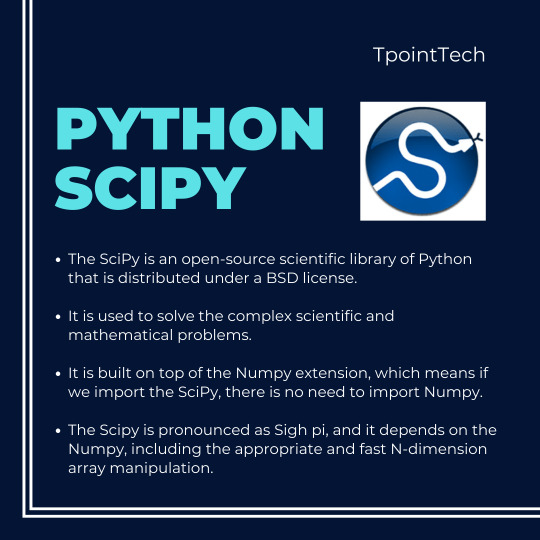
Python Scipy . . . . for more information and a tutorial https://bit.ly/3RhYl8V check the above link
2 notes
·
View notes
Text
I haven’t gone a single day this week without dreaming of Jupyter notebook
0 notes
Text
Working With EMR Notebooks AWS Using Jupyter Notebook
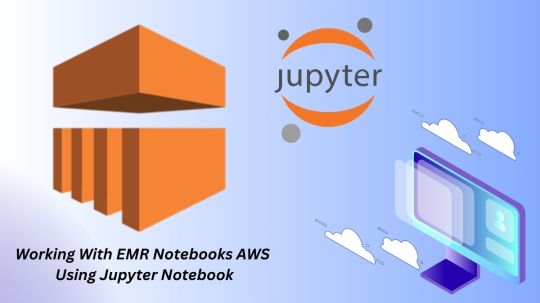
Working with AWS EMR Notebooks
Amazon EMR Notebooks, renamed EMR Studio Workspaces, simplify data processing cluster interaction. They use the popular open-source Jupyter Notebook or JupyterLab editors and are available from Amazon EMR. This may be more efficient than EMR cluster notebooks. Users with suitable IAM rights can open the editor in the console.
Notebook statuses
When and how to communicate with EMR Notebooks requires knowing their status. The numerous states you may encounter are listed below:
The notebook is being produced and connected to the cluster. Launching, stopping, removing, or changing the editor's cluster is currently impossible. It starts rapidly but can take longer if a cluster forms.
You can access the fully prepared notebook in the notebook editor. Stop or remove the notebook in this state. Stop the notebook before altering the cluster. A Ready notebook will shut down after a long inactivity.
The notebook has been produced, however cluster integration may require resource provisioning or additional steps. In this case, you can launch the notebook editor in local mode, but cluster-dependent code will fail.
Stopping: Laptop or cluster shutdown. Like the ‘Starting’ state, the editor cannot be opened, stopped, deleted, or clusters altered while stopping.
The laptop shut down successfully. You can delete the laptop, swap clusters, or restart it on the same cluster (assuming the cluster is still operating).
Notebook is being removed from console list. Even after the notebook entry is erased, Amazon S3 will charge for the notebook file (NotebookName.ipynb). To retrieve the latest status, reload the console's notebook list.
Working in Notebook Editor
The notebook editor starts when the notebook is Ready or Pending. You choose Open in JupyterLab or Jupyter after choosing the notebook from the list. This opens a new browser tab with the editor. After opening, select your programming language's kernel from the Kernel menu.
The console-accessible editor's ability to limit EMR notebooks to one user is critical. Opening an already-used notebook will result in an error. Amazon EMR produces a unique pre-signed URL for each session that is only valid for a short time, displaying security.
This URL should not be shared since recipients could inherit your rights and be at risk. IAM permissions policies and granting EMR Notebooks service role access to the Amazon S3 location are two strategies to control access.
Preserving Work
While editing, your notebook cells and output are automatically and occasionally saved to the Amazon S3 notebook file. When there are no modifications since the last save, the editor displays “autosaved,” and otherwise, “unsaved.” You can manually save the notebook by pressing CTRL+S or choosing Save and Checkpoint from File. Manual saves create a checkpoint file (NotebookName.ipynb) in the notebook's principal Amazon S3 folder's checkpoints folder. This site stores only the latest checkpoint.
Attached Cluster Change
Switching the cluster to which an EMR notebook is linked without affecting its content is useful. Only Stopped notebooks can accomplish this. The approach involves selecting the paused notebook, viewing its data, selecting the Change cluster, and then choosing an existing Hadoop, Spark, and Livy cluster or creating a new one. Finally, select the security group and click Change cluster and start laptop to confirm.
Delete Notebooks and Files
The Amazon EMR interface lets you remove an EMR notebook from your list. Importantly, this approach does not delete Amazon S3 notebook files. These S3 data continue to accrue storage fees.
To remove the notebook entry and files, delete the notebook from the console and note its Amazon S3 location (in the notebook details). The AWS CLI or Amazon S3 interface must be used to manually remove the folder and its contents from the S3 location. An example CLI command removes the notebook directory and its contents.
Share and Use Notebook Files
Every EMR notebook has a NotebookName.ipynb file in Amazon S3. If it works with EMR Notebook Jupyter Notebook, you can open a notebook file as an EMR notebook. Saving the.ipynb file locally and uploading it to Jupyter or JupyterLab makes using a notebook file from another user straightforward. This method can recover a console-erased notebook or work with publicly published Jupyter notebooks if you have the file.
A new EMR notebook can be created by replacing the S3 notebook file. Stop all running EMR notebooks and close any open editor sessions.
Create a new EMR notebook with the precise name you want for the new file, record its S3 location and Notebook ID, stop it, and.Using the AWS CLI, copy and change the ipynb file at that S3 location, making sure the file name matches the notebook's name. This technique is shown using an AWS CLI command.
#EMRNotebooks#JupyterNotebook#JupyterLab#AmazonS3#AWSCommandLineInterface#AWSCLI#technology#technews#technologynews#news#govindhtech
0 notes
Text
Triển khai Jupyter Notebook trên FPT AI Factory
FPT Cloud hỗ trợ triển khai Jupyter Notebook trực tiếp trên nền tảng FPT AI Factory, giúp nhà phát triển và đội ngũ AI dễ dàng xây dựng, huấn luyện và thử nghiệm mô hình machine learning ngay trên môi trường đám mây. Giải pháp giúp tăng tốc phát triển AI, tối ưu tài nguyên và đảm bảo tính linh hoạt cao.Đọc chi tiết: http://fptcloud.com/trien-khai-jupyter-notebook-tren-fpt-ai-factory/

0 notes
Text
Data Science and Artficial Intelligence Key concepts and Application
Introduction
In the modern world with constantly developing technology Data Science vs Artificial Intelligence are becoming more and more interrelated. While Data Science is concerned with mining data So AI takes it a step higher by building machines with the ability to learn, reason and even decide. The integration of these two disciplines is revolutionalising various industries throughout the world by bringing in optimised systems and strategies. As Data Science plays the role of creating the proper input by putting together clean and organized data, AI extends it by creating smart models that learn. Combined, they comprise the generation that embraces the future of innovation and development for countless opportunities in almost every industry.
What is Data Science?
Data Science is a multi-disciplinary field, which deals with the processing of data into meaningful information. It combines some methods from statistics, machine learning, as well as data engineering to work with data, make conclusions, and provide decision support. Some of the most used are python, R and SQL which assist in cleaning, processing and even visualization of data.
What is Artificial Intelligence?
Artificial Intelligence (AI) on the other hand is the reproduction of human intelligence methodologies by computer systems. It basically implies the ability of a machine to imitate functions that are normally associated with human cognition for instance, speech recognition, decision making and problem solving among others. Machine learning is one of the main branches of AI; others are natural language processing and computer vision that lie behind voice assistants and self-driving cars.
Fundamental Concepts of Data science and Artificial Intelligence
Core Differences Between Data Science and AI: Although Data Science and AI are related, they are two different fields although share some similarities. Data Science is about discovering information from data with the help of statistics, AI is about building machines that act like humans. Data Science mostly involves exploration, discovery and analysis of patterns and trends in data while AI also emulates decision-making in addition to analysis. AI also relies on models that are self-tuning and can become better with time unlike the conventional data analysis techniques.
Overlap Between Data Science and AI: The most apparent intersection of Data Science and AI is machine learning (ML). This is because ML models which are the key components of AI work using data which is gathered, purified and formatted by Data Scientists. Due to this, data science is associated with AI where the quality of data determines the success of the
Key Components of Data Science and Artificial Intelligence
Data Science Components:
Data Collection: The first step that is involved in this process is collection of raw data from sources such as databases, internet APIs or surveys.
Data Cleaning and Processing: This includes error correction, management of missing values, and data format transformation for further analysis.
Statistical Analysis and Visualization: Data Scientists employ statistical techniques to analyze the data and employ graphical interfaces such as Mat plot lib or Power BI to portray the results in a comprehendible manner.
Data Modeling and Interpretation: The last process is the modeling process which include creating models such as predictive models to yield information and make decisions.
AI Components:
Machine Learning Algorithms: They include supervised learning algorithms such as classification, regression learning algorithms, unsupervised learning algorithms including clustering and dimensionality reduction learning algorithms as well as reinforcement learning algorithms.
Natural Language Processing (NLP): NLP is an important component that helps AI systems understand and produce human language needed in functions such as voice recognition or translation.
Computer Vision: Image processing is a way that AI decode the visual information which may help in the implementation of features such as face identification, objects’ detection/ recognition, and radiography.
Robotics and Automation: Robots are capable of executing operations with the help of AI to make them operate independently whether in factories or usage in hospitals and several other houses.
Data Science: Applications and Use Cases
Business Intelligence and Analytics: Data Science helps make decisions as it gives business insights derived from data analytics. Banks and other companies incorporate predictive analytics into their business models to be able to predict market trends, manage the most effective ways of marketing as well as categorize customers. They are currently using big data analysis to understand the patterns of consumer behavior such that businesses can create innovative products and services.
Healthcare: It is also widely used in the field of healthcare where patient data analysis is paramount in the treatment processes through the formulation of individualized treatment plans. It also helps in medical research where it reviews clinical data, identifies the compatibility of drugs as well as ability to forecast diseases using epidemiology data.
Finance: Banks, making efficient use of various data types, use data science, for example, to detect credit card fraud, to assess credit risk for loans, and for algorithmic trading. Machine learning, with an ability of learning from previous data formerly processed, can predict a given transaction as fraudulent and, therefore, limit financial fraud. Besides, they create models that they use to predict the market and hence help in investment decisions.
E-commerce: E-commerce organizations leverage data science to develop customized shopping experiences based on user behavior. Such techniques allow developing valuable insights about demand and supply and applying them to inventory management.
Artificial Intelligence: Uses of applications and specific examples
Autonomous Vehicles: Self-driving automobiles employ AI in processing data coming from the different sensors, cameras and radar systems to compute environment. AI assist in real-time decisions making including identifying of barriers, pedestrian movements and traffic unpredictable scenes.
Healthcare: For example, some of the industries that AI is disrupting includes medical imaging, diagnostics, and even patient personalized treatment. The AI technologies help the doctors to identify the irregularities in the X-rays and the MRIs, diagnose diseases at the initial stage, and prescribe the right medications according to the patient’s genes.
Retail and Customer Service: AI helps the customers through the artificial intelligence in the form of chatbots and virtual assistances which respond to the customer queries and suggestions, ordering processes etc. The customer profiling systems used by AI-enabled applications based on the customer’s penchant to prescribe products that suit their tastes.
Manufacturing and Robotics: In the process of manufacturing, AI is applied in facilitating production processes to minimize the use of human resource and time wastage. AI is also used in the predictive maintenance whereby it studies data from the equipment to forecast when it will fail and when it should be taken for maintenance.
Data Science vs Artificial Intelligence
Focus and Objectives:
Data Science is mostly about analysis and deeper interpretation of the essence of a problem about data. It aims to utilize data for decision-making purposes.
AI is centered on designing machines that can smartly execute tasks including the ability to decide, learn, and solve problems.
Skill Sets:
For a Data Scientist, fundamental competencies are data management, data analysis, and programming knowledge of SQL, Python, and R but for an AI professional their competencies are in algorithm implementation, different machine learning approaches, and implementation of AI using toolkits such as Tensor flow and Pytorch among others.
Tools and Technologies:
Data Science: They include pandas, numpy, R, and Matplotlib for data manipulation and visualization.
AI: Accessible tools that are employed for the training and development of machine learning models include TensorFlow, Scikit-learn, and Keras.
Workflows and Methodologies:
Data Science: It involves analyzing and processing data by following key steps such as data collection, cleaning, inspection, visualization, and analysis to extract meaningful insights and inform decision-making.
AI: Typically, it encompasses model construction, model training, model validation, and model deployment with a data set of big data and compute power for deep learning.
The Convergence of Data Science and AI
How Data Science Enables AI: Data Science is the most important part and the base of all AI projects because AI profoundly relies on clean structured data for training the models. To be more precise, data scientists clean up and engineer large amounts of data to be ready for learning by artificial intelligence. This means that if data science is not well done within an organization then the ability of AI models to perform will be affected by poor quality data.
AI Enhancing Data Science: AI is simplifying many challenges in Data Science by applying it in various areas and being a tool in data preprocessing through cleaning data, feature selection, and other applications like anomaly detection. With the help of AI tools data scientists can manage and accomplish tasks more quickly and discover insights at a higher pace.
Future Trends in Data Science and AI
Integration of AI in Data Science Workflows: AI is being integrated into the Data Science process as a crucial enabler which is evident by the increasing use of AutoML systems that are capable of selecting the model, training as well and tuning it.
Evolving AI Applications: SI is transitioning from single-skill oriented to multiskilled machines, thus giving a more generalized system that will require much less human interaction. Others includeData privacy, bias, and accountability issues are emerging as ethical issues in the development of AI.
New Opportunities for Collaboration: This is because the two areas of Data Science and AI will continue to develop with increased integration across multiple disciplines. The teams will include data scientists, artificial intelligence engineers, and specific subject matter domain experts who will come together to work on intricate challenges and build intelligent solutions for sectors such as healthcare, finance, and education.
Conclusion
Even though Data Science and AI have to do with data and data processing, their objectives and approaches are not the same. Data Science is the process of drawing inferences or making decisions with the help of data and AI is about creating autonomous entities which can learn on their own. The future of both fields is however interrelated in the sense that an AI system will depend on the kind of data processed by data scientists. Data Science and AI require competent workers or specialists who are equipped with efficient knowledge in those industries. The demand for professionals in Data science and AI will rise as various companies across their kind embark on gainful research through advanced technology.
#DataScience#MachineLearning#ArtificialIntelligence#BigData#DeepLearning#DataAnalytics#DataVisualization#AI#ML#DataScientist#LearnDataScience#DataScienceCareer#WomenInDataScience#100DaysOfCode#TechCareers#Upskill#Python#NumPy#Pandas#TensorFlow#ScikitLearn#SQL#JupyterNotebooks#Kaggle#DataScienceCommunity#AIForGood#DataIsBeautiful#DataDriven
0 notes
Video
youtube
How To Install Jupyter Notebook In Windows [2025]
0 notes
Text
Jupyter Notebook là gì? 6 Lợi ích của Jupyter Notebook nên biết
Các lập trình viên và nhà phân tích dữ liệu luôn tìm kiếm những công cụ mạnh mẽ để xây dựng và chia sẻ mã nguồn, và Jupyter là một trong những lựa chọn hàng đầu. Bài viết này sẽ giới thiệu về Jupyter, các thành phần của Jupyter Notebook, và lý do tại sao công cụ này lại được sử dụng rộng rãi trong cộng đồng khoa học dữ liệu và học máy.
Xem chi tiết về Jupyter Notebook tại: Jupyter Notebook là gì? 6 Lợi ích của Jupyter Notebook nên biết
INTERDATA
Website: Interdata.vn
Hotline: 1900-636822
Email: [email protected]
VPĐD: 240 Nguyễn Đình Chính, P.11. Q. Phú Nhuận, TP. Hồ Chí Minh
VPGD: Số 211 Đường số 5, KĐT Lakeview City, P. An Phú, TP. Thủ Đức, TP. Hồ Chí Minh

0 notes
Text
1/100 Days of Code #2
hello & welcome again to 100 days of coding! this theme helped me out while working thru the odin project pretty steadily.
i have officially switched tracks to python to get some deeper foundations set & try to fix my gaps in understanding on js. i tried for 1 whole year to bridge these gaps using js (so many textbooks, thanks no starch press!) and i’m frankly dog tired of not making progress!
so!
my new online learning course had me install jupyter & i’m honestly feeling a lot better already than i did even using VSCode or IDLE for the python stuff lmao.
that’s what i did today: 30 mins of set up, and about 2 hours of season 1 SNL as a reward. (30/30 a day is my proposed model for this project no exceptions, but the library hungers for SNL’s return so,,, prioritizing!)
anyway… ttyt can’t wait!!
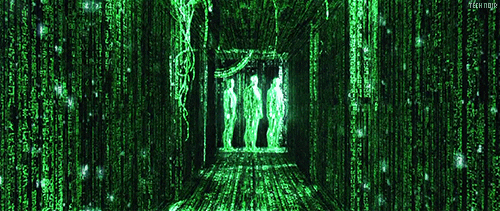
1 note
·
View note
Text
Anyone else having trouble getting jupyter to export to pdf? I'm not sure if i just have some installs not there or what
1 note
·
View note