#LAN router
Explore tagged Tumblr posts
Text
sometimes just trying to get your devices to work is so exhausting. like i wanna be on the internet but my computer is in another room than my router what do you mean i can’t just plug the lan cable into the floor and get the good high speed connection 🧎
#like god i feel so stupid but don’t know if i should invest in another powerline adapter to#idk feed my computer the juicy lan connection#or just try to get my router into the same room even if that means i’ll have to try conceal like 10m of lan cable along my walls#i want the good internet and i want it now 😭
7 notes
·
View notes
Video
youtube
CONECTAR ENRUTADOR Y SWITCH MEDIANTE PUERTO ETHERNET |
CONFIGURACIÓN EN CISCO PACKET TRACER
Conexión de enrutadores y switch cisco mediante puertos fast ethernet. Configuración de red. Direcciones IP, Mascara de Subred y Puerta de enlace (defalut gateway) correspondiente. Espero les sirva y podamos intercambiar saberes para seguir creciendo!!🙌😁 ▬▬▬▬▬▬▬▬▬▬▬▬▬▬▬▬▬▬▬▬▬▬▬▬▬▬▬▬
Si te gustó el video y te sirve la información no olvides darle LIKE y SUSCRIBIRTE al canal!! Gracias!!🙌 ▬▬▬▬▬▬▬▬▬▬▬▬▬▬▬▬▬▬▬▬▬▬▬▬▬▬▬▬
Seguime en las redes🤖 Instagram: https://www.instagram.com/fneprofesor/ Twitter: https://twitter.com/fneprofesor TikTok: https://www.tiktok.com/@fneprofesor ▬▬▬▬▬▬▬▬▬▬▬▬▬▬▬▬▬▬▬▬▬▬▬▬▬▬▬▬
Si te gusta el contenido del canal y querés que este proyecto siga creciendo podes regalarme un Cafecito en el siguiente link: Cafecito: https://cafecito.app/fneprofesor ☕☕ Paypal: https://paypal.me/fneprofesor/5usd 👍 ▬▬▬▬▬▬▬▬▬▬▬▬▬▬▬▬▬▬▬▬▬▬▬▬▬▬▬▬
¡Nos vemos la próxima!😁
Palabras clave: Conectar Enrutador y Switch, Puerto Ethernet, Cisco Packet Tracer, Configuración de Red, Enrutador Cisco, Switch Cisco, Configuración de Puerto Ethernet, Interconexión de Dispositivos, Redes en Cisco Packet Tracer, Configuración de Redes Virtuales, Práctica de Redes, Laboratorio de Redes, Topología de Red, Conexión Ethernet, Cisco Networking, Simulación de Redes, Cisco CCNA, Configuración de Hardware de Red, Cisco Packet Tracer Tutorial
#youtube#cisco redes LAN WAN Internet router switch emulador http dns dhcp#cisco#redes#LAN#WAN#internet#router#switch#emulador#dhcp#dns#http
2 notes
·
View notes
Video
youtube
How to Turn ormal WiFi router into PoE Router | Non PoE Modem | PoE Router
0 notes
Text
i am having a less than stellar thursday morning (router possibly borked, unable to do my job because of borked router, Health Things™️, the usual Holiday Blues™️), so maybe that is why i am feeling particularly frustrated and sad about the state of fandom discourse atm
on god i don’t care if you don’t like jin guangyao, or xue yang, or mu qing, or shi wudu, or shen jiu, or shen yuan. it might bum me out for a couple of minutes, sure, but as long as you’re not being an asshole about it, we can probably find something else to talk about in these books. we might even find something we agree about. like lan jingyi deserving as many chicken wings as his covetous little heart desires, or yin yu, who deserved better because he really did try so, so hard to be perfectly kind.
what i’m never going to understand is why so many people in mxtx fandom spaces have to define their entire online presence not only by hating something, but also by shitting on the people who happen to like it. you know—real people, not fictional characters. real people who are probably going through it, because i don’t know if you guys have noticed, but life is really, really, really fucking hard for a really, really fucking large number of people right now. me included. probably also you, if you’re reading this.
just let people like jin guangyao, or xue yang, or shen jiu, or shi wudu, for whatever reason they want. even if you personally think it’s a stupid reason, or that no one should like these characters. your opinion on what other people get to like while we all go through the global horrors is really not more important than the simple fact that we all do have something to make the horrors a little more bearable.
#salty peak sect 🧂#fuck. life is so hard. it’s so fucking hard right now.#for fuck’s sake don’t make it harder#if you can’t choose to be kinder then at least choose to be considerate#and don’t tag your goddamn character hate
51 notes
·
View notes
Text
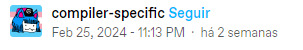


found this and couldn't reblog so I'm reposting

image id:
first image: two-part meme of joey from friends. first part is a picture of him smiling at something out of frame, captioned "The hotel's free WiFi is really fast". second part is him staring wide eyed in horror, captioned "Your IP address starts with 172.16.42.x".
second image: lain from the anime "serial experiments lain" sitting in a chair in a dim room, in front of a glowing computer screen, and smiling at the camera. the text boxes in the image say:
Hey, guys. Lain Iwakura here to explain the joke.
You see, when a computer like your laptop or smartphone connects to wifi, the router assigns it a "local IP address" to distinguish it from other machines on the network.
Most routers use IPv4 for this, where an IP address is four numbers separated by periods. The first two or three numbers of your local IP address are usually the same for all machines on the LAN, and the most common schemas for local IP addresses are 192.168.0.x or 10.0.0.x. Those are just common defaults - they can be set to anything in the router's configuration.
The address schema 172.16.42.x is not a common default for a normal router. It is the default for a device called a "WiFi Pineapple", which is a hacking tool primarily intended for "pentesting", i.e. finding exploitable vulnerabilities in a computing or networking system. The WiFi Pineapple acts as a router from the perspective of the computers on the local network, but a malicious actor can use it to passively scan those computers for vulnerabilities, and can even spy on network traffic going through it. Thus, the joke is that the person in the hotel, finding that their local IP address is under 172.16.42.x., realizes to their horror that the hotel's LAN has been pwned by a (likely malicious) rogue access point, possibly causing their computer to be cracked and their sensitive information to be stolen by cybercriminals. In light of this breach, their panic is understandable! Always keep your software up to date and never connect to a suspicious or unsecured wifi network!
/end id
61 notes
·
View notes
Text
So I have a phyical copy of DA: I buut it says on the cover that it needs a hard drive and idk if my secondhand Xbox 360 has a hard drive. None of my other games require a hard drive. I think it does but I'm not sure nor do I know where it would be, if it that's release version of the hard drive or the one someone put in there. The game also has 2 disks and in past experience, games with 2 disks won't play properly. Oblivion has 2 disks but I can't play any of the DLC except Shivering Isles for some reason?? The quest for the Mysterious Door is in my journal but I haven't actually been to the door yet. FrostCrag Spire isn't available at all. I'm playing version 1 of Fallout: New Vegas and I know this cause the cover art armour isn't in the NCR bunker, it's bugged in release version.
The Xbox also keeps asking for an update but idk why it knows it needs an update considering it's not connected to the internet and I think cause this is an older console it needs a LAN cord to be connected to it from the router? Idk. I'm not technologically inclined despite what old folks at work keep saying.
#not ac#random#i dont wanna play DAI until Im done with DAO but I might not even get the chance to play DAI if I need a hardrive#maaaybe I can delete a player profile? theres one of there that has like 1k+ memory#meanwhile Im the one playing on the console and Im only in the 500 memory area#I have FNV Skym Oblivi & DAO#no DLCs thou#i technically have F3 GotY edition but havent installed it#along with Skym legendary but havent installed that either cause I assume its the same with Oblivi and needs an update-#-to play the DLC#wait I think 1 or 2 versions of Halo are also on my file
6 notes
·
View notes
Note
Buondì Papero!
Ho dato un'occhiata, per curiosità, ai dispositivi connessi alla mia rete domestica... e mi son reso conto che è un gran casino!! Tra TV, domotica, elettrodomestici e - ovviamente - PC e cellulari è diventata una giungla!
Vale la pena mettersi li a fare ordine? Tipo rinominare i vari dispositivi, assegnare ip statici, ecc ecc
Hai qualche vecchio post, blog, guida da suggerire sul tema?
Grazie mille e buona giornata! :)
Ciao!
Che intendi per "gran casino"? Hai problemi di raggiungibilità tra i vari dispositivi? O forse non sai come raggiungere il dispositivo X?
Dubito fortemente che in una LAN come la tua tu abbia problemi di comunicazione (e, se li hai, non dipendono comunque dal casino di cui parli), con tutta probabilità ti riferisci al fatto che non sai come arrivare al dispositivo B, ovvero quale è il suo indirizzo.
Non sono contrario all'idea di passare agli indirizzi statici, ma senza un motivo aggiuntivo che va al di là della raggiungibilità non vedo alcun vantaggio pratico, meglio dare nomi simbolici che non fai fatica a ricordare ai vari dispositivi e usi quelli, lasciando al tuo DHCP fare il resto.
In generale i dispositivi comunicano il proprio nome al DHCP e poi il tuo DNS interno usa quello per costruirsi la mappa, ma, nei casi in cui il dispositivo non abbia questa capacità, dovresti comunque dal router poter associare ai vari MAC un nome simbolico.
Poi, alla peggio, puoi usare gli statici, eh, ma non lo farei per tutti i dispositivi, solo per quelli che ti interessa raggiungere abitualmente, puoi configurare il tuo DHCP per riservare una fetta della rete in modo dinamico, e lasciare solo alcuni di questi su indirizzi IP fissi al di fuori di questa fetta. Se questo ti aiuta a percepire la tua rete come meno "incasinata", ben venga :) ma è solo una tua convenzione, alle macchine non gliene frega niente, assunto che la configurazione sia corretta.
8 notes
·
View notes
Text
How-To IT
Topic: Core areas of IT
1. Hardware
• Computers (Desktops, Laptops, Workstations)
• Servers and Data Centers
• Networking Devices (Routers, Switches, Modems)
• Storage Devices (HDDs, SSDs, NAS)
• Peripheral Devices (Printers, Scanners, Monitors)
2. Software
• Operating Systems (Windows, Linux, macOS)
• Application Software (Office Suites, ERP, CRM)
• Development Software (IDEs, Code Libraries, APIs)
• Middleware (Integration Tools)
• Security Software (Antivirus, Firewalls, SIEM)
3. Networking and Telecommunications
• LAN/WAN Infrastructure
• Wireless Networking (Wi-Fi, 5G)
• VPNs (Virtual Private Networks)
• Communication Systems (VoIP, Email Servers)
• Internet Services
4. Data Management
• Databases (SQL, NoSQL)
• Data Warehousing
• Big Data Technologies (Hadoop, Spark)
• Backup and Recovery Systems
• Data Integration Tools
5. Cybersecurity
• Network Security
• Endpoint Protection
• Identity and Access Management (IAM)
• Threat Detection and Incident Response
• Encryption and Data Privacy
6. Software Development
• Front-End Development (UI/UX Design)
• Back-End Development
• DevOps and CI/CD Pipelines
• Mobile App Development
• Cloud-Native Development
7. Cloud Computing
• Infrastructure as a Service (IaaS)
• Platform as a Service (PaaS)
• Software as a Service (SaaS)
• Serverless Computing
• Cloud Storage and Management
8. IT Support and Services
• Help Desk Support
• IT Service Management (ITSM)
• System Administration
• Hardware and Software Troubleshooting
• End-User Training
9. Artificial Intelligence and Machine Learning
• AI Algorithms and Frameworks
• Natural Language Processing (NLP)
• Computer Vision
• Robotics
• Predictive Analytics
10. Business Intelligence and Analytics
• Reporting Tools (Tableau, Power BI)
• Data Visualization
• Business Analytics Platforms
• Predictive Modeling
11. Internet of Things (IoT)
• IoT Devices and Sensors
• IoT Platforms
• Edge Computing
• Smart Systems (Homes, Cities, Vehicles)
12. Enterprise Systems
• Enterprise Resource Planning (ERP)
• Customer Relationship Management (CRM)
• Human Resource Management Systems (HRMS)
• Supply Chain Management Systems
13. IT Governance and Compliance
• ITIL (Information Technology Infrastructure Library)
• COBIT (Control Objectives for Information Technologies)
• ISO/IEC Standards
• Regulatory Compliance (GDPR, HIPAA, SOX)
14. Emerging Technologies
• Blockchain
• Quantum Computing
• Augmented Reality (AR) and Virtual Reality (VR)
• 3D Printing
• Digital Twins
15. IT Project Management
• Agile, Scrum, and Kanban
• Waterfall Methodology
• Resource Allocation
• Risk Management
16. IT Infrastructure
• Data Centers
• Virtualization (VMware, Hyper-V)
• Disaster Recovery Planning
• Load Balancing
17. IT Education and Certifications
• Vendor Certifications (Microsoft, Cisco, AWS)
• Training and Development Programs
• Online Learning Platforms
18. IT Operations and Monitoring
• Performance Monitoring (APM, Network Monitoring)
• IT Asset Management
• Event and Incident Management
19. Software Testing
• Manual Testing: Human testers evaluate software by executing test cases without using automation tools.
• Automated Testing: Use of testing tools (e.g., Selenium, JUnit) to run automated scripts and check software behavior.
• Functional Testing: Validating that the software performs its intended functions.
• Non-Functional Testing: Assessing non-functional aspects such as performance, usability, and security.
• Unit Testing: Testing individual components or units of code for correctness.
• Integration Testing: Ensuring that different modules or systems work together as expected.
• System Testing: Verifying the complete software system’s behavior against requirements.
• Acceptance Testing: Conducting tests to confirm that the software meets business requirements (including UAT - User Acceptance Testing).
• Regression Testing: Ensuring that new changes or features do not negatively affect existing functionalities.
• Performance Testing: Testing software performance under various conditions (load, stress, scalability).
• Security Testing: Identifying vulnerabilities and assessing the software’s ability to protect data.
• Compatibility Testing: Ensuring the software works on different operating systems, browsers, or devices.
• Continuous Testing: Integrating testing into the development lifecycle to provide quick feedback and minimize bugs.
• Test Automation Frameworks: Tools and structures used to automate testing processes (e.g., TestNG, Appium).
19. VoIP (Voice over IP)
VoIP Protocols & Standards
• SIP (Session Initiation Protocol)
• H.323
• RTP (Real-Time Transport Protocol)
• MGCP (Media Gateway Control Protocol)
VoIP Hardware
• IP Phones (Desk Phones, Mobile Clients)
• VoIP Gateways
• Analog Telephone Adapters (ATAs)
• VoIP Servers
• Network Switches/ Routers for VoIP
VoIP Software
• Softphones (e.g., Zoiper, X-Lite)
• PBX (Private Branch Exchange) Systems
• VoIP Management Software
• Call Center Solutions (e.g., Asterisk, 3CX)
VoIP Network Infrastructure
• Quality of Service (QoS) Configuration
• VPNs (Virtual Private Networks) for VoIP
• VoIP Traffic Shaping & Bandwidth Management
• Firewall and Security Configurations for VoIP
• Network Monitoring & Optimization Tools
VoIP Security
• Encryption (SRTP, TLS)
• Authentication and Authorization
• Firewall & Intrusion Detection Systems
• VoIP Fraud DetectionVoIP Providers
• Hosted VoIP Services (e.g., RingCentral, Vonage)
• SIP Trunking Providers
• PBX Hosting & Managed Services
VoIP Quality and Testing
• Call Quality Monitoring
• Latency, Jitter, and Packet Loss Testing
• VoIP Performance Metrics and Reporting Tools
• User Acceptance Testing (UAT) for VoIP Systems
Integration with Other Systems
• CRM Integration (e.g., Salesforce with VoIP)
• Unified Communications (UC) Solutions
• Contact Center Integration
• Email, Chat, and Video Communication Integration
2 notes
·
View notes
Text
diy router update
it's assigning ip addresses to computers on the lan! and they can connect to the internet! i'm going through it right now! i have created a new network outside my isp routers's network! all traffic now passes through that computer!
it's still not assigning ip addresses to the wireless access point but at least im halfway there now!
3 notes
·
View notes
Text
Computer Networks: Basics, Types, and Benefits Explained
Computer networks are a big part of today’s highly automated world. They connect people, systems, and devices, making communication and resource sharing effortless. Whether it’s examining the internet, collaborating on projects, or sharing files, computer networks play a vital role in both personal and professional environments. We’ll cover the basics of computer networks, discuss their different types, and see the benefits they deliver.

What is a Computer Network?
A computer network is basically a system where multiple devices are linked together to share resources and exchange data. These devices can include laptops, mobile phones, servers, and networking equipment like routers. Networks enable smooth communication and allow devices to work together efficiently, making everything from browsing the web to managing complex business operations much easier.
Types of Computer Networks
Personal Area Network (PAN):
Personal Area Networks are designed as small networks intended for individual purposes. They usually span a limited distance and link devices such as.
smartphones, laptops, and tablets. For instance, connecting your phone to your computer via Bluetooth forms a simple PAN.
Local Area Network (LAN):
LANs are commonly used in homes, schools, and offices to connect devices within a limited area. For example, to allow employees to share files and printers seamlessly, all the computers in an office might be connected to a LAN.
Wide Area Network (WAN):
A WAN stretches over a significantly larger territory, often connecting devices or LANs across cities, countries, or even continents. The internet is the most well-known example of a WAN, authorized global connectivity.
Metropolitan Area Network (MAN):
Sitting between LANs and WANs, a MAN is typically used to connect networks across a campus or city. Cable TV networks are a common example of a MAN.
Wireless Networks:
Wireless networks use technologies like Bluetooth or Wi-Fi to connect devices without cables. They’re widely used in offices, homes, and public places, offering convenience and mobility.
Key Components of Computer Networks
Devices (Nodes): Servers that interact within the network these include computers and smartphones.
Connections (Links): The physical or wireless pathways that transfer data between devices.
Protocols: These are the rules that control data transmission, such as TCP/IP, to maintain smooth communication.
Switches and Routers: Switches connect devices in a network, while routers link different networks together.

Benefits of Computer Networks
Resource Sharing:
Networks make things easy to share like files, printers, and software applications, reducing the need for duplicate resources.
Seamless Communication:
With instant messaging, email, and video calls, networks ensure quick and authentic communication, no matter how far away are you.
Cost Savings:
By collecting resources and data storage, networks cut down on operational costs, especially for businesses.
Anywhere Access:
Modern networks allow you to access data from any connected device, whether you are at home or on the go.
Scalability:
As your needs develop networks will grow too, by supporting more users and devices over time.
Increased Productivity:
It reduces delays in automated processes and real-time data sharing and streamlines workflows, boosting efficiency.
Why Computer Network Skills Are Crucial for Entry-Level Corporate Roles
For those starting their careers, knowledge of computer networks can be a significant asset:
Essential for Office Environments:
In today's world, most workplaces rely on LANs and WANs for everyday operations. Knowing how these networks function allows employees to balance basic connectivity issues, making sure work stays on track without interruptions.
Supports Collaboration Tools:
Corporate tools like Microsoft Teams, Slack, and cloud-based systems depend heavily on networks. Understanding their underlying principles helps entry-level employees adapt quickly to these platforms.
Enhances Problem-Solving Skills:
Entry-level employees with networking knowledge can help IT, teams, by identifying and resolving minor network problems, exhibiting their value early on.
Boosts Technical Proficiency:
Networking skills indicate a candidate’s technical potential, giving them a head start in industries where tech literacy is required.
Prepares for Future Roles:
As technology makes progress, advanced networking concepts like cybersecurity and IoT integration are becoming integral. Early experience with networks lays a strong beginning for growth in these areas.
Challenges of Computer Networks
Security Risks: Networks are at risk of threats like hacking and malware, requiring robust security measures.
Cost of Setup: High-quality network infrastructure can be costly to install and maintain.
Technical Complexity: Balancing and managing networks frequently need specialized skills.
Conclusion
Computer networks are essential in today’s globalized world. From pushing day-to-day operations in businesses to enabling global communication, their impact is wide-ranging. For aspiring professionals, having computer networking skills can provide a competitive advantage, especially in entry-level corporate roles where technical knowledge is highly valued. By understanding the basics of networks and their benefits, individuals, and organizations can unlock new levels of productiveness and innovation.
I mastered Computer Network at NIPSTec, which is renowned as the best Computer Network institute in Delhi. If you're in Delhi and looking for top-notch training in computer networks, visit NIPSTec for expert guidance and practical learning.
2 notes
·
View notes
Text
Come al solito questo paese mi ruba il tempo, la vita, le parole e la voglia di scrivere. Forse perché non c'è niente da dire eppure come 5 anni fa da una parte avrei così tanto da dire da poter diventare un fiume in piena, ma, appunto, non ho il tempo di ordinare nessuno dei centomila pensieri e metterli per iscritto.
Oggi sono andata a lavorare, in sede. Con divisa fatta da giacca, camicia a maniche lunghe, pantaloni e tacchi da 5cm. Quindi sveglia alle 6:30 perché Tokyo è lontana e solo così puoi arrivare in orario (che non è alle 9, ma alle 8:45 perché essere in orario qui vuol dire essere in ritardo). Il lavoro consisteva in un training su come creare una rete LAN. In cosa è consistito? Hanno dato delle slide con dei comandi scritti e mezze istruzioni, ci hanno dato i PC, i router, gli switch e hanno detto: fate. Io uno switch so a malapena cos'è e qual è la sua funzione (solo perché mi sono messa a vedere qualche video prima di partire, sennò non saprei nemmeno quello). Fortuna che c'erano due ragazzini giapponesi volenterosi e insieme ci siamo messi e siamo riusciti a fare qualcosa, sennò fossi stata sola non avrei saputo nemmeno da dove cominciare. Gli altri due cinesi, entrati in azienda 2 anni fa, erano più ignoranti di me. Molto poco chiaro che cazzo si faccia in questa azienda e come funzioni il sistema.
Martedì si è concluso il "training" di 8 giorni che è consistito per l'80% in "filosofia aziendale", questionari giornalieri e settimanali su cosa si è imparato (spoiler: un cazzo), lavori di gruppo inutili, spiegazioni su come fare carriera aziendale (tramite un sistema di punteggi assurdo e complicato) e giusto qualche volta ci hanno parlato delle piattaforme che si utilizzano per "timbrare" o per richiedere i rimborsi ecc (uniche cose utili). Il resto dei giorni? Meeting alle 9 per check di: 1. Che non stai dormendo 2. Che sei vestito correttamente e che sei "sistemato" 3. Per sapere se fisicamente stai bene o sei malato. Il resto della giornata: rispondi alle email degli uffici, fai qualche meeting e studia per prendere le certificazioni - che non ti pagheremo noi e che non dovrai fare durante l'orario di lavoro. Perché mica le sto prendendo per lavorare, le prendo per sport personale giustamente. Va bene.
In tutto questo pagheranno il primo stipendio 25 Agosto e non avremo la possibilità di chiedere nessun permesso per 6 mesi. Fortunatamente ci hanno recentemente pagato il supporto per il trasloco perché sennò stavamo freschi.
Benedico un po' il cielo per aver conosciuto questo indiano che è mio collega e che vive nel mio stesso dormitorio. L'India a quante parte è il Sud Italia del Sud-est asiatico, per molti aspetti (non c'è niente di stupefacente in fondo). Malediciamo questo paese, questa azienda e noi stessi per essere venuti tutti i giorni. Qui è tutto così caro che non ci facciamo capaci di come la gente riesca a vivere. Si pensa sia il paese del pesce e del riso e invece il pesce è quasi inacquistabile da quanto costa (filetti di soli 200gr intorno a 4/5€), il riso che dovrebbe essere come la nostra pasta e invece 5kg costano 15€ (5€/kg). Non è un caso infatti che il tasso di povertà stia salendo alle stelle: gli stipendi sono gli stessi da 25 anni. Questi di che cazzo dovrebbero vivere?
Personalmente, non so mai che cazzo mangiare e vivo di tofu e pesce -che compro solo perché mi piace e perché sono anni che evito la carne nella mia quotidianità. Ma qui è quasi impossibile evitarla, dato che la carne rossa è persino nei contorni di verdure (che non so mai come cazzo cucinare e ogni volta che trovo una ricetta di verdure taaac carne di manzo dentro machecaaaazz - viva il paese del sushi come sempre insomma).
Soffro perché mi manca già la palestra e non è passato nemmeno un mese. Ma con la situazione economica di adesso non mi sembra il momento adatto per ricominciare. Oltretutto non ho ancora una routine e non ho ancora capito come cazzo funziona in questa azienda. Avere un quantitativo proteico adeguato è stato difficile perché le mie fonti proteiche preferite (ovvero yogurt greco e albumi) qui sono inesistenti o insostenibili economicamente nelle quantità che mi servono (tipo yogurt greco a 20€/kg). Mi manca fare le mie colazioni specie le mie omelette e i miei pancakes di albumi.
Ho pensato a quanto sia difficile andare a vivere in un altro paese. Sembra di diventare bambini viziati perché le cose minuscole, quotidiane, che davi per scontato, diventano voragini. E per me la voragine è legata soprattutto al cibo. Persino sui biscotti: noi abbiamo pacchi minimo da 350gr, oltre a una varietà da fare invidia a un biscottificio. Qui i biscotti oltre ad essere di pochissimi tipi (quasi solo cookies/biscotti al burro) hanno pacchi sono da massimo 150gr e finemente impacchettati singolarmente creando bustoni enormi ma leggeri come una nuvola perché sono 80% plastica. I loro dolci sono bombe a mano di carboidrati: mangi 2 daifuku o 2 dorayaki e hai mangiato la stessa quantità di carboidrati di un piatto di pasta da 100/120gr. Ti viene da pensare: se mi mangio la pasta almeno mi sazio, con ste cacatine piccoline mi faccio salire solo la fame. Per le verdure o piatti già pronti idem, vedi i valori nutrizionali e hanno una quantità di zucchero all'interno che manco una fetta di torta.
Banalità... eppure no. Ci vuole tanto spirito di adattamento, tanta pazienza e tanto coraggio ad andare via dal proprio paese. Andare al Nord è letteralmente NIENTE in confronto (sebbene la sofferenza ci sia sempre).
L'unica cosa che potrebbe migliorare di gran lunga la situazione è avere così tanti soldi da permettermi tutto quello che voglio. Ma a volte nemmeno quello basta.
#ovviamente parlo di cibo#my life in tokyo#pensieri notturni#Giappone#real Japan#situazione attuale#palestra#alimentazione#pensieri#expat#lavoro#non sono cose che ho scoperto adesso#sono cose che sto RACCONTANDO solo adesso
27 notes
·
View notes
Text
Idk why but the WiFi didn't work for everyone in my apartment and the ones around us. It didn't make sense. Everyone else was fine. No problems whatsoever. It said there was an IP adress issue. Usually you'd restart the router which I couldn't because I don't even know where in this student housing the router is located. And restarting the repeater in my room didn't do anything.
Well. Restarting no. But at like 10pm I had the idea to just unpluck it. Problem solved. Just like that. I don't know which demon possessed this repeater that it suddenly didn't want to work anymore but i stopped it's havoc.
Problem is that I now need a WiFi stick for my PC because I only have a lan cable but I guess that's a low price to pay for the internet
#it worked just fine around two weeks ago#my poor room mate#she had to live without wifi for like 3 days now 😅#good thing i didnt wait until friday or something to come back
5 notes
·
View notes
Quote
ASUSTeK Computerは6月14日(現地時間)、「ASUS Product Security Advisory|ASUS Global」において、同社の複数の無線LAN関連デバイスから複数の脆弱性を検出したと報じた。これら脆弱性を悪用されると、リモートから認証されていない第三者に任意のコマンドを実行される可能性がある。 ASUS Product Security Advisory|ASUS Global 脆弱性の概要 脆弱性に関する情報は次のページにまとまっている。 TWCERT/CC台灣電腦網路危機處理暨協調中心|企業資安通報協處|資安情資分享|漏洞通報|資安聯盟|資安電子報-ASUS 路由器 - Stack-based Buffer Overflow TWCERT/CC Taiwan Computer Emergency Response Team/Coordination Center-ASUS Router - Stack-based Buffer Overflow 脆弱性の情報(CVE)は次のとおり。 CVE-2024-3079 - バッファーオーバーフローの脆弱性。管理者権限を持つリモートの攻撃者に任意のコマンドを実行される可能性がある CVE-2024-3080 - 認証バイパスの脆弱性。認証されていないリモートの攻撃者にログインされる可能性がある 脆弱性の影響を受ける製品 脆弱性の影響を受けるとされる製品およびバージョンは次のとおり。 ZenWiFi XT8 3.0.0.4.388_24609およびこれ以前のバージョン ZenWiFi XT8 V2 3.0.0.4.388_24609およびこれ以前のバージョン RT-AX88U 3.0.0.4.388_24198およびこれ以前のバージョン RT-AX58U 3.0.0.4.388_23925およびこれ以前のバージョン RT-AX57 3.0.0.4.386_52294およびこれ以前のバージョン RT-AC86U 3.0.0.4.386_51915およびこれ以前のバージョン RT-AC68U 3.0.0.4.386_51668およびこれ以前のバージョン 脆弱性が修正された製品 脆弱性が修正された製品およびバージョンは次のとおり。 ZenWiFi XT8 3.0.0.4.388_24621およびこれ以降のバージョン ZenWiFi XT8 V2 3.0.0.4.388_24621およびこれ以降のバージョン RT-AX88U 3.0.0.4.388_24209およびこれ以降のバージョン RT-AX58U 3.0.0.4.388_24762およびこれ以降のバージョン RT-AX57 3.0.0.4.386_52303およびこれ以降のバージョン RT-AC86U 3.0.0.4.386_51925およびこれ以降のバージョン RT-AC68U 3.0.0.4.386_51685およびこれ以降のバージョン 対策 修正された脆弱性のうち、最も深刻度の高いものは緊急(Critical)と評���されており注意が必要。当該製品を運用している管理者は、影響を確認してファームウェアをアップデートすることが推奨されている。また追加の対策として、Wi-Fiネットワークおよび管理ページに異なる一意の強力なパスワードを設定することが望まれている。
ASUSの複数のWi-Fi製品に緊急の脆弱性、アップデートを | TECH+(テックプラス)
2 notes
·
View notes
Note
My internet router is in my basement. You could say that I come from a LAN down under.
I WOULD NEVER SAY THAT!
#malhare#themalhare#ask#ask blog#glitchtrap#inbox#answered#answered asks#five nights at freddy's#fnaf glitchtrap#joker anon#anon ask
3 notes
·
View notes
Text
September 2023
That’ssid!
Ich helfe bei der Einrichtung eines Reinigungsroboters (Saugen und Wischen). Für alle, die eines Tages danach googeln: Es ist ein Modell von RoboRock (mehr weiß ich nicht). Als Erstes muss sich der Roboter mit dem WLAN verbinden, sodass man ihn später über eine App steuern kann. Ich wähle das Netzwerk aus und gebe das Passwort ein. Geht nicht, connection failed.
Ich öffne die Einstellungen des Routers (in einem Browser) und schalte das 5-GHz-Band aus, weil der Roboter nur 2,4 GHz kann. Das WLAN, um das es geht, ist zwar auf 2,4 GHz unterwegs, aber vielleicht verwirrt den Roboter die theoretische Option der 5-GHz-Verbindung. Geht trotzdem nicht, connection failed.
Mir kommt der Verdacht, dass es daran liegen könnte, dass sowohl die SSID als auch das Passwort $0nD€rzé1çH3n enthalten. Aber es gelingt mir auf die Schnelle nicht, das Passwort zu ändern. Ich bin nämlich über WLAN mit dem Router verbunden. Wenn ich das Passwort ändere, verliere ich die Verbindung, weil die offenbar bei jeder Passwortänderung unterbrochen wird. Die Änderung kann dann nicht mehr gesichert werden. Ich müsste mich über ein LAN-Kabel mit dem Router verbinden, um bei der Änderung des WLAN-Passworts nicht die Verbindung zu verlieren, aber ein Kabel ist nicht greifbar.
Dann stelle ich fest, dass man bei dem Router einen sogenannten Gastzugang anlegen kann. In der Regel ist so was temporär, aber im Grunde vergibt man einfach eine weitere SSID und ein neues Passwort, also sehe ich nicht, warum das nicht dauerhaft laufen oder unsicherer sein soll als der bisherige Zugang. Bei diesem Gastzugang wähle ich eine SSID ohne Sonderzeichen (also rein alphanumerisch) und ein Passwort ohne Sonderzeichen (dafür sehr lang).
Und schon geht es. Jetzt muss nur noch der Roboter konfiguriert werden, aber mit dem Teil habe ich nichts zu tun.
(Christopher Bergmann)
4 notes
·
View notes