#Level Up Plugin
Explore tagged Tumblr posts
Text
A few notes about Realm SMP:
Tubbo hopes to have an event every week and ideally thinks this would be a 6 month server
There's a "level up" system but it will be tailored so people won't be left behind if they can't log in much
Armor and Combat is DND inspired, but it's not 100% accurate to DND
Tubbo looked at the 5 main MCYT communities he's been in / watched and that's the "pool" he chose people from
There's no plans for an in-game translator because it's expensive and also Tubbo "doesn't want to step on Quackity's toes" :(
Tubbo says he doesn't have a lot of Spanish-speaking streamers on his Discord friend list so there was a limit to how many people he could message, but he wants to add more people (he has 5 planned already)
Lore is dependent on what the people on the server do, he likes more freestyle flowing RP
There's no big team behind the server, it's just Tubbo and Tango helping him with some things he might not understand (however, he has a team he wants to use for the New Year Event he has in mind). He may look into getting some admins to help enforce rules
He made it so players can play Realm SMP with default Minecraft, he doesn't want to overwhelm people with too many mod downloads.
There is NO mod pack! Realm SMP is vanilla, it's just custom texture packs and plugins.
Tubbo says he's been overwhelmed by the amount of support it's received so far, but he's a bit nervous too
He says he doesn't have Missa added on Discord but he tried to contact him (?)
No set classes, but people can specify their skill points to unlock certain things on skill trees and build their own classes
There IS a life system (😰) but it's a bit different. There's 3 lives — if you die 3 times you're out, but it's only semi-hardcore because when you die, your stats are set to 0 and you're in spectator-mode, but players can craft an item to bring you back at 1 life and you get all your stats back.
There's no "downing" system, if you die you did, you can't be picked back up like on QSMP
No "keep inventory" on death
There's no limit to the amount of times you can be resurrected (thank god) Tubbo says it would kinda suck otherwise because then people would just get banned off the server at some point after dying x amount of times
The Nether IS enabled, the End isn't enabled yet because Tubbo wants to make a cool custom boss fight.
There will be proximity chat
Etoiles (in chat) asked about armor and Tubbo tells him he'a really glad Etoiles agreed to join, even though he wasn't planning on doing much Minecraft stuff anymore
Streamers can play off-stream
Tubbo says he has a "Badboyhalo Contingency Force" (it's Tubbo and Tango)
Tubbo says the Realm SMP concept came to him in a dream
Mob strength will scale as players "level up"
Deaths to a bug or glitch don't count, but all othet deaths will
Events won't be all PVP-based because he wants people to enjoy the events even if they aren't a huge Minecraft player
Two banned items: mending books and elytra, which will be tied to future events
Tubbo says he's happy to do anything himself, but if anyone really wants to be an admin, it'd be voluntary like a Twitch mod kind of deal since it's just him and Tango. (He already has a team of people he goes to for admin stuff, it wouldn't be random people being admins)
In the hour before the server launches, he'll be showing off server features
He reminded people in the player Discord it's just for fun, the life system isn't meant to be competitive and he doesn't want sweats to be dicks about it since not every player is a big Minecraft player
He has a 6 month timeframe in mind but it'll last as long as people want to play, if it fizzles out in a month then it fizzles out in a month, it lasts as long as people play it.
There will be NPCs "When he gets them sorted" but he's a one-man army doing everything
He reminds people to "manage their expectations" because he's only one guy – he can't do events like Purgatory like Quackity because he doesn't have a massive team like he did.
He says if his merch stuff goes well then maybe he can get 1 or 2 people to help with the Realm project
Tubbo is still answering Q&A stuff on stream right now, but these are the biggest things he's said so far!
#i talk#Realm talk#Streamer Talk#He's doing a Q&A right now#May add more later but these are just what he's said so far#Not surprised about the admin thing tbh since it's not a huge project like QSMP or Arkanis#It's just a server with friends#Absolutely ridiculous that the idea of having a translator in game would be ''stepping on Quackity's toes''#But Pac did get harassed to hell and back by some freaks for having an in-game translator for 1 day#sighs#long post#Also sorry for any mistakes I wrote this on my phone
411 notes
·
View notes
Text
How to Add 3D Models to TS3
Required Applications:
Blender - https://www.blender.org/
TSRW - https://www.thesimsresource.com/workshop/
Milkshape & Plugins - https://sims3tutorialhub.tumblr.com/resources
NVIDIA Texture Tools, Photopea, or GIMP (or anything else that allows you to save an image as a .dds file)
Recommended:
S3PE - https://www.simlogical.com/ContentUploadsRemote/uploads/189/ - Used to make = object base game compatible and available in CAW
Sims3Multi Pack Extractor - https://modthesims.info/d/364038/delphy-s-sims-3-pack-multi-extracter-updated-5th-sept-2009.html - Used to convert a sims3pack into a package file
This will also require showtime, since the object we will be cloning will be from that pack. I'm not sure if there's a base game object with a light/illumination map that we can use. If you don't want the windows of the building(s) to light up or anything lighting up on whatever object you are adding then you can try and find a base game object to clone.
Step 1: Export .obj file from Blender
Step 2: Import .obj into Milkshape
Step 3: Rename object in Milkshape to group_0, then export file as .wso (in order to export it as a .wso, you need to have the TSRW plugins for Milkshape installed)
Step 4: Open TSRW - Create New Project - Choose Object
Step 5: Under The Sims 3 choose Uncategorized Objects under Object by Category. In the search bar, type in 'hill' and choose the 'Sign City Hill' object. Name your project (make sure to rename both project name and title)
Step 6: First, choose where you want your object to show in the catalog. I just choose decor (function category) and miscellaneous decor (function sub category). Go to the mesh tab and using the button of the box with the green arrow, import your .wso file. For the first pop-up click yes. For the second, click no.
Step 7: Under Group 0, click on the three dots beside 'material'. This is where you will import your textures. Before doing so, you must make sure the images are in .dds format. Simply add your image into any application that supports importing/exporting .dds files. I personally save with BC3/DXT5 compression and don't keep mipmaps. Some say to save the mipmaps, but because I use 2K textures it adds a lot more to the file to save them so I don't. Once you've got them in the correct format, import them into the object's materials. For the detail map I simply import a small blank white texture. The diffuse is the main color texture, the multiply map is the ambient occlusion map (if you do not have it, I'm pretty sure you can just add a blank white texture too), and the self illumination map is what allows part of the mesh to light up. If you do not want anything to light up you can just add a plain black texture. Click done and exit out once all textures are replaced.
Step 8: Click the drop down that reads 'high level of detail' and choose the shadow lod. Click on the blue arrows beside the import icon. A pop-up will show; check the box under medium detail and click ok. You will see that once you've done that, the object's shadow will change.
Step 9: Click file - save as and save .wrk file (just in case).
Step 10: Export to Sims3Pack
Extra - Make Object Base Game Compatible
1. Convert .sims3pack to .package using Sims3Multi Pack Extractor
2. Open S3PE and open package file you want to edit
3. Find OBJD tag and double click on it
4. Change group number to 0 and click ok.
5. Save package
Extra 2 - Make object appear in CAW
1. Open S3PE and open package file you want to edit
2. Find OBJD tag and highlight it by clicking on it once
3. At the very bottom of the window, click on 'Grid'
4. Click the arrow beside 'CommonBlock' to open the tab
5. Beside the version, change the C to E and click commit
6. Reopen the 'Grid' and go back into the 'CommonBlock' tab. If you scroll down, you will now see 'IsVisibleInWorldBuilder', change it from false to true.
7. Scroll down until you find 'BuildCategoryFlags'. Replace the number with 0x00008000.
8. Click commit and save the file.
Let me know if you have any questions! TSRW is very finicky and sometimes things can go wrong. There are some things that I may not know how to fix, but I will try my best to help.
37 notes
·
View notes
Text
Recommended Mods for The Sims 1
This is my archive for tracking the Sims 1 mods I’ve added to my game. Since I started playing Sims 1 again recently, I will continue to update this list as I discover new mods and remove those that don’t work for me. Please check back frequently for updates!
If you want to play Sims 1 like me on a Windows 11 computer, you can check out my blog post on that here. 😀

MONEY & JOB MODS
Online bank computer
This computer allows Sims to pay their bills online, as well as find a job and chat online - no more waiting for the newspaper or visitors!
Link: http://www.somesimthings.com/Elec/hcomputers_bank_2015.zip
Directory: Put this in The Sims\GameData\Objects
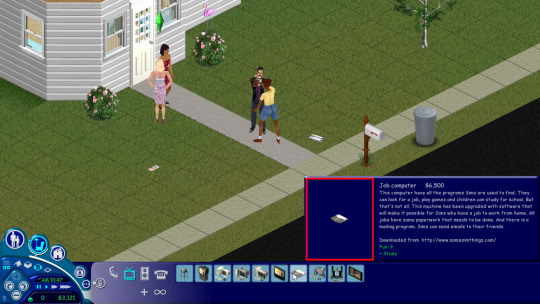
No Forced Career Change at Level 10
Usually, if you reach Level 10 of any career, you only get to stay at Level 10 for a short time before the game forces you into a different career path at a lower level. This mod eliminates that and allows your sim to keep the job that they worked hard for.
Link: http://corylea.com/countdown/countdownlua.cgi?NoForcedCareerChangeAtL10.zip
Directory: Put this in The Sims\GameData\Objects
Call Work
With this phone plugin you will have the option to call work and tell them you are sick and can't go to work. If you do that you get the day off and they can't fire you for staying at home. You can stay home as long as you like, just make the call every day.
Link: http://www.somesimthings.com/Job/hcallsickPP.zip
Directory: Put this in The Sims\GameData\Objects

Call Interview
This is a phone plugin for Superstar. It will give you the alternative "Give Interview" on the phones at home for Sims in the Superstar career track. Just call and give an interview, you will get paid and your fame will go up, it never goes down.
Link: http://www.somesimthings.com/Job/hsuperstarPP.zip
Directory: Put this in The Sims\GameData\Objects
MOTIVES & SKILLS
Need Decay Crystal Mod
Turn this magic crystal ON, and need decay stops completely. You can still increase or decrease a need if you DO something, though. What this mod stops is the need DECAY. For example, if you work out on the exercise machine, your Energy and Hygiene will decrease, just as they always do when you use the exercise machine. But needs won't decay simply from time passing. It looks like a blue crystal on a gold base and can be found in the Decorative - Sculpture section of the catalog.
Link: http://corylea.com/EliminateNeedDecayMod.html
Directory: Put this in The Sims\Downloads
Learning Brings Fun Bookcase
Adult & teenage sims recognise that learning can bring fulfilment in the future, no matter how miserable they are. Increases cooking and mechanical skills.
Link: https://simlogical.com/sl/downloads/motives/collegebookcase.zip
Directory: Put this in The Sims\GameData\Objects

Party Plant
Looks like a party plant. Maximises all motives for all Sims on the lot, except for Social, which is adjusted just enough to stop unhappiness. Perfect for making friends and having babies. No menu, just delete when you've had enough.
Link: https://simlogical.com/sl/downloads/motives/ijpartyplant.zip
Directory: Put this in The Sims\GameData\Objects

Party Plant (Visitors Only)
Same as Party Plant above, but acts on visitors only. Visitors are counted as anyone who does not live permanently on the lot, so this would act on NPC's and friends who visit.
Link: https://simlogical.com/sl/downloads/motives/ijpartyplantvisonly.zip
Directory: Put this in The Sims\GameData\Objects
Motives Maxer Outhouse
Outhouse (requires Makin' Magic EP). It satisfies ALL needs, but not when all motives are already high.
Link: https://simlogical.com/sl/downloads/motives/motivestoilet.zip
Directory: Put this in The Sims\GameData\Objects
Faster Skills Bookcase
A bookcase that skills 2x faster. For those who only want to cheat a moderate amount. :-)
Link: http://corylea.com/countdown/countdownlua.cgi?CoryleaFasterBookcase.zip
Directory: Put this in The Sims\GameData\Objects
Skill Picture Two
This painting, of Maxfield Parrish's "Morning," has been modded to add one skill point at a time, in whatever skills you wish. You can add as many points as you want in any skill, up to a maximum of ten.
Link: http://corylea.com/countdown/countdownlua.cgi?CoryleaSkillPIctureVersionTwo.zip
Directory: Put this in The Sims\GameData\Objects

Control Mods
Move-in Fern
This plant allows you to move Sims (including animals if you have Unleashed) into a family home as permanent household members.
Link: https://simlogical.com/sl/downloads/miscellaneous/ijmoveplant1.zip
Directory: Put this in The Sims\GameData\Objects
Move-out Fern
Allows player to choose which family to move a Sim out to.
Link: https://simlogical.com/sl/downloads/miscellaneous/ijmoveoutplant1.zip
Directory: Put this in The Sims\GameData\Objects
Teleplant
This plant is buyable from your catalogue, and can be placed on any tile. But more importantly it can summon any Sim including NPCs to your lot at pre-set daily times, wearing your choice of clothing type. Should work with any EP.
Link: https://simlogical.com/sl/downloads/miscellaneous/ijteleplant.zip
Directory: Put this in The Sims\GameData\Objects

Visitor Query
Choose a name from the menu, and get a dialog box with all their motive scores listed. NPCs, strays, your date downtown - anyone!
Link: https://simlogical.com/sl/downloads/miscellaneous/ijvisitorquery.zip
Directory: Put this in The Sims\GameData\Objects
Visitor Enabler
When turned on from its menu, it gives all visiting neighbours the same powers as residents - cook from fridges, stay the night, use showers etc. Turn off from menu and visitors instantly revert to helplessness.
Link: https://simlogical.com/sl/downloads/miscellaneous/visitemp.zip
Directory: Put this in The Sims\GameData\Objects
Zappers
Objects that get rid of certain objects and visitors from the lot. None of these kill the Sim or destroy the object permanently, they work by waiting until the thing or person shows up then deleting that particular instance. That means the same thing might show up again and be zapped again - until you remove the zapper.
Link: https://simlogical.com/sl/downloadpages/zappers.htm
Directory: Put this in The Sims\GameData\Objects
Relationship Mods
No More Relationship Decay
When you make friends in The Sims, you have to keep up with them, because your relationship declines gradually over time. This mod stops that from happening, so you no longer need to maintain relationships.
I use Version 2: Eliminate Relationship Decay AND More Walk-Bys, which also means more people from your neighborhood will pass your lots.
Link: http://corylea.com/EliminateRelationshipDecayModForTheSims1ByCorylea.html
Directory: Put this in The Sims\GameData\Objects
Baby Gives Social
This mod allows your sims' social need to increase when interacting with a baby.
Link: http://corylea.com/countdown/countdownlua.cgi?BabyGivesSocial.zip
Directory: Put this in The Sims\GameData\Objects
Flirt with and Compliment Friends
In the unmodded game, the Flirt interaction disappears when your sim's relationship with another sim is over 60, and Compliment/Admire disappears when the relationship is over 40. This mod changes that; Flirt and Compliment will still be available all the way up to 100.
Link: http://corylea.com/countdown/countdownlua.cgi?FlirtWithAndComplimentFriends.zip
Directory: Put this in The Sims\GameData\Global\PesonGlobals.iff - not in a folder!
Note: There can only be one mod in your Globals folder. If you want to use this mod with the Joke and Families and Friends Mod, download this instead: http://corylea.com/countdown/countdownlua.cgi?FlirtWith&ComplimentFriendsANDJokeWithFriendsANDFamiliesAreFriendsMods.zip
Joke with Friends
In an unmodded, game, sims lose the ability to tell a joke to someone when their relationship goes over 70. So you can only tell jokes to acquaintances and casual friends. nThe Joke with Friends Mod lets you tell jokes all the way up to a relationship level of 100.
Link: http://corylea.com/countdown/countdownlua.cgi?JokeWithFriendsMod.zip
Directory: Put this in The Sims\GameData\Global\PersonGlobals.iff - not in a folder!
Note: There can only be one mod in your Globals folder. If you want to use this mod with the Flirt & Compliment and Families and Friends Mod, download this instead: http://corylea.com/countdown/countdownlua.cgi?FlirtWith&ComplimentFriendsANDJokeWithFriendsANDFamiliesAreFriendsMods.zip
Families Are Friends Mod
In the unmodded game, families are created with a relationship of 20; this mod makes newly created families have a relationship of 50. This mod affects only NEWLY CREATED families, so families that were made before you installed it will not be changed.
Link: http://corylea.com/countdown/countdownlua.cgi?FamiliesAreFriendsMod.zip
Directory: Put this in The Sims\GameData\Global \PersonGlobals.iff - not in a folder!
Note: There can only be one mod in your Globals folder. If you want to use this mod with the Flirt & Compliment and Joke Mod, download this instead: http://corylea.com/countdown/countdownlua.cgi?FlirtWith&ComplimentFriendsANDJokeWithFriendsANDFamiliesAreFriendsMods.zip

Custom Content & Notable Mentions
I don't really use Custom Content such as custom skins, furniture, or animations in my game, but I do have some sites for the day I might want to spice things up.
Objects & Furniture
Directory: Put this in The Sims\GameData\Objects if furniture, The Sims\GameData\Lights if lights, The Sims\GameData\Walls if wallpapers, The Sims\GameData\Floors if floors.
Links:
https://oddsim.com/the_sims_objects/miscellaneous
http://www.somesimthings.com
http://mistymage.com/gnohmongoodies/moods.html
http://simcrafters.parsimonious.org/furniture1/pages/k8_elgardian_light.html
https://www.thaliatook.com/MS/objects.php
https://pleasantsims.com/active-sims-1-sites/
Skins & Heads
Directory: Put this in The Sims\GameData\Skins
Links:
http://simcrafters.parsimonious.org/fashion1/pages/all_heads_1.html
http://simcrafters.parsimonious.org/fashion1/pages/all_1.html
http://www.awesomeexpression.com/maru.html
https://www.thaliatook.com/MS/heads.php
https://www.thaliatook.com/MS/skins.php
https://pleasantsims.com/active-sims-1-sites/
85 notes
·
View notes
Text

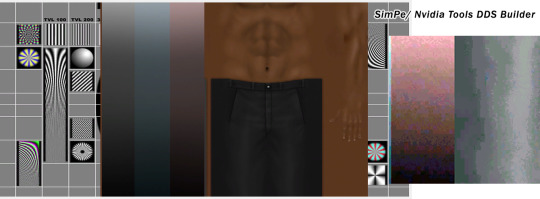
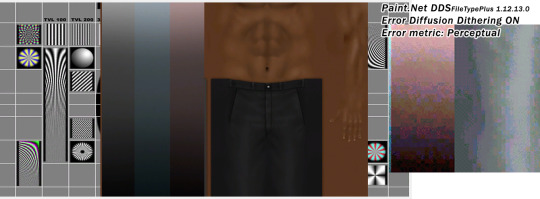

GIMP DDS export is not great at building DXT3 / DXT5 when it comes to dark gradients.
Above is my test texture converted to DXT using SimPe, GIMP, Paint.NET, and a new app: yape package editor. Without a doubt yape is the fastest tool to add/replace textures in packages. You just drop a texture and hit save. DXT quality is really nice, and it's very good at converting png with smooth alpha-channel to DXT5 - the best I've seen so far.

an uncompressed PNG for reference.
Paint.Net DDS export (FileTypePlus plugin included with the app) does best at dithering gradients. But it tends to add noise where it's not needed (like the pants edge).
SimPe /Nvidia Tools DDS Builder does nice dithering and doesn't mess up edges that much. It also performed better than the other two when converting this skintone above! /Note: if you build mipmaps, be wary that mipmap level has to be high enough so the smallest mipmap is 1x1 px, also - "Sharpen" should be set to 'None' in most cases. Please have a look at this post/.
Simpe DDS Builder is not that great at building DXT1 (but please note that Simpe DXT1 display is broken. DXT1s build with SimPe DDS Builder cannot be displayed correctly OR exported correctly. Texture viewer creates artifacts that are not actually visible in game. I just did series of comparisons in the game, with DXT1s build with various plugins and actually I can't say that GIMP is a whole lot better than SimPe DDS Builder. Maybe a little better, but not at gradients (DXT3/5).
I'm gonna do some more testing cuz I wonder if there are some tonal ranges where particular plugin is better than others. /BTW I tested Intel Texture Works DDS plugin and it did quite bad. I'm also looking at some other free stuff but so far it's not even worth mentioning/

It's unlikely we'll get much better plugins for building DXT3/DXT5, since it's not an industry standard anymore :/
Talking about DXT, have a look at this, you can download "DXT-friendly" shades of grey swatch for PS.
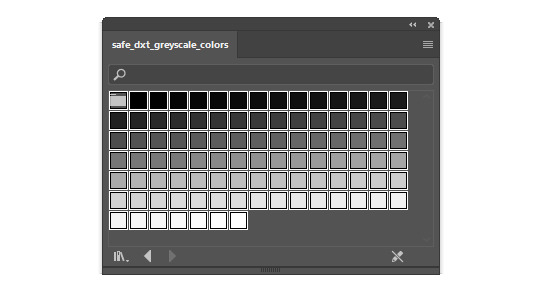
28 notes
·
View notes
Text





Not even two weeks out and already more than 1600 mods on Nexus.. not bad for a game where mods are not officially supported.
That said, wrapping a nearly 20 years old game in a new skin comes with challenges. To begin with, there are many places you can install mod files into - the old Data folder for esp, the ~mods folder for Unreal Engine game changes, the mods folders for OBSE and US4SS script engines, the binary folder for Reshade and other dlls... this is a bit of a mess.
Some of my must have mods so far:
Reshade of course, and CYRODILIC in particular as a base
Denser Foliage - for grass that doesn't look like a well manicured lawn
Simple Oblivion Remastered plugin manager - to update that pesky plugins.txt file
Simple Dog Follower - Clancy - why does Oblivion give you followers only at high levels, when you don't need their help anymore? Clancy fixes that.. and he is a very good boy.
Immersive Difficulty - because I got tired of 'bullet sponge' enemies (40 arrows to kill a wolf? really?)
Ascension Remastered - Vanilla-Plus Loot and Balance - for gameplay tweaks
Climates Revised - for more diverse weather patterns
Universal Achievement Unblocker
A More Complete World Map - 4K colored map
SkyMarkers - Compass and World Map Markers Redone - those triangular markers would look good in Morrowind but they feel out of place in Cyrodiil
Friendly Animals - so you don't end up with a long line of murderous mudcrabs right out of the sewers.
21 notes
·
View notes
Text
just because I'm thinking about it, here's one of those periodic posts where I list off a few random youtube channel recommendations I've been enjoying lately (or have been enjoying long-term (or for any length of time really))
Masaru. - I like fishing. but I can't do it at the moment. Masaru also likes to fish. he free dives, he brings a fish up, he cooks the fish, then he says how it tastes. sometimes it is an unusual fish. sometimes it tastes good. sometimes it tastes wretched. he will tell you. this singlehandedly solves basically every single complaint I have with most cooking/fishing channels. this is cocomelon to me
MIQ(MIO) - it's MIQ! one of the strongest anison vocalists of... well, basically ever. it's her official channel! she uploads concert recordings, karaoke advice for her own songs, and general updates on what she's doing here. I'm always aghast when I see how low her viewcounts are, given that she's an industry legend who's been going strong for over 40 years.
bellykelly - vinyl collector, uploading some really good cuts that you'd be hard-pressed to find anywhere else. one of those channels where I'm always up to date on uploads, and when I fall behind, I just playlist it all to catch up
Xerxes Vinyl Classics - vinyl collector, hasn't upload in a while, but has lots of older releases and remix pressings that are otherwise pretty rare. has some of the higher quality recordings of cantopop releases that are otherwise a little difficult to listen to in acceptable quality
Zuka Zhvania - music-enjoyer and song-uploader with a VERY frequent upload schedule. he's (as far as I know) not an official promoter or anything, but he's pretty damned good at keeping the tunes coming. if you're looking for someone to set you on some obscure industrial and house cuts, check out this channel
LIVING ONLY RECORDS - official channel for a doujin label with some absolutely fantastic noise rock, punk, and shoegaze bands on it. it's my understanding that this is less of "a record label" and more of a way for 群青リボン and friends to book out live houses together while selling merch at one table. which is a pretty noble cause
Someone45356 - probably laying pretty safe claim to the title of "most genre-firsts in the touhou doujin scene," Someone45356 is a strong recommend just for the level of care they put into their arrangements. I love their video thumbnails and their arrangement notes in the video description. a great channel at any level of musical interest (but an ESPECIALLY good channel if you're also a musician)
UPROAR24 - sick and tired of plguin and samplepack demo videos that are 75% ad copy by volume and still don't manage to show you the stupid thing in action? tired of looking at questionably-useful free vsts and not being able to tell whether you're even comfortable having that rubbish on your pc? UPROAR24 runs a channel that's pretty explicitly a reaction to this, making dodgy demos of dodgier plugins. works lovely as a catalogue to browse when you're looking for a new toy
USUDA - the pillar of the Armored Core fan community, USUDA has arranged more Armored Core music than anyone else short of actual FromSoft staff. he also releases his music for free download, including his midi arrangements. very friendly guy in all the interactions I've seen, and also pretty good at remembering people he's seen in other comment sections. I'd honestly shoot him a message first if I had any questions about arranging songs from these games lol
Ricardo Cruz - if you've listened to any portugese (br) covers of anison, you've heard Ricardo Cruz. even if you only listen to originals, there's still a pretty fucking solid chance you've heard him, because he's a JAM Project contributor. absolutely wonderful channel if you like watching skilful singers duet with other powerhouses
Saint Mauve - the best Hellsinker channel on youtube, which isn't an especially competitive title. but I think Saint Mauve would probably still be the best Hellsinker channel on youtube even if there were more than like three. my qualifier for when I've found something weird in the Hellsinker periphery is when I haven't seen Saint Mauve post about it. also plays other (often HS-adjacent) doujin stg and has good opinions on them
Tom Green - this is a weird recommendation but if you don't intuitively understand the appeal of a now-early-50s Tom Green calmly talking about his farm animals and riding around on a horse for hours at a time, I'm really not sure I can sell you on it. oddly calming
mercurytower - this channel is run by Asa, the musician behind Souvenirs to Forget. before they started releasing their original work, this was mostly used to upload guitar covers (which are good, but guitar covers aren't really enough to make me give a glowing recommendation of a channel). Souvenirs to Forget is a really exciting solo project and one I'm personally keeping an eye on. naturally, they upload their releases to this channel
Trance Classics - vinyl collector, records videos to go with the music, focuses more or less entirely on trance. I've got no excuse here. I just fucking love trance and always have, so you can pander to me really easily by just making a channel like this. if you like trance, it has hours and hours of trance
SJ HanStone Lee - the early-gen Mabinogi composer, among a lot of other things. it's been a while since he's posted anything new on this channel, but I check in every now and again. by my reckoning, one of the best mmo composers (and honestly one of the best game composers in general) of the past two decades. there's some stuff on here and his soundcloud that serves as wink-wink-nudge-nudge loveletters to his time working on the early Mabinogi soundtrack
100 notes
·
View notes
Note
i MUST hear more about this very normal and completely functional minecraft server. please spill more details
Before the last world reset, there was a region a few hundred blocks across which was permanently lit as though it were noon 24 hours a day, because one of the admins replaced every air block with an invisible level 15 light block. Directly next to this was a former ocean that got turned into a vast plain of packed ice stretching in every direction; you could stand in the middle of it and it would be indistinguishable from superflat.
On that old world, the market next to spawn had about a 50% chance of completely locking up my game any time I went there, and the only way to fix it was to go into Task Manager and force-crash Minecraft. Nobody else ever had this issue, and to this day I do not know what caused it.
There was an entirely separate world containing a single castle, which you could only get to if the owner of the castle teleported you in there. The castle was supposed to be surrounded by an inescapable dome of barrier blocks, but I managed to get out and explore the rest of the world. At 0,0 there was a village that had generated in a massive pit, a hundred blocks across and stretching nearly to bedrock. Immediately next to this pit was a frozen river bearing the shatter pattern of some kind of large explosion, set off by forces unknown.
Someone built an outpost one million blocks away from spawn. Those chunks got culled at some point, and when the player who built it went back there they found a completely different landscape generated in its place. There was never an update that changed terrain generation during that world's run.
Recently, the functionality of rails got completely inverted. Unpowered rails would accelerate a minecart, while powered ones would stop it in its tracks. This, at least, was just an issue with one plugin being configured wrong. Sometimes there are issues where multiple plugins exist alongside each other fight for dominance.
We have one plugin that allows some players to fly and resist all fall damage without elytra or equipment, and another plugin that (until recently) was configured to block the first plugin from functioning whenever you were in another player's land claim. This led to situations where you could fly into an invisible claim region and instantly drop out of the sky and die. I have died seven times on this world, and all of them were because of this.
There is an obsidian sphere about a hundred blocks across, mostly submerged in the ocean; elsewhere, there is an island of comparable size which is covered entirely in basalt; and elsewhere still, there is a region of forest that has been fully replaced with sculk. I know this because I am currently making a map of the server covering around 12000x12000 blocks, and all those places just show up as mysterious, cursed splotches of black.
There is a lot of lore and roleplaying. The Queen is both fae and vampiric; my queries as to how precisely a diet of blood is reconciled with an iron allergy have gone largely unanswered. She has also canonically destroyed and remade the entire world on two separate occasions. The server has only undergone one world reset.
Immediately before said reset, I wrote a 70-page book filled with footnote labyrinths, in which my character briefly goes on an anti-capitalist rant before discussing the architectural styling of his home and the impending obliteration thereof. It serves as a spiritual sequel to a 100-page book which is ostensibly a user manual for installing an item sorter, but which also contains the lyrics to Mr Blue Sky and mentions something called the "City of Ouranos Department for Bibliographical Metaphysics and Chilled Legumes" (which is a reference to a different server I used to play on, in which a "Cool Bean War" was instigated with the help of a book that would crash your game if you tried to read past the first page).
The item sorter that the aforementioned user manual is for is a colossal assemblage of redstone components that click and flash for several minutes every time you put anything into it. I never actually built this on the server, because I ended up making a much simpler design using a custom plugin called SlimeFun (which tries to emulate the functionality of a tech mod without actually being one). This plugin's cargo management system does not contain a priority allocation mechanism, so I ended up implementing one by forcing the lower-priority route through a very long cargo pipe that eventually loops back on itself and ends at an overflow chest a few blocks from the starting point, thereby tricking SlimeFun's pathfinding algorithm into only sending items through it if every other option has been exhausted.
A reincarnation of Herb the Herbalist, the bizarre glitchy NPC entity that @the-unseelie-court-official has discussed at length, now resides in a hole directly under world spawn, repeating the same six lines of dialogue on a loop for all eternity:
I once was free, you know? There was a time when the Queen almost came toppling around me. Like a puppet with no strings I could not move nor speak, but I was free. It was stripped from me. Even now I dance her tune, only speaking of this past because she lets me. I crave nothing more than death. Please, unjust unmerciful God who would leave me to survive.
So, y'know, they're doing fine.
143 notes
·
View notes
Note
tubbo is kind of stupid for wanting to nerf his OP players like bro those are the ones who are putting time into your server . why would you want to make it so they don't have fun
he was telling the truth about other players saying that was why they were demotivated and stopped playing. i think bad is right that it won't actually fix anything though and they'll come up with a different excuse. hopefully whatever he does with create works out, i miss create builds.
it's not clown or sneeg or bad's fault that tubbo created a server with an MMO plugin. it is the nature of MMOs that there will be people who are wildly higher level than everyone else like that's just what happens and punishing the people putting the most time into playing on the server you made is not the way to fix it ToT
18 notes
·
View notes
Note
now that youve started doing a bit of mcrp yourself, has this changed at all how you look at/think about or interact with lifesteal? or no?
honestly the #1 way it has changed how i watch lifesteal is that-- having played on a lower-than-10 heart count it is so much scarier to watch people playing on low hearts? the difference between ... abstractly knowing that being on low hearts is harder and scarier to play but basically used to watching people play and be fine on as few as 3 hearts, and "holy shit being on 6 hearts is Terrifying Actually"
some of this is just that i'm much worse at minecraft than most lifestealers ! but, hm, one thing this recontextualized for me to some extent was the decision to make crafted hearts in s6 only go up to 7-- for me at least, seven hearts is where i really start feeling like i have to be careful and where i notice myself having close calls and near-death experiences just in normal play if i'm not careful enough. 8 or 9 i'm still basically chilling. 6 or 7 i am going Oh This World Is Scary Actually. being on seven hearts, i feel it. i knew before playing divorcesteal that lifesteal went for that as a rule to incentivize more killing/heart trades/etc rather than ppl just being content with crafted hearts but having played with 7 hearts i feel like I Get It Now on a different level? playing on 7 hearts puts "oh i NEED more hearts" in my soul in a way that playing on 10 hearts doesn't really. this is less about "doing mcrp" really and more about "having played on a server with the lifesteal plugin" but it's still about divorcesteal changing how i see lifesteal so i'm counting it
uhhhhh. i was kinda nervous that if i actually Did mcrp i'd have different/stricter feelings on fanworks than i thought? but in fact if anything they are more permissive. every day i think about di!will's sex life and ponder various headcanons people could write about with her. i do think "i'm not Actually Famous" changes a lot but, hm, i am more confident in saying that the thing that would upset me would just be the fame and not specific fanworks or headcanons or anything?
WAIT okay i have one that is actually directly "changed how i think about lifesteal"--so as a fan sometimes i tease CCs for knowing less about the stuff they were involved in than i do, or having ~inaccurate views of or guesses about the people who they actually know and are friends with? i've done this in ~every mcrp fandom i've been into lol, and i'm not into life series directly but i saw a lot of that recently with the quizbot! but something divorcesteal has thrown into sharp relief for me is how much .... if they're playing an rp where streamsniping isn't allowed, it's actually really really incredibly hard to know things about literally anyone else. especially as someone coming in late, i haven't talked to a lot of divorcestealers on the server, i know very very little about their characters and motives and feelings and plans, and most people have reasons not to tell me or even to actively mislead me (or, even when they are trying to honestly tell me what happened, ppl might tell a ~biased version of events bc they don't know everything, or forget that i don't have various pieces of context, or...). i'm busy wrapped up in my own stuff, and they're wrapped up in their own stuff, and since i can't watch other ppl's povs i only get tiny bits and pieces of it. (also it's harder to motivate myself for large-scale vodwatching, even of streams i am allowed to watch--i'll sometimes watch vods when i have laptop/phone access but not desktop access, but often if i'm thinking about divorcesteal and motivated to do more divorcesteal stuff, i'm more likely to log on instead of watching a video about it!) so, to ccs everywhere: sorry for teasing you guys! it is, actually, way harder to know everything about a server you're a part of than a server you watch!!!
25 notes
·
View notes
Text
People on tumblr who want to learn a language should be wary of some of the masterlists or resources people reblog in the langblr community. For some people, language learning is more of an aesthetic than a goal they're really working towards, and the resources reflect that; I see so many people recommending TV shows that WILL NOT HELP YOU LEARN, because they're too complicated for a beginner to use as comprehensible input or they're like learning materials from school that won't hold your interest.
Build your own resources tailored to yourself and your interests and level. If you like kids cartoons, great, pick some to watch that you've seen before and watch them in your target language with subtitles and a plugin like Language Reactor which gives you English subtitles underneath to compare to when you start (only available on some sites). Big fan of history? Get some books of varying difficulty in your target language and look up the words you don't know. If you just follow a random person's recommendations, you'll end up watching things that are too hard or too easy or don't keep your interest.
Masterlists are good when you're looking for resources on grammar or spelling, but be wary of those that claim to be a one-stop shop and are made by someone who hasn't reached fluency themselves!
159 notes
·
View notes
Text
Bads talking about how he would personally design the way you get XP in this plugin, where it has exponential decay - you get a LOT of XP at the beginning couple levels and then the amount of XP you get gets smaller over time so you have to work harder over time, so casual players don't have to struggle to catch up and grinders actually have to grind towards the end
17 notes
·
View notes
Note
hey big fan of your channel and art!! was wondering if for the midnight snap series what kind of sound design you were doing it rlly sounds nice!! (also smth that could be nice with it is maybe a little bit of like tape saturation or something might be able to make the audio sound "warmer" if youre like not already doing something like that already, but you probably know better than me!!) feel free to ignore that, but wanted to say in general its so well done and sounds so good!!! its really cozy and nice!!
hey thank you!!! yeah i'd.... genuinely LOVE to talk about my thinking and approach behind the sound design, i'm actually so happy you asked me this LOL this is the kind of shit i live for.
you might assume that it's just me recording the game audio and talking quietly with my normal stream settings, and that is kinda how it STARTS, but there's actually a bit more i've been doing behind the scenes :) nothing too crazy just yet but a little goes a long way when it comes to sound! i'm hoping to really nail down the soundscape and increase the quality over time and specifically up the soothing vibes by a lot. as well as get a little better about mic etiquette and my style of speech. BUT in terms of what i'm doing in post:
the first piece of the puzzle and definitely one of the most important sauces in the whole mix is the Hard Limiter. it does what you might imagine it does, basically just places a hard barrier and says "any sounds that exceed this volume.... no you don't", sort of like a much more intense compressor. currently i have a Hard Limiter on both my commentary AND the game audio, commentary i have set to peak at around -15 to -12 db, whereas game audio is more around the -23 to -20 range. in my more polished audio from later in the AC episode it's enough difference that one doesn't drown the other out in most cases, but not a wide enough gulf that people are struggling to pay attention to one in particular or have to frequently change volume (preferably they don't have to change it at all!). i took this screenshot of the episode's complete waveform when rendering out the audio-only version of AC part 1 and it was super satisfying cause like.... yeah. this is exactly the kind of waveform read i was going for. just super even and smooth across the board, save for a couple anomalies i'll buff out over time.

the next thing i do to both my own commentary and the game audio is actually just cutting down on harsher, higher frequencies with an EQ and just upping the bassier, warmer tones. i started with something super small in the first couple of episodes, i'm probably gonna go a bit harder on it for future stuff though. i wanna find a balance that doesn't make the game sound unrecognizable or anything but is noticeably easier on the ears and sounds more like a nice rolling wave rather than beep boop pac-man time.
past this i have a couple more things added to the commentary track:
to intensify the previous effect mentioned and cut down on harsh frequencies in my speech, i actually have a dedicated de-esser on my voice as well as my usual warmer EQ. i have the de-esser going pretty hard too, you might hear the difference from my usual stream commentary if you were to listen closely. really just taking those harsh t's and s's in my speech and making them sound more like a nice "shhhh", this one is super important i think
last thing i have to speak on otherwise is actually a plugin i found and bought specifically for this show and ends up being subtle but i think SUUUPER helpful in the long run, and that's this plugin called "spiff". spiff is a plugin by oeksound and i guess it's referred to as like, a transient editor? i'm actually not sure how it works at all on the nitty gritty level BUT the important thing is that they have a very important preset in the software, and that is a preset specifically designed to lessen and/or remove like... mouth sounds. yknow like lip smacks and the like. just kinda the gross smacks and clicks you don't hear as much in normal speech but can come through really intensely on a recording and kinda make ya uncomfortable. it obviously doesn't remove a lot of the more intense stuff, it's not a magic wand in my experience. but listening to the output of what it's removing on its own makes it REALLY clear there's a lot of little things it picks up and just kinda makes speech more soothing to listen to. not something i'm racing to apply to my normal streams, BUT for a sleep aid series where good audio is key????? 100% worth it, i like it a lot.
anyway yeah that's about it for now! a lot of it is pretty simple in and of itself but it's stuff i've been working at and experimenting with since i first started doing tests for the show and it's gonna be real nice to keep honing this stuff in. also cool suggestion with the tape saturation idea, i might look into something like that! once i nail stuff like leveling and frequency tuning for this show, i wanna look into some fancier ways of making the soundscape unique to this show compared to my normal streams so ideas like that are super helpful!
194 notes
·
View notes
Note
you’ve mentioned you’re studying japanese before, can i ask what your primary study method/s are? i’m studying but i find it hard to motivate myself so i always wanna learn how other people do it
Sure thing! This'll be long so it'll be under a cut
So. (shamefully) I do actually use duolingo- I got a free yearly thing from a nice lady on reddit who let me in on her plan. I do at least a lesson a day (I used to do at least five lessons a day but since I've been sick I've been takin' it easy). Alone, it's basically just flashcards of slowly building up vocab and a good way to practice at least repeating everything you read out loud- more or less just throwing stuff into a pile/keeping being able to read hiragana and katakana sharp. It's a TERRIBLE tool on its own. But! If you use it with Renshuu (which is really, really good- great breakdowns in how grammar works, great vocab lists, WONDERFUL for teaching you kanji readings and grammar conventions) you can look up whatever word/kanji they're feeding you to check mneumonics, parts of the kanji, related words, etc. Duolingo alone sucks ass. Duolingo w supplementary stuff is... a decent way to at least force myself to practice something new/underpracticed at least every day.
Speaking of, every day I write in my diary/planner in japanese. There's only space for one paragraph, but it still takes me almost an hour sometimes lol. I use Jisho (an AMAZING tool) and look up words I don't know (or kanji, to practice writing) and end up naturally running into stuff I don't know how to express and reading into it (today, for instance, I ended up talking about 'almost completely' being out of a soap bar I'd just got last week, so I had to look up how to express 'almost completely'. More often I end up in really fun rabbit holes looking this stuff up!). It's good low pressure practice if you're writing to yourself. Also it gets my ass practicing kanji writing, which is always good.
At the end of every entry, I force myself to do use a grammar/particle/adjective addon/etc convention that I noticed while doing reading/practicing that week/usually the day before I saved on my phone (today was using -sa to turn an adjective into a noun (well, it makes it into a x-ness word. ie heaviness. so i understand it) , but as it turns out, the word I wanted to use was a -taru adjective (jisho mentioned this) so trying to look up writing that ended up teaching me about what taru adjectives even are! It's a neat and godawful system and I recommend it to no one.
Otherwise I read everything I can get my grubby little hands on. Tae Kim's Grammar dictionary is my go-to flip open to a random page when I don't have any grammar stuff I noticed in the week. I have a really good particle dictionary I checked out from the library and ended up buying a copy of. I ended up checking out and reading all five books at my local library about japanese grammar... (including a really fun colloquial phrasebook I really enjoyed reading). Wes Robertson's articles on japanese slang are SUPER fun and teach you a ton as you go (he also has free jpn books up to N3 i believe!).
I read articles on stuff I'm into- I have this awesome plugin for firefox called 10ten Japanese Reader that shows you the jisho definition for whatever you hover over that's DOPE for breaking down what you read- but also reading physical magazines is fun and challenging bc you HAVE to work from what you can read/the context on the page (recently I was reading Disney Fan Magazine. Did you know 'jelly' in japanese is 'Zeri'? Did you know I spend thirty fucking minutes trying to look up what 'zeri' was).
I end up keeping an ear out for stuff I don't recognize when playing games and watching stuff and noting it down to look up. I also like trying to read stuff at a low level (like one piece in jpn) or I end up naturally having to end up translating stuff when I'm lookin up stuff for myself as friends. Being an enormous pervert helps. Recently I've been thinking about finding the script online for Yakuza Kiwami 1 in JPN bc Majima's accent is sort of like a 'knit a parachute on the way out of the plane' practice for kansai accent.
So yeah! tl;dr- i do a lot of drilling every day, and couple it with feeding into stuff I'm really interested in!
I'm very very lucky that, with Japanese, no matter what shit I'm looking up some fellow weeb in the past 20 years has also looked this up and gotten a very lengthy explainer forum post somewhere (this most recently happened with the kansai 'yanou' as a sorta 'danaa'... because in an 'interview' in anan Majima used that phrasing and I had no idea what it meant lol)
hope this helps !
#anon#sorry this is so rambly lol i'm at the tail end of being sick and still a lil scattered#note this is the 'i can't fucking afford classes' method
10 notes
·
View notes
Text
sometimes I feel completely insane for the amount of effort I put into scripting proverbs events in a way that accounts for Every contingency, even just on a purely visual level with no impact on the game itself. like. take this bus. (curie included for image smallening)

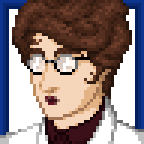
last week I put together a bit where you interact with the bus, and a goon jumps out and tells you off and gets back in the bus. simple right? no.
there are Four tiles from which you can interact with the bus. you will always have two people in your party at this point (and if you know how proverbs works you know they follow a tile behind the leader). the goon pops out from the right side of the bus onto the tile directly below it. now if you're interacting with the left side of the bus, from below, it's entirely possible that your second party member will be standing on and thus blocking this tile. so:

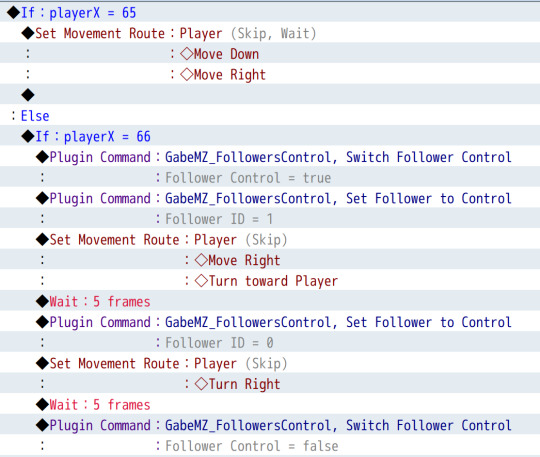
I had to set up conditional branches for each of the four tiles you could be standing on, directing where you go, and where your one follower goes, which of course involves like four plugin calls just to even think about working. DUMB FUCK SYSTEM. but now at least, At Least, you won't see a picture of nitros overlapping with a goon and start to cry.
5 notes
·
View notes
Text
Tilly's Titillating Treasures! : A Baldur's Gate 3 Mod list!
Today's Mod list is various Item and Loot mods that add more variety to your inventory! Some of these will be stright up useless items, some sell for a good amount of gold!, and some will also be usable and/or equitable!
While I have your attention, here's a cool site to help Palestine, all you gotta do is click it daily.
All of the mods will add items to be found around Faerun, or for those who want instant access some can be found in the Tutorial Chest Summoning. This Mod allows you to summon the Cartilaginous chest found in the tutorial level, and mods that support this will be available in said chest during the tutorial, or can be summoned later in game.
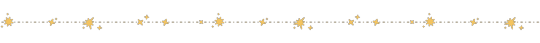
Items
JWL One Man's Trash - Inconsequential Loot
Adds 45 Rare Useless items to be found scattered around Faerun. Each item sells for over for over 100 gold, value varies. There s no Tutorial Chest add-on, but it comes with an optional file to add JWL Sceleritas Fel's Coffers of Forlorn Treasures (Lootboxes) to the Loot table.
JWL Deck of Many Things
Adds 3 version of the Deck of Many things to the in game Loot Table. The 3 versions are Tarnished, Incomplete, and Deck of Many Things. You can draw a card once per Long Rest, and there are a total of 22 possible affects. You can find them in 3 separate locations in each act.. There is a Tutorial Chest add-on.
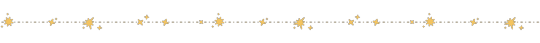
Gear and Equipment
Ancient Weaponry (104 random loot items)
Adds 104 Lootable Weapons to be found all around Faerun! Currently, the mod features: 25(10/9/4/2) daggers, 8(2/2/2/2) flails, 8(3/2/2/1) sickles, 21(11/6/3/1) shortbows, 30(15/10/4/1) shields, 12(6/3/2/1) handaxes.This mod pairs with Randomized Loot mod, unless you want the Tutorial Chest verion. (I would like it to be known I copied the weapon rarieties over thinking that color coding would copy too LIKE A FOOL!!!!!!!!!!! But i loved it enough i went through and did it anyways)
Ancient Armoury (50 random loot items)
Adds 30 Clothing and 20 Light pieces of equipable gear to find around in the Early Game. There is a Roleplaying and Cheat version of each. Comes with a Tutorial Chest add-on
Ancient Jewelry (110 random loot items)
Adds 110 pieces of jewelry to the in game Loot Table! From the mod page "from ancient wizards, necromancers, cults and kingdoms, meticulously crafted and with a history of their own." Each item is Equipable and comes with its own affects! Mod comes with two versions Roleplay and Cheat, Cheat is available in the Tutorial Chest!
Master's Cloaks (100 random loot items)
Adds 100 Equipable Cloaks to the in game Loot Table. Each Cloak has its own themes and affacts! Comes in bothe Roleplay and Cheat version. Cheat is available in the Tutorial Chest add-on.
JWL Discordant Instruments - New Equipment Slot
Replaces the Instrument Equipment Slot with the new Trinket Slot! Adds in over 100 new Trinkets, each with their own Abilities, Spells, and Affects! Comes with optional Tutorial Chest add-on.
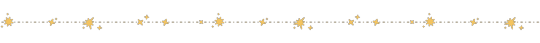
Looting Systems
JWL Drop All The Loot
A personal favorite of mine, this mod makes all vendors who are killed.... well drop all their loot! Comes with an optional file to make them drop even more.
JWL Art Dealer
Makes art worth something!!!! Another one of my favorites! I hated picking up an immaculate painting ad finding out it was only worth 30 Gold. What the fuck man? Their weight is also increased and I think that's fair considering I sold 4 for like 2k Gold the other day.
JWL Sceleritas Fel's Coffers of Forlorn Treasures (Lootboxes)
Adds Lootbozes to be found around Faerun that contain random Loot. It may drop Weapons, Armor, Clothes, or Items. Some NPCs can drop these boxes as well. To claim your loot you break the seal! This mod does require at least one Plugin that supplies loot. Comes with optional file to not have Loot automatically equip. No Tutorial Chest add-on.
Randomized Equipment Loot v3
Makes the Loot you find around Faerun randomized. No one thing will ever be in the same place again! This is configurable with other loot mods as well!
No Empty Chests - More Loot
I really like the description for this one so here ya go "Changes all empty chests to have loot, ranging from trash to treasure" No Tutorial Chest add-on
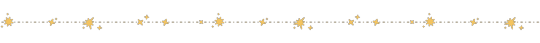
Sorting
Bags Bags Bags
Adds 23 i containers that will automatically sort out your inventory for you. I will warn that it takes your Potions and Scrolls off your hot bar. They're still plenty usable in your inventory, but I would recommend keeping important scrolls and Healing Potions outside of it. Comes in the Tutorial Chest.
Preemptively Label Containers
Tells you if they're empty or not before you open them! Also tells you the number of items in your container, this mod gets a little confused when used with No Empty Chests.
Bags of Holding - Increase weight limit x2 x3 x4
Adds 3 Bags equipped in the Instrument Slot. Comes in 2x/3x/4x carry weight options. Does not seem to come with a Tutorial Chest add-on.
Simple Sorting Bags
Comes with 16 bags that will automatically sort out your equipment. You can find these in either the Tutorial Chest or with Thief Vendors.
Stackable Items
Makes all items able to stack. This can get a little annoying with matching armor sets or weapons that you're trying to equip onto other characters. Base loot stack size is increased from 20 to 100. Comes with a default highlighting option if you don;t like holding down Alt.
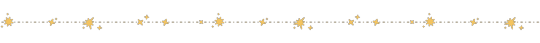
As always this post will be updated if I the mods update or I find anything new or interesting!
Sorry these mostly ended up being the same two guys... I didn't realize i had so many of their mods til i made this.....
Dividers made by @saradika-graphics !!
#mods#mod list#baldur's gate 3#baldurs gate 3#looting#loot mods#loot variety#long post#there's a link
29 notes
·
View notes
Note
Heyy, do you have a tutorial on how you make your gifs? They’re so crisp and beautiful, I wanna start making gifs but idk where to begin
hello!! first of all, thank you kindly!!!! i'm always stunned when someone genuinely appreciates my gifs 😭
second of all, please do!! gifmaking is such a fun hobby, i wish it were a tad more rewarding but truly it's a great creative outlet for hyperfixations.
now, i personally don't have a tutorial but that's only because i myself have learned from a bunch of other ones during my years of trial and error and my technique has nothing that's original to it. i can, however, tell you which tutorials i turn to whenever i need a refresh + some tips i have started implementing on my own!!! i'll put everything below the cut.
the tutorials are this one and this one; the first one is a more general step-by-step one and the second one is for adding noise to gifs when they don't have it naturally, which imo greatly helps with making gifs look more hd.
as for the tips:
whenever possible, and if your pc can handle processing them, try and find files that are at least 1080p. 2160p isn't really necessary unless you're making close-up gifs (though i almost always use it if i can find it), but a 1080p file is only legitimate if the size of it is 1.5gb+. anything below that is not actually hd, no matter the claims.
with videogame footage, i generally record my own gameplay and take screencaps from there. when i want to gif youtube videos or anything i can't download by my usual means, i use 4k video downloader.
i used to take my screencaps with kmplayer, but i've been using mpv over the past few months and i find it works more smoothly. kmplayer did serve me well for years though, and the installation isn't as gimmicky, so go with that if you find it easier!
when it comes to resizing the gif (image > image size), i always leave the mode on bicubic automatic; for a time i used to pick bilinear, but i later learned it was the reason why my gifs didn't look how i wanted them to look.
i generally sharpen my gifs with the same action pack mentioned in the first tutorial i linked, but i do also add an unsharp mask layer to make it extra crisp and detailed. these are my settings for it:

whenever i'm giffing something that is not available in Real HD (like youtube videos), i add a step to my usual sharpening by using a set of plugins from topaz labs; now, i have absolutely no idea how i installed them when i did years ago, and i have no clue how to find them anymore, but i'm sure tumblr has answers somewhere. specifically i use topaz clean. i'm pretty sure you could achieve a similar enough result by adding a gaussian blur level to the sharpening, though; either way, my settings for topaz clean are:
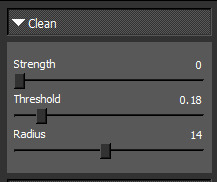
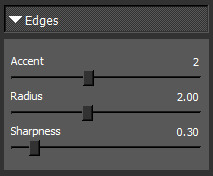

when it comes to coloring, i never use .psds, i make the coloring from scratch for each scene, and most times i use multiple colorings per scene. it will take a little while to find your footing with color correction perhaps, but then again, each gifmaker has their own style and that's what's fun!!! one thing i've taken to doing most times, however, is adding an exposure layer towards the end of my coloring layers and upping both exposure and gamma correction based on how much or how little the gif can tolerate; i find it helps a ton with making gifs look hd on mobile, which is notoriously hard to achieve because mobile hates gifs. also, i have a pretty heavy hand when it comes to contrast and to darkening blacks, because in my experience that also helps with resolution.
when i go to save for web once i've finished making my gif, i tend to pick the combo adaptive+diffusion. very rarely i switch from adaptive to selective, but only if adaptive makes the gif look weird, which is usually not the case.
this should be all, i really always follow the same process and it's pretty automatic by now lmao. forgive me for yapping at length, but i hope this can be helpful to you or anyone who might want to try their hand at gifmaking! i'll update the post with my settings asap. thanks again for the love 💕
17 notes
·
View notes