#sims 1 cc
Explore tagged Tumblr posts
Text
Petition: Dedicated TS1 download section on MTS.
With the release of the Legacy collection, the original The Sims game has seen a resurgence in its modding scene. While much of the modding community is currently located in places like Tumblr or specialized sites such as Simblr.cc, most sites don't have the sort of infrastructure, history, or community that MTS does.
While other sites such as TSR had a section for The Sims, they've recently locked them and prohibited new submissions. Additionally, TSR has a history of being driven primarily by profit while MTS is almost entirely driven my fans. It seems wrong that one of the oldest, and most established, Custom Content aggregate sites doesn't have it's own dedicated section for The Sims as so much of the games' original custom content from the 2000s disappears.
MTS having its own section would make it one of the only custom content aggregate sites to have a functioning download section for the original game.
158 notes
·
View notes
Text




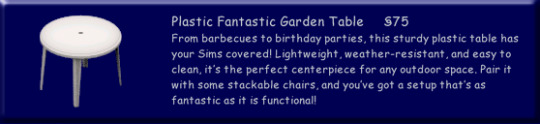
Plastic Garden Furniture Set
I like making things that feel time appropriate to The Sims 1, and these cheap white plastic garden furniture sets encapsulate the 90s/early 00s nostalgia for me. Seems like everybody had one!
Converted chair from TS4 and made the table myself in similar style.
Folder includes both the chair and the table - if you only want one, just delete the file you don't want :)
Download
Open .zip file and drop the "SimLane-CheapOutdoorDiningSet" folder into the "Maxis\The Sims\Downloads" folder.
112 notes
·
View notes
Text
UTILITIES AND PROGRAMS FOR TS1
Basically a continuation to my important TS1 mod compilation which makes the game a bit more user-friendly and easier without the feeling of outright cheating. This time I want to focus on the useful programs for this game, what do they do and how you can use them.
I had already talked about SimEnchancer 3D and The Sim Creator in that previous post, so they wouldn't be on this list.
The list itself is aimed for the casual players (and not the CC-makers), so there wouldn't be programs such as Homecrafter, IFF-pencil, Transmogrifier, FarOut and other editing programs needed for the CC-creation. Most of them are needed for the slight neighborhood editing, CC-organizing and detecting bad CC-files (+SimPose, yes).

EliSims - an executable that you need to install before using. It allows you to create additonal UserData folders if you feel that the 8 established hoods are not enough for you. It basically clones any UserData folder and renames it according to the next number on the list, so you should clone from the UserData folders which were not activated prior. It also allows you to add the custom content and music but I didn't test those features out.


EliSims and Nbhood 9 which I created with it.
SimOrganizer - a powerful, fan-made Buy Mode Catalog editing tool for The Sims 1. Allows you to view the objects from the Buy Mode and edit their catalog placement, price, description and name however you want. I use it sometimes cause a lot of cc-makers tend to overclutter the Miscellanious-Other function category. Makes searching CC in game much easier.

SimOrganizer
Skin Doctor - a handy file manager for your skin files, helps you to get rid of the bad cc-skins and allows you take any in-game skin to edit or to use in the SimPose.

Skin Doctor
Lot Manager - allows you to copy your lot into the other neighborhood. I would recommend to do the backup of your UserData folders before you interact with his program.

Lot Manager
Sims File Cop - a program for detecting broken mods, objects, and skins in The Sims 1. Helps you in case if you can't detect the exact cc file which causes your game to crash

The Sims File Cop
SimPose - a program which allows you to take your sim and pose them however you want. The Sims Depot has a massive tutorial for it in case if you want to learn how to use it!
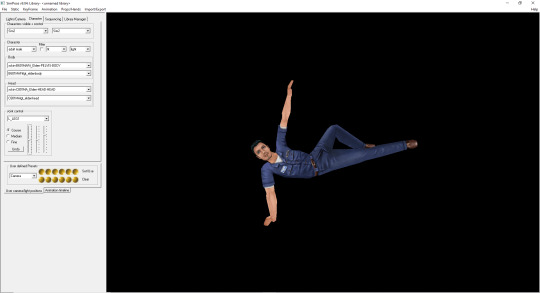
130 notes
·
View notes
Text
Recommended Mods for The Sims 1
This is my archive for tracking the Sims 1 mods I’ve added to my game. Since I started playing Sims 1 again recently, I will continue to update this list as I discover new mods and remove those that don’t work for me. Please check back frequently for updates!
If you want to play Sims 1 like me on a Windows 11 computer, you can check out my blog post on that here. 😀

MONEY & JOB MODS
Online bank computer
This computer allows Sims to pay their bills online, as well as find a job and chat online - no more waiting for the newspaper or visitors!
Link: http://www.somesimthings.com/Elec/hcomputers_bank_2015.zip
Directory: Put this in The Sims\GameData\Objects
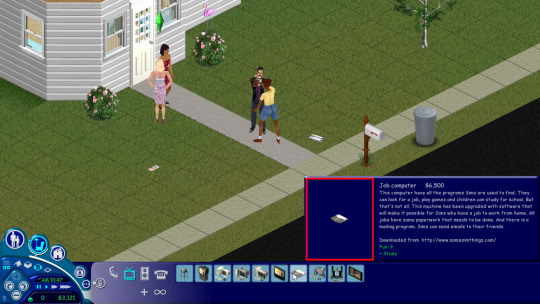
No Forced Career Change at Level 10
Usually, if you reach Level 10 of any career, you only get to stay at Level 10 for a short time before the game forces you into a different career path at a lower level. This mod eliminates that and allows your sim to keep the job that they worked hard for.
Link: http://corylea.com/countdown/countdownlua.cgi?NoForcedCareerChangeAtL10.zip
Directory: Put this in The Sims\GameData\Objects
Call Work
With this phone plugin you will have the option to call work and tell them you are sick and can't go to work. If you do that you get the day off and they can't fire you for staying at home. You can stay home as long as you like, just make the call every day.
Link: http://www.somesimthings.com/Job/hcallsickPP.zip
Directory: Put this in The Sims\GameData\Objects

Call Interview
This is a phone plugin for Superstar. It will give you the alternative "Give Interview" on the phones at home for Sims in the Superstar career track. Just call and give an interview, you will get paid and your fame will go up, it never goes down.
Link: http://www.somesimthings.com/Job/hsuperstarPP.zip
Directory: Put this in The Sims\GameData\Objects
MOTIVES & SKILLS
Need Decay Crystal Mod
Turn this magic crystal ON, and need decay stops completely. You can still increase or decrease a need if you DO something, though. What this mod stops is the need DECAY. For example, if you work out on the exercise machine, your Energy and Hygiene will decrease, just as they always do when you use the exercise machine. But needs won't decay simply from time passing. It looks like a blue crystal on a gold base and can be found in the Decorative - Sculpture section of the catalog.
Link: http://corylea.com/EliminateNeedDecayMod.html
Directory: Put this in The Sims\Downloads
Learning Brings Fun Bookcase
Adult & teenage sims recognise that learning can bring fulfilment in the future, no matter how miserable they are. Increases cooking and mechanical skills.
Link: https://simlogical.com/sl/downloads/motives/collegebookcase.zip
Directory: Put this in The Sims\GameData\Objects

Party Plant
Looks like a party plant. Maximises all motives for all Sims on the lot, except for Social, which is adjusted just enough to stop unhappiness. Perfect for making friends and having babies. No menu, just delete when you've had enough.
Link: https://simlogical.com/sl/downloads/motives/ijpartyplant.zip
Directory: Put this in The Sims\GameData\Objects

Party Plant (Visitors Only)
Same as Party Plant above, but acts on visitors only. Visitors are counted as anyone who does not live permanently on the lot, so this would act on NPC's and friends who visit.
Link: https://simlogical.com/sl/downloads/motives/ijpartyplantvisonly.zip
Directory: Put this in The Sims\GameData\Objects
Motives Maxer Outhouse
Outhouse (requires Makin' Magic EP). It satisfies ALL needs, but not when all motives are already high.
Link: https://simlogical.com/sl/downloads/motives/motivestoilet.zip
Directory: Put this in The Sims\GameData\Objects
Faster Skills Bookcase
A bookcase that skills 2x faster. For those who only want to cheat a moderate amount. :-)
Link: http://corylea.com/countdown/countdownlua.cgi?CoryleaFasterBookcase.zip
Directory: Put this in The Sims\GameData\Objects
Skill Picture Two
This painting, of Maxfield Parrish's "Morning," has been modded to add one skill point at a time, in whatever skills you wish. You can add as many points as you want in any skill, up to a maximum of ten.
Link: http://corylea.com/countdown/countdownlua.cgi?CoryleaSkillPIctureVersionTwo.zip
Directory: Put this in The Sims\GameData\Objects

Control Mods
Move-in Fern
This plant allows you to move Sims (including animals if you have Unleashed) into a family home as permanent household members.
Link: https://simlogical.com/sl/downloads/miscellaneous/ijmoveplant1.zip
Directory: Put this in The Sims\GameData\Objects
Move-out Fern
Allows player to choose which family to move a Sim out to.
Link: https://simlogical.com/sl/downloads/miscellaneous/ijmoveoutplant1.zip
Directory: Put this in The Sims\GameData\Objects
Teleplant
This plant is buyable from your catalogue, and can be placed on any tile. But more importantly it can summon any Sim including NPCs to your lot at pre-set daily times, wearing your choice of clothing type. Should work with any EP.
Link: https://simlogical.com/sl/downloads/miscellaneous/ijteleplant.zip
Directory: Put this in The Sims\GameData\Objects

Visitor Query
Choose a name from the menu, and get a dialog box with all their motive scores listed. NPCs, strays, your date downtown - anyone!
Link: https://simlogical.com/sl/downloads/miscellaneous/ijvisitorquery.zip
Directory: Put this in The Sims\GameData\Objects
Visitor Enabler
When turned on from its menu, it gives all visiting neighbours the same powers as residents - cook from fridges, stay the night, use showers etc. Turn off from menu and visitors instantly revert to helplessness.
Link: https://simlogical.com/sl/downloads/miscellaneous/visitemp.zip
Directory: Put this in The Sims\GameData\Objects
Zappers
Objects that get rid of certain objects and visitors from the lot. None of these kill the Sim or destroy the object permanently, they work by waiting until the thing or person shows up then deleting that particular instance. That means the same thing might show up again and be zapped again - until you remove the zapper.
Link: https://simlogical.com/sl/downloadpages/zappers.htm
Directory: Put this in The Sims\GameData\Objects
Relationship Mods
No More Relationship Decay
When you make friends in The Sims, you have to keep up with them, because your relationship declines gradually over time. This mod stops that from happening, so you no longer need to maintain relationships.
I use Version 2: Eliminate Relationship Decay AND More Walk-Bys, which also means more people from your neighborhood will pass your lots.
Link: http://corylea.com/EliminateRelationshipDecayModForTheSims1ByCorylea.html
Directory: Put this in The Sims\GameData\Objects
Baby Gives Social
This mod allows your sims' social need to increase when interacting with a baby.
Link: http://corylea.com/countdown/countdownlua.cgi?BabyGivesSocial.zip
Directory: Put this in The Sims\GameData\Objects
Flirt with and Compliment Friends
In the unmodded game, the Flirt interaction disappears when your sim's relationship with another sim is over 60, and Compliment/Admire disappears when the relationship is over 40. This mod changes that; Flirt and Compliment will still be available all the way up to 100.
Link: http://corylea.com/countdown/countdownlua.cgi?FlirtWithAndComplimentFriends.zip
Directory: Put this in The Sims\GameData\Global\PesonGlobals.iff - not in a folder!
Note: There can only be one mod in your Globals folder. If you want to use this mod with the Joke and Families and Friends Mod, download this instead: http://corylea.com/countdown/countdownlua.cgi?FlirtWith&ComplimentFriendsANDJokeWithFriendsANDFamiliesAreFriendsMods.zip
Joke with Friends
In an unmodded, game, sims lose the ability to tell a joke to someone when their relationship goes over 70. So you can only tell jokes to acquaintances and casual friends. nThe Joke with Friends Mod lets you tell jokes all the way up to a relationship level of 100.
Link: http://corylea.com/countdown/countdownlua.cgi?JokeWithFriendsMod.zip
Directory: Put this in The Sims\GameData\Global\PersonGlobals.iff - not in a folder!
Note: There can only be one mod in your Globals folder. If you want to use this mod with the Flirt & Compliment and Families and Friends Mod, download this instead: http://corylea.com/countdown/countdownlua.cgi?FlirtWith&ComplimentFriendsANDJokeWithFriendsANDFamiliesAreFriendsMods.zip
Families Are Friends Mod
In the unmodded game, families are created with a relationship of 20; this mod makes newly created families have a relationship of 50. This mod affects only NEWLY CREATED families, so families that were made before you installed it will not be changed.
Link: http://corylea.com/countdown/countdownlua.cgi?FamiliesAreFriendsMod.zip
Directory: Put this in The Sims\GameData\Global \PersonGlobals.iff - not in a folder!
Note: There can only be one mod in your Globals folder. If you want to use this mod with the Flirt & Compliment and Joke Mod, download this instead: http://corylea.com/countdown/countdownlua.cgi?FlirtWith&ComplimentFriendsANDJokeWithFriendsANDFamiliesAreFriendsMods.zip

Custom Content & Notable Mentions
I don't really use Custom Content such as custom skins, furniture, or animations in my game, but I do have some sites for the day I might want to spice things up.
Objects & Furniture
Directory: Put this in The Sims\GameData\Objects if furniture, The Sims\GameData\Lights if lights, The Sims\GameData\Walls if wallpapers, The Sims\GameData\Floors if floors.
Links:
https://oddsim.com/the_sims_objects/miscellaneous
http://www.somesimthings.com
http://mistymage.com/gnohmongoodies/moods.html
http://simcrafters.parsimonious.org/furniture1/pages/k8_elgardian_light.html
https://www.thaliatook.com/MS/objects.php
https://pleasantsims.com/active-sims-1-sites/
Skins & Heads
Directory: Put this in The Sims\GameData\Skins
Links:
http://simcrafters.parsimonious.org/fashion1/pages/all_heads_1.html
http://simcrafters.parsimonious.org/fashion1/pages/all_1.html
http://www.awesomeexpression.com/maru.html
https://www.thaliatook.com/MS/heads.php
https://www.thaliatook.com/MS/skins.php
https://pleasantsims.com/active-sims-1-sites/
85 notes
·
View notes
Text

Amélie :)
31 notes
·
View notes
Text
This is not a drill...

...it's new clothing! For the original Sims game! Because I've apparently fallen into a early 2000s nostalgia hole...
These outfits can be downloaded on my Skins site here or at simblr.cc.
120 notes
·
View notes
Text
The way The Sims team/EA is scrambling to RE-release 20 year old games and drop a bunch of Sims packs because they know people are sick of their money hungry attitude and the fact you have to pay separately for everything in the game now. And the fact that TS4 is the worst version of their game yet so they have to return to the original ones everyone loves.
They also know inZoi is coming for their crown in life simulation/dating sims. It's actually so funny to watch because they deserve it.
They priotized money over their creation and fand for years and only started caring when they realized we would all move to a better game with better graphics and you don't have to pay 10-40$ to have simple stuff like laundry, pets, careers...
As a Sims girlie for a long time, I can only say LMAO. Will I play the TS1 and TS2? Yes but that is besides the point! I won't feel bad when the company fails.
#the sims#ts1#ts2#the sims 1#the sims 2#the sims community#sims community#sims 2#the sims 4#ts4#the sims 3#the sims cc#sims#my sims#sims 4#sims cc#sims 1#thesims2#thesims1#sims1cc#life simulator#dating sim#inzoi#inzoi demo#sims 4 gameplay#sims 1 cc#speakinginsimlish#sims 2 gameplay#sims 2 bacc#video games
28 notes
·
View notes
Text
I just realized I never shared this here. lol, lmao even
While I was putting together the Freesy for FreeSO, one of the other members of staff wondered if the object could be put in TS1 as a keepsake of sorts. The FreeSO file can't just be plopped in to TS1 unfortunately. So a new version had to be developed from the ground up. Which is what I ended up doing!
The final object created for FreeSO is now available for The Sims 1! Now you can enjoy The Freesy in digital perpetuity, view and mourn this collectible to your heart's content.
• Download • SimFileShare
Big Thanks to: • Woobsha Raeven • The Architect • dotequals • riperiperi • Everyone else on FreeSO team! (You guys rock!🤘) • mixiate
31 notes
·
View notes
Text
Why i haven't posted Sims 1 content in a long time.
So i have the Sims 1 on cd but my dvd drive have been non functioning for a long time. But i did get the Sims 1 ea app version but that one lags like hell on my old laptop after a update and they haven't fix the problem in 3 months. So it is not getting fix any time soon. But on my new one it doesn't so you guys can expect Sims 1 stuff now. I normally don't do this but i felt like i wanted to explain why i started with sims 1 content and then stopped. Also i will soon make a tutorial on how to get The Sims 2 ikea on the ea app version.
7 notes
·
View notes
Text
Sims 1 CC Links
For those of you that still play the sims 1, I've been creating a board on pinterest linking the CC I find right here. Hope you find it useful!
Part of it is exciting because old content, the other part is exhausting because everything no longer exists xD (thank god for wayback machine!!!)
73 notes
·
View notes
Text
Pride Pictures for the Sims 1






15 notes
·
View notes
Text
Simple Bathroom – Set
Did you ever finally find matching walls and tiles for your bathroom... only to end up with a non-matching mess when you place the objects?

If this ever bothered you (or you sometimes just want a white bathroom), here's my Simple Bathroom! These are recolours of the cheapest bathroom objects, so the set is affordable and looks nice as well. The bath mat is a recolour of the MM rug, I've priced it a little lower (150 Simoleons). The set contains: – Toilet – Shower – Bathtub – Counter – Bath mat

You can download it here (SFS)!
#sims1cc#sims 1 cc#ts1cc#s1cc#the sims#the sims 1#ts1#sims 1 bathroom#sims 1 toilet#sims 1#maxis match
125 notes
·
View notes
Text




Crystal Ball Table (Minus the Crystal Ball)
Simply removed the crystal ball and table cloth from this round wooden table.
Slightly adjusted the height so it can be used as a dining table (Same proportions as the small, green cafe table from Hot Date). Can be used as an end table too.
Download
Open .zip file and drop the "SimLaneTableRound" folder into the "Maxis\The Sims\Downloads" folder.
97 notes
·
View notes
Text
a teen mod for ts1
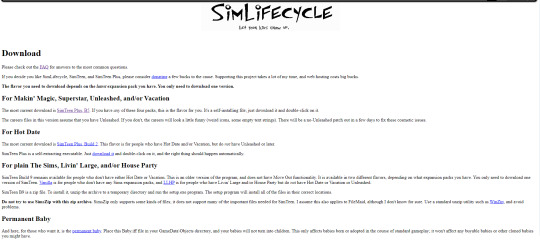
i've been eyeing the simslifecycle's simteen program for a while now. but only decided to test it out in my game pretty recently. it's a program for ts1 which allows you to age up any kid to the brand new teen stage. the mod is ancient, but is easy to install since it's a self-extracting executable.
ALSO don't forget to make a backup of your game before installing!

after the installment just open it up and choose a kid you want to turn into the teenager or a teen into the adult. (a friendly reminder - if you have to open your game as an administrator, you must do the same with the simcycle as well)

basically, it just stretches your kid sim and makes the game treat them as the adults


the teen sims have their own custom bodymeshes and initially there's little to none of the outfit varieties, so the author of the mod recommends to download some other outfits in her FAQ, though, predictably, in 2024 all of those links are dead now. i only managed to scoop some stuff from this site.
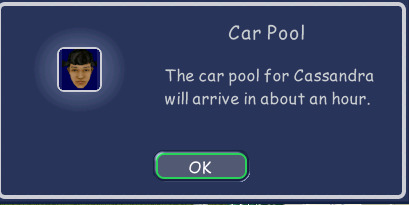
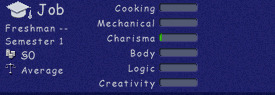
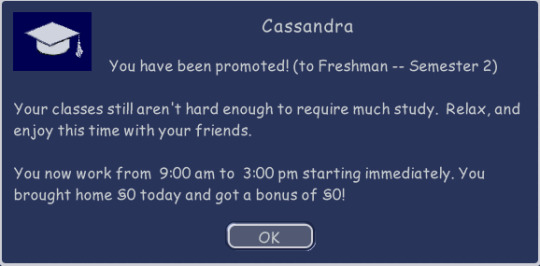
since there's no way to add any custom career, the mod replaces the criminal track with the highschool one for the teen sims. so if you have any sim working as a criminal, they should reconsider their career choice, unless they want to cosplay as a highschooler.
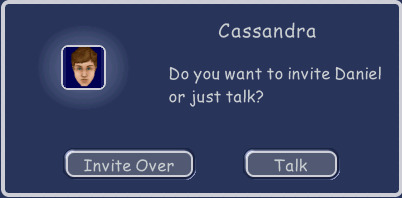

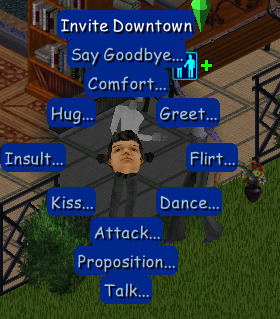
so apparently the only thing which separates an adult and a teen sim here is that they are unavailable to call the cab for themselves for some reason, though they can invite someone on a date.
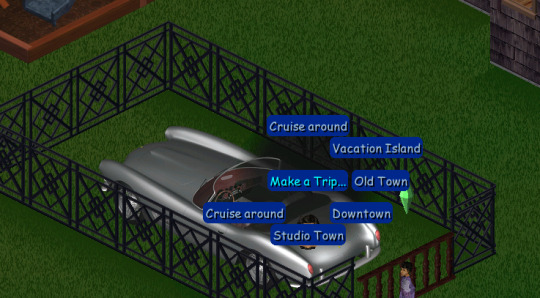
this is a bit annoying, but it's fixable with the rideable car mod (the links are in video's description, btw and i would also recommend to lock the car away whenever you don't use it cause the sims are going to swarm around it all the time on free will)
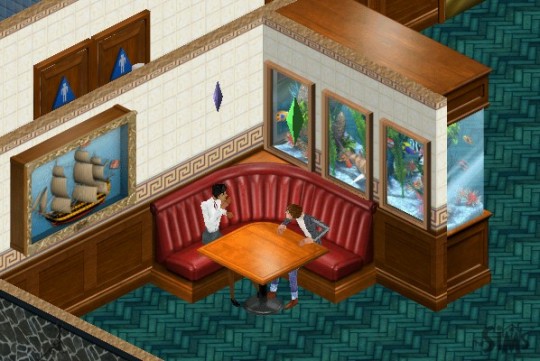
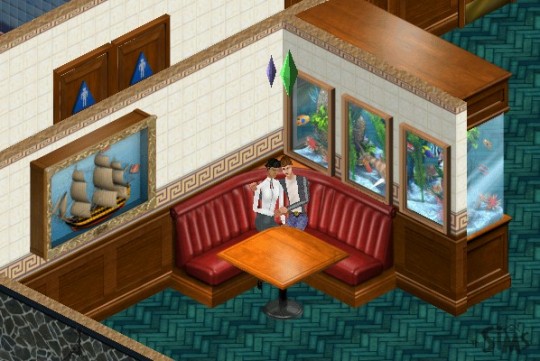


overall, it's not a bad mod on it's own, but since the teen sims are basically just the adults with the custom skinmesh and children heads, and there's no concept of familial relationship with other sims, i can not stress enough how helpful gothi's family mod is in this situation, which removes any inappropriate action between the relatives.
i haven't stumbled across any major bugs, besides one of my unrelated adult sim's broken swimwear which i fixed in simenhancer, but i'm not even sure whether it was the mod's fault.
i don't know whether i'd continue to use the simteen, since you just can age the kids up straight into the adulthood and pretend to play them as teenagers for a while. that would be basically the same
66 notes
·
View notes
Text
How to Play The Sims 1 on Windows 11
Recently, I've been rebuilding my collections of The Sims 2 and The Sims 3. I used to have the discs when I was a kid, but I lost them, and now I don’t have a computer that can read DVDs. After acquiring The Sims 2 Complete Collection and gradually adding to my Sims 3 collection through Steam, I started thinking about The Sims 1.
The last time I played The Sims 1 was when I was 6 years old. When I tried to download the game again to relive my childhood nostalgia, I was using a Windows 10 machine. Unfortunately, that experience was a complete disaster, as the game wouldn't even let me select a household! It was bugged and unplayable. Now that I'm trying it again on a Windows 11 computer, I approached it with low expectations—until I stumbled upon something magical.

I discovered a GitHub repository that provides an all-in-one installation of The Sims 1, eliminating the need to install patches or edit graphics files. With that in mind, let me guide you through the process of installing The Sims 1 on a Windows 11 computer. To install The Sims 1 on a Windows machine in 2024, simply follow these straightforward steps. You won’t need to enter any keys, edit scripts, or perform any manual tasks.

Please know that this is how I installed The Sims 1 on my computer. I've gotten no crashes or bugs from this method, and my game runs smoothly. My computer specs are:
System Model: ASUS TUF Gaming A15 Laptop
Processor: AMD Ryzen 7 4800H with Radeon Graphics, 2900 MHz, 8 Cores, 16 Logical Processors
RAM: 32 GB
GPU: NVIDIA GeForce RTX 2060
Step 1: Download Installer
Download the The Sims 1 Starter Pack Web Installer. Alternative link can be found here.
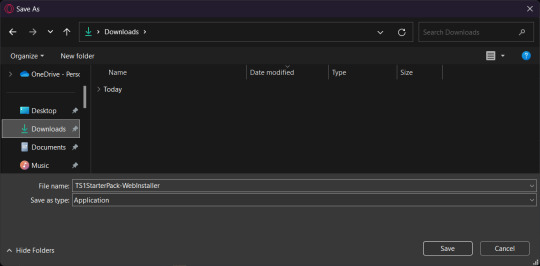
Step 2: Run Installation
Run the TS1StarterPack-WebInstaller.exe and follow the instructions. If you get a Windows protection notification, select the option to "Run Anyway". Windows does this to protect us from unknown executables, but this one is fine.
Enable all of the components. This includes all the patches you will need to make your game full-screen and compatible with your system.
Select the folder you want to install it in.
Wait for the installation to finish.
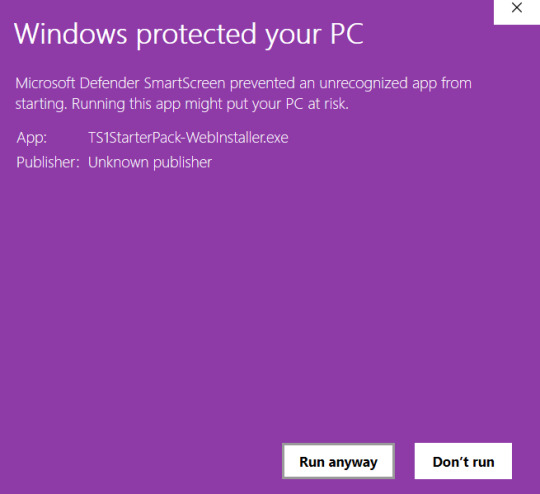
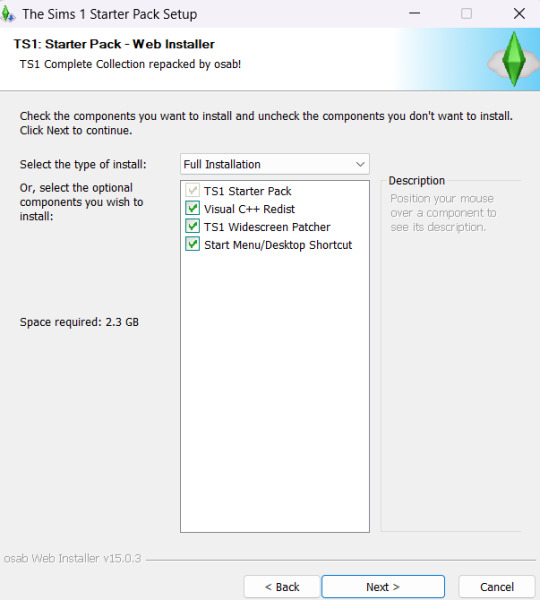
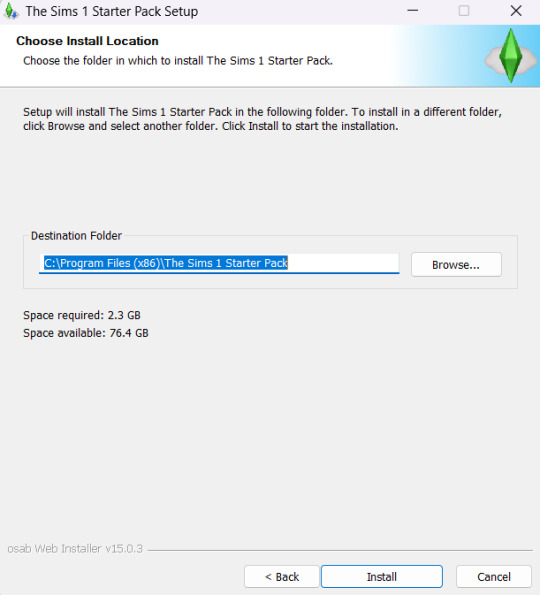
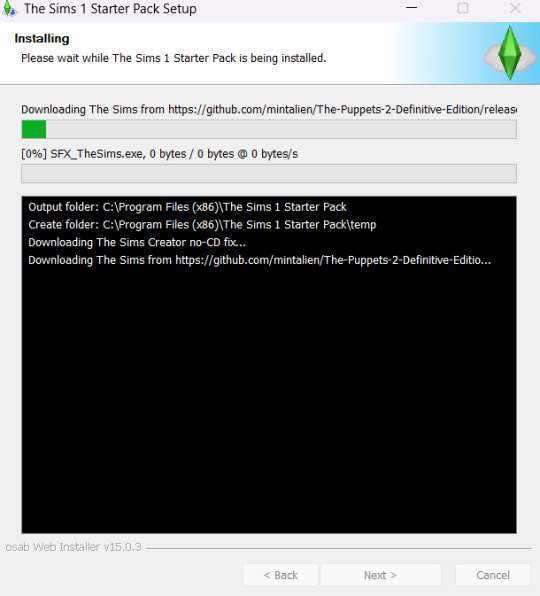
Step 3: Run The WideScreen Patch
During your installation, a popup will display asking you to choose your resolution. If this popup hasn't shown, you can find it in your E:\The Sims 1 Starter Pack directory as Sims1WidescreenPatcher.exe.
From this, choose your screen's aspect ratio and resolution, and set the “Wrapper” dropdown to DDrawCompat.
Click “Patch.”
If asked to enable “Borderless Fullscreen” mode, click Yes.
Close the patcher once it has finished patching the game.
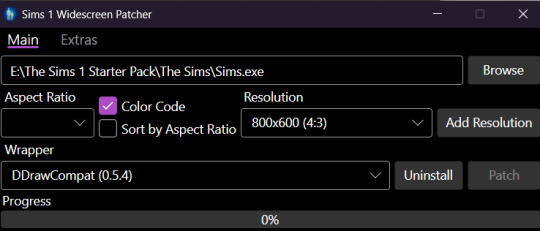
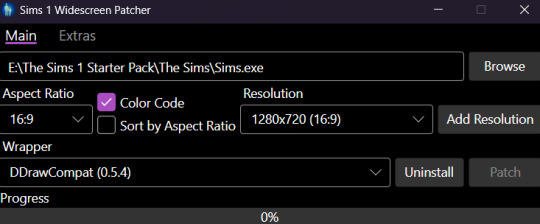
Step 4: Run The Game & Have Fun!
And that is IT. Now you can run the Sims.exe program and the game should run.
If your screen size is weird, just run the patcher again.
Now you can start playing the game and rediscover that old-school nostalgia of having fun!





Conclusion
I hope this guide has been helpful! If it has, feel free to let me know in the comments below. Additionally, I have a blog where I detail the mods I use for The Sims, including instructions on where to place them. If you're interested, you can check that out here.
38 notes
·
View notes
Text
May '24 Men's Clothing Dump

I've got four new outfits for male Sims today. All skin tones, meshes included.
These can be found at the Skin Shack or at simblr.cc.
24 notes
·
View notes