#Linux Scoop
Explore tagged Tumblr posts
Text
my main goal is to turn "slurp" into slang for copying files
#if i copy or download a file from another machine i call it slurping#iirc its because i always read the linux command scp as 'scoop' like I'm scooping the files#and from there it turned into slurping
2 notes
·
View notes
Text
why do I have two python versions
where do I use the older version??
#I don't think I have pythonista mutuals#but do you know if it's better to use pyenv or Scoop/Chocolatey's pythons?#(yes I code on Windows; I don't have enough disk space for Linux :(
0 notes
Text
some kind of day at the codeblr discord server
(join the server here!)
iconic quotes from april 20th's workspace event:
"Don't you just love the sound of gunshots while coding?" -@perseverantdt [perse]
"Don't you scream for help in asmr?" -@orthogonal-slut [elliot]
"Giving all the AIs mad cows disease" -@moose-mousse [moose]
"that's not hard because its supposed to be hard. It's hard because windows hates me." -Moose
"It's like when people are afraid of the console like oh my god what if I kill everything" -Moose
Elliot: "You should try suicide linux" Moose: ELLIOT NO WE ARE NOT TRYING TO TRAUMATIZE THE NEWBIES GODDAMNIT
"The good bad thing about linux is that it does what you tell it to do. So if you tell it to scoop out your own brain it goes OKAY!" -Moose
Elliot: "If you upload a repo with an empty readme the ghost of Linus Torvalds will come to haunt you at christmas." Moose: "You do realise Linus is not dead?" Elliot: "You kill him in spirit." Moose: He astrally projects anger at you.
elliot and moose are chaos monsters istg
full series
28 notes
·
View notes
Text
What happens when you start your computer ? ( Booting a computer )
We studied this in the lecture today, and it was quite interesting. What makes something a hundred times simpler than it is? Creating a story about it. That's why I made this super fun dialog that will help you understand it all.
I've set up a drive to compile everything I create related to the Linux operating system. Feel free to explore it for more details on the topics discussed in the conversation below. Check it out here.
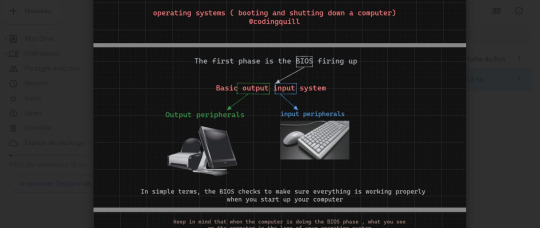
Have a fun read, my dear coders!
In the digital expanse of the computer, Pixel, the inquisitive parasite, is on a microventure with Binary, a wise digital guide. Together, they delve into the electronic wonders, uncovering the secrets hidden in the machine's core.
Pixel: (zooming around) Hey there! Pixel here, on a mission to demystify the tech wonders . There's a creature named Binary who knows all the ins and outs. Let's find them!
Binary: (appearing with a flicker of pixels) Pixel, greetings! Ready to explore what happens inside here?
Pixel: Absolutely! I want the full scoop. How does this thing come alive when the human outside clicks on "start"?
Binary: (with a digital chuckle) Ah, the magic of user interaction. Follow me, and I'll reveal the secrets.
(They traverse through the circuits, arriving at a glowing portal.)
Pixel: (inquiring) What's the deal with this glowing door?
Binary: (hovering) Pixel, behold the BIOS - our machine's awakening. When the human clicks "start," the BIOS kicks in, checking if our components are ready for action.
(They proceed to observe a tiny program in action.)
Pixel: (curious) Look at that little messenger running around. What's it up to?
Binary: (explaining) That, Pixel, is the bootloader. It plays courier between the BIOS and the operating system, bringing it to life.
Pixel: (excitedly buzzing) Okay! How does the computer know where to find the operating system?
Binary: Ah, Pixel, that's a tale that takes us deep into the heart of the hard disk. Follow me.
(They weave through the digital pathways, arriving at the hard disk.)
Pixel: (curious) Huh? Tell me everything!
Binary: Within this hard disk lies the treasure chest of the operating system. Let's start with the Master Boot Record (MBR).
(They approach the MBR, Binary pointing to its intricate code.)
Binary: The MBR is like the keeper of the keys. It holds crucial information about our partitions and how to find the operating system.
Pixel: (wide-eyed) What's inside?
Binary: (pointing) Take a look. This is the primary boot loader, the first spark that ignites the OS journey.
(They travel into the MBR, where lines of code reveal the primary boot loader.)
Pixel: (in awe) This tiny thing sets the whole show in motion?
Binary: (explaining) Indeed. It knows how to find the kernel of the operating system, which is the core of its existence.
(They proceed to the first partition, where the Linux kernel resides.)
Pixel: (peering into the files) This is where the OS lives, right?
Binary: (nodding) Correct, Pixel. Here lies the Linux kernel. Notice those configuration files? They're like the OS's guidebook, all written in text.
(They venture to another partition, finding it empty.)
Pixel: (confused) What's the story with this empty space?
Binary: (smirking) Sometimes, Pixel, there are barren lands on the hard disk, waiting for a purpose. It's a canvas yet to be painted.
Pixel: (reflecting) Wow! It's like a whole universe in here. I had no idea the operating system had its roots in the hard disk.
(They continue their microventure, navigating the binary landscapes of the computer's inner world.Pixel gazes at the screen where choices appear.)
Pixel: What's happening here?
Binary: (revealing) This is where the user picks the operating system. The computer patiently waits for a decision. If none comes, it follows the default path.
(They delve deeper into the digital code, where applications start blooming.)
Pixel: (amazed) It's like a digital garden of applications! What's the enchantment behind this?
Binary: (sharing) Here, Pixel, is where the applications sprout to life. The operating system nurtures them, and they blossom into the programs you see on the screen.
Pixel: (excited) But how does the machine know when the human clicks "start"?
Binary: It's the BIOS that senses this initiation. When the human triggers "start," the BIOS awakens, and we embark on this mesmerizing journey.
#linux#arch linux#ubuntu#debian#code#codeblr#css#html#javascript#java development company#python#studyblr#progblr#programming#comp sci#web design#web developers#web development#website design#tech#html css#operatingsystem#windows 11
385 notes
·
View notes
Text
Get Ready for ANTONBLAST: A Explosive Action Platformer

ANTONBLAST action platformer game is gearing up for its fast-paced explosive release on Linux and Windows PC. Developer Summitsphere’s creative genius brings the chaos to life. Due to make its way onto Steam soon. Get ready to unleash chaos because ANTONBLAST, the explosive action platformer by Summitsphere and Joystick Ventures, is coming to Linux (SteamDB). The launch trailer also released during The MIX Fall Showcase. Due to give us a wild taste of the destruction-packed fun headed our way. Mark your calendars for Tuesday, December 3rd, when this chaotic gem lands on Steam. Here’s the scoop: Satan himself (voiced by the legendary Gianni Matragrano from ULTRAKILL) has stolen Dynamite Anton’s cherished collection of sippable Spirits. Why? Apparently, Anton dared to be redder than the devil. Big mistake, because Anton is no ordinary guy — he’s a destruction worker with a Mighty F’n Hammer and a scream button. That’s right; this dude literally screams his way through chaos. In ANTONBLAST, you’ll guide Anton’s fiery red face through a world that’s just as bizarre as it is explosive action. Smash walls, demolish enemies, and tear through levels with pure destructive glee. And if you’re looking for backup, Anton’s coworker Annie joins the fray as a second playable character. She’s just as chaotic, so you’re in for a double dose of mayhem. Oh, and don’t forget Brulo, the disgraced casino owner, who’s along for this wild ride.
ANTONBLAST action in this Final Trailer
youtube
The action doesn’t stop at the main story. You’ll get to test your skills in other modes like Arcade, Time Trial, and Combo Chain. Each one cranks up the challenge and rewards you for keeping that destructive momentum going. Summitsphere’s team has been hard at work for the last three years. All due to make sure ANTONBLAST is the ultimate action platformer. As Tony Grayson, their "Fearless Leader," puts it, “We’ve poured every ounce of redness we have into this game so Anton can be the reddest thing on the planet.” No kidding—they’re even jokingly asking for blood donations! With all the craziness we’ve seen in the trailer, this explosive action game is shaping up to be an absolute blast. If you like fast-paced action, quirky characters, and just pure genuine destruction, you’re not going to want to miss it. So gear up, grab your Mighty F’n Hammer, and get ready to rage when ANTONBLAST launches into action on December 3rd via Steam. Coming to Linux and Windows PC.
#antonblast#fast-paced#action#platformer#linux#gaming news#summitsphere#ubuntu#windows#pc#gamemaker studio 2#Youtube
2 notes
·
View notes
Text
Add a pop of color to your designs with this glowing neon watercolor ice cream cone featuring vibrant, playful scoops. 🍦✨ Perfect for fun, modern, and eye-catching projects.
#NeonArt#WatercolorIceCream#VibrantDesign#FunAndPlayful#ModernArt#BrightColors#CreativeProjects#PopArtVibes#SweetDesign#ArtisticExpression
0 notes
Text
🌟 Revolutionizing AI: Mark Zuckerberg’s Vision with Llama 3.1 🚀
🚀 Open Source AI is the Future 🚀
Mark Zuckerberg just shared a game-changing update on AI! 🧠✨
In the early days of computing, closed-source Unix dominated. But then Linux, an open-source alternative, emerged and revolutionized the industry. Today, Linux powers the cloud and mobile devices, proving the strength of open source.
Zuckerberg believes AI will follow a similar path. We're taking a massive leap forward with Llama 3.1 405B, Meta’s open-source model. 🌟 Llama 3.1 is not only more cost-effective but also leads to modifiability and openness. Big names like Amazon, Nvidia, and Google are on board to support this ecosystem, making AI more accessible and efficient for all.
Why is open-source AI the way to go? Here’s the scoop:
• Customization: Train and fine-tune your models with your data. • Control: Avoid being locked into closed vendors. • Security: Open-source models offer greater transparency and security. • Cost: More affordable to run compared to closed models. • Future-Proof: Build on a platform that’s advancing faster than closed systems.
Meta’s commitment to open-source ensures better technology, innovative ecosystems, and a brighter future for AI. 🌐💡
Join the revolution and let’s build the future of AI together!
👉 Check out Llama 3.1 at llama.meta.com
What do you think about the future of open-source AI? How do you see it impacting your industry?

#ai#artificial intelligence#innovation#india#tumbler#revolution#openai#chatgpt#ai tools#digital marketing#likeforlikes#trendingnow#breaking news#technology#tech news
1 note
·
View note
Text
Software of the Week: WingetUI / UniGetUI
Keeping all of the programs on your computer up to date is important for security reasons; just ask LastPass, the disgraced password manager that got hacked because an employee's personal computer was running an old version of Plex Media Server. The particular vulnerability that the hackers exploited had been patched almost 3 years earlier, but because the employee never bothered to update Plex, he never got the fix.
Every month that you leave software on your computer un-patched is time in which hackers may discover the vulnerability and start using it to attack computers. But how on earth can you even figure out which of your programs need updates? Doing that one by one takes forever, and THEN you still have to actually install those updates.
This is where software updaters are essential. On Windows, SUMO used to be among the best programs for the job, but it was discontinued in early 2024. I've been searching for a replacement for a while now, and I finally settled on WinGetUI (soon to be known as UniGetUI). A LOT more detail and some tips are under the readmore!
Details:
Purpose: Provide a unified frontend for multiple package managers on Microsoft Windows to simplify installing and updating software
OS Supported: Windows 10, 11
Installer Size: 76 MB
Country of Origin: Catalonia/Spain
Languages Supported: 16 languages fully, 24 partially
License: Freeware
Download Link: https://www.marticliment.com/wingetui/
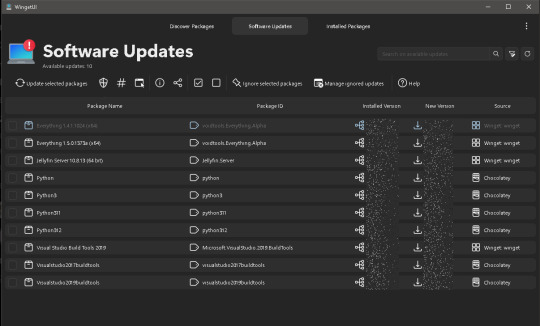
A LOT more detail and some tips are under the readmore!
Winget ("WIN-get") is the name of Microsoft Window's new-ish package manager, a program that itself takes care of installing and updating other software for you. Linux and Unix have had built-in package managers for decades, but Windows has been sorely lacking on that front until just recently. Winget provides the ability to install and update software, but it's a command line utility, meaning you have to type text into a command prompt in order to get winget to do anything for you.
WinGetUI is essentially just a nice interface using winget in the background; it shows you which programs you have installed, which ones have updates available, and it will even install the updates for you. That last part was a game changer for me personally as it saves me a lot of time (I have a LOT of programs and libraries installed on my computer).
The best part is the developer has added support for other package managers too. Computer language SDKs often come with their own package managers for downloading the little libraries that you can bundle with code that you write, and WinGetUI now supports most of them: npm, pip, .NET Tool, Chocolatey, scoop, Powershell Gallery, and it can even list software installed from the Steam shop or the Microsoft Store (though it can't update those ones for you). Incidentally, this is why the name is changing from WinGetUI to UniGetUI; it now supports a lot more package managers than just winget.
WinGetUI can even help you migrate software to a new computer. Simply install WinGetUI on your old computer, export a list of all of the software you have installed, then install WinGetUI on your new computer and import that list and then click install. You'll probably have to babysit it for a while because Windows will prompt you to give admin access to the installers that need it, but hey. At least you don't have to write down all the software you have and download and install each one by hand.
I do want to highlight that Microsoft is still working out the kinks in winget. Windows has existed for a long time and provided a lot of freedom in how you could install software. Multiple companies have made their fortunes just by providing custom installer software for Windows (InstallShield and NSIS being prime examples), so Microsoft has their work cut out for them trying to get all the different software manufacturers to list their software in the winget directory AND standardize their installers.
As such, you may run into issues like these:
WinGetUI lists a program you installed manually and tries to update it via winget; the installer succeeds, but because those installation methods are different, you end up with 2 copies of the software installed in different locations
WinGetUI fails to update a program because the hash of the downloaded installer doesn't match the hash that winget says it should have. This is usually a developer error
WinGetUI fails to determine whether some programs have updates available or not
WinGetUI downloads an installer/updater but it fails to run because it detects that the installation methods for that program are different (manual install vs. winget install)
Almost all of these can be resolved by uninstalling the manually installed version and reinstalling it using winget, either from the command line or just from WinGetUI. Once you do that one-time operation, the winget package manager (and by extension WinGetUI) should be able to handle everything from there on out. It will only get better too as winget usage becomes more common among software developers.
#software of the week#windows software#mine#wingetui#winget#package managers#microsoft windows#cybersecurity
1 note
·
View note
Text
How to download Minecraft mods?
Minecraft realms have evolved! 🌌 From crafting magical cakes to exploring vast new worlds, see what wonders await in our latest update. 🍰✨ Don't miss out, visit the link for the full scoop! #MinecraftMagic #CreativeJourney
0 notes
Link
1 note
·
View note
Text
Did see misinformation on the Krita post. You can buy it on Windows Store or Steam for $10 which supports paying developers who would be otherwise working on Krita for free, the actual thing your paying for the convenience of it auto-updating. The version on the site is free and fully featured, it just doesn't update itself automatically.
#on linux self-updating is handled by the package manager#and on windows and macos you can use scoop/chocolatey or homebrew to do the same but im well aware these arent user friendly choices for#artists on the cheap#i will say this is worth supporting like its worth supporting paint tool sai#these arent megacorps. krita is a project under a non-profits umbrells
0 notes
Text
Stereo Photo Maker For Mac

StereoPhoto Maker. StereoPhoto Maker. StereoPhoto Maker Program Installation. Runtime Options. Quad-buffered Stereo OpenGL. MENU/Shortcuts/Tool bar Icons. Morpheus Photo Morpher is an award-winning graphics program that lets you morph your photos, web images, movies, and more. Morpheus lets you create morphs in Flash, avi, Animated gif, jpeg and other popular formats. BeFunky Collage Maker Works With: Mac, Linux, and PC BeFunky is the ideal collage app, as it easy to use, online, and cheap. It’s also a good photo collage maker for beginners since it’s quite intuitive. Whether you're a Mac die-hard or an iPad newbie we give you the scoop on what's new, what's best and how to make the most out of the products you love. Read reviews, compare customer ratings, see screenshots and learn more about 3D Photo - stereo image maker. Download 3D Photo - stereo image maker and enjoy it on your iPhone, iPad and iPod touch.
Stereo Photo Maker For Mac Os
Stereo Photo Maker For Mac Download
Stereo Photo Maker For Mac Windows 10
Stereo Photo Maker For Macbook
Stereo Photo Maker For Mac Os
StereoPhoto Maker is a free portable tool for working with 3D images.
At its simplest, you can use the program to open and view JPS, MPO, STJ and DAS files, as well as anaglyph images in regular formats. It's not the most visually appealing of viewers, but there are keyboard shortcuts to zoom in and out, move backwards and forwards through a group of files, display them as a slideshow, and more.
There's support for viewing 3D images in many different ways: side-by-side, colour and gray anaglyphs, interlaced, above/ below and more. A convenient 'flashing' option quickly switches back and forth between the two images, allowing you to get a feel for the 3D effect even if you don't have a viewer.
Stereo Photo Maker For Mac Download
Your source pictures can be saved in various other 3D formats. Or if you're more interested in 2D viewing, images can be saved as animated GIFs (with the 'flashing' effect) or split into their component pictures (left/ right JPEGs, say).
The real power here comes from StereoPhoto Maker's ability to create and adjust 3D images, though. At its simplest, you might open a 3D picture and use the cursor keys to re-align images, one pixel at a time. But if you're working on a larger scale, the author claims StereoPhoto Maker 4.52 can 'automatically batch-align hundreds of images and mount them to the 'window'.
Stereo Photo Maker For Mac Windows 10

Stereo Photo Maker For Macbook
You also get the option to create simple web pages which, in theory at least, allow you to share your favourite 3D pictures with others. We say 'in theory' as it didn't work well for us, but if you have more luck then this could be very useful.
StereoPhoto Maker isn't always easy to use. Creating new images in particular requires a good knowledge of 3D fundamentals. It works just fine as a 3D viewer, though, and as the program is just a single 3MB executable, it's not exactly going to get in your way. If you might ever need to work with 3D images then we'd recommend keeping a copy around.
Verdict:
StereoPhoto Maker has a useful 3D image viewer, and convenient tools for processing and converting various 3D formats. It's not always easy to use - and creating 3D pictures requires a little work - but there's more than enough here to justify the download.

1 note
·
View note
Text
Ice Cream Simulator: Your Future as an Ice Cream Tycoon

Ice Cream Simulator is a unique sim game that's due to make its way onto Linux, Mac, and Windows PC. All of this is being brought to life by the creative minds at AM Playhouse. Which is working to make its way onto Steam. Calling all sweet tooths and future ice cream tycoons! Are you ready to serve up some frosty goodness and build your own ice cream empire? Then Ice Cream Simulator is the game for you. Releasing on Steam in 2025, this is your chance to run the coolest (literally) ice cream shop ever. Due to serve delicious treats from all over the world.
Run Your Own Ice Cream Shop
In Ice Cream Simulator, you're the boss. You’ll be whipping up mouth-watering desserts like creamy Matka Kulfi, rolled Thai ice cream, chewy Mochi, and the classic cones and cups we all know. Want to make everything by hand, old-school style? Go for it. Prefer using modern machines to speed up production? That’s good too. Since it’s all about how you want to build your ice cream empire.
Craft Unique Recipes from Around the World
This isn’t just about scooping vanilla and chocolate. You'll dive into different cultures, mastering the art of making traditional and modern recipes. Think of rolling perfect Thai ice cream, creating that rich, authentic Matka Kulfi, or mastering the delicate art of Mochi. In Ice Cream Simulator, each recipe is a also new challenge, and every treat adds something special to your menu.
Customize Your Shop Your Way
Your shop, your style. Customize everything from furniture to decor and give your shop its own vibe. Want a modern, sleek look? Or maybe a cozy, retro ice cream parlor? The choice is yours. The better your shop looks, the more customers you’ll attract.
Ice Cream Simulator - Announcement Trailer
youtube
Build Your Ice Cream Empire
This is more than just scooping ice cream – it's about running a successful business. While setting prices, hire staff, and manage your shop. Make smart choices, keep your customers happy, and also watch your small stand grow into an unstoppable ice cream empire.
Keep It Clean, Keep It Cool
Nobody wants ice cream from a dirty shop. So you’ll need to keep your place spotless to keep customers smiling and coming back for more. Clean counters, shining machines, and happy customers. That’s also the secret to success.
Why Play Ice Cream Simulator?
Because it’s fun, chill (literally), and way more challenging than you think! This sim is a perfect mix of creativity, strategy, and good vibes. Whether you're a casual player or like diving deep into sim games, Ice Cream Simulator lets you flex your business skills while having a blast. So, if you’ve ever dreamed of running your own ice cream shop, this is your moment. So get ready to scoop, serve, and strategize your way to the top when Ice Cream Simulator releases on Steam in 2025 for Linux, Mac, and Windows PC. Start building your ice cream empire — one scoop at a time!
0 notes
Text
Linux Scoop: Ubuntu 19.10 Eoan Ermine - See What's New
Linux Scoop: Ubuntu 19.10 Eoan Ermine – See What’s New
Check out this new video by Linux Scoop! Link: https://youtu.be/rIQHPgVYR3I
SUBSCRIBE now for more: https://www.youtube.com/user/linuxscoop?sub_confirmation=1 SUPPORT linuxscoop on patreon! https://ift.tt/22h8tBq
Ubuntu 19.10 Eoan Ermine has been released announced officially bay canonical, this release introduces numerous new features, new GNU/Linux technologies, updated apps and components, and…
View On WordPress
0 notes