#Mac Operating system
Explore tagged Tumblr posts
Text
i was watching the new quinton reviews video and this computer immediately stuck out to me because ??? so i stuck it into MS paint and i've discovered that the computers of mid-late icarly are on a whole other level & i want whatever this OS has going on. it is a gender to me
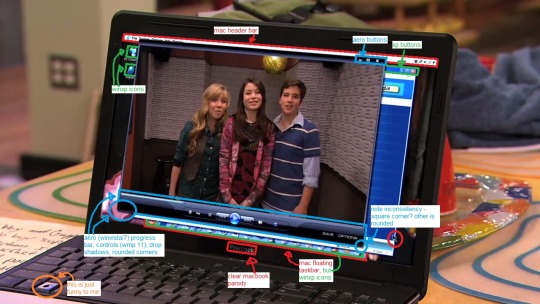
#quinton reviews#icarly#this is what happens when girls have autism and microsoft paint#i love how it's supposed to be a mac but they just went Well fuck that#got really worried i'd said the wrong version of windows media player for a minute but it's alright it is 11#i was zoomed in on the image so i scrolled over to look at the windows key (see if there was one and if so what style/era) and i just see#this fucking . pear. i have to say i admire that dedication#to making the world's most glorious operating system... with a rainbow pear windows key#i want to know what happens if you press it#does this baby have windows + tab aero peek#hall of fame#1k#yapping
1K notes
·
View notes
Text
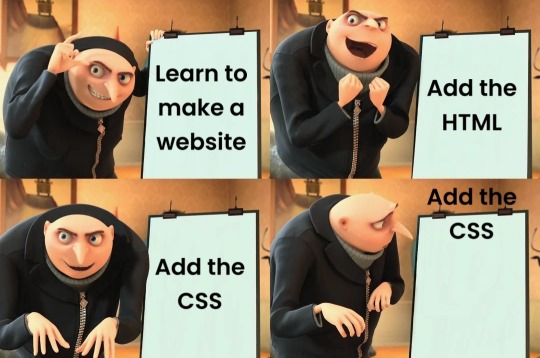
#programmer humor#programming#geek#nerd#programmer#technology#computer#phone#mac#windows#os#operating system#website#web development#dev#developer#development#full stack developer#frontend#backend#software#hardware#html#css#meme#despicable me#gru#joke#software engineer#apple
475 notes
·
View notes
Text
We ask your questions so you don’t have to! Submit your questions to have them posted anonymously as polls.
#polls#incognito polls#anonymous#tumblr polls#tumblr users#questions#polls about the internet#submitted may 19#os#operating system#mac#windows#linux#chromium#chrome#computers#technology
603 notes
·
View notes
Text

Apple Mac OS 9.2.2 operating system running Microsoft Internet Explorer 5.1 for Mac 2001 (x)
#9.2.2 was Mac OS 9's last update :')#apple#mac os#techcore#mac os 9#operating system#microsoft#internet explorer#2001#y2k#y2k aesthetic#retro tech#old tech#y2kcore#y2k tech#old internet#old web#cybercore#retro computing
155 notes
·
View notes
Text



#fuck marry kill#fmk#fmk game#fmk poll#poll#polls#tumblr polls#windows#mac#linux#computer operating systems#operating systems
387 notes
·
View notes
Text

name doodle
#clemart#ttcc#toontown corporate clash#mac opsys#brian ttcc#prethinker#i did this in like maybe 20 minutes normally i wouldnt tag it so much but im feeling rather shameless tonight#anywyas had this idea in my head but i didnt feel like actually drawing them in a situation#the operating systems (like windows and mac) are probably named different in tt but i think its funny if they weren't#toons who blatantly stole their name from something else#sorry kind of off from my usual style i just like having fun with this brush it has a nice feel. sometimes you just have to have fun
92 notes
·
View notes
Text
>Want to download a program >Windows version: "Click here to install!" >Mac version: "Click here to install!" >Scroll down to Linux version >"Here's a Github repository link!" Look all I'm saying is there is a reason Linux has struggled to become mainstream. I've given up on multiple native Linux versions of softwares and just got the windows version running through Wine now, lol. Shoutout to Krita for being easier than some of the other softwares I tried to get but also I'm pretty sure I still did something wrong because the icon isn't supposed to look like that and I can't lock it to my taksbar but it works so I'm just gonna not worry about it.

In spite of the annoyances I've encountered trying to adjust to Linux, I'm still loving it compared to Windows. The only sacrifice I regret is that my sick 3D dinosaur screensaver I paid $10 for a couple years ago won't run, even through Wine. :(
27 notes
·
View notes
Text

87 notes
·
View notes
Text
fuckin hate when people say the software thay're promoting is "available for PC and mobile" but they really mean "available for windows 10/11 x86, iOS, and android"
there's more than 3 fucking operating systems.
are devices running linux not PCs?
what about Macs?
How about KalibriOS? do you support that?
And HarmonyOS? that has roughly the same market share on mobile that linux does on desktop.
can it run on ARM or RISC-V?
if it does support linux, what package managers can you install it with?
and for fucks sake if it costs money at least say how much
if you mean windows 11 x86 then just fucking say windows 11 x86, it's not that hard.
#rant#rant post#say what you mean goddamnit#anyway zen browser is available for linux AND mac AND windows#both x86 and ARM#can be installed on linux with flatpak install zen OR yay -S zen-browser bin (on arch-based distros) or from an appimage#for macos either get it from zen-browser.app or with brew install --cask zen-browser#on windows you can download the exe from zen-browser.app or use winget install --id ZenTeam.Zen-Browser#zen is not currently available for mobile operating systems
8 notes
·
View notes
Text

82 notes
·
View notes
Text
i fucking hate when people say "oh just install linux bro, fuck a mac and windows" bc like yeah, sure, linux is arguably better in most ways, but that's only if you actually know some shit about computers and can actually use it. even if you have the requisite level of tech literacy, which i should point out is becoming rarer by the year, it's still unwieldy and a bit strange unless you tinker with it for some time. few people in the general public would even have a real use for linux over the other OS's, especially if someone has to go out of their way to set it up. this isn't to say that folks shouldn't educate themselves on how their shit actually works, but telling the average consumer to install an entirely different operating system and learn how to use it is about as helpful as telling someone struggling with their finances to "just pack up and move somewhere else in the country where there are better opportunities for you bro, it's that easy bro."
6 notes
·
View notes
Text
The true desktop metaphor is macOS

Since its initial classic version, macOS (originally called Macintosh System Software) has adopted a graphical approach that prioritizes consistency and user integration with the digital environment. The concept of operating with a single visible application, characterized by a fixed menu at the top of the screen, distinguishes macOS from many other operating systems that were inspired by it. This menu remains stable regardless of the number of open windows, establishing an intuitive relationship between the user and the system. This design harkens back to systems with interfaces exclusively based on text, where only one application was executed at a time, maintaining control at a fixed point and reducing confusion, thereby promoting an organized workflow.
With the introduction of multitasking, Apple decided to preserve the paradigm of one application at a time on the screen, later allowing the viewing of background application windows while working in the focused application. To this day, it is possible to completely hide background application windows in macOS; to do so, simply press the Command key along with the H key (Command + H), making only the active application's windows visible.
To differentiate its system from macOS, Microsoft chose to display each application in a window instead of occupying the entire screen like macOS, which gave rise to the system's name: Windows. However, this choice created a challenge: if applications are in windows, where could users manipulate documents? To address this issue, Microsoft adopted the concept of Multiple Document Interface (MDI). This approach significantly deviated from the cohesive logic of macOS and broke the paradigm of the workspace.

MDI example
In an MDI environment, multiple document windows could be contained within a single "parent window." Although this structure provided a solution for document management, it also introduced unnecessary complexity, making it difficult to manage each document individually. For users, the presence of multiple "child" windows under a main window created a confusing and fragmented semantic experience, distancing them from the direct and intuitive organization of the interface and compromising the use of the workspace as a support for activities.
The gradual abandonment of MDI by Microsoft helped resolve some of this confusion but brought forth a new problem: high memory consumption. In Windows, each open document began to require its own instance of the application, significantly increasing resource usage. In contrast, macOS maintained a single-instance approach: one application could manage multiple documents without creating new instances for each one. This optimizes memory usage and contributes to more efficient performance. In macOS, there are no copies of the same application running; there is only one instance, resulting in greater efficiency for the system and clearer user experience.

Mac OS Classic
Another essential aspect that differentiates macOS's philosophy is the "desktop" paradigm. Since its early versions, the desktop in macOS has functioned as a natural extension of physical workspace. Users could drag and drop texts, images, files, and other objects directly onto the desktop for temporary storage and later use. This model directly reflects a physical desk where items being worked on can be left while another task is performed, allowing for easy retrieval later.
For this reason, it has never been truly possible in macOS to make a window occupy the entire screen; doing so would compromise the idea that the desktop is more than just a background. It allows users to interact both within the application window and with objects arranged on their workspace. Thus, the Zoom behavior—clicking on the Zoom Box in classic macOS or double-clicking at the top of a window—does not maximize the window on-screen; instead, it seeks to adjust it to optimize content presentation while allowing manipulation of objects on the desk.
This philosophy continues today in macOS Sequoia; even with the adoption of “Snap,” which automatically organizes windows on-screen, they do not touch each other or the screen edges—reinforcing thus the paradigm of windows on a workspace while preserving original language intact and coherent. The red button on windows aims to emulate iPadOS and iOS functionality, facilitating adoption by users already familiar with these systems.
To accommodate iPadOS and iOS paradigms—which lack a workspace—macOS employs the concept of Spaces introduced alongside Mission Control. This concept allows for multiple applications and distinct workspaces within their own spaces. The first workspace always contains a desktop area, thus prioritizing classic window and workspace paradigms.
In Windows, users tend to maximize application windows, rendering workspace use ineffective. When an application is maximized in Windows, it emulates total focus on that application—similar to what occurs in macOS—but renders workspace use impossible. Over time, Windows completely abandoned this area; it became primarily a location for program shortcuts.
The ability to drag and drop objects in macOS reinforced a strong focus on "drag-and-drop" interaction, creating a more immersive experience for users. This behavior was inspired by earlier systems like Xerox Alto and Xerox Star that explored graphical interface concepts with direct object manipulation. macOS enhanced this idea by offering an interface where digital components could be dragged and intuitively manipulated like physical objects.

NeXTSTEP
This paradigm transformed user experience into something more cohesive; the desktop was not just a place for application shortcuts but an extension of ongoing work. The influence of NeXTSTEP—the operating system developed by Steve Jobs after leaving Apple—reinforced this design philosophy. With concepts like object-oriented development introduced by NeXTSTEP, significant advances were made in macOS's structure and usability.
The Dock, for example—one of macOS's most iconic elements—originated from NeXTSTEP and provides quick access to applications and documents in a single accessible visual line. Additionally, NeXTSTEP introduced advanced frameworks that enabled more modular and interactive applications. These technical details reflect coherence and elegance in macOS's interface.
The system is designed not only to execute specific functions but also to provide intuitive integration between user and machine, promoting a work semantics more aligned with what is natural in graphical environments. While Windows and other operating systems have attempted to emulate parts of this unique macOS experience, many concepts remain unmatched within this system.
Over decades, this approach to graphical interface has solidified as a reference for coherence and functionality; drawing inspiration from past systems (like Xerox Star and NeXTSTEP) while remaining true to its clear user experience vision. This established continuity and simplicity in interactions that contribute even today to perceiving macOS as more than just an operating system: it is seen as a natural extension designed to work harmoniously with its user beyond superficial appearances.
#desktop#metaphor#operating system#desktop metaphor#macos#mac#mac os x#macbook#window#apple#microsoft
4 notes
·
View notes
Text
i know this is my pokémon blog but i gotta say it. if you use windows i'm so fucking sorry i don't know how you guys deal with it
#modern windows is one of the most convoluted malicious operating systems i've ever seen in my fucking life#if you need windows for work or video games or something this is your sign from god to dual boot a linux distro on your computer/laptop/etc#and fuck i mean. gaming on linux is already getting a million times better than it was. and if anyone has ever told y'all that#linux was complicated to set up IGNORE THEM!!!! yes there are distros that require some assembly when installing#but there are also SOOOOO MANY that are as easy as windows to just install and start using. EASIER even#and fuck i mean i would even recommend mac over windows at this point even with mac's laundry list of problems#awful. all of it awful i tell you#i have recommendations for easy user-friendly distros. btw. if anyone's curious at all.#AND!!! THE THING ABOUT INSTALLATION!!! you can test out live version of them without ever installing them to see if you like it#if you boot it from a usb stick!!!#SO YOU CAN MAKE SURE YOU'RE COMFORTABLE WITH IT BEFORE EVER INSTALLING IT!!!!#like. head in my hands. haaaaate modern windows SO bad
9 notes
·
View notes
Text
i become genuinely violent when people shit on macOS. the only people allowed to do that are linux users or people who use outdated windows versions. if you use fucking Windows 10 or 11 and you think current macOS users are worse off than you? grow up.
#i’m autistic about operating systems#microsoft windows#macos#linux#mac user#i am a mac user#because it’s fucking Better than newer windows
3 notes
·
View notes
Text

Remember when wallpapers made you feel refreshed? Circa 2007 times and it was lit. Let’s bring it back. Here’s one to start and more to come. Let’s feel refreshed!
Original, 2025
#lgbtqia#plants#rain#leaves#wallpaper#gnu#Linux#android#free spire#is#operating#system#pc#computer#background#backgrounds#Mac OS X
1 note
·
View note
Text
FREE METASYNTH FOR ANY PLATFORM THAT ISNT APPLE WHEN
#metasynth babygirl i long for you#wait.... can i make a mac VM? ios VM? whatever the apple desctop operating system is#screw the macOS VM idea appearently its really complicated
2 notes
·
View notes