#Microsoft Azure tutorial
Explore tagged Tumblr posts
Text
Empowering Your Business with AI: Building a Dynamic Q&A Copilot in Azure AI Studio
In the rapidly evolving landscape of artificial intelligence and machine learning, developers and enterprises are continually seeking platforms that not only simplify the creation of AI applications but also ensure these applications are robust, secure, and scalable. Enter Azure AI Studio, Microsoft’s latest foray into the generative AI space, designed to empower developers to harness the full…

View On WordPress
#AI application development#AI chatbot Azure#AI development platform#AI programming#AI Studio demo#AI Studio walkthrough#Azure AI chatbot guide#Azure AI Studio#azure ai tutorial#Azure Bot Service#Azure chatbot demo#Azure cloud services#Azure Custom AI chatbot#Azure machine learning#Building a chatbot#Chatbot development#Cloud AI technologies#Conversational AI#Enterprise AI solutions#Intelligent chatbot Azure#Machine learning Azure#Microsoft Azure tutorial#Prompt Flow Azure AI#RAG AI#Retrieval Augmented Generation
0 notes
Text
[Fabric] Protegé credenciales en Notebooks con Azure KeyVault
Ciertamente, cuando usamos notebooks, no todo es transformación y limpieza del contenido de nuestro lakehouse. En distintas oportunidades se nos presenta la opción de utilizarlos para integrar datos. Los Notebooks nos pueden ayudar a conectarnos a APIs en nube u otros entornos cloud directamente usando código.
Para que esta opción sea viable, necesitamos evitar exponer las credenciales o claves del origen de datos usadas en el código. Sino imaginen que cualquier persona con acceso al código (ya sea en Fabric o en el repositorio), podría obtener una key de acceso a una API. Para evitar esto, vamos a utilizar un servicio de Azure que ya existe hace tiempo, Azure KeyVaults.
¿Qué es el servicio de Azure Key Vaults?
En palabras Microsoft "Azure Key Vault es un servicio en la nube para el almacenamiento de los secretos y el acceso a estos de forma segura. Un secreto es todo aquello cuyo acceso desea controlar de forma estricta, como las claves API, las contraseñas, los certificados o las claves criptográficas."
Si bien el servicio varias operaciones, nosotros nos quedaremos con la idea que nos permite ingresar una clave o contraseña a encapsular. Solo usuarios con permiso de lectura de claves al servicio podrá utilizar el encapsulado. De ese modo garantizamos que únicamente usuarios aprobados para usarlo, lo usen.
Veamos como crear este secreto antes de usarlo en un Fabric Notebook.
La creación del servicio es bastante simple, basta seleccionar suscripción + grupo de recursos, nombre, region y plan:
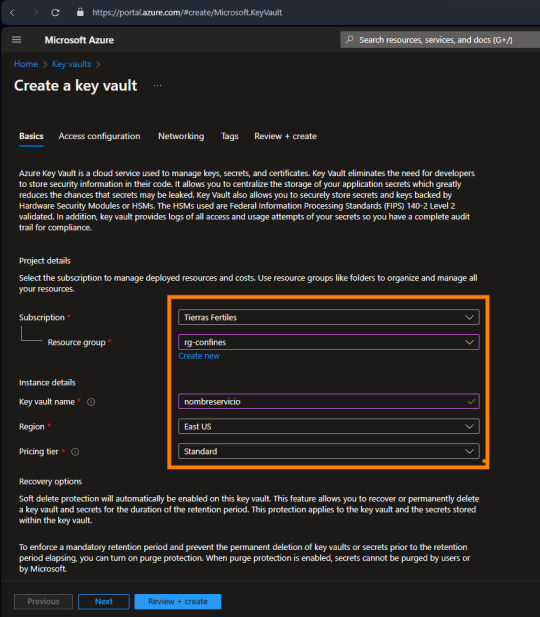
Como mencioné antes, el servicio cuenta con muchas más cosas de las que usaremos nosotros. Ahora nos vamos a concentrar en "Secretos" que es lo que nos interesa.
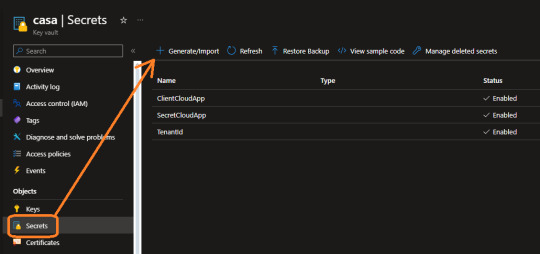
Aqui por ejemplo ya contamos con tres secretos que usaremos para conectar a la PowerBi Rest API. Guardamos secreto para el tenantid, appid y secretvalue de nuestra app registrada en Azure.
Veamos como generar uno nuevo. Es tan simple como darle un nombre y delimitar lo que queremos encapsular. También podemos delimitarlo como algo temporal:
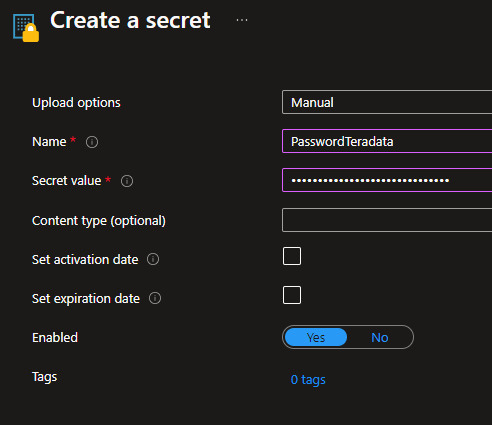
De ese modo podemos crear un nuevo secreto para nuestro almacén de claves. ¿Qué sigue? permitir la lectura a quien vaya a utilizarlo.
Los recursos de azure se manejan con permisos RBAC (role-based access control). Éstos los encontramos en el "Access Control (IAM)". Podemos abrir nuestro menú de permisos y agregar el que lleva el nombre de "Key Vault Secrets User". La cuenta de EntraID con ese permiso, podrá llamar por código a nuestro secreto almacenado aquí.
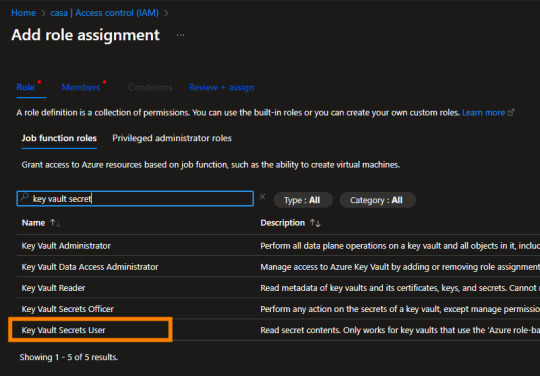
Este proceso es muy importante. Imaginen que con esto podríamos dar permisos a un desarrollador para construir un proceso sin saber nunca las credenciales de origen.
¿Cómo llamarlo desde Fabric?
Para utilizar este servicio desde Fabric Notebook usando python, vamos a nutrirnos de la librería de Microsoft que tiene muchas facilidades de interacción. Pueden leer más detalles aqui: https://learn.microsoft.com/en-us/fabric/data-engineering/microsoft-spark-utilities
Dentro de nuestro notebook vamos a comenzar importando SimplePBI para conectarme a la Power Bi Rest API. Luego importaremos las librerías necesarias. El foco está en nuestra tercera celda. Aqui podremos apreciar como llamar el secreto almacenado recientemente:
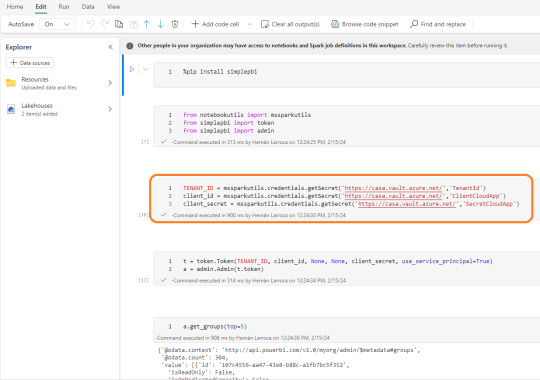
Utilizamos el método getSecret que necesita dos parámetros. El primero es "Vault URI" que podemos encontrarlo en el Overview de nuestro recurso en el portal de Azure. El segundo es el nombre que le dimos a nuestro secreto.
mssparkutils.credentials.getSecret('https://casa.vault.azure.net/','TenantId')
De ese modo almacenamos en variables nuestro resultado y podemos continuar la autenticación de la API en las siguientes filas que crea un token y pide ver el top 5 de workspaces. Recordemos que aquí buscamos seguridad, no solo de exposición de contraseña en código sino de visualización del contenido del secreto. Si el desarrollador intenta leer la variable se encontrará con una limitante:
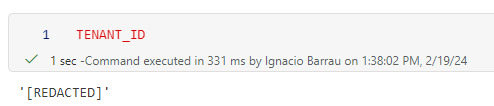
NOTA: ésta tercera celda pidiendo el secreto solo puede ser ejecutada por una cuenta logueada en Fabric con permisos "Key Vault Secrets User" en nuestro Key Vault. Sino fallará por prohibición de acceso al secreto.
Espero que esto les sea de utilidad para poner automatizar flujos de manera más segura usando Fabric Notebooks.
#Azure#Azure keyvaults#Fabric#Microsoft fabric#Fabric argentina#fabric cordoba#Fabric jujuy#Fabric tutorial#fabric training#Fabric tips#SimplePBI#Fabric python#Fabric notebooks
0 notes
Text
The Importance of DevOps Online Certification
1. Introduction to DevOps Online Certification
In today's digital world, where businesses are constantly evolving and technology is advancing at an unprecedented rate, staying ahead of the curve is crucial. As organizations strive for agility, efficiency, and continuous integration and delivery, DevOps has emerged as a key methodology. By combining development and operations teams, DevOps aims to streamline the software development process and enhance collaboration. In this comprehensive guide, we will explore the importance of DevOps online certification, particularly in the context of Azure DevOps. Whether you are an aspiring IT professional or an experienced developer, this guide will equip you with the knowledge and skills needed to excel in the rapidly changing landscape of DevOps with certified DevOps training.
2.The Benefits of DevOps Online Certification
As mentioned in the previous section, the field of DevOps is becoming increasingly competitive in the job market, with employers seeking candidates who hold recognized certifications in this area. In this section, we will explore the benefits of obtaining a DevOps online certification and how it can enhance your career prospects.
1. Increased Employability: With a DevOps online certification, you can stand out from other job applicants and demonstrate your proficiency in DevOps practices. Employers often prioritize candidates with certifications, as it validates their skills and knowledge in this field.
2. Career Advancement: Holding a DevOps certification can open doors to higher-level positions in your organization. Certification showcases your commitment to professional development, making you a strong candidate for promotions and career growth opportunities.
3. Higher Salaries: Certified DevOps professionals often earn higher salaries compared to their non-certified counterparts. Organizations are willing to pay a premium for individuals who possess validated expertise and can contribute to their digital transformation initiatives.

3.Success in the Digital World: How DevOps Online Certification can Help
In today's digital world, where businesses are leveraging technology to drive innovation and stay competitive, it is crucial to have a solid understanding of DevOps principles. DevOps online certification can play a pivotal role in your success in this rapidly evolving landscape.
With a DevOps certification under your belt, you demonstrate to potential employers that you possess the knowledge and skills to effectively implement DevOps practices. This can open up a world of opportunities for career growth and advancement.
Additionally, DevOps online certification provides you with hands-on experience and practical skills that are highly valued in the industry. By gaining proficiency in tools and methodologies used in the DevOps ecosystem, you can contribute meaningfully to your organization's digital transformation initiatives.
Furthermore, being a certified DevOps professional allows you to network with like-minded individuals and experts in the field. This community can provide valuable insights and support, helping you stay updated with the latest trends and advancements in the DevOps domain.
4.Choosing the Right DevOps Online Certification Program
Now that you understand the importance of obtaining a DevOps online certification, it's crucial to choose the right program that aligns with your career goals and aspirations. With a multitude of options available, selecting the right certification program may seem daunting, but with a strategic approach, you can make an informed decision.
Firstly, determine your specific area of interest within the DevOps domain. Are you more inclined towards DevOps methodologies, tools, or architecture? Identifying your niche will help you narrow down the certifications that are most relevant to your professional journey.
Next, research the industry-recognized certification bodies. Look for programs that are widely recognized and respected within the DevOps community. Certifications from reputable organizations enhance your credibility and validate your expertise to potential employers.
youtube
Consider the prerequisites and requirements for each certification program. Some certifications may have certain experience or educational prerequisites, while others may require passing specific exams. Evaluate your eligibility and ensure that you meet the necessary criteria.
Furthermore, assess the curriculum of each certification program. Look for comprehensive and up-to-date course material that covers the essential topics and tools in the DevOps field. A well-structured program will equip you with the knowledge and skills needed to excel in your career.
Additionally, consider the mode of delivery for the certification program. Online courses offer flexibility and convenience, allowing you to learn at your own pace. Look for programs with interactive elements, such as hands-on labs and assignments, to enhance your practical understanding of DevOps principles.
Lastly, take into account the reputation and reviews of the certification program. Seek feedback from professionals who have completed the program to get an insight into the quality of education and the value it offers. Online forums and professional networking sites can be valuable resources for gathering this information.
5.Conclusion: Embracing DevOps Online Certification for a Successful Future
In conclusion, obtaining a DevOps online certification training is a crucial step towards achieving success in the digital world. The benefits of certification are extensive and can greatly impact your career prospects. From increased credibility and job opportunities to higher salaries and career progression, a recognized certification in DevOps sets you apart from the competition.
By investing in an online DevOps certification, you gain the flexibility to learn at your own pace while acquiring the skills necessary to excel in the field. Whether you are a beginner or an experienced professional, these certifications provide the foundation or advanced knowledge to propel your career forward.
#h2kinfosys#devops#devops coure#devops training near me#aws devops certification#devops tutorial#microsoft azure#azure course#awscertification#aws services#aws course#Youtube
0 notes
Text
December 15th, 2024

Day 9/150 Days of Growth I spent another cold, quiet day at the library and continued with a bit of coding and started a learning Challenge on Microsoft. What I got done today: 👜 Some LeetCode challenges (easy level because I don't have the capacity to be challenged today) 👜 Read half of Smart Cuts by Shane Snow 👜 Signed up for the Microsoft Azure learners challenge and completed the first section 👜 1 hour of the Microsoft Azure course 👜 Completed half of the math review portion of the GMAT official prep guidebook 👜 Spent 2 hours cooking dinner
Playlist for the day:
youtube
What I need to do tomorrow: 🕰 Wrap up and submit my assignment for AZ-900 🕰 Complete another unit on Azure 🕰 Unit 2 on the Microsoft Learners challenge 🕰 Complete the current unit for Python 🕰 Clean my room and fix my shelf 🕰 Create a tutorial for my coworker
#study blog#studyspo#daily journal#studyblr#study motivation#dark academia#to do list#light academia#coding#academic validation#academic research#academic weapon#chaotic academic aesthetic#student#studying#chaotic academia#dark academic aesthetic#journaling#self development#self care#Youtube
14 notes
·
View notes
Text
Unleashing the Power of Dot Net Training: Mastering the Art of Web Development
Are you passionate about web development? Do you have a desire to harness the power of Dot Net technology? Look no further! In this article, we will delve into the world of Dot Net training and explore how it can transform you into a skilled and proficient web developer. Whether you are a novice or an experienced programmer, understanding the nuances of Dot Net will pave the way for your success in the fascinating world of web development.

Education - The Gateway to Dot Net Success
Embrace the World of Dot Net
Before diving into the intricacies of Dot Net, it is crucial to embark on a comprehensive educational journey. Dot Net training is the key that unlocks a world of possibilities – from developing robust web applications to creating dynamic websites and everything in between. Enroll in a reputable training program that offers hands-on experience and a structured curriculum tailored to suit beginners and professionals alike.
Building a Strong Foundation
Mastering the art of web development with Dot Net requires a solid foundation. Start by understanding the fundamentals of programming languages like C# or VB.NET. By gaining proficiency in these languages, you will be equipped with the knowledge and skills necessary to effectively utilize the multitude of Dot Net tools and frameworks.
Exploring the Dot Net Ecosystem
The Dot Net ecosystem is vast and constantly evolving. Aspiring web developers must explore the different components and technologies encompassed within this ecosystem. Familiarize yourself with frameworks like ASP.NET and ASP.NET Core, database technologies such as Entity Framework, and cloud-based services like Azure. Through a deep understanding of these various aspects, you will be well-prepared to take on complex web development projects.
Learning Opportunities for Dot Net Developers
Online Courses and Tutorials
The internet has revolutionized the way we learn, and Dot Net training is no exception. Countless online courses and tutorials are available, providing individuals with the flexibility to learn at their own pace and in the comfort of their own homes. Websites such as Pluralsight and Udemy offer a vast array of Dot Net courses, ranging from beginner to advanced levels, making it easier than ever to enhance your web development skills.
Bootcamps and Workshops
For those seeking a more immersive learning experience, consider attending a Dot Net bootcamp or workshop. These intensive programs provide hands-on training, collaborative projects, and mentorship from industry experts. Participation in a bootcamp can significantly accelerate your learning process, as you will be fully immersed in the world of Dot Net development for a condensed period.
Community and Networking Events
Networking is an invaluable aspect of any developer's journey. Engaging with fellow Dot Net enthusiasts at community meetups, conferences, and hackathons not only expands your professional network but also exposes you to emerging trends and best practices within the industry. Joining online communities like Stack Overflow or participating in forums and discussion boards will enable you to connect with like-minded individuals, share knowledge, and seek guidance when needed.

The Power of Dot Net Certifications
Validate Your Expertise
Once you have acquired the necessary knowledge and skills, obtaining Dot Net certifications can bolster your credibility as a web development professional. Microsoft offers an array of certifications that cover various aspects of Dot Net, including web applications and Microsoft Azure. These certifications serve as concrete evidence of your proficiency and can open doors to lucrative career opportunities.
Continuous Learning and Skill Enhancement
Dot Net certifications are not just a one-time achievement; they are a testament to your commitment to continuous learning. By pursuing advanced certifications and staying up-to-date with the latest industry advancements, you showcase your dedication to mastering the art of web development with Dot Net. This continuous learning process ensures that you remain at the forefront of technological innovations, positioning you as a sought-after expert in the field.
In conclusion, the world of web development holds immense potential, and harnessing the power of Dot Net training at ACTE Technologies will equip you to unlock it. By embracing a comprehensive educational journey, exploring the Dot Net ecosystem, seizing various learning opportunities, and validating your expertise through certifications, you embark on a pathway to becoming a skilled web developer. So, dive into the world of Dot Net training, unleash your potential, and master the art of web development!
4 notes
·
View notes
Text
Microsoft Azure Tutorial for Beginners
With today's digitally fueled times, cloud computing is the linchpin of modern business practices. One of the leading cloud platforms, Microsoft Azure offers an all-encompassing portfolio of services and solutions to developers, IT specialists, and businesses. Whether hosting applications, safely storing data, or utilizing artificial intelligence, Azure does it all. If you are just starting with cloud computing or just wish to learn all about Azure from scratch, then this tutorial is for you. Let's navigate step by step through the fundamentals and introduce Microsoft Azure to beginners. What is Microsoft Azure? Microsoft Azure is a cloud computing platform and Microsoft's cloud computing platform. It provides Infrastructure as a Service (IaaS), Platform as a Service (PaaS), and Software as a Service (SaaS) to assist customers to create, deploy, and manage applications in Microsoft data centers.
From web hosting to creating intelligent applications with AI, Azure serves more than 200 products and cloud services that touch computing, networking, storage, databases, analytics, and more. Why Choose Azure? There are a number of reasons why Azure is a top choice for novices and experts alike: • Worldwide Reach: Azure has more data centers than any other vendor in more locations. • Hybrid Capabilities: Smooth integration between on-premise and cloud environments. • Security: Integrated security controls, compliance software, and multi-layered security. • Scalability: Simply scale up or down as needed. • Integration with Microsoft Stack: Native integration with offerings such as Windows Server, SQL Server, Office 365, and many more.
Getting Started with Azure 1. Create a Microsoft Azure Account To begin using Azure, you’ll need to create a free account. Microsoft offers a 30-day trial with $200 credit and 12 months of free services for beginners. • Visit https://azure.microsoft.com • Click on "Start Free" • Sign in with your Microsoft account or create one Once your account is created, you’ll gain access to the Azure Portal, your dashboard for managing and monitoring resources. 2. Exploring the Azure Portal Azure Portal is an on-line portal from which you are able to: • Create and setup cloud resources (VMs, databases, etc.) • Watch for activity and utilization • Setup budget and warnings • View bills and billing • Run cloud shell to script Any action that can be taken on Azure, whether it be deploying virtual machines or setting up resource groups, is possible via this portal.
Learning Azure Core Concepts 1. Subscriptions Your subscription is your contract with Microsoft to utilize Azure services. Your subscription establishes the billing scope and associates your usage with an account. 2. Resource Groups A resource group is a grouping that contains associated resources like databases, virtual machines, and storage accounts. It makes it easy for you to manage them in one place. 3. Regions and Availability Zones Azure resources are run in regions, which are actual locations on Earth. Every region has availability zones-independent datacenters to provide fault tolerance and high availability. 4. Azure Resource Manager (ARM) ARM is the management and deployment service of Azure. ARM offers a predictable mechanism to create, update, and delete resources with templates or automation scripts.
Key Azure Services for Newbies Following are some of the key Azure services that you will be most likely using in your very first project: 1. Azure Virtual Machines (VMs) Azure VMs enable you to put a Windows or Linux server on the cloud. Use them for dev, test, or production-running applications. • Choose your OS • Choose your size (CPU, RAM) • Configure storage and networking • Deploy within minutes 2. Azure App Services App Services allow you to host web apps and RESTful APIs into a fully managed platform. No infrastructure to deal with. • Inherent scaling • .NET, Node.js, Java, Python, PHP support • CI/CD built-in 3. Azure Blob Storage A highly scalable object store for unstructured data such as images, videos, documents, and backups. • Accessible over REST APIs • Cost-effective storage tiers • Lifecycle management policies 4. Azure SQL Database A very managed relational database as a service on Microsoft SQL Server. Ideal for SQL beginners. • Automated backups and patching • In-built performance tuning with native intelligence • Elastic scale 5. Azure Functions A serverless computing platform that runs your code on demand in response to event-driven triggers such as HTTP requests, events, or timers. Ideal for: • Workloads automation • Real-time file processing • Light web APIs
Managing and Monitoring Resources Azure Monitor Tracks the performance of services and applications. Use it to: • Schedule alerts • View dashboards • Analyze logs Azure Cost Management + Billing Enables you to monitor cloud spending and effectively manage budgets. • Real-time cost analysis • Budget notifications • Cost-saving recommendations Azure Advisor Gives you customized best practices for: • Performance • Security • High availability • Cost optimization
Azure Key Vault Securely store and manage secrets, encryption keys, and certificates.
Azure Deployment Mechanisms There are multiple deployment tools and interfaces supported by Azure: • Azure Portal: Graphical • Azure CLI: Scripting command-line • PowerShell: Excellent automation support • ARM Templates: Declarative JSON templates • Terraform: Third-party popular infrastructure-as-code
Azure Tips for Beginners 1. Begin with Free Tier: Get used to the free services like App Service, Blob Storage, and Azure SQL. 2. Use Tags: Add metadata to group and track resources. 3. Use Microsoft Learn: Interactive task-specific feature-specific tutorials. 4. Leverage Azure Sandbox: Sandbox space for free, secure experimentation. 5. Track Usage: Alert so as to avoid surprise bills.
Security and Identity in Azure Security is among the key areas of cloud computing. Azure provides a number of services to enable you to protect your data and control user access. Azure Active Directory (Azure AD) An identity and access management cloud service. Use it to: • Administrate users and groups • Implement Single Sign-On (SSO) • Implement access controls on apps Role-Based Access Control (RBAC) RBAC has high-granularity access control. Use roles to provide access to users so they see only what they need.
Avoid Common Mistakes • Cost management oversight avoidance: Continuously keep expenditures and usage in check. • Blind use of default settings: Adjust to performance and security instead. • Failing to preserve data: Use in-built facilities for backup purposes. • Opening too much up: Apply best practices for least privilege. • Monitoring failure: Set up dashboards and alerts in advance. Conclusion Microsoft Azure provides a solid, nimble platform for cloud hosting and development. Being an early user, beginning with basics, tools, and services is a suitable starting point to establish a learning foundation for further learning and hands-on exercises. Whether your target is to create applications, host infrastructure, or move to a cloud-specific role, Azure provides everything. Get your hands-on experience by experimenting with Azure's free services, guided learning paths, and applying them to real-world projects. The future lies in the cloud, and Microsoft Azure is the key.
Website: https://www.icertglobal.com/course/developing-microsoft-azure-solutions-70-532-certification-training/Classroom/80/3395

0 notes
Text
Getting Started with Microsoft Azure Machine Learning Studio: A Beginner’s Guide

In today’s digital-first world, the power of data science has moved from the hands of experts to the desktops of aspiring professionals, thanks to tools like Microsoft Azure Machine Learning Studio. Whether you're a student, a budding data scientist, or a professional looking to expand your skills, Azure ML Studio provides a simplified, drag-and-drop interface to build, train, and deploy machine learning models with minimal coding.
What Is Microsoft Azure Machine Learning Studio?
Microsoft Azure Machine Learning Studio is a web-based, integrated development environment (IDE) built for data science and machine learning workflows. It allows users to create predictive models using pre-built modules and workflows without needing to write extensive code.
Unlike traditional machine learning platforms that often require deep programming knowledge, Azure ML Studio is designed for accessibility. Users can simply drag datasets, apply algorithms, and connect models—all from a visual interface.
Key Features That Make It Stand Out
No Coding Required: Beginners can create models using a graphical interface without touching a single line of code.
Pre-built Algorithms: From regression to classification, users have access to a wide range of built-in machine learning algorithms.
Data Handling: Easily import data from cloud sources, local files, or even real-time streaming services.
Experimentation Workspace: Track, compare, and evaluate different model versions for better results.
Deployment Options: Deploy models as web services for easy integration into applications.
Why Azure ML Studio Is Ideal for Beginners
If you're just stepping into the world of data science, Azure ML Studio is one of the most beginner-friendly platforms available. Here's why:
Hands-On Learning: Learn by doing, not just watching tutorials.
Visual Clarity: Understand complex workflows through intuitive diagrams.
Community and Support: Students can get a lot of help from Microsoft's community forums and documentation.
It’s not just about building models—it’s about understanding how data flows through each stage of the process. This insight is crucial for anyone aspiring to work in data science roles.
A Simple Use Case: Predicting Customer Churn
Imagine you're working with a company that wants to reduce customer churn. Using Azure ML Studio, you can:
Import historical customer data.
Use built-in preprocessing tools to clean and normalize data.
Select a classification algorithm to train your model.
Evaluate the model’s accuracy and fine-tune parameters.
Deploy the model as a web service for real-time predictions.
All of this can be done without writing any code, which is perfect for learners.
Conclusion
Microsoft Azure Machine Learning Studio offers an excellent entry point into the world of data science. It provides the tools, flexibility, and user-friendly interface needed to learn and apply machine learning concepts effectively. As AI continues to shape our world, gaining hands-on experience with platforms like Azure ML Studio can open doors to a wide range of opportunities.
To explore more resources, tutorials, and structured learning paths related to data science and machine learning, check out easyshiksha.com — your partner in building career-ready tech skills.
0 notes
Text
I’ve been building my site surrenderyourwill.com from scratch using Microsoft Azure. The site’s all about mental health, addiction recovery, and spiritual surrender—and every step of the process has taught me something new. These are the sites I’ve found especially helpful while building it:
1. Azure Portal – https://portal.azure.com
This is where I manage all the back-end parts of my website: resources, virtual machines, storage, and more. I like how customizable it is—it makes me feel in control of the project.
2. Azure Architecture Center – https://learn.microsoft.com/en-us/azure/architecture/
This site helped me understand how to structure my site the right way. The diagrams are clear, and the advice on scalability, performance, and security is legit helpful.
3. Azure Updates – https://azure.microsoft.com/en-us/updates/
I use this page to stay on top of what’s new with Azure. It’s regularly updated, easy to navigate, and gives me ideas for improving my own site when new features drop.
4. Microsoft Learn – Azure – https://learn.microsoft.com/en-us/training/azure/
This site helped me actually learn how to use Azure. The interactive lessons and progress tracking made it way easier to grasp things like networking, app services, and virtual environments.
Bonus: WordPress on Azure – https://learn.microsoft.com/en-us/azure/developer/php/tutorial-vm-wordpress-on-ubuntu
I’m using WordPress for the actual front-end of surrenderyourwill.com because it lets me customize everything visually while Azure handles the power and security underneath. This combo gives me both creative control and technical reliability.
These sites aren’t just helping me complete a project—they helped me build something that matters to me.
#azure#webdesign#wordpress#studentblog#cloudcomputing#mentalhealth#recovery#faithjourney#surrenderyourwill#assignmentpost#techwithpurpose#buildingmywebsite
1 note
·
View note
Text
The Ultimate Guide to Learning .NET for Beginners and Professionals
If you are searching for the best dotnet training in Hyderabad , you're on the right path to advancing your career in software development. .NET is a powerful, versatile framework developed by Microsoft that allows developers to build applications across multiple platforms. From desktop applications to web and mobile solutions, mastering .NET can open up countless career opportunities.
Why Choose .NET?
.NET offers a wide range of functionalities, including robust libraries, seamless integration with Microsoft products, and enhanced security features. Whether you're a beginner starting from scratch or a seasoned developer looking to upskill, .NET's user-friendly environment makes learning accessible and efficient.
Key Features of .NET
Cross-Platform Development: Create applications that run on Windows, macOS, and Linux.
Integrated Development Environment (IDE): Visual Studio provides intuitive tools for coding, debugging, and testing.
Cloud Support: Seamless integration with Azure for cloud-based applications.
Vast Community Support: Access to extensive resources, tutorials, and expert guidance.
Steps to Learn .NET
Understand the Basics: Start with C# programming language as it is the backbone of .NET.
Hands-on Practice: Build small projects to apply theoretical knowledge.
Learn ASP.NET Core: Gain expertise in creating dynamic web applications.
Explore APIs and Libraries: Enhance functionality with pre-built resources.
Join a Training Program: A structured course can provide in-depth knowledge and practical exposure.
Conclusion
Investing your time in .NET learning can significantly boost your career in the tech industry. If you're looking for comprehensive and practical training, consider enrolling with Monopoly IT Solutions . Their expert-led courses will equip you with the skills needed to succeed in the competitive world of software development. Start your .NET journey today.
0 notes
Text
What’s New in Azure Data Factory? Latest Features and Updates
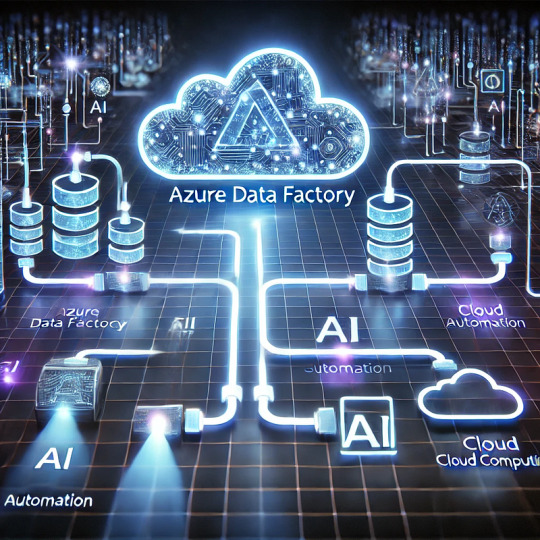
Azure Data Factory (ADF) has introduced several notable enhancements over the past year, focusing on expanding data movement capabilities, improving data flow performance, and enhancing developer productivity. Here’s a consolidated overview of the latest features and updates:
Data Movement Enhancements
Expanded Connector Support: ADF has broadened its range of supported data sources and destinations:
Azure Table Storage and Azure Files: Both connectors now support system-assigned and user-assigned managed identity authentication, enhancing security and simplifying access management.
ServiceNow Connector: Introduced in June 2024, this connector offers improved native support in Copy and Lookup activities, streamlining data integration from ServiceNow platforms.
PostgreSQL and Google BigQuery: New connectors provide enhanced native support and improved copy performance, facilitating efficient data transfers.
Snowflake Connector: Supports both Basic and Key pair authentication for source and sink, offering flexibility in secure data handling.
Microsoft Fabric Warehouse: New connectors are available for Copy, Lookup, Get Metadata, Script, and Stored Procedure activities, enabling seamless integration with Microsoft’s data warehousing solutions.
Data Flow and Processing Improvements
Spark 3.3 Integration: In April 2024, ADF updated its Mapping Data Flows to utilize Spark 3.3, enhancing performance and compatibility with modern data processing tasks.
Increased Pipeline Activity Limit: The maximum number of activities per pipeline has been raised to 80, allowing for more complex workflows within a single pipeline.
Developer Productivity Features
Learning Center Integration: A new Learning Center is now accessible within the ADF Studio, providing users with centralized access to tutorials, feature updates, best practices, and training modules, thereby reducing the learning curve for new users.
Community Contributions to Template Gallery: ADF now accepts pipeline template submissions from the community, fostering collaboration and enabling users to share and leverage custom templates.
Enhanced Azure Portal Design: The Azure portal features a redesigned interface for launching ADF Studio, improving discoverability and user experience.
Upcoming Features
Looking ahead, several features are slated for release in Q1 2025:
Dataflow Gen2 Enhancements:
CI/CD and Public API Support: Enabling continuous integration and deployment capabilities, along with programmatic interactions via REST APIs.
Incremental Refresh: Optimizing dataflow execution by retrieving only changed data, with support for Lakehouse destinations.
Parameterization and ‘Save As’ Functionality: Allowing dynamic dataflows and easy duplication of existing dataflows for improved efficiency.
Copy Job Enhancements:
Incremental Copy without Watermark Columns: Introducing native Change Data Capture (CDC) capabilities for key connectors, eliminating the need for specifying incremental columns.
CI/CD and Public API Support: Facilitating streamlined deployment and programmatic management of Copy Job items.
These updates reflect Azure Data Factory’s commitment to evolving in response to user feedback and the dynamic data integration landscape. For a more in-depth exploration of these features, you can refer to the official Azure Data Factory documentation.
WEBSITE: https://www.ficusoft.in/azure-data-factory-training-in-chennai/
0 notes
Text
Deploying iOS Apps on Cloud Platforms: A Step-by-Step Guide
Introduction Deploying iOS apps on cloud platforms is a crucial step in bringing your mobile app to a wider audience. In this comprehensive guide, we will walk you through the process of deploying iOS apps on popular cloud platforms such as AWS, Google Cloud, and Microsoft Azure. By the end of this tutorial, you will have a deep understanding of the technical aspects of deploying iOS apps on…
0 notes
Text
Azure IoT Services: Revolutionizing the World of Internet of Things
The Internet of Things (IoT) has revolutionized the way we interact with the physical world, creating vast opportunities for businesses across various industries. As IoT devices continue to proliferate, the need for robust connectivity, efficient data man

View On WordPress
#Azure IoT Services#Internetofthings#Azure#azure ai demo#azure ai tutorial#Azure Service#microsoft azure
1 note
·
View note
Text
[Fabric] ¿Por donde comienzo? OneLake intro
Microsoft viene causando gran revuelo desde sus lanzamientos en el evento MSBuild 2023. Las demos, videos, artículos y pruebas de concepto estan volando para conocer más y más en profundidad la plataforma.
Cada contenido que vamos encontrando nos cuenta sobre algun servicio o alguna feature, pero muchos me preguntaron "¿Por donde empiezo?" hay tantos nombres de servicios y tecnologías grandiosas que aturden un poco.
En este artículo vamos a introducirnos en el primer concepto para poder iniciar el camino para comprender a Fabric. Nos vamos a introducir en OneLake.
Si aún no conoces nada de Fabric te invito a pasar por mi post introductorio así te empapas un poco antes de comenzar.
Introducción
Para introducirnos en este nuevo mundo me gustaría comenzar aclarando que es necesaria una capacidad dedicada para usar Fabric. Hoy esto no es un problema para pruebas puesto que Microsoft liberó Fabric Trials que podemos activar en la configuración de inquilinos (tenant settings) de nuestro portal de administración.
Fabric se organiza separando contenido que podemos crear según servicios nombrados como focos de disciplinas o herramientas como PowerBi, Data Factory, Data Science, Data Engineering, etc. Estos son formas de organizar el contenido para visualizar lo que nos pertine en la diaria. Sin embargo, al final del día el proyecto que trabajamos esta en un workspace que tiene contenidos varios como: informes, conjuntos de datos, lakehouse, sql endpoints, notebooks, pipelines, etc.
Para poder comenzar a trabajar necesitaremos entender LakeHouse y OneLake.
Podemos pensar en OneLake como un storage único por organización. Esta única fuente de datos puede tener proyectos organizados por Workspaces. Los proyectos permiten crear sub lagos del único llamado LakeHouse. El contenido LakeHouse no es más que una porción de gran OneLake. Los LakeHouses combinan las funcionalidades analíticas basadas en SQL de un almacenamiento de datos relacional y la flexibilidad y escalabilidad de un Data Lake. La herramienta permite almacenar todos los formatos de archivos de datos conocidos y provee herramientas analíticas para leerlos. Veamos una imagen como referencia estructural:
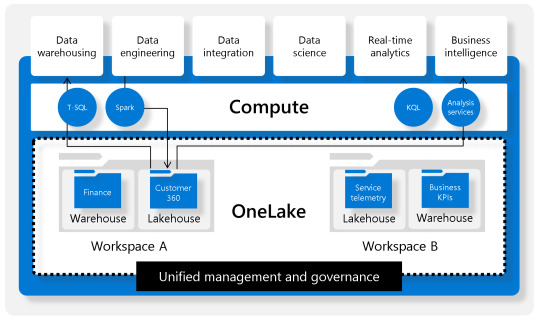
Beneficios
Usan motores Spark y SQL para procesar datos a gran escala y admitir el aprendizaje automático o el análisis de modelado predictivo.
Los datos se organizan en schema-on-read format, lo que significa que se define el esquema según sea necesario en lugar de tener un esquema predefinido.
Admiten transacciones ACID (Atomicidad, Coherencia, Aislamiento, Durabilidad) a través de tablas con formato de Delta Lake para conseguir coherencia e integridad en los datos.
Crear un LakeHouse
Lo primero a utilizar para aprovechar Fabric es su OneLake. Sus ventajas y capacidades será aprovechadas si alojamos datos en LakeHouses. Al crear el componente nos encontramos con que tres componentes fueron creados en lugar de uno:
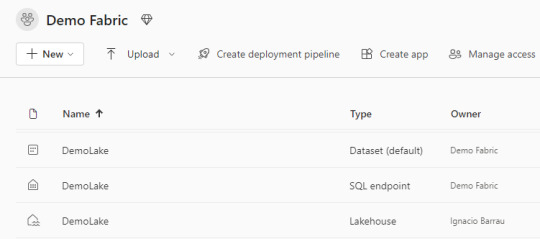
Lakehouse contiene los metadatos y la porción el almacenamiento storage del OneLake. Ahi encontraremos un esquema de archivos carpetas y datos de tabla para pre visualizar.
Dataset (default) es un modelo de datos que crea automáticamente y apunta a todas las tablas del LakeHouse. Se pueden crear informes de PowerBi a partir de este conjunto. La conexión establecida es DirectLake. Click aqui para conocer más de direct lake.
SQL Endpoint como su nombre lo indica es un punto para conectarnos con SQL. Podemos entrar por plataforma web o copiar sus datos para conectarnos con una herramienta externa. Corre Transact-SQL y las consultas a ejecutar son únicamente de lectura.
Lakehouse
Dentro de este contenido creado, vamos a visualizar dos separaciones principales.
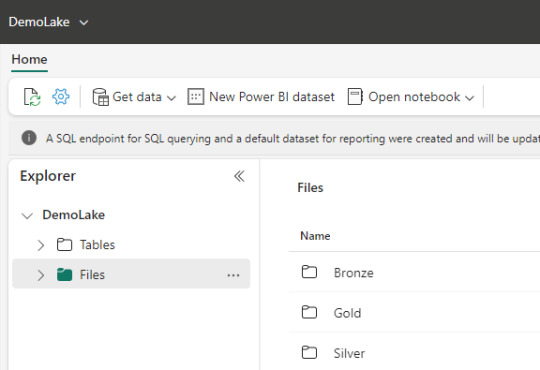
Archivos: esta carpeta es lo más parecido a un Data Lake tradicional. Podemos crear subcarpetas y almacenar cualquier tipo de archivos. Podemos pensarlo como un filesystem para organizar todo tipo de archivos que querramos analizar. Aquellos archivos que sean de formato datos como parquet o csv, podrán ser visualizados con un simple click para ver una vista previa del contenido. Como muestra la imagen, aquí mismo podemos trabajar una arquitectura tradicional de medallón (Bronze, Silver, Gold). Aquí podemos validar que existe un único lakehouse analizando las propiedades de un archivo, si las abrimos nos encontraremos con un ABFS path como en otra tecnología Data Lake.
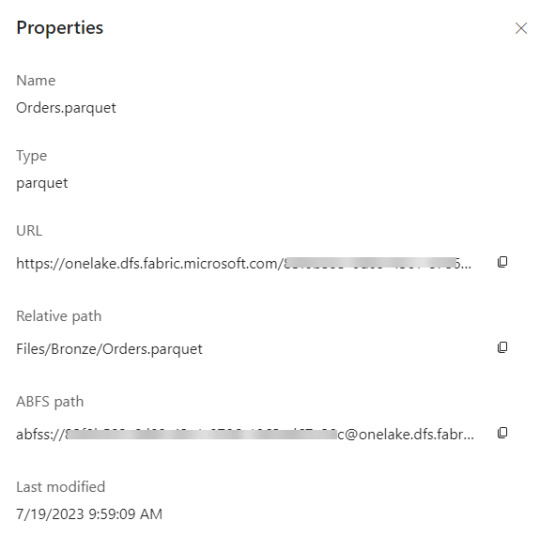
Tablas: este espacio vendría a representar un Spark Catalog, es decir un metastore de objetos de data relacionales como son las tablas o vistas de un motor de base de datos. Esta basado en formato de tablas DeltaLake que es open source. Delta nos permite definir un schema de tablas en nuestro lakehouse que podrá ser consultado con SQL. Aquí no hay subcarpetas. Aqui solo hay un Meta store tipo base de datos. De momento, es uno solo por LakeHouse.
Ahora que conocemos más sobre OneLake podemos iniciar nuestra expedición por Fabric. El siguiente paso sería la ingesta de datos. Podes continuar leyendo por varios lugares o esperar nuestro próximo post sobre eso :)
#onelake#fabric#microsoft fabric#fabric onelake#fabric tutorial#fabric training#fabric tips#azure data platform#ladataweb#powerbi#power bi#fabric argentina#fabric jujuy#fabric cordoba#power bi service
0 notes
Text
SAS and Cloud Integration: How to Maximize Efficiency with Data Analytics in the Cloud
The growing importance of cloud computing in modern business operations has led many organizations to turn to cloud-based analytics tools. Among these tools, SAS has established itself as a trusted leader in data analytics and business intelligence. By integrating with major cloud platforms such as AWS, Google Cloud, and Microsoft Azure, SAS enables businesses to unlock the true potential of their data, providing greater scalability, flexibility, and efficiency in their operations. In this article, we explore how SAS cloud integration can enhance data analytics, streamline workflows, and help businesses make data-driven decisions faster and more effectively.
Why SAS and Cloud Integration?
Cloud integration with SAS offers several benefits that traditional on-premise analytics systems cannot match. Here’s how integrating SAS with the cloud maximizes efficiency:
Scalability: Cloud platforms allow businesses to scale their computing resources up or down based on their analytics needs. This means that businesses no longer need to worry about purchasing expensive hardware or dealing with capacity constraints. Instead, SAS analytics can leverage the cloud’s dynamic scalability to process vast amounts of data efficiently.
Cost Savings: Cloud-based SAS solutions offer flexible pricing models, helping businesses optimize their spending. Instead of investing in costly infrastructure, businesses pay only for the resources they use. SAS online training can equip organizations with the knowledge of these cost-effective models to ensure maximum ROI.
Accessibility: By using cloud platforms, organizations can access SAS data and analytics tools from anywhere, whether from the office or remote locations. This flexibility promotes collaboration among teams, ensuring that data-driven insights are always available.
Real-Time Analytics: Cloud integration enables faster data processing, resulting in more immediate insights. This is particularly important for industries like healthcare, retail, and finance, where real-time decision-making can have a significant impact on business outcomes.
How SAS and Cloud Work Together
Integrating SAS with cloud technologies allows businesses to streamline their analytics workflow, make data storage more efficient, and enable automated reporting. Here’s how SAS works seamlessly with the cloud:
SAS Viya and Cloud Integration: SAS Viya is a cloud-enabled analytics platform that leverages SAS’s cloud capabilities. It’s designed to run on cloud platforms like AWS and Microsoft Azure, allowing businesses to tap into big data analytics, machine learning, and AI tools without needing large on-premise infrastructure.
Data Storage and Management: With cloud storage services, businesses can store large datasets efficiently and access them anytime. SAS analytics tools can be used to perform data cleansing, integration, and advanced analysis on this stored data.
Cloud-Specific Analytics: Cloud platforms offer advanced services like AI-powered analytics and data lakes that work seamlessly with SAS programming tutorials to provide predictive insights and enhance decision-making.
Benefits of Cloud Integration for SAS Users
Optimized Resource Allocation: Cloud-based tools help businesses allocate their resources optimally. SAS programming tutorial for beginners can guide users on how to manage and allocate cloud computing resources to improve efficiency in data processing.
Faster Time-to-Insight: With the power of the cloud, data can be analyzed much more quickly, allowing businesses to derive insights in real-time. SAS online training can teach users how to utilize cloud-based SAS tools to reduce analysis time and deliver faster insights.
Collaborative Analytics: Cloud platforms enable data scientists, analysts, and other business stakeholders to collaborate in real-time. This helps in faster decision-making and ensures that the organization benefits from collective insights.
Security: Leading cloud providers offer robust security protocols, including data encryption and multi-factor authentication. Integrating SAS with these secure cloud platforms ensures that sensitive business data remains protected while still being readily accessible.
Real-World Use Cases
Retail: In retail, cloud-based SAS analytics can help businesses understand customer buying patterns and optimize their inventory management. Integrating SAS programming tutorials into cloud platforms allows retailers to perform real-time analytics on sales data.
Healthcare: In healthcare, SAS cloud solutions enable better patient data management and predictive analysis. Cloud platforms facilitate the real-time processing of healthcare data, which is vital for predictive modeling and patient care management.
Finance: SAS cloud integration in finance helps businesses assess risks, monitor fraudulent transactions, and make better investment decisions. By using SAS tutorials online, financial professionals can enhance their understanding of these cloud-based tools and improve their analytic capabilities.
Conclusion
Integrating SAS with cloud platforms is a game-changer for organizations looking to leverage their data for business growth. The scalability, flexibility, and cost efficiency provided by the cloud make it easier to scale analytics operations and achieve faster decision-making. As SAS programming tutorials and SAS online training continue to evolve, businesses can equip their teams with the necessary skills to maximize the value of cloud analytics.
#sas programming tutorial#sas online training#sas tutorial for beginners#SAS and Cloud Integration#Data Analytics
0 notes
Text
Essential Guide to Digital Skills Development for a Successful Future
In an era where technology is advancing at an unprecedented rate, digital skills development has become a fundamental necessity. Whether you are a student, professional, or business owner, honing your digital skills is the key to staying ahead in a constantly evolving landscape. Mastering these abilities not only ensures job security but also fosters creativity, efficiency, and innovation.
Why Digital Skills Development is Essential
Industries worldwide are being reshaped by digital advancements. Without adequate skills development, individuals and businesses risk becoming obsolete. Here’s why enhancing your digital skills is crucial:
Expanded Career Prospects: Organizations actively seek employees with strong digital skills, enhancing employability.
Boosted Efficiency: Automation, data analysis, and AI tools increase productivity and streamline workflows.
Creative Growth: Digital expertise enables the creation of software, applications, and digital content.
Broader Market Reach: Businesses leverage digital platforms to expand their global presence.
Higher Income Potential: Professionals with specialized digital skills often earn higher salaries.
Remote Work Opportunities: A strong digital foundation enables flexible work arrangements.
Must-Have Digital Skills for Success
Developing the right digital skills is key to navigating the modern world. Essential areas to focus on include:
Basic Digital Literacy – Understanding essential software, online tools, and cybersecurity basics.
Data Analytics – Utilizing data-driven insights to optimize decision-making.
Cybersecurity Practices – Safeguarding information against cyber threats and breaches.
Programming and Coding – Learning languages like Python, Java, or JavaScript for software and web development.
Digital Marketing & SEO – Mastering search engine optimization, social media strategies, and online branding.
Cloud Computing – Understanding cloud-based platforms like AWS, Google Cloud, and Microsoft Azure.
Artificial Intelligence & Machine Learning – Gaining insights into AI automation and predictive analytics.
Blockchain Technology – Exploring the future of secure transactions and decentralized systems.
Steps to Begin Your Digital Skills Development Journey
Acquiring digital skills is now more accessible than ever. Follow these steps to get started:
Enroll in online training programs like those offered by BulipeTech (https://bulipetech.com/) to gain expert knowledge.
Engage in practical projects and internships to build real-world experience.
Stay updated by joining digital communities, attending webinars, and reading industry blogs.
Utilize free learning resources such as online tutorials, open-source platforms, and tech forums.
Connect with mentors and experienced professionals to gain valuable career insights.
The Road Ahead: The Future of Digital Skills
The demand for digital skills development continues to surge across industries, from finance and healthcare to education and entertainment. Companies are investing heavily in digital advancements, creating countless opportunities for those with the right expertise.
Are you ready to embrace the future? Take control of your career growth today with expert training from BulipeTech and elevate your digital skills for lasting success!
#digital skills development#digital skills#skills development#development project#digital workforce#bulipe tech
0 notes
Text
Introduction to Microsoft Azure Basics: A Beginner's Guide
Cloud computing has revolutionized the way businesses are run, facilitating flexibility, scalability, and innovation like never before. One of the leading cloud providers, Microsoft Azure, is a robust platform with an unparalleled set of services that cover from virtual machines and AI to database management and cybersecurity. Be it a developer, IT expert, or an interested individual curious about the cloud, getting a hold of Azure fundamentals can be your gateway into an exciting and future-proof arena. In this beginner's tutorial, we'll learn what Azure is, its fundamental concepts, and the most important services you should know to begin your cloud journey. What is Microsoft Azure? Microsoft Azure is a cloud computing service and platform that has been developed by Microsoft. It delivers many cloud-based services such as computing, analytics, storage, networking, and other services. These services are made available by selecting and using those for the purpose of building new applications as well as running already existing applications. Launched in 2010, Azure has developed at a lightning pace and now caters to hybrid cloud environments, artificial intelligence, and DevOps, becoming the go-to choice for both enterprises and startups.
Why Learn Azure? • Market Demand: Azure skills are in demand because enterprises use it heavily. • Career Growth: Azure knowledge and certifications can be a stepping stone to becoming a cloud engineer, solutions architect, or DevOps engineer. • Scalability & Flexibility: Solutions from Azure can be offered to businesses of all types, ranging from startups to Fortune 500. • Integration with Microsoft Tools: Smooth integration with offerings such as Office 365, Active Directory, and Windows Server. Fundamental Concepts of Microsoft Azure Prior to services, it would be recommended to familiarize oneself with certain critical concepts which constitute the crux of Azure.
1. Azure Regions and Availability Zones Azure can be had in every geographic area globally, regions being divided within them. Within regions, redundancy and resiliency can be had through availability zones—separate physical data centers within a region. 2. Resource Groups A resource group is a container holding Azure resources that belong together, such as virtual machines, databases, and storage accounts. It helps group and manage assets of the same lifecycle.
3. Azure Resource Manager (ARM) ARM is Azure's deployment and management service. It enables you to manage resources through templates, REST APIs, or command-line tools in a uniform way. 4. Pay-As-You-Go Model Azure has a pay-as-you-go pricing model, meaning you pay only for what you use. It also has reserved instances and spot pricing to optimize costs.
Top Azure Services That Every Beginner Should Know Azure has over 200 services. As a starter, note the most significant ones by categories like compute, storage, networking, and databases. 1. Azure Virtual Machines (VMs) Azure VMs are flexible compute resources that allow you to run Windows- or Linux-based workloads. It's essentially a computer in the cloud. Use Cases: • Hosting applications • Executing development environments • Executing legacy applications
2. Azure App Services It's a fully managed service for constructing, running, and scaling web applications and APIs. Why Use It? • Automatically scales up or down according to demand as well as remains always available • Multilanguage support (.NET, Java, Node.js, Python) • Bundled DevOps and CI/CD 3. Azure Blob Storage Blob (Binary Large Object) storage is appropriate to store unstructured data such as images, videos, and backups. Key Features: • Greatly scalable and secure • Allows data lifecycle management • Accessible using REST API
4. Azure SQL Database This is a managed relational database service on Microsoft SQL Server. Benefits: • Automatic updates and backups • Embedded high availability • Has hyperscale and serverless levels 5. Azure Functions It is a serverless computing service that runs your code in response to events. Example Use Cases: • Workflow automation • Parsing file uploads • Handling HTTP requests 6. Azure Virtual Network (VNet) A VNet is like a normal network in your on-premises environment, but it exists in Azure. Applications: • Secure communication among resources • VPN and ExpressRoute connectivity
• Subnet segmentation for better control
Getting Started with Azure 1. Create an Azure Account Start with a free Azure account with $200 credit for the initial 30 days and 12 months of free-tier services. 2. Discover the Azure Portal The Azure Portal is a web-based interface in which you can create, configure, and manage Azure resources using a graphical interface. 3. Use Azure CLI or PowerShell For command-line fans, Azure CLI and Azure PowerShell enable you to work with resources programmatically. 4. Learn with Microsoft Learn Microsoft Learn also offers interactive, role-based learning paths tailored to new users. Major Azure Management Tools Acquiring the following tools will improve your resource management ability: Azure Monitor A telemetry data gathering, analysis, and action capability for your Azure infrastructure. Azure Advisor Offers customized best practice advice to enhance performance, availability, and cost-effectiveness. Azure Cost Management + Billing Assists in tracking costs and projects costs in advance to remain within budget.
Security and Identity in Azure Azure focuses a great deal of security and compliance. 1. Azure Active Directory (Azure AD) A cloud identity and access management. You apply it to manage identities and access levels of users for Azure services. 2. Role-Based Access Control (RBAC) Allows you to define permissions for users, groups, and applications to certain resources. 3. Azure Key Vault Applied to securely store keys, secrets, and certificates.
Best Practices for Azure Beginners • Start Small: Start with straightforward services like Virtual Machines, Blob Storage, and Azure SQL Database. • Tagging: Employ metadata tags on resources for enhanced organization and cost monitoring. • Monitor Early: Use Azure Monitor and Alerts to track performance and anomalies. • Secure Early: Implement firewalls, RBAC, and encryption from the early stages. • Automate: Explore automation via Azure Logic Apps, ARM templates, and Azure DevOps.
Common Errors to Prevent • Handling cost management and overprovisioning resources lightly. • Not backing up important data. • Not implementing adequate monitoring or alerting. • Granting excessive permissions in Azure AD. • Utilizing default settings without considering security implications. Conclusion
Microsoft Azure is a strong, generic platform for supporting a large variety of usage scenarios—everything from a small web hosting infrastructure to a highly sophisticated enterprise solution. The key to successful cloud computing, however, is an understanding of the basics—ground-level concepts, primitive services, and management tools—is well-served by knowledge gained here. And that's just the start. At some point on your journey, you'll come across more complex tools and capabilities, but from a strong base, it is the secret to being able to work your way through Azure in confidence. Go ahead and claim your free account, begin trying things out, and join the cloud revolution now.
Website: https://www.icertglobal.com/course/developing-microsoft-azure-solutions-70-532-certification-training/Classroom/80/3395

0 notes