#Network-Security-Software
Explore tagged Tumblr posts
Text
IT Infrastructure Monitoring & Network Security Software
At Techsa Services Pvt. Ltd., their mission is to diligently monitor, expertly manage, meticulously analyze, and unwaveringly secure the customer's IT infrastructure. Through their dedicated efforts and innovative solutions, they ensure comprehensive protection, performance, and strategic insights related to the hybrid IT infrastructure. Contact them to learn more about their services!
0 notes
Text
Tbh I'm gonna go back to an iPhone
#i love my xperia but its full of multiple bugs that sony refuses to fix or even acknowledge#on top of their customer support being a nightmare to even get into contact with#through any avenue tbh#not to mention only two years of software updates and three of security updates which like.#I'd rather not be carrying around a Huge Risk Factor in my pocket#i can say a lot of shit about apple#all of which is true but at least they have a pretty decent commitment to consumer privacy?#idk i wanted to like this phone and the android experience and for literally so many reasons I very much do!#native 3.5 mm headphone jack and expandable storage are so nice#as is the camera and 4k screen#but at the end of the day the signal is spotty#and if you have more than one wifi network saved into the phone it will reset itself constantly#and even if you don't it will just kind of Do That#not to mention that after one software update sony put out the blacks in my screen started to have a green tint#betextyiff
5 notes
·
View notes
Text
How to check if your computer is being monitored
In today's digital age, the issue of privacy and security is more pressing than ever. Whether you’re a casual user or a professional, understanding if your computer is being monitored is crucial. This guide will delve into the signs of monitoring, tools to detect it, and steps to safeguard your privacy.

Understanding Computer Monitoring
Before diving into the signs and detection methods, it’s essential to understand what computer monitoring entails. Monitoring can involve tracking your online activity, keystrokes, file access, and even webcam usage. This can be done by malicious software (malware), spyware, or legitimate monitoring software used by employers or parents.
Types of Monitoring
Malware and Spyware: These are malicious programs that can be installed without your knowledge. They can track your activities and send data back to an attacker.
Keyloggers: This type of software records keystrokes, capturing sensitive information like passwords and personal messages.
Remote Access Tools (RATs): These tools allow someone to control your computer remotely, monitoring your screen, accessing files, and even using your webcam.
Legitimate Monitoring Software: Often used in corporate environments, this software tracks employee activity for productivity or compliance reasons. While legal, it can still infringe on personal privacy.
Signs That Your Computer May Be Monitored
Recognizing the signs that your computer might be monitored is the first step in protecting yourself.
1. Unusual System Behavior
Slow Performance: If your computer suddenly becomes sluggish, it might be due to monitoring software consuming resources.
Frequent Crashes or Freezes: Unexpected system crashes can indicate underlying issues, including malware.
2. Suspicious Programs
Unknown Applications: Check your installed programs for any unfamiliar applications. Many monitoring tools disguise themselves as legitimate software.
High Resource Usage: Use the Task Manager (Windows) or Activity Monitor (Mac) to look for processes consuming excessive CPU or memory.
3. Network Activity
Unexplained Network Traffic: Use network monitoring tools to check for unusual data being sent or received. High outbound traffic could indicate that data is being transmitted without your consent.
Blocked Ports: Monitoring software often uses specific ports to communicate. If you notice blocked ports that you didn’t configure, it could be a red flag.
4. Webcam and Microphone Behavior
Indicator Light Activation: If your webcam or microphone is being accessed without your knowledge, the indicator light may be on even when you're not using it.
Unexpected Recordings: Check for unusual files that could be recordings made by your microphone or webcam.
5. Browser Behavior
Unusual Browser Extensions: Check for extensions you didn’t install. Some can track your browsing activity.
Unexpected Redirects: Frequent redirects to strange sites or altered search results can indicate tracking.
6. Security Alerts
Antivirus Notifications: If your antivirus software frequently alerts you about threats, it may indicate that monitoring software is present.
Firewall Alerts: Unusual outgoing connection attempts can suggest that an unauthorized program is trying to access the internet.
Tools to Detect Monitoring Software
If you suspect that your computer is being monitored, several tools can help you investigate further.
1. Antivirus and Anti-Malware Software
Using a reliable antivirus or anti-malware program can help detect and remove malicious software. Some popular options include:
Malwarebytes: Excellent for detecting and removing malware and spyware.
Norton: Offers comprehensive protection against various types of threats.
2. Network Monitoring Tools
Tools like Wireshark can help analyze network traffic and identify suspicious activity. You can monitor data packets to see if there are any unexpected connections.
3. Task Manager / Activity Monitor
Regularly check the Task Manager (Windows) or Activity Monitor (Mac) for processes that look unfamiliar or suspicious. Research any questionable applications before taking action.
4. System Scans
Use built-in tools to perform system scans:
Windows Defender: Run a full scan for malware and spyware.
Mac’s Built-in Security Features: Use the Malware Removal Tool for additional scanning.
5. Firewall Monitoring
Make sure your firewall is active and monitor logs for any unusual activity. A firewall can block unauthorized access attempts and alert you to potential threats.
Steps to Protect Your Privacy
If you determine that your computer is being monitored or you want to prevent it from happening, follow these steps to enhance your security.
1. Update Your Software Regularly
Keeping your operating system and all software up-to-date ensures that you have the latest security patches. This reduces vulnerabilities that can be exploited by monitoring tools.
2. Use Strong Passwords
Implement strong, unique passwords for all your accounts and devices. Consider using a password manager to generate and store complex passwords securely.
3. Enable Two-Factor Authentication
Two-factor authentication (2FA) adds an extra layer of security by requiring a second form of verification, making unauthorized access much more difficult.
4. Install a Firewall
Ensure you have a firewall activated, whether it’s built-in (like Windows Firewall) or third-party. This helps control incoming and outgoing network traffic.
5. Be Cautious with Downloads
Avoid downloading software from untrusted sources, as this can introduce malware to your system. Always verify the legitimacy of software before installing it.
6. Regularly Review Permissions
Check application permissions on your device regularly. Revoke access for any apps that do not need to access your camera, microphone, or location.
7. Use a VPN
A Virtual Private Network (VPN) encrypts your internet connection, making it difficult for anyone to monitor your online activities.
8. Educate Yourself
Stay informed about the latest cybersecurity threats and best practices. Knowledge is your best defense against monitoring.
When to Seek Professional Help
If you suspect your computer is being monitored and cannot identify or remove the software yourself, consider seeking professional help. Cybersecurity experts can perform a thorough analysis of your system and provide tailored solutions.
Conclusion
Understanding if your computer is being monitored is vital for protecting your privacy. By recognizing the signs, utilizing detection tools, and implementing security measures, you can safeguard your personal information. Remember, vigilance is key in the ever-evolving landscape of digital security. Stay informed, proactive, and secure in your online presence.
#Computer Security#Online Privacy#Cybersecurity#Monitoring Software#Malware Detection#Privacy Protection#Digital Security#Keyloggers#Network Monitoring#Antivirus#VPN#Internet Safety#Personal Data Security#Remote Access Tools#Digital Awareness
2 notes
·
View notes
Text
Cobwebs Spy Software Locks Onto Protesters: Israeli Social Media Mining homeland security contractor
youtube

#cobwebs#spy#software#protest#privacy#data privacy#online privacy#internet privacy#invasion of privacy#social networks#social media#internet#class war#all cops are bastards#all cops are bad#all cops are pigs#israel#israhell#homeland security#spyware#infotech#information technology#i.t.#it#israel is a terrorist state#israel is committing genocide#israeli war crimes#israel is an apartheid state#israel is a war criminal#benjamin netanyahu
2 notes
·
View notes
Photo
Here's something you need to hear from an IT person that you're being lied to about:
VPN's are not security software. They don't secure private data from people who are actually looking.
If you're truly worried about your data only visit your sensitive account sites from closed networks that you control.
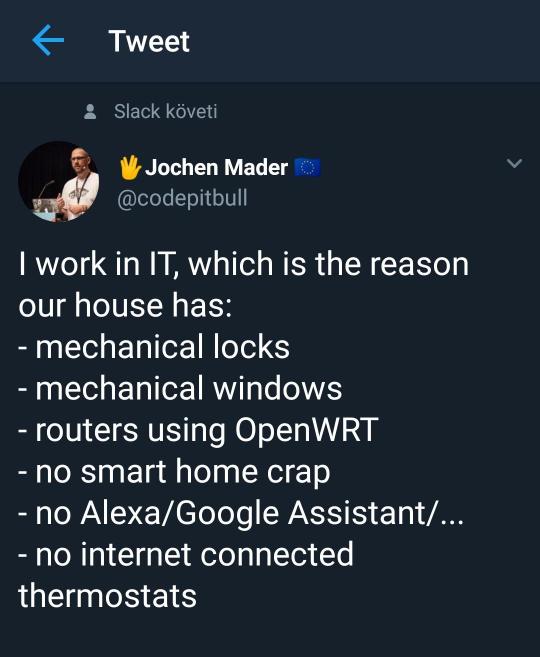
Relatable
307K notes
·
View notes
Text

Quiz Time
Visit: https://innovativeacademy.in Call us: +91 8447712333
#InnovativeAcademy#microsoftcertifications#linux#linuxcertifications#cloudcomputing#awscloud#ccnacertifications#cybersecurity#coding#developer#RedHatTraining#redhatlinux#machinelearning#bigdata#googlecloud#iot#software#java#awstraining#ccna#javascript#gcp#security#CCNAQuiz#CISCO#Network#Microsoft#itcourses#quiz#aws
1 note
·
View note
Text
Google announces agreement to acquire Wiz
Today we announced an agreement to acquire Wiz. Read our press release below, and learn more about what this means for Cloud customers and partners on the Cloud blog. Press Release – Mar 18, 2025 – MOUNTAIN VIEW, Calif. and NEW YORK, N.Y. (March 18, 2025)—Google LLC today announced it has signed a definitive agreement to acquire Wiz, Inc., a leading cloud security platform headquartered in New…
#AI#AI Cloud#Artificial Intelligence#Cloud#Generative AI#Google Cloud#Network Security#Software Development#Software Products
0 notes
Text
#Network Performance Monitoring Market#Network Monitoring Solutions#Market Research Report#IT Infrastructure Monitoring#Network Performance Management#Cloud Network Monitoring#Network Optimization Tools#Market Size and Forecast#Network Security and Performance#Real-Time Network Monitoring#Competitive Landscape#Network Analytics and Insights#Emerging Trends in Network Monitoring#Software-Defined Networking (SDN) Monitoring#Network Troubleshooting Tools#Global Network Monitoring Market#AI in Network Performance Monitoring#Network Performance for Enterprises#5G Network Monitoring#Network Health and Diagnostics
0 notes
Text
How to Use AI to Predict and Prevent Cyberattacks
In today’s rapidly evolving digital landscape, cyberattacks are becoming more frequent, sophisticated, and devastating. As businesses and individuals increasingly rely on technology, the need to bolster cybersecurity has never been more critical. One of the most promising solutions to combat this growing threat is Artificial Intelligence (AI). AI can enhance cybersecurity by predicting,…
#AI cybersecurity solutions#AI for cybersecurity#AI in fraud detection#AI threat detection#Check Point Software#Cisco#CrowdStrike#Darktrace#FireEye#Fortinet#IBM Security#machine learning in cybersecurity#malware detection with AI#McAfee#Microsoft Defender#Palo Alto Networks#predict cyberattacks with AI#prevent cyberattacks with AI#Qualys#SentinelOne#Sophos#Trend Micro#Zscaler.
0 notes
Text
#web development service#e commerce website development service#web development company#web app development services#web and mobile app development services#it management service#it management solutions#it infrastructure management services#it service management consulting#it service operations management#cyber security service#cyber security company#cyber security solution#cyber security service provider#cyber security consultation#cloud computing services#cloud computing companies#best cloud service provider#cloud computing security#best cloud computing services#iot services#iot solutions#iot development services#iot software development#iot network solutions#hr services#staffing service provider#hr recruitment solutions#hr services company#staffing solutions provider
0 notes
Text
#cyber security#ai#chatgpt#devops#neural networks#bug bounty#cyberpunk 2077#cybersecurity#information security#information technology#5g technology#5g network#5g services#books and reading#books#development#software#services#developer
0 notes
Text
What are the next steps after obtaining an insurance broker license, and how can you generate potential leads using Mzapp CRM software?
Congratulations on securing your insurance broker license! The journey doesn’t end here; it’s just the beginning of building a successful insurance brokerage. Here’s how you can proceed and leverage Mzapp CRM software to find potential leads:
Steps After Getting Your Insurance Broker License
Understand Your Market: Research your target audience (individuals, businesses, or specific sectors).
Develop a Business Plan: Set goals for client acquisition, revenue, and operational processes.
Build a Network: Partner with insurance providers and attend industry events to establish your presence.
Create an Online Presence: Build a professional website and maintain active profiles on social platforms.
Offer Value-Added Services: Educate customers on policies, claims management, and risk assessments.
Using Mzapp CRM Software to Generate Leads
Lead Capture: Utilize Mzapp’s integrated forms and web tracking tools to capture inquiries from your website or social media.
Automated Follow-Ups: Set up personalized email and SMS follow-ups to nurture leads effectively.
Lead Scoring: Prioritize leads based on their interaction history, ensuring you focus on high-potential prospects.
Data-Driven Campaigns: Use analytics to identify what works and launch targeted campaigns.
Seamless Policy Management: Impress leads by showcasing how smoothly you manage policies and claims through Mzapp.
Why Choose Mzapp CRM?
Mzapp CRM simplifies lead management, streamlines operations, and provides insights into customer behavior, making it easier to convert prospects into loyal clients.
Learn more about how Mzapp can transform your insurance business here.
#Question:#What are the next steps after obtaining an insurance broker license#and how can you generate potential leads using Mzapp CRM software?#Answer:#Congratulations on securing your insurance broker license! The journey doesn’t end here; it’s just the beginning of building a successful i#Steps After Getting Your Insurance Broker License#Understand Your Market: Research your target audience (individuals#businesses#or specific sectors).#Develop a Business Plan: Set goals for client acquisition#revenue#and operational processes.#Build a Network: Partner with insurance providers and attend industry events to establish your presence.#Create an Online Presence: Build a professional website and maintain active profiles on social platforms.#Offer Value-Added Services: Educate customers on policies#claims management#and risk assessments.#Using Mzapp CRM Software to Generate Leads#Lead Capture: Utilize Mzapp’s integrated forms and web tracking tools to capture inquiries from your website or social media.#Automated Follow-Ups: Set up personalized email and SMS follow-ups to nurture leads effectively.#Lead Scoring: Prioritize leads based on their interaction history#ensuring you focus on high-potential prospects.#Data-Driven Campaigns: Use analytics to identify what works and launch targeted campaigns.#Seamless Policy Management: Impress leads by showcasing how smoothly you manage policies and claims through Mzapp.#Why Choose Mzapp CRM?#Mzapp CRM simplifies lead management#streamlines operations#and provides insights into customer behavior#making it easier to convert prospects into loyal clients.#Learn more about how Mzapp can transform your insurance business here.
1 note
·
View note
Text
Check Point Software Technologies Ltd. Stock Price Forecast: Insights and Future Growth
Explore Check Point Software Technologies' stock price forecast and investment insights. Discover why this cybersecurity leader offers #CheckPointSoftwareTechnologies #CHKP #dividendyield #investment #stockmarket #stockpriceforecast #stockgrowth #invest
Check Point Software Technologies is a global leader in cybersecurity solutions. The company offers a comprehensive suite of products and services designed to protect networks, endpoints, cloud environments, and mobile devices. Continue reading Check Point Software Technologies Ltd. Stock Price Forecast: Insights and Future Growth
#Check Point Software Technologies Ltd.#CloudGuard#Cybersecurity solutions#Financial performance#Growth Stocks#Harmony#High-Potential Stocks#Horizon#Infinity Platform#Investment#Investment Insights#Market Analysis#NASDAQ CHKP#Quantum Network Security#Stock Forecast#Stock Insights
0 notes
Text

Quiz Time
Visit: https://innovativeacademy.in Call us: +91 8447712333
#InnovativeAcademy#microsoftcertifications#linux#linuxcertifications#cloudcomputing#awscloud#ccnacertifications#cybersecurity#coding#developer#RedHatTraining#redhatlinux#machinelearning#bigdata#googlecloud#iot#software#java#awstraining#ccna#javascript#gcp#security#CCNAQuiz#CISCO#Network#Microsoft#itcourses#quiz
0 notes
Text
Defending the Digital Realm: The Critical Role of Cybersecurity

In today’s highly connected digital age, cybersecurity has shifted from a secondary concern to a top priority. As cyber threats continue to rise in both volume and complexity, individuals, businesses, and governments alike face unprecedented risks, including severe data breaches, financial losses, and damage to their reputations. The need for robust cybersecurity practices has never been more pressing. With that in mind, here are some essential strategies to help safeguard your digital assets.
To start, encouraging the creation of strong passwords can motivate readers to take that critical first step in securing their accounts. A combination of letters, numbers, and symbols creates a powerful first line of defense against unauthorized access.
Phishing scams are another significant threat in today’s digital landscape. These schemes are designed to trick people into sharing sensitive information. By helping readers recognize the warning signs of these increasingly advanced scams, you can equip them to navigate the digital world more safely.
Additionally, emphasizing the importance of regular software updates and reliable antivirus protection is vital. These measures help close security gaps and bolster defenses against potential cyber threats. By stressing the necessity of strong passwords, a keen awareness of phishing scams, and the habit of keeping software up to date, we can significantly enhance our digital security.
Ultimately, knowledge and proactive measures are our best tools for safely navigating the ever-evolving cyber landscape. Remember, vigilance and awareness are essential to staying secure in today’s digital world.
#Cybersecurity solutions#Data protection#Network security#Cyber threat detection#Security software#IT security services#Cyber defense#Threat prevention#Secure business solutions#Cybersecurity experts
0 notes
Text
Imagine trying to manage a city’s traffic without traffic lights or road signs. Chaotic, right? This is what traditional networks often feel like: rigid, overly complex, and frustrating to deal with. As your business grows and technology keeps evolving, you need a smarter, more adaptable way to manage your network. That's where Software Defined Networking (SDN) comes in, changing the game and making network management much easier.
0 notes