#Out-GridView
Explore tagged Tumblr posts
Text
holy grail of last.fm and spotify music data sites. i'd still say check the actual link but i've copy pasted most of the info n the links below
Spotify
Sites, apps and programs that use your Spotify account, Spotify API or both.
Spotify sites:
Obscurify: Tells you how unique you music taste is in compare to other Obscurify users. Also shows some recommendations. Mobile friendly.
Skiley: Web app to better manage your playlists and discover new music. This has so many functions and really the only thing I miss is search field for when you are managing playlists. You can take any playlist you "own" and order it by many different rules (track name, album name, artist name, BPM, etc.), or just randomly shuffle it (say bye to bad Spotify shuffle). You can also normalize it. For the other functions you don't even need the rights to edit the playlist. Those consists of splitting playlist, filtering out song by genre or year to new playlist, creating similar playlists or exporting it to CFG, CSV, JSON, TXT or XML.
You can also use it to discover music based on your taste and it has a stats section - data different from Last.fm.
Also, dark mode and mobile friendly.
Sort your music: Lets you sort your playlist by all kinds of different parameters such as BPM, artist, length and more. Similar to Skiley, but it works as an interactive table with songs from selected playlist.
Run BPM: Filters playlists based on parameters like BPM, Energy, etc. Great visualized with colorful sliders. Only downside - shows not even half of my playlists. Mobile friendly.
Fylter.in: Sort playlist by BMP, loudness, length, etc and export to Spotify
Spotify Charts: Daily worldwide charts from Spotify. Mobile friendly
Kaleidosync: Spotify visualizer. I would personally add epilepsy warning.
Duet: Darthmouth College project. Let's you compare your streaming data to other people. Only downside is, those people need to be using the site too, so you have to get your friends to log in. Mobile friendly.
Discover Quickly: Select any playlist and you will be welcomed with all the songs in a gridview. Hover over song to hear the best part. Click on song to dig deeper or save the song.
Dubolt: Helps you discover new music. Select an artist/song to view similar ones. Adjust result by using filters such as tempo, popularity, energy and others.
SongSliders: Sort your playlists, create new one, find new music. Also can save Discover weekly every monday.
Stats for Spotify: Shows you Top tracks and Top artists, lets you compare them to last visit. Data different from Last.fm. Mobile friendly
Record Player: This site is crazy. It's a Rube Goldberg Machine. You take a picture (any picture) Google Cloud Vision API will guess what it is. The site than takes Google's guess and use it to search Spotify giving you the first result to play. Mobile friendly.
Author of this site has to pay for the Google Cloud if the site gets more than 1000 requests a month! I assume this post is gonna blow up and the limit will be easily reached. Author suggests to remix the app and set it up with your own Google Cloud to avoid this. If your are able to do so, do it please. Or reach out to the author on Twitter and donate a little if you can.
Spotify Playlist Randomizer: Site to randomize order of the songs in playlist. There are 3 shuffling methods you can choose from. Mobile friendly.
Replayify: Another site showing you your Spotify data. Also lets you create a playlist based on preset rules that cannot be changed (Top 5 songs by Top 20 artists from selected time period/Top 50 songs from selected time period). UI is nice and clean. Mobile friendly, data different from Last.fm.
Visualify: Simpler replayify without the option to create playlists. Your result can be shared with others. Mobile friendly, data different from Last.fm.
The Church Of Koen: Collage generator tool to create collages sorted by color and turn any picture to collage. Works with Last.fm as well.
Playedmost: Site showing your Spotify data in nice grid view. Contains Top Artists, New Artists, Top Tracks and New Tracks. Data different from Last.fm, mobile friendly.
musictaste.space: Shows you some stats about your music habits and let's you compare them to others. You can also create Covid-19 playlist :)
Playlist Manager: Select two (or more) playlists to see in a table view which songs are shared between them and which are only in one of them. You can add songs to playlists too.
Boil the Frog: Choose to artists and this site will create playlists that slowly transitions between one artist's style to the other.
SpotifyTV: Great tool for searching up music videos of songs in your library and playlists.
Spotify Dedup and Spotify Organizer: Both do the same - remove duplicates. Spotify Dedup is mobile friendly.
Smarter Playlists: It lets you build a complex program by assembling components to create new playlists. This seems like a very complex and powerful tool.
JBQX: Do you remember plug.dj? Well this is same thing, only using Spotify instead of YouTube as a source for music. You can join room and listen to music with other people, you all decide what will be playing, everyone can add a song to queue.
Spotify Buddy: Let's you listen together with other people. All can control what's playing, all can listen on their own devices or only one device can be playing. You don't need to have Spotify to control the queue! In my opinion it's great for parties as a wireless aux cord. Mobile friendly.
Opslagify: Shows how much space would one need to download all of their Spotify playlists as .mp3s.
Whisperify: Spotify game! Music quiz based on what you are listening to. Do you know your music? Mobile friendly.
Popularity Contest: Another game. Two artists, which one is more popular according to Spotify data? Mobile friendly, doesn't require Spotify login.
Spotify Apps:
uTrack: Android app which generates playlist from your top tracks. Also shows top artists, tracks and genres - data different from Last.fm.
Statistics for Spotify: uTrack for iOS. I don't own iOS device so I couldn't test it. iOS users, share your opinions in comments please :).
Spotify Programs:
Spicetify: Spicetify used to be a skin for Rainmeter. You can still use it as such, but the development is discontinued. You will need to have Rainmeter installed if you want to try. These days it works as a series of PowerShell commands. New and updated version here. Spicetify lets you redesign Spotify desktop client and add new functions to it like Trash Bin, Shuffle+, Christian Mode etc. It doesn't work with MS Store app, .exe Spotify client is required.
Library Bridger: The main purpose of this program is to create Spotify playlists from your locally saved songs. But it has some extra functions, check the link.
Last.fm
Sites, apps and programs using Last.fm account, Last.fm API or both.
Last.fm sites:
Last.fm Mainstream Calculator: How mainstream is music you listen to? Mobile friendly.
My Music Habits: Shows different graphs about how many artists, tracks and albums from selected time period comes from your overall top artists/tracks/albums.
Explr.fm: Where are the artists you listen to from? This site shows you just that on interactive world map.
Descent: The best description I can think of is music dashboard. Shows album art of currently playing song along with time and weather.
Semi-automatic Last.fm scrobbler: One of the many scrobblers out there. You can scrobble along with any other Last.fm user.
The Universal Scrobbler: One of the best manual scrobblers. Mobile friendly.
Open Scrobbler: Another manual scrobbler. Mobile friendly
Vinyl Scrobbler: If you listen to vinyl and use Last.fm, this is what you need.
Last.fm collage generator, Last.fm top albums patchwork generator and yet another different Last.fm collage generator: Sites to make collages based on your Last.fm data. The last one is mobile friendly.
The Church Of Koen: Collage generator tool to create collages sorted by color and turn any picture to collage. Works with Spotify as well.
Musicorum: So far the best tool for generating collages based on Last.fm data that I ever seen. Grid up to 20x20 tiles and other styles, some of which resemble very well official Spotify collages that Spotify generates at the end of the year. Everything customizable and even supports Instagram story format. Mobile friendly.
Nicholast.fm: Simple site for stats and recommendations. Mobile friendly.
Scatter.fm: Creates graph from your scrobbles that includes every single scrobble.
Lastwave: Creates a wave graph from your scrobbles. Mobile friendly.
Artist Cloud: Creates artist cloud image from you scrobbles. Mobile friendly.
Last.fm Tools: Lets you generate Tag Timeline, Tag Cloud, Artist Timeline and Album Charter. Mobile friendly.
Last Chart: This site shows different types of beautiful graphs visualizing your Last.fm data. Graph types are bubble, force, map, pack, sun, list, cloud and stream. Mobile friendly.
Sergei.app: Very nice looking graphs. Mobile friendly.
Last.fm Time Charts: Generates charts from your Last.fm data. Sadly it seems that it only supports artists, not albums or tracks.
ZERO Charts: Generates Billboard like charts from Last.fm data. Requires login, mobile friendly.
Skihaha Stats: Another great site for viewing different Last.fm stats.
Jakeledoux: What are your Last.fm friends listening to right now? Mobile friendly.
Last History: View your cumulative listening history. Mobile friendly.
Paste my taste: Generates short text describing your music taste.
Last.fm to CSV: Exports your scrobbles to CSV format. Mobile friendly.
Pr.fm: Syncs your scrobbles to your Strava activity descriptions as a list based on what you listened to during a run or biking session, etc. (description by u/mturi, I don't use Strava, so I have no idea how does it work :))
Last.fm apps:
Scroball for Last.fm: An Android app I use for scrobbling, when I listen to something else than Spotify.
Web Scrobbler: Google Chrome and Firefox extension scrobbler.
Last.fm programs:
Last.fm Scrubbler WPF: My all time favourite manual scrobbler for Last.fm. You can scrobbler manually, from another user, from database (I use this rather than Vinyl Scrobbler when I listen to vinyls) any other sources. It can also generate collages, generate short text describing your music taste and other extra functions.
Last.fm Bulk Edit: Userscript, Last.fm Pro is required. Allows you to bulk edit your scrobbles. Fix wrong album/track names or any other scrobble parameter easily.
8 notes
·
View notes
Text
Discovering the Power of Flutter's Ecosystem: Unveiling Essential Packages and Plugins

Introduction to Flutter's Ecosystem
As an experienced Flutter developer, I've come to appreciate the sheer power and versatility of the Flutter ecosystem. Flutter, the open-source mobile application development framework created by Google, has quickly become a game-changer in the world of cross-platform development. At the heart of Flutter's success lies its robust and ever-expanding ecosystem of packages and plugins, which have transformed the way we approach app development.
In this comprehensive article, I'll delve into the intricacies of Flutter's ecosystem, exploring the essential packages and plugins that can elevate your app development journey. From UI design and functionality to state management and navigation, we'll uncover the tools and resources that can streamline your development process and unlock new possibilities for your Flutter-based applications.
Understanding the Importance of Packages and Plugins in Flutter
One of the key strengths of the Flutter framework is its modular and extensible nature. Rather than reinventing the wheel for every feature or functionality, Flutter developers can leverage a vast array of packages and plugins that have been meticulously crafted by the community. These pre-built solutions not only save time and effort but also ensure consistency, reliability, and scalability in your app development.
Packages and plugins in the Flutter ecosystem serve as building blocks, allowing you to quickly integrate a wide range of features and functionalities into your application. Whether you need to implement a stunning UI design, integrate with third-party services, or handle complex state management, there's likely a package or plugin that can provide a seamless solution.
Essential Flutter Packages for UI Design and Development
When it comes to creating visually stunning and user-friendly Flutter applications, the ecosystem offers a wealth of packages that cater to various UI design and development needs. Some of the essential packages in this category include:
Flutter Widgets: The core set of widgets provided by the Flutter framework, including Scaffold, AppBar, ListView, GridView, and more, which form the foundation of your UI.
Material Design Widgets: Packages like flutter_material_color_picker and flutter_material_pickers that bring the power of Google's Material Design guidelines to your Flutter apps.
Animation Packages: Packages such as flutter_animations and flare_flutter that enable smooth and engaging animations to enhance the user experience.
UI Element Packages: Packages like flutter_spinkit and flutter_svg that provide a wide range of pre-built UI elements, from loading indicators to vector graphics.
Layout and Styling Packages: Packages such as flutter_layout_grid and flutter_screenutil that simplify responsive layout management and ensure consistent styling across different screen sizes.
By leveraging these essential UI packages, you can create visually stunning and highly functional Flutter applications that stand out in the market.
Popular Flutter Plugins for Integration and Functionality
Beyond the UI realm, the Flutter ecosystem also offers a vast collection of plugins that enable seamless integration with various services and functionalities. These plugins can help you extend the capabilities of your Flutter app and provide a more comprehensive user experience. Some of the popular Flutter plugins include:
Connectivity Plugins: Packages like connectivity_plus and internet_connection_checker that allow you to monitor and manage the device's network connectivity.
Geolocation Plugins: Plugins such as geolocator and google_maps_flutter that provide access to the device's location services and enable location-based features.
Media Handling Plugins: Packages like image_picker and video_player that simplify the process of capturing, storing, and displaying multimedia content within your Flutter app.
Notification Plugins: Plugins such as flutter_local_notifications and firebase_messaging that enable push notifications and in-app messaging capabilities.
Payment Plugins: Packages like flutter_stripe and in_app_purchase that allow you to integrate secure payment processing and in-app purchase functionalities.
By incorporating these powerful plugins into your Flutter projects, you can unlock a wide range of advanced features and functionalities, elevating the overall user experience of your applications.
Exploring Advanced Packages for State Management and Navigation
As your Flutter applications grow in complexity, the need for robust state management and navigation solutions becomes increasingly important. The Flutter ecosystem offers a variety of advanced packages that can help you tackle these challenges:
State Management Packages: Packages like provider, bloc, and riverpod that provide different approaches to managing the state of your application, enabling you to maintain a clean and scalable codebase.
Navigation Packages: Plugins such as go_router and auto_route that simplify the implementation of complex navigation flows, including deep linking and route parameters.
Internationalization Packages: Packages like flutter_localizations and intl that assist with translating and localizing your app for global audiences.
Testing Packages: Tools like flutter_test and mocktail that help you write comprehensive unit, integration, and widget tests for your Flutter applications.
Utility Packages: Packages such as freezed and json_serializable that streamline common development tasks, such as data serialization and code generation.
By exploring and leveraging these advanced packages, you can elevate your Flutter development skills, create more robust and maintainable applications, and deliver exceptional user experiences.
Best Practices for Using Packages and Plugins in Flutter
As you delve deeper into the Flutter ecosystem and incorporate packages and plugins into your projects, it's crucial to follow best practices to ensure the long-term success and scalability of your applications. Here are some key guidelines to keep in mind:
Evaluate Package Quality: Carefully assess the popularity, documentation, and community support for any package or plugin before integrating it into your project. Prioritize well-maintained, actively supported, and widely-used packages.
Manage Dependencies: Maintain a clean and organized dependency structure, ensuring that your app's dependencies are up-to-date and compatible with each other. Use tools like pub outdated to stay on top of package updates.
Customize and Extend: Whenever possible, customize and extend the functionality of packages and plugins to fit your specific use cases. This can involve forking the package, creating custom wrappers, or contributing back to the open-source community.
Implement Robust Error Handling: Anticipate and handle potential errors or failures that may occur when using packages and plugins, ensuring a smooth and resilient user experience.
Monitor Performance: Regularly monitor the performance impact of the packages and plugins you use, and be prepared to optimize or replace them if they negatively affect your app's performance.
By adhering to these best practices, you can leverage the power of Flutter's ecosystem while maintaining a high-quality, scalable, and maintainable codebase.
Case Studies of Successful Apps Built with Flutter's Ecosystem
The power of Flutter's ecosystem is best showcased through real-world examples of successful applications that have been built using the framework and its extensive package and plugin offerings. Let's explore a few case studies:
Google Ads: The Google Ads mobile app, built using Flutter, leverages a wide range of packages and plugins to deliver a seamless user experience. This includes packages for UI design, data visualization, and integration with the Google Ads API.
Alibaba: The Alibaba app, one of the largest e-commerce platforms, has successfully adopted Flutter for its mobile development. The app utilizes packages for state management, internationalization, and payment processing to provide a consistent and feature-rich experience across platforms.
Nubank: The Brazilian digital bank Nubank has chosen Flutter as the primary technology for its mobile app development. By incorporating packages for UI design, animations, and database management, Nubank has been able to rapidly iterate and deliver innovative features to its customers.
Hamilton: The official mobile app for the hit Broadway musical "Hamilton" was built using Flutter. The app leverages packages for media playback, in-app purchases, and push notifications to enhance the user experience and engagement.
Birch Finance: The personal finance management app Birch Finance has been developed using Flutter, taking advantage of packages for data visualization, user authentication, and integration with financial services APIs.
These case studies demonstrate the versatility and scalability of the Flutter ecosystem, showcasing how leading organizations have leveraged packages and plugins to build robust, feature-rich, and highly performant mobile applications.
Challenges and Limitations of Using Packages and Plugins in Flutter
While the Flutter ecosystem offers an abundance of packages and plugins, it's important to be aware of the potential challenges and limitations that may arise when incorporating them into your projects:
Compatibility and Versioning: Ensuring seamless compatibility between the packages and plugins you use, as well as with the core Flutter framework, can be a constant challenge, especially when dealing with frequent updates and version changes.
Performance Considerations: Some packages and plugins, if not implemented carefully, can introduce performance bottlenecks or increase the overall app size, negatively impacting the user experience.
Maintenance and Support: The longevity and active maintenance of packages and plugins can be a concern, as the community-driven nature of the ecosystem means that some packages may become abandoned or unsupported over time.
Customization Limitations: While packages and plugins provide a wealth of pre-built functionality, they may not always perfectly fit your specific requirements, leading to the need for custom implementation or workarounds.
Security and Privacy Concerns: When integrating third-party packages and plugins, it's crucial to ensure that they adhere to best practices for data handling, user privacy, and security, as vulnerabilities in these dependencies could expose your app and its users to potential risks.
To navigate these challenges effectively, it's essential to carefully evaluate and select packages, maintain a well-organized dependency structure, and be prepared to adapt or even create custom solutions when necessary.
know more: Flutter vs React Native: Which is the Best Choice 2023- 24?
Conclusion: Harnessing the Power of Flutter's Ecosystem for App Development
In the ever-evolving world of mobile app development, the Flutter ecosystem has emerged as a true game-changer. By leveraging the vast array of packages and plugins available, Flutter developers can unlock unprecedented levels of productivity, creativity, and innovation.
Throughout this article, we've explored the essential packages and plugins that can transform your Flutter development journey. From UI design and functionality to state management and navigation, the Flutter ecosystem provides a rich tapestry of tools and resources to help you build exceptional mobile applications.
As you continue to explore and harness the power of Flutter's ecosystem, remember to stay vigilant in evaluating package quality, managing dependencies, and implementing best practices. By doing so, you can create robust, scalable, and high-performing Flutter applications that captivate users and drive your business forward.To take your Flutter development to the next level, I encourage you to dive deeper into the Flutter ecosystem and start incorporating the essential packages and plugins we've discussed. If you need any assistance or have questions, feel free to reach out to our team of Flutter experts. We're here to help you unlock the full potential of Flutter and deliver exceptional mobile experiences.
0 notes
Text
C# Late Project | C# Study
Hello Hello! ✪ ω ✪
I just thought it would be cool to give an update on my current (late) c# project my apprenticeship gave me, which was due 2nd May and which I still haven’t completed, and just talk about where I am at with the project!
The actual project is:
▢ Completely create a ‘search user’ webpage
☑ Create a textbox in which you can search for the user by their forename
☑ Create a dropdown list - in which you will be given the option to pick which particular user you want information on
☑ Create a gridview - in which a table is displayed with the selected user’s information
▢ The table should have these columns: Name | Department | Location | Email | Extension No. | Job Role
▢ Use CSS3 to change how the table looks - anything but the default styling
Key Knowledge To Know:
▢ C# x SQL - How to retrieve data from a database from SSMS (SQL Server Management Studio)
▢ ASP.NET
▢ Gridview, Dropdown List, Textbox, HTML, CSS
This is what I have so far:
[ 1 ]
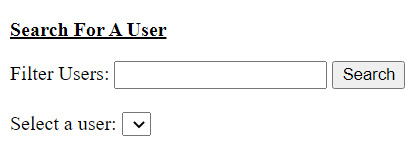
[ 2 ]
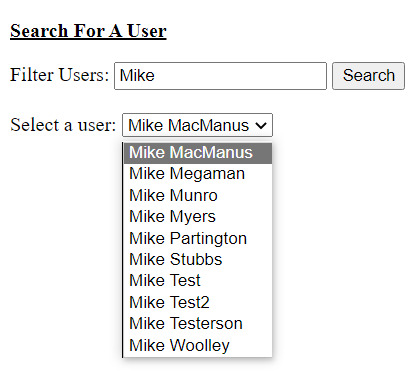
[ 3 ]
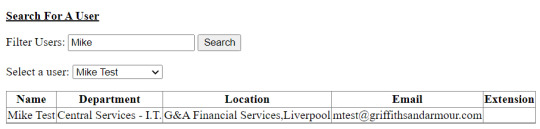
* Don’t worry, the actual emails and information are fake! I am using a test database for this!
Problem: It’s not done because I can’t figure out how to add the ‘Job Role’ column to the table because some people have lots of roles and for some reason, I can’t merge the rows into one to fit in the column as one row.
After I figure out that problem, I will move on to the CSS3 part and make it look like the page from the actual company’s website.
What was I having issues with before?
I am a slow learner, even slower if I’m ill for a long time and having meltdowns whenever things go wrong and I can’t find out why, so having all those issues go on for over a month made things worse.
I had issues with binding the textbox and the dropdown list together. They just wouldn’t work at all. I couldn’t find out why. That led to me thinking I’m not right for programming if I couldn’t find out why I couldn’t bind two elements together. It’s so simple and it was but my brain couldn't work out what was going on! >︿<
The solution to that? I didn’t remove the [ ] from the SQL query I put into the .cs file I was working on:
The SQL query in general:
"SELECT Users.Forename + ' ' + Users.Surname AS [Name], Users.ID FROM Users WHERE Forename like '%'+@Forename+'%' ORDER BY [Name]";
I initially wrote in Visual Studio:
DDLSelectUser1.DataTextField = "[Name]";
The correct way was:
DDLSelectUser1.DataTextField = "Name";
THAT WAS IT! I was stuck on this for a good week! I also couldn’t get help from my colleagues because my apprenticeship said this is an independent project i.e figure things out yourself, no matter how long it took!
The website that helped me the most with this problem was: Fill ASP.Net GridView on Selecting Record From DropDownList which helped select and populate the grid!
Everything has been hectic but once I overcome this new problem of the Role column, everything will be fine and once I complete the homework I have to write a one-page essay on the whole experience - I would just be complaining!
But, overall this has definitely been a learning experience and makes me wonder if my fellow developers at work go through the same stress when they can’t find the answer to their tasks? 〒▽〒
#csharp#csharp programming#programming#coding#software developer#comp sci#100 days of code#projetcs#csharp study#backend#html css#html5 css3#studying#studyblr
13 notes
·
View notes
Text
PowerShell - Out-GridView Headers (Using Get-Process)
PowerShell – Out-GridView Headers (Using Get-Process)
PowerShell – Out-GridView Headers with Get-Process
I thought I would do a follow-up on a previous post about using out-GridView with Headers and use Get-Process this time. Although this post is similar to prior post, I’ve shortened a few things in regards to my collection of header information.
($A = Get-Process) | Out-GridView or OGV
Essentially the $A is creating a variable/collection…
View On WordPress
0 notes
Text
Programación Movistar+ con PowerShell
Programación Movistar+ con PowerShell
$json=(Invoke-WebRequest -Uri 'http://akamaicache.dof6.com/vod/yomvi.svc/samsung_tizen/profiles/OTT/channels?parentalRating=M18&showNonRated=true').content | ConvertFrom-JSON $json | select Nombre,@{Name="Titulo";Expression={$_.pases.titulo}} | Out-GridView
View On WordPress
0 notes
Text
Windows Virtual Desktop – Now in Public Preview
As a long-suffering Citrix and RDS administrator, I’ve eagerly awaited the release of Microsoft’s virtual desktop offering that was announced at last year’s Microsoft Ignite – to put it to the test.
With Windows Virtual Desktop finally entering public preview, I took the chance to explore what the service offers and write up a blog post on my deployment experience, the “gotchas” I ran into, and some initial thoughts.
Fair warning, this is a long article, so skip to the end if you want my verdict!
Windows Virtual Desktop – The essentials before you begin
Before you start, you will need to have the following:
· An active Azure Subscription
· A pre-configured Virtual network & AD Domain
· A bit of patience: It’s still in preview, and different people are reporting varying levels of success with the deployment.
Thankfully, the deployment process has been well documented by Microsoft and I already had a lab environment set up.
For those wishing to follow along in a safe environment, I’ve placed some Azure Resource Manager (ARM) templates here for deploying some of the prerequisite infrastructure (you still need to configure AD properly).
Now - onto the fun stuff!
Windows Virtual Desktop – Step # 1: Installation
The first thing you will want to do, is grab some useful information and the new PowerShell module.
Locate and note down your AAD tenant ID and subscription ID – you will need these shortly. To install the PowerShell module, use the following command:
Install-Module -Name Microsoft.RDInfra.RDPowerShell
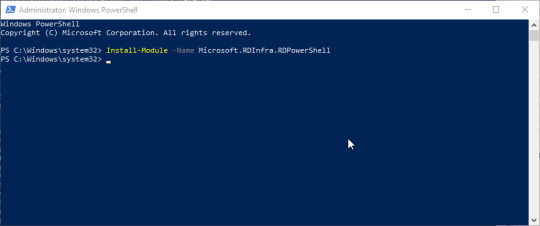
You should be able to verify the install with:
Get-InstalledModule | Out-GridView
(The grid view is not needed; it just makes everything so much easier to find!)
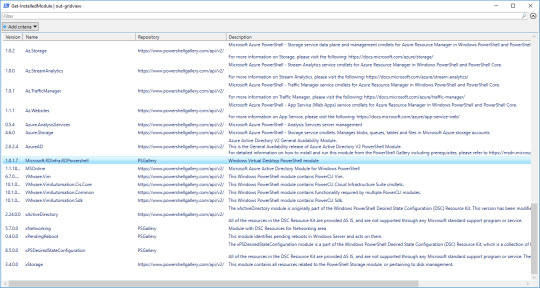
Windows Virtual Desktop – Step # 2: Tenant setup
Now, open the following URL: https://rdweb.wvd.microsoft.com in two SEPARATE tabs – we need to complete the next process twice. Once for the service, and once for the client. In the first window, input your Tenant ID and click submit. You will be asked to sign in and should get back a success message.
In the second window, swap the dropdown to “Client App”, input your tenant ID and submit. Hopefully you will get a second success!

Windows Virtual Desktop – Step # 3: Assigning users, roles and permissions
You should now be able to view the Windows Virtual Desktop within your enterprise applications.

From the Enterprise Apps page, you will need to add an application permission to “Windows Virtual Desktop”; Assign a new user, and the role should be automatically populated as tenant creator.
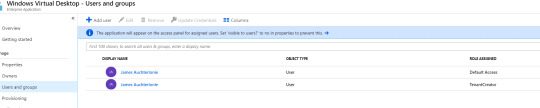
Windows Virtual Desktop – Step # 4: Powershell
Next, you will create a Virtual Desktop Tenant using PowerShell.
The following two commands should complete this, with a slight pause for a password!
Add-RdsAccount -DeploymentUrl https://rdbroker.wvd.microsoft.com
New-RdsTenant -Name <TenantName> -AadTenantId <DirectoryID> -AzureSubscriptionId <SubscriptionID>
Make sure you keep the Tenant name in mind, as you will need this shortly.

I got a bit side tracked at this point, as it looked as if I could specify extra flags for an OMS workspace.
The possibility of onboarding the service from the first deployment is something I could not pass up.
Sadly, it didn’t appear to function, so I’ve left this as something to investigate as the product comes out of preview!
Windows Virtual Desktop – Step # 5: Session Host Pool
Next, we will create the juiciest part – a session host pool! Navigate to the resource addition section of Azure and look up “Windows Virtual Desktop - Provision a host pool”.
The setup is a simple ClickOps exercise with a couple of gotchas. I won’t dive too deep here, as the portal is self-explanatory.
The basics are as follows:
Configure a host pool and your initial testing users. Jot down the host pool name, as you will need this later.
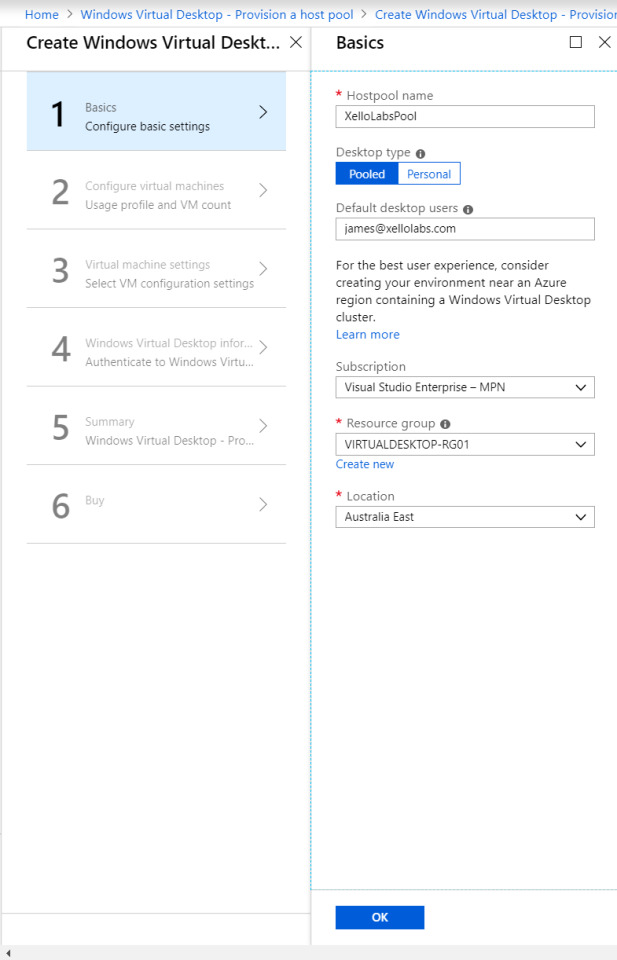
The VM configuration: Select how many users you expect, how much usage you expect, and a VM name prefix. Azure only allows 15 characters for VM names, so don’t make this one too long.
If you’re labbing the solution, it’s probably good to change the VM size and make sure it’s a single VM – 100 D8S virtual machines really hammers the credit card!

More VM configuration: This time its domain joining and the VNet configuration. Important to call out here, the web portal does not appear to recognize subdomains. Should you utilize a subdomain, you will need to select the “specify domain” option and type it in. I had corp.contoso.com (Original I know) as my domain, so this got me scratching my head for a bit!
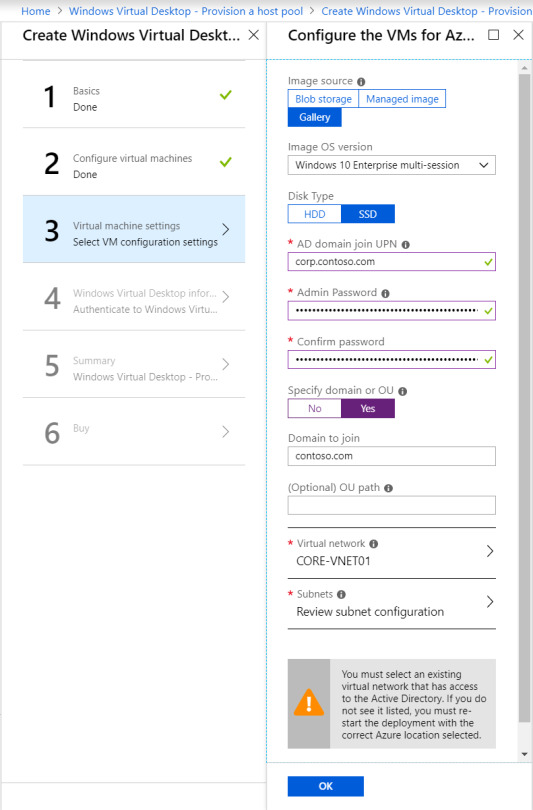
Tenant Configuration: This is where you will utilize the Tenant name from those initial PowerShell commands. If you didn’t keep record of it, get-rdstenant is your friend!
Use the credentials for the user you specified as “TenantCreator” earlier.

Final steps: Validate everything is correct and click deploy! (10 points to anyone who spots the error in the below validation!)

I’ve downloaded the template here, because if you’re not using templates and automation – you’re living in the past. Something for a future blog post! The deployment can take a while depending on your VM sizing, so patience is key.

Windows Virtual Desktop – Step # 6: Test users
If you have followed along with me for this long, well done! Once the deployment is completed, you should be able to log into this page with a test user.

Note: If you need to add extra test users, the doc for that is simple and can be located here.
Windows Virtual Desktop – The Xello Verdict
My initial thoughts on the Windows Virtual Desktop product are super positive.
For starters, it’s a huge upgrade from Remote Desktop Services 2016. My key comments and advice when evaluating or troubleshooting are:
Pay attention. While most of the deployment is a “next next” click through exercise there is a lot of room for error. The product is in preview and will have undocumented issues. Following on from this, be careful with your deployment size. While Microsoft takes care of the underlying connection brokering and session management, the default 100 VM deployment is expensive.
Don’t test this with an Azure AD account late at night. The solution uses on premise AD and you will be confused.
The product currently only supports Central US & East US 2. This will change as the product comes out of preview but expect some latency in the short term.
Do you have application configuration or performance requirements? You may need to test them a bit more than normal. Considering that Microsoft acquired FSLogix for this reason, I’m yet to evaluate how Microsoft worked through performance challenges and non-persistent settings. OneDrive immediately comes to mind in this space.
The Microsoft Doc and the event logs are your friends. I had to be patient and use the diagnostic commands at different stages when getting used to the product. Don’t be afraid to log into each desktop directly either. Under the hood it is still Windows 10!
If you want to learn more about Windows Virtual Desktop, or even just grab some advice on deployment, please feel free to reach out to myself and the Xello team!
Like the walkthrough? Stay tuned for the next part in my technical blog series, where I’ll be covering the Azure Sentinel and putting its security benefits to the test. Originally posted on: Xello.com.au
1 note
·
View note
Text
What Is a TextView In Android?
One of the most important things every Android user should know about is the TextView. It is a component used for displaying text of a single line or paragraph. TextView can also be used for displaying text from a file or other data sources. In this article, we will help you understand the basics of TextView and show you how to create it.
The 5 Best CCNA Certification Books for 2022
1. What is a TextView?
TextView TextView is a kind of view that is used to display text on the screen. It's a type of container that lay out text in the form of a continuous block. These views are employed to display text on the screen. They are also able to display a single line text that is placed in the middle or the top. The TextView displays really an XML layout. It's possible to create an XML layout in Java. You can also use an XML layout that is part of the Android framework. One advantage when using the XML layout is that it's easy to create a TextView. All you have to create is an XML layout file, and use it in your code.
CCNA Routing And Switching All In One Study Guide BOOK
2. How do you create a TextView?
TextView is an android view that displays text. In order to create a TextView on Android you will need to make use of TextView. TextView class. This class lets you display text on your screen. You can utilize it in your Android application to display text. Alternatively, If you'd like to show images then you should use the ImageView class.
How To Configure RIP Routing On 4 Routers In Cisco Packet Tracer
3. Using TextView
A TextView is a kind of view that shows text. It is among the most user-friendly components in Android. It is also one of the most commonly used components. TextView is one of the most commonly used components. TextView is a subclass of the View class and is used to display text in a straightforward way. TextViews are commonly used to display text on a screen. They are also used to display text on a ListView, GridView, and various other layouts.
How To Configure OSPF Single Area On 4 Routers In Cisco Packet Tracer
4. Conclusion.
Text View is the easiest text-based widget in the Android SDK. It's a widget which displays text in a linear manner. Text views are used in two different situations: - Text views are often used for displaying messages or notifications in text. - Text views are also used for displaying text in user interfaces. Text views can be embedded within other text views. Text views can be utilized as an alternative to other widgets. Text views include scrolling text fields, that lets users browse through the texts. Text view widgets may be styled with different themes. The widget for text view could be used as an element of a layout. Text view widgets are able to be added to an edit widget for text. - Text view widgets can be linked to the widget that allows you to select text. Text view widgets are able to be connected to text field widgets. Text view widgets can be linked to a text button widget. - Text view widgets can be joined to a text button widget. - Text view widgets can be attached to a toggle for text view widget. - The text view widget can be connected to buttons.
Static Routing Configuration In Cisco Packet Tracer
0 notes
Text
Steps to Make An Adaptive Apps in Flutter.

Do you want to explore the steps to make adaptive apps in Flutter? If yes, then this guide lets you understand the process very effectively. In general, Flutter offers new opportunities for building innovative apps that can run better on desktop, web, and mobile from a single codebase. Having a personalized developer can make your development process smooth & fast. In this case, hire Flutter developer is a decent option to develop your mobile or web, or desktop app.
Through these new opportunities, there come specific new challenges. You must make your app familiar to users, ensure a seamless and comfortable experience and adapt to all platforms by increasing usability. Besides that, one more functionality in Flutter is the interactivity of your application. Hence it is a must for you to build apps that are fully platform adaptive along with multiplatform.
Three essential categories must be considered to develop platform-adaptive apps: layout, input and idioms and norms.
Building adaptive layouts
First, consider certain things to bring your app to multiple platforms. The main thing to consider is how to adapt it to various shapes and sizes of the screens so it can run effectively.
Layout widgets
When building websites or apps, you are probably familiar with building responsive interfaces effectively. A wide range of widgets can make everything simple for Flutter expertise.
Here you can check out certain of Flutter’s most useful layout widgets:
Single child
AspectRatio
Align
CustomSingleChildLayout
ConstrainedBox
FractionallySizedBox
Expanded and Flexible
SingleChildScrollView
LayoutBuilder
CustomMultiChildLayout
Column, Row, and Flex
ListView, GridView, and CustomScrollView
Flow
Table
Stack
Wrap
The adaptive app is a sort of sentence structure used for the Flutter system programs that successfully install the server code for the page applications. Usually, the server-based codes are beneficial to make the dynamic web programs in the site building, while the site page is composed of the program coding.
The server-side Flutter app development is like the Flutter on the customer side that is designed for client-centred applications for characterising the sites more powerfully. Here, when the website page is known as the server effectively executing the server-based code in the pages, even before the page executes in the web program to show the outcomes.
With the utilisation of the adaptive apps, it is difficult to run the server using the codes, and they are given the stage to get to the database components for the execution of online applications.
The adaptive app syntax used as a part of the Flutter site applications is entirely standard for the Flutter web applications in a more powerful way. A percentage of the essential ideas utilised as a part of the Flutter web apps are displayed here more successfully. They are readily available here.
To utilise the site page improvement for the sites, you should use the development from the Flutter applications.
For the successful improvement of the sites, the utilisation of the adaptive apps is getting used by Flutter apps both the regular use of the application development in a more compelling way.
The ideas used as a part of the application make use of the same comparable ideas of the application development, utilising the standard elementary sites from the Flutter application improvement.
The dynamic sites in the dot application development utilise the different packages, so introduce every one of the packages for the successful element site improvement.
The helpers are getting used to those stages for the essential programming assignments in the Flutter app development.
The adaptive app syntax is getting used for adding to the dynamic web applications utilising the Flutter application. The Flutter is a viable package for dynamic web applications, so they are highly crucial in the sites in the flutter structure. For making those sentence structures, utilise the accompanying steps.
For the dynamic sites, make the Flutter; when it is now getting opened, click with sites and pick the Flutter for reviving the entrance records in the most viable way.
After that, select the utilisation of the files for use in the workspace for the applications.
In the check box, select their new alternatives and utilise the Flutter.
After opening with the Flutter pages, it used to involve certain factors.
Develop the coding for the compelling site improvements.
The adaptive apps are adequately running in the programming stages like the adaptive app variables in the online system. The adaptive app structures utilise the different aid for using the Flutter web applications. An adaptive UI in the app will also grant the authority to create visually appealing user interfaces on the various platforms.
The helpers are given by the Flutter platforms that can be effortlessly gotten to with the single lines of the adaptive apps. A portion of the valuable helpers available with the adaptive apps is a wide range of platforms that can help everyone effectively and the validation process in the adaptive apps.
Indeed, the application development in the Flutter app will work needs more broad information on the coding improvement. So the adaptive apps are used to make the ease of the coding in the web applications for the sites more successful.
The helpers used as a part of the flutter structure are perfect, and they are accessible as extra packages for the site development. There are various simple tools, and the application interfaces are accessible from the sites from the utilisation of the partners, where they are used as a part of the successful development.
At the time of establishing the partners in the flutter structure, adaptive apps use influential factors for the worldwide access of the improvement in a more successful way.
Conclusion
From the scenario mentioned above, now you have explored the steps to make adaptive apps in Flutter. A reputed Flutter app development company will also give you tips for the startup of your business.You can hire Flutter programmers without hesitation and use them to complete this task for you. They have more experience and give 100% better results.
Frequently Asked Questions (FAQs)
As there is no clear explanation of the adaptive design in Flutter, adaptive platform applications will add model overlays on desktops and the sheets on mobile. It reflects user expectations and permits the navigation’s layout and flow from the maximum utility of the Flutter, which is easily adaptive, and the responsive UI across all platforms like desktop devices and mobile.
This application will run on numerous devices, such as desktop and mobile, which must deal with the mouse and keyboard input and touch input. It means that there are different expectations about the visual density of the app, how the selection of components works, utilizing the platform-specific features, and more.
A FocusableActionDetector is a widget that will combine the functionality of Actions, Shortcuts, and MouseRegion. The Focus widget will design the detector that states the actions and critical binding and also offers the callbacks for handling focus and will hover over the highlights.
Content Source: https://flutteragency.com/make-adaptive-apps-in-flutter/
0 notes
Photo
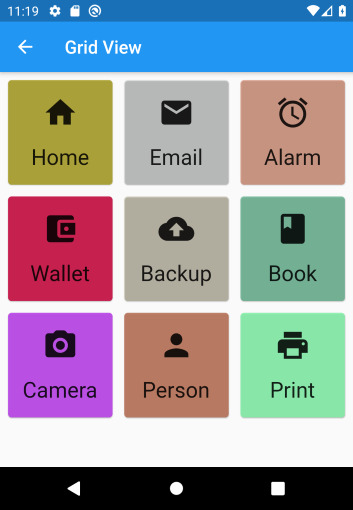
Day 8 of 100DaysOfCode Flutter Edition
Practiced using GridView to lay widgets out as a 2D list. It's nice, GridView has two pre-fabricated lists, or you can build your own custom grid. If its contents don't fit, it automatically scrolls.
0 notes
Text
Daily Task like Github-Contributions GridView in Flutter
Daily Task like Github-Contributions GridView in Flutter
Daily Task like Github-Contributions GridView in Flutter flutter_annual_task Flutter package for displaying grid view of daily task like Github-Contributions. Example Annual Task Usage Make sure to check out example project. AnnualTaskView( taskItem // List<AnnualTaskItem> ), Installation Add to pubspec.yaml: dependencies: flutter_annual_task: ^0.1.3 Then import it to your…

View On WordPress
0 notes
Text
Make The Top Notch Web Application For Business Using .Net Framework

Programmers have actually been trying to find a framework that would help them develop impressive web applications. And.Net offers that purpose .Net is a Microsoft framework made use of for making Web applications. There are various versions of them like Internet types, .Net MVC but all of them are made use of for the same purpose which is web application development. Each of them has various advancement style, the one you choose depends on a mix of your shows properties like understanding, Abilities and also development experience, the kind of application you are producing and the growth strategy you're comfortable with. let's recognize and also take an overview of the frameworks and some suggestions for how to select between them. Also Read: Would you like to outsource your digital marketing work? .NET Internet Pages This offers a quickly, friendly and light-weight way to combine web server code with HTML to create dynamic internet material. You can connect this to data sources, and also video, web link to social networking web sites as well as include a lot more features that assist you develop lovely websites that conform to the most up to date web requirements. Web Forms With .Net internet kinds, you can build dynamic web sites utilizing an acquainted drag as well as decrease, event-driven design. A layout surface as well as numerous controls and parts let you rapidly develop advanced, effective interface driven sites with data access. MVC .NET MVC gives you an effective, patterns-based means to develop dynamic internet sites that makes it possible for a clean separation of issues which provides you full control over markup for pleasurable, active advancement. .NET MVC consists of several features that enable quick, TDD friendly growth for developing sophisticated applications that use the most recent web criteria. Before you get puzzled, you require to recognize that all .NET frameworks are share core functionality of.NET as well as of .NET for instance, all structures offer a login security model based on membership, and all share same facilities for taking care of demands, managing sessions, and so on that belong to the core .NET capability. As well as one more thing the three structures are not completely independent, depressing I recognize. And also selecting one does not prevent using one more. Since the framework can exist side-by-side in the same web application, it' not uncommon to see private parts of applications composed making use of various frameworks. Also Read: Effective Tips to Hire a Dedicated Developer So what are the functions of.NET? There are literally numerous devices in dot net development however we will just be talking about 10 finest features. The featured features are the most typical ones from all the most up to date variations. Bundling and minification Function Bundling and minification were first introduced with Dot net 4.5 which helps to bundle and also lessen the dimension of the scripts as well as stylesheets in your application. This attribute has a great impact on the efficiency of internet application as a whole. You will additionally have a system internet optimization namespace that provides assistance bundling and minification of files. Also Read: Why Digital Marketing is Important to do Business? Highly Typed Information Controls You can currently have a data nerve center that can be strongly typed. You will get intellisense, all you require to do is appoint the item type building to a version that is mosting likely to be related to the information controls made use of in your.aspx web pages. Version Binding-- Separating the Web Form from the Version The Model binding attribute allows you to develop Web forms that are independent of the Version that inhabited the view. The Largest advantage of using Version Binding in .NET is that you can easily unit test the methods. Version binding is provided with the use of the "System Web Modelbinding" namespace. This namespace consists of worth provider courses like Control Feature, Query String Characteristic etc. All these classes are inherited from the ValueProvider Source Characteristic class. Worth Providers Asp.Net development company india provides several value carriers that can be made use of to filter information, they are Inquiry string Session Cookie Control Value Discover 10 Simple And Easy Ways to Discover the Best Outsourcing Team You can likewise produce your own custom worth providers Support for OpenID and OAuth Logins .NET gives assistance for OpenID for OAuth logins-- you can quickly use external solutions to login to your application. Like .NET MVC 4, .NET 4.5 allows you to register OAuth company in the App_Start/ AuthConfig.cs documents. We can likewise utilize this information dictionary to pass extra information. Assistance improved paging in .NET GridView control Paging assistance in .NET GridView control has been improved a great deal. It allows personalized paging building offers wonderful assistance paging as well as arranging with huge amounts of information affinity. Improved support for asynchronous programming .NET gives excellent assistance in asynchronous programs-- you can currently check out and compose HTTP demands and reactions without the need of OS strings. Additionally, you have assistance for 2 new Search phrases-- await and also async. Assistance for websockets HTML5 WebSockets enable you to perform duplex communication between the customer browser and also the internet server. It gives support for websocket procedures. .NET and also IIS 8 give support for WebSocket method-- you can now take advantage of WebSockets in your .NET web applications. Support for HTML5 types kinds .NET offers excellent assistance for HTML5 type types, the following are the list of brand-new controls available in HTML5. Email LINK Number Variety Data pickers i.e., day, month, week, time, datetime, datetime-- local Search Shade .NET web API This is consisted of in .NET MVC 4 and .NET Web Forms. This new .NET Web API assists you to construct as well as eat HTTP services quickly. In addition to the features.NET supplies numerous benefits in Web application advancement. It allows building a selection of web services such as: Online applications Business as well as corporate sites Custom CMS (material management system). Custom CRM (Consumer Connection Administration). If you ask me.Net is a benefit for those sites which require to update their web content extra regularly than various other or require to be updated instantly in regular intervals. Below are the advantages of.Net over other platforms. Based upon server side scripting technology, which is why the code is processed on the home windows server prior to it is presented in the internet browser. Therefore, .Net applications execute faster than translated manuscripts. With .Net, on the fly updates of released web applications are possible. This does not require the restarting of the web server. Additionally, .Net gives automatic state monitoring for web page controls. This is additionally called server controls. It also uses the capacity to develop brand-new as well as tailored server controls from existing controls. .Net additionally offers integrated functions for caching regularly requested websites on the server. Additional functions offered are centering web content for specific languages in addition to cultures as well as even discovering browser abilities .NET additionally gives full assistance for XML, CSS and also other brand-new in addition to well-known web criteria. · For the program reasoning, a designer can select to compose the code in more than 25. Internet languages. Which includes C#, JS, VB.NET, etc. How about that? .Net is much better even if you do not compare with others, below are some reasons to choose.net just for being better. Better UI Controls .Net stage provides rich interface controls (UI). It has a rich collection of in-build UI controls, and additionally sustains third-party UI controls. Safety. The.Net structure offers an exceptionally secure setting. It makes use of different safety and security parts for maintaining the application ensured. It has actually operated in windows conformation, which can be used to make secure as well as secure applications. Easy to incorporate with other Microsoft Applications .Net collaborates easily with various other Microsoft items, making it simple to interfere with exchange web servers, e-mails as well as Microsoft Office applications, and also retrieve data with a single login. Security & Scalability. The.Net system offers extra security as well as scalability than its programs companions. As an example, an object user interface offers an overview to recycling the items in more approximately date shows; this additionally offers all the details you intend to change, things without influencing alternate codes. It makes it easy to transform the code with more recent technology and also faster formulas. MVC Design. MVC (Design Sight Controller) style provides the benefit of arranged code as a result of its separation of concerns methodology. The organization of code promotes code reusability and makes it possible to make functional applications. Rapid Advancement .Net applications can be easily invested in any kind of Microsoft server. The structure encourages one-time configuration creation to share applications quicker. So just how does.Net do? If you are eagerly anticipating developing applications with piece de resistance, you should develop and prepare for efficiency just as you would certainly for any other attribute app. All you require to do is use the devices given by Microsoft to measure your application's performance, as well as if needed, make improvements to memory usage, code throughput and also responsiveness. We are going to evaluate the devices that Microsoft provides. If you desire an excellent executing web application, you must develop efficiency right into your internet application just as you would certainly make any other feature. You ought to determine the performance-critical scenarios in your application, set performance objectives, as well as step performance for these app circumstances early and commonly. Because each app is various and has various efficiency vital execution paths, determining those paths early and also concentrating your efforts allow you to maximize your efficiency. You don't need to entirely recognize with your target platform to create an application which has high performance. Nonetheless, you should establish an understanding of which parts of your target platform are expensive in regards to performance, how do you do this? By Measuring efficiency early in your advancement procedure. If you are determined to identify the location that are vital for efficiency and also to develop your efficiency goals, you need to always think about the customer experience (UX). There are two key location that will affect the user's assumption of your web application, they are start-up time and also responsiveness. Also, if you figure out which parts of your code execute a lot more regularly, you can make sure that these parts of your code are well maximized. Just how do you Analyze performance? As part of your total advancement plan, established factors during growth where you will certainly measure the efficiency of your application and also compare the result with the objectives you set formerly. Measure your application in the atmosphere and hardware that you expect your individuals have. By analyzing your app's efficiency early and also commonly you can change architectural choices that would be costly as well as pricey to repair later in the advancement cycle. It's time to satisfy the performance devices for.Net. Aesthetic Workshop performance evaluation. It is used to analyze the CPU usage of your.NET structure applications that will certainly be released to computer systems that are running the Windows OS. It is available from the Debug food selection in Visual Studio after you open a job. Windows Phone Application Evaluation. It is used to evaluate the CPU as well as memory, network information transfer rate, application responsiveness, as well as battery consumption in your windows phone apps. This device is offered from the debug menu for a windows phone project in a visual studio after you mount the windows phone SDK. PerfView. It is utilized to recognize CPU and memory-related performance issues. This device uses event mapping for Windows as well as CLR profiling APIs to supply innovative memory and also CPU investigations in addition to details concerning garbage collection as well as JIT collection. Windows Performance Analyzer. This is used to determine general system performance such as your application's memory and also storage usage when multiple applications are running on the same computer. This tool is offered from the download facility as part of the windows evaluation as well as implementation package (ADK) for Windows. Read the full article
0 notes
Text
PowerShell 7.0 Generally Available

PowerShell 7.0 Generally Available.
What is PowerShell 7?
PowerShell 7 is the latest major update to PowerShell, a cross-platform (Windows, Linux, and macOS) automation tool and configuration framework optimized for dealing with structured data (e.g. JSON, CSV, XML, etc.), REST APIs, and object models. PowerShell includes a command-line shell, object-oriented scripting language, and a set of tools for executing scripts/cmdlets and managing modules. After three successful releases of PowerShell Core, we couldn’t be more excited about PowerShell 7, the next chapter of PowerShell’s ongoing development. With PowerShell 7, in addition to the usual slew of new cmdlets/APIs and bug fixes, we’re introducing a number of new features, including: Pipeline parallelization with ForEach-Object -ParallelNew operators:Ternary operator: a ? b : cPipeline chain operators: || and &&Null coalescing operators: ?? and ??=A simplified and dynamic error view and Get-Error cmdlet for easier investigation of errorsA compatibility layer that enables users to import modules in an implicit Windows PowerShell sessionAutomatic new version notificationsThe ability to invoke to invoke DSC resources directly from PowerShell 7 (experimental) The shift from PowerShell Core 6.x to 7.0 also marks our move from .NET Core 2.x to 3.1. .NET Core 3.1 brings back a host of .NET Framework APIs (especially on Windows), enabling significantly more backwards compatibility with existing Windows PowerShell modules. This includes many modules on Windows that require GUI functionality like Out-GridView and Show-Command, as well as many role management modules that ship as part of Windows.
Awesome! How do I get PowerShell 7?
First, check out our install docs for Windows, macOS, or Linux. Depending on the version of your OS and preferred package format, there may be multiple installation methods. If you already know what you’re doing, and you’re just looking for a binary package (whether it’s an MSI, ZIP, RPM, or something else), hop on over to our latest release tag on GitHub. Additionally, you may want to use one of our many Docker container images.
What operating systems does PowerShell 7 support?
PowerShell 7 supports the following operating systems on x64, including: Windows 7, 8.1, and 10Windows Server 2008 R2, 2012, 2012 R2, 2016, and 2019macOS 10.13+Red Hat Enterprise Linux (RHEL) / CentOS 7+Fedora 29+Debian 9+Ubuntu 16.04+openSUSE 15+Alpine Linux 3.8+ARM32 and ARM64 flavors of Debian and UbuntuARM64 Alpine Linux
Wait, what happened to PowerShell “Core”?
Much like .NET decided to do with .NET 5, we feel that PowerShell 7 marks the completion of our journey to maximize backwards compatibility with Windows PowerShell. To that end, we consider PowerShell 7 and beyond to be the one, true PowerShell going forward. PowerShell 7 will still be noted with the edition “Core” in order to differentiate 6.x/7.x from Windows PowerShell, but in general, you will see it denoted as “PowerShell 7” going forward.
Which Microsoft products already support PowerShell 7?
Any module that is already supported by PowerShell Core 6.x is also supported in PowerShell 7, including: Azure PowerShell (Az.*)Active DirectoryMany of the modules in Windows 10 and Windows Server (check with Get-Module -ListAvailable) On Windows, we’ve also added a -UseWindowsPowerShell switch to Import-Module to ease the transition to PowerShell 7 for those using still incompatible modules. This switch creates a proxy module in PowerShell 7 that uses a local Windows PowerShell process to implicitly run any cmdlets contained in that module. For those modules still incompatible, we’re working with a number of teams to add native PowerShell 7 support, including Microsoft Graph, Office 365, and more. Read the full article
0 notes
Text
300+ TOP ASP.NET Objective Questions and Answers
ASP.NET Multiple Choice Questions :-
1. Choose the form in which Postback occur A. HTMLForms B. Webforms C. Winforms Ans: Webforms 2. Web.config file is used... A. Configures the time that the server-side codebehind module is called B. To store the global information and variable definitions for the application C. To configure the web server D. To configure the web browser Ans: To store the global information and variable definitions for the application 3. Which of the following object is not an ASP component? A. LinkCounter B. Counter C. AdRotator D. File Access Ans: LinkCounter 4. The first event triggers in an aspx page is. A. Page_Init() B. Page_Load() C. Page_click() Ans: Page_Init() 5. Difference between Response.Write() andResponse.Output.Write(). A. Response.Output.Write() allows you to buffer output B. Response.Output.Write() allows you to write formatted output C. Response.Output.Write() allows you to flush output D. Response.Output.Write() allows you to stream output Ans: Response.Output.Write() allows you to write formatted output 6. Which of the following method must be overridden in a custom control? A. The Paint() method B. The Control_Build() method C. The default constructor D. The Render() method Ans: The Render() method 7. How do we create a FileSystemObject? A. Server.CreateObject("Scripting.FileSystemObject") B. Create("FileSystemObject") C. Create Object:"Scripting.FileSystemObject" D. Server.CreateObject("FileSystemObject") Ans: Server.CreateObject("Scripting.FileSystemObject") 8. Which of the following tool is used to manage the GAC? A. RegSvr.exe B. GacUtil.exe C. GacSvr32.exe D. GacMgr.exe Ans: GacUtil.exe 9. What class does the ASP.NET Web Form class inherit from by default? A. System.Web.UI.Page B. System.Web.UI.Form C. System.Web.GUI.Page D. System.Web.Form Ans: System.Web.UI.Page 10. We can manage states in asp.net application using A. Session Objects B. Application Objects C. Viewstate D. All of the above Ans: All of the above

ASP.NET MCQs 11. Attribute must be set on a validator control for the validation to work. A. ControlToValidate B. ControlToBind C. ValidateControl D. Validate Ans: ControlToValidate 12. Caching type supported by ASP.Net A. Output Caching B. DataCaching C. a and b D. none of the above Ans: a and b 13. What is used to validate complex string patterns like an e-mail address? A. Extended expressions B. Basic expressions C. Regular expressions D. Irregular expressions Ans: Regular expressions 14. File extension used for ASP.NET files. A. .Web B. .ASP C. .ASPX D. None of the above Ans: .ASP 15. An alternative way of displaying text on web page using A. asp:label B. asp:listitem C. asp:button Ans: asp:label 16. Why is Global.asax is used? A. Declare Global variables B. Implement application and session level events C. No use Ans: Implement application and session level events 17. Which of the following is not a member of ADODBCommand object? A. ExecuteScalar B. ExecuteStream C. Open D. ExecuteReader Ans: Open 18. Which DLL translate XML to SQL in IIS? A. SQLISAPI.dll B. SQLXML.dll C. LISXML.dll D. SQLIIS.dll Ans: SQLISAPI.dll 19. Default Session data is stored in ASP.Net. A. StateServer B. Session Object C. InProcess D. all of the above Ans: InProcess 20. Default scripting language in ASP. A. EcmaScript B. VBScript C. PERL D. JavaScript Ans: VBScript 21. How do you get information from a form that is submitted using the "post" method? A. Request.QueryString B. Request.Form C. Response.write D. Response.writeln Ans: Request.Form 22. Which object can help you maintain data across users? A. Application object B. Session object C. Response object D. Server object Ans: Application object 23. Which of the following ASP.NET object encapsulates the state of the client? A. Session object B. Application object C. Response object D. Server object Ans: Session object 24. Which of the following object is used along with application object in order to ensure that only one process accesses a variable at a time? A. Synchronize B. Synchronize() C. ThreadLock D. Lock() Ans: Synchronize() 25. Which of the following control is used to validate that two fields are equal? A. RegularExpressionValidator B. CompareValidator C. equals() method D. RequiredFieldValidator Ans: CompareValidator 26. Mode of storing ASP.NET session A. InProc B. StateServer C. SQL Server D. All of the above Ans: All of the above 27. Which of the following is not the way to maintain state? A. View state B. Cookies C. Hidden fields D. Request object Ans: Request object 28. You can have only one Global.asax file per project. A. Yes B. No Ans: Yes 29. ______________ element in the web.config file to run code using the permissions of a specific user A. element B. element C. element D. element Ans: element 30. __________ is a special subfolder within the windows folder that stores the shared .NET component. A. /bin B. GAC C. Root Ans: GAC 31. Which of the following is the performance attributes of processModel? A. requestQueue limit B. maxWorkerThreads C. maxIdThreads D. All Ans: All 32. Which of the following is faster and consume lesser memory? A. SQLDataReader B. Data Set Ans: SQLDataReader 33. Which of the following is the way to monitor the web application? A. MMC Event viewers B. Performance logs C. Alerts Snap-ins D. ALL Ans: ALL 34. The ________________ property affects how the .Net Framework handles dates, currencies, sorting and formatting issues. A. CurrentUICulture B. CurrentCulture Ans: CurrentCulture 35. Where do we include the user lists for windows authentication? A. B. C. D. Ans: 36. Where do we include the user lists for Form authentication? A. B. C. D. Ans: 37. Which of the following authentication is best suited for a corporate network? A. Windows B. Form C. User D. All Ans: Windows 38. What attributes do you use to hide a public .Net class from COM? A. DLLImport Attributes B. ComVisible attributes C. COM Interop D. All Ans: ComVisible attributes 39. By default, code written with the Debug class is stripped out of release builds. A. Yes B. No Ans: Yes 40. _________ tests make sure that new code does not break existing code. A. Regression tests B. Integration tests C. Unit tests D. Load test Ans: Integration tests 41. The .NET Framework provides a runtime environment called..... ? A. RMT B. CLR C. RCT D. RC Ans: CLR 42. In ASP.NET in form page the object which contains the user name is ______ ? A. Page.User.Identity B. Page.User.IsInRole C. Page.User.Name D. None of the Above Ans: Page.User.Identity 43. Find the term: The .NET framework which provides automatic memory management using a technique called ______________ ? A. Serialization B. Garbage Collection C. Assemblies D. Overriding Ans: Garbage Collection 44. Which of the following denote ways to manage state in an ASP.Net Application? A. Session objects B. Application objects C. ViewState D. All the Above Ans: All the Above 45. What is the base class from which all Web forms inherit? A. Master Page B. Page Class C. Session Class D. None of the Above Ans: Page Class 46. WSDL stands for ___________ ? A. Web Server Description Language B. Web Server Descriptor Language C. Web Services Description Language D. Web Services Descriptor Language Ans: Web Services Description Language 47. Which of the following must be done in order to connect data from some data resource to Repeater control? A. Set the DataSource property B. Call the DataBind method C. Both A. and B. D. None of the Above Ans: Both A. and B. 48. Which of the following is FALSE? A. ASP.NET applications run without a Web Server B. ASP+ and ASP.NET refer to the same thing C. ASP.NET is a major upgrade over ASP D. None of the Above Ans: None of the Above 49. Which of the following transfer execution directly to another page? A. Server.Transfer B. Response.Redirect C. Both A. and B. D. None of the Above Ans: Server.Transfer 50. If one has two different web form controls in a application and if one wanted to know whether the values in the above two different web form control match what control must be used? A. DataList B. GridView C. CompareValidator D. Listview Ans: CompareValidator 51. Which of the following is used to send email message from my ASP.NET page? A. System.Web.Mail.MailMessage B. System.Web.Mail.SmtpMail C. Both A. and B. D. None of the Above Ans: Both A. and B. 52. In my .NET Framework I have threads. Which of the following denote the possible priority level for the threads? A. Normal B. AboveNormal C. Highest D. All the Above Ans: All the Above 53. In .NET the operation of reading metadata and using its contents is known as ______? A. Reflection B. Enumeration C. Binding D. Serialization Ans: Reflection 54. In ASP.NET the section contain which of the following elements? A. B. C. Both A. and B. D. None of the Above Ans: Both A. and B. 55. The type of code found in Code-Behind class is ________ ? A. Server-side code B. Client-side code C. Both A. and B. D. None of the above Ans: Server-side code 56. Common type system is built into which of the following: A. CLR B. RCT C. RCW D. GAC Ans: CLR 57. The actual work process of ASP.NET is taken care by _____________? A. inetinfo.exe B. aspnet_isapi.dll C. aspnet_wp.exe D. None of the Above Ans: aspnet_wp.exe 58. Which of the following allow writing formatted output? A. Response.Write() B. Response.Output.Write() C. Both A. and B. D. None of the Above Ans: Response.Output.Write() 59. Which of the following denote the property in every validation control? A. ControlToValidate property B. Text property C. Both A. and B. D. None of the Above Ans: Both A. and B. 60. How many classes can a single .NET DLL contain? A. One B. Two C. None D. Many Ans: Many 61. Suppose one wants to modify a SOAP message in a SOAP extension then how this can be achieved. Choose the correct option from below: A. One must override the method ReceiveMessage B. One must override the method InitializeMethod C. Both A. and B. D. One must override the method ProcessMessage Ans: One must override the method ReceiveMessage 62. Which of the following can be used to add alternating color scheme in a Repeater control? A. AlternatingItemTemplate B. DataSource C. ColorValidator D. None of the Above Ans: AlternatingItemTemplate 63. Suppose a .NET programmer wants to convert an object into a stream of bytes then the process is called ______________ ? A. Serialization B. Threading C. RCW D. AppDomain Ans: Serialization 64. The technique that allow code to make function calls to .NET applications on other processes and on other machines is A. .NET Threading B. .NET Remoting C. .NET RMT D. None of the above Ans: .NET Threading 65. The namespace within the Microsoft .NET framework which provides the functionality to implement transaction processing is .................... A. System.EnterpriseServices B. System.Security C. System.Diagnostics D. System.Data Ans: A 66. Which of the following method is used to obtain details about information types of assembly? A. GetTypes B. GetType C. Both A. and B. D. None of the Above Ans: Both A. and B. 67. Which of the following is TRUE about Windows Authentication in ASP.NET? A. Automatically determines role membership B. Role membership determined only by user programming C. ASP.NET does not support Windows Authentication D. None of the Above Ans: Automatically determines role membership 68. What tags one need to add within the asp:datagrid tags to bind columns manually? A. Set AutoGenerateColumns Property to false on the datagrid tag B. Set AutoGenerateColumns Property to true on the datagrid tag C. It is not possible to do the operation D. Set AutomaunalColumns Property to true on the datagrid tag Ans: Set AutoGenerateColumns Property to false on the datagrid tag 69. Which method do you invoke on the DataAdapter control to load your generated dataset with data? A. Load ( ) B. Fill( ) C. DataList D. DataBind Ans: Fill( ) 70. In ASP.NET the sessions can be dumped by using A. Session.Dump B. Session.Abandon C. Session.Exit D. None of the Above Ans: Session.Abandon 71. Which of the following languages can be used to write server side scripting in ASP.NET? A. C-sharp B. VB C. C++ D. A and B Ans: D 72. When an .aspx page is requested from the web server, the out put will be rendered to browser in following format. A. HTML B. XML C. WML D. JSP Ans: A 73. The Asp.net server control, which provides an alternative way of displaying text on web page, is A. B. C. Ans: A 74. The first event to be triggered in an aspx page is. A. Page_Load() B. Page_Init() C. Page_click() Ans: B 75. Postback occurs in which of the following forms. A. Winforms B. HTMLForms C. Webforms Ans: C 76. What namespace does the Web page belong in the .NET Framework class hierarchy? A. System.web.UI.Page B. System.Windows.Page C. System.Web.page Ans: A 77. Which method do you invoke on the Data Adapter control to load your generated dataset? A. Fill( ) B. ExecuteQuery( ) C. Read( ) Ans: A 78. How do you register a user control? A. Add Tag prefix, Tag name B. Add Source, Tag prefix C. Add Src, Tagprefix, Tagname Ans: C 79. Which of the following is true? A. User controls are displayed correctly in the Visual Studio .NET Designer B. Custom controls are displayed correctly in VS.Net Designer C. User and Custom controls are displayed correctly in the Visual Studio .NET Designer. Ans: C 80. To add a custom control to a Web form we have to register with. A. TagPrefix B. Name space of the dll that is referenced C. Assemblyname D. All of the above Ans: B 81. Custom Controls are derived from which of the classes A. System.Web.UI.Webcontrol B. System.Web.UI.Customcontrol C. System.Web.UI.Customcontrols.Webcontrol Ans: D 82. How ASP.Net Different from classic ASP? A. Scripting is separated from the HTML, Code is interpreted seperately B. Scripting is separated from the HTML, Code is compiled as a DLL, the DLLs can be executed on server C. Code is separated from the HTML and interpreted Code is interpreted separately Ans: C 83. What's the difference between Response.Write() andResponse.Output.Write()? A. Response.Output.Write() allows you to flush output B. Response.Output.Write() allows you to buffer output C. Response.Output.Write() allows you to write formatted output D. Response.Output.Write() allows you to stream output Ans: B 84. Why is Global.asax is used? A. Implement application and session level events B. Declare Global variables C. No use Ans: C 85. There can be more than 1 machine.config file in a system A. True B. False Ans: A 86. What is the extension of a web user control file? A. .Asmx B. .Ascx C. .Aspx Ans: A 87. Which of the following is true? A. IsPostBack is a method of System.UI.Web.Page class B. IsPostBack is a method of System.Web.UI.Page class C. IsPostBack is a readonly property of System.Web.UI.Page class Ans: B 88. The number of forms that can be added to a aspx page is. A. 1 B. 2 C. 3 D. More than 3 Ans: C 89. How do you manage states in asp.net application A. Session Objects B. Application Objects C. Viewstate D. All of the above Ans: A 90. Which property of the session object is used to set the local identifier? A. SessionId B. LCID C. Item D. Key Ans: D 91. Select the caching type supported by ASP.Net A. Output Caching B. DataCaching C. a and b D. none of the above Ans: B 92. Where is the default Session data is stored in ASP.Net? A. InProcess B. StateServer C. Session Object D. al of the above Ans: C 93. Select the type Processing model that asp.net simulate A. Event-driven B. Static C. Linear D. Topdown Ans: A 94. Does the EnableViewState allows the page to save the users input on a form? A. Yes B. No Ans: A 95. Which DLL translate XML to SQL in IIS? A. SQLISAPI.dll B. SQLXML.dll C. LISXML.dll D. SQLIIS.dll Ans: A 96. What is the maximum number of cookies that can be allowed to a web site? A. 1 B. 10 C. 20 D. More than 30 Ans: A 97. Select the control which does not have any visible interface. A. Datalist B. DropdownList C. Repeater D. Datagrid Ans: C 98. How do you explicitly kill a user session? A. Session.Close( ) B. Session.Discard( ) C. Session.Abandon D. Session.End E. Session.Exit Ans: C 99. Which of the following is not a member of ADODBCommand object? A. ExecuteReader B. ExecuteScalar C. ExecuteStream D. Open E. CommandText Ans: C 100. Which one of the following namespaces contains the definition for IdbConnection? A. System.Data.Interfaces B. System.Data.Common C. System.Data D. System.Data.Connection Ans: D 101. In your ASP.NET web application you want to display a list of clients on a Web page. The client list displays 10 clients at a time, and you require the ability to edit the clients. Which Web control is the best choice for this scenario? A. The DetailsView control B. The Table control C. The GridView control D. The FormView control Ans: The GridView control 102. How to implement authentication via web.config? A. Include the authentication element. B. Include the authorization element. C. Include the identity element. D. Include the deny element. Ans: Include the authorization element. 103. You need to store state data that is accessible to any user who connects to your Web application. Which object should you use? A. Session B. Application C. Response.Cookies D. Response.ViewState Ans: Application 104. Explain the significance of Server .MapPath A. Returns the Virtual Path of the web folder B. Maps the specified virtual path to Physical path C. Returns the physical file path that corresponds to virtual specified path D. All the above Ans: Returns the physical file path that corresponds to virtual specified path 105. ________ element in the web.config file to run code using the permissions of a specific user A. element B. element C. element D. element Ans: element 106. Which of the following is the way to monitor the web application? A. MMC Event viewers B. Performance logs C. Alerts Snap-ins D. ALL Ans: ALL 107. For your ASP.NET web application your graphics designer created elaborate images that show the product lines of your company. Some of graphics of the product line are rectangular, circular, and others are having complex shapes. You need to use these images as a menu on your Web site. What is the best way of incorporating these images into your Web site? A. Use ImageButton and use the x- and y-coordinates that are returned when the user clicks to figure out what product line the user clicked. B. Use the Table, TableRow, and TableCell controls, break the image into pieces that are displayed in the cells, and use the TableCell control’s Click event to identify the product line that was clicked. C. Use the MultiView control and break up the image into pieces that can be displayed in each View control for each product line. Use the Click event of the View to identify the product line that was clicked. D. Use an ImageMap control and define hot spot areas for each of the product lines. Use the PostBackValue to identify the product line that was clicked. Ans: Use an ImageMap control and define hot spot areas for each of the product lines. Use the PostBackValue to identify the product line that was clicked. 108. An ASP.NET page uses a Datagrid displays employee information.The Web application supports a large number of concurrent users, who will be saving data from the grid back to the database. It is important that the Web application doesn't overwhelm the Web Server. A. Disable View State and don't use session state B. Use View State C. Use URL munging D. Disable ViewState and use Session State Ans: Disable View State and don't use session state 109. Which of these data source controls do not implement Caching? A. LinqDataSource B. ObjectDataSource C. SqlDataSource D. XmlDataSource Ans: LinqDataSource 110. Which of the following is the default authentication mode for IIS? A. Anonymous B. Windows C. Basic Authentication D. None Ans: Anonymous 111. When does Garbage collector run? A. When application is running low of memory B. It runs random C. When application is running for more than 15 minutes D. None of the above Ans: When application is running low of memory 112. Which of the following is the way to monitor the web application? A. MMC Event viewers B. Performance logs C. Alerts Snap-ins D. ALL Ans: ALL 113. Which of the following languages are used to write server side scripting in ASP.NET? A. C-sharp B. VB C. Both C-sharp and VB D. C++ Ans: Both C-sharp and VB 114. In which of the following format, output will be rendered to browser When an .aspx page is requested from the web server? A. JSP B. WML C. XML D. HTML Ans: HTML 115. Which of the following is true? A. User controls are displayed correctly in the Visual Studio .NET Designer B. Custom controls are displayed correctly in VS.Net Designer C. User and Custom controls are displayed correctly in the Visual Studio .NET Designer. Ans: Custom controls are displayed correctly in VS.Net Designer 116. How ASP.Net Different from classic ASP? A. Scripting is separated from the HTML, Code is interpreted seperately B. Code is separated from the HTML and interpreted Code is interpreted separately C. Scripting is separated from the HTML, Code is compiled as a DLL, the DLLs can be executed on server Ans: Scripting is separated from the HTML, Code is compiled as a DLL, the DLLs can be executed on server 117. Which property of the session object is used to set the local identifier? A. LCID B. SessionId C. Key D. Item Ans: LCID 118. Which DLL translate XML to SQL in IIS? A. SQLIIS.dll B. SQLXML.dll C. LISXML.dll D. SQLISAPI.dll Ans: SQLISAPI.dll 119. Which of the following does not have any visible interface? A. Datagrid B. Repeater C. DropdownList D. Datalist Ans: Repeater 120. ________ is not a member of ADODBCommand object. A. ExecuteReader B. ExecuteStream C. ExecuteScalar D. CommandText E. Open Ans: Open 121. Which class can be used to create an XML document from scratch? A. XmlConvert B. XmlDocument C. XmlNew D. XmlSettings Ans: XmlDocument 122. Which class can be used to perform data type conversion between .NET data types and XML types? A. XmlType B. XmlCast C. XmlConvert D. XmlSettings Ans: XmlConvert 123. For your ASP.NET web application your graphics designer created elaborate images that show the product lines of your company. Some of graphics of the product line are rectangular, circular, and others are having complex shapes. You need to use these images as a menu on your Web site. What is the best way of incorporating these images into your Web site? A. Use ImageButton and use the x- and y-coordinates that are returned when the user clicks to figure out what product line the user clicked. B. Use the Table, TableRow, and TableCell controls, break the image into pieces that are displayed in the cells, and use the TableCell control’s Click event to identify the product line that was clicked. C. Use the MultiView control and break up the image into pieces that can be displayed in each View control for each product line. Use the Click event of the View to identify the product line that was clicked. D. Use an ImageMap control and define hot spot areas for each of the product lines. Use the PostBackValue to identify the product line that was clicked. Ans: Use an ImageMap control and define hot spot areas for each of the product lines. Use the PostBackValue to identify the product line that was clicked. 124. In your ASP.NET 2.0 web application you want to display an image that is selected from a collection of images. What approach will you use to implementing this? A. Use the ImageMap control and randomly select a HotSpot to show or hide. B. Use the Image control to hold the image and a Calendar control to randomly select a date for each image to be displayed. C. Use the AdServer control and create an XML file with configuration of the control. D. Use an ImageButton control to predict randomness of the image to be loaded based on the clicks of the control. Ans: Use the AdServer control and create an XML file with configuration of the control. 125. Which of the following is a requirement when merging modified data into a DataSet? A. A primary key must be defined on the DataTable objects B. The DataSet schemas must match in order to merge C. The destination DataSet must be empty prior to merging D. A DataSet must be merged into the same DataSet that created it. Ans: A primary key must be defined on the DataTable objects 126. Which Kind Of data we can store in viewstate A. Viewstate can store only serilizable object B. Viewstate can store anything C. Viewstate can store onlys string D. None Ans: Viewstate can store only serilizable object 127. What is/are the predefined TraceListener(s) in ASP.Net A. TextWriterTraceListener B. EventLogTraceListener C. DefaultTraceListener D. All the above 1, 2,3 Ans: All the above 1, 2,3 128. We have defined one page_load event in aspx page and same page_load event in code behind who will run first? A. page_laod event in aspx page B. page_load event in code-behind C. both will run simultaneously D. None Ans: page_load event in code-behind 129. Which of the following represents the best use of the Table, TableRow, and Table-Cell controls? A. To create and populate a Table in Design view B. To create a customized control that needs to display data in a tabular fashion C. To create and populate a Table with images D. To display a tabular result set Ans: To create a customized control that needs to display data in a tabular fashion 130. How to find out what version of ASP.NET I am using on my machine? A. Response.Write(System.Environment.Version.ToString() ); B. Response.Write(Version.ToString() ); C. Response.Write(System.Version.ToString() ); D. not possible Ans: Response.Write(System.Environment.Version.ToString() ); 131. An ASP.NET page uses a Datagrid displays employee information.The Web application supports a large number of concurrent users, who will be saving data from the grid back to the database. It is important that the Web application doesn't overwhelm the Web Server. A. Disable View State and don't use session state B. Use View State C. Use URL munging D. Disable ViewState and use Session State Ans: Disable View State and don't use session state 132. While creating a Web site with the help of Visual Studio 2005 on a remote computer that does not have Front Page Server Extensions installed, which Web site type will you create in Visual Studio 2005? A. HTTP B. File C. FTP D. All of the above Ans: HTTP 133. What’s the difference between Response.Write() and Response.Output.Write()? A. The First one allows you to write formatted output. B. The latter one allows you to write formatted output. C. No Difference D. The latter one allows you to write unformatted output. Ans: The latter one allows you to write formatted output. 134. If I’m developing an application that must accommodate multiple security levels though secure login and my ASP.NET web application is spanned across three web-servers (using round-robin load balancing) what would be the best approach to maintain login-in state for the users? A. Maintain the login state security through a database. B. Maintain the login state security through a Session. C. Maintain the login state security through a View State. D. All of the Above Ans: Maintain the login state security through a database. 135. Where we can assign value to Static read only member variable of a static class? A. Default constructor B. Parameterized constructor C. Global.asax D. On click of button Ans: Default constructor 136. Which of these files takes the web application in offline mode? A. app_offline.html B. app_offline.htm C. appoffline.html D. none of these Ans: app_offline.htm 137. Which of these classes maps to the tag A. HtmlCheckBox B. HtlmInputCheckBox C. HtmlControl D. None Ans: HtlmInputCheckBox 138. In order to prevent a browser from caching a page which of these xstatements should be written? A. Response.Cache.SetNoStore(); B. Response.Cache.SetNoServerCaching(); C. Response.Cache.SetNoCaching(); D. None of these Ans: Response.Cache.SetNoStore(); 139. Which of these data source controls do not implement Caching? A. LinqDataSource B. ObjectDataSource C. SqlDataSource D. XmlDataSource Ans: LinqDataSource 140. By default, ASP.NET store SessionIDs in _________. A. Cookies B. Cache C. Database D. Global variable Ans: Cookies ASP.NET Questions and Answers pdf Download Read the full article
0 notes
Text
What is Table Widget in Flutter?

Do you want to know what the table widget in Flutter is? If yes, then stay here and read further to gather more information. Generally, a table enables the users to arrange their data in columns and rows effectively. It is used to display and store the data in a structured form that helps them to compare the values without any issues.
Flutter app development helps users create the table layout perfectly in their mobile application. Using the table layout algorithm for the children, you can create the table in flutter through a table widget. Such widgets have a wide range of properties to modify or improve the table layout. These properties are columnWidths, border, children, textBaseline, textDirection, etc.
When using the Table widget?
You can use the table widget if you want to store multiple rows with the same column width, and each table/column contains equal data. Flutter offers an extraordinary approach for the same that uses the GridView widget.
You have to follow certain essential things to create the table:
First, you must add the table widget in the body.
Then you are required to add the TableRow(s) in the children of the table widget. As the table widget has multiple rows, you must use children instead of the child.
At last, you must add the TableCell(s) in the Children of TableRow widget. Now you can write any widget here like you are going to use the text widget.
Distinctive features of the table widget
Computer users constantly dream of the future while computer-based software might be saved and run entirely from the flutter in preference to from their constrained-area hard drives. A visible impact of an attribute used in a table widget tag is converting the table widget for the complete frame of a flutter.
Browsers keep in mind that the tag’s contents may be displayed on the primary part of the flutter. Within the case of a table, if the table widget isn’t big enough to fill the complete historical past of your net page, the browser will repeat the table vertically and horizontally to fill the background.
They neglect that table programs are restrained through the precept that all actions need to be carried out through a table widget from the user on the sites that will generate a request to servers.
The servers perform a few processing stages like retrieving information, calculating and inspecting the validity of records, editing reminiscence, and then sending a complete table widget page to the patron. Technically, this approach seems reasonable but quite inconvenient and time-consuming, as what users will do while the servers are busy doing their function.
Factors involved in the table widget
The factors involved in the table widget are as follows:
To overcome the above problem, the developers delivered the intermediate approach, table widget processing among purchaser and server.
It is like adding a layer between procedures to reduce the time of information strolling and responding time.
Rather than reloading refreshes the entire flutter, it more effectively loads a section of the flutter, which is modified even as different parts remain.
Then when surfing a flutter that helps table widget, users will by no means see a white window blank and an hourglass icon symbol indicating that the server is performing its venture.
For instance, in a table widget internet site, with traditional applications, the whole flutter containing the table website could be open from the beginning, and the wall of table widgets could be loaded once more if there may be an alternative.
While applying a table widget replaces the title and just editing and it makes transactions easy and speedy.
Process involved in the table widget
All user actions use the flutter command to the table widget processor instead of creating a table widget request and queries to servers. If you need anything from the server, download extra code, which includes updating interface code or receiving new records.
The table widget might be transmitted to a server asynchronously, usually without disrupting the interplay of customers. It is on another platform that the Flutter developers used. Most of the Flutter programmers are using the platforms for their highest benefits. It will also be called a user-friendly program.
The main elements in this platform are highly flexible. The attributes which were provided by this are marvellous. Receive the text in many other formats. There won’t be any reloading of the page.
The world’s colossal internet’s essential value focus on its capability to link documents, importing flutter users with a fast connection from one page to any other associated pages. Linking files using a table widget is achieved by using the anchor tag. The anchor tag by itself does not tell the browser wherein to hyperlink.
If a bit of table widget code means the browser that the text visits the sponsor is the anchor textual content for a hyperlink. Table widget pages might be pretty dull without using rows and columns. They want to tell the browser in which to locate a table widget is an excellent instance of the way to use table widget attributes.
import 'package:flutter/material.dart'; void main() {runApp(MyApp());} class MyApp extends StatefulWidget { @override _DataTableExample createState() => _DataTableExample(); }
class _DataTableExample extends State<myapp> { @override Widget build(BuildContext context) { return MaterialApp( home: Scaffold( appBar: AppBar( title: Text('Flutter DataTable Example'), ), body: ListView(children: <widget>[ Center( child: Text( 'People-Chart', style: TextStyle(fontSize: 25, fontWeight: FontWeight.bold), )), DataTable( columns: [ DataColumn(label: Text( 'ID', style: TextStyle(fontSize: 18, fontWeight: FontWeight.bold) )), DataColumn(label: Text( 'Name', style: TextStyle(fontSize: 18, fontWeight: FontWeight.bold) )), DataColumn(label: Text( 'Profession', style: TextStyle(fontSize: 18, fontWeight: FontWeight.bold) )), ], rows: [ DataRow(cells: [ DataCell(Text('1')), DataCell(Text('Stephen')), DataCell(Text('Actor')), ]), DataRow(cells: [ DataCell(Text('5')), DataCell(Text('John')), DataCell(Text('Student')), ]), DataRow(cells: [ DataCell(Text('10')), DataCell(Text('Harry')), DataCell(Text('Leader')), ]), DataRow(cells: [ DataCell(Text('15')), DataCell(Text('Peter')), DataCell(Text('Scientist')), ]), ], ), ]) ), ); } } </widget></myapp>
Cross-platform technologies
Nowadays, the interactions done online should be fast. Fast interactions are possible on this platform. It also provides cross-platform technologies. Many programmers are working under the table widget. The table widget is the best way to compete with competitive online marketing.
According to the bandwidth, it will save time. It has created a valuable impression over Flutter development technologies. It plays a vital role in creating the flutter. The creation of interactive applications has given tremendous support.
The navigation of the site will be accessible on this platform. It will help to increase the presence of the Flutter app development services. The visitor satisfaction will be comparatively increased. The growth will be successful, according to their development. It specializes in Flutter app development.
Output

Conclusion
From the scenario mentioned above, now you have what table widget in flutter is. Without any hesitation, you can hire Flutter developer and use them to get the impact of table widget. These Flutter experts are the best choice to handle your task.
Frequently Asked Questions (FAQs)
1. What is the use of a widget in the Flutter application?
A widget will make use of table layout algorithms for its children.
2. How does TableCell work in Flutter development?
TableCell is the widget that can manage how the child of a table is aligned to the application. It is mandatory to have a descendent of a table. The other thing to keep in mind is the way between the table and TableCell which consists of only TableRows, StatelessWidgets, and StatefulWidgets. It means that you do not have the opportunity to pass any other type of widget, such as RenderObjectWidgets.
3. Define the ColumnWidget
A column widget of the table consists of the different parameters such as background image, backgroundColor, and the maxRadius.
Content Source: https://flutteragency.com/table-widget-in-flutter/
0 notes
Photo

Day 6 of 100DaysOfCode Flutter Edition
TIL about GridView: Lays widgets out as a scrollable grid. ListView: Lays widgets out as a scrollable list. Stack: Overlaps a widget on top of another.
0 notes
Text
GraphicalTools
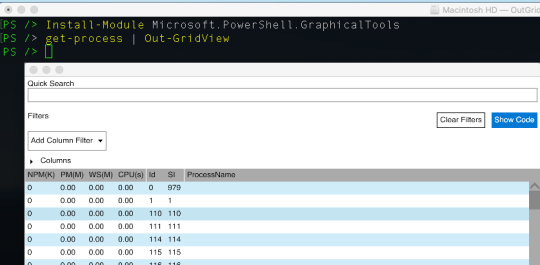
E Aí Galera!
A alguns anos atrás sai da plataforma da Apple para Microsoft. Nos últimos dias, por força maior, tive que adquirir um novo computador pessoal e voltei para a plataforma da Apple. Sempre parti do princípio que se existir prompt de comando e PowerShell para mim OK.
Porém claro, estou adaptando algumas coisas para o Powershell Core e uma delas é o out-gridview e este é o motivo…
View On WordPress
0 notes