#PCLinuxOS
Explore tagged Tumblr posts
Text
Linix-Unix-BSD Laptop Journey~~ (and some questions again)
yet another question~~ tho up to my own musings and uncertainty at this point~~
I'm too afraid to try to install FreeBSD cause I'm worried I won't be able to dig up some needed internet info and that makes me feel dumb~~ is the Domain Name not the Hostname or name of the wifi? or would it be my ISP's website or something?
I like tech but not knowing this makes me feel stupid lol even though I'm probably not~~~ and that's just anxiety lying to me~~~
also is there any point in moving from Linux Mint Debian Edition 6 to Debian 11 disks that I have burned?
the only one with the zoom feature (unless I install something if I can find it) is the Cinnamon Desktop, and at that point I see no point on dropping Mint for pure Debian in that case....
need accessibility for my blind butt (despite also being stubborn and not using it half the time anyway lol)
ALSO none of the debian live CDs that I tried saw my WIFI and idk why~~ and they're all debian 11...
might need to download newer versions and burn them to disk I guess~~
or maybe if I installed one of them anyway, and actually hooked it to ethernet, then installed updates whether it would see my wifi then? idk
found a distro that doesn't use SystemD called PCLinuxOS and thought about giving that a try, but idk if it's good for someone like me, but I got a handle sort of on fedora back in the day.
So currently stuck on linux mint debian edition cause I'm afraid to give freebsd a try due to maybe not having the network information requited and idk where to find it~~ and cause debian just straight up wouldn't see my wifi~~ tho I've also said before in this post that idk if it's a good idea or not to go from linux mint debian, to straight debian.... cause I'm going to be stuck with the Cinnamon desktop anyway~~
like yesterday I spent all morning booting into all the debian live CDs that I had; except for the standard which I think is GNOME, and none of them could even SEE my wifi or ANY wifi
now I hate that I seem like the person that just wants things to work instead of tinker w stuff to get it to work, cause that's part of the fun and frustration of being on linux I suppose~~~ and I really hope I'm smart enough to figure stuff out~~
would be happy to eventually jump to a more unix like OS cause I believe the backbone of the internet is UNIX anyway~~ :)
I like to think I'm a nerd and a techie but at the same time think I'm stupid and don't know anything~~ if I'm being brutally honest w myself~~ but I guess you got to be feeling stupid to learn huh?
tldr; and making the questions more easily found~~ my journey through linux/bsd computer systems so far, and where I'm at....
Is it worth it to install pure debian if I'm already using linux mint debian (and the wifi actually works), should I get away from SystemD and try to install PCLinuxOS? or FreeBSD? am I smart enough to install FreeBSD? What network information do I need and where can I find it?
and yet another random question at the bottom cause I remembered a linux youtube channel where they talked about a bunch of stuff way back in the 2010s I think called "Jupiter Broadcasting" what happened to them?
wanted to go eventually to FreeBSD cause it's more unix like than linux, and i think more cohesive as a whole as opposed to bits and pieces mossaic'd together in linux.... also if it is more unix based, unix as far as I'm aware is the backbone of the internet if I'm remembering correctly~~ and I'd be happy to use it~~~
so idk what I'm doing~~ lol, stay on linux mint debian cause it works? try to get FreeBSD installed, try to find out how to fix debian not seeing my WIFI (I'd hoped that if I installed it and connected it to ethernet that updates would fix that), or install PCLinuxOS that I found? cause it looks neat~~~
more history about myself~~ as dumb as it sounds, or maybe not, my dad was into tech, he'd built his first computer and if it wasn't for him pirating some version of windows, we never would've had it, lol. but ye he was a techie, and he showed me the 1995 movie "hackers". I watched that on repeat through my teenage years for some reason~~ the music was good, and now I learnt that that's not actually bow hacking works, lol it's a cheesy film.... but that sparked an interest in technology and eventually led me to finding linux to begin with. and Unix~~ cause I thought it was something that my dad and I could do together~~~ but we never did...... but the techie interest stuck~~~~ I need to rewatch that film and find the soundtrack CDs I have~~~ been a while~~~~
second guessing it am I even smart enough to run anything other than linux mint anyway? probably yes but I doubt my own intelligence, lol. especially I think anyone irl I've shown my writing to or talked to say that I'm "smart as a whip" but I don't see it.... :(
#personal#thoughts#thinking#i think too much#yet more questions yay#question#questions#and my linux journey so far#linux#linux mint#linux mint debian#linux mint debian edition#debian#debian linux#pc linux os#pclinuxos#bsd#freebsd#systemd#system d#idk if I should stay away from it or not at this point lol#i feel too stupid to install it cause I don't have all the network information that the manual requests and idk where to find it#got to be stupid to learn I guess huh#or its anxiety telling me to give up idk#debian y u no see my wifi?#also need a distro that has screen zoom cause I'm legally blind#despite being stubborn and not using it anyway#pointless history as to why I like tech the way I do#miss you dad
4 notes
·
View notes
Text
Bravo OS
Bravo OS – a Linux distribution derived from the core of PCLinuxOS, designed for production environments, catering to both home users and students. https://archiveos.org/bravo-os/
0 notes
Text
PAHE OS
Dodane do bazy: PAHE OS. PAHE OS to dystrybucja Linuksa przeznaczona dla użytkowników domowych komputerów. Opiera się na PCLinuxOS i wykorzystuje środowisko graficzne KDE. https://linuxiarze.pl/distro-paheos/
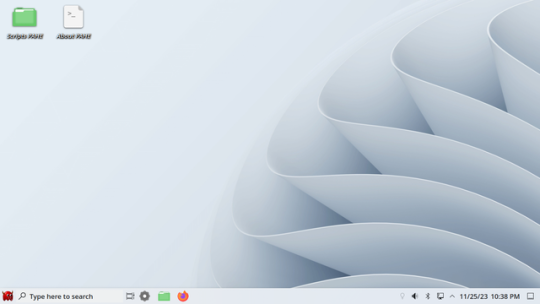
0 notes
Text
Looking For A Spare Work Computer For JB
File:Loading indicator.gif In this dream, I was in a Lake Charles-like city during the day. At some point, I was walking along a sidewalk alongside a Prien Lake Road-like road. I talked with someone while I did this. I told them that my aunt VE (BE) worked at a nearby restaurant. And that she had worked in the fast food industry for many years. Eventually, I went to work at a fictional,…

View On WordPress
#Aunt#Computer#Coworker#Lake Charles#Library#Linux#Microsoft Windows#Operating System#PCLinuxOS#Prien Lake Road#Walking#Windows#Windows 11#Windows 11 Pro
0 notes
Text
PCLinuxOS とは?使いやすさとカスタマイズ性を備えた万能 Linux ディストリビューション
PCLinuxOS の基本的な特徴 PCLinuxOS は、初心者から上級者まで幅広いユーザーに適した、使いやすい Linux ディストリビューションです。x86_64デスクトップおよびラップトップ向けに設計され、LiveCD/DVD/USB モードでの試用や簡単なインストールが可能です。APT と Synaptic を利用したパッケージ管理で、12,000 を超えるソフトウェアを提供します。セキュリティと多言語サポートにも重点を置いており、安全で安心なコンピュータ環境を実現します。 Continue reading PCLinuxOS とは?使いやすさとカスタマイズ性を備えた万能 Linux ディストリビューション
0 notes
Text
Just going to throw in that MX Linux is one community-supported offshoot of Debian, which can be pretty lightweight on older hardware and is explicitly set up to be easy to run off a USB drive if you go that way. Rather beginner-friendly, and the community is friendly if you need any support. Between that and its basically being Debian Plus, it should be pretty easy to find answers if you do run into issues along the way. Most solutions aimed at Debian and Ubuntu systems will apply here too.
Sibling distro antiX is made to be even better on older hardware, but isn't necessarily quite as beginner friendly out of the box.
Another solid beginner-friendly option I have experience with, which doesn't get nearly as much attention as some, is PCLinuxOS. It's explicitly aimed at ease of use, with another very friendly and helpful (if somewhat smaller) community.
For most absolutely new users, definitely agreed that it's hard to go too wrong with Linux Mint. Great place to start if you're overwhelmed by the sheer amount of options.
While we're all talking about not buying the newest electronics because of the apparatus of death and slavery that produces them, it might be worth considering getting comfortable with Linux for those who haven't thought about it before. I learned to use Linux (Ubuntu) in an act of desperation many years ago to extend the life of a computer I couldn't afford to replace but I ended up favoring it so much that any time I get a device with Windows on it I purge it immediately. I don't buy computers, I just use others' busted, obsolete hand-me-downs and I make them faster and more reliable than the brand new thing they paid retail to replace it with. And I don't even know what I'm doing, I have been a completely casual user this entire time, because it really doesn't require you to know very much anymore. It isn't hardcore nerd shit with a huge barrier to entry like it may have been once, and in my (admittedly limited) experience of using recent Windows it's harder to force that into compliance than to troubleshoot Linux.
Almost any distro (version) that you'd want to try is free. I've mostly seen Linux Mint recommended to newcomers which I think is a good choice. I have Debian on my (at least 12-year-old if not older) desktop right now. https://distrowatch.com/ is a site that tracks and reviews distros but if you get analysis paralysis Mint is a safe bet. There really is no risk (though, do back up your stuff before messing with your computer, but you should be doing that anyway) and as long as you already have a thumb drive there's no cost. You don't even have to actually install it, you can run it off a USB stick and leave your hard drive intact if you want. You can install it alongside your current operating system and pick which one you want to boot at startup. I'm not a gamer and I don't know anything about streaming but I know there are people who do that stuff on Linux distros. This isn't remotely a solution to resource extraction, forced labor, and planned obsolescence but it's an easy, free way to have more control over how you make use of electronics.
#have to get in some plugs though#of course#hahaha#linux#computer stuff#yes i am that kind of nerd#is anyone surprised
127 notes
·
View notes
Video
youtube
Linux Distros: Manjaro & PCLinuxOS
#computers#computing#tech#technology#computer#computer science#computerscience#Linux#Manjaro#PCLinuxOS#LinuxDistros
2 notes
·
View notes
Text
OpenSUSE vs Mageia
Desde hace 15 años, que soy usuario de Linux y bueno... cuando empezó la revolución con Ubuntu, pues no puedo negar que también me fascinaba. Con el paso del tiempo y con la llegada de gnome 3, tanto la apariencia como lo ligero y limpio de aquel sistema operativo, fue desapareciendo. Entonces, empecé a enamorme de Mandriva, porque todo lo hacía fácil era súper ligera; hoy por hoy, lo más parecido es Mageia o PCLinux. De mi parte, si tengo que recomendarle a alguien alguna distribución, pues sería Mageia, ahora bien, por detección de hardware Debian; sin embargo, Debian no trae controladores para la aceleración gráfica y puede ser molesto para alguien nuevo. Ya luego de esta sinopsis, con una instalación de OpenSUSE que va tan perfecta como cuando trabajaba con Debian "squeeze", hay algo que no me gusta y me resulta extraño. ¡Lamentablemente zypper o yast, no tienen una herramienta para eliminar paquetes dependencias que ya no se necesitan, solo las muestra y habría que eliminarlas una a una -una verdadera misión imposible-, algo parecido pasa en PCLinuxOS, a pesar de usar apt! Tanto el gestor de paquetes APT y urpmi, le sugieren un comando para eliminar paquetes innecesarios y que le quitan mucho espacio:
apt-get autoremove
urpme --auto-orphans
¡ME QUEDO CON MAGEIA!
0 notes
Text
Distribuição Linux PCLinuxOS Br Edition 2020.1 é lançada!
O PCLinuxOS Br Edition 2020.1 é lançado como sua nova versão. A distribuição Linux lançada incialmente em 2003 e segue lançando suas versões até hoje. Até o momento da escrita deste artigo, há duas versões para download uma com o ambiente Mate e outra LXDE.
A distribuição é conhecida por seus longos anos de estrada. Além disso, a distribuição é extremamente polida, leve, com softwares que…
View On WordPress
0 notes
Text
VideoLinux
VideoLinux – a PCLinuxOS-based Linux distribution with focus on DVD backups, video encoding and transcoding https://archiveos.org/videolinux/
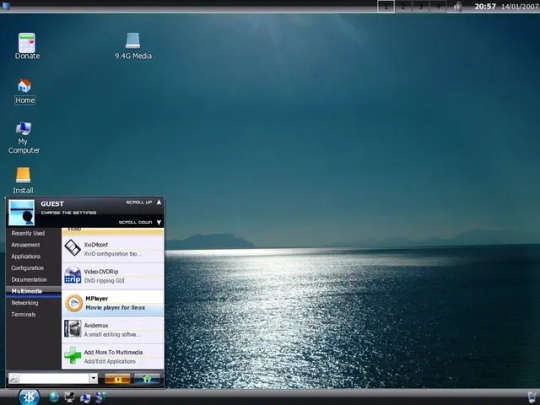
1 note
·
View note
Photo

PCLinuxOS 2017.03 PCLinuxOS PCLinuxOS è una distribuzione Linux user-friendly con il supporto nativo di tante schede audio e video.
1 note
·
View note
Text
PCLinuxOS obtém ISO de novembro de 2019 com temas atualizados
PCLinuxOS obtém ISO de novembro de 2019 com temas atualizados
A comunidade PCLinuxOS lançou os instantâneos ISO mensais para novembro de 2019. Assim, este é um lançamento que contém todas as atualizações mais recentes de bugs e segurança, além de várias melhorias. Assim, a distro PCLinuxOS obtém ISO de novembro de 2019 com temas atualizados. Há uma página dedicada a usuários brasileiros.
PCLinuxOS obtém ISO de novembro de 2019 com temas atualizados
O PCLin…
View On WordPress
0 notes
Text
5 Aspectos para perderle el miedo a GNU/Linux
5 Aspectos para perderle el miedo a GNU/Linux
Muchos quienes hemos usado el sistema del pingüino, hemos caído en la ‘tuxvangelización’, o en ofrecer software que son de libre distribución, pero el apego a lo que siempre se ha visto, produce recelo a quienes no están acostumbrados, y para darles un puntapié inicial, he decidido dar unas pautas para que el ciudadano de a pie pueda usarlo.
La terminal no muerde
El aspecto principal para empezar…
View On WordPress
0 notes
Text
PCLinuxOS 2019.09 Updated Installation Media Released
PCLinuxOS 2019.09 Updated Installation Media Released
The PCLinuxOS project has announced the release of updated installation media for PCLinuxOS.
This release carries the version number 2019.09 and has a fully updated system until September 15, 2019.
The simple update notifier has been reworked and it will notify system updates. Also, you can update from the applet using apt-get.
Added small improvements to live media startup scripts.
V…
View On WordPress
0 notes