#Plugin Creation
Explore tagged Tumblr posts
Text
Mastering WordPress Custom Plugin Development with HireWPGeeks
Unlock the full potential of your WordPress website with WordPress custom plugin development. This comprehensive guide, featuring expert insights from HireWPGeeks, walks you through creating bespoke plugins tailored to your unique needs. From basics to advanced techniques, learn to enhance your site's functionality, improve user experience, and streamline your workflow. Whether you're a beginner or an experienced developer, this resource offers valuable tips, best practices, and real-world examples for success in WordPress custom plugin development.
#WordPress Custom Plugin Development#WordPress Plugins#Web Development#WordPress Development#Plugin Creation#Website Enhancement#Web Design
0 notes
Text
Does anyone have Skyrim SE Creation Kit installed and want to do me a favor? I have an Oldrim mod that was custom made for me way back when (it's not on the Nexus) and I want to convert it to SSE, but for some reason the Creation Kit just refuses to launch for me and I don't really feel like trying to troubleshoot it when I only need it for this one thing anyway. All I would need is for you to open the mod in the CK and resave it so it becomes a form 44 plugin, that's it. And then you can also keep the mod if you want. It's a really simple one that changes the timescale in dialogue to 10 (or whatever other number you want) and then changes it back once you exit dialogue. There's a recent mod on the Nexus (named the same thing even, Dialogue Timescale) that works similarly but I prefer the way my old mod works a little better.
#skyrim modding#skyrim se modding#skyrim creation kit#skyrim se creation kit#skyrim mods#skyrim se mods#creation kit#creation kit se#the mod still works fine in se but i just want to get rid of the mo2 alert about an outdated plugin lol
8 notes
·
View notes
Text

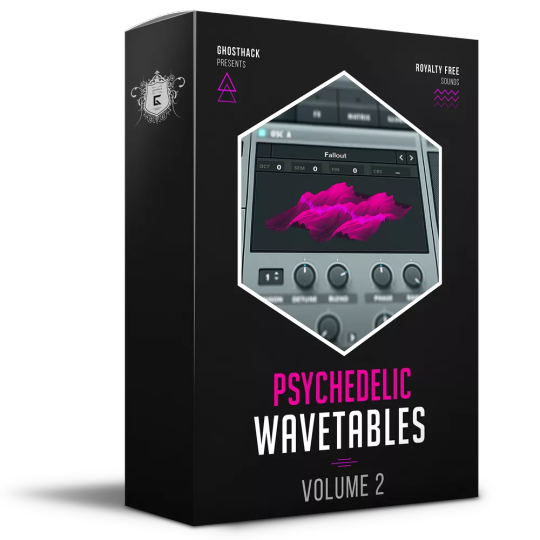


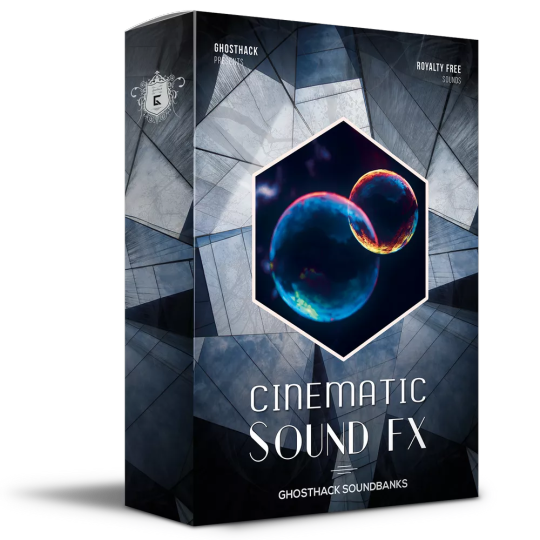


$60 for everything... over 10 GB...
BLESS U GHOSTHACK
#GHOSTHACK#synthwave#cyberwave#deep house#music creation#electronic music#techno#sample packs#plugin presets#MIDI#music#g
12 notes
·
View notes
Text
Lexicon PCM Total Bundle LIBRARIES
Lexicon PCM Total Bundle Mac &windows

Dive into the realm of audio excellence with the Lexicon PCM Native Total Plug-in Bundle. This comprehensive package unveils the same groundbreaking algorithms that have adorned chart-topping records over the past four decades. With a total of fourteen legendary reverbs and effects (seven of each), this bundle enriches your digital audio workstation (DAW) with indispensable ingredients for creating hits. The creative possibilities are boundless as you harness this powerful arsenal, leveraging its graphical real-time display to fuel your inspiration and enhance your workflow. Elevate your productions with access to the renowned reverbs and effects used by world-class studios and post-production houses, all within the Lexicon PCM Native Total Plug-in Bundle.
Step into a world of mythical reverbs in your studio with the Lexicon PCM Native Reverb Plug-in Bundle. Take command of seven world-class Lexicon reverbs, backed by Lexicon's more than 35 years of industry leadership in digital reverb and effects. Immerse yourself in the finest sounds through hundreds of remarkable presets. Compatible as a VST, AU, or RTAS plug-in, the PCM Native Reverb Plug-in Bundle features a visual EQ section, savable presets, and full automation support. Brace yourself for exceptional reverb quality as you integrate the Lexicon PCM Native Reverb Plug-in Bundle into your creative toolkit.
Unleash jaw-dropping effects with Lexicon’s PCM Native Effects Plug-in Bundle. This collection offers seven top-tier professional algorithms, carefully selected from Lexicon's storied history of industry-leading effects. From pitch shifting and chorus to random delays and multi-voice effects, PCM Native Effects equips you with the tools to craft truly inspiring mixes within your DAW. Experience the pinnacle of sonic quality and cutting-edge functionality. Sweetwater's dream comes true as classic Lexicon sounds are at your fingertips in plug-in format.
Experience the grand lineage of Lexicon quality with the PCM Native Effects Plug-in Bundle. Since the 1970s, Lexicon has been synonymous with world-class digital reverb and effects. The top music and post-production studios globally rely on Lexicon for the professional polish that defines their products. Whether you're tuning in to the radio or watching a Hollywood film, the unmistakable imprint of Lexicon reverb and effects is everywhere. Infuse your studio's virtual rack with the genuine Lexicon vibe, courtesy of the PCM Native Effects Plug-in Bundle."
#music production#VST plugins#audio software#virtual instruments#music technology#digital audio workstation#sound design#music creation#plugin collection#audio effects#instrument libraries#music software#music plugins#production tools#audio engineering#software instruments#music studio#sound production#creative tools#audio processing#music mixing#virtual studio technology#sound manipulation#music composition#professional audio#audio plugins#music resources#production essentials#plugin bundles#music gear
3 notes
·
View notes
Text
New WordPress Backdoor Creates Rogue Admin Account to Hijack Websites
The malware has various functions, including user creation, content replacement, and plugin control, allowing attackers to remotely control and monetize compromised sites.
View On WordPress
2 notes
·
View notes
Text
10 Best Plugins For Adding AI to Your WordPress Website – Speckyboy
New Post has been published on https://thedigitalinsider.com/10-best-plugins-for-adding-ai-to-your-wordpress-website-speckyboy/
10 Best Plugins For Adding AI to Your WordPress Website – Speckyboy
Artificial intelligence (AI) has entered the mainstream. We’re finding more and more products that integrate with the technology. WordPress plugins are a prime example.
These plugins add a variety of AI-powered features to websites. Some are there to spur creativity, while others are all about saving you time. The trend is helping to spawn new products and enhance existing ones.
AI is rapidly changing the WordPress ecosystem. So, we wanted to explore the different ways plugins are using it. Will they make our lives easier? Will they help users? Let’s find out!
Here’s a collection of WordPress plugins that, in one way or another, add artificial intelligence to your website. Some are longtime favorites, while others are upstarts breaking into the ecosystem. We hope you find them useful!
Rank Math is one of many SEO plugins that integrate AI into their product. The difference here is in the depth of the AI tools offered. There are options for generating entire blog posts, outlines, SEO titles and descriptions, fixing grammar mistakes, and more.
You’ll need a free account to access the various AI features. The benefit is making SEO easier for novices and experts alike. Generating various types of content provides a solid foundation. You’ll have more time to focus on other areas of your site.
Automattic’s do-it-all suite offers Jetpack AI Assistant, allowing you to generate various types of content. For example, the tool will generate a featured image for your blog post based on its content or a custom prompt.
In addition, it will help improve grammar, rewrite your content, or generate an entire page. There’s a free tier with 20 monthly requests, while paid plans offer higher limits.
Here’s an option that specifically targets WooCommerce stores. Kestrel AI is a commercial plugin that generates or optimizes product descriptions, replies to customer reviews, and adds order notes.
It places an icon on relevant areas of the screen. Click it, and the assistant will help you perform the noted tasks. The plugin works with OpenAI and includes placeholders that pull the correct product data.
Here’s proof that AI integrations don’t need to overwhelm users. OptinMonster is a plugin that creates popups and opt-in forms to generate leads. The plugin features a “smart optimization” tool that uses AI to improve the content of your popup. It doesn’t generate text for you. Rather, it seeks to improve what’s already there. It’s a subtle-but-helpful use case.
AI-powered chatbots are on the rise. They aim to answer user questions and help them find relevant content. WPBot uses services like ChatGPT and DialogFlow to provide a “live” chat with a virtual assistant.
The plugin’s pro version can also train AI on your website’s content, leading to better answers and more efficient resource usage. Other features include adding custom text responses, an option for users to contact you, and multi-language support.
AI Engine is a suite of tools for adding artificial intelligence to your WordPress website. Install the plugin, insert your OpenAI API key, and add features.
What sort of features? You can add a chatbot, generate images and text, translate content, and run various tasks inside WordPress. The plugin will also help you keep track of API usage, an important feature, as the costs can add up.
You can use Uncanny Automator to link all sorts of website activities together. For example, these “triggers” can send a customer a follow-up email a few days after they order a product. There are integrations with several popular plugins.
It also ties in with OpenAI, allowing for automated blog post summaries, social media posts, featured images, translations, and more. It’s a natural extension of what the plugin already does.
Categorizing and tagging content isn’t always easy. The goal is to create a logical structure for your content. That’s better for SEO and users. TaxoPress is a taxonomy management plugin that helps you create and manage that structure.
The pro version offers an AI integration (OpenAI, IBM Watson) that automatically creates and determines the best taxonomies for your content. It removes an often frustrating step from your content creation workflow.
AI Power is notable for its compatibility with several large language models (LLM). You can connect the plugin to OpenAI, DeepSeek, Claude, Gemini, Azure, and more. Choose your model and take advantage of an all-in-one collection of website tools.
You can optimize your site’s SEO, bulk-generate content, create a chatbot, use text-to-speech capabilities, or generate images. You can also train a model on your website’s content for a more personalized experience. There are free and pro versions available.
Sensei LMS is a plugin for building online courses. The pro version offers a few handy tools powered by AI. First, an auto Quiz Generator will create questions based on your course’s content. The second is a Tutor AI block available through the Sensei Interactive Blocks add-on.
It adds a chatbot that can answer user questions regarding your course content. The block isn’t limited to Sensei – it’s also compatible with other LMS plugins. It’s an example of how AI can improve the online learning experience.
Bring the Power of AI to Your Website
We’re still in the early days of AI. Thus, the plugins in this roundup are only scratching the surface of what may come down the road. Still, they offer both convenience and utility.
The key is finding options that fit your needs. You may notice that there is some overlap in what these plugins do. For instance, several plugins generate text and images. The odds are you don’t need more than one of these for your website.
With that, consider how you can use AI to improve your website. Perhaps you’re all about streamlining your workflow or improving the front end for users. There are good options here either way.
What will the future bring? It’s safe to say AI will have tighter integrations with WordPress and will be able to accomplish more useful tasks. We can’t wait to see what’s next!
More Essential Free WordPress Plugins
Related Topics
#ADD#add-on#ai#ai assistant#AI integration#ai tools#AI-powered#API#artificial#Artificial Intelligence#artificial intelligence (AI)#azure#Blog#Building#chatbot#chatbots#chatGPT#claude#content#content creation#course#courses#creativity#data#deepseek#Design#easy#email#engine#Essential WordPress Plugins
0 notes
Text
Kontakt library thing
Does anyone who uses this kind of thing even use tumblr? If anyone has CineSamples CineSnares/CineLegacy Percussion, please please upload it somewhere or something, it is genuinely completely impossible to get anymore. Discontinued years ago, and not a single upload on the entire internet. I need it, please.
#kontakt#kontaktlibrary#cinesamples#music creation#music production#digital music#music plugin#sample library#kontakt library#plugin#DAW#discontinued
1 note
·
View note
Text
Logitech Unveils the MX Creative Console
Logitech has officially launched its highly anticipated MX Creative Console, a revolutionary tool aimed at transforming how digital creators work. This innovative product is designed to provide creators with instant access to critical controls and fully customizable features, simplifying workflows and automating repetitive tasks, making it an ideal companion for artists, designers, and content…
#3D design#Adobe#Adobe Creative Cloud#Adobe plugins#After Effects#AI integration#AI workflows#analog navigation#artists#Audition#carbon footprint#content creation#creative professionals#creative tools#creators#custom controls#customization#deep integration#Design#designers#dialpad#digital creation#dynamic display keys#free membership#FSC-certified#Generative Fill#Illustrator#keypad#Logi Marketplace#Logi Options+
0 notes
Text

If you have any problems with your WordPress website , please reach out. We are able to help.
If you also don't have time and need assistance with uploading products and services on your site or writing blogs, please contact us and we will design the right package for you.
#wordpress#wordpress website#wordpress plugins#wordpress blog#content creator#wordpress content#content creation#services#products#products and services#wordpress solutions#wordpress issues#business owner#online business#online businesses#online business owner#business website#website
0 notes
Text
Discovering the Power of Reaper: My Go-To DAW for Music Production
In the expansive world of digital audio workstations (DAWs), Reaper stands out not just for its robust features and affordability but as my DAW of choice for all my music production needs. From the intricate beats crafted for the Garlic Farm project to the diverse soundscapes explored in my other works, Reaper has been an indispensable tool in my creative arsenal. Here’s why Reaper has earned its…

View On WordPress
#Advanced Music Production#Audio Editing#Audio Mixing#Audio Production Tips#Audio Routing#Beat Making#Beatstars#Customizable DAW#Digital Audio Workstation#Efficient Music Software#Free Beats Download#Garlic Farm Project#Home Studio Setup#MIDI Sequencing#Multi-Platform DAW#Music Automation#Music Composition#Music Creation Tools#Music Production#Music Production Guide#Music Software Review#Professional Audio#Reaper DAW#Reaper for Beginners#Recording Software#Sound Design#VST Plugins
1 note
·
View note
Text
Interesting BSD license WP AI plugin..
"SuperEZ AI SEO Wordpress Plugin A Wordpress plugin that utilizes the power of OpenAI GPT-3/GPT-4 API to generate SEO content for your blog or page posts. This Wordpress plugin serves as a personal AI assistant to help you with content ideas and creating content. It also allows you to add Gutenberg blocks to the editor after the assistant generates the content."
g023/SuperEZ-AI-SEO-Wordpress-Plugin: A Wordpress OpenAI API GPT-3/GPT-4 SEO and Content Generator for Pages and Posts (github.com)
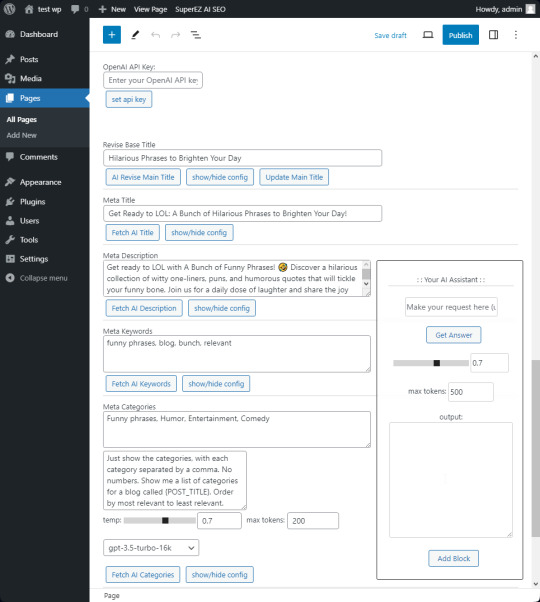
#wordpress#wordpress plugins#ai#ai assisted#content creator#content creation#ai generation#wp#blog#ai writing#virtual assistant#llm#app developers#opensource
0 notes
Text
Native Instruments – Factory Library 2 Download
Native Instruments Factory Library 2 is a remarkable and indispensable addition to the arsenal of music producers, sound designers, and musicians worldwide. This downloadable treasure trove of sonic excellence builds upon the legacy of its predecessor, offering an extensive collection of meticulously crafted sounds and instruments that serve as a boundless source of creative inspiration.
At its core, Factory Library 2 is a sonic playground, boasting a vast array of instruments, synthesizers, effects, and samples that cater to a diverse spectrum of musical genres and styles. Whether you're crafting electronic beats, exploring cinematic soundscapes, or diving into the realms of EDM, hip-hop, or orchestral composition, this library has you covered.
What sets Factory Library 2 apart is its commitment to sonic fidelity and innovation. It leverages cutting-edge sampling and synthesis techniques, resulting in lifelike, organic sounds that are both expressive and customizable. The intuitive user interface ensures that even novices can easily navigate and manipulate these sounds to suit their creative visions. https://extraplugins.com/product/native-instruments-factory-library-2-kontakt/
#Native Instruments#Factory Library 2#music production#sound design#virtual instruments#software instruments#audio samples#music creation#creative tools#digital audio#music software#Native Instruments plugins#sound libraries#music production tools#instrument presets#music technology#audio production#sound manipulation#electronic music#soundscapes#cinematic sound#music composition.
1 note
·
View note
Text
A Brief Guide on Uploading ChoiceScript Demos to Itch.io
Since Dashingdon is shutting down, and there will be a lot of folks wanting to host their ChoiceScript demos elsewhere, I thought it'd be a good idea to provide a brief guide on how to do so for itch.io.
This is for Windows in the folder actions, but it shouldn't be too difficult for folks to translate for Mac. This also assumes you haven't changed any of the files within your game folder other than those found under 'scenes'.
Within your game folder, locate the 'web' subfolder, right click it and select 'Send to' then 'Compressed (zipped) folder. Name your newly compressed file something sensible, and I recommend moving it to a new folder outside of your game files, just to keep everything neat and tidy.

2. Assuming you already have an itch.io account, navigate to your dashboard, and click the 'Create New Project' button.

3. Name your project as you like, and under 'Kind of project', select the 'HTML' option.

4. Set the 'Pricing' to 'No Payments', you cannot use ChoiceScript for profit unless it is with the Choice of Games or Hosted Games publishing labels. No one wants to get in trouble unnecessarily here.
5. In the Uploads section, upload your newly zipped file we made in step one. After it's finished uploading, you'll be given one drop down and two tick boxes. You need to tick the 'This file will be played in the browser' option.

6. I've found so far that 'Viewport dimensions' work quite well for desktop at 1080 x 640. Either use these numbers or experiment and find what works best for you.
7. You must tick the 'Enable scrollbars' option for your game to display properly, otherwise options, text and buttons can be clipped off the bottom of the viewport.

8. Continue filling out the rest of the form, or skip it for now and scroll all the way to the bottom to the 'Visibility & access' section. Here make sure you have 'Draft' selected. This prevents others from finding your game until you're ready, and I always recommend play testing things before you make your work public.
9. Finally, hit the 'Save' button, then go and have a look at your creation by hitting the 'View page' link. And there you go! When you're ready for public release, just change the option in section 8 to 'Public'.
---
A few things to bear in mind about hosting on itch.io:
There isn't currently any way for your readers to save their game. I'm sure someone could write in a plugin similar to Dashingdon's at some point, but as for right now, this isn't available. See addition/edit below.
Make sure you properly tag your game with the 'choicescript' and 'interactive-fiction' tags. There are an awful lot of games on itch.io and it's easy to get lost in the crowd. Make sure folks can find you by having the right tags.
I hope this brief guide was useful to folks.
Best of luck to you with your writing!
---
Addition/Edit:
Thanks to @hpowellsmith for bringing this to my attention. You can add save functionality to your game by using this addon:
The ChoiceScript Save Plugin
Just tried it out on my own game and it works perfectly.
Rather than run through the addon author's own tutorial here, I'll just forward you to the Readme on their Github page.
One small note I would add is when it asks you to make the two small additions to your index file, make sure you right click the file and open it with your coding program, don't double-click it as this will just open it in an internet browser, and it won't give you the access to what you need to change.
715 notes
·
View notes
Text
Distribution of Paid Custom Content Is Harmful
Speaking about the eternal topic of paid access, I’d like to share my opinion (even though no one asked for it).
I want to note right away that I’m talking about permanently paid content — I have no complaints about early access.
I saw that a certain person wrote that hoping to get custom content from certain paid authors for free is impudence, because they put a lot of effort and time into creating it.
That sounds fair, but do free creators put in less effort? Let’s say this is a debatable issue. There can also be long discussions about what counts as high-quality content.
But I want to draw attention to something else: these creators do not exist in a vacuum. They didn’t gain their knowledge on their own. Everything we and they know about modding in The Sims 2 is the result of intellectual — and not only intellectual — work done by many people.
I also see that paid creators tend to form closed, elitist groups and do not share their experience with the rest of the community, even though they benefit from its collective knowledge.
For example, would these paid creators be able to make their content without SimPE? This software is distributed for free. Or didn’t they learn from tons of tutorials published absolutely for free?
Programs, plugins, resources — all of this helps our community thrive around an old game abandoned by its developers (don’t tell me about Legacy).
It’s the players who openly share knowledge about their favorite game who prevent it from being forgotten and keep reviving interest in it again and again.
Let’s imagine all custom content for The Sims 2 were distributed for a fee. This would cool interest in the game — not only because obviously not every player could afford to buy everything. It would also make content creation less sustainable: access to resources would be more difficult, and competition in the creator market would split the income so much that it would become negligible.
This is why I believe that custom content locked behind permanent paywalls is harmful to our community.
250 notes
·
View notes
Text
JANUARY DEVLOG - 1

The first DEVLOG is here! The Dreamer development after the DEMO began January 1st, so the bi-weekly DEVLOGs are in proper motion!
NEXT RELEASE PLANS:
The next planned "update" will be the full PRELUDE release. As of now, The Dreamer DEMO is an incomplete version of the PRELUDE (sorry for the terrible cliffhanger!) The PRELUDE is going to release as soon as possible–hopefully within March.
The reason it will take longer for a possibly shorter amount of gameplay time is not only due to making entirely new assets, but because these assets will be used for the rest of the full mod. Things like battle art, sprites, etc–will need to be completed in full, and will be used for the rest of the game.
Another trailer is going to be made to better show what the entire mod will be about, and the PRELUDE will release on the day that trailer goes up. This is because the mod will not be released in the "chapter by chapter" format to keep the true OMORI experience, so the trailer will cover things that won't even appear up in the PRELUDE. The entire narrative outline is complete, so there will be no rewriting or development hell caused by backtracking. There is a firm plan and vision, so I hope you can look forward to the next release!
PROGRESS:
As of now, the team is very small (and amazing!!!!!), meaning a significant portion of the mod is still going to be done by one person, so please understand if a delay happens. Currently:
Map creation is in full force. Around a third of the maps have been made, but more are actively being worked on.
Sprite art and NPCs are coming along nicely.
Battle assets are in motion. The art needed is on the heavier side, but a lot of these drawings will be used for the entire game, so more time now saves the trouble later.
OST is coming along amazingly, having the most progress overall.
Some better plugins and a certain mechanic have been implemented, and a few elements are being tested now. It's smooth for the most part.
Cutscene wise, not much has been written or implemented besides the introduction due to the focus on assets. But, that will quickly change now that some proper assets have been made, and certain core things have been put in place.
Lots of portraits! ^^
CONCLUSION:
A lot of groundwork is being laid, and it's pretty overwhelming overall how much is still needed before the PRELUDE release. The current goal may seem unrealistic, but factoring in the actual total time it took the create the DEMO (including the learning curve), it should be very possible. The proper trailer itself may take up extra time and push back the release, considering the extra art that will be made ahead of time for it, but it'll be worth it. Please look forward to the next DEVLOG!
171 notes
·
View notes