#Music Production Guide
Text
Discovering the Power of Reaper: My Go-To DAW for Music Production
In the expansive world of digital audio workstations (DAWs), Reaper stands out not just for its robust features and affordability but as my DAW of choice for all my music production needs. From the intricate beats crafted for the Garlic Farm project to the diverse soundscapes explored in my other works, Reaper has been an indispensable tool in my creative arsenal. Here’s why Reaper has earned its…

View On WordPress
#Advanced Music Production#Audio Editing#Audio Mixing#Audio Production Tips#Audio Routing#Beat Making#Beatstars#Customizable DAW#Digital Audio Workstation#Efficient Music Software#Free Beats Download#Garlic Farm Project#Home Studio Setup#MIDI Sequencing#Multi-Platform DAW#Music Automation#Music Composition#Music Creation Tools#Music Production#Music Production Guide#Music Software Review#Professional Audio#Reaper DAW#Reaper for Beginners#Recording Software#Sound Design#VST Plugins
0 notes
Note
☕️ + ur dream shows to play in
UMM honestly i barely see myself as an actor anymore so i dont know if i have any dream roles at this point tbh.
UNLESS you mean play the music for? in which case. more drama/musical theater schools need to still be producing golden age classics like the music man and my fair lady (two shows i would LOVE to play for, esp the latter). like it's a good creative exercise to find ways to put more of your students to work onstage and off with these older shows that tend to have big casts, big sets, big costumes, etc, and if youre letting students work in higher-up directorial positions instead of just faculty/professors (which more school productions should also do imo) that provides them a good creative opportunity/challenge of figuring out how to produce and stage older works that may not be as relevant, interesting, or accessible to modern audiences. im not saying they have to absolutely pull a daniel fish oklahoma on every show but you can absolutely make my fair lady look more relevant to contemporary discussions of classism by being conscious of your casting choices (black or south asian eliza doolittle would go hard as hell imo)
also bring back savoy opera.
[ask meme]
#sasha answers#ask meme#anon#ty!#i have so many opinions about the way my school does its musical theater productions.#which isnt really what you asked about but it's kind of related#in the sense that i want to play pit#and generally only these older classics have a part for me#i curse you contemporary pop musical composers. learn to write for woodwinds again you cowards#also gentlemans guide to love and murder please please i beg you university drama departments please gglam please
3 notes
·
View notes
Text
Tumblr’s Core Product Strategy
Here at Tumblr, we’ve been working hard on reorganizing how we work in a bid to gain more users. A larger user base means a more sustainable company, and means we get to stick around and do this thing with you all a bit longer. What follows is the strategy we're using to accomplish the goal of user growth. The @labs group has published a bit already, but this is bigger. We’re publishing it publicly for the first time, in an effort to work more transparently with all of you in the Tumblr community. This strategy provides guidance amid limited resources, allowing our teams to focus on specific key areas to ensure Tumblr’s future.
The Diagnosis
In order for Tumblr to grow, we need to fix the core experience that makes Tumblr a useful place for users. The underlying problem is that Tumblr is not easy to use. Historically, we have expected users to curate their feeds and lean into curating their experience. But this expectation introduces friction to the user experience and only serves a small portion of our audience.
Tumblr’s competitive advantage lies in its unique content and vibrant communities. As the forerunner of internet culture, Tumblr encompasses a wide range of interests, such as entertainment, art, gaming, fandom, fashion, and music. People come to Tumblr to immerse themselves in this culture, making it essential for us to ensure a seamless connection between people and content.
To guarantee Tumblr’s continued success, we’ve got to prioritize fostering that seamless connection between people and content. This involves attracting and retaining new users and creators, nurturing their growth, and encouraging frequent engagement with the platform.
Our Guiding Principles
To enhance Tumblr’s usability, we must address these core guiding principles.
Expand the ways new users can discover and sign up for Tumblr.
Provide high-quality content with every app launch.
Facilitate easier user participation in conversations.
Retain and grow our creator base.
Create patterns that encourage users to keep returning to Tumblr.
Improve the platform’s performance, stability, and quality.
Below is a deep dive into each of these principles.
Principle 1: Expand the ways new users can discover and sign up for Tumblr.
Tumblr has a “top of the funnel” issue in converting non-users into engaged logged-in users. We also have not invested in industry standard SEO practices to ensure a robust top of the funnel. The referral traffic that we do get from external sources is dispersed across different pages with inconsistent user experiences, which results in a missed opportunity to convert these users into regular Tumblr users. For example, users from search engines often land on pages within the blog network and blog view—where there isn’t much of a reason to sign up.
We need to experiment with logged-out tumblr.com to ensure we are capturing the highest potential conversion rate for visitors into sign-ups and log-ins. We might want to explore showing the potential future user the full breadth of content that Tumblr has to offer on our logged-out pages. We want people to be able to easily understand the potential behind Tumblr without having to navigate multiple tabs and pages to figure it out. Our current logged-out explore page does very little to help users understand “what is Tumblr.” which is a missed opportunity to get people excited about joining the site.
Actions & Next Steps
Improving Tumblr’s search engine optimization (SEO) practices to be in line with industry standards.
Experiment with logged out tumblr.com to achieve the highest conversion rate for sign-ups and log-ins, explore ways for visitors to “get” Tumblr and entice them to sign up.
Principle 2: Provide high-quality content with every app launch.
We need to ensure the highest quality user experience by presenting fresh and relevant content tailored to the user’s diverse interests during each session. If the user has a bad content experience, the fault lies with the product.
The default position should always be that the user does not know how to navigate the application. Additionally, we need to ensure that when people search for content related to their interests, it is easily accessible without any confusing limitations or unexpected roadblocks in their journey.
Being a 15-year-old brand is tough because the brand carries the baggage of a person’s preconceived impressions of Tumblr. On average, a user only sees 25 posts per session, so the first 25 posts have to convey the value of Tumblr: it is a vibrant community with lots of untapped potential. We never want to leave the user believing that Tumblr is a place that is stale and not relevant.
Actions & Next Steps
Deliver great content each time the app is opened.
Make it easier for users to understand where the vibrant communities on Tumblr are.
Improve our algorithmic ranking capabilities across all feeds.
Principle 3: Facilitate easier user participation in conversations.
Part of Tumblr’s charm lies in its capacity to showcase the evolution of conversations and the clever remarks found within reblog chains and replies. Engaging in these discussions should be enjoyable and effortless.
Unfortunately, the current way that conversations work on Tumblr across replies and reblogs is confusing for new users. The limitations around engaging with individual reblogs, replies only applying to the original post, and the inability to easily follow threaded conversations make it difficult for users to join the conversation.
Actions & Next Steps
Address the confusion within replies and reblogs.
Improve the conversational posting features around replies and reblogs.
Allow engagements on individual replies and reblogs.
Make it easier for users to follow the various conversation paths within a reblog thread.
Remove clutter in the conversation by collapsing reblog threads.
Explore the feasibility of removing duplicate reblogs within a user’s Following feed.
Principle 4: Retain and grow our creator base.
Creators are essential to the Tumblr community. However, we haven’t always had a consistent and coordinated effort around retaining, nurturing, and growing our creator base.
Being a new creator on Tumblr can be intimidating, with a high likelihood of leaving or disappointment upon sharing creations without receiving engagement or feedback. We need to ensure that we have the expected creator tools and foster the rewarding feedback loops that keep creators around and enable them to thrive.
The lack of feedback stems from the outdated decision to only show content from followed blogs on the main dashboard feed (“Following”), perpetuating a cycle where popular blogs continue to gain more visibility at the expense of helping new creators. To address this, we need to prioritize supporting and nurturing the growth of new creators on the platform.
It is also imperative that creators, like everyone on Tumblr, feel safe and in control of their experience. Whether it be an ask from the community or engagement on a post, being successful on Tumblr should never feel like a punishing experience.
Actions & Next Steps
Get creators’ new content in front of people who are interested in it.
Improve the feedback loop for creators, incentivizing them to continue posting.
Build mechanisms to protect creators from being spammed by notifications when they go viral.
Expand ways to co-create content, such as by adding the capability to embed Tumblr links in posts.
Principle 5: Create patterns that encourage users to keep returning to Tumblr.
Push notifications and emails are essential tools to increase user engagement, improve user retention, and facilitate content discovery. Our strategy of reaching out to you, the user, should be well-coordinated across product, commercial, and marketing teams.
Our messaging strategy needs to be personalized and adapt to a user’s shifting interests. Our messages should keep users in the know on the latest activity in their community, as well as keeping Tumblr top of mind as the place to go for witty takes and remixes of the latest shows and real-life events.
Most importantly, our messages should be thoughtful and should never come across as spammy.
Actions & Next Steps
Conduct an audit of our messaging strategy.
Address the issue of notifications getting too noisy; throttle, collapse or mute notifications where necessary.
Identify opportunities for personalization within our email messages.
Test what the right daily push notification limit is.
Send emails when a user has push notifications switched off.
Principle 6: Performance, stability and quality.
The stability and performance of our mobile apps have declined. There is a large backlog of production issues, with more bugs created than resolved over the last 300 days. If this continues, roughly one new unresolved production issue will be created every two days. Apps and backend systems that work well and don't crash are the foundation of a great Tumblr experience. Improving performance, stability, and quality will help us achieve sustainable operations for Tumblr.
Improve performance and stability: deliver crash-free, responsive, and fast-loading apps on Android, iOS, and web.
Improve quality: deliver the highest quality Tumblr experience to our users.
Move faster: provide APIs and services to unblock core product initiatives and launch new features coming out of Labs.
Conclusion
Our mission has always been to empower the world’s creators. We are wholly committed to ensuring Tumblr evolves in a way that supports our current users while improving areas that attract new creators, artists, and users. You deserve a digital home that works for you. You deserve the best tools and features to connect with your communities on a platform that prioritizes the easy discoverability of high-quality content. This is an invigorating time for Tumblr, and we couldn’t be more excited about our current strategy.
65K notes
·
View notes
Photo

Source: http://dejvue.tumblr.com
#Eco-friendly beauty products#Music festival survival guide#Anime-inspired fashion#DIY natural skincare recipes#Fashion design challenges
0 notes
Text
What Are The Best Music Production Laptop in 2023?
Interested in finding the best music production laptop? We share 9 of the best laptops on the market if you're a music producer
Introduction – What Makes A Good Music Production Laptop?Best Music Production Laptops That Are On The Market1. Dell XPS 172. Apple MacBook Pro 14-inch (M2, 2023)3. Lenovo ThinkPad X1 Yoga4. Samsung Galaxy Book3 Pro5. Apple MacBook Air (M2, 2022)6. Dell XPS 13 OLED7. MacBook Pro 13-inch (M2, 2022)8. Apple MacBook Air M19. Microsoft Surface Pro 9Frequently Asked Questions (FAQ)Mac OS vs…

View On WordPress
#Brand Recommendations#Budget Options#Hardware Specifications#Laptop Brands#Laptop Buying Guide#Laptop Reviews#Laptops#music computer#Music Creation#music laptop#music production#Music Production Tips#Music Production Tutorials#performance#Portability#Professional Use#Sound Card Compatibility#sound design#studio equipment
0 notes
Text
Professional Voice-Over Recording Services - The Voice Mall
The Voice Mall has plenty of professional voice-over recording services by which you can get what you want in the easiest ways possible. The Voice Mall team has worked day in and day out to create this user-friendly platform.
For more details visit here - https://thevoicemall.com/register
or contact us at - 9811241103

The voicemall
#thevoicemall#music company#production house#3sstudio#production#audience#singing#producer#radio#voice k!nk#guided by voices#echoed voice#music production#music#electronic music
1 note
·
View note
Text
deep sigh, i miss rebecca
#me myself and i#i am going to wring this musical and book of everything that it has#i have a lot planned for 10th anni coverage tho 😤😤#best believe from the moment the first announcement drops ill be in lockdown#im gonna finally write the how the musical failed the book essay i have been thinking about for years#im also gonna do a fun one thats just roasting the promo over the years bc rebecca promo sucks actual ass#not u 2017 tho ur my baby 🥰🥰💖💖#theres about 20 interviews i have planned to translate but i still gotta double check for more and go through year by year#other than the interviews that take up the bulk thats all i had gotta think up of some more fun ones#maybe ill do one on the costuming like an artists guide on rebecca costumes but thats difficult considering threes not a lot of photos from#the older productions :/
0 notes
Text
*watching Hazbin Hotel and sees this deer man kicking his feet* I must have this in a fic!
Lovesick Alastor

Alastor X Reader
Warning ⚠
⚠ The tale of the Radio Demon falling in love. Blood, possessive, obsessive, yandere coded Alastor ⚠

Alastor had felt indifferent to romance for years.
What a silly thing! It was too stupid, dangerous, something that can turn you into a fool and get you killed.
Yes, he stayed cleared of it in life and in Hell.
That is until he got to know you.
You.
A lovely demon that is passionate in everything they do. A strong, powerful, and loving person who can be a bit of a klutz at times.
The first time he met you, you were dancing and singing to a song playing on the phonograph, the vinyl having a very energizing tune.
Rosie had sent him to you to try and start up a deal. You were starting up a shop nearby the colony and needed help getting your footing into the door. Your store was lacking in attention.
The perfect person to get a soul from.
Something held him back though. He just had to get to know the demon that tripped over their feet when spotting him.
"Falling for me already?", he joked.
But it was him who fell first.
You shined so brightly, how could he not?
Instead of having your soul the Radio Demon set out to have your heart.
Rosie was surprised that her friend did not make a deal and questioned him, curious with the change.
"Alastor, you never turn down a deal! Especially when this one is so easy.", she put down her tea cup, setting it down on the saucer.
"It's nothing to be concerned about, really. I just found something better.", he grinned and ate an appetizer.
"Hmm, alright. If you say so.", she let it drop for now.
Alastor paid a visit to your shop everyday.
He helped you renovate, pick out the best products for you to sell, and even had the pleasure to celebrate the first official opening.
Your shop was that of knick-knacks, it had things for customization. Mostly for anniversaries, birthdays, and celebration sorts. Doing things like engraving, embroidery, and carving.
One day you gave him a gift of his own.
"I wanted to thank you for all the help you've given me over the past few months.", you smiled and gently placed a small round box in his hand. "I hope you like it."
"Oh! And what is this?", he said and opened it, hearing music and a small smoke figures rising from the box to dance.
He noticed that the figure looked a lot like him and you, which got his dead heart to skip.
"This is wonderful."
Alastor looked up from the box and saw you beaming with joy.
"I'm so glad you like it!"
"No darling, I love it.", he corrected and took your hand. "If my guess is right, might I have the pleasure of courting you?"
"Only if you are true.", you squeezed his hand.
"Nothing but for you.", he lifted your hand and placed a kiss on your knuckles.
After that he quickly went to Rosie and almost kicked the door down.
"I have news!"
"Don't you kick my door!", his friend walked over to greet him.
The Radio Demon's smile was wide and he had an extra bounce in his step.
"I have news."
"You've said that already.", Rosie guided him over to her office.
After settling in, she sat down and patted the seat next to her. "Now, tell me what's got you so theatrical. Not that you aren't but this is more than usual."
"I can't sit now! I have to prepare!", the red dressed demon exclaimed. "I've begun courting someone and they've already given me a gift. I must return that tenfold! No! A hundred times more! A thousand! Millions!"
Rosie gasped and stood in shock.
"You? In love? I never thought I'd see the day!"
Alastor quickly turned towards the door. "I need to get them flowers!"
The woman quickly put a stop to his rambling.
"Now hold on old boy.", she sat him down. "Have you given thought to what they like the most? Surely you must have more ideas than just the old rose bouquet."
"Of course!", he laughed and pulled out a list from his chest pocket.
Once getting the all clear from his friend, and more ideas for gifts and actions, he took off to get something that would make you happy.
Alastor did everything and more.
Spoiling you with anything you could ever desire. Of course, this also caught the attention of his rival.
"When the fuck did this happen!?", Vox stared at the distorted screen.
It was a picture of the Radio Demon and a lovely looking thing on his arm.
"Don't know but its what Velvette found while scrolling.", Valentino said while cleaning his gun. "They don't look that entertaining."
The next day you found the underling of T.V. Overlord in your shop.
"Hello? Is there something you'd like to place an order on?", you asked walking over.
"Hello! My boss sent me here.", they handed a clipboard to you. "Please sign here for the package."
"Package? I didn't buy anything.", you said confused.
"Something was sent to you from my boss. This is just for confirmation that you received it.", they pushed it closer to you.
"Why?", you looked over the paper, not even taking the clipboard from the demon.
"Please just sign it.", they sighed.
"Dear? What's taking so long?", Alastor walked out of the back room, static growing louder once seeing the demon with the Vox-tech logo on his jacket. "Why are you here?"
"I'm j-just doing my job, sir.", the demon froze.
"Alastor.", you said, quickly getting the deer demon's attention. "I'll handle this. Don't you worry.", you smiled.
"Very well.", he quickly agreed and backed off, glaring at the demon. "Don't let this take long.", he threatened them.
You turned to the demon and smiled.
"I reject it, whatever it is."
Of course Vox wasn't happy with that.
Alastor was pissed.
How dare that piece of technologic crap try and get your attention. You were his, he had your affection first and it would also be your last. You would be with him forever and no one will take you.
So, to make sure this didn't happen again, the smiling demon sent back the Vox-tech worker back in a bloody box.
"Darling~", he hugged you from behind.
Both of you were in the back of your shop again, you were going over your stock.
"Come with me to this hotel I saw on the news. It looks quite entertaining!"
"I'd love to Alastor but you know I have to do my work.", you caressed the side of his face. "I'll let you know when I can visit as soon as I'm done with the set of rings."
"Rings?", he asked.
"Yes, there was this couple celebrating an anniversary and wanted their wedding rings engraved.", you smiled.
"Still together even after death? How romantic.", the deer commented. "I suppose I can wait for a bit longer. Though I do wish you could just drop everything."
"You know I can't.", you laughed and kissed his cheek.
Satisfied for now, the Radio Demon left for the hotel. Of course not everything was a smooth sailing but he managed to get everything settled for you to join him.
And when you did he was ecstatic.
"Darling! I see you finished those rings!", he twirled you in a hug.
"I missed you too love.", you hugged back.
The hazbin crew was shocked seeing him so affectionate with you.
"Who the fuck is this?"
"Oh how rude of me!", Alastor set you down but still held you close. "This is my significant other!"
"The fuck! Is this why you kept saying no to my offers!?", Angel crossed his arms.
"They are not the only reason! You are disgusting!", the deer demon grinned.
"What offers?", you questioned.
"This fellow kept offering to warm my bed dear."
"Oh?"
The room got darker and the walls started to distort.
"Hold on!", a blonde jumped in. "There is no killing guests in the hotel!"
"Charlie! Get away from them!", a white haired woman ran over with a spear.
You rolled your eyes and stopped.
"Sorry.", you smiled. "Didn't mean to scare you, I wouldn't dream of ruining your carpets!"
The two calmed down.
Alastor laughed and pulled you away from the group. "Don't you worry my darling, I made sure to threaten the spider properly. Let me show you around! I have a room set up to your liking."
"What? When did you-?"
"Let's go!", he teleported you with him using his shadows.
Everyone stood confused in the lobby.
"When the fuck did he start dating? How crazy is that demon to accept?"
Meanwhile you and Alastor were in your own little world. He showed you your hotel room and conjured up a door to connect your rooms together.
"If its too much I can get rid of the door.", he said and turned to look back at you. "What do you think?"
"Its very sweet of you.", you yanked him down by his bowtie. "Why didn't you tell me about the first time that spider made a comment like that?", you said in a commanding tone.
Your deer chuckled and kissed you.
"Because I knew that you would get jealous and I love to see you get like this.", he pulled you by the waist and into a dip. "We both know that I'd never accept something like that. Especially if its not you."
"I won't go there.", you moved your hands to hold his face. "I know you don't like things like that."
"I appreciate it my love.", he pulled you back up. "Now, what else would you like to do?"
"They said no killing, right?", you asked.
"Yes, no sinning here in the hotel my dearest.", he went to lie down on your bed.
"I can give him a good scare though.", you smiled and laughed darkly, plotting out a scheme.
Alastor sighed dreamily, kicking his feet back and forth as he watched you set up a plan.
Yes, he had fallen but he doesn't regret it.
Not one bit.

From: Lovesick Alastor Headcanon
~Seline, the person.
Taglist@
@ducky-died-inside @scary-noodlesblog @c4rved-pumpk1n @stolas-thebirb @naelys-the-aster @biromanticboba @kiraisastay @lbcreations-blog @pooplyface1423 @line-viper @+?
ML for Alastor🎙
#alastor x reader#alastor#alastor hazbin hotel#hazbin alastor#hazbin hotel alastor#x reader#alastor the radio demon#gn reader#the radio demon#fanfic#lovesick alastor#yandere coded#both reader and alastor#hazbin hotel vox#valentino hazbin hotel#hazbin hotel velvette#rosie hazbin hotel#charlie hazbin hotel#vaggie hazbin hotel#angel dust hazbin hotel#husk hazbin hotel#hazbin hotel#hazbin hotel fanfiction#hazbin fanfic#blood mention#blood#possessive and obsessive alastor
1K notes
·
View notes
Text
💫Your future spouse's career based on your Juno persona chart 💫


✨ For entertainment purposes only. Enjoy.✨
🌜what to check?
- just check your Industria (389) asteroid in your Juno persona chart.Find out in which house it falls in!!
Why this asteroid?
- Juno persona chart tells about your future spouse and Industria(389) asteroid is a long term career related asteroid. So this asteroid in your juno persona chart can give a insight about your future spouse's career.
🌜SOME SHORT TERMS I USED HERE :
- FS = FUTURE SPOUSE
-JPC = JUNO PERSONA CHART
Leshh go!
🌆 Industria in 1st house of JPC : 1st house represent one's identity, personality and how they present themselves to the world.This asteroid in 1st house suggests that their career may be tied to their personal identity and innovative spirit. Now some possible career of your fs-
*Entrepreneurial scientist - they may excel in entrepreneurial pursuits within the scientific community. They may innovate new technologies, products that have a significant impact in their field.
* Industry leader - they maybe known for their innovative idea and proactive attitude to their work. They can easily be a leader of their respective industry.
* visionary consultant - they may excel in their field as a respectful advisor, who offers solutions to businesses or individuals seeking guidance.
* Creative director- career in creative leadership such as creative director in advising, film, fashion, or design.
* makeup artist
* Model
* engeneering
* design/ work in media.
🌆 Industria in 2nd house of JPC : Their career may be closely related to their values resources, managing or utilising assets and their sense of stability. Some possible career of your fs -
* wealth management specialist - they helps individuals or organizations maximize their financial resources and investments through innovative and strategic approach.
* Creative Financial analyst - specialised in creative or innovative analysis methods.
* Financial innovator- innovates new financial products, services or strategies.
* asset manager
* Entrepreneurial investor
* can sing well
* accountant
🌆 Industria in 3rd house of JPC : 3rd house represents one's communication style, mental persuits, and interaction within immediate environment. When this asteroid in your 3rd house this can indicate that your fs may excel in the career of innovative communication methods or technologies. Some possible career of your fs -
* They may into journalism, media, broadcasting, or public relations where someone uses their creative ideas.
* technology writer/ blogger: their career path may involve writing / blogging about technologies or industry trends or sharing their ideas with wide audience.
* Workshop/ educational outreach programs.
* small business owner
* excel in troubleshooting skills, problem solving abilities, explaining complex concepts in simple terms.
🌆 Industria in 4th house of JPC : their career tied to their home , family roots, and emotional well-being.some possible career of your fs -
* career in real estate - specialize in designing sustainable, eco friendly, or technologically advanced buildings.
* e- commerce, consulting, freelance work.
* Family councillor or therapist - they may help individuals and families navigate challenges, fostering harmony and growth within te hone environment.
* interior designer
* Home renovation specialist
* Family owned business owner.
* childcare provider
🌆 Industria in 5th house of JPC : 5th house is associated with creativity,joy, children and hobbies. It governs one's individual approach to work, self expression and personal fulfillment. So your fs career strongly related to this area of life. Possible careers -
* creative artist/ entertainer - Excels in creative profession like music , theater , film, writing etc.
* event planer- organizing wedding, festivals or social gathering.
* teacher/ coach - inspiring or guiding others in academic subject/ sports.
* youth councillor - natural affinity to work with young people and helping them to discover their talents.
* atrs nd crafts business owner.
* fitness instructor
* dance teacher
* entertainment industry professional.
🌆 Industria in 6th house of JPC : 6th house is associated with employment, daily task, health and service to others. So possible career of your fs -
* health care professionals - career related to healthcare, nursing, doctor, medicine, and pharmacy.
* nutritionist/ dietician - helping others to improve their dietary habits , manage health condition.
* fitness trainer/ coach - motivates others to adopt healthy lifestyle.
* administrative professional - may indicate talent for efficiency, attention to detail, making career in administrative or office management appealing.
* environmental scientist
* social worker
* reasearch assistant

🌆 Industria in 7th house of JPC : 7th house is related to marriage, buisness partnership, legal matters, and one-on-one interactions. Possible career domains of your fs-
*legal professional - career related as mediators, legal consultant, specialization in areas such as contrat law , family law or dispute resolution.
* business consultant - expertise in the area of strategy, negotiation, and partnership development.
* marriage and family therapist - helping couples navigate challenges, improve communication and strengthen their bonds through therapy or councilling sessions.
* international business manager
* foreign affair specialist
* event coordinator
*public relation specialist
* human resources manager
🌆 Industria in 8th house of JPC : 8th house is associated with themes such as mysteries, psychology, healing, emotional connection. So possible careers of your fs -
* psychologist/ psychotherapist - your fs may excel in trauma therapy, helping others to navigate profound emotional experiences , uncover hidden truth.
* forensic investigator/ crime analyst- they may be focused on uncovering hidden truths and solving mysteries.
*massage therapist - specialize in modalities such as deep tissue massage, craniosacral therapy or helping clients release emotional/ physical tension through healing.
* reasearch scientist - may excel in fields such as psychology, quantum physics, or consciousness studies.
* occultist - astrologer, tarot reader, or spiritual councillors.
* healer/ energy worker
* heal others through their respective fields. Can be. Singer too .
🌆 Industria in 9th house of JPC: 9th house is associated with themes such as higher learning, expansion of horizons , seeking truth, broadening one's perspective through travel/ exploration. Possible careers of your fs -
* international relations specialist - involve promoting international cooperation, resolving conflicts, forming mutual understanding between nations and cultures.
* spiritual teacher/ guru- your fs may pursue careers as spiritual teachers, gurus, mentors, guiding others on their spiritual journey.
* tour guide
* philosopher
* religious leader - may pursue careers as priests, ministers, guiding and supporting communities in matters of faith and spiritual growth.
* global NGO worker
* foreign language teacher
🌆 Industria in 10th house of JPC: 10th house is associated with themes such as career aspirations, social status, reputation, and professional achievements. This asteroid influences the individual's approach to career, public image, authority, ambition. So possible careers of your fs -
* media personality/ influencer - television hosts , journalist, bloggers, social media influencer , reaching a wide audience.
* creative director/ artist - artist, designer, performers.
* CEO
* startup founder, business owner, or self employed professionals.
* legal professional/ lawyer
* educational administrator
🌆 Industria in 11th house of JPC: when your industria asteroid in this house your fs may excel in the career of social network, group affiliation, humanitarian causes, collaboration etc. So possible careers of your fs -
* social entrepreneur - creates innovative solutions to adress social challenges.
* Tech entrepreneur, start-up founder.
* content creator - social media influencers, bloggers, using their platforms to inspire/ educate peoples.
* environment activist
* advocate
* community organizer
* designing educational platforms , or promoting digital literacy.
🌆 Industria in 12th house of JPC: 12th house is often associated with hidden strengths, spirituality, and working behind the scenes. So possible careers of your fs -
* they might work in reserch and development, data analysis or logistical planning behind the scenes.
* astro- spiritual researcher
* music industry
* astrologer
*song writer.
* mystical or spiritual advisor.
* environmental conservationist.
⚡ Note : these are only some possibilities of careers of your fs. And guys check the degrees to , it's like cheery on top 💌
🌜Don't forget to check my other observations too 👀
That's it guys , see you soon 💝
- piko 💖


#astro placements#astro notes#astro community#astrology#astro observations#synastry observations#asteroid#synastry aspects#future spouse#future#synastry#composite chart#composite#future husband
834 notes
·
View notes
Text
Help! I loved Nerdy Prudes Must Die and am curious about Nightmare Time but don't really have time to commit to watching it all... (a handy guide)
For those of you who don't know Nightmare Time was a series of Hatchetfield one shots that starkid wrote and recorded during lockdown, all of which are of course available for free on YouTube. They go a lot deeper into the lore than the 3 Hatchetfield musicals, including explaining and explore the characters we know and love in more detail, sometimes including shocking revelations.
They also introduce new characters to the Hatchetfield universe, including Stephanie Lauter, Grace Chasity and Pete Spankoffski, who we first met in a Nightmare Time episode.
As they were filmed in lockdown the recording quality is somewhat variable, but Season 2 has a much higher production value than Season 1, and in Season 1 Episode 1 in particular they were very clearly trying to find their feet with it. That being said the actual scripts and content of the episodes is solid throughout.
I've decided to put together this handy guide of which Nightmare Time episodes people might want to check out if they want to learn more about certain things we saw in NPMD.
1) Nibbly - Honey Queen (season 2 episode 1)
If you're curious to learn more about the Lords in Black each of them (bar Wiggly) have an episode of Nightmare Time devoted to them.
For Nibbly, Wiggly's hungriest and pinkest brother that episode is 'Honey Queen' in Season 2 Episode 1.

It explores a very entertaining rivalry between Linda Monroe (from Black Friday) and Zoey (the annoying barista from Beanie's in TGWDLM) that naturally turns very very dark. We also get to meet Linda's husband Gerald who she spends most of Black Friday on the phone to.
As a heads up Nibbly doesn't appear until, shall we say, the end of the episode (with Hatchetfield there's always a twist) and he's not in the super sexy form from NPMD but it's a very strong episode and does give a bit of background to Nibbly's deal.
2) Tinky - Time Bastard (season 1 episode 2 part 2)
If you're curious to learn more about this yellow motherfucker played by Curt then you're in luck because he's in my personal favourite episode and one with a lot of interesting lore surrounding it.
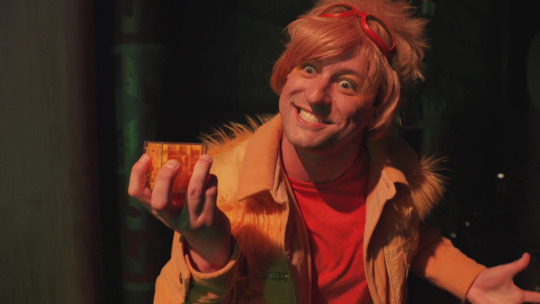
If you're curious about what he means when in NPMD he says 'I could add another Spankoffski to my set', Time Bastard is focused around Pete's brother Ted (from TGWDLM) and the dodgy dealings of CCRP.
It's an extremely clever episode, with lots of really fun twists. It's unfortunately season 1 so has slightly lower production quality, but in terms of raw scripting is just outstanding and has some really interesting reveals about people in the Hatchetfield universe who may not be who we think they are...
Also worth noting that this is in the same episode (Youtube video) as a different Nightmare Time episode 'Forever and Always'. Most episodes work like this where you have two different stories per episode, they absolutely can be watched independently but usually have some sort of thematic link (in this case it's the things we do for love and how they will inevitably be thwarted by CCRP being sketch).
3) Blinky - Watcher World (season 1 episode 1 part 2)
And if you're curious about the one who's always watching you, he's actually the first Lord in Black we meet through Nightmare Time, in the very first episode when Bill and Alice Woodward (TGWDLM) go on an ill fated trip to a spooky theme park.

Again this is from the first episode so production quality is low but it's a really solid episode and a very interesting look into these characters.
While this is our first meeting of a lord in black in Nightmare Time, I don't believe he's actually referred to as such, and the concept of the Lords in Blacks being introduced as Wiggly's brothers comes in at point 5 on this list.
4) Pokey - Yellow Jacket (season 2 episode 4)
You've already met Pokey through TGWDLM (yep that was his blue shit that destroyed the world!), but you won't truly realise how fucking scary he is until you meet his incarnation 'Otho' in Yellow Jacket.

A solid episode exploring Lex, Hannah and Ethan in a lot more detail, and in a world and lives where (at least at the start of the episode) things seem to be a lot more stable for them than in Black Friday.
And yeh as I've already mentioned Pokey is fucking s c a r y in it. Also you remember James Tolbert's character, Charles that gets a little cameo in Hatchetown? Well he's the main human antagonist of this episode!
We also learn a lot of lore about 'the gift', the thing that makes Hannah able to do magic.
5) The concept of the Lords in Black generally - The Witch in the Web (season 2 episode 3 part 2)
If you're curious about why everyone's been posting pictures of those evil teddy bears and now even more confused that you've met them all as fucked up high school students, the Witch in the Web is the episode where we're first introduced to the 'they don't care bears' as a set.

This is a really cool episode, again about Lex and Hannah, but it also exploring Uncle Wiley (from Black Friday) in a lot more detail.
We also first meet two characters called Duke and Miss Holloway who together form the ship Holloduke that if you were following any of Starkid tumblr during lockdown you will definitely have heard of. They're really cool!
Here we also meet Webby, Hannah's imaginary friend in Black Friday, who turns out to be the lord in black's sister: a queen in white. And she's dope.
6) Pete Spankoffski, Stephanie Lauter and Grace Chasity - Abstinence Camp (season 2 episode 2 part 2)
We first meet the now beloved characters of Pete and Steph and the slightly less beloved character of Grace in an evangelical abstinence only camp. The episode centers entirely around these characters and plays excellently with tropes of the horror genre.

It also has the best song in all of Nightmare Time and it's up to you to decide if I'm talking about 'oh my god it's the axe-man' or 'virginity rocks' (it's both, the answer is both).
That's pretty much it in terms of Nightmare Time episodes that cover things from NPMD, but in case you're curious here's a quick run down of what the rest are about:
The Hatchetfield Ape Man - season 1 episode 1 part 1. Hidgens makes Ted pretend to be a Tarzan style half monkey, half man thing to con Angela Giarratanna out of her inheretence.
Watcher World - season 1 episode 1 part 2. See bullet 3 above. Alice and Bill Woodward go to a theme park and shit hits the fan.
Forever and Always - season 2 episode 2 part 1. Paul and Emma get married. Things are not as they seem (there are robots). One of my personal favourites.
Time Bastard - season 2 episode 2 part 2. See bullet 2 above. Ted fucks with time travel and things end very badly for him. Best episode imo.
Jane's a Car - season 2 episode 3 part 1. Turns out the soul of Tom Houston's ex-wife Jane, who died in a car crash, transferred into the car. This somewhat complicates his budding relationship with Becky Barnes.
The Witch in the Web - season 2 episode 3 part 2. See bullet 5 above. Hannah Foster's having nightmares and somehow a witch and Uncle Wiley are involved. Luckily a good witch (Miss Holloway) is there to try and help.
Honey Queen - season 2 episode 1. See bullet 1 above. Linda Monroe and Zoey Chambers compete to win the Hatchetfield honey queen beauty pageant and things spiral wildly out of control. My personal favourite episode from season 2.
Perky's Buds - season 2 episode 2 part 1. Emma's finally achieved her dream of owning her own pot farm. Just her, her non-binary farm hand Ziggs and some very evil birds.
Abstinence Camp - season 2 episode 2 part 2. See bullet 6 above. Pete, Steph and Grace go to a retreat in the very creepy woods to learn one way or another about the perils of pre-marital sex.
Daddy - season 2 episode 3 part 1. Remember Sherman Young (Jamie's weird creepy guy from Black Friday)? Turns out there's something very weird going on with his mum. We also learn a lot about Frank Pricely (owner of toyzone from Black Friday) in this episode, who turns out to be a very interesting character.
Killer Track - season 2 episode 3 part 2. Miss Holloway must take extreme action to save a young girl and then the whole world against an evil song that kills anyone who listens to it. We learn a lot more about Holloway as a character and she is soooo cool. Another favourite episode of mine.
Yellow Jacket - season 2 episode 4. See bullet point 4. Hannah seeing her sister struggling to provide for them financially decides to find a way of using her power to earn some spare cash.
Hey Melissa - episode aired only on a livestream, type it into youtube and it'll come up. If you've ever found yourself asking 'what if Mariah's secretary character from the start of TGWDLM was really into dom pup play and Paul Matthews was her little pup bitch and she was also a horrific out of control serial killer?' then a) are you Matt Lang because if not I'm concerned? and b) by god this is the episode for you!. I personally really enjoy it I think it's super funny, but obviously heavy trigger warnings for abuse and sexual content warnings (there's a reason they didn't put this in the real series). Fucking excellent tho.
1K notes
·
View notes
Text
How I ditched streaming services and learned to love Linux: A step-by-step guide to building your very own personal media streaming server (V2.0: REVISED AND EXPANDED EDITION)
This is a revised, corrected and expanded version of my tutorial on setting up a personal media server that previously appeared on my old blog (donjuan-auxenfers). I expect that that post is still making the rounds (hopefully with my addendum on modifying group share permissions in Ubuntu to circumvent 0x8007003B "Unexpected Network Error" messages in Windows when transferring files) but I have no way of checking. Anyway this new revised version of the tutorial corrects one or two small errors I discovered when rereading what I wrote, adds links to all products mentioned and is just more polished generally. I also expanded it a bit, pointing more adventurous users toward programs such as Sonarr/Radarr/Lidarr and Overseerr which can be used for automating user requests and media collection.
So then, what is this tutorial? This is a tutorial on how to build and set up your own personal media server using Ubuntu as an operating system and Plex (or Jellyfin) to not only manage your media,, but to stream that media to your devices both locally at home, and remotely to anywhere in the world where you have an internet connection. This is a tutorial about how building a personal media server and stuffing it full of films, television shows and music that you acquired through indiscriminate and voracious media piracy various legal methods like ripping your own physical media to disk, you’ll be free to completely ditch paid streaming services. No more will you have to pay for Disney+, Netflix, HBOMAX, Hulu, Amazon Prime, Peacock, CBS All Access, Paramount+, Crave or any other streaming service that is not named Criterion Channel (which is actually good). If you want to watch your favourite films and television shows, you’ll have your own custom service that only features things that you want to see, and where you have control over your own files and how they’re delivered to you. And for music fans out there, both Jellyfin and Plex support music streaming, meaning you can even ditch music streaming services. Goodbye Spotify, Youtube Music, Tidal and Apple Music, welcome back unreasonably large MP3 (or FLAC) collections.
On the hardware front, I’m going to offer a few options catered towards differing budgets and media library sizes. The cost of getting a media server up and running using this guide will cost you anywhere from $450 CDN/$325 USD at the entry level to $1500 CDN/$1100 USD at the high end. My own server was priced closer to the higher figure, with much of that cost being hard drives. If that seems excessive, consider for a moment, maybe you have a roommate, a close friend, or a family member who would be willing to chip in a few bucks towards your little project provided they get a share of the bounty. This is how my server was funded. It might also be worth thinking about cost over time, how much you spend yearly on subscriptions vs. a one time cost of setting up a server. Additionally there's just the joy of being able to scream "fuck you" at all those show cancelling, movie deleting, hedge fund vampire CEOs who run the studios through denying them your money. Drive a stake through David Zaslav's heart.
On the software side I will walk you step-by-step through installing Ubuntu as your server's operating system, configuring your storage as a RAIDz array with ZFS, sharing your zpool to Windows with Samba, running a remote connection between your server and your Windows PC, and then a little about started with Plex/Jellyfin. Every terminal command you will need to input will be provided, and I even share a custom #bash script that will make used vs. available drive space on your server display correctly in Windows.
If you have a different preferred flavour of Linux (Arch, Manjaro, Redhat, Fedora, Mint, OpenSUSE, CentOS, Slackware etc. et. al.) and are aching to tell me off for being basic and using Ubuntu, this tutorial is not for you. The sort of person with a preferred Linux distro is the sort of person who can do this sort of thing in their sleep. Also I don't care. This tutorial is intended for the average home computer user. This is also why we’re not using a more exotic home server solution like running everything through Docker Containers and managing it through a dashboard like Homarr or Heimdall. While such solutions are fantastic and can be very easy to maintain once you have it all set up, wrapping your brain around Docker is a whole thing in and of itself. If you do follow this tutorial and had fun putting everything together, then I would encourage you to return in a year’s time, do your research and set up everything with Docker Containers.
Lastly, this is a tutorial aimed at Windows users. Although I was a daily user of OS X for many years (roughly 2008-2023) and I've dabbled quite a bit with various Linux distributions (mostly Ubuntu and Manjaro), my primary OS these days is Windows 11. Many things in this tutorial will still be applicable to Mac users, but others (e.g. setting up shares) you will have to look up for yourself. I doubt it would be difficult to do so.
Nothing in this tutorial will require feats of computing expertise. All you will need is a basic computer literacy (i.e. an understanding of what a filesystem and directory are, and a degree of comfort in the settings menu) and a willingness to learn a thing or two. While this guide may look overwhelming at first glance, it is only because I want to be as thorough as possible. I want you to understand exactly what it is you're doing, I don't want you to just blindly follow steps. If you half-way know what you’re doing, you will be much better prepared if you ever need to troubleshoot.
Honestly, once you have all the hardware ready it shouldn't take more than a weekend to get everything up and running.
(This tutorial is just shy of seven thousand words long so the rest is under the cut.)
Step One: Choosing Your Hardware
Linux is a light weight operating system, depending on the distribution there's close to no bloat. There are recent distributions available at this very moment that will run perfectly fine on a fourteen year old i3 with 4GB of RAM. Moreover, running Plex or Jellyfin isn’t resource intensive in 90% of use cases. All this is to say, we don’t require an expensive or powerful computer. This means that there are several options available: 1) use an old computer you already have sitting around but aren't using 2) buy a used workstation from eBay, or what I believe to be the best option, 3) order an N100 Mini-PC from AliExpress or Amazon.
Note: If you already have an old PC sitting around that you’ve decided to use, fantastic, move on to the next step.
When weighing your options, keep a few things in mind: the number of people you expect to be streaming simultaneously at any one time, the resolution and bitrate of your media library (4k video takes a lot more processing power than 1080p) and most importantly, how many of those clients are going to be transcoding at any one time. Transcoding is what happens when the playback device does not natively support direct playback of the source file. This can happen for a number of reasons, such as the playback device's native resolution being lower than the file's internal resolution, or because the source file was encoded in a video codec unsupported by the playback device.
Ideally we want any transcoding to be performed by hardware. This means we should be looking for a computer with an Intel processor with Quick Sync. Quick Sync is a dedicated core on the CPU die designed specifically for video encoding and decoding. This specialized hardware makes for highly efficient transcoding both in terms of processing overhead and power draw. Without these Quick Sync cores, transcoding must be brute forced through software. This takes up much more of a CPU’s processing power and requires much more energy. But not all Quick Sync cores are created equal and you need to keep this in mind if you've decided either to use an old computer or to shop for a used workstation on eBay
Any Intel processor from second generation Core (Sandy Bridge circa 2011) onwards has Quick Sync cores. It's not until 6th gen (Skylake), however, that the cores support the H.265 HEVC codec. Intel’s 10th gen (Comet Lake) processors introduce support for 10bit HEVC and HDR tone mapping. And the recent 12th gen (Alder Lake) processors brought with them hardware AV1 decoding. As an example, while an 8th gen (Kaby Lake) i5-8500 will be able to hardware transcode a H.265 encoded file, it will fall back to software transcoding if given a 10bit H.265 file. If you’ve decided to use that old PC or to look on eBay for an old Dell Optiplex keep this in mind.
Note 1: The price of old workstations varies wildly and fluctuates frequently. If you get lucky and go shopping shortly after a workplace has liquidated a large number of their workstations you can find deals for as low as $100 on a barebones system, but generally an i5-8500 workstation with 16gb RAM will cost you somewhere in the area of $260 CDN/$200 USD.
Note 2: The AMD equivalent to Quick Sync is called Video Core Next, and while it's fine, it's not as efficient and not as mature a technology. It was only introduced with the first generation Ryzen CPUs and it only got decent with their newest CPUs, we want something cheap.
Alternatively you could forgo having to keep track of what generation of CPU is equipped with Quick Sync cores that feature support for which codecs, and just buy an N100 mini-PC. For around the same price or less of a used workstation you can pick up a Mini-PC with an Intel N100 processor. The N100 is a four-core processor based on the 12th gen Alder Lake architecture and comes equipped with the latest revision of the Quick Sync cores. These little processors offer astounding hardware transcoding capabilities for their size and power draw. Otherwise they perform equivalent to an i5-6500, which isn't a terrible CPU. A friend of mine uses an N100 machine as a dedicated retro emulation gaming system and it does everything up to 6th generation consoles just fine. The N100 is also a remarkably efficient chip, it sips power. In fact, the difference between running one of these and an old workstation could work out to hundreds of dollars a year in energy bills depending on where you live.
You can find these Mini-PCs all over Amazon or for a little cheaper on AliExpress. They range in price from $170 CDN/$125 USD for a no name N100 with 8GB RAM to $280 CDN/$200 USD for a Beelink S12 Pro with 16GB RAM. The brand doesn't really matter, they're all coming from the same three factories in Shenzen, go for whichever one fits your budget or has features you want. 8GB RAM should be enough, Linux is lightweight and Plex only calls for 2GB RAM. 16GB RAM might result in a slightly snappier experience, especially with ZFS. A 256GB SSD is more than enough for what we need as a boot drive, but going for a bigger drive might allow you to get away with things like creating preview thumbnails for Plex, but it’s up to you and your budget.
The Mini-PC I wound up buying was a Firebat AK2 Plus with 8GB RAM and a 256GB SSD. It looks like this:

Note: Be forewarned that if you decide to order a Mini-PC from AliExpress, note the type of power adapter it ships with. The mini-PC I bought came with an EU power adapter and I had to supply my own North American power supply. Thankfully this is a minor issue as a barrel plug 30W/12V/2.5A power adapters are plentiful and can be had for $10.
Step Two: Choosing Your Storage
Storage is the most important part of our build. It is also the most expensive. Thankfully it’s also the most easily upgrade-able down the line.
For people with a smaller media collection (4TB to 8TB), a more limited budget, or who will only ever have two simultaneous streams running, I would say that the most economical course of action would be to buy a USB 3.0 8TB external HDD. Something like this one from Western Digital or this one from Seagate. One of these external drives will cost you in the area of $200 CDN/$140 USD. Down the line you could add a second external drive or replace it with a multi-drive RAIDz set up such as detailed below.
If a single external drive the path for you, move on to step three.
For people with larger media libraries (12TB+), who prefer media in 4k, or care who about data redundancy, the answer is a RAID array featuring multiple HDDs in an enclosure.
Note: If you are using an old PC or used workstatiom as your server and have the room for at least three 3.5" drives, and as many open SATA ports on your mother board you won't need an enclosure, just install the drives into the case. If your old computer is a laptop or doesn’t have room for more internal drives, then I would suggest an enclosure.
The minimum number of drives needed to run a RAIDz array is three, and seeing as RAIDz is what we will be using, you should be looking for an enclosure with three to five bays. I think that four disks makes for a good compromise for a home server. Regardless of whether you go for a three, four, or five bay enclosure, do be aware that in a RAIDz array the space equivalent of one of the drives will be dedicated to parity at a ratio expressed by the equation 1 − 1/n i.e. in a four bay enclosure equipped with four 12TB drives, if we configured our drives in a RAIDz1 array we would be left with a total of 36TB of usable space (48TB raw size). The reason for why we might sacrifice storage space in such a manner will be explained in the next section.
A four bay enclosure will cost somewhere in the area of $200 CDN/$140 USD. You don't need anything fancy, we don't need anything with hardware RAID controls (RAIDz is done entirely in software) or even USB-C. An enclosure with USB 3.0 will perform perfectly fine. Don’t worry too much about USB speed bottlenecks. A mechanical HDD will be limited by the speed of its mechanism long before before it will be limited by the speed of a USB connection. I've seen decent looking enclosures from TerraMaster, Yottamaster, Mediasonic and Sabrent.
When it comes to selecting the drives, as of this writing, the best value (dollar per gigabyte) are those in the range of 12TB to 20TB. I settled on 12TB drives myself. If 12TB to 20TB drives are out of your budget, go with what you can afford, or look into refurbished drives. I'm not sold on the idea of refurbished drives but many people swear by them.
When shopping for harddrives, search for drives designed specifically for NAS use. Drives designed for NAS use typically have better vibration dampening and are designed to be active 24/7. They will also often make use of CMR (conventional magnetic recording) as opposed to SMR (shingled magnetic recording). This nets them a sizable read/write performance bump over typical desktop drives. Seagate Ironwolf and Toshiba NAS are both well regarded brands when it comes to NAS drives. I would avoid Western Digital Red drives at this time. WD Reds were a go to recommendation up until earlier this year when it was revealed that they feature firmware that will throw up false SMART warnings telling you to replace the drive at the three year mark quite often when there is nothing at all wrong with that drive. It will likely even be good for another six, seven, or more years.

Step Three: Installing Linux
For this step you will need a USB thumbdrive of at least 6GB in capacity, an .ISO of Ubuntu, and a way to make that thumbdrive bootable media.
First download a copy of Ubuntu desktop (for best performance we could download the Server release, but for new Linux users I would recommend against the server release. The server release is strictly command line interface only, and having a GUI is very helpful for most people. Not many people are wholly comfortable doing everything through the command line, I'm certainly not one of them, and I grew up with DOS 6.0. 22.04.3 Jammy Jellyfish is the current Long Term Service release, this is the one to get.
Download the .ISO and then download and install balenaEtcher on your Windows PC. BalenaEtcher is an easy to use program for creating bootable media, you simply insert your thumbdrive, select the .ISO you just downloaded, and it will create a bootable installation media for you.
Once you've made a bootable media and you've got your Mini-PC (or you old PC/used workstation) in front of you, hook it directly into your router with an ethernet cable, and then plug in the HDD enclosure, a monitor, a mouse and a keyboard. Now turn that sucker on and hit whatever key gets you into the BIOS (typically ESC, DEL or F2). If you’re using a Mini-PC check to make sure that the P1 and P2 power limits are set correctly, my N100's P1 limit was set at 10W, a full 20W under the chip's power limit. Also make sure that the RAM is running at the advertised speed. My Mini-PC’s RAM was set at 2333Mhz out of the box when it should have been 3200Mhz. Once you’ve done that, key over to the boot order and place the USB drive first in the boot order. Then save the BIOS settings and restart.
After you restart you’ll be greeted by Ubuntu's installation screen. Installing Ubuntu is really straight forward, select the "minimal" installation option, as we won't need anything on this computer except for a browser (Ubuntu comes preinstalled with Firefox) and Plex Media Server/Jellyfin Media Server. Also remember to delete and reformat that Windows partition! We don't need it.
Step Four: Installing ZFS and Setting Up the RAIDz Array
Note: If you opted for just a single external HDD skip this step and move onto setting up a Samba share.
Once Ubuntu is installed it's time to configure our storage by installing ZFS to build our RAIDz array. ZFS is a "next-gen" file system that is both massively flexible and massively complex. It's capable of snapshot backup, self healing error correction, ZFS pools can be configured with drives operating in a supplemental manner alongside the storage vdev (e.g. fast cache, dedicated secondary intent log, hot swap spares etc.). It's also a file system very amenable to fine tuning. Block and sector size are adjustable to use case and you're afforded the option of different methods of inline compression. If you'd like a very detailed overview and explanation of its various features and tips on tuning a ZFS array check out these articles from Ars Technica. For now we're going to ignore all these features and keep it simple, we're going to pull our drives together into a single vdev running in RAIDz which will be the entirety of our zpool, no fancy cache drive or SLOG.
Open up the terminal and type the following commands:
sudo apt update
then
sudo apt install zfsutils-linux
This will install the ZFS utility. Verify that it's installed with the following command:
zfs --version
Now, it's time to check that the HDDs we have in the enclosure are healthy, running, and recognized. We also want to find out their device IDs and take note of them:
sudo fdisk -1
Note: You might be wondering why some of these commands require "sudo" in front of them while others don't. "Sudo" is short for "super user do”. When and where "sudo" is used has to do with the way permissions are set up in Linux. Only the "root" user has the access level to perform certain tasks in Linux. As a matter of security and safety regular user accounts are kept separate from the "root" user. It's not advised (or even possible) to boot into Linux as "root" with most modern distributions. Instead by using "sudo" our regular user account is temporarily given the power to do otherwise forbidden things. Don't worry about it too much at this stage, but if you want to know more check out this introduction.
If everything is working you should get a list of the various drives detected along with their device IDs which will look like this: /dev/sdc. You can also check the device IDs of the drives by opening the disk utility app. Jot these IDs down as we'll need them for our next step, creating our RAIDz array.
RAIDz is similar to RAID-5 in that instead of striping your data over multiple disks, exchanging redundancy for speed and available space (RAID-0), or mirroring your data writing by two copies of every piece (RAID-1), it instead writes parity blocks across the disks in addition to striping, this provides a balance of speed, redundancy and available space. If a single drive fails, the parity blocks on the working drives can be used to reconstruct the entire array as soon as a replacement drive is added.
Additionally, RAIDz improves over some of the common RAID-5 flaws. It's more resilient and capable of self healing, as it is capable of automatically checking for errors against a checksum. It's more forgiving in this way, and it's likely that you'll be able to detect when a drive is dying well before it fails. A RAIDz array can survive the loss of any one drive.
Note: While RAIDz is indeed resilient, if a second drive fails during the rebuild, you're fucked. Always keep backups of things you can't afford to lose. This tutorial, however, is not about proper data safety.
To create the pool, use the following command:
sudo zpool create "zpoolnamehere" raidz "device IDs of drives we're putting in the pool"
For example, let's creatively name our zpool "mypool". This poil will consist of four drives which have the device IDs: sdb, sdc, sdd, and sde. The resulting command will look like this:
sudo zpool create mypool raidz /dev/sdb /dev/sdc /dev/sdd /dev/sde
If as an example you bought five HDDs and decided you wanted more redundancy dedicating two drive to this purpose, we would modify the command to "raidz2" and the command would look something like the following:
sudo zpool create mypool raidz2 /dev/sdb /dev/sdc /dev/sdd /dev/sde /dev/sdf
An array configured like this is known as RAIDz2 and is able to survive two disk failures.
Once the zpool has been created, we can check its status with the command:
zpool status
Or more concisely with:
zpool list
The nice thing about ZFS as a file system is that a pool is ready to go immediately after creation. If we were to set up a traditional RAID-5 array using mbam, we'd have to sit through a potentially hours long process of reformatting and partitioning the drives. Instead we're ready to go right out the gates.
The zpool should be automatically mounted to the filesystem after creation, check on that with the following:
df -hT | grep zfs
Note: If your computer ever loses power suddenly, say in event of a power outage, you may have to re-import your pool. In most cases, ZFS will automatically import and mount your pool, but if it doesn’t and you can't see your array, simply open the terminal and type sudo zpool import -a.
By default a zpool is mounted at /"zpoolname". The pool should be under our ownership but let's make sure with the following command:
sudo chown -R "yourlinuxusername" /"zpoolname"
Note: Changing file and folder ownership with "chown" and file and folder permissions with "chmod" are essential commands for much of the admin work in Linux, but we won't be dealing with them extensively in this guide. If you'd like a deeper tutorial and explanation you can check out these two guides: chown and chmod.

You can access the zpool file system through the GUI by opening the file manager (the Ubuntu default file manager is called Nautilus) and clicking on "Other Locations" on the sidebar, then entering the Ubuntu file system and looking for a folder with your pool's name. Bookmark the folder on the sidebar for easy access.

Your storage pool is now ready to go. Assuming that we already have some files on our Windows PC we want to copy to over, we're going to need to install and configure Samba to make the pool accessible in Windows.
Step Five: Setting Up Samba/Sharing
Samba is what's going to let us share the zpool with Windows and allow us to write to it from our Windows machine. First let's install Samba with the following commands:
sudo apt-get update
then
sudo apt-get install samba
Next create a password for Samba.
sudo smbpswd -a "yourlinuxusername"
It will then prompt you to create a password. Just reuse your Ubuntu user password for simplicity's sake.
Note: if you're using just a single external drive replace the zpool location in the following commands with wherever it is your external drive is mounted, for more information see this guide on mounting an external drive in Ubuntu.
After you've created a password we're going to create a shareable folder in our pool with this command
mkdir /"zpoolname"/"foldername"
Now we're going to open the smb.conf file and make that folder shareable. Enter the following command.
sudo nano /etc/samba/smb.conf
This will open the .conf file in nano, the terminal text editor program. Now at the end of smb.conf add the following entry:
["foldername"]
path = /"zpoolname"/"foldername"
available = yes
valid users = "yourlinuxusername"
read only = no
writable = yes
browseable = yes
guest ok = no
Ensure that there are no line breaks between the lines and that there's a space on both sides of the equals sign. Our next step is to allow Samba traffic through the firewall:
sudo ufw allow samba
Finally restart the Samba service:
sudo systemctl restart smbd
At this point we'll be able to access to the pool, browse its contents, and read and write to it from Windows. But there's one more thing left to do, Windows doesn't natively support the ZFS file systems and will read the used/available/total space in the pool incorrectly. Windows will read available space as total drive space, and all used space as null. This leads to Windows only displaying a dwindling amount of "available" space as the drives are filled. We can fix this! Functionally this doesn't actually matter, we can still write and read to and from the disk, it just makes it difficult to tell at a glance the proportion of used/available space, so this is an optional step but one I recommend (this step is also unnecessary if you're just using a single external drive). What we're going to do is write a little shell script in #bash. Open nano with the terminal with the command:
nano
Now insert the following code:
#!/bin/bash
CUR_PATH=`pwd`
ZFS_CHECK_OUTPUT=$(zfs get type $CUR_PATH 2>&1 > /dev/null) > /dev/null
if [[ $ZFS_CHECK_OUTPUT == *not\ a\ ZFS* ]]
then
IS_ZFS=false
else
IS_ZFS=true
fi
if [[ $IS_ZFS = false ]]
then
df $CUR_PATH | tail -1 | awk '{print $2" "$4}'
else USED=$((`zfs get -o value -Hp used $CUR_PATH` / 1024)) > /dev/null AVAIL=$((`zfs get -o value -Hp available $CUR_PATH` / 1024)) >
/dev/null
TOTAL=$(($USED+$AVAIL)) > /dev/null
echo $TOTAL $AVAIL
fi
Save the script as "dfree.sh" to /home/"yourlinuxusername" then change the ownership of the file to make it executable with this command:
sudo chmod 774 dfree.sh
Now open smb.conf with sudo again:
sudo nano /etc/samba/smb.conf
Now add this entry to the top of the configuration file to direct Samba to use the results of our script when Windows asks for a reading on the pool's used/available/total drive space:
[global]
dfree command = home/"yourlinuxusername"/defree.sh
Save the changes to smb.conf and then restart Samba again with the terminal:
sudo systemctl restart smbd
Now there’s one more thing we need to do to fully set up the Samba share, and that’s to modify a hidden group permission. In the terminal window type the following command:
usermod -a -G sambashare “yourlinuxusername”
Then restart samba again:
sudo systemctl restart smbd
If we don’t do this last step, everything will appear to work fine, and you will even be able to see and map the drive from Windows and even begin transferring files, but you'd soon run into a lot of frustration. As every ten minutes or so a file would fail to transfer and you would get a window announcing “0x8007003B Unexpected Network Error”. This window would require your manual input to continue the transfer with the file next in the queue. And at the end it would reattempt to transfer whichever files failed the first time around. 99% of the time they’ll go through that second try, but this is still all a major pain in the ass. Especially if you’ve got a lot of data to transfer or you want to step away from the computer for a while.
It turns out samba can act a little weirdly with the higher read/write speeds of RAIDz arrays and transfers from Windows, and will intermittently crash and restart itself if this group option isn’t changed. Inputting the above command will prevent you from ever seeing that window.
The last thing we're going to do before switching over to our Windows PC is grab the IP address of our Linux machine. Enter the following command:
hostname -I
This will spit out this computer's IP address on the local network (it will look something like 192.168.0.x), write it down. It might be a good idea once you're done here to go into your router settings and reserving that IP for your Linux system in the DHCP settings. Check the manual for your specific model router on how to access its settings, typically it can be accessed by opening a browser and typing http:\\192.168.0.1 in the address bar, but your router may be different.
Okay we’re done with our Linux computer for now. Get on over to your Windows PC, open File Explorer, right click on Network and click "Map network drive". Select Z: as the drive letter (you don't want to map the network drive to a letter you could conceivably be using for other purposes) and enter the IP of your Linux machine and location of the share like so: \\"LINUXCOMPUTERLOCALIPADDRESSGOESHERE"\"zpoolnamegoeshere"\. Windows will then ask you for your username and password, enter the ones you set earlier in Samba and you're good. If you've done everything right it should look something like this:

You can now start moving media over from Windows to the share folder. It's a good idea to have a hard line running to all machines. Moving files over Wi-Fi is going to be tortuously slow, the only thing that’s going to make the transfer time tolerable (hours instead of days) is a solid wired connection between both machines and your router.
Step Six: Setting Up Remote Desktop Access to Your Server
After the server is up and going, you’ll want to be able to access it remotely from Windows. Barring serious maintenance/updates, this is how you'll access it most of the time. On your Linux system open the terminal and enter:
sudo apt install xrdp
Then:
sudo systemctl enable xrdp
Once it's finished installing, open “Settings” on the sidebar and turn off "automatic login" in the User category. Then log out of your account. Attempting to remotely connect to your Linux computer while you’re logged in will result in a black screen!
Now get back on your Windows PC, open search and look for "RDP". A program called "Remote Desktop Connection" should pop up, open this program as an administrator by right-clicking and selecting “run as an administrator”. You’ll be greeted with a window. In the field marked “Computer” type in the IP address of your Linux computer. Press connect and you'll be greeted with a new window and prompt asking for your username and password. Enter your Ubuntu username and password here.

If everything went right, you’ll be logged into your Linux computer. If the performance is sluggish, adjust the display options. Lowering the resolution and colour depth do a lot to make the interface feel snappier.

Remote access is how we're going to be using our Linux system from now, barring edge cases like needing to get into the BIOS or upgrading to a new version of Ubuntu. Everything else from performing maintenance like a monthly zpool scrub (this is important!!!) to checking zpool status and updating software can all be done remotely.

This is how my server lives its life now, happily humming and chirping away on the floor next to the couch in a corner of the living room.
Step Seven: Plex Media Server/Jellyfin
Okay we’ve got all the ground work finished and our server is almost up and running. We’ve got Ubuntu up and running, our storage array is primed, we’ve set up remote connections and sharing, and maybe we’ve moved over some of favourite movies and TV shows.
Now we need to decide on the media server software to use which will stream our media to us and organize our library. For most people I’d recommend Plex. It just works 99% of the time. That said, Jellyfin has a lot to recommend it by too, even if it is rougher around the edges. Some people run both simultaneously, it’s not that big of an extra strain. I do recommend doing a little bit of your own research into the features each platform offers, but as a quick run down, consider some of the following points:
Plex is closed source and is funded through PlexPass purchases while Jellyfin is open source and entirely user driven. This means a number of things: for one, Plex requires you to purchase a “PlexPass” (purchased as a one time lifetime fee $159.99 CDN/$120 USD or paid for on a monthly or yearly subscription basis) in order to access to certain features, like hardware transcoding (and we want hardware transcoding) or automated intro/credits detection and skipping. jellyfish features for free. On the other hand, Plex supports a lot more devices than Jellyfin and updates more frequently. That said Jellyfin's Android/iOS apps are completely free, while the Plex Android/iOS apps must be activated for a one time cost of $6 CDN/$5 USD. But that $6 fee gets you a mobile app that is much more functional and features a unified UI across Android and iOS platforms, the Plex mobile apps are simply a more polished experience. The Jellyfin apps are a bit of a mess and the iOS and Android versions are very different from each other.
Jellyfin’s actual media player itself is more fully featured than Plex's, but on the other hand Jellyfin's UI, library customization and automatic media tagging really pale in comparison to Plex. Streaming your music library is free through both Jellyfin and Plex, but Plex offers the PlexAmp app for dedicated music streaming which boasts a number of fantastic features, unfortunately some of those fantastic features require a PlexPass. If your internet is down, Jellyfin can still do local streaming, while Plex can fail to play files. Jellyfin has a slew of neat niche features like support for Comic Book libraries with the .cbz/.cbt file types, but then Plex offers some free ad-supported TV and films, they even have a free channel that plays nothing but Classic Doctor Who.
Ultimately it's up to you, I settled on Plex because although some features are pay-walled, it just works. It's more reliable and easier to use, and a one-time fee is much easier to swallow than a subscription. I do also need to mention that Jellyfin does take a little extra bit of tinkering to get going in Ubuntu, you’ll have to set up process permissions, so if you're more tolerant to tinkering, Jellyfin might be up your alley and I’ll trust that you can follow their installation and configuration guide. For everyone else, I recommend Plex.
So pick your poison: Plex or Jellyfin.
Note: The easiest way to download and install either of these packages in Ubuntu is through Snap Store.
After you've installed one (or both), opening either app will launch a browser window into the browser version of the app allowing you to set all the options server side.
The process of adding creating media libraries is essentially the same in both Plex and Jellyfin. You create a separate libraries for Television, Movies, and Music and add the folders which contain the respective types of media to their respective libraries. The only difficult or time consuming aspect is ensuring that your files and folders follow the appropriate naming conventions:
Plex naming guide for Movies
Plex naming guide for Television
Jellyfin follows the same naming rules but I find their media scanner to be a lot less accurate and forgiving than Plex. Once you've selected the folders to be scanned the service will scan your files, tagging everything and adding metadata. Although I find do find Plex more accurate, it can still erroneously tag some things and you might have to manually clean up some tags in a large library. (When I initially created my library it tagged the 1963-1989 Doctor Who as some Korean soap opera and I needed to manually select the correct match after which everything was tagged normally.) It can also be a bit testy with anime (especially OVAs) be sure to check TVDB to ensure that you have your files and folders structured and named correctly. If something is not showing up at all, double check the name.
Once that's done, organizing and customizing your library is easy. You can set up collections, grouping items together to fit a theme or collect together all the entries in a franchise. You can make playlists, and add custom artwork to entries. It's fun setting up collections with posters to match, there are even several websites dedicated to help you do this like PosterDB. As an example, below are two collections in my library, one collecting all the entries in a franchise, the other follows a theme.

My Star Trek collection, featuring all eleven television series, and thirteen films.

My Best of the Worst collection, featuring sixty-nine films previously showcased on RedLetterMedia’s Best of the Worst. They’re all absolutely terrible and I love them.
As for settings, ensure you've got Remote Access going, it should work automatically and be sure to set your upload speed after running a speed test. In the library settings set the database cache to 2000MB to ensure a snappier and more responsive browsing experience, and then check that playback quality is set to original/maximum. If you’re severely bandwidth limited on your upload and have remote users, you might want to limit the remote stream bitrate to something more reasonable, just as a note of comparison Netflix’s 1080p bitrate is approximately 5Mbps, although almost anyone watching through a chromium based browser is streaming at 720p and 3mbps. Other than that you should be good to go. For actually playing your files, there's a Plex app for just about every platform imaginable. I mostly watch television and films on my laptop using the Windows Plex app, but I also use the Android app which can broadcast to the chromecast connected to the TV. Both are fully functional and easy to navigate, and I can also attest to the OS X version being equally functional.
Part Eight: Finding Media
Now, this is not really a piracy tutorial, there are plenty of those out there. But if you’re unaware, BitTorrent is free and pretty easy to use, just pick a client (qBittorrent is the best) and go find some public trackers to peruse. Just know now that all the best trackers are private and invite only, and that they can be exceptionally difficult to get into. I’m already on a few, and even then, some of the best ones are wholly out of my reach.
If you decide to take the left hand path and turn to Usenet you’ll have to pay. First you’ll need to sign up with a provider like Newshosting or EasyNews for access to Usenet itself, and then to actually find anything you’re going to need to sign up with an indexer like NZBGeek or NZBFinder. There are dozens of indexers, and many people cross post between them, but for more obscure media it’s worth checking multiple. You’ll also need a binary downloader like SABnzbd. That caveat aside, Usenet is faster, bigger, older, less traceable than BitTorrent, and altogether slicker. I honestly prefer it, and I'm kicking myself for taking this long to start using it because I was scared off by the price. I’ve found so many things on Usenet that I had sought in vain elsewhere for years, like a 2010 Italian film about a massacre perpetrated by the SS that played the festival circuit but never received a home media release; some absolute hero uploaded a rip of a festival screener DVD to Usenet, that sort of thing. Anyway, figure out the rest of this shit on your own and remember to use protection, get yourself behind a VPN, use a SOCKS5 proxy with your BitTorrent client, etc.
On the legal side of things, if you’re around my age, you (or your family) probably have a big pile of DVDs and Blu-Rays sitting around unwatched and half forgotten. Why not do a bit of amateur media preservation, rip them and upload them to your server for easier access? (Your tools for this are going to be Handbrake to do the ripping and AnyDVD to break any encryption.) I went to the trouble of ripping all my SCTV DVDs (five box sets worth) because none of it is on streaming nor could it be found on any pirate source I tried. I’m glad I did, forty years on it’s still one of the funniest shows to ever be on TV.
Part Nine/Epilogue: Sonarr/Radarr/Lidarr and Overseerr
There are a lot of ways to automate your server for better functionality or to add features you and other users might find useful. Sonarr, Radarr, and Lidarr are a part of a suite of “Servarr” services (there’s also Readarr for books and Whisparr for adult content) that allow you to automate the collection of new episodes of TV shows (Sonarr), new movie releases (Radarr) and music releases (Lidarr). They hook in to your BitTorrent client or Usenet binary newsgroup downloader and crawl your preferred Torrent trackers and Usenet indexers, alerting you to new releases and automatically grabbing them. You can also use these services to manually search for new media, and even replace/upgrade your existing media with better quality uploads. They’re really a little tricky to set up on a bare metal Ubuntu install (ideally you should be running them in Docker Containers), and I won’t be providing a step by step on installing and running them, I’m simply making you aware of their existence.
The other bit of kit I want to make you aware of is Overseerr which is a program that scans your Plex media library and will serve recommendations based on what you like. It also allows you and your users to request specific media. It can even be integrated with Sonarr/Radarr/Lidarr so that fulfilling those requests is fully automated.
And you're done. It really wasn't all that hard. Enjoy your media. Enjoy the control you have over that media. And be safe in the knowledge that no hedgefund CEO motherfucker who hates the movies but who is somehow in control of a major studio will be able to disappear anything in your library as a tax write-off.
879 notes
·
View notes
Text
eight step guide on how to study (as a third year pre-med student with ADHD and a 4.0)
welcome to my step by step guide on how to study. i have a love-hate relationship with studying, but this is what works to get me going. getting started is the hardest part, i promise.

step one: prep your space. get a glass of water or coffee or energy drink and make sure you have everything you need out and ready. throw your phone across the room or just put it out of sight. you will forget that other fun things exist (like tik tok) if you cannot see it. out of sight, out of mind.

step two: sit at your desk (or table or a general designated study space with a chair). studying in bed never works like you think it will and studying on the floor (while enriching) will do nothing but hurt your back from hunching over. sitting at your desk makes you feel much more productive (most of my study sessions start by just forcing myself to sit in my chair).

step three: put some music or ambience on. if i need to use my brain more i'll opt for some fantasy-themed forest ambience or sci-fi droning sounds. your brain is tricked into thinking that you're having fun if music is on, but plot twist! you're actually being productive. music i turn to is soft piano, video game soundtracks (genshin, undertale, minecraft, stardew valley) or lofi, but your mileage may vary. DO NOT do music with words unless you want to be distracted.

step four: make a list of need-to-dos and rank them based on priority and time. start by doing an activity that will take a short amount of time. by completing a short to-do, it builds the motivation to keep going.
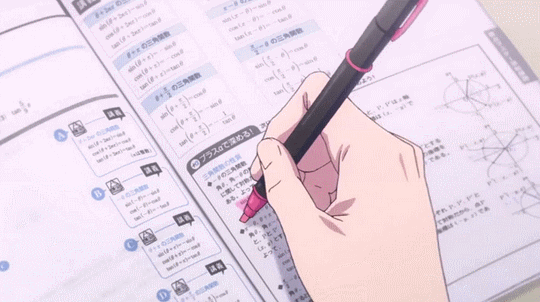
step five: start a study timer. i bought a physical study timer that is so satisfying to wind and set and watch the time tick by, but a desktop one works just fine. set your timer based on how much energy you have. some days i go for 60 minutes, some days i do 25, it all just depends. as a study session goes on, it's normal for your amount of energy to go down. i may do 60-45-30-20 then take a long break. know thyself and thine needs!

step six: lock in. do not think about what you are doing, simply do it. do it before your brain has the chance to convince you it doesn't like what you're doing.
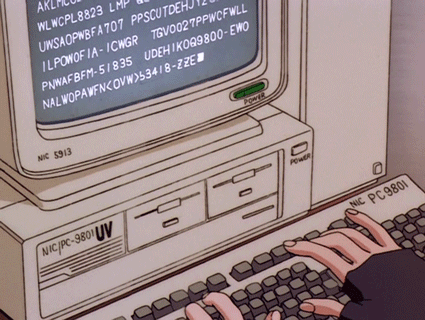
step seven: take regular, controlled, and useful breaks. do not start an activity on your break that will break your flow. walk around, stretch, check your phone, refill your drink, have a snack. reward yourself! you're doing great, i promise.
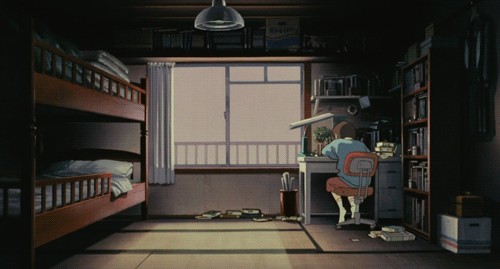
step eight: long break. do something that will rest your mind. maybe watch youtube, eat a meal, play a video game, read a few chapters of a book. be proud of the work you've accomplished.
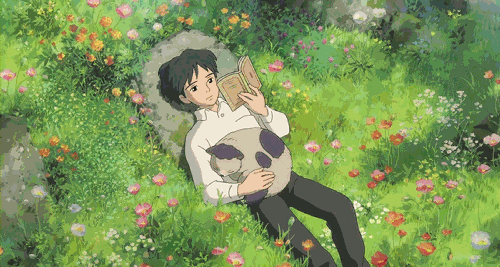
i hope this helps! happy studying!
511 notes
·
View notes
Photo

Source: http://oatymilks.tumblr.com
1 note
·
View note
Text
DMT breathwork video to enter the void
This morning after I got up and fed the cats, I felt like going back to bed to meditate. I looked through some of my saved videos for inspiration and decided to do a breathwork video. I have practiced breathwork on and off since around 2018 and I highly recommend it for overall wellness and nervous system regulation, but in the past few months I’ve seen it recommended many times to enter the void or shift.
Wim Hoff style breathwork is the one I’ve seen recommended, but I just could not get over the guy’s overhyping cartoonish-sounding voice 😭 So a few months ago I found this YT breathwork teacher Breathe with Sandy who has Wim Hoff style guided videos. His voice is sooo soothing, his audio/video production and sound mixing are top quality, and the dude really knows what he’s doing!
He published this DMT breathwork video on Christmas and since then I had tried it a few times and enjoyed it. I figured I would do the video and then queued up something to chill out to afterwards.
youtube
This kind of breathwork is pretty intense tbh, and I thought there were only 3 rounds, but there are 4. When he said we were starting the 4th and final round I thought omg another one 😭 I need a break for a sec. So I just stopped the breathing pattern for a min and zoned out.
Next thing I know I can’t feel anything, can’t hear the music or Sandy’s voice, can’t hear the loud brown noise I have playing in my room. Holy sh!t did I really just enter the void that easily!? Yes, yes I did 😭 I was so startled and surprised that I couldn’t even feel my headphones or hear anything that I snapped my awareness back to the room to hear the video again.
But omg y’all I wasn’t even trying or affirming for the void cuz I figured I would after the video ended. I’m so shocked it happened so quickly and easily. Next time ima not be so shocked and actually affirm for something 😭
So my fellow void seekers, give this video a try and see what happens. If you’ve never tried breathwork before it can be really intense, and you might need to practice a few times before you get the hang of it. But if you’re someone like me who overthinks and gets too impatient with traditional mediation, breathwork might be the way to go ✌️
Note: “breath retention” means holding your breath. Wim Hoff style breathing, what Sandy uses in this video, does the breath retention on the exhale - when the lungs are empty. The style of breathwork I learned from Tony Robbins and a trauma-informed breathwork coach Samantha Skelly does the breath retention on the inhale - when the lungs are full.
I don’t know the reasoning behind either style, but I prefer to do the breath hold when my lungs are full and that’s what I did this time too.
437 notes
·
View notes
Text
Femme Fatale Guide: Realistic Tips & Tricks to Become "That Girl"
Some alternatives to having an entire day before 9am that allow you to enjoy your life and help you find pleasure in reaching your goals. Enjoy xx
Focus on a consistent sleep schedule, not select times: Structure your day around your energy, not an idealized schedule is guaranteed to not work for everyone. Wake up at 6-7 am, if you're a true early riser, and head to the gym to get your day started. Otherwise, there's no reason why waking up at 8-9am and getting in an evening-time workout session is lesser than.
Plan your days & week around your energy peaks: Figure out the times of the day when you're most focused, productive, creative, fidgety, sleepy, etc., and structure your days/weeks/month around your internal clock to the best of your ability. While this may be slightly difficult if you have a 9-5 or go to school during the day, think about what blocks of time are best dedicated to meetings, creative work, planning, routine tasks, emails, studying, etc. For those with uteruses, consider your energy throughout your cycle to help you plan the month.
Create "bookend" routines: While these will often be your morning and nighttime routines, consider how you prime and unwind your mind from your biggest tasks of the day (for most of us, this will be work, school, and chores on the weekends). Some reading, light movement, and upbeat music can create momentum before starting your daily tasks. A long walk and some journaling are a simple yet productive combination to decompress from the day.
Embrace the power of 3s: Create a daily primer routine, workday, and relaxation routine around 3 core tasks/projects/rituals. For example: Mornings can include using your 5-Minute Journal, doing a quick 10-minute meditation/yoga/dancing session to get in some movement, and spending 10 minutes reading; Your workday should be focused on completing your "Big Three" tasks, projects, or meetings of the day; Evenings can include a quick 5-10 minute planning session for the next day, a 15-60 minute walk or workout (depending on how you're feeling), and some journaling/reading time after dinner. You don't need to do it all. Consistency is key.
Create a "pleasure" and "pain" list. Own your inner masochist: Open up a fresh journal page or web document. Create two separate lists titled "Pleasure" and "Pain." The first list captures all of the simple pleasures that make your days enjoyable (from coffee rituals and your skincare routine to small work successes, daily movement, and indulgent evening treats, like a favorite TV show, a glass of wine, tea, etc.). The second list captures the tasks you regularly dread or procrastinate out of hatred and overwhelm (includes tedious or mentally-draining work tasks, meetings, chores, difficult workout sessions, necessary conversations with emotionally immature people, etc.). Looking over these two lists gives you an overview of your daily experience to help you (realistically) optimize your day for more ease and enjoyment.
Incorporate a pleasurable element into every ritual: Find ways to pair these more "painful" activities with something pleasurable. Examples include having a favorite coffee or tea while working on a draining work project, listening to a fun playlist, taking a walk/doing a face mask or massage while having a less enjoyable conversation, etc.)
Leverage habit stacking: Build habits on top of one another to set yourself up for success. Use a nearly mindless or enjoyable "cue" to spark action that results in habit formation. For example, use sipping your morning coffee as a cue to read your 10 daily pages or do some journaling. Leave your workout clothes out beside your bed with your yoga mat all laid out to make it stupidly easy to get your workout done right away. Have a playlist curated and opened to let you press "start" immediately when you need to begin your work day.
Create a capsule menu/wardrobe: Streamline your everyday meals and outfits by curating a handful of healthy breakfasts/lunches/dinners/snacks and outfits that you can put together mindlessly throughout the week. While creativity in these areas is fun, pre-determined options for busy days can help minimize decision fatigue. Know what staple groceries you need in your kitchen to make these recipes, and ensure to keep them in stock when going on your weekly grocery run. Have a few go-to outfits for work, running errands, working out, and social outings. Choose 5-10 well-fitting wardrobe staples that pair well together in the front of your closet at all times.
Become a playlist master: Curate different playlists for particular tasks, activities, and times of the day. Having playlists for creative/admin work tasks, reading, working out, cleaning, waking up, and winding down for the day can give you the energy to focus and not procrastinate or simply enjoy a necessary task more.
Focus on systems, not habits: Consider the domino effect of each practice and activity. Determine whether your current strategies and routines align with your energy, goals, and desired outcomes. Reflect on the parts of your routine that increase/decrease your energy and motivation. See how you can create a system – a pattern of consistently-practiced habits – that supports your goals and desired lifestyle that does not compromise your overall life satisfaction and well-being.
Experiment until you find an achievable balance: Focus on progress, not perfection. While there may be days or even seasons where hard work and fewer pleasures take priority, life is meant to bring you joy, peace, and satisfaction at the end of the day. Remaining in your comfort zone does you no good. However, learning ways to find pleasure in the process remains the key to long-lasting discipline and the energy necessary to maintain the determination required for success.
Sending you healthy and prosperous vibes xx
#that girl#femme fatale#dark femininity#dark feminine energy#it girl#healthyhabits#healthy habits#healthylifestyle#queen energy#dream girl#self healing#self improvement#the feminine urge#successhabits#loa success#success mindset#higher self#high value woman#high value mindset#morning routine#nighttime routine#skincare routine#that girl aesthetic#self love#self care#goalsetting#girl blogging#femmefatalevibe
2K notes
·
View notes
Text
#https://www.852recordstores.com/products/one-direction-reaching-for-the-stars-1-2-collection-dvd-region-1-2022#This is the story of how five gorgeous boys from the UK#are taking the world by storm - Harry Styles#Niall Horan#Zayn Malik#Louis Tomlinson#and Liam Payne. Featuring exclusive footage and interviews#the program charts their extraordinary journey#and conquering of America echoing The Beatles story#50 years earlier. As One Direction spearheads the new British invasion in the US with their feel-good music#insiders reveal how Simon Cowell has guided their meteoric rise since their very first explosive appearance on The X Factor. The program al#we ask What's next? for the boys who seem to have it all. Their top hits like That's What Makes You Beautiful#Live While We're Young#These Little Things#and Kiss You#are all featured#making this a must-have show#for One D fans all around the globe.#Director: Maureen Goldthorpe#Cast: Harry Styles#Liam Payne#Language: English#Subtitles: N/A#Picture Format: NTSC#Region Code: 1#Release Date: 12 July 2022#Zayn_Malik#ONE_DIRECTION#Niall_Horan#Louis_Tomlinson
1 note
·
View note