#Power BI Tutorial
Explore tagged Tumblr posts
Text
ssrs training
unleash the potential of data with our power bi training. join dynamic online classes and become a master in business analytics. enroll now!
ssis ssrs ssas certification , ssrs training , ssrs course , microsoft ssis certification , ssrs certification
#ssis ssrs ssas certification#ssrs training#ssrs course#microsoft ssis certification#ssrs certification#msbi certification#msbi training#power bi certification#power bi tutorial#sql server tutorial#sql server certification#msbi tutorial
2 notes
·
View notes
Text
0 notes
Text
Mastering Power BI: A Comprehensive Tutorial
Summary: Unleash the power of data with Power BI! This comprehensive guide walks you through everything from downloading the software to building reports and dashboards. Learn how to connect to various data sources, create compelling visualizations, and gain actionable insights from your data.

Introduction
Welcome to the world of data visualization and exploration! In today's data-driven landscape, the ability to transform raw data into actionable insights is more crucial than ever. Power BI, a powerful business intelligence (BI) tool by Microsoft, empowers users to achieve exactly that.
Power BI simplifies the process of connecting to disparate data sources, cleansing, transforming, and ultimately creating stunning visualizations that tell a compelling story.
Imagine transforming Excel spreadsheets, customer databases, and marketing campaign data into interactive dashboards that reveal trends, identify patterns, and unlock valuable insights. This is the power at your fingertips with Power BI.
Power BI offers two primary ways to dive into the world of Data Analysis
Power BI Desktop: This free downloadable application is your personal data playground. Build reports, analyze data offline, and experiment with visualizations at your own pace. It's perfect for individual analysis and learning the ropes of Power BI.
Power BI Service: This cloud-based platform is where collaboration takes centre stage. Share your reports and dashboards with colleagues, enabling everyone to access insights and make data-driven decisions. Imagine a central hub where teams can explore interactive reports, discuss findings, and uncover trends together.
Downloading and Installing Power BI Desktop
Getting started is a breeze. Head over to Microsoft's official Power BI website and download the free Power BI Desktop application for your specific operating system. The installation process is straightforward, requiring minimal technical expertise. In no time, you'll be ready to unleash the power of Data Analysis on your local machine.
Power BI Desktop Interface: Your Command Centre
Upon launching Power BI Desktop, you'll be greeted by a user-friendly interface designed to streamline your data exploration journey. Here's a breakdown of the key areas:
Report View: This is the central stage where your visualizations and reports come to life. It's where you'll see the fruits of your Data Analysis labour, with clear and informative presentations waiting to be customized.
Canvas: Think of this as your blank canvas. Here's where the magic happens! Drag and drop data fields from your imported datasets to create stunning and informative visualizations. This is where your data storytelling begins.
Fields Pane: This pane acts as your data library, listing all the available fields from your imported datasets. Need to see sales figures or customer demographics? This is where you'll find the building blocks for your visualizations.
Visualizations Pane: This section is your treasure trove of chart types. From classic bar charts to interactive maps, you have a vast array of options to choose from. Select the visualization that best represents your data and tells the story you want to convey.
Formatting Pane: Don't underestimate the power of presentation! This pane allows you to fine-tune the appearance of your visualizations and reports. Customize colours, fonts, and layouts to create polished and impactful visuals that resonate with your audience.
Importing Data: Fueling Your Analysis Engine
The magic of Power BI begins with data. It acts as the fuel that drives your analysis engine. The beauty lies in its versatility – Power BI can connect to a wide range of data sources, including:
Familiar Files: Dust off your Excel spreadsheets or CSV files. Power BI seamlessly imports them, allowing you to transform raw data into actionable insights.
Cloud Storage Services: Leverage the convenience of cloud storage. Connect to OneDrive or Google Drive to access your data directly, eliminating the need for manual file transfers.
Databases: Unlock the potential of structured data. Power BI connects to various databases like SQL Server or Azure SQL Database, allowing you to analyze vast amounts of information.
Web Services: Tap into the power of web-based data. Connect to services like Salesforce or Mailchimp to gain insights from your marketing campaigns or customer interactions.
The import process is remarkably intuitive. Simply navigate to the "Home" tab and select "Get Data." Power BI presents you with a comprehensive list of data sources to choose from. Once you've selected your source, Power BI displays a preview of your data, ensuring you're working with the correct information before diving into the analysis.
This is just the first step on your Power BI journey. Stay tuned for the next sections, where we'll explore the art of data modelling, creating powerful visualizations, and crafting impactful reports and dashboards!
Reports and Dashboards
Power BI empowers you to present your data findings in two powerful ways: reports and dashboards. Both offer interactivity, letting users explore specific areas of interest for a deeper understanding.
Reports: Reports in Power BI act as a collection of interactive pages that showcase your visualizations and insights. You can arrange visuals, add text descriptions, and create a narrative around your data.
Dashboards: These are single-page summaries that consolidate key metrics and insights. Dashboards are perfect for providing a high-level overview of your data and are often used for monitoring KPIs (Key Performance Indicators). Dashboards can be interactive, allowing users to filter data and explore specific areas of interest.
Conclusion
By mastering Power BI, you unlock the potential to transform raw data into actionable insights. You can create compelling reports and dashboards that inform data-driven decisions across your organization. Remember, the key to mastering Power BI lies in continuous learning and practice.
Explore online tutorials, experiment with different visualizations, and don't be afraid to delve deeper into advanced functionalities like DAX. With dedication and this guide as a roadmap, you'll be well on your way to becoming a Power BI expert.
Frequently Asked Questions
Is Power BI Free to Use?
Power BI Desktop is completely free to download and use. The Power BI service offers a free tier with limited functionalities, but paid subscriptions unlock features like collaboration and increased storage capacity.
What are the Career Opportunities with Power BI skills?
Power BI expertise is highly sought-after in today's job market. Roles like Business Intelligence Analyst, Data Analyst, and Reporting Specialist all leverage Power BI to generate insights.
Where Can I Find Additional Resources to Learn Power BI?
Microsoft provides a wealth of learning resources on their official Power BI website, including tutorials, documentation, and sample datasets. Additionally, numerous online communities and training platforms offer in-depth courses and certifications to further enhance your Power BI skills.
0 notes
Text
Learn Power BI Tutorial Beginner to Pro 2023 Edition [Full Course]
Introduction to Power BI Course
Welcome to the Power BI Course! In this comprehensive training program, we will embark on an exciting journey to explore the powerful world of Microsoft Power BI, a leading business intelligence and data visualization tool. This course is designed to equip you with the essential skills and knowledge required to harness the full potential of Power BI and make data-driven decisions with confidence.
1. The Power of Data Visualization: In today's data-driven world, organizations generate massive amounts of data. However, raw data alone is not enough to drive informed decision-making. The ability to transform data into meaningful insights is crucial, and this is where Power BI shines. By providing an intuitive and user-friendly interface, Power BI enables you to create captivating visualizations, interactive dashboards, and insightful reports, empowering you to extract valuable information from your data effortlessly.
2. Understanding Power BI: Before diving into the technical aspects, we will start by understanding the fundamental concepts of Power BI. You will learn about the components that make up the Power BI ecosystem, including Power BI Desktop, Power BI Service, and Power BI Mobile, and how they work together to deliver a seamless user experience. Additionally, we will explore the key features and functionalities that set Power BI apart as a leading BI tool.
3. Data Preparation and Transformation: One of the initial steps in any data analysis process is data preparation. In this course, we will guide you through the process of connecting Power BI to various data sources, including Excel, databases, and online services. You will learn how to transform and cleanse raw data into a structured and usable format, ensuring that your analyses are accurate and reliable.
4. Building Interactive Reports: With a solid foundation in data preparation, we will move on to designing interactive reports. Power BI offers a wide range of visualization options, from basic charts and graphs to custom visualizations created by the vibrant Power BI community. You will discover how to present data in a compelling and informative manner, using different types of visualizations to effectively communicate insights to stakeholders.
5. Creating Dynamic Dashboards: Dashboards are a crucial element of data analysis, as they provide a consolidated view of essential metrics and KPIs. In this section, we will show you how to combine multiple visualizations into interactive and dynamic dashboards. You will also learn how to set up filters, slicers, and other interactive elements to allow users to explore the data on their terms.
6. Sharing and Collaborating: Data analysis becomes more impactful when shared with others. Power BI enables you to publish and share your reports and dashboards securely, both within your organization and externally. We will walk you through the process of sharing your work and collaborating with colleagues to foster data-driven decision-making across the organization.
7. Power BI for Data Modeling and Analysis: To take your skills to the next level, we will delve into the realm of data modeling and analysis. You will learn about data relationships, calculated columns, and measures, which are essential for creating robust and accurate data models. These models will empower you to perform in-depth analyses, conduct what-if scenarios, and gain deeper insights into your data.
8. Advanced Power BI Features: As we approach the conclusion of the course, we will introduce you to some of the advanced features and functionalities that Power BI offers. This includes data security, DAX expressions, custom visuals, and incorporating AI and machine learning capabilities to enrich your reports.
Conclusion: By the end of this Power BI course, you will have gained a comprehensive understanding of the tool's capabilities and the skills to transform raw data into powerful insights. Whether you are a business professional, data analyst, or IT expert, the knowledge acquired in this course will empower you to make data-driven decisions and contribute significantly to your organization's success. So, let's get started on this exciting journey of unleashing the power of data with Power BI!
Learn Power BI Tutorial Beginner to Pro 2023 Edition [Full Course]
#power bi#power bi tutorial#power bi desktop#power bi dashboard#microsoft power bi#learn power bi#power bi training#power bi for beginners#power bi tutorial for beginners#what is power bi#power bi reports#power bi course#power bi demo#how to use power bi#power bi full course#power query#introduction to power bi#power bi project#dax power bi#power bi desktop tutorial#curso de power bi#power bi beginner#power bi pro#power bi dax#power bi data
1 note
·
View note
Text
How do I learn MS Power BI?
Why learn about Power BI?
One of the most popular data tools on the planet is Microsoft Power BI. Power BI is used by 50,000 businesses globally to clean, process, model, and visualize their data.
With more than 80,000 available positions on LinkedIn, Power BI adoption has been expanding significantly. Power BI is frequently used by most business analysts and data analysts. You may advance your career and become a data professional by mastering Power BI.
Obtaining a Microsoft Power BI Data Analyst certification is the greatest method to demonstrate your Power BI expertise to companies. By being certified, you may demonstrate to potential employers that you have experience using Power BI tools including the Power Query editor, M language, and DAX.
You must pass the PL-300 test, which is an upgraded version of the DA-100 exam, to become certified. You must have prior working knowledge of every facet of the Power BI interface in order to pass the PL-300 exam.
Additionally, you want to create a project portfolio if you want to stand out in employment interviews. Your ability to perform complicated analysis in the actual world will be demonstrated by your portfolio.
In this article, we'll go over 5 steps to get certified, construct a portfolio, and gain practical experience with Power BI. You'll be able to launch a new data career if you follow these instructions, but it will require work and commitment.
How to become certified in Power BI
Although Power BI has a user-friendly graphical user interface, there is a great deal of complexity hidden beneath it. It's simple to think you understand Power BI after watching videos or reading guides. But you'll need practical skills if you want to ace the test and become job-ready.
Making projects is the best approach to develop practical Power BI abilities. You will gain expertise doing everything from loading data to cleaning it to visualizing it through projects that reflect real-world data analysis.
We'll outline 5 phases that will help you gain practical Power BI abilities by developing projects. You'll be ready for the PL-300 exam and job interviews if you have practical skills.
If you're looking for ways to learn faster, we've It's simple to view videos or read articles, and also worked with Microsoft to create a number of Power BI courses that will provide you with all the knowledge necessary to pass the PL-300 exam.
Learn how to use the interface
Installing Power BI and being comfortable with its user interface is the first step in learning it.
Fortunately, Microsoft offers Power BI as a free download. You must run Power BI in a virtual machine if you don't use Windows because it can only run on that operating system.
After installing Power BI, you should become comfortable with the interface's key components. The following resources can assist you with this:
Hands-on Power BI intro course - in this interactive course, you will learn the fundamentals of Power BI and get hands-on experience.
You can use the Microsoft Power BI quickstart tutorial to get started with Power BI.
Create some visualisations in step two!
The next thing you should do is use clean data sets to create some visualisations in the Report View. You want data sets where modelling and data cleaning aren't necessary much.
You will get practice importing data and producing reports as a result. The following data sets can be used to make visualizations:
Reviews of various wines from throughout the world are included in wine reviews.
NBA player information, including each player's FiveThirtyEight RAPTOR rating
Making some intriguing visualizations from these datasets just requires a minimal amount of data cleansing.
To understand how to create visualizations in Power BI, you may also refer to the following sources:
The interactive course "Hands-on Power BI Visualisation" will show you how to develop and share Power Visualisations for BI
Power BI sample report will help you grasp the key report elements. Microsoft Power BI visualization guide provides an overview of the various Power BI visualizations.
Clean data and the model
You may use Power BI to perform more intricate analysis if you have a handle on creating visualisations. Building data models, using DAX to compute numbers, and using the Power Query Editor to clean up data are all required.
These elements will initially appear to be complicated, but you may learn them one at a time by working on projects.
The following data sets can be used to investigate data cleansing and modeling:
Olympic athletes - from 1896 to the present, this contains data about Olympic athletes. The relationship between the two files noc_regions.csv and olympic_athletes.csv may be modeled. These datasets can be combined with other datasets, such as population data for a particular nation.
Player ratings from the well-known football video game FIFA are included in the FIFA statistics. You can pair these combining a dataset with additional datasets, such as gdp or country population.
Put your reports online.
You need to be able to share your analysis with your team while using Power BI at work. Using the Power BI service, this is accomplished.
You may publish reports you've created in Power BI desktop to the Power BI service and share them with others.
You'll need to sign up for the Power BI service and get comfortable with the interface before you can practice publishing your results. These tools can be useful:
Hands-on Power BI Data Analysis training - you will learn how to manage workspaces and the Power BI service in this hands-on course.
Getting started with the Power BI service - this post will guide you through the process of signing up for the service and doing your initial actions.
You can use workspaces in the Power BI service with the help of the Microsoft guide to workspaces.
Create a portfolio of projects.
You must be able to combine all of your knowledge into an end-to-end workflow once you have a firm grasp of Power BI's key capabilities.
This process entails:
Locating and adding a dataset to Power BI
Using the Power Query Editor to clean up the data
modeling the data and establishing connections
utilizing DAX to calculate any necessary columns
making reports and visualizations
Putting those reports online
To completely comprehend how to use Power BI and all of the features, make sure you go through the entire process with a variety of datasets.
Additionally, you can build a portfolio using the work you produce for these projects. On your Github profile, résumé, or personal website, you can showcase your finished projects as a portfolio to potential employers.
#power bi online training in hyderabad#power bi training in ameerpet#power bi online training in india#power bi online training#power bi tutorial#power bi online course#power bi training#power bi course
0 notes
Text
How to use COPILOT in Microsoft Word | Tutorial
This page contains a video tutorial by Reza Dorrani on how to use Microsoft 365 Copilot in Microsoft Word. The video covers: Starting a draft with Copilot in Word. Adding content to an existing document using Copilot. Rewriting text with Copilot. Generating summaries with Copilot. Overall, using Copilot as a dynamic writing companion to enhance productivity in Word. Is there something…
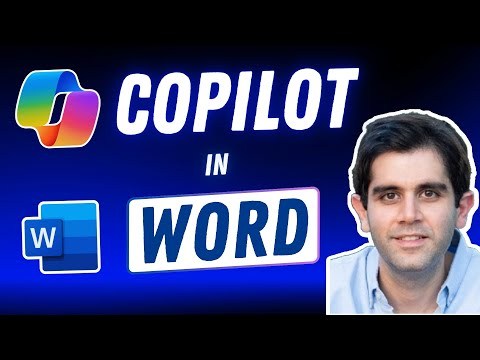
View On WordPress
#Advanced Excel#Automation tools#Collaboration#copilot#Data analysis#Data management#Data visualization#Excel#Excel formulas#Excel functions#Excel skills#Excel tips#Excel tutorials#MIcrosoft Copilot#Microsoft Excel#Microsoft Office#Microsoft Word#Office 365#Power BI#productivity#Task automation
1 note
·
View note
Text
msbi training | ssis course content Excel in Business Intelligence with our MSBI Certification Training online. Specialized in SSIS, SSAS, SSRS. Elevate your skills for success.
msbi certification | msbi course , ssis ssrs ssas certification , msbi tutorial | msbi online training , msbi training | ssis course content , ssrs certification cost | ssrs certification
#msbi certification | msbi course#ssis ssrs ssas certification#msbi tutorial | msbi online training#msbi training | ssis course content#ssrs certification cost | ssrs certification .#data analytics#power bi certification#power bi certification cost#sql#power bi course#power bi#power bi course fees#power bi online training#msbi#education
1 note
·
View note
Text
How good are you at Power BI ?
Power BI is a powerful business analytics tool that allows you to visualize and analyze data from a variety of sources. By the end of this tutorial , you will have a solid understanding of how to use Power BI and able to create your own reports with ease. Our trainers are highly qualified, they have given their best to simplify the topics. Power BI is a business analytics service that enables you to see your data through a single pane of glass. Live Power BI dashboards and reports include visualizations and KPIs from data residing both on-premises and in the cloud, offering a consolidated view across your business. Power BI Desktop provides a drag-and-drop exploration of your data and a library of interactive visualizations while publishing to the Power BI service. Subscribe and watch the latest product news and updates, demos, and webinars as well as the latest training videos for Power BI. We want to ensure that our learning module will help millions of people, because entire course is free of cost. In this step by step tutorial , learn how to use Microsoft Power BI in just some time.
0 notes
Text
unofficial list of dragon age: origins mods as of june '24.
For anyone who asked! Please keep in mind that there are some cheat mods in here for when you just want to enjoy the story without worrying too much about gameplay but they can be unistalled any time for a more challenging playthrough.
! N.B. ALWAYS READ THE DESCRIPTIONS AND THE COMMUNITY POSTS VERY CAREFULLY, SOMETIMES YOU'LL NEED TO ADD, DELETE OR EDIT SOME FILES YOURSELF TO AVOID MOD CONFLICTS !
First of all, you need the proper tools and the way to use them:
da:o mod manager
chargen morph compiler
modding tutorial
console tutorial
visible console commands TEXTURES AND BUGFIXES
Dragon Age Origins Unofficial Remaster
Environment Overhaul
Fine Dwarven Craftsmanship
Elven Scenery
Dain's Fixes
Qwinn's Ultimate DAO Fixpack
Awakening Silverite Mines Bugfix
Awakening endgame cutscene fixes
Awakening Riot Scene Persuade Fix COSMETICS
Leliana (Inquisition Edition)
Morrigan (Inquisition Edition)
Cookies for Sten
Unique Face Textures for Companions
Crow Assassin's Armor for Zevran
Elf update
Qunari update
Tattoo Cosmetics
Mulderitsme's Brows
Mole and freckle textures
SJC's Skin Tones
Pretty Eyes
Big Brown Eyes
A New Freckled Skin Texture
HQ Eyebrow Stubble and Scalp Hair Replacers
Universal Voices
Bow Replacer
No Helmet Hack
Tranquil Tattoo
Grey Wardens of Ferelden
The Hairald of Andraste GAMEPLAY
The Rescue at Ishal
Redcliffe Village Siege Immortal NPCs
Camp Merchant Chest
Grey Warden Powers
Sleep Until Dawn
Complete Bi Overhaul
Talent Books
Change Your Hair and Face Anywhere
Lock Bash
Skip the Fade
Madd Gift Guide
Gift Guide - Awakening
Extra Dog Slot
Expanded Inventory
SarahCousland's Romance Mods
#dragon age#dao#dao mods#dragon age mods#text#ari.txt#i usually play around with all of these depending on what origin i choose#as a rule of thumb searching the nexus using various keywords and your warden name#could help with tailoring the gameplay experience you're looking for
284 notes
·
View notes
Text
personal hi-fi rush headcanons
chai: pirated all of the music on his music player, he broke his arm practicing a stage dive, despite his name he hates tea, in one week of learning guitar he broke 4. he is bi
peppermint: her losing her leg was part of the reason why she left vandely in the first place, avid gamer, modeled 808 after a cat she had as a kid.
macaron: augmented himself before joining vandely, always open to hugs (but might crush ppl), asexual,
korsica: likes puns
rekka: has been arrested many times, ex-pro wrestler, knows absolutely nothing about production shes just there to crush things,
zanzo: dosint know what jojo is hes just like that, uses AR labs to host ultra realistic DND for the heads of vandely ( rekka enjoys it, korsica wasn't invited, mimosa live streams it for views, roquefort begrudgingly plays, kale hates it, few research bots also play), zanzo is a very bad DM
mimosa: kales ex, live streams all sorts of stuff (from makeup tutorials to cooking, anything to get her views really)
roquefort: not as stingy as he seems (he spends alot of his own money on commissions and merch of his wolf, he has a onzie of his wolf) asexual, walks with cane due to habit forming when he was dying (he feels weird when walking without it), is a big puppy when he is alone in his wolf form
kale: is the reason why peppermint lost her leg, knows very little about business everything was set up by Roxanne, has daddy issues, had 95% of his body replaced with robotics because he wanted the power not due to medical need like roquefort,
8 notes
·
View notes
Text
power bi tutorial , power bi certification
power bi training, tutorials, and certification programs to enhance your data visualization. explore it solutions for power bi with practical hands-on learning.
power bi tutorial , power bi certification
2 notes
·
View notes
Text
youtube
Power Platform Bootcamp Buenos Aires
Evento de la comunidad Argentina con grandes sesiones.
El Poder de Python y R en Power BI por Mike Ramirez
Transforme datos con buenas prácticas de Power Query por Ignacio Barrau
Agentes en Power Platform: El Futuro de la IA por Andrés Arias Falcón
Power Virtual Agent - Charlando con tu base de datos por Matias Molina y Nicolas Muñoz
¿Por qué deberían los desarrolladores automatizar? por Mauro Gioberti
Microsoft Fabric + Power BI: Arquitecturas y Licenciamiento - Todo lo que necesitas saber por Gonzalo Bissio y Maximiliano Accotto
El auge de los copilotos: De la adopción del low-code a la maestría en análisis de datos por Gaston Cruz y Alex Rostan
Libérate de las Tareas Repetitivas: Potencia tu Talento con Power Apps y Power Automate por Anderson Estrada
Introducción a Microsoft Fabric - Data analytics para la era de al Inteligencia Artificial por Javier Villegas
Tu Primer despliegue con PBIP Power BI Control de versiones CI/CD GIT en GITHUB por Vicente Antonio Juan Magallanes
Espero que lo disfruten
#power bi#power platform#powerbi#power bi argentina#power bi cordoba#power bi jujuy#power bi tips#power bi tutorial#power bi training#fabric#microsoft fabric#dataops#power bi cicd#Youtube
0 notes
Text
Shell 4.2 Live Reactions
(This is me, writing reactions as I read, because why the fuck not. They're not complete, mature thoughts taken after I sit back and evaluate what I've read. Consider them as such)
“We’re updating your wardrobe,” Lisa decided, after we’d left the boys behind. “What’s wrong with my wardrobe?” I asked, a bit defensively. “Nothing, really. It’s just very… you. Which is the problem.” “You’re not making me feel better, here.”
Rude. :P
“Your personality is reflected in your fashion choices. Muted colors. Brown, gray, black, white. If you are wearing something with color to it, you’re wearing it under a sweatshirt, sweater or jacket. Never anything that would stand out. Never showing much skin. While most people our age are picking clothes with the intention of defining an identity for themselves, fitting into a clique, you’re focused on staying out of sight and not attracting attention. You’re being too cautious, overthinking things you don’t need to, always making the call to play it safe.”
Not quite clear on how this is bad.
“More to the point, I’m seeing you alternate between the same two pairs of jeans every day, when you got a paycheck for two grand five days ago. If I don’t make you buy clothes, I don’t think you’re going to.”
Probably fair.
“Not that one,” she waved at the dress, a plaid number, predominantly red and white. Annoyed, I shut the curtain.
What, Lisa's power tells her if a Taylor will be able to pull off a given dress?
I finished doing up the buttons of the dress and opened the curtain, “Ever think I didn’t want you prying?” She undid the top button. “What you want and what you need are two different things.
A very fair point. Just not sure I'd always trust Tattletale to be able to pick out 'need' as well as she thinks.
“I could help make the suckish parts suck less,” she offered. I swear my blood turned cold in my veins. I could just see her showing up at school, taunting Emma. I think the prospect of facing down Glory Girl again would spook me less.
Why? Emma, WHY?! Take the fucking help. I get that you've been beaten down so hard you don't see a way out, but seriously, fucking take the help.
Goddamn Teenagers.
“You need to get used to showing some cleavage. Like I said, be bold in your fashion choices.” “I’d be fine with showing some cleavage if I had anything to show,” I pointed out.
I feel like I shouldn't be laughing at this line.
“You’re taller than a thirteen year old boy, don’t be silly. Besides, whatever you look like, whatever your body type, there’s bound to be someone out there who thinks you’re the hottest fucking person they’ve ever seen.” “Fantastic,” I mumbled, “There’s a sketchy pedophile out there with my name on him.”
Taylor, you're a tall girl with very nice hair. Tall. Just accept that you're bi and you'd have a whole new world open up.
Lisa laughed, “Go, try something else on. But throw the jeans over the top. I’m buying them for you, and if you never wear them, I’ll have to be content with you feeling guilty about it.”
Vile manipulations of a true villain! :P :rofl:
“Do me a favor and don’t go telling the gang how badly I let things slip, as far as Panacea being one of the hostages. If they ask outright, you can say, I won’t ask you to lie. But if they don’t ask, maybe don’t bring it up?”
I can't help but feel like She's got a second motive here, but I can't for the life of me guess what it would be.
“Something less intense,” I decided, “I’m kind of feeling like I jumped into the deep end of the pool without entirely knowing how to swim. I’d prefer to get to know my powers better in the field, figure out how to deal with situations, before I’m up against people like Lung and Glory Girl, who are literally capable of tearing me limb from limb.”
She really has skipped the Tutorial, hasn't she?
“I know it’s kind of cliche, but when people with powers get together, isn’t it kind of standard to share origin stories?”
I just - I dunno, I feel like I have some trouble believing that Taylor, in-universe, wouldn't know not to ask this?
This feels more like a line that has to happen for the reader to get the info, rather than a line someone in-story would actually be saying here?
10 notes
·
View notes
Text
Idk if anyone is gonna understand this but Power BI doesn’t have a quick visual for a correlation matrix (dumb) so I made one from scratch following a YouTube tutorial and wow this shit is way more complicated than it needs to be. I truly need a class on how to code this shit. But anyway I did it and it’s beautiful and I’m proud.
3 notes
·
View notes
Text

How to Start a Career in Data Analytics Without a Tech Background.
Let’s be honest—"data analytics" sounds like something only coders and spreadsheet wizards can do, right?
But here’s the truth: you don’t need to be a tech genius to start a career in data analytics. In fact, some of the best data analysts come from fields like marketing, finance, education, or even hospitality. What they all have in common? A curiosity to understand data and a willingness to learn.
This essay is for you if you've ever wondered, "I like solving problems, but I don't know where to start."
🧠 What Is Data Analytics, Really?
Think of data analytics as detective work with numbers. Businesses generate tons of data—sales numbers, website clicks, customer feedback—and they need someone to find the patterns, answer questions, and help them make better decisions.
A data analyst’s job is to: Collect and clean data Analyze trends Create reports and dashboards Help teams make smarter choices No complex coding needed to start—just clear thinking, basic tools, and some practice.
🌱 Step-by-Step Guide to Get Started Without a Tech Background
Start with the Mindset, Not the Tools First, believe this: you belong in data. Don’t let jargon intimidate you. You don’t need a computer science degree. What you do need is:
Curiosity Problem-solving skill A love for learning That’s your foundation.
Learn the Basics (One Step at a Time) Start small. You don’t need to jump into Python or SQL on Day 1.
Begin with:
Excel/Google Sheets – Learn formulas, pivot tables, basic charts.
Data literacy – Understand terms like KPI, metric, dashboard, etc.
Free courses – Try YouTube tutorials or beginner courses on platforms like Coursera, Udemy, or LinkedIn Learning.
📌 Tip: Try analyzing your own budget or workout data to practice.
Master Key Tools Slowly Once you’re comfortable, move on to the key tools data analysts use:
Tool Why Learn It? Excel Industry standard for data cleaning SQL Helps you pull data from databases Power BI / Tableau Used for creating visual reports and dashboards Python (optional) Helpful, but not required initially
Don’t try to learn everything at once—pick one and stick with it until you're comfortable.
Work on Real-Life Projects You don’t need a job to get experience. Use free datasets from sites like:
Kaggle.com Data.gov OurWorldinData.org
Start a project like: Analyzing COVID data in your region Creating a dashboard of your expenses Studying trends in Netflix shows or YouTube videos
Then write about your process on LinkedIn or Medium. It shows initiative and builds your portfolio.
Get Certified (Optional but Helpful) Certifications can give you a confidence boost and look great on a resume. Look into:
Google Data Analytics Certificate Microsoft Power BI Certification Coursera / Udemy beginner courses
They’re not required, but they help you stand out.
Apply for Entry-Level Roles (Even if You Don’t Tick Every Box) You don’t need to meet 100% of the job description to apply.
Look for roles like:
Junior Data Analyst Business Analyst Reporting Analyst Operations Analyst
Highlight your soft skills: communication, problem-solving, and attention to detail. Show how you’re learning the tools. That matters more than a perfect résumé.
💬 Real Talk: What Makes a Good Data Analyst (That Has Nothing to Do With Tech)? You ask “why” a lot
You enjoy making sense of chaos You’re patient with details You like telling stories with numbers Sound like you? Then you're already halfway there.
🎯 Final Words Starting a data analytics career without a tech background isn't just possible—it’s happening every day. With the right mindset, consistent effort, and a little curiosity, you can absolutely break in.
And remember: everyone was a beginner once.
If you’re ready to take the first step, our Data Analytics program at Ntech Global Solutions is built for career changers just like you. We teach you real-world skills, not just theory—so you can go from “I don’t know where to start” to “I got the job!”
#data analytics#data analyst course in delhi#data analyst training#code#python#programming#sql#excel#power bi#tableau
1 note
·
View note
Text
How to Prepare Your Tableau Team for the Power BI Learning Curve
As more organizations pivot toward Power BI for its tight Microsoft integration, cost efficiency, and advanced features, many Tableau teams are facing the challenge of adapting to a new environment. While both platforms offer powerful data visualization capabilities, they operate under different paradigms. For a smooth transition, preparing your Tableau team for the Power BI learning curve is crucial. Here’s how you can set your team up for success.
1. Acknowledge the Differences Early
Start by educating your team on the key differences between Tableau and Power BI. Power BI’s model-driven approach, its reliance on DAX (Data Analysis Expressions), and its integration with the Microsoft ecosystem require a different mindset compared to Tableau’s more visual, worksheet-based structure. Teams need to understand that while many principles are transferable, workflows and tools will feel different.
2. Invest in Tailored Training
Generic tutorials won’t cut it. Your Tableau experts already understand data — what they need is training that bridges their current Tableau skills with Power BI’s capabilities. Look for training resources specifically designed for Tableau users transitioning to Power BI. Include hands-on sessions that focus on building similar dashboards and reports in Power BI to reinforce familiarity.
3. Encourage a DAX-First Mindset
Unlike Tableau’s calculated fields and LOD expressions, Power BI relies heavily on DAX for complex calculations and data modeling. DAX can initially be intimidating, but it’s essential for optimizing performance and building scalable reports. Provide your team with foundational DAX training and encourage daily practice to build confidence.
4. Start with Pilot Projects
Don’t throw the entire workload into Power BI on day one. Instead, assign low-risk, internal dashboards as pilot projects. This allows the team to experiment, make mistakes, and learn in a low-pressure environment. Use these pilots to document best practices and build internal playbooks that will help others follow suit.
5. Use Tools Like Pulse Convert to Accelerate Learning
Manual migration from Tableau to Power BI can be time-consuming and error-prone. Leverage tools like Pulse Convert by OfficeSolution to speed up the transition. Pulse Convert automates many aspects of the migration process and helps Tableau users see how their existing logic and dashboards translate into Power BI, making the learning curve significantly less steep.
6. Foster a Culture of Collaboration and Support
Lastly, create a support network where your team can openly share challenges and solutions. Regular check-ins, lunch-and-learns, and collaborative problem-solving sessions can make the transition feel more like a team effort rather than an individual struggle.
Conclusion
Preparing your Tableau team for the Power BI learning curve requires more than just technical training—it demands a thoughtful, structured approach. By acknowledging platform differences, investing in targeted learning, and using smart migration tools like Pulse Convert, you can empower your team to make the leap confidently.
Visit https://tableautopowerbimigration.com/ for more resources and expert guidance from OfficeSolution on managing your Tableau to Power BI journey.
0 notes