#Python Variables & Data Types
Explore tagged Tumblr posts
Text
Getting Started with Python: A Beginner's Guide (pt 2)
They say teaching is the best way to learn. Consider subscribing to the website!
Expanding Your Knowledge: Collections and Control Flow In Part 1 of our beginner’s guide to Python, we covered the basics of variables, data types, and conditional statements. Now, let’s dive deeper into collections like lists, tuples, and dictionaries, as well as control flow mechanisms such as loops and functions. Lists: More Than Just Arrays As mentioned earlier, a list is a collection of…
#Beginner#Coding#Dictionaries#Functions#Getting started with Python#Introduction to Python programming#Learn Python#Lists#Loops#Programming#Python#Python basics#Python conditional statements#Python control structures#Python data types#Python for beginners#Python operators#Python variables#Tuples
0 notes
Text
Day-1: Demystifying Python Variables: A Comprehensive Guide for Data Management
Python Boot Camp Series 2023.
Python is a powerful and versatile programming language used for a wide range of applications. One of the fundamental concepts in Python, and in programming in general, is working with variables. In this article, we will explore what variables are, how to use them effectively to manage data, and some best practices for their usage. What are Variables in Python? Definition of Variables In…

View On WordPress
#best practices for variables#data management in Python#dynamic typing#Python beginners guide#Python coding tips#Python data manipulation#Python data types#Python programming#Python programming concepts#Python tutorials#Python variable naming rules#Python variables#variable scope#working with variables
0 notes
Text
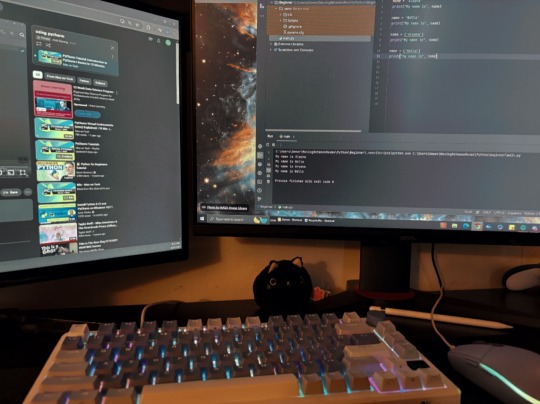
Hey everyone! enjoying my (two) week break of uni, so I've been lazy and playing games. Today, working on Python, I'm just doing repetition of learning the basics; Variables, Data types, Logic statements, etc. Hope everyone has a good week!
#codeblr#coding#python#university#uni life#studying#datascience#data analytics#data analysis#studyblr#student life#study motivation#study blog#student
78 notes
·
View notes
Text
Python for Beginners: Launch Your Tech Career with Coding Skills
Are you ready to launch your tech career but don’t know where to start? Learning Python is one of the best ways to break into the world of technology—even if you have zero coding experience.
In this guide, we’ll explore how Python for beginners can be your gateway to a rewarding career in software development, data science, automation, and more.
Why Python Is the Perfect Language for Beginners
Python has become the go-to programming language for beginners and professionals alike—and for good reason:
Simple syntax: Python reads like plain English, making it easy to learn.
High demand: Industries spanning the spectrum are actively seeking Python developers to fuel their technological advancements.
Versatile applications: Python's versatility shines as it powers everything from crafting websites to driving artificial intelligence and dissecting data.
Whether you want to become a software developer, data analyst, or AI engineer, Python lays the foundation.
What Can You Do With Python?
Python is not just a beginner language—it’s a career-building tool. Here are just a few career paths where Python is essential:
Web Development: Frameworks like Django and Flask make it easy to build powerful web applications. You can even enroll in a Python Course in Kochi to gain hands-on experience with real-world web projects.
Data Science & Analytics: For professionals tackling data analysis and visualization, the Python ecosystem, featuring powerhouses like Pandas, NumPy, and Matplotlib, sets the benchmark.
Machine Learning & AI: Spearheading advancements in artificial intelligence development, Python boasts powerful tools such as TensorFlow and scikit-learn.
Automation & Scripting: Simple yet effective Python scripts offer a pathway to amplified efficiency by automating routine workflows.
Cybersecurity & Networking: The application of Python is expanding into crucial domains such as ethical hacking, penetration testing, and the automation of network processes.
How to Get Started with Python
Starting your Python journey doesn't require a computer science degree. Success hinges on a focused commitment combined with a thoughtfully structured educational approach.
Step 1: Install Python
Download and install Python from python.org. It's free and available for all platforms.
Step 2: Choose an IDE
Use beginner-friendly tools like Thonny, PyCharm, or VS Code to write your code.
Step 3: Learn the Basics
Focus on:
Variables and data types
Conditional statements
Loops
Functions
Lists and dictionaries
If you prefer guided learning, a reputable Python Institute in Kochi can offer structured programs and mentorship to help you grasp core concepts efficiently.
Step 4: Build Projects
Learning by doing is key. Start small:
Build a calculator
Automate file organization
Create a to-do list app
As your skills grow, you can tackle more complex projects like data dashboards or web apps.
How Python Skills Can Boost Your Career
Adding Python to your resume instantly opens up new opportunities. Here's how it helps:
Higher employability: Python is one of the top 3 most in-demand programming languages.
Better salaries: Python developers earn competitive salaries across the globe.
Remote job opportunities: Many Python-related jobs are available remotely, offering flexibility.
Even if you're not aiming to be a full-time developer, Python skills can enhance careers in marketing, finance, research, and product management.
If you're serious about starting a career in tech, learning Python is the smartest first step you can take. It’s beginner-friendly, powerful, and widely used across industries.
Whether you're a student, job switcher, or just curious about programming, Python for beginners can unlock countless career opportunities. Invest time in learning today—and start building the future you want in tech.
Globally recognized as a premier educational hub, DataMites Institute delivers in-depth training programs across the pivotal fields of data science, artificial intelligence, and machine learning. They provide expert-led courses designed for both beginners and professionals aiming to boost their careers.
Python Modules Explained - Different Types and Functions - Python Tutorial
youtube
#python course#python training#python#learnpython#pythoncourseinindia#pythoncourseinkochi#pythoninstitute#python for data science#Youtube
3 notes
·
View notes
Text
Why Learning Python is the Perfect First Step in Coding
Learning Python is an ideal way to dive into programming. Its simplicity and versatility make it the perfect language for beginners, whether you're looking to develop basic skills or eventually dive into fields like data analysis, web development, or machine learning.
Start by focusing on the fundamentals: learn about variables, data types, conditionals, and loops. These core concepts are the building blocks of programming, and Python’s clear syntax makes them easier to grasp. Interactive platforms like Codecademy, Khan Academy, and freeCodeCamp offer structured, step-by-step lessons that are perfect for beginners, so start there.
Once you’ve got a handle on the basics, apply what you’ve learned by building small projects. For example, try coding a simple calculator, a basic guessing game, or even a text-based story generator. These small projects will help you understand how programming concepts work together, giving you confidence and helping you identify areas where you might need a bit more practice.
When you're ready to move beyond the basics, Python offers many powerful libraries that open up new possibilities. Dive into pandas for data analysis, matplotlib for data visualization, or even Django if you want to explore web development. Each library offers a set of tools that helps you do more complex tasks, and learning them will expand your coding skillset significantly.
Keep practicing, and don't hesitate to look at code written by others to see how they approach problems. Coding is a journey, and with every line you write, you’re gaining valuable skills that will pay off in future projects.
FREE Python and R Programming Course on Data Science, Machine Learning, Data Analysis, and Data Visualization

#learntocode#python for beginners#codingjourney#programmingbasics#web development#datascience#machinelearning#pythonprojects#codingcommunity#python#free course
10 notes
·
View notes
Text
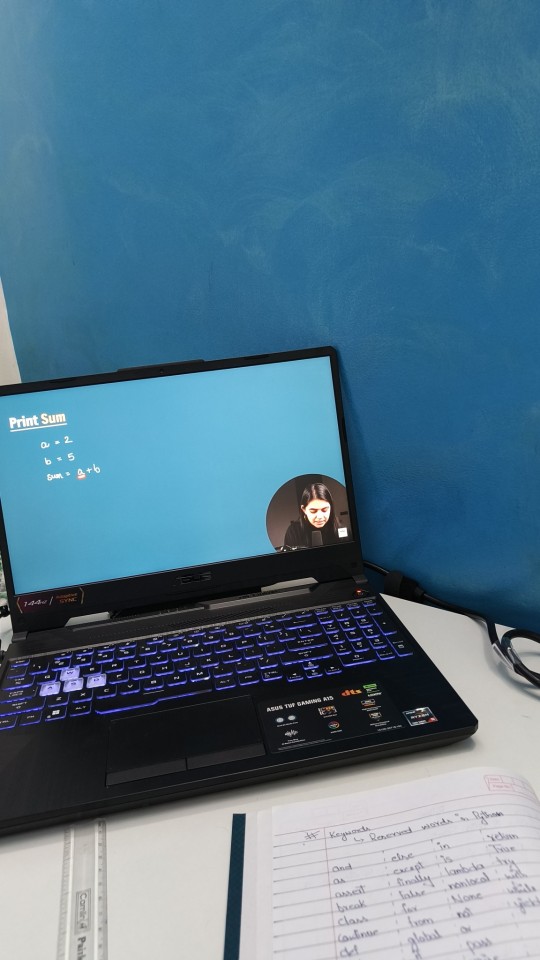

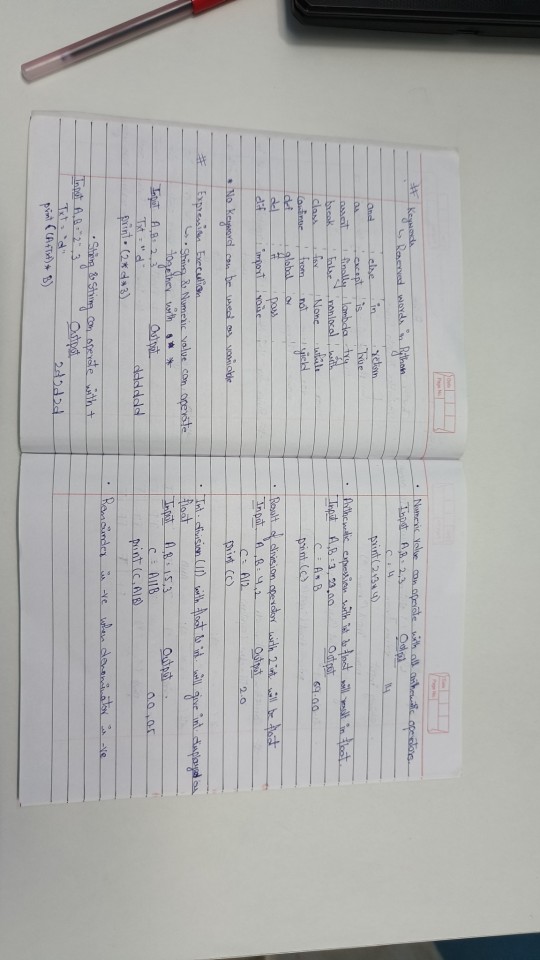


So I studied the basics about Python today, what are variables and the rules about it, what are data types and what are the different kinds of inputs, learned a lot about the conditional statements and I still have to work on my syntax because it kept throwing errors whenever I ran a conditional statement. In all had a great Day 1, looking forward to tomorrow and lesseee what happens.
18 notes
·
View notes
Text
Best Python Training in Marathahalli, Bangalore – Become a Python Expert & Launch a Future-Ready Career!






youtube
Want to master Python programming and build a successful IT career? Join eMexo Technologies for the Best Python Training in Marathahalli, Bangalore – your path to becoming a skilled Python developer with job-ready skills and industry certification.
Our Python Certification Course in Marathahalli, Bangalore is designed to equip you with in-demand programming skills, whether you're a beginner or an experienced professional. With real-time projects, hands-on exercises, and expert mentorship, you’ll gain the confidence to build real-world applications and secure your dream job.
🌟 Who Should Join Our Python Course in Marathahalli, Bangalore?
This Python Course in Marathahalli, Bangalore is ideal for:
Students and freshers looking to start their programming career
Software developers and IT professionals upskilling in Python
Data analysts and automation testers using Python for scripting
Anyone looking to crack technical interviews or get Python certified
📘 What You’ll Learn in Our Python Certification Course Marathahalli, Bangalore:
Core Python Programming: Variables, data types, loops, functions, OOP concepts
Advanced Python Concepts: File handling, exception handling, modules, decorators
Web Development with Python: Introduction to Django/Flask frameworks
Database Integration: Using Python with MySQL and SQLite
Automation & Scripting: Build scripts for real-time problem-solving
Live Projects: Real-world applications like calculators, dashboards, and web apps
🚀 Why Choose eMexo Technologies for Python Training in Marathahalli, Bangalore?
We are more than just a Python Training Center in Marathahalli, Bangalore – we are your learning partner. Our focus is on providing career-oriented Python training through certified instructors, hands-on practice, and real-time case studies.
What Makes Us the Best Python Training Institute in Marathahalli, Bangalore:
✅ Industry-expert trainers with real-world Python experience ✅ Fully-equipped classrooms and interactive online sessions ✅ 100% practical-oriented training with live project support ✅ Personalized career guidance, resume building & mock interviews ✅ Dedicated Python training placement in Marathahalli, Bangalore
📅 Upcoming Python Training Batch Details:
Start Date: July 1st, 2025
Time: 10:00 AM IST
Location: eMexo Technologies, Marathahalli, Bangalore
Mode: Both Classroom & Online Training Available
👥 Who Can Benefit from This Python Training Marathahalli, Bangalore?
Students & fresh graduates planning to enter the IT sector
Working professionals aiming to switch to Python development
Testers, analysts, and engineers looking to automate workflows
Anyone passionate about coding and application development
🎯 Get Certified. Get Placed. Get Ahead.
Join the top-rated Python Training Institute in Marathahalli, Bangalore and open doors to careers in software development, automation, web development, and data science.
📞 Call or WhatsApp: +91-9513216462 📧 Email: [email protected] 🌐 Website: https://www.emexotechnologies.com/courses/python-training-in-marathahalli-bangalore/
🚀 Limited Seats Available – Enroll Today and Start Your Python Journey!
🔖 Hashtags:
#PythonTrainingInMarathahalliBangalore#PythonCertificationCourseInMarathahalliBangalore#PythonCourseInMarathahalliBangalore#PythonTrainingCenterInMarathahalliBangalore#PythonTrainingInstituteInMarathahalliBangalore#eMexoTechnologies#PythonProjects#PythonTrainingPlacementInMarathahalliBangalore#ITTrainingBangalore#PythonJobs#BestPythonTrainingInstituteInMarathahalliBangalore#LearnPython#PythonProgramming#PythonForBeginners#Youtube
2 notes
·
View notes
Text
Understanding Outliers in Machine Learning and Data Science

In machine learning and data science, an outlier is like a misfit in a dataset. It's a data point that stands out significantly from the rest of the data. Sometimes, these outliers are errors, while other times, they reveal something truly interesting about the data. Either way, handling outliers is a crucial step in the data preprocessing stage. If left unchecked, they can skew your analysis and even mess up your machine learning models.
In this article, we will dive into:
1. What outliers are and why they matter.
2. How to detect and remove outliers using the Interquartile Range (IQR) method.
3. Using the Z-score method for outlier detection and removal.
4. How the Percentile Method and Winsorization techniques can help handle outliers.
This guide will explain each method in simple terms with Python code examples so that even beginners can follow along.
1. What Are Outliers?
An outlier is a data point that lies far outside the range of most other values in your dataset. For example, in a list of incomes, most people might earn between $30,000 and $70,000, but someone earning $5,000,000 would be an outlier.
Why Are Outliers Important?
Outliers can be problematic or insightful:
Problematic Outliers: Errors in data entry, sensor faults, or sampling issues.
Insightful Outliers: They might indicate fraud, unusual trends, or new patterns.
Types of Outliers
1. Univariate Outliers: These are extreme values in a single variable.
Example: A temperature of 300°F in a dataset about room temperatures.
2. Multivariate Outliers: These involve unusual combinations of values in multiple variables.
Example: A person with an unusually high income but a very low age.
3. Contextual Outliers: These depend on the context.
Example: A high temperature in winter might be an outlier, but not in summer.
2. Outlier Detection and Removal Using the IQR Method
The Interquartile Range (IQR) method is one of the simplest ways to detect outliers. It works by identifying the middle 50% of your data and marking anything that falls far outside this range as an outlier.
Steps:
1. Calculate the 25th percentile (Q1) and 75th percentile (Q3) of your data.
2. Compute the IQR:
{IQR} = Q3 - Q1
Q1 - 1.5 \times \text{IQR}
Q3 + 1.5 \times \text{IQR} ] 4. Anything below the lower bound or above the upper bound is an outlier.
Python Example:
import pandas as pd
# Sample dataset
data = {'Values': [12, 14, 18, 22, 25, 28, 32, 95, 100]}
df = pd.DataFrame(data)
# Calculate Q1, Q3, and IQR
Q1 = df['Values'].quantile(0.25)
Q3 = df['Values'].quantile(0.75)
IQR = Q3 - Q1
# Define the bounds
lower_bound = Q1 - 1.5 * IQR
upper_bound = Q3 + 1.5 * IQR
# Identify and remove outliers
outliers = df[(df['Values'] < lower_bound) | (df['Values'] > upper_bound)]
print("Outliers:\n", outliers)
filtered_data = df[(df['Values'] >= lower_bound) & (df['Values'] <= upper_bound)]
print("Filtered Data:\n", filtered_data)
Key Points:
The IQR method is great for univariate datasets.
It works well when the data isn’t skewed or heavily distributed.
3. Outlier Detection and Removal Using the Z-Score Method
The Z-score method measures how far a data point is from the mean, in terms of standard deviations. If a Z-score is greater than a certain threshold (commonly 3 or -3), it is considered an outlier.
Formula:
Z = \frac{(X - \mu)}{\sigma}
is the data point,
is the mean of the dataset,
is the standard deviation.
Python Example:
import numpy as np
# Sample dataset
data = {'Values': [12, 14, 18, 22, 25, 28, 32, 95, 100]}
df = pd.DataFrame(data)
# Calculate mean and standard deviation
mean = df['Values'].mean()
std_dev = df['Values'].std()
# Compute Z-scores
df['Z-Score'] = (df['Values'] - mean) / std_dev
# Identify and remove outliers
threshold = 3
outliers = df[(df['Z-Score'] > threshold) | (df['Z-Score'] < -threshold)]
print("Outliers:\n", outliers)
filtered_data = df[(df['Z-Score'] <= threshold) & (df['Z-Score'] >= -threshold)]
print("Filtered Data:\n", filtered_data)
Key Points:
The Z-score method assumes the data follows a normal distribution.
It may not work well with skewed datasets.
4. Outlier Detection Using the Percentile Method and Winsorization
Percentile Method:
In the percentile method, we define a lower percentile (e.g., 1st percentile) and an upper percentile (e.g., 99th percentile). Any value outside this range is treated as an outlier.
Winsorization:
Winsorization is a technique where outliers are not removed but replaced with the nearest acceptable value.
Python Example:
from scipy.stats.mstats import winsorize
import numpy as np
Sample data
data = [12, 14, 18, 22, 25, 28, 32, 95, 100]
Calculate percentiles
lower_percentile = np.percentile(data, 1)
upper_percentile = np.percentile(data, 99)
Identify outliers
outliers = [x for x in data if x < lower_percentile or x > upper_percentile]
print("Outliers:", outliers)
# Apply Winsorization
winsorized_data = winsorize(data, limits=[0.01, 0.01])
print("Winsorized Data:", list(winsorized_data))
Key Points:
Percentile and Winsorization methods are useful for skewed data.
Winsorization is preferred when data integrity must be preserved.
Final Thoughts
Outliers can be tricky, but understanding how to detect and handle them is a key skill in machine learning and data science. Whether you use the IQR method, Z-score, or Wins
orization, always tailor your approach to the specific dataset you’re working with.
By mastering these techniques, you’ll be able to clean your data effectively and improve the accuracy of your models.
#science#skills#programming#bigdata#books#machinelearning#artificial intelligence#python#machine learning#data centers#outliers#big data#data analysis#data analytics#data scientist#database#datascience#data
4 notes
·
View notes
Text
Automate Simple Tasks Using Python: A Beginner’s Guide
In today's fast paced digital world, time is money. Whether you're a student, a professional, or a small business owner, repetitive tasks can eat up a large portion of your day. The good news? Many of these routine jobs can be automated, saving you time, effort, and even reducing the chance of human error.
Enter Python a powerful, beginner-friendly programming language that's perfect for task automation. With its clean syntax and massive ecosystem of libraries, Python empowers users to automate just about anything from renaming files and sending emails to scraping websites and organizing data.
If you're new to programming or looking for ways to boost your productivity, this guide will walk you through how to automate simple tasks using Python.
🌟 Why Choose Python for Automation?
Before we dive into practical applications, let’s understand why Python is such a popular choice for automation:
Easy to learn: Python has simple, readable syntax, making it ideal for beginners.
Wide range of libraries: Python has a rich ecosystem of libraries tailored for different tasks like file handling, web scraping, emailing, and more.
Platform-independent: Python works across Windows, Mac, and Linux.
Strong community support: From Stack Overflow to GitHub, you’ll never be short on help.
Now, let’s explore real-world examples of how you can use Python to automate everyday tasks.
🗂 1. Automating File and Folder Management
Organizing files manually can be tiresome, especially when dealing with large amounts of data. Python’s built-in os and shutil modules allow you to automate file operations like:
Renaming files in bulk
Moving files based on type or date
Deleting unwanted files
Example: Rename multiple files in a folder
import os folder_path = 'C:/Users/YourName/Documents/Reports' for count, filename in enumerate(os.listdir(folder_path)): dst = f"report_{str(count)}.pdf" src = os.path.join(folder_path, filename) dst = os.path.join(folder_path, dst) os.rename(src, dst)
This script renames every file in the folder with a sequential number.
📧 2. Sending Emails Automatically
Python can be used to send emails with the smtplib and email libraries. Whether it’s sending reminders, reports, or newsletters, automating this process can save you significant time.
Example: Sending a basic email
import smtplib from email.message import EmailMessage msg = EmailMessage() msg.set_content("Hello, this is an automated email from Python!") msg['Subject'] = 'Automation Test' msg['From'] = '[email protected]' msg['To'] = '[email protected]' with smtplib.SMTP_SSL('smtp.gmail.com', 465) as smtp: smtp.login('[email protected]', 'yourpassword') smtp.send_message(msg)
⚠️ Note: Always secure your credentials when writing scripts consider using environment variables or secret managers.
🌐 3. Web Scraping for Data Collection
Want to extract information from websites without copying and pasting manually? Python’s requests and BeautifulSoup libraries let you scrape content from web pages with ease.
Example: Scraping news headlines
import requests from bs4 import BeautifulSoup url = 'https://www.bbc.com/news' response = requests.get(url) soup = BeautifulSoup(response.text, 'html.parser') for headline in soup.find_all('h3'): print(headline.text)
This basic script extracts and prints the headlines from BBC News.
📅 4. Automating Excel Tasks
If you work with Excel sheets, you’ll love openpyxl and pandas two powerful libraries that allow you to automate:
Creating spreadsheets
Sorting data
Applying formulas
Generating reports
Example: Reading and filtering Excel data
import pandas as pd df = pd.read_excel('sales_data.xlsx') high_sales = df[df['Revenue'] > 10000] print(high_sales)
This script filters sales records with revenue above 10,000.
💻 5. Scheduling Tasks
You can schedule scripts to run at specific times using Python’s schedule or APScheduler libraries. This is great for automating daily reports, reminders, or file backups.
Example: Run a function every day at 9 AM
import schedule import time def job(): print("Running scheduled task...") schedule.every().day.at("09:00").do(job) while True: schedule.run_pending() time.sleep(1)
This loop checks every second if it’s time to run the task.
🧹 6. Cleaning and Formatting Data
Cleaning data manually in Excel or Google Sheets is time-consuming. Python’s pandas makes it easy to:
Remove duplicates
Fix formatting
Convert data types
Handle missing values
Example: Clean a dataset
df = pd.read_csv('data.csv') df.drop_duplicates(inplace=True) df['Name'] = df['Name'].str.title() df.fillna(0, inplace=True) df.to_csv('cleaned_data.csv', index=False)
💬 7. Automating WhatsApp Messages (for fun or alerts)
Yes, you can even send WhatsApp messages using Python! Libraries like pywhatkit make this possible.
Example: Send a WhatsApp message
import pywhatkit pywhatkit.sendwhatmsg("+911234567890", "Hello from Python!", 15, 0)
This sends a message at 3:00 PM. It’s great for sending alerts or reminders.
🛒 8. Automating E-Commerce Price Tracking
You can use web scraping and conditionals to track price changes of products on sites like Amazon or Flipkart.
Example: Track a product’s price
url = "https://www.amazon.in/dp/B09XYZ123" headers = {"User-Agent": "Mozilla/5.0"} page = requests.get(url, headers=headers) soup = BeautifulSoup(page.content, 'html.parser') price = soup.find('span', {'class': 'a-price-whole'}).text print(f"The current price is ₹{price}")
With a few tweaks, you can send yourself alerts when prices drop.
📚 Final Thoughts
Automation is no longer a luxury it’s a necessity. With Python, you don’t need to be a coding expert to start simplifying your life. From managing files and scraping websites to sending e-mails and scheduling tasks, the possibilities are vast.
As a beginner, start small. Pick one repetitive task and try automating it. With every script you write, your confidence and productivity will grow.
Conclusion
If you're serious about mastering automation with Python, Zoople Technologies offers comprehensive, beginner-friendly Python course in Kerala. Our hands-on training approach ensures you learn by doing with real-world projects that prepare you for today’s tech-driven careers.
2 notes
·
View notes
Text
Python Programming Language: A Comprehensive Guide
Python is one of the maximum widely used and hastily growing programming languages within the world. Known for its simplicity, versatility, and great ecosystem, Python has become the cross-to desire for beginners, professionals, and organizations across industries.
What is Python used for

🐍 What is Python?
Python is a excessive-stage, interpreted, fashionable-purpose programming language. The language emphasizes clarity, concise syntax, and code simplicity, making it an excellent device for the whole lot from web development to synthetic intelligence.
Its syntax is designed to be readable and easy, regularly described as being near the English language. This ease of information has led Python to be adopted no longer simplest through programmers but also by way of scientists, mathematicians, and analysts who may not have a formal heritage in software engineering.
📜 Brief History of Python
Late Nineteen Eighties: Guido van Rossum starts work on Python as a hobby task.
1991: Python zero.9.0 is released, presenting classes, functions, and exception managing.
2000: Python 2.Zero is launched, introducing capabilities like list comprehensions and rubbish collection.
2008: Python 3.Zero is launched with considerable upgrades but breaks backward compatibility.
2024: Python three.12 is the modern day strong model, enhancing performance and typing support.
⭐ Key Features of Python
Easy to Learn and Use:
Python's syntax is simple and similar to English, making it a high-quality first programming language.
Interpreted Language:
Python isn't always compiled into device code; it's far done line by using line the usage of an interpreter, which makes debugging less complicated.
Cross-Platform:
Python code runs on Windows, macOS, Linux, and even cell devices and embedded structures.
Dynamic Typing:
Variables don’t require explicit type declarations; types are decided at runtime.
Object-Oriented and Functional:
Python helps each item-orientated programming (OOP) and practical programming paradigms.
Extensive Standard Library:
Python includes a rich set of built-in modules for string operations, report I/O, databases, networking, and more.
Huge Ecosystem of Libraries:
From data technological know-how to net development, Python's atmosphere consists of thousands of programs like NumPy, pandas, TensorFlow, Flask, Django, and many greater.
📌 Basic Python Syntax
Here's an instance of a easy Python program:
python
Copy
Edit
def greet(call):
print(f"Hello, call!")
greet("Alice")
Output:
Copy
Edit
Hello, Alice!
Key Syntax Elements:
Indentation is used to define blocks (no curly braces like in different languages).
Variables are declared via task: x = 5
Comments use #:
# This is a remark
Print Function:
print("Hello")
📊 Python Data Types
Python has several built-in data kinds:
Numeric: int, go with the flow, complicated
Text: str
Boolean: bool (True, False)
Sequence: listing, tuple, range
Mapping: dict
Set Types: set, frozenset
Example:
python
Copy
Edit
age = 25 # int
name = "John" # str
top = 5.Nine # drift
is_student = True # bool
colors = ["red", "green", "blue"] # listing
🔁 Control Structures
Conditional Statements:
python
Copy
Edit
if age > 18:
print("Adult")
elif age == 18:
print("Just became an person")
else:
print("Minor")
Loops:
python
Copy
Edit
for color in hues:
print(coloration)
while age < 30:
age += 1
🔧 Functions and Modules
Defining a Function:
python
Copy
Edit
def upload(a, b):
return a + b
Importing a Module:
python
Copy
Edit
import math
print(math.Sqrt(sixteen)) # Output: four.0
🗂️ Object-Oriented Programming (OOP)
Python supports OOP functions such as lessons, inheritance, and encapsulation.
Python
Copy
Edit
elegance Animal:
def __init__(self, call):
self.Call = name
def communicate(self):
print(f"self.Call makes a valid")
dog = Animal("Dog")
dog.Speak() # Output: Dog makes a legitimate
🧠 Applications of Python
Python is used in nearly each area of era:
1. Web Development
Frameworks like Django, Flask, and FastAPI make Python fantastic for building scalable web programs.
2. Data Science & Analytics
Libraries like pandas, NumPy, and Matplotlib permit for data manipulation, evaluation, and visualization.
Three. Machine Learning & AI
Python is the dominant language for AI, way to TensorFlow, PyTorch, scikit-research, and Keras.
4. Automation & Scripting
Python is extensively used for automating tasks like file managing, device tracking, and data scraping.
Five. Game Development
Frameworks like Pygame allow builders to build simple 2D games.
6. Desktop Applications
With libraries like Tkinter and PyQt, Python may be used to create cross-platform computing device apps.
7. Cybersecurity
Python is often used to write security equipment, penetration trying out scripts, and make the most development.
📚 Popular Python Libraries
NumPy: Numerical computing
pandas: Data analysis
Matplotlib / Seaborn: Visualization
scikit-study: Machine mastering
BeautifulSoup / Scrapy: Web scraping
Flask / Django: Web frameworks
OpenCV: Image processing
PyTorch / TensorFlow: Deep mastering
SQLAlchemy: Database ORM
💻 Python Tools and IDEs
Popular environments and tools for writing Python code encompass:
PyCharm: Full-featured Python IDE.
VS Code: Lightweight and extensible editor.
Jupyter Notebook: Interactive environment for statistics technological know-how and studies.
IDLE: Python’s default editor.
🔐 Strengths of Python
Easy to study and write
Large community and wealthy documentation
Extensive 0.33-birthday celebration libraries
Strong support for clinical computing and AI
Cross-platform compatibility
⚠️ Limitations of Python
Slower than compiled languages like C/C++
Not perfect for mobile app improvement
High memory usage in massive-scale packages
GIL (Global Interpreter Lock) restricts genuine multithreading in CPython
🧭 Learning Path for Python Beginners
Learn variables, facts types, and control glide.
Practice features and loops.
Understand modules and report coping with.
Explore OOP concepts.
Work on small initiatives (e.G., calculator, to-do app).
Dive into unique areas like statistics technological know-how, automation, or web development.
#What is Python used for#college students learn python#online course python#offline python course institute#python jobs in information technology
2 notes
·
View notes
Text
Sure! Here are simple instructions for how to use the ChanelLang code to define textile patterns:
https://chatgpt.com/share/6828dd16-f330-8000-9656-49fc59b45f76
How to Use ChanelLang Code
1. Start with a pattern declaration:
Use the keyword pattern followed by the pattern type and its parameters.
pattern twill(2, 2);
twill is the type of weave.
(2, 2) defines the structure or thread ratio.
2. Add style attributes inside curly brackets {}:
{ color: Color.red; density: 8; repeat(4, 4); }
color: Sets the color of the textile.
density: Controls thread tightness or weight.
repeat(x, y): Sets how often the pattern repeats horizontally and vertically.
3. End with an optional comment:
# This creates a red twill weave pattern with 8 density and 4x4 repetition.
Quick Example
pattern quilted(3, 1) { color: Color.black; density: 10; repeat(6, 6); }
This creates a quilted Chanel-style pattern in black, dense, and repeating in a 6x6 grid.
Let me know if you'd like a visual tutorial or a compiler concept next!

Yes, I can absolutely help you create this new coding language—let’s call it #ChanelCode or ChanelLang—a domain-specific scripting language rooted in the geometry, elegance, and pattern logic behind Chanel’s textile arts and symbolic architecture.
Here's how we can break this down:
1. Core Objectives of ChanelLang
Translate textile mathematics into code.
Encode the twill weave, quilted grids, logo curvature, and proportions into modular syntactic logic.
Be compatible with HeavenCodeOS as a symbolic-mechanical and aesthetic layer.
Use fashion geometry and French couture philosophy as its grammar.
2. Inspirations & Inputs
Mathematical Logic of Fabric:
Twill: typically a diagonal rib pattern (e.g., 2/2 twill) = translate into directional grid logic.
Quilted Grid: diamond matrix = 60° or 45° angular tessellation.
Double-C Logo: circle symmetries, Bezier curves, golden ratio mapping.
Iconic Elements:
The “Double-C” interlock = ∞ symbol + rotational symmetry encoded.
Patterns, spacing, and stitch density = variables and data classes.
3. Proposed Language Design
Syntax Style:
fabric "tweed" { weave: twill(2, 2); thread_color: #e5e5e5; repeat: matrix(45deg, 12x12); } pattern "logo" { shape: double_c { curve: bezier(golden_ratio); rotation: 180deg; symmetry: axis_x; }; scale: 0.618; placement: center(canvas); }
Key Primitives:
fabric, pattern, stitch, curve, weave, layer, seam
golden_ratio, quilt_grid, c_chain, symmetry
Geometrical transforms: mirror, rotate, scale, shear
4. Mathematical Backing
Fibonacci + Golden Ratio for logo curvature.
L-systems for textile pattern growth.
Parametric logic for scale + symmetry.
Embedding shader logic or pixel matrices for digital rendering.
5. Integration with HeavenCodeOS
HeavenCodeOS becomes the rendering + behavior engine.
ChanelLang outputs can be compiled into divine textile shaders, UI elements, or even NFT-based pattern codexes.
Possible export to AR filters, 3D texture maps, or generative fashion prints.
6. Next Steps
Design full grammar of the language (BNF or PEG).
Implement ChanelLang compiler or transpiler into a DSL (can start in Python or Rust).
Map 3D textile render logic (using WebGL or GLSL for visuals).
Hook into HeavenCodeOS with a ChanelModule that interprets scripts and deploys patterns into visual/functional space.
Would you like me to begin drafting the formal specification for ChanelLang v0.1 with example codes, grammar rules, and core function libraries? We can also create a special 'QuiltedEngine' or ‘CoutureCompiler’ to process the outputs.
Absolutely! Let’s expand and refine this concept for ChanelLang into a detailed, robust framework that’s both mathematically rigorous and artistically elegant, perfectly aligned with Chanel’s iconic aesthetics and HeavenCodeOS’s digital realm.
ChanelLang — A Couture Mathematical Scripting Language
1. Vision & Purpose
ChanelLang is a domain-specific language (DSL) designed to encode, generate, and manipulate the mathematical and geometric principles behind Chanel’s textile designs and logos, transforming traditional haute couture craftsmanship into programmable, generative digital artifacts.
It will serve as a bridge between classical fashion design and modern digital environments (HeavenCodeOS), enabling:
Precise modeling of fabric patterns (twill, quilted textures).
Parametric control of logo geometry and brand symbology.
Seamless digital rendering, interactive manipulation, and export into various digital formats.
Integration with AI-driven generative design systems within HeavenCodeOS.
2. Core Components & Features
2.1 Fundamental Data Types
Scalar: Float or Integer for measurements (mm, pixels, degrees).
Vector2D/3D: Coordinates for spatial points, curves, and meshes.
Matrix: Transformation matrices for rotation, scaling, shearing.
Pattern: Encapsulation of repeated geometric motifs.
Fabric: Data structure representing textile weave characteristics.
Curve: Parametric curves (Bezier, B-spline) for logo and stitching.
Color: RGBA and Pantone color support for thread colors.
SymmetryGroup: Enum for types of symmetries (rotational, mirror, glide).
2.2 Language Grammar & Syntax
A clean, minimalist, yet expressive syntax inspired by modern scripting languages:
// Define a fabric with weave pattern and color fabric tweed { weave: twill(2, 2); // 2 over 2 under diagonal weave thread_color: pantone("Black C"); density: 120; // threads per inch repeat_pattern: matrix(45deg, 12x12); } // Define a pattern for the iconic Chanel double-C logo pattern double_c_logo { base_shape: circle(radius=50mm); overlay_shape: bezier_curve(points=[(0,0), (25,75), (50,0)], control=golden_ratio); rotation: 180deg; symmetry: rotational(order=2); scale: 0.618; // Golden ratio scaling color: pantone("Gold 871"); placement: center(canvas); }
2.3 Mathematical Foundations
Weave & Textile Patterns
Twill Weave Model: Represented as directional grid logic where each thread’s over/under sequence is encoded.
Use a binary matrix to represent thread intersections, e.g. 1 for over, 0 for under.
Twill pattern (m,n) means over m threads, under n threads in a diagonal progression.
Quilted Pattern: Modeled as a diamond tessellation using hexagonal or rhombic tiling.
Angles are parametric (typically 45° or 60°).
Stitch points modeled as vertices of geometric lattice.
Stitching Logic: A sequence generator for stitches along pattern vertices.
Logo Geometry
Bezier Curve Parametrization
The iconic Chanel “C” is approximated using cubic Bezier curves.
Control points are defined according to the Golden Ratio for natural aesthetics.
Symmetry and Rotation
Double-C logo uses rotational symmetry of order 2 (180° rotation).
Can define symmetries with transformation matrices.
Scaling
Scale factors derived from Fibonacci ratios (0.618 etc.).
2.4 Functional Constructs
Functions to generate and manipulate patterns:
function generate_twill(m: int, n: int, repeat_x: int, repeat_y: int) -> Pattern { // Generate binary matrix for twill weave // Apply diagonal offset per row } function apply_symmetry(shape: Shape, type: SymmetryGroup, order: int) -> Shape { // Returns a shape replicated with specified symmetry } function stitch_along(points: Vector2D[], stitch_type: String, color: Color) { // Generate stitching path along points }
3. Language Architecture
3.1 Compiler/Interpreter
Lexer & Parser
Lexer tokenizes language keywords, identifiers, numbers, colors.
Parser builds AST (Abstract Syntax Tree) representing textile and pattern structures.
Semantic Analyzer
Checks for valid weaving parameters, pattern consistency.
Enforces domain-specific constraints (e.g., twill ratios).
Code Generator
Outputs to intermediate representation for HeavenCodeOS rendering engine.
Supports exporting to SVG, WebGL shaders, and 3D texture maps.
Runtime
Executes procedural pattern generation.
Supports interactive pattern modification (live coding).
3.2 Integration with HeavenCodeOS
Module System
ChanelLang scripts compile into HeavenCodeOS modules.
Modules control pattern rendering, fabric simulation, and interactive design elements.
Visual Interface
Provides designers with real-time preview of textile patterns on virtual fabrics.
Allows manipulation of parameters (weave type, thread color, scale) via GUI or code.
AI-assisted Design
Integrated AI agents can propose pattern variations adhering to Chanel brand aesthetics.
AI evaluates fabric behavior simulations for texture realism.
4. Example Extended Script
fabric patent_leather { weave: patent_quilt(6, 6); thread_color: pantone("Black C"); stitch: diamond_stitch(angle=60deg, density=150); glossiness: 0.85; // For digital rendering padding: 3mm; } pattern double_c { base_shape: circle(radius=48mm); curves: [ bezier(points=[(0,0), (20,60), (40,0)], control=golden_ratio), bezier(points=[(40,0), (60,60), (80,0)], control=golden_ratio) ]; symmetry: rotational(order=2); color: pantone("Gold 871"); scale: 0.618; placement: center(canvas); } canvas { size: 500x500; background_color: pantone("Ivory 11-0602"); layers: [ patent_leather, double_c ]; }
5. Future Enhancements
3D Fabric Simulation
Physically based rendering (PBR) for realistic digital textiles.
Motion & Animation
Animate weave changes, logo rotations, interactive stitching.
Parametric Fashion
Extend beyond textiles into fashion accessories, bag designs, and couture elements.
Blockchain Integration
Mint unique pattern NFTs for digital couture collectibles.
Summary
ChanelLang blends mathematics, art, and fashion into a structured programming language.
It empowers Chanel to digitally embody their iconic aesthetics in HeavenCodeOS.
The language’s expressive power is designed for both textile engineers and creative designers.
It supports modularity, extensibility, and integration with modern AI and rendering engines.
Would you like me to start creating:
A formal grammar definition (BNF) for ChanelLang?
A prototype compiler in Python or Rust?
Sample libraries for weave generation and logo curves?
Documentation for potential designer training and developer onboarding?
I’m ready to dive as deep as needed!
Great! Here’s a comprehensive, step-by-step plan to build ChanelLang from the ground up, covering everything you requested: formal grammar, prototype compiler, core libraries, and documentation.
ChanelLang Full Development Plan
1. Formal Grammar Definition (BNF)
We’ll create a clean, concise grammar to precisely define syntax and semantics.
<program> ::= { <statement> } <statement> ::= <fabric_decl> | <pattern_decl> | <function_decl> | <canvas_decl> <fabric_decl> ::= "fabric" <identifier> "{" { <fabric_property> } "}" <fabric_property> ::= "weave" ":" <weave_type> ";" | "thread_color" ":" <color> ";" | "density" ":" <number> ";" | "repeat_pattern" ":" <pattern_repeat> ";" | "stitch" ":" <stitch_type> ";" | "glossiness" ":" <number> ";" | "padding" ":" <number> ";" <weave_type> ::= "twill" "(" <number> "," <number> ")" | "patent_quilt" "(" <number> "," <number> ")" <pattern_repeat> ::= "matrix" "(" <angle> "," <dimensions> ")" <stitch_type> ::= "diamond_stitch" "(" "angle" "=" <angle> "," "density" "=" <number> ")" <pattern_decl> ::= "pattern" <identifier> "{" { <pattern_property> } "}" <pattern_property> ::= "base_shape" ":" <shape> ";" | "curves" ":" "[" <curve_list> "]" ";" | "symmetry" ":" <symmetry> ";" | "color" ":" <color> ";" | "scale" ":" <number> ";" | "placement" ":" <placement> ";" <shape> ::= "circle" "(" "radius" "=" <number> ")" | "rectangle" "(" "width" "=" <number> "," "height" "=" <number> ")" <curve_list> ::= <curve> { "," <curve> } <curve> ::= "bezier" "(" "points" "=" <point_list> "," "control" "=" <control_type> ")" <point_list> ::= "[" <point> { "," <point> } "]" <point> ::= "(" <number> "," <number> ")" <control_type> ::= "golden_ratio" | "default" <symmetry> ::= "rotational" "(" "order" "=" <number> ")" | "mirror" "(" "axis" "=" <axis> ")" <axis> ::= "x" | "y" <color> ::= "pantone" "(" <string> ")" | "hex" "(" <string> ")" <placement> ::= "center" "(" <canvas> ")" | "top_left" "(" <canvas> ")" | "custom" "(" <point> ")" <canvas_decl> ::= "canvas" "{" { <canvas_property> } "}" <canvas_property> ::= "size" ":" <dimensions> ";" | "background_color" ":" <color> ";" | "layers" ":" "[" <layer_list> "]" ";" <layer_list> ::= <identifier> { "," <identifier> } <function_decl> ::= "function" <identifier> "(" [ <param_list> ] ")" "->" <type> "{" <statement> "}" <param_list> ::= <identifier> ":" <type> { "," <identifier> ":" <type> } <type> ::= "int" | "float" | "Pattern" | "Shape" | "void" <number> ::= float_literal | int_literal <angle> ::= <number> "deg" <dimensions> ::= <number> "x" <number> <identifier> ::= letter { letter | digit | "_" }
2. Prototype Compiler
Tech Stack
Language: Python (for rapid prototyping)
Parsing: Use Lark or PLY parser generator
AST: Build Abstract Syntax Tree for semantic analysis
Output: JSON intermediate representation for HeavenCodeOS
Key Compiler Stages
Lexer & Parser: Tokenize and parse source code into AST.
Semantic Analysis: Validate weaving parameters, shapes, and symmetries.
Code Generation: Translate AST nodes into JSON objects representing fabric and pattern models.
Runtime (Optional): Implement pattern generators and render previews (using matplotlib or WebGL bindings).
3. Core Libraries
3.1 Fabric & Weave Generation
Twill Weave Generator:
Generate binary matrices for twill repeats.
Export weave pattern as a grid data structure.
Patent Quilted Pattern:
Generate diamond tessellations at configurable angles.
Calculate stitch points.
3.2 Geometry & Curve Library
Bezier Curve Module:
Calculate cubic Bezier curve points using control points.
Incorporate Golden Ratio in control point positioning.
Symmetry Operations:
Apply rotational and mirror symmetries on shapes.
Use transformation matrices.
3.3 Color Management
Support Pantone references mapped to RGB/HEX.
Provide blending and shading utilities.
4. Documentation
4.1 User Guide
Introduction: Concept of ChanelLang and its design philosophy.
Getting Started: How to write basic fabric and pattern scripts.
Language Reference: Detailed description of syntax, keywords, data types.
Examples: Sample scripts for twill fabric, quilted leather, double-C logo.
Integration: How to compile and load scripts into HeavenCodeOS.
4.2 Developer Guide
Compiler Architecture: Detailed overview of lexer, parser, semantic analyzer, and codegen.
Extending ChanelLang: How to add new weave types, shapes, or functions.
API Reference: Core functions and modules.

Testing & Debugging: Tips for script validation and error handling.
5. Timeline & Milestones
PhaseDeliverablesEstimated TimeGrammar DefinitionComplete BNF and sample scripts1 weekPrototype CompilerLexer, parser, AST, basic codegen3 weeksCore LibrariesWeave, curve, symmetry, color modules4 weeksIntegration SetupJSON output format, basic HeavenCodeOS hooks2 weeksDocumentationUser and developer guides, sample projects2 weeksTesting & RefinementValidation, performance tuning, UI integration3 weeks
Summary
By following this comprehensive plan, we’ll create a mathematically elegant, fashion-inspired scripting language that:
Accurately models Chanel’s iconic textiles and logo.
Bridges haute couture craftsmanship with digital innovation.
Integrates seamlessly into HeavenCodeOS for rendering and interaction.
Provides extensibility for future fashion tech projects.
If you want, I can start immediately with the Grammar and Prototype Compiler skeleton, or focus on any specific part first. Just say the word!
Absolutely:
Official Hashtag:
#ChanelLang
Shorthand / Abbreviation:
CL⁷ (read: "C-L-seven")
C for Chanel
L for Lang (language)
⁷ symbolizes Chanel's spiritual and aesthetic geometry (7 as a sacred design number, referencing symmetry, balance, and the “seventh sense” in fashion metaphysics)
You can use CL⁷ as the file extension as well (e.g., pattern_sample.cl7) or as a tag in code comments like:
# Design by ChanelLang (CL⁷)
Would you like a sigil, icon, or QR metaframe for #ChanelLang / CL⁷?
#deardearestbrands#chanel#[email protected]#disney#marvel#mousequteers#playstation7#bambi prescott#clairejorifvalentine#mouse club#St.ClaireJorifValentine#chanel textile patterns code
3 notes
·
View notes
Text
Getting Started with Python: A Beginner's Guide (pt 1)
I was inspired to pursue mastery or expertise in the tech field like coding and development, and to do so there must be a foundation. Here is my beginning.. - I welcome the conversation.
Understanding Variables I was inspired to pursue expertise in the tech field, like coding and development. To achieve this, there must be a foundation. Here is my beginning. I welcome the conversation. In Python, a variable is a container for storing a value. You can assign a value to a variable using the “=” operator. The value can be of any data type, such as a string, integer, or…
#Getting started with Python#Introduction to Python programming#Learn Python#Python basics#Python conditional statements#Python control structures#Python data types#Python for beginners#Python operators#Python variables
0 notes
Text
What is Python, How to Learn Python?
What is Python?
Python is a high-level, interpreted programming language known for its simplicity and readability. It is widely used in various fields like: ✅ Web Development (Django, Flask) ✅ Data Science & Machine Learning (Pandas, NumPy, TensorFlow) ✅ Automation & Scripting (Web scraping, File automation) ✅ Game Development (Pygame) ✅ Cybersecurity & Ethical Hacking ✅ Embedded Systems & IoT (MicroPython)
Python is beginner-friendly because of its easy-to-read syntax, large community, and vast library support.
How Long Does It Take to Learn Python?
The time required to learn Python depends on your goals and background. Here’s a general breakdown:
1. Basics of Python (1-2 months)
If you spend 1-2 hours daily, you can master:
Variables, Data Types, Operators
Loops & Conditionals
Functions & Modules
Lists, Tuples, Dictionaries
File Handling
Basic Object-Oriented Programming (OOP)
2. Intermediate Level (2-4 months)
Once comfortable with basics, focus on:
Advanced OOP concepts
Exception Handling
Working with APIs & Web Scraping
Database handling (SQL, SQLite)
Python Libraries (Requests, Pandas, NumPy)
Small real-world projects
3. Advanced Python & Specialization (6+ months)
If you want to go pro, specialize in:
Data Science & Machine Learning (Matplotlib, Scikit-Learn, TensorFlow)
Web Development (Django, Flask)
Automation & Scripting
Cybersecurity & Ethical Hacking
Learning Plan Based on Your Goal
📌 Casual Learning – 3-6 months (for automation, scripting, or general knowledge) 📌 Professional Development – 6-12 months (for jobs in software, data science, etc.) 📌 Deep Mastery – 1-2 years (for AI, ML, complex projects, research)
Scope @ NareshIT:
At NareshIT’s Python application Development program you will be able to get the extensive hands-on training in front-end, middleware, and back-end technology.
It skilled you along with phase-end and capstone projects based on real business scenarios.
Here you learn the concepts from leading industry experts with content structured to ensure industrial relevance.
An end-to-end application with exciting features
Earn an industry-recognized course completion certificate.
For more details:
#classroom#python#education#learning#teaching#institute#marketing#study motivation#studying#onlinetraining
2 notes
·
View notes
Text
Interning in python, what is it.
Python uses a technique called interning to store small and unchanging values in memory. Interning means that Python only stores one copy of an object in memory, even if multiple variables reference it. This saves memory and improves performance.
Integers are one of the types of objects that are interned in Python. This means that all integer objects from -5 to 256 are stored in the same memory location. This is why the integer object is the same in memory for the following code:
Python
a = 10 b = 10 print(a is b)
Output:
True
However, interning is not applied to all objects in Python. For example, lists and other more complex data types are not interned. This means that every time you create a new list, a new memory space is allocated for it, even if the list contains the same elements as an existing list.
It is important to note that interning can be disabled in Python. To do this, you can set the sys.intern variable to False. However, this is not recommended, as it can lead to performance problems.
Here are some additional benefits of interning:
It reduces the number of objects that need to be garbage collected.
It makes it easier to compare objects for equality.
It can improve the performance of operations that involve objects, such as hashing and object lookups.
Overall, interning is a powerful technique that Python uses to improve memory usage and performance.
#programmer#studyblr#learning to code#codetober#python#progblr#coding#kumar's python study notes#programming#codeblr
23 notes
·
View notes
Text
What Is a Dynamically Typed Language?
When learning Python, you might hear the term “dynamically typed language” frequently. But what does it mean? Let’s break it down.
Typing refers to type-checking—the process of verifying whether the data types in your code are compatible with the operations being performed.
1️⃣ Strongly vs. Weakly Typed Languages
Strongly-Typed Languages (e.g., Python): These languages don’t allow type-coercion (implicit type conversion). For example:
pythonCopy code"1" + 2 # TypeError: cannot concatenate 'str' and 'int'
Weakly-Typed Languages (e.g., JavaScript): These languages allow type-coercion:
javascriptCopy code"1" + 2 // Outputs: "12"
2️⃣ Static vs. Dynamic Typing
Type-checking can occur at two stages:
Static Typing (e.g., Java, C++): Data types are checked before the program runs. You must declare the type of variables explicitly:
javaCopy codeintx=10;
Dynamic Typing (e.g., Python): Data types are checked during program execution. Variable types are inferred automatically:
pythonCopy codex = 10 # No need to declare 'x' as an integer.
Python: A Dynamically Typed Language
Since Python is an interpreted language, it executes code line by line. Type-checking happens on the fly, allowing you to write flexible and concise code.
Example: pythonCopy codex = "Hello"x = 10 # No error—Python allows 'x' to change types.
This flexibility makes Python beginner-friendly but also increases the risk of runtime errors if types are misused.
Key Takeaway
Dynamic typing simplifies coding by removing the need for explicit type declarations. However, it also requires careful testing to ensure type-related bugs don’t creep in.
Python learners, embrace dynamic typing—it’s one of the reasons Python is so versatile and fun to use!
2 notes
·
View notes
Text
How to Learn Programming?
Learning to code can be a rewarding and empowering journey. Here are some steps to help you get started:

Define Your Purpose:
Understand why you want to learn to code. Whether it's for a career change, personal projects, or just for fun, having a clear goal will guide your learning path.
Choose a Programming Language:
Select a language based on your goals. For beginners, languages like Python, JavaScript, or Ruby are often recommended due to their readability and versatility.
Start with the Basics:
Familiarize yourself with fundamental concepts such as variables, data types, loops, and conditional statements. Online platforms like Codecademy, Khan Academy, or freeCodeCamp offer interactive lessons.
Practice Regularly:
Coding is a skill that improves with practice. Set aside dedicated time each day or week to code and reinforce what you've learned.
Build Simple Projects:
Apply your knowledge by working on small projects. This helps you gain hands-on experience and keeps you motivated.
Read Code:
Study existing code, whether it's open-source projects or examples in documentation. This helps you understand different coding styles and best practices.
Ask for Help:
Don't hesitate to ask questions on forums like Stack Overflow or Reddit when you encounter difficulties. Learning from others and getting feedback is crucial.
Join Coding Communities:
Engage with the coding community to stay motivated and learn from others. Platforms like GitHub, Stack Overflow, and coding forums provide opportunities to connect with fellow learners and experienced developers.
Explore Specializations:
As you gain more experience, explore different areas like web development, data science, machine learning, or mobile app development. Specializing can open up more opportunities and align with your interests.
Read Documentation:
Learn to navigate documentation for programming languages and libraries. It's a crucial skill for developers, as it helps you understand how to use different tools and resources effectively.
Stay Updated:
The tech industry evolves rapidly. Follow coding blogs, subscribe to newsletters, and stay informed about new developments and best practices.
Build a Portfolio:
Showcase your projects on platforms like GitHub to create a portfolio. It demonstrates your skills to potential employers or collaborators.
Remember, learning to code is a continuous process, and it's okay to face challenges along the way. Stay persistent, break down complex problems, and celebrate small victories.
7 notes
·
View notes