#QEMU
Explore tagged Tumblr posts
Text
hi hello. techposting time.
WHAT IN THE GOD-GIVEN EVERLOVING GODDAMN FUCK HAPPENED HERE???

I mean like. I did this. at some point. but what the fuck how on earth did I do this. why on earth did I do this?? losing my goddamn mind but very glad it is a qcow because I do in fact need to expand it
36 notes
·
View notes
Text
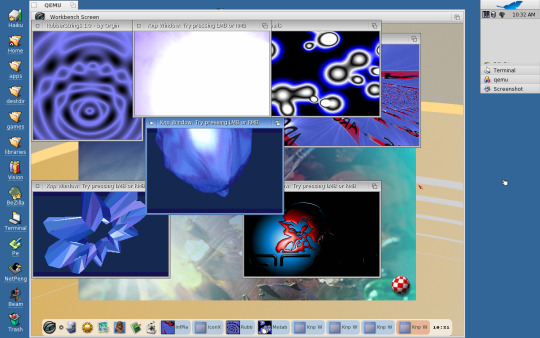
꧁★꧂
#qemu#computer#computer screen#desktop#abstract#blue#cyber#cybercore#y2k#cyber y2k#flickr#oldweb#old web#webcore#2009
71 notes
·
View notes
Text
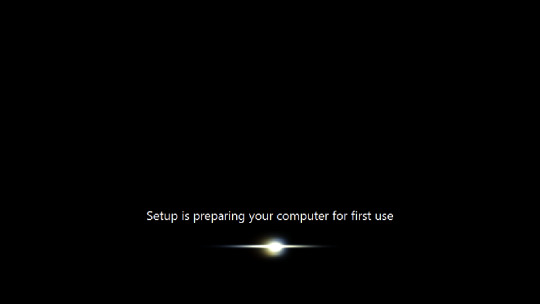


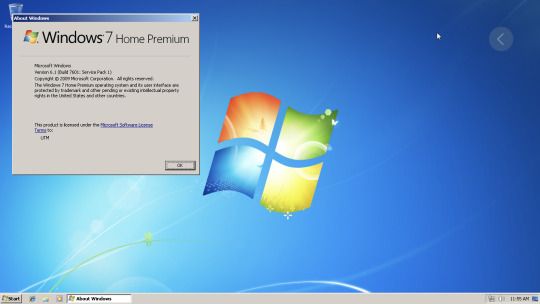
Windows 7 (2009) Running on UTM (iOS)
3 notes
·
View notes
Text
ジロティナブル/志麻×あほの坂田。
4 notes
·
View notes
Text
I successfully got Zorin OS 16.3 Core running on an ARM64 Machine. It's like 5 AM, and I'm literally writing this on the ARM Linux version of Firefox because I just needed to. It took me hours of just trying to read between the lines of vaguely related forum posts and doing my best, as someone who doesn't really consider themselves a Linux pro, but I eventually got something right, and now I have Zorin OS running on an M1 iMac via a UTM Virtual Machine, despite there being no official or unofficial ARM version of Zorin OS Core. Idk what to do with this knowledge, so I'm just letting everyone here know because idk what else to do, and I'm kinda excited it actually worked (and is working well) because I really wasn't expecting this to happen.
#rambles#linux#arm#computer#computers#zorin#zorin os#arm64#virtual machine#vm#utm#qemu#imac#m1#m1 imac#apple silicon
19 notes
·
View notes
Text
I just spent 2 hours figuring this out, so here is how you forward a USB device directly to a QEMU VM on Linux:
Use lsusb to find the bus and device numbers (such as 001 and 008)
Make that device available to KVM: sudo chgrp kvm /dev/bus/usb/001/008 (source)
Start QEMU like so: qemu-system-x86_64 ... -usb -device usb-host,hostbus=1,hostaddr=8 (source)
Context: I was trying to use a USB gamepad within a Windows 2000 VM, but it didn't show up until I did the chgrp step.
6 notes
·
View notes
Text
QEMU 10.0
Została wydana nowa wersja QEMU 10.0. QEMU to oprogramowanie do emulowania maszyn i wirtualizacji o otwartym kodzie źródłowym. https://linuxiarze.pl/qemu-10-0/
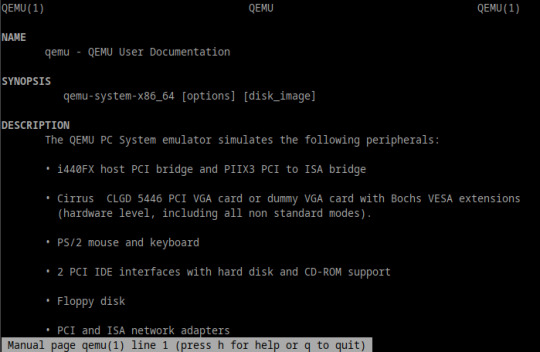
0 notes
Text
Sidetrack: ChromeOS Flex... on a Virtual Machine... with Single GPU Passthrough...

the prospect of running ChromeOS on anything more powerful than a microwave oven is unfathomably cursed - wheezus2000 on discord
So... where do we start here... *checks notes* ah! So yeah, last Sunday I showcased a virtual machine running ChromeOS Flex (the most barebones GUI your grandma can only recognize) over to the aptly named r/ChromeOSFlex subreddit. It was a lot of work but it does work somehow.
Anyways, here's a tutorial to get this abomination up and running using virt-manager!
Prerequisites:
You will need:
ChromeOS Flex Recovery Image
A decent hard drive space (around 24GB is enough)
A nice dedicated GPU (because I'm not sure if it'll work with an iGPU)
more than 4GB of RAM (8GB or more is recommended)
IOMMU support
Lots of patience (you'll see why in a moment)
On the software side, you'll need:
KVM and QEMU
libvirtd and virt-manager
GRUB or any bootloader already set-up for GPU passthrough
On the skills necessary:
Having familiarized with the concept of Linux, and basic command line stuff
Having followed instructions precisely
Potentially, having skills in compiling software and/or fiddling with the operating system and the Linux kernel as well
and... not having an attention span of a script kiddie
Process
Visit this link to download the recovery image from Google.
Scroll down to this part of the page. Click on "ChromeOS Flex installer image".
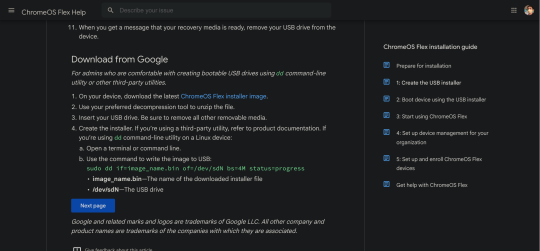
This would then be downloaded.

After that, unzip the file to a convenient place. This would take ~6GB of storage space.
Install the software prerequisites using your favorite package manager.
Once having virt-manager installed, click on the new button.
From there, select "Import existing disk image".

Click on Browse. Then select "Browse Local" to find the recovery image.
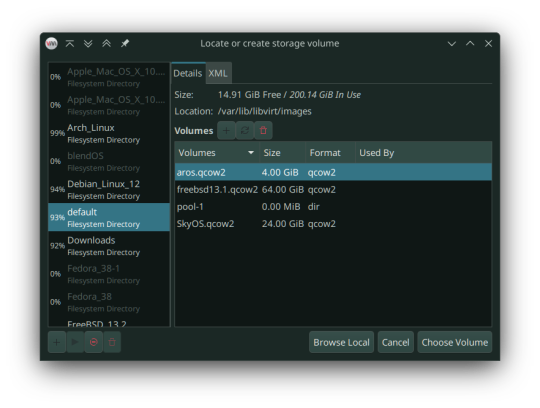
In my case, that'll be in the folder called vmdk, stored in my os folder on one of my hard drives. Select the "chromeos_*_reven_recovery..." file.

In the "Choose the operating system you are installing" prompt, select linux2022.
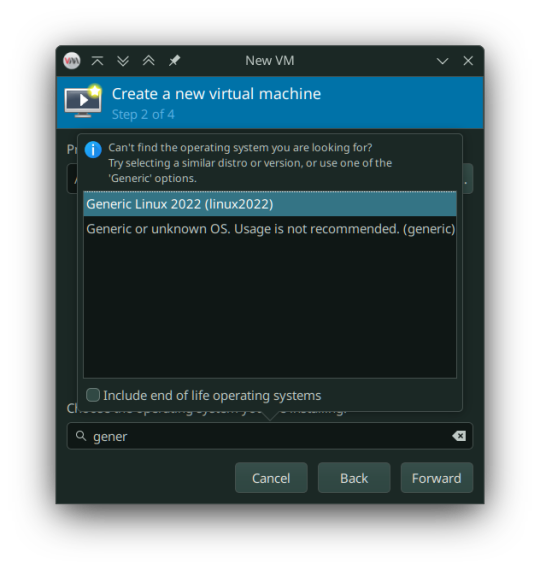
In the memory tab, pick 4096MiB and select how many cores you want to be assigned.

You must select "Customize configuration before install" as we tweak some things.

In the prompt that follows, here's what you need to change:
Firmware: BIOS -> UEFI
Disk: VirtIO -> USB
Video: Anything else -> VirtIO
Now add a virtual hard drive by clicking the "Add Hardware" button. It should be 20GB or larger, SATA bus. VirtIO bus doesn't work as it wouldn't be recognized.
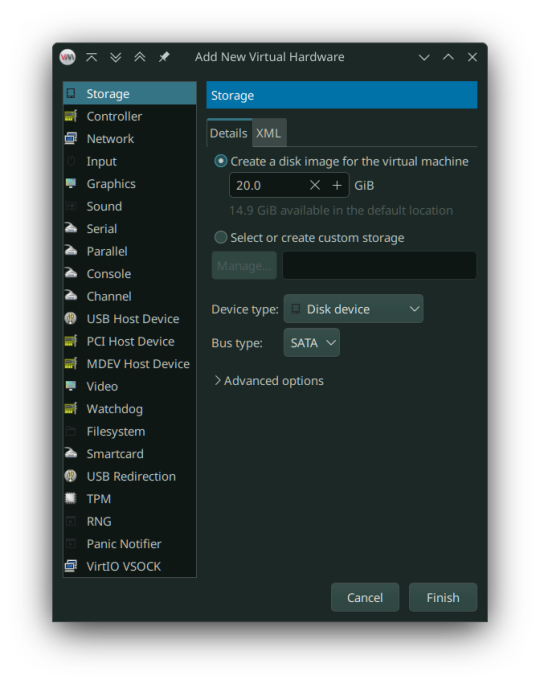
Remove any Consoles, RNG and start the install.
Here's the configuration if you follow these steps:
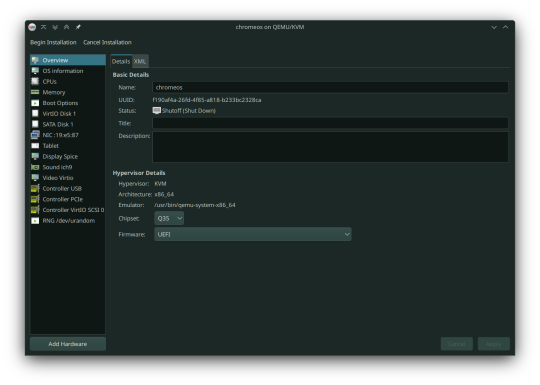
After starting, you can now follow the steps in installing ChromeOS Flex. It should be straightforward, however the graphics are still glitchy as it seems. It'll be fixed once we added our dGPU.
However, ChromeOS at boot will, and definitely (in my case) crash and bootloop a couple times, even when installed, before landing you to the desktop.
If for some reason, the USB tablet device doesn't work or if you prefer a cursor, switch the USB tablet for a PS/2 or USB mouse.
Once installed, you can see your desktop glitching. If you, somehow can navigate the system, you can now turn it off and set up Single GPU Passthrough. I used this one by risingprismtv. Follow the instructions provided in the wiki, and apply it to your VM. This can (and will) be complicated (especially when dealing with IOMMU groups), as it may break your setup, so please proceed with caution. Any issues with the script can be reported through their Discord server.
After setting the scripts, this is my current VM setup:

Now it's time to boot the VM, and voila! You can now use ChromeOS Flex while staying under Linux!
Predicaments, and possible issues
No, it does not work under Windows, well, without complications apparently.
Possible VM bootloops, just like I said. Seems related to the graphics, I presume. Though, this only happens multiple times, before working normally.
You can't update the VM, apparently.
Screenshots

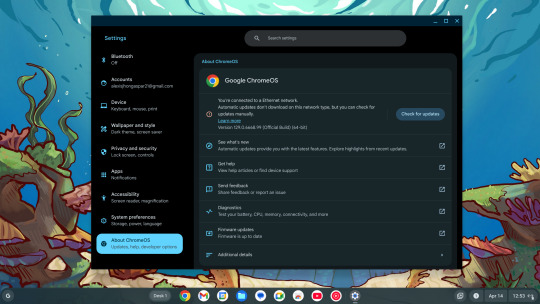
And as always, see ya later!
0 notes
Text
My thoughts on Virtual Machine programs
DOSBox-X: suitable for Windows 3.11 and 9X GuestOSes 86box: for Windows 9X and other 90s OSes(including Windows NT/2000) GuestOSes VirtualBox/VMWare: for more modern GuestOSes Distrobox: for running Linux Distros outside SteamOS in Steam Deck Qemu: for Mac OS(and any OS requiring different architectures) VMs
0 notes
Text
QEMU: Potente Virtualización para la Ciberseguridad
La virtualización se ha convertido en una herramienta esencial en el mundo de la ciberseguridad. Permite a los profesionales probar entornos aislados, analizar malware y simular ataques sin comprometer sistemas reales. Entre las diversas soluciones disponibles, QEMU (Quick Emulator) se destaca como una de las opciones más versátiles y potentes. Pero, ¿qué es QEMU, cuáles son sus beneficios y cómo…
0 notes
Link
You might find it useful, if and only if, you are not an expert.
#linuxadmin #linuxkernel #tools #busybox #qemu #opensource
0 notes
Text
QEMU
QEMU - a fast emulator written by Fabrice Bellard and available as free software. QEMU allows you to run multiple operating systems simultaneously on a single machine. #virtualization https://archivegame.org/qemu/
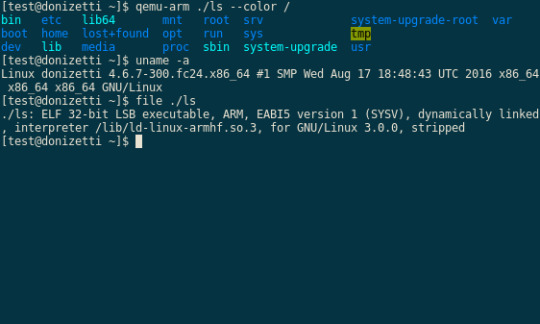
0 notes
Text
qcow2 is probably the funniest file extension I've seen yet. it's just. q cow two. how do you pronounce it? q c o w? q cow? qu-cow?
1 note
·
View note
Text
gnome-boxes vms using virt-manager bridged network
I started with using gnome-boxes.
it was flaky
i've started primarliy using virt-manager ( virsh --connect qemu:///session to be able to talk to the domains)
i wanted to share services from my hypervisor host (ubuntu 20.04 currently). primarily, because i'm still on old versions of libvirt/hypervisor kernel/whever else virtiofs isn't available to me without extra work, so i want to nfs share host files because sshfs doesn't support symlinks.
i found a couple of really good explanations of the process.
stack overflow ( https://bit.ly/47xx3S0 )
blog post ( https://bit.ly/3H9myJJ )
unfortunately that blog post going through the specifics of creating /etc/qemu/bridge.conf explicitly sets readability of the file to 640. AND thanks to bad error handling in virt-manager i was being told when trying to start the domain.
"Error starting domain: 'utf-8' codec can't decode byte 0xab in position 159: invalid start byte"
thankfully i came to my senses and started with virsh start because that got me a helpful error explaining that there was no access to read /etc/qemu/bridge.conf. makes sense if it's not a world readable file and i'm starting the domain in "user mode"...
1 note
·
View note
Text
Don't boot to nightmare OS!
If you ever need to run a program natively on windows https://superuser.com/a/1504550
0 notes
Text
Terrible news. Apparently Jellyfin’s macOS client can’t use their own, in-house version of ffmpeg. As a result, macOS Jellyfin doesn’t support JPEG XL images. I tried compiling an ffmpeg version with JXL enabled, but it still won’t work. Sigh. If anybody knows a workaround/fix, I’d gladly appreciate it. For now, though, I’m thinking about trying a Linux Virtual Machine solution.
#rambles#irl#computer#computers#macos#mac#linux#server#jellyfin#ffmpeg#tech support#jpeg xl#jxl#images#photos#virtual machine#vm#utm#qemu#help
8 notes
·
View notes