#QRC
Text

why are transwomen being unfairly targeted for bans
684 notes
·
View notes
Text
And By Queen - Davend, video by Catherine Please (upload on Jan. 4, 2008)
If anyone knows of a way to get ahold of How to Hold Your Own Hand or Fruits Commonly Mistaken for Vegetables please let me know 🥺
#davend#Dave end#lgbt#and by queen#lgbt artists#lgbt history#queer rock camp#qrc#rvivr#how to hold your own hand#fruits commonly mistaken for vegetables#music box#🌈
1 note
·
View note
Text
"Infinity and Beyond" course makes math palatable to liberal arts students
It’s easy to forget the breadth of quantitative courses available to students at New College amidst the surplus of qualitative analysis. In spite of the campus’ focus on the interpretive and the artistic, baccalaureate degree requirements for Novos who fell in with New College during the Fall 2021 semester and after call attention to the satisfactory completion of “one course in Mathematics or…
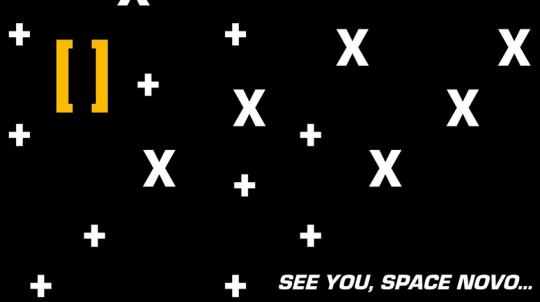
View On WordPress
0 notes
Text
i keep forgetting how much I was bopping around the dyke dating scene in my old home city pre-pandemic wsdfghj at one point I was sort of seeing two girls (like not two-timing them it was early stages for both so we were just getting a feel for each other)
I also fully forgot one of the girls I went out with and my now-partner had to remind me sdcfvgbhnj
#also pity hooked up with a classmate/friend who was having issues with her bf#i'm not PROUD of that one#she's engaged now and i don't know the polite way to ask 'is it the same guy you were dating when we hooked up orrrrrrr'#also fond s/o to the irish girl who hiked up a mountain with me bc that was her date idea (like this was after several dates we didn't open#with that)#and even tho that was the date where i realized i wasn't feeling the spark I DID return changed by the mountain experience#also couldn't go into the qrc at my school bc i had a kinda not great date with a girl who worked the desk there#also fully thought a classmate was into women bc we met with her egging me on while i messed with a shitty homophobic preacher guy and then#ran off together and hid by a city mailbox while she smoked and I fell a little in love#but turns out she was str8#and also wasn't sure if i was gay bc the dresses confused her fghjk#her and her gay friend were like oh you ARE we weren't sure because you have the dress but then also the jacket#ma'am?#she was super hot though in a like witchy grunge way ngl#anyway#if you are for some reason still reading these tags hi
5 notes
·
View notes
Text
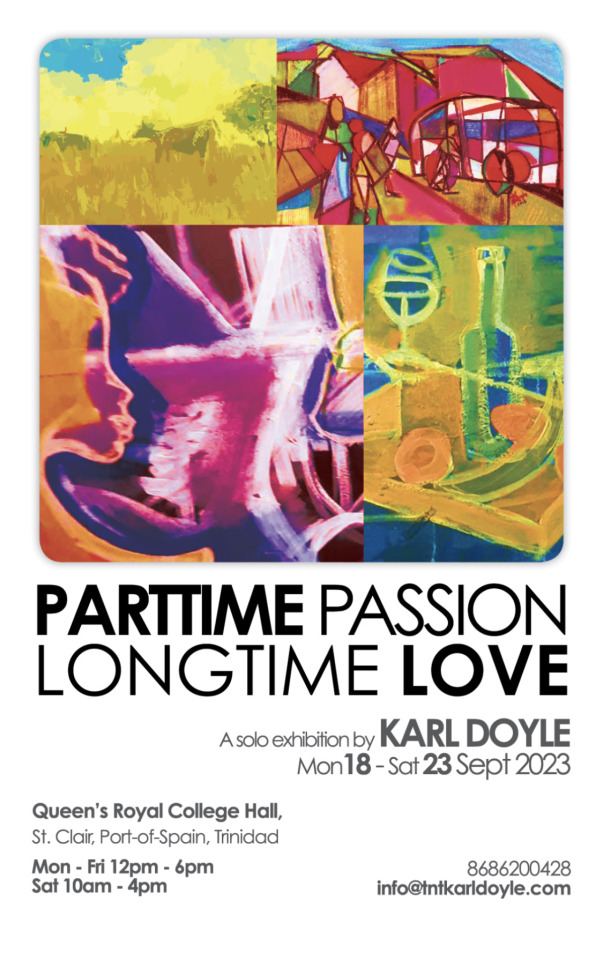
Sexypink - Karl Doyle at Queen’s Royal College.
#sexypink /Karl Doyle#sexypink/QRC Art Exhibition#sexypink/shows just ended#tumblr/Karl Doyle#Part-time passion#long time love#solo shows
1 note
·
View note
Text
Conditions to interface the phone with Windows
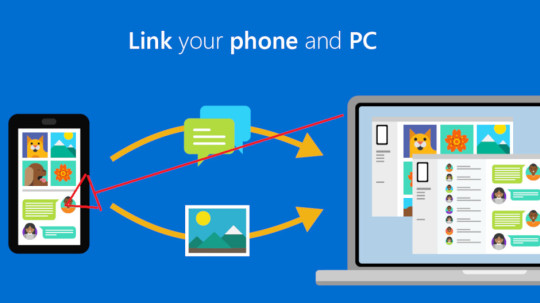
Your Phone Buddy: On the off chance that you don't have this application on your Android phone, relax; we have a simple arrangement. Open your phone's internet browser and enter aka.ms/phonelinkqrc.
Your Phone application on your windows PC: Your Phone application is now introduced on PCs that run Windows 10 or later forms up to October 10, 2018.
Network to Wi-Fi: to guarantee that there aren't any issues the gadgets should be associated with a solid and solid web association.
Might You at any point Coordinate Your Android Phone to a Windows PC?
You can interface your Android phone with a Windows PC!
This is achieved through this Link to Windows versatile application which is found on unambiguous Android phones.
It is the Link to Windows portable application is then associated straightforwardly to Link to Windows application on your Windows PC.
This Link to Windows application ought to be introduced onto your Windows PC since it is one of the center elements remembered for Microsoft's Windows programming.
After you have matched your Link to Windows and Phone Link applications for your smartphone and Windows PC, individually interfacing everything ought to be conceivable.
Nonetheless, it isn't true that all Android phones can give every one of the elements in the capacity to interface with a Windows PC.
At present the Surface Team and Samsung Cosmic system cell phones are completely useful when associated with a Windows PC.
Numerous other Android cell phones can interface with the Windows PC utilizing the Link to Windows application. Anyway as existing apart from everything else they approach a couple of matching choices and not all.
How would I associate my Phone to a Windows PC with aka.ms/phonelinkqrc?
Using the aka.ms/phonelinkqrc highlight, you can associate your portable to a Windows PC by following the means in the accompanying.
•Send off the application named "Settings" for your PC.
•Click the phone Choice button after that.
•Click the "Add the phone" button as outlined underneath. Select the kind of phone you wish to add to the following window.
•Click "Proceed" for a link on to the accompanying page.
•Enter your ongoing cell phone number and select Send. Microsoft can send you instant messages that contains the URL that will permit you to introduce an application called the Phone Friend application, which will permit you to link your cell with your PC.
•Click here to introduce Microsoft's "Your Phone Buddy" application.
•Whenever you've downloaded, introduced and downloaded the application, send off it, and afterward check QR codes that is on aka.ms/phonelinkqrc.
The phone has been associated with your PC.
How Would You Coordinate Your Android Phone to Your Windows PC?
To associate your Android phone with the Windows PC, first you should introduce your's Phone Link program on your PC. From that point forward, you want to arrange your phone's Link To Windows application on your phone.
We'll separate this into two segments to simplify it to follow.
How Would You Set-Up Phone Application on Your Windows PC utilizing Aka.ms/phonelinkqrc?
To interface your Android phone with the Windows PC, you'll initially be expected to arrange Phone Link. Phone Link application www.aka.ms/phone link qrc
To introduce Phone Link, the Phone Link application on your Windows PC, you can make these straightforward strides:
•Ensure that your phone and your PC are in a similar WiFi organization.
•Utilize the pursuit bar "Phone Link" in the Windows search bar.
•Send off your Phone Link application.
•Click Begin.
•Sign in utilizing your Microsoft record and afterward click Proceed.
Presently you will actually want to see a QR code show up in the presentation of your PC. You'll have to check the QR code utilizing your smartphone to associate through your Link to Windows application.
0 notes
Text
How does the Microsoft Phone Link application work?

You can interface your phone with your PC using the otherwise known as ms phonelinkqrc feature of the Windows Producers Update. This proposes that you can see your phone's notification, SMS, and application alerts on a PC. Besides, you could include your phone as a PC mouse or control center. To start, all you truly need is the otherwise known as ms phonelinkqrc code.
The Phone Connection experience begins your Windows PC and the Phone Connection application. From your PC, you can connect with select Android, Samsung, and select HONOR devices with the Connection to Windows application that is either preinstalled on your device or that you can download from the Google Play or Samsung Universe Store.
What are Advantages of Linking Your Phone to PC
Akams phonelink is a connection for matching an Android device and a Windows PC. You can begin utilizing your phone on the certifiable PC through aka.ms/phonelinkqrc . On the off chance that you're exhausted on illuminating your photographs, records and reports just to get them onto your PC then you ought to utilize this advantage of linking your phone to your PC.
• Move content from the phone to the PC.
• Access applications introduced on the phone from your PC.
• See the texts through notice spring up on the PC.
How To Set Up the Phone Connection Application on Your Windows PC?
• Interface your phone and PC both to a commonplace WiFi.
• Type "Phone Connection" in the Windows search bar.
• Click on "Connection Your Phone".
• Tap on "Add a Phone"
• Click on Start.
• Sign in with your Microsoft account login nuances and snap Continue.
Directions to Connection Your Android device ?
• Search for Connection to Windows in the Google Play Store, then download the application.
• Look at a QR code that is displayed to you on your PC. To get to the QR code, open your PC's program and go to www.aka.ms/phonelink qrc.
• Use the in-application camera on your Android device to check the QR code displayed on your PC.
• You might be impelled for a couple of agrees ensuing to checking the QR code. aka.ms/phonelinkqrc.
Primary Features - otherwise known as ms linkphone qr code
• Workspace QR Code peruser and generator for Windows
• Makes QR codes for business or individual use.
• Examines QR codes right from pictures on a PC screen
• Examining QR codes from a record or the clipboard
• QR Codes can be examined with a webcam
• Information about QR codes is saved to a record.
• Free device
How to enable this feature?
From your PC:
• Open Phone Connection application
• Go to Settings > Features > Second Area of interest
• Click on Game plan Second Area of interest
• Follow the heading surrendered on the spring > click on Send Advance notice > go to your Android device
• Click on the advance notice
• Click on License
From your Android device:
• Open Connect to Windows application on your Android device
• Switch on Second Area of interest
• Go to your PC's Wi-Fi menu and point of interaction with your mobile phone's area of interest.
0 notes
Text
The Benefits of Pneumatic QRC Coupling and Auto Drain Valve
If you work with pneumatic tools or equipment, then you know how important it is to have a reliable coupling system. Pneumatic QRC coupling is a great option for those looking for a durable and easy-to-use coupling system. In this blog post, we'll discuss the benefits of pneumatic QRC coupling and why an auto drain valve is an important part of this system.
What is a pneumatic QRC coupling?
A pneumatic QRC coupling is a quick release coupling that uses compressed air to operate. It consists of two parts: a male part and a female part. The male part has a groove that the female part fits into. When the coupling is not pressurized, the two parts can be easily separated. When pressurized, the two parts are locked together and cannot be separated.
Pneumatic QRC couplings are used in a variety of applications, including in air compressors, air tools, and many industrial settings. They are often used where quick release and connection of lines are required, such as in assembly line applications. Pneumatic QRC couplings are also used in some vehicles, such as trucks and buses, for their air brakes.
Pneumatic QRC couplings offer several benefits over other types of quick release couplings. They are less likely to leak than other types of couplings, and they can be operated with one hand. Pneumatic QRC couplings are also easier to connect and disconnect than other types of couplings, making them ideal for applications where frequent connection and disconnection are required.

What are the benefits of using a pneumatic QRC coupling?
A pneumatic quick release coupling (QRC) is a device used to connect and disconnect two pieces of equipment quickly and easily. There are many benefits to using a pneumatic QRC coupling, including the following:
1. Increased safety: Quick release couplings allow for the quick and easy disconnection of equipment, which can be crucial in emergencies.
2. Reduced downtime: Quick release couplings make it easy to connect and disconnect equipment, which can save time and money by reducing downtime.
3. Improved efficiency: Quick release couplings can improve the efficiency of your equipment by making it easier to connect and disconnect.
4. Enhanced durability: Quick release couplings are designed to withstand high pressures and temperatures, making them more durable than other types of couplings.
5. Versatility: Quick release couplings are available in a variety of sizes and configurations, making them versatile for use in a variety of applications.
How does an auto drain valve work?
An auto drain valve is a device that is used to remove liquids from a system. The valve is installed in the lowest point of the system, and when it is opened, gravity will cause the liquid to flow out of the system. The auto drain valve can be used to remove water, oil, or other liquids from a system.

Why is an auto drain valve important?
An auto drain valve is important because it helps to remove liquids from a system. The valve is installed in the lowest point of the system, and when it is opened, gravity will cause the liquid to flow out of the system. This can be used to remove water, oil, or other liquids from a system. The auto drain valve can help to improve safety, reduce downtime, and improve efficiency.
0 notes
Text
the “”””lesbian””” group on campus is meeting again soon and having an event to make your own carabiner keychain and if it was like an actual lesbian event and that was the theme id think oh fun cool but since it’s through the college qrc i just feel like Yall dont even respect the concept of homosexuality how dare you use this aspect of lesbian history you dont even understand but at the end of the day it is just a craft night. and its such a draining hassle to go to events like this for me but then also if i dont… theres a high chance its a lesbian group with no actual lesbians in attendance.
53 notes
·
View notes
Text
Weeby, Sparky, and Artzy’s Code Names Guide!!!
Hey, y’all! This is a helpful little tool for you guys! Whenever we’re talking about characters in the context of our AU’s, we use code names to distinguish! Here’s a guide to those! @artzychic27 @imsparky2002
Updates will be added as new content is released!
KEY:
Class of Heroes
Class of Villainy
Monstrous Youths
Ghoul Squad
Creepsters
DC/Arkham
Marvel
MiracOlympus
Animal AU
Akuma AU
BATRACULOUS
LaNd BeFoRe TiMe Au
Barbie AU
(Extras: Were!(Name)= WereMiraculous, Phantom!(Name)= Phantoms of Paris, Shady!(Name)= Shadyverse)
CHARACTERS:
Marinette: Marilan, Mari De Vil, Maridoll, Marideath, Mari Von Bugg, Iron Gal, Jestress, Heranette, Maribug, Miss Fortune, LADYBUG BAT, Princess Mariliese, DuCkYnEtTe
Adrien: Adripunzel, Jafardrien, Average Adrien, Haydrien, Adrien Jekyll/Chat Hyde, AdriQuin, Thunder, Zeusdrien, AdriCat, Chat Blanc, CAT BAT, JulAdrien
Alya: TiAlya, YzAlya, SpectrAlya, Alynis, Diblya, Whirlwind, Enigma, ThemAlya, Alyfox, Lady WiFi, REPORTER BAT, Alyarinne
Nino: Fairy GodBro, Honest Nino, FrankenNino, Nino Jekyll, Mr. Marvel, Mudslide, DioNyno, Shellno, Bubbler, SONIC BAT
Chloe: Chloéstasia, Lady Chloe, Chloepatra, Chlophaba, Diamond Demon, Dagger, Chlolios, ChloBee, Queen Wasp, Chloetta, CHARISMA BAT
Sabrina: Sabrinocchio, Madame Sabrina, Zombrina, Invisibrina, Duality, Miss-Appear, Hestibrina, SabriHound, Vanisher, SUPPORT BAT
Max: Maxiro, Maxdrome, Max Steam, Maxtian, Nuit Panther, Max Luthor, AtheMax, Ponyax, Gamer, TECH BAT
Kim: Kimules, Kimton, WereKim, Kimzilla, Croc King, Spider-Bro, PoseiKim, MonKim, Dark Cupid, Prince Kimiel, POWER BAT
Alix: Aladdix, Alix Khan, Alix Gorgon, Winlix, Caracal, Widow, Hermlix, Bunlix, Timebreaker, PenelAlix, SPEED BAT, CeRaLiX
Mylene: Snow Mylene, Mylensula, MyLeaf, Mylentasma, WitchyLene, Nightmare Weaver, Bullseye, DeMylenter, Mousylene, Horrificator, Rolene, EMPATHY BAT
Ivan: QuasiIvan, Ivan Oogie, Ivan Bumble, Ivan Kong, GrizzVan, Venom Bringer, Capitaine France, HephIvan, Oxvan, Stoneheart, Prince AntonIvan, STRENGTH BAT
Rose: Roselle, QRC (Queen Rose Candy), SkeleRose, Rose Frankenteen, GhostRose, Thorn, Miss Marvelous, AphroRose, Rose Piggy, Princess Fragrance, Rosiana, PeTrOsE, LOVE BAT
Juleka: JuleBeast, Juleficent, Draculeka, Jubella, JV (Juleka Voorhees), Feline Shadow, Doctor Odd, Julemis, JuleClaw, Reflekta, Julexa, STEALTH BAT, ChOmPlEkA
Nathaniel: Sleeping Nath, Nath of Hearts, Nath Goyle, Nathra, Nathfield, Colossus, Rage, Nathdes, Goathaniel, Evillustrator, Nathpunzel, ARTIST BAT, NaThFoOt
Marc: MarcElsa, King Marc, MothMarc, Marcoyle, Count Marcula, Myzan’r, Discord, Marcsephone, Marckerel, Reverser, Prince StefMarc, SpArC, WRITER BAT
Zoe: CinderZoe, Zoe of the Southern Isles, NeferZoe, Rouge, Inevitable, Zolene, ZoWasp, Sole Crusher, Princess Zonika, PUNK BAT
Luka: Maestro Luka, DiabLuka, Luka Cullen, DracuLuka, The Maestro, Shadow, Chi Punch, ApolLuka, Snakeka, Silencer, MUSIC BAT
Kagami: Kagamerida, Kagami Yu, DracoGami, Kagami Hollow, Herushingu, Naginata, Kamakiri Kānjo, KagamAres, Komodogami, Riposte, PRECISION BAT
Ondine: AriOndine, LeOnDine, Ondine Blue, HuntressDine, LagoOndine, Sea Enchantress, Shield Maiden, Onditrite, HerOndine, Syren, Ondette, SWIMMER BAT
Aurore: BlueRore, MimRore, Astrarore, WitchyRore, Whirlpool, Geode, Zephrore, Swanrore, WEATHER BAT
Mireille: Miremba, Mireides, SliMireille, Witchyreille, Echo, Multiply, Boreille, Mireillnguin, MOON BAT
Jean: Jeanzco, Jeanatoa, OperJean, Phantom of DuPont, Spellbound, Mariner, ThalJean, Jeacaw, SONG BAT
Lacey: Lacey Bell, Lacey Gothel, Flamecey, Wildmorph, Lightning Run, Nikecey, Cheecey, PARKOUR BAT
Denise: Demolition Denise, Doctor Cabello, Denisquatch, Buster Nise, Wonderer, Battlemonger, Gaianise, Bisonise, BUFF BAT
Simon: Simon Pan, Minister O’Connor, SiClops, Buster Si, Speedster, Crimson Warlock, SimOuranos, Simval,TECHNO BAT
Cosette: Robette, Cosettewether, CosetTaur, Buster Co, Voltage, Deathcall, Irisette, Aidette, Hedgette, INCOGNITO BAT
Ismael: IsmaGenie, IsmaScar, IsmaCat, Buster Is, Krypto-Kid, Bizarre, IsmaPan, Ismacoon, MAGIC BAT
Reshma: Reshmabela, Reshma Hook, Spider Resh, Sapphire Beetle, Lady Oc, Nyxma, Reshmaphant, GEM BAT
Austin A: Austin LeBouff, Austin Whistler, Austin Gorgon, Star Quartz, They, Ausglaia, GLAM BAT
Austin B: Austin Deavor, Austin Trollson, Roulette, Mystic, Mnemostin, BAT BITE
Austin Q: Austin of Motanui, Austin Screams, Cosmic Lord, Mako, Tethstin, SHARK BAT
Austin T: JasAustin, Sheriff Austin, Austin Grim, Austine, Jade Lantern, Lunar Soldier, Ausmonia, BAKE BAT
DJ: Collector, DJ Cipher, GJ, DJche, Malleable, Trash Panda, PRANK BAT
Spinelli: Spinelli Bunchoy, Spinelli De Spell, Spinellisk, E Voila, Uomo di Sabia, Terpsinelli, GRACE BAT
Victoria: Lightning LaSalle, Vicnifico, Mertoria, Inferno, Electra, Anantoria, HOOP BAT
Gerard: GerEVE, Dr. Grundlershmirtz, Marsh Gerard, Voltaic, Professor Chill, Coerard, GENIUS BAT
Mindy: Mindy P. Sullivan, Mindy Sanderson, MindOgre, Buteos, They-Hunk, PolyhyMindy, HARMONY BAT
Gia: Sergeant Griswold, Gigo, Jersey Gia, Peridot Shot, Blizzard, GiAlke, G.I. BAT
Mason: Agent M, Emperor Mason, Mason Bogie, Emperor, Ms. Extraordinary, Daskalson, INFO BAT
Rochelle: Clopchelle, Rocifer, Gnomechelle, Artemis, Chief, Rocheme, BLACKMAIL BAT
Lotta: Launchpad Jameson, Peg Leg Lotta, Faunta, Power Up, Harbinger, Lotbe, STUNT BAT
Kendra: Kendralice, Kaadra, Yowdra, Groove, Green Imp, Kendrotus, UPSIDE DOWN BAT
Ayesha: Ladyesha, AyeshAngel, Heavenly, Rainbow Surfer, Euprosesha, SPIRIT BAT
Dot: Dot Thatch, InvisiDot, Badass, Speck, Cliot, SECRETARY BAT
Petra: Petra Porter, Petracorn, Karma, Rascal, IaPetra, Petrobie, SKETCH BAT
Roxie: Roxgara, Rocksie, Stellar, Infinite, Nemoxie, REBEL BAT
Anthony: SalAnthony, DaemAnthony, Umbra, Bloodsucker, Anthonatos, SHADOW BAT
Candace: Miss Candace, Conjuring Candace, Equilibrium, Saber, Candomia, CHEER BAT
Eri: Eri Skellington, KitsEri, Hex, Amethyst Witch, HecatEri, MACABRE BAT
Staci: Rayci, Snakeci, See-You, The Master, StacErebus, COMBAT BAT
Margo: Fix-it Margo, CalaMargo, Vanquisher, Fury, MargEos, CRAFT BAT
Brecken: Brecken Hood, Brecken Horseman, Oak, Multiple, Cybelecken, CRITTER BAT
Soo-Yeon: Soo-Lin Lee, Dokk-Yeon, Blood Bro, Magnetite, Soo-Eurus, SNIPER BAT
Parker: Parker Hopps, Pondker, K.O., Ares, ParKratos, SOLDIER BAT
Aggie: GoGo Findlay, Faegie, Platinum Tide, Specter, Atëgie, SKATER BAT
Mona: Tow Mona, Gryphona, Hurricane, Mind Warp, Monapheus, DIRECTOR BAT
Evie: Evie Poppins, SirEvie, Lady Mars, Screech, EratEvie, MELODY BAT
Eloise: Eloislin, Roboise, Liz, Illuminate, Metoise, MATH BAT
Anais: Anais Lemon, Batnais, Gear, Critter, UrAnais, SCIENCE BAT
Jesse: Prince Jesse, JessEel, MAPT Jesse, The Weeping Boy, Jessemene, Midnight, MalevoLyricist, MANAGER BAT
Missy: Flounssy, MisShark, MAPT Missy, Rancor, Quick Fire, Misclepius, Lissy the Unicorn, DIVER BAT
Lila: Lila De La Cruz, Lila Porter, Harpy Lila, Hell-La, Demonla, Cerebral Queen, Mind Bend, LiEris, Foxla
Felix: Casslix, Felix Darling, Jack O’Ripper
Jess: Jessahontas, Deputy Jess, Jessdigo, Akicita Igmu, Grey Bat, Jesslanta, GREEN LANTERN
Fei: Fei Shang, Feisper, Lady Wu, Sonar, Feipolyta, BEAST GIRL
Socqueline: Socquelinace, Miss Soklinebryglk, Buzz, Socquelinacles, SPIDER-GIRL
Aeon: Wall-Aeon, Deputy Aeon, A.E.O.N.(Adaptive EmotioIntelligent Organization Network), Swarm, Holo, Princess Aeon of Sparta, VISION
Lucien: Prince Lucien, HercLucien, Lucien Van Helsing, Gal-Yant, Vengeance, ZeLucien
Emani: Yosemite Pulateur, Emani White, Spyware, Violet Influence, Dolmani
Sasha: Sasha Oogie, Sasha Bumble, Frostbite, Eilethasha, Crystallight
Kiran: KirAnna, Prince Kiran, MothKiran, Aura, HypKiran, Sandboy
Bustier: Calinora, Fairyline, Empoustier, Witch Caline, Buster Bustier, Miss Mystery, Gorgana, Lachestier, Zombizou
Mendeliev: Yendeliev Sid, Fairy Godteacher, Headless Mendeliev, Busterliev, Witch Olga, Ant-Woman, The Professor, Atrodeliev, Kwami Buster
Winters: Aswanters, Professor Polymorph, Threaded Thespian, Clothers
Grotke: GroTiger, Soulshock, Nocturne
Leave your thoughts in the comments and reblogs!
#miraculous ladybug#class of heroes#class of villainy#school for monstrous youths#creepsters au#ghoul squad au#miracolympus#animal au#akuma au#marvel AU#dc comics au#mlb ocs#akuma class#theater kids#science kids#recess class#miraculous barbie#batraculous#werewolf pack au#phantoms of paris#shadyverse
19 notes
·
View notes
Note
Julerose July Ask (Class Of Villainy):
For the Mistress Of Evil I come bearing three questions:
1. Aside from your infamous sleep spell, what other types spells do you love casting upon your enemies & victims?
2. Since your beloved Rose is the queen of candy, I must ask what kind chocolate is your favourite, even though I heard your favorite is liquorice?
3. When you transform into a dragon, do you breath green or purple flames?
And of course for her majesty Queen Candy, I come bearing two questions for you as well:
1. How many statues of yourself & Juleka do you have in your kingdom?
2. I know you prefer your race cars but are there any car brands that pique your interest?
3. Also, Rose, is hiding under Juleka's cloak necessary? Like really?
Juleficent
Well asides from my sleeping spell, my incantation of manipulation is always a go-to. Those who are weak minded are easy to prey upon.
As long as it is as bitter, I will enjoy it. Dark chocolate-covered black cherries are a favorite.
My flames are as violet as lilacs. Shall I give you a demonstration?
QRC
Aw gee, I lost count by the time we passed 50.
I don't care for those lame corporate cruisers. The only wheels I touch come from MY game!
Who cares if it's necessary! It's fun!
Thank you so much for the ask! @artzychic27 @msweebyness @nerd-chocolate
#julerose july#julerose#roseleka#juleka couffaine#juleka#rose lavillant#rose#maleficent#king candy#sleeping beauty#wreck it ralph#class of villainy#disney#disneyau#lesbians#juleka x rose#rose x juleka#miraculous ladybug#miraculous#answered
11 notes
·
View notes
Text





🙏PRCS volunteers have begun initial preparations for establishing the #Qatari field hospital 🇶🇦in the #Rafah governorate, in collaboration with the @QRCS in response to the repercussions of the Israeli aggression on the #Gaza Strip for the past 66 days.
📍The hospital's capacity is 50 beds, including an operating room, intensive care unit, reception, and radiology. It will be managed by the PRCS #AlQuds hospital staff in #Gaza, aiming to support medical personnel in the southern of the Strip.
— PRCS (@PalestineRCS) December 11, 2023
19 notes
·
View notes
Text
I really need more lesbians in my life fr
#saying this as a lesbian#it's isolating! it's isolating!#in desperate need of lesbian community#might check out the qrc at my school#but idk#the qrc at my last school straight up hated lesbians#didn't even have lesbian visibility day and such acknowledged#had NO events or support#and a person running it straight up called the terms gay and lesbian 'old fashioned' in an interview#it feels so profoundly isolating sometimes#also this post is not for terfs to be crystal fucking clear#terfs stay the fuck away#this post is about lesbians which means it inherently includes trans lesbians
4 notes
·
View notes
Text
Halloween season and people will be looking for something spooky to watch!!!
Here is flyer for anyone to help people find Lockwood & Co this season! There is a blank square for you to post a QRC that links to YOUR country's N*tflix Lockwood & Co title page.
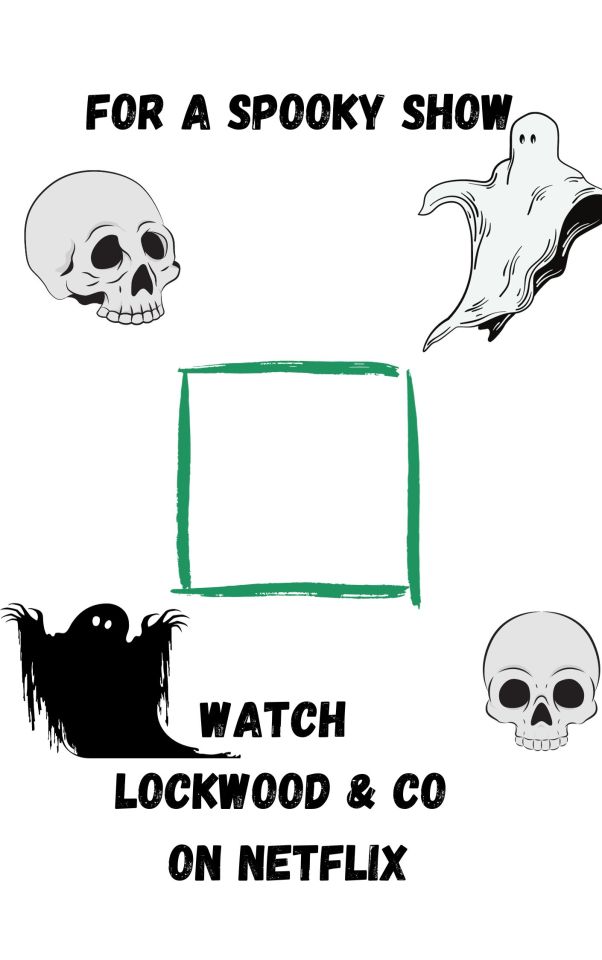
Here is the same flyer but with a QRC linking to the US N*tflix Lockwood & Co title page.

Feel free to use!
Good for posting in comic shops, waiting rooms, dorm rooms, break rooms, wherever.
#lockwood and co#lockwood & co#save lockwood and co#save lockwood & co#locknation#please do not feel obligated
29 notes
·
View notes
Text
Aka.ms/phonelinkqrc - Link your Phone to your PC

On the off chance that you have a Macintosh or Windows PC, you can link your phone to your PC utilizing the Settings application. This application permits you to get to your phone's information and offer articles from your PC. To do this, you should sign into your Microsoft account. On the off chance that you don't have a Microsoft account, you can utilize the free form of the aka.ms/phonelinkqrc application. Bluetooth is one more simple method for interfacing your phone to your PC. This technique naturally interfaces when they're near one another. Nonetheless, having Bluetooth abilities on the two devices is significant. A few PCs don't have this element, so you might need to buy a Bluetooth dongle. You can search for your client manual for additional subtleties.
How to set up the link to windows application on android phone?
• Right off the bat, Open the Link to Windows application.
• Then click 'Link Your Phone and PC'.
• Click 'Proceed'.
• After that you will currently have different choices.
• Presently check the QR code on your Windows PC utilizing your phone's camera.
• Then, at that point, go to www.aka.ms/phone link qrc
to see the QR code.
• After that press the Back button and pick the Sign-in with Microsoft choice.
• Permit the essential authorizations and settings, and snap Done.
One more Strategy to Link Your Phone
• On your work area gadget, look for 'Phone Link' and snap on the relating choice.
• Click 'Get everything rolling' on the screen that shows up.
• Under 'Sign in with Microsoft', click 'Sign in'.
• Enter the email and the secret key of the record.
• On your Android gadget, go to www.aka.ms/phonelinkqrc.
• This ought to incite you to download the application from the Google Play Store.
• When you downloaded, open the application and select 'Link your phone and PC'.
• From your work area program, go to www.aka.ms/phonelinkqrc.
• Following a couple of moments, a QR code will be made.
• Tap proceed and afterward endorse authorization to get to the camera.
• Carry your phone nearer to your PC to check the code.
• Acknowledge authorizations for contacts, calls, SMS, photographs and different media.
• Tap go on from the following screen.
• Pick assuming you need the application to run behind the scenes.
• This is more helpful, yet will influence battery duration.
• Select 'Done' on your phone and 'Progress forward with' your PC.
www.aka.ms/phone link qrc-Advantages of Linking Your Phone to PC
• Move content from the phone to the PC.
• Access applications introduced on the phone from your PC.
• See the instant messages through notice spring up on the PC.
• Cross-gadget reorder highlight
• Settle on and get voice decisions on your PC.
What is going on with Phone Link?
Phone Link, already Your Phone, is an application created by Microsoft to associate Windows 10 and Windows 11 computers to Android and iOS gadgets. It empowers a PC to get to the 2000 latest photographs on an associated phone, send SMS messages, and settle on phone decisions.
1 note
·
View note
Text
How do you use the Microsoft Phone Link app?

Aka.ms/linkphone permits you to communicate an Android phone to a Windows PC. Android and Windows phones are the ones specifically that can use this component. Using the aka.ms/phonelinkqrc feature, a smartphone and a PC can be related with the objective that the smartphone's components can be used on the computer.
How might I disconnect my smartphone from my computer?
• You, without skipping a beat, need to visit the power site of Microsoft and sign in with a comparable email ID as before.
• As of now visit the "Device" fragment and a summary of linked devices will appear on the screen.
• Tap on the inclined toward device which you really want to dispense with, and confirm it.
• Go to the smartphone but again open the application it will show disconnected.
• A comparable technique goes for the smartphone to dispose of the www.aka.ms phone linkqrc.
• Open the mate app on your device, and open the settings decision. There you will find the Records decision, open it.
• Look for a comparative Microsoft email ID, which is put on the PC.
• Post-finding taps on the record and presses the "Logout" button.
• Complete the concise links and your device will be unpaired from the PC.
What are Benefits of Linking Your Phone to PC
Akams phonelink is a link for matching an Android device and a Windows PC. You can begin utilizing your phone on the authentic PC through ms phonelinkqrc. Assuming that you're exhausted on illuminating your photographs, records and reports just to get them onto your PC then you ought to utilize this advantage of linking your phone to your PC.
• Move content from the phone to the PC.
• Access applications introduced on the phone from your PC.
• See the texts through notice spring up on the PC.
How To Set Up the Phone Link App on Your Windows PC?
• Interface your phone and PC both to an ordinary WiFi.
• Type "Phone Link" in the Windows search bar.
• Click on "Link Your Phone".
• Tap on "Add a Phone"
• Click on Start.
• Sign in with your Microsoft account login nuances and snap Continue.
Directions to Link Your Android device ?
• Search for Link to Windows in the Google Play Store, then, at that point, download the application.
• Inspect a QR code that is displayed to you on your computer. To get to the QR code, open your PC's program and go to akamsphonlink.
• Use the in-app camera on your Android device to check the QR code displayed on your computer.
• You might be impelled for a couple of agrees resulting to checking the QR code. aka.ms/phonelinkqrc.
Main Features - aka ms linkphone qr code
• Workspace QR Code peruser and generator for Windows
• Makes QR codes for business or individual use.
• Scrutinizes QR codes right from pictures on a PC screen
• Scrutinizing QR codes from a record or the clipboard
• QR Codes can be scrutinized with a webcam
• Information about QR codes is saved to a record.
• Free device
0 notes