#RP2040 microcontroller
Explore tagged Tumblr posts
Text
#raspberry pi#Raspberry Pi Pico 2#Raspberry Pi Pico 2 Wi-Fi#Pico 2 Wi-Fi board#RP2040 microcontroller#IoT development board#DIY electronics
0 notes
Text
NES Emulator for RP2040 DVI boards demo 🎮🕹️📺
The original Nintendo Entertainment System remains a popular target for emulation. This project pairs the surprisingly capable RP2040 microcontroller with a super-crisp HDMI display and, if you like, an original NES or SNES gamepad.
#adafruit#raspberrypi#rp2040#opensource#opensourcehardware#NES#Emulator#RetroGaming#GamingTech#Microcontroller#HDMI#Gamepad#DIYTech#SNES
21 notes
·
View notes
Text
i love being shoved into a tiny little docker container or a shitty RP2040 microcontroller :33 please use me in a shitty, tiny embedded system like the naughty little distro i am ><
180 notes
·
View notes
Note
I have an idea for a one-handed game controller, but I have no idea how I'd go about prototyping it. When you make cool tech stuff, how do you build it? Do you have any advice for would-be first-timer technomancers?
It varies a lot from device to device, some of them I make by interfacing with something existing, some of them I design new PCBs for.
Generally the heart of the device will be a microcontroller. I’ve traditionally used the Teensy microcontroller but they’ve sadly died off for my needs. The Raspi Pico seems to be the obvious replacement, and I’m slowly warming up to those.
I recommend getting an RP2040-based microcontroller with headers, a breadboard, and then prototyping on there. You can get some microswitches and jumpers and try some stuff out without first needing to make a PCB.
37 notes
·
View notes
Text
Raspberry Pi Pico W has been designed to be a low cost yet flexible development platform for RP2040, with a 2.4GHz wireless interface and the following key features:
RP2040 microcontroller with 2MB of flash memory
On-board single-band 2.4GHz wireless interfaces (802.11n)
Micro USB B port for power and data (and for reprogramming the flash)
40 pin 21mmx51mm ‘DIP’ style 1mm thick PCB with 0.1″ through-hole pins also with edge castellations
Exposes 26 multi-function 3.3V general purpose I/O (GPIO)
23 GPIO are digital-only, with three also being ADC capable
Can be surface mounted as a module
3-pin ARM serial wire debug (SWD) port
Simple yet highly flexible power supply architecture
Various options for easily powering the unit from micro USB, external supplies or batteries
High quality, low cost, high availability
Comprehensive SDK, software examples, and documentation
Dual-core Cortex M0+ at up to 133MHz
On-chip PLL allows variable core frequency
264kByte multi-bank high-performance SRAM
2 notes
·
View notes
Text
Fission Simulator Melts Down RP2040
We’ve seen a lot of projects based on the Pi Pico, but a nuclear reactor simulation is a new one. This project was created by [Andrew Shim], [Tyler Wisniewski] and another group member for Cornell’s ECE 4760 class on embedded design (which should silence naysayers who think the Pi Pico can’t be a “serious” microcontroller), and simulates the infamous soviet RMBK reactor of Chernobyl fame. The…
0 notes
Text
#RaspberryPi#RP2350#Microcontroller#EmbeddedSystems#IndustrialIoT#Innovation#OpenSource#powerelectronics#powermanagement#powersemiconductor
0 notes
Text
So weird seeing keyboard designs that run off a pi pico or someth. Like come on man... does my keyboard really need a whole ass microcontroller just to know I'm pressing a couple of switches down and tell the computer via usb which ones? I don't understand specs but isn't that little thing like a full fuckin' ZX81? The ZX81 had a keyboard and it did a load of other stuff! Hell I was chatting to someone in youtube comments who claimed the pi pico was "overpowered" to be a retro PC cos it was enough to run Microsoft Windows ME if it was i386, Now he was.... just. Factually wrong. I think? Pretty sure if you had to get mswme running on a pi pico the arm instruction set would be the Least of your worries lol.
I know this because I have Via string macros on two keyboards I built, one that runs off an RP2040 and one off an atmega328p. And the string macro runs great on the Atmega, you can see it type character by character in like 2 seconds. That's faster than I could type it, for sure. But on the RP it's just THERE, instantly. I don't need that kinda sauce to run a keyboard, man!
Honestly suspect atmega328p is a bit op to run a keyboard too, but whatever, man. Pick your battles.
0 notes
Text
#raspberry pi#pico#rp2040#flexible#flexible board#python#c language#circuitpython#arduino#arduino ide#iot applications#innovation#iot#electronics
1 note
·
View note
Photo

Apple's Embedded Swift programming language supports ESP32-C6, Raspberry Pi RP2040, STM32F7, nRF52840 microcontrollers - CNX Software
0 notes
Text
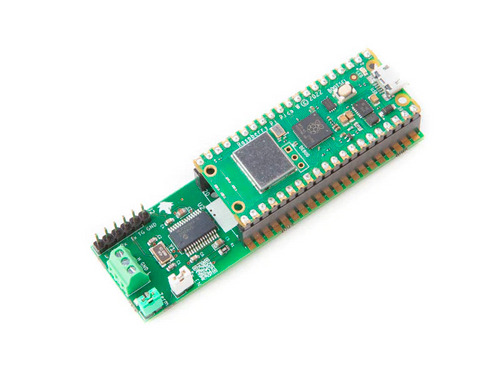
Raspberry Pi Pico CAN Bus System with Micro-Python Pre-Installed
The CANPico v2 is an improved CAN Bus module version with a Pico WH installed on a socketed board. It is shipped with Pico WH and MicroPython pre-installed.
1 note
·
View note
Text
PicoMEM by FreddyV - All in One 8-Bit ISA Expansion Card
The PicoMEM is an 8-bit ISA expansion card based on the Raspberry Pi RP2040 microcontroller. It offers a ton of features and aims to be an all-in-one solution for ISA-based vintage PCs. Features: An integrated bootable ROM allows in-system configuration and booting from any vintage system with Option ROM support. Press S at boot to configure and select disk images, memory settings and…
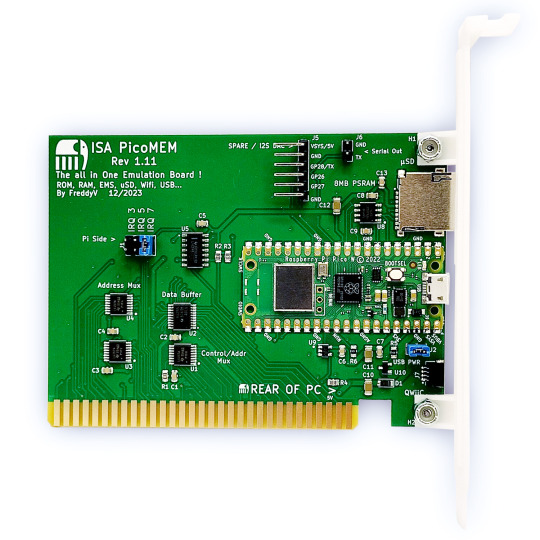
View On WordPress
0 notes
Text
10 Exciting RP2040 Project Ideas
The Raspberry Pi Pico, powered by the RP2040 microcontroller, has taken the maker community by storm with its affordability and versatility. If you're looking for some exciting project ideas to try with your RP2040, you're in the right place! In this article, we'll explore 10 innovative projects that showcase the capabilities of the RP2040 and inspire your next creation.
Introduction
The RP2040 is a powerful microcontroller that can be used in a wide range of projects, from simple LED blinkers to complex IoT devices. Its dual-core ARM Cortex-M0+ processor and generous amount of RAM make it ideal for multitasking and handling various tasks simultaneously. Let's dive into some exciting project ideas to unleash the full potential of the RP2040.
1. Blinking LED
A classic project for beginners, the blinking LED demonstrates the basic functionality of the RP2040. By controlling the GPIO pins, you can make an LED blink at different rates, creating various patterns and effects.
2. Temperature Monitoring System
Use the RP2040's ADC to read temperature values from a sensor and display them on an LCD screen. You can also set up alerts to notify you when the temperature exceeds a certain threshold.
3. Motion-Activated Camera
Create a motion-activated camera using the RP2040 and a camera module. The RP2040 can detect motion using a PIR sensor and trigger the camera to capture images or videos.
4. Smart Weather Station
Build a weather station that collects data such as temperature, humidity, and air pressure using sensors. Display the data on an OLED screen and upload it to a cloud service for remote monitoring.
5. Home Automation System
Control lights, appliances, and other devices in your home using the RP2040 and relays. You can create a mobile app or a web interface to control the system remotely.
6. Game Console Emulator
Turn your RP2040 into a retro game console emulator by installing emulators for classic gaming consoles. Use the GPIO pins to connect controllers and play your favorite games.
7. MIDI Controller
Build a MIDI controller using the RP2040 and potentiometers, buttons, and sliders. Use it to control music software or hardware synthesizers.
8. Internet Radio
Create an internet radio player using the RP2040 and a Wi-Fi module. Stream music from online radio stations and control playback using buttons or a web interface.
9. AI Voice Assistant
Build an AI voice assistant using the RP2040 and a microphone. Use services like Google Assistant or Alexa to control smart devices, play music, and answer questions.
10. Conclusion
The RP2040 opens up a world of possibilities for makers and hobbyists. With its powerful features and affordable price, it's the perfect platform for experimenting with electronics and programming. Whether you're a beginner or an experienced maker, these project ideas will help you get started with the RP2040 and unleash your creativity.
0 notes
Text

The Flipper Zero is a pocket-sized multi-tool for hardware and software hackers, security researchers, and enthusiasts interested in RFID, NFC, Bluetooth, and IR wireless protocols. It's making headlines as the Canadian government considers its legality due to concerns about car theft, but this device cannot unlock or steal cars. Developers have recently introduced a $49 Video Game Module that turns the Flipper Zero into a mini-game console, expanding its capabilities. The Video Game Module boosts the Raspberry Pi RP2040 microcontroller to 133 Hz, enhancing its capability for video output. Without the Video Game Module, Flipper Zero users are typically restricted to the 1.4 inch, 128 x 64 pixel monochrome display for gaming. Adding the module provides an HDMI port for external display, supporting resolutions up to 640 x 480 pixels at 60 Hz. Interactivity is facilitated through Flipper Zero’s D-Pad and buttons, while the module also offers motion controls via a 6-axis gyroscope and accelerometer and USB-C port for external controller connection. Additionally, the USB-C port on the Flipper Zero can function in host or device modes, enabling potential use with other devices as a game controller or mass storage device. Flipper Zero supports various wireless connections, allowing you to utilize the Video Game Module's motion sensors as a wireless air mouse for computer interactions. Developers have created demo apps and games such as a digital oscilloscope and an Arkanoid-like game, along with an air mouse app. The Flipper Zero Game Engine is available for developers interested in creating their own games utilizing the device's hardware. More information is provided in the Flipper Zero Video Game Module announcement, which includes links to firmware and schematics for the module. Other features of the Video Game Module include 11 GPIO pins, two ground pins, and a 3.3V power pin. It can also function independently, without connecting to the Flipper Zero. Available for $49 from the Flipper Zero shop or for €49 from Lab 401.


#Computer#Smartphone#Technology#console#Flipper#flipperzero#flipperzerovideogamemodule#Game#hacker#hackertoy#Liliputing#Module#raspberrypi#rp2040#toy#turns#Video#Zeros
1 note
·
View note
Text
Raspberry Pi STEM Projects

October 2023 Raspberry Pi Projects
These Raspberry Pi projects are fun.
Autumn is here, and Raspberry Pi makers worldwide are implementing their best ideas. These Raspberry Pi projects were our favourites last month and deserve extra attention. This is the best place to find inspiration or see what the community is doing.
As always, these makers used the best Raspberry Pi accessories and HATs to make something cool with our favourite SBC. Since the Raspberry Pi 5’s announcement, the community has been excited. We’re excited to see what the Pi community does with the latest board, but you can see our projects so far.
Raspberry Pi RP2040: PalmOS PDA
Palm PDAs, remember? This Raspberry Pi RP2040 PalmOS PDA project recreates the experience. It has a touchscreen and many customizable features. The old PalmOS getting some love and running on an RP2040 is exciting. Project RePalm was named by Grinberg.
We adore old hardware and the niche communities that form around flip phones, Blackberries, and Palm PDAs. As RePalm shows, the RP2040 can refresh the experience for both new and old users.
Raspberry Pi Confetti Bot
You ready to party? No way without this Raspberry Pi confetti bot! Some life tasks are more exciting when automated. You could open a confetti popper on demand, but adding a Raspberry Pi adds unique use cases, especially for surprising someone. A micro confetti cannon is activated by a Pi using a custom 3D printed mount and motor.
We want to attend Pi-themed parties. It’s fun to use a Pi to implement creative ideas that interact with others. This project can be modified in many ways, and we like to imagine how we would blast music or activate LEDs.
AI makes data collection from complex sources easier every day. Naveem’s Raspberry Pi-based traffic monitoring project uses a custom AI model. Urban planners and others can monitor local transport flow with this project.
Pico Hexagon Heart
The unique blend of technology and art digitally expresses the designer. This RGB Pico heart project drives LEDs in a hexagonal heart decoration. The 3D-printed housing contains individually addressable LED strips.
RPi Pico Place Display
No place beats /r/Place. Reddit’s /r/Place subreddit. User can place one pixel at a time on a shared canvas. Over time, large-scale images can be created with a lot of collaboration. This /r/Place Pico project displays sections of this giant image on an e-Ink display using a Raspberry Pi Pico.
Raspberry Pi Pico Flexible Keyboard
Too-large keyboard? No problem. Maker and developer Kārlis developed a thin keyboard powered by the Raspberry Pi Pico, a popular microcontroller. This keyboard is small and flexible enough for a Steam Deck case. Pico supports USB.
Raspberry Pi Tombstone RP2040
Halloween is coming soon! Want something scary to decorate your home with? See the Ruiz brothers’ creepy Raspberry Pi RP2040 tombstone project for Adafruit.
Pi ‘Technoframes’
Technoframes is Max Björverud’s art project. These art pieces are handcrafted. Techno tracks loop when you touch a hand. Custom techno projects that change depending on which hands are touched are the result.
Model Raspberry Pi ISS
Head in clouds? With this articulated Raspberry Pi ISS replica, return it to Earth. NASA data is used to adjust the moAI may be getting out of hand, so why not play with it? AI and Raspberry Pi help Roy van der Veen create images from news headlines. Images can fit or be hilariously out of place due to a clear misinterpretation of the text.
Raspberry Pi AI Creates News Headline Images
AI may be getting out of hand, so why not play with it? AI and a Raspberry Pi help Roy van der Veen create images from news headlines. Images can fit or be hilariously out of place due to a clear misinterpretation of the text.
Hardware projects by Tom
Seeing all these Raspberry Pi creations inspires us to tinker. The Tom’s Hardware staff’s recent activities are below. We’ve been playing with the Raspberry Pi 5 and have a great gaming tutorial.
Play AAA Games on Raspberry Pi
Have you wanted to play AAA games on Raspberry Pi? That’s absolutely possible! Les walks you through hardware and software setup in this step-by-step guide.
Though not a tutorial, this is a fun read for Raspberry Pi fans eager to see what the new Pi 5 can do. Makers are encouraged to push its performance limits. Now we wait to see how high it can go.
0 notes
