#S3CC tips
Text
Let's show that TS3 core feature called Create-a-Style some love 💜
The CaSt feature is one of the most unique and defining features of the Sims 3. Let's use it to our advantage!
As a pattern creator, I am counting on the ability to recolor CC so that my patterns can be widely used. Making patterns is a pretty lonely road these days (it's more of an overgrown path, hardly anyone travels it anymore). While most likely not the only culprit, the rise of non-recolorable CC (read: patterns cannot be applied or look terrible) definitely plays a role in this development.
I admit that I sometimes worry about my place among fellow creators, should this trend continue to gain momentum. Patterns are at the heart of the Sims 3 and there are only a few pattern creators left. It would be sad to see the numbers dwindle even more. It would mean that a lot of creative potential in our games will vanish. Inside the Sims 3, patterns are an important asset to make our creative visions come true, as they can completely transform the look of most objects (and clothes, accessories, walls, you name it).
As part of a community, creators have the opportunity to lift each other up, and object/clothing creators can help fellow pattern creators feel valued by including a recolorable swatch (and tidying up that UV mask so they will look good, too 🤪).
Furthermore, creators have the opportunity to work hand in hand to enhance the value/usability of their CC for all fellow simmers. So let's do this!
If you are a CC creator and have not made your creations recolorable, but are interested in doing so, or in improving your skills, why don't we have a conversation about it? Let's get behind the mystery of recolorable CC. We can put our heads together as a community and share resources, tips, tutorials, and workflows to teach each other how to make RGB masks, edit multipliers, bake AO maps, and straighten those UVs.
If you are an experienced creator and are open to sharing your process on how to make CC recolorable, or simply know some great tutorials, please feel free to share in the comments or reblog with info!
Feel free to post your questions or concerns too so we may find common ground and appreciate each other's efforts.
Let's make a positive change together 🙏
#ts3#show patterns some love#recolorable CC - let's do it#simblr community spirit#Sims 3 CC Creation#S3CC tips
107 notes
·
View notes
Text
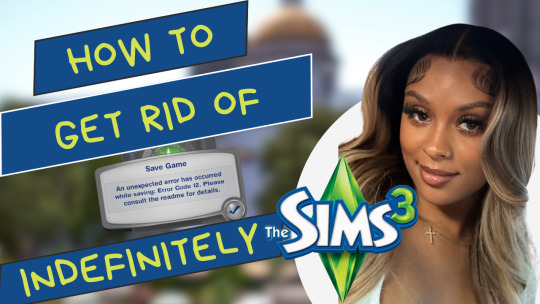
Just uploaded my tips and tricks for Error 12! I used to look everywhere for answers on how to fix it and I put together a list of things I did and I haven’t had error 12 in almost a year now!
Don’t forget to like, comment, subscribe for more sims 3 content 💚✨
https://youtu.be/kroNabPZLFQ?si=QIq7t26Unvq_pt7z
19 notes
·
View notes
Text
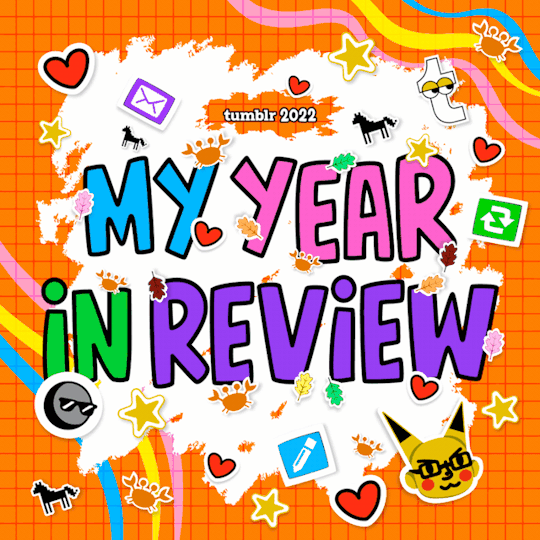
I posted 19 times in 2022
19 posts created (100%)
0 posts reblogged (0%)
I tagged 19 of my posts in 2022
#ts3 - 15 posts
#sims 3 - 14 posts
#simblr - 12 posts
#ts3cc - 8 posts
#s3cc - 8 posts
#s3 age conversion - 6 posts
#ts4 to ts3 - 4 posts
#the sims 3 - 4 posts
#delete later - 2 posts
#simblrween - 1 post
Longest Tag: 85 characters
#first post since may and first cc since april oops! i'll try better to finish my wips
My Top Posts in 2022:
#5


See the full post
462 notes - Posted September 18, 2022
#4


Anto Kenza | S3 Age Conversion
Credits: Anto for the original TS4 version, full credit for 4to3 is by @nemiga-sims-archive You can find her adult conversion here
Toddler - Child Females Only
Polycount: 22k
Child: SFS | ALT Toddler: SFS | ALT
601 notes - Posted February 14, 2022
#3

Leah Lillith Kyne | S3 Conversion
Credits: Leah Lillith for the original TS4 version, Plumblobs for the textures
Teen - Elder Females Only
2 versions available: tips highlights (left) and braid highlights (right)
Polycount: 21k
Tips Highlights (Left): SFS | ALT
Braid Highlights (Right): SFS | ALT
615 notes - Posted April 3, 2022
#2


See the full post
766 notes - Posted February 5, 2022
My #1 post of 2022

Anto Zohara | S3 Conversion
Credits: Anto for the original TS4 version, Plumblobs for the textures
Teen - Elder Females Only
Polycount: 24k
TF: SFS | ALT
779 notes - Posted March 20, 2022
Get your Tumblr 2022 Year in Review →
#tumblr2022#year in review#my 2022 tumblr year in review#your tumblr year in review#posting only 19 times#tumblr calling me out#I will try and be more active next year#there's a few things I want to post for Christmas so hopefully I can get them sorted
140 notes
·
View notes
Photo


Usable Deodorant
Happy New Years Eves Eve gift!
'Thank you, Jared Jenkins. You've saved my nose AND my life.' - Tillage's local high school teacher. Deodorant, now at a Simsco near you!
Object Details:
Room: Kitchen/Small Appliances & Bathroom/Laundry
Function: Appliances
Cost: 1 Simoleon
Recolourable: Yep! The head and the body have separate recolourable channels.
Other: Since this object uses the Shower In a Can script, you will need World Adventures for this to function.
Also contained in the package file is the tuning which lowers the amount of hygiene gain from using the deodorant.
EA Default: 260. My Tuning: 100. [so the bar will fill approx. 50% opposed to 160%]
Adjust the ITUN as you wish. (Note: when I lowered the ITUN value to 10, not only did hygiene increase, it also decreased when the bar was over half full. Don’t ask me why. A nice medium might be 50?)
The Shower In a Can is also affected by this change, so delete the corresponding tuning files if that is unappreciated.
Enjoy!

Download Here
(simfileshare)
If you would like to add this script to other items: sims3.gameplay.objects.miscellaneous.deodorant
Sandy @ ats3 has a nice deodorant that could work well with this.
#ts3#phoebejaysims#s3cc#s3cc functional#download#sims 3 download#ts3cc#sims 3#sims 3 cc#simblr#thanks enable_llamas for the tip about the ITUN!
285 notes
·
View notes
Text
The Pudding Problem Part 2: Creating A ‘Painterly’ Skin
Join me as I explore exactly why pudding exists, and ways to fix it!
Previous post here!
In the Sims community, there tends to be two main poles of thought in CC creation- Maxis-Match, which emphasizes clean and smooth textures, and Photo-Realism, which utilizes phototexturing to add details to sims. While there are already many wonderful contoured skins that fall in between the two, I wanted to explore another avenue of approach.
My Goals
Looks like digital painting, with a ‘style’
Has to support realistic facial proportions (the texture has to be the style)
Smooth enough to match existing game content (which is already stylized)
Enough toning & contouring to look good in any lighting
Detailed enough to not require too much skin detail makeup
Relatively quick and repetitively easy to create
* A small aside, I refer to detail as smaller facial details like facial creases/wrinkles; toning refers to the overall shading, and contouring uses tones to define the face, the same way it’s done with makeup

Gruesim graciously allowed me the use one of their textures and a sim (I tweaked it a bit) for this quick proof-of-concept. As such, we are starting with a photo-realistic skin and abstracting away all the extra details while trying to keep the crispness and larger strokes. This is of course only one way to do it, you could also paint in the textures like a normal person ;)
You can right-click and view the images to see a higher-resolution versions.
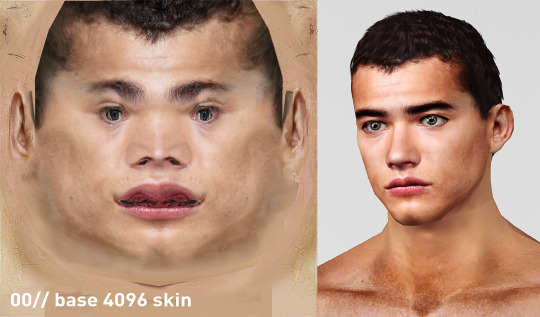
(Above: Original textures and HQ skin. All sim photos are in-game; I am using Simtanico’s Survive contacts)
I downscaled the image to 1024p (to increase the scale of the brushwork) and exported the texture as a .jpg to Fotosketcher, which is a free painting generation program. After opening the image, I selected these settings:
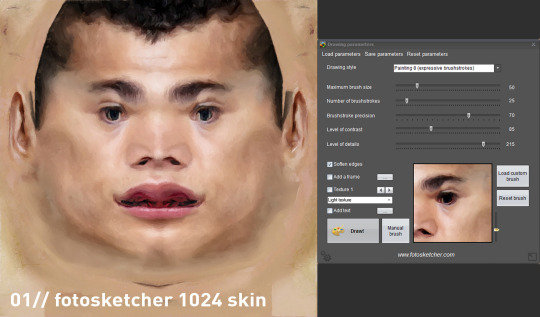
This produced an initial abstracted texture which I then took into Photoshop. The first step needed to be done as Photoshop’s oil paint filter would have had too much detail to work with, and you would end up with too much noise. I then put it through the oil paint filter using these settings:
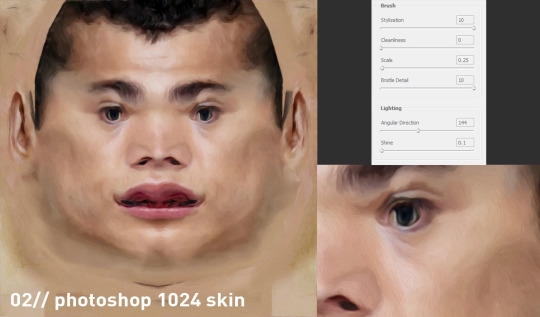
With a rough oil brush, I then quickly touched a few areas to simplify them. I repeated these steps with the body and scalp textures as well, and adjusted the brightness and saturation. Optionally, you can then upload the face texture to waifu2x as an artwork without any noise reduction, and scale 2x up to 2048p. I skipped this step because it wouldn’t have made a difference without the HQ mod. Let’s see what this looks like in-game!
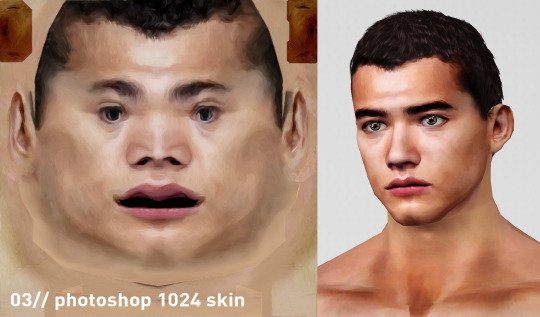
Not too bad! Even at at a performance-friendly 1024p, the skin still retains enough of its overall details, while the contours created by the oil paint filter add an additional level of definition. It has the shading needed to keep it from feeling too flat, but is still smoother than a photo-realistic skin. I could even edit the normal and specular maps to add skin creases and shine- Cyberyeezus has a good tutorial on that, which I’ve found backed-up here. I could also try editing the hair to give it a bit of a sheen so it doesn’t look too flat either.
Below are some other views in normal gameplay, from different perspectives with different lighting conditions. There’s no HQ mod used, and very little photo-editing beyond a little bit of brightening to fix the camera’s darkness.

Obviously a lot more could be done to create an even more stylized appearance as it’s still not smooth and cartoony enough for the surroundings (even dialing down the contrast & saturation could help), and some more work would need to be done if I wanted to make the skin usable on more sims. I’ll keep on experimenting, but regardless, I think this quick test shows that a ‘painted’ skin could work!
To be continued...?
I hope you enjoyed this lil’ experiment, thanks again to @gruesim for the template skin!
Also thanks to @mspoodle1 and @simtanico for their opinions!
173 notes
·
View notes
Text
How to Find Sims3 Blogs
This seems like it’s a difficult thing for some, so here are some tips:
1. Follow a few blogs that reblog or promote other blogs:
~-~* simblrdirect.tumblr.com/S3D - directory of various creator simblrs for TS3
~-~* http://pis3story.tumblr.com - directory of story simblrs for TS3
~-~* sims3tutorialhub.tumblr.com - directory of tutorials for TS3
~-~* http://sssvitlans.tumblr.com/tagged/s3cc - still the most organized archive of TS3CC I’ve found, even if perhaps not quite as active for TS3 as for TS4. Searching her archive is a great way to find TS3 creators, past and present.
~-~* sims3decor.tumblr.com - sporadic reblogs of TS3CC
~-~* http://ninthcirclets3cc.tumblr.com/archive - gothic/dark/lolita etc. TS3CC
~-~* http://scifits3ccblog.tumblr.com/archive - SciFi/Dystopian etc. TS3CC
~-~* http://fancifults3cc.tumblr.com/archive - Fantasy/Historical TS3CC
~-~* http://ktccfinds.tumblr.com - my personal cc side blog
That’s most of the TS3 finds/directory blogs I follow... because I mostly just follow the individual creators these days, but these blogs help me find new creators. Non-creators I mostly find via other blogs I follow - see below.
2. When you download something from a creator off of a CC finds blog... FOLLOW THE CREATOR!
CC finds blogs don’t always re-blog every creation a particular creator releases, and even when they do, it’ll always be slower than simply following the creator themselves.
So go follow your creators, leave some likes on their original posts. It encourages them to continue creating!
3. Do a tumblr search for the following tags:
~-~* #ts3 #sims3
Protip: Try different spacings of words in tags or different spellings, ie: ‘#sims 3 #thesims3 #the sims 3′, etc.
4. When a blog you follow posts a WCIF, follow the link...
...even if you’re not interested in that particular item of CC.
I’ve found SO many blogs this way... some active and some not.
5. Take a peek at the notes of posts you particularly like...
...to see who else is leaving likes or comments on their posts.
It’s an excellent way to find fellow simblrs that may have similar tastes to yours.
6. If you find a blog you like that seems inactive... follow it anyways!
I’ve done this a lot and am always delighted when some of those blogs become active again after a while. I’ve gotten to know some awesome simmers this way.
7. Pay attention to the tags on the Simblrs you follow.
Try searching for other blogs that use those same tags. (See step 3.)
#ts3#sims3#ts3 simblrs#sims3 simblrs#psa#how to ts3#I don't recommend making a 'hey I'm new come introduce yourself' post#I see these all the time and I'm really tired of reblogging them#I never made such a post and I follow nearly 400 sims3 blogs#And I find more new Sims3 blogs I haven't seen before every day#it isn't hard if you pay attention#find one blog and follow all their followers#ts3 psa#I don't follow even half the currently active TS3 blogs#people take breaks and then come back ALL THE TIME#so if you insist every blog you follow must be daily active and post 5+ times a day#then your dead dash is your own problem#this has been both a PSA and a rant#this community isn't dead#I have little patience to begin with#and nearly none for those who don't want to do anything for themselves#this doesn't even take a ton of effort#it's easy to follow so many blogs you can't keep up#yes even in TS3#too many tags#ktarrantsintags
264 notes
·
View notes
Note
Hello Misha ʕ•ᴥ•ʔ First of all can I just say that I am in love with all of your screenshots and I am so glad that I found your tumblr ◕‿◕ You inspired me to start my own tumblr account and now I want to ask you if you have any tips? I am quite scared to start ⚆ _ ⚆
Hello!! Thank you so so much, that truly means the world to me ;; I’m legit smiling at my screen right now haha
Sooooo I’m definitely not an expert but I have been on tumblr for 5 years now so hopefully some of these things will help you! These are all based on my own experiences and some of my friends experiences that I’ve helped them through
posting//
always post what you want and love. i’ve caught myself a bunch of times falling into cycles where I was more focused on posting what i figured my followers would like than what *I* like. i know this has also been said by 1000 different people but- your blog is for you, the only people you should be pleasing is yourself. I have this mindset of ‘I only have one follower and that follower is myself’ it takes a lot of the pressure of getting a post out and making sure its ‘perfect’ and instead I get the chance to actually enjoy my game and posts
drama//
going through your dashboard can be really draining, especially when simblr’s you follow or admire are suddenly in a disagreement with someone else. it’s all over your dash, every other simblr is trying to get their word in. it’s messy and irritating and my best advice on dealing with that is just staying far far away. just don’t interact, don’t say anything about it. if you post about a controversial subject you’re likely to get some people disagreeing with you. so keeping to yourself really is the best thing- oh and make sure to keep your personal life away from your blog because you get some really weird people on here
notes + followers//
getting likes and followers is a really satisfying feeling, especially when you’ve worked really really hard on something and you’re really proud of yourself. but the truth is that you’re not always going to get that, and starting out- it’s going to take a long time to get constant likes and a bunch of followers. it takes time, don’t let that get you down. as long as you’re enjoying what you post that matters more than anything else, people will come around don’t worry about that, and definitely don’t make it a priority
editing + pictures//
honestly another thing you really don’t have to worry about. don’t worry about your picture or game quality. don’t worry about how much you edited a pic or how little. you’ll find something that works for you and that you enjoy in time. Don’t ever compare what you put out to someone else, especially when that person has been posting for a few years. you’ll get there eventually I promise, and if you really wanna know how to do something then youtube is your best friend. you can do amazing things with your pics by simply googling what you have in mind and just learning and being patient with yourself
get what you give//
don’t expect people to comment/like your posts if you never like/comment on anybody elses pics. it’s not a guarantee that they’ll like your posts too but a lot of times you notice someone who comments often and thats how you end up with mutuals or friends. I’m really guilty of this as i’m quite shy and scared to message someone or comment on their posts but the times I have kept up with it have always proved to be really rewarding and you end up with this little friendship or sort where you know nothing about each other but just constantly hype each others posts. it’s pretty cool
simplyforfun//
once you’ve got yourself settled and a few (2 or 3) posts up and you’re looking to make some friends or just get yourself noticed a bit, theres this wonderful little challenge created by @ gruesim (i’m sure you’ve seen it around, I’ve done a few challenges myself!) it’s truly a really great way to meet people and to get a bit more involved in the sims community, if you wanna learn more about it just click here and here!
just some links to help you along//
if you’re ever having trouble with your game or want to find out how to do something/learn something, this tutorial hub is the perfect place: s3 tutorial hub
how to find more cc creators + blogs to follow: this post right here!
active cc finds blogs that I follow: doot and doot
also a cc finds blog but they no longer actively reblog s3cc: doot
anddddd I think that may be it! I also more than encourage anyone who reads this to add their own tips if they’d like as I’m not sure if I covered everything or not (i’m forgetful at times) but I hope this at least covers some basics and makes your tumblr start a bit more smoothly
15 notes
·
View notes
Text
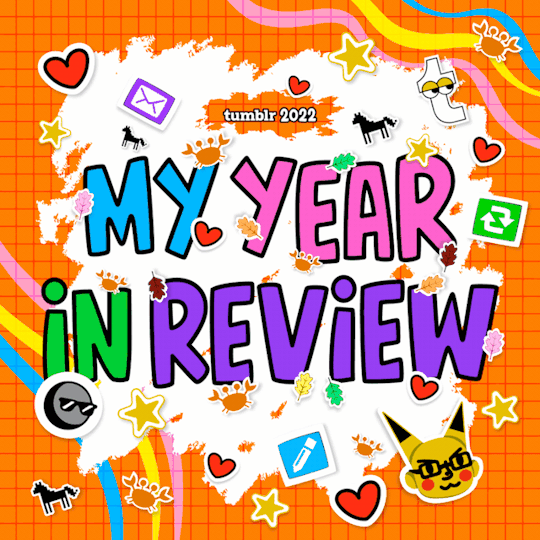
I posted 138 times in 2022
93 posts created (67%)
45 posts reblogged (33%)
Blogs I reblogged the most:
@simlicious
@windermeresimblr
@ferociouscharm
@bioniczombie
@ninjaofthepurplethings
I tagged 137 of my posts in 2022
Only 1% of my posts had no tags
#ts3cc - 33 posts
#ts3 - 29 posts
#sims 3 download - 27 posts
#advent calendar 2022 - 23 posts
#simblr advent 2022 - 23 posts
#simlicious advent 2022 - 23 posts
#s3cc - 21 posts
#ts3wip:patterns - 19 posts
#simlicious wip - 18 posts
#personal - 16 posts
Longest Tag: 113 characters
#the levels tool is the thing to use for making sure your textures have the perfect lightness and darkness values!
My Top Posts in 2022:
#5

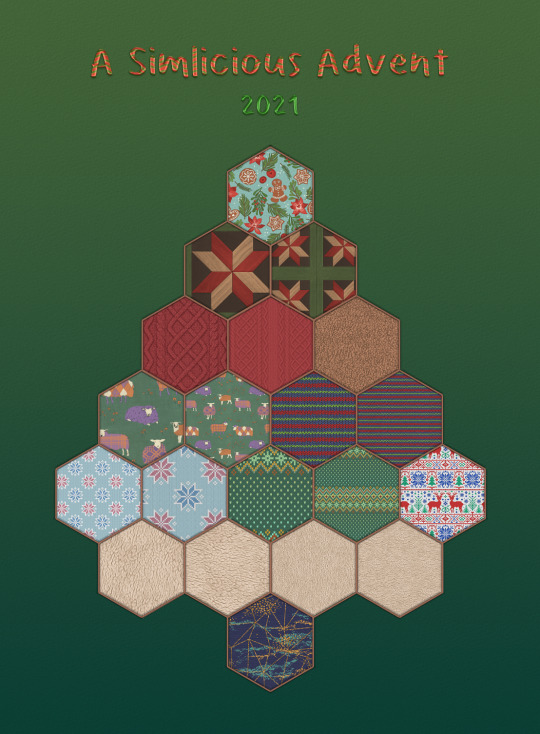
I bundled up my Sims 3 Advent Calendar goodies from 2021!
It consists of patterns, an accessory scarf, and a dress for adult females.
Downloat at my website
If you want to give something back, please consider a donation, I really need them to cover the (ever-increasing 😫) costs from my website hoster. Thank you!!!
98 notes - Posted December 14, 2022
#4

My ❄ Advent Calendar ❄ filled with goodies for the Sims 3 is now live, yay!
This calendar is completely free
You are never too late for a gift -- the doors stay open!
fresh content every day for 24 days!
visit every day for the best experience
content will still be accessible once the calendar has ended
multiple design refreshes to keep things interesting!
Design refreshes? Yes, several simmers have kindly made background images for the calendar, so the calendar’s background image and color scheme will change periodically to keep things even more interesting.
If you want to submit an image for the calendar too, please refer to this post, where you’ll get the info you need!
The new door should open every day at 00:00 AM in your timezone.
Link to the calendar below!
🎄 Advent Calendar 🎁
Tip Jar 💰
@katsujiiccfinds @emilyccfinds @kpccfinds and all other people who reblog my stuff, thank you for supporting me by spreading the word!
101 notes - Posted December 1, 2022
#3

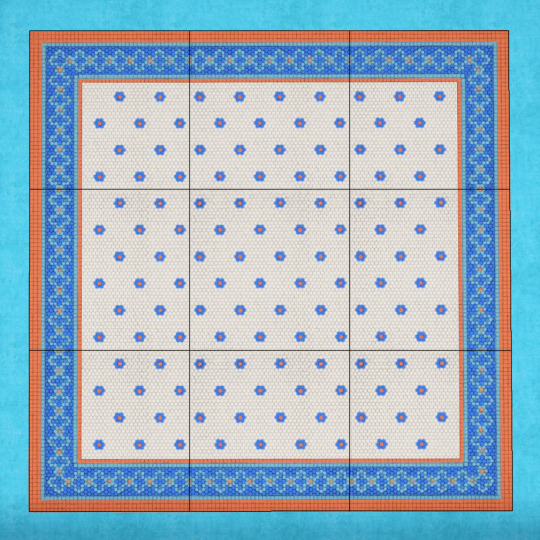
In the spirit of celebrating love, I give you a true labor-of-love-project.
A set of 9 sims 3 patterns which fit together like a puzzle to form a really awesome floor mosaic. Fully recolorable and found under tiles!
Download at my website
107 notes - Posted February 14, 2022
#2


Simblreen 2022 Gifts
Fully recolorable patterns for the Sims 3!
Three designs, 9 patterns in total
Download via simfileshare
122 notes - Posted November 1, 2022
My #1 post of 2022


See the full post
212 notes - Posted September 21, 2022
Get your Tumblr 2022 Year in Review →
#tumblr2022#year in review#my 2022 tumblr year in review#your tumblr year in review#I reblogged myself for a tag#this makes it look like i reblog myself all the time lol#my wild and vibrant collection is at number one#no surprise there#I'm so proud of that one!
16 notes
·
View notes
Photo
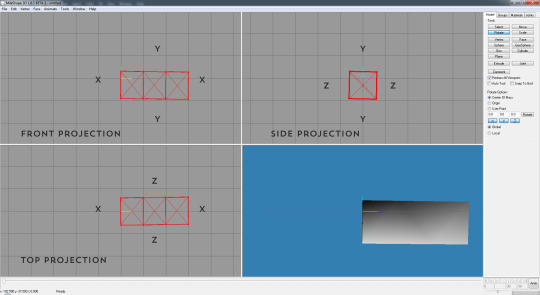
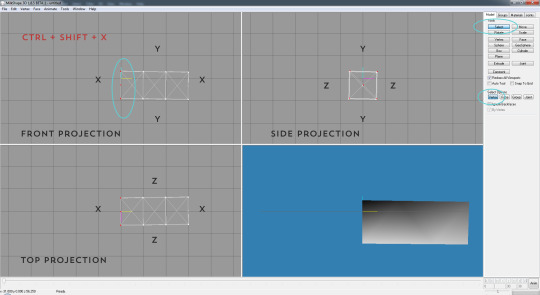
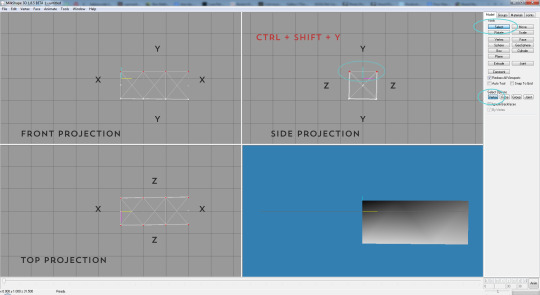
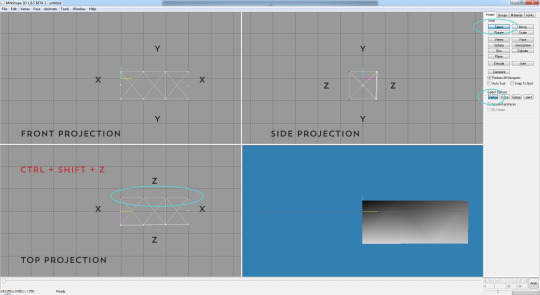
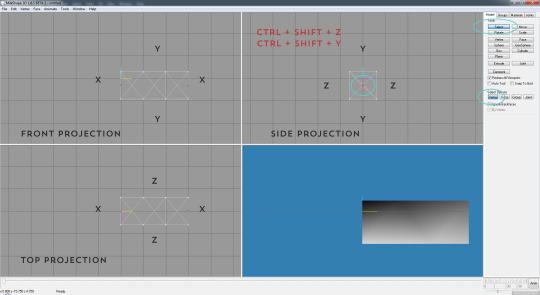
I wanted to share a quick milkshape tip.
Aligning the points is a total drag when you are rotating and torquing the mesh into submission. You think it looks okay and then you get it in game and see a little gap and throw your hands into the air while issuing forth a slew of words a trucker would blush at.
The trick is very easy and you need all the windows to see your points. For the example I have made a cylinder with four 'slices' and three 'stacks'.
The four fields in the photos are the default - the side projection can be either left or right, the top projection can be also be the bottom view and front can be back. Makes no difference - right click to change your projection. Just know what your directions are - X (side to side) Y (top to bottom) Z (front to back).
Select by VERTEX. Hold CTRL + SHIFT + the letter for the direction you want will align - the points selected will align perfectly to the direction you have selected.
Word to the wise - always keep an eye on your 3D view in case you have aligned the wrong direction. CTRL + Z (undo) is a quick rescue if you have made a mistake.
51 notes
·
View notes
Text
The Pudding Problem Part 1: Why Does Pudding Exist?
Join me as I explore exactly why pudding exists, and ways to fix it!
Next post here!
So I was wondering some time ago about the best way to improve the appearance of sims in TS3 without extensive post-processing, and I got thinking about the reason why ‘pudding’ looks the way it does. Why do Sims 3 sims look the way they do, despite other contemporary games looking better? What exactly does pudding mean?
Anyways, here are some thoughts from a Mod the Sims forum conversation- I confess to knowing no serious technical know-how, but these are observations made from a more artistic point of view!
I’ve always found that the main issue in TS3 is the lighting, which generally is fairly flat and even harsh in certain conditions- this results in sims looking uglier than they really are. Compare this to TS4, which fudges a far more centered shading on sims, and you get sims that look softer and better lit.

(Above: Basic-bee sims from TS3 (2009) & TS4 (2014))
In fact, the geometry of TS3 sims is more or less comparable to that of TS4 sims, yet a lot of that mesh detail gets flattened out by the lighting. On top of that, TS3′s default skin textures are not only much flatter in tone, but they also don’t have unique painted-on details like TS4′s- as a result, sims can look same-faced despite having different facial shapes. And finally, toss in a broken townie generator that generates the same kind of round faces with almond-shaped eyes, and you get rubbery, uncanny-eyed sims everywhere- this is how pudding is made!
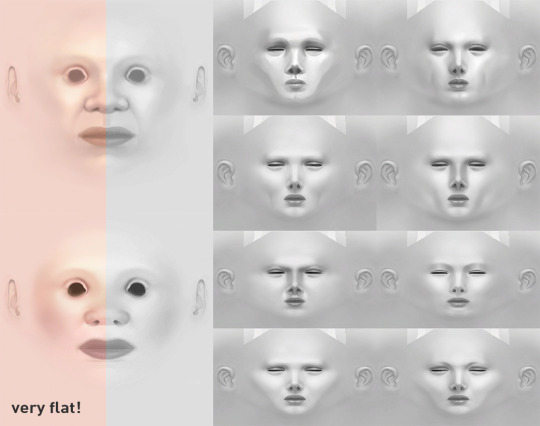
(Above left: TS3 default face skins, Above Right: TS4 default face skins, note how TS4 uses painted-on features to create a variety of facial defaults)

(From: https://www.deviantart.com/hazardousarts/art/Realtime-Photo-Realistic-Male-83834185)
Above, effect-wise, TS3 basically is the second from the left with worse diffuse maps, and basically non-apparent normal & specular maps (it also really makes me wish they had ported over the sub-skin scattering from The Sims Medieval). Even things like hair sheen are still technically in-game, but too weak to notice during gameplay.
So not only does TS3 have a game engine that was already sort of visually dated when it was released, but its default textures don’t give the game engine much to work with. But of course, visuals alone are not the reason why people still love TS3, and thankfully textures are easily moddable. From this conversation, I started looking for some possible visual comparisons in how detail could be conveyed via texture.


(Top: Settlers 6 (2007), Above: Anno 1800 (2019))
One game studio that I’m a big fan of is Blue Byte, the developer of the Settlers and Anno game series. In the majority of their games, the character portraits barely utilize complex shaders, but instead rely heavily on detailed and stylized textures. On the other hand, their games have aged well, even better than some of their contemporaries.

(Above: Dishonored II (2016))

(Above left: Cutie #1, Irakli Nadar; Above right: Telltale Game of Thrones (2014))
I also looked at concept art and some games in the way they combine texture, color and stylization to convey detail. I sort of decided to try to make a skin that would look like it was from a digital painting, while not really having the skill nor time to paint it from scratch myself (but I’m learning!).
Anyways, in the next post, I’ll detail the proof-of-concept and results!
111 notes
·
View notes