#ScreenReader
Explore tagged Tumblr posts
Text
Today's DW ship of the day is...

Vee x Brightney !
Ship names; ScreenReader, LightShow, TechLamp, OnlineReader
#ship post#wheel ship post#dw#dandy world#dandy's world#dandys world#Vee#Vee Dandy World#Vee Dandys World#Vee Dandy's World#Vee DW#Vee Version 1#Brightney#Brightney Dandy World#Brightney Dandys World#Brightney Dandy's World#Brightney DW#Vee x Brightney#Brightney x Vee#ScreenReader#LightShow#TechLamp#OnlineReader
49 notes
·
View notes
Text

Poster gave permission:

#meme#Velma Dinkley#Scooby Doo#screenreader#screenreader user#alt text#accessibility#web accessibility#a11y
18 notes
·
View notes
Text
I'm almost done!
There will be two versions of this zine to make it as accessible as possible. Please do not hesitate to message me if you have thoughts on how to make this zine even more accessible. I deeply care about that, but I have very little experience and limited knowledge that I'm always ready to expand on.
The purple version is written in the dyslexia-friendly font "OpenDyslexic". The text is black on a pale purple background. It has short image descriptions.
The white version is meant to be screenreader-friendly and high contrast. It is written in the font "Verdana". The text is black on a white background. It has more detailed image descriptions and is arranged in a way that is easy to understand using a screen reader.
15 notes
·
View notes
Text
I went back and forth on whether to post this or not because I normally don't like callouts, but ultimately, I've decided this one is fair. This is a serious issue for low vision people like me, who have a hard enough time finding places and communities where we are accepted. This is a common issue. I run into this OFTEN. I will no longer be silent about it.
Ultimately: If you don't want me to talk about you being ableist, don't be ableist! It's very simple. I wouldn't have posted this at all if the people involved had met me with any semblance of respect, curiosity, or care, but they decided to double down on their hypocrisy instead.
Recently, I joined (and then immediately left) The Daemonism Forum's Discord server because I was invited to check it out by a friendly acquaintence and I was curious to see what it was all about. Like most servers, it's not very accessible to screenreader users, but there wasn't any place for me to make a comment on this. I couldn't open a ticket and there was no channel for server feedback, so I mostly just kept to myself and put it at the bottom of my folders, muted.
There was no suggestion for image descriptions or alt text. There was no rule banning unicode. There was nothing showing that the space was friendly for screenreader users.
The single time I tried to speak there (beyond the first day when I was giving hellos and thank yous back to the welcomers), which was yesterday, it blew up in my face.
First, I was asked to add my system tag into my username. Cool, no big deal, I'd just forgotten!
Then, when I added it, Fern (the mod) said this:

[ID: fern replying to my comment of "i forgot to put my tag in my sn, lemme fix it np! thank you for the reminder"
with "thank you for that !! we do ask that you don't use emojis only for your system tag, however, for ease of screenreaders and communication purporses! if you could please put a tag that's got a word in it also"
me replying to that with, "as a screenreader user myself (low vision), your server name is unreadable due to the unicode. emojis read fine on all three of my screenreaders. i'd be willing to add a word if it were actually to benefit screenreaders (and i will, since i am aware all are built differently), but it definitely looks quite a bit hypocritical to me that unicode symbols are perfectly allowed but my own tag is an issue. /not mad"]
Fern's display name has two unicode characters in it.
Now, I've been blind for a long time and low vision for a much longer time after that, so I'm pretty familiar with screenreaders considering I often use one! Every single screenreader I have ever used, across every device, cannot read unicode. This is fairly basic knowledge on screenreaders. This is a very quick "search or ask any screenreader user" sort of thing.
Clearly, Fern is unaware of how screenreaders work, yet is enforcing a rule in a large public space claiming it's for "screenreader accessibility" when the entire server is far from accessible whatsoever. I pointed out that there probably are screenreaders out there that struggle with emojis and that I'd add a word, but it felt very hypocritical to police me on assistive technology she clearly knew nothing about and didn't care about.
Other users (who aren't mods and therefore I've censored) chimed in.

[ID: User saying "Generally it is way easier to search for someone by their system tag if it's a word rather than emoji, at least for me"
Me replying "the issue i'm facing is correcting me claiming it's "for accessibility" while actively being far more inaccessible to far more screenreaders, showing that the person who corrected me very likely isn't educated on blindness, low vision, or how screenreaders actually function. it'd be way less an issue on my end if it were asked just for lookup purposes and not using "screenreader accessibility" as the reason whilst actively breaking my screenreaders."]

[ID: A different user saying "This is an issue we've brought up before, on the other end, as currently the rules around emojis in display names only apply for pluralkit display names instead of for everyone."
Kipling & Arkadius, another mod, replying "We ask for system tags to include text for multiple reasons. Accessibility is one, but also the ability to search (also important for moderation), a more unique and recognizable system tag (as multiple systems may use the same or similar emojis), and the fact that emojis are not universal across devices and may not even show up on some. You can still add emojis to your name but we ask that the system tag is present in text form. As far as I know we have not been made aware previously of screen reader issues with Unicode characters, so that is helpful feedback to have! I also want to say that the mod team has been discussing the current pk display name rules. This is also not the proper channel for extensive discussion of this rule."]
This is where I actively got angry. Kipling clearly doesn't know about screenreaders either, since the mods "have not been made aware previously of screenreader issues with unicode" when that's... VERY common knowledge among literally anyone who cares to look. Why are these mods making rules on assistive technology with zero knowledge of it in a large server? Did they even think to consult a blind person for two seconds?
It then somehow got worse.

[ID: Fern saying "yes sorry if I worded that incorrectly, we need a word name at least (if you want an emoji too that's fine)"
Me replying "there's not exactly anywhere for anyone to offer feedback, though. the emojis are not the issue. i do not care about the emojis. the issue is that this server claims to care about accessibility without even knowing how the assistive technology they're making rules about works. you (the staff) are actively being ableist by doing that.
here's my suggestion: you cannot claim to care about "accessibility" when you only care if it doesn't apply to you personally and you don't listen to actually legally blind people on the matter. my other suggestion is that if you (the staff) actually care about screenreader accessibility, then you need to look into what that means instead of throwing it around at everyone with absolutely zero clue of how the assistive technology you claim to care about even works to begin with. whatever, I'm out"]
The fact that the SIGHTED mods of such a large and long-running server are actively watering down and silencing my issues with actual hypocrisy and ableism when I'm the one who actually uses the screenreaders they're making rules about is disgusting.
These mods do not need to be a pillar or an educator of ANY community if they lack the emotional maturity to even read what my actual issue was. This is disgusting, abhorrent, and blatantly ableist behavior, and I know nothing will change unless people talk about it.
This space is NOT safe for screenreader users, low vision users, or blind users. The mods are actively blatantly ableist towards us, just so you're aware before you join or consider joining.
#daemonism#the daemonism forum#call out post#call out#ableism#screenreader user#screenreader#disabled#disability#blindness#blind#low vision#plurality#daemon#daemian
12 notes
·
View notes
Text
learning to use a screenreader for long text when words are bad and lots of them are overwhelming and learning to be less afraid of “stealing resources” or “mocking the “actually” disabled”
our partner is blind and uses a screenreader and it gives us so much anxiety because like. “well they actually need it, but we can see enough to not need it” dude we LITERALLY have a processing disorder and other language neurodivergencies. :/ plus using it doesn’t take away from their ability and/or right to use it either
sidenote: we downloaded an AAC app the other night to use maybe sometimes because we learned The Hard Way that singing for too long can actually affect your ability to speak without pain and discomfort (thanks Rowan /sys) so that’s been helpful. again, learning that we’re not a bad person& for using accessibility tools when we’re literally disabled and neurodivergent Challenge. /silly
#✭ starlit originals#✭ — headmate: Theodore#✭ — headmate: blurry#auditory processing disorder#apd#screenreader#neurodivergent#actuallyneurodivergent#autistic#actuallyautistic#aac#augmentative and alternative communication#apple actually does a really decent job at accessibility features i think
8 notes
·
View notes
Text
Ppl who use screenreaders: Should people correct typos when transcribing screenshots in alt text to make it easier for the screenreader? Or should you transcribe exactly as written to allow for the same experience that someone visually reading would have? Can/should you include (sic) so it's clear the mistake is original? Or does that just further impede a smooth reading experience?
15 notes
·
View notes
Text
6 notes
·
View notes
Text
I want to make a rentry about screenreader accessibility!!
Why do you use a screenreader? Is it due to a disability?
What are common inaccessibility issues you come across?
What information would you like to see in an informational rentry or carrd about screenreaders, plaintext, and image descriptions?
Feel free to link to resources in your reblog for a resource masterlist as well!
Pings: @mightyoctopus @accessibleaesthetics @accessible-tumbling
#☕️tcc ;; resources#☕️tcc ;; talks#Disability#Actuallyblind#actually blind#Screenreader#Screenreader user#Screen reader#Screen reader user#Visual impairment#visually impaired#Accessibility#Screen reader accessible#actually disabled
36 notes
·
View notes
Text

This is the exact type of ableism that I've been seeing recently. I mean jesus? You're AWARE that you're being ableist, apologizing, and CONTINUING TO DO IT for the sake that these things look cool???
(Do not witch hunt this person. I have the url cropped out. If you know who it is, consider shutting the fuck up and keeping your words to yourself for five minutes? Maybe don't go out of your way to harass em?)
As someone who has trouble with my sight and uses a screenreader sometimes, as well as being limited mobility and having chronic pain/fatigue, this is how it feels getting around society. Oh sorry you can't read this because I think it looks cool.
Accessibility should not be deniable for your aesthetic.
Accessibility should not be deniable for your aesthetic.
Accessibility should not be deniable for your aesthetic.
[pt: Accessibility should not be deniable for your aesthetic. Accessibility should not be deniable for your aesthetic. Accessibility should not be deniable for your aesthetic.]
Image ID is in alt text, by the way. ^_^
This pisses me off to no extent. I just had to say something because this is the straw that breaks the blind camel's fucking back in a society like this.
If you are EDUCATED ENOUGH TO KNOW YOU'RE HURTING PEOPLE, and you GO OUT OF YOUR WAY TO MOCK US WITH AN APOLOGY, before CONTINUING TO DO IT???
That's just being a piece of shit.
#ableism#ableist bullshit#jesus fucking christ#screenreader#screenreaders#screen reader#screen readere#ableist#kms
10 notes
·
View notes
Text
12. Februar 2024
Wir werden also 5300 Bildbeschreibungen schreiben müssen
Bei der Vorbereitung der diesjährigen Techniktagebuch-als-Buch-Ausgabe zähle ich zum ersten Mal durch: Das Techniktagebuch enthält rund 5600 Bilder. Davon haben 300 eine Bildbeschreibung, die von Screenreadern vorgelesen werden kann. Bei 4700 steht im alt-Tag nur "image" und bei den dann noch fehlenden 600 vermutlich nicht mal das.
Ich habe so was Ähnliches erwartet, denn in den ersten sieben bis acht Jahren des Techniktagebuchs haben wir uns fast gar nicht um Bildbeschreibungstexte gekümmert. Schwache Entschuldigung: Der alte Tumblr-Editor machte einem das nicht so leicht, man musste die Bildbeschreibungen von Hand in der HTML-Ansicht des Beitrags einbauen. Wenn etwas so umständlich ist, suggeriert das auch, dass es eh nicht so wichtig sein kann. Aber eigentlich hätten wir es besser wissen müssen.
Ich weiß nicht, was bei den anderen Autor*innen des Techniktagebuchs die Gründe waren. Ich selbst bin vor allem deshalb nicht früher auf die Idee gekommen, weil ich erst seit wenigen Jahren selbst (früher bei Twitter, jetzt bei Mastodon) oft Bildbeschreibungen sehe. Dabei habe ich gemerkt, dass es erstens viele Menschen gibt, die sie sich wünschen und man sie zweitens auch als sehender Mensch gut brauchen kann, zum Beispiel wenn ich nicht verstehe, was auf einem Bild zu sehen ist. Oder wenn der Text auf einem Bild in der Ansicht auf dem Handy unlesbar klein ist (so wie in den Screenshots in diesem Beitrag hier). Oder wenn ich Hintergrundinformationen brauche, weil ich wegen meiner Prosopagnosie oder aus Ahnungslosigkeit abgebildete Personen nicht erkenne. Oder wenn ich mit dem Zug durch eine Funklochregion fahre und statt der Bilder nur die Bildbeschreibungen zu sehen bekomme.
Ich habe mit einem ungünstigen Verhältnis von Beschreibung zu Keine-Beschreibung gerechnet, aber dass dem Techniktagebuch so viele Beschreibungstexte fehlen, überrascht mich doch. Und es bedeutet, dass es sehr lange dauern wird, die Bildbeschreibungen nachträglich einzubauen. Da die Beiträge, die im alten Tumblr-Editor (vor 2023) geschrieben wurden, nur in diesem Editor bearbeitet werden können, heißt das, dass wir dazu jeden Beitrag öffnen, in die HTML-Ansicht umschalten und das alt-Tag mit der Bildbeschreibung an der richtigen Stelle einfügen müssen. Während man das Bild dann beschreibt, kann man es nicht sehen. Das ist im neuen Tumblr-Editor sogar genauso, denn da überlagert das Eingabefeld unpraktischerweise das Bild. Man braucht also in jedem Fall einen Second Screen, auf dem das Bild zu sehen ist. Ich mache das mit dem Handy.
Wegen dieser Umständlichkeit, und weil in letzter Zeit überall von großen Fortschritten in der Bildbeschreibung mit Hilfe von Bildanalyse und großen Sprachmodellen zu lesen ist, probiere ich heute mehrere Tools aus, mit denen das angeblich automatisch geht. Ich habe nicht aufwändig recherchiert, welche man da nimmt, es sind einfach die ersten paar Googletreffer zu dem Thema.
Ich teste mit dem als Letztes im Techniktagebuch verwendeten Bild aus diesem Beitrag von Oliver Laumann.
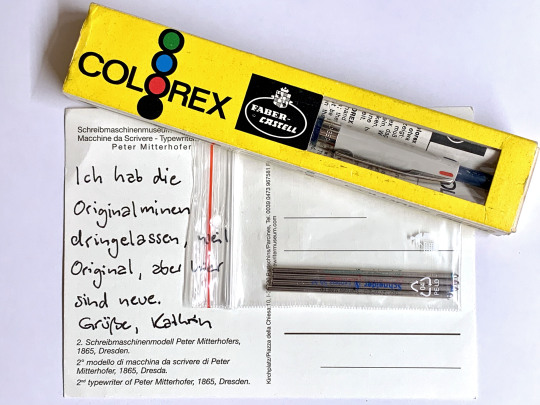
Oliver hat dazu die folgende Bildbeschreibung verfasst:
"Vierfarbkugelschreiber in Originalverpackung, Rückseite einer Postkarte mit dem Text 'Ich hab die Originalminen dringelassen, weil Original, aber hier sind neue. Grüße, Kathrin', kleiner Zip-Lock-Beutel mit vier verschiedenfarbigen Kugelschreiberminen".
Es ist sicher nicht ganz einfach, dieses Bild hilfreich und korrekt zu beschreiben, wenn man nicht Oliver Laumann ist, sondern eine Maschine. Aber die Schwierigkeit der Aufgabe scheint mir einigermaßen repräsentativ für die übrigen Bilder im Techniktagebuch.
Beim "Free AI Image Alt Text Generator" kann ich zwischen mehreren Sprachen auswählen:
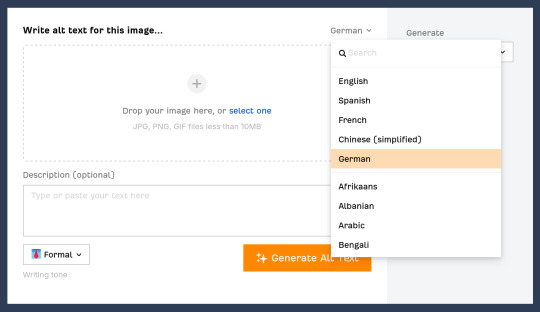
Außerdem gibt es verschiedene Beschreibungsstile:
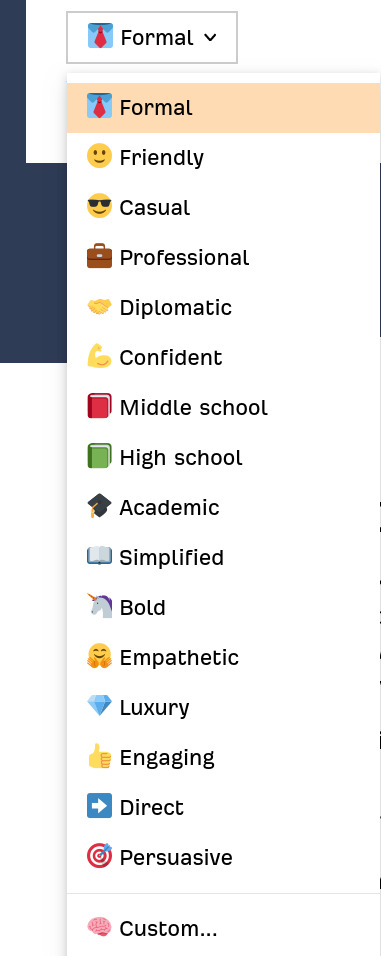
Ich wähle "Casual". Das Ergebnis ist wenig hilfreich:

Im Stil "Academic" wird es nicht besser:
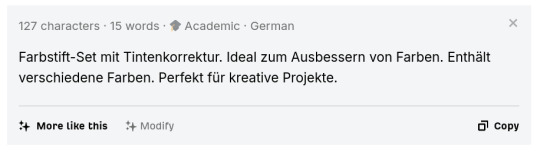
Auch die anderen Beschreibungsstile führen nur zu minimalen Variationen von "Irgendwas mit Farbstiften, perfekt für kreative Projekte!"
Der "AI Alt Text Generator" bietet mir in der Testversion keine Sprachauswahl an und schlägt vor: "A package of colored pencils with a note on it." Immerhin ist die handschriftliche Notiz hier erkannt worden. Zum Verständnis des Beitrags trägt die Beschreibung aber nichts bei.
Der "Alt Text Generator" meint: "a box of pens and a package of paper".
Einige andere Tools verwenden offenbar intern die gleiche Technik und sagen ebenfalls "a box of pens and a package of paper".
Ich halte es für möglich, dass es kostenpflichtige Angebote gibt, die bessere Bildbeschreibungen erzeugen, finde aber im Rahmen meiner Suchgeduld nicht zu einer Möglichkeit, das gratis auszuprobieren. Und ich habe keine Lust, erst einen Testaccount anzulegen, nur um dann herauszufinden, dass die es auch nicht können.
Vielleicht sind Bildbeschreibungen nur eine Brückentechnologie, und bald werden Screenreader die Bilder selbst erkennen und beschreiben können. Hier denke ich mal einen Gedanken, denn ich eher selten denke, nämlich: Bildbeschreibung von einem Menschen, bevorzugt einem mit Wissen über das Bild, das nicht im Bild enthalten ist, wird immer besser bleiben als automatisch erzeugte Beschreibung. Gleichzeitig misstraue ich diesem Gedanken aus Prinzip, weil "Irgendeine Technik wird irgendwas niemals so gut können wie ein Mensch" eine Aussage ist, mit der man historisch oft unrecht hat. Zusammengefasst: Ich habe keine Ahnung. Aber diese Ahnungslosigkeit von 2024 ist hiermit festgehalten.
Jedenfalls werden wir 5600 Beschreibungen selbst ausdenken und einbauen müssen. Das klappt für die diesjährige Buchausgabe nicht mehr. Aber das Techniktagebuch ist ja ein Langzeitprojekt.
(Kathrin Passig)
12 notes
·
View notes
Text

[TEXT ID: this system uses a screenreader]
[IMG ID: an orange-yellow rectangular box with a computer screen with a screenreader icon on it to the left, and the text 'this system uses a screenreader' to the right.]
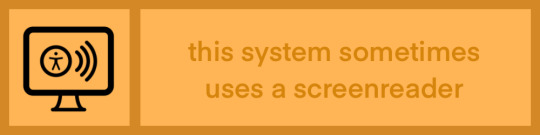
[TEXT ID: this system sometimes uses a screenreader]
[IMG ID: an orange-yellow rectangular box with a computer screen with a screenreader icon on it to the left, and the text 'this system sometimes uses a screenreader' to the right.]
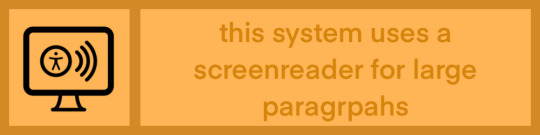
[TEXT ID: this system uses a screenreader for large paragraphs]
[IMG ID: an orange-yellow rectangular box with a computer screen with a screenreader icon on it to the left, and the text 'this system uses a screenreader for large paragraphs' to the right.]
–
Like & Reblog if you use!
(Reblogs can be private)
#owner 🪐🫀#disability userbox#system userbox#sysbox#disabled system userbox#actually DID#endos dni#screenreader
10 notes
·
View notes
Text
idk if this already exists but concept for a small business/cooperative: image description/alt text writing.
Regular lay people writing social media posts either as social media managers for work, or their own posts, don't know how to do this properly and well (me included). It would be really convenient to have a service where you could get trained people to write image descriptions. In terms of funding, it could be that for commercial purposes, businesses pay some money per post etc. And for things like personal or low budget things, there could be options to get services for free at point of service. So additional funding by donations/training that the org runs/other stuff that people more knowledgable about running a company would know about.
It'd be work people could do remotely so would also be good for disabled folk. This all comes with the implication that the company would be owned by the workers, and idk intricacies of charities, CICs, b Corps etc are, but in some format that would be sustainable and ethical & not be profit driven. Just chucking this out there before I forget.
#accessibility#image description#alt text#screenreader#screenreader friendly#<putting these tags as theyre relevant to the topic#visual impairment#tech
2 notes
·
View notes
Text
Video evidence of why dashes don't make good line breaks :')
This is only for this amount of dashes:

(and the audio didn't capture them all, since it read out a few before I could swap apps to record)
43 notes
·
View notes
Text
Does anyone know how to add screen reader accessible image descriptions to a pdf?
2 notes
·
View notes
Text
anyone fixed this problem before?
trying to make sure the pdf is accessible. all the images have alt text that is accessible. however, a lot of the text pages do things with capitalization or formatting that make it difficult to understand while using a screen reader. because the text is embedded into the pdf, i can't change it without completely changing the formatting of the text from the original artist. in order to make sure people are getting access to all the art, i don't want to cut out important parts of the text like the footnotes, etc. is there any way to stop adobe pdf from embedding the text and instead somehow change those files to images with alt text? i tried converting the files to pngs but that still didn't let me add alt text. i'm going to try screenshotting the text pages that need plain text and trying to do it that way but would love any suggestions if people know how to fix this problem
11 notes
·
View notes
Text
I wanted to make a quick post about how I make phone calls to my reps as someone who struggles a lot with this due to various disabilities. Hopefully this will be helpful to someone!
Firstly, I use the 5 calls app so I don’t need to find my reps numbers. I use a screenreader so I do not use their script as I cannot listen to audio and speak at the same time. I will include a screenreader summary of the app layout at the end of this post.
Once I place the call I say three sentences.
- My name is [blank]
- I live in [blank]
- I’d like to ask that you [ insert whatever the cause is. At the moment I say “support an immediate ceasefire”. They will know what I mean.]
If you are speaking with a member of the staff they will ask you the necessary information such as what your ZIP Code is. If you are leaving a message, it is better to include those things if you can remember to do so. I don’t worry about it. I just focus on getting those three sentences out no matter how long it takes me or if I stutter or slur my words. I figure it is better to have made the call (no matter how messy it is) than not.
If you are able to read print text then you may want to either write these three sentences down or write down “name. Location. [insert cause].”
If you are a screen reader user this is how the layout of 5 calls works, at least in VO. If you use talkback and want to weigh in, please do.
At the very top of the screen there is a settings button. One swipe to the right is your location. It may be automatically set. If not, you can double tap and enter your location. One more swipe to the right will bring you to “what’s important to you” and then you can swipe through various causes. Once you open the one you want to call about, there will be information about that cause. At the bottom you will land on “see my script”. This will take you to the page with your reps name, number, and their suggested script.
Once you have finished the call there are four options below:
- Unavailable
- left voicemail
- made contact
- skip
Once you pick one it will take you to the next rep.
2 notes
·
View notes