#Screen reader
Explore tagged Tumblr posts
Text
Blind Tumblr users: don’t get the latest iOS app update!
I just updated my tablet to the newest version of the tumblr app for iOS and it completely broke screen reader access for both VoiceOver and Spoken Content. This has happened in the past already, so I will file a support ticket and copy-paste my text from last time, but this really sucks. I sincerely hope this doesn’t affect all screen reader users, but I’m unsure how they could program this bug in a way it only affects me. If you rely on a screen reader to use the tumblr app, I’d advice to not get the latest update to be on the safe side.
When I say “completely broke access”, what I mean is that no posts on my dash or on individual blogs get read or recognized at all. No plain text, alt text, tags, etc. Note count and buttons still work though.
If you also run into this bug, here’s my advice. If anyone has something more useful, please tell me
File a support ticket and report this bug
Use the browser web version, which still works for me
Interestingly, if you save a post to your drafts and click on “edit” the post text seems to get read correctly. This might be a work-around for some people.
If you have the latest version but your screen reader didn’t break, also please tell me! I would be fascinated to know if this bug is only affecting some people
TL;DR: The latest tumblr app update for iOS made it so screen readers no longer work in the app
Please boost!
Edit: This issue is now fixed as of November 10th 2023. However, since this is a recurring issue, it’s possible that a future update will break it again. See notes for more details.
21K notes
·
View notes
Text
in classic /derogatory) tumblr fashion the boop-o-meter isn't accessible. For screen reader users it just says the numbers, not what they represent. I'll just say in case anyone here uses a screen reader that the thing on top of your feed is the boop-o-meter, the first number is boops given by you, the second is boops received by you and the third is total boops on the platform
10K notes
·
View notes
Text
Question for people who use screen readers or text to speech/audio
When a post on here has lots of emojis, special fonts/text or lots of keysmashes, what is a way to tag those posts so that you guys don't have to sit there listening to nonsense for a minute straight?
Thanks!
#disability#actually disabled#screen reader#screen readers#screen reader user#actually blind#blindness#visually impaired#AAC user#visual impairment#actuallyblind
6K notes
·
View notes
Note
Hello! I noticed that some of your fics on Ao3 are tagged "Screen Reader Friendly," and I wondered what makes a fic screen reader friendly. Is it just about formatting, or does content matter too?
Hi, thank you so much for asking this question!!! Disclaimer I am not visually impaired so all of this information I have learned by seeing blind or visually impaired people talk about this issue.
It’s primarily formatting! I’ll list everything I do to try to make my fics accessible here.
Line breaks!!! Use the ao3 line break code instead of adding a bunch of symbols. This is the biggest thing I had to change once I realized my fics were not screen reader friendly.
HOWEVER some screen readers won’t pick up on the horizontal line, either. Another good option is to use a short series of symbols, for example: “~~” or “- - -“
Basically, just don’t use more than three symbols in a row. I used to use “~~~/\~~~” with a delta symbol in the middle to look like the triforce, but a screen reader would see that and say “asterisk asterisk asterisk delta asterisk asterisk asterisk” which is pretty annoying lol
Most screen readers don’t differentiate between regular text and bold/italics. It’s fine to have those in your story, but if the bold/italics significantly changes the plot or the implications of a sentence then it is not screen reader friendly
Screen readers can’t describe a line break that is just an empty space. For example, in one of my fics I have a character reading a note, and I have an extra ‘return button’ space before and after the note to make the note distinct from the rest of the text. To make that fic more screen reader friendly, instead of just an empty space, I wrote “[Line Break]”. That way, a screen reader can say “line break”, and readers still recognize it as a line break
If you have any sort of chat fic (AND this goes for hashtags on tumblr too!) with screen names, be sure to distinguish the separate words in the screen name. You can do this with by capitalizing the first letter of each word like this “ScreenNameHere” or with dashes in between each word “screen-name-here”. That helps screen readers and also people with things like dyslexia who have trouble distinguishing words if they aren’t capitalized or separated in some way.
Screen readers can read image emojis like this smiley face 😁 because they have embedded alt text, but they can’t read text emojis as an emoji, like this one “:D”. If you use any of those in your fic, add a description like this: “ :D [Image description: text emoji of a smiley face with a big, open mouthed smile. End description].”
Also, this one doesn’t have to do with a screen reader, but if you have an image embedded in your story, keep these things in mind:
Be sure to describe the image so anyone who is blind or visually impaired can still experience the image. I don’t think it’s possible to add alt text to the actual image, so I usually put this below the image: “[Image ID: description of the image. Note the important details, but be as concise as you can. /End ID]”. Including the image description instead of some sort of alt text is good for DeafBlind people who can’t see the image well enough but don’t use a screen reader.
Some blind or visually impaired people don’t use a screen reader and instead zoom in on the text. If an image is embedded in the story, be sure it is sized correctly. If it isn’t, it can make scrolling sideways to read zoomed in text more difficult because it makes the webpage much wider than the text itself.
Not all my fics have the screen reader friendly tag because 1. There might be a few I haven’t updated yet, and 2. I didn’t include the tag on fics that have weird formatting or are accent heavy. For example, in Kinship I wrote Twilight’s dialogue to represent his strong accent, and those kinds of things with apostrophes and half-words don’t come through well with a screen reader.
I personally don’t think it’s good practice to include a ton of apostrophes or shortened words to distinguish an accent. Even for people not using screen readers, it’s hard to read. For me, if I see a fic with things like that, I won’t read it. Maybe try having a few words that the character’s accent comes through on, or write something about their heavy accent outside of the dialogue.
The “Screen Reader Friendly” tag isn’t an officially recognized AO3 tag yet, but the more people who use it, the sooner it will be!
Those are all the things I can think of right now. If anyone has any other tips to add, please do so!!
713 notes
·
View notes
Text
hey screen reader users
no ‘see results’ option, non screen-reader-users just reblog
605 notes
·
View notes
Text
VAST Guides are here!
By using VAST, you can learn how to add accessibility tags for screen readers to your PDFs, by using Adobe InDesign and Adobe Acrobat.
I'm super excited to release a brand new publishing community resource: VAST (or Visual Accessibility Skills Toolkit).
>> WWW.VAST.GUIDE <<
VAST is a collection of short articles aiming to spread awareness about what visual impairments are, and how folks in the small press industry can accommodate them.
The guides are split into four sections:
Visual Impairment 101 explores what visual impairments are, how visually impaired people navigate digital content, and introduces some current language and definitions (circa 2023).
Screen reading PDFs explores the basics of how screen readers navigate through digital content. Includes video examples!
Using InDesign introduces different tools that designers can use to make their documents more accessible.
Putting Into Practice presents case studies of common structures in roleplaying games, and how they could be given accessibility tags using tools covered in section 3. (Coming soon!)
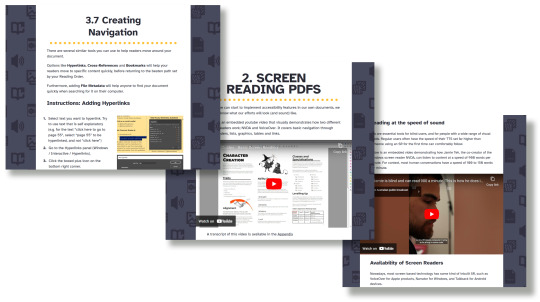
VAST was developed by Brian Tyrrell (me!), and disability advocate and accessibility consultant Yubi Coates. Visually impaired consultants and InDesign experts were brought in to corroborate the guides.
All of the information in the guides is up to date, and we’re committed to reviewing and updating the guides in 2024 and 2025.
This project was completed using a small pot of funding provided by Creative Scotland’s Create: Inclusion program in 2022.

#ttrpg design#indie ttrpg#tabletop rpg#publishing#visual accessibility#screen reader#visually impaired#blindness#accessibility#pdf#indesign#acrobat#adobe#free resources#I always get anxious when releasing stuff#brb going to sit in a corner now#hope you like it!
529 notes
·
View notes
Text
A call to action???
Actually it's more like a request because I'm not having any luck with this irregardless of which search engine I use.
I used to have a screen reader phone app and it just straight up stopped working. Basically I just need something that I can plug a massive block of text into it and have it read aloud.
I would prefer it was a desktop program rather then an app but either would work. I don't want any AI horseshit. Dr. SPADOS existed in DOS. It's been possible to have a mechanized voice read things since the mid 90s. I don't understand why this is so damn difficult. I don't really care what it sounds like/gender either as long as I can understand it.
Please reblog for reach so I can maybe get some recommendations?
28 notes
·
View notes
Text
Hey, so here’s a fun accessibility thing I just learned. If you use the “Speak Selection” option (or a screen reader) on iOS, you can teach it to pronounce things correctly. Go to
Settings -> Accessibility -> Spoken Content -> Pronunciations
and you can set custom pronunciations for any word the screen reader voice doesn’t pronounce right. I use the iOS “Speak” button in the Copy/Paste menu a lot to check for typos and generally make sure my grammar is compatible with text-to-speech programs, so occasionally I stumble across a word that the Siri Voice just butchers. Now I can correct it, and that’s pretty neat!
7 notes
·
View notes
Text
youtube
"Digital Accessibility," a panel hosted by Nova at Centaurus Festival 2025.
"Want to make your projects more accessible, but not sure where to start? Let us give you a jumping off point! Join us as we discuss the basics of digital accessibility."
The host works for a nonprofit which creates employment for people who are blind or visually impaired. This panel teaches how to make your web sites, social media posts, and PDFs accessible to people with visual impairments, by writing image descriptions and not using typing quirks so that they're compatible with screen reader software, and using easy to read fonts with color contrast.
#screen readers#screen reader#image description#visually impaired#blind#blindness#visual impairment#accessibility#low vision#PDF#video#Youtube#web design#social media#Centaurus Festival#Nova
13 notes
·
View notes
Text
The Purpose of Plain Text?
I originally put this in a reblog, but it deserves to be its own post, too.
On the topic of plain text: This is not an official word you’ll find in accessibility guides. In general, text on websites is already accessible to screen readers with very few exceptions. Screen readers are literally made to read text.
These exceptions inlude
Copy paste fonts (these generally read as gibberish to a screen reader)
Text with alternating upper case and lower case letters (like in that one Sponge Bob meme)
Rainbow text in the web/browser version of tumblr (This is specific to tumblr. Rainbow text in general is not a problem and can be implemented in accessible ways. It’s even accessible in the tumblr apps.)
Images/ screenshots of text (these aren't actually text, they're images)
Stuff like small text, big text, italics, fonts, and colored text, are not an issue for screen readers. I have never heard of a screen reader user having problems with these, and no official accessibility guidelines have restrictions on these.
You do not need to provide plain text versions of formatted text for the sake of screen reader users. I do not know where this myth comes from, but it’s untrue.
However, there are cases where providing plain text makes sense. For example, when reblogging a post with small text, I generally copy it in normal font size in my reblog. This is not for screen reader users. This is for people who sight-read who cannot read small font. Providing plain text versions of colored text is also often done for the sake of people with migraines or eye strain.
It is good to make posts accessible to people with migraines, but it help no one to incorrectly conflate this with screen reader accessibility. These are two separate accessibility issues.
TL;DR Screen readers can read formatted text without any problems, but people who sight read (with their eyes) can sometimes benefit from plain text.
235 notes
·
View notes
Text
i want to put image descriptions on each of my art pieces but i'm not sure which is actually the most accessible option (especially for people who use screen readers or such) and would love to get some opinions! this is aimed towards which is the best/easiest for anyone with a visual impairment or otherwise helped by the inclusion of image descriptions, NOT for which looks the best "aesthetically"
#disability#visual impairment#screen reader#actually disabled#actually blind#accessibility#art#i hope these are the correct community tags i just grabbed a bunch in hopes it reaches people who can lemme know#peridot polls#pebble post
4 notes
·
View notes
Text
Where are the image descriptions on this site?!
How is it that Mastodon (aka the fediverse) has tumblr beat for having image descriptions? I almost NEVER see images without a description there. But here? It's an epidemic. Listen, they don't need to be long or fancy, just say what the image is! Think of it this way, if the image is a part of a joke did you say enough so people could get it? Would your post make any sense without the image included? What text would you add so that it could still make sense? (It's true that descriptions can sometimes occur in context, or using text that isn't in that particular box. But, I'm not talking about that. I'm talking about the sheer volume of posts that are mostly images and not a one has a word to describe them. Those posts are just useless spam to many people. ) I always thought refusing to reblog undescribed images was a little extreme. But I totally get it now. From here out? If I don't have the time to add an image description myself? I'm not going to reblog it. I'm not the only person like this. I know many people who simply won't reblog anything with undescribed images. I'm fed up! ( It will take some time for my queue to catch up. I'm slowly adding descriptions in there too. In fact, it was going through my queue and seeing how many descriptions I'd need to add that set me off. Why do I have to fix everything? Were it just one or two missing, that's fine, but it's most of them. If everyone just described their images in the first place when they posted it would be taken care of ... When you get in the habit of doing it you don't really notice the 30 seconds it takes. I didn't always know to do this, and maybe you didn't either but you can start today!)
But I post mostly art, why do I need descriptions?
Image descriptions aren't just helpful to people who are totally blind. ( And as @the-smol-machine pointed out in the comments totally blind people enjoy art. ) Descriptions help everyone who uses screen readers including many people with sight. There are different degrees (and kinds) of blindness and since many blind people enjoy art, if you describe your art this helps. Don't you want more people to enjoy your art? For example, my niece loves art, but to look at it she needs to make it much bigger and spend some time taking it in bit by bit. She only bothers if she knows what it might be and a description helps her put the image together in her mind. Descriptions also help with other disabilities that don't have anything to do with sight, but rather how people process information. Heck, I generally enjoy reading them myself just to know that I got everything the poster wanted from the image. (I'm not an expert on this topic at all. Suggestions badly wanted, but I am frustrated and annoyed that "describe the images" isn't more of a normal tumblr thing. )
#images#image descriptions#describe the images#visually impaired#screen reader#visual impairment#actually blind#blind#alt text#write alt text
80 notes
·
View notes
Text
I want to make a rentry about screenreader accessibility!!
Why do you use a screenreader? Is it due to a disability?
What are common inaccessibility issues you come across?
What information would you like to see in an informational rentry or carrd about screenreaders, plaintext, and image descriptions?
Feel free to link to resources in your reblog for a resource masterlist as well!
Pings: @mightyoctopus @accessibleaesthetics @accessible-tumbling
#☕️tcc ;; resources#☕️tcc ;; talks#Disability#Actuallyblind#actually blind#Screenreader#Screenreader user#Screen reader#Screen reader user#Visual impairment#visually impaired#Accessibility#Screen reader accessible#actually disabled
36 notes
·
View notes
Text
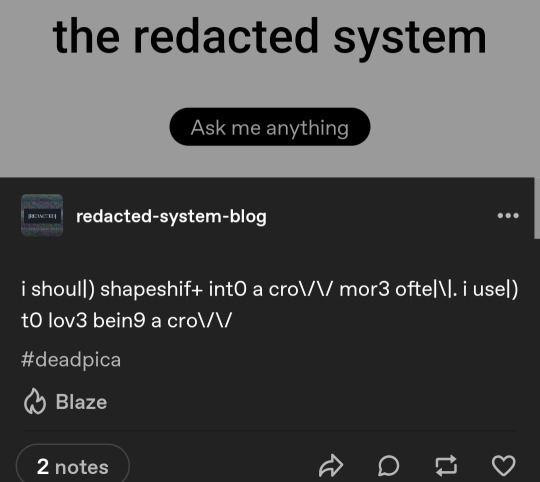

Hey you albeit piece of shit. @redacted-system-blog
In case y'all need a fucking lesson - BLIND PEOPLE USE THE INTERNET TOO.
What does this mean and how does it apply to you? Let's use "t0 lov3 bein9 a cro\/\/"
How does a screen reader read this?
"T zero l o v three b e I n nine a c r o backward slash forward slash backward slash forward slash".
It's not understandable.
To someone who can see this with their eyes on the screen, yes, we can roughly see it as "to love being a crow". But to a screen reader? What the big piece of text reads.
Your typing quirk is anti blind people or anyone who needs to use a screen reader.
9 notes
·
View notes
Text
Since we're talking accessibility because of lore.fm
Please consider informing yourself how screen reader work and check whether your fic is screen reader friendly or not
For example:
If you divide paragraphs like this:
--------------
or
**************
the screen reader will read every single symbol like
dash dash dash dash dash dash dash
It's absolutely annoying
I recommend either using AO3's line break (although I think my reader doesn't pick up on it) or just a single one of those symbols
Same goes for "...."
It will read "quote dot dot dot dot"
If you use cursive etc to stress something, the screen reader usually won't pick up on it
If I use this, I will make a note in the author notes and explain what's happening in those lines (cause sometimes it's about emphasizing how something is pronounced etc)
Just please consider to look up how you best can make your fic screen reader accessible
Maybe get one yourself and check out how it works and how certain parts come across if you're not sure
(added bonus that you will hear typos or when something sounds off)
And when you do so, don't forget to tag your fic with "screen reader friendly"
19 notes
·
View notes
Text
okay, crowdsourcing input from people who actually use screenreaders, particularly the default Iphone screenreader with Tumblr mobile.
what has your experience been like? are there any tips and tricks?
I can sort of see, but not well enough to really read text on screen, even with my zoom zoomed in as far as it will go before rendering the app totally unusable. (I used to be able to mitigate this by holding my phone about half an inch from my face, but I can no longer do this for new medical reasons)
thank you so much!
7 notes
·
View notes