#Screen reader accessible
Explore tagged Tumblr posts
Text
I want to make a rentry about screenreader accessibility!!
Why do you use a screenreader? Is it due to a disability?
What are common inaccessibility issues you come across?
What information would you like to see in an informational rentry or carrd about screenreaders, plaintext, and image descriptions?
Feel free to link to resources in your reblog for a resource masterlist as well!
Pings: @mightyoctopus @accessibleaesthetics @accessible-tumbling
#☕️tcc ;; resources#☕️tcc ;; talks#Disability#Actuallyblind#actually blind#Screenreader#Screenreader user#Screen reader#Screen reader user#Visual impairment#visually impaired#Accessibility#Screen reader accessible#actually disabled
36 notes
·
View notes
Text


My roommates took my grilling implements camping. I had to resort to drastic measures. Image description in read more.
Image 1: a piece of grilled chicken breast held in between two long marshmallow roasting sticks as though by chopsticks. The sticks make the chicken breast seem really small compared to the grill itself.
Image 2: a zoomed out shot of the grilled chicken breast at the end of the psuedo chopsticks. the sticks are about three feet long, or about 36 inches. behind the chopsticks is an empty grill, covered in the remains of the chicken that stuck to the grill's cooking surface. the silver tray of completed chicken is hidden by op's arm, outstretched not only to showcase their chopstick abilities, but perhaps to hide the shame of the chicken breasts that were torn to shreds by the poorly cleaned grill.
#listen#to those who read the image description#this was my landlords grill#he did not clean it well.#it will take me a year to maybe have it cleaned properly enough to grill chicken on.#screen reader accessible#image description in alt
0 notes
Text
Replacing physical buttons and controls with touchscreens also means removing accessibility features. Physical buttons can be textured or have Braille and can be located by touch and don't need to be pressed with a bare finger. Touchscreens usually require precise taps and hand-eye coordination for the same task.
Many point-of-sale machines now are essentially just a smartphone with a card reader attached and the interface. The control layout can change at a moment's notice and there are no physical boundaries between buttons. With a keypad-style machine, the buttons are always in the same place and can be located by touch, especially since the middle button has a raised ridge on it.
Buttons can also be located by touch without activating them, which enables a "locate then press" style of interaction which is not possible on touchscreens, where even light touches will register as presses and the buttons must be located visually rather than by touch.
When elevator or door controls are replaced by touch screens, will existing accessibility features be preserved, or will some people no longer be able to use those controls?
Who is allowed to control the physical world, and who is making that decision?
#i get why this is happening; it's way cheaper to buy an off-the-shelf touch kiosk or tablet and run your ui on a web server#rather than integrating with custom hardware and physical inputs#but that should not just removing accessibility features#and I know that digital devices can help a lot with accessibility: e.g. screen readers#but I wouldn't rely on any of those being installed on someone else's device
49K notes
·
View notes
Text
Blind Tumblr users: don’t get the latest iOS app update!
I just updated my tablet to the newest version of the tumblr app for iOS and it completely broke screen reader access for both VoiceOver and Spoken Content. This has happened in the past already, so I will file a support ticket and copy-paste my text from last time, but this really sucks. I sincerely hope this doesn’t affect all screen reader users, but I’m unsure how they could program this bug in a way it only affects me. If you rely on a screen reader to use the tumblr app, I’d advice to not get the latest update to be on the safe side.
When I say “completely broke access”, what I mean is that no posts on my dash or on individual blogs get read or recognized at all. No plain text, alt text, tags, etc. Note count and buttons still work though.
If you also run into this bug, here’s my advice. If anyone has something more useful, please tell me
File a support ticket and report this bug
Use the browser web version, which still works for me
Interestingly, if you save a post to your drafts and click on “edit” the post text seems to get read correctly. This might be a work-around for some people.
If you have the latest version but your screen reader didn’t break, also please tell me! I would be fascinated to know if this bug is only affecting some people
TL;DR: The latest tumblr app update for iOS made it so screen readers no longer work in the app
Please boost!
Edit: This issue is now fixed as of November 10th 2023. However, since this is a recurring issue, it’s possible that a future update will break it again. See notes for more details.
21K notes
·
View notes
Text
in classic /derogatory) tumblr fashion the boop-o-meter isn't accessible. For screen reader users it just says the numbers, not what they represent. I'll just say in case anyone here uses a screen reader that the thing on top of your feed is the boop-o-meter, the first number is boops given by you, the second is boops received by you and the third is total boops on the platform
10K notes
·
View notes
Text

Accommodations.
#IM NORMAL ABOUT THEM IM NORMAL SOSOO NORMAL TRUST#art#star trek#you can’t convince me geordi doesnt have a screen reader installed on his desktop monitor like#his visor literally gives him headaches so at the VERY LEAST his quarters must have accessibility features so he can take it off sometimes#data soong#geordi la forge#you may tag as ship if your heart so desires but do know that they are qpr 2 me <3#the perceivers#<< im making this their qpr ship name
2K notes
·
View notes
Note
When people put image IDs under the cut (Keep Reading) of a post on Tumblr, does a screenreader still detect it? Or does it skip it?
Hi! Thank you for the question.
So, in general, most of the time, a screen reader can find the “read more“ button/link and successfully activate it. And, the majority of the time, we can then subsequently read the rest of the post after activating the read more.
However, I want to put heavy emphasis when I say “most of the time.�� Tumblr is notoriously known for being barely usable with a screen reader at best and actively hostile to screen reader users at worst, and there are inconsistencies galore as well as frequent accessibility breaking updates. There are times when I have been able to access a read more one day, and then log on the very next day and find that I am totally unable to find it at all. There are other days where one post allows me to activate it just fine, but another gives me so much trouble that I give up And log off for the day completely in frustration.
For these reasons, as well as several others, it is almost always universally recommended to not put an image description under a read more. The image description should always be in the standard body of the post, and/or in the alt text.
The other big reason why it’s not great to put an image description under a read more is that if you delete your blog, that read more can no longer be activated, so that image description is gone forever even if others can still re-blog other versions of the post.
And, lastly, putting an image description under a read more simply just creates extra steps for disabled Tumblr users that non-disabled users don’t have to do to get access to the post and its content. We are often already doing so many extra steps just to use the website as a whole because of how inaccessible so much of it is, and putting more barriers in the way means that far fewer Blind people are likely to ever see that image description. Or if we do see that post and notice that you have put a description under a read more, we might already be out of spoons for the day and clicking that read more is just another tiring frustration. The description should be readily available And as easy to access as the original image is for fully sighted users if you want to create a truly equitable experience.
I hope this helps answer your question!
374 notes
·
View notes
Note
Hello! I noticed that some of your fics on Ao3 are tagged "Screen Reader Friendly," and I wondered what makes a fic screen reader friendly. Is it just about formatting, or does content matter too?
Hi, thank you so much for asking this question!!! Disclaimer I am not visually impaired so all of this information I have learned by seeing blind or visually impaired people talk about this issue.
It’s primarily formatting! I’ll list everything I do to try to make my fics accessible here.
Line breaks!!! Use the ao3 line break code instead of adding a bunch of symbols. This is the biggest thing I had to change once I realized my fics were not screen reader friendly.
HOWEVER some screen readers won’t pick up on the horizontal line, either. Another good option is to use a short series of symbols, for example: “~~” or “- - -“
Basically, just don’t use more than three symbols in a row. I used to use “~~~/\~~~” with a delta symbol in the middle to look like the triforce, but a screen reader would see that and say “asterisk asterisk asterisk delta asterisk asterisk asterisk” which is pretty annoying lol
Most screen readers don’t differentiate between regular text and bold/italics. It’s fine to have those in your story, but if the bold/italics significantly changes the plot or the implications of a sentence then it is not screen reader friendly
Screen readers can’t describe a line break that is just an empty space. For example, in one of my fics I have a character reading a note, and I have an extra ‘return button’ space before and after the note to make the note distinct from the rest of the text. To make that fic more screen reader friendly, instead of just an empty space, I wrote “[Line Break]”. That way, a screen reader can say “line break”, and readers still recognize it as a line break
If you have any sort of chat fic (AND this goes for hashtags on tumblr too!) with screen names, be sure to distinguish the separate words in the screen name. You can do this with by capitalizing the first letter of each word like this “ScreenNameHere” or with dashes in between each word “screen-name-here”. That helps screen readers and also people with things like dyslexia who have trouble distinguishing words if they aren’t capitalized or separated in some way.
Screen readers can read image emojis like this smiley face 😁 because they have embedded alt text, but they can’t read text emojis as an emoji, like this one “:D”. If you use any of those in your fic, add a description like this: “ :D [Image description: text emoji of a smiley face with a big, open mouthed smile. End description].”
Also, this one doesn’t have to do with a screen reader, but if you have an image embedded in your story, keep these things in mind:
Be sure to describe the image so anyone who is blind or visually impaired can still experience the image. I don’t think it’s possible to add alt text to the actual image, so I usually put this below the image: “[Image ID: description of the image. Note the important details, but be as concise as you can. /End ID]”. Including the image description instead of some sort of alt text is good for DeafBlind people who can’t see the image well enough but don’t use a screen reader.
Some blind or visually impaired people don’t use a screen reader and instead zoom in on the text. If an image is embedded in the story, be sure it is sized correctly. If it isn’t, it can make scrolling sideways to read zoomed in text more difficult because it makes the webpage much wider than the text itself.
Not all my fics have the screen reader friendly tag because 1. There might be a few I haven’t updated yet, and 2. I didn’t include the tag on fics that have weird formatting or are accent heavy. For example, in Kinship I wrote Twilight’s dialogue to represent his strong accent, and those kinds of things with apostrophes and half-words don’t come through well with a screen reader.
I personally don’t think it’s good practice to include a ton of apostrophes or shortened words to distinguish an accent. Even for people not using screen readers, it’s hard to read. For me, if I see a fic with things like that, I won’t read it. Maybe try having a few words that the character’s accent comes through on, or write something about their heavy accent outside of the dialogue.
The “Screen Reader Friendly” tag isn’t an officially recognized AO3 tag yet, but the more people who use it, the sooner it will be!
Those are all the things I can think of right now. If anyone has any other tips to add, please do so!!
713 notes
·
View notes
Text
Edit: the app launched and Is down- I have the initial apology video in a post here and I’m working on getting a full archive of their TikTok up ASAP. I’m letting the rest of this post remain since I do still stand by most of it and also don’t like altering things already in circulation.
Warning for criticism and what I’d consider some harsh to outright mean words:
So I’ve just been made aware of the project known of as ‘lore.fm’ and I’m not a fan for multiple reasons. For one this ‘accessibility’ tool complicates the process of essentially just using a screen reader (something native to all I phones specifically because this is a proposed IOS app) in utterly needless and inaccessible ways. From what I have been seeing on Reddit they have been shielding themselves (or fans of the project have been defending them) with this claim of being an accessibility tool as well to which is infuriating for so many reasons.
I plan to make a longer post explaining why this is a terrible idea later but I’ll keep it short for tonight with my main three criticisms and a few extras:
1. Your service requires people to copy a url for a fic then open your app then paste it into your app and click a button then wait for your audio to be prepared to use. This is needlessly complicating a process that exists on IOS already and can be done IN BROWSER using an overlay that you can fully control the placement of.
2. This is potentially killing your own fandom if it catches on with the proposed target market of xreader smut enjoyers because of only needing the link as mentioned above. You don’t have to open a fic to get a link this the author may potentially not even get any hits much less any other feedback. At least when you download a pdf you leave a hit: the download button is on the page with the fic for a reason. Fandom is a self sustaining eco system and many authors get discouraged and post less/even stop writing all together if they get low interaction.
3. Maybe we shouldn’t put something marketed as turning smut fanfic into audio books on the IOS App Store right now. Maybe with KOSA that’s a bad idea? Just maybe? Sarcasm aside we could see fan fiction be under even more legal threat if minors use this to listen to the content we know they all consume via sites like ao3 (even if we ask them not to) and are caught with it. Auditory content has historically been considered much more obscene/inappropriate than written content: this is a recipe for a disaster and more internet regulations we are trying to avoid.
I also have many issues with the fact that this is obviously redistributing fanfiction (thus violating the copyright we hold over our words and our plots) and removing control the author should have over their content and digital footprint. Then there is the fact that even though the creator on TikTok SAYS you can email to have your fic ‘excluded’ based on the way the demo works (pasting a link) I’m gonna assume that’s just to cover her ass/is utter bullshit. I know that’s harsh but if it walks like a duck and quacks like a duck it’s probably a duck.
I am all for women in stem- I’ve BEEN a woman in Stem- but this is not a cool girl boss moment. This is someone naive enough to think this will go over well at best or many other things (security risks especially) at worst.
In conclusion for tonight: I hope this person is a troll but there is enough hype and enough paid for web domains that I don’t think that’s the case. There are a litany of reasons every fanfic reader and writer should be against something like this existing and I’ll outline them all in several other posts later.
Do not email their opt out email address there is no saying what is actually happening with that data and it is simply not worth the risks it could bring up. I hate treating seemingly well meaning people like potential cyber criminals but I’ve seen enough shit by now that it’s better to be safe than sorry. You’re much safer just locking all your fics to account only. I haven’t yet but I may in the future if that is the only option.
If anyone wants a screen reader tutorial and a walk through of my free favorites as well as the native IOS screen reader I can post that later as well. Sorry for the heavy content I know it’s not my normal fare.
#it’s especially insulting the way this is marketed as solving a problem when the solution already exists#ableism#lore.fm#terrible app ideas that shouldn’t happen#serious#accessibility#screen readers#lore.fm should not launch#accessibility tools that are inherently ableist in design#I wish I was making this up
598 notes
·
View notes
Text
To everyone searching for a job and sending in applications, I am sending you so many good vibes and so much luck and wishes for a chill interviewer 💕💖💕
#i was gonna spam emoji hearts but that! is not screen reader accessible! so i will leave it at this
168 notes
·
View notes
Note

i loathe repeating patterns with much of my heart. however i was very brave and finished this last week. does this perhaps get killie Another Egg?
(ignore the blacked out rectangles my Real Life Name art signature is there)
Ohhh I love this! You were VERY brave, look at all that fine line work. I love it when people on tumblr give compliments about lines. They say things like “I want to eat it” or “your lines are so crunchy and greebled” and so on.
For many years I did not know what to say about babies, when other people showed me their babies. Eventually I learned about the primary considerations of babies, and therefore, what to look for when observing and reporting on them. For example, if it’s very young and holds its head up well, commenting that the baby is clearly very advanced and clever is an excellent observation, when a basic reaction of “cute!” only convinces the most deluded or besotted parents. Human babies are mostly not cute, exactly, and if they aren’t deluded or besotted or sleep deprived, the parents can tell if you are lying or uninterested.
Anyway, what I’m trying to say here is that I love these lines a lot, even if I don’t understand why or how to compliment them. They remind me of illustrations that you would look at for a long time as a kid because they had unexpected detail in them. There is also something inexplicable in the slightly organic curve of the spiked collars and the observation of the jaw of the skull that feels familial to me. It’s very very similar genetically to how myself and my younger sibling think about those things and it reminds me of my sibling’s art.
Anyway, thank you so much. I find this compelling, as if you are a cousin, or as if I commissioned this in an alternate life. I would compliment this baby by saying it “looks like an old soul.”
#eggs for Killie#the 66th egg.#I typed that out as 66 egg emoji but then thought it might be hard on screen readers#so I was still tempted just to make sure that the general feeling of my blog is multi-sensory and truly accessible to everyone#like you should experience it much like receiving 66 eggs to the brainstem. it should be sticky and confusing. a niche experience#only desired by a select few who Get It. but also a robot voice saying EGG 66 times is worse than anything i could come up with.#anyway#this is so cool
73 notes
·
View notes
Text

his research is going poorly
#mario and luigi#mario and luigi brothership#extension corps#smb#brothership#has image id#<-diversity win! this horrible thing is accessible for screen readers#scribbles#what's wrong with him.
104 notes
·
View notes
Text
VAST Guides are here!
By using VAST, you can learn how to add accessibility tags for screen readers to your PDFs, by using Adobe InDesign and Adobe Acrobat.
I'm super excited to release a brand new publishing community resource: VAST (or Visual Accessibility Skills Toolkit).
>> WWW.VAST.GUIDE <<
VAST is a collection of short articles aiming to spread awareness about what visual impairments are, and how folks in the small press industry can accommodate them.
The guides are split into four sections:
Visual Impairment 101 explores what visual impairments are, how visually impaired people navigate digital content, and introduces some current language and definitions (circa 2023).
Screen reading PDFs explores the basics of how screen readers navigate through digital content. Includes video examples!
Using InDesign introduces different tools that designers can use to make their documents more accessible.
Putting Into Practice presents case studies of common structures in roleplaying games, and how they could be given accessibility tags using tools covered in section 3. (Coming soon!)
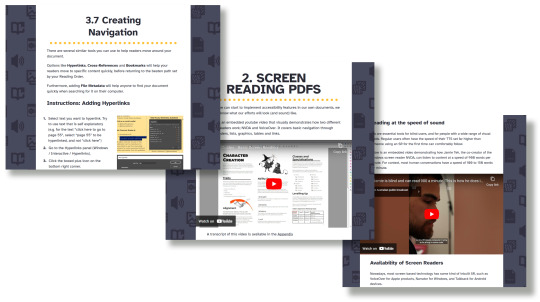
VAST was developed by Brian Tyrrell (me!), and disability advocate and accessibility consultant Yubi Coates. Visually impaired consultants and InDesign experts were brought in to corroborate the guides.
All of the information in the guides is up to date, and we’re committed to reviewing and updating the guides in 2024 and 2025.
This project was completed using a small pot of funding provided by Creative Scotland’s Create: Inclusion program in 2022.

#ttrpg design#indie ttrpg#tabletop rpg#publishing#visual accessibility#screen reader#visually impaired#blindness#accessibility#pdf#indesign#acrobat#adobe#free resources#I always get anxious when releasing stuff#brb going to sit in a corner now#hope you like it!
529 notes
·
View notes
Note
So the question about books not available on Libby raised another question in my mind. If one of us following you on social media has one of those books that’s unavailable on Libby could we scan it and submit it to you as a PDF somehow so others could access it? I don’t have the several hundred dollar book that was mentioned, and I know this could be dipping my toes into copyright law territory, but it could be beneficial to try and crowd source some of our history, Zine style
ah. okay, love the crowdsource-y punk vibes. however we are NOT in a position to play fast and loose with copyright laws. we can’t even take pdf’s directly from the authors! we have formal non-profit status* and for us, it’s really important that we maintain access nationwide to as many folks as possible, for as many books as we can (and we’re still buying more as fast as our budgets allow - we’re not close to being done yet!)
we’ve got lots of plans to keep growing and expanding our catalogue, but what you’re suggesting is not one of the feasible options for us.
in the meantime, some other great options are to keep requesting queer books from your local public libraries, to use InterLibrary Loan if you (or a friend) has access to a university system, and explore some (legal) Open Access or Public Domain projects that are out there (queer zine archive project, directory of open access books, project gutenberg, etc..)
#*through our fiscal sponsor NOPI -we link on our website#asks#also slightly unrelated but pdfs can be AWFUL for accessibility#like if they dont have OCR (optical character recognition) built in then a screen reader can’t read it#and we also take accessibility pretty seriously around here
85 notes
·
View notes
Text
pls reblog for sample size etc
if for some reason polls dont work with screen readers (ik buttons generally do but you never know with tumblr) lmk
173 notes
·
View notes
Text
We ask your questions so you don’t have to! Submit your questions to have them posted anonymously as polls.
#polls#incognito polls#anonymous#tumblr polls#tumblr users#questions#polls about the internet#submitted may 9#accessibility#screen readers#visually impaired#image descriptions#disability
120 notes
·
View notes